
Fundamentals
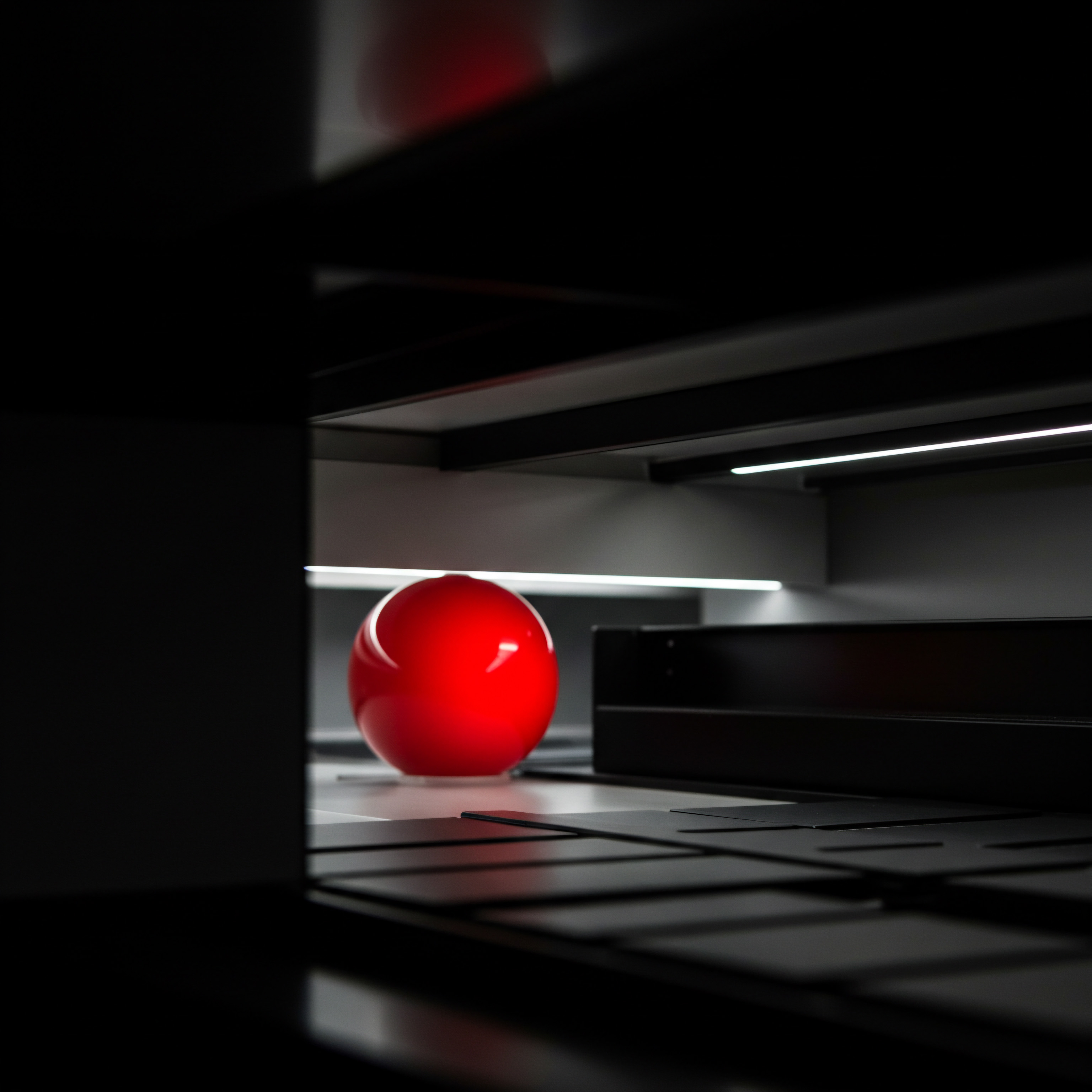
Understanding E-Commerce Customer Service Automation
In today’s fast-paced digital marketplace, e-commerce businesses, especially small to medium businesses (SMBs), face immense pressure to deliver exceptional customer service. Customers expect immediate responses, personalized interactions, and seamless support across various channels. Manually handling these demands can quickly become overwhelming, leading to decreased customer satisfaction, increased operational costs, and stunted business growth. This is where automating e-commerce customer service Meaning ● Customer service, within the context of SMB growth, involves providing assistance and support to customers before, during, and after a purchase, a vital function for business survival. becomes not just beneficial, but essential.
Automation, in this context, is about leveraging technology to handle routine customer service tasks, freeing up human agents to focus on complex issues and strategic initiatives. It’s not about replacing human interaction entirely, but about enhancing it, making it more efficient and effective. For SMBs, automation is the key to scaling customer service without scaling headcount at the same rate, a critical factor for sustainable growth.
Automating e-commerce customer service Meaning ● E-commerce customer service for SMBs is the provision of assistance and support to customers throughout their online shopping journey. allows SMBs to enhance efficiency and improve customer satisfaction Meaning ● Customer Satisfaction: Ensuring customer delight by consistently meeting and exceeding expectations, fostering loyalty and advocacy. without linearly scaling operational costs.

Identifying Key Areas for Automation
Before implementing any automation strategy, SMBs must first pinpoint the areas within their customer service operations that would benefit most from automation. A data-driven approach is crucial here. Analyze your customer service interactions to identify recurring questions, common issues, and time-consuming tasks.
Look at metrics like average response time, resolution time, and customer satisfaction scores to highlight pain points. Common areas ripe for automation include:
- Frequently Asked Questions (FAQs) ● Answering repetitive questions about shipping, returns, product information, and order status consumes significant agent time.
- Order Tracking and Updates ● Customers frequently inquire about their order status. Automating tracking updates and notifications can proactively address these inquiries.
- Basic Troubleshooting ● Simple technical issues or product usage questions can often be resolved through automated guides or chatbots.
- Initial Customer Inquiry Handling ● Automated systems can triage incoming inquiries, categorize them, and route them to the appropriate department or agent.
- Post-Purchase Follow-Up ● Automated emails for order confirmations, shipping updates, and feedback requests enhance the customer experience Meaning ● Customer Experience for SMBs: Holistic, subjective customer perception across all interactions, driving loyalty and growth. post-purchase.
By focusing automation efforts on these high-volume, low-complexity tasks, SMBs can achieve significant efficiency gains Meaning ● Efficiency Gains, within the context of Small and Medium-sized Businesses (SMBs), represent the quantifiable improvements in operational productivity and resource utilization realized through strategic initiatives such as automation and process optimization. and improve customer response times without requiring extensive resources.

Essential First Steps Automating Customer Service
Embarking on the journey of customer service automation Meaning ● Customer Service Automation for SMBs: Strategically using tech to enhance, not replace, human interaction for efficient, personalized support and growth. might seem daunting, but starting with small, manageable steps is key for SMBs. Here are actionable first steps to begin automating your e-commerce customer service:
- Implement an FAQ Page ● This is the most fundamental step. Create a comprehensive FAQ page on your website addressing common customer questions. Use clear, concise language and organize questions logically. Ensure it’s easily accessible from your website’s navigation and customer service contact points.
- Set Up Automated Email Responses ● Configure auto-responders for common email inquiries like order confirmations, support requests, and contact form submissions. These responses should acknowledge receipt of the customer’s message and provide an estimated response time.
- Utilize Canned Responses for Common Inquiries ● Develop a library of pre-written responses for frequently asked questions. Ensure these responses are personalized and address the customer’s specific query directly. Train your team to use these responses effectively, tailoring them when necessary.
- Integrate Order Tracking into Customer Accounts ● Enable customers to easily track their order status directly through their account on your website. Provide clear instructions and links to tracking information in automated order confirmation and shipping update emails.
- Explore Basic Chatbot Functionality ● Start with a simple chatbot for your website or social media channels. Initially, focus on using it to answer FAQs, provide basic product information, and collect customer contact details. No-code chatbot platforms Meaning ● Chatbot Platforms, within the realm of SMB growth, automation, and implementation, represent a suite of technological solutions enabling businesses to create and deploy automated conversational agents. make this accessible even without technical expertise.
These initial steps are relatively straightforward to implement and can deliver immediate improvements in customer service efficiency. They lay the groundwork for more advanced automation Meaning ● Advanced Automation, in the context of Small and Medium-sized Businesses (SMBs), signifies the strategic implementation of sophisticated technologies that move beyond basic task automation to drive significant improvements in business processes, operational efficiency, and scalability. strategies in the future.

Avoiding Common Pitfalls in Early Automation
While automation offers numerous benefits, SMBs can encounter pitfalls if implementation isn’t carefully considered. Avoiding these common mistakes is crucial for a successful automation journey:
- Over-Automating and Losing the Human Touch ● Customers still value human interaction, especially for complex or emotionally charged issues. Don’t automate everything. Maintain a balance between automation and human support, ensuring customers can easily reach a human agent when needed.
- Implementing Automation Without Understanding Customer Needs ● Automation should solve customer problems, not create new ones. Thoroughly analyze customer inquiries and pain points before automating. Ensure your automation solutions are user-friendly and genuinely helpful.
- Choosing Complex Automation Tools Meaning ● Automation Tools, within the sphere of SMB growth, represent software solutions and digital instruments designed to streamline and automate repetitive business tasks, minimizing manual intervention. Prematurely ● Starting with overly complex tools can be overwhelming and costly for SMBs. Begin with simple, easy-to-use solutions and gradually scale up as your needs and expertise grow.
- Ignoring Data and Analytics ● Automation tools generate valuable data about customer interactions. Failing to analyze this data means missing opportunities to optimize your automation strategies Meaning ● Automation Strategies, within the context of Small and Medium-sized Businesses (SMBs), represent a coordinated approach to integrating technology and software solutions to streamline business processes. and improve customer service. Regularly review performance metrics Meaning ● Performance metrics, within the domain of Small and Medium-sized Businesses (SMBs), signify quantifiable measurements used to evaluate the success and efficiency of various business processes, projects, and overall strategic initiatives. and make data-driven adjustments.
- Lack of Testing and Refinement ● Don’t assume your initial automation setup is perfect. Thoroughly test your automated systems, gather customer feedback, and continuously refine your processes based on real-world usage and data.
By being mindful of these potential pitfalls and adopting a customer-centric approach, SMBs can ensure their initial automation efforts are effective and contribute positively to the customer experience.

Foundational Tools for E-Commerce Customer Service Automation
Several user-friendly tools are available to SMBs for initiating customer service automation Meaning ● Service Automation, specifically within the realm of small and medium-sized businesses (SMBs), represents the strategic implementation of technology to streamline and optimize repeatable tasks and processes. without requiring extensive technical skills or significant investment. These foundational tools often offer free or low-cost plans suitable for businesses starting their automation journey.
Email Autoresponders ● Most email marketing platforms (like Mailchimp, Constant Contact, or Brevo) and e-commerce platforms (like Shopify, WooCommerce) include built-in autoresponder functionality. These allow you to set up automated replies for various triggers, such as new subscriptions, order confirmations, and support inquiries. They are simple to configure and provide immediate value by acknowledging customer messages promptly.
Canned Responses/Macros ● Customer service platforms like Zendesk, HubSpot Service Hub Meaning ● HubSpot Service Hub constitutes a customer service management platform strategically designed to empower SMBs in scaling operations through automation and optimized service delivery. (free CRM), and Help Scout offer features for creating and managing canned responses (also known as macros). These allow agents to quickly insert pre-written answers to common questions, saving time and ensuring consistency in responses. Even basic email clients like Gmail offer canned response functionality through features like “Templates” or “Canned Responses” in settings.
Basic Chatbots ● No-code chatbot Meaning ● No-Code Chatbots empower Small and Medium Businesses to automate customer interaction and internal processes without requiring extensive coding expertise. platforms like Tidio, ChatBot.com, and ManyChat are designed for ease of use, even for users without coding experience. These platforms allow you to build simple chatbots that can answer FAQs, provide product information, and collect customer contact details. Many offer free plans or trials to get started.
FAQ Software/Knowledge Base Platforms ● Tools like Helpjuice, Document360, and even simple website builders (like Wix, Squarespace) allow you to create and host an easily searchable FAQ page or knowledge base. These platforms often provide templates and user-friendly interfaces for creating and organizing your content. A well-structured FAQ reduces the volume of repetitive inquiries to your support team.
Order Tracking Integrations ● Most e-commerce platforms integrate with shipping carriers and order tracking services. Ensure you leverage these integrations to provide customers with up-to-date order tracking information directly through your website and automated email notifications. Platforms like AfterShip or Shippo can enhance order tracking capabilities and provide a branded tracking experience.
Selecting the right foundational tools depends on your specific needs and budget. Starting with free or low-cost options allows SMBs to test the waters of automation and gradually invest in more advanced solutions as they grow and see the benefits.

Quick Wins with Simple Automation Strategies
For SMBs new to automation, achieving quick wins is crucial to demonstrate the value and build momentum. Several simple automation strategies can deliver rapid, noticeable improvements in customer service:
- Automated Order Confirmations and Shipping Updates ● Setting up automated emails to confirm orders and provide shipping updates is a straightforward way to improve customer communication and reduce order status inquiries. Most e-commerce platforms offer this functionality built-in.
- Proactive Chatbot Greetings ● Configure your website chatbot to proactively greet visitors and offer assistance. A simple greeting like “Hi there! Need help finding something?” can engage customers and provide immediate support.
- Automated Feedback Requests Post-Purchase ● Send automated emails requesting customer feedback Meaning ● Customer Feedback, within the landscape of SMBs, represents the vital information conduit channeling insights, opinions, and reactions from customers pertaining to products, services, or the overall brand experience; it is strategically used to inform and refine business decisions related to growth, automation initiatives, and operational implementations. after a purchase is completed or delivered. This helps gather valuable insights and shows customers you value their opinions. Tools like SurveyMonkey or Typeform can be integrated for this purpose.
- FAQ Bot for Instant Answers ● Train a basic chatbot to answer common FAQs directly on your website or messaging channels. This provides instant answers to routine questions, reducing wait times and improving customer satisfaction.
- Automated Welcome Series for New Subscribers ● If you collect email subscribers, set up an automated welcome series to introduce your brand, products, and customer service resources. This nurtures new leads and sets a positive tone for customer interactions.
These quick wins demonstrate the tangible benefits of automation, encouraging further exploration and investment in more advanced strategies. They are easy to implement and provide immediate positive impact on customer service efficiency Meaning ● Efficient customer service in SMBs means swiftly and effectively resolving customer needs, fostering loyalty, and driving sustainable growth. and customer experience.

Table ● Basic Automation Tools for SMBs
This table summarizes foundational automation tools suitable for SMBs starting their e-commerce customer service automation journey.
| Tool Category Email Autoresponders |
| Tool Examples Mailchimp, Constant Contact, Brevo, Shopify Email |
| Key Features Automated email sequences, triggered emails, basic personalization |
| Typical Use Cases Order confirmations, shipping updates, welcome emails, support auto-replies |
| Tool Category Canned Responses/Macros |
| Tool Examples Zendesk, HubSpot Service Hub, Help Scout, Gmail Templates |
| Key Features Pre-written responses, quick reply insertion, response consistency |
| Typical Use Cases Answering FAQs, providing standard information, efficient agent responses |
| Tool Category Basic Chatbots |
| Tool Examples Tidio, ChatBot.com, ManyChat, Landbot |
| Key Features No-code chatbot builder, FAQ answering, lead capture, basic integrations |
| Typical Use Cases Website chat, social media chat, answering common questions, initial support |
| Tool Category FAQ Software/Knowledge Base |
| Tool Examples Helpjuice, Document360, Zendesk Guide, Wix FAQ App |
| Key Features Searchable knowledge base, content organization, user-friendly interface |
| Typical Use Cases Self-service support, reducing repetitive inquiries, customer education |
| Tool Category Order Tracking Integrations |
| Tool Examples AfterShip, Shippo, Easyship, e-commerce platform built-in tracking |
| Key Features Automated tracking updates, branded tracking pages, customer notifications |
| Typical Use Cases Proactive order status updates, reducing "where is my order?" inquiries |
This table provides a starting point for SMBs to explore and select tools based on their specific needs and priorities for automating customer service.

Summary of Fundamentals
Automating e-commerce customer service is no longer a luxury but a necessity for SMBs to compete effectively and provide excellent customer experiences. Starting with foundational steps like implementing FAQs, using auto-responders, and leveraging basic chatbots can yield significant improvements in efficiency and customer satisfaction. By avoiding common pitfalls and focusing on customer needs, SMBs can successfully embark on their automation journey and lay the groundwork for more advanced strategies as they grow.
The key is to begin with simple, actionable steps and gradually expand automation efforts based on data and customer feedback. Automation empowers SMBs to scale customer service effectively, ensuring they can meet growing customer demands without being constrained by manual processes.

Intermediate

Stepping Up Automation ● Beyond the Basics
Once SMBs have implemented the foundational automation strategies, the next stage involves moving beyond the basics to achieve more sophisticated and impactful customer service automation. This intermediate level focuses on integrating different automation tools, leveraging customer data Meaning ● Customer Data, in the sphere of SMB growth, automation, and implementation, represents the total collection of information pertaining to a business's customers; it is gathered, structured, and leveraged to gain deeper insights into customer behavior, preferences, and needs to inform strategic business decisions. for personalization, and optimizing automated workflows Meaning ● Automated workflows, in the context of SMB growth, are the sequenced automation of tasks and processes, traditionally executed manually, to achieve specific business outcomes with increased efficiency. for greater efficiency. It’s about moving from reactive automation (responding to inquiries) to proactive automation (anticipating customer needs and providing preemptive support).
This stage requires a deeper understanding of customer service metrics and a willingness to experiment with more advanced tools and techniques. The goal is to create a customer service system that is not only efficient but also anticipates customer needs and provides a more personalized and proactive experience.
Intermediate customer service automation focuses on proactive support and personalization by integrating data and optimizing workflows for enhanced efficiency.

Integrating CRM for Personalized Automation
Customer Relationship Management (CRM) systems are invaluable for intermediate-level automation. Integrating your CRM with your customer service automation tools allows you to leverage customer data to personalize automated interactions and provide more relevant support. When a customer contacts you, their CRM profile can provide agents and automated systems with valuable context, including past interactions, purchase history, preferences, and more. This data can be used to:
- Personalize Chatbot Interactions ● Chatbots can access CRM data to greet returning customers by name, reference past purchases, and provide tailored recommendations or support based on their history.
- Segment Email Automation ● CRM data enables you to segment your customer base and send targeted automated emails based on demographics, purchase behavior, or engagement level. This increases the relevance and effectiveness of your email communications.
- Prioritize Support Tickets ● CRM data can help prioritize support tickets based on customer value, urgency, or issue type. High-value customers or urgent issues can be routed to agents more quickly.
- Proactive Customer Service ● By analyzing CRM data, you can identify customers who might be experiencing issues or are at risk of churn and proactively reach out with automated support or offers.
- Tailored Knowledge Base Recommendations ● Based on a customer’s past inquiries or product usage, your knowledge base can recommend relevant articles or guides to provide self-service support.
Popular SMB CRMs like HubSpot CRM Meaning ● HubSpot CRM functions as a centralized platform enabling SMBs to manage customer interactions and data. (free), Zoho CRM, and Salesforce Essentials integrate seamlessly with various customer service platforms, making it easier to implement data-driven automation. This integration is key to moving beyond generic automation and delivering truly personalized customer experiences.
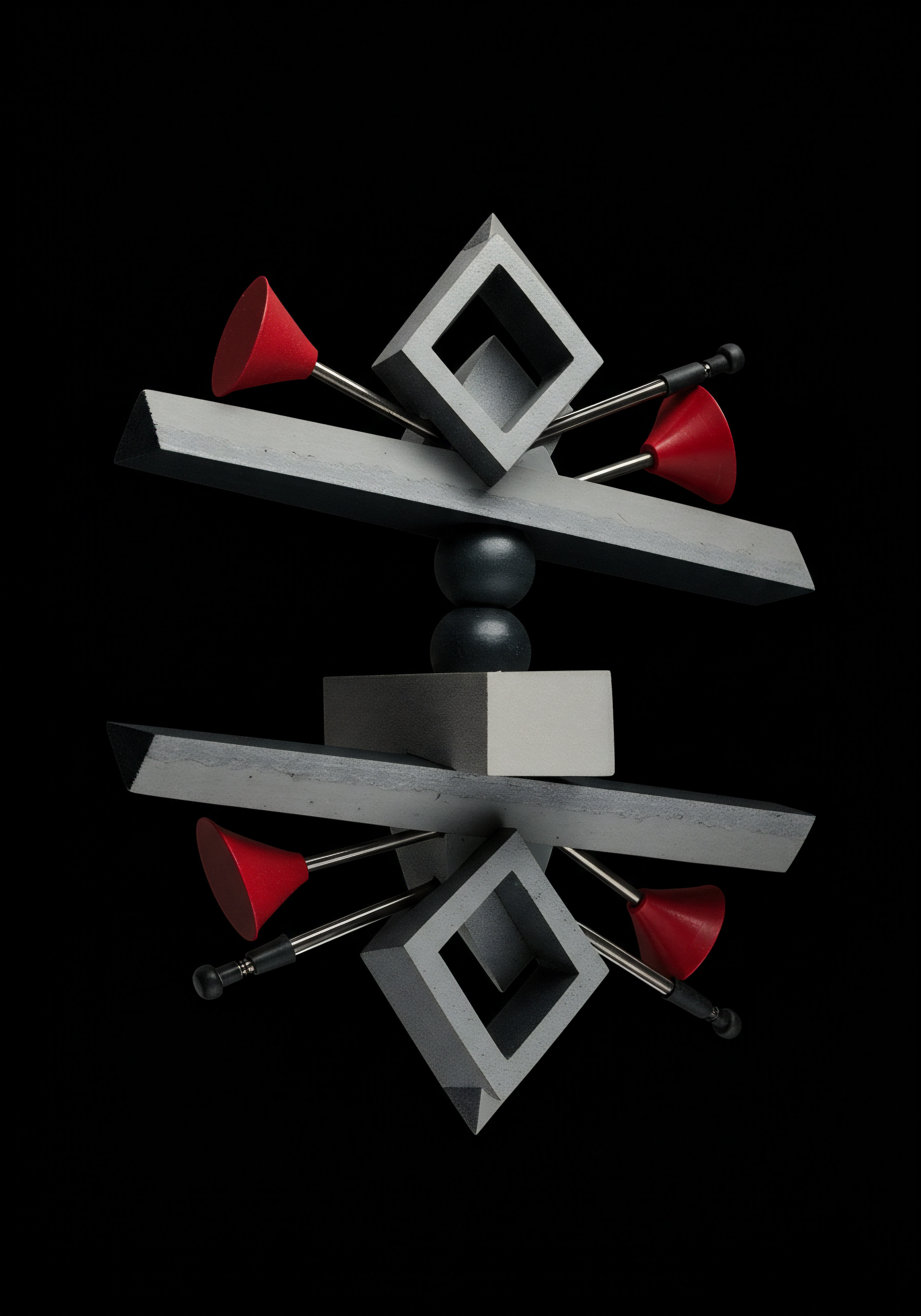
Advanced Chatbots ● Conversational and Context-Aware
Moving beyond basic chatbots involves implementing more advanced conversational AI chatbots. These chatbots leverage Natural Language Processing Meaning ● Natural Language Processing (NLP), in the sphere of SMB growth, focuses on automating and streamlining communications to boost efficiency. (NLP) and Machine Learning Meaning ● Machine Learning (ML), in the context of Small and Medium-sized Businesses (SMBs), represents a suite of algorithms that enable computer systems to learn from data without explicit programming, driving automation and enhancing decision-making. (ML) to understand customer intent, engage in more natural conversations, and handle a wider range of inquiries. Key features of advanced chatbots include:
- Natural Language Understanding (NLU) ● NLU allows chatbots to understand the meaning behind customer messages, even with variations in phrasing or typos. This enables more flexible and human-like interactions.
- Contextual Awareness ● Advanced chatbots can maintain context throughout a conversation, remembering previous turns and referencing past interactions to provide more relevant responses.
- Intent Recognition ● These chatbots can accurately identify the customer’s intent, even if it’s not explicitly stated. For example, if a customer asks “My order hasn’t arrived yet,” the chatbot can infer they are inquiring about order status.
- Integration with Knowledge Bases and APIs ● Advanced chatbots can access and retrieve information from knowledge bases and integrate with APIs to perform actions like checking order status, updating customer information, or processing refunds.
- Sentiment Analysis ● Some advanced chatbots can analyze customer sentiment (positive, negative, neutral) to adapt their responses and escalate conversations to human agents when necessary.
No-code platforms like Dialogflow, Amazon Lex, and Rasa X (open-source, but no-code options available) make it accessible for SMBs to build and deploy these advanced chatbots. While they require more setup and training than basic chatbots, the increased capabilities in handling complex inquiries and providing personalized support make them a valuable investment for intermediate-level automation.
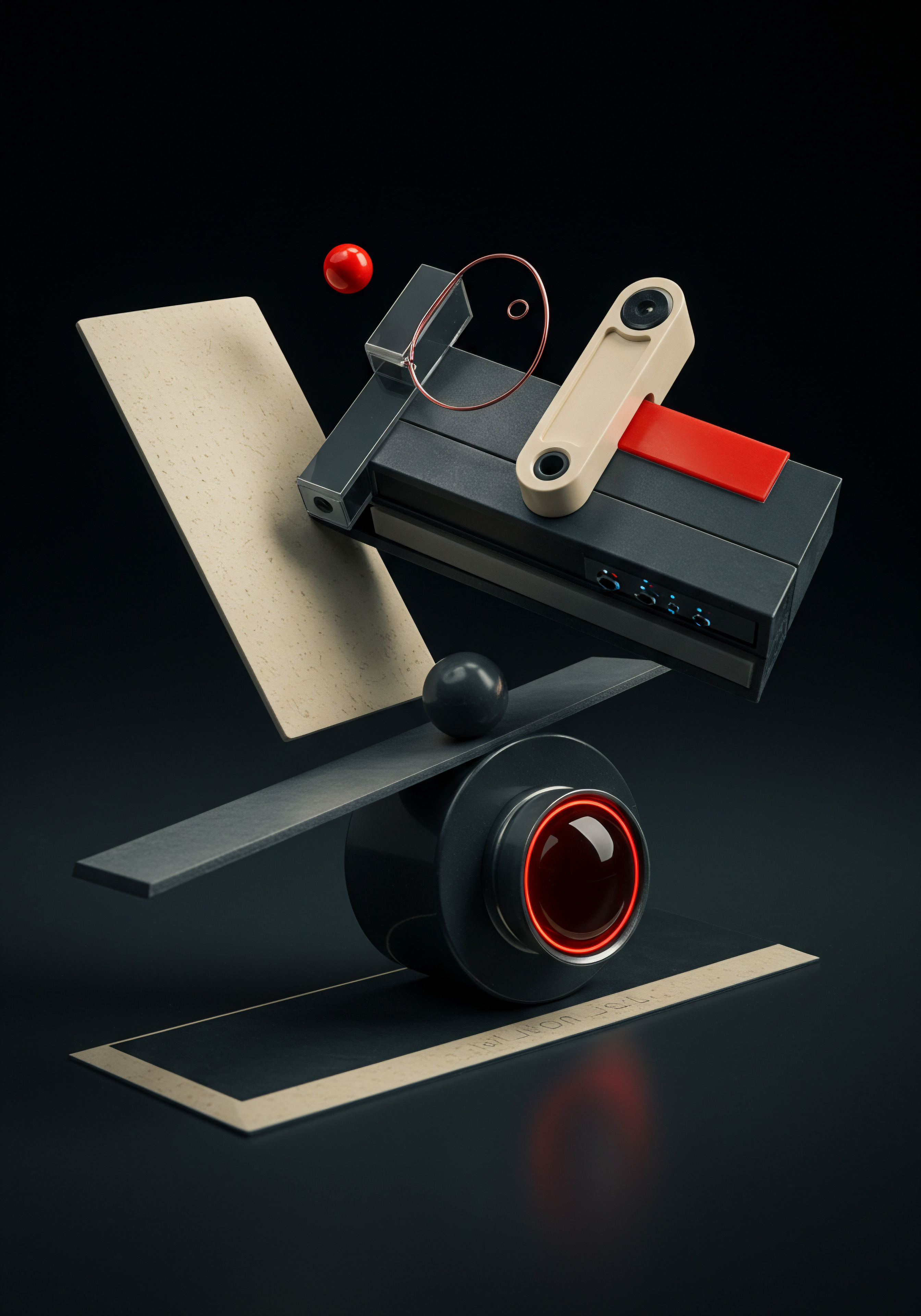
Implementing Self-Service Knowledge Bases
A comprehensive self-service knowledge base is a cornerstone of intermediate customer service automation. It empowers customers to find answers to their questions independently, reducing the volume of inquiries to your support team and improving customer satisfaction through instant access to information. A well-designed knowledge base should be:
- Comprehensive ● Cover a wide range of topics, including FAQs, product information, troubleshooting guides, how-to articles, and policy details.
- Searchable ● Feature a robust search function that allows customers to easily find relevant articles by keyword or topic.
- Well-Organized ● Structure content logically with clear categories and subcategories. Use headings, subheadings, lists, and visuals to improve readability.
- User-Friendly ● Have a clean and intuitive interface that is easy to navigate on both desktop and mobile devices.
- Regularly Updated ● Keep content up-to-date with the latest product information, policies, and solutions. Regularly review and refine articles based on customer feedback and search data.
Tools like Zendesk Guide, Help Scout Docs, and Confluence offer dedicated knowledge base platforms with features like article organization, search functionality, user feedback mechanisms, and analytics. Investing in a robust knowledge base not only reduces support costs but also enhances customer empowerment and brand perception as a helpful and informative resource.

Optimizing Automated Workflows for Efficiency
Intermediate automation is not just about implementing more tools, but also about optimizing automated workflows to maximize efficiency and minimize friction for both customers and agents. This involves:
- Mapping Customer Journeys ● Understand the typical paths customers take when interacting with your customer service. Identify touchpoints where automation can streamline the process and improve the experience.
- Analyzing Support Data ● Regularly analyze support tickets, chat transcripts, and customer feedback to identify bottlenecks, pain points, and areas for workflow improvement.
- Automating Ticket Routing and Escalation ● Implement rules-based ticket routing to automatically assign inquiries to the appropriate agents or departments based on topic, urgency, or customer type. Set up escalation workflows to ensure urgent issues are addressed promptly.
- Integrating Automation Across Channels ● Ensure a consistent customer experience across all channels (email, chat, social media) by integrating automation tools and workflows. For example, a chatbot on your website should be able to seamlessly transition a conversation to a human agent on live chat if needed.
- Regularly Reviewing and Refining Workflows ● Automation workflows are not set-and-forget. Continuously monitor their performance, gather feedback from agents and customers, and make adjustments to optimize efficiency and effectiveness.
Workflow optimization is an iterative process. Start with mapping your current customer service processes, identify areas for automation, implement changes, and then continuously monitor and refine based on data and feedback. This ongoing optimization is key to realizing the full potential of intermediate-level automation.

Case Study ● SMB Success with Intermediate Automation
Consider “EcoThreads,” a fictional SMB selling sustainable clothing online. Initially, EcoThreads relied solely on email for customer support, struggling to keep up with growing inquiries as their business expanded. Response times were slow, and customer satisfaction was declining.
Intermediate Automation Implementation:
- CRM Integration ● EcoThreads implemented HubSpot CRM (free version) and integrated it with their e-commerce platform (Shopify) and email marketing tool (Mailchimp).
- Advanced Chatbot ● They deployed a Dialogflow chatbot on their website, trained to answer FAQs, provide product recommendations based on browsing history (CRM data), and initiate order tracking.
- Knowledge Base ● EcoThreads created a comprehensive knowledge base using Help Scout Docs, covering topics like sizing guides, fabric care, shipping policies, and returns.
- Workflow Optimization ● They automated ticket routing in HubSpot Service Hub, directing inquiries based on keywords and customer type. They also set up automated follow-up emails for unresolved tickets.
Results:
- Reduced Email Inquiries by 40% ● The chatbot and knowledge base effectively addressed many common questions, significantly reducing email volume.
- Improved Response Time by 70% ● Automated responses and chatbot interactions provided instant support, dramatically improving response times.
- Increased Customer Satisfaction Scores by 15% ● Faster response times, personalized interactions, and readily available self-service resources led to higher customer satisfaction.
- Agent Efficiency Increased by 30% ● Agents were freed from handling repetitive inquiries, allowing them to focus on complex issues and proactive customer engagement.
EcoThreads’ success demonstrates how intermediate-level automation, focusing on CRM integration, advanced chatbots, knowledge bases, and workflow optimization, can deliver substantial improvements in customer service efficiency Meaning ● Service Efficiency, within the context of SMB growth, automation, and implementation, represents the optimal allocation and utilization of resources to deliver services, thereby minimizing waste and maximizing value for both the SMB and its customers. and customer experience for SMBs.

Table ● Intermediate Automation Tools for SMBs
This table presents a selection of intermediate-level automation tools suitable for SMBs looking to advance their e-commerce customer service.
| Tool Category CRM with Service Hub |
| Tool Examples HubSpot CRM (Service Hub), Zoho CRM, Salesforce Essentials |
| Key Features Customer data management, ticket management, workflow automation, reporting |
| Advanced Capabilities Personalized automation, customer segmentation, proactive service, integrated data |
| Tool Category Advanced Chatbot Platforms |
| Tool Examples Dialogflow, Amazon Lex, Rasa X (no-code options), IBM Watson Assistant |
| Key Features NLP, NLU, intent recognition, contextual awareness, API integrations |
| Advanced Capabilities Complex conversation handling, personalized responses, dynamic interactions |
| Tool Category Comprehensive Knowledge Base |
| Tool Examples Zendesk Guide, Help Scout Docs, Confluence, Notion |
| Key Features Article organization, search functionality, user feedback, analytics, content management |
| Advanced Capabilities Self-service support, reduced ticket volume, customer empowerment, SEO benefits |
| Tool Category Workflow Automation Platforms |
| Tool Examples Zapier, Make (formerly Integromat), n8n (open-source) |
| Key Features Integration between apps, automated tasks, multi-step workflows, conditional logic |
| Advanced Capabilities Cross-platform automation, complex workflow design, data synchronization |
| Tool Category Customer Service Analytics |
| Tool Examples Google Analytics, Mixpanel, customer service platform analytics (Zendesk Explore, HubSpot Analytics) |
| Key Features Data tracking, reporting, performance metrics, customer behavior analysis |
| Advanced Capabilities Data-driven optimization, identifying trends, measuring automation impact |
These tools represent a step up in sophistication and capability from the foundational tools, enabling SMBs to implement more advanced and personalized customer service automation strategies.

Strategies for Strong ROI with Automation
To ensure a strong return on investment (ROI) from intermediate customer service automation, SMBs should focus on strategies that maximize efficiency gains, reduce costs, and enhance customer lifetime value:
- Prioritize High-Impact Automation ● Focus automation efforts on areas that have the biggest impact on customer satisfaction and operational efficiency. Start with automating high-volume, repetitive tasks that consume significant agent time or cause customer frustration.
- Measure and Track Key Metrics ● Establish clear metrics to track the performance of your automation initiatives. Monitor metrics like customer satisfaction scores (CSAT), Net Promoter Score (NPS), resolution time, first response time, ticket deflection rate (through self-service), and agent efficiency. Regularly analyze these metrics to measure ROI and identify areas for improvement.
- Optimize for Self-Service First ● Invest in building a robust self-service knowledge base and implementing advanced chatbots that can handle a wide range of inquiries without human intervention. Deflecting tickets through self-service is the most cost-effective form of automation.
- Personalize Automated Interactions ● Leverage CRM data to personalize automated responses and interactions. Personalization increases customer engagement, satisfaction, and loyalty, leading to higher customer lifetime value.
- Iterative Improvement and Testing ● Automation is not a one-time project. Continuously test, refine, and optimize your automated workflows and tools based on data and customer feedback. A/B test different chatbot scripts, knowledge base content, and automated email sequences Meaning ● Automated Email Sequences represent a series of pre-written emails automatically sent to targeted recipients based on specific triggers or schedules, directly impacting lead nurturing and customer engagement for SMBs. to identify what works best.
- Agent Training and Empowerment ● Ensure your customer service agents are properly trained on using automation tools and working alongside automated systems. Empower agents to focus on complex issues, proactive customer engagement, and tasks that require human empathy and judgment. Automation should augment, not replace, human agents.
By focusing on these ROI-driven strategies, SMBs can ensure their investment in intermediate customer service automation delivers tangible benefits in terms of cost savings, improved efficiency, and enhanced customer relationships.

Summary of Intermediate Automation
Intermediate e-commerce customer service automation empowers SMBs to move beyond basic efficiency gains and deliver more personalized, proactive, and impactful customer experiences. Integrating CRM, implementing advanced chatbots, building comprehensive knowledge bases, and optimizing workflows are key steps at this level. By focusing on strategies that maximize ROI and continuously refining their automation efforts, SMBs can create a customer service system that is not only efficient but also a competitive differentiator, fostering customer loyalty Meaning ● Customer loyalty for SMBs is the ongoing commitment of customers to repeatedly choose your business, fostering growth and stability. and driving sustainable growth. The transition to intermediate automation marks a significant step towards creating a customer-centric and future-proof e-commerce business.

Advanced
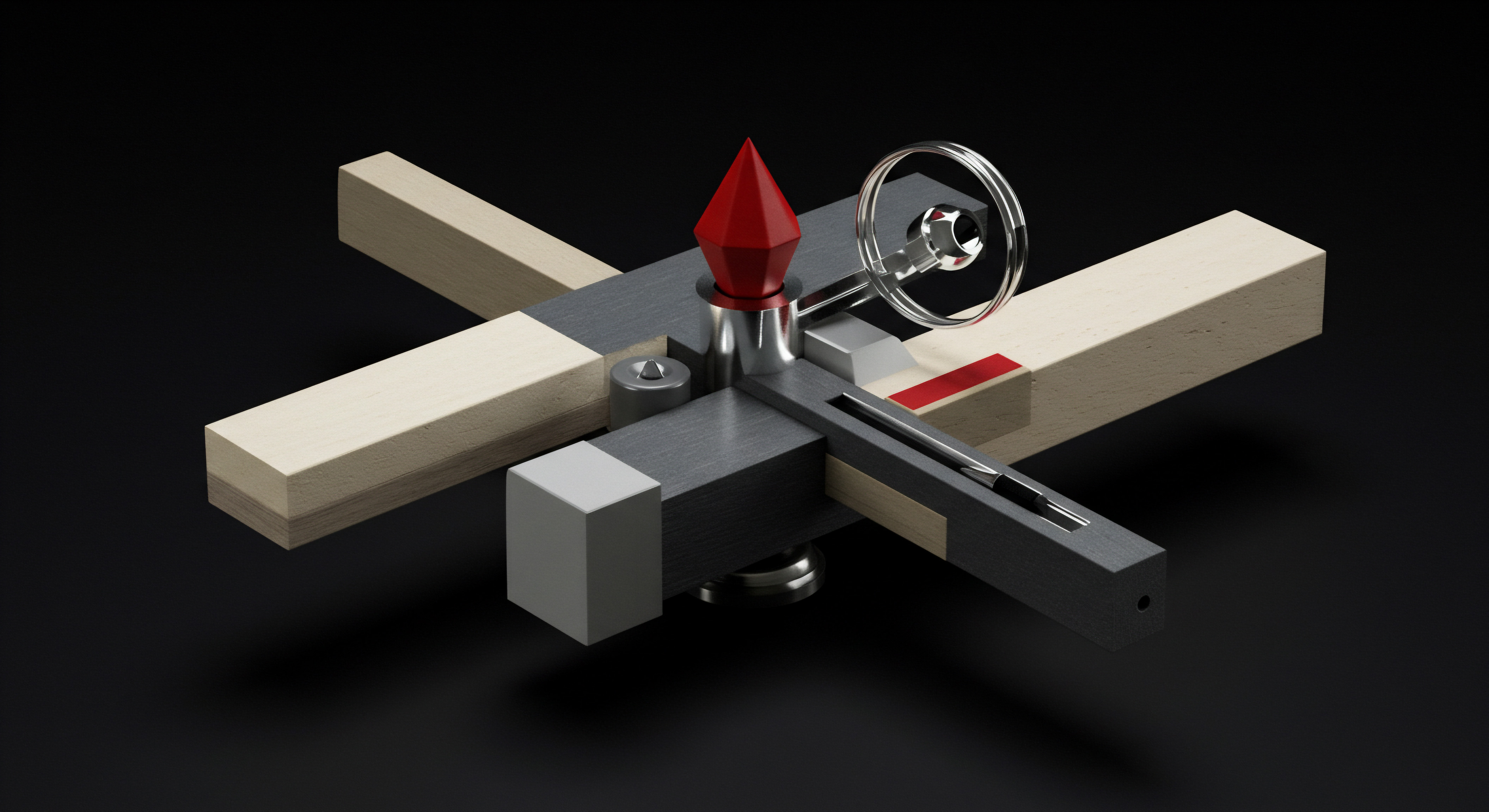
Pushing Boundaries with Cutting-Edge Automation
For SMBs ready to truly excel in customer service, advanced automation represents the frontier. This level goes beyond simply automating routine tasks and delves into leveraging artificial intelligence (AI) and predictive analytics Meaning ● Strategic foresight through data for SMB success. to anticipate customer needs, personalize experiences at scale, and proactively resolve issues before they even arise. Advanced automation is about creating a customer service system that is not just efficient and personalized, but also intelligent, adaptive, and predictive.
It’s about transforming customer service from a reactive function to a proactive, value-driving engine for the business. This stage demands a strategic mindset, a willingness to adopt innovative technologies, and a commitment to continuous learning Meaning ● Continuous Learning, in the context of SMB growth, automation, and implementation, denotes a sustained commitment to skill enhancement and knowledge acquisition at all organizational levels. and adaptation in the rapidly evolving landscape of AI and customer experience.
Advanced automation leverages AI and predictive analytics to create intelligent, adaptive, and proactive customer service Meaning ● Proactive Customer Service, in the context of SMB growth, means anticipating customer needs and resolving issues before they escalate, directly enhancing customer loyalty. systems that anticipate needs and personalize experiences.

AI-Powered Chatbots ● NLP, Machine Learning, and Beyond
Advanced AI-powered chatbots represent a significant leap from their rule-based predecessors. These chatbots are not just conversational; they are intelligent, learning, and capable of handling complex, nuanced interactions. Key advancements in AI chatbots Meaning ● AI Chatbots: Intelligent conversational agents automating SMB interactions, enhancing efficiency, and driving growth through data-driven insights. include:
- Deep Natural Language Processing (NLP) ● Moving beyond basic NLU, deep NLP enables chatbots to understand subtle nuances in language, including sentiment, intent variations, and even sarcasm. This allows for more human-like and empathetic interactions.
- Machine Learning (ML) for Continuous Improvement ● AI chatbots learn from every interaction, continuously improving their accuracy, response quality, and ability to handle diverse inquiries. ML algorithms enable them to adapt to evolving customer language and preferences over time.
- Predictive Question Answering ● Advanced chatbots can anticipate customer questions based on context, past interactions, and user behavior. They can proactively offer relevant information or solutions before the customer even explicitly asks.
- Personalized Recommendations and Upselling ● Integrated with CRM and product data, AI chatbots can provide highly personalized product recommendations, cross-selling, and upselling opportunities within customer service interactions, turning support interactions into sales opportunities.
- Seamless Human Agent Handoff with Context ● When complex issues require human intervention, advanced chatbots ensure a seamless handoff to live agents, providing the agent with full conversation history and context, eliminating the need for customers to repeat information.
Platforms like Google Cloud Dialogflow CX, Amazon Lex V2, and Azure Bot Service offer robust capabilities for building these advanced AI chatbots. While requiring a deeper understanding of AI concepts and potentially some level of technical expertise (though no-code interfaces are increasingly available), the transformative potential of these chatbots for customer service is immense.

Proactive Customer Service with Predictive Analytics
Proactive customer service is the hallmark of advanced automation. Instead of waiting for customers to reach out with issues, proactive service anticipates potential problems and addresses them preemptively. Predictive analytics plays a crucial role in enabling this shift:
- Predicting Customer Issues Before They Occur ● By analyzing customer data (purchase history, browsing behavior, support interactions, product usage data), predictive models can identify customers who are likely to experience issues or have unmet needs.
- Automated Proactive Outreach ● Based on predictive insights, automated systems can proactively reach out to customers with relevant information, solutions, or offers. This could be an email, an in-app message, or even a proactive chatbot interaction.
- Personalized Onboarding and Guidance ● For new customers, predictive analytics can identify potential points of confusion or friction in the onboarding process. Automated systems can then provide personalized guidance and support to ensure a smooth and successful onboarding experience.
- Anticipating Support Needs Based on Product Usage ● For products or services with usage data, predictive analytics can identify customers who might be struggling or underutilizing features. Proactive support can be offered to help them get more value and prevent potential frustration.
- Preventing Customer Churn ● By identifying customers at risk of churn based on engagement patterns and sentiment analysis, proactive interventions (personalized offers, support, or feedback requests) can be triggered to re-engage them and improve retention.
Implementing proactive customer service requires robust data infrastructure, advanced analytics capabilities, and integration between CRM, customer service platforms, and predictive analytics tools. However, the payoff in terms of enhanced customer loyalty, reduced churn, and improved customer lifetime value Meaning ● Customer Lifetime Value (CLTV) for SMBs is the projected net profit from a customer relationship, guiding strategic decisions for sustainable growth. can be substantial.

Sentiment Analysis for Real-Time Response Adaptation
Sentiment analysis, also known as emotion AI, is a powerful tool for advanced customer service automation. It enables systems to understand the emotional tone behind customer messages, allowing for real-time adaptation of responses and interactions. Key applications of sentiment analysis Meaning ● Sentiment Analysis, for small and medium-sized businesses (SMBs), is a crucial business tool for understanding customer perception of their brand, products, or services. include:
- Prioritizing Support Tickets Based on Sentiment ● Tickets with negative sentiment can be automatically prioritized and routed to senior agents or escalated for immediate attention, ensuring that unhappy customers are addressed promptly.
- Adapting Chatbot Tone and Responses ● AI chatbots integrated with sentiment analysis can adjust their tone and responses based on the customer’s emotional state. For example, a chatbot can express empathy and offer more personalized solutions to a frustrated customer.
- Identifying Escalation Triggers ● Sentiment analysis can detect when a customer’s sentiment is becoming increasingly negative, triggering alerts for human agents to intervene and prevent escalation.
- Real-Time Feedback and Service Recovery ● If negative sentiment is detected during a customer interaction, automated systems can trigger real-time feedback requests or initiate service recovery processes to address the issue immediately.
- Analyzing Customer Feedback at Scale ● Sentiment analysis can be applied to large volumes of customer feedback (surveys, reviews, social media mentions) to identify trends in customer sentiment, pinpoint areas for improvement, and measure the emotional impact of customer service initiatives.
Integrating sentiment analysis into customer service automation tools adds a layer of emotional intelligence, enabling more empathetic and effective interactions. This leads to improved customer satisfaction, stronger customer relationships, and more effective issue resolution.

Omnichannel Automation Strategy ● Seamless Customer Journeys
In the advanced automation landscape, an omnichannel approach is paramount. Customers interact with businesses across multiple channels (website, email, chat, social media, mobile apps), and they expect a seamless and consistent experience across all of them. An advanced omnichannel automation strategy Meaning ● Strategic tech integration to boost SMB efficiency and growth. focuses on:
- Unified Customer View ● Integrating all customer interaction data from different channels into a central CRM or customer data platform to create a single, unified view of each customer. This ensures context and consistency across channels.
- Channel-Consistent Automation ● Implementing automation tools and workflows that function consistently across all channels. For example, a chatbot should provide similar levels of support and information regardless of whether the customer interacts via website chat or social media messaging.
- Seamless Channel Switching ● Enabling customers to seamlessly switch between channels without losing context or having to repeat information. For example, a customer should be able to start a conversation with a chatbot on the website and then seamlessly transition to a live agent on phone or chat without restarting the interaction.
- Personalized Omnichannel Experiences ● Leveraging customer data to personalize interactions across all channels. For example, personalized product recommendations Meaning ● Personalized Product Recommendations utilize data analysis and machine learning to forecast individual customer preferences, thereby enabling Small and Medium-sized Businesses (SMBs) to offer pertinent product suggestions. or support offers can be delivered consistently whether the customer interacts via email, chat, or in-app messaging.
- Centralized Automation Management ● Using a centralized platform to manage and monitor automation workflows across all channels. This simplifies administration, ensures consistency, and provides a holistic view of omnichannel customer service Meaning ● Omnichannel Customer Service, vital for SMB growth, describes a unified customer support experience across all available channels. performance.
Platforms like Salesforce Service Cloud, Zendesk Suite, and Adobe Experience Cloud are designed to facilitate omnichannel customer service automation. Implementing a robust omnichannel strategy ensures a consistent, seamless, and personalized customer experience across all touchpoints, enhancing customer satisfaction and loyalty.

Case Study ● Leading SMB in Advanced Automation
“GourmetDelights,” a fictional online retailer of gourmet food products, exemplifies advanced customer service automation. They initially experienced rapid growth, but their customer service struggled to keep pace, leading to long wait times and inconsistent support.
Advanced Automation Implementation:
- AI-Powered Omnichannel Chatbot ● GourmetDelights deployed a Dialogflow CX chatbot integrated across their website, mobile app, and social media channels. The chatbot was trained on their product catalog, FAQs, and customer interaction data. It utilized deep NLP and ML for advanced conversational capabilities and sentiment analysis.
- Predictive Customer Service System ● They implemented a predictive analytics system using customer data from their CRM, e-commerce platform, and customer service interactions. This system predicted potential order issues, churn risk, and customer needs.
- Proactive Outreach Automation ● Based on predictive insights, GourmetDelights automated proactive outreach. Customers predicted to have shipping delays received automated notifications and proactive solutions. Customers showing churn risk received personalized offers and support. New customers received personalized onboarding guides via email and in-app messages.
- Sentiment-Driven Ticket Prioritization ● Their support ticket system was integrated with sentiment analysis. Tickets with negative sentiment were automatically prioritized and routed to senior agents. Chatbot interactions with negative sentiment triggered real-time agent intervention.
- Unified Omnichannel Platform ● GourmetDelights utilized Zendesk Suite to manage all customer interactions across channels. The platform provided a unified customer view, channel-consistent automation, and centralized management of their advanced automation systems.
Results:
- 90% Resolution Rate by AI Chatbot ● The advanced AI chatbot handled 90% of customer inquiries without human agent intervention, significantly reducing support costs.
- 75% Reduction in Proactive Issue Resolution ● Proactive outreach based on predictive analytics resolved 75% of potential customer issues before they escalated into support tickets.
- 20% Increase in Customer Lifetime Value ● Personalized, proactive, and seamless omnichannel experiences led to a 20% increase in customer lifetime value.
- Improved Customer Satisfaction Scores to 95% ● Advanced automation dramatically improved customer satisfaction, with scores reaching 95%.
- Competitive Differentiation ● GourmetDelights’ advanced customer service became a significant competitive differentiator, attracting and retaining customers in a competitive market.
GourmetDelights’ example showcases the transformative impact of advanced customer service automation, demonstrating how SMBs can leverage cutting-edge technologies to achieve exceptional customer experiences and significant business results.

Table ● Advanced AI and Automation Tools for SMBs
This table highlights advanced AI and automation tools that empower SMBs to achieve cutting-edge e-commerce customer service.
| Tool Category AI-Powered Chatbot Platforms |
| Tool Examples Google Cloud Dialogflow CX, Amazon Lex V2, Azure Bot Service, Rasa X (advanced) |
| Key Advanced Features Deep NLP, ML, predictive question answering, sentiment analysis, personalized recommendations |
| Strategic Impact High resolution rates, complex inquiry handling, personalized interactions, sales generation |
| Tool Category Predictive Analytics Platforms |
| Tool Examples Google Analytics 4 (predictive metrics), Mixpanel (advanced analytics), dedicated predictive analytics solutions (requires integration) |
| Key Advanced Features Predictive modeling, churn prediction, issue prediction, personalized recommendations, proactive triggers |
| Strategic Impact Proactive customer service, churn reduction, personalized experiences, anticipatory support |
| Tool Category Sentiment Analysis APIs/Platforms |
| Tool Examples Google Cloud Natural Language API, Amazon Comprehend, Azure Text Analytics, MonkeyLearn |
| Key Advanced Features Emotion detection, sentiment scoring, real-time analysis, integration with chatbots and CRM |
| Strategic Impact Emotionally intelligent responses, prioritized support, real-time issue detection, improved agent effectiveness |
| Tool Category Omnichannel Customer Service Platforms |
| Tool Examples Salesforce Service Cloud, Zendesk Suite, Adobe Experience Cloud, Kustomer |
| Key Advanced Features Unified customer view, channel-consistent automation, seamless channel switching, centralized management |
| Strategic Impact Seamless customer journeys, consistent brand experience, improved customer loyalty, efficient omnichannel operations |
| Tool Category Customer Data Platforms (CDPs) |
| Tool Examples Segment, mParticle, Tealium, Lytics |
| Key Advanced Features Unified customer data, data segmentation, personalized experiences, cross-channel data activation |
| Strategic Impact Data-driven personalization, enhanced customer understanding, consistent messaging across channels |
These advanced tools represent the pinnacle of e-commerce customer service automation, enabling SMBs to create truly intelligent, proactive, and customer-centric support systems.

Long-Term Strategic Thinking for Sustainable Growth
Advanced customer service automation is not just about implementing tools; it’s about adopting a long-term strategic mindset focused on sustainable growth Meaning ● Sustainable SMB growth is balanced expansion, mitigating risks, valuing stakeholders, and leveraging automation for long-term resilience and positive impact. and customer-centricity. Key strategic considerations include:
- Customer-Centric Culture ● Foster a company culture that prioritizes customer needs and values exceptional customer service. Automation should be seen as a tool to enhance, not replace, human empathy and customer connection.
- Continuous Learning and Adaptation ● The AI and automation landscape is constantly evolving. Commit to continuous learning, experimentation, and adaptation to stay ahead of the curve and leverage new technologies effectively.
- Data-Driven Decision Making ● Make data the cornerstone of your customer service strategy. Regularly analyze customer service data, automation performance metrics, and customer feedback to identify areas for improvement and optimize your automation initiatives.
- Ethical AI and Responsible Automation ● As you implement AI-powered automation, consider ethical implications and ensure responsible use of AI. Be transparent with customers about automation, protect customer data privacy, and avoid biases in AI algorithms.
- Human-AI Collaboration ● Recognize that the future of customer service is not about replacing humans with AI, but about fostering effective human-AI collaboration. Design your automation systems to augment human agents, empowering them to focus on complex, strategic, and emotionally demanding tasks.
- Scalability and Flexibility ● Choose automation solutions that are scalable and flexible to adapt to your business growth and changing customer needs. Ensure your automation infrastructure can handle increasing volumes of customer interactions and evolving customer expectations.
By embracing these long-term strategic considerations, SMBs can ensure that their investment in advanced customer service automation Meaning ● Advanced Customer Service Automation for SMBs denotes the strategic implementation of sophisticated technologies – like AI-powered chatbots and predictive analytics – to streamline customer interactions, reduce operational costs, and personalize service experiences. not only delivers immediate benefits but also contributes to sustainable growth, competitive advantage, and enduring customer loyalty.
Summary of Advanced Automation
Advanced e-commerce customer service automation represents the pinnacle of customer service excellence for SMBs. By leveraging AI-powered chatbots, predictive analytics, sentiment analysis, and omnichannel strategies, SMBs can create customer service systems that are intelligent, proactive, personalized, and seamless. This advanced level is not just about efficiency; it’s about transforming customer service into a strategic asset that drives customer loyalty, competitive differentiation, and sustainable growth.
Embracing a long-term, customer-centric, and data-driven approach is essential to realizing the full transformative potential of advanced automation and achieving true customer service leadership in the e-commerce landscape. The journey to advanced automation is a continuous process of learning, adaptation, and innovation, but the rewards for SMBs that commit to this path are significant and enduring.

References
- Kaplan, Andreas; Haenlein, Michael. “Siri, Siri in my hand, who’s the fairest in the land? On the interpretations, illustrations and implications of artificial intelligence.” Business Horizons, vol. 62, no. 1, 2019, pp. 15-25.
- Ngai, E.W.T.; et al. “Customer relationship management research (1992 ● 2002) ● An academic literature review and classification.” Marketing Intelligence & Planning, vol. 21, no. 6, 2003, pp. 355-372.
- Rust, Roland T.; Huang, Ming-Hui. “The service revolution and the transformation of marketing science.” Marketing Science, vol. 33, no. 2, 2014, pp. 206-221.

Reflection
The relentless pursuit of automating e-commerce customer service presents a paradoxical challenge for SMBs. While the promise of efficiency and scalability through AI and automation is alluring, the risk of eroding the very human connection that underpins customer loyalty looms large. Perhaps the ultimate competitive advantage in the age of automation will not be achieved through algorithms alone, but through a strategic recalibration of human roles within customer service. Imagine a future where automation handles the mundane, freeing human agents to become true relationship architects, proactively engaging with customers on a deeper, more empathetic level.
Could the most advanced automation strategy ironically be the one that champions and elevates human interaction, using technology not as a replacement, but as a tool to amplify the uniquely human aspects of service? This perspective challenges SMBs to consider whether true customer service innovation lies not just in automating processes, but in strategically re-humanizing the customer experience in an increasingly automated world.
Automate e-commerce customer service with AI to boost efficiency and satisfaction, no coding needed.
Explore
Zendesk Sell for Streamlined Customer InteractionsA Three-Phase Plan to Implement AI ChatbotsBuilding a Proactive Customer Service Automation Strategy