
Fundamentals

Decoding Data Entry Automation For Small Businesses
Small to medium businesses (SMBs) often find themselves at a crossroads, balancing growth ambitions with resource constraints. One area where this tension is acutely felt is data entry. Manual data entry, the traditional method of transcribing information from one source to another, is time-consuming, error-prone, and drains valuable employee productivity.
Imagine a local bakery manually inputting online orders into their point-of-sale system, or a small e-commerce store copying customer addresses from order confirmations into shipping labels. These are everyday realities for countless SMBs, and they represent significant bottlenecks to efficiency and scalability.
Power Automate Desktop emerges as a powerful, yet accessible solution to these challenges. It is a Robotic Process Automation Meaning ● RPA for SMBs: Software robots automating routine tasks, boosting efficiency and enabling growth. (RPA) tool developed by Microsoft, designed to automate repetitive tasks across desktop and web applications. Unlike complex enterprise-level RPA solutions, Power Automate Desktop is built with user-friendliness in mind, making it particularly well-suited for SMBs that may lack dedicated IT departments or specialized programming skills. Think of it as a digital assistant that can mimic human actions on a computer ● clicking buttons, filling forms, copying and pasting data ● but with speed, accuracy, and tireless consistency.
For SMBs, the allure of automating data entry with Power Automate Desktop is clear ● reduced manual effort, minimized errors, freed-up employee time for higher-value activities, and improved operational efficiency. This translates directly to cost savings, faster processing times, enhanced customer service, and the capacity to handle increased workloads without needing to proportionally increase staff. In essence, it’s about working smarter, not harder, and leveraging technology to level the playing field against larger competitors.
Power Automate Desktop empowers SMBs to reclaim lost productivity and refocus resources on strategic growth initiatives by automating mundane data entry tasks.

Essential First Steps Getting Started With Power Automate Desktop
Embarking on the automation journey with Power Automate Desktop doesn’t require a deep dive into coding or complex technical jargon. The initial steps are surprisingly straightforward and focus on setting the stage for successful automation. The first crucial action is to download and install Power Automate Desktop.
Microsoft offers a free version for Windows users, making it readily accessible for most SMBs. This accessibility is a significant advantage, removing financial barriers to entry and allowing businesses to experiment and realize the benefits of automation without upfront investment.
Once installed, the next step is to familiarize yourself with the Power Automate Desktop interface. It employs a visual, drag-and-drop approach to building automation flows, known as “flows.” This visual paradigm is key to its user-friendliness. Instead of writing lines of code, users can drag and drop pre-built actions from a library onto a canvas and configure them to perform specific tasks.
The interface is designed to be intuitive, with clear icons and descriptive labels, guiding users through the process of creating automations. Think of it like building with digital Lego bricks ● each brick represents an action, and you assemble them in a logical sequence to create a functioning automation.
A critical initial step, often overlooked, is identifying the right data entry tasks to automate. Not all data entry processes are equally suitable for automation. The ideal candidates are tasks that are repetitive, rule-based, and high-volume. Consider processes like extracting data from spreadsheets into databases, copying information from emails into CRM systems, or updating inventory levels based on sales data.
These tasks are prime examples of where automation can deliver significant time savings and error reduction. Start small, with a well-defined, manageable task. This allows for a quick win, building confidence and demonstrating the tangible benefits of Power Automate Desktop before tackling more complex automations.
For example, a small accounting firm might begin by automating the process of extracting invoice data from PDF files and entering it into their accounting software. This task is repetitive, rule-based (invoices follow a standard format), and likely high-volume during billing cycles. Automating this single process can free up significant time for accounting staff to focus on more strategic tasks like financial analysis and client consultation.
Another important initial step is to understand the data sources and destinations involved in the automation. Where is the data coming from? Is it in a spreadsheet, a website, an email, or a PDF document? Where does the data need to go?
Is it being entered into a database, a CRM system, or another application? Clearly defining these data flows is essential for designing an effective automation. Power Automate Desktop offers a wide range of connectors and actions to interact with various data sources and applications, but understanding the specific requirements of your data entry tasks is crucial for selecting the right tools and techniques.
Finally, consider security and access control from the outset. When automating data entry, it’s important to ensure that the automation flows are secure and only access data that they are authorized to access. Power Automate Desktop offers features for managing credentials and permissions, allowing SMBs to implement automation securely and responsibly. This is particularly important when dealing with sensitive customer data Meaning ● Customer Data, in the sphere of SMB growth, automation, and implementation, represents the total collection of information pertaining to a business's customers; it is gathered, structured, and leveraged to gain deeper insights into customer behavior, preferences, and needs to inform strategic business decisions. or financial information.

Avoiding Common Pitfalls In Early Automation Projects
While Power Automate Desktop is designed for ease of use, there are common pitfalls that SMBs can encounter when starting their automation journey. Avoiding these pitfalls is key to ensuring successful implementation and realizing the full potential of automation. One frequent mistake is trying to automate overly complex processes right from the start. The initial focus should be on simple, well-defined tasks that deliver quick wins.
Attempting to automate a highly intricate process with multiple decision points and exceptions can lead to frustration and project delays. Start with “low-hanging fruit” ● tasks that are easy to automate and provide immediate, tangible benefits.
Another common pitfall is inadequate process analysis. Before automating any task, it’s crucial to thoroughly understand the existing process. This involves documenting each step, identifying decision points, and understanding data flows. Automating a poorly understood process simply automates inefficiency.
Take the time to analyze and optimize the process manually before attempting to automate it. This may involve streamlining steps, eliminating redundancies, or standardizing data formats. “Automate a good process, not a bad one” is a guiding principle for successful automation.
Lack of proper error handling is another significant pitfall. Automation flows are not immune to errors. Applications may change their interfaces, websites may be updated, or data formats may vary unexpectedly. Without robust error handling, an automation flow can fail silently or produce incorrect results.
Power Automate Desktop provides features for implementing error handling, such as try-catch blocks and conditional logic. It’s essential to anticipate potential errors and build error handling mechanisms into the automation flows to ensure resilience and reliability. For example, if an automation is designed to extract data from a website, it should include error handling to gracefully manage situations where the website is unavailable or the data is not found in the expected location.
Insufficient testing is a further pitfall to avoid. Before deploying an automation flow to production, it’s crucial to thoroughly test it under various conditions. This includes testing with different data inputs, simulating error scenarios, and monitoring performance. Testing helps to identify and fix bugs, ensure that the automation flow behaves as expected, and validate that it delivers the desired results.
Start with unit testing, testing individual components of the automation flow, and then move to integration testing, testing the entire flow end-to-end. User acceptance testing (UAT) is also valuable, involving end-users in testing the automation to ensure it meets their needs and expectations.
Finally, neglecting maintenance and updates is a pitfall that can undermine long-term automation success. Automation flows are not “set it and forget it” solutions. Applications and systems evolve over time, and automation flows may need to be updated to adapt to these changes. Regular monitoring and maintenance are essential to ensure that automation flows continue to function correctly and deliver value.
Establish a process for monitoring automation performance, tracking errors, and updating flows as needed. This proactive approach helps to prevent automation failures and ensures that the benefits of automation are sustained over time.
| Consideration Start Small and Simple |
| Description Begin with well-defined, manageable tasks to gain quick wins and build confidence. |
| Consideration Thorough Process Analysis |
| Description Document and understand the existing process before automating. Optimize the process manually first. |
| Consideration Robust Error Handling |
| Description Implement error handling mechanisms to manage unexpected situations and ensure resilience. |
| Consideration Comprehensive Testing |
| Description Thoroughly test automation flows under various conditions before deployment. |
| Consideration Ongoing Maintenance and Updates |
| Description Establish a process for monitoring, maintaining, and updating automation flows to adapt to changes. |

Fundamental Concepts Demystifying RPA and Power Automate Desktop
To effectively utilize Power Automate Desktop, it’s helpful to grasp some fundamental concepts related to Robotic Process Automation Meaning ● Process Automation, within the small and medium-sized business (SMB) context, signifies the strategic use of technology to streamline and optimize repetitive, rule-based operational workflows. (RPA) and the specific terminology used within the platform. RPA, at its core, is about automating repetitive, rule-based tasks using software robots, or “bots.” These bots are designed to mimic human interactions with computer systems, allowing them to perform tasks that would typically be done manually by humans. Power Automate Desktop is Microsoft’s RPA tool, specifically tailored for desktop automation. It allows users to create these bots, or “flows,” to automate tasks on their local computers and across web applications.
Understanding the concept of “actions” is crucial in Power Automate Desktop. Actions are the building blocks of automation flows. They are pre-built components that perform specific tasks, such as clicking a button, entering text, reading data from a file, or sending an email. Power Automate Desktop provides a rich library of actions, categorized for easy navigation.
Users can drag and drop these actions onto the flow designer and configure their properties to define their behavior. Think of actions as individual instructions in a recipe ● each action contributes to the overall automation recipe.
“Flows” are the sequences of actions that define an automated process. A flow is essentially a workflow that outlines the steps a bot should take to complete a task. Flows are created visually using the drag-and-drop interface, allowing users to arrange actions in a logical order and define the flow of execution.
Flows can be simple, consisting of just a few actions, or complex, involving hundreds of actions and intricate logic. The key is to break down a complex task into smaller, manageable actions and arrange them into a coherent flow.
Variables play a vital role in Power Automate Desktop. Variables are used to store data that is used and manipulated within a flow. They can store various types of data, such as text, numbers, dates, and lists. Variables allow automation flows to be dynamic and adaptable.
For example, a variable can store the current date, a customer name extracted from an email, or a list of product IDs from a spreadsheet. Actions can then use these variables to perform operations, such as entering the customer name into a form or iterating through the list of product IDs. Variables make automation flows more flexible and reusable.
Connectors are another important concept. Connectors enable Power Automate Desktop to interact with different applications and services. Microsoft provides a wide range of pre-built connectors for popular applications like Excel, Outlook, SharePoint, databases, and cloud services. Connectors simplify the process of integrating automation flows with external systems.
For example, the Excel connector allows flows to read and write data to Excel spreadsheets, the Outlook connector enables flows to send and receive emails, and the database connectors facilitate interaction with databases. Connectors extend the reach of Power Automate Desktop and allow it to automate tasks that span across multiple applications and systems.
Understanding these fundamental concepts ● RPA, actions, flows, variables, and connectors ● provides a solid foundation for effectively using Power Automate Desktop. It demystifies the technology and empowers SMB users to approach automation with confidence and clarity. By grasping these core principles, SMBs can unlock the potential of Power Automate Desktop to streamline their data entry processes and achieve significant gains in efficiency and productivity.
- Robotic Process Automation (RPA) ● Automating tasks using software robots.
- Actions ● Pre-built components that perform specific tasks within a flow.
- Flows ● Sequences of actions that define an automated process.
- Variables ● Containers for storing and manipulating data within a flow.
- Connectors ● Enable interaction with different applications and services.

Intermediate

Stepping Up Automation Handling More Complex Data Entry Scenarios
Having mastered the fundamentals, SMBs can now progress to automating more intricate data entry scenarios using Power Automate Desktop. This intermediate stage involves tackling tasks that require more sophisticated techniques, such as handling data from diverse sources, implementing conditional logic, and working with loops to process batches of data. One common challenge is automating data entry from semi-structured or unstructured sources, such as emails, PDFs, and scanned documents. Unlike structured data in spreadsheets or databases, these sources require techniques like text parsing, optical character recognition (OCR), and regular expressions to extract relevant information.
Power Automate Desktop provides actions specifically designed for working with text and documents. The “Extract text from PDF” action, for example, uses OCR to convert PDF documents into text that can be processed by automation flows. Similarly, actions for working with regular expressions allow users to define patterns to extract specific data from text strings, such as phone numbers, email addresses, or dates. These tools empower SMBs to automate data entry from sources that were previously considered too complex for automation, significantly expanding the scope of automation possibilities.
Consider a scenario where a small online retailer receives customer orders via email. Each email contains order details in a semi-structured format, including customer name, address, ordered items, and payment information. Manually extracting this data and entering it into an order processing system is time-consuming and error-prone. With Power Automate Desktop, this process can be automated.
The automation flow can be designed to monitor the inbox for new order emails, extract relevant data using text parsing and regular expressions, and then enter this data into the order processing system. This not only saves time but also reduces the risk of errors and ensures faster order processing.
Implementing conditional logic is another key aspect of intermediate-level automation. Conditional logic allows automation flows to make decisions based on data or conditions. Power Automate Desktop provides “If” actions and “Switch” actions to implement conditional logic.
These actions allow flows to branch based on conditions, executing different sets of actions depending on whether a condition is true or false. This enables automation flows to handle variations in data or process flows, making them more robust and adaptable.
For instance, imagine an SMB that processes customer applications. The application process may have different branches depending on the applicant’s credit score. Applicants with high credit scores may be automatically approved, while those with lower scores may require manual review. Power Automate Desktop can automate this process using conditional logic.
The automation flow can extract the credit score from the application data and use an “If” action to branch the flow. If the credit score is above a certain threshold, the flow can automatically approve the application. Otherwise, it can route the application to a human reviewer.
Working with loops is essential for processing batches of data efficiently. Loops allow automation flows to repeat a set of actions multiple times, iterating through a list of items or until a condition is met. Power Automate Desktop provides “Loop” actions, such as “For each” loops and “While” loops, to implement looping logic. Loops are particularly useful for automating data entry tasks that involve processing multiple records, such as importing data from a spreadsheet into a database or processing a batch of invoices.
For example, a small manufacturing company might need to update inventory levels based on a daily sales report in Excel. The sales report contains multiple rows, each representing a sale. Power Automate Desktop can automate this process using a loop. The automation flow can read the sales report from Excel and use a “For each” loop to iterate through each row.
For each row, the flow can extract the product ID and quantity sold and then update the inventory level in the inventory management system. Loops significantly enhance the efficiency of automation when dealing with batch data processing.
By mastering these intermediate techniques ● handling diverse data sources, implementing conditional logic, and working with loops ● SMBs can automate a wider range of data entry tasks and achieve even greater levels of efficiency and productivity. These skills empower them to tackle more complex automation challenges and realize the full potential of Power Automate Desktop.
Intermediate Power Automate Desktop skills unlock automation of complex data entry from varied sources, employing conditional logic and loops for enhanced efficiency.

Practical Implementation Step-By-Step Guide for Intermediate Tasks
To illustrate the practical implementation of intermediate-level automation, let’s walk through a step-by-step guide for automating data entry from emails into a CRM system. This is a common scenario for SMBs that rely on email communication for customer interactions and need to maintain up-to-date customer records in their CRM.
- Set up Email Monitoring ● The first step is to configure Power Automate Desktop to monitor a specific email inbox for new emails containing customer data. Use the “Outlook” actions to connect to the desired email account and configure a trigger to initiate the automation flow when a new email arrives in the inbox. Specify criteria to filter emails, such as sender address or subject line, to ensure that only relevant emails are processed.
- Extract Data from Email Body ● Once a new email is detected, the next step is to extract the relevant customer data from the email body. This often involves text parsing and regular expressions, as email bodies are typically semi-structured. Use actions like “Get text from email body” to retrieve the email content and then employ actions like “Extract text with regular expression” or “Substring” to isolate specific data points, such as customer name, email address, phone number, and order details. Carefully design the regular expressions or substring logic to accurately extract the desired data based on the email format.
- Structure and Validate Data ● After extracting the data, it’s important to structure it into a usable format and validate its integrity. Create variables to store each data point (e.g., customerName, customerEmail, customerPhone). Implement data validation Meaning ● Data Validation, within the framework of SMB growth strategies, automation initiatives, and systems implementation, represents the critical process of ensuring data accuracy, consistency, and reliability as it enters and moves through an organization’s digital infrastructure. checks to ensure that the extracted data is in the correct format and within acceptable ranges. For example, validate that the email address is in a valid email format and that the phone number contains only digits. Use “If” conditions to handle cases where data validation fails and implement error handling actions to log errors or notify administrators.
- Connect to CRM System ● The next step is to connect Power Automate Desktop to the CRM system where the customer data needs to be entered. Power Automate Desktop offers connectors for various popular CRM systems, such as Salesforce, Dynamics 365 CRM, and Zoho CRM. Use the appropriate CRM connector to establish a connection to the CRM system. This may involve providing API credentials or authentication details.
- Enter Data into CRM ● Once connected to the CRM system, use the CRM connector actions to enter the extracted and validated customer data into the CRM. Typically, this involves actions like “Create record” or “Update record” in the CRM system. Map the variables containing customer data to the corresponding fields in the CRM record. For example, map the customerName variable to the “Name” field in the CRM, and the customerEmail variable to the “Email” field.
- Handle Success and Failure Scenarios ● Implement robust error handling to manage potential issues during data entry into the CRM. Use “Try-Catch” blocks to wrap the CRM data entry actions and handle exceptions. If data entry is successful, log a success message and potentially send a confirmation email. If data entry fails, log an error message, retry the data entry operation, or notify an administrator for manual intervention. Proper error handling ensures the reliability of the automation.
- Testing and Refinement ● Thoroughly test the automation flow with various email examples to ensure it works correctly under different scenarios. Test with emails containing different formats, missing data, or invalid data. Refine the data extraction logic, validation rules, and error handling based on testing results. Iterative testing and refinement are crucial for ensuring the robustness and accuracy of the automation flow.
By following these steps, SMBs can successfully automate the process of entering customer data from emails into their CRM system, significantly improving efficiency and data accuracy. This practical example demonstrates the power of Power Automate Desktop for automating intermediate-level data entry tasks.
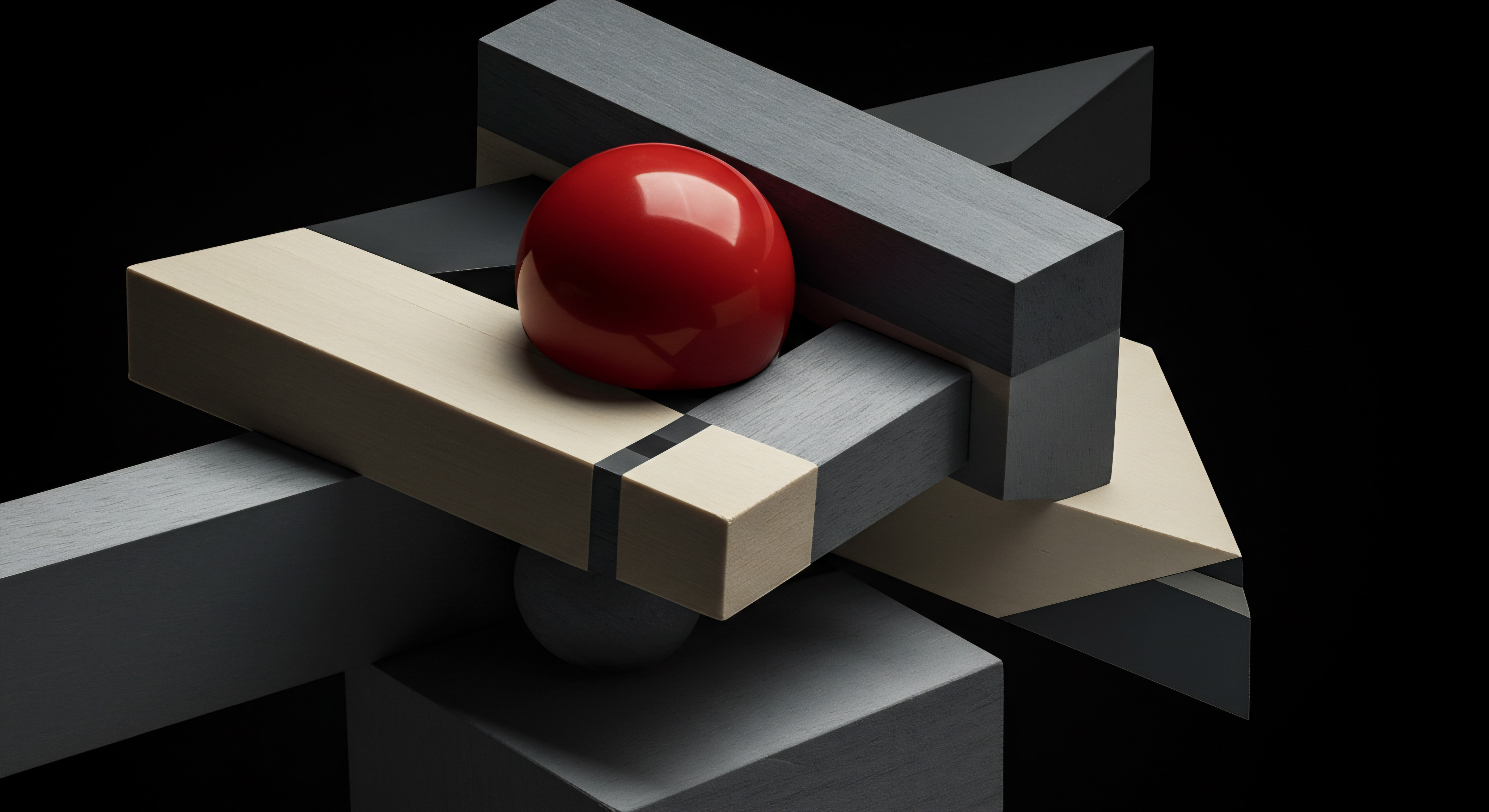
Case Studies SMB Success With Intermediate Automation
Examining real-world examples of SMBs successfully implementing intermediate-level automation with Power Automate Desktop provides valuable insights and inspiration. These case studies showcase the tangible benefits and ROI that SMBs can achieve through strategic automation.
Case Study 1 ● Streamlining Invoice Processing for a Small Manufacturing Company
A small manufacturing company, “Precision Parts Inc.,” struggled with manual invoice processing. They received hundreds of invoices monthly in PDF format from various suppliers. Manually extracting data from these invoices and entering it into their accounting system was a significant drain on resources and prone to errors. They implemented Power Automate Desktop to automate this process.
They created an automation flow that monitored a dedicated email inbox for new invoices, used OCR to extract data from PDF invoices, validated the extracted data, and then entered the data into their accounting software. The results were remarkable. Invoice processing time was reduced by 80%, data entry errors were virtually eliminated, and accounting staff were freed up to focus on financial analysis and reporting. Precision Parts Inc. experienced significant cost savings and improved operational efficiency.
Case Study 2 ● Automating Customer Onboarding Meaning ● Customer Onboarding, for SMBs focused on growth and automation, represents the structured process of integrating new customers into a business's ecosystem. for a Subscription Box Service
“Delightful Boxes,” a subscription box service for gourmet food, faced challenges with manual customer onboarding. When new customers signed up online, their data had to be manually transferred from the e-commerce platform to their customer database and email marketing system. This process was slow, inefficient, and sometimes led to delays in sending welcome emails and onboarding materials. Delightful Boxes implemented Power Automate Desktop to automate customer onboarding.
They created an automation flow that monitored their e-commerce platform for new customer sign-ups, extracted customer data, and then automatically created new customer records in their database and added them to their email marketing list. This automation streamlined the onboarding process, ensured timely communication with new customers, and improved customer satisfaction. Delightful Boxes saw a significant improvement in customer retention rates.
Case Study 3 ● Automating Social Media Reporting Meaning ● Social Media Reporting, in the context of SMBs, signifies the systematic collection, analysis, and interpretation of data derived from social media platforms to inform strategic business decisions. for a Digital Marketing Agency
“Creative Clicks,” a digital marketing agency serving SMB clients, spent considerable time manually compiling social media performance reports for each client. They had to log into multiple social media platforms, extract data, and then consolidate it into reports. This was a repetitive and time-consuming task. Creative Clicks used Power Automate Desktop to automate social media reporting.
They built automation flows that automatically logged into each client’s social media accounts, extracted key performance indicators Meaning ● Key Performance Indicators (KPIs) represent measurable values that demonstrate how effectively a small or medium-sized business (SMB) is achieving key business objectives. (KPIs), and then generated customized reports in Excel format. This automation significantly reduced report generation time, allowing their marketing analysts to spend more time on data analysis and strategy development. Creative Clicks improved client service and increased analyst productivity.
These case studies demonstrate that intermediate-level automation with Power Automate Desktop can deliver substantial benefits for SMBs across various industries. By automating complex data entry scenarios, these businesses achieved significant improvements in efficiency, accuracy, and productivity, ultimately contributing to their growth and success.
| Metric Process Time Reduction |
| Example Improvement Invoice processing reduced by 80% |
| Impact Significant cost savings, faster turnaround |
| Metric Error Reduction |
| Example Improvement Data entry errors virtually eliminated |
| Impact Improved data accuracy, reduced rework |
| Metric Employee Productivity |
| Example Improvement Accounting staff freed for financial analysis |
| Impact Higher-value tasks, strategic focus |
| Metric Customer Onboarding Efficiency |
| Example Improvement Automated customer onboarding process |
| Impact Improved customer satisfaction, retention |
| Metric Reporting Efficiency |
| Example Improvement Social media report generation time reduced |
| Impact Increased analyst productivity, better client service |
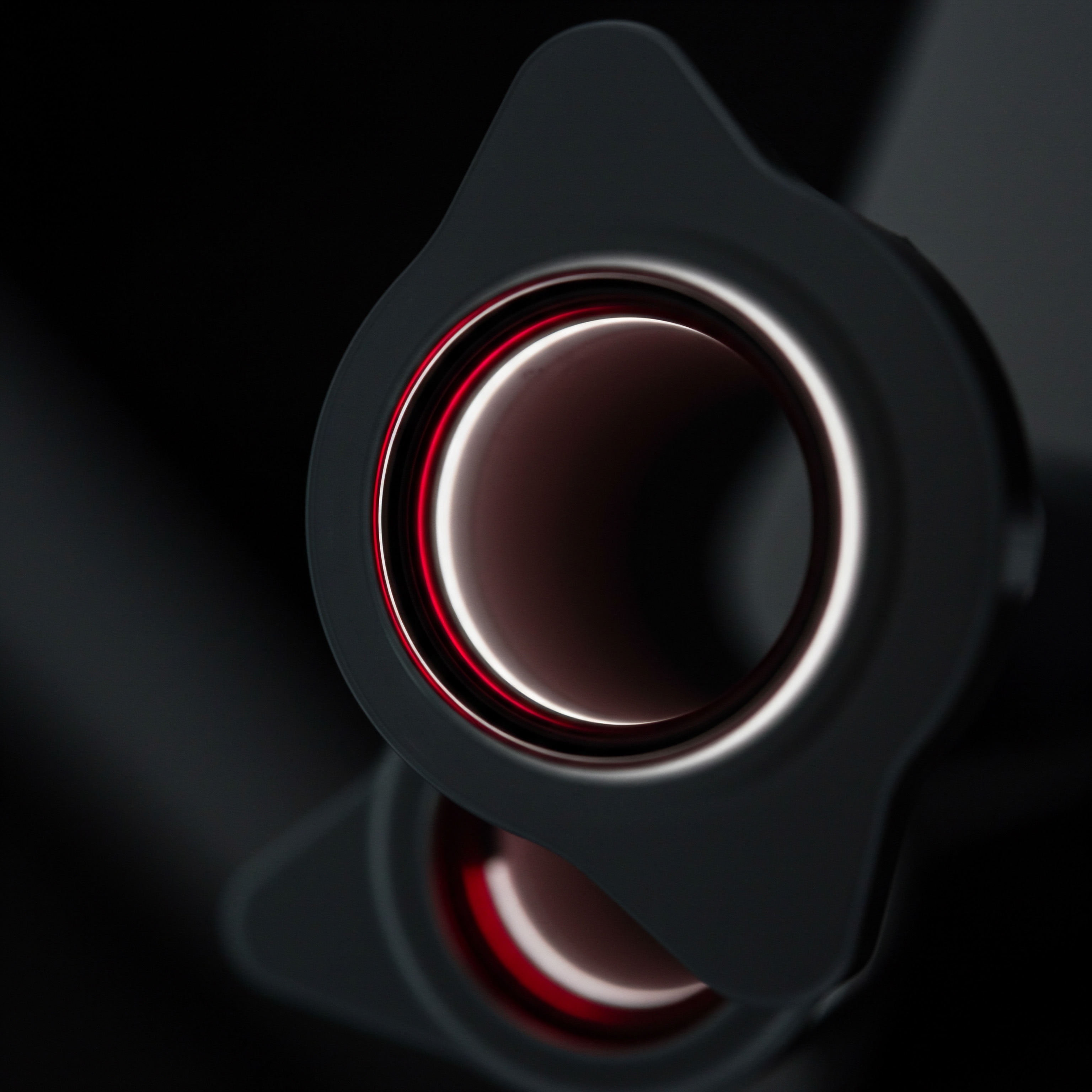
Optimizing Efficiency And ROI With Intermediate Automation Techniques
Beyond simply automating data entry tasks, SMBs should focus on optimizing efficiency and maximizing the return on investment (ROI) from their intermediate-level automation initiatives. This involves adopting strategies and techniques that go beyond basic automation and focus on continuous improvement Meaning ● Ongoing, incremental improvements focused on agility and value for SMB success. and value creation.
One key strategy is to prioritize automation efforts based on ROI potential. Not all automation opportunities Meaning ● Automation Opportunities, within the SMB landscape, pinpoint areas where strategic technology adoption can enhance operational efficiency and drive scalable growth. are created equal. Some tasks may offer higher ROI than others. SMBs should analyze their data entry processes and identify those that are most time-consuming, error-prone, and critical to business operations.
Focus automation efforts on these high-impact tasks first. Calculate the potential time savings, error reduction, and cost savings associated with automating each task and prioritize those with the highest ROI. This ensures that automation resources are allocated effectively and deliver maximum value.
Another important technique is to design automation flows for reusability and scalability. Instead of creating separate automation flows for similar tasks, strive to build modular and reusable flows that can be adapted and extended. Use sub-flows or modular actions to encapsulate common automation logic that can be reused across multiple flows. Design flows to handle varying volumes of data and scale up or down as needed.
This reduces development effort, simplifies maintenance, and ensures that automation investments are scalable as the business grows. For example, create a generic data extraction sub-flow that can be reused for extracting data from different types of documents or emails, rather than building separate extraction flows for each document type.
Implementing robust monitoring and alerting is crucial for ensuring the ongoing efficiency and ROI of automation flows. Set up monitoring dashboards to track the performance of automation flows, such as execution time, error rates, and processed data volumes. Configure alerts to notify administrators when automation flows encounter errors or performance issues. Proactive monitoring and alerting allow SMBs to identify and resolve issues quickly, minimizing downtime and ensuring that automation flows continue to deliver value.
Regularly review monitoring data to identify areas for optimization and improvement. For example, if an automation flow consistently takes longer than expected to execute, investigate potential bottlenecks and optimize the flow for better performance.
Continuous improvement is essential for maximizing ROI from automation. Automation is not a one-time project but an ongoing process of refinement and optimization. Regularly review and analyze automation flows to identify areas for improvement. Solicit feedback from users who interact with the automated processes.
Track key performance indicators (KPIs) related to automation, such as process cycle time, error rates, and cost savings. Use data and feedback to continuously improve automation flows and identify new automation opportunities. Embrace a culture of continuous improvement to ensure that automation investments deliver increasing value over time. For example, after implementing invoice processing automation, periodically review the process to identify further opportunities for streamlining, such as automating invoice approval workflows or integrating with supplier portals.
Finally, consider integrating Power Automate Desktop with other business systems and technologies to further enhance efficiency and ROI. Power Automate Desktop can be integrated with cloud platforms, AI services, and other automation tools Meaning ● Automation Tools, within the sphere of SMB growth, represent software solutions and digital instruments designed to streamline and automate repetitive business tasks, minimizing manual intervention. to create more powerful and sophisticated automation solutions. For example, integrate Power Automate Desktop with AI-powered document processing services to enhance OCR accuracy and automate more complex document types.
Explore integrating Power Automate Desktop with cloud-based workflow automation platforms to orchestrate end-to-end business processes that span across multiple systems and departments. Strategic integration can unlock new levels of automation efficiency and ROI.
By focusing on ROI prioritization, reusability, monitoring, continuous improvement, and strategic integration, SMBs can optimize the efficiency and ROI of their intermediate-level automation initiatives Meaning ● Automation Initiatives, in the context of SMB growth, represent structured efforts to implement technologies that reduce manual intervention in business processes. and drive significant business value.

Advanced

Pushing Boundaries Cutting Edge Automation Strategies For Data Entry
For SMBs ready to achieve significant competitive advantages, advanced automation Meaning ● Advanced Automation, in the context of Small and Medium-sized Businesses (SMBs), signifies the strategic implementation of sophisticated technologies that move beyond basic task automation to drive significant improvements in business processes, operational efficiency, and scalability. strategies using Power Automate Desktop offer pathways to transform data entry from a mundane task into a strategic asset. This advanced level explores cutting-edge techniques, leveraging AI-powered tools, and implementing sophisticated automation architectures to handle the most challenging data entry scenarios and unlock new levels of operational excellence. One frontier in advanced automation is the integration of Artificial Intelligence (AI) to enhance data entry processes. AI, particularly in areas like Natural Language Processing Meaning ● Natural Language Processing (NLP), in the sphere of SMB growth, focuses on automating and streamlining communications to boost efficiency. (NLP) and Machine Learning Meaning ● Machine Learning (ML), in the context of Small and Medium-sized Businesses (SMBs), represents a suite of algorithms that enable computer systems to learn from data without explicit programming, driving automation and enhancing decision-making. (ML), can enable automation to handle unstructured data with greater intelligence and accuracy.
Power Automate Desktop integrates seamlessly with Microsoft’s AI Builder, a platform that provides pre-built AI models and tools for building custom AI solutions. AI Builder offers capabilities like form processing, object detection, text recognition, and sentiment analysis, which can be directly incorporated into Power Automate Desktop flows. For advanced data entry automation, AI-powered form processing is particularly transformative.
Traditional OCR-based data extraction can struggle with complex document layouts and variations. AI form processing uses machine learning to understand the structure and context of forms, enabling it to accurately extract data from even highly variable and unstructured documents, such as handwritten forms, invoices with complex layouts, or contracts with nested tables.
Consider an SMB in the healthcare sector that processes patient intake forms. These forms are often handwritten, contain inconsistent layouts, and may include medical jargon. Traditional OCR solutions may struggle to accurately extract data from these forms. However, by integrating Power Automate Desktop with AI Builder’s form processing capabilities, the SMB can automate data extraction with significantly improved accuracy and efficiency.
The AI model can be trained to understand the specific layout and content of patient intake forms, enabling it to reliably extract patient demographics, medical history, and insurance information, even from handwritten entries. This advanced automation reduces manual effort, minimizes errors, and accelerates patient onboarding.
Another advanced strategy is to implement intelligent automation Meaning ● Intelligent Automation: Smart tech for SMB efficiency, growth, and competitive edge. workflows that incorporate decision-making and exception handling capabilities. Basic automation flows follow a linear path, executing a predefined sequence of actions. Intelligent automation flows, on the other hand, can dynamically adapt to different situations and handle exceptions gracefully. This involves incorporating business rules, decision trees, and AI-powered decision-making into automation flows.
For example, an intelligent automation flow for processing customer orders might include rules to automatically approve orders below a certain value, flag orders from new customers for manual review, and escalate orders with unusual shipping addresses for fraud detection. AI-powered decision-making can further enhance this by using machine learning models Meaning ● Machine Learning Models, within the scope of Small and Medium-sized Businesses, represent algorithmic structures that enable systems to learn from data, a critical component for SMB growth by automating processes and enhancing decision-making. to predict potential issues, such as order cancellations or payment failures, and proactively trigger appropriate actions.
Advanced automation also involves leveraging cloud-based automation platforms and services to build scalable and resilient automation solutions. While Power Automate Desktop runs on local machines, it can be integrated with cloud-based RPA platforms like Power Automate (cloud flows) to orchestrate complex, enterprise-grade automation workflows. Cloud-based RPA platforms offer advantages in terms of scalability, reliability, and central management.
They can handle high volumes of transactions, run automation flows 24/7, and provide centralized monitoring and control. For SMBs with growing automation needs, transitioning to a hybrid or cloud-based automation architecture can be a strategic move.
For instance, an SMB e-commerce business experiencing rapid growth may need to automate order processing at scale. While Power Automate Desktop can handle individual order processing tasks, a cloud-based RPA platform can orchestrate the entire end-to-end order processing workflow, from order intake to fulfillment and shipping. The cloud platform can distribute automation workloads across multiple bots, ensuring high throughput and resilience. It can also integrate with other cloud services, such as cloud databases, messaging queues, and AI services, to build a comprehensive and scalable automation Meaning ● Scalable Automation for SMBs: Adapting automation to grow with your business, enhancing efficiency and agility without overwhelming resources. solution.
Furthermore, advanced automation strategies Meaning ● Advanced Automation Strategies, within the reach of Small and Medium-sized Businesses (SMBs), embody the considered and phased implementation of technology to streamline operations and enhance productivity, especially where labor or processes become bottlenecks. encompass proactive automation and self-healing automation. Proactive automation goes beyond reactive task automation and focuses on anticipating and preventing issues before they occur. This can involve using predictive analytics and AI to identify potential bottlenecks or errors in data entry processes and proactively trigger automation flows to address them. Self-healing automation incorporates mechanisms for automation flows to automatically detect and recover from errors without human intervention.
This can involve implementing retry logic, alternative action paths, and AI-powered error diagnosis and resolution. Self-healing automation enhances the robustness and resilience of automation solutions, minimizing downtime and ensuring continuous operation.
By embracing these cutting-edge automation strategies Meaning ● Automation Strategies, within the context of Small and Medium-sized Businesses (SMBs), represent a coordinated approach to integrating technology and software solutions to streamline business processes. ● AI integration, intelligent workflows, cloud-based platforms, proactive automation, and self-healing automation ● SMBs can push the boundaries of data entry automation Meaning ● Data Entry Automation, vital for SMB growth, represents the use of technology to minimize or eliminate manual data input, allowing SMBs to redeploy staff towards higher-value activities. and achieve transformative improvements in efficiency, accuracy, and operational agility. These advanced techniques empower them to not only automate routine tasks but also to create intelligent, adaptive, and resilient automation solutions that drive strategic competitive advantage.
Advanced Power Automate Desktop strategies leverage AI, intelligent workflows, and cloud platforms for transformative data entry automation and competitive advantage.

AI Powered Tools Revolutionizing Data Entry Automation
Artificial Intelligence (AI) is no longer a futuristic concept but a present-day reality revolutionizing data entry automation. AI-powered tools are transforming how SMBs approach data entry, moving beyond rule-based automation to intelligent, adaptive, and highly accurate data processing. Power Automate Desktop, through its integration with AI Builder and other AI services, provides SMBs with access to a suite of AI-powered tools that can significantly enhance data entry automation capabilities.
AI-Powered Form Processing ● As discussed earlier, AI form processing is a game-changer for automating data entry from forms and documents. Traditional OCR often struggles with variations in layout, handwriting, and document quality. AI form processing uses machine learning models trained on vast datasets of forms to understand document structure, identify fields, and accurately extract data, even from complex and inconsistent forms.
AI Builder’s form processing model can be trained to recognize custom forms specific to an SMB’s business, further improving accuracy and efficiency. This tool is particularly valuable for industries that handle large volumes of forms, such as healthcare, finance, and government.
Intelligent Document Processing (IDP) ● IDP extends beyond form processing to encompass a broader range of document types, including invoices, contracts, emails, and reports. IDP solutions combine OCR, NLP, and ML to understand the content and context of documents, enabling automated data extraction, classification, and validation. AI-powered IDP can handle unstructured and semi-structured documents with high accuracy, reducing the need for manual document review and data entry.
Power Automate Desktop can integrate with IDP services to automate end-to-end document processing workflows, from document ingestion to data extraction and system integration. This is particularly beneficial for SMBs dealing with large volumes of diverse documents.
Natural Language Processing (NLP) for Text Data Entry ● NLP enables automation to understand and process human language. In data entry automation, NLP can be used to extract information from text-based sources, such as emails, chat logs, social media posts, and customer feedback. NLP techniques like named entity recognition, sentiment analysis, and text summarization can be incorporated into Power Automate Desktop flows to automate the processing of textual data.
For example, NLP can be used to automatically classify customer emails based on intent, extract key information from customer feedback, or summarize meeting transcripts. This unlocks automation possibilities for data sources that were previously inaccessible to traditional automation techniques.
Machine Learning (ML) for Data Validation and Error Detection ● ML algorithms can be used to enhance data validation and error detection in data entry automation. ML models can be trained on historical data to learn patterns and identify anomalies or errors in new data entries. For example, an ML model can be trained to detect fraudulent transactions based on transaction history, or to identify incorrect addresses based on address databases.
Power Automate Desktop can integrate with ML services to incorporate AI-powered data validation into automation flows. This reduces data entry errors and improves data quality, leading to better decision-making and operational efficiency.
AI-Powered Chatbots for Conversational Data Entry ● AI-powered chatbots provide a conversational interface for data entry. Chatbots can interact with users through text or voice, guiding them through data entry processes and collecting information in a natural and intuitive way. Chatbots can be integrated with Power Automate Desktop to automate data entry triggered by conversational interactions.
For example, a chatbot can be used to collect customer orders, schedule appointments, or gather customer feedback. Chatbots make data entry more accessible and user-friendly, particularly for mobile users and customer-facing applications.
These AI-powered tools are transforming data entry automation from a purely rule-based process to an intelligent and adaptive one. By leveraging AI, SMBs can automate more complex data entry tasks, improve data accuracy, reduce manual effort, and unlock new levels of efficiency and productivity. Power Automate Desktop, with its AI integration capabilities, empowers SMBs to harness the power of AI and stay ahead in the automation landscape.

Advanced Automation Techniques In Depth Analysis
To truly master advanced data entry automation with Power Automate Desktop, a deeper understanding of specific techniques and their practical application is essential. This section provides an in-depth analysis of key advanced automation techniques, offering insights into their mechanics and demonstrating their power in solving complex data entry challenges.
Dynamic Data Extraction with Regular Expressions and XPath ● While basic text parsing can extract simple data points, advanced scenarios often require dynamic data extraction techniques. Regular expressions (regex) and XPath are powerful tools for extracting data based on patterns and document structures. Regex allows users to define patterns to match and extract specific text strings from unstructured text data. XPath is used to navigate and extract data from structured documents like HTML and XML.
Power Automate Desktop provides actions for both regex and XPath, enabling advanced data extraction from diverse sources. For example, regex can be used to extract product codes from product descriptions, while XPath can be used to extract data from specific tables or elements on a website. Mastering regex and XPath is crucial for handling complex and variable data extraction requirements.
API Integration for Seamless System Connectivity ● Advanced automation often involves integrating Power Automate Desktop with other business systems and applications through Application Programming Interfaces (APIs). APIs provide a programmatic interface for applications to communicate and exchange data. Direct API integration offers significant advantages over UI-based automation, including faster execution, greater reliability, and access to richer data and functionality. Power Automate Desktop provides actions for making API calls (e.g., HTTP requests), allowing flows to interact directly with APIs of various systems, such as CRM, ERP, e-commerce platforms, and cloud services.
For example, instead of automating UI interactions to update a CRM record, a flow can use the CRM’s API to directly update the record, resulting in faster and more robust automation. API integration is key to building seamless and efficient automation solutions that span across multiple systems.
Exception Handling and Error Recovery Strategies ● Robust automation requires sophisticated exception handling and error recovery strategies. Automation flows are not immune to errors, and unexpected issues can arise during execution. Implementing effective exception handling ensures that automation flows can gracefully handle errors, prevent failures, and recover automatically whenever possible. Power Automate Desktop provides “Try-Catch” blocks for structured exception handling.
Within a “Try” block, actions are executed, and if an error occurs, the execution jumps to the “Catch” block, where error handling logic is defined. Error handling strategies can include logging errors, retrying actions, taking alternative action paths, or notifying administrators. For example, if an automation flow fails to connect to a database, the error handling logic can retry the connection after a delay, or if retries fail, log the error and notify an administrator. Comprehensive exception handling is essential for building resilient and reliable automation solutions.
Orchestration and Workflow Management for Complex Processes ● Advanced automation often involves orchestrating complex workflows that span across multiple automation flows and systems. Workflow management tools and techniques are used to design, execute, monitor, and manage these complex automation processes. Power Automate (cloud flows) can be used in conjunction with Power Automate Desktop to orchestrate end-to-end workflows. Cloud flows can trigger desktop flows, pass data between them, and manage the overall workflow execution.
Workflow management involves defining workflow stages, dependencies, parallel execution, and human-in-the-loop interactions. For example, an order processing workflow might involve a desktop flow to extract order data from emails, a cloud flow to route the order for approval, and another desktop flow to update the order status in the ERP system. Effective orchestration and workflow management are crucial for automating complex, multi-step business processes.
Performance Optimization and Scalability Considerations ● As automation deployments grow, performance optimization Meaning ● Performance Optimization, within the framework of SMB (Small and Medium-sized Business) growth, pertains to the strategic implementation of processes and technologies aimed at maximizing efficiency, productivity, and profitability. and scalability become critical. Optimizing automation flow performance ensures that tasks are executed efficiently and within acceptable timeframes. Scalability ensures that automation solutions can handle increasing workloads and transaction volumes without performance degradation. Performance optimization techniques include minimizing UI interactions, using API integration where possible, optimizing data processing logic, and leveraging parallel processing.
Scalability can be achieved through cloud-based RPA platforms, distributed bot execution, and efficient resource management. For example, to optimize performance, avoid unnecessary UI clicks and use direct database queries instead. To enhance scalability, deploy automation flows on cloud-based RPA platforms that can automatically scale resources based on demand. Performance optimization and scalability are essential for ensuring that automation solutions remain efficient and effective as business needs evolve.
By delving into these advanced automation techniques ● dynamic data extraction, API integration, exception handling, workflow orchestration, and performance optimization ● SMBs can equip themselves with the knowledge and skills to tackle the most challenging data entry automation scenarios and unlock the full potential of Power Automate Desktop.
| Technique Dynamic Data Extraction (Regex, XPath) |
| Description Extract data based on patterns and document structures. |
| Benefits Handles complex and variable data extraction, extracts data from diverse sources. |
| Technique API Integration |
| Description Connect Power Automate Desktop with other systems via APIs. |
| Benefits Faster execution, greater reliability, seamless system connectivity, access to richer data. |
| Technique Exception Handling & Error Recovery |
| Description Implement strategies to handle errors and recover automatically. |
| Benefits Robust automation, minimizes failures, ensures continuous operation. |
| Technique Orchestration & Workflow Management |
| Description Manage complex automation workflows across multiple flows and systems. |
| Benefits Automates complex business processes, end-to-end automation, improved workflow efficiency. |
| Technique Performance Optimization & Scalability |
| Description Optimize flow performance and ensure scalability for growing workloads. |
| Benefits Efficient execution, handles high volumes, scalable automation solutions. |
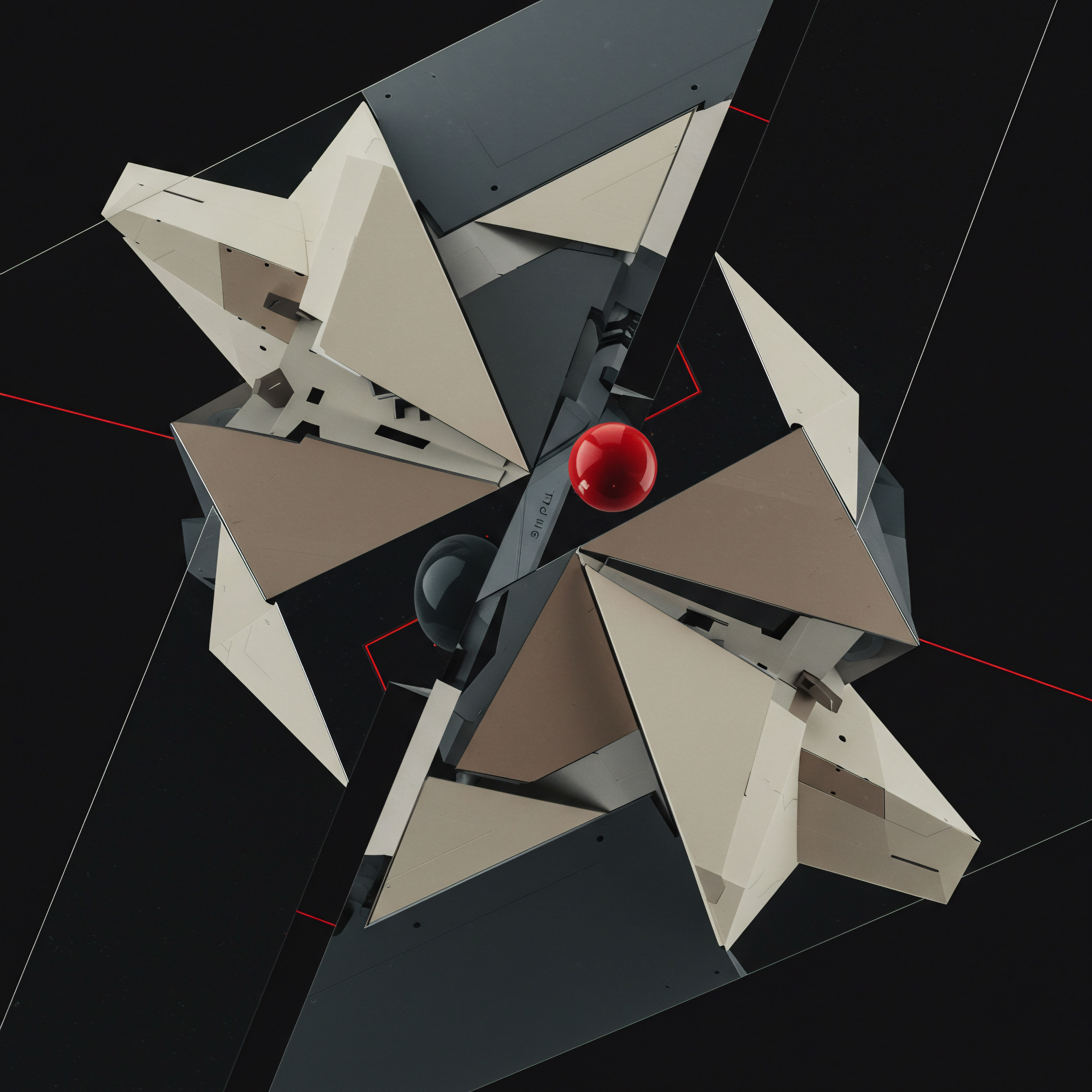
Strategic Long Term Thinking Sustainable Growth Through Automation
Advanced data entry automation is not just about tactical efficiency gains; it’s a strategic enabler for long-term growth and sustainable business advantage for SMBs. Adopting a strategic mindset towards automation involves aligning automation initiatives with overall business goals, fostering a culture of automation, and continuously evolving automation strategies to adapt to changing business needs and technological advancements.
Aligning Automation with Business Strategy ● Automation should not be viewed as an isolated IT project but as an integral part of the overall business strategy. SMBs should identify strategic business objectives and explore how data entry automation can contribute to achieving those objectives. For example, if a strategic goal is to improve customer experience, automation can be used to streamline customer onboarding, accelerate order processing, and provide faster customer service. If a strategic goal is to reduce operational costs, automation can be targeted at high-volume, repetitive data entry tasks that consume significant employee time.
Aligning automation initiatives with strategic business goals ensures that automation investments deliver maximum business value Meaning ● Business Value, within the SMB context, represents the tangible and intangible benefits a business realizes from its initiatives, encompassing increased revenue, reduced costs, improved operational efficiency, and enhanced customer satisfaction. and contribute to long-term success. This requires a holistic approach, involving business leaders, IT teams, and process owners in identifying automation opportunities and prioritizing initiatives based on strategic impact.
Building a Culture of Automation ● Sustainable automation success Meaning ● Automation Success, within the context of Small and Medium-sized Businesses (SMBs), signifies the measurable and positive outcomes derived from implementing automated processes and technologies. requires fostering a culture of automation Meaning ● A 'Culture of Automation' within SMBs represents a business-wide ethos where process automation is actively championed and integrated across operations. within the SMB. This involves creating awareness about the benefits of automation, empowering employees to identify automation opportunities, and providing training and support for automation adoption. Encourage employees to identify repetitive, manual tasks in their daily work that could be automated. Establish channels for employees to submit automation ideas and suggestions.
Provide training on Power Automate Desktop and other automation tools to enable employees to participate in automation development and implementation. Recognize and reward employees who contribute to automation initiatives. Building a culture of automation fosters innovation, improves employee engagement, and ensures that automation becomes an integral part of the SMB’s operational DNA. This cultural shift is essential for long-term automation success and sustained growth.
Continuous Evolution and Adaptation ● The technology landscape is constantly evolving, and automation strategies must adapt to these changes. SMBs should embrace a mindset of continuous evolution and adaptation in their automation journey. Regularly review and evaluate existing automation flows to identify areas for improvement and optimization. Stay informed about new automation technologies, AI advancements, and best practices.
Experiment with new tools and techniques to enhance automation capabilities. Be prepared to adapt automation strategies as business needs and market conditions change. For example, as AI-powered automation tools become more sophisticated, SMBs should explore incorporating them into their automation strategies to handle more complex tasks and achieve higher levels of automation intelligence. Continuous evolution and adaptation are crucial for maintaining a competitive edge and ensuring that automation investments continue to deliver value over the long term.
Measuring and Tracking Automation ROI ● To ensure the sustainability of automation initiatives, it’s essential to measure and track the ROI of automation investments. Define key performance indicators (KPIs) to measure the impact of automation, such as time savings, error reduction, cost savings, and productivity improvements. Track these KPIs before and after automation implementation to quantify the benefits. Regularly report on automation ROI to stakeholders and use this data to justify further automation investments and refine automation strategies.
Measuring and tracking ROI provides data-driven insights into the effectiveness of automation initiatives and ensures that automation investments are delivering tangible business value. This data is crucial for securing ongoing support for automation and demonstrating its strategic contribution to business growth.
Ethical and Responsible Automation ● As automation becomes more pervasive, ethical and responsible automation practices are increasingly important. SMBs should consider the ethical implications of automation and ensure that automation is implemented responsibly. This includes addressing potential impacts on employees, ensuring data privacy and security, and avoiding bias in AI-powered automation systems. Communicate transparently with employees about automation initiatives and provide opportunities for reskilling and upskilling to adapt to changing job roles.
Implement robust data security measures to protect sensitive data processed by automation flows. Ensure that AI algorithms used in automation are fair and unbiased. Ethical and responsible automation builds trust, promotes social responsibility, and ensures that automation benefits both the business and its stakeholders in a sustainable and ethical manner.
By adopting strategic long-term thinking, aligning automation with business goals, building a culture of automation, embracing continuous evolution, measuring ROI, and practicing ethical automation, SMBs can leverage advanced data entry automation as a powerful engine for sustainable growth and lasting competitive advantage.

References
- Russell, Stuart J., and Peter Norvig. Artificial Intelligence ● A Modern Approach. 4th ed., Pearson, 2020.
- Kohavi, Ron, et al. “Data Mining and Business Analytics.” ACM SIGKDD Explorations Newsletter, vol. 3, no. 1, 2001, pp. 1-4.
- Brynjolfsson, Erik, and Andrew McAfee. The Second Machine Age ● Work, Progress, and Prosperity in a Time of Brilliant Technologies. W. W. Norton & Company, 2014.
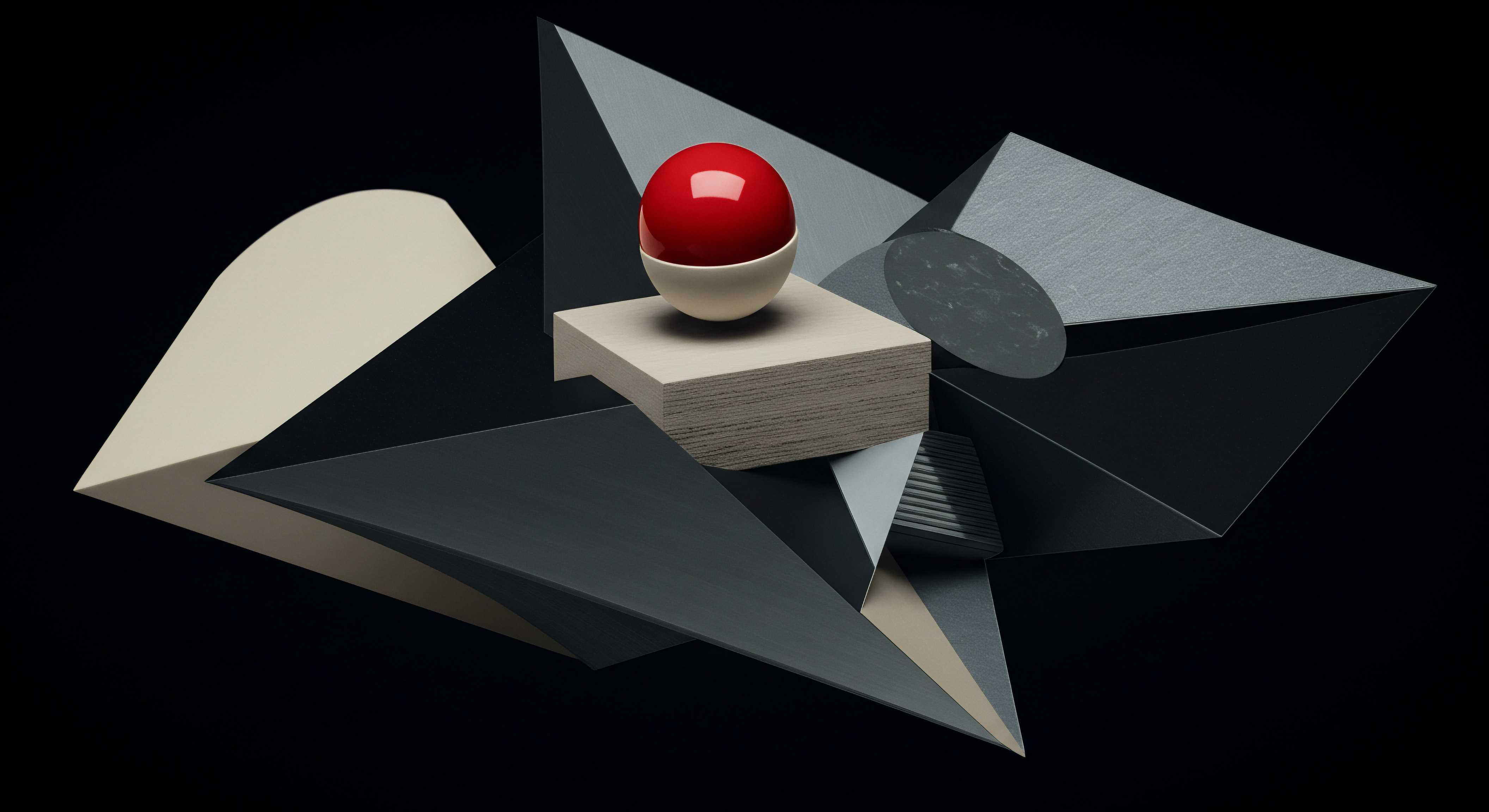
Reflection
Considering the trajectory of SMB growth, automating data entry with Power Automate Desktop isn’t merely about operational optimization; it’s a fundamental recalibration of business priorities. The discord arises when SMBs perceive automation as a cost-cutting measure alone, overlooking its potential to unlock human capital for innovation and strategic initiatives. The true reflection point is not just about doing things faster, but about fundamentally changing what SMBs can achieve when freed from the shackles of manual, repetitive tasks. This shift necessitates a re-evaluation of workforce roles, business models, and competitive strategies, prompting a necessary, and perhaps uncomfortable, but ultimately growth-inducing business discord.
Power Automate Desktop streamlines SMB operations by automating data entry, boosting efficiency and freeing resources for growth.

Explore
AI Driven Data Extraction for SMBsStep By Step Guide to Automating Invoice ProcessingBuilding Scalable Automation Workflows For Small Businesses