
Fundamentals

Decoding Data Entry Automation For Small Businesses
Data entry. The words themselves might conjure images of endless spreadsheets, stacks of paper, and hours melting away into repetitive tasks. For small to medium businesses (SMBs), this isn’t just an image; it’s often a stark reality. Manual data entry is a significant drain on resources, consuming valuable time that could be better spent on strategic activities like customer engagement, product development, or market expansion.
Imagine a local bakery owner spending hours each week manually inputting online orders into a spreadsheet, instead of experimenting with new recipes or engaging with customers on social media. This is a common scenario, and it highlights a critical inefficiency that automation can solve.
Automating data entry isn’t about replacing human effort entirely; it’s about strategically shifting that effort to higher-value tasks. It’s about leveraging technology to handle the mundane, repetitive aspects of data management, freeing up your team to focus on what truly drives business growth. Think of it as upgrading from a hand-crank coffee grinder to an electric one ● the result is the same, but the efficiency and speed are dramatically improved.
This guide serves as your comprehensive roadmap to navigating the world of data entry automation. We’ll cut through the jargon, avoid overly complex solutions, and focus on practical, actionable steps that SMBs can implement immediately. Our unique approach emphasizes leveraging readily available, often low-cost or no-cost tools, combined with strategic workflows to create significant impact without requiring deep technical expertise or hefty investments. We’re not just talking about theory; we’re providing a hands-on guide to transform your data entry processes from a time sink into a streamlined, efficient engine for your business.
Automating data entry empowers SMBs to reclaim lost time and resources, shifting focus from manual tasks to strategic growth initiatives.

Identifying Data Entry Bottlenecks In Your SMB
Before diving into solutions, it’s essential to pinpoint where data entry is causing the most pain in your business. This isn’t just about acknowledging that data entry takes time; it’s about systematically analyzing your workflows to identify specific bottlenecks and inefficiencies. Think of it like a doctor diagnosing a patient ● you need to understand the symptoms to prescribe the right treatment. A general feeling of “data entry is slow” isn’t enough; we need to get granular.
Start by mapping out your key business processes. Consider every area where data is handled, from customer interactions to financial transactions, and inventory management to marketing campaigns. For each process, ask yourself ● Where is data manually entered? What are the sources of this data?
How often is this data entry performed? Who is responsible for it? And, most importantly, what are the consequences of errors or delays in this data entry process?
Common data entry bottlenecks in SMBs often revolve around:
- Invoice Processing ● Manually entering supplier invoices, customer invoices, and expense reports. This is often a high-volume, recurring task prone to errors, especially when dealing with varied invoice formats.
- Customer Relationship Management (CRM) Updates ● Manually inputting customer contact details, interaction logs, and sales notes. This can become overwhelming as your customer base grows, leading to incomplete or outdated CRM data, hindering effective customer management and sales efforts.
- E-Commerce Order Fulfillment ● Transferring order details from e-commerce platforms to shipping systems, inventory management, and accounting software. Manual transfer is slow, error-prone, and can lead to shipping delays and inventory discrepancies, especially during peak seasons.
- Inventory Management ● Manually updating inventory levels based on sales, purchases, and stocktakes. This is crucial for accurate stock levels, avoiding stockouts or overstocking, and efficient order fulfillment.
- Marketing Data Analysis ● Collecting and compiling data from various marketing channels (social media, email marketing, website analytics) into spreadsheets for analysis. Manual compilation is time-consuming and limits the ability to react quickly to campaign performance.
By identifying these specific bottlenecks, you can prioritize automation efforts where they will have the greatest impact. Don’t try to automate everything at once. Start with the area that is consuming the most time, causing the most errors, or hindering your business growth Meaning ● SMB Business Growth: Strategic expansion of operations, revenue, and market presence, enhanced by automation and effective implementation. the most. This targeted approach ensures you see tangible results quickly, building momentum and demonstrating the value of automation within your organization.

Manual Data Entry ● Understanding The True Cost
It’s easy to underestimate the true cost of manual data entry. Often, SMBs perceive it as a “necessary evil” or simply part of doing business. However, when you break down the direct and indirect costs, the picture becomes much clearer. Manual data entry is not just about the time spent typing; it’s a multifaceted drain on resources with implications far beyond the immediate task.
Let’s consider the direct costs first. The most obvious is Labor Cost. Employee time spent on manual data entry is time they are not spending on more strategic, revenue-generating activities. Calculate the hourly rate of employees performing data entry and multiply it by the number of hours spent each week.
This will give you a basic understanding of the direct labor cost. But this is just the tip of the iceberg.
Beyond labor, consider the costs associated with Errors. Manual data entry is inherently prone to human error. Typos, misreadings, transposed numbers ● these errors can ripple through your business, leading to incorrect invoices, inaccurate inventory counts, flawed financial reports, and ultimately, dissatisfied customers.
Rectifying these errors takes even more time and resources, often involving multiple employees to track down and correct mistakes. The cost of these errors can range from minor inconveniences to significant financial losses, depending on the context.
Then there are the Indirect Costs, which are often harder to quantify but equally significant. Manual data entry is tedious and demotivating for employees. It can lead to decreased job satisfaction, higher employee turnover, and difficulty attracting and retaining talent.
Employees who are constantly bogged down with repetitive tasks are less likely to be engaged, creative, or proactive. This impacts overall productivity and innovation within your SMB.
Furthermore, manual data entry slows down business processes. Delays in processing orders, invoices, or customer requests can negatively impact customer experience and lead to lost sales. In today’s fast-paced business environment, speed and agility are crucial competitive advantages. Manual data entry acts as a bottleneck, hindering your SMB’s ability to respond quickly to market changes and customer demands.
The table below summarizes the hidden costs of manual data entry:
| Cost Category Direct Labor Costs |
| Description Wages paid for time spent on manual data entry |
| Impact on SMB Reduces profitability, limits resources for strategic activities |
| Cost Category Error Costs |
| Description Costs associated with correcting data entry mistakes |
| Impact on SMB Financial losses, customer dissatisfaction, wasted time |
| Cost Category Indirect Labor Costs (Opportunity Cost) |
| Description Lost potential from employees not focusing on higher-value tasks |
| Impact on SMB Reduced innovation, slower growth, missed opportunities |
| Cost Category Employee Morale Costs |
| Description Negative impact on employee satisfaction and retention |
| Impact on SMB Higher turnover, recruitment costs, decreased productivity |
| Cost Category Process Delays |
| Description Slower processing times due to manual data entry |
| Impact on SMB Customer dissatisfaction, lost sales, competitive disadvantage |
By understanding the comprehensive costs of manual data entry, SMBs can make a more informed decision about investing in automation. It’s not just about saving time; it’s about improving accuracy, boosting employee morale, accelerating business processes, and ultimately, driving sustainable growth.
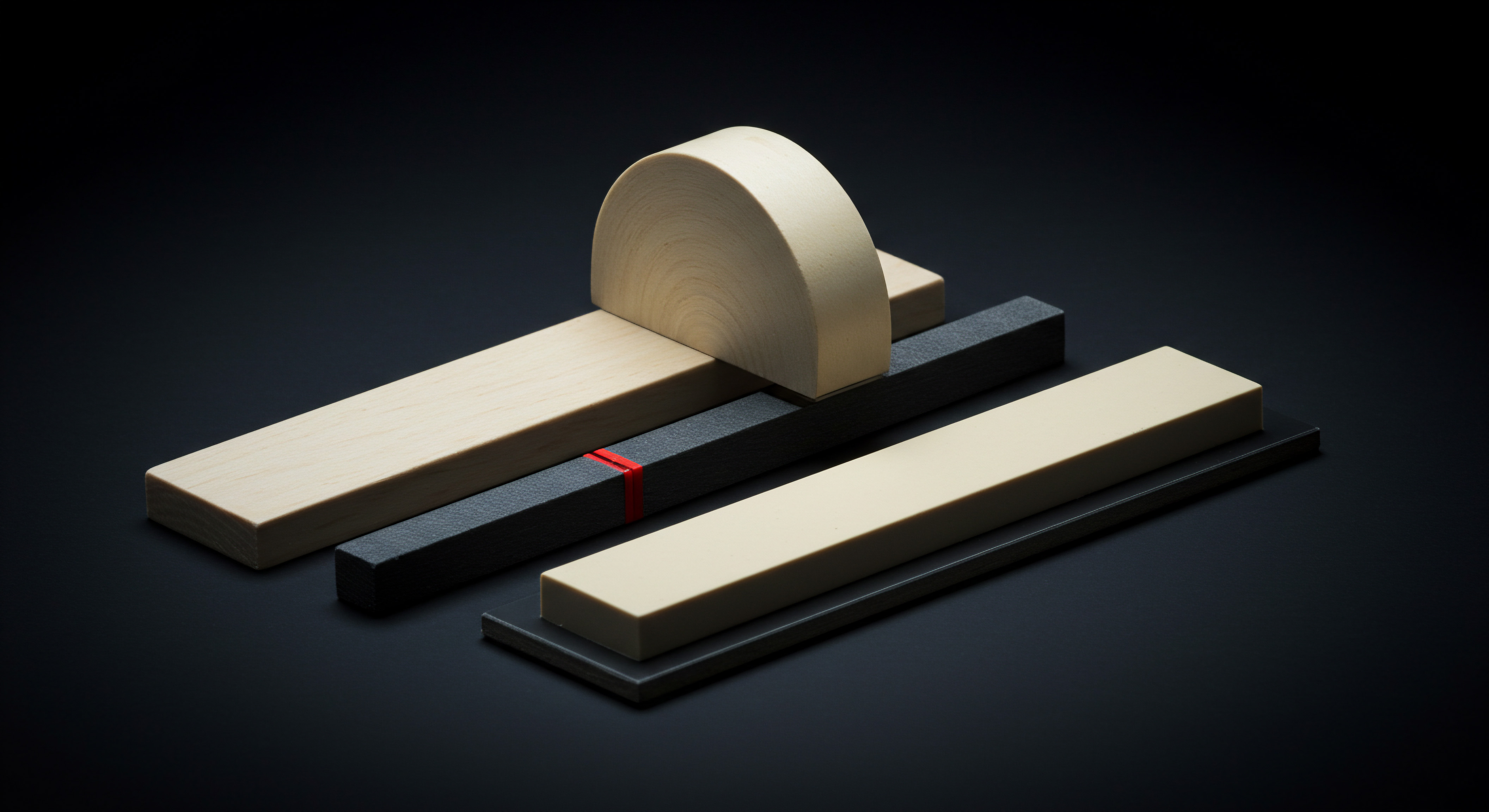
Embracing Foundational Automation Tools ● Spreadsheets And Cloud Storage
Stepping into the world of data entry automation Meaning ● Data Entry Automation, vital for SMB growth, represents the use of technology to minimize or eliminate manual data input, allowing SMBs to redeploy staff towards higher-value activities. doesn’t require immediate leaps into complex AI-powered systems. For many SMBs, the journey can begin with leveraging tools they likely already have access to ● spreadsheets and cloud storage. These foundational tools, often underestimated in their automation capabilities, can provide significant improvements in data management Meaning ● Data Management for SMBs is the strategic orchestration of data to drive informed decisions, automate processes, and unlock sustainable growth and competitive advantage. and efficiency when used strategically.
Spreadsheets, such as Google Sheets Meaning ● Google Sheets, a cloud-based spreadsheet application, offers small and medium-sized businesses (SMBs) a cost-effective solution for data management and analysis. or Microsoft Excel, are more than just grids for numbers. They are powerful data organization and manipulation tools. Beyond basic data entry, spreadsheets offer functionalities like:
- Formulas and Functions ● Automate calculations, data transformations, and basic data validation. For example, SUM, AVERAGE, VLOOKUP, and IF functions can automate repetitive calculations and data lookups, reducing manual effort and errors.
- Data Validation Rules ● Enforce data quality Meaning ● Data Quality, within the realm of SMB operations, fundamentally addresses the fitness of data for its intended uses in business decision-making, automation initiatives, and successful project implementations. by setting rules for data input. Ensure that data entered into specific cells adheres to predefined formats or values, minimizing errors at the point of entry.
- Conditional Formatting ● Automatically highlight data based on predefined criteria. Visually identify outliers, track progress, or flag data that requires attention, improving data analysis and decision-making.
- Basic Macros (Excel) ● Record and automate repetitive sequences of actions. While requiring some technical understanding, macros can automate complex, recurring tasks within Excel, saving significant time for power users.
- Google Apps Script (Google Sheets) ● Extend the functionality of Google Sheets with custom scripts. Automate tasks beyond built-in functions, integrate with other Google services, and create more sophisticated workflows.
Cloud Storage platforms like Google Drive, Dropbox, or OneDrive are not just for file storage; they are crucial enablers of data entry automation by facilitating:
- Centralized Data Access ● Ensure everyone in your team works with the same, up-to-date data. Eliminate data silos Meaning ● Data silos, in the context of SMB growth, automation, and implementation, refer to isolated collections of data that are inaccessible or difficult to access by other parts of the organization. and version control issues, improving collaboration and data consistency.
- Real-Time Collaboration ● Multiple users can access and edit spreadsheets simultaneously. Enable collaborative data entry and real-time updates, streamlining workflows and improving team efficiency.
- Data Backup and Recovery ● Protect your data from loss due to hardware failures or accidental deletions. Cloud storage provides automatic backups and easy data recovery, ensuring business continuity.
- Integration with Automation Tools ● Cloud storage services seamlessly integrate with various automation platforms and apps. Act as a central repository for data used in automated workflows, enabling seamless data flow between different systems.
- Accessibility from Anywhere ● Access data from any device with an internet connection. Enable remote data entry and access, supporting flexible work arrangements and improving responsiveness.
For example, a small retail business can use Google Sheets to track inventory, using formulas to automatically calculate stock levels and conditional formatting to highlight low-stock items. By storing this sheet in Google Drive, multiple employees can update inventory in real-time from different locations, ensuring accurate stock management. This simple setup, using readily available tools, already represents a significant step towards data entry automation.
By mastering these foundational tools and understanding their automation potential, SMBs can build a solid base for more advanced automation initiatives. Start with optimizing your use of spreadsheets and cloud storage, and you’ll be surprised at the immediate improvements in efficiency and data management you can achieve.
Leveraging spreadsheets and cloud storage strategically provides SMBs with accessible and powerful tools for foundational data entry automation.

Your First Automation Project ● Digitizing Paper Documents
Many SMBs still grapple with a significant volume of paper documents ● invoices, receipts, forms, contracts. These paper documents represent a major source of manual data entry. Digitizing these documents is often the first and most impactful step towards automating data entry. It’s like laying the foundation for a house ● without a solid digital base, building more complex automation systems becomes significantly more challenging.
Digitization involves converting paper documents into digital formats, typically images or PDFs. This makes the information contained within these documents accessible to computers and automation tools. Fortunately, you don’t need expensive scanners or complex software to get started. Your smartphone is already a powerful digitization tool.
Step-By-Step Guide to Digitizing Paper Documents Using Your Smartphone ●
- Choose a Document Scanning App ● Several excellent smartphone scanning apps are available for both iOS and Android. Popular options include:
- Adobe Scan ● Free, user-friendly, integrates with Adobe Document Cloud. Known for its automatic edge detection and text recognition (OCR) capabilities.
- Microsoft Lens (formerly Office Lens) ● Free, integrates with Microsoft Office suite and OneDrive. Excellent for whiteboard and document capture, with OCR and image enhancement features.
- CamScanner ● Feature-rich, offers both free and paid versions. Provides OCR, cloud storage, and collaboration features.
- Google Drive App (Scan Feature) ● Built into the Google Drive app, convenient for users already in the Google ecosystem. Offers basic scanning and OCR capabilities.
Choose an app that suits your needs and integrates with your existing workflows. For initial steps, free versions of these apps are often sufficient.
- Prepare Your Documents ● Ensure documents are flat and well-lit. Remove staples or paper clips. For best results, place documents on a dark, contrasting background.
- Scan the Document ● Open your chosen scanning app and follow its instructions to scan the document. Typically, you point your phone camera at the document, and the app automatically detects the edges and captures the image. Most apps offer features like automatic cropping, rotation, and perspective correction to improve image quality.
- Review and Enhance the Scan ● After scanning, review the digital image. Most apps allow you to enhance the scan by adjusting brightness, contrast, and sharpness. Ensure the text is clear and legible. Rename the file with a descriptive name (e.g., “Invoice_VendorABC_Date”).
- Save and Organize Your Digital Documents ● Save the scanned document as a PDF. Choose a cloud storage location (Google Drive, Dropbox, OneDrive) for easy access and backup. Organize your digital documents into folders for different document types (e.g., “Invoices,” “Receipts,” “Contracts”). Consistent file naming and folder structure are crucial for efficient document retrieval later on.
- Consider OCR (Optical Character Recognition) ● Many scanning apps offer built-in OCR functionality. OCR converts the text in the scanned image into machine-readable text. This is a game-changer for data entry automation as it allows you to extract data directly from the digital document. Experiment with OCR features in your chosen app. Accuracy can vary depending on document quality, but even with some manual correction, OCR significantly reduces data entry time.
By consistently digitizing paper documents as they enter your business, you are creating a digital archive that is not only easier to manage and access but also sets the stage for more advanced data entry automation techniques. This simple step is a powerful starting point for transforming your SMB’s data management practices.

Intermediate
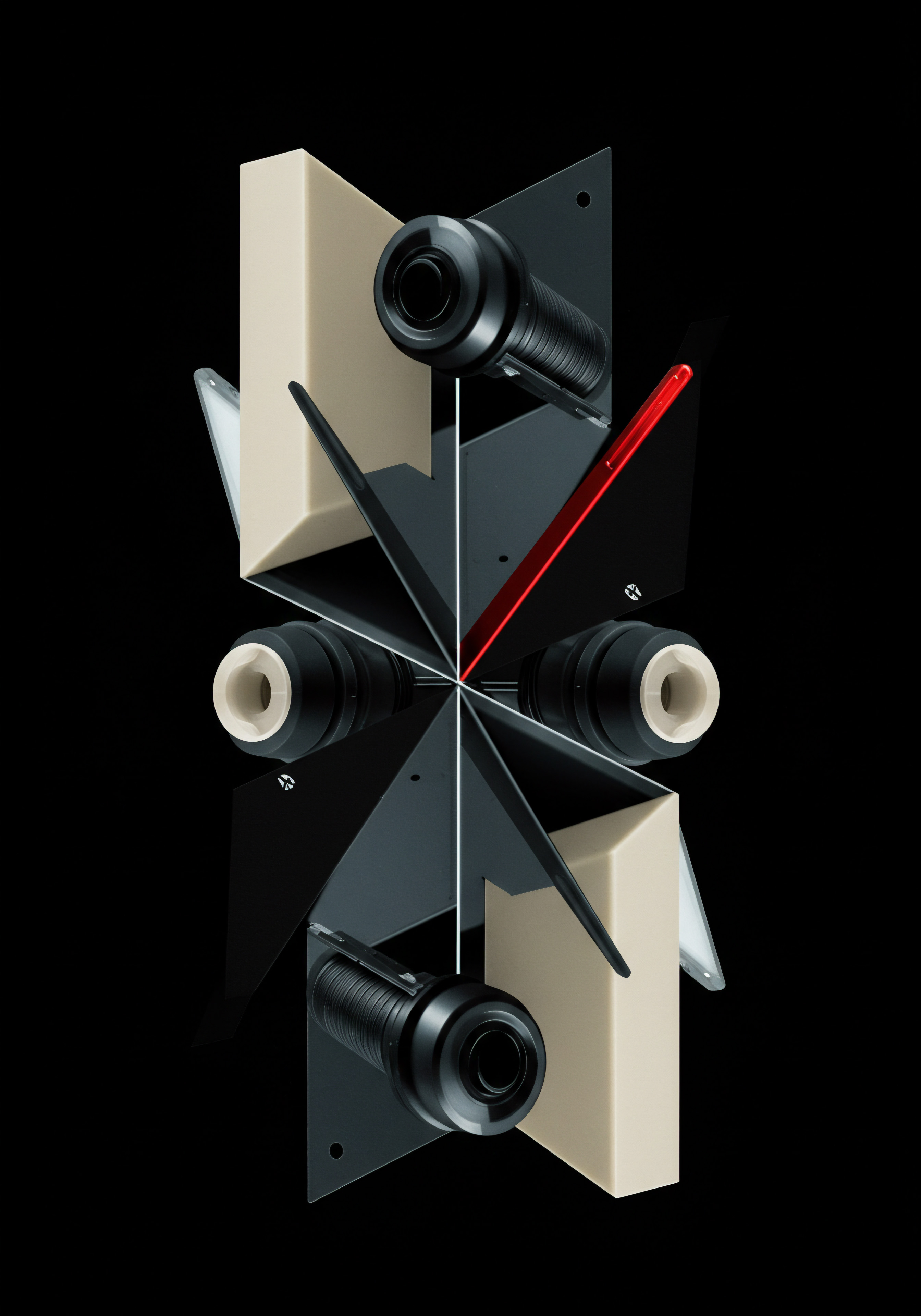
Unlocking The Power Of Cloud OCR For Data Extraction
Having digitized your paper documents, the next logical step in data entry automation is to extract the valuable information contained within them. While basic scanning gets documents into a digital format, it’s still just an image. To truly automate data entry, we need to make this data machine-readable. This is where Cloud OCR (Optical Character Recognition) comes into play.
Cloud OCR services leverage powerful algorithms and machine learning Meaning ● Machine Learning (ML), in the context of Small and Medium-sized Businesses (SMBs), represents a suite of algorithms that enable computer systems to learn from data without explicit programming, driving automation and enhancing decision-making. models to analyze document images and accurately extract text, numbers, and even structured data like tables and forms. Unlike basic OCR which might be built into scanning apps, cloud OCR services offer superior accuracy, scalability, and advanced features, making them ideal for SMBs looking to automate data extraction from a variety of document types.
Think of cloud OCR as a digital assistant that can “read” your documents and pull out the key information you need. Instead of manually typing invoice details into your accounting software, cloud OCR can automatically extract vendor name, invoice number, date, line items, and totals, significantly reducing manual effort and errors.
Benefits of Using Cloud OCR for SMBs ●
- Increased Accuracy ● Cloud OCR services are trained on vast datasets of documents, resulting in higher accuracy compared to basic OCR, especially with varied document formats and image quality.
- Time Savings ● Automate data extraction from documents, freeing up employees from tedious manual data entry and significantly reducing processing time.
- Improved Efficiency ● Streamline workflows by automating document processing, leading to faster invoice processing, quicker order fulfillment, and more efficient data management.
- Reduced Errors ● Minimize human error associated with manual data entry, leading to more accurate data, fewer mistakes, and improved data quality.
- Scalability ● Cloud OCR services can handle large volumes of documents and scale with your business growth, easily processing increasing data entry demands.
- Cost-Effective ● Many cloud OCR services offer pay-as-you-go pricing models, making them affordable for SMBs. You only pay for what you use, avoiding upfront investments in expensive software or hardware.
- Integration Capabilities ● Cloud OCR services often integrate seamlessly with other business applications and automation platforms via APIs or pre-built connectors, enabling end-to-end automation workflows.
Popular Cloud OCR Services for SMBs ●
- Google Cloud Vision API ● Part of Google Cloud Platform, offers powerful OCR capabilities with excellent accuracy and language support. Accessible via API and integrations with automation platforms like Zapier and Make.
- AWS Textract ● Amazon Web Services’ OCR service, designed for extracting text and structured data from documents. Integrates with AWS ecosystem and also accessible via automation platforms.
- Microsoft Azure Computer Vision API ● Microsoft’s cloud-based vision service, offering OCR and document analysis features. Integrates with Azure services and Power Automate for workflow automation.
- Nanonets ● Specifically designed for document automation, Nanonets offers AI-powered OCR with a focus on ease of use and pre-trained models for common document types like invoices and receipts.
- Rossum ● Another AI-powered document automation platform specializing in invoice and document data extraction. Known for its high accuracy and user-friendly interface.
Choosing the right Cloud OCR service depends on your specific needs, document types, volume, and technical expertise. For SMBs starting with automation, services that offer integrations with no-code automation Meaning ● No-Code Automation, within the context of Small and Medium-sized Businesses, signifies the development and deployment of automated workflows and processes using visual interfaces, eliminating the requirement for traditional coding skills. platforms (like Google Cloud Vision API, AWS Textract via Zapier/Make) are often the easiest to implement and provide a quick path to automating data extraction.
Cloud OCR empowers SMBs to move beyond basic digitization, enabling automated data extraction and unlocking the true potential of their digital documents.

No-Code Automation Platforms ● Bridging OCR And Your Business Systems
Cloud OCR is a powerful tool for extracting data, but the extracted data needs to go somewhere to be truly useful. Manually transferring data from OCR output to spreadsheets or other business systems would negate the benefits of automation. This is where No-Code Automation Platforms become essential. These platforms act as the bridge, connecting Cloud OCR services with your existing business applications and creating automated workflows Meaning ● Automated workflows, in the context of SMB growth, are the sequenced automation of tasks and processes, traditionally executed manually, to achieve specific business outcomes with increased efficiency. without requiring any coding skills.
No-code automation platforms, also known as Integration Platform as a Service (iPaaS) or workflow automation Meaning ● Workflow Automation, specifically for Small and Medium-sized Businesses (SMBs), represents the use of technology to streamline and automate repetitive business tasks, processes, and decision-making. tools, provide a visual, drag-and-drop interface to design and automate workflows. They offer pre-built connectors to hundreds of popular apps and services, including Cloud OCR providers, spreadsheets, databases, CRMs, e-commerce platforms, and more. This allows SMBs to create sophisticated automation workflows Meaning ● Automation Workflows, in the SMB context, are pre-defined, repeatable sequences of tasks designed to streamline business processes and reduce manual intervention. without writing a single line of code.
Key No-Code Automation Platforms for SMBs ●
- Zapier ● One of the most popular and user-friendly no-code automation platforms. Offers a vast library of app integrations (“Zaps”) and a simple, intuitive interface. Excellent for automating tasks between different web applications, including connecting Cloud OCR to spreadsheets, CRMs, and other systems.
- Make (formerly Integromat) ● A more visually oriented no-code platform with powerful data transformation and manipulation capabilities. Offers a wider range of advanced features and integrations compared to Zapier, while still maintaining a user-friendly interface. Well-suited for more complex automation workflows.
- Microsoft Power Automate ● Part of the Microsoft Power Platform, tightly integrated with Microsoft 365 and other Microsoft services. A strong choice for SMBs heavily invested in the Microsoft ecosystem. Offers both cloud flows and desktop flows (RPA capabilities).
- Integrately ● Focuses on ease of use and pre-built automation scenarios (“Automations”). Offers a simplified interface and a large library of ready-to-use automations, making it a good option for beginners.
- N8n ● A free and open-source no-code automation platform that can be self-hosted or used in the cloud. Offers flexibility and customization options, appealing to technically inclined SMBs or those with specific data privacy requirements.
Creating an Automated Data Entry Workflow with No-Code Platforms and Cloud OCR (Example ● Invoice Processing) ●
- Trigger ● New Document in Cloud Storage ● Set up a trigger in your no-code platform to watch a specific folder in your cloud storage (e.g., Google Drive, Dropbox) for new PDF files (scanned invoices).
- Action ● Cloud OCR Data Extraction ● When a new PDF is detected, use a Cloud OCR connector (e.g., Google Cloud Vision API, AWS Textract) to extract data from the invoice. Configure the OCR action to identify key fields like vendor name, invoice number, date, total amount, and line items.
- Action ● Data Transformation (Optional) ● Use data transformation steps within the no-code platform to clean and format the extracted data as needed. For example, convert date formats, remove currency symbols, or standardize vendor names.
- Action ● Data Entry into Business System ● Connect to your target business system (e.g., Google Sheets, accounting software like Xero or QuickBooks Online, CRM like HubSpot) using the platform’s connector. Map the extracted data fields from the OCR output to the corresponding fields in your business system.
- Action ● Notification (Optional) ● Set up a notification (email, Slack message) to alert relevant personnel (e.g., accounting team) that a new invoice has been processed and the data has been entered into the system.
- Action ● Archive Document (Optional) ● Move the processed document to an archive folder in your cloud storage to keep your active folder organized.
This example workflow demonstrates how no-code automation platforms can seamlessly integrate Cloud OCR with your business systems, creating a fully automated data entry pipeline. By visually designing workflows and using pre-built connectors, SMBs can implement sophisticated automation solutions without the need for coding, significantly improving efficiency and reducing manual data entry burdens.
No-code automation platforms empower SMBs to connect Cloud OCR with their business systems, creating automated data entry workflows without requiring coding expertise.

Step-By-Step Implementation ● Automating Invoice Data Entry With Zapier And Google Cloud Vision API
Let’s put theory into practice and walk through a step-by-step implementation of automating invoice data entry using Zapier and Google Cloud Vision API. This example provides a concrete, actionable guide for SMBs to start automating a common and time-consuming data entry task.
Scenario ● You want to automatically extract data from vendor invoices (PDF format) stored in a Google Drive folder and enter this data into a Google Sheet for invoice tracking and processing.
Tools Required ●
- Zapier Account ● Sign up for a free or paid Zapier account (free plan may be sufficient for initial testing).
- Google Cloud Platform Account ● You’ll need a Google Cloud Platform account to access the Vision API. You may need to enable billing, but Google Cloud offers a free tier that may cover initial usage.
- Google Drive Account ● To store your invoice PDFs.
- Google Sheets Account ● To create the spreadsheet for storing extracted invoice data.
Step-By-Step Guide ●
- Set up Google Cloud Vision API ●
- Go to the Google Cloud Console (console.cloud.google.com).
- Create a new project (or select an existing one).
- Enable the “Cloud Vision API” for your project.
- Create a Service Account and download the JSON key file. This key file will be used by Zapier to authenticate with the Vision API. Keep this key file secure.
- Create a Google Sheet for Invoice Data ●
- Create a new Google Sheet in your Google Drive.
- Define the column headers for your invoice data, such as ● “Vendor Name,” “Invoice Number,” “Invoice Date,” “Total Amount,” “Currency.”
- Name your Google Sheet appropriately (e.g., “Automated Invoice Data”).
- Create a Zap in Zapier ●
- Log in to your Zapier account and click “Create Zap.”
- Choose Trigger App ● Select “Google Drive.”
- Choose Trigger Event ● Select “New File in Folder.”
- Connect Google Drive Account ● Connect your Google Drive account to Zapier if you haven’t already.
- Choose Folder ● Select the Google Drive folder where you will be storing your invoice PDFs.
- Test Trigger ● Test the trigger to ensure Zapier can access your Google Drive folder.
- Add Action ● Google Cloud Vision API (OCR) ●
- Click the “+” button to add an action step.
- Choose Action App ● Search for and select “Google Cloud Vision API.”
- Choose Action Event ● Select “OCR Document.”
- Connect Google Cloud Vision API Account ● Connect your Google Cloud Vision API account to Zapier. You will be prompted to upload the JSON key file you downloaded from Google Cloud Console in Step 1.
- File ● Select “Web Content Link (Exists but not shown)” and then choose the “File (exists but not shown)” output from the Google Drive trigger step. This will tell Zapier to send the newly uploaded PDF file to the Vision API for OCR.
- Test Action ● Test the action to ensure Zapier can send a sample PDF to the Vision API and receive OCR output. Review the OCR output to see the extracted text.
- Add Action ● Google Sheets (Create Spreadsheet Row) ●
- Click the “+” button to add another action step.
- Choose Action App ● Select “Google Sheets.”
- Choose Action Event ● Select “Create Spreadsheet Row.”
- Connect Google Sheets Account ● Connect your Google Sheets account to Zapier if you haven’t already.
- Spreadsheet ● Select the Google Sheet you created in Step 2 (“Automated Invoice Data”).
- Worksheet ● Select the worksheet within your spreadsheet (usually “Sheet1”).
- Map Data ● This is the crucial step. For each column in your Google Sheet (e.g., “Vendor Name,” “Invoice Number,” “Invoice Date,” “Total Amount”), map the corresponding data from the Google Cloud Vision API OCR output. Zapier will present you with the text extracted by the Vision API. You may need to use some basic text parsing within Zapier (using “Formatter by Zapier” steps if needed) to extract specific fields accurately. For example, you might need to use text parsing to extract the invoice number from a larger block of text. For initial setup, focus on extracting key fields like invoice number and total amount.
- Test Action ● Test the action to ensure Zapier can create a new row in your Google Sheet with the extracted data.
- Name and Turn On Your Zap ●
- Give your Zap a descriptive name (e.g., “Automate Invoice Data Entry”).
- Turn your Zap “On.”
Testing and Refinement ●
- Upload a sample vendor invoice PDF to your designated Google Drive folder.
- Monitor your Google Sheet to see if a new row is automatically created with the extracted invoice data.
- Review the accuracy of the extracted data. You may need to refine your data mapping or add text parsing steps in Zapier to improve accuracy, especially for different invoice formats.
- Test with different types of invoices from various vendors to identify and address any inconsistencies or errors.
This step-by-step guide provides a practical starting point for automating invoice data entry. While initial setup may require some experimentation and fine-tuning, once configured, this Zap will run automatically in the background, significantly reducing manual data entry effort and improving invoice processing efficiency for your SMB.
Implementing a Zapier workflow with Google Cloud Vision API allows SMBs to automate invoice data entry, demonstrating a practical application of intermediate automation techniques.

Optimizing Workflows For Efficiency And ROI
Simply automating a task is not enough; the goal is to optimize workflows for maximum efficiency and return on investment (ROI). As SMBs progress in their automation journey, it’s crucial to move beyond basic automation and focus on streamlining processes, minimizing bottlenecks, and ensuring that automation efforts deliver tangible business value.
Strategies for Workflow Optimization ●
- Process Mapping and Analysis ● Before automating any workflow, thoroughly map out the existing manual process. Identify all steps involved, data inputs and outputs, decision points, and potential bottlenecks. Analyze the process to identify areas for simplification, elimination of redundant steps, and automation opportunities. Tools like process mapping software or even simple flowcharts can be invaluable in visualizing and analyzing workflows.
- Prioritize High-Impact Automation ● Focus automation efforts on tasks that are highly repetitive, time-consuming, error-prone, and have a significant impact on business outcomes. Prioritize automating processes that directly contribute to revenue generation, cost reduction, or improved customer satisfaction. Don’t get bogged down in automating minor tasks with minimal ROI.
- Start Small and Iterate ● Begin with automating a small, well-defined part of a larger process. Implement and test the automation, gather feedback, and make iterative improvements. This agile approach allows for quicker wins, reduces risk, and provides valuable learnings for scaling automation efforts. Avoid trying to automate complex, end-to-end processes in one go.
- Data Validation and Error Handling ● Implement data validation Meaning ● Data Validation, within the framework of SMB growth strategies, automation initiatives, and systems implementation, represents the critical process of ensuring data accuracy, consistency, and reliability as it enters and moves through an organization’s digital infrastructure. rules and error handling mechanisms in your automation workflows. Ensure that data is accurate and consistent throughout the process. Set up alerts and notifications to handle exceptions or errors that may occur during automation, ensuring timely intervention and preventing data integrity Meaning ● Data Integrity, crucial for SMB growth, automation, and implementation, signifies the accuracy and consistency of data throughout its lifecycle. issues.
- Exception Handling and Human-In-The-Loop ● Not all data entry tasks can be fully automated. Some documents may be complex, poorly formatted, or contain handwritten information that OCR struggles with. Design workflows to handle exceptions gracefully. Implement “human-in-the-loop” processes where automated tasks are handed off to human operators for manual review and correction when necessary. This hybrid approach combines the speed and efficiency of automation with the accuracy and judgment of human expertise.
- Monitoring and Performance Measurement ● Track the performance of your automated workflows. Measure key metrics like processing time, error rates, cost savings, and employee time saved. Regularly monitor these metrics to identify areas for further optimization and to demonstrate the ROI of your automation initiatives. Use dashboards and reporting tools provided by your automation platform to visualize performance data.
- User Training and Adoption ● Ensure that employees are properly trained on the new automated workflows and tools. Address any resistance to change and highlight the benefits of automation for their roles. Successful automation requires user buy-in and adoption. Provide adequate training, support, and communication to facilitate a smooth transition.
- Regular Review and Optimization ● Automation is not a one-time project; it’s an ongoing process. Regularly review your automated workflows to identify areas for further optimization, adapt to changing business needs, and leverage new automation technologies and features. Continuously seek opportunities to improve efficiency and ROI from your automation investments.
By focusing on workflow optimization, SMBs can ensure that their automation initiatives Meaning ● Automation Initiatives, in the context of SMB growth, represent structured efforts to implement technologies that reduce manual intervention in business processes. are not just about replacing manual tasks but about creating truly efficient, streamlined, and value-driven processes that contribute to business growth and competitive advantage.

Advanced

Intelligent Document Processing ● AI-Powered Data Entry Revolution
While Cloud OCR and no-code automation platforms provide a significant leap forward in data entry automation, the next frontier lies in Intelligent Document Processing (IDP). IDP represents an advanced evolution of OCR, leveraging the power of Artificial Intelligence (AI) and Machine Learning (ML) to automate data extraction from complex and unstructured documents with unprecedented accuracy and efficiency.
Traditional OCR primarily focuses on text recognition. IDP goes far beyond, incorporating AI to understand document context, layout, and even variations in document formats. It’s not just about reading text; it’s about understanding the meaning and structure of the document, just like a human would. This advanced capability enables IDP to handle document types that are challenging for traditional OCR, such as:
- Invoices and Receipts with Varied Layouts ● IDP can adapt to different invoice formats from various vendors, accurately identifying key fields regardless of their position on the document.
- Handwritten Documents ● Advanced IDP solutions incorporate Handwritten Text Recognition (HTR) to extract data from legible handwritten text, opening up automation possibilities for forms, surveys, and other handwritten documents.
- Complex Documents with Tables and Multiple Sections ● IDP can accurately parse complex documents with tables, nested structures, and multiple sections, extracting data from specific areas with high precision.
- Documents with Low Image Quality ● AI-powered image processing capabilities in IDP can enhance image quality, reduce noise, and improve OCR accuracy even for documents with imperfections or poor scan quality.
- Unstructured Documents Like Emails and Contracts ● IDP can even be applied to unstructured documents like emails and contracts, using Natural Language Processing Meaning ● Natural Language Processing (NLP), in the sphere of SMB growth, focuses on automating and streamlining communications to boost efficiency. (NLP) to understand the content and extract relevant information.
Key Components of IDP Solutions ●
- Advanced OCR Engines ● IDP solutions utilize sophisticated OCR engines that are trained on massive datasets and incorporate deep learning models for improved text recognition accuracy.
- Document Layout Analysis ● AI algorithms analyze document layout, identifying different sections, tables, and fields, enabling accurate data extraction even from documents with variable structures.
- Natural Language Processing (NLP) ● NLP techniques are used to understand the meaning and context of text within documents, improving data extraction accuracy and enabling processing of unstructured documents.
- Machine Learning (ML) for Continuous Improvement ● IDP systems learn from processed documents and user feedback, continuously improving their accuracy and adapting to new document types and formats over time. This “learning loop” is a key differentiator of IDP.
- Data Validation and Business Rules ● IDP solutions often incorporate data validation rules and business logic to ensure data accuracy Meaning ● In the sphere of Small and Medium-sized Businesses, data accuracy signifies the degree to which information correctly reflects the real-world entities it is intended to represent. and consistency, automatically flagging anomalies and exceptions.
- Human-In-The-Loop (HITL) for Exception Handling ● IDP platforms provide HITL interfaces for human operators to review and correct data extraction results when the AI encounters uncertainty or low confidence levels, ensuring high overall accuracy.
Leading IDP Platforms for SMBs ●
- Hyperscience ● A powerful IDP platform known for its high accuracy and automation capabilities, particularly for complex document processing. Offers a robust set of features for data extraction, validation, and workflow automation.
- ABBYY FineReader Engine and FlexiCapture ● ABBYY is a long-standing leader in OCR and document capture technologies. FineReader Engine provides a powerful OCR SDK, while FlexiCapture is a comprehensive IDP platform with advanced document processing capabilities.
- UiPath Document Understanding ● UiPath, a leading Robotic Process Automation Meaning ● RPA for SMBs: Software robots automating routine tasks, boosting efficiency and enabling growth. (RPA) vendor, offers a Document Understanding suite as part of its platform. Provides IDP capabilities integrated with RPA for end-to-end automation.
- Automation Anywhere Intelligent Document Processing Meaning ● Intelligent Document Processing (IDP), within the SMB realm, is a suite of technologies automating the extraction and processing of data from various document formats. (IDP) ● Automation Anywhere, another major RPA player, also offers its own IDP solution, integrated with its RPA platform for comprehensive automation.
- Kofax Intelligent Automation Platform ● Kofax is a well-established provider of document capture and automation solutions. Their Intelligent Automation Platform offers a range of IDP capabilities, including OCR, NLP, and robotic process automation.
Implementing IDP can significantly elevate data entry automation for SMBs, enabling them to process a wider range of document types, improve data accuracy, and achieve higher levels of automation efficiency. While IDP solutions may involve a higher initial investment compared to basic OCR, the long-term ROI in terms of time savings, reduced errors, and improved data quality can be substantial, especially for SMBs dealing with significant volumes of complex documents.
Intelligent Document Processing (IDP) leverages AI to revolutionize data entry automation, enabling SMBs to process complex documents with unprecedented accuracy and efficiency.

Integrating Automation With CRM And Business Systems For Seamless Data Flow
Advanced data entry automation extends beyond just extracting data from documents. To maximize its impact, automation needs to be seamlessly integrated with your core business systems, particularly your Customer Relationship Management Meaning ● CRM for SMBs is about building strong customer relationships through data-driven personalization and a balance of automation with human touch. (CRM) system and other critical applications. This integration creates a smooth, automated data flow across your organization, eliminating data silos, improving data consistency, and enhancing operational efficiency.
Benefits of CRM and Business System Integration ●
- Eliminate Data Silos ● Integrate automated data entry with CRM and other systems to ensure data is consistently updated across all platforms. Avoid fragmented data and ensure a single source of truth for critical business information.
- Improve Data Accuracy and Consistency ● Automated data transfer between systems reduces manual data entry errors and ensures data consistency across different applications. Maintain data integrity and reliability throughout your organization.
- Enhance Operational Efficiency ● Streamline workflows by automating data flow between systems. Reduce manual data transfer, eliminate redundant data entry, and accelerate business processes.
- Improve Customer Experience ● Integrate data entry automation with CRM to ensure customer data is always up-to-date and readily accessible. Enable faster response times, personalized customer interactions, and improved customer service.
- Gain Real-Time Insights ● Integrated data across systems provides a holistic view of your business operations. Enable real-time data analysis, improved reporting, and data-driven decision-making.
- Reduce Manual Effort and Free Up Resources ● Automate data transfer tasks, freeing up employees from repetitive manual work. Reallocate resources to higher-value activities like strategic planning, customer engagement, and business development.
Integration Approaches ●
- API Integrations ● Most modern CRM and business systems offer APIs (Application Programming Interfaces) that allow for programmatic data exchange with other applications. IDP platforms and no-code automation tools Meaning ● Automation Tools, within the sphere of SMB growth, represent software solutions and digital instruments designed to streamline and automate repetitive business tasks, minimizing manual intervention. often provide pre-built connectors or API integrations for popular CRM and business systems. This is the most robust and flexible integration approach.
- No-Code Integration Platforms ● Platforms like Zapier, Make, and Integrately excel at connecting different applications without coding. Use these platforms to create automated workflows that transfer data between your IDP solution, CRM, and other business systems using pre-built connectors.
- RPA (Robotic Process Automation) ● RPA can be used to automate data transfer between systems, especially when direct API integrations are not available or feasible. RPA bots can mimic human actions to extract data from one system and enter it into another. This is often used for integrating with legacy systems or applications without APIs.
- Database Integrations ● If your CRM or business systems use databases, you can establish direct database integrations to transfer data. This approach requires more technical expertise but can be efficient for high-volume data transfer.
Example ● Automating Customer Onboarding Data Entry with CRM Integration ●
Imagine a service-based SMB that onboards new clients using paper-based forms. To automate this process, they can:
- Digitize Onboarding Forms ● Use scanning apps or digital forms to capture client information digitally.
- Process Forms with IDP ● Utilize an IDP platform to automatically extract data from the digitized onboarding forms, including client details, service preferences, and contact information.
- Integrate with CRM ● Use a no-code automation platform like Zapier or Make to connect the IDP platform with their CRM system (e.g., HubSpot, Salesforce).
- Automate CRM Data Entry ● Set up a workflow to automatically create new contact records in the CRM using the data extracted by the IDP platform. Map data fields from the IDP output to the corresponding fields in the CRM.
- Trigger Onboarding Workflows ● Configure the CRM to automatically trigger onboarding workflows (e.g., welcome emails, task assignments, service setup) once a new contact record is created through automated data entry.
This integrated automation solution streamlines the entire customer onboarding process, reduces manual data entry, improves data accuracy in the CRM, and accelerates the onboarding timeline, leading to a better customer experience and improved operational efficiency.
By strategically integrating data entry automation with CRM and other business systems, SMBs can unlock the full potential of automation, creating seamless data flows, improving data-driven decision-making, and achieving significant gains in operational efficiency Meaning ● Maximizing SMB output with minimal, ethical input for sustainable growth and future readiness. and customer satisfaction.
Integrating data entry automation with CRM and business systems creates seamless data flow, eliminates data silos, and enhances operational efficiency for SMBs.

Scaling Automation And Managing Complex Workflows
As SMBs become more proficient with data entry automation, they often seek to scale their automation efforts and implement more complex workflows to address increasingly sophisticated business needs. Scaling automation involves expanding the scope of automation, handling larger volumes of data, and managing more intricate workflows that span multiple systems and processes. This requires a strategic approach to automation architecture, workflow management, and ongoing optimization.
Strategies for Scaling Automation ●
- Centralized Automation Platform ● As automation efforts grow, consider adopting a centralized automation platform to manage and monitor all your workflows. Platforms like UiPath, Automation Anywhere, or dedicated IDP platforms provide centralized control, monitoring, and reporting capabilities for scaled automation deployments.
- Modular Workflow Design ● Design workflows in a modular and reusable manner. Break down complex processes into smaller, independent modules that can be reused across different workflows. This improves maintainability, scalability, and reduces redundancy.
- Robust Error Handling and Exception Management ● Implement comprehensive error handling and exception management mechanisms to handle unexpected issues gracefully at scale. Automated error logging, alerts, and retry mechanisms are crucial for maintaining workflow stability and data integrity in scaled deployments.
- Workflow Orchestration and Scheduling ● For complex workflows involving multiple steps and dependencies, utilize workflow orchestration and scheduling capabilities provided by automation platforms. Ensure workflows are executed in the correct sequence and at the right time, especially for time-sensitive processes.
- Performance Monitoring and Optimization ● Continuously monitor the performance of scaled automation workflows. Track key metrics like processing time, throughput, error rates, and resource utilization. Identify bottlenecks and areas for optimization to ensure workflows are performing efficiently at scale.
- Scalable Infrastructure ● Ensure that your underlying infrastructure (cloud resources, servers, network) can handle the increased demands of scaled automation. Cloud-based automation platforms often offer automatic scalability, but for on-premise deployments, capacity planning and infrastructure scaling are essential.
- Version Control and Change Management ● Implement version control for your automation workflows to track changes, manage updates, and roll back to previous versions if needed. Establish a formal change management process for deploying and updating automation workflows in a scaled environment.
- Security and Compliance ● Address security and compliance considerations for scaled automation deployments. Ensure data security, access control, and compliance with relevant regulations (e.g., GDPR, HIPAA) are maintained as automation scales.
- Citizen Developer Empowerment (with Governance) ● For larger SMBs, consider empowering “citizen developers” within different departments to build and maintain automation workflows using no-code platforms. However, establish proper governance and guidelines to ensure consistency, security, and alignment with overall automation strategy.
Example ● Scaling E-Commerce Order Processing Automation ●
A growing e-commerce SMB initially automated order data entry from their online store to their shipping system using a simple Zapier workflow. As order volumes increase significantly, they need to scale their automation:
- Migrate to a Centralized Automation Platform ● They transition from Zapier to a more robust platform like UiPath or Automation Anywhere to manage the increased complexity and volume.
- Modularize Order Processing Workflow ● They break down the order processing workflow into modules ● order data extraction, inventory update, shipping label generation, customer notification, and accounting integration. These modules can be reused and adapted for different e-commerce channels.
- Implement Advanced Error Handling ● They implement robust error handling to manage issues like invalid addresses, out-of-stock items, or payment failures, ensuring smooth order processing even with high volumes.
- Optimize Workflow Performance ● They monitor workflow performance and optimize data transfer speeds, API calls, and processing logic to handle peak order volumes efficiently, especially during sales events.
- Scale Infrastructure ● They leverage cloud-based automation platform infrastructure to automatically scale resources as order volumes fluctuate, ensuring consistent performance and availability.
By adopting these scaling strategies, SMBs can effectively manage and optimize their automation deployments as their business grows, ensuring that automation continues to deliver significant benefits even at scale. Scaling automation is not just about doing more of the same; it’s about building a robust, scalable, and adaptable automation infrastructure that can support the evolving needs of a growing SMB.
Scaling automation requires a strategic approach to platform selection, workflow design, error handling, performance optimization, and infrastructure management to ensure continued efficiency and ROI.

Future-Proofing Your SMB With Data Entry Automation ● Emerging Trends And Technologies
The landscape of data entry automation is constantly evolving, driven by advancements in AI, cloud computing, and automation technologies. For SMBs to truly future-proof their operations, it’s essential to stay informed about emerging trends and technologies that will shape the future of data entry automation and be prepared to adapt and leverage these advancements.
Emerging Trends and Technologies ●
- Hyperautomation ● Hyperautomation is a strategic approach that combines multiple automation technologies ● RPA, AI, IDP, process mining, low-code platforms ● to automate end-to-end business processes across the organization. SMBs can adopt a hyperautomation mindset to identify and automate complex, cross-functional processes, achieving even greater levels of efficiency and business transformation.
- AI-Powered Decision Making in Automation ● Future automation workflows will increasingly incorporate AI-powered decision-making capabilities. AI can be used to automate complex decision points within workflows, optimize process flows dynamically, and even predict potential issues or exceptions, leading to more intelligent and autonomous automation.
- Low-Code/No-Code AI ● The rise of low-code/no-code AI platforms is making advanced AI technologies more accessible to SMBs without requiring deep AI expertise. SMBs can leverage these platforms to build AI-powered data entry automation solutions, such as custom IDP models or AI-driven data validation rules, with minimal coding effort.
- Edge Computing for Data Entry ● Edge computing Meaning ● Edge computing, in the context of SMB operations, represents a distributed computing paradigm bringing data processing closer to the source, such as sensors or local devices. brings data processing closer to the source of data generation. For data entry automation, edge computing can enable real-time data processing at the point of capture (e.g., scanning documents at a retail store), reducing latency and improving responsiveness, especially for mobile or remote data entry scenarios.
- Computer Vision Advancements ● Continued advancements in computer vision are improving the accuracy and capabilities of OCR and IDP technologies. Expect even more robust handling of complex document layouts, handwritten text, and low-quality images in the future, further expanding the scope of data entry automation.
- Process Mining and Automation Discovery ● Process mining Meaning ● Process Mining, in the context of Small and Medium-sized Businesses, constitutes a strategic analytical discipline that helps companies discover, monitor, and improve their real business processes by extracting knowledge from event logs readily available in today's information systems. tools analyze event logs and data trails to discover and visualize actual business processes. SMBs can use process mining to identify hidden inefficiencies and automation opportunities within their data entry processes, leading to more targeted and impactful automation initiatives. Automation discovery tools can also automatically identify tasks suitable for RPA.
- Integration with IoT (Internet of Things) Data ● As IoT devices become more prevalent in SMB operations (e.g., sensors in manufacturing, smart retail devices), integrating data entry automation with IoT data streams will become increasingly important. Automating data entry from IoT devices can enable real-time monitoring, predictive maintenance, and data-driven optimization of physical operations.
- Focus on Data Quality and Governance ● As automation becomes more data-driven, ensuring data quality and governance becomes paramount. Future data entry automation strategies will emphasize data validation, data cleansing, data lineage, and data security to maintain data integrity and trust in automated processes.
By embracing these emerging trends and technologies, SMBs can stay ahead of the curve in data entry automation. Continuously exploring and adopting new technologies will not only enhance current automation efforts but also unlock new possibilities for automation-driven efficiency, innovation, and competitive advantage in the years to come.
The table below compares different levels of data entry automation approaches:
| Automation Level Foundational |
| Key Technologies Spreadsheets, Cloud Storage, Basic Scanning Apps |
| Document Complexity Simple, Structured Data |
| Accuracy Manual Entry Dependent |
| Implementation Complexity Very Low |
| Cost Low/Free |
| SMB Suitability Excellent Starting Point |
| Automation Level Intermediate |
| Key Technologies Cloud OCR, No-Code Automation Platforms (Zapier, Make) |
| Document Complexity Semi-Structured Documents (Invoices, Forms) |
| Accuracy Good (Cloud OCR Accuracy) |
| Implementation Complexity Low to Medium |
| Cost Medium (Subscription Costs) |
| SMB Suitability Highly Suitable for Many SMBs |
| Automation Level Advanced |
| Key Technologies Intelligent Document Processing (IDP), RPA, CRM Integration |
| Document Complexity Complex, Unstructured Documents, Varied Layouts, Handwritten Text |
| Accuracy Very High (AI-Powered IDP) |
| Implementation Complexity Medium to High |
| Cost Medium to High (Platform Costs, Implementation Effort) |
| SMB Suitability Suitable for SMBs with High Document Volumes and Complex Needs |
| Automation Level Future-Proofing |
| Key Technologies Hyperautomation, AI-Powered Decision Making, Low-Code AI, Edge Computing, Process Mining |
| Document Complexity Highly Complex, Dynamic, Cross-Functional Processes |
| Accuracy Continuously Improving (AI/ML) |
| Implementation Complexity High (Strategic Planning, Technology Integration) |
| Cost Variable (Investment in Advanced Technologies) |
| SMB Suitability Strategic Goal for Growth-Oriented SMBs |
This guide has provided a comprehensive journey through the world of data entry automation for SMBs, from foundational steps to advanced strategies and future trends. By understanding the principles, tools, and techniques discussed, SMBs can embark on their automation journey, starting with simple steps and gradually progressing towards more sophisticated solutions. The key is to start, iterate, and continuously optimize your automation efforts to unlock the transformative potential of data entry automation and drive sustainable growth and efficiency for your business.

References
- Marr, Bernard. Data Strategy ● How to Profit from a World of Big Data, Analytics and Artificial Intelligence. Kogan Page, 2017.
- Davenport, Thomas H., and Jeanne G. Harris. Competing on Analytics ● The New Science of Winning. Harvard Business Review Press, 2007.

Reflection
The narrative surrounding data entry automation often centers on efficiency gains and cost reduction, and while these are undeniably significant benefits, they represent only a fraction of the transformative potential for SMBs. Perhaps the most profound shift enabled by automation is the liberation of human capital from the shackles of mundane, repetitive tasks. Consider the cumulative hours spent by SMB employees each week, month, year, painstakingly transferring data from one system to another, correcting errors, and chasing down missing information. This is time, energy, and cognitive bandwidth that is fundamentally misallocated.
Automation doesn’t just make data entry faster; it reallocates human potential. It frees up employees to engage in activities that are inherently more valuable, more strategic, and more human ● building relationships with customers, innovating new products and services, analyzing market trends, and driving creative problem-solving. In essence, automating data entry is not just about making businesses leaner; it’s about making them smarter, more agile, and ultimately, more human-centric in their strategic focus. The true measure of success in data entry automation isn’t just the reduction in operational costs, but the elevation of human contribution within the SMB landscape, shifting the focus from data administration to data-driven innovation and growth. This represents a fundamental re-imagining of work in the SMB context, where technology empowers human talent to flourish in roles that demand uniquely human skills and ingenuity.
Streamline SMB operations by automating data entry, boosting efficiency and freeing up valuable time.
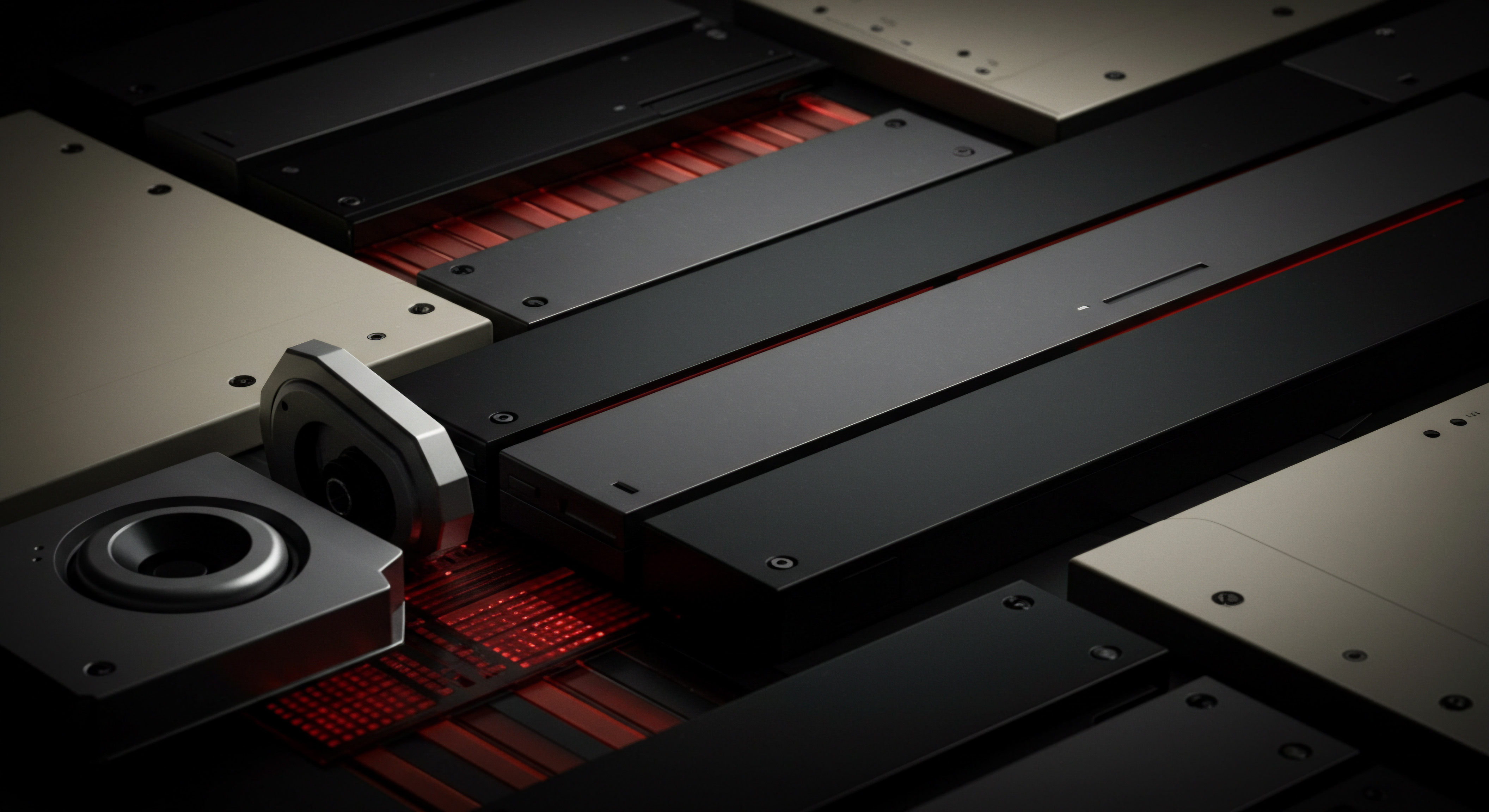
Explore
Zapier for SMB Automation ● A Practical Guide
Five Steps to Automate Your Invoice Data Entry
Data-Driven SMB Growth Through Automation