
First Steps To Chatbot Success For Your Small Business
Customer support automation Meaning ● Support Automation, within the SMB landscape, involves deploying technological solutions to streamline customer service processes, thereby minimizing manual intervention and boosting efficiency. with chatbot flows is rapidly changing how small to medium businesses (SMBs) interact with their customers. For many SMB owners, the idea of implementing chatbots might seem complex or expensive. However, the reality is that today’s no-code chatbot platforms Meaning ● Chatbot Platforms, within the realm of SMB growth, automation, and implementation, represent a suite of technological solutions enabling businesses to create and deploy automated conversational agents. make it remarkably accessible for businesses of all sizes to enhance their customer service, streamline operations, and even boost sales. This guide provides a practical, step-by-step approach to get your SMB started with chatbot automation, focusing on achievable first steps and avoiding common mistakes.

Understanding Chatbots And Their Value Proposition
At its core, a chatbot is a software application designed to simulate conversation with human users, especially over the internet. Think of it as a digital customer service Meaning ● Customer service, within the context of SMB growth, involves providing assistance and support to customers before, during, and after a purchase, a vital function for business survival. representative available 24/7. For SMBs, chatbots offer several compelling advantages:
- Improved Customer Service Availability ● Chatbots provide instant responses to customer inquiries at any time, even outside of business hours. This immediate availability enhances customer satisfaction Meaning ● Customer Satisfaction: Ensuring customer delight by consistently meeting and exceeding expectations, fostering loyalty and advocacy. and reduces wait times.
- Reduced Customer Support Meaning ● Customer Support, in the context of SMB growth strategies, represents a critical function focused on fostering customer satisfaction and loyalty to drive business expansion. Costs ● By automating responses to frequently asked questions and handling routine tasks, chatbots free up your human support team to focus on more complex issues, reducing the need for extensive staffing.
- Increased Efficiency ● Chatbots can handle multiple conversations simultaneously, something human agents cannot do. This scalability is particularly valuable during peak hours or for businesses experiencing rapid growth.
- Lead Generation and Sales ● Chatbots can be designed to qualify leads, answer pre-sales questions, and even guide customers through the purchasing process directly within the chat interface.
- Data Collection and Insights ● Chatbot interactions provide valuable data about customer needs, common questions, and pain points. This data can inform business decisions and improve overall customer experience.
Chatbots are not about replacing human interaction entirely, but about augmenting your customer service capabilities to provide faster, more efficient support and free up your team for higher-value tasks.
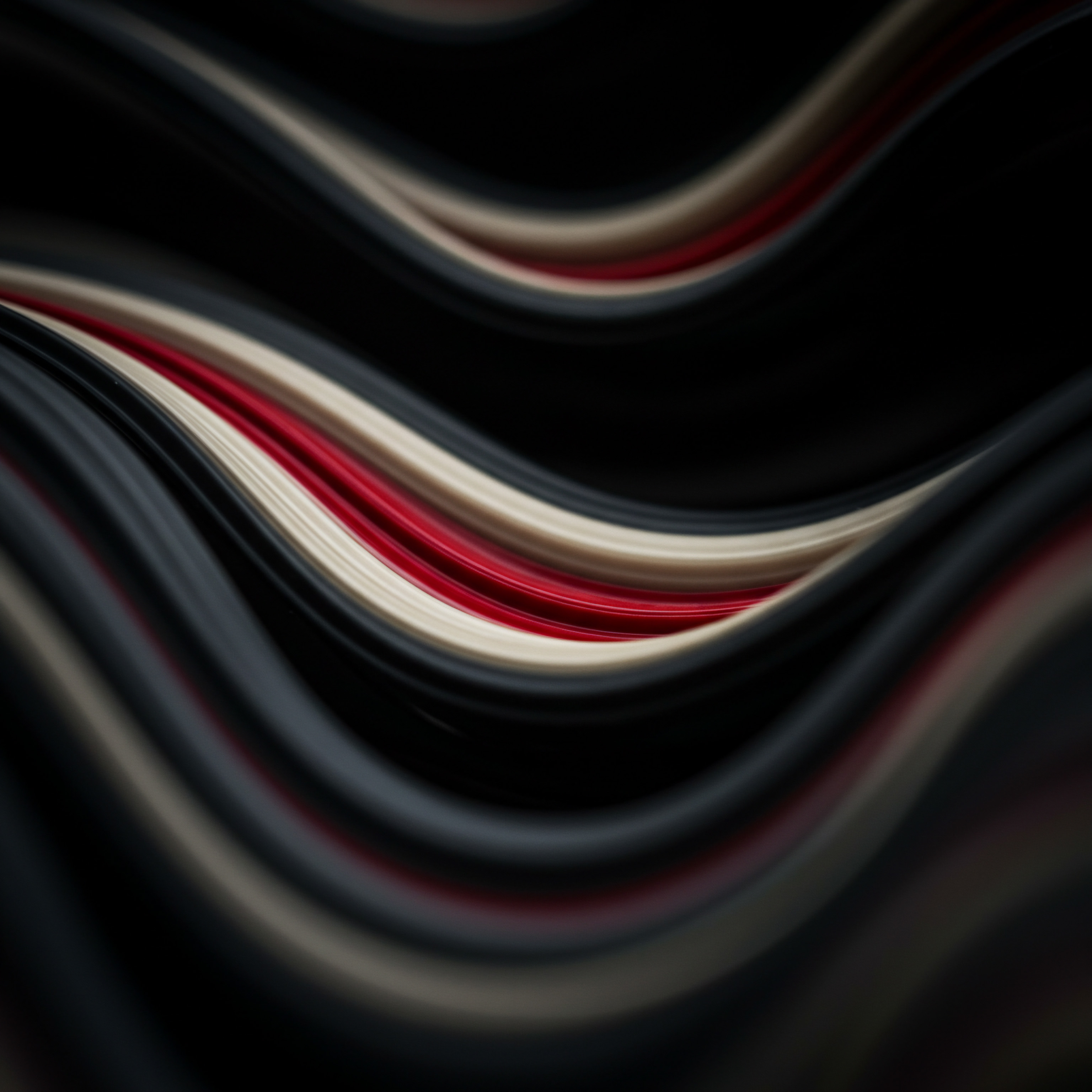
Choosing The Right No-Code Chatbot Platform
The first crucial step is selecting a chatbot platform that aligns with your business needs and technical capabilities. For SMBs, no-code platforms are ideal as they eliminate the need for programming skills and offer user-friendly interfaces. Here are some popular and effective no-code chatbot Meaning ● No-Code Chatbots empower Small and Medium Businesses to automate customer interaction and internal processes without requiring extensive coding expertise. platforms:
- Tidio ● Known for its ease of use and integration with e-commerce platforms like Shopify and WooCommerce. Tidio offers a free plan and is excellent for businesses looking for a straightforward live chat and chatbot solution.
- ManyChat ● Primarily focused on Facebook Messenger, Instagram, and WhatsApp, ManyChat is powerful for social media-centric businesses. It excels in marketing automation and building engaging conversational experiences.
- Chatfuel ● Another popular platform for Facebook Messenger and Instagram, Chatfuel is known for its visual flow builder and robust features, suitable for businesses wanting more advanced chatbot functionalities without coding.
- Landbot ● A versatile platform that can be used across websites, WhatsApp, and Messenger. Landbot stands out with its visually appealing interface and strong focus on lead generation Meaning ● Lead generation, within the context of small and medium-sized businesses, is the process of identifying and cultivating potential customers to fuel business growth. and data collection.
- MobileMonkey ● Offers a multi-channel chatbot platform including website chat, SMS, Facebook Messenger, Instagram, and WhatsApp. MobileMonkey is geared towards marketing and sales automation.
When choosing a platform, consider the following factors:
- Ease of Use ● The platform should be intuitive and easy to navigate, even for users with limited technical skills. Look for drag-and-drop interfaces and visual flow builders.
- Integration Capabilities ● Ensure the platform integrates with your existing tools, such as your CRM, email marketing Meaning ● Email marketing, within the small and medium-sized business (SMB) arena, constitutes a direct digital communication strategy leveraged to cultivate customer relationships, disseminate targeted promotions, and drive sales growth. software, or e-commerce platform. Seamless integration streamlines workflows and maximizes efficiency.
- Features and Functionality ● Evaluate the features offered, such as live chat handover, chatbot analytics, personalization options, and AI capabilities, to ensure they meet your current and future needs.
- Pricing ● Compare pricing plans and consider the platform’s scalability as your business grows. Many platforms offer free trials or free plans with limited features, which can be a great way to test them out.
- Customer Support and Resources ● Check the availability of documentation, tutorials, and customer support to assist you during setup and ongoing management.

Designing Your First Simple Chatbot Flow ● The FAQ Bot
A practical starting point for SMBs is to create a chatbot focused on answering frequently asked questions (FAQs). This type of chatbot is relatively simple to design and implement, providing immediate value to your customers and reducing the workload on your support team.
Here’s a step-by-step guide to designing an FAQ chatbot flow:
- Identify Common Customer Questions ● Analyze your existing customer support interactions (emails, phone calls, live chat logs) to identify the most frequently asked questions. Talk to your sales and support teams to gather insights on common customer inquiries.
- Structure Your FAQ Categories ● Group similar questions into logical categories. For example, if you run an online clothing store, categories might include “Shipping & Delivery,” “Returns & Exchanges,” “Order Status,” and “Product Information.”
- Write Clear and Concise Answers ● Craft short, direct, and helpful answers to each FAQ. Use simple language and avoid jargon. Ensure the answers are accurate and up-to-date.
- Map Out the Chatbot Flow ● Use a flowchart or mind map to visualize the conversation flow. Start with a greeting message, present the FAQ categories as options, and then provide answers based on the user’s selection.
- Build Your Chatbot in Your Chosen Platform ● Utilize the visual flow builder of your selected no-code platform to recreate your mapped flow. Add text blocks for messages, buttons for options, and logic to guide the conversation based on user input.
- Test and Refine ● Thoroughly test your chatbot flow to ensure it works as expected and provides accurate answers. Ask colleagues or trusted customers to test it and provide feedback. Based on testing, refine the flow, answers, and user experience.
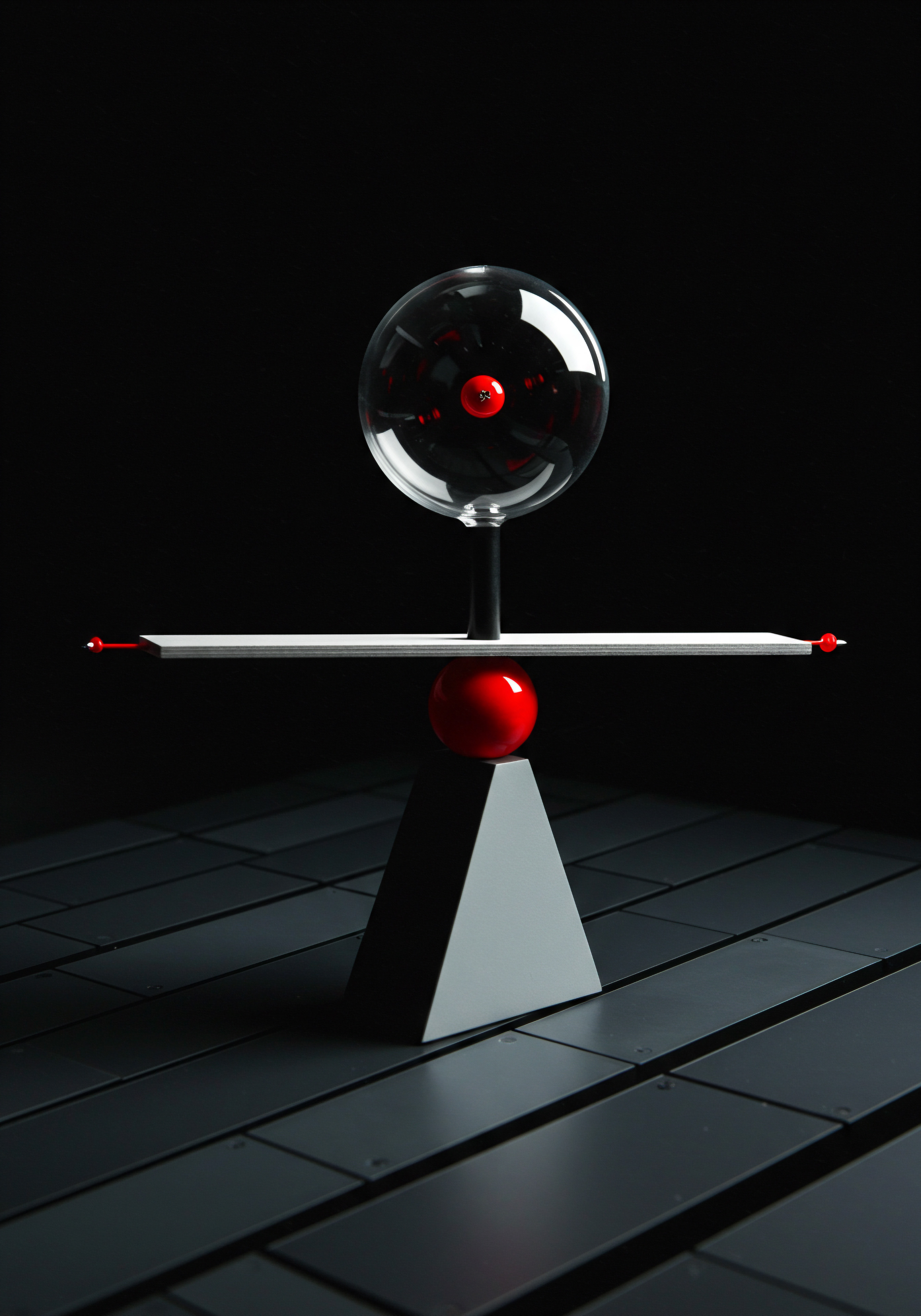
Example FAQ Chatbot Flow for a Coffee Shop
Let’s imagine a local coffee shop wants to implement an FAQ chatbot on their website. Here’s a simplified example of a flow:
- Greeting Message ● “Hello! Welcome to [Coffee Shop Name]! How can I help you today?”
- FAQ Categories (Buttons) ●
- Hours & Location
- Menu & Ordering
- Catering & Events
- Other Questions
- If “Hours & Location” is Selected ●
- Chatbot Response ● “Our hours are [Business Hours] and our address is [Business Address]. You can find us on Google Maps here ● [Link to Google Maps].”
- If “Menu & Ordering” is Selected ●
- Chatbot Response ● “You can view our menu here ● [Link to Menu]. To place an order online, please visit ● [Link to Online Ordering].”
- If “Catering & Events” is Selected ●
- Chatbot Response ● “For catering inquiries or to book our space for an event, please email us at [Email Address] or call us at [Phone Number].”
- If “Other Questions” is Selected ●
- Chatbot Response ● “Please type your question below, and one of our team members will assist you shortly.” (Option to trigger live chat handover).

Integrating Your Chatbot With Your Website
Once your basic chatbot flow is built, the next step is to integrate it with your website. Most no-code chatbot platforms Meaning ● No-Code Chatbot Platforms empower Small and Medium-sized Businesses to build and deploy automated customer service solutions and internal communication tools without requiring traditional software development. provide simple code snippets or plugins that you can easily embed into your website’s HTML. Typically, this involves:
- Generating the Embed Code ● In your chatbot platform’s settings, locate the option to generate the embed code for website integration.
- Copying the Code Snippet ● Copy the provided HTML or JavaScript code snippet.
- Pasting the Code into Your Website ● Access your website’s HTML editor or content management system (CMS). Paste the code snippet into the section of your website’s pages where you want the chatbot to appear. This is often done in the website’s footer or a global template to make the chatbot available across all pages.
- Testing the Integration ● Visit your website to ensure the chatbot widget appears correctly and functions as expected. Test the chatbot flow to confirm it is working seamlessly on your website.
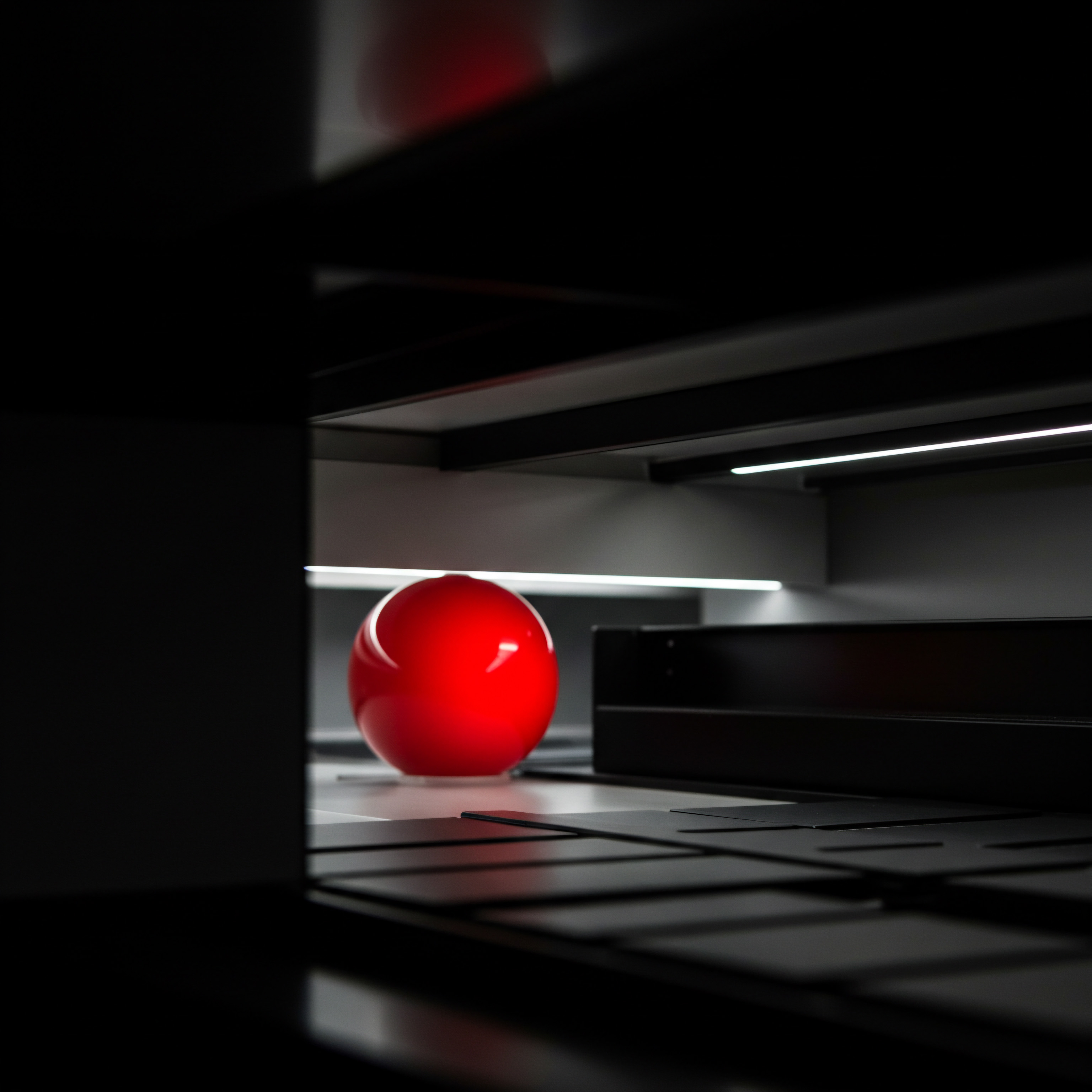
Essential First Steps Checklist
To summarize, here’s a checklist of essential first steps for SMBs automating customer support with chatbot flows:
- Define Your Goals ● Clearly outline what you want to achieve with chatbot automation Meaning ● Chatbot Automation, within the SMB landscape, refers to the strategic deployment of automated conversational agents to streamline business processes and enhance customer interactions. (e.g., reduce support tickets, improve response times, generate leads).
- Choose a No-Code Platform ● Select a user-friendly chatbot platform that meets your needs and budget. Consider Tidio, ManyChat, Chatfuel, Landbot, or MobileMonkey.
- Start with FAQs ● Begin by automating responses to frequently asked questions. This is a quick win and provides immediate value.
- Design a Simple Flow ● Map out a basic chatbot conversation flow using a flowchart or mind map.
- Build and Test ● Create your chatbot flow in your chosen platform and thoroughly test it.
- Integrate with Your Website ● Embed the chatbot widget into your website using the platform’s provided code snippet.
- Monitor and Iterate ● After launch, monitor chatbot performance, gather customer feedback, and continuously refine your flows and content.
By taking these fundamental steps, your SMB can quickly and effectively start automating customer support with chatbot flows, enhancing customer experience Meaning ● Customer Experience for SMBs: Holistic, subjective customer perception across all interactions, driving loyalty and growth. and streamlining your operations.

Taking Your Chatbot Strategy To The Next Level
Once you have established a basic FAQ chatbot and are comfortable with your chosen platform, it’s time to explore intermediate strategies to further enhance your customer support automation Meaning ● Customer Support Automation for SMBs is strategically using intelligent tech to proactively, ethically, and personally enhance customer experiences for sustained growth. and unlock more advanced benefits. This section will guide you through integrating your chatbot with other business tools, personalizing chatbot interactions, and leveraging data analytics to optimize performance and ROI.

Integrating Chatbots With CRM And Communication Tools
To truly maximize the power of chatbot automation, integration with your existing customer relationship management (CRM) and communication tools is essential. This integration allows for a more seamless and efficient customer service experience, providing context and continuity across different channels.
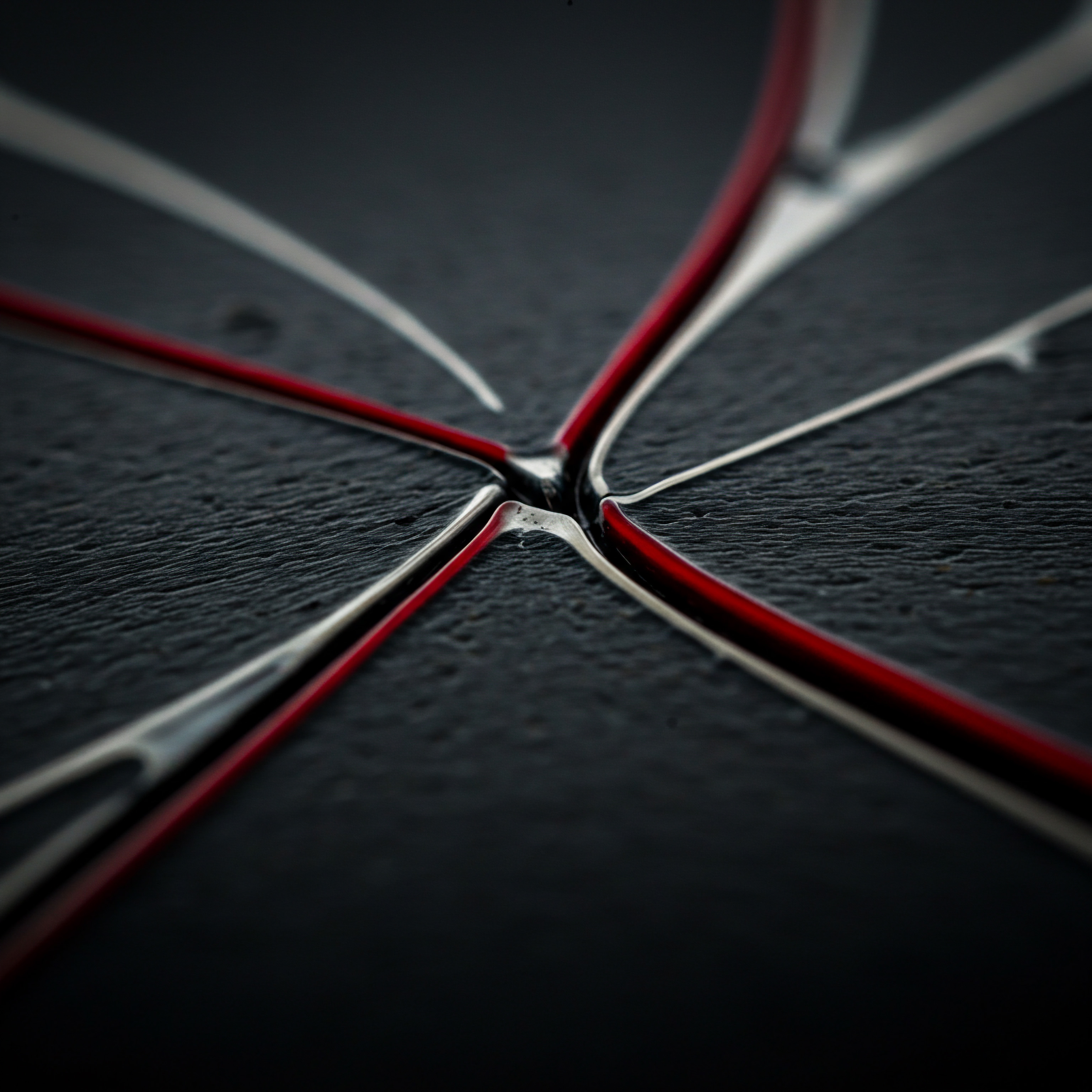
CRM Integration
Integrating your chatbot with your CRM system, such as HubSpot, Salesforce, or Zoho CRM, offers several advantages:
- Contact Enrichment ● Chatbot interactions can automatically capture customer information (e.g., name, email, phone number) and add it to your CRM as new contacts or update existing records. This eliminates manual data entry and ensures your CRM is always up-to-date.
- Lead Qualification and Segmentation ● Chatbots can be designed to ask qualifying questions and categorize leads based on their responses. This data can be directly passed to your CRM, allowing your sales team to prioritize and personalize their outreach.
- Customer History Access ● With CRM integration, chatbots can access customer history and past interactions. This context allows the chatbot to provide more personalized and relevant support, as well as inform human agents during live chat handover.
- Automated Task Creation ● Chatbot interactions can trigger automated tasks within your CRM, such as creating support tickets, scheduling follow-up calls, or assigning tasks to specific team members. This streamlines workflows and ensures timely resolution of customer issues.
CRM integration transforms your chatbot from a standalone tool into a central hub for customer interaction and data management, enhancing both efficiency and personalization.

Communication Tool Integration
Integrating your chatbot with communication tools like email marketing platforms (e.g., Mailchimp, Constant Contact), SMS platforms, or team collaboration Meaning ● Team Collaboration, in the context of SMB growth, automation, and implementation, signifies the synergistic interaction of individuals within the organization to achieve shared business objectives, leveraging technology to streamline processes. tools (e.g., Slack, Microsoft Teams) further expands its capabilities:
- Email Marketing Automation ● Chatbot interactions can trigger email sequences in your marketing automation platform. For example, a chatbot can collect email addresses and automatically add them to a newsletter list or trigger a welcome email series.
- SMS Notifications and Updates ● Integrate your chatbot with an SMS platform to send customers notifications about order updates, appointment reminders, or promotional offers directly to their mobile devices.
- Live Chat Handover to Team Collaboration Tools ● When a chatbot needs to escalate a complex issue to a human agent, integration with team collaboration tools like Slack or Teams ensures seamless handover. Agents can be notified instantly and access the chat history within their familiar workspace.

Implementation Steps for Integration
The specific steps for integrating your chatbot with CRM and communication tools will vary depending on the platforms you are using. However, the general process typically involves:
- API Keys or Integrations ● Most chatbot platforms and CRM/communication tools offer APIs (Application Programming Interfaces) or direct integrations. Locate the integration settings within your chatbot platform and your target tool.
- Authentication and Authorization ● You will usually need to authenticate and authorize the connection between the two platforms. This often involves entering API keys or logging in to your accounts.
- Data Mapping and Field Configuration ● Define how data will be transferred between the chatbot and the integrated tool. Map chatbot fields to corresponding CRM fields or communication tool parameters.
- Workflow Automation Setup ● Configure automated workflows to trigger actions based on chatbot interactions. For example, set up rules to create CRM contacts, send emails, or trigger live chat handover based on specific chatbot responses or user behavior.
- Testing and Monitoring ● Thoroughly test the integration to ensure data is flowing correctly and workflows are functioning as expected. Continuously monitor the integration for any issues and make adjustments as needed.

Personalizing Chatbot Interactions For Enhanced Engagement
Generic chatbot responses can feel impersonal and detract from the customer experience. Intermediate chatbot strategies Meaning ● Chatbot Strategies, within the framework of SMB operations, represent a carefully designed approach to leveraging automated conversational agents to achieve specific business goals; a plan of action aimed at optimizing business processes and revenue generation. focus on personalization to make interactions more engaging and relevant. Personalization can be achieved through several techniques:

Dynamic Content Insertion
Use dynamic content Meaning ● Dynamic content, for SMBs, represents website and application material that adapts in real-time based on user data, behavior, or preferences, enhancing customer engagement. insertion to personalize chatbot messages with customer-specific information. This can include:
- Customer Name ● Address customers by name in greetings and throughout the conversation.
- Order Details ● Display order numbers, shipping information, or product details within the chat.
- Account Information ● Show account balances, loyalty points, or subscription status.
- Location-Based Information ● Provide location-specific recommendations or information based on the customer’s detected location.
Most chatbot platforms support dynamic content insertion using variables or placeholders that are populated with customer data retrieved from your CRM or other integrated systems.

Conditional Logic and Branching
Implement conditional logic and branching in your chatbot flows to tailor the conversation path based on user responses and preferences. This allows for more dynamic and personalized interactions. Examples include:
- Personalized Recommendations ● Offer product or service recommendations based on past purchase history or stated preferences.
- Customized Support Paths ● Route customers to different support flows based on the type of issue they are experiencing or their customer segment.
- Preference-Based Communication ● Ask customers about their preferred communication channels (e.g., email, SMS, phone) and tailor future interactions accordingly.

Proactive Chatbot Engagement
Move beyond reactive support by implementing proactive chatbot engagement Meaning ● Proactive Chatbot Engagement, in the realm of SMB growth strategies, refers to strategically initiating chatbot conversations with website visitors or app users based on pre-defined triggers or user behaviors, going beyond reactive customer service. strategies. This involves initiating conversations with website visitors or app users based on specific triggers or behaviors. Examples include:
- Welcome Messages ● Display a welcome message to new website visitors offering assistance or highlighting key features.
- Exit-Intent Offers ● Trigger a chatbot message when a user is about to leave a page, offering a discount or incentive to stay and complete a purchase.
- Abandoned Cart Recovery ● Proactively reach out to users who have abandoned their shopping carts to offer assistance and encourage them to complete their purchase.
- Personalized Promotions ● Based on browsing history or past purchases, proactively offer personalized promotions or product recommendations via chatbot.

Leveraging Chatbot Analytics For Optimization And ROI Measurement
To ensure your chatbot strategy Meaning ● A Chatbot Strategy defines how Small and Medium-sized Businesses (SMBs) can implement conversational AI to achieve specific growth objectives. is effective and delivering a return on investment, it’s crucial to track and analyze chatbot performance Meaning ● Chatbot Performance, within the realm of Small and Medium-sized Businesses (SMBs), fundamentally assesses the effectiveness of chatbot solutions in achieving predefined business objectives. data. Most chatbot platforms provide built-in analytics dashboards that offer valuable insights.

Key Chatbot Metrics To Track
Monitor the following key metrics to assess chatbot performance:
- Chatbot Usage Rate ● The percentage of website visitors or app users who interact with the chatbot. This indicates chatbot visibility and user adoption.
- Conversation Completion Rate ● The percentage of chatbot conversations that are successfully completed without requiring human intervention. A high completion rate indicates effective chatbot flows.
- Customer Satisfaction (CSAT) Score ● Measure customer satisfaction with chatbot interactions by including feedback prompts within the chat flow (e.g., “Was this helpful? Yes/No”).
- Average Resolution Time ● Track the average time it takes for the chatbot to resolve customer inquiries. Shorter resolution times contribute to improved efficiency.
- Live Chat Handover Rate ● Monitor the percentage of conversations that are handed over to live agents. A high handover rate may indicate issues with chatbot flow design or complexity of customer inquiries.
- Goal Conversion Rate ● If your chatbot is designed to achieve specific goals (e.g., lead generation, sales, appointment booking), track the conversion rate for these goals.
- Fall-Back Rate ● The percentage of times the chatbot fails to understand user input and falls back to a default response or live chat handover. A high fall-back rate indicates areas for improvement in NLP or flow design.

Analyzing Data And Iterating
Regularly analyze chatbot analytics Meaning ● Chatbot Analytics, crucial for SMB growth strategies, entails the collection, analysis, and interpretation of data generated by chatbot interactions. data to identify areas for optimization. This iterative process is crucial for continuous improvement:
- Identify Bottlenecks ● Analyze conversation flows to pinpoint points where users frequently drop off or get stuck. These bottlenecks may indicate confusing flow design or insufficient information.
- Optimize Flow Design ● Based on bottleneck analysis, redesign chatbot flows to improve clarity, streamline navigation, and provide more helpful information at critical points.
- Refine NLP and Keyword Recognition ● Analyze fall-back data to identify keywords or phrases the chatbot is not understanding. Improve NLP models or add synonyms and variations to keyword recognition to enhance understanding.
- A/B Test Different Approaches ● Experiment with different chatbot messages, flow designs, or proactive engagement strategies using A/B testing. Compare performance metrics to determine which approaches are most effective.
- Gather User Feedback ● Actively solicit user feedback on chatbot interactions through surveys or feedback forms. Use this qualitative data to complement quantitative analytics and gain deeper insights into user experience.

ROI Measurement
To demonstrate the business value of your chatbot strategy, measure the return on investment Meaning ● Return on Investment (ROI) gauges the profitability of an investment, crucial for SMBs evaluating growth initiatives. (ROI). This involves comparing the costs of implementing and maintaining your chatbot solution with the benefits it delivers.
Benefits to Quantify for ROI Calculation ●
- Reduced Customer Support Costs ● Calculate savings in labor costs due to chatbot automation handling a portion of customer inquiries.
- Increased Sales Revenue ● Track revenue generated directly through chatbot interactions (e.g., product sales, lead conversions).
- Improved Customer Satisfaction ● Quantify the value of improved CSAT scores through increased customer loyalty and retention (although this is more difficult to directly measure financially).
- Time Savings for Agents ● Estimate the time saved by human agents due to chatbot handling routine tasks, allowing them to focus on higher-value activities.
By consistently analyzing chatbot data, iterating on your strategy, and measuring ROI, you can ensure your chatbot automation efforts deliver significant and measurable benefits to your SMB.
Intermediate chatbot strategies are about moving beyond basic functionality to create a truly integrated, personalized, and data-driven customer support experience.

Unlocking Peak Performance With Advanced Chatbot Strategies
For SMBs ready to push the boundaries of customer support automation, advanced chatbot strategies offer the potential for significant competitive advantages. This section explores cutting-edge techniques, AI-powered tools, and sophisticated automation approaches to achieve peak chatbot performance and drive sustainable growth. We will delve into leveraging Natural Language Processing Meaning ● Natural Language Processing (NLP), in the sphere of SMB growth, focuses on automating and streamlining communications to boost efficiency. (NLP) for deeper understanding, implementing sentiment analysis Meaning ● Sentiment Analysis, for small and medium-sized businesses (SMBs), is a crucial business tool for understanding customer perception of their brand, products, or services. for proactive support, and integrating chatbots into e-commerce platforms for seamless sales experiences.

Harnessing Natural Language Processing (NLP) For Conversational AI
At the heart of advanced chatbot capabilities lies Natural Language Processing (NLP). NLP empowers chatbots to understand not just keywords, but the nuances of human language, including intent, context, and sentiment. Moving beyond simple keyword-based responses to NLP-driven conversational AI unlocks a new level of chatbot effectiveness.

Understanding NLP in Chatbots
NLP enables chatbots to perform several key functions:
- Intent Recognition ● Identifying the user’s underlying goal or purpose behind their message. For example, understanding that “I need to return an item” and “How do I start a return?” have the same intent.
- Entity Extraction ● Identifying and extracting key pieces of information from user input, such as product names, dates, locations, or contact details.
- Context Management ● Maintaining context throughout the conversation, remembering previous turns and user preferences to provide relevant and coherent responses.
- Sentiment Analysis ● Determining the emotional tone of user input (positive, negative, neutral) to tailor responses and identify potential customer service issues.
NLP transforms chatbots from rule-based responders into intelligent conversational partners, capable of handling more complex and natural interactions.

Implementing NLP in Your Chatbot
Integrating NLP into your chatbot strategy typically involves using platforms or tools that offer NLP capabilities. Many advanced chatbot platforms and AI service providers offer NLP engines that can be integrated into your chatbot flows. Key steps include:
- Choose an NLP-Enabled Platform ● Select a chatbot platform that natively supports NLP or offers integrations with NLP service providers like Google Cloud Natural Language, IBM Watson Assistant, or Amazon Lex.
- Train Your NLP Model ● Most NLP platforms require training data to understand your specific business domain and customer language. Provide example user utterances and corresponding intents to train the model. This training process is iterative and improves with more data.
- Design NLP-Driven Flows ● Build chatbot flows that leverage NLP features. Instead of relying solely on keyword matching, use intent recognition and entity extraction to guide the conversation. Design flows that can handle variations in user phrasing and understand the underlying meaning.
- Contextual Conversation Design ● Design flows that maintain context throughout the conversation. Use NLP features to remember user preferences, past interactions, and conversation history to provide personalized and relevant responses.
- Continuous Monitoring and Improvement ● Monitor NLP performance, analyze conversations where the chatbot struggled to understand user input, and continuously refine your NLP model and chatbot flows based on real-world data.
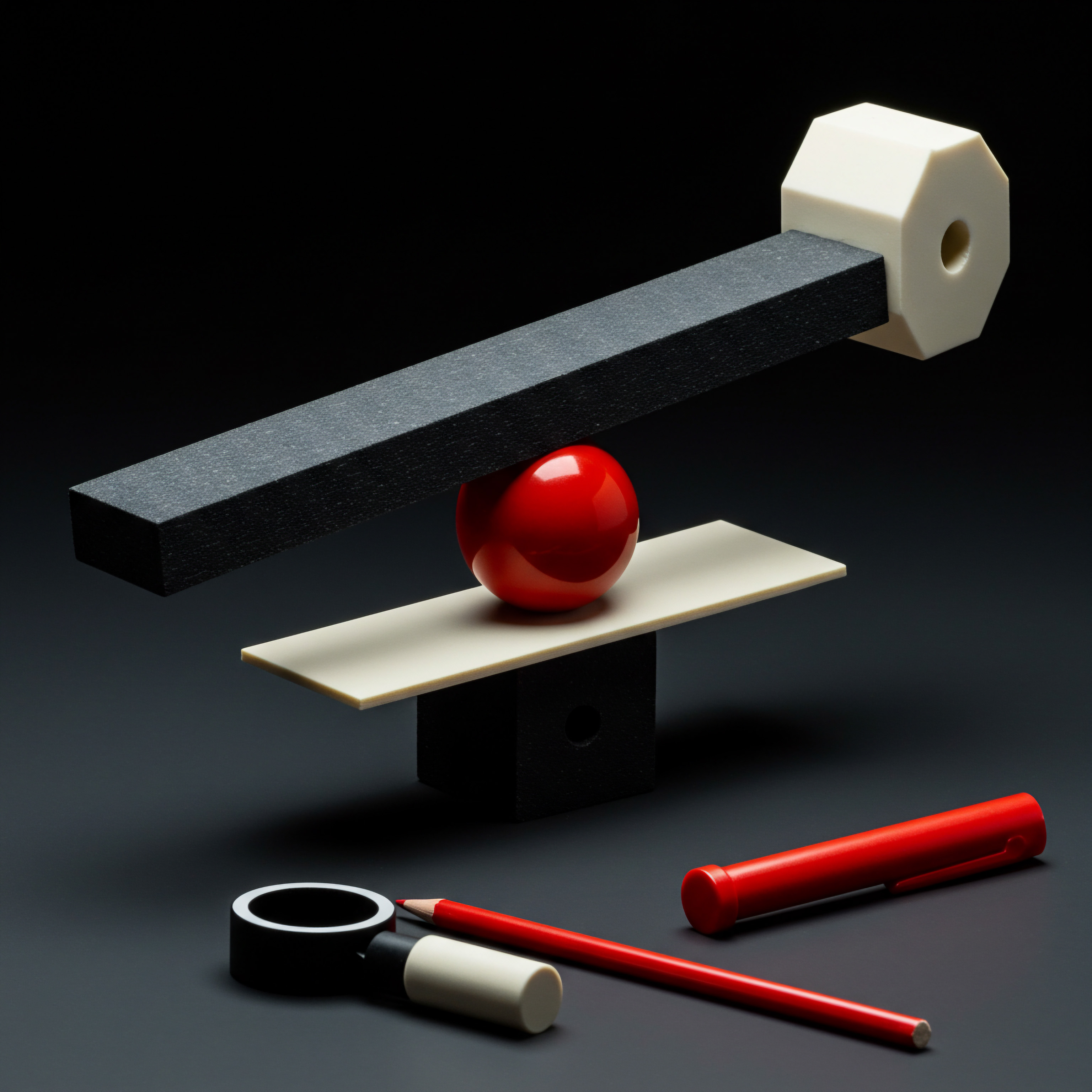
Proactive Customer Support With Sentiment Analysis
Sentiment analysis, powered by NLP, allows chatbots to go beyond reactive support and become proactive customer service tools. By detecting negative sentiment in customer interactions, chatbots can trigger alerts, escalate issues to human agents, or offer immediate assistance to resolve problems before they escalate.

Benefits of Sentiment Analysis
Integrating sentiment analysis into your chatbot strategy provides several key benefits:
- Early Issue Detection ● Identify customers who are frustrated or dissatisfied early in the interaction, allowing for timely intervention and issue resolution.
- Prioritized Support ● Automatically prioritize conversations with negative sentiment for live chat handover, ensuring that urgent issues are addressed promptly by human agents.
- Proactive Problem Solving ● Trigger proactive responses based on negative sentiment, such as offering apologies, providing solutions, or directing customers to helpful resources.
- Improved Customer Experience ● Demonstrate empathy and responsiveness by acknowledging and addressing negative sentiment, enhancing customer satisfaction and loyalty.
- Data-Driven Insights ● Analyze sentiment trends over time to identify recurring customer pain points and areas for improvement in products, services, or customer support processes.

Implementing Sentiment Analysis
Implementing sentiment analysis in your chatbot involves:
- NLP Platform with Sentiment Analysis ● Choose an NLP-enabled chatbot platform that includes sentiment analysis capabilities. Many NLP service providers offer sentiment analysis APIs that can be integrated into custom chatbot solutions.
- Sentiment Threshold Configuration ● Define sentiment thresholds to trigger specific actions. For example, set a threshold for negative sentiment that triggers a live chat handover or a proactive message.
- Real-Time Sentiment Monitoring ● Enable real-time sentiment monitoring within your chatbot platform to analyze user input as it is received.
- Automated Actions Based on Sentiment ● Configure automated actions to be triggered based on detected sentiment. This could include:
- Live Chat Handover ● Immediately transfer conversations with negative sentiment to a live agent.
- Proactive Messages ● Send proactive messages offering assistance or apologies when negative sentiment is detected.
- Internal Alerts ● Send notifications to support managers or team leaders when high levels of negative sentiment are detected, indicating potential widespread issues.
- Sentiment Data Analysis ● Regularly analyze sentiment data to identify trends, understand customer pain points, and evaluate the effectiveness of proactive support strategies.
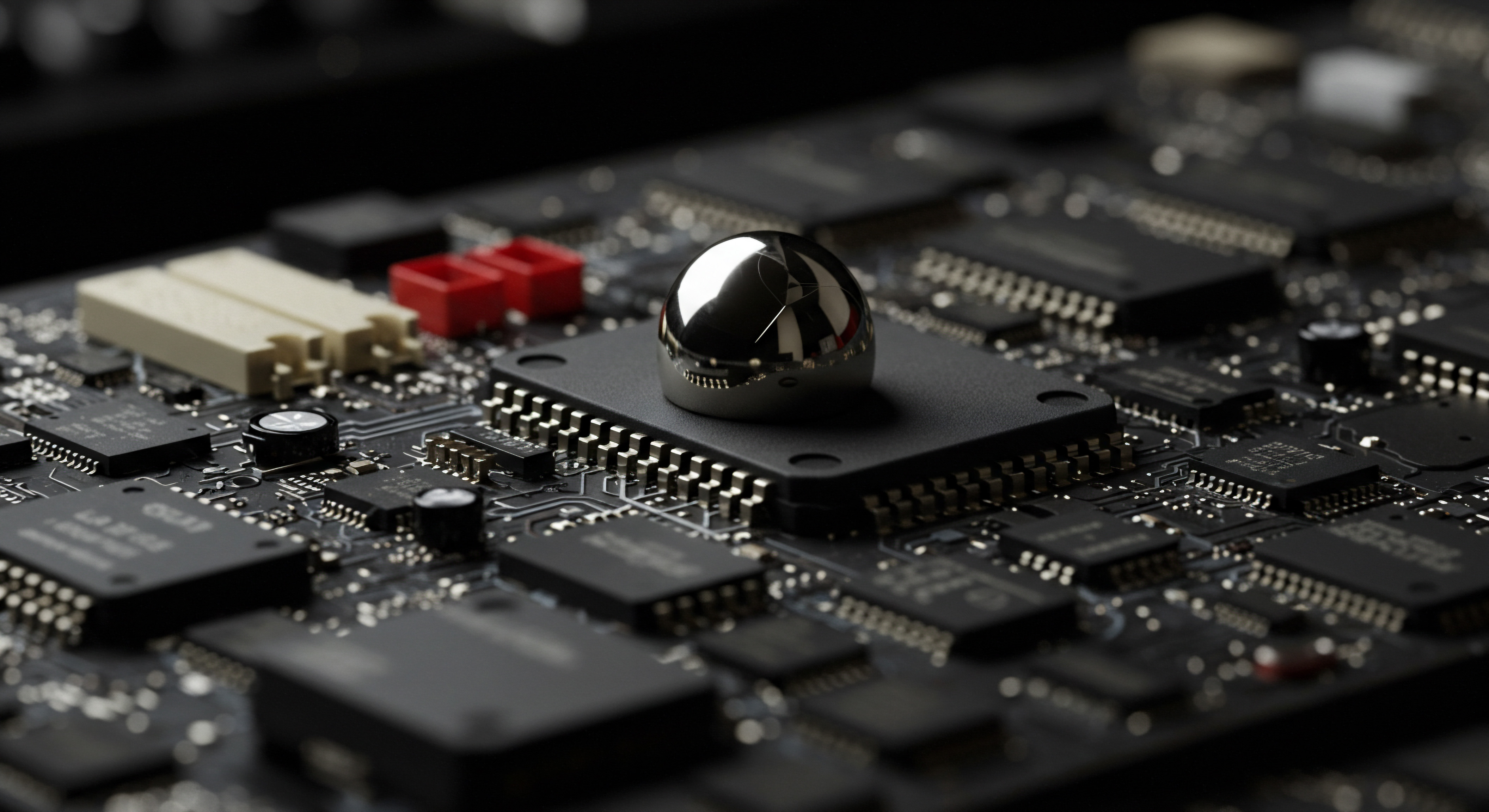
Chatbot Integration With E-Commerce Platforms For Sales And Conversions
For SMBs operating e-commerce businesses, advanced chatbot integration Meaning ● Chatbot Integration, for SMBs, represents the strategic connection of conversational AI within various business systems to boost efficiency and customer engagement. with e-commerce platforms like Shopify, WooCommerce, or Magento offers powerful opportunities to drive sales, improve conversion rates, and enhance the online shopping experience.
E-Commerce Chatbot Applications
Chatbots can be integrated into e-commerce platforms to perform a range of sales-focused functions:
- Product Recommendations ● Provide personalized product recommendations Meaning ● Personalized Product Recommendations utilize data analysis and machine learning to forecast individual customer preferences, thereby enabling Small and Medium-sized Businesses (SMBs) to offer pertinent product suggestions. based on browsing history, past purchases, or stated preferences.
- Order Assistance ● Guide customers through the ordering process, answer product-specific questions, and provide real-time order status updates.
- Abandoned Cart Recovery ● Proactively engage users who have abandoned their shopping carts to offer assistance, answer questions, and encourage them to complete their purchase.
- Promotional Offers and Upselling ● Promote special offers, discounts, or related products within the chat interface to increase average order value.
- Payment Processing ● Integrate payment gateways directly into the chatbot to enable customers to complete purchases directly within the chat window.
Implementation Strategies For E-Commerce Chatbots
To effectively integrate chatbots into your e-commerce platform:
- E-Commerce Platform Integration ● Choose a chatbot platform that offers direct integrations or APIs for your e-commerce platform. Many chatbot platforms provide specific e-commerce integrations for popular platforms like Shopify and WooCommerce.
- Product Catalog Integration ● Integrate your product catalog with the chatbot platform to enable chatbots to access product information, inventory levels, and pricing in real-time.
- Personalized Product Recommendations Engine ● Implement a product recommendation engine within your chatbot flow. This can be based on collaborative filtering, content-based filtering, or AI-powered recommendation algorithms.
- Order Management Integration ● Integrate your order management system with the chatbot to enable chatbots to access order status information, track shipments, and process returns or exchanges.
- Secure Payment Gateway Integration ● Integrate a secure payment gateway (e.g., Stripe, PayPal) into your chatbot to enable secure payment processing directly within the chat interface. Ensure compliance with PCI DSS and other relevant security standards.
- Conversion Tracking and Analytics ● Implement conversion tracking to measure the impact of chatbots on e-commerce sales and conversion rates. Track metrics such as chatbot-assisted sales, average order value from chatbot interactions, and conversion rates for different chatbot flows.
Advanced Chatbot Tools And Technologies
To achieve peak chatbot performance, SMBs can leverage a range of advanced tools and technologies:
AI-Powered Chatbot Platforms
Explore AI-powered chatbot platforms that offer advanced features beyond basic rule-based chatbots. These platforms often include:
- Advanced NLP ● More sophisticated NLP engines with improved intent recognition, entity extraction, and context management capabilities.
- Machine Learning (ML) Optimization ● ML algorithms that continuously learn from chatbot interactions and optimize chatbot flows, responses, and personalization strategies over time.
- Predictive Analytics ● Predictive analytics capabilities to forecast customer needs, anticipate support issues, and proactively offer solutions.
- Personalization at Scale ● Advanced personalization engines that can deliver highly tailored experiences to individual customers based on vast amounts of data.
Hybrid Chatbot Solutions
Consider hybrid chatbot solutions that combine the strengths of both AI-powered chatbots and human agents. Hybrid approaches allow chatbots to handle routine inquiries and tasks, while seamlessly handing over complex or sensitive issues to human agents. This ensures both efficiency and high-quality customer support.
Voice Chatbots and Multimodal Experiences
Explore the potential of voice chatbots and multimodal experiences. Voice chatbots enable voice-based interactions through voice assistants or phone integrations. Multimodal chatbots combine text, voice, images, videos, and interactive elements within the chat interface to create richer and more engaging experiences.
Chatbot Analytics Platforms
Utilize dedicated chatbot analytics platforms to gain deeper insights into chatbot performance, user behavior, and areas for optimization. These platforms often offer more advanced analytics features than built-in chatbot platform dashboards, including:
- Detailed Conversation Analysis ● In-depth analysis of individual chatbot conversations to identify pain points, understand user journeys, and uncover areas for improvement.
- Funnel Analysis ● Visualization of chatbot conversation funnels to identify drop-off points and optimize flow design for better conversion rates.
- Cohort Analysis ● Segmentation of chatbot users into cohorts based on behavior or demographics to analyze performance differences and personalize strategies.
- Benchmarking and Reporting ● Benchmarking chatbot performance against industry standards and generating comprehensive reports for stakeholders.
By embracing these advanced strategies, tools, and technologies, SMBs can transform their chatbot implementations from basic customer service tools into powerful engines for growth, efficiency, and competitive advantage. The future of customer support is conversational, intelligent, and proactive, and these advanced techniques pave the way for SMBs to lead the charge.
Advanced chatbot strategies are about leveraging the full potential of AI and automation to create truly intelligent, proactive, and sales-driving customer support experiences.

References
- Fine, S. H., & Deegan, J. (2020). Chatbots for customer service. Business Expert Press.
- Dale, R. (2016). Natural language understanding. Springer Publishing Company, Incorporated.
- Weizenbaum, J. (1966). ELIZA ● a computer program for the study of natural language communication between man and machine. Communications of the ACM, 9(1), 36-45.

Reflection
The journey of automating customer support with chatbot flows is not a one-time implementation but a continuous evolution. For SMBs, the true value lies not just in immediate cost savings or efficiency gains, but in building a customer-centric automation strategy that adapts and learns over time. The discordant note in the symphony of automation is the potential for detachment ● the risk of losing the human touch that is so vital for small businesses.
The challenge, therefore, is to harmonize automation with personalization, ensuring that chatbots enhance, rather than replace, genuine human connection. As AI evolves, the question for SMBs is not simply how much can be automated, but how automation can be strategically woven into the fabric of customer relationships to create a more responsive, efficient, and ultimately, more human-feeling business.
Implement no-code chatbot flows to automate customer support, enhance efficiency, and improve customer experience for your SMB.
Explore
Simplifying Chatbot Flows With No-Code Platforms
Integrating Chatbots With CRM For Enhanced Customer Service
Leveraging AI Powered Chatbots For Proactive Customer Engagement