
Unlocking Efficiency Scaling Support With Chatbots
Small to medium businesses (SMBs) often face a significant challenge ● providing excellent customer support Meaning ● Customer Support, in the context of SMB growth strategies, represents a critical function focused on fostering customer satisfaction and loyalty to drive business expansion. without breaking the bank. As businesses grow, so does the volume of customer inquiries, stretching resources thin. Traditional customer support models, reliant on human agents, can become expensive and difficult to scale. This is where AI chatbots Meaning ● AI Chatbots: Intelligent conversational agents automating SMB interactions, enhancing efficiency, and driving growth through data-driven insights. step in, offering a powerful solution to automate customer interactions, improve efficiency, and enhance customer satisfaction, all while remaining cost-effective for SMBs.

Understanding The Chatbot Advantage For Small Businesses
Think of a chatbot as a digital customer service representative, available 24/7 to answer questions, resolve basic issues, and guide customers. Unlike human agents, chatbots don’t need sleep, breaks, or salaries. They can handle multiple conversations simultaneously, significantly reducing wait times for customers and freeing up human agents to focus on more complex or sensitive issues. For SMBs, this translates to several key advantages:
- Reduced Costs ● Chatbots handle routine inquiries, decreasing the need for a large customer support team and lowering labor costs.
- Improved Customer Experience ● Instant responses and 24/7 availability lead to happier customers who feel heard and supported, regardless of the time of day.
- Increased Efficiency ● Chatbots automate repetitive tasks, allowing your support team to be more productive and focus on complex problem-solving.
- Scalability ● As your business grows, chatbots can easily handle increasing customer support volumes without requiring proportional increases in staff.
- Data Collection ● Chatbot interactions provide valuable data on customer queries, pain points, and preferences, which can inform business decisions and improve products or services.
AI chatbots offer SMBs a scalable and cost-effective way to enhance customer support, improve efficiency, and gather valuable customer insights.

Demystifying AI Chatbots Simple Tools For Immediate Impact
The term “AI chatbot” might sound intimidatingly complex, conjuring images of intricate coding and vast datasets. However, the reality for SMBs is far simpler. Today’s chatbot platforms are incredibly user-friendly, often employing drag-and-drop interfaces and pre-built templates.
You don’t need to be a tech expert or hire a team of developers to implement a chatbot effectively. Many platforms offer “no-code” or “low-code” solutions, meaning you can build and deploy a chatbot with minimal or no programming knowledge.
These platforms typically work by allowing you to define conversation flows. You anticipate common customer questions and create responses that the chatbot will deliver. Think of it like creating a decision tree for customer interactions. When a customer asks a question, the chatbot analyzes keywords and phrases to understand the intent and then follows the pre-defined flow to provide a relevant answer or action.
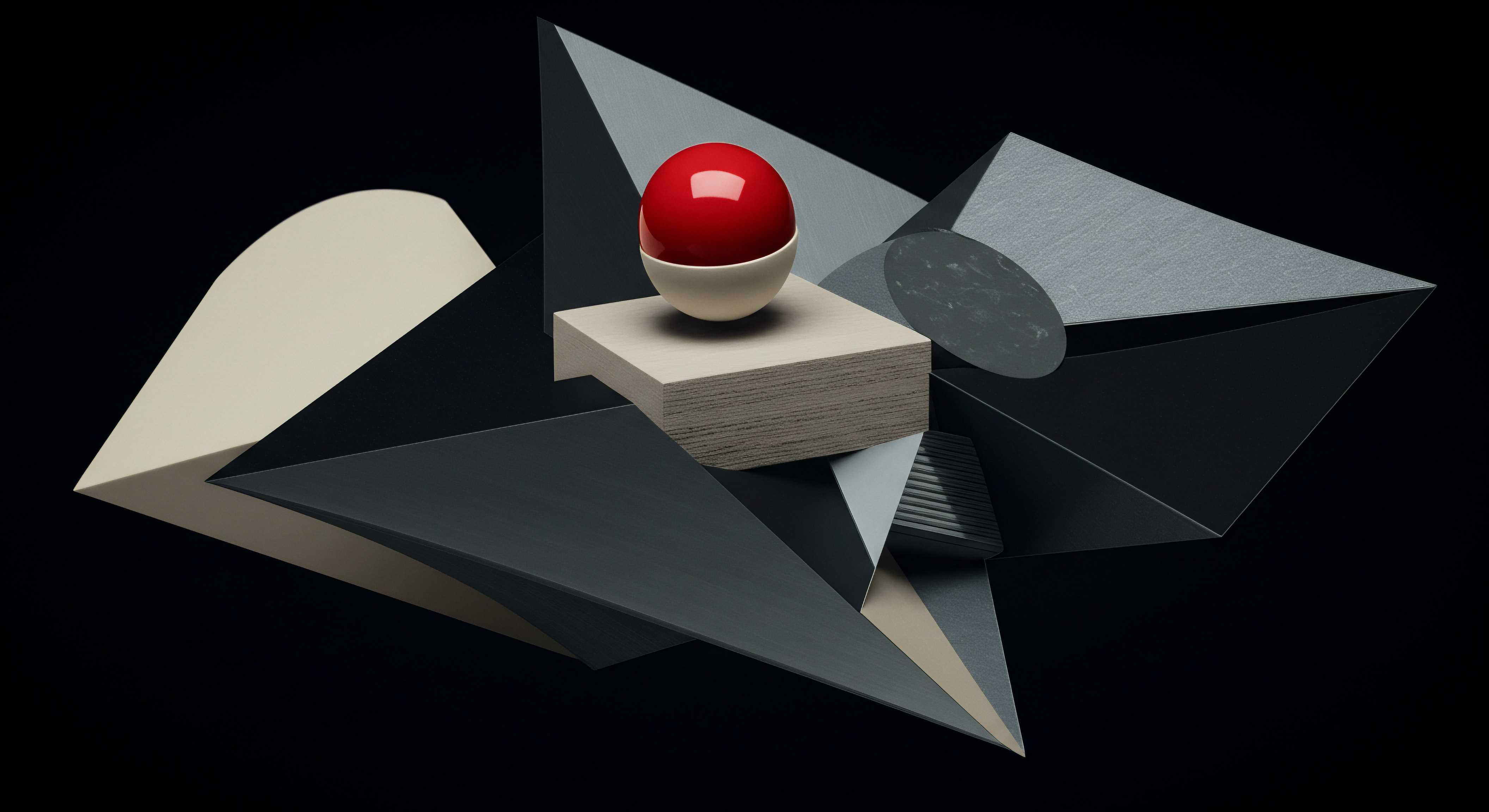
Choosing The Right Foundation Selecting Your Chatbot Platform
The first crucial step is selecting a chatbot platform that aligns with your SMB’s needs and technical capabilities. Numerous options are available, ranging from basic, free platforms to more advanced, paid services. For SMBs just starting, focusing on ease of use, integration capabilities, and cost-effectiveness is key. Here are a few popular categories and examples:
- Website Chatbots ● These chatbots are integrated directly into your website, typically appearing as a chat widget in the corner of the screen. They are ideal for answering visitor questions, providing product information, and guiding users through your website. Examples include:
- Tidio ● Known for its user-friendly interface and free plan, Tidio is a great starting point for basic website chatbots.
- Chatfuel ● Offers a visual flow builder and integrates with platforms like Facebook Messenger and Instagram.
- ManyChat ● Primarily focused on Facebook Messenger and SMS chatbots, but also offers website integration.
- Social Media Chatbots ● These chatbots operate within social media platforms like Facebook Messenger, Instagram Direct Messages, and Twitter Direct Messages. They allow you to provide customer support and engage with customers directly within their preferred social channels. Platforms like Chatfuel and ManyChat are strong in this area.
- Messaging App Chatbots ● If your business uses messaging apps like WhatsApp or Telegram for customer communication, platforms like Twilio and Gupshup offer tools to build chatbots within these environments.
When selecting a platform, consider these factors:
- Ease of Use ● Is the platform intuitive and easy to navigate, even for non-technical users? Look for drag-and-drop interfaces and visual flow builders.
- Integration Capabilities ● Does the platform integrate with your existing tools, such as your website, CRM (Customer Relationship Management) system, email marketing Meaning ● Email marketing, within the small and medium-sized business (SMB) arena, constitutes a direct digital communication strategy leveraged to cultivate customer relationships, disseminate targeted promotions, and drive sales growth. platform, or e-commerce platform? Seamless integration is vital for efficient workflows.
- Features and Functionality ● Does the platform offer the features you need, such as pre-built templates, customization options, analytics dashboards, and support for different types of media (text, images, buttons)?
- Pricing ● Does the platform offer a free plan or a trial period to test it out? Is the pricing structure scalable and affordable for your SMB as your needs grow?
- Customer Support ● Does the platform provide good customer support and documentation to help you get started and troubleshoot issues?

Your First Chatbot Mission Simple Setup Steps
Once you’ve chosen a platform, it’s time to build your first chatbot. The process is generally straightforward and follows these key steps:
- Define Your Chatbot’s Purpose ● What specific tasks will your chatbot handle? Start small and focus on a few key use cases. Common examples include:
- Answering frequently asked questions (FAQs) about your products or services.
- Providing basic customer support for common issues (e.g., order tracking, return policies).
- Qualifying leads by gathering basic information from potential customers.
- Scheduling appointments or consultations.
- Guiding users to relevant information on your website.
- Map Out Conversation Flows ● Think about the typical questions customers ask and the logical flow of conversation. Use flowcharts or simple diagrams to visualize these flows. Consider different paths a conversation might take depending on customer responses.
- Design Your Chatbot’s Responses ● Write clear, concise, and helpful responses that address customer queries effectively. Use a friendly and professional tone that aligns with your brand voice. Keep responses brief and easy to understand.
- Build Your Chatbot in the Platform ● Use the platform’s interface to create your conversation flows and input your responses. Most platforms offer drag-and-drop tools to visually build the chatbot structure. Utilize pre-built templates if available to accelerate the process.
- Test and Refine ● Thoroughly test your chatbot to ensure it functions as expected and provides accurate information. Ask colleagues or friends to interact with the chatbot and provide feedback. Identify any areas where the chatbot struggles or provides confusing responses, and refine your flows and responses accordingly.
- Deploy Your Chatbot ● Once you’re satisfied with your chatbot’s performance, deploy it on your website, social media channels, or messaging apps, depending on your chosen platform and use cases.
- Monitor and Iterate ● After deployment, continuously monitor your chatbot’s performance. Track customer interactions, identify common questions the chatbot struggles with, and gather customer feedback. Use this data to iteratively improve your chatbot’s flows, responses, and overall effectiveness.
Starting with a simple chatbot focused on a limited set of tasks allows you to learn the basics, gain confidence, and demonstrate quick wins within your SMB. As you become more comfortable, you can gradually expand your chatbot’s capabilities and tackle more complex automation tasks.

Avoiding Common Pitfalls On Your Chatbot Journey
While chatbot implementation Meaning ● Chatbot Implementation, within the Small and Medium-sized Business arena, signifies the strategic process of integrating automated conversational agents into business operations to bolster growth, enhance automation, and streamline customer interactions. is becoming increasingly accessible, certain common pitfalls can hinder success for SMBs. Being aware of these potential issues from the outset can help you avoid them and ensure a smoother, more effective chatbot deployment:
- Overcomplicating Things Too Early ● Resist the urge to build a chatbot that can do everything from day one. Start with a narrow focus and a few core functionalities. Complexity can lead to confusion, development delays, and a less effective initial chatbot.
- Neglecting User Experience ● Prioritize a user-friendly chatbot experience. Ensure conversations flow naturally, responses are clear and helpful, and customers can easily understand how to interact with the chatbot. Avoid overly robotic or confusing language.
- Ignoring Integration ● Failing to integrate your chatbot with your existing systems can create data silos and limit efficiency gains. Aim for seamless integration with your CRM, website, and other relevant platforms to maximize the value of your chatbot.
- Lack of Testing and Refinement ● Deploying a chatbot without thorough testing is a recipe for frustration. Rigorous testing and iterative refinement based on user feedback are essential to ensure your chatbot performs effectively and meets customer needs.
- Setting Unrealistic Expectations ● Chatbots are powerful tools, but they are not magic. Don’t expect your chatbot to solve every customer support issue or replace human agents entirely. Focus on using chatbots to automate routine tasks and augment, not replace, your human support team.
- Forgetting the Human Touch ● While automation is key, remember that customer support is still about human interaction. Ensure your chatbot has a clear escalation path to human agents for complex issues or when customers prefer to speak to a person. A hybrid approach, combining chatbot automation with human support, is often the most effective strategy.
By focusing on simplicity, user experience, integration, testing, realistic expectations, and maintaining the human touch, SMBs can lay a solid foundation for successful chatbot implementation and reap the numerous benefits of automated customer support.
Starting with the fundamentals ● understanding the advantages, choosing the right platform, and avoiding common pitfalls ● sets the stage for SMBs to effectively leverage AI chatbots and transform their customer support operations. The journey begins with simple steps, focused goals, and a commitment to continuous improvement.
Effective chatbot implementation starts with understanding the core benefits, selecting user-friendly tools, and focusing on a simple, well-defined initial scope.
| Feature No-Code/Low-Code Builder |
| Description Visual interface for building chatbot flows without programming. |
| Importance for SMBs Critical for SMBs without dedicated tech teams. |
| Feature Pre-built Templates |
| Description Ready-made conversation flows for common use cases. |
| Importance for SMBs Saves time and effort in initial setup. |
| Feature Integration Capabilities |
| Description Connects with websites, CRM, social media, etc. |
| Importance for SMBs Ensures seamless data flow and efficient workflows. |
| Feature Customization Options |
| Description Allows tailoring chatbot appearance and responses to brand. |
| Importance for SMBs Maintains brand consistency and user experience. |
| Feature Analytics Dashboard |
| Description Provides data on chatbot performance and user interactions. |
| Importance for SMBs Enables monitoring, optimization, and ROI measurement. |
| Feature Scalable Pricing |
| Description Pricing plans that adjust to business growth and usage. |
| Importance for SMBs Cost-effective for SMBs at different stages. |
| Feature Customer Support |
| Description Platform support and documentation for assistance. |
| Importance for SMBs Essential for troubleshooting and getting started. |

Expanding Chatbot Capabilities Integrating For Efficiency
Having established a foundational chatbot for basic customer support, SMBs can now move to the intermediate level, focusing on expanding chatbot capabilities and integrating them more deeply into business operations. This stage is about enhancing efficiency, personalization, and data utilization to achieve a stronger return on investment Meaning ● Return on Investment (ROI) gauges the profitability of an investment, crucial for SMBs evaluating growth initiatives. (ROI) from chatbot implementation.

Deepening Integration Connecting Chatbots To Your Ecosystem
The true power of chatbots unlocks when they are seamlessly integrated with other business systems. Moving beyond basic website or social media deployment, intermediate strategies involve connecting chatbots to your CRM, email marketing platform, e-commerce platform, and other relevant tools. This integration allows for more sophisticated automation, personalized customer experiences, and streamlined workflows.

CRM Integration Personalizing Interactions And Data Centralization
Integrating your chatbot with your CRM system is a game-changer for customer support and sales. When a chatbot is connected to your CRM, it can:
- Identify Returning Customers ● The chatbot can recognize returning customers based on their contact information and access their CRM profile. This allows for personalized greetings and context-aware support.
- Access Customer History ● Chatbots can retrieve past interactions, purchase history, and other relevant customer data Meaning ● Customer Data, in the sphere of SMB growth, automation, and implementation, represents the total collection of information pertaining to a business's customers; it is gathered, structured, and leveraged to gain deeper insights into customer behavior, preferences, and needs to inform strategic business decisions. from the CRM to provide more informed and efficient support. No more asking customers for information they’ve already provided.
- Update CRM Records ● Chatbots can automatically log interactions, update customer information, and create new CRM records based on chatbot conversations. This ensures your CRM data is always up-to-date and provides valuable insights into customer interactions.
- Trigger Automated Workflows ● Chatbot interactions can trigger automated workflows within your CRM, such as sending follow-up emails, assigning tasks to sales or support teams, or updating customer status based on chatbot conversation outcomes.
For example, imagine a customer contacts your chatbot about an order issue. With CRM integration, the chatbot can immediately identify the customer, access their order history, and provide specific information about their order status or tracking. If the issue requires human intervention, the chatbot can automatically create a support ticket in the CRM, pre-populated with relevant customer and conversation data, ensuring a smooth handoff to a human agent.

E-Commerce Platform Integration Streamlining Sales And Support
For SMBs with online stores, integrating chatbots with their e-commerce platform (e.g., Shopify, WooCommerce, Magento) offers significant benefits for both sales and customer support:
- Product Information and Recommendations ● Chatbots can access product catalogs from your e-commerce platform to answer customer questions about product features, pricing, availability, and shipping. They can also provide personalized product recommendations Meaning ● Personalized Product Recommendations utilize data analysis and machine learning to forecast individual customer preferences, thereby enabling Small and Medium-sized Businesses (SMBs) to offer pertinent product suggestions. based on browsing history or past purchases.
- Order Management ● Chatbots can help customers track orders, check order status, initiate returns or exchanges, and answer questions about shipping and payment.
- Abandoned Cart Recovery ● Chatbots can proactively engage with customers who have abandoned their shopping carts, offering assistance, answering questions, and encouraging them to complete their purchase.
- Upselling and Cross-Selling ● Chatbots can identify opportunities to upsell or cross-sell products based on customer browsing behavior or purchase history.
Consider a customer browsing products on your online store. A chatbot integrated with your e-commerce platform can proactively offer assistance, answer product-specific questions, and even guide the customer through the checkout process. If a customer abandons their cart, the chatbot can send a friendly reminder and offer assistance, potentially recovering lost sales.
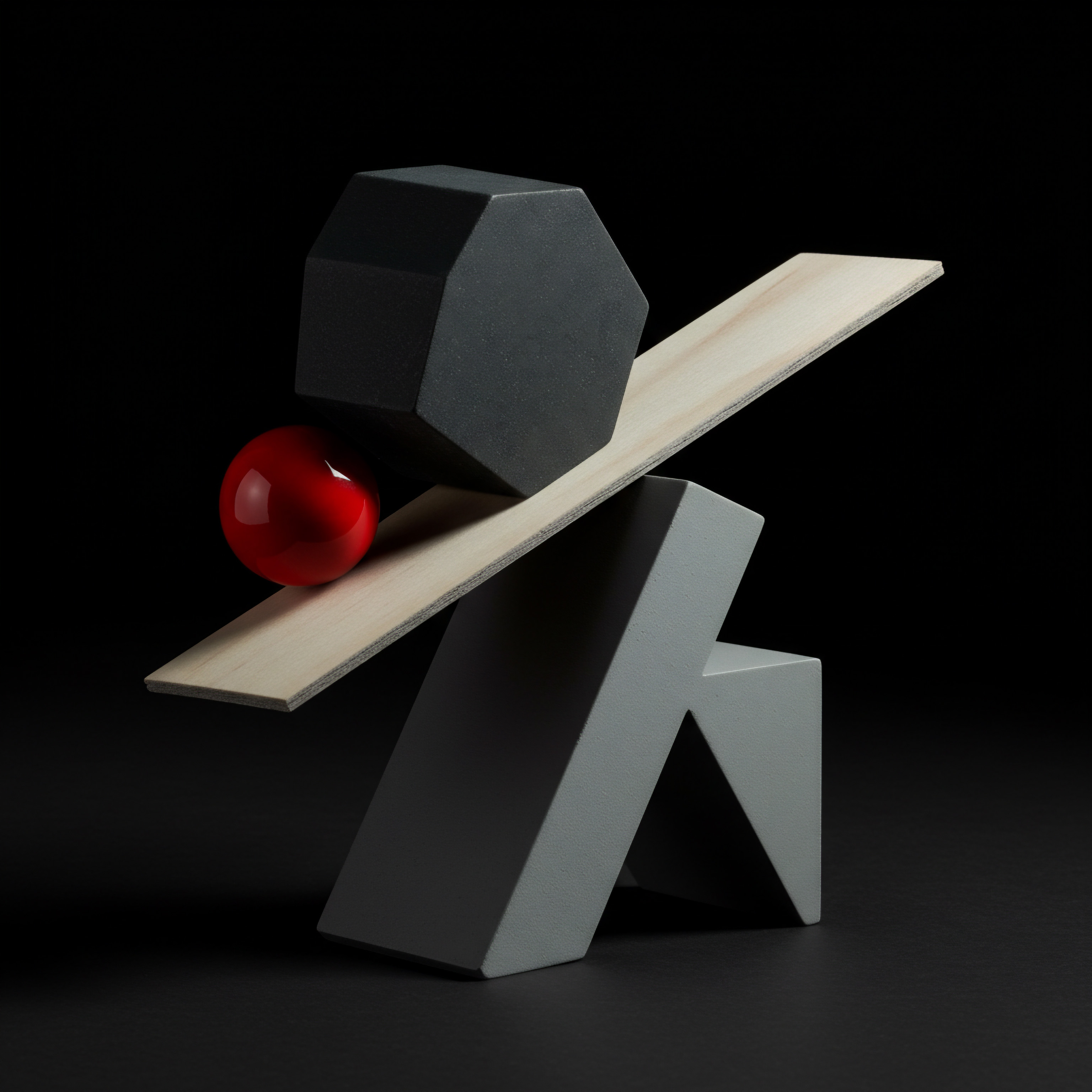
Email Marketing Integration Nurturing Leads And Engaging Customers
Integrating chatbots with your email marketing platform (e.g., Mailchimp, Constant Contact, ActiveCampaign) allows for seamless lead nurturing and customer engagement:
- Lead Capture and Segmentation ● Chatbots can collect customer contact information and preferences during conversations and automatically add them to your email marketing lists. They can also segment leads based on their interests or behaviors, enabling targeted email campaigns.
- Automated Email Sequences ● Chatbot interactions can trigger automated email sequences, such as welcome emails, follow-up emails after purchases, or personalized newsletters based on customer interests.
- Promotional Campaigns ● Chatbots can promote special offers, discounts, or new product launches and encourage customers to subscribe to your email list for future updates.
- Feedback Collection ● Chatbots can collect customer feedback and satisfaction ratings and automatically trigger follow-up emails based on feedback responses.
For example, a chatbot can ask website visitors if they’d like to receive email updates about new products or promotions. If they agree, the chatbot can automatically add their email address to your marketing list and trigger a welcome email sequence. This integration streamlines lead generation and allows for personalized email marketing based on chatbot interactions.
Deep integration of chatbots with CRM, e-commerce, and email marketing platforms unlocks advanced automation, personalized customer experiences, and streamlined workflows, maximizing ROI.

Personalization Strategies Tailoring Chatbot Interactions
Moving beyond generic chatbot responses, intermediate strategies focus on personalization. Tailoring chatbot interactions to individual customers based on their data, preferences, and past interactions significantly enhances customer experience Meaning ● Customer Experience for SMBs: Holistic, subjective customer perception across all interactions, driving loyalty and growth. and engagement.

Dynamic Content Personalizing Responses In Real-Time
Dynamic content allows chatbots to generate responses that are personalized in real-time based on customer data. This can include:
- Personalized Greetings ● Using the customer’s name, location, or other CRM data to create a more personal greeting.
- Context-Aware Responses ● Tailoring responses based on the customer’s previous interactions, purchase history, or browsing behavior.
- Product Recommendations ● Providing personalized product recommendations based on customer preferences or past purchases.
- Localized Content ● Displaying content in the customer’s preferred language or based on their geographic location.
For instance, if a returning customer contacts your chatbot, it can greet them by name and reference their previous purchase, creating a more personalized and engaging interaction. If a customer is browsing a specific product category, the chatbot can proactively offer personalized recommendations Meaning ● Personalized Recommendations, within the realm of SMB growth, constitute a strategy employing data analysis to predict and offer tailored product or service suggestions to individual customers. from that category.

Behavior-Based Triggers Proactive Engagement
Behavior-based triggers allow chatbots to proactively engage with customers based on their actions on your website or within your app. Examples include:
- Time-Based Triggers ● Engaging with visitors who have been on a specific page for a certain amount of time, indicating potential interest or confusion.
- Page-Based Triggers ● Triggering chatbot interactions when visitors land on specific pages, such as product pages, pricing pages, or contact pages.
- Exit-Intent Triggers ● Displaying a chatbot message when a visitor is about to leave your website, offering assistance or a special offer to prevent them from abandoning their session.
- Event-Based Triggers ● Triggering chatbot interactions based on specific user actions, such as adding items to their cart, watching a video, or downloading a resource.
Imagine a visitor spending a significant amount of time on your pricing page. A behavior-based trigger can activate a chatbot to proactively offer assistance, answer pricing questions, or offer a discount code. If a visitor is about to leave your website without making a purchase, an exit-intent trigger can display a chatbot message offering a last-minute discount or free shipping to incentivize them to stay.

Personalized Conversation Flows Adapting To Customer Needs
Beyond dynamic content Meaning ● Dynamic content, for SMBs, represents website and application material that adapts in real-time based on user data, behavior, or preferences, enhancing customer engagement. and triggers, intermediate personalization involves creating personalized conversation flows that adapt to individual customer needs and preferences. This can be achieved through:
- Conditional Logic ● Using conditional logic within your chatbot flows to branch conversations based on customer responses or CRM data. This allows for more dynamic and personalized interactions.
- Customer Preference Collection ● Proactively asking customers about their preferences or needs at the beginning of a conversation to tailor the interaction accordingly.
- Sentiment Analysis ● Integrating sentiment analysis tools to detect customer sentiment Meaning ● Customer sentiment, within the context of Small and Medium-sized Businesses (SMBs), Growth, Automation, and Implementation, reflects the aggregate of customer opinions and feelings about a company’s products, services, or brand. (positive, negative, neutral) and adjust chatbot responses accordingly. For example, if a customer expresses frustration, the chatbot can offer to connect them to a human agent more quickly.
- Natural Language Processing (NLP) ● Leveraging NLP to better understand customer intent and provide more relevant and personalized responses. NLP allows chatbots to handle more complex and nuanced language.
For example, at the start of a conversation, a chatbot can ask “How can I help you today?” and then use conditional logic to guide the conversation based on the customer’s response. If the customer indicates they have a question about shipping, the chatbot can branch to a conversation flow specifically designed to address shipping inquiries.

Measuring And Optimizing Chatbot Performance Data-Driven Improvement
Intermediate chatbot strategies Meaning ● Chatbot Strategies, within the framework of SMB operations, represent a carefully designed approach to leveraging automated conversational agents to achieve specific business goals; a plan of action aimed at optimizing business processes and revenue generation. also emphasize data-driven optimization. Tracking key metrics and analyzing chatbot performance Meaning ● Chatbot Performance, within the realm of Small and Medium-sized Businesses (SMBs), fundamentally assesses the effectiveness of chatbot solutions in achieving predefined business objectives. data is crucial for identifying areas for improvement and maximizing ROI. Key metrics to monitor include:
- Chatbot Usage ● Number of chatbot conversations, conversation duration, and peak usage times.
- Customer Satisfaction (CSAT) ● Customer satisfaction Meaning ● Customer Satisfaction: Ensuring customer delight by consistently meeting and exceeding expectations, fostering loyalty and advocacy. ratings collected through chatbot surveys or feedback prompts.
- Resolution Rate ● Percentage of customer issues resolved entirely by the chatbot without human intervention.
- Escalation Rate ● Percentage of conversations escalated to human agents.
- Goal Completion Rate ● Percentage of users who complete desired actions through the chatbot, such as making a purchase, scheduling an appointment, or submitting a lead form.
- Conversation Drop-Off Rate ● Points in the conversation flow where users tend to abandon the chatbot interaction.
Analyzing these metrics provides valuable insights into chatbot performance. For example, a high escalation rate might indicate that the chatbot is not effectively handling certain types of queries, requiring adjustments to conversation flows or knowledge base. A high conversation drop-off rate at a specific point in the flow might suggest confusion or friction in the chatbot interaction, prompting revisions to the conversation design.
A/B testing different chatbot flows, responses, and triggers is another powerful optimization technique. By comparing the performance of different chatbot variations, SMBs can identify what works best and continuously refine their chatbot strategies for optimal results.
Moving to the intermediate level of chatbot implementation involves deepening integrations, personalizing interactions, and adopting a data-driven approach to optimization. These strategies allow SMBs to unlock the full potential of AI chatbots, achieving significant efficiency gains, enhanced customer experiences, and a strong return on investment.
Intermediate chatbot strategies focus on deep integration, personalization, and data-driven optimization Meaning ● Leveraging data insights to optimize SMB operations, personalize customer experiences, and drive strategic growth. to maximize efficiency, customer satisfaction, and ROI.
| Strategy CRM Integration |
| Description Connecting chatbot to CRM system. |
| Benefits Personalized support, data centralization, automated workflows. |
| Strategy E-commerce Integration |
| Description Connecting chatbot to online store platform. |
| Benefits Product info, order management, abandoned cart recovery, upselling. |
| Strategy Email Marketing Integration |
| Description Connecting chatbot to email marketing platform. |
| Benefits Lead capture, automated email sequences, targeted campaigns. |
| Strategy Dynamic Content Personalization |
| Description Real-time personalized responses based on customer data. |
| Benefits Enhanced customer engagement, relevant information delivery. |
| Strategy Behavior-Based Triggers |
| Description Proactive chatbot engagement based on user actions. |
| Benefits Targeted assistance, improved conversion rates, proactive support. |
| Strategy Personalized Conversation Flows |
| Description Adaptive conversation flows based on customer needs. |
| Benefits Tailored interactions, efficient problem-solving, improved satisfaction. |
| Strategy Data-Driven Optimization |
| Description Tracking metrics, analyzing data, A/B testing for improvement. |
| Benefits Continuous improvement, maximized ROI, data-backed decisions. |

Advanced Chatbot Strategies Predictive Proactive Support
For SMBs ready to push the boundaries of customer support automation, the advanced level delves into cutting-edge strategies, leveraging the full power of AI and predictive capabilities. This stage focuses on proactive support, anticipating customer needs, and creating truly intelligent chatbot experiences that drive significant competitive advantage and sustainable growth.
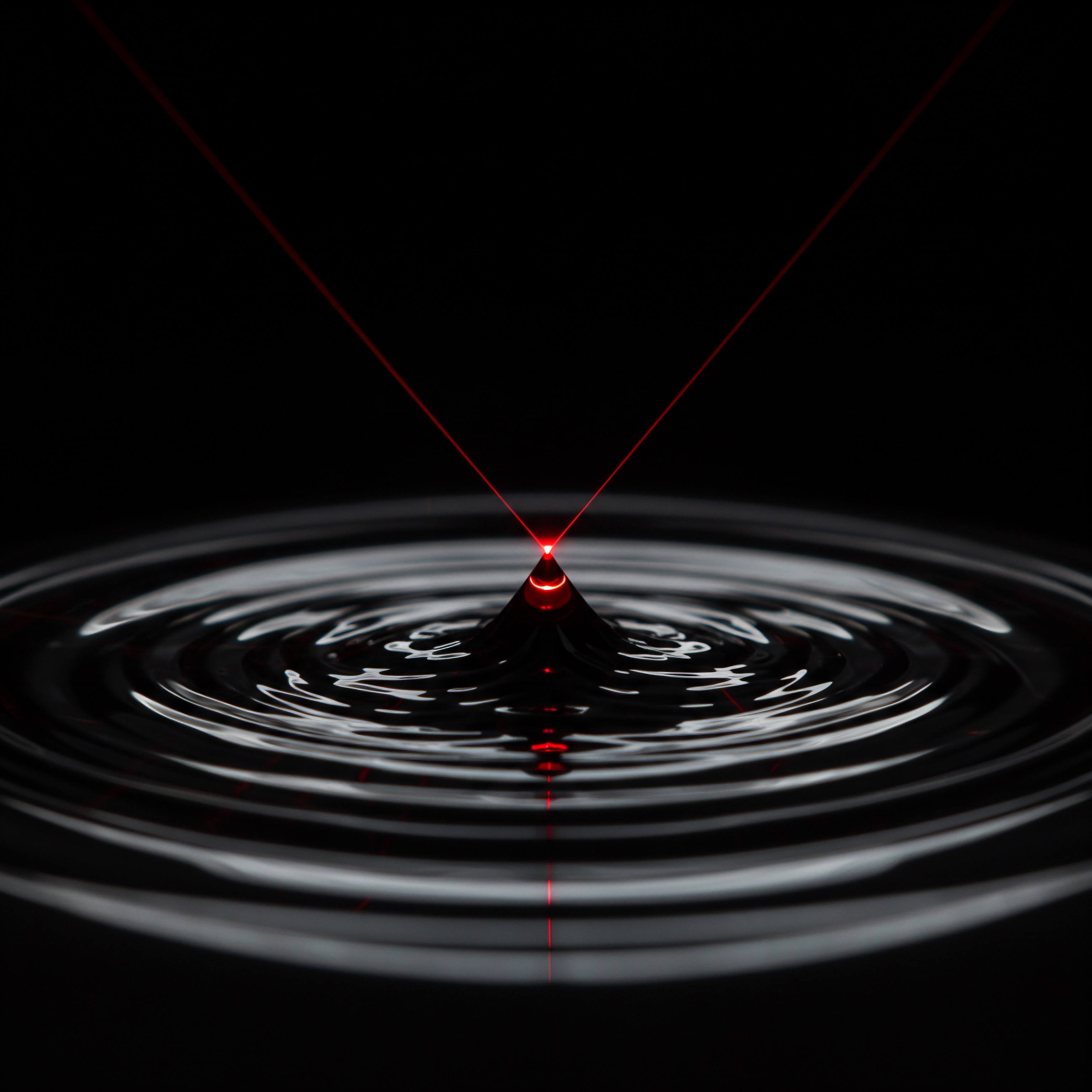
Predictive Support Anticipating Customer Needs
Advanced chatbot strategies move beyond reactive support, where chatbots respond to customer inquiries, to proactive and predictive support, where chatbots anticipate customer needs and offer assistance before customers even ask. This level of sophistication leverages AI to analyze customer data and behavior to predict potential issues and proactively offer solutions.
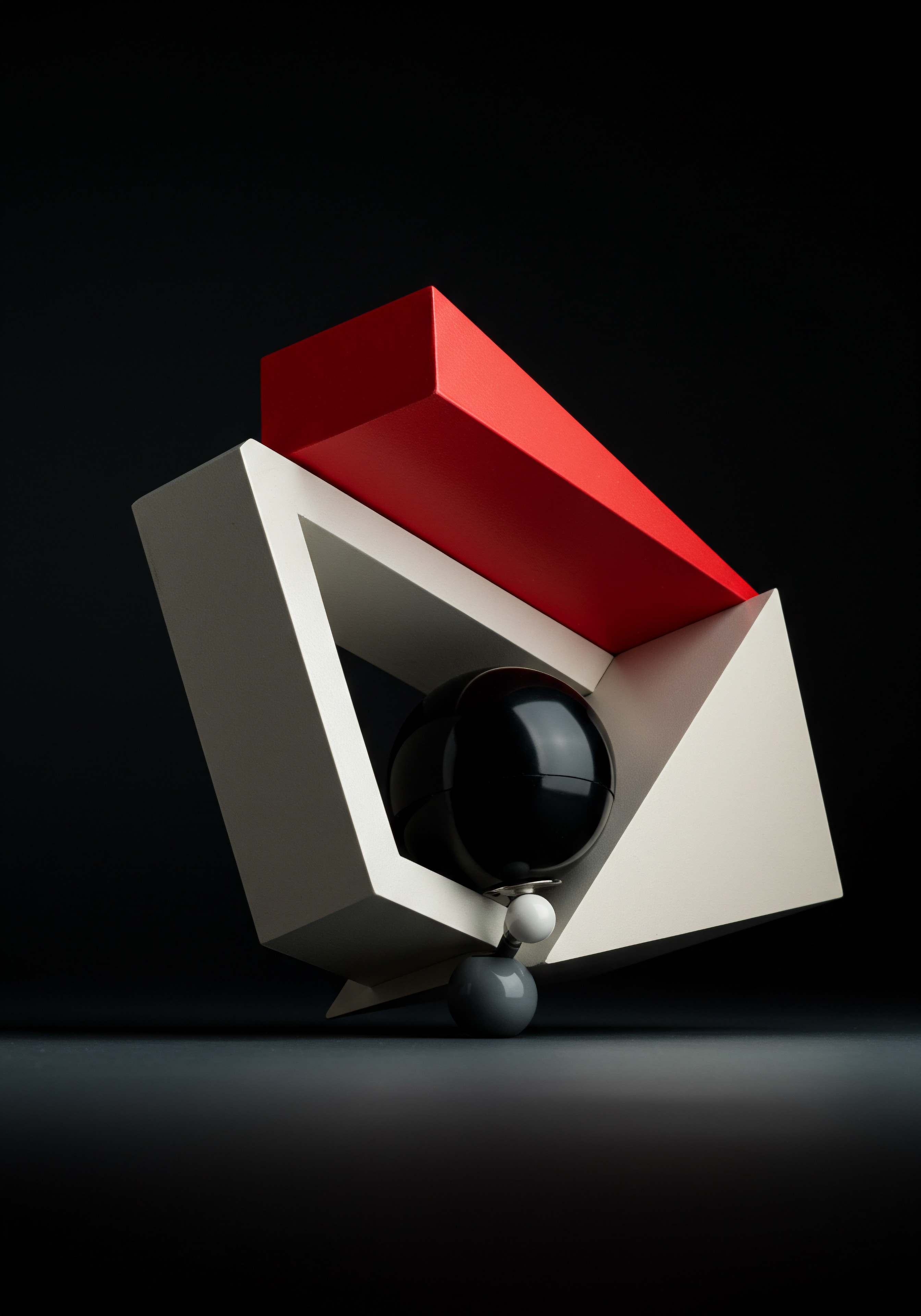
AI-Powered Predictive Analytics Identifying Potential Issues
AI-powered predictive analytics Meaning ● Strategic foresight through data for SMB success. is at the heart of proactive support. By analyzing vast amounts of customer data, including past interactions, purchase history, website browsing behavior, and even social media activity, AI algorithms can identify patterns and predict potential customer issues or needs. This data can be used to:
- Predict Customer Churn ● Identify customers who are at risk of churning based on their behavior and proactively engage them with personalized offers or support to improve retention.
- Anticipate Support Issues ● Predict potential support issues based on product usage patterns, website behavior, or past interactions and proactively offer solutions or guidance.
- Personalize Product Recommendations ● Go beyond basic recommendations and use predictive analytics to offer highly personalized product recommendations based on individual customer preferences and predicted future needs.
- Optimize Customer Journeys ● Analyze customer journey data to identify friction points and proactively offer assistance or guidance to smooth the customer journey and improve conversion rates.
For example, if a customer’s product usage data indicates they are struggling with a particular feature, a predictive chatbot can proactively reach out to offer helpful tips or tutorials. If a customer’s browsing behavior suggests they are considering switching to a competitor, a predictive chatbot can proactively offer a special discount or incentive to retain them.

Proactive Chatbot Engagement Triggering Assistance Before Inquiry
Based on predictive analytics insights, advanced chatbots can proactively engage with customers, offering assistance or information before they even initiate a conversation. Proactive engagement strategies include:
- Personalized Onboarding ● Proactively guiding new customers through product onboarding with personalized tips and tutorials based on their predicted needs and skill level.
- Contextual Help ● Offering contextual help or guidance within your website or app based on user behavior and predicted points of confusion.
- Personalized Recommendations ● Proactively suggesting relevant products or services based on predicted customer interests and needs.
- Issue Resolution Alerts ● Proactively alerting customers to potential issues or service disruptions and providing solutions or workarounds before they even notice the problem.
Imagine a new user logging into your software platform for the first time. An advanced chatbot can proactively initiate a personalized onboarding sequence, guiding them through key features and offering tailored tips based on their predicted use case. If your website experiences a temporary service disruption, a proactive chatbot can immediately alert visitors and provide updates, minimizing frustration and maintaining transparency.

Sentiment-Driven Proactivity Adapting To Customer Emotion
Advanced chatbots can go beyond simply responding to customer queries and proactively adapt their behavior based on customer sentiment. Integrating advanced sentiment analysis allows chatbots to detect not just the topic of conversation, but also the emotional tone and react accordingly. Sentiment-driven proactivity can involve:
- Empathy and Tone Adjustment ● Adjusting chatbot tone and language to match customer sentiment. For example, responding with more empathetic and supportive language to customers expressing frustration or negativity.
- Escalation Based on Sentiment ● Proactively escalating conversations to human agents when negative sentiment is detected, ensuring timely human intervention for potentially dissatisfied customers.
- Positive Sentiment Amplification ● Responding to positive sentiment with enthusiastic and appreciative language, reinforcing positive customer experiences.
- Personalized Offers Based on Sentiment ● Offering personalized incentives or rewards to customers expressing positive sentiment, further strengthening customer loyalty.
If a customer expresses frustration during a chatbot interaction, the chatbot can detect this negative sentiment and proactively offer to connect them with a human agent immediately. Conversely, if a customer expresses positive feedback or satisfaction, the chatbot can respond with appreciative language and even offer a small reward or discount to reinforce their positive experience.
Advanced chatbots leverage AI and predictive analytics for proactive support, anticipating customer needs and delivering personalized assistance before inquiries are even made.
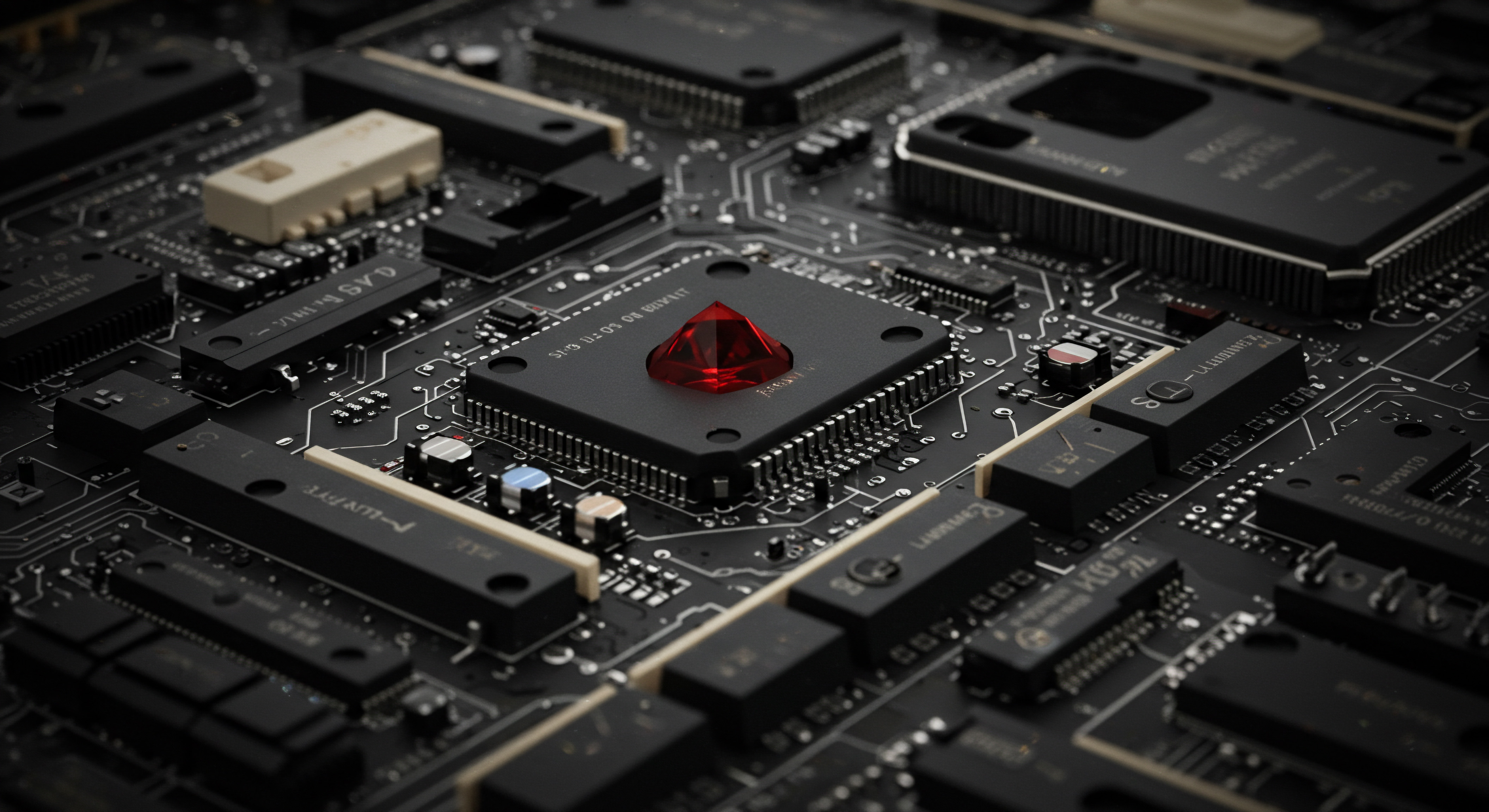
Omnichannel Integration Seamless Customer Journeys
Advanced chatbot strategies extend beyond single-channel deployments to omnichannel integration, creating seamless customer journeys Meaning ● Customer Journeys, within the realm of SMB operations, represent a visualized, strategic mapping of the entire customer experience, from initial awareness to post-purchase engagement, tailored for growth and scaled impact. across multiple touchpoints. This involves ensuring consistent chatbot experiences across websites, social media, messaging apps, and even voice assistants, allowing customers to interact with your business on their preferred channels without losing context or continuity.

Unified Chatbot Platform Centralized Management Across Channels
A unified chatbot platform is essential for omnichannel integration. This platform allows you to build and manage a single chatbot that can be deployed across multiple channels, ensuring consistency in branding, messaging, and functionality. Key features of a unified platform include:
- Multi-Channel Deployment ● Support for deploying chatbots across websites, social media platforms (Facebook Messenger, Instagram, Twitter), messaging apps (WhatsApp, Telegram), and potentially voice assistants (Amazon Alexa, Google Assistant).
- Centralized Management ● A single interface for building, managing, and updating chatbot flows, responses, and integrations across all channels.
- Cross-Channel Conversation History ● Ability to access and track customer conversation history across all channels, providing a complete view of customer interactions regardless of channel.
- Channel-Specific Customization ● Options to customize chatbot appearance and behavior for different channels while maintaining core functionality and branding consistency.
Using a unified platform, you can create a chatbot once and deploy it across your website, Facebook Messenger, and WhatsApp, ensuring a consistent customer experience across all these channels. If a customer starts a conversation on your website chatbot and then continues it later on Facebook Messenger, the chatbot can seamlessly maintain the conversation context and history.

Context Carry-Over Seamless Transitions Between Channels
Omnichannel integration requires seamless context carry-over between channels. When a customer switches channels during a conversation, the chatbot should retain the conversation history, customer data, and context to ensure a smooth transition. This involves:
- User Identification Across Channels ● Mechanisms to identify the same customer across different channels, even if they use different usernames or contact information.
- Conversation History Synchronization ● Real-time synchronization of conversation history across all channels, ensuring that the chatbot always has access to the complete conversation context.
- Seamless Handoff Between Channels ● Ability to seamlessly transfer a conversation from one channel to another, for example, from a chatbot on your website to a human agent on live chat, without losing context or requiring the customer to repeat information.
If a customer starts a conversation with your website chatbot and then decides to switch to Facebook Messenger, the chatbot should recognize them as the same user and continue the conversation from where it left off, without requiring them to start over or re-explain their issue.

Channel-Optimized Experiences Tailoring Interactions To Platforms
While maintaining consistency is important, advanced omnichannel strategies also involve optimizing chatbot experiences for each specific channel. This means tailoring chatbot appearance, functionality, and interaction style to the unique characteristics of each platform. Channel-optimized experiences might include:
- Platform-Specific UI Elements ● Utilizing platform-specific UI elements, such as quick reply buttons in Facebook Messenger or interactive cards in messaging apps, to enhance user experience.
- Channel-Appropriate Tone and Language ● Adjusting chatbot tone and language to match the typical communication style of each channel. For example, a more informal and conversational tone might be appropriate for social media channels, while a more formal tone might be preferred for website chat.
- Channel-Specific Functionality ● Leveraging channel-specific features, such as rich media support in messaging apps or voice interaction capabilities in voice assistants, to enhance chatbot functionality and engagement.
On Facebook Messenger, your chatbot can utilize quick reply buttons for easy navigation and interaction. On WhatsApp, you can leverage rich media like images and videos to provide more engaging product information. On voice assistants like Alexa, your chatbot can offer voice-based customer support and information retrieval.

Advanced Personalization Hyper-Relevant Customer Experiences
Building on intermediate personalization strategies, advanced personalization aims for hyper-relevant customer experiences, tailoring chatbot interactions to an unprecedented level of individualization. This involves leveraging granular customer data, AI-powered personalization Meaning ● AI-Powered Personalization: Tailoring customer experiences using AI to enhance engagement and drive SMB growth. engines, and dynamic content generation Meaning ● Dynamic Content Generation (DCG), pivotal for SMB growth, is the real-time creation of web or application content tailored to each user's unique characteristics and behaviors. to create chatbot experiences that feel truly one-to-one.

Granular Customer Data Deep Profiling For Personalization
Hyper-personalization relies on collecting and utilizing granular customer data from various sources to create deep customer profiles. This data can include:
- Behavioral Data ● Website browsing history, app usage patterns, purchase history, product interactions, and engagement with marketing materials.
- Demographic Data ● Age, gender, location, income, education, and other demographic information.
- Psychographic Data ● Interests, values, lifestyle, personality traits, and motivations.
- Contextual Data ● Current location, time of day, device type, channel of interaction, and real-time user behavior.
By combining data from CRM, e-commerce platforms, marketing automation systems, social media, and even third-party data providers, SMBs can build rich and detailed customer profiles that enable highly personalized chatbot interactions.

AI-Powered Personalization Engines Dynamic Content Generation
AI-powered personalization engines Meaning ● Personalization Engines, in the SMB arena, represent the technological infrastructure that leverages data to deliver tailored experiences across customer touchpoints. are crucial for processing granular customer data and generating dynamic content for hyper-personalized chatbot experiences. These engines use machine learning algorithms to:
- Segment Customers Dynamically ● Segment customers into micro-segments based on real-time data and behavior, enabling highly targeted personalization.
- Predict Individual Preferences ● Predict individual customer preferences and needs based on their data and behavior, enabling personalized recommendations and proactive support.
- Generate Dynamic Content ● Automatically generate personalized chatbot responses, product recommendations, offers, and content in real-time based on individual customer profiles and context.
- Optimize Personalization Strategies ● Continuously analyze personalization performance and optimize personalization algorithms and strategies for maximum effectiveness.
Based on a customer’s browsing history, purchase history, and current location, an AI-powered personalization engine can dynamically generate a chatbot response that includes personalized product recommendations, a localized special offer, and relevant content tailored to their specific interests.
Individualized Conversation Flows One-To-One Interactions At Scale
Hyper-personalization culminates in individualized conversation flows, where each chatbot interaction is uniquely tailored to the individual customer, creating a feeling of one-to-one communication at scale. This involves:
- Dynamic Flow Generation ● Generating chatbot conversation flows dynamically in real-time based on individual customer profiles and context, rather than relying on pre-defined flows.
- Personalized Language and Tone ● Adapting chatbot language, tone, and communication style to match individual customer preferences and personality traits.
- Adaptive Questioning ● Adjusting chatbot questioning strategies based on individual customer responses and behavior, ensuring conversations are efficient and relevant.
- Proactive Personalization Adjustments ● Continuously learning from customer interactions and dynamically adjusting personalization strategies Meaning ● Personalization Strategies, within the SMB landscape, denote tailored approaches to customer interaction, designed to optimize growth through automation and streamlined implementation. in real-time to improve effectiveness.
Imagine a chatbot interaction that feels like a conversation with a highly attentive and knowledgeable personal assistant. The chatbot understands your individual needs, preferences, and communication style, and adapts its responses and behavior accordingly, creating a truly personalized and engaging experience.
Advanced chatbot strategies ● predictive support, omnichannel integration, and hyper-personalization ● represent the pinnacle of customer support automation. By embracing these cutting-edge techniques, SMBs can transform their customer support from a reactive cost center to a proactive, personalized, and growth-driving engine, achieving significant competitive advantage in the modern business landscape.
Advanced chatbot strategies leverage predictive AI, omnichannel integration, and hyper-personalization to deliver proactive, seamless, and individually tailored customer experiences.
| Strategy Predictive Support |
| Description AI-powered anticipation of customer needs and proactive assistance. |
| Benefits Reduced churn, preemptive issue resolution, personalized recommendations. |
| Strategy Omnichannel Integration |
| Description Seamless chatbot experiences across multiple customer touchpoints. |
| Benefits Consistent branding, unified customer journeys, channel-optimized interactions. |
| Strategy Hyper-Personalization |
| Description Highly individualized chatbot interactions based on granular customer data. |
| Benefits One-to-one communication at scale, hyper-relevant experiences, maximized engagement. |
| Strategy AI-Powered Predictive Analytics |
| Description Using AI to analyze data and predict customer behavior and needs. |
| Benefits Data-driven proactive support, churn prediction, issue anticipation. |
| Strategy Sentiment-Driven Proactivity |
| Description Adapting chatbot behavior based on real-time customer sentiment. |
| Benefits Empathy-driven interactions, proactive escalation, positive sentiment amplification. |
| Strategy Unified Chatbot Platform |
| Description Centralized management of chatbots across multiple channels. |
| Benefits Consistent management, cross-channel conversation history, efficient updates. |
| Strategy AI-Powered Personalization Engines |
| Description Dynamic content generation and personalization based on granular data. |
| Benefits Hyper-relevant content, dynamic segmentation, optimized personalization strategies. |

References
- Kotler, Philip, and Kevin Lane Keller. Marketing Management. 15th ed., Pearson Education, 2016.
- Rust, Roland T., and Ming-Hui Huang. “The Service Revolution and the Transformation of Marketing Science.” Marketing Science, vol. 33, no. 2, 2014, pp. 206-21.
- Parasuraman, A., Valarie A. Zeithaml, and Leonard L. Berry. “A Conceptual Model of Service Quality and Its Implications for Future Research.” Journal of Marketing, vol. 49, no. 4, 1985, pp. 41-50.

Reflection
The ongoing evolution of AI chatbots presents a compelling paradox for SMBs. While the technology promises unprecedented efficiency and scalability in customer support, its very nature necessitates a re-evaluation of the human element in customer interactions. The ultimate success of chatbot automation for SMBs may not solely lie in technical sophistication, but rather in achieving a delicate equilibrium.
This balance involves strategically deploying AI to handle routine tasks and data-driven insights, while simultaneously preserving and strategically enhancing human-to-human interaction for complex problem-solving, empathy-driven engagement, and building genuine customer loyalty. The future of customer support for SMBs hinges on thoughtfully navigating this human-AI symbiosis, recognizing that technology is an enabler, not a replacement, for authentic customer relationships.
Automate customer support with AI chatbots ● boost efficiency, improve customer satisfaction, and scale your SMB effortlessly.
Explore
Simplifying Customer Service Implementing Dialogflow For SmbsAutomated Support Workflow A Seven Step Chatbot Implementation PlanChatbots As Growth Engines Scaling Smb Customer Support With Ai