
Fundamentals

Understanding Social Media Chatbots Basic Concepts
Social media chatbots are automated messaging systems designed to interact with customers on social media platforms. For small to medium businesses (SMBs), these digital assistants present a significant opportunity to enhance customer service Meaning ● Customer service, within the context of SMB growth, involves providing assistance and support to customers before, during, and after a purchase, a vital function for business survival. without drastically increasing operational costs. Imagine a scenario where a potential customer messages your business Facebook page at 10 PM on a Saturday night asking about your return policy. Without a chatbot, this query might go unanswered until Monday morning, potentially losing a sale.
A chatbot, however, can instantly respond, providing the information and keeping the customer engaged. This immediate availability is a game-changer, especially when considering that 40% of Consumers Expect Brands to Respond within the First Hour on Social Media.
The core function of a social media chatbot is to simulate conversation. They operate based on pre-programmed rules or, in more advanced cases, artificial intelligence (AI). Rule-based chatbots follow a decision tree, responding to specific keywords or phrases with predetermined answers.
AI-powered chatbots, on the other hand, use natural language processing Meaning ● Natural Language Processing (NLP), in the sphere of SMB growth, focuses on automating and streamlining communications to boost efficiency. (NLP) to understand the intent behind customer messages, even if the wording varies. This allows for more flexible and human-like interactions.
For SMBs, the appeal of chatbots lies in their ability to automate routine customer service tasks. Answering frequently asked questions (FAQs), providing product information, guiding users through simple processes like appointment booking, and collecting customer feedback Meaning ● Customer Feedback, within the landscape of SMBs, represents the vital information conduit channeling insights, opinions, and reactions from customers pertaining to products, services, or the overall brand experience; it is strategically used to inform and refine business decisions related to growth, automation initiatives, and operational implementations. are all tasks that chatbots can handle efficiently. This automation frees up human agents to focus on more complex issues that require empathy and problem-solving skills, leading to a more streamlined and effective customer service operation overall.
Social media chatbots provide 24/7 customer service, enhancing responsiveness and customer satisfaction Meaning ● Customer Satisfaction: Ensuring customer delight by consistently meeting and exceeding expectations, fostering loyalty and advocacy. for SMBs.

Identifying Key Benefits For Small To Medium Businesses
Implementing social media chatbots Meaning ● Social Media Chatbots represent automated conversational agents deployed on platforms like Facebook Messenger, Instagram, and WhatsApp, enabling Small and Medium-sized Businesses (SMBs) to enhance customer service, lead generation, and sales processes. offers a spectrum of benefits tailored to the unique needs of SMBs. These advantages span from improved customer engagement Meaning ● Customer Engagement is the ongoing, value-driven interaction between an SMB and its customers, fostering loyalty and driving sustainable growth. to streamlined operations and ultimately, business growth. Let’s examine some of the most impactful benefits:
- Enhanced Customer Engagement ● Social media is where customers are active, and chatbots enable businesses to meet them there, instantly. Instead of waiting for email responses or navigating websites, customers can get immediate answers within their preferred social platform. This immediacy boosts engagement and reduces customer frustration. Consider a local bakery using a chatbot on Instagram to answer questions about daily specials or custom cake orders. Customers receive instant information, encouraging them to place orders more readily.
- Improved Response Times and Availability ● As mentioned earlier, customer expectations for response times on social media are high. Chatbots provide 24/7 availability, ensuring that customer queries are addressed promptly, regardless of business hours. This constant availability is particularly beneficial for SMBs that may not have the resources for round-the-clock human customer service. Imagine a small e-commerce store using a chatbot on Facebook Messenger to handle order tracking inquiries. Customers can get real-time updates at any hour, improving their experience and reducing support tickets.
- Increased Operational Efficiency ● By automating routine tasks, chatbots free up human agents to concentrate on complex issues and strategic initiatives. This leads to better resource allocation and increased efficiency within the customer service team. For example, a small accounting firm could use a chatbot to pre-qualify leads on LinkedIn by asking basic questions about their accounting needs. This filters out unqualified leads, allowing human agents to focus on serious prospects.
- Cost Reduction ● While there is an initial investment in setting up a chatbot, the long-term cost savings can be significant. Chatbots can handle a large volume of queries simultaneously, reducing the need to hire additional customer service staff as the business grows. A small tourism company could use a chatbot on their website and social media to answer FAQs about tour packages and availability. This reduces the workload on their phone and email support, leading to lower operational costs.
- Lead Generation and Sales ● Chatbots are not just for customer service; they can also be powerful tools for lead generation Meaning ● Lead generation, within the context of small and medium-sized businesses, is the process of identifying and cultivating potential customers to fuel business growth. and sales. They can engage website visitors or social media users in conversations, qualify leads by asking relevant questions, and even guide them through the initial stages of the sales process. A small software company could use a chatbot on their website to offer product demos and collect contact information from interested users, turning website traffic into potential sales leads.
- Data Collection and Insights ● Chatbot interactions provide valuable data about customer preferences, pain points, and frequently asked questions. This data can be analyzed to improve products, services, and overall customer experience. A small fashion boutique could use a chatbot to gather feedback on new clothing lines through simple surveys after purchase. This direct customer feedback can inform future product development and marketing strategies.
These benefits demonstrate how social media chatbots are not merely a trend but a strategic asset for SMBs aiming to enhance customer service, improve efficiency, and drive growth in a competitive digital landscape.
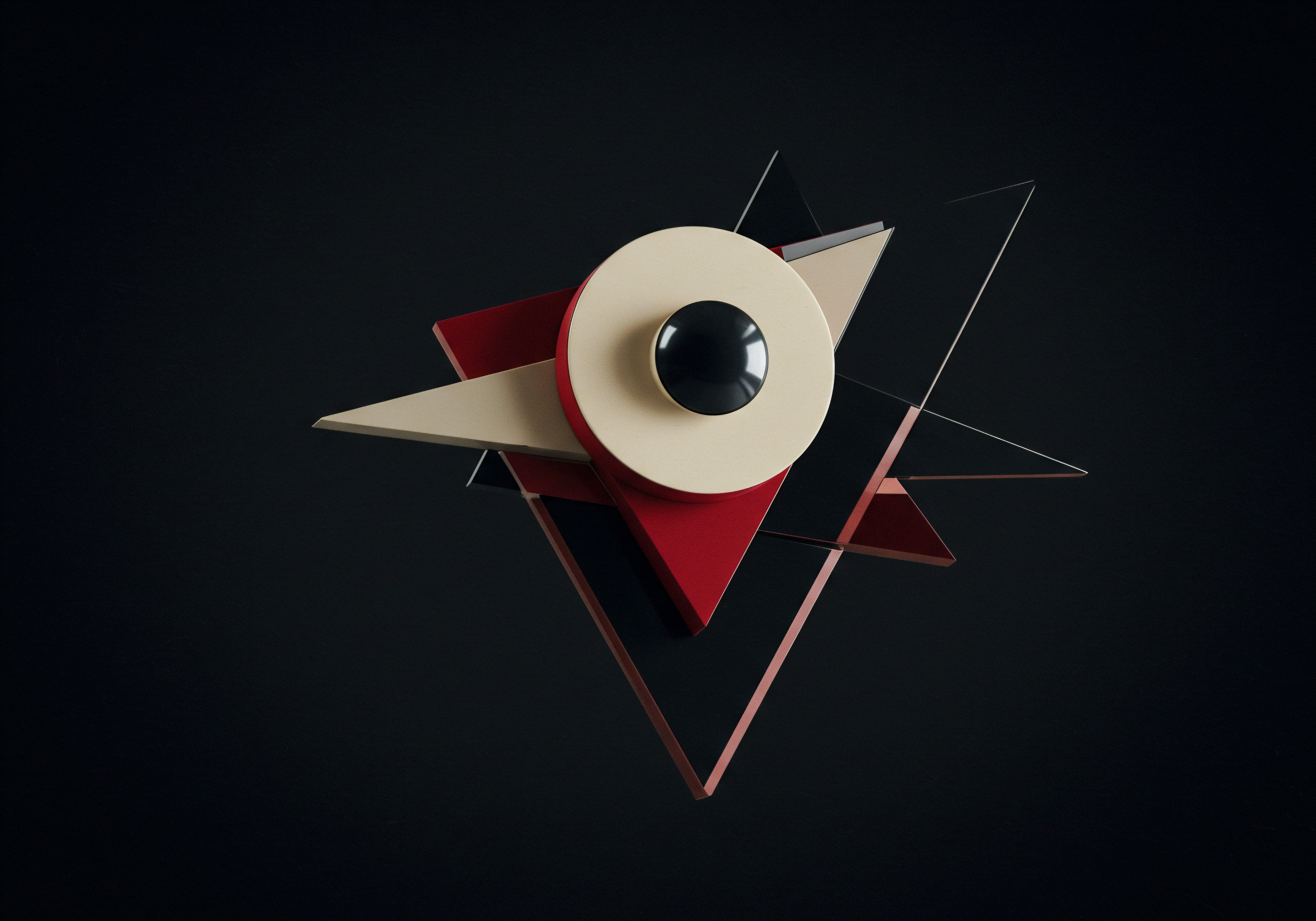
Selecting The Right Social Media Platforms For Chatbots
Choosing the optimal social media platforms for chatbot integration Meaning ● Chatbot Integration, for SMBs, represents the strategic connection of conversational AI within various business systems to boost efficiency and customer engagement. is a strategic decision that depends heavily on where your target audience spends their time. A shotgun approach ● deploying chatbots across every platform ● is rarely efficient for SMBs. Instead, a focused strategy, targeting platforms where your ideal customers are most active, yields better results and resource utilization. Here’s a breakdown of popular social media platforms and their suitability for chatbots:
- Facebook Messenger ● With billions of active users, Facebook Messenger is a powerhouse for customer engagement. It’s versatile, supporting rich media, quick replies, and seamless integration with business pages. For SMBs targeting a broad demographic, Messenger is often a top priority. Its widespread adoption makes it highly accessible to a large customer base. Consider a restaurant using a Messenger chatbot for online ordering and reservations. The platform’s popularity ensures high visibility and convenience for local customers.
- Instagram ● Visually driven and popular among younger demographics, Instagram is excellent for brands with strong visual content. Chatbots here can enhance product discovery, answer product-specific questions, and even facilitate direct purchases through Instagram Shopping. For SMBs in fashion, beauty, food, and lifestyle industries, Instagram chatbots are particularly effective. Imagine a clothing boutique using an Instagram chatbot to answer questions about sizing and styling, directly within image posts or stories.
- WhatsApp Business ● Globally dominant in messaging, WhatsApp Business is ideal for direct, personal customer communication. Its end-to-end encryption builds trust, and features like business profiles and quick replies are SMB-friendly. For businesses with international customers or those prioritizing personal interactions, WhatsApp is a strong contender. A travel agency could use WhatsApp Business chatbots to provide personalized travel itineraries and booking confirmations directly to customers worldwide.
- Twitter ● Known for real-time conversations and customer service interactions, Twitter is suitable for addressing quick queries and providing timely support. However, character limits can constrain chatbot interactions. For SMBs needing to handle public inquiries and provide fast responses, Twitter chatbots can be valuable. An airline could use a Twitter chatbot to provide flight status updates and answer basic travel queries in real-time.
- Website Chat (Integrated with Social Media) ● While not strictly a social media platform, integrating website chat with your social media messaging channels creates a unified customer service experience. Tools that allow customers to initiate a chat on your website and continue the conversation on Messenger or WhatsApp provide seamless omnichannel support. This is crucial for SMBs aiming for a consistent brand experience across all touchpoints. An e-commerce store could use a website chat widget that connects to their Facebook Messenger, allowing customers to start a chat on the website and continue it on their mobile Messenger app.
Choosing the Right Platform – Key Considerations ●
- Target Audience Demographics ● Where does your ideal customer spend their time online?
- Platform Usage Patterns ● How do your customers use each platform (e.g., quick questions on Twitter, in-depth product research on Instagram)?
- Business Goals ● What do you aim to achieve with chatbots (e.g., lead generation, customer support, sales)?
- Platform Features and Capabilities ● Does the platform support the chatbot functionalities you need (e.g., rich media, integrations)?
- Integration Complexity and Cost ● How easy and affordable is it to implement and maintain chatbots on each platform?
By carefully evaluating these factors, SMBs can strategically select social media platforms that maximize the impact of their chatbot implementation, reaching the right customers in the right places.

Step By Step Guide To Basic Chatbot Setup
Setting up a basic social media chatbot may seem daunting, but with today’s no-code and low-code platforms, it’s surprisingly accessible for SMBs, even without technical expertise. This step-by-step guide will walk you through the process using a popular, user-friendly platform. For this example, we’ll focus on setting up a simple FAQ chatbot on Facebook Messenger using a hypothetical no-code chatbot builder platform (platform name replaced with “[Platform Name]” for neutrality, but numerous similar platforms exist).
Step 1 ● Choose a Chatbot Platform and Connect Your Social Media Account
- Select a No-Code Chatbot Platform ● Research and choose a platform that offers a visual, drag-and-drop interface and integrates with your chosen social media platform (in this case, Facebook Messenger). Many platforms offer free trials or basic free plans, ideal for initial testing. Look for features like pre-built templates, easy flow builders, and integrations with common business tools.
- Create an Account and Connect Your Facebook Page ● Sign up for an account on your chosen platform. Follow the platform’s instructions to connect your business Facebook page to the chatbot platform. This typically involves granting the platform permissions to access your page’s Messenger.
Step 2 ● Define Your Chatbot’s Purpose and Common FAQs
- Identify Common Customer Questions ● Analyze your existing customer service inquiries (emails, phone calls, social media messages) to identify the most frequently asked questions. These will form the basis of your FAQ chatbot. For example, a coffee shop might find common questions are about opening hours, menu items, and location.
- Structure Your FAQs ● Organize your FAQs into logical categories. This will help you structure your chatbot flow and make it easier for customers to find information. Categories for a coffee shop might include “Hours & Location,” “Menu,” and “Orders & Delivery.”
- Write Clear and Concise Answers ● Craft short, direct answers to each FAQ. Use clear and simple language, avoiding jargon. Think about how you would answer these questions in a quick conversation.
Step 3 ● Build Your Chatbot Flow Using a Visual Builder
- Access the Visual Flow Builder ● Most no-code platforms offer a visual drag-and-drop flow builder. This is where you’ll design the conversational path of your chatbot.
- Create a Welcome Message ● Start by creating a welcome message that greets users when they initiate a chat. This message should introduce your chatbot and explain what it can do. Example ● “Hi there! Welcome to [Coffee Shop Name]! I’m here to answer your questions quickly. What can I help you with today?”
- Add Trigger Keywords or Buttons ● Set up triggers that initiate different chatbot responses. For a simple FAQ chatbot, you can use keywords or quick reply buttons representing your FAQ categories. For example, under the welcome message, add quick reply buttons labeled “Hours & Location,” “Menu,” and “Orders & Delivery.”
- Create Responses for Each FAQ Category ● For each trigger (e.g., “Hours & Location” button), create a corresponding chatbot flow. This flow will display the answer to the relevant FAQ. You can use text messages, images, or even carousels of information. For “Hours & Location,” the chatbot might respond with ● “Our opening hours are Monday-Friday 7 AM – 5 PM, Saturday 8 AM – 4 PM, and Sunday 9 AM – 2 PM. We are located at [Address].”
- Link the Triggers to Responses ● Connect the trigger keywords or buttons to their respective responses in the visual flow builder. This creates the conversational path.
- Add a Default Response ● Create a default response for when the chatbot doesn’t understand a user’s input. This message should apologize and guide the user towards using the FAQ options or contacting a human agent. Example ● “Sorry, I didn’t understand that. Please choose from the options below or type ‘help’ to connect with our team.”
Step 4 ● Test and Refine Your Chatbot
- Thoroughly Test Your Chatbot ● Test your chatbot from the customer’s perspective. Interact with it as a user would, asking questions and trying different inputs. Check if the chatbot flows correctly, answers FAQs accurately, and handles unexpected inputs gracefully.
- Identify and Fix Errors ● Based on your testing, identify any errors or areas for improvement. This might include correcting typos, clarifying answers, or adjusting the chatbot flow.
- Iterate and Refine ● Chatbot setup is an iterative process. Continuously monitor your chatbot’s performance, gather customer feedback, and refine your chatbot flows and responses to improve its effectiveness over time.
Step 5 ● Deploy and Monitor Your Chatbot
- Activate Your Chatbot ● Once you’re satisfied with your chatbot’s performance, activate it on your Facebook page through your chatbot platform.
- Monitor Performance and Gather Data ● Most chatbot platforms Meaning ● Chatbot Platforms, within the realm of SMB growth, automation, and implementation, represent a suite of technological solutions enabling businesses to create and deploy automated conversational agents. provide analytics dashboards. Use these dashboards to monitor your chatbot’s usage, identify frequently asked questions, and track customer satisfaction. This data will be invaluable for ongoing optimization.
- Promote Your Chatbot ● Let your customers know that your chatbot is available for instant support. Mention it in your social media posts, website, and even in your physical store.
By following these steps, SMBs can quickly deploy a basic social media chatbot to handle common customer inquiries, improving response times and freeing up valuable resources. This initial setup is just the beginning, and as you become more comfortable, you can explore more advanced chatbot features and functionalities.

Avoiding Common Pitfalls In Early Chatbot Implementation
While setting up a basic chatbot is relatively straightforward, avoiding common pitfalls is crucial for ensuring its success and preventing customer frustration. Many SMBs, eager to implement chatbots, can fall into traps that undermine their effectiveness. Here are some key pitfalls to avoid during the early stages of chatbot implementation:
- Overcomplicating the Chatbot Too Early ● A common mistake is trying to build an overly complex chatbot with too many features and functionalities right from the start. Begin with a simple, focused chatbot that addresses a specific need, like answering FAQs. Master the basics before attempting advanced features like AI-powered conversations or complex integrations. Starting simple allows for easier testing, refinement, and quicker time to value.
- Neglecting User Experience Meaning ● User Experience (UX) in the SMB landscape centers on creating efficient and satisfying interactions between customers, employees, and business systems. (UX) Design ● Chatbots are a user interface, and UX design is paramount. A poorly designed chatbot can be confusing, frustrating, and ultimately detrimental to customer experience. Ensure your chatbot conversations are intuitive, easy to navigate, and provide clear options for users. Use clear and concise language, avoid jargon, and provide visual cues like quick reply buttons to guide users. Think from the customer’s perspective ● is the chatbot easy to use and does it quickly provide the information they need?
- Not Setting Realistic Expectations ● Chatbots are not a magic bullet. They are tools designed to automate specific tasks, not replace human interaction entirely. Don’t oversell your chatbot’s capabilities to customers. Be transparent about what it can and cannot do. Set clear expectations in your welcome message, for example, “I can answer frequently asked questions. For complex issues, I’ll connect you with our support team.” This manages customer expectations and prevents disappointment.
- Ignoring the Need for Human Escalation ● Even the most sophisticated chatbots will encounter situations they cannot handle. It’s essential to have a seamless escalation path to human agents. Ensure your chatbot can gracefully hand over conversations to a live agent when necessary. Provide clear instructions on how customers can request human assistance, for example, by typing “help” or “talk to agent.” A smooth transition to human support is critical for resolving complex issues and maintaining customer satisfaction.
- Lack of Ongoing Monitoring and Optimization ● Chatbots are not “set it and forget it” tools. Continuous monitoring and optimization are essential for their long-term success. Regularly review your chatbot’s performance data, analyze customer interactions, and identify areas for improvement. Are customers getting stuck in certain flows? Are there FAQs the chatbot isn’t answering effectively? Use this data to refine your chatbot flows, update your FAQs, and improve its overall performance over time.
- Forgetting Brand Voice Meaning ● Brand Voice, in the context of Small and Medium-sized Businesses (SMBs), denotes the consistent personality and style a business employs across all communications. and Personality ● Your chatbot is an extension of your brand. It should reflect your brand’s voice and personality. Ensure your chatbot’s language, tone, and style are consistent with your overall brand identity. A chatbot that sounds robotic or impersonal can damage your brand image. Infuse your chatbot with your brand’s unique character to create a more engaging and positive customer experience.
- Not Promoting the Chatbot to Customers ● Building a great chatbot is only half the battle. You need to make sure your customers know it exists and how to use it. Actively promote your chatbot on your social media channels, website, and other customer touchpoints. Highlight its benefits and encourage customers to use it for quick support and information. If customers aren’t aware of your chatbot, they won’t use it, and you won’t realize its benefits.
By proactively addressing these common pitfalls, SMBs can significantly increase the likelihood of successful chatbot implementation, ensuring they deliver real value to both the business and its customers.

Intermediate

Enhancing Chatbot Functionality Beyond Basic FAQs
Once the fundamentals of social media chatbots are in place, SMBs can explore intermediate strategies to significantly enhance their functionality beyond simple FAQ responses. Moving beyond basic question-answering unlocks a new level of customer engagement and operational efficiency. This stage focuses on creating more dynamic and interactive chatbot experiences that proactively assist customers and streamline more complex processes.

Implementing Conversational Flows For Guided Interactions
Instead of just answering isolated questions, intermediate chatbots can guide users through structured conversations to achieve specific goals. This involves designing conversational flows that mimic human-like interactions, leading customers step-by-step towards a resolution or desired outcome. Consider a clothing retailer using a chatbot to assist with size selection. Instead of simply providing a size chart, the chatbot can engage in a conversational flow:
- Initiation ● Customer asks, “What size should I get in this dress?”
- Questioning ● Chatbot responds, “To help me recommend the best size, could you tell me your usual dress size and your height?”
- Conditional Logic ● Based on the customer’s input, the chatbot uses pre-programmed logic to suggest a size. “Based on your usual size [size] and height [height], I recommend trying size [recommended size]. You can view our size chart here for more detailed measurements [link to size chart].”
- Further Assistance ● Chatbot continues, “Would you like to see customer reviews of this dress or check if size [recommended size] is currently in stock?”
This conversational flow goes beyond a simple FAQ by actively guiding the customer through the size selection process, increasing the likelihood of a successful purchase and reducing returns due to sizing issues. Key elements of effective conversational flows include:
- Clear Objectives ● Define the specific goal of each conversational flow (e.g., size selection, appointment booking, order placement).
- Logical Branching ● Use conditional logic to adapt the conversation based on user input.
- Proactive Guidance ● Anticipate user needs and proactively offer relevant options and information.
- Human-Like Tone ● Maintain a conversational and helpful tone throughout the interaction.

Integrating Chatbots With Crm And Other Business Systems
A significant step in enhancing chatbot functionality is integrating them with other business systems, particularly Customer Relationship Management (CRM) platforms. Integration transforms chatbots from isolated customer interaction tools into integral parts of a business’s operational ecosystem. CRM integration Meaning ● CRM Integration, for Small and Medium-sized Businesses, refers to the strategic connection of Customer Relationship Management systems with other vital business applications. allows chatbots to access and update customer data, personalize interactions, and streamline workflows. For example, integrating a chatbot with a CRM system can enable features like:
- Personalized Greetings ● When a returning customer interacts with the chatbot, the CRM integration allows the chatbot to recognize them and provide a personalized greeting, “Welcome back, [Customer Name]! How can I assist you today?”
- Order History Access ● Chatbot can access the customer’s order history from the CRM to answer questions about past purchases, track order status, or facilitate re-orders. “To check the status of your recent order, could you please provide your order number?” (Chatbot retrieves order status from CRM and provides update).
- Automated Data Capture ● Chatbots can automatically capture customer data Meaning ● Customer Data, in the sphere of SMB growth, automation, and implementation, represents the total collection of information pertaining to a business's customers; it is gathered, structured, and leveraged to gain deeper insights into customer behavior, preferences, and needs to inform strategic business decisions. during interactions and log it directly into the CRM. For example, during a lead generation conversation, the chatbot can collect contact information and automatically create a new lead record in the CRM.
- Seamless Agent Handoff with Context ● When a chatbot escalates a conversation to a human agent, the CRM integration ensures that the agent receives the full conversation history and customer context from the CRM, enabling a smoother and more informed handoff.
Beyond CRM, chatbots can be integrated with other business systems such as:
- E-Commerce Platforms ● For real-time inventory checks, order placement, and transaction processing.
- Scheduling Systems ● For automated appointment booking and calendar management.
- Payment Gateways ● For secure payment processing within chatbot conversations.
- Marketing Automation Platforms ● For triggering automated marketing campaigns based on chatbot interactions.
Tools and Platforms for Integration ●
Several platforms and tools facilitate chatbot integration with various business systems. Zapier and Integromat (now Make) are popular no-code automation platforms that allow you to connect chatbots with thousands of apps and services, including CRMs, e-commerce platforms, and marketing tools. Many chatbot platforms also offer direct integrations with popular CRM systems like Salesforce, HubSpot, and Zoho CRM. Choosing a chatbot platform with robust integration capabilities is crucial for maximizing its value at the intermediate level.

Implementing Proactive Customer Service With Chatbots
Moving beyond reactive customer service, intermediate chatbots can be leveraged for proactive engagement, anticipating customer needs and offering assistance before they even ask. Proactive chatbot interactions can significantly enhance customer experience Meaning ● Customer Experience for SMBs: Holistic, subjective customer perception across all interactions, driving loyalty and growth. and build stronger customer relationships. Examples of proactive chatbot strategies Meaning ● Chatbot Strategies, within the framework of SMB operations, represent a carefully designed approach to leveraging automated conversational agents to achieve specific business goals; a plan of action aimed at optimizing business processes and revenue generation. include:
- Welcome Messages and Onboarding ● When a new customer interacts with your social media page or website, a chatbot can proactively initiate a welcome message, offering assistance and guiding them through key features or information. “Welcome to [Your Business Name]! I’m here to help you get started. Would you like a quick tour of our services or have any questions?”
- Abandoned Cart Recovery ● For e-commerce businesses, chatbots can proactively reach out to customers who have abandoned their shopping carts, offering assistance and encouraging them to complete their purchase. “Hi there! We noticed you left some items in your cart. Is there anything we can help you with to complete your order? Perhaps you have a question about shipping or payment options?”
- Order Status Updates ● Instead of waiting for customers to inquire about order status, chatbots can proactively send updates at key stages of the order fulfillment process (e.g., order confirmation, shipment notification, delivery update). “Your order [Order Number] has been shipped! You can track it here ● [tracking link].”
- Personalized Recommendations ● Based on customer browsing history or past purchases (leveraging CRM integration), chatbots can proactively offer personalized product recommendations. “Based on your interest in [product category], you might also like these new arrivals ● [product carousel].”
- Feedback Collection ● After a customer interaction or purchase, chatbots can proactively solicit feedback to gauge customer satisfaction and identify areas for improvement. “Thank you for your recent purchase! We’d love to hear about your experience. Could you take a quick survey to help us improve?”
Timing and Context are Key ●
Proactive chatbot interactions should be carefully timed and contextually relevant to avoid being intrusive or annoying. Consider factors like:
- User Behavior ● Trigger proactive messages based on user actions, such as time spent on a page, cart abandonment, or specific page visits.
- Customer Journey Stage ● Tailor proactive messages to different stages of the customer journey Meaning ● The Customer Journey, within the context of SMB growth, automation, and implementation, represents a visualization of the end-to-end experience a customer has with an SMB. (e.g., onboarding for new customers, purchase assistance for potential buyers, feedback requests for existing customers).
- Frequency and Tone ● Avoid overwhelming customers with too many proactive messages. Maintain a helpful and non-intrusive tone.
By strategically implementing proactive customer service Meaning ● Proactive Customer Service, in the context of SMB growth, means anticipating customer needs and resolving issues before they escalate, directly enhancing customer loyalty. strategies, SMBs can leverage chatbots to not only respond to customer inquiries but also to actively engage and assist customers, leading to increased customer satisfaction, loyalty, and sales.
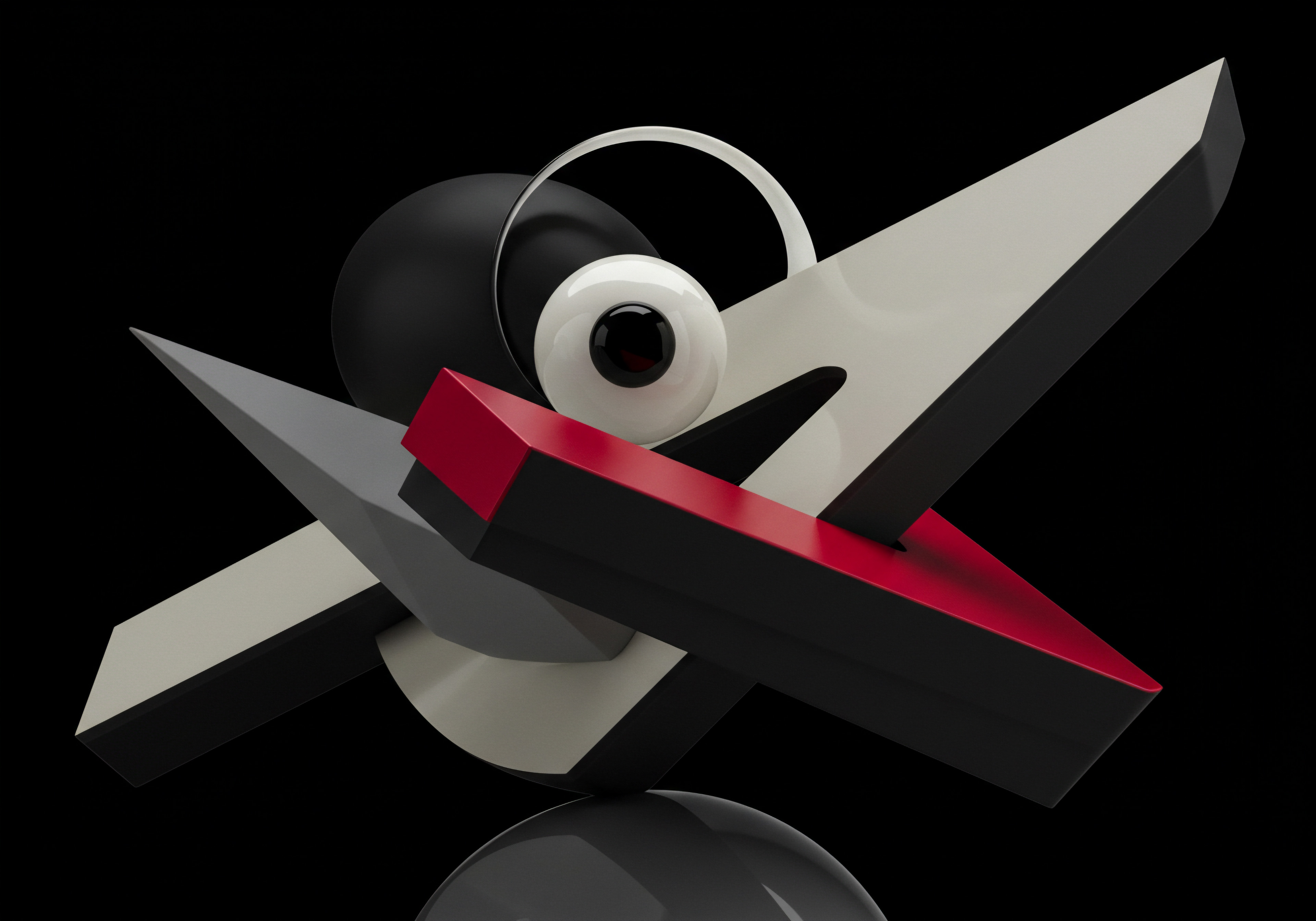
Personalizing Chatbot Interactions For Enhanced Engagement
In the intermediate phase of chatbot implementation, personalization becomes a critical factor in enhancing customer engagement and creating more meaningful interactions. Generic chatbot responses can feel impersonal and robotic, diminishing the user experience. Personalizing chatbot interactions involves tailoring responses and experiences to individual customer preferences and needs, making the conversation feel more relevant and human-like.

Using Customer Data For Tailored Responses
Leveraging customer data, primarily through CRM integration, is the foundation of chatbot personalization. By accessing customer information, chatbots can deliver tailored responses that are contextually relevant and address individual needs. Examples of data-driven personalization include:
- Name Personalization ● Addressing customers by name in greetings and throughout the conversation creates a more personal and friendly tone. “Hi [Customer Name], welcome back!”
- Purchase History Based Recommendations ● Referencing past purchases to offer relevant product recommendations or suggest complementary items. “Since you purchased [Product A] last time, you might be interested in our new [Product B] which complements it perfectly.”
- Location-Based Personalization ● Using customer location data (if available and with consent) to provide location-specific information, such as store hours, directions, or local offers. “Welcome to our [City] store! Our hours today are…”
- Preference-Based Responses ● Remembering customer preferences expressed in previous interactions to tailor future responses. “I remember you preferred to receive order updates via email. I’ll send you a shipping confirmation to your email address once your order is dispatched.”
- Language Personalization ● Detecting customer language preferences (based on profile settings or browser language) to communicate in their preferred language.
Data Privacy and Consent ●
When using customer data for personalization, it’s crucial to prioritize data privacy Meaning ● Data privacy for SMBs is the responsible handling of personal data to build trust and enable sustainable business growth. and comply with relevant regulations like GDPR or CCPA. Obtain explicit consent from customers before collecting and using their personal data. Be transparent about how data is used and ensure data security. Personalization should enhance customer experience, not feel intrusive or violate privacy.

Implementing Dynamic Content And Rich Media
Moving beyond plain text responses, intermediate chatbots can incorporate dynamic content Meaning ● Dynamic content, for SMBs, represents website and application material that adapts in real-time based on user data, behavior, or preferences, enhancing customer engagement. and rich media to create more engaging and visually appealing interactions. Dynamic content refers to chatbot responses that change based on context or user data. Rich media includes elements like images, videos, carousels, and interactive buttons.
- Dynamic Product Carousels ● Instead of just listing product names, display products in visually appealing carousels with images, descriptions, and prices. These carousels can be dynamically populated based on customer search queries or browsing history.
- Interactive Buttons and Quick Replies ● Use buttons and quick replies instead of relying solely on text input. Buttons provide clear options and guide users through the conversation, improving usability and reducing friction.
- Embedded Videos and GIFs ● Incorporate short, relevant videos or GIFs to explain complex information, demonstrate product features, or add visual interest to the conversation. For example, a tutorial video on how to assemble a product or a GIF showcasing a product in action.
- Personalized Images and Graphics ● Dynamically generate images or graphics that are personalized to the customer, such as order confirmation images with customer names or personalized discount codes displayed visually.
- Adaptive Cards ● Utilize adaptive cards (supported by some platforms) to create rich, interactive messages that can include text, images, buttons, and input fields, all within a structured card format.
Balancing Rich Media with User Experience ●
While rich media enhances engagement, it’s important to use it judiciously and avoid overwhelming users. Consider:
- Platform Compatibility ● Ensure rich media elements are supported by the social media platforms you are using.
- Loading Speed ● Optimize images and videos for fast loading, especially on mobile devices.
- Accessibility ● Provide alternative text for images and captions for videos to ensure accessibility for users with disabilities.
- Contextual Relevance ● Use rich media only when it adds value to the conversation and enhances understanding, not just for visual flair.

A/B Testing Chatbot Scripts For Optimization
Personalization and enhanced engagement are not static goals; they require continuous optimization. A/B testing Meaning ● A/B testing for SMBs: strategic experimentation to learn, adapt, and grow, not just optimize metrics. chatbot scripts is a crucial intermediate strategy for identifying what resonates best with your audience and refining your chatbot interactions for maximum effectiveness. A/B testing involves creating two or more variations of a chatbot script (or specific elements within a script) and randomly showing each variation to a segment of users. By comparing the performance of each variation, you can determine which version performs better in terms of engagement, conversion rates, or customer satisfaction.
What to A/B Test in Chatbot Scripts ●
- Welcome Messages ● Test different greetings, tones, and value propositions in your welcome messages to see which version encourages more users to engage.
- Call-To-Actions (CTAs) ● Experiment with different CTAs to see which prompts users to take the desired action, such as “Shop Now,” “Learn More,” or “Contact Us.” Test different wording, button placement, and visual styles.
- Response Wording and Tone ● Test different phrasing and tones in your chatbot responses. Should your chatbot be more formal or informal? Humorous or serious? A/B testing can reveal what resonates best with your target audience.
- Rich Media Elements ● Test different types of rich media, such as images vs. videos, carousels vs. single images, to see which formats are most effective in conveying information and driving engagement.
- Conversation Flows ● Test different conversational paths and branching logic to see which flows lead to higher completion rates and better user outcomes. For example, test different sequences of questions in a lead generation flow.
Setting Up A/B Tests ●
- Define Your Goal ● Clearly define what you want to achieve with your A/B test. Are you trying to increase engagement, improve conversion rates, or boost customer satisfaction?
- Choose a Metric to Track ● Select a specific metric to measure the success of your A/B test. This could be click-through rates, conversion rates, completion rates, or customer satisfaction scores.
- Create Variations ● Develop two or more variations of the chatbot script element you want to test. Change only one element at a time to isolate the impact of that specific change.
- Split Your Traffic ● Use your chatbot platform’s A/B testing features (if available) or implement your own traffic splitting mechanism to randomly distribute users between the different variations.
- Run the Test for a Sufficient Duration ● Allow your A/B test to run for a sufficient period to gather statistically significant data. The duration will depend on your traffic volume and the magnitude of the expected difference between variations.
- Analyze Results and Implement Winning Variation ● Once the test is complete, analyze the data to determine which variation performed better based on your chosen metric. Implement the winning variation and continuously iterate and test to further optimize your chatbot performance.
A/B testing is an ongoing process. Continuously test and refine your chatbot scripts to ensure they remain effective and aligned with evolving customer preferences and business goals. This data-driven approach to chatbot optimization is key to maximizing ROI at the intermediate level.

Analyzing Chatbot Performance And Optimizing For Roi
Implementing intermediate chatbot strategies necessitates a focus on performance analysis and optimization to ensure a strong return on investment (ROI). Simply deploying enhanced chatbot features is not enough; SMBs must actively monitor chatbot performance, analyze key metrics, and make data-driven adjustments to maximize their effectiveness and ROI. This involves establishing key performance indicators Meaning ● Key Performance Indicators (KPIs) represent measurable values that demonstrate how effectively a small or medium-sized business (SMB) is achieving key business objectives. (KPIs), tracking relevant data, and using insights to refine chatbot strategies.
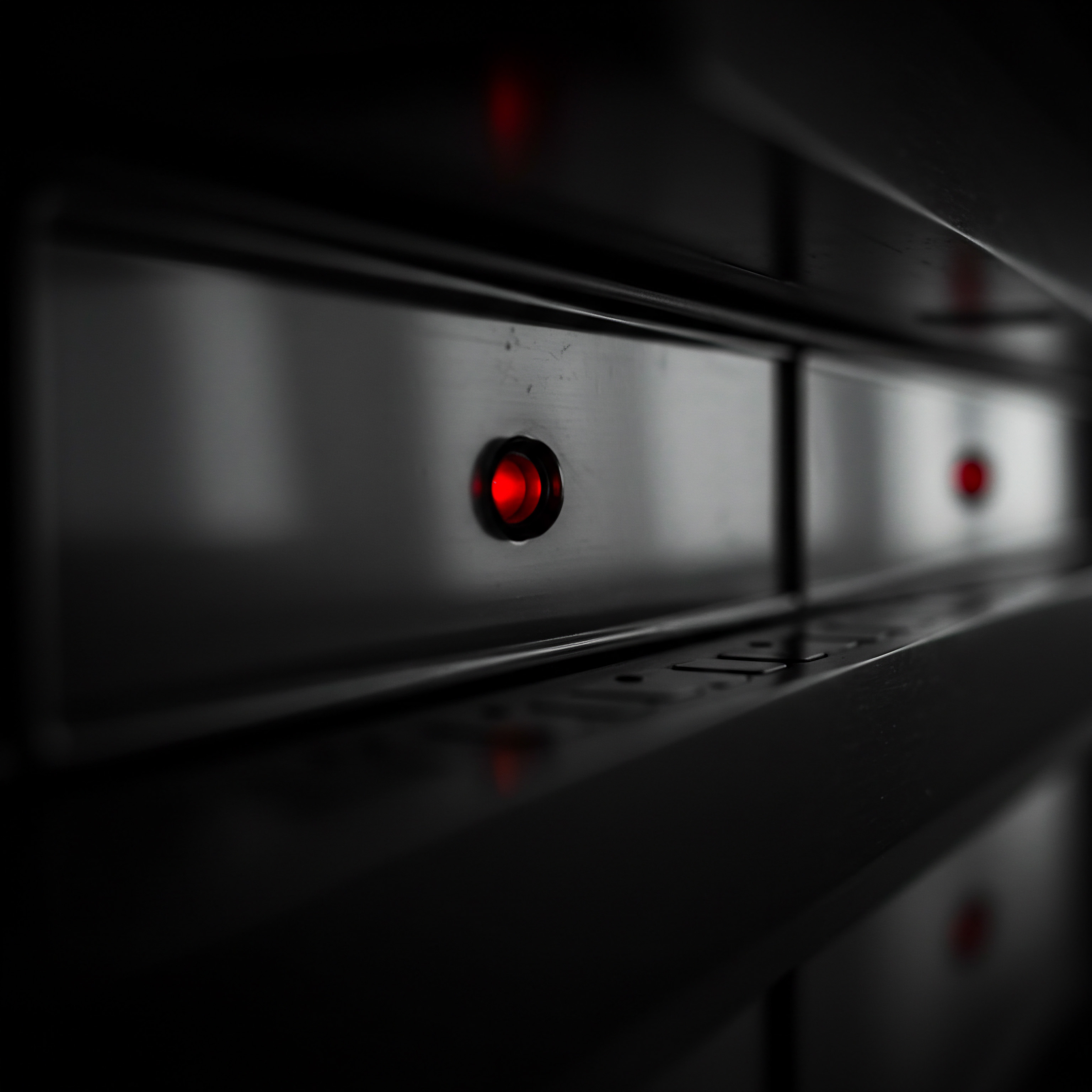
Defining Key Performance Indicators (KPIs) For Chatbot Success
KPIs are quantifiable metrics used to evaluate the success of your chatbot implementation. Selecting the right KPIs is crucial for measuring progress, identifying areas for improvement, and demonstrating ROI. KPIs should be aligned with your overall business objectives and the specific goals you set for your chatbots. Relevant KPIs for intermediate chatbot implementations include:
- Customer Satisfaction (CSAT) Score ● Measures customer satisfaction with chatbot interactions. This can be measured through post-interaction surveys integrated into the chatbot flow, asking users to rate their experience (e.g., using a 1-5 star scale). Higher CSAT scores indicate a positive chatbot experience.
- Customer Effort Score (CES) ● Measures the effort customers have to expend to get their issue resolved through the chatbot. A lower CES indicates a more user-friendly and efficient chatbot. This can be measured through post-interaction surveys asking users to rate the ease of getting their issue resolved.
- Containment Rate (or Deflection Rate) ● Measures the percentage of customer inquiries that are fully resolved by the chatbot without requiring human agent intervention. A higher containment rate indicates that the chatbot is effectively handling a larger volume of inquiries, reducing the workload on human agents and lowering support costs.
- Conversation Completion Rate ● Measures the percentage of chatbot conversations that are successfully completed, meaning users reach the desired outcome or resolution within the chatbot flow. Higher completion rates indicate that chatbot flows are effective and user-friendly.
- Goal Completion Rate (for Specific Flows) ● Measures the percentage of users who successfully complete specific chatbot flows designed for specific goals, such as appointment booking, lead generation, or order placement. This KPI is specific to goal-oriented chatbot flows.
- Average Conversation Duration ● Measures the average length of chatbot conversations. Analyzing conversation duration can help identify inefficient flows or areas where users are getting stuck. Unusually long conversation durations may indicate issues with chatbot usability or effectiveness.
- Fall-Back Rate to Human Agents ● Measures the frequency with which chatbots escalate conversations to human agents. While escalation is necessary for complex issues, a high fall-back rate may indicate that the chatbot is not effectively handling simpler inquiries or that the escalation path is too easily triggered.
- Cost Savings ● Quantifies the cost savings achieved through chatbot automation, such as reduced agent hours, lower support costs, or increased efficiency. This requires tracking support costs before and after chatbot implementation Meaning ● Chatbot Implementation, within the Small and Medium-sized Business arena, signifies the strategic process of integrating automated conversational agents into business operations to bolster growth, enhance automation, and streamline customer interactions. and calculating the difference.
- Lead Generation Rate (if Applicable) ● Measures the number of leads generated through chatbot interactions. This KPI is relevant for chatbots designed for lead generation purposes.
- Conversion Rate (if Applicable) ● Measures the percentage of chatbot interactions that result in a desired conversion, such as a purchase, sign-up, or appointment booking. This KPI is relevant for chatbots designed to drive conversions.
Selecting Relevant KPIs ●
The specific KPIs you track will depend on your business objectives and chatbot goals. Start with a few key KPIs that are most relevant to your primary objectives and gradually expand your KPI tracking as your chatbot implementation matures. Regularly review your KPIs and adjust them as needed to ensure they remain aligned with your evolving business goals.

Tools And Techniques For Tracking Chatbot Analytics
Tracking chatbot analytics Meaning ● Chatbot Analytics, crucial for SMB growth strategies, entails the collection, analysis, and interpretation of data generated by chatbot interactions. is essential for monitoring performance, identifying trends, and making data-driven optimizations. Most chatbot platforms provide built-in analytics dashboards and reporting tools. In addition, SMBs can leverage other tools and techniques to gain deeper insights into chatbot performance.
- Built-In Chatbot Platform Analytics ● Utilize the analytics dashboards and reporting features provided by your chatbot platform. These dashboards typically offer data on key metrics like conversation volume, completion rates, fall-back rates, user engagement, and basic user demographics. Explore the platform’s analytics features to understand what data is readily available and how to access it.
- Custom Analytics Dashboards ● For more advanced analytics and customized reporting, consider integrating your chatbot with dedicated analytics platforms like Google Analytics or Mixpanel. These platforms allow you to track custom events and user behavior within chatbot conversations, providing deeper insights into user journeys and conversion funnels.
- Conversation Transcript Analysis ● Regularly review chatbot conversation transcripts to gain qualitative insights into user interactions. Analyze transcripts to identify common user pain points, areas where the chatbot is struggling, and opportunities to improve chatbot flows and responses. Manual transcript analysis can uncover valuable insights that quantitative data alone may miss.
- Customer Feedback Surveys ● Integrate customer feedback surveys into your chatbot flows to directly solicit customer opinions on their chatbot experience. Use short, targeted surveys to measure CSAT, CES, and gather qualitative feedback. Analyze survey responses to identify areas for improvement and address customer concerns.
- Heatmaps and User Flow Visualization ● Some advanced chatbot analytics tools offer heatmaps and user flow visualizations that visually represent user interactions within chatbot conversations. Heatmaps highlight areas where users are clicking or interacting most frequently, while user flow visualizations show the paths users take through chatbot conversations. These visual tools can help identify bottlenecks and areas for optimization in chatbot flows.
- A/B Testing Analytics ● Utilize the analytics features within your A/B testing platform (or implement your own analytics tracking) to measure the performance of different chatbot script variations. Track the KPIs you defined for your A/B tests and analyze the results to identify winning variations and optimize your chatbot scripts.
- Sentiment Analysis Tools ● Integrate sentiment analysis Meaning ● Sentiment Analysis, for small and medium-sized businesses (SMBs), is a crucial business tool for understanding customer perception of their brand, products, or services. tools to automatically analyze the sentiment expressed in chatbot conversations. Sentiment analysis can help identify trends in customer sentiment and proactively address negative feedback or customer frustrations.
Regular Reporting and Review ●
Establish a regular reporting schedule to review chatbot analytics data. Weekly or monthly reports can help track performance trends, identify emerging issues, and monitor the impact of optimizations. Share chatbot analytics reports with relevant stakeholders and use the insights to inform ongoing chatbot strategy Meaning ● A Chatbot Strategy defines how Small and Medium-sized Businesses (SMBs) can implement conversational AI to achieve specific growth objectives. and development.

Iterative Optimization Based On Data Insights
Analyzing chatbot performance Meaning ● Chatbot Performance, within the realm of Small and Medium-sized Businesses (SMBs), fundamentally assesses the effectiveness of chatbot solutions in achieving predefined business objectives. data is only valuable if it leads to actionable optimizations. Iterative optimization based on data insights is a continuous process of refining chatbot strategies, flows, and responses to improve performance and ROI. This data-driven optimization cycle involves:
- Data Collection and Analysis ● Regularly collect and analyze chatbot analytics data, using the tools and techniques described above. Identify trends, patterns, and areas for improvement.
- Hypothesis Generation ● Based on your data analysis, formulate hypotheses about potential optimizations that could improve chatbot performance. For example, “Hypothesis ● Simplifying the welcome message will increase user engagement.”
- Implementation of Optimizations ● Implement the hypothesized optimizations in your chatbot scripts, flows, or configurations. This may involve rewriting chatbot responses, redesigning conversation flows, adding new features, or adjusting chatbot settings.
- A/B Testing (if Applicable) ● Before fully implementing significant changes, consider A/B testing the optimizations to validate their effectiveness and compare them against the existing chatbot version.
- Monitoring and Measurement ● After implementing optimizations, closely monitor chatbot performance using your KPIs and analytics tools. Measure the impact of the optimizations on chatbot performance and track whether they are achieving the desired results.
- Iteration and Refinement ● Based on the results of your monitoring and measurement, iterate on your optimizations. If the optimizations are successful, continue to refine them further. If they are not effective, revisit your data analysis, generate new hypotheses, and try different optimizations.
Examples of Data-Driven Optimizations ●
- Reducing Fall-Back Rate ● If your fall-back rate to human agents is high, analyze conversation transcripts to identify common reasons for escalation. Expand your chatbot’s knowledge base to handle these inquiries automatically, or refine chatbot flows to better address user needs.
- Improving Conversation Completion Rate ● If your conversation completion rate is low, analyze user drop-off points in chatbot flows. Simplify complex flows, clarify instructions, or offer more proactive guidance to keep users engaged and guide them to completion.
- Increasing Customer Satisfaction ● If your CSAT scores are low, analyze customer feedback and conversation transcripts to identify areas of dissatisfaction. Improve chatbot responses, personalize interactions, or address user pain points to enhance customer experience.
- Optimizing for Conversions ● If you are using chatbots for lead generation or sales, analyze conversion rates and user behavior within conversion flows. Optimize CTAs, streamline the conversion process, or personalize product recommendations to improve conversion rates.
Iterative optimization is an ongoing cycle. Continuously monitor, analyze, and refine your chatbot strategies based on data insights to ensure they deliver maximum value and ROI for your SMB.

Advanced

Leveraging Ai And Natural Language Processing (Nlp)
For SMBs aiming to achieve a significant competitive edge in customer service automation, advanced strategies centered around Artificial Intelligence (AI) and Natural Language Processing (NLP) are essential. Moving beyond rule-based chatbots, AI-powered chatbots offer a leap in conversational capabilities, enabling more human-like, contextually aware, and adaptive interactions. This advanced stage focuses on understanding and implementing AI and NLP to create truly intelligent chatbots.

Understanding Nlp And Its Role In Advanced Chatbots
Natural Language Processing (NLP) is a branch of AI that deals with the interaction between computers and human language. It enables computers to understand, interpret, and generate human language in a valuable way. In the context of chatbots, NLP is the engine that powers advanced conversational capabilities. Here’s a breakdown of key NLP concepts and their role in chatbots:
- Natural Language Understanding (NLU) ● This is the ability of a chatbot to understand the meaning and intent behind user input, even if it’s expressed in different ways or contains variations in wording, grammar, or spelling. NLU goes beyond keyword matching and focuses on semantic understanding. For example, NLU allows a chatbot to understand that “What are your opening hours?” and “When do you open?” are both asking about the business’s operating hours.
- Intent Recognition ● A core component of NLU, intent recognition is the ability to identify the user’s goal or purpose behind their message. For example, the intent behind “I want to book an appointment” is appointment booking. Accurate intent recognition is crucial for routing users to the appropriate chatbot flow or providing relevant information.
- Entity Extraction ● NLP enables chatbots to extract key pieces of information (entities) from user input. Entities can be dates, times, locations, product names, quantities, or any other relevant data points. For example, in the message “Book an appointment for tomorrow at 2 PM,” entity extraction would identify “tomorrow” as the date entity and “2 PM” as the time entity. Extracted entities are used to personalize responses, fill in forms, or trigger specific actions.
- Sentiment Analysis ● NLP allows chatbots to analyze the emotional tone or sentiment expressed in user messages. Sentiment can be classified as positive, negative, or neutral. Sentiment analysis enables chatbots to detect customer frustration, identify positive feedback, and tailor responses accordingly. For example, if a chatbot detects negative sentiment, it can offer to connect the user with a human agent or adjust its tone to be more empathetic.
- Dialogue Management ● NLP powers advanced dialogue management capabilities, allowing chatbots to maintain context across multiple turns in a conversation, remember user preferences, and engage in more natural and coherent dialogues. Dialogue management ensures that chatbot conversations flow smoothly and logically, mimicking human-like conversations.
- Natural Language Generation (NLG) ● This is the ability of a chatbot to generate human-readable text responses. NLG goes beyond pre-scripted responses and allows chatbots to dynamically create responses based on context, user data, and extracted entities. NLG enables more flexible, personalized, and human-sounding chatbot responses.
Benefits of NLP-Powered Chatbots ●
- Improved Accuracy and Understanding ● NLP enables chatbots to understand a wider range of user inputs and intents with greater accuracy compared to rule-based chatbots.
- More Natural and Human-Like Conversations ● NLP allows chatbots to engage in more natural and flowing conversations, improving user experience and making interactions feel less robotic.
- Contextual Awareness ● NLP-powered chatbots can maintain context across conversations, providing more relevant and personalized responses.
- Handling Complex Inquiries ● NLP enables chatbots to handle more complex and nuanced inquiries that rule-based chatbots would struggle with.
- Adaptive Learning and Improvement ● Some NLP-powered chatbots can learn from user interactions and continuously improve their performance over time through machine learning techniques.
Implementing NLP is a crucial step for SMBs seeking to create truly advanced and intelligent social media chatbots that can deliver exceptional customer service and drive significant business value.

Choosing An Ai Powered Chatbot Platform
Selecting the right AI-powered chatbot platform is a critical decision for SMBs venturing into advanced chatbot implementation. The platform you choose will determine the capabilities, ease of use, scalability, and ultimately, the success of your AI chatbot strategy. Here are key considerations and popular platform options:
Key Considerations When Choosing an AI Chatbot Platform ●
- NLP Capabilities ● Evaluate the platform’s NLP engine. Does it offer robust NLU, intent recognition, entity extraction, and sentiment analysis? Test the platform’s ability to understand diverse user inputs and accurately identify intents.
- Ease of Use and No-Code/Low-Code Options ● While AI is advanced, the platform should still be user-friendly, especially for SMBs without dedicated AI experts. Look for platforms that offer visual flow builders, drag-and-drop interfaces, and pre-built templates to simplify chatbot development and deployment. No-code or low-code options are highly desirable.
- Integration Capabilities ● Ensure the platform seamlessly integrates with your chosen social media platforms and other business systems (CRM, e-commerce, etc.). Robust integration capabilities are essential for leveraging customer data and streamlining workflows.
- Scalability and Performance ● Choose a platform that can scale to handle increasing conversation volumes and maintain performance as your business grows. Consider the platform’s infrastructure, reliability, and uptime.
- Customization and Flexibility ● The platform should offer sufficient customization options to tailor your chatbot to your specific brand voice, business needs, and customer requirements. Flexibility in chatbot design, response customization, and integration options is important.
- Analytics and Reporting ● Robust analytics and reporting features are crucial for monitoring chatbot performance, tracking KPIs, and identifying areas for optimization. The platform should provide comprehensive data on conversation metrics, user behavior, and chatbot effectiveness.
- Pricing and Support ● Evaluate the platform’s pricing structure and ensure it aligns with your budget and business value. Consider the platform’s support options, documentation, and community resources. Reliable support is important, especially during initial implementation and ongoing maintenance.
- Security and Compliance ● Ensure the platform adheres to relevant security standards and compliance regulations, especially when handling sensitive customer data. Data privacy and security are paramount.
Popular AI-Powered Chatbot Platforms for SMBs ●
(Note ● Platform landscape evolves rapidly; research current offerings)
- Dialogflow (Google Cloud) ● A powerful and widely used platform with strong NLP capabilities, backed by Google’s AI expertise. Offers both free and paid plans. Can be slightly more technical but offers extensive customization.
- Rasa ● An open-source platform that provides a high degree of flexibility and control over chatbot development. Requires more technical expertise but is highly customizable and scalable. Suitable for SMBs with some technical resources or those willing to invest in learning.
- Amazon Lex (AWS) ● Another robust platform from a major cloud provider, offering strong NLP and integration with other AWS services. Similar to Dialogflow in terms of capabilities and technical requirements.
- Microsoft Bot Framework ● A comprehensive framework for building and deploying chatbots across various channels. Offers strong NLP and integration with Microsoft ecosystem.
- ManyChat ● A popular platform specifically designed for Facebook Messenger and Instagram chatbots. Known for its user-friendly interface and no-code visual builder. Offers good NLP capabilities for common use cases.
- Chatfuel ● Another user-friendly platform focused on social media chatbots (Facebook, Instagram). Offers a visual builder and pre-built templates, making it easy for SMBs to get started quickly.
- Landbot ● A conversational landing page and chatbot builder that emphasizes visual and interactive chatbot experiences. User-friendly interface and good for lead generation and customer engagement.
Recommendation for SMBs ●
For SMBs starting with AI chatbots, platforms like ManyChat, Chatfuel, or Landbot offer a good balance of user-friendliness, NLP capabilities, and social media focus. These platforms provide no-code/low-code options, making AI chatbot implementation accessible without requiring deep technical expertise. As your needs become more complex, you can explore platforms like Dialogflow or Rasa, which offer greater customization and control but may require more technical resources.
Trial and Testing ●
Most AI chatbot platforms Meaning ● Ai Chatbot Platforms, within the SMB landscape, are software solutions enabling automated conversations with customers and stakeholders, aimed at improving efficiency and scaling support. offer free trials or free plans. Take advantage of these to test out different platforms, experiment with their features, and see which one best fits your needs and technical capabilities before making a long-term commitment.

Implementing Sentiment Analysis For Enhanced Customer Care
Sentiment analysis, powered by NLP, is a valuable advanced technique for enhancing customer care through social media chatbots. By automatically detecting the emotional tone of customer messages, sentiment analysis enables chatbots to respond more empathetically, proactively address negative sentiment, and personalize interactions based on customer emotions. Implementing sentiment analysis can significantly improve customer experience and build stronger customer relationships.
How Sentiment Analysis Works in Chatbots ●
Sentiment analysis algorithms analyze text input to determine the underlying sentiment. This typically involves:
- Lexicon-Based Approach ● Using a dictionary or lexicon of words associated with positive, negative, or neutral sentiment. The algorithm counts the occurrences of sentiment-laden words in the text and determines the overall sentiment based on the aggregate score.
- Machine Learning-Based Approach ● Training machine learning models on large datasets of text labeled with sentiment. The model learns to identify patterns and features associated with different sentiments and can then classify new text input based on these learned patterns. Machine learning-based approaches are generally more accurate and nuanced than lexicon-based approaches.
- Hybrid Approaches ● Combining lexicon-based and machine learning-based techniques to leverage the strengths of both approaches.
Implementing Sentiment Analysis in Chatbot Flows ●
- Choose a Chatbot Platform with Sentiment Analysis ● Select an AI-powered chatbot platform that offers built-in sentiment analysis capabilities or allows for integration with third-party sentiment analysis APIs. Many leading AI chatbot platforms include sentiment analysis as a standard feature.
- Integrate Sentiment Analysis into Chatbot Flows ● Incorporate sentiment analysis steps into your chatbot conversation flows. Typically, this involves adding a sentiment analysis module after the user provides input.
- Define Sentiment-Based Responses ● Configure your chatbot to respond differently based on the detected sentiment. Define specific responses or actions for positive, negative, and neutral sentiment.
Sentiment-Based Response Strategies ●
- Positive Sentiment ●
- Acknowledge and reinforce positive sentiment ● “I’m glad to hear you’re having a great experience!”
- Offer further assistance or proactive engagement ● “Is there anything else I can help you with to make your day even better?”
- Encourage positive reviews or social sharing ● “If you’re happy with our service, we’d love it if you could leave us a review or share your experience on social media!”
- Negative Sentiment ●
- Acknowledge and apologize for negative sentiment ● “I’m sorry to hear you’re having a negative experience. Let’s see how I can help.”
- Offer immediate assistance and problem-solving ● “Could you please tell me more about the issue you’re facing so I can help resolve it?”
- Escalate to a human agent for personalized support ● “I understand your frustration. Let me connect you with a live agent who can provide more personalized assistance.”
- Use empathetic and understanding language ● Avoid robotic or dismissive responses.
- Neutral Sentiment ●
- Provide standard responses and information.
- Focus on efficiency and clarity in communication.
- Look for opportunities to proactively engage and enhance the interaction beyond just addressing the immediate query.
Example Sentiment-Driven Chatbot Flow (E-Commerce Customer Service) ●
- User Message ● Customer sends a message inquiring about a delayed order. “My order hasn’t arrived yet and it’s past the expected delivery date. I’m really frustrated!”
- Sentiment Analysis ● Chatbot platform detects negative sentiment in the message.
- Sentiment-Based Response ● Chatbot responds with an empathetic and problem-solving approach ● “I sincerely apologize for the delay with your order and for the frustration it’s causing. Let me look into this for you right away. Could you please provide your order number so I can track its status and get you an update?”
- Escalation Option (if Needed) ● If the issue is complex or the customer remains highly frustrated, the chatbot can offer to connect them with a human agent ● “If you’d prefer to speak with a live agent directly, I can connect you now. They’ll have the full context of our conversation and can provide further assistance.”
Benefits of Sentiment Analysis in Chatbots ●
- Improved Customer Satisfaction ● Empathetic and sentiment-aware responses enhance customer experience and build stronger relationships.
- Proactive Issue Resolution ● Detecting negative sentiment early allows for proactive intervention and issue resolution, preventing escalation and customer churn.
- Personalized Customer Care ● Tailoring responses based on customer emotions creates more personalized and human-like interactions.
- Data-Driven Insights into Customer Emotions ● Aggregated sentiment data provides valuable insights into overall customer sentiment trends and areas where customer emotions are consistently negative, highlighting areas for improvement in products, services, or processes.
Implementing sentiment analysis is a powerful advanced strategy for SMBs to elevate their social media chatbot customer service to a new level of empathy, personalization, and effectiveness.

Advanced Automation And Workflow Integration
Reaching the advanced stage of chatbot implementation involves leveraging sophisticated automation and workflow integration to create seamless, end-to-end customer service experiences. This goes beyond basic integrations and focuses on orchestrating complex workflows that span multiple systems and automate entire customer service processes. Advanced automation aims to minimize manual intervention, optimize efficiency, and provide a truly frictionless customer journey.

Building Complex Multi Step Workflows
Advanced chatbots can orchestrate complex, multi-step workflows that automate entire customer service processes. These workflows go beyond simple question-answering and involve interactions with multiple systems, conditional logic, and dynamic data processing. Examples of complex multi-step workflows include:
- Automated Order Management ●
- Order Placement ● Chatbot guides users through the entire order placement process, from product selection to payment, integrating with e-commerce platform for real-time inventory checks, pricing, and order processing.
- Order Tracking and Updates ● Chatbot proactively provides order status updates, integrates with shipping systems to track shipments, and answers order-related inquiries, updating order status in CRM.
- Returns and Exchanges ● Chatbot initiates and manages the returns and exchanges process, guiding users through steps, generating return labels, and updating inventory and order records in relevant systems.
- Automated Appointment Scheduling and Management ●
- Appointment Booking ● Chatbot checks real-time availability in scheduling systems, offers available time slots, confirms appointments, and sends calendar invites.
- Appointment Reminders ● Chatbot sends automated appointment reminders via social media or other channels, reducing no-shows.
- Appointment Rescheduling and Cancellations ● Chatbot allows users to easily reschedule or cancel appointments, updating scheduling systems and notifying relevant parties.
- Automated Lead Qualification and Sales Funnel Management ●
- Lead Qualification ● Chatbot engages potential leads in conversational qualification flows, asking targeted questions to assess their needs and fit, and scoring leads based on predefined criteria.
- Lead Nurturing ● Chatbot delivers automated lead nurturing sequences, providing relevant content and information based on lead stage and interests, and tracking lead engagement in CRM.
- Sales Handoff ● Chatbot seamlessly hands off qualified leads to sales representatives, providing them with full lead context and conversation history from CRM.
- Automated Issue Resolution and Ticketing ●
- Issue Diagnosis ● Chatbot guides users through diagnostic steps to identify the nature of their issue, using conditional logic and knowledge base integration.
- Automated Troubleshooting ● Chatbot provides automated troubleshooting steps and solutions for common issues, leveraging knowledge base articles and FAQs.
- Ticket Creation and Escalation ● If the issue cannot be resolved automatically, chatbot automatically creates a support ticket in a ticketing system, categorizes it, and escalates it to the appropriate support team, transferring conversation context.
Tools and Platforms for Advanced Automation ●
- Advanced Chatbot Platforms with Workflow Automation Meaning ● Workflow Automation, specifically for Small and Medium-sized Businesses (SMBs), represents the use of technology to streamline and automate repetitive business tasks, processes, and decision-making. Features ● Some AI chatbot platforms offer built-in workflow automation features that allow you to visually design and orchestrate complex multi-step workflows within the chatbot platform itself.
- Robotic Process Automation (RPA) Tools ● RPA tools can be integrated with chatbots to automate repetitive tasks and data processing across different systems. RPA bots can perform actions like data entry, system updates, and data retrieval, triggered by chatbot interactions.
- Integration Platforms (iPaaS) ● Platforms like Zapier, Make (formerly Integromat), and Tray.io are essential for connecting chatbots with diverse business systems and orchestrating data flow and actions across different applications. These platforms enable complex integrations and workflow automation scenarios.
- Custom API Integrations ● For highly customized and complex integrations, you may need to develop custom API integrations between your chatbot platform and other business systems. This requires technical expertise but provides maximum flexibility and control.

Integrating Chatbots With Iot Devices And Data Streams
For businesses operating in industries leveraging the Internet of Things (IoT), advanced chatbot strategies can extend to integrating chatbots with IoT devices and data streams. This integration opens up new possibilities for proactive customer service, remote device management, and data-driven insights. Examples of chatbot-IoT integration include:
- Proactive Device Monitoring and Support ●
- Real-Time Device Data Integration ● Chatbot integrates with IoT platforms to receive real-time data streams from connected devices (e.g., sensors, smart appliances, industrial equipment).
- Anomaly Detection and Alerting ● Chatbot monitors device data for anomalies or performance issues, using AI-powered anomaly detection algorithms.
- Proactive Support Initiation ● If an anomaly is detected, the chatbot proactively initiates a conversation with the customer, alerting them to the potential issue and offering support. “We’ve detected a potential issue with your [Device Name]. Would you like me to run a diagnostic check or connect you with our support team?”
- Remote Diagnostics and Troubleshooting ● Chatbot can guide users through remote diagnostic steps or even trigger remote troubleshooting actions on IoT devices, based on device data and pre-programmed workflows.
- Voice-Activated Chatbot Control of IoT Devices ●
- Voice Integration ● Chatbot integrates with voice assistants (e.g., Alexa, Google Assistant) to enable voice-activated control of IoT devices.
- Voice Commands for Device Management ● Users can use voice commands through the chatbot interface to control IoT devices, such as adjusting settings, turning devices on/off, or querying device status. “Alexa, ask [Business Name] chatbot to turn on my smart thermostat to 70 degrees.”
- Data-Driven Insights From IoT Device Interactions ●
- Collect and Analyze IoT Data ● Chatbot interactions with IoT devices generate valuable data about device usage patterns, performance, and user preferences.
- Identify Trends and Patterns ● Analyze aggregated IoT data to identify trends, patterns, and areas for product or service improvement.
- Personalize Customer Experiences ● Use IoT data insights to personalize chatbot interactions and proactively offer relevant services or recommendations based on device usage.
Platforms and Technologies for IoT Integration ●
- IoT Platforms (AWS IoT, Azure IoT, Google Cloud IoT) ● These platforms provide the infrastructure for connecting, managing, and processing data from IoT devices. Chatbots can integrate with these platforms via APIs to access device data and trigger actions.
- MQTT and CoAP Protocols ● These are lightweight messaging protocols commonly used for IoT communication. Chatbots can be designed to communicate with IoT devices using these protocols.
- Voice Assistant Integration APIs (Alexa Skills Kit, Google Assistant Actions) ● These APIs enable integration with voice assistants, allowing chatbots to be accessed and controlled via voice commands.
Integrating chatbots with IoT devices requires technical expertise in both chatbot development and IoT technologies. However, for businesses in IoT-driven industries, this advanced integration can unlock significant opportunities for proactive customer service, enhanced product value, and data-driven decision-making.

Scaling Chatbot Operations For Enterprise Level Demands
For SMBs experiencing rapid growth or those with inherently large customer service volumes, scaling chatbot operations to meet enterprise-level demands is a critical advanced strategy. Scaling involves ensuring your chatbot infrastructure, platform, and processes can handle increased conversation volumes, maintain performance, and deliver consistent customer service quality as your business scales.
Key Aspects of Scaling Chatbot Operations ●
- Platform Scalability ●
- Choose a Scalable Platform ● Select a chatbot platform that is designed for scalability and can handle high conversation volumes without performance degradation. Cloud-based platforms are generally more scalable than on-premise solutions.
- Load Balancing and Infrastructure ● Ensure your chatbot platform utilizes load balancing and robust infrastructure to distribute traffic and handle peak loads.
- Performance Monitoring and Optimization ● Implement continuous performance monitoring and optimization to identify and address any performance bottlenecks as conversation volumes increase.
- Chatbot Design for Scalability ●
- Modular and Reusable Components ● Design chatbot flows and components in a modular and reusable manner to facilitate efficient updates and scaling.
- Efficient Conversation Flows ● Optimize chatbot conversation flows for efficiency and speed, minimizing unnecessary steps and reducing conversation duration.
- Knowledge Base Optimization ● Ensure your chatbot’s knowledge base is well-organized, easily searchable, and regularly updated to handle a growing range of inquiries effectively.
- Team and Process Scalability ●
- Dedicated Chatbot Team ● As chatbot operations scale, consider establishing a dedicated chatbot team responsible for chatbot development, maintenance, optimization, and monitoring.
- Defined Processes and Workflows ● Establish clear processes and workflows for chatbot development, testing, deployment, and ongoing management.
- Agent Handoff Scalability ● Ensure your agent handoff process can scale to handle increased escalation volumes. This may involve optimizing agent workflows, using agent routing systems, or expanding your human agent team.
- Analytics and Monitoring for Scale ●
- Real-Time Monitoring Dashboards ● Implement real-time monitoring dashboards to track chatbot performance, conversation volumes, and key metrics in real-time.
- Automated Alerting and Notifications ● Set up automated alerts and notifications to proactively identify and address any performance issues or anomalies as they arise.
- Scalable Analytics Infrastructure ● Ensure your analytics infrastructure can handle increasing data volumes generated by scaled chatbot operations.
- Multi-Channel Scalability ●
- Omnichannel Strategy ● Consider an omnichannel chatbot strategy to provide consistent customer service across multiple social media platforms and channels.
- Centralized Chatbot Management ● Use a chatbot platform that allows for centralized management of chatbots across multiple channels, simplifying deployment and maintenance.
- Consistent Brand Experience ● Ensure a consistent brand experience across all chatbot channels, maintaining brand voice and personality.
Strategies for Handling Peak Loads ●
- Queue Management ● Implement queue management systems to handle peak conversation volumes, ensuring fair and efficient handling of customer inquiries.
- Intelligent Routing ● Use intelligent routing algorithms to distribute conversations to chatbots or human agents based on factors like customer priority, agent availability, and conversation complexity.
- Self-Service Options ● Promote self-service options within chatbots (FAQs, knowledge base access) to deflect simpler inquiries and reduce the load on live agents during peak periods.
- Capacity Planning ● Forecast anticipated conversation volumes and plan chatbot infrastructure and team capacity accordingly to handle peak demands.
Scaling chatbot operations is an ongoing process that requires careful planning, robust infrastructure, and continuous monitoring and optimization. By proactively addressing scalability considerations, SMBs can ensure their chatbots remain a valuable asset as their business grows and customer service demands evolve.

References
- Schwartz, Barry. The Paradox of Choice ● Why More Is Less. Ecco, 2004.
- Kaplan, Andreas M., and Michael Haenlein. “Users of the World, Unite! The Challenges and Opportunities of Social Media.” Business Horizons, vol. 53, no. 1, 2010, pp. 59-68.
- Brynjolfsson, Erik, and Andrew McAfee. The Second Machine Age ● Work, Progress, and Prosperity in a Time of Brilliant Technologies. W. W. Norton & Company, 2014.

Reflection
The trajectory of customer service automation Meaning ● Customer Service Automation for SMBs: Strategically using tech to enhance, not replace, human interaction for efficient, personalized support and growth. with social media chatbots, while seemingly linear in its progression from basic FAQs to AI-driven personalized experiences, presents a subtle yet profound paradox for SMBs. The very tools designed to enhance efficiency and scalability, if implemented without nuanced strategic foresight, risk diluting the authentic human connection that often defines the value proposition of small to medium businesses. As automation capabilities become increasingly sophisticated, the challenge shifts from ‘can we automate?’ to ‘where should we consciously choose not to?’ The future of successful SMB chatbot integration lies not solely in technological prowess, but in the artful balance between automated efficiency and the irreplaceable human touch that builds lasting customer loyalty. The businesses that thrive will be those that strategically deploy chatbots to augment, not supplant, genuine human interaction, recognizing that in an increasingly digital world, the desire for authentic connection remains a fundamental driver of customer choice and brand allegiance.
Implement social media chatbots for 24/7 customer service, lead generation, and enhanced efficiency.
Explore
AI Chatbots for E-commerce Growth
Streamlining Customer Support with Chatbot Analytics
Implementing Proactive Chatbots for Social Media Engagement