
Laying Groundwork Customer Service Automation Conversational Ai
Small to medium businesses stand at a unique crossroads. Customer expectations are rising, demanding instant support and personalized attention, yet resources remain constrained. Automating customer service Meaning ● Customer service, within the context of SMB growth, involves providing assistance and support to customers before, during, and after a purchase, a vital function for business survival. with conversational AI Meaning ● Conversational AI for SMBs: Intelligent tech enabling human-like interactions for streamlined operations and growth. isn’t a futuristic fantasy; it’s a practical solution within reach for even the smallest operations.
This guide starts with the foundational steps, ensuring you build a robust, effective AI-driven customer service strategy without getting bogged down in complexity or requiring a massive upfront investment. The key is to start simple, achieve quick wins, and progressively scale your automation efforts.

Understanding Conversational Ai Basics
Conversational AI, at its core, involves technologies that enable computers to understand and respond to human language in a way that mimics natural conversation. For SMBs, this primarily manifests as chatbots ● software applications designed to interact with customers through text or voice interfaces. These chatbots can handle a wide range of tasks, from answering frequently asked questions (FAQs) and providing basic product information to resolving simple issues and routing complex inquiries to human agents.
The beauty of modern conversational AI is its accessibility. No longer confined to large corporations with dedicated AI teams, SMBs can now leverage user-friendly platforms to build and deploy chatbots without needing coding expertise.
Automating customer service with conversational AI empowers SMBs to provide instant support, enhance customer experience, and free up human agents for complex issues.

Identifying Key Automation Opportunities
Before diving into specific tools, it’s vital to pinpoint where automation can yield the greatest impact for your business. Start by analyzing your current customer service interactions. Where are your customer service agents spending most of their time? What are the most common questions or issues raised by customers?
Look for repetitive tasks, high-volume inquiries, and areas where speed and 24/7 availability are critical. For many SMBs, these areas include:
- Answering FAQs ● Basic questions about business hours, location, shipping policies, or product features are ideal for chatbot automation.
- Initial Inquiry Handling ● Chatbots can act as the first point of contact, gathering customer information and qualifying inquiries before routing them to human agents.
- Order Status Updates ● Customers frequently check order statuses. Automating this process through a chatbot reduces agent workload and provides instant self-service.
- Appointment Scheduling ● For service-based businesses, chatbots can handle appointment bookings and confirmations, freeing up staff time.
- Lead Generation ● Chatbots can engage website visitors, answer initial questions about products or services, and capture lead information.
By focusing on these high-impact areas, you can quickly demonstrate the value of conversational AI and build momentum for further automation initiatives.

Choosing Right No Code Chatbot Platform
The market is awash with chatbot platforms, but for SMBs, no-code or low-code solutions are the most practical starting point. These platforms offer user-friendly interfaces, drag-and-drop builders, and pre-built templates, allowing you to create functional chatbots without writing a single line of code. When selecting a platform, consider these factors:
- Ease of Use ● Opt for a platform with an intuitive interface that your team can learn quickly. Free trials are invaluable for testing usability.
- Integration Capabilities ● Ensure the platform integrates with your existing systems, such as your website, social media channels, CRM, or email marketing platform. Seamless integration is key for efficient workflows.
- Features and Functionality ● Look for features that align with your automation goals. Basic features include FAQ handling, lead capture forms, and basic conversation flows. More advanced features might include sentiment analysis, personalized responses, or live agent handover.
- Scalability and Pricing ● Choose a platform that can scale as your business grows and offers pricing plans suitable for SMB budgets. Many platforms offer tiered pricing based on usage or features.
- Customer Support and Documentation ● Reliable customer support Meaning ● Customer Support, in the context of SMB growth strategies, represents a critical function focused on fostering customer satisfaction and loyalty to drive business expansion. and comprehensive documentation are essential, especially when you’re starting out.
Table 1 ● Comparison of No-Code Chatbot Platforms Meaning ● Chatbot Platforms, within the realm of SMB growth, automation, and implementation, represent a suite of technological solutions enabling businesses to create and deploy automated conversational agents. for SMBs
| Platform Tidio |
| Ease of Use Very Easy |
| Key Features Live Chat, Chatbots, Email Marketing |
| Integration Website, Social Media, Email |
| Pricing Free plan available, paid plans from $29/month |
| Platform Zendesk Chat |
| Ease of Use Easy |
| Key Features Live Chat, Chatbots, Ticketing System |
| Integration Website, Social Media, Zendesk Suite |
| Pricing Part of Zendesk Suite, plans from $55/agent/month |
| Platform HubSpot Chatbot Builder |
| Ease of Use Easy |
| Key Features Chatbots, Live Chat, CRM Integration |
| Integration Website, HubSpot CRM |
| Pricing Free with HubSpot CRM, paid plans for advanced features |
| Platform Landbot |
| Ease of Use Medium |
| Key Features Interactive Chatbots, Lead Generation, Data Collection |
| Integration Website, Messaging Apps, APIs |
| Pricing Free trial available, paid plans from $29/month |
This table provides a simplified overview. It’s crucial to conduct your own research and trial different platforms to find the best fit for your specific needs and technical capabilities.

Building Your First Simple Chatbot
With a platform selected, the next step is to build your first chatbot. Start small and focus on automating one or two key tasks. A common starting point is an FAQ chatbot on your website. Here’s a step-by-step guide:
- Identify FAQs ● Compile a list of your most frequently asked questions. Analyze your customer service tickets, emails, and live chat transcripts to identify common queries.
- Design Conversation Flows ● Map out the conversation flow for each FAQ. Think about how the chatbot will greet users, present questions, and provide answers. Keep the conversations concise and easy to follow.
- Utilize Platform’s Drag and Drop Builder ● Most no-code platforms offer drag-and-drop interfaces to build conversation flows visually. Use these tools to create your chatbot’s logic.
- Test and Iterate ● Thoroughly test your chatbot to ensure it functions correctly and provides accurate answers. Ask colleagues or trusted customers to test it and provide feedback. Be prepared to iterate and refine your chatbot based on testing and real-world usage.
- Deploy and Monitor ● Once you’re satisfied with your chatbot, deploy it on your website or chosen channels. Monitor its performance, track customer interactions, and identify areas for improvement.
Remember, your first chatbot doesn’t need to be perfect. The goal is to get started, learn from the process, and build a foundation for more advanced automation in the future. Focus on providing value to your customers and streamlining your customer service operations.

Scaling Up Conversational Ai Customer Service Efficiency
Having established a foundational chatbot presence, the next phase involves scaling up your conversational AI efforts to achieve greater efficiency and impact. This “Intermediate” stage focuses on integrating your chatbots with other business systems, personalizing customer interactions, and leveraging data to optimize chatbot performance. It’s about moving beyond basic FAQ automation and creating a more dynamic and responsive customer service experience.

Integrating Chatbots With Crm Systems
Siloed systems hinder efficiency and limit the potential of customer service automation. Integrating your chatbot platform with your Customer Relationship Management (CRM) system unlocks significant advantages. CRM integration Meaning ● CRM Integration, for Small and Medium-sized Businesses, refers to the strategic connection of Customer Relationship Management systems with other vital business applications. allows your chatbot to access and update customer data, personalize interactions, and provide more context-aware support. This integration creates a seamless flow of information between your AI and human agents, leading to improved customer experiences and operational efficiency.
Integrating chatbots with CRM systems Meaning ● CRM Systems, in the context of SMB growth, serve as a centralized platform to manage customer interactions and data throughout the customer lifecycle; this boosts SMB capabilities. creates a unified customer view, enabling personalized interactions and efficient data management.

Benefits of Crm Integration
- Personalized Interactions ● With CRM integration, chatbots can greet returning customers by name, recall past interactions, and offer tailored recommendations based on their purchase history or preferences.
- Context-Aware Support ● Chatbots can access customer order history, support tickets, and other relevant CRM data to provide more informed and efficient support. For example, a chatbot can instantly check the status of a customer’s recent order or access previous support conversations to understand the context of their current inquiry.
- Seamless Agent Handover ● When a chatbot needs to escalate a complex issue to a human agent, CRM integration ensures a smooth handover. The agent receives the full context of the chatbot conversation and the customer’s CRM profile, avoiding repetitive information gathering and ensuring a consistent customer experience.
- Automated Data Capture ● Chatbots can automatically log customer interactions, feedback, and lead information directly into your CRM. This eliminates manual data entry, ensures data accuracy, and provides valuable insights into customer behavior Meaning ● Customer Behavior, within the sphere of Small and Medium-sized Businesses (SMBs), refers to the study and analysis of how customers decide to buy, use, and dispose of goods, services, ideas, or experiences, particularly as it relates to SMB growth strategies. and preferences.
- Proactive Customer Service ● By analyzing CRM data, chatbots can proactively reach out to customers with personalized offers, support tips, or notifications. For example, a chatbot could proactively notify a customer about an upcoming subscription renewal or offer assistance based on their browsing behavior on your website.

Implementing Crm Integration
Most no-code chatbot platforms Meaning ● No-Code Chatbot Platforms empower Small and Medium-sized Businesses to build and deploy automated customer service solutions and internal communication tools without requiring traditional software development. offer integrations with popular CRM systems like Salesforce, HubSpot CRM, Zoho CRM, and others. The integration process typically involves these steps:
- Choose a Compatible Platform ● Ensure your chosen chatbot platform and CRM system offer native integration or support API connections for integration.
- Configure API Keys and Authentication ● You’ll need to generate API keys or configure authentication settings in both your chatbot platform and CRM system to establish a secure connection. Platform documentation usually provides step-by-step instructions for this process.
- Map Data Fields ● Define how data fields in your chatbot platform map to corresponding fields in your CRM system. This ensures that customer information is accurately transferred and synchronized between the two systems. For example, you’ll need to map fields like customer name, email, phone number, and order ID.
- Design Integration Workflows ● Develop workflows within your chatbot platform to leverage CRM data. For instance, create a workflow that retrieves customer order history from your CRM when a customer asks about their order status. Or, design a workflow that automatically creates a new contact record in your CRM when a chatbot captures a new lead.
- Test and Monitor Integration ● Thoroughly test the integration to ensure data flows correctly between your chatbot and CRM. Monitor the integration regularly to identify and resolve any issues.
Table 2 ● Example CRM Integration Workflows for Chatbots
| Workflow Trigger Customer asks "What's my order status?" |
| Chatbot Action Identifies customer based on email or order ID |
| CRM Interaction Retrieves order status from CRM |
| Customer Benefit Instant order status updates |
| Workflow Trigger Customer expresses interest in a product |
| Chatbot Action Collects customer contact information |
| CRM Interaction Creates a new lead record in CRM |
| Customer Benefit Faster lead follow-up by sales team |
| Workflow Trigger Customer reports a technical issue |
| Chatbot Action Gathers issue details and customer information |
| CRM Interaction Creates a new support ticket in CRM |
| Customer Benefit Efficient issue tracking and resolution |
| Workflow Trigger Returning customer initiates chat |
| Chatbot Action Identifies customer based on CRM data |
| CRM Interaction Personalizes greeting and conversation |
| Customer Benefit Enhanced personalized experience |
By strategically implementing CRM integration, you transform your chatbot from a standalone tool into an integral part of your customer service ecosystem, driving efficiency and enhancing customer relationships.

Personalizing Chatbot Interactions
Generic chatbot responses can feel impersonal and robotic. To truly engage customers and build rapport, personalize your chatbot interactions. Personalization goes beyond simply using the customer’s name; it involves tailoring the conversation flow, content, and recommendations to individual customer needs and preferences. This level of personalization significantly improves customer satisfaction Meaning ● Customer Satisfaction: Ensuring customer delight by consistently meeting and exceeding expectations, fostering loyalty and advocacy. and strengthens brand loyalty.

Strategies for Chatbot Personalization
- Dynamic Content ● Use dynamic content Meaning ● Dynamic content, for SMBs, represents website and application material that adapts in real-time based on user data, behavior, or preferences, enhancing customer engagement. within your chatbot responses. For example, if a customer asks about product availability, the chatbot can dynamically retrieve and display real-time inventory data. Similarly, if a customer is browsing a specific product category on your website, the chatbot can proactively offer personalized recommendations Meaning ● Personalized Recommendations, within the realm of SMB growth, constitute a strategy employing data analysis to predict and offer tailored product or service suggestions to individual customers. from that category.
- Behavior-Based Triggers ● Set up behavior-based triggers to initiate chatbot conversations. For instance, if a customer spends a certain amount of time on a product page or abandons their shopping cart, the chatbot can proactively offer assistance or a discount code.
- Segmented Conversations ● Segment your chatbot conversations based on customer segments or personas. Tailor the messaging, tone, and offers to resonate with each segment. For example, you might have different chatbot conversation flows for new customers versus returning customers, or for customers in different industries or demographics.
- Personalized Recommendations ● Leverage customer data Meaning ● Customer Data, in the sphere of SMB growth, automation, and implementation, represents the total collection of information pertaining to a business's customers; it is gathered, structured, and leveraged to gain deeper insights into customer behavior, preferences, and needs to inform strategic business decisions. from your CRM or website analytics Meaning ● Website Analytics, in the realm of Small and Medium-sized Businesses (SMBs), signifies the systematic collection, analysis, and reporting of website data to inform business decisions aimed at growth. to provide personalized product or service recommendations through your chatbot. Suggest products based on past purchases, browsing history, or expressed interests.
- Contextual Awareness ● Train your chatbot to understand the context of the conversation and respond accordingly. For example, if a customer asks a follow-up question related to a previous inquiry, the chatbot should remember the previous context and provide a relevant response. This requires more sophisticated natural language processing (NLP) capabilities in your chatbot platform.

Implementing Personalization Techniques
Implementing personalization techniques requires careful planning and configuration within your chatbot platform. Here are practical steps:
- Data Collection and Segmentation ● Identify the customer data points you need to personalize chatbot interactions. This might include CRM data, website browsing history, purchase history, or survey responses. Segment your customer base based on relevant criteria to tailor conversations effectively.
- Dynamic Content Integration ● Explore your chatbot platform’s capabilities for dynamic content integration. Learn how to connect your chatbot to data sources like inventory systems, product catalogs, or recommendation engines. Configure your chatbot to retrieve and display dynamic content in responses.
- Trigger Setup ● Utilize your chatbot platform’s trigger settings to define behavior-based triggers for proactive conversations. Experiment with different triggers, such as time-on-page, cart abandonment, or specific page visits.
- Conversation Flow Branching ● Design branched conversation flows to cater to different customer segments or scenarios. Use conditional logic within your chatbot builder to create different paths based on customer attributes or actions.
- A/B Testing Personalization Strategies ● A/B test different personalization strategies Meaning ● Personalization Strategies, within the SMB landscape, denote tailored approaches to customer interaction, designed to optimize growth through automation and streamlined implementation. to measure their impact on customer engagement Meaning ● Customer Engagement is the ongoing, value-driven interaction between an SMB and its customers, fostering loyalty and driving sustainable growth. and conversion rates. Experiment with different messaging, offers, or recommendation approaches to identify what resonates best with your audience.
Personalization is an ongoing process of refinement. Continuously analyze chatbot performance Meaning ● Chatbot Performance, within the realm of Small and Medium-sized Businesses (SMBs), fundamentally assesses the effectiveness of chatbot solutions in achieving predefined business objectives. data, gather customer feedback, and iterate on your personalization strategies to maximize their effectiveness.

Optimizing Chatbot Performance Data Analytics
Chatbots are not “set it and forget it” tools. To ensure they deliver optimal results, continuous monitoring and optimization are essential. Data analytics Meaning ● Data Analytics, in the realm of SMB growth, represents the strategic practice of examining raw business information to discover trends, patterns, and valuable insights. play a vital role in understanding chatbot performance, identifying areas for improvement, and maximizing ROI. By tracking key metrics and analyzing chatbot interaction data, you can fine-tune your chatbot strategies and achieve better customer service outcomes.
Data analytics are crucial for understanding chatbot performance, identifying areas for improvement, and maximizing the return on investment.

Key Chatbot Performance Metrics
Monitor these key metrics to assess your chatbot’s effectiveness:
- Completion Rate ● The percentage of chatbot conversations that successfully achieve the intended goal, such as answering a question, resolving an issue, or completing a lead capture form. A low completion rate might indicate issues with chatbot design or content.
- Containment Rate ● The percentage of customer inquiries that are fully resolved by the chatbot without requiring human agent intervention. A high containment rate demonstrates the chatbot’s ability to handle customer issues effectively and reduce agent workload.
- Customer Satisfaction (CSAT) Score ● Measure customer satisfaction with chatbot interactions using post-chat surveys or feedback mechanisms. Low CSAT scores might indicate areas where the chatbot experience needs improvement.
- Average Conversation Duration ● Track the average length of chatbot conversations. Longer conversations might suggest that the chatbot is struggling to provide quick and efficient answers, or that customers are encountering difficulties navigating the chatbot flow.
- Fall-Back Rate ● The percentage of conversations where the chatbot fails to understand the customer’s input and falls back to a generic response or human agent handover. A high fall-back rate indicates areas where the chatbot’s natural language understanding Meaning ● Natural Language Understanding (NLU), within the SMB context, refers to the ability of business software and automated systems to interpret and derive meaning from human language. needs improvement.
- User Engagement Metrics ● Track metrics like chatbot usage frequency, conversation starts, and user interactions with chatbot features. These metrics provide insights into overall chatbot adoption and user engagement.

Analyzing Chatbot Data for Optimization
Beyond tracking metrics, delve deeper into chatbot interaction data to identify specific areas for optimization:
- Analyze Conversation Transcripts ● Review chatbot conversation transcripts to identify common customer questions, pain points, and areas where the chatbot struggles to understand or respond effectively. Pay attention to conversations with low completion rates or negative customer feedback.
- Identify Fall-Back Triggers ● Analyze the phrases or keywords that trigger chatbot fall-backs. This helps you identify gaps in your chatbot’s natural language understanding and areas where you need to improve its training data or conversation flows.
- Map Customer Journeys ● Visualize customer journeys Meaning ● Customer Journeys, within the realm of SMB operations, represent a visualized, strategic mapping of the entire customer experience, from initial awareness to post-purchase engagement, tailored for growth and scaled impact. within your chatbot conversations. Identify drop-off points or areas where customers tend to abandon conversations. Optimize conversation flows to streamline customer journeys and improve completion rates.
- A/B Test Chatbot Variations ● A/B test different chatbot designs, conversation flows, or messaging to identify what performs best. Experiment with variations in greetings, response wording, call-to-actions, or personalization techniques.
- Gather Customer Feedback ● Actively solicit customer feedback Meaning ● Customer Feedback, within the landscape of SMBs, represents the vital information conduit channeling insights, opinions, and reactions from customers pertaining to products, services, or the overall brand experience; it is strategically used to inform and refine business decisions related to growth, automation initiatives, and operational implementations. on their chatbot experiences through surveys, feedback forms, or in-chat feedback options. Use customer feedback to identify areas for improvement and prioritize optimization efforts.
Regularly analyze chatbot performance data and implement data-driven optimizations. This iterative approach ensures that your chatbot continuously improves, delivers better customer service, and achieves your business objectives.

Transformative Conversational Ai Strategies Competitive Advantage
For SMBs aiming to achieve a significant competitive edge, the “Advanced” stage of conversational AI implementation delves into transformative strategies that leverage cutting-edge technologies and sophisticated automation techniques. This level focuses on proactive customer service, AI-powered personalization at scale, and integrating conversational AI across the entire customer journey. It’s about moving beyond reactive support and creating a truly intelligent and customer-centric AI ecosystem.

Proactive Customer Service Ai Driven Engagement
Traditional customer service is often reactive ● waiting for customers to reach out with questions or issues. Advanced conversational AI enables proactive customer service, anticipating customer needs and engaging them proactively to provide assistance, offer personalized recommendations, or prevent potential problems. Proactive customer service Meaning ● Proactive Customer Service, in the context of SMB growth, means anticipating customer needs and resolving issues before they escalate, directly enhancing customer loyalty. enhances customer experience, builds stronger relationships, and drives customer loyalty.
Proactive customer service powered by AI anticipates customer needs, engages proactively, and builds stronger customer relationships.

Strategies for Proactive Ai Customer Service
- Predictive Engagement ● Leverage AI-powered predictive analytics Meaning ● Strategic foresight through data for SMB success. to identify customers who are likely to need assistance or might be interested in specific products or services. Analyze customer behavior, browsing history, purchase patterns, and CRM data to identify proactive engagement Meaning ● Proactive Engagement, within the sphere of Small and Medium-sized Businesses, denotes a preemptive and strategic approach to customer interaction and relationship management. opportunities.
- Personalized Onboarding ● Use chatbots to proactively guide new customers through the onboarding process. Provide step-by-step instructions, answer frequently asked questions, and offer personalized tips to help them get started quickly and effectively.
- Behavior-Triggered Assistance ● Set up behavior-triggered chatbot interventions to offer proactive assistance based on customer actions on your website or app. For example, if a customer is struggling to complete a form, the chatbot can proactively offer help. Or, if a customer is browsing a product category for an extended period, the chatbot can offer personalized recommendations or answer product-specific questions.
- Outbound Conversational Campaigns ● Initiate outbound conversational campaigns through chatbots to proactively engage customers with personalized offers, announcements, or support updates. For example, send proactive notifications about new product releases, special promotions, or upcoming maintenance schedules.
- Sentiment-Based Intervention ● Utilize AI-powered sentiment analysis Meaning ● Sentiment Analysis, for small and medium-sized businesses (SMBs), is a crucial business tool for understanding customer perception of their brand, products, or services. to detect negative customer sentiment in real-time. If a chatbot detects frustration or dissatisfaction during a conversation, it can proactively escalate the issue to a human agent or offer additional support resources.
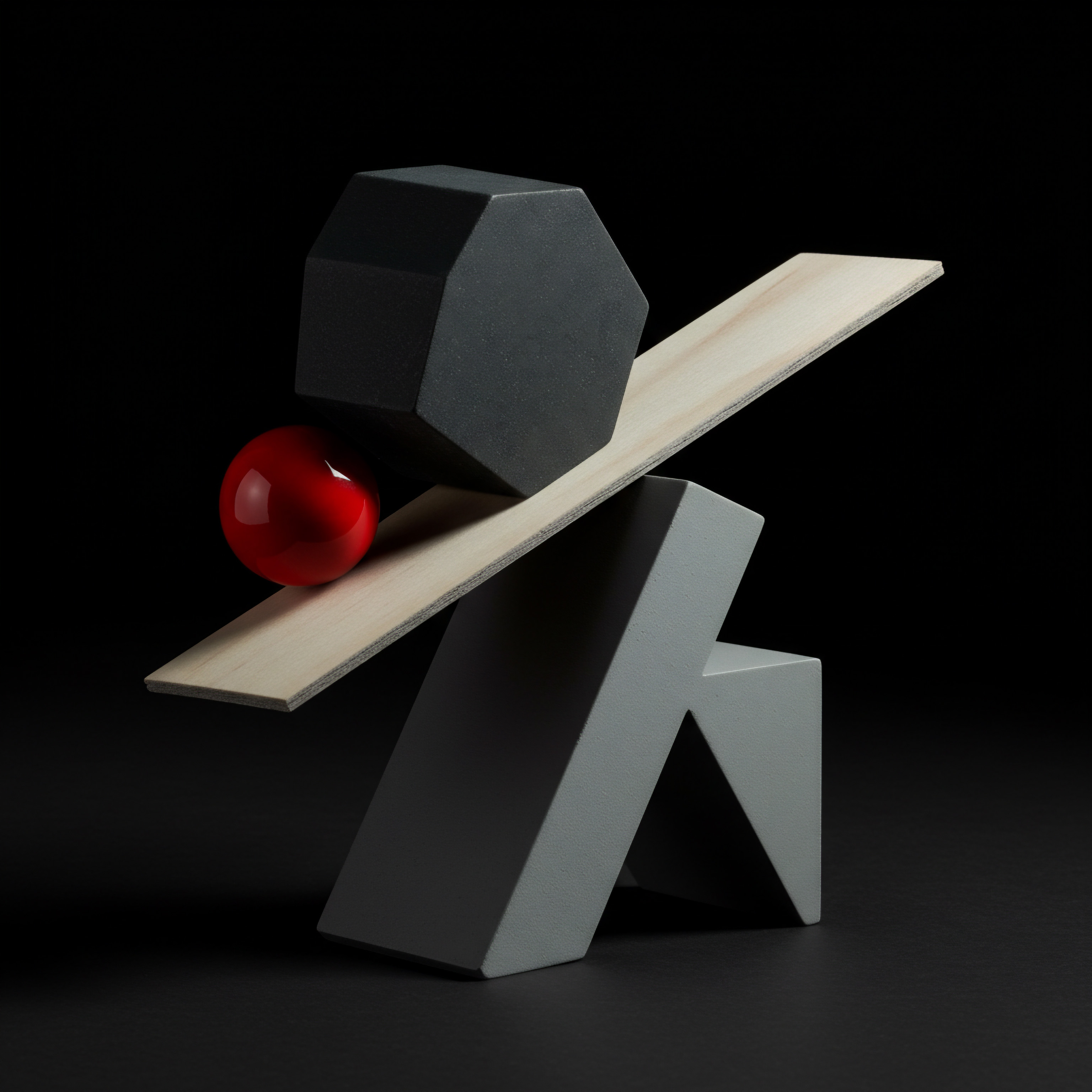
Implementing Proactive Strategies
Implementing proactive customer service strategies requires advanced AI capabilities and careful planning. Here’s a practical approach:
- Invest in Predictive Analytics ● Explore AI-powered predictive analytics tools or platforms that can analyze customer data and identify proactive engagement opportunities. These tools often integrate with CRM systems and website analytics platforms.
- Develop Proactive Chatbot Flows ● Design specific chatbot conversation flows for proactive engagement scenarios. These flows should be tailored to different customer segments and proactive triggers. Ensure that proactive interventions are relevant, helpful, and not intrusive.
- Configure Behavior-Based Triggers ● Utilize your chatbot platform’s trigger settings to set up behavior-based triggers for proactive assistance. Experiment with different triggers and refine them based on performance data and customer feedback.
- Integrate Sentiment Analysis ● Choose a chatbot platform or integrate a sentiment analysis API to enable real-time sentiment detection. Configure your chatbot to respond appropriately to negative sentiment, such as offering escalation options or providing additional support.
- Monitor Proactive Campaign Performance ● Track the performance of your proactive customer service campaigns. Measure metrics like customer engagement rates, conversion rates, customer satisfaction scores, and the impact on customer retention. Continuously optimize your proactive strategies based on performance data.
Proactive customer service transforms the customer experience Meaning ● Customer Experience for SMBs: Holistic, subjective customer perception across all interactions, driving loyalty and growth. from reactive problem-solving to anticipatory support and personalized engagement, creating a significant competitive advantage.

Ai Powered Personalized Customer Journeys
Taking personalization to the next level involves creating AI-powered personalized customer journeys Meaning ● Tailoring customer experiences to individual needs for stronger SMB relationships and growth. across all touchpoints. This means leveraging AI to understand individual customer preferences, behaviors, and needs at every stage of the customer journey Meaning ● The Customer Journey, within the context of SMB growth, automation, and implementation, represents a visualization of the end-to-end experience a customer has with an SMB. ● from initial awareness to post-purchase support ● and tailoring interactions accordingly. Personalized customer journeys drive deeper engagement, increase conversion rates, and foster long-term customer loyalty.
AI-powered personalized customer journeys tailor interactions at every touchpoint, driving engagement, conversions, and loyalty.

Components of Personalized Customer Journeys
- Unified Customer Data Platform (CDP) ● A CDP centralizes customer data from various sources ● CRM, website analytics, marketing automation, customer service interactions ● creating a single, unified view of each customer. This unified data foundation is essential for AI-powered personalization.
- AI-Driven Customer Segmentation ● Utilize AI algorithms to segment customers into micro-segments based on granular data points and behavioral patterns. Move beyond basic demographic segmentation to create dynamic segments based on real-time customer behavior and preferences.
- Personalized Content and Messaging ● Leverage AI to dynamically generate personalized content Meaning ● Tailoring content to individual customer needs, enhancing relevance and engagement for SMB growth. and messaging across all channels ● website, email, chatbots, social media. Tailor product recommendations, offers, and support messages to individual customer segments and preferences.
- Channel Orchestration ● Employ AI-powered channel orchestration to deliver personalized experiences Meaning ● Personalized Experiences, within the context of SMB operations, denote the delivery of customized interactions and offerings tailored to individual customer preferences and behaviors. across multiple channels seamlessly. Ensure consistent messaging and a cohesive customer journey regardless of the channel a customer chooses to interact with.
- Real-Time Personalization ● Implement real-time personalization capabilities to adapt customer experiences dynamically based on their immediate behavior and context. For example, adjust website content, chatbot responses, or product recommendations in real-time based on a customer’s current browsing activity or interaction history.
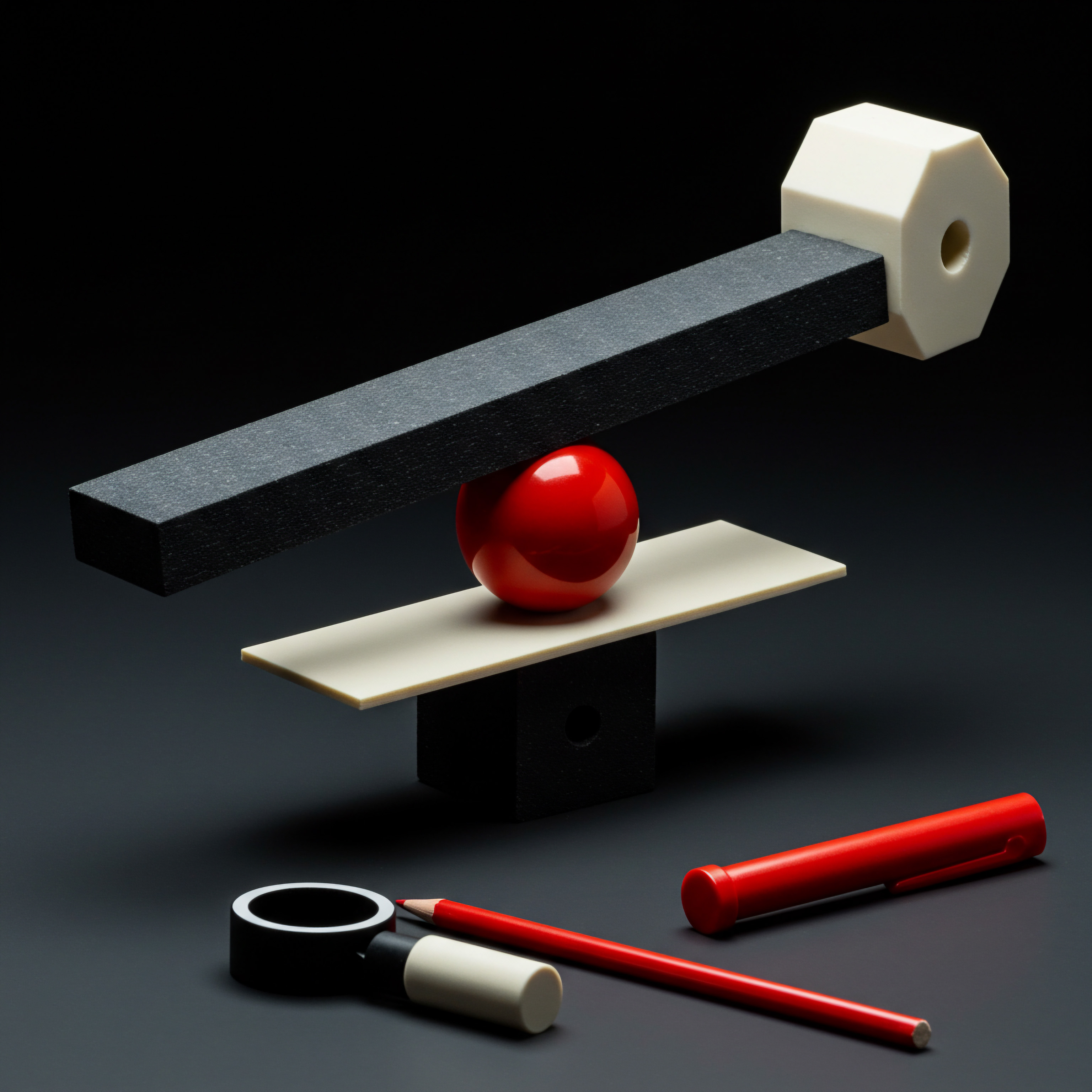
Building Personalized Journeys With Ai
Building AI-powered personalized customer journeys is a complex undertaking that requires a strategic approach and the right technology stack. Consider these steps:
- Implement a Customer Data Platform ● Invest in a CDP to unify your customer data and create a single customer view. Choose a CDP that integrates with your existing systems and offers AI-powered segmentation and personalization capabilities.
- Develop Ai-Driven Segmentation Models ● Work with data scientists or leverage AI-powered segmentation tools to develop advanced customer segmentation models. Define granular segments based on behavioral, contextual, and preference data.
- Personalize Content Creation ● Explore AI-powered content personalization tools that can dynamically generate personalized content variations for different customer segments. This might include personalized product descriptions, email subject lines, chatbot responses, or website banners.
- Orchestrate Cross-Channel Experiences ● Utilize AI-powered channel orchestration platforms to manage and optimize customer journeys across multiple channels. Ensure consistent messaging, seamless transitions between channels, and personalized experiences regardless of channel choice.
- Continuously Optimize Personalization ● Continuously monitor the performance of your personalized customer journeys. Track metrics like customer engagement, conversion rates, customer lifetime value, and customer satisfaction. Use A/B testing and data analysis to optimize personalization strategies and improve results.
AI-powered personalized customer journeys represent the future of customer experience, creating deep engagement, driving business growth, and fostering enduring customer relationships.

Conversational Ai Across Customer Lifecycle
The most advanced application of conversational AI involves integrating it across the entire customer lifecycle Meaning ● Within the SMB landscape, the Customer Lifecycle depicts the sequential stages a customer progresses through when interacting with a business: from initial awareness and acquisition to ongoing engagement, retention, and potential advocacy. ● from initial awareness and lead generation to sales, onboarding, customer support, and retention. This holistic approach transforms customer interactions at every stage, creating a seamless, personalized, and AI-driven customer experience. By strategically deploying conversational AI across the lifecycle, SMBs can achieve significant operational efficiencies, enhance customer satisfaction, and drive sustainable growth.
Integrating conversational AI across the entire customer lifecycle creates a seamless, personalized, and AI-driven customer experience.

Lifecycle Stages and Ai Applications
- Awareness and Lead Generation:
- AI Chatbots on Website ● Engage website visitors, answer initial questions, qualify leads, and capture contact information.
- Social Media Chatbots ● Interact with potential customers on social media platforms, answer inquiries, and drive traffic to your website or landing pages.
- Proactive Outreach ● Use AI-powered predictive analytics to identify potential leads and initiate proactive chatbot conversations.
- Sales and Conversion:
- Personalized Product Recommendations ● Chatbots provide tailored product recommendations based on browsing history, preferences, or past purchases.
- Guided Selling ● Chatbots guide customers through the purchase process, answer product-specific questions, and address concerns.
- Abandoned Cart Recovery ● Chatbots proactively engage customers who abandon their shopping carts, offer assistance, and encourage order completion.
- Onboarding and Customer Success:
- Automated Onboarding Guides ● Chatbots provide step-by-step onboarding guides, answer FAQs, and offer proactive support to new customers.
- Product Tutorials and Demos ● Chatbots deliver interactive product tutorials and demos, helping customers understand product features and benefits.
- Proactive Check-Ins ● Chatbots proactively check in with new customers to ensure they are successfully using your product or service and address any initial issues.
- Customer Support and Service:
- 24/7 Instant Support ● Chatbots provide round-the-clock support, answering FAQs, resolving simple issues, and routing complex inquiries to human agents.
- Personalized Support Interactions ● Chatbots access customer CRM data to provide context-aware and personalized support experiences.
- Proactive Issue Resolution ● AI-powered chatbots can proactively identify and resolve potential customer issues before they escalate.
- Retention and Loyalty:
- Personalized Engagement Campaigns ● Chatbots deliver personalized engagement Meaning ● Personalized Engagement in SMBs signifies tailoring customer interactions, leveraging automation to provide relevant experiences, and implementing strategies that deepen relationships. campaigns to retain customers, offering loyalty rewards, exclusive offers, or personalized content.
- Feedback Collection and Analysis ● Chatbots proactively solicit customer feedback and analyze sentiment to identify areas for improvement and enhance customer loyalty.
- Churn Prediction and Prevention ● AI-powered predictive analytics identify customers at risk of churn, enabling proactive chatbot interventions to re-engage and retain them.

Implementing Lifecycle Ai Integration
Implementing conversational AI across the customer lifecycle requires a phased approach and careful coordination across different departments within your SMB. Consider these implementation steps:
- Lifecycle Mapping and Opportunity Identification ● Map out your customer lifecycle stages and identify specific opportunities to integrate conversational AI at each stage. Prioritize areas where AI can deliver the greatest impact on customer experience and business outcomes.
- Cross-Departmental Collaboration ● Foster collaboration between marketing, sales, customer service, and product teams to ensure a unified approach to lifecycle AI integration. Establish clear roles and responsibilities for each department.
- Phased Implementation ● Implement conversational AI across the lifecycle in phases, starting with high-impact areas and gradually expanding to other stages. Begin with automating customer service and then expand to sales, marketing, and onboarding.
- Technology Integration and Data Sharing ● Ensure seamless technology integration between your chatbot platform, CRM, marketing automation, and other relevant systems. Establish data sharing protocols to enable a unified customer view across the lifecycle.
- Continuous Monitoring and Optimization ● Continuously monitor the performance of your lifecycle AI integrations. Track key metrics at each stage of the lifecycle and use data analytics to identify areas for optimization and improvement.
By strategically integrating conversational AI across the customer lifecycle, SMBs can create a truly customer-centric organization, driving efficiency, enhancing customer loyalty, and achieving sustainable business growth in the age of AI.
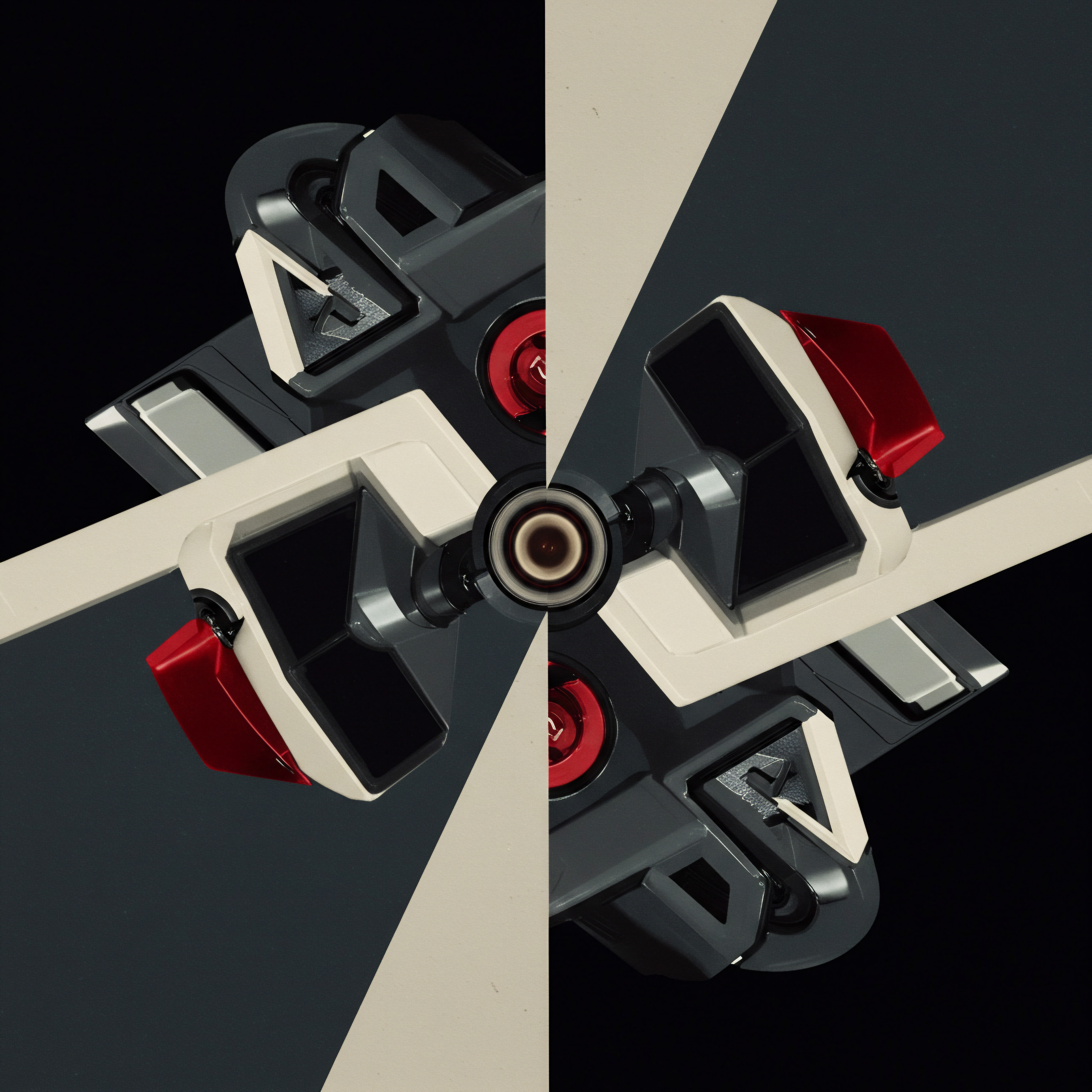
References
- Kaplan, Andreas M., and Michael Haenlein. “Siri, Siri in my hand, who’s the fairest in the land? On the interpretations, illustrations, and implications of artificial intelligence.” Business Horizons, vol. 62, no. 1, 2019, pp. 15-25.
- Parasuraman, A., and Charles L. Colby. “An Updated and Streamlined Technology Readiness Index ● TRI 2.0.” Journal of Service Research, vol. 18, no. 1, 2015, pp. 59-74.
- Rust, Roland T., and Ming-Hui Huang. “The service revolution and the transformation of marketing science.” Marketing Science, vol. 33, no. 2, 2014, pp. 206-21.

Reflection
The automation of customer service through conversational AI presents a compelling paradox for SMBs. While the allure of efficiency and scalability is undeniable, the path to successful implementation is not merely about adopting the latest technology. It demands a fundamental shift in perspective ● a move from viewing customer service as a cost center to recognizing it as a strategic asset. The true discord lies in balancing the technological capabilities of AI with the human element that underpins meaningful customer relationships.
SMBs must resist the temptation to solely optimize for cost reduction and instead focus on crafting AI-powered experiences that genuinely enhance customer value. The future of customer service automation Meaning ● Customer Service Automation for SMBs: Strategically using tech to enhance, not replace, human interaction for efficient, personalized support and growth. isn’t about replacing human interaction entirely, but about augmenting it, freeing up human agents to focus on complex, empathetic interactions while AI handles routine tasks. The ultimate success metric isn’t just cost savings, but the cultivation of stronger, more loyal customer relationships Meaning ● Customer Relationships, within the framework of SMB expansion, automation processes, and strategic execution, defines the methodologies and technologies SMBs use to manage and analyze customer interactions throughout the customer lifecycle. in an increasingly automated world. This requires a thoughtful, human-centered approach to AI implementation, ensuring technology serves to elevate, not diminish, the customer experience.
Automate customer service with AI chatbots for instant support, personalized experiences, and efficient operations, driving SMB growth.

Explore
Implementing No-Code Chatbots for Smbs
Personalizing Customer Journeys With Conversational Ai
Data Driven Chatbot Optimization Strategies for Customer Service