
First Steps Automating Customer Service Chatfuel
For small to medium businesses (SMBs), customer service Meaning ● Customer service, within the context of SMB growth, involves providing assistance and support to customers before, during, and after a purchase, a vital function for business survival. is not just a department; it is the frontline of brand reputation and customer loyalty. In today’s digital marketplace, customers expect instant responses and 24/7 availability. However, for many SMBs, maintaining this level of support with limited resources can be a significant challenge.
This is where automation, specifically through platforms like Chatfuel, becomes a game-changer. Chatfuel offers a no-code solution to build chatbots that can handle a large percentage of customer inquiries, freeing up human agents to focus on more complex issues and strategic tasks.

Understanding Chatfuel Core Functionality
Before diving into implementation, it is essential to grasp what Chatfuel is and what it offers to SMBs. At its core, Chatfuel is a platform that allows you to create chatbots for social media platforms, primarily Facebook Messenger and Instagram. These chatbots can automate conversations, answer frequently asked questions, qualify leads, and even process orders.
The beauty of Chatfuel lies in its user-friendly, drag-and-drop interface, which eliminates the need for coding knowledge. This accessibility is particularly beneficial for SMBs that may not have dedicated IT or development teams.
Chatfuel operates on a visual flow builder. Think of it as creating a decision tree for your customer interactions. You define the user’s entry points (e.g., clicking a “Message Us” button), and then map out the conversation flow based on potential questions and responses.
Each step in the flow can be a text message, an image, a video, or even a more complex interaction like collecting user information or triggering an external action. The platform also provides integrations with other business tools, such as Google Sheets, email marketing Meaning ● Email marketing, within the small and medium-sized business (SMB) arena, constitutes a direct digital communication strategy leveraged to cultivate customer relationships, disseminate targeted promotions, and drive sales growth. services, and e-commerce platforms, extending its functionality beyond simple customer service.
Chatfuel empowers SMBs to deliver instant customer support and automate routine tasks without requiring technical expertise or extensive resources.
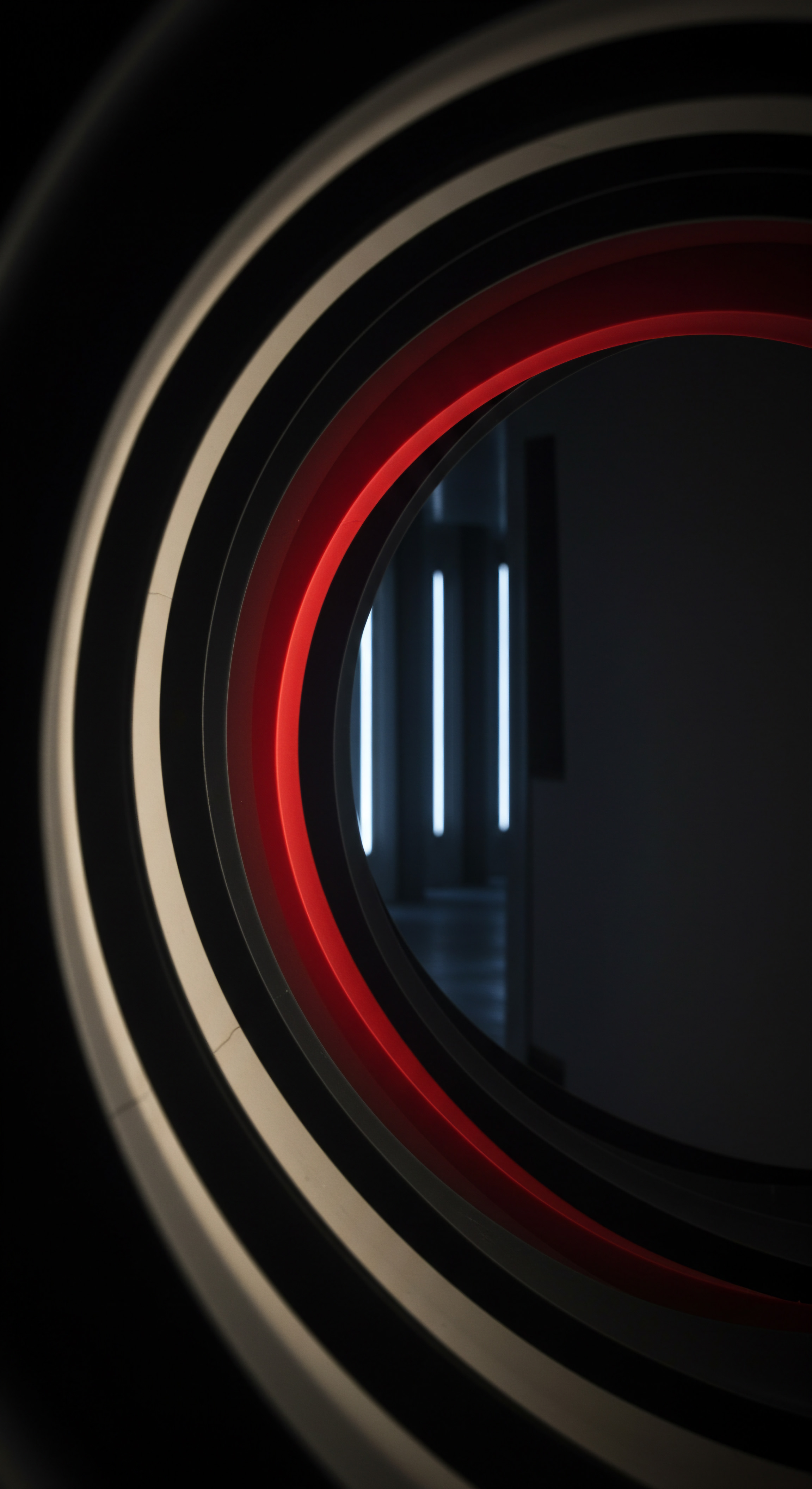
Setting Up Your Initial Chatfuel Account
The first step is to create a Chatfuel account. Visit the Chatfuel website and sign up, typically using your Facebook account. This integration is seamless as Chatfuel is designed primarily for Facebook Messenger. Once you have an account, you will be guided through a brief onboarding process.
This usually involves connecting your Facebook Business Page to Chatfuel. If you manage multiple pages, ensure you select the correct one for your chatbot.
After connecting your page, you will enter the Chatfuel dashboard. This is your control center for building and managing your chatbot. The dashboard is intuitively designed, with key sections clearly labeled.
You will find options to create new chatbots, manage existing ones, access analytics, and explore integrations. Familiarize yourself with the layout; the left-hand sidebar is your primary navigation, offering access to different features and settings.

Crafting Your Welcome Message First Impression
The welcome message is the first interaction a customer has with your chatbot, and first impressions are vital. It should be concise, friendly, and informative. Clearly state what your chatbot can do and set expectations for the user. For instance, a welcome message for a restaurant chatbot could be ● “Welcome!
👋 I’m here to help you with reservations, menus, and directions. How can I assist you today?”. For an e-commerce store, it might be ● “Hi there! I can answer your questions about orders, shipping, and product details. Ask away!”.
Personalization, even at this basic level, can significantly improve user engagement. Chatfuel allows you to use variables like {{user_first_name}} to personalize the greeting. For example ● “Hi {{user_first_name}}, welcome to [Your Business Name]! How can I help you?”.
This simple touch makes the interaction feel more personal and less robotic. Keep the tone conversational and aligned with your brand’s voice. Avoid overly formal or jargon-heavy language. The goal is to make the customer feel comfortable and encouraged to interact with the chatbot.

Building a Basic FAQ Flow for Common Inquiries
One of the most immediate and impactful uses of a Chatfuel chatbot is to handle frequently asked questions (FAQs). Identify the top 5-10 questions your customer service team answers repeatedly. These are prime candidates for automation. Common FAQs for many SMBs include business hours, location, shipping costs, return policies, and basic product information.
To build an FAQ flow in Chatfuel, start by creating a new “Block.” Blocks are the building blocks of your chatbot conversation. Within this block, use the “Text” card to display the FAQ options. Present these options clearly, ideally as buttons or quick replies. For example, you could offer buttons like “Business Hours,” “Location,” “Shipping Info,” and “Return Policy.” When a user clicks a button, it triggers a transition to another block containing the answer to that specific FAQ.
Use “Text” cards again to provide concise and direct answers. For instance, if a user clicks “Business Hours,” the chatbot should respond with your operating hours.
Consider adding images or even short videos to enhance the FAQ experience, especially for questions about product demos or location directions. Ensure your FAQ flow is easy to navigate. Users should be able to quickly find the information they need and easily return to the main menu or start a new query.
Regularly review and update your FAQs based on actual customer interactions and changing business information. An outdated FAQ section can be more frustrating than no FAQ at all.

Integrating Quick Replies for Streamlined Interactions
Quick replies are interactive buttons that appear just above the message input field in Messenger. They offer users predefined options to choose from, making interactions faster and more guided. Integrate quick replies extensively in your initial chatbot setup.
After your welcome message, use quick replies to suggest common actions or topics. For example, after the greeting, you could present quick replies like “Ask a Question,” “View Menu,” “Place Order,” or “Contact Support.”
Within your FAQ flows, quick replies can help users navigate through different categories or ask follow-up questions. Instead of just providing an answer to “Shipping Info,” you could follow up with quick replies like “Shipping Costs,” “Delivery Time,” or “Track Order.” This keeps the conversation flowing and anticipates user needs. Limit the number of quick replies to 2-3 at a time to avoid overwhelming users.
Choose options that are most relevant and likely to be used at each step of the conversation. Regularly analyze chatbot interaction data to see which quick replies are most frequently used and adjust your flows accordingly.

Testing and Iterating Initial Setup
Once you have set up your welcome message and basic FAQ flow, rigorous testing is crucial. Chatfuel provides a “Test Bot” feature that allows you to interact with your chatbot as a user would, directly within the platform. Use this feature extensively. Test every button, quick reply, and conversation path to ensure everything works as expected.
Ask colleagues or friends to test your chatbot and provide feedback. Fresh eyes can often spot errors or areas for improvement that you might miss.
Pay close attention to the user experience. Is the conversation flow logical and easy to follow? Are the answers clear and helpful? Is the chatbot responding promptly?
Initial testing will likely reveal areas that need tweaking. Perhaps a certain FAQ is not answered clearly, or a button is not working correctly. Chatfuel allows for real-time editing, so you can make changes and test them immediately. Iteration is key.
Don’t aim for perfection in the first go. Launch with a functional basic chatbot, gather user feedback and interaction data, and then continuously refine and improve it. This iterative approach is more effective than trying to build a perfect chatbot from the outset.
Start with these fundamental steps, focusing on delivering immediate value by automating basic customer service tasks. This will not only improve customer experience but also free up valuable time for your team to concentrate on strategic initiatives and business growth. Remember, automation is not about replacing human interaction entirely but about enhancing efficiency and customer satisfaction Meaning ● Customer Satisfaction: Ensuring customer delight by consistently meeting and exceeding expectations, fostering loyalty and advocacy. by handling routine tasks effectively.

Expanding Chatfuel Capabilities For Enhanced Engagement
Having established a foundational chatbot with basic FAQ and welcome functionalities, the next stage involves leveraging Chatfuel’s intermediate features to create more engaging and effective customer service interactions. This phase focuses on personalization, lead generation, and integrating with other business tools to enhance efficiency and deliver a stronger return on investment (ROI) for SMBs.

Implementing Basic Personalization Strategies
Generic customer service, even if automated, can feel impersonal. Chatfuel offers several ways to inject personalization into chatbot interactions, making them more relevant and engaging. Start by utilizing user attributes. Chatfuel automatically captures basic user information like first name, last name, and profile picture from Facebook.
Use these attributes throughout your chatbot conversations. For example, instead of a generic greeting, use “Welcome back, {{user_first_name}}! Is there anything I can help you with today?”.
Go beyond basic names. Collect user preferences or information through chatbot interactions and store them as custom user attributes. For a clothing store, you could ask users about their preferred clothing styles or sizes during an initial interaction and save this data. Later, the chatbot can offer personalized product recommendations based on these preferences.
For instance, “Based on your style preferences, you might like these new arrivals.” Use “User Input” cards in Chatfuel to ask questions and capture user responses. Store these responses as attributes that can be used to personalize future interactions.
Segmentation is another level of personalization. Categorize your audience based on their behavior or attributes. For example, segment users who have previously made a purchase versus first-time users. Tailor chatbot flows and messages to each segment.
First-time users might receive a more detailed welcome and onboarding flow, while returning customers might get exclusive offers or loyalty program information. Chatfuel’s “Groups” feature allows you to segment users and target specific groups with tailored content.
Personalized chatbot interactions lead to higher engagement rates, improved customer satisfaction, and increased conversion opportunities for SMBs.

Leveraging Chatfuel for Lead Generation
Chatbots are not just for answering questions; they are powerful lead generation Meaning ● Lead generation, within the context of small and medium-sized businesses, is the process of identifying and cultivating potential customers to fuel business growth. tools. Design chatbot flows specifically to capture leads. Start by identifying key lead magnets ● valuable content or offers you can provide in exchange for user information.
This could be a discount code, a free e-book, a webinar registration, or a consultation offer. Promote these lead magnets within your chatbot conversations.
Use “User Input” cards to collect lead information. Ask for email addresses, phone numbers, or specific details relevant to your business. Clearly state the value proposition ● what users will get in return for providing their information. For example, “Subscribe to our newsletter and get 10% off your first order!” or “Register for our free webinar to learn more about [topic].” Integrate your chatbot with your CRM or email marketing platform to automatically capture and manage leads.
Chatfuel offers direct integrations with popular platforms like Mailchimp and Google Sheets. This ensures that leads captured by the chatbot are immediately added to your sales or marketing funnel.
Qualify leads through chatbot interactions. Ask questions to determine the user’s interest level and needs. For example, a real estate chatbot could ask about the user’s budget, preferred location, and type of property they are looking for. Based on their responses, the chatbot can categorize leads as hot, warm, or cold, and route them to the appropriate sales team member.
Use Chatfuel’s logic and conditional branching to create lead qualification flows. This ensures that your sales team receives only qualified leads, improving efficiency and conversion rates.

Integrating Chatfuel with External Tools
To maximize the effectiveness of your Chatfuel chatbot, integrate it with other tools you already use in your business. Email marketing integration is crucial for nurturing leads captured by the chatbot. Connect Chatfuel to your email marketing service (e.g., Mailchimp, ConvertKit) to automatically add new leads to your email lists and trigger automated email sequences. This allows for seamless follow-up and lead nurturing beyond the chatbot interaction.
For e-commerce businesses, integrate Chatfuel with your e-commerce platform (e.g., Shopify, WooCommerce). This enables your chatbot to provide real-time order updates, track shipments, and even process orders directly within the chat interface. Chatfuel offers integrations with various e-commerce platforms, allowing for a more streamlined customer experience and potentially increasing sales through conversational commerce. Connect Chatfuel to Google Sheets Meaning ● Google Sheets, a cloud-based spreadsheet application, offers small and medium-sized businesses (SMBs) a cost-effective solution for data management and analysis. to store and analyze chatbot interaction data.
Track metrics like user engagement, common questions, and lead generation rates. Analyze this data to identify areas for chatbot improvement and optimize your customer service strategy.
Consider integrating with calendar or scheduling tools (e.g., Calendly, Acuity Scheduling) if your business involves appointments or consultations. Allow users to book appointments directly through the chatbot, simplifying the booking process and reducing administrative overhead. Explore Chatfuel’s “JSON API” integration for more advanced connections with custom APIs or other platforms not directly supported by Chatfuel’s built-in integrations. This opens up possibilities for highly customized chatbot functionalities and data exchange.

Analyzing Chatbot Analytics for Optimization
Chatfuel provides built-in analytics dashboards that offer valuable insights into chatbot performance. Regularly monitor these analytics to understand how users are interacting with your chatbot and identify areas for improvement. Track key metrics such as user engagement rate, conversation completion rate, and drop-off points in your chatbot flows. High drop-off rates at certain points indicate potential issues with the flow that need to be addressed.
Pay attention to the most frequently asked questions and the most common paths users take through your chatbot. This information can help you refine your FAQ content and optimize conversation flows for better user experience. Use A/B testing Meaning ● A/B testing for SMBs: strategic experimentation to learn, adapt, and grow, not just optimize metrics. to experiment with different chatbot messages, flows, and features.
Chatfuel allows you to create variations of your chatbot and test which version performs better in terms of user engagement or conversion rates. For example, test different welcome messages or different ways of presenting FAQ options to see which resonates best with your audience.
Gather qualitative feedback from users. While analytics provide quantitative data, direct user feedback can offer valuable insights into user satisfaction and areas where the chatbot is falling short. Include feedback mechanisms within your chatbot, such as asking users “Was this helpful?” at the end of interactions or providing a link to a feedback form. Use the insights gained from analytics and user feedback to continuously iterate and improve your Chatfuel chatbot.
Optimization is an ongoing process. Regularly review your chatbot performance, adapt to changing customer needs, and leverage new Chatfuel features to maintain and enhance its effectiveness.
By implementing these intermediate strategies, SMBs can transform their basic Chatfuel chatbots into powerful tools for customer engagement, lead generation, and operational efficiency. The focus shifts from simply providing automated responses to creating proactive and personalized customer experiences that drive business growth.

Cutting Edge Chatfuel Strategies For Competitive Advantage
For SMBs ready to push the boundaries of customer service automation, Chatfuel offers advanced features and strategies that can deliver significant competitive advantages. This level explores cutting-edge techniques, focusing on AI-powered functionalities, proactive customer service, and sophisticated data-driven optimization to achieve long-term strategic goals and sustainable growth.

Harnessing AI Power Chatfuel AI Functionalities
Chatfuel AI represents a leap forward in chatbot capabilities, moving beyond rule-based flows to incorporate natural language understanding (NLU) and machine learning Meaning ● Machine Learning (ML), in the context of Small and Medium-sized Businesses (SMBs), represents a suite of algorithms that enable computer systems to learn from data without explicit programming, driving automation and enhancing decision-making. (ML). Explore Chatfuel’s AI features to enable your chatbot to understand and respond to a wider range of user queries, even those not explicitly programmed in your flows. Implement AI-powered intent recognition.
Train Chatfuel AI to identify the intent behind user messages. For example, if a user types “I need to return an item,” the AI should recognize the intent as “return request” and trigger the appropriate flow, even if the exact phrase was not anticipated.
Utilize entity recognition to extract key information from user messages. If a user says “My order number is #12345,” the AI should identify “#12345” as an order number entity and use this information to look up order details. Chatfuel AI allows you to train custom entities relevant to your business, such as product names, service types, or location names. Employ sentiment analysis to understand the emotional tone of user messages.
Chatfuel AI can detect whether a user is expressing positive, negative, or neutral sentiment. Use this to prioritize responses to negative feedback or to tailor chatbot tone to match user sentiment.
Implement conversational AI to enable more natural and human-like interactions. Move beyond rigid chatbot scripts to allow for more free-form conversations. Chatfuel AI, while not a full-fledged conversational AI platform, offers tools to make interactions less robotic and more engaging. Continuously train and refine your Chatfuel AI models based on user interactions and analytics.
The more data your AI processes, the better it becomes at understanding user intent and providing relevant responses. Regularly review AI performance metrics and use Chatfuel’s training tools to improve accuracy and expand its understanding of user language.
AI-powered chatbots offer SMBs the ability to handle complex customer queries, personalize interactions at scale, and gain deeper insights from customer conversations.

Proactive Customer Service Through Chatfuel
Shift from reactive customer service (responding to inquiries) to proactive customer service Meaning ● Proactive Customer Service, in the context of SMB growth, means anticipating customer needs and resolving issues before they escalate, directly enhancing customer loyalty. (anticipating and addressing customer needs before they are explicitly stated). Use Chatfuel to proactively engage with customers based on their behavior or triggers. For example, if a user spends a certain amount of time browsing products on your website without making a purchase, trigger a proactive chatbot message offering assistance or a special discount. Chatfuel’s website integration capabilities can be leveraged for this type of proactive engagement.
Implement proactive order updates and shipping notifications. Instead of waiting for customers to ask for order status, use Chatfuel to automatically send updates at key stages of the order process (e.g., order confirmation, shipment notification, delivery updates). This reduces customer anxiety and support inquiries. Set up proactive welcome messages for new website visitors or Facebook page followers.
Engage new users immediately with a friendly greeting and an offer of assistance, making a positive first impression and encouraging interaction. Offer proactive support during peak hours or busy periods. If you anticipate high customer inquiry volumes during specific times (e.g., product launch, holiday season), deploy proactive chatbot messages to manage expectations, provide quick answers to common questions, and reduce wait times for human agents.
Utilize proactive feedback collection. After a customer interaction or purchase, proactively solicit feedback through your Chatfuel chatbot. This demonstrates that you value customer opinions and provides valuable data for service improvement. Proactive customer service not only enhances customer satisfaction but also reduces the burden on human support teams by addressing potential issues before they escalate into support tickets.

Advanced Personalization and Segmentation Techniques
Move beyond basic personalization to implement advanced techniques that create highly tailored customer experiences. Develop dynamic chatbot flows that adapt in real-time based on user behavior and context. For example, if a user has previously shown interest in a specific product category, subsequent chatbot interactions can be tailored to focus on related products or offers. Use Chatfuel’s conditional logic and user attribute features to create these dynamic flows.
Implement behavioral segmentation based on user interactions with your chatbot and website. Track user actions such as pages visited, products viewed, past purchases, and chatbot interactions. Segment users based on these behaviors and tailor chatbot messaging and offers accordingly. For example, users who frequently browse sale items could be segmented as “discount seekers” and targeted with promotions and clearance offers.
Utilize predictive personalization by leveraging AI and machine learning to predict user preferences and needs. Based on historical data and user behavior patterns, your chatbot can anticipate what a user might be looking for and proactively offer relevant information or recommendations. This requires integrating Chatfuel with more advanced analytics and machine learning platforms, potentially through custom API integrations.
Personalize chatbot tone and language style based on user demographics or preferences. If you have data indicating user preferences for formal or informal communication, adjust your chatbot’s language accordingly. This level of personalization requires careful data collection and analysis but can significantly enhance user engagement and rapport.

Data Driven Optimization and Iteration Strategies
Advanced Chatfuel usage is heavily reliant on data analysis and continuous optimization. Establish robust data tracking and analysis systems to monitor chatbot performance Meaning ● Chatbot Performance, within the realm of Small and Medium-sized Businesses (SMBs), fundamentally assesses the effectiveness of chatbot solutions in achieving predefined business objectives. at a granular level. Track not just overall metrics but also performance of individual chatbot flows, messages, and AI intents.
Use advanced analytics tools (beyond Chatfuel’s built-in analytics) to gain deeper insights. Integrate Chatfuel data with business intelligence platforms or data analytics services to perform more sophisticated analysis, identify trends, and uncover hidden patterns in customer interactions.
Implement a rigorous A/B testing framework. Continuously test variations of chatbot elements ● messages, flows, AI models, proactive triggers ● to identify what works best for your audience. Use statistically significant A/B testing methodologies to ensure that your optimization decisions are data-driven and not based on assumptions. Establish a feedback loop between data analysis, testing, and chatbot refinement.
Regularly review analytics data, identify areas for improvement, formulate hypotheses for optimization, conduct A/B tests to validate hypotheses, and implement successful changes. This iterative cycle of data-driven optimization is essential for maximizing chatbot ROI and maintaining a competitive edge.
Explore advanced metrics beyond basic engagement and conversion rates. Track metrics like customer lifetime value (CLTV) influenced by chatbot interactions, customer satisfaction scores specifically related to chatbot service, and cost savings achieved through automation. These advanced metrics provide a more holistic view of chatbot impact on your business. Continuously adapt your Chatfuel strategies to evolving customer expectations and technological advancements.
The field of AI and chatbot technology is rapidly evolving. Stay updated on the latest trends and best practices, and be prepared to adapt your chatbot strategies to leverage new opportunities and maintain a leading edge in customer service automation.
By implementing these advanced Chatfuel strategies, SMBs can transform their customer service from a cost center to a strategic asset. AI-powered, proactive, and highly personalized chatbot experiences can drive significant improvements in customer satisfaction, operational efficiency, and ultimately, business growth Meaning ● SMB Business Growth: Strategic expansion of operations, revenue, and market presence, enhanced by automation and effective implementation. and competitive differentiation in the marketplace.

References
- Venkatesh, V., Thong, J. Y. L., & Xu, X. (2012). Consumer acceptance and use of information technology ● extending the unified theory of acceptance and use of technology. MIS Quarterly, 36(1), 157-178.
- Parasuraman, A., Zeithaml, V. A., & Berry, L. L. (1988). SERVQUAL ● A multiple-item scale for measuring consumer perceptions of service quality. Journal of Retailing, 64(1), 12-40.
- Rust, R. T., & Huang, M. H. (2014). The service revolution and the transformation of marketing science. Marketing Science, 33(2), 206-221.

Reflection
Automating customer service with Chatfuel, while offering immense potential for SMBs, introduces a critical paradox. The very act of automation, designed to enhance efficiency and scalability, risks depersonalizing customer interactions, the lifeblood of small and medium businesses. SMBs thrive on personal connections, understanding individual customer needs, and building relationships. Over-reliance on chatbots, without careful strategic implementation, could erode this personal touch, leading to customer attrition and brand dilution.
The challenge lies in finding the equilibrium ● leveraging Chatfuel to automate routine tasks and improve response times, while strategically preserving and enhancing the human element in customer interactions that truly require empathy, complex problem-solving, and personalized attention. SMBs must view Chatfuel not as a replacement for human interaction, but as a tool to augment and elevate it, freeing human agents to focus on high-value, relationship-building activities. The future of SMB customer service automation Meaning ● Customer Service Automation for SMBs: Strategically using tech to enhance, not replace, human interaction for efficient, personalized support and growth. hinges on this delicate balance between efficiency and empathy, a balance that requires continuous monitoring, adaptation, and a deep understanding of the evolving customer expectations in a digital-first world. Are SMBs prepared to navigate this paradox effectively, or will the pursuit of automation inadvertently undermine the very essence of their customer-centric approach?
Automate customer service with Chatfuel to boost efficiency, personalize interactions, and drive SMB growth without coding.

Explore
Chatfuel Bot Setup Quick GuideImplementing Personalized Customer Service AutomationAdvanced Chatfuel Strategies For E-commerce Growth