
Demystifying Ai Chatbots Essential Guide Small Medium Businesses
In today’s rapidly evolving digital landscape, small to medium businesses (SMBs) face constant pressure to enhance customer service Meaning ● Customer service, within the context of SMB growth, involves providing assistance and support to customers before, during, and after a purchase, a vital function for business survival. while optimizing operational efficiency. Artificial intelligence (AI) chatbots present a transformative solution, offering the potential to automate customer interactions, improve response times, and free up valuable human resources. However, for many SMB owners, the world of AI can seem daunting and complex. This section serves as an accessible entry point, demystifying AI chatbots Meaning ● AI Chatbots: Intelligent conversational agents automating SMB interactions, enhancing efficiency, and driving growth through data-driven insights. and providing a practical roadmap for SMBs to begin their automation journey.

Understanding The Basics Of Ai Chatbots For Smbs
At its core, an AI chatbot is a software application designed to simulate conversation with human users, especially over the internet. For SMBs, this technology offers a way to engage with customers in real-time, answer frequently asked questions, and provide support, all without requiring constant human intervention. Think of it as a virtual customer service representative available 24/7.
Unlike traditional rule-based chatbots that follow pre-scripted answers, AI-powered chatbots utilize machine learning and natural language processing Meaning ● Natural Language Processing (NLP), in the sphere of SMB growth, focuses on automating and streamlining communications to boost efficiency. (NLP) to understand and respond to customer inquiries in a more dynamic and human-like manner. This adaptability is key to providing a positive customer experience Meaning ● Customer Experience for SMBs: Holistic, subjective customer perception across all interactions, driving loyalty and growth. and handling a wider range of questions.
AI chatbots empower SMBs to provide instant customer service, reduce response times, and improve customer satisfaction Meaning ● Customer Satisfaction: Ensuring customer delight by consistently meeting and exceeding expectations, fostering loyalty and advocacy. without increasing staffing costs.
The benefits for SMBs are substantial. AI chatbots can:
- Enhance Customer Service Availability ● Provide 24/7 support, addressing customer needs outside of standard business hours and across different time zones.
- Reduce Customer Service Costs ● Handle a large volume of routine inquiries, freeing up human agents to focus on complex issues and higher-value tasks.
- Improve Response Times ● Offer instant answers to common questions, reducing customer wait times and improving satisfaction.
- Generate Leads And Sales ● Qualify leads, guide customers through the sales process, and even handle basic transactions directly within the chat interface.
- Collect Customer Data ● Gather valuable insights into customer preferences, pain points, and frequently asked questions, informing business decisions and service improvements.
For example, a small e-commerce business selling handmade jewelry could use a chatbot to answer questions about shipping costs, materials used, or return policies instantly, even during peak shopping hours or late at night. A local restaurant could deploy a chatbot to take online orders, manage reservations, and answer inquiries about menu items and opening hours, improving efficiency and customer convenience.

Choosing The Right No Code Chatbot Platform For Your Business
One of the biggest barriers for SMBs adopting new technologies is often the perceived complexity and cost of implementation. Fortunately, the chatbot landscape has evolved significantly, with numerous no-code platforms specifically designed for businesses without technical expertise or large budgets. These platforms offer user-friendly interfaces, drag-and-drop builders, and pre-built templates, making chatbot creation and deployment accessible to anyone.
When selecting a no-code chatbot Meaning ● No-Code Chatbots empower Small and Medium Businesses to automate customer interaction and internal processes without requiring extensive coding expertise. platform, SMBs should consider the following factors:
- Ease of Use ● The platform should be intuitive and require minimal technical skills. Look for drag-and-drop interfaces, visual flow builders, and clear documentation.
- Integration Capabilities ● Ensure the platform can integrate with your existing business tools, such as your website, CRM system, social media channels, and email marketing Meaning ● Email marketing, within the small and medium-sized business (SMB) arena, constitutes a direct digital communication strategy leveraged to cultivate customer relationships, disseminate targeted promotions, and drive sales growth. software.
- Features And Functionality ● Assess the platform’s features against your specific needs. Do you need advanced NLP capabilities, live chat handover, payment processing, or multilingual support?
- Scalability ● Choose a platform that can scale with your business growth. Consider factors like message volume limits, user capacity, and the availability of advanced features as your needs evolve.
- Pricing ● Compare pricing plans and ensure they align with your budget. Many platforms offer free trials or free tiers for basic usage, allowing you to test the waters before committing to a paid plan.
- Customer Support ● Evaluate the platform’s customer support Meaning ● Customer Support, in the context of SMB growth strategies, represents a critical function focused on fostering customer satisfaction and loyalty to drive business expansion. options. Reliable documentation, tutorials, and responsive support channels are crucial, especially during the initial setup and learning phase.
Some popular no-code chatbot platforms Meaning ● Chatbot Platforms, within the realm of SMB growth, automation, and implementation, represent a suite of technological solutions enabling businesses to create and deploy automated conversational agents. that are well-suited for SMBs include:
ManyChat ● Known for its user-friendly interface and strong focus on Facebook Messenger and Instagram automation. Ideal for businesses heavily reliant on social media marketing and customer engagement.
Chatfuel ● Another popular platform with a visual flow builder, offering integrations with various platforms and e-commerce tools. Suitable for businesses looking for a versatile and easy-to-use chatbot solution.
Dialogflow Essentials (Google Cloud Dialogflow CX) ● While Dialogflow CX has a more advanced version, the Essentials tier offers a balance of power and simplicity, backed by Google’s AI capabilities. It’s a good option for businesses needing more sophisticated NLP features and integrations with Google services.
Tidio ● A platform that combines live chat and chatbot functionalities, offering a comprehensive customer communication solution. Suitable for businesses that want to provide both automated and human support.
Zoho SalesIQ ● Integrated within the Zoho ecosystem, SalesIQ is a strong choice for businesses already using Zoho CRM or other Zoho applications. It offers robust features and seamless integration.

Step By Step Guide To Basic Chatbot Setup And Integration
Once you’ve selected a platform, the next step is to set up your first chatbot. The process is generally straightforward, especially with no-code platforms. Here’s a simplified step-by-step guide:
- Sign Up And Platform Orientation ● Create an account on your chosen platform and familiarize yourself with the interface. Most platforms offer tutorials or onboarding guides to help you get started.
- Define Your Chatbot Goals ● Clearly define what you want your chatbot to achieve. Are you aiming to answer FAQs, generate leads, book appointments, or provide customer support? Having clear goals will guide your chatbot design.
- Design Your Chatbot Conversation Flow ● Plan the conversation flow using the platform’s visual builder. Map out the questions your chatbot will ask, the answers it will provide, and the different paths a conversation might take. Start with simple flows and gradually add complexity as needed.
- Create Initial Bot Responses ● Write clear, concise, and helpful responses for common customer inquiries. Use a friendly and conversational tone that aligns with your brand voice. Focus on providing accurate and actionable information.
- Integrate With Your Website Or Social Media ● Follow the platform’s instructions to embed the chatbot on your website or connect it to your social media pages (e.g., Facebook Messenger). This usually involves copying and pasting a code snippet or using a platform integration.
- Test And Refine Your Chatbot ● Thoroughly test your chatbot to ensure it functions correctly and provides accurate information. Ask colleagues or friends to test it and provide feedback. Monitor chatbot conversations and identify areas for improvement and refinement.
- Launch And Monitor Performance ● Once you’re satisfied with your chatbot, launch it to your customers. Continuously monitor its performance, track key metrics (e.g., conversation volume, resolution rate, customer satisfaction), and make adjustments as needed to optimize its effectiveness.
Table 1 ● Example Chatbot Conversation Flow for an E-Commerce SMB (Jewelry Store)
| Step 1 |
| User Input User initiates chat on website. |
| Chatbot Response Welcome to [Jewelry Store Name]! How can I help you today? |
| Action Greeting message. |
| Step 2 |
| User Input "What are your shipping costs?" |
| Chatbot Response Our standard shipping within [Region] is $5. Free shipping on orders over $50! Where are you located? |
| Action Answer shipping question and prompt for location for more specific info. |
| Step 3 |
| User Input "I'm in California." |
| Chatbot Response Great! Shipping to California is $5, or free for orders over $50. Do you have any other questions? |
| Action Confirm shipping details based on location. |
| Step 4 |
| User Input "What materials are your necklaces made of?" |
| Chatbot Response Our necklaces are made of sterling silver, gold-filled, and semi-precious stones. You can see details on each product page. Are you interested in a specific type of necklace? |
| Action Answer material question and guide user to product pages. |
| Step 5 |
| User Input "No, thanks." |
| Chatbot Response Okay! Is there anything else I can assist you with? |
| Action Offer further assistance. |
| Step 6 |
| User Input "No, that's all." |
| Chatbot Response Perfect! Have a great day and happy shopping at [Jewelry Store Name]! |
| Action End conversation politely. |

Avoiding Common Pitfalls And Ensuring Early Success
While setting up a basic chatbot is relatively easy, SMBs should be aware of common pitfalls that can hinder their success. Avoiding these mistakes from the outset will ensure a smoother implementation and better results.
- Over-Automation Without Human Oversight ● Don’t rely solely on automation without providing an option for customers to connect with a human agent when needed. Complex issues or frustrated customers often require human intervention. Implement a seamless handover process to live chat or customer support channels.
- Impersonal And Generic Responses ● Avoid robotic or overly generic chatbot responses. Personalize the chatbot’s language to align with your brand voice Meaning ● Brand Voice, in the context of Small and Medium-sized Businesses (SMBs), denotes the consistent personality and style a business employs across all communications. and customer expectations. Use customer names when possible and tailor responses based on their previous interactions.
- Neglecting Chatbot Training And Updates ● AI chatbots, especially those with NLP capabilities, require ongoing training to improve their understanding and responses. Regularly review chatbot conversations, identify areas where the chatbot struggled, and update its knowledge base and training data accordingly. Customer inquiries and business information evolve, so your chatbot needs to adapt.
- Setting Unrealistic Expectations ● Don’t expect your chatbot to solve every customer service problem immediately. Start with automating simple and frequently asked questions, and gradually expand its capabilities as you gain experience and data. Focus on delivering value in specific areas first and build from there.
- Ignoring Chatbot Analytics ● Failing to track and analyze chatbot performance Meaning ● Chatbot Performance, within the realm of Small and Medium-sized Businesses (SMBs), fundamentally assesses the effectiveness of chatbot solutions in achieving predefined business objectives. is a missed opportunity for optimization. Monitor key metrics like conversation volume, resolution rate, customer satisfaction scores, and fall-back rates (when the chatbot couldn’t understand a query). Use these insights to identify areas for improvement in your chatbot’s design and content.
Focus on starting simple, providing value in key areas, and continuously refining your chatbot based on data and customer feedback for long-term success.
By understanding the fundamentals of AI chatbots, choosing the right no-code platform, following a step-by-step setup process, and avoiding common pitfalls, SMBs can confidently embark on their automation journey and unlock the numerous benefits that chatbots offer for customer service and business growth. The initial steps are about creating a functional and helpful tool that addresses immediate customer needs, setting the stage for more advanced implementations in the future.

Elevating Chatbot Performance Integration Customization For Smbs
Building upon the foundational knowledge of AI chatbots, this section guides SMBs towards intermediate-level strategies to enhance chatbot performance and maximize return on investment. Moving beyond basic setup, we will explore integrating chatbots with other business systems, customizing conversation flows for improved engagement, and implementing basic analytics to optimize chatbot effectiveness. The focus shifts to creating a more sophisticated and integrated customer service automation Meaning ● Customer Service Automation for SMBs: Strategically using tech to enhance, not replace, human interaction for efficient, personalized support and growth. solution.

Integrating Chatbots With Crm And Business Systems
One of the most impactful ways to elevate chatbot performance is to integrate them with Customer Relationship Management (CRM) systems and other essential business tools. This integration creates a more seamless and efficient customer service ecosystem, providing a richer customer experience and valuable data insights. Integrating your chatbot with your CRM allows for:
- Personalized Customer Interactions ● Access customer data Meaning ● Customer Data, in the sphere of SMB growth, automation, and implementation, represents the total collection of information pertaining to a business's customers; it is gathered, structured, and leveraged to gain deeper insights into customer behavior, preferences, and needs to inform strategic business decisions. from your CRM to personalize chatbot conversations. Greet returning customers by name, reference past interactions, and tailor responses based on their purchase history or preferences.
- Automated Lead Capture And Qualification ● Seamlessly capture leads generated by the chatbot and automatically add them to your CRM. Qualify leads based on chatbot interactions, such as questions asked or information provided, and assign them to the appropriate sales team members.
- Centralized Customer Data Management ● Consolidate customer interaction data from chatbot conversations within your CRM. This provides a holistic view of customer interactions across all channels, enabling better customer understanding and informed decision-making.
- Improved Customer Support Workflow ● Streamline customer support by automatically creating support tickets in your CRM based on chatbot conversations. Provide human agents with context from previous chatbot interactions, enabling faster and more efficient resolution of complex issues.
- Enhanced Marketing Automation ● Trigger automated marketing campaigns based on chatbot interactions. For example, if a customer expresses interest in a specific product category via the chatbot, automatically add them to a relevant email marketing list.
Integrating chatbots with CRM systems Meaning ● CRM Systems, in the context of SMB growth, serve as a centralized platform to manage customer interactions and data throughout the customer lifecycle; this boosts SMB capabilities. transforms them from standalone tools into powerful components of a unified customer engagement Meaning ● Customer Engagement is the ongoing, value-driven interaction between an SMB and its customers, fostering loyalty and driving sustainable growth. strategy, driving personalization and efficiency.
Popular CRM systems that offer chatbot integrations include HubSpot CRM, Zoho CRM, Salesforce Sales Cloud (through AppExchange integrations), and Pipedrive. Many no-code chatbot platforms Meaning ● No-Code Chatbot Platforms empower Small and Medium-sized Businesses to build and deploy automated customer service solutions and internal communication tools without requiring traditional software development. provide direct integrations with these CRMs, often through simple API connections or pre-built connectors. The integration process typically involves:
- API Key Or Connector Setup ● Generate an API key within your CRM system or utilize a pre-built connector provided by your chatbot platform. This key or connector authorizes communication between the chatbot and the CRM.
- Data Mapping ● Define how data will be transferred between the chatbot and the CRM. Map chatbot conversation data fields (e.g., customer name, email, inquiry type) to corresponding fields in your CRM (e.g., contact name, email, ticket category).
- Workflow Automation Configuration ● Set up automated workflows to trigger actions in your CRM based on chatbot interactions. For example, configure a workflow to create a new contact record in your CRM whenever a new user interacts with the chatbot and provides their contact information.
- Testing And Refinement ● Thoroughly test the integration to ensure data is flowing correctly between the chatbot and the CRM. Monitor the integration for any errors and refine the configuration as needed to optimize performance.
Beyond CRM, SMBs can also integrate chatbots with other business systems to further enhance functionality. For example:
- E-Commerce Platforms (Shopify, WooCommerce) ● Integrate chatbots to provide product information, track order status, process returns, and offer personalized product recommendations Meaning ● Personalized Product Recommendations utilize data analysis and machine learning to forecast individual customer preferences, thereby enabling Small and Medium-sized Businesses (SMBs) to offer pertinent product suggestions. directly within the chat interface.
- Knowledge Bases (Zendesk, Help Scout) ● Connect chatbots to your knowledge base to provide instant answers to frequently asked questions by retrieving relevant articles or FAQs. This reduces the need for human agents to answer repetitive questions and empowers customers to self-serve.
- Email Marketing Platforms (Mailchimp, Constant Contact) ● Integrate chatbots to collect email addresses for marketing purposes, segment audiences based on chatbot interactions, and trigger automated email sequences based on user behavior.
- Calendar And Scheduling Tools (Calendly, Acuity Scheduling) ● Allow customers to book appointments or schedule consultations directly through the chatbot, streamlining the appointment booking process and improving customer convenience.

Customizing Chatbot Conversation Flows For Enhanced Engagement
Moving beyond basic conversation flows, SMBs can significantly improve chatbot engagement and effectiveness by implementing more customized and dynamic interactions. This involves:
- Branching Logic And Conditional Responses ● Design conversation flows that branch based on user responses. Use conditional logic to tailor the chatbot’s responses based on the information the user provides, creating more personalized and relevant interactions. For example, if a user asks about shipping to a specific country, the chatbot’s response should be tailored to shipping policies for that particular location.
- Personalized Greetings And Dynamic Content ● Personalize greetings by using the customer’s name (if available from CRM integration). Incorporate dynamic content into chatbot responses, such as displaying product recommendations based on browsing history or showing order status updates retrieved from an e-commerce platform.
- Interactive Elements And Rich Media ● Enhance engagement by incorporating interactive elements into chatbot conversations, such as buttons, quick replies, carousels, and forms. Use rich media like images, videos, and GIFs to make conversations more visually appealing and informative. For example, a restaurant chatbot could use a carousel to display menu items with images and descriptions.
- Proactive Chat Triggers ● Implement proactive chat Meaning ● Proactive Chat, in the context of SMB growth strategy, involves initiating customer conversations based on predicted needs, behaviors, or website activity, moving beyond reactive support to anticipate customer inquiries and improve engagement. triggers to initiate conversations with website visitors based on specific behaviors, such as time spent on a page, pages visited, or exit intent. For example, trigger a chatbot message offering assistance to users who have been browsing a product page for more than 30 seconds.
- Multilingual Support ● If your business serves a multilingual customer base, consider implementing multilingual chatbot support. Many chatbot platforms offer features to create chatbots that can understand and respond in multiple languages, expanding your reach and improving customer service for diverse audiences.
List 1 ● Examples of Customized Chatbot Conversation Flow Elements
- Personalized Greeting ● “Welcome back, [Customer Name]! How can I assist you today?”
- Conditional Response (Shipping) ● “Shipping to [Country] typically takes 5-7 business days and costs [Shipping Cost]. Would you like to see our shipping policy for more details?”
- Interactive Carousel (Product Recommendations) ● [Displays a carousel of product images with titles, descriptions, and “Shop Now” buttons based on user browsing history.]
- Quick Replies (Customer Service Options) ● [Displays buttons ● “Track Order”, “Return Item”, “Contact Support”]
- Proactive Chat Trigger (Exit Intent) ● “Wait! Before you go, do you have any questions about our products or services? We’re here to help!”

Implementing Basic Chatbot Analytics And Optimization
To ensure your chatbot is delivering optimal results, it’s essential to implement basic analytics tracking and optimization strategies. This involves:
- Tracking Key Performance Indicators (KPIs) ● Identify and track relevant KPIs to measure chatbot performance. Common KPIs for chatbots include:
- Conversation Volume ● The total number of conversations initiated with the chatbot.
- Resolution Rate ● The percentage of customer inquiries resolved entirely by the chatbot without human intervention.
- Customer Satisfaction (CSAT) Score ● Measure customer satisfaction with chatbot interactions using built-in survey tools or post-chat feedback requests.
- Engagement Rate ● The percentage of users who interact with the chatbot beyond the initial greeting message.
- Fall-Back Rate ● The percentage of times the chatbot fails to understand a user query and requires human intervention.
- Average Conversation Duration ● The average length of chatbot conversations.
- Goal Completion Rate ● For chatbots designed to achieve specific goals (e.g., lead generation, appointment booking), track the percentage of conversations that successfully achieve these goals.
- Analyzing Chatbot Conversation Data ● Regularly review chatbot conversation transcripts to identify patterns, pain points, and areas for improvement. Analyze user queries that the chatbot struggled to understand, common customer questions, and areas where users frequently drop off or require human assistance.
- A/B Testing Chatbot Flows And Responses ● Conduct A/B tests to compare different chatbot conversation flows, response wording, and interactive elements. Experiment with variations to identify which approaches lead to higher engagement, resolution rates, and customer satisfaction. For example, test different greeting messages or different phrasing for frequently asked questions.
- Iterative Chatbot Refinement ● Based on analytics data and A/B testing results, iteratively refine your chatbot’s conversation flows, responses, and knowledge base. Continuously update the chatbot with new information, improve its understanding of user queries, and optimize its overall performance.
- User Feedback Collection ● Actively solicit user feedback on their chatbot experience. Include feedback prompts within chatbot conversations or send out post-chat surveys to gather direct input from users. Use this feedback to identify areas for improvement and address customer pain points.
Data-driven optimization is key to unlocking the full potential of AI chatbots. Regularly analyze chatbot performance, experiment with different approaches, and iterate to continuously improve effectiveness.
By integrating chatbots with CRM and business systems, customizing conversation flows for enhanced engagement, and implementing basic analytics and optimization strategies, SMBs can significantly elevate their chatbot performance and achieve a stronger return on investment. The intermediate level is about moving beyond basic functionality and creating a more sophisticated, integrated, and data-driven customer service automation Meaning ● Service Automation, specifically within the realm of small and medium-sized businesses (SMBs), represents the strategic implementation of technology to streamline and optimize repeatable tasks and processes. solution that delivers tangible business results.

Unlocking Ai Chatbot Potential Cutting Edge Strategies For Smbs
For SMBs ready to push the boundaries of customer service automation, this advanced section explores cutting-edge strategies and AI-powered tools to achieve significant competitive advantages. We will delve into advanced chatbot features like Natural Language Processing (NLP) and sentiment analysis, explore personalization and proactive service approaches, and discuss omnichannel integration Meaning ● Omnichannel Integration, for small and medium-sized businesses, signifies the coordinated approach to customer engagement across all available channels, optimizing for a unified customer experience. for a unified customer experience. The focus shifts to long-term strategic thinking, sustainable growth, and leveraging the most innovative chatbot technologies.

Leveraging Advanced Ai Features Nlp Sentiment Analysis
Advanced AI features, particularly Natural Language Processing (NLP) and sentiment analysis, unlock a new level of sophistication and effectiveness for chatbots. These technologies enable chatbots to understand and respond to customer inquiries in a more nuanced and human-like way, leading to improved customer experiences and more valuable data insights.
- Natural Language Processing (NLP) ● NLP empowers chatbots to understand the intent behind user queries, even when expressed in different ways or using colloquial language. Instead of relying on keyword matching, NLP allows chatbots to process the meaning of sentences, identify entities (e.g., products, locations, dates), and understand the context of conversations. This leads to:
- Improved Intent Recognition ● Accurately identify what the user wants, even with complex or ambiguous phrasing.
- Contextual Understanding ● Maintain context throughout the conversation, remembering previous turns and user preferences.
- More Natural Conversations ● Respond in a more conversational and less robotic manner, improving user engagement.
- Handling Complex Queries ● Address more complex inquiries that go beyond simple keyword-based responses.
- Sentiment Analysis ● Sentiment analysis Meaning ● Sentiment Analysis, for small and medium-sized businesses (SMBs), is a crucial business tool for understanding customer perception of their brand, products, or services. enables chatbots to detect the emotional tone of user messages, identifying whether a customer is happy, frustrated, angry, or neutral. This allows for:
- Prioritized Handling Of Negative Sentiment ● Automatically flag conversations with negative sentiment for immediate human agent intervention, ensuring prompt resolution of customer issues and preventing escalation.
- Tailored Responses Based On Emotion ● Adjust chatbot responses based on customer sentiment. For example, respond with empathy and apologies to frustrated customers, while using more enthusiastic language with happy customers.
- Proactive Customer Service ● Identify customers expressing negative sentiment early in the conversation and proactively offer assistance or solutions before they explicitly complain.
- Data-Driven Insights Into Customer Emotions ● Analyze aggregated sentiment data to understand overall customer sentiment Meaning ● Customer sentiment, within the context of Small and Medium-sized Businesses (SMBs), Growth, Automation, and Implementation, reflects the aggregate of customer opinions and feelings about a company’s products, services, or brand. towards your brand, products, or services, informing product development and service improvements.
NLP and sentiment analysis are game-changers for chatbot technology, enabling more intelligent, empathetic, and human-like interactions that significantly enhance customer service.
Implementing NLP and sentiment analysis typically involves choosing chatbot platforms that offer these advanced features. Platforms like Google Cloud Dialogflow CX, IBM Watson Assistant, and Microsoft Bot Framework provide robust NLP and sentiment analysis capabilities. The setup process often involves:
- Enabling NLP And Sentiment Analysis Features ● Activate these features within your chosen chatbot platform’s settings or configuration.
- Training Data And Model Optimization ● While many platforms offer pre-trained NLP models, you may need to provide additional training data specific to your business domain and customer language to further optimize performance. This might involve providing examples of customer queries and desired chatbot responses.
- Sentiment Threshold Configuration ● Configure sentiment thresholds to define when a conversation is flagged as positive, negative, or neutral. Adjust these thresholds based on your specific business needs and sensitivity to customer sentiment.
- Workflow Automation Based On Sentiment ● Set up automated workflows to trigger actions based on detected sentiment. For example, automatically escalate negative sentiment conversations to live chat or send notifications to customer support managers.

Personalization And Proactive Customer Service Strategies
Moving beyond reactive customer service, advanced chatbot strategies Meaning ● Chatbot Strategies, within the framework of SMB operations, represent a carefully designed approach to leveraging automated conversational agents to achieve specific business goals; a plan of action aimed at optimizing business processes and revenue generation. focus on personalization and proactive engagement to create exceptional customer experiences and build stronger customer relationships.
- Hyper-Personalization Based On Customer Data ● Leverage comprehensive customer data from CRM, purchase history, browsing behavior, and other sources to create highly personalized chatbot interactions. This includes:
- Dynamic Content Insertion ● Insert customer-specific information into chatbot responses, such as personalized product recommendations, order updates, or account details.
- Tailored Conversation Flows ● Adapt conversation flows based on customer segments, preferences, or past interactions. For example, offer different product recommendations to new customers versus returning customers.
- Personalized Offers And Promotions ● Deliver personalized offers and promotions through the chatbot based on customer purchase history or browsing behavior.
- Proactive Customer Service And Outreach ● Shift from waiting for customers to initiate conversations to proactively engaging with them at key moments in their customer journey. This can include:
- Welcome Messages For New Website Visitors ● Proactively greet new website visitors with personalized welcome messages and offer assistance.
- Onboarding Support For New Customers ● Provide proactive onboarding guidance and support to new customers through the chatbot, helping them get started with your products or services.
- Abandoned Cart Recovery ● Proactively reach out to customers who have abandoned their shopping carts and offer assistance or incentives to complete their purchase.
- Proactive Issue Resolution ● Identify potential customer issues proactively based on website behavior or system data and reach out through the chatbot to offer solutions before the customer even reports a problem. For example, if a customer is struggling to complete a checkout process, proactively offer assistance.
- Predictive Customer Service ● Utilize AI-powered predictive analytics to anticipate customer needs and proactively offer relevant information or assistance. This can involve:
- Predicting Customer Questions ● Anticipate common customer questions based on website page context or user behavior and proactively offer answers through the chatbot.
- Personalized Recommendations Based On Predictive Models ● Use machine learning models to predict customer preferences and offer highly personalized product or service recommendations through the chatbot.
- Proactive Support Based On Predicted Issues ● Predict potential customer issues or pain points based on historical data and proactively offer solutions or assistance through the chatbot.
Table 2 ● Examples of Personalization and Proactive Customer Service Meaning ● Proactive Customer Service, in the context of SMB growth, means anticipating customer needs and resolving issues before they escalate, directly enhancing customer loyalty. Triggers
| Strategy Hyper-Personalization |
| Trigger Customer revisits product page for a product they previously viewed. |
| Chatbot Action Chatbot displays ● "Welcome back! Still thinking about the [Product Name]? It's currently 10% off for returning customers!" |
| Benefit Increased conversion rates, personalized customer experience. |
| Strategy Proactive Onboarding |
| Trigger New customer signs up for a service. |
| Chatbot Action Chatbot initiates conversation ● "Welcome to [Service Name]! I'm here to guide you through the setup process. Let's start with step 1…" |
| Benefit Improved customer onboarding, reduced support requests. |
| Strategy Abandoned Cart Recovery |
| Trigger Customer adds items to cart but leaves website without completing purchase. |
| Chatbot Action Chatbot message (triggered after a delay) ● "Did you forget something? Complete your purchase now and get free shipping!" |
| Benefit Recovered sales, improved customer retention. |
| Strategy Predictive Support |
| Trigger Customer spends excessive time on checkout page without progressing. |
| Chatbot Action Chatbot proactively offers ● "Having trouble checking out? I can help guide you through the process or connect you with a live agent." |
| Benefit Reduced customer frustration, improved checkout completion rates. |
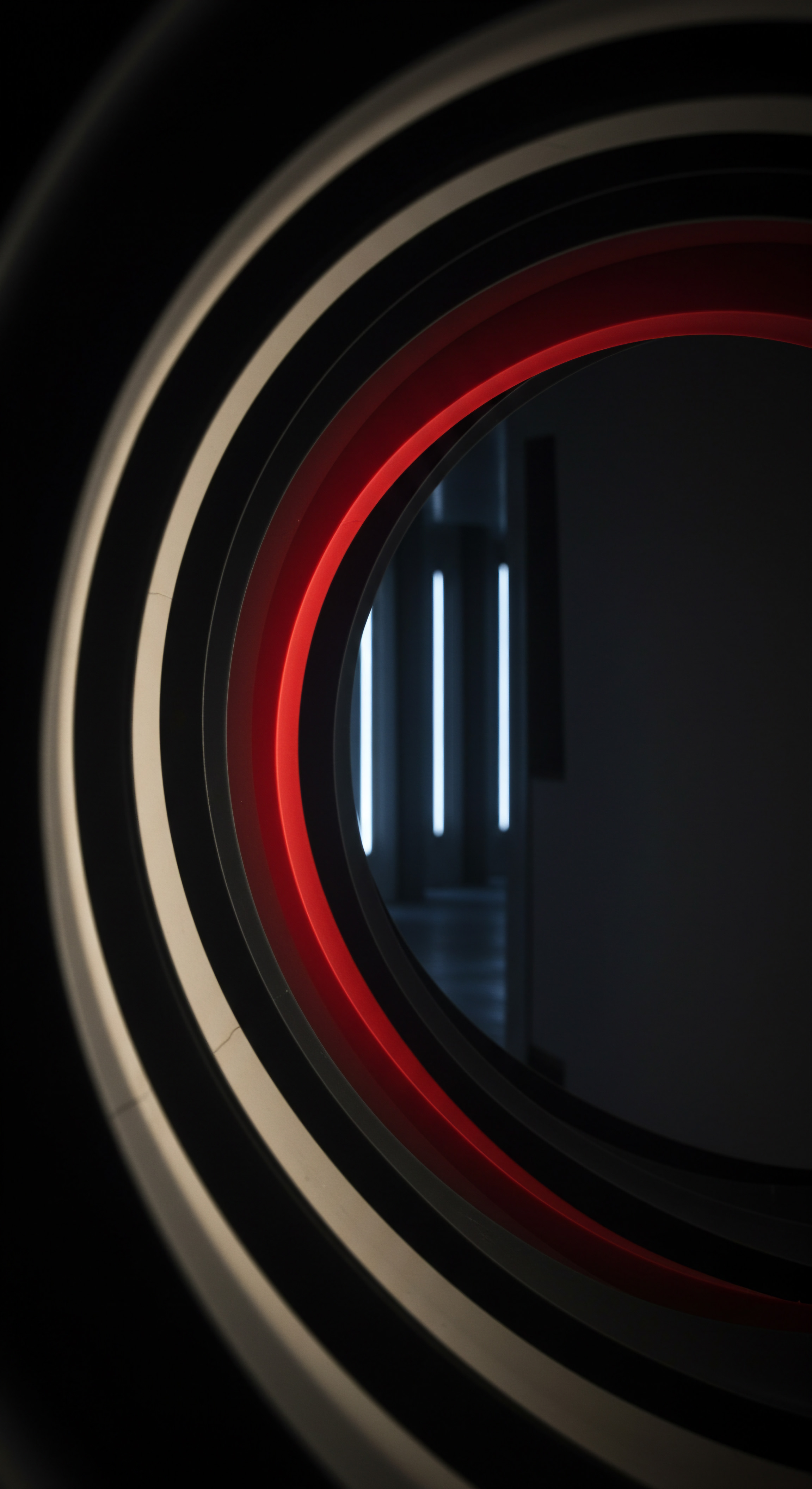
Omnichannel Chatbot Integration Unified Customer Experience
In today’s multi-channel world, customers expect a seamless and consistent experience across all touchpoints. Advanced chatbot strategies involve omnichannel integration, deploying chatbots across multiple channels to provide a unified customer experience.
- Deploy Chatbots Across Multiple Channels ● Extend your chatbot presence beyond your website to other channels where your customers interact, such as:
- Social Media Platforms (Facebook Messenger, Instagram Direct, Twitter DM) ● Engage with customers directly on social media, providing support, answering questions, and driving social commerce.
- Messaging Apps (WhatsApp, Telegram, SMS) ● Reach customers on their preferred messaging apps, offering convenient and personalized communication.
- In-App Chat (Mobile Apps) ● Integrate chatbots directly into your mobile apps for seamless in-app customer support and engagement.
- Voice Assistants (Amazon Alexa, Google Assistant) ● Explore voice-activated chatbots to provide hands-free customer service through voice assistants.
- Unified Customer Conversation History ● Ensure that customer conversation history is unified across all channels. Regardless of whether a customer interacts with the chatbot on your website, Facebook Messenger, or WhatsApp, the chatbot should have access to their complete conversation history, providing context and enabling seamless transitions between channels. CRM integration is crucial for achieving this unified view.
- Consistent Brand Voice And Experience ● Maintain a consistent brand voice, tone, and personality across all chatbot channels. Ensure that the chatbot experience is aligned with your overall brand identity and customer service standards, regardless of the channel the customer is using.
- Channel-Specific Optimization ● While maintaining consistency, also optimize chatbot conversations and features for each specific channel. For example, utilize rich media and interactive elements that are well-suited for social media messaging, while focusing on text-based interactions for SMS channels.
- Seamless Channel Switching And Escalation ● Enable seamless channel switching within chatbot conversations. Allow customers to easily transition from one channel to another (e.g., from website chat to WhatsApp) if needed. Also, ensure seamless escalation to human agents regardless of the channel the customer is using.
Omnichannel chatbot integration Meaning ● Chatbot Integration, for SMBs, represents the strategic connection of conversational AI within various business systems to boost efficiency and customer engagement. is about meeting customers where they are, providing a consistent and seamless experience across all channels, and building stronger customer relationships Meaning ● Customer Relationships, within the framework of SMB expansion, automation processes, and strategic execution, defines the methodologies and technologies SMBs use to manage and analyze customer interactions throughout the customer lifecycle. through unified communication.
Implementing omnichannel chatbot integration requires choosing a chatbot platform that supports multi-channel deployment and offers robust integration capabilities. Platforms like Zendesk Sunshine Conversations, Twilio, and Rasa are designed for omnichannel customer communication. The implementation process involves:
- Channel Integration Setup ● Configure integrations with your desired channels within your chatbot platform. This typically involves connecting your social media accounts, messaging app APIs, or other channel endpoints to the chatbot platform.
- Unified Conversation Management ● Utilize the chatbot platform’s features for managing conversations across channels in a unified interface. This allows agents to view and respond to customer inquiries from different channels in a single dashboard.
- Cross-Channel Conversation Flow Design ● Design conversation flows that can seamlessly transition across channels. Consider how conversations might flow if a customer starts on your website and then continues on WhatsApp, ensuring context is maintained and the experience is consistent.
- Testing And Optimization Across Channels ● Thoroughly test your chatbot across all integrated channels to ensure it functions correctly and provides a consistent experience. Monitor performance and gather user feedback for each channel to identify areas for optimization.
By leveraging advanced AI features, implementing personalization and proactive service strategies, and embracing omnichannel integration, SMBs can unlock the full potential of AI chatbots and achieve a new level of customer service excellence, driving significant competitive advantages and sustainable growth. The advanced level is about transforming chatbots from simple automation tools into strategic assets that drive customer engagement, loyalty, and long-term business success.

References
- Kotler, Philip; Armstrong, Gary (2021). Principles of Marketing. Pearson Education.
- Parasuraman, A.; Zeithaml, Valarie A.; Berry, Leonard L. (1988). “SERVQUAL ● A Multiple-Item Scale for Measuring Consumer Perceptions of Service Quality”. Journal of Retailing. 64 (1) ● 12 ● 40.
- Reichheld, Frederick F. (2006). The Ultimate Question ● Driving Good Profits and True Growth. Harvard Business School Press.

Reflection
The implementation of AI chatbots in SMBs is not merely a technological upgrade; it represents a fundamental shift in how these businesses approach customer interaction and operational efficiency. While the immediate benefits of cost reduction and 24/7 availability are compelling, the true transformative power lies in the strategic re-evaluation of customer service as a proactive, data-driven, and deeply personalized function. The challenge for SMBs is to move beyond viewing chatbots as simple replacements for human agents and instead embrace them as sophisticated tools capable of enhancing human capabilities and fostering richer customer relationships.
This requires a commitment to continuous learning, data analysis, and a willingness to adapt customer service strategies in response to evolving AI capabilities and customer expectations. The future of SMB customer service is not about automation replacing human touch, but about strategically blending AI-powered automation with human empathy to create a customer experience that is both efficient and genuinely engaging, fostering loyalty and sustainable growth Meaning ● Sustainable SMB growth is balanced expansion, mitigating risks, valuing stakeholders, and leveraging automation for long-term resilience and positive impact. in an increasingly competitive market.
AI Chatbots ● Automate customer service, boost efficiency, and enhance customer experience for SMB growth.

Explore
Mastering No-Code Chatbot Creation for SmbsIntegrating Ai Chatbots with Crm Systems Practical GuideAdvanced Omnichannel Chatbot Strategies for Customer Engagement