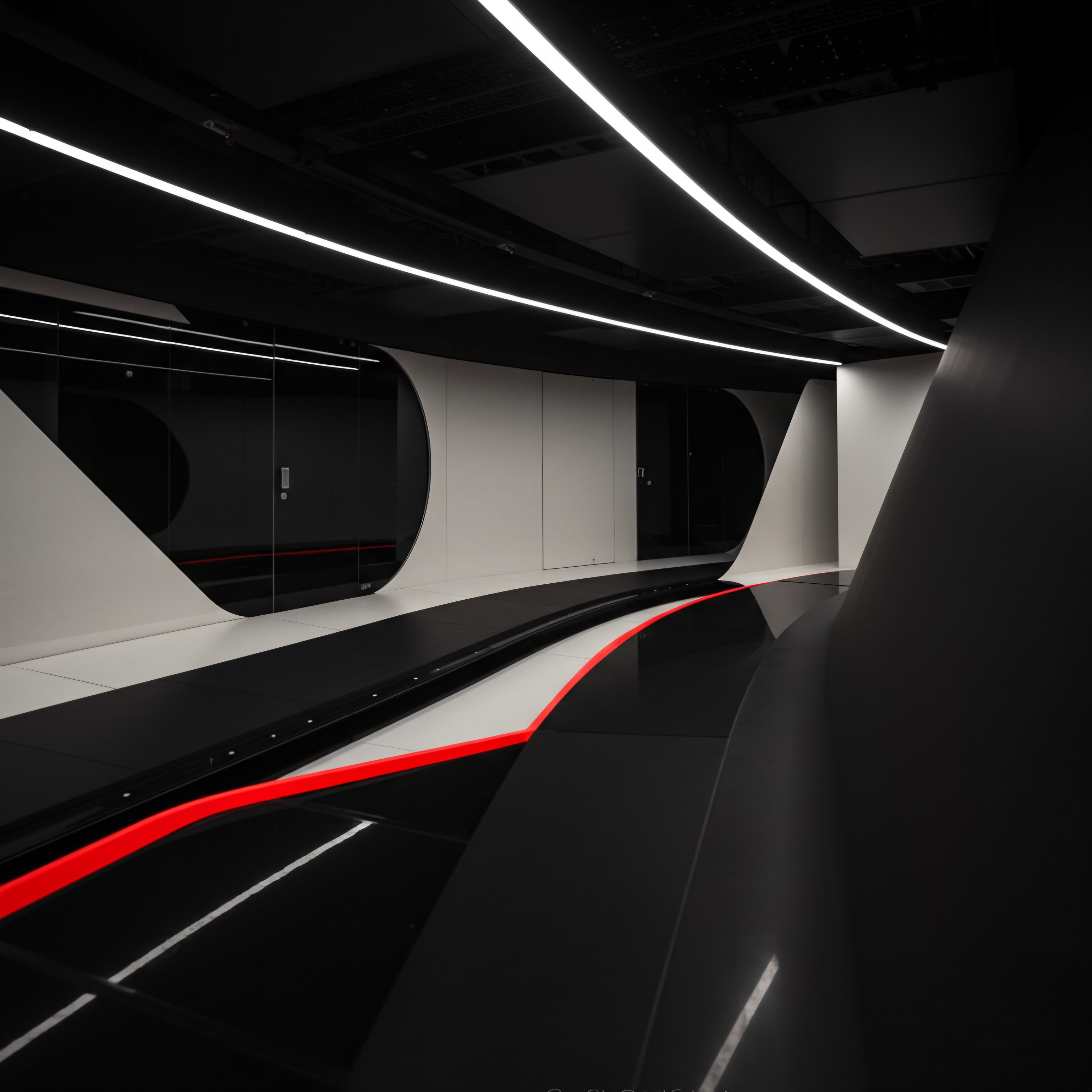
Fundamentals

Understanding Customer Service Automation
For small to medium businesses, customer service Meaning ● Customer service, within the context of SMB growth, involves providing assistance and support to customers before, during, and after a purchase, a vital function for business survival. is often a double-edged sword. It is the lifeblood of customer loyalty Meaning ● Customer loyalty for SMBs is the ongoing commitment of customers to repeatedly choose your business, fostering growth and stability. and positive word-of-mouth, yet it can be incredibly resource-intensive. Manual customer service, relying solely on human agents, can quickly become a bottleneck as a business grows. This is where automation, specifically through AI chatbots Meaning ● AI Chatbots: Intelligent conversational agents automating SMB interactions, enhancing efficiency, and driving growth through data-driven insights. and Frequently Asked Questions (FAQs), becomes not just beneficial, but essential.
Automation in customer service is about using technology to handle routine inquiries, provide instant support, and streamline customer interactions. It’s not about replacing human agents entirely, but rather augmenting their capabilities and freeing them up to focus on complex issues and high-value interactions. Think of it as creating a first line of defense that efficiently handles the common questions, allowing your human team to excel in areas requiring empathy, problem-solving, and personalized attention.
Automating customer service with AI chatbots and FAQs empowers SMBs to handle a higher volume of inquiries efficiently, improving customer satisfaction Meaning ● Customer Satisfaction: Ensuring customer delight by consistently meeting and exceeding expectations, fostering loyalty and advocacy. and freeing up human agents for complex issues.
This guide focuses on a practical, no-code approach to implementing these technologies. We understand that many SMBs lack dedicated IT departments or coding expertise. Therefore, our aim is to provide actionable steps using readily available tools that require minimal technical skills.

Why Automate Customer Service Now?
The digital landscape has changed customer expectations dramatically. Customers expect instant answers and 24/7 availability. They are increasingly comfortable interacting with businesses online, and prefer self-service options when available.
Ignoring this shift can lead to customer frustration, lost sales, and a damaged brand reputation. Here’s why now is the time for SMBs to embrace customer service automation:
- Increased Customer Expectations ● Customers are accustomed to instant responses from large corporations. They expect similar levels of service from SMBs, regardless of size.
- Scalability ● As your business grows, manual customer service becomes unsustainable. Automation allows you to scale your support operations without proportionally increasing staffing costs.
- Cost Efficiency ● AI chatbots and FAQs are significantly more cost-effective than hiring and training additional human agents, especially for handling routine queries.
- Improved Agent Productivity ● By automating repetitive tasks, you free up your human agents to focus on more complex and engaging work, boosting their morale and productivity.
- 24/7 Availability ● Chatbots can provide instant support around the clock, even outside of business hours, catering to customers in different time zones and those who prefer after-hours support.
- Data Collection and Insights ● Chatbot interactions and FAQ usage provide valuable data on customer pain points, frequently asked questions, and areas for service improvement.

Demystifying AI Chatbots and FAQs
Many SMB owners hear “AI chatbot” and envision complex, expensive systems. The reality is that modern chatbot technology is much more accessible and user-friendly than ever before. Similarly, FAQs are not just static lists of questions; they can be dynamic, searchable knowledge bases that integrate seamlessly with your website and chatbot.
AI Chatbots ● In the context of SMB customer service, we are primarily talking about rule-based or AI-powered chatbots Meaning ● Within the context of SMB operations, AI-Powered Chatbots represent a strategically advantageous technology facilitating automation in customer service, sales, and internal communication. that can understand natural language and respond to customer inquiries. Rule-based chatbots follow pre-programmed scripts and decision trees, making them effective for handling simple, predictable questions. AI-powered chatbots, on the other hand, use machine learning to understand the intent behind customer queries, even if phrased in different ways.
They can learn from interactions and improve their responses over time. For SMBs starting out, rule-based chatbots offer a straightforward entry point, while AI-powered options provide greater flexibility and scalability as needs evolve.
FAQs (Frequently Asked Questions) ● A well-structured FAQ section is a cornerstone of self-service customer support. It anticipates common customer questions and provides readily available answers, reducing the need for customers to contact support directly. Modern FAQs are searchable, categorized, and can include rich media like images and videos to enhance understanding. They are not just a static document, but an active resource that evolves based on customer feedback Meaning ● Customer Feedback, within the landscape of SMBs, represents the vital information conduit channeling insights, opinions, and reactions from customers pertaining to products, services, or the overall brand experience; it is strategically used to inform and refine business decisions related to growth, automation initiatives, and operational implementations. and emerging questions.

Essential First Steps ● Setting the Foundation
Before diving into chatbot and FAQ implementation, it’s crucial to lay the groundwork. This involves understanding your customer service needs, defining clear goals, and choosing the right tools. Rushing into implementation without this preparation can lead to ineffective systems and wasted effort.

1. Analyze Your Customer Service Inquiries
The first step is to understand the types of questions your customers ask most frequently. Review past customer service interactions ● emails, chat logs, phone call transcripts, social media messages. Identify recurring themes, common questions, and pain points. This analysis will inform the content of your FAQs and the design of your chatbot conversations.
Consider these questions during your analysis:
- What are the top 5-10 questions customers ask repeatedly?
- What are the most common issues or problems customers encounter?
- Which questions are simple and factual, and which require more complex, personalized responses?
- What are the peak times for customer service inquiries?
- What channels do customers use most frequently to contact you (email, phone, chat, social media)?
This data-driven approach ensures that your automation efforts are focused on addressing the most pressing customer needs.
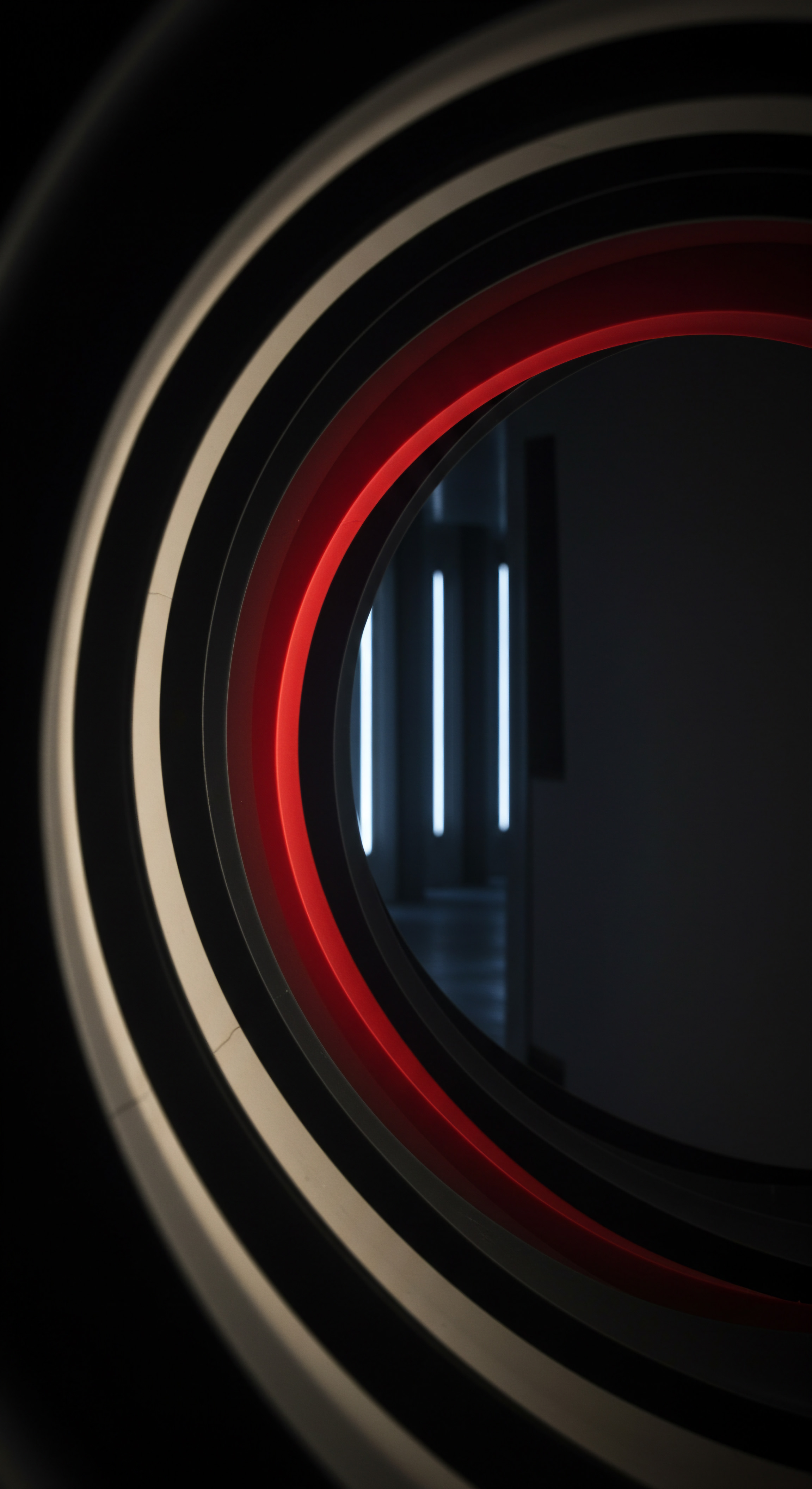
2. Define Clear Goals for Automation
What do you hope to achieve with customer service automation? Be specific and measurable. Vague goals like “improve customer service” are not actionable. Instead, aim for concrete objectives such as:
- Reduce customer service email volume by 30% in the next quarter.
- Increase customer self-service rate by 20% within two months.
- Improve first response time to customer inquiries to under 5 minutes.
- Increase customer satisfaction (CSAT) score related to support interactions by 5 points.
Having clear goals provides a benchmark for success and allows you to track your progress and make adjustments as needed. It also helps in selecting the right tools and strategies for your specific objectives.

3. Choose User-Friendly, No-Code Tools
For SMBs without dedicated technical resources, selecting user-friendly, no-code chatbot and FAQ platforms is paramount. Many excellent options are available that offer drag-and-drop interfaces, pre-built templates, and intuitive setup processes. Look for platforms that:
- Require no coding skills to set up and manage.
- Offer easy integration with your website, social media, and other communication channels.
- Provide templates and examples to get you started quickly.
- Offer analytics and reporting to track performance and identify areas for improvement.
- Fit within your budget, with scalable pricing plans as your needs grow.
Examples of no-code chatbot platforms Meaning ● Chatbot Platforms, within the realm of SMB growth, automation, and implementation, represent a suite of technological solutions enabling businesses to create and deploy automated conversational agents. include Tidio, Zendesk Chat, HubSpot Chatbot Builder, and ManyChat (for social media). FAQ platforms are often integrated within website builders (like Wix, Squarespace, Shopify) or available as standalone services like Help Scout or Zendesk Guide. We will explore specific tool recommendations in more detail in the Intermediate section.

4. Start Small and Iterate
Don’t try to automate everything at once. Begin with a focused approach, targeting a specific area of customer service or a limited set of FAQs. For example, you might start by automating responses to common pre-sales questions or creating FAQs related to shipping and returns.
Once you have a basic system in place, test it, gather feedback, and iterate. Gradually expand your automation efforts as you gain confidence and see positive results.
Iterative improvement is key. Monitor chatbot conversations and FAQ usage to identify gaps, areas of confusion, and opportunities to enhance the system. Regularly update your FAQs and chatbot scripts based on customer interactions and feedback. This ongoing refinement process ensures that your automation remains effective and relevant over time.

Avoiding Common Pitfalls
Even with the best intentions, SMBs can stumble when implementing customer service automation. Being aware of common pitfalls can help you avoid costly mistakes and ensure a smoother, more successful implementation.

1. Neglecting the Human Touch
Automation should enhance, not replace, human interaction. Customers still value human empathy and personalized support, especially for complex or emotionally charged issues. Ensure that your chatbot and FAQ system seamlessly integrates with human agents, allowing for easy escalation when needed. Clearly communicate to customers when they are interacting with a chatbot and provide options to connect with a human agent.
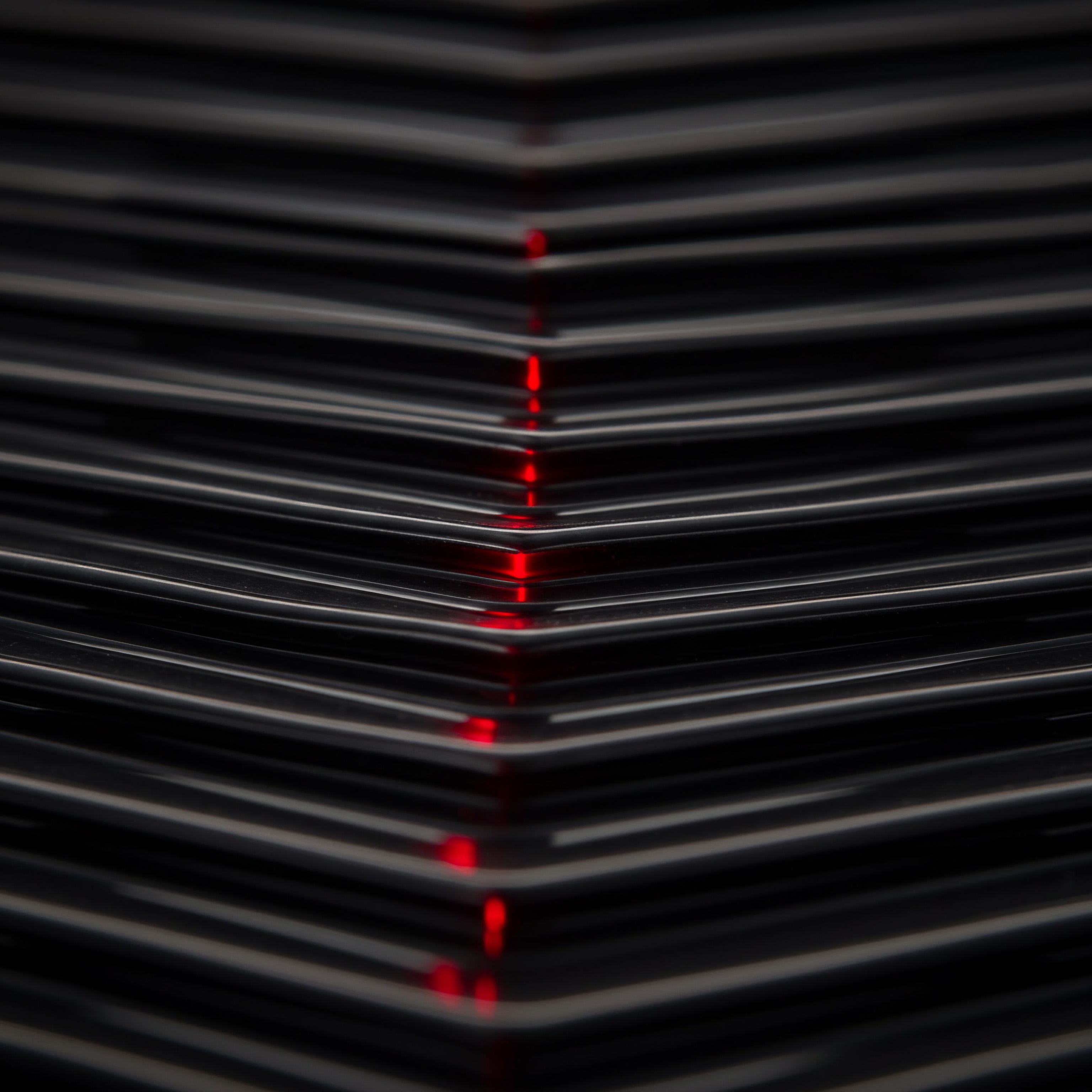
2. Overly Complex or Confusing Chatbots
Start simple. Avoid creating chatbots that are overly complex or try to handle too many scenarios at once. Focus on addressing a limited set of common questions effectively.
A confusing or poorly designed chatbot can frustrate customers and damage your brand image. Prioritize clarity, conciseness, and ease of use.

3. Stale or Inaccurate FAQs
FAQs are not a “set it and forget it” resource. They need to be regularly reviewed and updated to reflect changes in your products, services, policies, and customer questions. Outdated or inaccurate FAQs can mislead customers and undermine their trust in your business. Establish a process for定期 updating your FAQs based on customer feedback and internal changes.

4. Ignoring Analytics and Feedback
Chatbot and FAQ platforms provide valuable analytics on usage patterns, customer inquiries, and areas for improvement. Don’t ignore this data. Regularly review analytics to understand how customers are interacting with your automated systems, identify pain points, and optimize performance. Solicit customer feedback directly through surveys or feedback forms to gain qualitative insights.

5. Lack of Promotion and Awareness
If customers are not aware of your chatbot or FAQ section, they won’t use them. Promote your self-service options prominently on your website, social media, and other communication channels. Make it easy for customers to find and access your chatbot and FAQs. Consider adding chatbot widgets to your website’s landing pages and incorporating FAQ links into your navigation menu and email signatures.

Foundational Tools for SMBs
For SMBs just starting with customer service automation, several readily accessible and affordable tools can provide a strong foundation. These tools are generally no-code or low-code, making them easy to implement without technical expertise.
| Tool Category FAQ Platform (Standalone) |
| Tool Example Help Scout Docs |
| Key Features Organized knowledge base, search functionality, categorization, easy content creation, reporting. |
| SMB Suitability Excellent for creating a comprehensive and user-friendly FAQ section. Integrates with Help Scout's help desk. |
| Tool Category FAQ Platform (Website Builder Integrated) |
| Tool Example Wix Answers |
| Key Features Built-in FAQ functionality within Wix website platform, easy to manage alongside website content. |
| SMB Suitability Ideal for SMBs already using Wix for their website. Streamlined management. |
| Tool Category Rule-Based Chatbot |
| Tool Example Tidio Chatbots |
| Key Features Drag-and-drop chatbot builder, pre-built templates, live chat integration, website widget, affordable pricing. |
| SMB Suitability User-friendly entry point for chatbot automation, suitable for basic inquiries and lead generation. |
| Tool Category Basic Live Chat with Canned Responses |
| Tool Example Zendesk Chat (Basic Plan) |
| Key Features Real-time chat with website visitors, canned responses for quick answers, chat transcripts, integration with Zendesk suite. |
| SMB Suitability Provides a foundation for live chat support and can be a stepping stone to more advanced chatbots. |
These tools represent a starting point. As your business grows and your automation needs become more sophisticated, you can explore more advanced options. The key is to begin with tools that are easy to use, affordable, and aligned with your immediate customer service goals.

Intermediate

Moving Beyond the Basics ● Enhancing Chatbot Capabilities
Once you have established a basic FAQ section and perhaps a simple rule-based chatbot, the next step is to enhance their capabilities and integrate them more deeply into your customer service workflows. This intermediate stage focuses on improving chatbot functionality, personalizing customer interactions, and leveraging data for optimization.
At this stage, you’re not just automating simple question answering, but aiming to create a more engaging and efficient customer service experience. This involves moving beyond basic scripts and incorporating elements of personalization and proactive support.
Intermediate customer service automation Meaning ● Customer Service Automation for SMBs: Strategically using tech to enhance, not replace, human interaction for efficient, personalized support and growth. focuses on enhancing chatbot capabilities, personalizing interactions, and leveraging data for continuous improvement and optimization.

Advanced Chatbot Logic and Personalization
To make your chatbots more effective, move beyond simple decision trees and incorporate more advanced logic and personalization. This can significantly improve the customer experience Meaning ● Customer Experience for SMBs: Holistic, subjective customer perception across all interactions, driving loyalty and growth. and the chatbot’s ability to handle a wider range of inquiries.
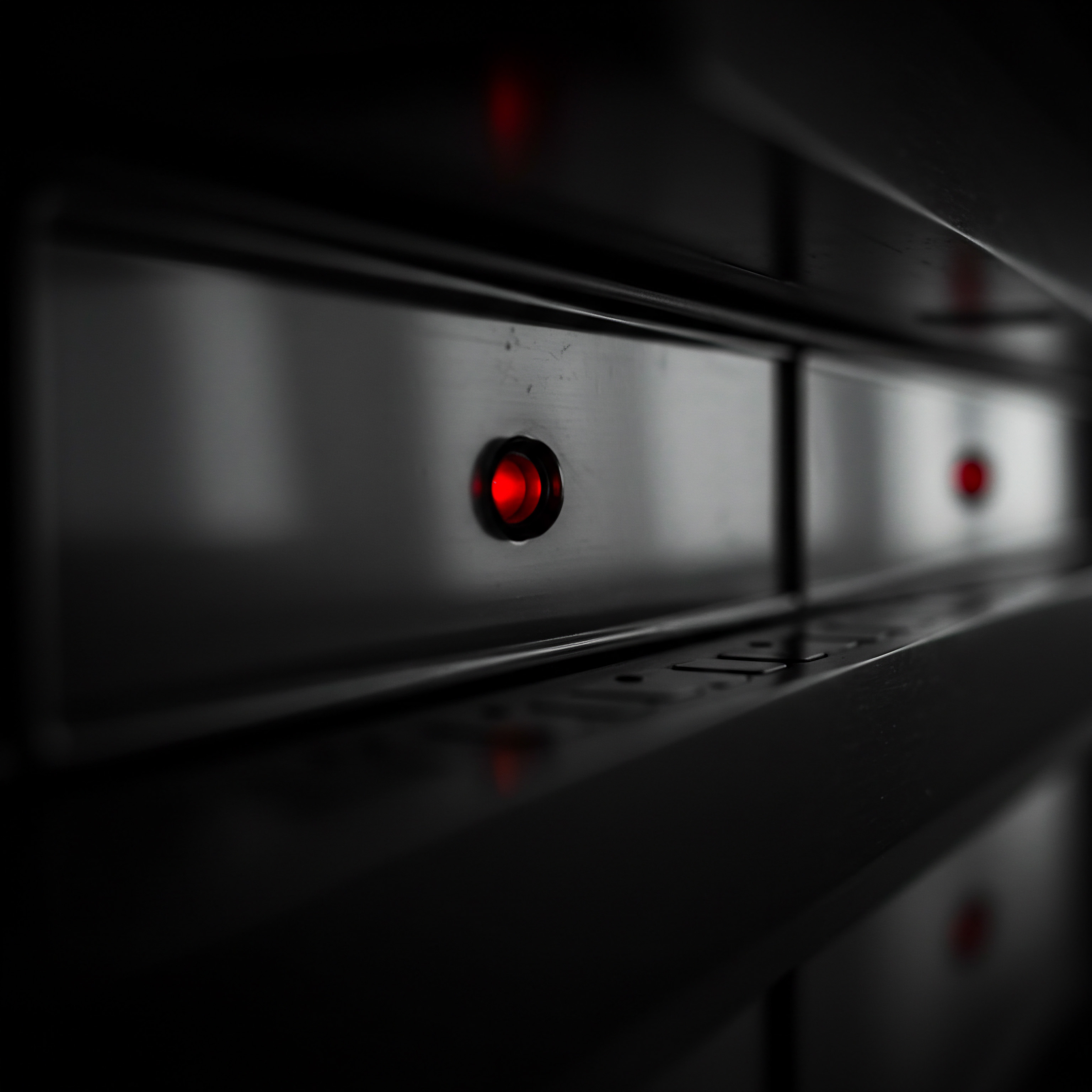
1. Conditional Logic and Dynamic Responses
Implement conditional logic within your chatbot flows. This allows the chatbot to adapt its responses based on previous customer interactions, collected data, or specific conditions. For example:
- If a customer is a returning visitor, the chatbot can greet them by name and offer personalized recommendations Meaning ● Personalized Recommendations, within the realm of SMB growth, constitute a strategy employing data analysis to predict and offer tailored product or service suggestions to individual customers. based on their past purchase history.
- If a customer is browsing a specific product page, the chatbot can proactively offer assistance related to that product.
- If a customer indicates they are experiencing a problem, the chatbot can trigger a different flow focused on troubleshooting or issue resolution.
Dynamic responses involve using variables to insert customer-specific information into chatbot messages. This can include names, order numbers, account details, or other relevant data, making the interaction feel more personal and less generic.

2. Integration with CRM and E-Commerce Platforms
Integrating your chatbot with your Customer Relationship Management (CRM) and e-commerce platforms unlocks significant potential for personalization and efficiency. This integration allows the chatbot to:
- Access customer data Meaning ● Customer Data, in the sphere of SMB growth, automation, and implementation, represents the total collection of information pertaining to a business's customers; it is gathered, structured, and leveraged to gain deeper insights into customer behavior, preferences, and needs to inform strategic business decisions. from your CRM, such as contact information, purchase history, and support tickets.
- Update customer records in your CRM based on chatbot interactions (e.g., logging new inquiries, updating contact details).
- Retrieve order information from your e-commerce platform to answer questions about order status, tracking, or returns.
- Trigger actions in your CRM or e-commerce platform based on chatbot conversations (e.g., creating a support ticket, initiating a refund, sending a follow-up email).
Platforms like HubSpot, Zendesk, and Shopify offer native chatbot integrations or APIs that facilitate seamless data exchange and workflow automation.

3. Proactive Chatbot Engagement
Don’t wait for customers to initiate chat. Implement proactive chatbot engagement Meaning ● Proactive Chatbot Engagement, in the realm of SMB growth strategies, refers to strategically initiating chatbot conversations with website visitors or app users based on pre-defined triggers or user behaviors, going beyond reactive customer service. to offer assistance at key moments in the customer journey. This can be particularly effective on:
- Product pages ● Offer help with product information, features, or comparisons.
- Pricing pages ● Address pricing questions or offer discounts/promotions.
- Checkout pages ● Assist with checkout process, address payment issues, or offer reassurance about security.
- Help center/FAQ pages ● Provide immediate support if customers can’t find answers in the FAQs.
Proactive chatbots should be triggered based on specific user behavior, such as time spent on a page, scrolling depth, or exit intent. Ensure that proactive messages are relevant and helpful, not intrusive or annoying.

Optimizing FAQs for Search and User Experience
Your FAQ section is not just a static list of questions; it’s a dynamic knowledge base that should be optimized for search engines and user experience. This ensures that customers can easily find the information they need, both within your website and through external search engines.

1. SEO Optimization for FAQs
Treat your FAQ section like any other valuable content on your website and optimize it for search engines. This involves:
- Keyword research ● Identify the keywords customers use when searching for answers to common questions related to your products or services. Use keyword research tools like Google Keyword Planner or SEMrush.
- Question-based keywords ● Focus on long-tail keywords phrased as questions, as these are often the exact queries customers type into search engines (e.g., “how do I return a product?”, “what is your shipping policy?”).
- Optimized page structure ● Use clear headings (H2, H3 tags) for questions and concise paragraphs for answers. Ensure your FAQ page is mobile-friendly and loads quickly.
- Internal linking ● Link from relevant product pages or service pages to your FAQ section and vice versa. This improves website navigation and SEO.
- Schema markup ● Implement FAQ schema markup to make your FAQs eligible for rich snippets in search results. This can significantly increase visibility and click-through rates.

2. Enhanced FAQ User Interface
Make your FAQ section user-friendly and easy to navigate. Consider these UI/UX improvements:
- Search functionality ● Implement a prominent search bar within your FAQ section to allow customers to quickly find answers by keyword.
- Categorization and tagging ● Organize FAQs into logical categories and use tags to improve filtering and browsing.
- Visual hierarchy ● Use clear headings, subheadings, bullet points, and white space to improve readability.
- Rich media ● Incorporate images, videos, and GIFs to illustrate answers and make them more engaging.
- Feedback mechanisms ● Include “Was this helpful?” buttons or feedback forms to allow customers to rate the usefulness of FAQ articles and provide suggestions for improvement.

3. Integrating FAQs with Chatbots
Seamlessly integrate your FAQ knowledge base with your chatbot. This allows the chatbot to leverage your existing FAQ content to answer customer questions. When a customer asks a question, the chatbot can first search the FAQ database for relevant articles and provide links to those articles as responses. If the FAQ doesn’t contain the answer, the chatbot can then proceed with its scripted conversation flow or escalate to a human agent.
This integration ensures consistency in information provided across different channels and reduces the effort required to create chatbot responses from scratch. Many chatbot platforms offer built-in FAQ integration features.

Measuring and Analyzing Chatbot and FAQ Performance
To ensure your chatbot and FAQ system is effective, you need to track key metrics, analyze performance data, and use insights to make continuous improvements. Data-driven optimization is essential for maximizing the ROI of your automation efforts.
1. Key Performance Indicators (KPIs) for Chatbots
Track these KPIs to assess chatbot effectiveness:
- Chatbot Deflection Rate ● Percentage of customer inquiries resolved entirely by the chatbot without human intervention. A higher deflection rate indicates greater efficiency.
- Customer Satisfaction (CSAT) Score for Chatbot Interactions ● Measure customer satisfaction specifically with chatbot interactions using post-chat surveys.
- Average Chatbot Conversation Duration ● Track the length of chatbot conversations. Shorter durations may indicate efficiency, but excessively short durations could suggest that customers are not finding the chatbot helpful.
- Chatbot Goal Completion Rate ● For chatbots designed to achieve specific goals (e.g., lead generation, order placement), track the percentage of conversations that successfully achieve those goals.
- Fall-Back Rate to Human Agents ● Percentage of chatbot conversations that are escalated to human agents. Analyze fall-back reasons to identify areas where the chatbot needs improvement.
2. Key Performance Indicators (KPIs) for FAQs
Track these KPIs to assess FAQ effectiveness:
- FAQ Page Views and Unique Visitors ● Measure the traffic to your FAQ section.
- Search Terms Used within FAQ Search ● Analyze the search queries customers use within your FAQ search bar to identify popular topics and potential gaps in your content.
- “Was This Helpful?” Feedback Ratings ● Track customer ratings of FAQ articles to identify high-performing and low-performing content.
- Contact Rate after FAQ Views ● Analyze whether customers who view FAQs are less likely to contact support subsequently. This indicates the FAQ’s effectiveness in self-service.
- Time Spent on FAQ Pages ● Longer time spent on FAQ pages may indicate that customers are struggling to find information or that the content is too lengthy or complex.
3. Analytics Tools and Reporting
Utilize the analytics dashboards provided by your chatbot and FAQ platforms. These dashboards typically offer visualizations of key metrics, trend analysis, and reporting features. Export data to spreadsheets or data visualization tools for more in-depth analysis. Set up regular reporting schedules (e.g., weekly or monthly) to monitor performance trends and identify areas for optimization.
Case Study ● SMB Success with Intermediate Automation
Company ● “The Cozy Coffee Shop,” a regional chain of coffee shops with online ordering and delivery.
Challenge ● Increasing volume of customer inquiries related to online orders, delivery times, and menu questions, overwhelming their small customer service team.
Solution ● Implemented an intermediate-level automation strategy:
- Enhanced FAQ Section ● Revamped their online FAQ section with detailed answers to common order-related questions, improved search functionality, and categorized FAQs by topic (Ordering, Delivery, Menu, Loyalty Program). Optimized FAQ pages for local SEO.
- Rule-Based Chatbot with CRM Integration ● Deployed a rule-based chatbot on their website and mobile app, integrated with their CRM system. The chatbot could:
- Answer basic menu questions and provide allergen information.
- Check order status by retrieving data from the CRM.
- Provide estimated delivery times based on location and order volume.
- Collect customer contact information for order updates and marketing.
- Escalate complex order issues to human agents via live chat.
- Proactive Chatbot Triggers ● Set up proactive chatbot triggers on the online ordering page to offer assistance with menu navigation and order customization.
Results ●
- 35% Reduction in Order-Related Email Inquiries.
- 20% Increase in Customer Self-Service Rate.
- Improved First Response Time to Order Inquiries to under 2 Minutes (via Chatbot).
- Maintained High Customer Satisfaction with Online Ordering Process.
- Freed up Customer Service Team to Focus on Complex Issues and Proactive Customer Engagement.
Key Takeaway ● By implementing intermediate-level chatbot and FAQ enhancements, The Cozy Coffee Shop significantly improved their online customer service efficiency and customer experience without requiring extensive technical resources or coding expertise.
Tools for Intermediate Automation
Moving to the intermediate level requires tools that offer more advanced features and integrations. These tools often provide more sophisticated chatbot building capabilities, deeper analytics, and seamless integration with CRM and other business systems.
| Tool Category AI-Powered Chatbot (No-Code) |
| Tool Example HubSpot Chatbot Builder |
| Key Features Visual chatbot builder, AI-powered natural language processing, CRM integration (HubSpot), live chat, advanced workflows, reporting. |
| SMB Suitability Excellent for SMBs using HubSpot CRM or seeking a powerful no-code AI chatbot solution with strong CRM integration. |
| Tool Category Conversational AI Platform (Low-Code) |
| Tool Example Dialogflow (Google Cloud) |
| Key Features Robust natural language understanding, intent recognition, entity extraction, API integrations, scalable, requires some technical setup. |
| SMB Suitability Suitable for SMBs with some technical capability or willingness to learn, offering advanced AI capabilities and customization. |
| Tool Category Advanced FAQ and Knowledge Base |
| Tool Example Zendesk Guide |
| Key Features Comprehensive knowledge base platform, advanced search, content management, community forums, reporting, integrates with Zendesk Suite. |
| SMB Suitability Ideal for SMBs needing a robust and scalable knowledge base solution integrated with a broader customer service platform. |
| Tool Category Omnichannel Customer Service Platform |
| Tool Example Zoho Desk |
| Key Features Omnichannel support (email, chat, social media), knowledge base, automation rules, AI-powered features, CRM integration (Zoho CRM). |
| SMB Suitability Suited for SMBs seeking a unified platform for managing customer service across multiple channels, including automation features. |
These tools offer a step up in terms of functionality and sophistication compared to foundational tools. They empower SMBs to implement more personalized, proactive, and data-driven customer service Meaning ● Leveraging data analytics and AI to personalize and anticipate customer needs for SMB growth. automation strategies.

Advanced
Reaching Peak Efficiency ● Advanced AI and Automation Strategies
For SMBs ready to push the boundaries of customer service automation, the advanced level focuses on leveraging cutting-edge AI technologies, predictive analytics, and hyper-personalization to create a truly exceptional customer experience. This stage is about achieving not just efficiency, but also a significant competitive advantage through proactive and intelligent customer service.
Advanced automation is about anticipating customer needs, resolving issues before they escalate, and creating personalized experiences at scale. It moves beyond reactive support to proactive engagement and customer journey Meaning ● The Customer Journey, within the context of SMB growth, automation, and implementation, represents a visualization of the end-to-end experience a customer has with an SMB. optimization.
Advanced customer service automation Meaning ● Service Automation, specifically within the realm of small and medium-sized businesses (SMBs), represents the strategic implementation of technology to streamline and optimize repeatable tasks and processes. utilizes cutting-edge AI, predictive analytics, and hyper-personalization to deliver exceptional customer experiences and achieve a competitive edge.
AI-Powered Conversational Experiences
At the advanced level, AI chatbots become more than just question-answering tools. They evolve into sophisticated conversational agents capable of understanding complex intents, engaging in natural dialogues, and providing proactive, personalized support.
1. Natural Language Understanding (NLU) and Sentiment Analysis
Leverage advanced NLU capabilities to enable chatbots to understand nuanced language, including slang, colloquialisms, and variations in phrasing. Implement sentiment analysis Meaning ● Sentiment Analysis, for small and medium-sized businesses (SMBs), is a crucial business tool for understanding customer perception of their brand, products, or services. to detect customer emotions during chatbot interactions. This allows the chatbot to:
- Adapt its tone and responses based on customer sentiment Meaning ● Customer sentiment, within the context of Small and Medium-sized Businesses (SMBs), Growth, Automation, and Implementation, reflects the aggregate of customer opinions and feelings about a company’s products, services, or brand. (e.g., expressing empathy to frustrated customers, offering encouragement to positive customers).
- Identify potential escalations early on based on negative sentiment and proactively route conversations to human agents.
- Gain insights into overall customer sentiment trends related to specific products, services, or issues.
NLU and sentiment analysis enhance the chatbot’s ability to understand the context and emotional tone of customer inquiries, leading to more human-like and effective interactions.
2. Predictive Chatbots and Personalized Recommendations
Utilize AI-powered predictive chatbots Meaning ● Predictive Chatbots, when strategically implemented, offer Small and Medium-sized Businesses (SMBs) a potent instrument for automating customer interactions and preemptively addressing client needs. that can anticipate customer needs and proactively offer relevant assistance or recommendations. This involves:
- Analyzing customer behavior data (website browsing history, purchase history, past interactions) to predict potential needs or issues.
- Proactively offering help based on predicted needs (e.g., offering troubleshooting guides for frequently encountered problems, suggesting relevant product add-ons based on past purchases).
- Personalizing product or service recommendations within chatbot conversations based on individual customer preferences and past behavior.
Predictive chatbots transform customer service from reactive to proactive, anticipating needs and offering assistance before customers even ask for it.
3. Multilingual Chatbot Support
For SMBs with international customers or diverse customer bases, implement multilingual chatbot support. AI-powered translation and NLU technologies enable chatbots to understand and respond to customer inquiries in multiple languages. This expands your reach, improves accessibility, and enhances customer experience for non-native speakers.
Multilingual chatbots can be configured to automatically detect the customer’s language based on browser settings or allow customers to select their preferred language at the start of the conversation.
Intelligent FAQ and Knowledge Management
Advanced FAQ and knowledge management Meaning ● Strategic orchestration of SMB intellectual assets for adaptability and growth. systems go beyond simple question-answer pairs. They utilize AI to dynamically generate content, personalize knowledge delivery, and proactively identify knowledge gaps.
1. AI-Powered Content Generation and Summarization
Explore AI-powered tools that can assist with content creation and summarization for your FAQ knowledge base. These tools can:
- Generate initial drafts of FAQ articles based on common customer inquiries and internal documentation.
- Summarize lengthy documents or support transcripts into concise FAQ answers.
- Automatically update FAQ content based on changes in products, services, or policies.
- Identify trending customer questions and suggest new FAQ topics to address knowledge gaps.
AI-powered content generation streamlines the process of creating and maintaining a comprehensive and up-to-date FAQ knowledge base.
2. Personalized Knowledge Delivery
Implement personalized knowledge delivery systems that tailor FAQ content to individual customer needs and context. This can involve:
- Dynamically displaying FAQ articles based on customer browsing history, account type, or location.
- Personalizing search results within the FAQ knowledge base based on user preferences and past searches.
- Using AI to recommend relevant FAQ articles proactively within chatbot conversations or on specific website pages.
Personalized knowledge delivery ensures that customers are presented with the most relevant information quickly and efficiently, improving self-service effectiveness.
3. Knowledge Gap Analysis and Content Optimization
Utilize AI-powered analytics to identify knowledge gaps in your FAQ system and optimize content for clarity and effectiveness. This includes:
- Analyzing search queries within the FAQ knowledge base to identify unanswered questions or topics that are not adequately covered.
- Using AI to analyze customer feedback on FAQ articles to identify areas of confusion or inaccuracy.
- Employing natural language processing Meaning ● Natural Language Processing (NLP), in the sphere of SMB growth, focuses on automating and streamlining communications to boost efficiency. to analyze support tickets and chatbot transcripts to identify recurring issues and knowledge gaps.
- A/B testing different versions of FAQ articles to determine which versions are most effective in resolving customer inquiries.
Continuous knowledge gap analysis and content optimization ensure that your FAQ system remains comprehensive, accurate, and user-friendly.
Omnichannel Orchestration and Unified Customer View
Advanced automation extends beyond individual channels to create a seamless omnichannel customer experience. This involves orchestrating chatbot and FAQ interactions across multiple channels and providing a unified view of the customer journey.
1. Omnichannel Chatbot Deployment
Deploy your AI chatbot across multiple customer touchpoints, including:
- Website
- Mobile app
- Social media platforms (Facebook Messenger, Twitter, WhatsApp)
- Messaging apps (SMS, Slack, etc.)
- Voice assistants (Amazon Alexa, Google Assistant)
Ensure consistent chatbot experience and branding across all channels. Utilize omnichannel chatbot platforms that allow you to manage and deploy chatbots across multiple channels from a central interface.
2. Contextual Handovers Between Channels
Enable seamless contextual handovers between different customer service channels. For example, if a customer starts a conversation with a chatbot on your website and then decides to call your support line, ensure that the human agent has access to the chatbot conversation history and context. This avoids customers having to repeat information and provides a more efficient and personalized experience.
Implement systems that track customer interactions across channels and provide a unified customer journey view to agents.
3. Unified Customer Data Platform (CDP) Integration
Integrate your customer service automation systems with a Unified Customer Data Platform Meaning ● A CDP for SMBs unifies customer data to drive personalized experiences, automate marketing, and gain strategic insights for growth. (CDP). A CDP centralizes customer data from various sources (CRM, e-commerce, marketing, support) and provides a single, unified view of each customer. This enables:
- Hyper-personalization of chatbot and FAQ interactions based on a comprehensive understanding of each customer.
- Proactive customer service interventions based on real-time customer behavior and data triggers.
- Improved customer segmentation and targeting for personalized support and marketing campaigns.
- Enhanced data analytics and reporting across all customer touchpoints.
CDP integration is a key enabler of advanced, data-driven customer service automation.
Case Study ● SMB Leadership in Advanced Automation
Company ● “Eco Threads Apparel,” an online retailer specializing in sustainable and ethically sourced clothing.
Challenge ● Rapid growth and increasing customer expectations for personalized and proactive service in a competitive e-commerce market.
Solution ● Implemented an advanced customer service automation Meaning ● Advanced Customer Service Automation for SMBs denotes the strategic implementation of sophisticated technologies – like AI-powered chatbots and predictive analytics – to streamline customer interactions, reduce operational costs, and personalize service experiences. strategy:
- AI-Powered Conversational Agent ● Deployed an AI-powered chatbot with advanced NLU and sentiment analysis across their website, mobile app, and social media channels. The chatbot could:
- Understand complex product inquiries, provide style advice, and offer personalized recommendations.
- Proactively engage customers browsing specific product categories or showing exit intent.
- Detect customer sentiment and adjust responses accordingly, escalating negative sentiment conversations to human agents.
- Offer multilingual support in English, Spanish, and French.
- Intelligent FAQ with AI Content Generation ● Implemented an AI-powered FAQ system that dynamically generated articles based on trending customer questions and automatically updated content based on product updates and policy changes. Personalized FAQ recommendations were displayed based on customer browsing history.
- Omnichannel Customer Experience Orchestration ● Integrated their chatbot and FAQ system with their CDP, CRM, and e-commerce platform. Enabled seamless contextual handovers between chatbot and live chat across all channels. Provided a unified customer view to agents, showing complete interaction history across all touchpoints.
Results ●
- 50% Chatbot Deflection Rate, Significantly Reducing Human Agent Workload.
- 95% Customer Satisfaction Score for Chatbot Interactions.
- 15% Increase in Average Order Value Due to Personalized Product Recommendations from the Chatbot.
- Improved Customer Retention Rate by 10% Due to Proactive and Personalized Service.
- Established a Reputation as a Leader in Customer Experience within the Sustainable Apparel Industry.
Key Takeaway ● Eco Threads Apparel demonstrates how SMBs can achieve significant competitive advantages by embracing advanced AI-powered customer service automation, creating exceptional and personalized customer experiences at scale.
Cutting-Edge Tools for Advanced Automation
Advanced customer service automation requires tools that offer sophisticated AI capabilities, robust integrations, and scalability. These tools often represent the leading edge of AI-powered customer service technology.
| Tool Category Advanced Conversational AI Platform |
| Tool Example Rasa |
| Key Features Open-source conversational AI framework, highly customizable, advanced NLU/NLG, scalable, requires technical expertise, strong community support. |
| SMB Suitability Ideal for technically proficient SMBs or those with development resources seeking maximum customization and control over their AI chatbot. |
| Tool Category AI-Powered Customer Service Suite |
| Tool Example Salesforce Service Cloud with Einstein AI |
| Key Features Comprehensive CRM and customer service platform, AI-powered chatbots, predictive service, case management, knowledge base, omnichannel support, robust analytics. |
| SMB Suitability Suited for larger SMBs or those with complex customer service needs seeking a comprehensive, AI-driven platform with deep CRM integration. |
| Tool Category Customer Data Platform (CDP) |
| Tool Example Segment |
| Key Features Leading CDP platform, unifies customer data from various sources, real-time data processing, customer segmentation, personalization, API integrations, extensive partner ecosystem. |
| SMB Suitability Essential for SMBs implementing advanced personalization and omnichannel customer experiences, requiring a robust CDP to centralize and activate customer data. |
| Tool Category AI-Powered Knowledge Management |
| Tool Example Guru |
| Key Features AI-powered knowledge base, verified knowledge, expert sourcing, browser extension for easy access, analytics, integrations with various platforms. |
| SMB Suitability Beneficial for SMBs prioritizing knowledge accuracy and accessibility, seeking an intelligent knowledge management solution integrated into workflows. |
These advanced tools empower SMBs to implement truly cutting-edge customer service automation strategies, achieving peak efficiency, personalization, and competitive differentiation.

References
- Kotler, Philip, and Kevin Lane Keller. Marketing Management. 15th ed., Pearson Education, 2016.
- Reichheld, Frederick F., and Phil Schefter. “E-Loyalty ● Your Secret Weapon on the Web.” Harvard Business Review, vol. 78, no. 4, 2000, pp. 105-13.
- Rust, Roland T., and P. K. Kannan, editors. e-Service ● New Directions in Theory and Practice. M.E. Sharpe, 2006.
- Zeithaml, Valarie A., et al. Service Marketing ● Integrating Customer Focus Across the Firm. 7th ed., McGraw-Hill Education, 2018.

Reflection
The relentless pursuit of customer service automation, while offering undeniable efficiency gains, prompts a critical question for SMBs ● are we in danger of optimizing for transactions at the expense of genuine human connection? As AI chatbots become increasingly sophisticated, mimicking human conversation with unsettling accuracy, the line between automated assistance and authentic empathy blurs. While efficiency metrics undoubtedly improve, consider the potential long-term impact on brand perception and customer loyalty.
In a world increasingly saturated with AI interactions, could the very human touch we seek to automate become the ultimate differentiator, the unique value proposition that sets SMBs apart? Perhaps the future of customer service lies not in complete automation, but in a carefully considered hybrid model that strategically blends AI efficiency with genuine human empathy, recognizing that true customer loyalty is built not just on speed and convenience, but on feeling valued and understood as an individual.
Automate customer service with AI chatbots and FAQs for SMB growth, efficiency, and enhanced customer experience.
Explore
Implement No-Code Chatbots for Instant Support
Creating an SEO-Optimized FAQ Knowledge Base for SMBs
Advanced AI Customer Service Automation for Competitive Advantage