
Fundamentals
Customer onboarding, the process of guiding new customers to successfully use your product or service, is often the linchpin of long-term small to medium business success. For many small to medium businesses, this phase is frequently handled manually, involving a patchwork of emails, phone calls, and disparate documents. This approach, while seemingly personal, is often inefficient, inconsistent, and struggles to scale as the business grows. HubSpot offers a robust platform to automate and streamline this process, transforming onboarding from a reactive chore into a proactive growth engine.
This guide provides a practical, step-by-step approach to automating customer onboarding Meaning ● Customer Onboarding, for SMBs focused on growth and automation, represents the structured process of integrating new customers into a business's ecosystem. using HubSpot, specifically tailored for the realities and resources of small to medium businesses. We will focus on creating an AI-enhanced, data-driven onboarding workflow that not only saves time and resources but also elevates the customer experience Meaning ● Customer Experience for SMBs: Holistic, subjective customer perception across all interactions, driving loyalty and growth. from the very first interaction. Our unique approach centers on leveraging HubSpot’s native automation capabilities in conjunction with readily available, no-code AI tools to personalize the onboarding journey at scale and extract actionable insights from onboarding data.

Understanding the Core Benefits of Automation
Before diving into the ‘how,’ it’s vital to understand the ‘why.’ Automating customer onboarding with HubSpot offers several key advantages for small to medium businesses:
- Enhanced Efficiency ● Automation drastically reduces the time spent on repetitive onboarding tasks, freeing up your team to focus on more strategic initiatives like complex customer support Meaning ● Customer Support, in the context of SMB growth strategies, represents a critical function focused on fostering customer satisfaction and loyalty to drive business expansion. or product development.
- Consistent Customer Experience ● Automated workflows ensure every new customer receives a standardized, high-quality onboarding experience, eliminating inconsistencies that can arise from manual processes.
- Improved Scalability ● As your customer base grows, automated onboarding Meaning ● Automated Onboarding, in the sphere of SMB growth, automation, and implementation, denotes the strategic use of technology to streamline and standardize the process of integrating new hires or clients. scales effortlessly, without requiring a linear increase in manpower. This scalability is crucial for sustainable growth.
- Data-Driven Insights ● HubSpot’s analytics tools provide valuable data on customer engagement during onboarding, allowing you to identify bottlenecks, optimize processes, and personalize the experience further.
- Reduced Churn ● A well-structured, automated onboarding process leads to higher customer satisfaction Meaning ● Customer Satisfaction: Ensuring customer delight by consistently meeting and exceeding expectations, fostering loyalty and advocacy. and product adoption, directly contributing to reduced churn rates and increased customer lifetime value.
Automating customer onboarding with HubSpot transforms a resource-intensive manual process into an efficient, scalable, and data-driven system, crucial for SMB growth.

Setting Up Your HubSpot Foundation for Onboarding
The first step is ensuring your HubSpot account is properly configured to support automated onboarding. This involves setting up key components that will form the backbone of your workflows.

Defining Onboarding Stages in Your CRM
HubSpot’s CRM is central to managing your customer relationships and tracking their onboarding progress. Start by defining clear onboarding stages that align with your customer journey. These stages will represent the different phases a customer goes through from initial signup to successful product adoption. Consider stages such as:
- Welcome & Introduction ● Initial contact, welcome email, and account setup guidance.
- Feature Exploration ● Guiding customers through key product features and functionalities.
- Initial Setup & Configuration ● Assisting with the initial setup process and system configuration.
- Value Realization ● Highlighting how the product solves the customer’s specific problems and delivers value.
- Ongoing Support & Engagement ● Transition to regular support and engagement, ensuring continued success.
These stages can be customized within HubSpot’s deal pipeline settings. While ‘deals’ are traditionally associated with sales, repurposing them for onboarding provides a structured way to visualize and manage customer progress. Create a dedicated onboarding pipeline in HubSpot Sales Hub Meaning ● HubSpot Sales Hub serves as a sales force automation (SFA) platform designed to enhance the sales processes within small and medium-sized businesses. (or Service Hub, depending on your edition) with stages that mirror your defined onboarding journey. Each new customer will then become a ‘deal’ in this pipeline, moving through the stages as they progress through onboarding.

Creating Essential HubSpot Lists for Segmentation
Segmentation is vital for personalized onboarding. HubSpot lists allow you to group contacts based on specific criteria, enabling you to deliver tailored onboarding experiences. Create lists based on:
- Product/Service Tier ● Customers on different pricing plans may require different onboarding paths.
- Industry/Vertical ● Tailor onboarding content to address industry-specific needs and challenges.
- Use Case/Goal ● Segment based on the primary reason customers purchased your product and their desired outcomes.
- Lifecycle Stage ● Beyond ‘Customer,’ create stages like ‘Onboarding – Stage 1,’ ‘Onboarding – Stage 2,’ etc., to track progress within onboarding itself.
These lists can be dynamically updated based on contact properties and behaviors, ensuring your segmentation remains accurate and relevant throughout the onboarding process. Smart Lists in HubSpot are particularly useful here, as they automatically update list membership based on defined criteria. For example, a list for ‘Customers in Onboarding – Feature Exploration’ could automatically add contacts when their onboarding deal stage reaches ‘Feature Exploration’ and remove them when they move to the next stage.

Designing Initial Onboarding Email Templates
Email remains a cornerstone of onboarding communication. Create a series of email templates for each onboarding stage, designed to guide customers through the process and provide value at every step. These templates should be:
- Welcoming and Personalized ● Use personalization tokens to address customers by name and reference their specific needs (based on segmentation).
- Action-Oriented ● Each email should have a clear call to action, guiding customers to the next step in the onboarding process (e.g., ‘Set up your account,’ ‘Explore feature X,’ ‘Schedule a training session’).
- Value-Driven ● Focus on the benefits customers will gain by completing each step and using your product effectively.
- Concise and Mobile-Friendly ● Keep emails brief, scannable, and optimized for viewing on mobile devices.
HubSpot’s email marketing Meaning ● Email marketing, within the small and medium-sized business (SMB) arena, constitutes a direct digital communication strategy leveraged to cultivate customer relationships, disseminate targeted promotions, and drive sales growth. tools provide a user-friendly interface for creating and managing these templates. Utilize HubSpot’s drag-and-drop email editor to design visually appealing and professional-looking emails. Leverage A/B testing Meaning ● A/B testing for SMBs: strategic experimentation to learn, adapt, and grow, not just optimize metrics. features to optimize email subject lines, content, and calls to action for maximum engagement.

Building Your First Automated Onboarding Workflow
With your HubSpot foundation in place, you can now build your first automated onboarding workflow. Workflows in HubSpot are automated sequences of actions triggered by specific enrollment criteria. For onboarding, a common trigger is a new customer entering the ‘Welcome & Introduction’ onboarding stage.

Step-By-Step Workflow Creation
- Access Workflows ● In your HubSpot portal, navigate to ‘Automation’ > ‘Workflows.’
- Create a New Workflow ● Click ‘Create workflow’ and choose ‘Contact-based’ workflow.
- Set Enrollment Triggers ● Define your enrollment trigger. For example, trigger the workflow when a contact’s lifecycle stage is ‘Customer’ AND their onboarding deal stage is ‘Welcome & Introduction.’ You can also use list membership as a trigger, enrolling contacts when they are added to a specific onboarding list.
- Add Workflow Actions ● Drag and drop actions into your workflow sequence. Common onboarding actions include:
- Send Email ● Send your pre-designed welcome email template.
- Create Task ● Create internal tasks for your team, such as ‘Schedule introductory call,’ ‘Personalized onboarding outreach,’ or ‘Account review.’
- Set Contact Property Value ● Update contact properties to track onboarding progress, e.g., set ‘Onboarding Stage’ property to ‘Welcome Email Sent.’
- Delay ● Introduce delays between actions to space out communication and avoid overwhelming new customers.
- If/Then Branch ● Create branches based on contact properties or behaviors. For example, if a customer opens the welcome email, proceed to the next step; if not, send a reminder email after a delay.
- Test and Activate ● Thoroughly test your workflow before activating it. Use test contacts to ensure all actions trigger correctly and emails are sent as expected. Once tested, turn the workflow ‘on’ to activate it for new customers.
Start with a simple workflow focusing on the initial onboarding stage. As you become more comfortable, you can expand and refine your workflows to cover subsequent stages and incorporate more complex logic.
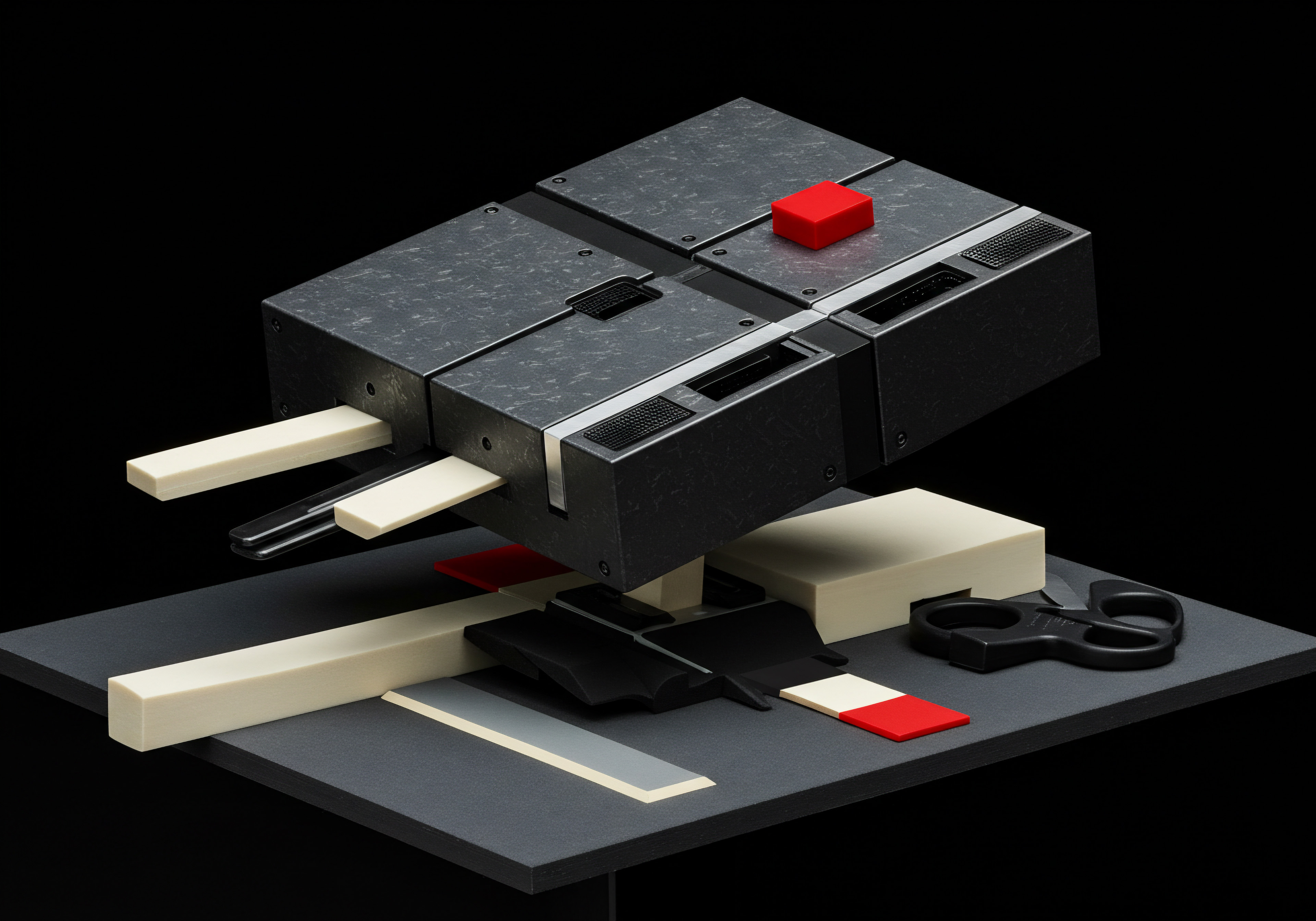
Example ● Basic Welcome Workflow
Here’s an example of a basic welcome workflow:
- Enrollment Trigger ● Contact property ‘Lifecycle Stage’ is ‘Customer’ AND Onboarding Deal Stage is ‘Welcome & Introduction.’
- Action 1 ● Delay for 1 minute.
- Action 2 ● Send Email – ‘Welcome Email Template.’
- Action 3 ● Create Task – ‘Review New Customer Account.’ Assigned to Onboarding Team. Due date 1 day after enrollment.
- Action 4 ● Set Contact Property Value – ‘Onboarding Stage’ = ‘Welcome Email Sent.’
This simple workflow automates the initial welcome communication and ensures your team is promptly notified to review new customer accounts. This foundational workflow can be expanded upon to create a comprehensive automated onboarding experience.

Avoiding Common Pitfalls in Early Automation
While automation offers significant benefits, it’s crucial to avoid common pitfalls, especially when starting:
- Over-Automation ● Don’t automate everything just because you can. Maintain a human touch where it matters, especially in early interactions. Balance automation with personalized outreach.
- Lack of Personalization ● Generic, impersonal automated emails can be counterproductive. Utilize HubSpot’s personalization features to tailor content based on customer data.
- Ignoring Data and Feedback ● Automation should be data-driven. Track key metrics, analyze workflow performance, and gather customer feedback Meaning ● Customer Feedback, within the landscape of SMBs, represents the vital information conduit channeling insights, opinions, and reactions from customers pertaining to products, services, or the overall brand experience; it is strategically used to inform and refine business decisions related to growth, automation initiatives, and operational implementations. to continuously optimize your onboarding process. Don’t set it and forget it.
- Complex Workflows Too Early ● Start simple and iterate. Begin with basic workflows and gradually add complexity as you gain experience and understand customer behavior.
- Insufficient Testing ● Always thoroughly test workflows before activating them. Errors in automated communication can negatively impact the customer experience.
Successful onboarding automation for SMBs balances efficiency with personalization, using data to refine processes and avoiding over-automation or impersonal communication.

Quick Wins ● Implementing Immediate Automation
To demonstrate the immediate impact of HubSpot onboarding automation, focus on implementing these quick wins:
- Automated Welcome Email Sequence ● Set up a simple workflow to automatically send a series of 2-3 welcome emails to new customers.
- Automated Task Creation for Key Onboarding Steps ● Automate the creation of tasks for your team to perform essential onboarding actions, such as scheduling introductory calls or sending personalized follow-up messages.
- Basic Onboarding Progress Tracking ● Utilize HubSpot’s deal pipeline or contact properties to track customers’ progress through the onboarding stages.
These quick wins provide immediate value by reducing manual effort, ensuring consistent communication, and providing basic visibility into the onboarding process. They serve as a solid foundation for building more sophisticated automation strategies.

Essential HubSpot Tools for Onboarding – Free Vs. Paid
HubSpot offers a range of tools suitable for onboarding, with varying features in its free and paid plans. Understanding these differences is crucial for small to medium businesses with budget considerations.
| Tool CRM |
| Free Features Contact management, deal tracking (basic), tasks, activity feed |
| Paid Features (Sales Hub Starter/Professional/Enterprise) Custom deal pipelines, sales automation, advanced reporting, sales forecasting |
| Onboarding Impact Foundation for contact and onboarding process management; Paid unlocks automation and deeper insights. |
| Tool Email Marketing |
| Free Features Email templates (limited), contact lists (static), basic email tracking |
| Paid Features (Sales Hub Starter/Professional/Enterprise) Automated email sequences (workflows), smart lists (dynamic), A/B testing, advanced email analytics |
| Onboarding Impact Basic communication in free; Paid enables automated, personalized, and optimized email onboarding. |
| Tool Workflows |
| Free Features Limited workflows (simple automation) |
| Paid Features (Sales Hub Starter/Professional/Enterprise) Advanced workflows (branching logic, complex automation), workflow goals, workflow reporting |
| Onboarding Impact Basic automation possible in free; Paid unlocks full potential for sophisticated, multi-stage onboarding workflows. |
| Tool Tasks |
| Free Features Task management, task queues (basic) |
| Paid Features (Sales Hub Starter/Professional/Enterprise) Task automation in workflows, task reporting, team task assignment |
| Onboarding Impact Task management for onboarding steps in free; Paid enables automated task creation and team collaboration. |
| Tool Reporting |
| Free Features Basic dashboards, standard reports |
| Paid Features (Sales Hub Starter/Professional/Enterprise) Custom reports, dashboards, revenue attribution reporting, advanced analytics |
| Onboarding Impact Limited insights in free; Paid provides comprehensive data analysis for onboarding optimization. |
For businesses starting with onboarding automation, HubSpot’s free tools offer a valuable entry point. As needs grow and onboarding processes become more sophisticated, upgrading to a paid Sales Hub plan unlocks advanced automation, personalization, and reporting capabilities that significantly enhance the onboarding experience and drive better results.

Foundational Steps for HubSpot Onboarding Automation
To summarize, here are the essential foundational steps for SMBs to begin automating customer onboarding with HubSpot:
- Define Your Customer Onboarding Journey ● Map out the key stages and touchpoints of your ideal customer onboarding process.
- Set up Onboarding Stages in HubSpot CRM ● Create a dedicated onboarding deal pipeline with stages mirroring your customer journey.
- Create Essential HubSpot Lists ● Segment your customer base to enable personalized onboarding Meaning ● Personalized Onboarding, within the framework of SMB growth, automation, and implementation, represents a strategic process meticulously tailored to each new client's or employee's specific needs and business objectives. experiences.
- Design Initial Onboarding Email Templates ● Develop a series of action-oriented, value-driven email templates for each onboarding stage.
- Build Basic Automated Workflows ● Start with simple workflows for initial onboarding stages, focusing on welcome emails and task creation.
- Track Basic Onboarding Metrics ● Monitor key metrics like email open rates and task completion to gauge workflow performance.
- Iterate and Refine ● Continuously analyze data and gather feedback to optimize your onboarding workflows over time.
By focusing on these fundamental steps, small to medium businesses can establish a solid foundation for automated customer onboarding with HubSpot, setting the stage for more advanced strategies and significant improvements in customer experience and operational efficiency. This initial investment in automation will yield long-term benefits, freeing up resources and driving sustainable growth.
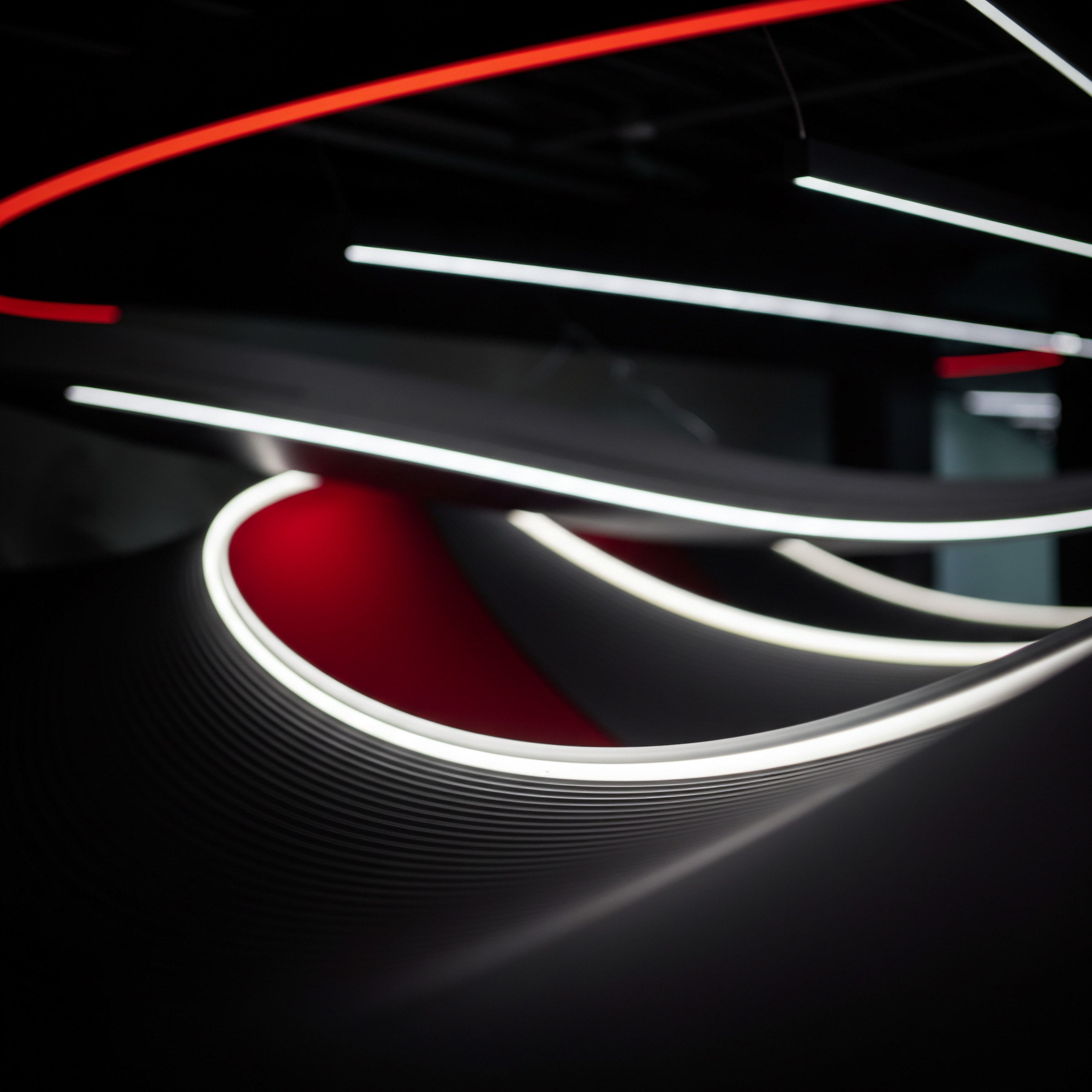
Intermediate
Having established the fundamentals of HubSpot onboarding automation, small to medium businesses can now progress to intermediate strategies that enhance personalization, efficiency, and data utilization. This section explores techniques to customize the HubSpot CRM Meaning ● HubSpot CRM functions as a centralized platform enabling SMBs to manage customer interactions and data. for deeper onboarding insights, leverage smart content for dynamic personalization, implement feedback loops, and optimize workflows based on data analysis. We will also introduce practical case studies demonstrating successful intermediate-level implementations and emphasize strategies to maximize return on investment (ROI) from these enhanced automation efforts. Building upon the foundational workflows, we will explore how to integrate more sophisticated HubSpot features and external tools to create a truly customer-centric and efficient onboarding experience.

Elevating Onboarding with HubSpot CRM Customization
The HubSpot CRM is more than just a contact database; it’s a powerful platform for managing and understanding your customer relationships. Customizing the CRM to specifically track onboarding progress and relevant customer attributes is key to unlocking more advanced automation Meaning ● Advanced Automation, in the context of Small and Medium-sized Businesses (SMBs), signifies the strategic implementation of sophisticated technologies that move beyond basic task automation to drive significant improvements in business processes, operational efficiency, and scalability. and personalization capabilities.

Creating Custom Properties for Onboarding Insights
Standard HubSpot contact properties may not fully capture the nuances of your onboarding process. Custom properties allow you to track specific data points relevant to onboarding, providing deeper insights into customer behavior Meaning ● Customer Behavior, within the sphere of Small and Medium-sized Businesses (SMBs), refers to the study and analysis of how customers decide to buy, use, and dispose of goods, services, ideas, or experiences, particularly as it relates to SMB growth strategies. and progress. Consider creating custom properties such as:
- Onboarding Stage (Dropdown Select) ● A more granular stage tracker than the deal stage, allowing for tracking of micro-stages within each deal stage (e.g., ‘Feature Exploration – Module 1 Complete,’ ‘Feature Exploration – Module 2 Started’).
- Product Features Used (Multi-Checkbox) ● Track which key product features customers have actively used during onboarding.
- Onboarding Completion Date (Date Picker) ● Record the date when a customer successfully completes the onboarding process.
- Customer Success Score (Number/Calculation) ● A numerical score based on engagement metrics Meaning ● Engagement Metrics, within the SMB landscape, represent quantifiable measurements that assess the level of audience interaction with business initiatives, especially within automated systems. and onboarding progress, providing a quantifiable measure of onboarding success.
- Specific Needs/Goals (Text Field/Dropdown) ● Capture customer-specific needs and goals identified during the sales process or initial onboarding interactions.
These custom properties can be updated automatically through workflows, manually by your team, or via integrations with other systems. They become valuable data points for segmentation, personalization, and reporting, allowing you to tailor onboarding experiences and measure their effectiveness more precisely.

Utilizing Deal Stages for Granular Onboarding Tracking
While basic deal stages provide a high-level view of onboarding progress, you can further refine them for more granular tracking. Subdivide your initial onboarding stages into more detailed substages within your HubSpot deal pipeline. For example, the ‘Feature Exploration’ stage could be broken down into:
- Feature Exploration – Module 1 ● Introduction
- Feature Exploration – Module 2 ● Advanced Features
- Feature Exploration – Module 3 ● Use Case Application
- Feature Exploration – Stage Completed
This level of detail allows you to pinpoint exactly where customers might be experiencing roadblocks or dropping off during onboarding. Workflows can be triggered at each substage to provide targeted support and guidance. Reporting on deal progression through these substages provides a clear picture of onboarding bottlenecks and areas for improvement.

Leveraging HubSpot Tasks and Reminders for Internal Onboarding Management
Effective onboarding requires seamless internal coordination. HubSpot tasks and reminders are crucial for ensuring your team stays organized and proactive in guiding customers through the process. Move beyond basic task creation and leverage more advanced task management features:
- Automated Task Assignment Based on Deal Stage ● Configure workflows to automatically assign tasks to specific team members based on the current onboarding deal stage. For example, tasks related to technical setup could be assigned to a technical onboarding specialist when a deal enters the ‘Initial Setup & Configuration’ stage.
- Task Queues for Efficient Task Management ● Utilize HubSpot task queues to organize and prioritize onboarding tasks for your team. Task queues allow team members to efficiently work through a list of assigned tasks, ensuring no customer falls through the cracks.
- Task Reminders and Notifications ● Set up task reminders and notifications to ensure timely follow-up with customers. Configure email or in-app notifications to alert team members when tasks are due or overdue.
- Task Reporting for Performance Monitoring ● Track task completion rates and time-to-completion to monitor team performance and identify areas for process improvement. HubSpot’s task reporting features provide insights into team efficiency and workload distribution.
By effectively utilizing HubSpot tasks and reminders, you can ensure a well-coordinated and proactive internal onboarding process, leading to a smoother and more efficient customer experience.
Customizing HubSpot CRM with properties and granular deal stages allows SMBs to track onboarding progress deeply, enabling targeted personalization and data-driven optimization.
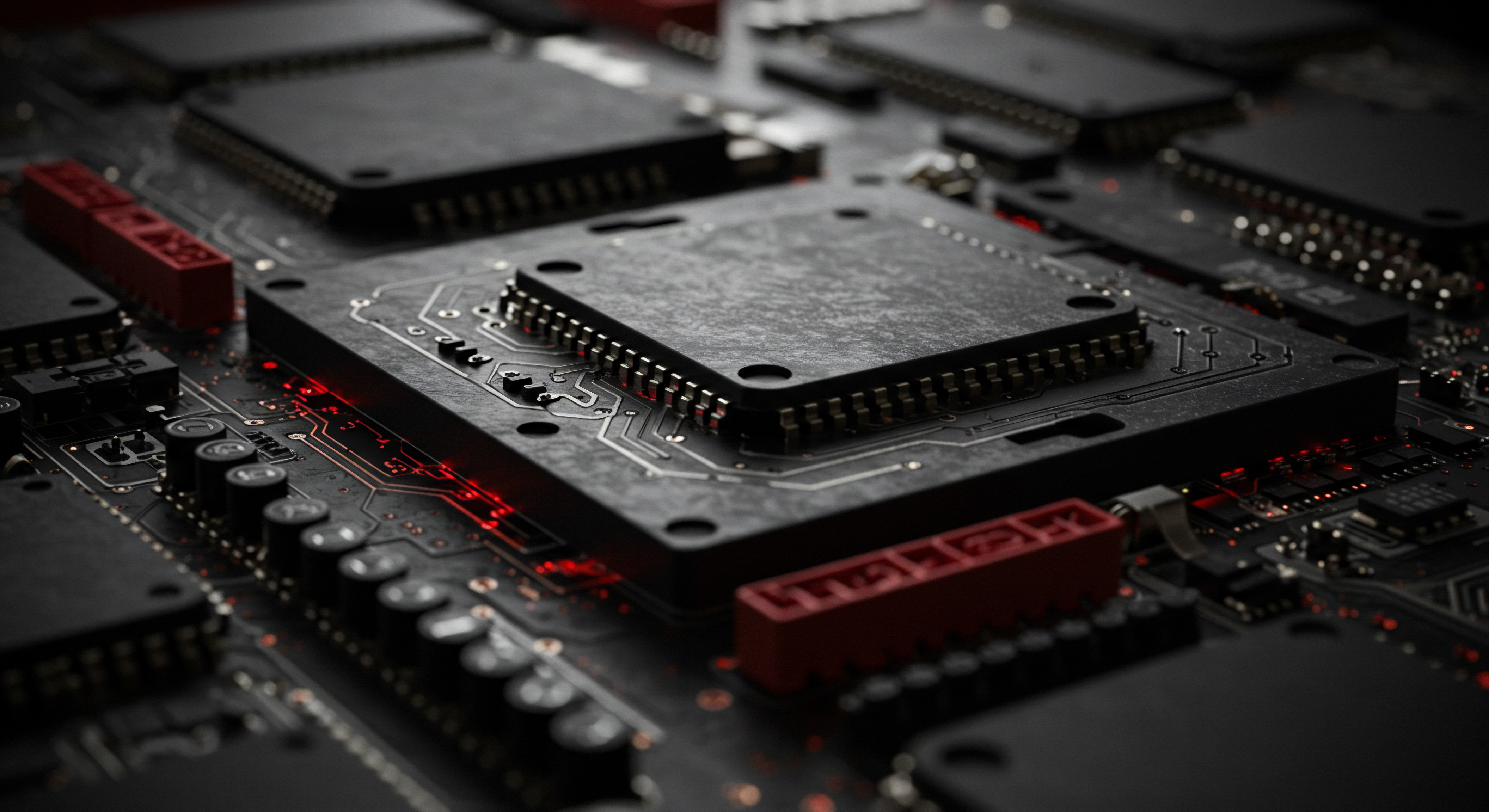
Personalized Onboarding Workflows Using HubSpot Smart Content
Generic onboarding experiences are less effective. HubSpot’s smart content feature allows you to dynamically tailor content within emails, landing pages, and website pages based on contact properties, list membership, or other criteria. This enables hyper-personalization of the onboarding journey.

Dynamic Email Content Based on Segmentation
Go beyond basic personalization tokens (like name) and use smart content to dynamically change entire sections of your onboarding emails based on customer segmentation. For example:
- Industry-Specific Examples and Use Cases ● Showcase examples and use cases relevant to the customer’s industry within onboarding emails. If a customer is in the ‘Healthcare’ industry segment, display healthcare-specific use cases and testimonials.
- Feature Highlights Based on Use Case ● Highlight product features most relevant to the customer’s primary use case. If a customer’s use case is ‘Lead Generation,’ emphasize features related to landing pages, forms, and email marketing.
- Tailored Calls to Action ● Customize calls to action based on the customer’s onboarding stage and needs. In early stages, the CTA might be ‘Schedule a Setup Call’; in later stages, it could be ‘Explore Advanced Features.’
Within HubSpot’s email editor, use smart content modules to create variations of email sections that display based on defined rules. This allows you to create a single email template that delivers highly personalized content to different customer segments.

Personalized Onboarding Landing Pages
Extend personalization beyond emails to onboarding landing pages. Use HubSpot smart content to dynamically adjust landing page content based on contact properties or referral source. For example:
- Welcome Messages Tailored to Industry ● Display a welcome message on your onboarding portal that specifically addresses the customer’s industry and challenges.
- Personalized Onboarding Guides ● Offer downloadable onboarding guides tailored to the customer’s product tier or use case.
- Dynamic Resource Recommendations ● Recommend relevant knowledge base articles, videos, or tutorials based on the customer’s current onboarding stage and product usage.
HubSpot landing pages with smart content create a more engaging and relevant onboarding experience, guiding customers to the resources and information most pertinent to their needs.

Smart Content in Knowledge Base and Support Portals
If you utilize HubSpot’s Service Hub Meaning ● Service Hub, in the context of small and medium-sized businesses (SMBs), represents a unified platform designed to streamline customer service operations and enhance customer satisfaction. knowledge base or support portal, incorporate smart content to personalize the self-service support experience. Display articles, FAQs, and troubleshooting guides based on:
- Product Tier ● Show articles relevant to the features available in the customer’s specific product tier.
- Onboarding Stage ● Highlight articles addressing common questions and challenges at each onboarding stage.
- Past Support Interactions ● If a customer has previously contacted support, surface articles related to their past issues or product areas they have inquired about.
Personalizing self-service resources empowers customers to find answers quickly and efficiently, reducing support requests and improving overall satisfaction.

Implementing Feedback Loops in Your Onboarding Process
Onboarding is not a one-way street. Implementing feedback loops Meaning ● Feedback loops are cyclical processes where business outputs become inputs, shaping future actions for SMB growth and adaptation. is crucial for understanding customer sentiment, identifying pain points, and continuously improving your onboarding process. HubSpot offers tools to collect and analyze customer feedback throughout onboarding.

Utilizing HubSpot Forms for Feedback Collection
Embed HubSpot forms within your onboarding emails or landing pages to proactively solicit feedback at key stages. Use different form types for various feedback purposes:
- Welcome Survey (Initial Stage) ● Use a short form in the welcome email to gather initial expectations, goals, and any immediate questions.
- Stage Completion Feedback (Mid-Stages) ● At the end of key onboarding stages, use forms to ask for feedback on the clarity and effectiveness of the resources and guidance provided.
- Onboarding Exit Survey (Completion Stage) ● Upon onboarding completion, use a more comprehensive survey to assess overall satisfaction, identify areas for improvement, and gather testimonials.
- Net Promoter Score (NPS) Surveys ● Regularly send NPS surveys to gauge customer loyalty and identify promoters and detractors. HubSpot offers built-in NPS survey functionality.
Design forms with clear and concise questions, and consider using rating scales, multiple-choice options, and open-ended text fields to capture both quantitative and qualitative feedback. Ensure forms are mobile-friendly and easy to complete.

Analyzing Feedback Data and Iterating on Onboarding
Collecting feedback is only the first step. Actively analyze the feedback data collected through HubSpot forms and surveys to identify trends, pain points, and areas for improvement. Use HubSpot’s reporting tools to:
- Track Feedback Trends Over Time ● Monitor changes in satisfaction scores and feedback themes over time to assess the impact of onboarding improvements.
- Segment Feedback by Customer Segments ● Analyze feedback data by customer segments (industry, product tier, etc.) to identify segment-specific pain points and tailor onboarding accordingly.
- Identify Common Pain Points ● Look for recurring themes and issues in open-ended feedback responses. These common pain points highlight areas where your onboarding process may be falling short.
- Share Feedback with Relevant Teams ● Share feedback data and insights with your onboarding team, product team, and support team to drive continuous improvement across the customer journey.
Regularly review feedback data and use it to iterate on your onboarding workflows, email templates, resources, and processes. Treat feedback as a valuable input for continuous optimization.

Integrating Customer Support Interactions into Feedback Loops
Customer support interactions are another rich source of feedback. Integrate your customer support channels (e.g., HubSpot Service Hub, help desk system) into your feedback loops. Analyze support tickets and interactions to:
- Identify Onboarding-Related Support Issues ● Categorize support tickets to identify issues that arise specifically during onboarding. This highlights areas where onboarding materials or processes may be unclear or incomplete.
- Track Common Support Questions ● Analyze frequently asked questions in support tickets. These FAQs can inform improvements to your onboarding documentation and resources.
- Use Support Interactions to Trigger Onboarding Adjustments ● If a customer repeatedly encounters a specific issue during onboarding, trigger workflow adjustments to proactively address that issue for future customers in similar situations.
By integrating support interactions into your feedback loops, you gain a holistic view of customer challenges and opportunities for onboarding improvement.

Analyzing Onboarding Data in HubSpot Reports
Data is the compass guiding effective onboarding optimization. HubSpot’s reporting tools provide valuable insights into onboarding performance, allowing you to measure success, identify bottlenecks, and make data-driven decisions.
Creating Custom Reports for Onboarding KPIs
Standard HubSpot reports may not fully address your specific onboarding KPIs. Create custom reports to track metrics most relevant to your onboarding goals. Key onboarding KPIs to track include:
- Onboarding Completion Rate ● The percentage of new customers who successfully complete the onboarding process.
- Time to Onboarding Completion ● The average time it takes for customers to complete onboarding.
- Feature Adoption Rate ● The percentage of customers who actively use key product features within a defined timeframe after onboarding.
- Customer Satisfaction Score (CSAT/NPS) ● Measures of customer satisfaction and loyalty collected through feedback surveys.
- Churn Rate (Post-Onboarding) ● The rate at which customers churn or cancel their subscriptions within a defined period after onboarding completion.
Use HubSpot’s custom report builder to create reports that visualize these KPIs. Utilize different report types (e.g., single object reports, funnel reports, custom reports) to gain various perspectives on your onboarding data.
Building Onboarding Dashboards for Real-Time Monitoring
Dashboards provide a real-time overview of key onboarding metrics. Create a dedicated onboarding dashboard in HubSpot to monitor performance at a glance. Include reports on:
- Onboarding Pipeline Stage Breakdown ● A visual representation of customers in each onboarding deal stage.
- Onboarding Completion Rate Trend ● A chart tracking onboarding completion rate over time.
- Average Time to Onboarding Completion Trend ● A chart showing the trend of average onboarding time.
- Customer Satisfaction Score Trend ● A chart displaying the trend of customer satisfaction scores.
- Task Completion Rate ● A report showing the completion rate of onboarding tasks by team members.
Regularly monitor your onboarding dashboard to identify any deviations from expected performance and proactively address potential issues. Dashboards provide a central hub for tracking onboarding health and progress.
Segmenting Reports for Deeper Insights
Just as segmentation is crucial for personalization, it’s also vital for data analysis. Segment your onboarding reports to gain deeper insights into the performance of different customer segments. Segment reports by:
- Customer Segment (Industry, Product Tier, Use Case) ● Compare onboarding KPIs across different customer segments to identify segments that are performing well and those that require more attention.
- Onboarding Workflow Variations ● If you are A/B testing different onboarding workflows, segment reports to compare the performance of each variation.
- Time Period ● Compare onboarding performance across different time periods (e.g., month-over-month, quarter-over-quarter) to identify trends and seasonal variations.
Segmented reporting reveals nuanced insights that may be hidden in aggregate data, enabling you to tailor onboarding strategies to specific customer groups and optimize for maximum impact.
Case Study ● SMB Success with Intermediate HubSpot Onboarding Automation
Consider a SaaS small to medium business offering a marketing automation platform. Initially, their onboarding was primarily manual, relying on email and phone calls. By implementing intermediate HubSpot onboarding automation, they achieved significant improvements.
Challenges ● Inconsistent onboarding experience, high manual effort, limited data insights, slow onboarding completion times.
Solution ●
- CRM Customization ● Created custom properties to track feature adoption and onboarding progress. Refined deal stages for granular onboarding tracking.
- Personalized Workflows ● Implemented smart content in onboarding emails, tailoring content based on industry and use case.
- Feedback Loops ● Integrated HubSpot forms for stage completion feedback and NPS surveys.
- Data Analysis ● Developed custom reports and dashboards to monitor onboarding KPIs and identify bottlenecks.
Results ●
- 30% Reduction in Onboarding Time ● Automated workflows streamlined the onboarding process, reducing manual tasks and accelerating time to completion.
- 20% Increase in Feature Adoption ● Personalized content and targeted guidance led to higher adoption of key platform features.
- 15% Improvement in Customer Satisfaction (NPS) ● A more consistent and personalized onboarding experience improved customer satisfaction scores.
- Significant Time Savings for Onboarding Team ● Automation freed up the onboarding team to focus on complex customer needs and strategic initiatives.
This case study illustrates the tangible benefits of implementing intermediate HubSpot onboarding automation strategies. By focusing on CRM customization, personalization, feedback loops, and data analysis, small to medium businesses can achieve significant improvements in onboarding efficiency, customer experience, and business outcomes.
Optimizing Onboarding Workflows for Efficiency
Efficiency is paramount for small to medium businesses. Optimizing onboarding workflows ensures you are maximizing resources and delivering the most effective onboarding experience possible. Techniques for workflow optimization Meaning ● Workflow Optimization, within the context of Small and Medium-sized Businesses (SMBs), signifies a strategic and iterative process. include:
A/B Testing Workflow Variations
Don’t assume your initial workflows are optimal. Implement A/B testing to compare different workflow variations and identify the most effective approaches. Test variations in:
- Email Content and Subject Lines ● Test different email copy, subject lines, and calls to action to optimize email engagement rates.
- Workflow Action Sequence ● Experiment with different sequences of workflow actions to identify the most efficient onboarding path.
- Timing and Delays ● Test different delays between workflow actions to determine the optimal communication cadence.
- Resource Formats (Video Vs. Text, Etc.) ● Compare the effectiveness of different resource formats (e.g., video tutorials vs. text-based guides) in driving feature adoption and onboarding completion.
HubSpot’s workflows allow for A/B testing of email variations. For testing workflow sequences or resource formats, you can create parallel workflows and segment customers to each variation. Analyze the performance of each variation using HubSpot reports to identify the winning strategies.
Workflow Refinement Based on Performance Data
Regularly review workflow performance data and use it to refine your workflows. Look for areas where workflows can be streamlined, simplified, or improved based on metrics such as:
- Workflow Drop-Off Rates ● Identify points in the workflow where customers are dropping off or disengaging. Analyze the actions preceding drop-offs to identify potential issues.
- Email Engagement Metrics (Open Rates, Click-Through Rates) ● Low email engagement rates indicate areas where email content or subject lines need improvement.
- Task Completion Times ● Long task completion times may indicate bottlenecks in internal processes or customer challenges.
- Feedback Survey Results ● Use feedback data to identify specific areas of the onboarding process that customers find confusing or challenging, and refine workflows to address these issues.
Workflow optimization is an iterative process. Continuously monitor performance data, gather feedback, and refine your workflows to maximize efficiency and effectiveness.
Automating Internal Workflow Notifications and Alerts
Efficient onboarding requires timely internal actions. Automate internal notifications and alerts within your workflows to ensure your team is promptly informed of key events and customer progress. Automate notifications for:
- New Customer Enrollment in Onboarding ● Notify the onboarding team when a new customer enters the onboarding process.
- Deal Stage Changes ● Alert relevant team members when a customer progresses to a new onboarding deal stage.
- Task Assignments and Overdue Tasks ● Notify team members of new task assignments and overdue tasks.
- Customer Feedback Submission ● Alert the onboarding team when a customer submits feedback through a form or survey.
- Workflow Errors or Issues ● Set up notifications to alert administrators of any errors or issues within onboarding workflows.
Automated notifications ensure your team is always informed and can proactively manage the onboarding process, improving internal efficiency and responsiveness.
Intermediate HubSpot Onboarding Strategies
To summarize, intermediate HubSpot onboarding strategies focus on enhanced personalization, data-driven optimization, and efficient internal management. Key strategies include:
- CRM Customization for Deeper Insights ● Utilize custom properties and granular deal stages to track onboarding progress and customer attributes in detail.
- Personalized Workflows with Smart Content ● Leverage smart content to dynamically tailor onboarding content based on customer segmentation and needs.
- Feedback Loops for Continuous Improvement ● Implement HubSpot forms and integrate customer support interactions to collect and analyze feedback throughout onboarding.
- Data Analysis and Reporting for Optimization ● Create custom reports and dashboards to monitor onboarding KPIs and identify areas for improvement.
- Workflow Optimization through A/B Testing and Refinement ● Continuously test and refine workflows based on performance data and feedback.
- Automated Internal Notifications for Efficiency ● Automate internal notifications and alerts to ensure timely team actions and proactive onboarding management.
By implementing these intermediate strategies, small to medium businesses can significantly enhance their HubSpot onboarding automation, moving beyond basic automation to create a truly personalized, efficient, and data-driven onboarding experience that drives customer success and business growth. This next level of automation empowers SMBs to scale their onboarding efforts while maintaining a high level of customer engagement and satisfaction.

Advanced
For small to medium businesses seeking a competitive edge, advanced HubSpot onboarding automation leverages cutting-edge strategies, AI-powered tools, and sophisticated data analysis. This section explores the future of onboarding with AI and predictive personalization, delves into building AI-driven workflows within HubSpot, examines advanced data analysis Meaning ● Advanced Data Analysis, within the context of Small and Medium-sized Businesses (SMBs), refers to the sophisticated application of statistical methods, machine learning, and data mining techniques to extract actionable insights from business data, directly impacting growth strategies. techniques for deep optimization, and discusses seamless integration with other business tools. We will also present case studies of SMBs leading the way with advanced automation and emphasize long-term strategic thinking to ensure onboarding becomes a sustainable growth Meaning ● Sustainable SMB growth is balanced expansion, mitigating risks, valuing stakeholders, and leveraging automation for long-term resilience and positive impact. engine. This advanced level focuses on pushing the boundaries of automation to create a truly intelligent, proactive, and personalized onboarding experience that anticipates customer needs and drives exceptional results.
The Future of Onboarding ● AI and Predictive Personalization
Artificial intelligence (AI) is rapidly transforming customer onboarding. Advanced HubSpot onboarding leverages AI to move beyond reactive automation to proactive, predictive, and hyper-personalized experiences. This future of onboarding is characterized by:
AI-Powered Content Personalization
Traditional smart content personalization Meaning ● Content Personalization, within the SMB context, represents the automated tailoring of digital experiences, such as website content or email campaigns, to individual customer needs and preferences. relies on pre-defined rules based on contact properties. AI takes personalization to the next level by dynamically generating and tailoring content in real-time based on individual customer behavior, preferences, and predicted needs. AI-powered content Meaning ● AI-Powered Content, in the realm of Small and Medium-sized Businesses (SMBs), signifies the strategic utilization of artificial intelligence technologies to automate content creation, optimize distribution, and personalize user experiences, boosting efficiency and market reach. personalization can:
- Dynamically Generate Email Content ● AI can analyze customer data Meaning ● Customer Data, in the sphere of SMB growth, automation, and implementation, represents the total collection of information pertaining to a business's customers; it is gathered, structured, and leveraged to gain deeper insights into customer behavior, preferences, and needs to inform strategic business decisions. and generate personalized email copy, subject lines, and calls to action on the fly, ensuring each email is highly relevant and engaging.
- Personalize Video Content ● AI can dynamically create personalized video onboarding tutorials by assembling pre-recorded video segments based on customer-specific needs and product usage patterns.
- Optimize Content Delivery Channels ● AI can determine the optimal channel for delivering onboarding content (email, in-app message, SMS, etc.) based on customer preferences and engagement patterns.
- Personalize In-App Guidance ● AI can dynamically adapt in-app onboarding tours and tooltips based on user behavior and predicted learning styles, providing contextually relevant guidance within the product itself.
Tools like Jasper.ai, Copy.ai, and Phrasee can be integrated (via API or Zapier) with HubSpot to generate AI-powered email copy and other content for onboarding workflows. These tools analyze customer data and generate text variations designed to maximize engagement and conversion.
Predictive Onboarding and Proactive Support
AI enables predictive onboarding Meaning ● Predictive Onboarding in the SMB landscape signifies a proactive strategy leveraging data analytics and machine learning to personalize and automate the employee onboarding process. by analyzing customer data to anticipate potential challenges and proactively offer support before customers even encounter issues. Predictive onboarding can:
- Predict Churn Risk Early ● AI algorithms can analyze onboarding data to identify customers who are at high risk of churning early in the onboarding process. Triggers can then be set in HubSpot workflows Meaning ● HubSpot Workflows, in the context of Small and Medium-sized Businesses, represent a robust automation engine within the HubSpot platform designed to streamline marketing, sales, and customer service processes. to automatically enroll these high-risk customers in personalized intervention sequences, offering extra support, resources, or personalized outreach Meaning ● Personalized Outreach, within the SMB arena, represents a strategic shift from generalized marketing to precisely targeted communications designed to resonate with individual customer needs and preferences. from customer success managers.
- Anticipate Customer Needs ● AI can analyze customer behavior and product usage patterns to predict upcoming needs and proactively provide relevant resources and guidance. For example, if a customer is consistently using a specific feature, AI can proactively suggest advanced features or related tutorials that might be beneficial.
- Personalized Onboarding Paths Based on Predicted Learning Styles ● AI can analyze customer data to predict individual learning styles (visual, auditory, kinesthetic, etc.) and dynamically tailor the onboarding path to match. For example, visual learners might be directed to video tutorials, while kinesthetic learners might be guided through interactive in-app exercises.
- Automated Issue Detection and Resolution ● AI can monitor customer activity and system logs to automatically detect potential onboarding issues (e.g., setup errors, configuration problems) and trigger automated resolution workflows or proactive support Meaning ● Proactive Support, within the Small and Medium-sized Business sphere, centers on preemptively addressing client needs and potential issues before they escalate into significant problems, reducing operational frictions and enhancing overall business efficiency. outreach.
HubSpot’s predictive lead scoring Meaning ● Predictive Lead Scoring for SMBs: Data-driven lead prioritization to boost conversion rates and optimize sales efficiency. features, while primarily designed for sales, can be adapted for onboarding to identify customers at risk of disengagement. Integrating AI-powered analytics platforms (via API) can provide more sophisticated predictive insights for onboarding.
AI-Driven Onboarding Workflow Optimization
AI can automate the process of onboarding workflow optimization, continuously analyzing performance data and suggesting improvements to maximize efficiency and effectiveness. AI-driven workflow optimization can:
- Automatically Identify Workflow Bottlenecks ● AI algorithms can analyze workflow performance data to automatically identify bottlenecks and areas where customers are dropping off or experiencing delays.
- Suggest Workflow Improvements ● Based on data analysis, AI can suggest specific workflow improvements, such as optimizing email timing, adjusting action sequences, or recommending new resources to add to the workflow.
- Automate A/B Testing and Iteration ● AI can automate the process of A/B testing different workflow variations, continuously running experiments and automatically implementing the winning strategies based on performance data.
- Dynamic Workflow Adjustments Based on Real-Time Data ● AI can dynamically adjust onboarding workflows in real-time based on incoming customer data and changing conditions. For example, if a specific resource is experiencing high demand or technical issues, AI can automatically adjust workflows to direct customers to alternative resources.
Platforms like Mutiny and Personyze specialize in AI-powered website personalization and optimization. While not directly integrated with HubSpot workflows, their insights and optimization strategies can inform the design and refinement of your HubSpot onboarding workflows.
AI-powered onboarding for SMBs means moving from reactive automation to proactive, predictive personalization, anticipating customer needs and dynamically optimizing the onboarding journey.
Building AI-Powered Onboarding Workflows in HubSpot
Implementing AI in HubSpot onboarding workflows requires a combination of HubSpot’s native automation capabilities and integrations with external AI tools. While fully integrated AI onboarding platforms are still evolving, SMBs can leverage readily available tools and techniques to create AI-enhanced workflows.
Integrating AI Content Generation Tools
Integrate AI content Meaning ● AI Content, in the SMB (Small and Medium-sized Businesses) context, refers to digital material—text, images, video, or audio—generated, enhanced, or optimized by artificial intelligence, specifically to support SMB growth strategies. generation tools like Jasper.ai or Copy.ai into your HubSpot workflows using Zapier or direct API integrations (if available). Workflows can be designed to:
- Trigger AI Content Generation ● At specific points in the workflow (e.g., before sending a welcome email or feature introduction email), trigger an action to send data to the AI content generation Meaning ● AI Content Generation, in the realm of Small and Medium-sized Businesses, denotes the use of artificial intelligence to automate the creation of marketing materials, website copy, and other business communications, designed to improve operational efficiency. tool. This data can include customer properties, onboarding stage, and desired email topic.
- Receive AI-Generated Content ● The AI tool generates personalized email copy based on the input data and sends it back to HubSpot (via Zapier or API).
- Use AI Content in HubSpot Emails ● The workflow then uses the AI-generated content to populate the body of the onboarding email and sends it to the customer.
This integration allows for dynamic, AI-powered email personalization at scale, going beyond static smart content rules. Experiment with different AI content generation prompts and parameters to optimize the quality and relevance of the generated content.
Leveraging Predictive Lead Scoring for Proactive Intervention
Adapt HubSpot’s predictive lead scoring Meaning ● Lead Scoring, in the context of SMB growth, represents a structured methodology for ranking prospects based on their perceived value to the business. feature for onboarding to identify customers at risk of disengagement. Configure your predictive scoring model to consider onboarding-specific engagement metrics, such as:
- Email Engagement (Open Rates, Click-Through Rates) in Onboarding Emails
- Completion of Key Onboarding Tasks
- Product Usage Frequency and Depth During Onboarding
- Feedback Survey Scores (Low Satisfaction Scores)
- Support Ticket Submissions (Frequent or Complex Issues)
Customers with low onboarding scores (indicating high churn risk) can be automatically enrolled in workflows that trigger proactive interventions, such as:
- Personalized Outreach from Customer Success Managers
- Offer of Additional Onboarding Support or Training
- Provision of Premium Resources or Incentives
- Automated Feedback Surveys to Understand Pain Points
By proactively identifying and addressing at-risk customers, you can significantly improve onboarding completion rates and reduce early churn.
Implementing AI-Powered Chatbots for Onboarding Support
Integrate AI-powered chatbots Meaning ● Within the context of SMB operations, AI-Powered Chatbots represent a strategically advantageous technology facilitating automation in customer service, sales, and internal communication. into your onboarding process to provide instant, 24/7 support and guidance. HubSpot’s Service Hub offers chatbot functionality, which can be enhanced with AI capabilities through integrations. AI chatbots Meaning ● AI Chatbots: Intelligent conversational agents automating SMB interactions, enhancing efficiency, and driving growth through data-driven insights. can:
- Answer Frequently Asked Onboarding Questions ● Train AI chatbots on common onboarding FAQs to provide instant answers and resolve basic queries without human intervention.
- Guide Customers Through Onboarding Steps ● Design chatbot conversations to guide customers step-by-step through key onboarding tasks and processes.
- Proactively Offer Help Based on User Behavior ● Configure chatbots to proactively offer assistance to customers who appear to be struggling or navigating to help documentation.
- Escalate Complex Issues to Human Support ● Seamlessly escalate complex issues or questions that the chatbot cannot resolve to human support agents via live chat or ticket creation within HubSpot.
Platforms like Drift and Intercom offer AI-powered chatbot solutions that can be integrated with HubSpot. These chatbots can significantly enhance the scalability and responsiveness of your onboarding support.
Advanced Data Analysis and Onboarding Optimization
Advanced onboarding optimization relies on sophisticated data analysis Meaning ● Data analysis, in the context of Small and Medium-sized Businesses (SMBs), represents a critical business process of inspecting, cleansing, transforming, and modeling data with the goal of discovering useful information, informing conclusions, and supporting strategic decision-making. techniques to uncover deeper insights and drive continuous improvement. Move beyond basic reporting and leverage techniques such as:
Regression Analysis to Identify Key Onboarding Drivers
Regression analysis is a statistical technique to identify the key factors (independent variables) that significantly influence a specific onboarding outcome (dependent variable), such as onboarding completion rate or time to completion. Perform regression analysis Meaning ● Regression Analysis, a statistical methodology vital for SMBs, facilitates the understanding of relationships between variables to predict outcomes. to:
- Determine the Impact of Different Onboarding Activities ● Analyze the impact of various onboarding activities (e.g., attending webinars, completing tutorials, engaging with support) on onboarding success. Identify which activities are most strongly correlated with positive outcomes.
- Identify Key Customer Attributes ● Determine which customer attributes (e.g., industry, company size, product tier) are predictive of onboarding success or challenges. This can inform segmentation and personalized onboarding strategies.
- Optimize Workflow Action Sequencing ● Analyze the impact of different workflow action sequences on onboarding outcomes. Identify the most effective sequence of actions to guide customers through the onboarding process.
Tools like SPSS, R, or Python (with libraries like scikit-learn) can be used to perform regression analysis on HubSpot onboarding data (exported via API or reporting features). The insights from regression analysis provide data-driven guidance for optimizing onboarding strategies.
Cohort Analysis to Track Long-Term Onboarding Impact
Cohort analysis involves grouping customers into cohorts based on their signup date or onboarding start date and tracking their behavior and outcomes over time. Use cohort analysis to:
- Track Customer Retention Rates Post-Onboarding ● Analyze the retention rates of different customer cohorts over time to assess the long-term impact of onboarding on customer loyalty.
- Measure Feature Adoption Trends Over Time ● Track feature adoption rates within different cohorts to understand how onboarding influences long-term product usage patterns.
- Compare Onboarding Program Effectiveness Over Time ● Compare the onboarding outcomes of different cohorts who experienced different onboarding programs or workflow variations. This allows you to assess the effectiveness of onboarding program changes over time.
HubSpot’s reporting tools have limited cohort analysis capabilities. Export onboarding data to spreadsheet software (like Excel or Google Sheets) or data visualization tools (like Tableau or Power BI) to perform cohort analysis and visualize trends over time.
Customer Journey Mapping and Path Analysis
Customer journey mapping Meaning ● Journey Mapping, within the context of SMB growth, automation, and implementation, represents a visual representation of a customer's experiences with a business across various touchpoints. visually represents the steps customers take during onboarding, highlighting touchpoints, actions, and potential pain points. Path analysis tools can analyze customer behavior data to identify common onboarding paths and drop-off points. Use journey mapping and path analysis to:
- Visualize the End-To-End Onboarding Experience ● Create a visual map of the customer onboarding journey, from initial signup to successful product adoption.
- Identify Common Onboarding Paths ● Analyze customer behavior data (e.g., website navigation, resource downloads, feature usage) to identify the most common paths customers take during onboarding.
- Pinpoint Drop-Off Points and Bottlenecks ● Identify points in the onboarding journey where customers frequently drop off or experience delays. These are critical areas for process improvement.
- Optimize the Onboarding Flow ● Use journey maps and path analysis insights to optimize the onboarding flow, streamline processes, and reduce friction points.
Tools like FullStory and Hotjar can be integrated with your website and application to track user behavior and visualize customer journeys. HubSpot’s reporting API can be used to export data for analysis in path analysis tools.
Integrating HubSpot with Other Tools for a Seamless Customer Experience
Advanced onboarding often involves integrating HubSpot with other business tools to create a seamless and connected customer experience. Key integrations include:
CRM and Sales Platform Integrations
Ensure seamless data flow between your sales CRM (if different from HubSpot Sales Hub) and HubSpot onboarding workflows. Integrations can:
- Automatically Transfer Customer Data from Sales to Onboarding ● When a deal closes in your sales CRM, automatically transfer relevant customer data (contact information, product purchased, customer needs) to HubSpot to initiate onboarding workflows.
- Synchronize Customer Data Across Systems ● Maintain data consistency between your sales CRM and HubSpot by automatically synchronizing customer data updates across both platforms.
- Provide Sales Teams with Onboarding Progress Visibility ● Give sales teams visibility into customer onboarding progress within their CRM, enabling them to stay informed and provide seamless handoffs.
HubSpot offers integrations with popular CRMs like Salesforce and Microsoft Dynamics 365. Zapier can be used to create custom integrations with other CRM platforms.
Customer Support and Help Desk Integrations
Integrate HubSpot with your customer support or help desk system (e.g., Zendesk, Intercom, Help Scout) to streamline support during onboarding. Integrations can:
- Automatically Create Support Tickets from HubSpot Workflows ● Trigger the creation of support tickets in your help desk system from HubSpot workflows when customers encounter onboarding issues or request assistance.
- Synchronize Support Ticket Data with HubSpot ● Track support ticket status and resolution within HubSpot to gain a holistic view of customer onboarding and support interactions.
- Provide Support Teams with Onboarding Context ● Equip support teams with customer onboarding history and context within their help desk system, enabling them to provide more informed and efficient support.
HubSpot offers native integrations with several popular help desk platforms. Zapier can be used to create integrations with other support systems.
Product Analytics and Usage Tracking Integrations
Integrate HubSpot with product analytics platforms (e.g., Mixpanel, Amplitude, Heap) to track product usage data and gain deeper insights into customer behavior during onboarding. Integrations can:
- Import Product Usage Data into HubSpot ● Import product usage data (feature usage, session duration, event tracking) from your product analytics platform into HubSpot contact records.
- Trigger Workflows Based on Product Usage ● Trigger HubSpot workflows based on specific product usage events or patterns, enabling personalized in-app guidance and proactive support.
- Correlate Product Usage with Onboarding Outcomes ● Analyze the correlation between product usage during onboarding and onboarding success metrics to optimize onboarding processes and resource allocation.
API integrations are typically required to connect HubSpot with product analytics platforms. These integrations provide valuable data for advanced onboarding personalization and optimization.
Case Study ● SMB Leading with Advanced HubSpot Onboarding Automation
Consider a fast-growing e-commerce small to medium business using HubSpot for marketing and sales. To scale their onboarding and enhance customer experience, they implemented advanced HubSpot onboarding automation.
Challenges ● Rapid customer growth, increasing onboarding workload, need for hyper-personalization, desire for predictive support.
Solution ●
- AI-Powered Content Personalization ● Integrated Jasper.ai with HubSpot workflows to generate personalized email content for each onboarding stage.
- Predictive Onboarding ● Adapted HubSpot predictive lead scoring for onboarding to identify at-risk customers and trigger proactive interventions.
- AI Chatbot Integration ● Implemented an AI-powered chatbot on their website and in-app to provide 24/7 onboarding support and guidance.
- Advanced Data Analysis ● Utilized regression analysis and cohort analysis to optimize onboarding workflows and personalize the customer journey.
- Product Analytics Integration ● Integrated HubSpot with Mixpanel to track product usage data and trigger workflows based on customer behavior.
Results ●
- 40% Increase in Onboarding Completion Rate ● AI-powered personalization and predictive support significantly improved onboarding completion rates.
- 25% Reduction in Customer Support Tickets ● AI chatbot and proactive onboarding reduced the volume of support tickets related to basic onboarding questions.
- 10% Increase in Customer Lifetime Value ● Improved onboarding led to higher customer satisfaction, retention, and ultimately increased customer lifetime value.
- Scalable Onboarding Process ● Advanced automation enabled the business to scale onboarding efficiently without proportionally increasing onboarding team size.
This case study demonstrates the transformative impact of advanced HubSpot onboarding automation. By embracing AI, advanced data analysis, and strategic integrations, SMBs can create a truly exceptional onboarding experience that drives customer success and sustainable growth.
Cutting-Edge Onboarding Strategies for Competitive Advantage
To achieve a significant competitive advantage Meaning ● SMB Competitive Advantage: Ecosystem-embedded, hyper-personalized value, sustained by strategic automation, ensuring resilience & impact. through onboarding, small to medium businesses should embrace these cutting-edge strategies:
- Hyper-Personalization Powered by AI ● Leverage AI to dynamically personalize content, communication channels, and onboarding paths based on individual customer needs and preferences.
- Predictive Onboarding and Proactive Support ● Use AI and data analysis to anticipate customer challenges and proactively offer support and guidance before issues arise.
- Gamified Onboarding Experiences ● Incorporate gamification elements (e.g., progress bars, badges, rewards) into onboarding to increase engagement and motivation.
- Immersive and Interactive Onboarding Resources ● Utilize interactive tutorials, simulations, and virtual reality (VR) experiences to create more engaging and effective onboarding resources (where applicable to your product).
- Community-Driven Onboarding ● Foster a sense of community among new customers by providing opportunities for peer-to-peer learning, forums, and group onboarding sessions.
- Continuous Onboarding and Ongoing Engagement ● Extend onboarding beyond the initial setup phase to provide ongoing guidance and support throughout the customer lifecycle, ensuring continued product adoption and value realization.
By adopting these cutting-edge strategies and continuously innovating their onboarding processes, small to medium businesses can create a truly differentiated customer experience that sets them apart from competitors and drives long-term success.
Advanced HubSpot Onboarding Tools and AI Integrations
To implement advanced onboarding strategies, SMBs should explore these advanced HubSpot tools and AI integrations:
| Tool/Integration AI Content Generation (Jasper.ai, Copy.ai) |
| Description AI platforms for generating personalized text content. |
| Advanced Onboarding Application Dynamically generate email copy, subject lines, and personalized onboarding guides. |
| HubSpot Integration Method Zapier, API (if available) |
| Tool/Integration AI Chatbots (Drift, Intercom) |
| Description AI-powered chatbots for customer support and engagement. |
| Advanced Onboarding Application Provide 24/7 onboarding support, answer FAQs, and guide customers through processes. |
| HubSpot Integration Method Native Integrations, API |
| Tool/Integration Predictive Analytics Platforms |
| Description Platforms for advanced data analysis and predictive modeling. |
| Advanced Onboarding Application Predict churn risk, anticipate customer needs, and optimize onboarding workflows. |
| HubSpot Integration Method API |
| Tool/Integration Product Analytics (Mixpanel, Amplitude) |
| Description Platforms for tracking product usage and user behavior. |
| Advanced Onboarding Application Track feature adoption, trigger workflows based on usage, and personalize in-app guidance. |
| HubSpot Integration Method API |
| Tool/Integration Data Visualization (Tableau, Power BI) |
| Description Tools for creating interactive dashboards and data visualizations. |
| Advanced Onboarding Application Visualize onboarding KPIs, cohort analysis, and customer journey maps for deeper insights. |
| HubSpot Integration Method Data Export (API, Reporting) |
| Tool/Integration HubSpot Service Hub (Professional/Enterprise) |
| Description HubSpot's advanced customer service platform. |
| Advanced Onboarding Application Knowledge base, help desk, ticketing system, and chatbot functionality for comprehensive onboarding support. |
| HubSpot Integration Method Native HubSpot Tool |
These advanced tools and integrations empower SMBs to create sophisticated, AI-driven onboarding experiences that deliver exceptional customer value and drive significant business results. Investing in these advanced capabilities is crucial for SMBs seeking to lead in customer onboarding innovation.
Cutting-Edge Onboarding Strategies for Competitive Advantage
In conclusion, advanced HubSpot onboarding automation is about leveraging the latest technologies and data-driven strategies to create a truly exceptional customer experience. By embracing AI, advanced data analysis, and seamless integrations, small to medium businesses can transform onboarding from a basic necessity into a powerful competitive advantage, driving customer success, loyalty, and sustainable growth. The future of onboarding is intelligent, personalized, and proactive, and SMBs that embrace this future will be best positioned to thrive in today’s competitive landscape. This advanced approach requires a commitment to innovation and data-driven decision-making, but the rewards in terms of customer satisfaction, retention, and business growth are substantial and well worth the investment.
By continuously pushing the boundaries of onboarding automation, SMBs can create a truly differentiated customer experience that fosters long-term relationships and drives lasting success. The journey to advanced onboarding is ongoing, requiring continuous learning, adaptation, and a customer-centric mindset, but the destination is a significantly enhanced customer experience and a stronger, more resilient business.

References
- Anderson, James C., James A. Narus, and Das Narayandas. Business Market Management ● Understanding, Creating, and Delivering Value. Pearson Prentice Hall, 2018.
- Kotler, Philip, and Kevin Lane Keller. Marketing Management. 15th ed., Pearson Education, Inc., 2016.
- Ries, Eric. The Lean Startup ● How Today’s Entrepreneurs Use Continuous Innovation to Create Radically Successful Businesses. Crown Business, 2011.

Reflection
While this guide champions automation, it’s vital for small to medium businesses to reflect on the human element in customer onboarding. Is there a risk of over-automating and losing the personal touch that SMBs often pride themselves on? As AI becomes more prevalent, the line between efficient automation and impersonal processes can blur. SMBs should consider where human interaction is most valuable in the onboarding journey ● perhaps in initial welcome calls, complex problem-solving, or building personal relationships.
The challenge lies in finding the optimal balance ● leveraging automation for efficiency and scalability while strategically preserving human touchpoints to build trust and foster genuine customer connections. The future of successful SMB onboarding might not be solely about advanced AI, but about intelligently integrating AI to augment, not replace, human interaction, creating a hybrid approach that is both efficient and deeply human-centric. This balance will likely be a key differentiator for SMBs in an increasingly automated business world.
Automate SMB customer onboarding with HubSpot for efficiency, personalization, and growth. Step-by-step guide.
Explore
Mastering HubSpot CRM for SMB Sales Growth
A Step-by-Step Guide to Building High-Converting Landing Pages
Developing a Customer-Centric Content Marketing Strategy for Scale