
Fundamentals

Understanding Customer Onboarding Significance
Customer onboarding represents the initial experience a new customer has with your business after making a purchase or signing up for a service. It’s more than just sending a welcome email; it’s a strategic process designed to educate, engage, and empower customers to realize the full value of your offering. A well-executed onboarding process significantly reduces churn, increases customer lifetime value, and fosters positive word-of-mouth referrals. For small to medium businesses (SMBs), where resources might be constrained, automating this process becomes paramount for efficiency and scalability.
Effective customer onboarding Meaning ● Customer Onboarding, for SMBs focused on growth and automation, represents the structured process of integrating new customers into a business's ecosystem. transforms initial transactions into long-term relationships, driving sustainable growth for SMBs.

Why Automate Onboarding Emails
Manual onboarding email processes are time-consuming, prone to errors, and difficult to scale. Automation addresses these challenges head-on, providing numerous benefits:
- Consistency ● Automated emails ensure every new customer receives timely and consistent information, maintaining brand voice and messaging.
- Efficiency ● Free up valuable time for your team by automating repetitive tasks, allowing them to focus on more strategic initiatives.
- Scalability ● Easily handle growth in customer base without needing to proportionally increase onboarding staff.
- Personalization ● Modern automation tools Meaning ● Automation Tools, within the sphere of SMB growth, represent software solutions and digital instruments designed to streamline and automate repetitive business tasks, minimizing manual intervention. allow for personalized emails based on customer segments, behavior, and preferences, enhancing engagement.
- Improved Customer Experience ● Proactive and helpful onboarding emails demonstrate your commitment to customer success, leading to higher satisfaction.
- Reduced Churn ● By guiding customers through the initial stages effectively, automation helps them quickly understand and benefit from your product or service, decreasing early churn.
Consider a small SaaS business offering a subscription-based project management tool. Manually sending onboarding emails for each new sign-up would quickly become overwhelming as the business grows. Automation allows them to deliver a series of welcome emails, tutorial links, and helpful tips seamlessly, ensuring every user gets started on the right foot without manual intervention.

Essential Elements of Onboarding Emails
Before diving into automation tools, it’s vital to understand the core components of effective onboarding emails. These elements form the foundation of your automated sequences:
- Welcome Email ● Sent immediately after signup, this email confirms registration, expresses gratitude, and sets expectations for what’s to come. It often includes a personalized greeting and a brief overview of the next steps.
- Product/Service Introduction ● These emails guide customers through the key features and functionalities of your offering. They can include tutorials, videos, or links to help documentation. Segment these emails based on different user roles or product tiers for better relevance.
- Quick Start Guide/Checklist ● Provide a simple, actionable checklist or quick start guide to help customers achieve their first success with your product or service. This could be setting up their profile, completing a first project, or integrating with another tool.
- Value Proposition Reinforcement ● Remind customers of the value they gain by using your product or service. Highlight key benefits and use cases relevant to their needs. Share customer success stories or testimonials to build confidence.
- Engagement Prompts ● Encourage interaction and deeper engagement. This could involve asking for feedback, inviting them to join a community forum, or offering support resources.
- Ongoing Support and Resources ● Inform customers about available support channels (e.g., knowledge base, FAQs, support tickets) and provide links to relevant resources. Make it easy for them to get help when needed.
Imagine a restaurant launching an online ordering system. Their onboarding email sequence might include a welcome email, a guide on how to place the first order online, tips for using the loyalty program, and information on contacting customer support for any issues. Each email serves a specific purpose in guiding the customer through the new online ordering experience.

Choosing the Right Automation Tools ● Simplicity First
For SMBs, the landscape of automation tools can seem daunting. However, starting simple is key. You don’t need complex, expensive platforms to begin automating your onboarding emails. Several user-friendly and affordable options are available.
The focus should be on tools that are easy to learn, integrate with existing systems (like your CRM or email marketing Meaning ● Email marketing, within the small and medium-sized business (SMB) arena, constitutes a direct digital communication strategy leveraged to cultivate customer relationships, disseminate targeted promotions, and drive sales growth. platform), and offer the necessary features for effective onboarding automation. Look for tools with drag-and-drop email builders, pre-built templates, segmentation capabilities, and basic analytics to track email performance. Initially prioritize ease of use and quick setup over advanced features.
Consider these initial criteria when selecting a tool:
- Ease of Use ● Intuitive interface, drag-and-drop builders, and readily available support documentation.
- Integration ● Compatibility with your current CRM, email marketing platform, or other essential business tools.
- Segmentation ● Ability to segment your customer list for personalized email sequences.
- Automation Features ● Trigger-based emails, automated sequences, and scheduling options.
- Reporting and Analytics ● Basic metrics to track open rates, click-through rates, and conversion rates.
- Pricing ● Affordable plans suitable for SMB budgets, with scalability as your business grows.
Many email marketing platforms, such as Mailchimp, Constant Contact, and Sendinblue, offer built-in automation features that are perfectly adequate for starting with onboarding email automation. These platforms often provide free plans or affordable entry-level options, making them accessible for businesses of all sizes. The key is to begin with a platform you are comfortable using and that meets your immediate needs, rather than getting overwhelmed by feature-rich but complex enterprise solutions.

Setting Up Your First Automated Welcome Email ● A Step-By-Step Guide
Let’s walk through the process of setting up a basic automated welcome email using a common email marketing platform. For this example, we’ll use a hypothetical scenario of a new customer signing up for a free trial of a software product.
Step 1 ● Choose Your Email Marketing Platform
Select an email marketing platform that offers automation features. Many platforms provide free trials or free plans that are suitable for getting started. Popular options include Mailchimp, Sendinblue, and ConvertKit.
Step 2 ● Create a Welcome Email Template
Within your chosen platform, navigate to the email template section and create a new template. Keep the design clean and simple, focusing on clear messaging. Include your company logo and branding elements. Essential elements of a welcome email template:
- Compelling Subject Line ● Something welcoming and informative, like “Welcome to [Your Company Name]!” or “Get Started with Your [Product Name] Free Trial.”
- Personalized Greeting ● Use the customer’s name if possible (e.g., “Hi [Customer Name],”).
- Express Gratitude ● Thank them for signing up.
- Briefly Explain Next Steps ● Tell them what to expect next and how to get started.
- Call to Action (CTA) ● Guide them towards the first step, such as “Activate Your Account” or “Explore the Dashboard.”
- Contact Information ● Provide links to support resources or contact information.
Step 3 ● Set Up an Automation Workflow
Navigate to the automation or workflows section of your email marketing platform. Create a new workflow and define the trigger for the welcome email. The trigger is typically “new signup” or “new subscriber.” Then, add the action ● “send email.” Select the welcome email template you created in Step 2 as the email to be sent.
Step 4 ● Test Your Automation
Before going live, thoroughly test your automation. Sign up for your free trial (or whatever your signup process is) as a test user to ensure the welcome email is triggered correctly and appears as expected in your inbox. Check for any errors in links or formatting.
Step 5 ● Monitor and Optimize
Once your welcome email automation Meaning ● Email automation for SMBs: Strategically orchestrating personalized customer journeys through data-driven systems, blending automation with essential human touch. is live, monitor its performance. Track open rates and click-through rates. If open rates are low, consider revising your subject line.
If click-through rates are low, review the content and call to action of your email. Continuously optimize your welcome email based on performance data to improve engagement.
By following these steps, even SMBs with limited technical expertise can set up a fundamental automated welcome email, laying the groundwork for a more comprehensive onboarding email strategy.
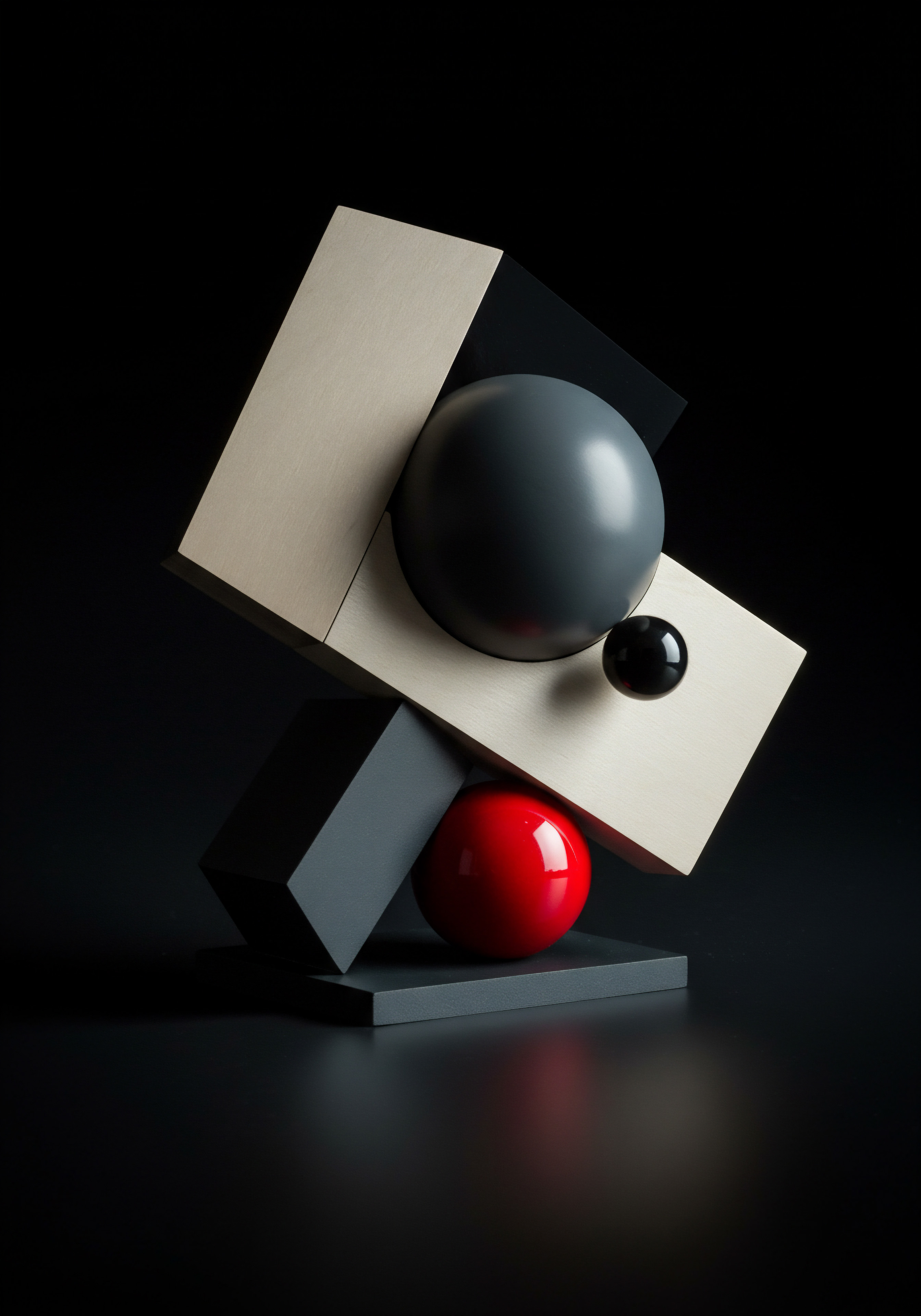
Common Pitfalls to Avoid in Early Automation
When starting with onboarding email automation, SMBs can sometimes fall into common traps. Being aware of these pitfalls can help you avoid mistakes and ensure a smoother implementation process:
- Over-Complication ● Starting with overly complex automation sequences can be overwhelming and difficult to manage. Begin with simple workflows and gradually add complexity as you become more comfortable.
- Lack of Personalization ● Sending generic, impersonal emails can diminish engagement. Even basic personalization, like using the customer’s name, can make a significant difference. As you advance, explore more sophisticated segmentation and personalization techniques.
- Ignoring Mobile Optimization ● Many customers will open emails on their mobile devices. Ensure your email templates are mobile-responsive and display correctly on different screen sizes.
- Inconsistent Branding ● Onboarding emails are an extension of your brand. Maintain consistent branding in terms of logo, colors, fonts, and tone of voice across all emails.
- Neglecting Testing ● Failing to thoroughly test your automated emails can lead to embarrassing errors and a poor customer experience. Always test your workflows before deploying them live.
- Not Tracking Performance ● Automation is not a “set-it-and-forget-it” activity. Monitor the performance of your emails and workflows to identify areas for improvement and optimization.
Avoiding these common pitfalls will set your SMB up for success with onboarding email automation, ensuring you build a solid foundation for customer engagement and retention.
Starting with the fundamentals of automated onboarding emails is about taking small, manageable steps. By understanding the significance of onboarding, choosing the right tools, setting up basic automations, and avoiding common mistakes, SMBs can begin to realize the substantial benefits of automation without feeling overwhelmed. This foundational approach paves the way for more advanced strategies as your business grows and your automation skills develop.

Intermediate

Segmenting Your Customer Base for Targeted Onboarding
Moving beyond basic automation, segmenting your customer base is a critical step towards creating more effective and personalized onboarding experiences. Segmentation involves dividing your customers into distinct groups based on shared characteristics, allowing you to tailor your onboarding emails to their specific needs and interests. This level of personalization significantly increases engagement and relevance.
Customer segmentation transforms generic onboarding into personalized journeys, enhancing relevance and driving deeper engagement.
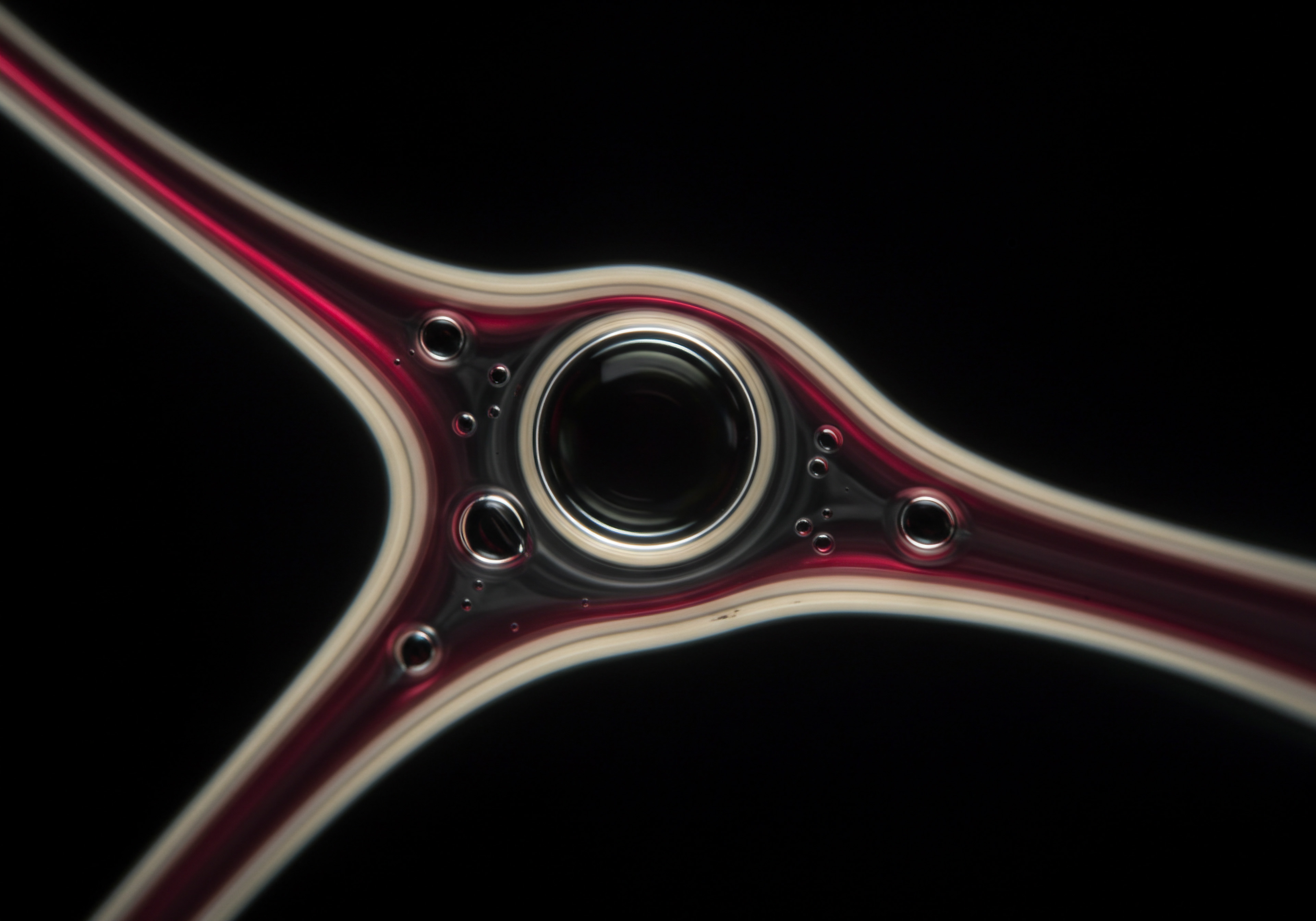
Segmentation Strategies for SMBs
Several segmentation strategies are particularly effective for SMBs, focusing on readily available data and practical application:
- Demographics ● Segment by industry, company size, or job role. For example, a B2B software company might segment customers by industry vertical to highlight use cases relevant to their specific sector.
- Behavior ● Segment based on actions customers take (or don’t take) during signup or initial product usage. Examples include customers who completed their profile vs. those who didn’t, or users who explored a specific feature.
- Product Tier/Plan ● If you offer different product tiers or subscription plans, segment customers based on their chosen plan. Onboarding emails can then highlight features specific to their plan level.
- Source of Signup ● Segment by how customers found you (e.g., organic search, social media, paid ads). This can provide insights into their initial motivation and expectations.
- Engagement Level ● Segment based on initial engagement with your product or service. For example, identify users who are highly active versus those who are less engaged, and tailor your messaging accordingly.
A small e-commerce business selling artisanal coffee could segment customers by purchase history (e.g., first-time buyers, repeat customers, coffee subscription subscribers). First-time buyers might receive emails focused on brewing guides and coffee bean origins, while subscription subscribers could receive emails highlighting new roasts and exclusive offers.

Implementing Segmentation in Your Automation Platform
Most email marketing and automation platforms offer robust segmentation capabilities. Here’s how to typically implement segmentation:
- Data Collection ● Ensure you are collecting relevant customer data Meaning ● Customer Data, in the sphere of SMB growth, automation, and implementation, represents the total collection of information pertaining to a business's customers; it is gathered, structured, and leveraged to gain deeper insights into customer behavior, preferences, and needs to inform strategic business decisions. during signup or through your CRM. This might involve adding custom fields to your signup forms or tracking user behavior within your application.
- Create Customer Segments ● Within your automation platform, define your segments based on the data you collect. This often involves setting up rules or filters. For example, create a segment for “users who signed up for the ‘Pro’ plan” or “users who have not completed their profile after 3 days.”
- Tailor Email Sequences ● Create different onboarding email sequences for each segment. Customize the content, messaging, and calls to action to resonate with the specific needs and interests of each segment.
- Trigger Segmentation ● Ensure your automation workflows are set up to correctly assign new customers to the appropriate segment based on their data or actions. This is often done automatically based on signup form data or behavioral triggers.
- Track Segment Performance ● Monitor the performance of your onboarding emails for each segment. Compare open rates, click-through rates, and conversion rates across segments to identify what’s working well and where improvements can be made.
For instance, using a platform like HubSpot, an SMB could create segments based on contact properties (like industry) or list memberships (like “signed up for free trial”). They could then design specific onboarding workflows triggered by list membership, delivering tailored content to each segment.

Crafting Personalized Email Content for Each Segment
Segmentation is only effective if you create genuinely personalized email content. Generic emails sent to segmented lists will not yield the desired results. Personalization goes beyond just using the customer’s name; it’s about making the content relevant and valuable to each segment.
Strategies for Personalized Content ●
- Address Specific Pain Points ● Understand the unique challenges and pain points of each segment and address them directly in your emails. Show how your product or service solves their specific problems.
- Highlight Relevant Features ● Focus on features and functionalities that are most relevant to each segment. Avoid overwhelming them with information about features they are unlikely to use.
- Use Case Examples ● Provide use case examples and case studies that resonate with each segment. Show how businesses similar to theirs have benefited from your offering.
- Tailor Language and Tone ● Adjust your language and tone to match the preferences of each segment. For example, a more technical segment might appreciate detailed, data-driven information, while a less technical segment might prefer simpler, benefit-oriented messaging.
- Personalized Calls to Action ● Customize your calls to action to align with the goals and needs of each segment. For example, a segment interested in advanced features might be prompted to “Explore Advanced Features,” while a segment focused on basic functionality might be guided to “Get Started with the Basics.”
Consider a CRM software company segmenting customers by industry (e.g., retail, healthcare, manufacturing). For the retail segment, onboarding emails could highlight features like point-of-sale integration and customer loyalty programs, showcasing examples of how other retail businesses have used the CRM to improve sales and customer retention. For the healthcare segment, the emails could focus on HIPAA compliance features and patient relationship management functionalities.

A/B Testing Onboarding Emails for Optimization
To continuously improve your onboarding email sequences, A/B testing Meaning ● A/B testing for SMBs: strategic experimentation to learn, adapt, and grow, not just optimize metrics. is essential. A/B testing involves creating two or more versions of an email (or an entire sequence) and sending each version to a subset of your audience to see which performs better. This data-driven approach allows you to optimize your emails for maximum effectiveness.
Elements to A/B Test in Onboarding Emails ●
- Subject Lines ● Test different subject lines to see which generates higher open rates. Experiment with length, wording, and personalization.
- Email Content ● Test different versions of email copy, headlines, and body text to see which resonates more with your audience and drives higher click-through rates.
- Calls to Action (CTAs) ● Test different CTAs to see which encourages more users to take the desired action. Experiment with wording, button design, and placement.
- Email Design and Layout ● Test different layouts, images, and visual elements to see which email design is more engaging and user-friendly.
- Send Times ● Test different send times to see when your audience is most likely to open and engage with your emails.
- Email Sequence Length and Timing ● Experiment with the number of emails in your sequence and the timing between emails to find the optimal frequency and duration.
Setting up an A/B Test ●
- Choose One Variable to Test ● Focus on testing one element at a time to accurately measure its impact. For example, test different subject lines while keeping the email content and other elements consistent.
- Create Two Versions (A and B) ● Create two versions of your email, changing only the variable you are testing. Version A is your control version, and Version B is your variation.
- Divide Your Audience ● Split your audience randomly into two groups. Typically, a 50/50 split is used, but you can also use a smaller test group if you have a large audience.
- Send Emails and Track Results ● Send Version A to one group and Version B to the other. Use your email marketing platform to track key metrics like open rates, click-through rates, and conversion rates for each version.
- Analyze Results and Implement Winner ● After a sufficient testing period (usually a few days or a week), analyze the results to determine which version performed better. Implement the winning version for your main onboarding sequence.
- Iterate and Test Again ● A/B testing is an ongoing process. Continuously test different elements of your onboarding emails to identify further optimization opportunities and maintain peak performance.
A restaurant chain could A/B test two different welcome email subject lines ● “Welcome to [Restaurant Name] – Get a Free Appetizer!” versus “Your [Restaurant Name] Experience Starts Now!”. By tracking open rates, they can determine which subject line is more effective at capturing attention and encouraging customers to open the email.

Leveraging Dynamic Content for Enhanced Personalization
Dynamic content takes personalization a step further by allowing you to display different content blocks within the same email based on recipient data. This means you can create a single email template that adapts to each recipient’s specific characteristics or preferences, delivering a highly personalized experience at scale.
Types of Dynamic Content ●
- Conditional Content Blocks ● Show or hide entire sections of an email based on recipient data. For example, show a specific product recommendation block only to customers who have previously purchased similar items.
- Personalized Product Recommendations ● Display product recommendations based on browsing history, purchase history, or stated preferences.
- Location-Based Content ● Show content relevant to the recipient’s location, such as local store information, events, or weather-related promotions.
- Language-Based Content ● Display email content in the recipient’s preferred language.
- Custom Fields ● Dynamically insert customer-specific information, such as their company name, industry, or subscription plan details, throughout the email copy.
Implementing Dynamic Content ●
- Data Mapping ● Ensure your customer data is properly mapped within your email marketing platform. This means linking data fields (e.g., industry, location, purchase history) to the corresponding fields in your email platform.
- Define Dynamic Rules ● Within your email template editor, set up rules for displaying dynamic content Meaning ● Dynamic content, for SMBs, represents website and application material that adapts in real-time based on user data, behavior, or preferences, enhancing customer engagement. blocks. This typically involves using conditional logic (e.g., “If industry is ‘retail’, show this content block”).
- Preview and Test ● Thoroughly preview and test your dynamic emails to ensure the content displays correctly for different segments and data variations. Use preview tools to see how the email will look for different recipients.
- Monitor Performance ● Track the performance of emails with dynamic content to assess their effectiveness. Compare engagement metrics to emails without dynamic content to measure the impact of personalization.
An online clothing retailer could use dynamic content to display product recommendations based on a customer’s browsing history. If a customer recently viewed dresses, the dynamic content blocks Meaning ● Dynamic Content Blocks are adaptable digital assets that automatically adjust based on user data, behavior, or contextual factors, enabling SMBs to deliver personalized experiences at scale. in their onboarding emails could showcase new arrivals in the dress category or related accessories. This level of personalization makes the emails more relevant and increases the likelihood of further purchases.
Moving to the intermediate level of onboarding email automation involves a strategic shift from basic, generic emails to personalized and data-driven communication. By segmenting your customer base, crafting tailored content, A/B testing for optimization, and leveraging dynamic content, SMBs can create onboarding experiences that are significantly more engaging, effective, and ultimately contribute to higher customer retention and lifetime value. This intermediate stage is about refining your approach and using data and personalization to drive meaningful improvements in your onboarding process.

Advanced

Predictive Onboarding ● Anticipating Customer Needs with AI
Taking onboarding automation to an advanced level involves leveraging artificial intelligence (AI) to move from reactive to predictive onboarding. Predictive onboarding Meaning ● Predictive Onboarding in the SMB landscape signifies a proactive strategy leveraging data analytics and machine learning to personalize and automate the employee onboarding process. uses AI and machine learning to analyze customer data and behavior patterns to anticipate their needs and proactively deliver the right information and support at the right time. This approach creates a hyper-personalized and exceptionally efficient onboarding experience.
Predictive onboarding utilizes AI to anticipate customer needs, transforming onboarding from reactive to proactive and hyper-personalized.

AI-Powered Tools for Predictive Onboarding
Several AI-powered tools and technologies can be integrated into your onboarding automation strategy to enable predictive capabilities:
- AI-Driven Customer Relationship Management (CRM) ● Advanced CRMs use AI to analyze customer interactions, identify patterns, and predict future behavior. They can automatically segment customers based on predicted churn risk or engagement potential, triggering tailored onboarding sequences.
- Machine Learning-Based Recommendation Engines ● These engines analyze customer data to provide intelligent recommendations for content, features, or support resources within onboarding emails. They learn from user behavior to continuously improve recommendation accuracy.
- Natural Language Processing (NLP) for Sentiment Analysis ● NLP can analyze customer feedback from surveys, support tickets, or social media to gauge customer sentiment and identify potential issues early in the onboarding process. Negative sentiment can trigger proactive intervention emails or support outreach.
- Predictive Analytics Platforms ● Dedicated predictive analytics Meaning ● Strategic foresight through data for SMB success. platforms can integrate with your CRM and other data sources to build sophisticated predictive models. These models can forecast customer churn, identify upsell opportunities, and personalize onboarding journeys based on predicted outcomes.
- AI-Powered Chatbots and Virtual Assistants ● Integrate AI chatbots Meaning ● AI Chatbots: Intelligent conversational agents automating SMB interactions, enhancing efficiency, and driving growth through data-driven insights. into your onboarding process to provide instant support and answer frequently asked questions. Chatbots can also collect data on user queries, which can be used to refine onboarding content and address common pain points proactively.
For example, consider a financial technology (FinTech) company using an AI-powered CRM. The CRM analyzes user activity within their mobile banking app, identifying users who are struggling to complete initial setup steps or are not exploring key features. The AI then triggers a predictive onboarding email sequence offering personalized tutorials and support resources specifically tailored to address these users’ predicted needs, proactively preventing potential frustration and churn.

Building a Predictive Onboarding Workflow
Implementing predictive onboarding requires a structured approach. Here are the key steps to build an AI-powered predictive onboarding workflow:
- Data Audit and Integration ● Identify the relevant data sources that can inform your predictive models. This includes CRM data, website analytics, product usage data, support tickets, and customer feedback. Integrate these data sources into your AI platform or CRM.
- Define Predictive Metrics ● Determine the key metrics you want to predict, such as churn risk, feature adoption rate, or customer lifetime value. These metrics will guide the development of your predictive models.
- Develop Predictive Models ● Work with data scientists or leverage AI platform capabilities to build machine learning models that predict your chosen metrics. These models will analyze historical data to identify patterns and relationships.
- Segment Based on Predictions ● Use the output of your predictive models Meaning ● Predictive Models, in the context of SMB growth, refer to analytical tools that forecast future outcomes based on historical data, enabling informed decision-making. to segment customers based on their predicted behavior. For example, create segments for “high churn risk users,” “users likely to adopt advanced features,” or “users needing proactive support.”
- Create Dynamic Onboarding Sequences ● Design onboarding email sequences that are dynamically triggered based on predicted segment membership. Tailor the content, timing, and calls to action of these sequences to address the specific predicted needs of each segment.
- Continuous Monitoring and Refinement ● Continuously monitor the performance of your predictive onboarding workflows. Track the accuracy of your predictions and the impact of your personalized onboarding sequences on key metrics. Refine your models and workflows based on ongoing performance data to improve accuracy and effectiveness.
A SaaS company could build a predictive model to identify users who are likely to churn within the first month based on their initial product usage patterns. Users identified as high churn risk could be automatically enrolled in a special onboarding sequence that offers extra support, personalized coaching sessions, and proactive check-ins, aimed at increasing their engagement and preventing churn.

Hyper-Personalization at Scale with AI
AI enables hyper-personalization at scale, going beyond basic segmentation and dynamic content to deliver truly individualized onboarding experiences. AI algorithms can analyze vast amounts of data to understand each customer’s unique preferences, behaviors, and needs, and then tailor onboarding emails in real-time to match these individual profiles.
Advanced Personalization Techniques with AI ●
- Individualized Content Recommendations ● AI can recommend specific content assets (e.g., blog posts, videos, help articles) that are most relevant to each user based on their past behavior, interests, and learning style.
- Personalized Feature Walkthroughs ● AI can guide users through specific product features based on their predicted use cases and skill level. Interactive walkthroughs and in-app guidance can be dynamically tailored.
- Adaptive Onboarding Paths ● AI can adjust the onboarding path in real-time based on user interactions and feedback. If a user demonstrates proficiency in a particular area, the onboarding sequence can adapt to skip redundant steps and focus on more advanced topics.
- Sentiment-Driven Messaging ● AI-powered sentiment analysis can detect negative sentiment in user interactions (e.g., support tickets, chat messages) and trigger personalized emails offering proactive assistance and empathy.
- Predictive Offer Optimization ● AI can optimize offers and promotions within onboarding emails based on predicted purchase propensity and individual preferences. This can increase conversion rates and drive revenue from onboarding sequences.
Imagine an online learning platform using AI for hyper-personalization. When a new student enrolls in a course, AI analyzes their learning history, stated interests, and skill level. The onboarding sequence then dynamically adjusts to provide personalized course recommendations, tailored learning paths, and content recommendations that match the student’s individual learning style and goals. The platform might even adapt the pace of the onboarding based on the student’s progress and engagement levels.

Integrating AI Chatbots for Onboarding Support
AI-powered chatbots are a valuable asset for advanced onboarding automation, providing instant, 24/7 support and enhancing the overall customer experience. Chatbots can handle frequently asked questions, guide users through common tasks, and even proactively offer assistance based on user behavior.
Using AI Chatbots in Onboarding ●
- Welcome and Initial Guidance ● Deploy a chatbot on your website or within your application to greet new users and provide initial guidance upon signup. The chatbot can answer basic questions and direct users to relevant onboarding resources.
- Proactive Support Triggers ● Configure chatbots to proactively engage users based on specific triggers, such as time spent on a particular page, repeated attempts to complete a task, or signs of confusion. The chatbot can offer contextual help and guidance.
- FAQ and Knowledge Base Integration ● Train your chatbot to access your knowledge base and FAQs to answer common onboarding questions accurately and efficiently. This reduces the burden on human support teams.
- Personalized Recommendations and Tutorials ● Integrate your chatbot with your recommendation engine to provide personalized recommendations for features, tutorials, and content assets based on user queries and behavior.
- Seamless Handover to Human Support ● Ensure a seamless handover from the chatbot to human support agents when complex issues arise or when users request human assistance. The chatbot should collect relevant context to facilitate a smooth transition.
A telecommunications company could integrate an AI chatbot into their online account setup process. If a new customer encounters difficulties setting up their account or activating services, the chatbot can proactively offer step-by-step guidance, answer common setup questions, and even troubleshoot basic technical issues in real-time. For more complex problems, the chatbot can seamlessly connect the customer to a live support agent.

Measuring Advanced Onboarding Success Metrics
Measuring the success of advanced onboarding strategies requires tracking more sophisticated metrics that go beyond basic open and click-through rates. Focus on metrics that reflect the impact of your onboarding efforts on customer engagement, retention, and business outcomes.
Key Metrics for Advanced Onboarding ●
| Metric Feature Adoption Rate |
| Description Percentage of new customers who use key product features within a specific timeframe. |
| Significance Indicates how effectively onboarding guides users to realize the full value of your product. |
| Metric Time to Value (TTV) |
| Description The time it takes for a new customer to experience the core value proposition of your product or service. |
| Significance Measures onboarding efficiency and its impact on early customer satisfaction. |
| Metric Customer Activation Rate |
| Description Percentage of new signups who complete a defined "activation" milestone (e.g., completing profile setup, completing a first project). |
| Significance Reflects the effectiveness of onboarding in guiding users to become active users. |
| Metric Early Churn Rate |
| Description Churn rate within the first 30-90 days of customer onboarding. |
| Significance Directly measures the impact of onboarding on preventing early customer attrition. |
| Metric Customer Lifetime Value (CLTV) |
| Description The predicted total revenue a customer will generate over their relationship with your business. |
| Significance Long-term metric reflecting the overall impact of effective onboarding on customer loyalty and profitability. |
| Metric Customer Satisfaction (CSAT) & Net Promoter Score (NPS) |
| Description Metrics measuring customer satisfaction and willingness to recommend your business, often collected through post-onboarding surveys. |
| Significance Gauge the overall customer experience and sentiment related to your onboarding process. |
By tracking these advanced metrics, SMBs can gain a deeper understanding of the effectiveness of their onboarding strategies and identify areas for continuous improvement. Advanced onboarding is not just about automating emails; it’s about creating a data-driven, AI-powered system that proactively guides customers to success, maximizing their value and fostering long-term loyalty. This strategic approach positions SMBs to achieve significant competitive advantages through exceptional customer onboarding experiences.

References
- Kotler, Philip, and Kevin Lane Keller. Marketing Management. 15th ed., Pearson Education, 2016.
- Ries, Eric. The Lean Startup. Crown Business, 2011.
- Sinek, Simon. Start with Why ● How Great Leaders Inspire Everyone to Take Action. Portfolio/Penguin, 2011.

Reflection
Automating customer onboarding emails, while seemingly a tactical operational improvement, represents a deeper strategic shift for SMBs. It’s not merely about efficiency gains, but about fundamentally rethinking the customer relationship from day one. In an era where customer expectations are continuously rising, and digital interactions dominate, the onboarding process is the new storefront, the initial handshake, and the crucial first impression all rolled into one. By investing in sophisticated automation, especially AI-driven predictive models, SMBs are essentially betting on proactive customer success as a core differentiator.
This moves beyond simply reacting to customer needs to anticipating them, creating a bond of perceived value and personalized attention that can be incredibly difficult for larger competitors to replicate at scale. The true discordance, and therefore the opportunity, lies in recognizing that onboarding automation, when done exceptionally well, transcends functional improvement and becomes a potent, scalable engine for sustainable competitive advantage, brand loyalty, and ultimately, exponential growth. It transforms customer acquisition cost from a liability into an investment in long-term, high-value relationships.
AI-powered automation hyper-personalizes onboarding, anticipating needs and boosting SMB growth.

Explore
AI Chatbots for Customer Onboarding
Predictive Analytics in Customer Onboarding Automation
Hyper-Personalized Onboarding Journeys for SaaS Businesses