
Essential Steps Automating Customer Journeys With HubSpot Workflows
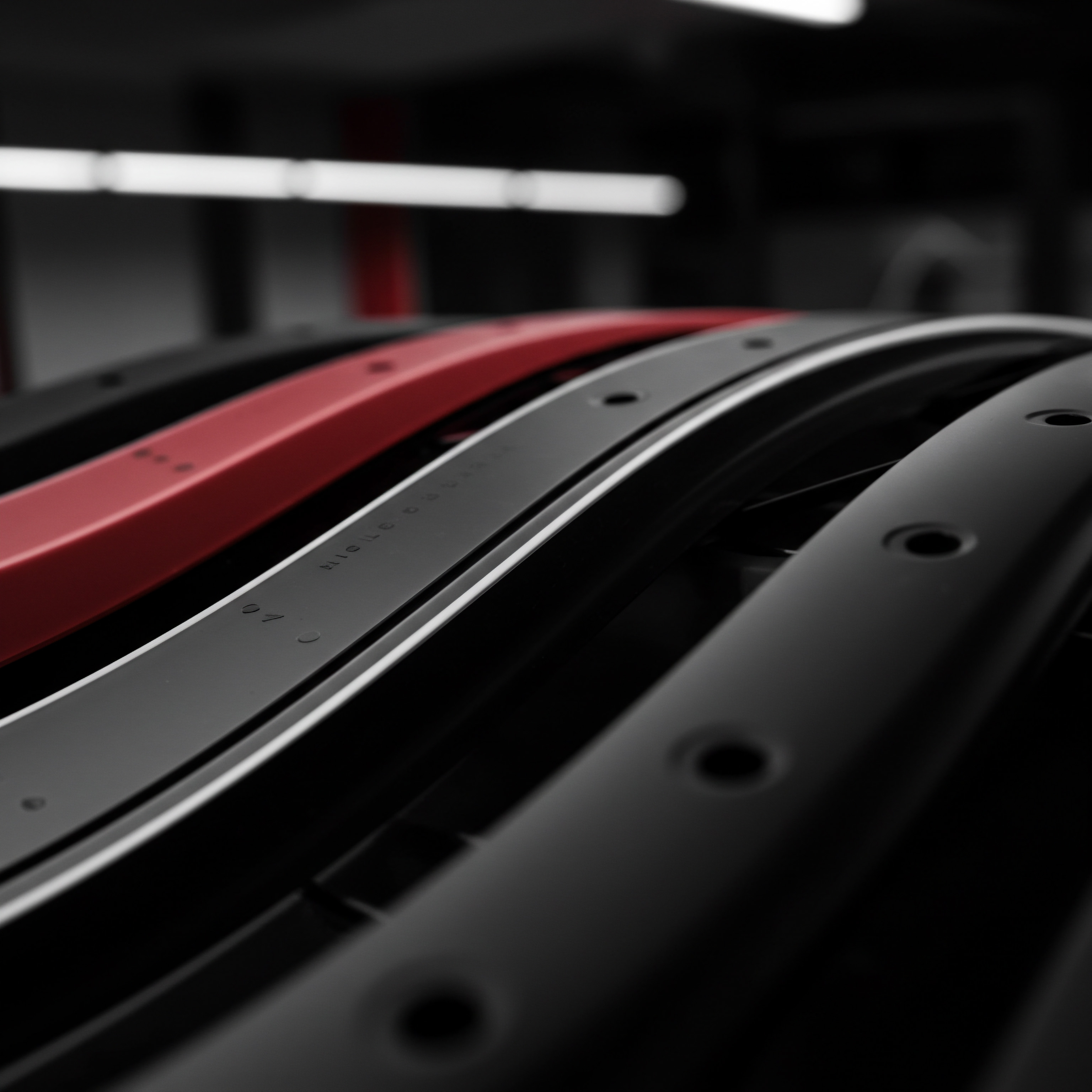
Understanding Customer Journey Automation For Small Businesses
Customer journey automation is about strategically using technology to guide potential customers through each stage of their interaction with your business. For small to medium businesses (SMBs), this isn’t about replacing human interaction, but enhancing it by automating repetitive tasks and personalizing communication at scale. It means setting up systems that work behind the scenes to ensure no lead is forgotten, every customer feels valued, and your team can focus on high-value activities.
Automating customer journeys Meaning ● Customer Journeys, within the realm of SMB operations, represent a visualized, strategic mapping of the entire customer experience, from initial awareness to post-purchase engagement, tailored for growth and scaled impact. allows SMBs to scale personalized interactions, ensuring consistent engagement and freeing up valuable team time.
Imagine a local bakery. Manually emailing every online order confirmation, following up on abandoned carts, and sending birthday discounts would be incredibly time-consuming. Automation allows the bakery to set up workflows in HubSpot that handle these tasks automatically. When someone places an online order, a workflow sends an immediate confirmation email.
If a customer leaves items in their cart, a reminder email is triggered after a set time. For birthdays, personalized discount codes are automatically sent. This system ensures consistent, timely communication without requiring constant manual effort.
The benefits for SMBs are tangible:
- Increased Efficiency ● Automating repetitive tasks frees up staff to focus on customer service Meaning ● Customer service, within the context of SMB growth, involves providing assistance and support to customers before, during, and after a purchase, a vital function for business survival. and strategic initiatives.
- Improved Customer Experience ● Personalized and timely communication makes customers feel understood and valued.
- Enhanced Lead Nurturing ● Automated workflows can guide leads through the sales funnel, increasing conversion rates.
- Scalable Growth ● Automation allows businesses to handle increased customer volume without proportionally increasing workload.
For an SMB, starting with automation doesn’t require a massive overhaul. It’s about identifying key customer touchpoints and using tools like HubSpot workflows Meaning ● HubSpot Workflows, in the context of Small and Medium-sized Businesses, represent a robust automation engine within the HubSpot platform designed to streamline marketing, sales, and customer service processes. to make those interactions more efficient and effective. This guide focuses on practical, step-by-step implementation to get you started quickly and see measurable results.

Introduction To HubSpot Workflows Practical Guide For Beginners
HubSpot workflows are visual, rule-based systems within the HubSpot platform that automate marketing, sales, and service processes. They are the engine for customer journey Meaning ● The Customer Journey, within the context of SMB growth, automation, and implementation, represents a visualization of the end-to-end experience a customer has with an SMB. automation, allowing you to design sequences of actions triggered by specific customer behaviors or data points. For SMBs, the beauty of HubSpot workflows lies in their accessibility ● you don’t need to be a coding expert to create powerful automation.
Think of a workflow as a flowchart for your customer interactions. You define a starting point (a trigger), and then you set up a series of actions that happen automatically based on pre-defined conditions. These actions can range from sending emails and updating contact properties to creating tasks and enrolling contacts in other workflows.
Key Components of HubSpot Workflows:
- Triggers ● These are the events that start a workflow. Triggers can be based on form submissions, page views, contact property changes, list memberships, and more. For instance, a workflow could trigger when someone submits a ‘Contact Us’ form on your website.
- Actions ● These are the automated tasks performed within a workflow. Common actions include sending emails, setting contact properties, adding contacts to lists, creating tasks for sales teams, and triggering webhooks to connect with other systems.
- Conditions ● These are ‘if/then’ statements that control the path a contact takes through a workflow. Conditions allow for personalization and branching logic. For example, a workflow might check if a lead is in a specific industry and send different email content based on that condition.
- Delays ● Delays introduce pauses between actions, allowing for timed follow-ups and preventing overwhelming contacts with too much communication at once.
HubSpot provides a user-friendly interface for building workflows. You drag and drop actions, define triggers and conditions, and visually map out the entire customer journey. This visual approach makes it easy for SMB owners and marketing teams to understand and manage their automation efforts.
For a small online clothing boutique, a simple workflow could look like this:
- Trigger ● Contact submits a form to subscribe to the email newsletter.
- Action 1 ● Send an immediate welcome email with a discount code.
- Delay ● Wait 3 days.
- Action 2 ● Send a follow-up email showcasing new arrivals.
This basic workflow automates the initial stages of engaging new subscribers, providing immediate value and encouraging their first purchase. As you become more comfortable, you can create increasingly sophisticated workflows to address different stages of the customer journey.

Setting Up Your HubSpot Account Essential First Steps
Before diving into workflows, setting up your HubSpot account correctly is fundamental. This ensures your automation efforts are built on a solid foundation and data is accurately tracked. For SMBs, a streamlined setup is crucial for maximizing efficiency and minimizing initial complexity.
Essential Setup Steps:
- Account Creation and Initial Configuration:
- Sign up for a HubSpot account. The free CRM offers workflow capabilities, making it accessible for SMBs with limited budgets.
- Connect your business email account for sending emails through HubSpot.
- Set up your company information, including name, website, and industry.
- Configure your time zone and currency settings.
- Importing Existing Contacts:
- If you have existing customer or lead lists, import them into HubSpot. Ensure your lists are clean and compliant with data privacy Meaning ● Data privacy for SMBs is the responsible handling of personal data to build trust and enable sustainable business growth. regulations (like GDPR or CCPA).
- Map your existing data fields to HubSpot contact properties for accurate data transfer.
- Segment your imported contacts into lists based on relevant criteria (e.g., customer type, lead source) for targeted workflows later on.
- Connecting Marketing Channels:
- Integrate your social media accounts (Facebook, Instagram, LinkedIn, etc.) to track social interactions and potentially trigger workflows based on social engagement.
- Connect your website tracking code to HubSpot. This allows HubSpot to monitor website activity and use page views and form submissions as workflow triggers.
- If you use other marketing tools, explore HubSpot integrations to streamline data flow and automate processes across platforms.
- Defining Key Contact Properties:
- Identify the essential information you need to know about your contacts. These become your contact properties (e.g., first name, last name, email, company, job title, lead source, lifecycle stage).
- Customize default HubSpot properties and create custom properties relevant to your SMB. For a restaurant, this might include ‘favorite cuisine’, ‘dietary restrictions’, or ‘frequency of visits’.
- Ensure your properties are organized and easy to understand for your team.
- Setting Up Basic Lists:
- Create initial lists based on key segments of your audience. Examples include ‘Newsletter Subscribers’, ‘Website Leads’, ‘Active Customers’, ‘Past Customers’.
- Use static lists for fixed groups and active lists for dynamically updating groups based on criteria (e.g., all contacts who submitted a specific form in the last month).
- Lists are crucial for targeting workflows and personalizing communication to specific segments.
These initial steps are the groundwork for effective customer journey automation. A well-configured HubSpot account ensures data accuracy, streamlined processes, and the ability to build targeted and impactful workflows.
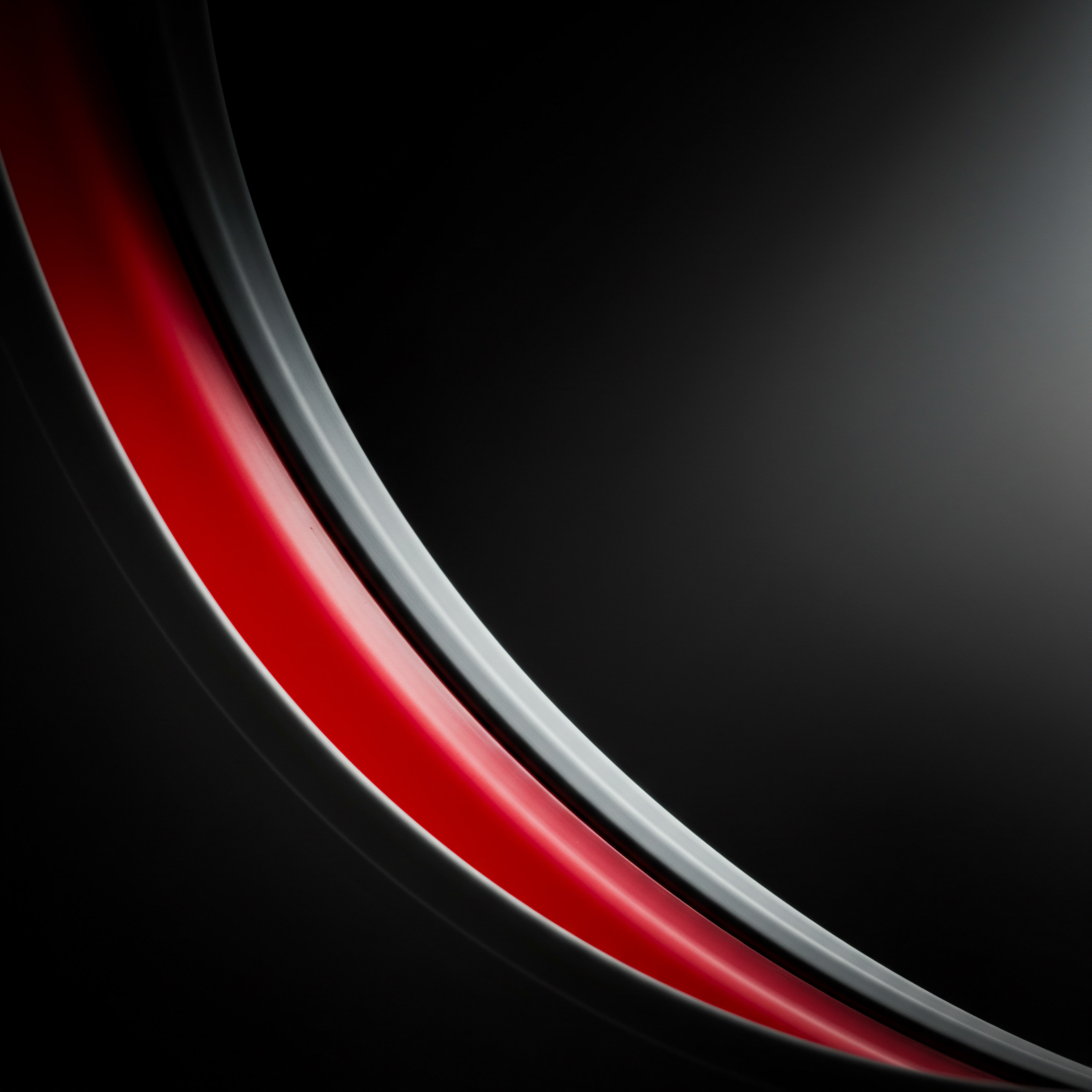
Creating Your First Simple Workflow Welcome Email Example
Let’s walk through creating a fundamental workflow ● a welcome email for new newsletter subscribers. This is a quick win for SMBs, providing immediate value and demonstrating the power of HubSpot workflows.
Step-By-Step Guide to Creating a Welcome Email Workflow:
- Navigate to Workflows:
- In your HubSpot account, go to ‘Automation’ > ‘Workflows’.
- Click ‘Create workflow’ in the top right corner.
- Choose ‘Start from scratch’ and select ‘Contact-based’ workflow type.
- Set the Enrollment Trigger:
- Click ‘Set triggers’.
- Choose ‘Form submission’ as the trigger type.
- Select the specific form that new subscribers use to sign up for your newsletter.
- Click ‘Done’. Now, anyone who submits this form will be automatically enrolled in this workflow.
- Add the ‘Send Email’ Action:
- Click the ‘+’ icon below the trigger in the workflow editor.
- Choose ‘Send email’ from the action menu.
- If you already have a welcome email created in HubSpot, select it. If not, click ‘Create new email’.
- Create Your Welcome Email (if Needed):
- In the email editor, give your email an internal name (e.g., ‘Welcome Newsletter Email’).
- Set the ‘From’ name and ‘From’ address.
- Write a compelling subject line. Something like “Welcome to [Your Business Name]! Here’s a special offer…”
- Craft your email content. Thank them for subscribing, introduce your brand, and offer a small incentive like a discount code or free resource.
- Use personalization tokens (e.g., [contact.firstname]) to personalize the greeting.
- Include a clear call-to-action, such as visiting your website or browsing your products/services.
- Review and save your email.
- Configure the ‘Send Email’ Action:
- Back in the workflow editor, select the welcome email you just created (or chose an existing one).
- Customize any action settings if needed (usually default settings are fine for a welcome email).
- Click ‘Save’.
- Review and Turn On the Workflow:
- Review your workflow to ensure the trigger and action are correctly set up.
- In the top right corner, click ‘Review’. HubSpot will check for any errors.
- If everything looks good, click ‘Turn on’. Your welcome email workflow is now live!
This simple workflow automates a crucial first interaction with new subscribers. It ensures everyone who signs up for your newsletter receives a timely and welcoming message, setting a positive tone for future engagement.

Avoiding Common Pitfalls In Early Automation Efforts
Starting with automation is exciting, but it’s easy to make mistakes, especially in the early stages. For SMBs, avoiding these common pitfalls is essential to ensure your automation efforts are effective and don’t backfire.
Common Automation Mistakes to Avoid:
- Over-Automation Without Strategy:
- Don’t automate for the sake of automation. Each workflow should have a clear objective aligned with your business goals.
- Before building a workflow, define what you want to achieve (e.g., increase lead generation, improve customer onboarding, reduce churn).
- Start with automating key customer touchpoints that have the biggest impact on your business.
- Ignoring Personalization:
- Generic, impersonal automated emails can feel spammy and damage your brand.
- Use personalization tokens to address contacts by name and tailor content based on their interests or behavior.
- Segment your audience and create workflows that deliver relevant content to each segment.
- Setting and Forgetting Workflows:
- Workflows are not ‘set it and forget it’. Customer behavior Meaning ● Customer Behavior, within the sphere of Small and Medium-sized Businesses (SMBs), refers to the study and analysis of how customers decide to buy, use, and dispose of goods, services, ideas, or experiences, particularly as it relates to SMB growth strategies. and business needs change over time.
- Regularly review and analyze your workflow performance. Track key metrics and identify areas for improvement.
- Update your workflows based on performance data and evolving business strategies.
- Complex Workflows Too Early:
- Start simple. Don’t try to build overly complex workflows with multiple branches and conditions when you’re just starting out.
- Master the basics first. Create a few simple, effective workflows and gradually increase complexity as you gain experience.
- Test and iterate. Simple workflows are easier to test and optimize, allowing you to learn and improve quickly.
- Lack of Testing and Quality Assurance:
- Always test your workflows thoroughly before turning them live. Use test contacts to go through the entire workflow.
- Check for errors in email content, personalization tokens, and workflow logic.
- Ensure your workflows are working as intended and providing a positive customer experience.
- Not Monitoring Workflow Performance:
- Without tracking performance, you won’t know if your workflows are effective or need adjustments.
- Monitor key metrics like email open rates, click-through rates, conversion rates, and workflow completion rates.
- Use HubSpot’s workflow analytics to identify bottlenecks and areas for optimization.
By being mindful of these common pitfalls, SMBs can ensure their initial automation efforts are successful, delivering tangible benefits and setting the stage for more advanced automation Meaning ● Advanced Automation, in the context of Small and Medium-sized Businesses (SMBs), signifies the strategic implementation of sophisticated technologies that move beyond basic task automation to drive significant improvements in business processes, operational efficiency, and scalability. strategies.

Measuring Basic Workflow Success Initial Metrics To Track
To understand if your workflows are working, you need to track the right metrics. For SMBs, focusing on a few key indicators of success is more effective than getting lost in a sea of data. Initial metrics should be easy to understand and provide actionable insights.
Key Metrics for Basic Workflow Performance:
| Metric Enrollment Rate |
| Description Percentage of contacts who successfully enter the workflow after meeting the trigger criteria. |
| Why It's Important Indicates if your triggers are set up correctly and effectively capturing the intended audience. |
| How to Track in HubSpot Workflow dashboard in HubSpot shows 'Enrolled' contacts. Compare this to the expected number based on trigger criteria. |
| Metric Email Open Rate |
| Description Percentage of sent emails that were opened by recipients. |
| Why It's Important Measures the effectiveness of your subject lines and email deliverability. Lower open rates may indicate issues with subject lines or email list quality. |
| How to Track in HubSpot Email performance dashboard in HubSpot provides open rates for each email in the workflow. |
| Metric Email Click-Through Rate (CTR) |
| Description Percentage of recipients who clicked on a link within your emails. |
| Why It's Important Reflects the engagement level with your email content and the effectiveness of your calls-to-action. Lower CTRs suggest content or CTA improvements are needed. |
| How to Track in HubSpot Email performance dashboard in HubSpot provides CTR for each email in the workflow. |
| Metric Workflow Completion Rate |
| Description Percentage of enrolled contacts who complete all steps in the workflow. |
| Why It's Important Shows the overall effectiveness of the workflow in guiding contacts through the intended journey. Drop-offs at certain stages can highlight areas for workflow optimization. |
| How to Track in HubSpot Workflow dashboard in HubSpot shows 'Completed' contacts. Analyze drop-off points within the workflow path. |
| Metric Conversion Rate (if applicable) |
| Description Percentage of enrolled contacts who achieve a specific conversion goal (e.g., form submission, purchase, meeting booking) as a result of the workflow. |
| Why It's Important Directly measures the workflow's impact on achieving business objectives. Track conversions linked to workflow actions to assess ROI. |
| How to Track in HubSpot Set up conversion goals within HubSpot and track goal completion within workflow analytics. |
For a welcome email workflow, focus on email open and click-through rates. Low open rates might mean your subject line needs to be more compelling. Low click-through rates could indicate your email content or call-to-action isn’t engaging enough. Regularly monitoring these metrics allows for data-driven optimization, ensuring your initial workflows deliver value and pave the way for more sophisticated automation strategies.

Scaling Customer Engagement With Intermediate HubSpot Workflows

Segmenting Your Audience For Targeted Workflows
Moving beyond basic automation, audience segmentation is key to creating more effective and personalized customer journeys. For SMBs, segmentation allows you to tailor your communication and workflows to different groups of customers, increasing relevance and engagement.
Segmenting your audience enables SMBs to deliver hyper-personalized experiences, driving higher engagement and conversion rates through targeted workflows.
Imagine a fitness studio offering various classes like yoga, HIIT, and Zumba. Sending generic promotional emails to everyone on their list is less effective than segmenting their audience. They can create segments based on class preferences (yoga enthusiasts, high-intensity workout fans, etc.) and send targeted workflows promoting relevant classes and offers to each segment. This personalized approach resonates more with recipients, leading to higher class bookings and customer satisfaction.
Key Segmentation Strategies for SMB Workflows:
- Demographic Segmentation:
- Segment based on age, gender, location, income level, or other demographic data.
- Useful for businesses with diverse customer bases where demographics influence purchasing behavior.
- Example ● A clothing store might segment by age to promote age-appropriate styles and offers.
- Behavioral Segmentation:
- Segment based on website activity, email engagement, purchase history, or product usage.
- Highly effective for personalizing workflows based on customer actions and interests.
- Example ● An e-commerce store can segment based on past purchases to recommend related products or offer loyalty rewards.
- Psychographic Segmentation:
- Segment based on interests, values, lifestyle, or personality traits.
- Helps create more resonant messaging by aligning with customer motivations and preferences.
- Example ● A travel agency might segment by travel style (adventure travelers, luxury travelers, budget travelers) to offer relevant vacation packages.
- Lifecycle Stage Segmentation:
- Segment based on where contacts are in the customer journey (e.g., lead, marketing qualified lead, sales qualified lead, customer, promoter).
- Ensures workflows deliver appropriate content and actions based on their stage in the funnel.
- Example ● A SaaS company would have different workflows for nurturing leads versus onboarding new customers.
- Engagement Level Segmentation:
- Segment based on how actively contacts engage with your business (e.g., highly engaged, moderately engaged, inactive).
- Allows you to tailor communication frequency and content to different engagement levels.
- Example ● Re-engagement workflows for inactive subscribers or loyalty workflows for highly engaged customers.
In HubSpot, you can create lists based on these segmentation criteria and use these lists as enrollment triggers or filters within your workflows. By segmenting your audience, you can create workflows that are more relevant, personalized, and ultimately more effective in driving desired outcomes.

Personalization Strategies Within HubSpot Workflows
Personalization is no longer a ‘nice-to-have’ ● it’s a customer expectation. Within HubSpot workflows, personalization goes beyond just using a contact’s name. For SMBs, deeper personalization means creating experiences that feel individually tailored, even at scale.
Advanced Personalization Techniques in Workflows:
- Dynamic Content in Emails:
- Use smart content modules in HubSpot emails to display different content blocks based on contact properties, list membership, or lifecycle stage.
- Example ● A restaurant email can dynamically show menu items based on a contact’s dietary preferences (vegetarian, gluten-free) stored as a contact property.
- Personalized Workflow Paths with Branching Logic:
- Use ‘If/then’ branches in workflows to create different paths based on contact properties or actions.
- Example ● A workflow for product inquiries can branch based on the product of interest, sending specific information and resources related to that product.
- Custom Property-Based Personalization:
- Leverage custom contact properties you’ve defined to personalize communication beyond basic demographics.
- Example ● A pet store can personalize emails based on the type of pet a contact owns (dog, cat, bird) and send relevant product recommendations and pet care tips.
- Behavior-Triggered Personalized Content:
- Trigger workflows and personalize content based on website behavior, such as pages visited, content downloaded, or products viewed.
- Example ● A workflow triggered by viewing a specific product page can send a follow-up email with more details, customer reviews, or a special offer for that product.
- Personalized Subject Lines and Preview Text:
- Use personalization tokens in email subject lines and preview text to increase open rates.
- Example ● Instead of a generic subject line like “New Arrivals”, use “[Contact.FirstName], check out our new arrivals just for you!”.
- Time-Based Personalization:
- Schedule workflows and personalize email send times based on contact time zones or past engagement patterns.
- Example ● Send emails at the recipient’s local time for optimal open rates, or adjust send times based on when they’ve previously engaged with your emails.
Effective personalization requires collecting and utilizing relevant data about your contacts. Ensure your forms capture key information and leverage HubSpot’s CRM to store and manage contact data effectively. The more you personalize, the more relevant and engaging your workflows will be, leading to stronger customer relationships and better business outcomes.

Lead Nurturing Workflows Guiding Prospects To Conversion
Lead nurturing is the process of building relationships with potential customers at every stage of the sales funnel. For SMBs, effective lead nurturing Meaning ● Lead nurturing for SMBs is ethically building customer relationships for long-term value, not just short-term sales. is crucial for converting leads into paying customers, especially in competitive markets. HubSpot workflows are powerful tools for automating and scaling your lead nurturing efforts.
Lead nurturing workflows systematically guide prospects through the sales funnel, increasing conversion rates and maximizing the ROI of lead generation Meaning ● Lead generation, within the context of small and medium-sized businesses, is the process of identifying and cultivating potential customers to fuel business growth. efforts for SMBs.
Consider a consulting firm that generates leads through content marketing and webinars. Instead of immediately pushing for a sale, they use lead nurturing workflows to build trust and demonstrate value. A lead who downloads an ebook might enter a workflow sending a series of emails with related content, case studies, and invitations to webinars.
As the lead engages with this content, their lead score increases, and they might be moved to a sales-focused workflow when they show stronger buying signals. This gradual nurturing process increases the likelihood of conversion compared to a direct sales approach.
Key Elements of Effective Lead Nurturing Workflows:
- Content Mapping to the Buyer’s Journey:
- Align your workflow content with each stage of the buyer’s journey ● Awareness, Consideration, and Decision.
- Awareness stage content (blog posts, ebooks) should educate and address pain points.
- Consideration stage content (case studies, webinars) should showcase solutions and build credibility.
- Decision stage content (pricing information, demos, consultations) should focus on closing the deal.
- Progressive Profiling:
- Gradually collect more information about leads over time through progressive forms and workflow actions.
- Avoid asking for too much information upfront. Start with essential details and request more as the lead engages.
- Use this data to further personalize nurturing and qualify leads more effectively.
- Lead Scoring Integration:
- Incorporate HubSpot’s lead scoring Meaning ● Lead Scoring, in the context of SMB growth, represents a structured methodology for ranking prospects based on their perceived value to the business. feature into your workflows to prioritize leads based on their engagement and fit.
- Use lead score as a condition in workflows to trigger sales-focused actions when a lead reaches a certain score threshold.
- Automate lead handoff to sales teams based on lead score, ensuring sales focuses on the most qualified prospects.
- Multi-Channel Nurturing:
- Extend nurturing beyond email. Incorporate social media engagement, retargeting ads, and even SMS messaging into your workflows.
- Use workflows to trigger social media actions (e.g., LinkedIn connection requests) or retargeting campaigns based on lead behavior.
- Workflow Branching Based on Engagement:
- Create workflow branches based on how leads interact with your nurturing content.
- If a lead opens an email and clicks on a link, they might move to a more sales-focused path. If they don’t engage, they might receive different content or be moved to a re-engagement workflow.
- Clear Calls-To-Action and Conversion Goals:
- Each nurturing email and workflow step should have a clear call-to-action guiding leads to the next stage.
- Define specific conversion goals for your nurturing workflows (e.g., request a demo, book a consultation, download a pricing guide).
- Track conversion rates to measure the effectiveness of your nurturing efforts.
By implementing these elements, SMBs can create robust lead nurturing workflows that systematically guide prospects through the sales funnel, build strong relationships, and significantly improve conversion rates.

Using HubSpot CRM And Sales Tools With Workflows
HubSpot’s CRM and sales tools are seamlessly integrated with workflows, creating a powerful ecosystem for managing the entire customer lifecycle. For SMBs, leveraging this integration streamlines sales processes, improves team collaboration, and provides a holistic view of customer interactions.
Integrating HubSpot CRM Meaning ● HubSpot CRM functions as a centralized platform enabling SMBs to manage customer interactions and data. and sales tools with workflows empowers SMBs to create a unified customer experience, from initial lead capture Meaning ● Lead Capture, within the small and medium-sized business (SMB) sphere, signifies the systematic process of identifying and gathering contact information from potential customers, a critical undertaking for SMB growth. to deal closing and beyond.
Imagine a real estate agency using HubSpot. When a lead submits an inquiry form on their website (trigger), a workflow not only sends an automated response email but also automatically creates a new contact record in the CRM and assigns a task to a sales agent to follow up (actions). As the agent interacts with the lead, they update the contact record, and workflows can trigger further actions based on deal stages or meeting outcomes. This integration ensures no lead slips through the cracks, and sales agents have all the necessary information at their fingertips.
Key Integrations Between Workflows, CRM, and Sales Tools:
| Integration Area CRM Contact Management |
| Integration Area Sales Task Automation |
| Integration Area Deal Management Automation |
| Integration Area Email and Communication Logging |
By deeply integrating workflows with HubSpot CRM and sales tools, SMBs can automate sales processes, improve data visibility, enhance team collaboration, and ultimately deliver a more seamless and effective customer experience, driving sales growth and customer loyalty.

Optimizing Workflow Performance A Data-Driven Approach
Workflows are not static ● they require ongoing optimization to maintain effectiveness and adapt to changing business needs and customer behavior. For SMBs, a data-driven approach to workflow optimization Meaning ● Workflow Optimization, within the context of Small and Medium-sized Businesses (SMBs), signifies a strategic and iterative process. is essential for maximizing ROI and ensuring automation efforts contribute to business growth.
Data-driven workflow optimization allows SMBs to continuously refine their automation strategies, ensuring maximum impact and ROI from their HubSpot workflows.
Consider an online education platform using workflows to promote their courses. Initially, their workflows might have average email open rates and click-through rates. By analyzing workflow performance data, they might discover that certain email subject lines perform better, specific content resonates more with their audience, or certain workflow steps have high drop-off rates.
Based on these insights, they can A/B test different subject lines, refine email content, and adjust workflow logic to improve engagement and conversion rates. This iterative optimization process leads to continuously improving workflow performance.
Key Steps for Data-Driven Workflow Optimization:
- Establish Key Performance Indicators (KPIs):
- Define specific KPIs for each workflow based on its objectives. Examples include email open rates, click-through rates, conversion rates, workflow completion rates, and lead-to-customer conversion rates.
- Ensure your KPIs are measurable and aligned with your overall business goals.
- Regularly Monitor Workflow Analytics:
- Utilize HubSpot’s workflow analytics dashboard to track performance metrics Meaning ● Performance metrics, within the domain of Small and Medium-sized Businesses (SMBs), signify quantifiable measurements used to evaluate the success and efficiency of various business processes, projects, and overall strategic initiatives. for each workflow.
- Monitor trends over time to identify areas of improvement or potential issues.
- Pay attention to email performance metrics, workflow enrollment and completion rates, and goal completion data.
- Identify Bottlenecks and Drop-Off Points:
- Analyze workflow paths to pinpoint stages where contacts are dropping off or disengaging.
- High drop-off rates at specific workflow steps indicate potential problems with content, timing, or workflow logic.
- Investigate these bottlenecks to understand the underlying reasons for disengagement.
- A/B Testing and Experimentation:
- Conduct A/B tests on email subject lines, email content, calls-to-action, and workflow timing to identify what resonates best with your audience.
- Use HubSpot’s A/B testing Meaning ● A/B testing for SMBs: strategic experimentation to learn, adapt, and grow, not just optimize metrics. features to systematically test different variations and measure their impact on KPIs.
- Experiment with different workflow logic and branching paths to optimize the customer journey.
- Gather Qualitative Feedback:
- Supplement quantitative data with qualitative feedback from sales teams, customer service, and even directly from customers.
- Sales team feedback can provide insights into lead quality and workflow effectiveness in preparing leads for sales interactions.
- Customer feedback can reveal pain points in the customer journey and areas where workflows can be improved to enhance customer experience.
- Iterate and Refine Workflows Based on Data:
- Based on data analysis and feedback, make data-driven adjustments to your workflows.
- Refine email content, optimize workflow timing, adjust workflow logic, and implement changes based on A/B test results.
- Continuously iterate and refine your workflows based on ongoing performance monitoring and data analysis to achieve optimal results.
By adopting a data-driven approach to workflow optimization, SMBs can ensure their automation efforts are continuously improving, delivering better results, and contributing to sustained business growth and customer satisfaction.

Case Study SMB Success With Intermediate HubSpot Workflows
Let’s examine a hypothetical case study of a medium-sized online retailer, “EcoThreads Apparel,” specializing in sustainable and ethically sourced clothing. EcoThreads implemented intermediate HubSpot workflows to improve customer engagement Meaning ● Customer Engagement is the ongoing, value-driven interaction between an SMB and its customers, fostering loyalty and driving sustainable growth. and drive sales. This example demonstrates practical application and results for SMBs.
Business Challenge ● EcoThreads Apparel faced challenges with customer retention Meaning ● Customer Retention: Nurturing lasting customer relationships for sustained SMB growth and advocacy. and cart abandonment. They noticed a significant drop-off rate after initial purchases and a high percentage of abandoned online shopping carts.
Solution ● Implementing Intermediate HubSpot Workflows:
- Post-Purchase Engagement Workflow (Customer Retention):
- Trigger ● Deal stage changed to ‘Closed Won’ in HubSpot CRM.
- Actions:
- Immediate ● Send a personalized thank-you email with order confirmation and shipping information.
- 3 Days Later ● Send an email with styling tips and suggestions for complementary products based on the purchased items (using dynamic content Meaning ● Dynamic content, for SMBs, represents website and application material that adapts in real-time based on user data, behavior, or preferences, enhancing customer engagement. based on product category).
- 7 Days Later ● Send an email requesting product reviews and offering a small discount on their next purchase for leaving a review.
- 30 Days Later ● Enroll in a ‘Customer Loyalty’ workflow for ongoing engagement and exclusive offers.
- Results ● This workflow significantly improved customer retention rates. They saw a 20% increase in repeat purchases from customers who went through this workflow compared to those who did not.
- Abandoned Cart Recovery Workflow (Sales Recovery):
- Trigger ● Contact added products to their online shopping cart but did not complete the purchase within 1 hour.
- Actions:
- 1 Hour Delay ● Send an email reminding them about the items in their cart with a direct link back to their cart for easy checkout.
- 24 Hours Delay ● Send a follow-up email offering a small incentive, like free shipping or a 5% discount, to complete the purchase.
- 48 Hours Delay ● If still no purchase, send a final email emphasizing the limited availability of items and offering customer support if they have any questions.
- Results ● The abandoned cart recovery Meaning ● Abandoned Cart Recovery, a critical process for Small and Medium-sized Businesses (SMBs), concentrates on retrieving potential sales lost when customers add items to their online shopping carts but fail to complete the purchase transaction. workflow helped recover a significant portion of lost sales. They saw a 15% reduction in cart abandonment rate and a 10% increase in overall online sales revenue.
- Segmented Newsletter Workflow (Personalized Promotions):
- Segmentation ● EcoThreads segmented their newsletter subscribers based on product category preferences (e.g., dresses, tops, accessories) collected through preference forms and website behavior tracking.
- Workflow ● Created segmented newsletter workflows that sent targeted promotional emails showcasing new arrivals and special offers within each product category segment.
- Results ● Segmented newsletters had significantly higher open rates (30% increase) and click-through rates (40% increase) compared to their previous generic newsletters. This resulted in a 25% increase in sales attributed to email marketing.
Overall Impact ● By implementing these intermediate HubSpot workflows, EcoThreads Apparel achieved significant improvements in customer retention, sales recovery, and email marketing effectiveness. They saw a measurable increase in revenue and customer engagement, demonstrating the power of targeted and automated customer journey optimization for SMBs using HubSpot workflows.

Maximizing Growth With Advanced HubSpot Workflow Strategies

Leveraging AI In HubSpot Workflows Predictive Lead Scoring Smart Content
Artificial intelligence (AI) is transforming marketing automation, and HubSpot is integrating AI-powered features to enhance workflow capabilities. For SMBs aiming for a competitive edge, leveraging AI in HubSpot workflows can unlock new levels of efficiency, personalization, and predictive insights.
AI-powered HubSpot workflows enable SMBs to move beyond reactive automation, leveraging predictive analytics and smart content to proactively engage customers and optimize journeys.
Imagine a SaaS company using AI in their lead nurturing workflows. Instead of relying solely on rule-based lead scoring, they use HubSpot’s predictive lead scoring. AI analyzes vast amounts of data to identify patterns and predict which leads are most likely to convert. Workflows then prioritize nurturing efforts on these high-potential leads.
Furthermore, they use smart content in emails, where AI dynamically adjusts content blocks based on each lead’s predicted interests and engagement patterns. This AI-driven approach maximizes resource allocation and improves lead conversion Meaning ● Lead conversion, in the SMB context, represents the measurable transition of a prospective customer (a "lead") into a paying customer or client, signifying a tangible return on marketing and sales investments. rates.
AI-Powered Features in HubSpot Workflows for SMBs:
- Predictive Lead Scoring:
- HubSpot’s predictive lead scoring Meaning ● Predictive Lead Scoring for SMBs: Data-driven lead prioritization to boost conversion rates and optimize sales efficiency. uses machine learning to analyze historical data and identify the attributes and behaviors that correlate with lead conversion.
- It assigns a predictive score to each lead, indicating their likelihood to become a customer.
- SMBs can use predictive lead scores to prioritize sales efforts, personalize nurturing workflows, and optimize lead qualification Meaning ● Lead qualification, within the sphere of SMB growth, automation, and implementation, is the systematic evaluation of potential customers to determine their likelihood of becoming paying clients. processes.
- Workflow Application ● Trigger workflows based on predictive lead score thresholds. High-scoring leads can be automatically routed to sales or enrolled in more aggressive sales-focused workflows.
- Smart Content with AI Recommendations:
- HubSpot’s smart content feature allows you to display dynamic content in emails, website pages, and landing pages based on contact properties.
- AI can enhance smart content by recommending content variations that are most likely to resonate with individual contacts based on their profile and behavior.
- This goes beyond simple rule-based smart content, leveraging AI to predict content preferences and optimize engagement.
- Workflow Application ● Use smart content modules in workflow emails, with AI-driven recommendations for content variations. A/B test AI-recommended content against standard content to measure performance lift.
- AI-Powered Chatbots for Workflow Integration:
- HubSpot’s chat tool can be integrated into workflows to provide real-time engagement and support.
- AI-powered chatbots can handle initial inquiries, qualify leads, and even trigger workflow enrollments based on chatbot conversations.
- AI chatbots can personalize interactions based on customer context and guide them through automated conversational workflows.
- Workflow Application ● Embed AI chatbots Meaning ● AI Chatbots: Intelligent conversational agents automating SMB interactions, enhancing efficiency, and driving growth through data-driven insights. on website pages that trigger workflows based on user interactions. For example, a chatbot conversation can trigger a lead nurturing workflow Meaning ● Lead Nurturing Workflow, specifically for SMB application, represents a strategic, automated sequence of interactions designed to engage potential customers with relevant information throughout their buyer's journey. or a customer service workflow based on the nature of the inquiry.
- Workflow Automation Suggestions with AI Insights:
- HubSpot is increasingly incorporating AI to provide suggestions and insights for workflow optimization.
- AI can analyze workflow performance data and identify areas for improvement, suggesting workflow adjustments or new automation opportunities.
- This helps SMBs continuously refine their workflows and discover hidden automation potential.
- Workflow Application ● Monitor HubSpot’s workflow insights and suggestions for AI-driven optimization recommendations. Regularly review and implement relevant AI suggestions to enhance workflow performance.
Implementing AI in HubSpot workflows requires a strategic approach. Start by focusing on areas where AI can deliver the most significant impact, such as lead scoring and content personalization. Continuously monitor AI-driven workflow performance and refine your strategies as AI capabilities evolve. Embracing AI in automation can provide SMBs with a substantial competitive advantage in customer engagement and growth.

Advanced Workflow Logic Branching And Conditional Paths
Advanced workflows go beyond linear sequences, incorporating complex logic and branching paths to create highly personalized and dynamic customer journeys. For SMBs aiming for sophisticated automation, mastering advanced workflow logic is crucial for handling diverse customer scenarios and maximizing workflow effectiveness.
Advanced workflow logic with branching paths allows SMBs to create customer journeys that adapt in real-time, delivering hyper-relevant experiences based on individual interactions and data.
Consider an online event platform using workflows to manage event registration and attendance. A simple workflow might send a confirmation email after registration. However, an advanced workflow uses branching logic to handle different scenarios. If a registrant is a first-time attendee, they receive a welcome series with platform tutorials.
If they are a returning attendee, they receive event-specific information and networking opportunities. If they register for a paid event, the workflow branches to handle payment confirmation and ticketing. This complex logic ensures each registrant receives a tailored experience based on their individual profile and registration details.
Key Techniques for Advanced Workflow Logic:
- ‘If/Then’ Branches Based on Contact Properties:
- Use ‘If/then’ branches in workflows to create different paths based on contact properties like lifecycle stage, industry, job title, or custom properties.
- Example ● A workflow for demo requests can branch based on company size. SMB leads might receive a different demo experience and follow-up sequence compared to enterprise leads.
- ‘If/Then’ Branches Based on Workflow Events:
- Branch workflows based on actions taken within the workflow itself, such as email opens, link clicks, form submissions, or workflow goal completions.
- Example ● A lead nurturing workflow can branch based on email engagement. Leads who open and click on emails might be moved to a sales-ready path, while those who don’t engage receive re-engagement content.
- ‘Go To Other Workflow’ Action for Workflow Interconnectivity:
- Use the ‘Go to other workflow’ action to connect multiple workflows and create complex, interconnected automation systems.
- This allows you to build modular workflows that handle specific tasks and link them together to create end-to-end customer journeys.
- Example ● A lead generation workflow can trigger a lead nurturing workflow upon successful lead capture, which then triggers a sales follow-up workflow when a lead becomes sales-qualified.
- Workflow Goals for Dynamic Path Adjustment:
- Set workflow goals to define desired outcomes for the workflow (e.g., form submission, deal creation, page visit).
- Use workflow goals to dynamically adjust workflow paths. Contacts who achieve the goal can be automatically moved to a different path or unenrolled from the workflow.
- Example ● In a product trial workflow, achieving the goal of converting to a paid subscription can automatically unenroll the contact from the trial workflow and enroll them in a customer onboarding workflow.
- Delays and Wait Until Time/Date Actions for Precise Timing:
- Use delays to introduce pauses between workflow actions, controlling the timing of communication.
- Utilize ‘Wait until time/date’ actions to schedule workflow steps for specific dates or times, enabling time-sensitive campaigns and event-driven automation.
- Example ● A workflow for event promotion can use ‘Wait until time/date’ actions to send reminder emails closer to the event date and follow-up emails immediately after the event.
- Webhooks for External System Integration within Workflow Logic:
- Incorporate webhooks within workflow logic to trigger actions in external systems or receive data from external platforms.
- Webhooks enable seamless integration with other tools and platforms, extending workflow capabilities beyond HubSpot’s native features.
- Example ● A workflow can use a webhook to send lead data to a CRM outside of HubSpot or trigger a social media posting based on workflow events.
Mastering advanced workflow logic requires careful planning and a deep understanding of your customer journey. Map out complex customer scenarios and design workflows that can adapt to different paths and outcomes. Thoroughly test and iterate on your advanced workflows to ensure they function as intended and deliver a seamless, personalized customer experience.

Integrating HubSpot Workflows With External Tools And Platforms
While HubSpot workflows are powerful on their own, their true potential is unlocked when integrated with other tools and platforms. For SMBs using a variety of software solutions, seamless integration of HubSpot workflows with external systems is crucial for creating a unified and efficient business ecosystem.
Integrating HubSpot workflows with external tools enables SMBs to automate processes across their entire tech stack, creating a unified and efficient business ecosystem.
Consider an e-commerce business using HubSpot and Shopify. Without integration, customer data and order information are siloed. With integration, HubSpot workflows can directly interact with Shopify.
When a new order is placed in Shopify (trigger), a workflow in HubSpot can automatically update the customer’s contact record, trigger post-purchase emails, and even update inventory levels in Shopify via webhook. This integration streamlines order fulfillment, improves customer communication, and eliminates manual data entry, creating a more efficient and connected business operation.
Key Integration Methods for HubSpot Workflows:
- Native HubSpot Integrations:
- HubSpot offers a wide range of native integrations with popular business tools and platforms, including CRM systems, e-commerce platforms, social media platforms, and communication tools.
- Native integrations are typically easy to set up and offer pre-built workflow actions for seamless data exchange and process automation.
- Examples ● Salesforce, Shopify, WooCommerce, Zoom, Slack, social media platforms (Facebook, LinkedIn, Twitter).
- Zapier Integration:
- Zapier is a workflow automation platform that connects thousands of apps together. HubSpot has a robust Zapier integration, allowing you to connect workflows with virtually any app in the Zapier ecosystem.
- Zapier acts as a bridge, enabling you to trigger actions in external apps based on HubSpot workflow events and vice versa.
- Use Cases ● Connect HubSpot workflows with Google Sheets, Google Calendar, project management tools (Asana, Trello), payment processors (Stripe, PayPal), and countless other applications.
- Webhooks for Custom Integrations:
- Webhooks are user-defined HTTP callbacks that are triggered by specific events. HubSpot workflows support webhook actions, allowing for custom integrations with any system that has an API.
- Webhooks provide maximum flexibility for integration, enabling you to send data from HubSpot workflows to external systems and receive data back into workflows.
- Technical Requirements ● Webhook integrations typically require some technical expertise to set up and configure API calls and data mapping.
- Use Cases ● Integrate HubSpot workflows with custom-built applications, legacy systems, specialized industry software, or any platform with a publicly accessible API.
- HubSpot APIs for Deep Integration:
- HubSpot provides comprehensive APIs (Application Programming Interfaces) that allow developers to build deep and customized integrations with the HubSpot platform.
- APIs offer the most advanced level of integration, enabling you to programmatically interact with HubSpot data and functionality from external applications.
- Technical Expertise Required ● API integrations require significant development expertise and are typically used for complex and highly customized integration scenarios.
- Use Cases ● Build custom dashboards that combine HubSpot data with data from other systems, create custom workflow actions, or develop entirely new applications that leverage HubSpot’s platform.
When planning integrations, start by identifying key processes that span across multiple tools. Focus on integrations that can automate data transfer, eliminate manual tasks, and improve data consistency across your business systems. Leverage native integrations and Zapier for simpler integration needs, and consider webhooks or APIs for more complex and custom integration requirements. A well-integrated HubSpot workflow ecosystem can significantly enhance operational efficiency and provide a more connected customer experience.

Building Workflows For The Entire Customer Lifecycle Acquisition To Retention
Advanced automation involves designing workflows that span the entire customer lifecycle, from initial acquisition to long-term retention and advocacy. For SMBs aiming for sustainable growth, lifecycle-based workflows create a cohesive and personalized customer experience Meaning ● Customer Experience for SMBs: Holistic, subjective customer perception across all interactions, driving loyalty and growth. at every touchpoint.
Lifecycle-based workflows enable SMBs to nurture customers throughout their entire journey, maximizing customer lifetime value Meaning ● Customer Lifetime Value (CLTV) for SMBs is the projected net profit from a customer relationship, guiding strategic decisions for sustainable growth. and building long-term loyalty.
Imagine a subscription box service. They use workflows to manage the entire customer lifecycle. An acquisition workflow nurtures leads generated through social media ads. An onboarding workflow guides new subscribers through their first box experience.
A customer engagement workflow keeps subscribers engaged with personalized content and exclusive offers. A retention workflow proactively addresses potential churn by identifying at-risk subscribers and offering incentives to stay. An advocacy workflow encourages satisfied customers to become brand advocates through referral programs and social sharing. This lifecycle-based approach ensures a consistent and positive customer experience at every stage.
Key Workflow Strategies Across the Customer Lifecycle:
- Acquisition Workflows (Attracting New Customers):
- Lead Capture Workflows ● Automate follow-up for form submissions, website inquiries, and content downloads. Nurture leads with valuable content and qualify them for sales.
- Social Media Engagement Workflows ● Trigger workflows based on social media interactions (e.g., new followers, social media form submissions). Engage new social media leads and guide them to your website or lead capture forms.
- Ad Campaign Follow-Up Workflows ● Automate follow-up for leads generated through paid advertising campaigns. Personalize messaging based on ad campaign and lead source.
- Onboarding Workflows (Welcoming and Activating New Customers):
- New Customer Welcome Series ● Automate a series of welcome emails for new customers. Provide essential information, product tutorials, and onboarding resources.
- Feature Adoption Workflows ● For SaaS or product-based businesses, create workflows to guide new users to adopt key product features. Offer tips, tutorials, and use cases to maximize product value.
- Initial Success Check-In Workflows ● After a period of initial usage, trigger workflows to check in with new customers, offer support, and ensure they are experiencing early success with your product or service.
- Engagement Workflows (Maintaining Customer Interest and Activity):
- Content Engagement Workflows ● Trigger workflows based on content consumption (e.g., blog post views, ebook downloads, webinar attendance). Send related content and offers to deepen engagement.
- Product/Service Usage Workflows ● For product-based businesses, trigger workflows based on product usage patterns. Offer advanced tips, new feature announcements, or personalized recommendations.
- Event-Based Engagement Workflows ● Trigger workflows based on customer milestones (e.g., anniversary of purchase, birthday). Send personalized greetings, exclusive offers, or loyalty rewards.
- Retention Workflows (Preventing Churn and Encouraging Loyalty):
- Re-Engagement Workflows for Inactive Customers ● Identify inactive customers based on engagement metrics. Trigger re-engagement workflows with special offers, new content, or requests for feedback to win them back.
- Customer Feedback Workflows ● Automate feedback collection through surveys or feedback forms. Trigger workflows based on feedback responses to address concerns or recognize positive feedback.
- Proactive Support Workflows ● Based on customer behavior or product usage patterns, proactively offer support or resources to prevent potential issues and improve customer experience.
- Advocacy Workflows (Turning Customers into Brand Advocates):
- Referral Program Workflows ● Encourage satisfied customers to refer new customers through automated referral program workflows. Offer incentives for successful referrals.
- Review and Testimonial Request Workflows ● Automate requests for customer reviews and testimonials after positive experiences. Showcase positive reviews and testimonials to build social proof.
- Social Sharing Encouragement Workflows ● Encourage customers to share their positive experiences on social media. Offer incentives for social sharing and user-generated content.
Building lifecycle-based workflows requires a comprehensive understanding of your customer journey and touchpoints at each stage. Map out the ideal customer experience and design workflows that proactively engage customers and deliver value throughout their relationship with your business. Continuously monitor and optimize lifecycle workflows to maximize customer lifetime value and build a loyal customer base.

Future-Proofing Your Automation Strategy Adapting To Changing Customer Behavior Tech
The landscape of customer behavior and marketing technology is constantly evolving. For SMBs, future-proofing your automation strategy Meaning ● Strategic tech integration to boost SMB efficiency and growth. is essential to ensure your workflows remain effective and adaptable in the face of change. This requires a proactive approach to monitoring trends, embracing new technologies, and continuously refining your automation strategies.
Future-proofing your automation strategy requires SMBs to embrace continuous learning, adapt to evolving technologies, and prioritize flexibility in their HubSpot workflow implementations.
Consider the rapid rise of AI and voice search. An SMB with a future-proof automation strategy would be actively exploring how AI can enhance their workflows, such as integrating AI-powered chatbots Meaning ● Within the context of SMB operations, AI-Powered Chatbots represent a strategically advantageous technology facilitating automation in customer service, sales, and internal communication. or using predictive analytics for personalization. They would also be optimizing their content and workflows for voice search, anticipating changes in how customers interact with technology. This proactive adaptation ensures their automation efforts remain cutting-edge and effective in the long run.
Strategies for Future-Proofing Automation:
- Embrace AI and Machine Learning:
- Stay informed about the latest advancements in AI and machine learning for marketing automation.
- Explore HubSpot’s AI-powered features and consider how they can enhance your workflows (predictive lead scoring, smart content recommendations, AI chatbots).
- Experiment with AI tools to automate tasks, personalize experiences, and gain deeper customer insights.
- Prioritize Data Privacy and Ethical Automation:
- Stay up-to-date with data privacy regulations Meaning ● Data Privacy Regulations for SMBs are strategic imperatives, not just compliance, driving growth, trust, and competitive edge in the digital age. (GDPR, CCPA, etc.) and ensure your workflows are compliant.
- Be transparent with customers about data collection and usage in your automation processes.
- Focus on ethical automation practices that respect customer privacy and build trust, rather than intrusive or manipulative tactics.
- Focus on Customer Experience (CX) Above All:
- Remember that automation is a means to enhance customer experience, not replace human interaction.
- Design workflows that prioritize customer value, personalization, and seamless experiences.
- Continuously gather customer feedback Meaning ● Customer Feedback, within the landscape of SMBs, represents the vital information conduit channeling insights, opinions, and reactions from customers pertaining to products, services, or the overall brand experience; it is strategically used to inform and refine business decisions related to growth, automation initiatives, and operational implementations. and use it to refine your workflows and ensure they are truly customer-centric.
- Build Flexible and Modular Workflows:
- Design workflows that are modular and easy to adapt to changing needs.
- Use ‘Go to other workflow’ actions to create interconnected but independent workflows that can be updated or modified without disrupting entire automation systems.
- Avoid building overly complex, monolithic workflows that are difficult to maintain and adapt.
- Continuously Monitor and Analyze Performance:
- Regularly monitor workflow performance metrics and analyze trends to identify areas for improvement.
- Track changes in customer behavior and technology adoption and assess their impact on workflow effectiveness.
- Use data-driven insights to proactively adjust your workflows and automation strategies.
- Stay Learning and Experimenting:
- Encourage a culture of continuous learning and experimentation within your marketing and sales teams.
- Stay informed about new HubSpot features, industry best practices, and emerging automation technologies.
- Allocate time for experimentation and testing new workflow strategies and tools.
- Embrace a growth mindset and be willing to adapt and evolve your automation approach as the landscape changes.
Future-proofing your automation strategy is an ongoing process, not a one-time task. By embracing adaptability, prioritizing customer experience, and continuously learning and experimenting, SMBs can ensure their HubSpot workflows remain a powerful engine for growth and customer engagement in the years to come.

Case Study SMBs Leading The Way With Advanced Automation
Let’s explore a case study of a forward-thinking SMB, “DataSpark Analytics,” a business intelligence consulting firm, that has successfully implemented advanced HubSpot workflows to drive significant growth and operational efficiency. This demonstrates cutting-edge strategies in action.
Business Objective ● DataSpark Analytics aimed to scale their lead generation, improve lead qualification, and personalize customer engagement to accelerate growth in a competitive market.
Solution ● Implementing Advanced HubSpot Workflows:
- AI-Powered Predictive Lead Scoring Workflow:
- Implementation ● DataSpark Analytics implemented HubSpot’s predictive lead scoring. They trained the AI model with historical lead conversion data and defined key lead attributes and behaviors.
- Workflow Trigger ● New lead creation (form submission, CRM import).
- Workflow Logic:
- Predictive Lead Scoring ● HubSpot AI automatically assigns a predictive score to each new lead.
- Branching Based on Score ● Workflow branches based on predictive lead score tiers (High, Medium, Low).
- High-Score Path ● High-scoring leads are immediately routed to sales team for priority follow-up and enrolled in a sales-focused workflow.
- Medium-Score Path ● Medium-scoring leads are enrolled in a personalized lead nurturing workflow with targeted content and offers.
- Low-Score Path ● Low-scoring leads are enrolled in a long-term engagement workflow with general industry insights and brand awareness content.
- Results ● Predictive lead scoring workflow improved lead qualification efficiency by 40%. Sales conversion rates for high-scoring leads increased by 25%.
- Webhook-Integrated Account-Based Marketing (ABM) Workflow:
- Integration ● DataSpark Analytics integrated HubSpot workflows with their ABM platform using webhooks.
- Workflow Trigger ● Identification of a target account (based on website visits, industry, company size).
- Workflow Logic:
- Webhook to ABM Platform ● Workflow sends data to ABM platform via webhook, triggering targeted ad campaigns and personalized content delivery to contacts at the target account.
- HubSpot Task Creation ● Workflow creates tasks for sales and marketing teams to personalize outreach to key stakeholders at the target account.
- Multi-Channel Engagement ● Workflow orchestrates multi-channel engagement across email, LinkedIn, and targeted ads, coordinated through HubSpot and the ABM platform.
- Results ● ABM workflow significantly improved engagement with target accounts. Deal size from ABM-targeted accounts increased by 50%. Sales cycle for ABM deals reduced by 30%.
- Customer Lifecycle Workflow with Dynamic Content and AI Recommendations:
- Lifecycle Stages ● DataSpark Analytics implemented lifecycle workflows spanning acquisition, onboarding, engagement, retention, and advocacy.
- Dynamic Content ● Workflows used dynamic content modules in emails, personalized based on customer industry, service usage, and engagement history.
- AI Content Recommendations ● Experimented with AI-powered content recommendations in emails (HubSpot smart content with AI suggestions), A/B testing against standard dynamic content.
- Workflow Interconnectivity ● Used ‘Go to other workflow’ actions to create interconnected lifecycle workflows, ensuring seamless transitions between stages.
- Results ● Lifecycle workflows improved customer retention rates by 15%. Customer lifetime value increased by 20%. AI-recommended content in emails showed a 10% lift in click-through rates compared to standard dynamic content.
Overall Impact ● DataSpark Analytics’ advanced HubSpot workflow implementation transformed their marketing and sales operations. They achieved significant improvements in lead generation, lead qualification, customer engagement, and customer lifetime value, demonstrating the power of cutting-edge automation strategies Meaning ● Automation Strategies, within the context of Small and Medium-sized Businesses (SMBs), represent a coordinated approach to integrating technology and software solutions to streamline business processes. for SMB growth in competitive markets.
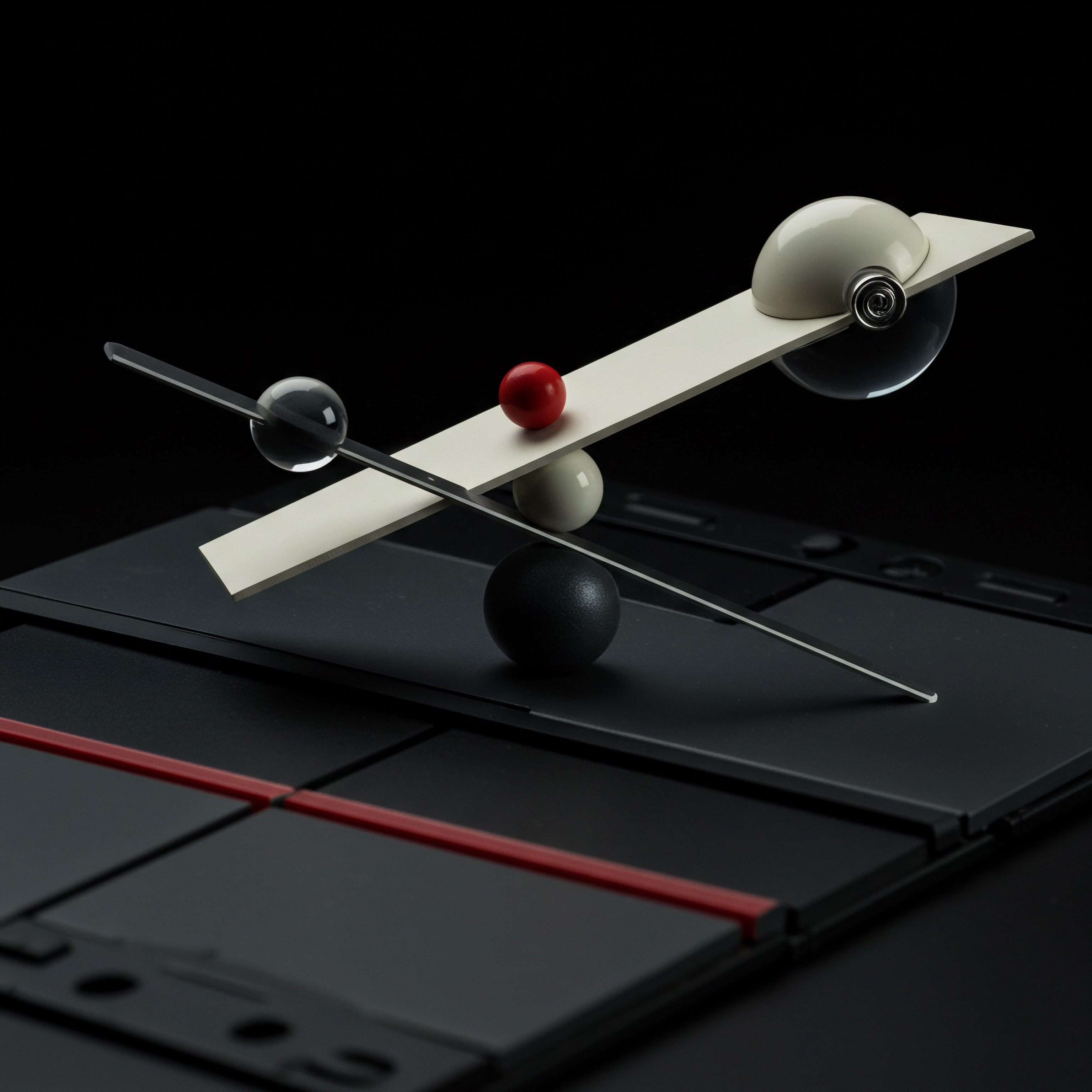
References
- Kotler, Philip, and Kevin Lane Keller. Marketing Management. 15th ed., Pearson Education, 2016.
- Peppers, Don, and Martha Rogers. Managing Customer Relationships ● A Strategic Framework. 2nd ed., John Wiley & Sons, 2011.
- Stone, Merlin, and Alison Bond. Relationship Marketing ● Success Through Pleased Customers. 3rd ed., Butterworth-Heinemann, 2003.

Reflection
The pursuit of automating customer journeys with HubSpot workflows is not merely about efficiency gains; it is a strategic realignment of business operations around the customer. As SMBs increasingly adopt these sophisticated tools, a critical question arises ● are we automating for the customer’s benefit, or solely for the business’s? The ethical tightrope walk of automation demands a conscious effort to balance efficiency with genuine human connection. Over-automation, without careful consideration of the customer’s perspective, risks creating sterile, impersonal experiences that erode trust and loyalty.
The future of successful SMB automation lies not just in technical prowess, but in the thoughtful application of these tools to enhance, rather than diminish, the human element of customer relationships. This ongoing balancing act will define the leaders and laggards in the automated business landscape.
Automate customer journeys with HubSpot workflows to boost SMB growth and enhance customer experience.

Explore
HubSpot CRM ● Workflow Integration GuideSeven Steps To Customer Journey Automation SuccessStrategic Automation For Long Term Customer Growth and Engagement