
Fundamentals

Understanding Customer Journeys For Small To Medium Businesses
For small to medium businesses (SMBs), the customer journey Meaning ● The Customer Journey, within the context of SMB growth, automation, and implementation, represents a visualization of the end-to-end experience a customer has with an SMB. is not merely a concept; it is the very roadmap to sustainable growth Meaning ● Sustainable SMB growth is balanced expansion, mitigating risks, valuing stakeholders, and leveraging automation for long-term resilience and positive impact. and profitability. It represents the complete experience a customer has with your business, starting from the initial awareness of your brand and extending through purchase, usage, and hopefully, long-term loyalty. Understanding this journey is the bedrock of any successful automation strategy. In essence, it’s about seeing your business through your customers’ eyes and optimizing each interaction point to create a seamless and positive experience.
Many SMBs operate with limited resources, and often, customer interactions are handled in a reactive, rather than proactive manner. This can lead to inconsistent experiences, missed opportunities for engagement, and ultimately, customer attrition. By consciously mapping out the customer journey, SMBs can identify key touchpoints where automation can be strategically implemented to enhance efficiency and improve customer satisfaction. This proactive approach is what separates thriving SMBs from those struggling to maintain consistent growth.
The customer journey, at its core, is a series of stages. While specific models may vary, a common framework includes:
- Awareness ● The customer becomes aware of your product or service, often through marketing efforts, word-of-mouth, or online searches.
- Consideration ● The customer researches your offerings, compares them to competitors, and evaluates if your solution meets their needs.
- Decision ● The customer decides to purchase your product or service.
- Service ● The customer experiences your product or service and interacts with your customer support.
- Loyalty ● The customer becomes a repeat customer and potentially an advocate for your brand.
For each of these stages, SMBs need to consider:
- What are the customer’s needs and pain points at this stage?
- How do customers interact with your business at this stage?
- What information do they need to move to the next stage?
- What are the potential roadblocks or friction points in the journey?
Answering these questions provides the insights necessary to pinpoint where automation can be most effective. For example, in the ‘Awareness’ stage, automated social media posting or targeted online advertising can broaden reach. In the ‘Consideration’ stage, automated email sequences Meaning ● Automated Email Sequences represent a series of pre-written emails automatically sent to targeted recipients based on specific triggers or schedules, directly impacting lead nurturing and customer engagement for SMBs. can deliver valuable content and answer frequently asked questions.
During the ‘Service’ stage, automated customer support Meaning ● Customer Support, in the context of SMB growth strategies, represents a critical function focused on fostering customer satisfaction and loyalty to drive business expansion. tools, like chatbots, can provide instant assistance and resolve common issues. By automating these interactions, SMBs can ensure consistent, timely, and personalized communication without overwhelming their teams.
Ignoring the customer journey is akin to driving a car without a map. You might reach your destination eventually, but the journey will likely be inefficient, filled with wrong turns, and potentially frustrating. For SMBs aiming for sustainable growth, understanding and optimizing the customer journey is not optional ● it’s foundational. Automation, when strategically applied across this journey, becomes a powerful engine for efficiency, customer satisfaction, and ultimately, business success.
For SMBs, understanding the customer journey is the essential first step to strategically implementing CRM automation Meaning ● CRM Automation, in the context of Small and Medium-sized Businesses (SMBs), refers to the strategic use of technology to streamline and automate Customer Relationship Management processes, significantly improving operational efficiency. for growth and improved customer experiences.
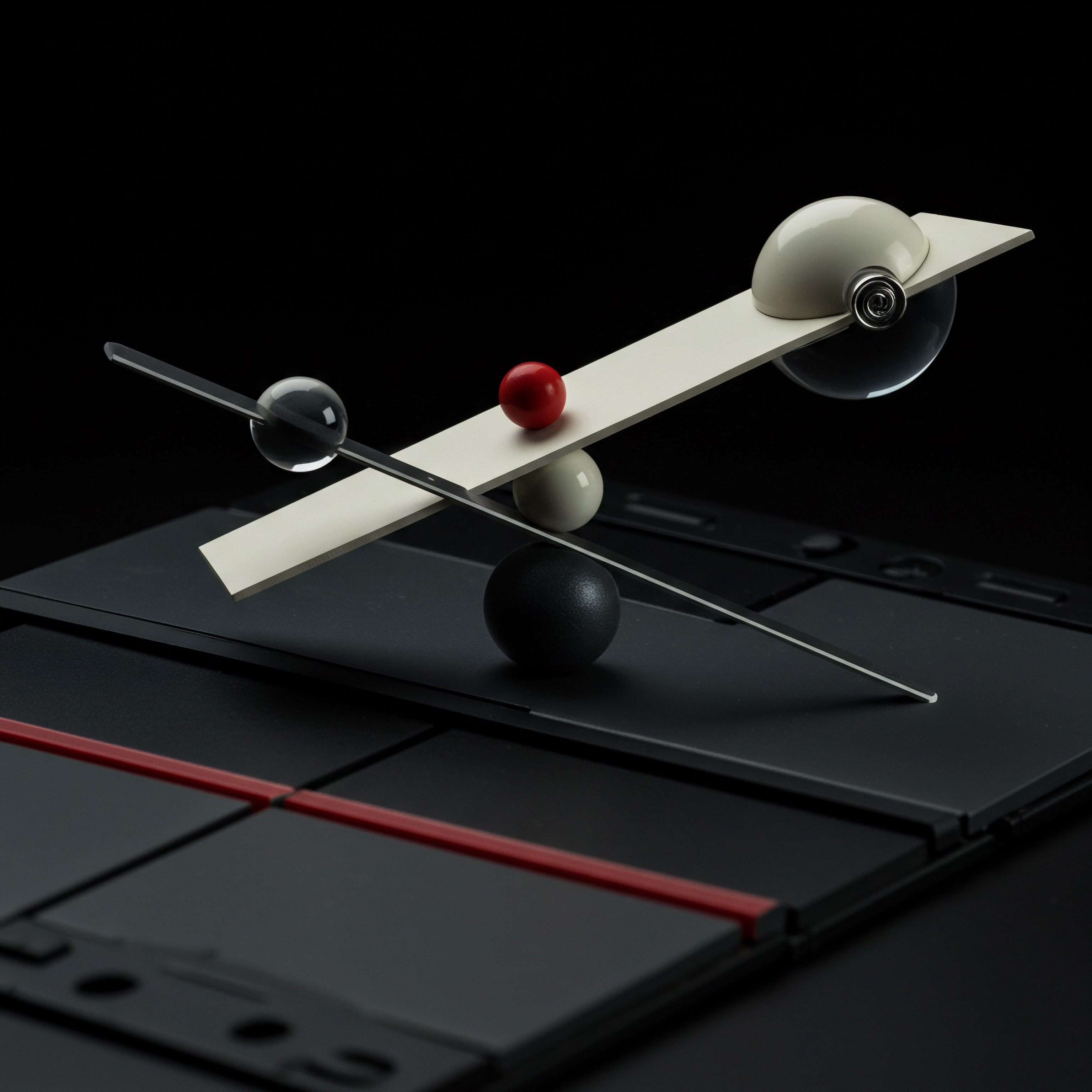
Demystifying CRM ● Your SMB Automation Hub
Customer Relationship Management (CRM) systems are often perceived as complex and expensive tools reserved for large corporations. This perception is a significant barrier for many SMBs, who might believe CRM is beyond their reach or unnecessary for their scale. However, modern CRM solutions, particularly cloud-based platforms, are increasingly accessible, affordable, and specifically designed to cater to the needs of smaller businesses. Demystifying CRM and understanding its core functionalities is crucial for SMBs to unlock its automation potential.
At its heart, a CRM is a centralized system for managing all your interactions and relationships with customers and prospects. Think of it as a digital command center for your customer-facing operations. Instead of scattered spreadsheets, email threads, and sticky notes, a CRM consolidates all customer data Meaning ● Customer Data, in the sphere of SMB growth, automation, and implementation, represents the total collection of information pertaining to a business's customers; it is gathered, structured, and leveraged to gain deeper insights into customer behavior, preferences, and needs to inform strategic business decisions. ● contact information, communication history, purchase records, support interactions ● into a single, organized platform. This unified view provides invaluable insights into customer behavior, preferences, and pain points, enabling SMBs to deliver more personalized and effective experiences.
Key functionalities of a CRM that are particularly relevant for SMB automation include:
- Contact Management ● Organizing and tracking customer and prospect information.
- Sales Management ● Managing leads, opportunities, and sales pipelines.
- Marketing Automation ● Automating marketing tasks like email campaigns and social media posting.
- Customer Service ● Tracking customer support requests and interactions.
- Reporting and Analytics ● Generating reports on sales, marketing, and customer service Meaning ● Customer service, within the context of SMB growth, involves providing assistance and support to customers before, during, and after a purchase, a vital function for business survival. performance.
For SMBs venturing into automation, starting with a CRM is a strategic move. It provides the infrastructure and data foundation necessary to build and manage automated customer journeys Meaning ● Customer Journeys, within the realm of SMB operations, represent a visualized, strategic mapping of the entire customer experience, from initial awareness to post-purchase engagement, tailored for growth and scaled impact. effectively. Many modern CRMs offer user-friendly interfaces, drag-and-drop automation builders, and pre-built templates, making it easier than ever for non-technical users to set up automated workflows. Furthermore, many CRM platforms offer tiered pricing, including free or entry-level plans suitable for SMBs with limited budgets.
Choosing the right CRM for your SMB involves considering factors like:
- Business Needs ● Identify your specific automation goals and CRM requirements.
- Budget ● Determine your budget for CRM software and implementation.
- Ease of Use ● Prioritize user-friendly interfaces and intuitive features.
- Scalability ● Select a CRM that can grow with your business.
- Integrations ● Ensure the CRM integrates with your existing tools (e.g., email marketing, e-commerce platforms).
- Customer Support ● Evaluate the CRM provider’s customer support and training resources.
By selecting a CRM that aligns with their needs and capabilities, SMBs can transform it from a perceived complexity into a powerful automation hub. It’s not just about managing contacts; it’s about orchestrating seamless customer experiences, streamlining operations, and driving sustainable growth through intelligent automation. The right CRM empowers SMBs to work smarter, not harder, and compete effectively in today’s dynamic marketplace.
A CRM is not just for large enterprises; it’s an accessible and powerful automation hub that SMBs can leverage to streamline operations, enhance customer relationships, and drive growth.

Quick Wins ● Simple Automations For Immediate Impact
For SMBs new to CRM automation, the prospect of overhauling their entire customer journey can feel daunting. The key to successful adoption is to start small, focus on quick wins, and build momentum. Implementing simple automations that deliver immediate impact not only demonstrates the value of CRM but also builds confidence and encourages further exploration of its capabilities. These initial successes are vital for long-term adoption and maximizing ROI from automation efforts.
Several areas within the customer journey offer prime opportunities for quick and impactful automations:
- Welcome Email Sequences ● Automatically greet new leads or customers with a series of welcome emails.
- Lead Capture Forms ● Automate the process of collecting lead information through website forms and automatically adding them to your CRM.
- Basic Follow-Up Reminders ● Set up automated reminders to follow up with leads or customers at specific intervals.
- Thank You Emails ● Automatically send thank you emails after purchases or significant customer actions.
- Birthday/Anniversary Greetings ● Personalize customer interactions with automated birthday or anniversary greetings.
These automations are relatively easy to set up in most modern CRM platforms and can yield significant benefits:
- Improved Customer Engagement ● Proactive and timely communication enhances customer engagement Meaning ● Customer Engagement is the ongoing, value-driven interaction between an SMB and its customers, fostering loyalty and driving sustainable growth. from the outset.
- Increased Lead Conversion ● Automated follow-ups ensure no leads fall through the cracks, improving conversion rates.
- Enhanced Customer Satisfaction ● Personalized greetings and timely communication contribute to a positive customer experience.
- Time Savings for Staff ● Automating routine tasks frees up staff to focus on more strategic and complex activities.
- Consistent Brand Messaging ● Automated communications ensure consistent messaging and brand voice across all interactions.
To illustrate, consider a small online retail business. They can implement a simple automated welcome sequence triggered when a new customer signs up for their newsletter. This sequence could include:
- Email 1 (Immediately after Signup) ● Welcome email, thank you for subscribing, and a brief introduction to the brand.
- Email 2 (1 Day Later) ● Highlighting popular product categories and offering a small discount for first purchase.
- Email 3 (3 Days Later) ● Showcasing customer testimonials and building social proof.
This simple automation ensures that every new subscriber receives a warm welcome, learns about the brand, and is encouraged to make a purchase ● all without any manual effort after the initial setup. Similarly, automating lead capture Meaning ● Lead Capture, within the small and medium-sized business (SMB) sphere, signifies the systematic process of identifying and gathering contact information from potential customers, a critical undertaking for SMB growth. forms on a website ensures that every interested visitor is immediately added to the CRM and can be nurtured through automated follow-up sequences.
The key to achieving quick wins is to focus on automations that address immediate pain points or opportunities for improvement in the customer journey. By starting with these simple, high-impact automations, SMBs can quickly realize the tangible benefits of CRM automation and build a solid foundation for more advanced strategies in the future. These initial successes are not just about efficiency gains; they are about demonstrating the transformative potential of automation within the SMB context.
Starting with simple, high-impact CRM automations like welcome sequences and lead capture forms allows SMBs to achieve quick wins, demonstrate value, and build momentum for broader automation adoption.

Avoiding Common Pitfalls In Early Automation Efforts
Embarking on CRM automation is an exciting step for SMBs, but like any new initiative, it comes with potential pitfalls. Avoiding these common mistakes in the early stages is crucial to ensure successful implementation and maximize the benefits of automation. Understanding these potential challenges upfront allows SMBs to proactively address them and lay a solid foundation for long-term automation success.
One of the most frequent pitfalls is Over-Automation. The allure of automating everything can be strong, but it’s essential to remember that automation should enhance, not replace, human interaction. Automating too many touchpoints, especially those that require a personal touch, can lead to a cold and impersonal customer experience. It’s vital to strategically select which interactions to automate and maintain a human element where it matters most, such as in complex customer service issues or high-value sales interactions.
Another common mistake is Neglecting Data Quality. CRM automation relies heavily on accurate and up-to-date customer data. If the data in your CRM is incomplete, inaccurate, or outdated, your automations will be ineffective, or worse, detrimental.
For example, sending personalized emails with incorrect names or outdated information can damage customer relationships. SMBs must prioritize data hygiene, implement processes for data validation and cleansing, and ensure data is regularly updated to maintain the integrity of their CRM system and automation efforts.
Lack of Clear Goals and Strategy is another significant pitfall. Jumping into automation without defining specific objectives and a clear strategy is like setting sail without a destination. SMBs need to clearly define what they want to achieve with automation ● whether it’s increasing lead generation, improving customer retention, or streamlining sales processes ● and develop a strategic plan to achieve those goals. This plan should outline which customer journey stages to automate, what metrics to track, and how to measure success.
Furthermore, Choosing the Wrong CRM Platform can derail automation efforts from the start. Selecting a CRM that is too complex, too expensive, or lacks the necessary features for your SMB’s needs can lead to frustration and wasted resources. It’s crucial to thoroughly evaluate different CRM options, considering factors like ease of use, scalability, integrations, and customer support, to choose a platform that is the right fit for your current and future needs.
Ignoring Testing and Optimization is also a common mistake. Setting up automations and then forgetting about them is a recipe for mediocrity. Automation is not a “set it and forget it” activity.
SMBs need to continuously monitor the performance of their automations, track key metrics, and make adjustments based on data and feedback. A/B testing different email subject lines, workflow triggers, or content formats can help optimize automation performance and achieve better results.
Finally, Underestimating the Importance of Training can hinder automation adoption. Even user-friendly CRM platforms require some level of training for staff to use them effectively. Lack of proper training can lead to underutilization of CRM features, errors in data entry, and ultimately, failure to realize the full potential of automation. SMBs should invest in adequate training for their teams to ensure they are comfortable and proficient in using the CRM and managing automated workflows.
By being aware of these common pitfalls and taking proactive steps to avoid them, SMBs can navigate the initial stages of CRM automation more smoothly and set themselves up for long-term success. It’s about approaching automation strategically, prioritizing data quality, choosing the right tools, and continuously optimizing efforts to achieve meaningful and sustainable results.
Avoiding pitfalls like over-automation, poor data quality, and lack of clear goals is crucial for SMBs to ensure successful early CRM automation efforts and maximize their return.
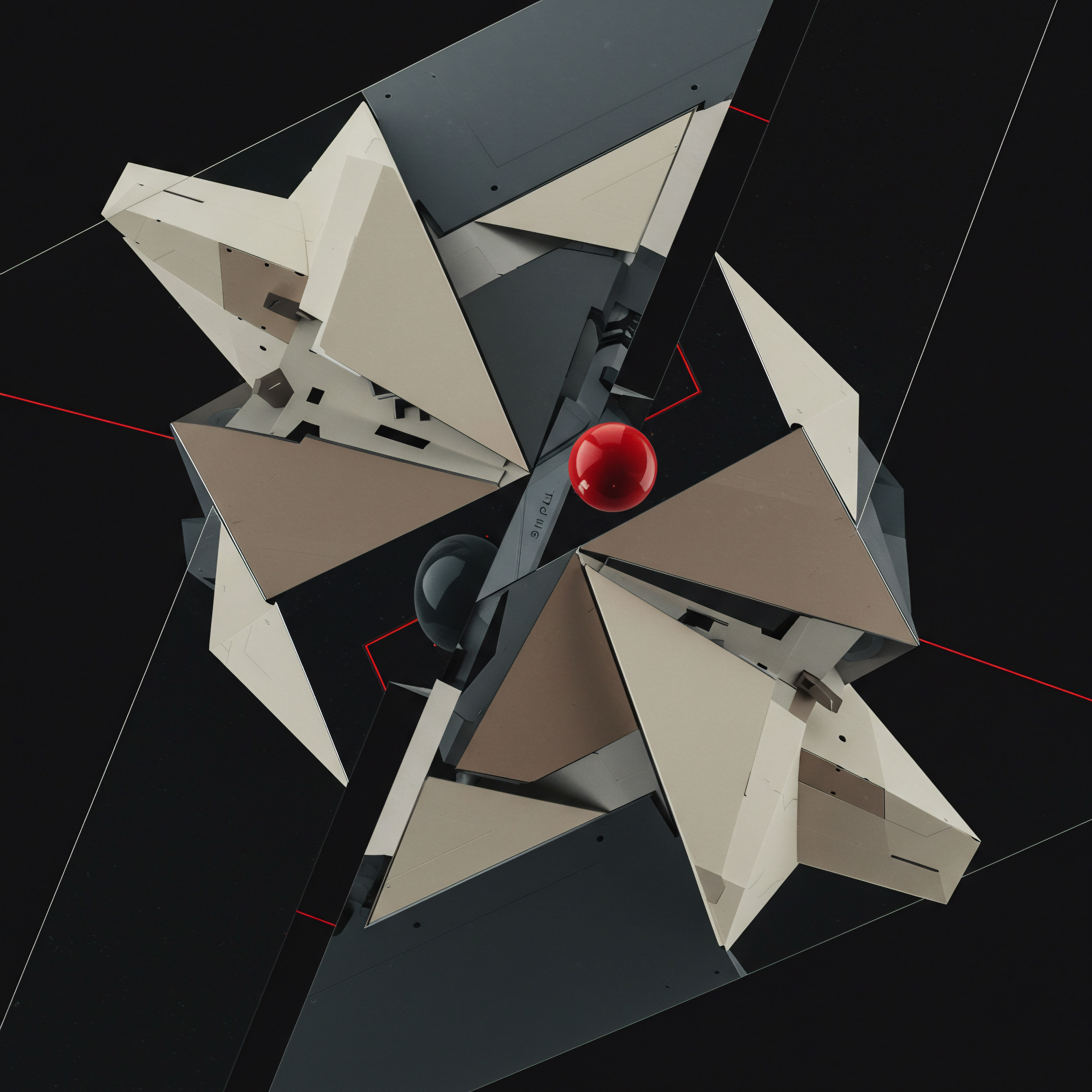
Intermediate

Segmenting Your Audience For Personalized Journeys
Moving beyond basic CRM automation requires a deeper understanding of your customer base and their diverse needs. Audience segmentation Meaning ● Audience Segmentation, within the SMB context of growth and automation, denotes the strategic division of a broad target market into distinct, smaller subgroups based on shared characteristics and behaviors; a pivotal step allowing businesses to efficiently tailor marketing messages and resource allocation. is the key to unlocking more personalized and effective customer journeys. Instead of treating all customers the same, segmentation allows SMBs to divide their audience into distinct groups based on shared characteristics, enabling them to tailor their communication and automation strategies for each segment. This level of personalization significantly enhances customer engagement and drives better results from automation efforts.
Segmentation is not simply about demographics; it’s about understanding customer behavior, preferences, and needs. Common segmentation criteria for SMBs include:
- Demographics ● Age, gender, location, income, industry, company size.
- Behavior ● Purchase history, website activity, email engagement, product usage, support interactions.
- Psychographics ● Interests, values, lifestyle, motivations, pain points.
- Lifecycle Stage ● Lead, prospect, customer, loyal customer, churned customer.
By combining these criteria, SMBs can create granular segments that reflect the nuances of their customer base. For example, an e-commerce business might segment customers based on purchase frequency, average order value, and product categories purchased. A SaaS company might segment users based on their subscription plan, feature usage, and industry vertical. The more refined the segments, the more personalized and relevant the automated journeys can become.
Once segments are defined, SMBs can create tailored customer journeys for each group. This involves customizing:
- Email Content ● Crafting email messages that resonate with the specific interests and needs of each segment.
- Website Content ● Personalizing website experiences based on visitor segment, showing relevant products or content.
- Product Recommendations ● Providing tailored product recommendations based on past purchases or browsing history.
- Marketing Offers ● Creating targeted promotions and discounts relevant to each segment.
- Communication Channels ● Prioritizing communication channels preferred by each segment (e.g., email, SMS, social media).
CRM platforms with advanced segmentation capabilities empower SMBs to automate these personalized journeys. For instance, using dynamic content in emails, SMBs can display different text, images, or offers based on the recipient’s segment. Workflow automation can trigger different email sequences or actions based on segment membership. This level of sophistication allows for highly targeted and relevant communication at scale.
Consider a local fitness studio. They could segment their audience into:
- New Leads ● Individuals who have signed up for a free trial or inquired about memberships.
- Active Members ● Current members who regularly attend classes.
- Inactive Members ● Members who have not attended classes recently.
- Past Members ● Members who have cancelled their memberships.
For each segment, they can automate different journeys. New leads receive a welcome sequence encouraging them to book their first class. Active members receive emails promoting new class schedules or workshops. Inactive members receive re-engagement emails with special offers to reactivate their memberships.
Past members receive surveys to understand why they left and potentially win-back offers. This segmented approach ensures that each group receives relevant and timely communication, maximizing engagement and retention.
Audience segmentation is not a one-time task; it’s an ongoing process. As your business evolves and your customer base changes, your segments need to be reviewed and refined. Continuously analyzing customer data and monitoring segment performance is essential to ensure your personalized journeys Meaning ● Personalized Journeys, within the context of Small and Medium-sized Businesses, represent strategically designed, individualized experiences for customers and prospects. remain effective and deliver optimal results. Investing in audience segmentation is investing in deeper customer understanding and more impactful CRM automation.
Audience segmentation enables SMBs to move beyond generic automation and create personalized customer journeys that resonate with specific customer groups, leading to higher engagement and better results.

Crafting Automated Email Sequences That Convert
Email marketing remains a cornerstone of digital marketing for SMBs, and when combined with CRM automation, it becomes an even more powerful tool for nurturing leads and converting prospects into customers. Automated email sequences, also known as drip campaigns, are a series of emails sent automatically to a defined segment of your audience based on specific triggers or schedules. Crafting effective email sequences is essential for guiding prospects through the customer journey, building relationships, and driving conversions in an automated and scalable way.
The power of automated email sequences lies in their ability to deliver timely and relevant information to prospects at each stage of their journey. Unlike one-off email blasts, sequences are designed to engage prospects over time, gradually building trust and moving them closer to a purchase decision. Well-crafted sequences are personalized, provide value, and have a clear call to action, guiding recipients towards the desired outcome.
Key elements of a high-converting automated email sequence include:
- Clear Objective ● Define the specific goal of the sequence (e.g., lead nurturing, product promotion, onboarding).
- Target Audience ● Identify the specific segment the sequence is designed for.
- Compelling Content ● Provide valuable and relevant content in each email, addressing the needs and pain points of the target audience.
- Logical Flow ● Structure the sequence with a logical progression, moving prospects through the customer journey stages.
- Personalization ● Personalize emails using CRM data to address recipients by name and tailor content to their interests.
- Strong Call to Action (CTA) ● Include a clear and concise CTA in each email, guiding recipients to the next step.
- Optimal Timing ● Strategically schedule emails to maximize engagement and avoid overwhelming recipients.
- Tracking and Analytics ● Monitor key metrics like open rates, click-through rates, and conversion rates to optimize sequence performance.
Common types of automated email sequences for SMBs include:
- Welcome Sequences ● Introduce new subscribers to your brand and offerings.
- Lead Nurturing Sequences ● Educate and engage leads, moving them closer to a sale.
- Onboarding Sequences ● Guide new customers through product setup and usage.
- Abandoned Cart Sequences ● Recover lost sales by reminding customers about items left in their shopping carts.
- Promotional Sequences ● Announce sales, discounts, or new product launches.
- Re-Engagement Sequences ● Reactivate inactive subscribers or customers.
To create a lead nurturing Meaning ● Lead nurturing for SMBs is ethically building customer relationships for long-term value, not just short-term sales. sequence, for example, an SMB could follow these steps:
- Define the Target Lead Segment ● Identify the specific type of lead the sequence is for (e.g., leads who downloaded a specific ebook).
- Map the Lead Nurturing Journey ● Outline the stages a lead goes through from initial interest to becoming sales-ready.
- Create Email Content for Each Stage ● Develop email content that addresses the lead’s needs and questions at each stage, providing valuable information and building trust.
- Set up Triggers and Timing ● Define triggers for starting the sequence (e.g., ebook download) and schedule emails at optimal intervals (e.g., every 2-3 days).
- Include Clear CTAs ● Incorporate clear CTAs in each email, such as “Learn More,” “Request a Demo,” or “Contact Sales.”
- Track and Optimize ● Monitor sequence performance and make adjustments based on open rates, click-through rates, and lead conversion rates.
Effective automated email sequences are not about spamming prospects with generic messages; they are about delivering valuable, personalized content Meaning ● Tailoring content to individual customer needs, enhancing relevance and engagement for SMB growth. at the right time to guide them through the customer journey. By focusing on providing value, building relationships, and incorporating clear calls to action, SMBs can craft email sequences that consistently convert prospects into loyal customers, driving revenue growth and maximizing the ROI of their email marketing Meaning ● Email marketing, within the small and medium-sized business (SMB) arena, constitutes a direct digital communication strategy leveraged to cultivate customer relationships, disseminate targeted promotions, and drive sales growth. efforts.
Well-crafted automated email sequences are a powerful tool for SMBs to nurture leads, build relationships, and drive conversions by delivering timely and valuable content throughout the customer journey.

Leveraging Website Personalization With CRM Data
Website personalization goes beyond simply addressing visitors by name; it’s about creating dynamic and tailored website experiences based on individual visitor characteristics and behaviors, leveraging the rich data stored within your CRM. By connecting your CRM to your website, SMBs can deliver highly relevant content, product recommendations, and offers to each visitor, significantly enhancing engagement, improving conversion rates, and creating a more customer-centric online experience. This integration of CRM data with website functionality marks a significant step towards advanced customer journey automation.
Website personalization driven by CRM data allows SMBs to move from generic website content to dynamic experiences that adapt to each visitor’s profile and stage in the customer journey. This level of personalization can be implemented across various website elements:
- Homepage Content ● Displaying personalized greetings, featured products, or content based on visitor segment or past interactions.
- Product Recommendations ● Showing tailored product recommendations based on browsing history, purchase history, or CRM data.
- Content Offers ● Presenting relevant content offers, such as ebooks, webinars, or case studies, based on visitor interests or industry.
- Calls to Action (CTAs) ● Customizing CTAs based on visitor behavior or lifecycle stage, guiding them towards the most relevant next step.
- Website Navigation ● Adapting website navigation to highlight sections or products most relevant to each visitor.
- Pop-Ups and Overlays ● Triggering personalized pop-ups with targeted messages or offers based on visitor behavior or segment.
To implement website personalization, SMBs typically need to integrate their CRM with their website platform. Many modern CRM and website platforms offer native integrations or can be connected through APIs or third-party tools. Once integrated, the CRM data can be used to dynamically personalize website content based on various factors, including:
- Known CRM Contacts ● Identifying returning visitors who are already in your CRM and personalizing their experience based on their CRM profile.
- Lead Source ● Tailoring content based on how the visitor arrived at your website (e.g., from a specific ad campaign or social media platform).
- Website Behavior ● Personalizing content based on pages visited, products viewed, or actions taken on the website.
- Geographic Location ● Displaying location-specific content or offers based on visitor IP address.
- Device Type ● Optimizing website presentation for different devices (desktop, mobile, tablet).
For example, consider an online clothing retailer. By integrating their CRM with their e-commerce platform, they can personalize the website experience for returning customers. When a known customer visits the site, they could be greeted with a personalized welcome message, see product recommendations based on their past purchases, and receive exclusive offers tailored to their style preferences. New visitors might see content focused on brand introduction and popular product categories, while visitors arriving from a specific ad campaign might see landing pages directly related to the ad’s message.
Website personalization not only enhances the customer experience Meaning ● Customer Experience for SMBs: Holistic, subjective customer perception across all interactions, driving loyalty and growth. but also significantly improves marketing effectiveness. By showing visitors content and offers that are highly relevant to their interests and needs, SMBs can increase engagement, drive conversions, and build stronger customer relationships. It transforms the website from a static brochure into a dynamic and interactive platform that adapts to each visitor, creating a more personalized and customer-centric online presence. This advanced use of CRM data to personalize the website experience is a key differentiator for SMBs seeking to excel in customer journey automation.
Website personalization, powered by CRM data, allows SMBs to create dynamic and tailored online experiences that significantly enhance customer engagement, improve conversions, and build stronger relationships.

Optimizing Sales Processes With Automated Workflows
Sales processes, especially in SMBs, can often be inefficient and inconsistent, relying heavily on manual tasks and lacking clear workflows. CRM automation offers a powerful solution to streamline and optimize sales processes, replacing manual tasks with automated workflows, ensuring consistent follow-up, and improving sales team efficiency. Automating sales workflows not only saves time and resources but also leads to increased sales productivity Meaning ● Sales Productivity, in the context of SMB growth, concentrates on maximizing revenue generation from each sales resource. and improved customer experiences throughout the sales journey.
Automated sales workflows are sequences of actions triggered by specific events or conditions within the sales process. These workflows can automate a wide range of tasks, including:
- Lead Assignment ● Automatically assigning new leads to sales representatives based on predefined rules (e.g., territory, industry, lead source).
- Task Creation ● Automatically creating tasks for sales reps to follow up with leads or prospects at specific stages.
- Email Notifications ● Sending automated email notifications to sales reps when leads reach certain milestones or require attention.
- Sales Email Sequences ● Automating sequences of sales emails to nurture leads and guide them through the sales pipeline.
- Meeting Scheduling ● Automating meeting scheduling through integration with calendar tools.
- Proposal Generation ● Automating the creation of sales proposals based on CRM data and templates.
- Deal Stage Updates ● Automatically updating deal stages based on sales rep actions or workflow triggers.
- Reporting and Analytics ● Generating automated sales reports and dashboards to track performance and identify bottlenecks.
By automating these tasks, SMBs can achieve significant improvements in sales process Meaning ● A Sales Process, within Small and Medium-sized Businesses (SMBs), denotes a structured series of actions strategically implemented to convert prospects into paying customers, driving revenue growth. efficiency and effectiveness:
- Increased Sales Productivity ● Sales reps spend less time on administrative tasks and more time on selling.
- Improved Lead Follow-Up ● Automated workflows Meaning ● Automated workflows, in the context of SMB growth, are the sequenced automation of tasks and processes, traditionally executed manually, to achieve specific business outcomes with increased efficiency. ensure consistent and timely follow-up with leads, reducing lead leakage.
- Shorter Sales Cycles ● Streamlined processes and automated tasks help move deals through the pipeline faster.
- Enhanced Sales Team Collaboration ● Workflows provide clear processes and task assignments, improving team coordination.
- Better Sales Forecasting ● Consistent data and automated reporting improve sales forecasting accuracy.
- Improved Customer Experience ● Prompt and consistent communication enhances the customer experience throughout the sales process.
To implement automated sales workflows, SMBs need to:
- Map Out Their Sales Process ● Clearly define each stage of their sales pipeline Meaning ● In the realm of Small and Medium-sized Businesses (SMBs), a Sales Pipeline is a visual representation and management system depicting the stages a potential customer progresses through, from initial contact to closed deal, vital for forecasting revenue and optimizing sales efforts. and the activities involved.
- Identify Automation Opportunities ● Pinpoint manual tasks within the sales process that can be automated.
- Design Automated Workflows ● Create workflow diagrams outlining triggers, actions, and conditions for each automated process.
- Configure Workflows in CRM ● Set up the automated workflows within their CRM platform using workflow builders or automation tools.
- Test and Refine Workflows ● Thoroughly test workflows to ensure they function correctly and make adjustments as needed.
- Train Sales Team ● Train sales reps on how to use the automated workflows and integrate them into their daily activities.
- Monitor and Optimize ● Continuously monitor workflow performance and make adjustments to optimize efficiency and results.
For instance, consider a B2B service provider. They can automate their lead qualification process. When a new lead is captured through a website form, an automated workflow could:
- Assign the Lead to the appropriate sales rep based on territory.
- Create a Task for the sales rep to call the lead within 24 hours.
- Send an Automated Email to the lead confirming receipt of their inquiry and providing initial information.
- Update the Deal Stage to “Qualified Lead” once the sales rep completes the initial call.
This automated workflow ensures that every new lead is promptly assigned, followed up with, and moved through the initial stages of the sales process consistently and efficiently. By implementing a series of such automated workflows across their sales pipeline, SMBs can transform their sales processes from reactive and manual to proactive and automated, driving significant improvements in sales productivity, efficiency, and ultimately, revenue growth.
Automated sales workflows empower SMBs to streamline sales processes, improve sales team efficiency, ensure consistent lead follow-up, and ultimately drive increased sales productivity and revenue growth.

Advanced

Predictive Analytics ● Anticipating Customer Needs
Taking CRM automation to an advanced level involves leveraging predictive analytics Meaning ● Strategic foresight through data for SMB success. to anticipate customer needs and proactively optimize customer journeys. Predictive analytics utilizes historical data, statistical algorithms, and machine learning techniques to forecast future customer behavior Meaning ● Customer Behavior, within the sphere of Small and Medium-sized Businesses (SMBs), refers to the study and analysis of how customers decide to buy, use, and dispose of goods, services, ideas, or experiences, particularly as it relates to SMB growth strategies. and trends. For SMBs, this advanced capability allows for more personalized, proactive, and efficient customer engagement, moving beyond reactive automation to anticipate and address customer needs before they even arise. This proactive approach, driven by data-informed predictions, is a hallmark of advanced CRM automation.
Predictive analytics in CRM can be applied to various aspects of the customer journey, providing valuable insights and enabling proactive interventions:
- Lead Scoring ● Predicting the likelihood of a lead converting into a customer, allowing sales teams to prioritize high-potential leads.
- Churn Prediction ● Identifying customers at risk of churn, enabling proactive retention efforts.
- Customer Lifetime Value (CLTV) Prediction ● Forecasting the total revenue a customer will generate over their relationship with the business, guiding resource allocation and customer prioritization.
- Product Recommendation Engines ● Predicting products customers are likely to purchase based on their past behavior and preferences, powering personalized recommendations.
- Personalized Content Delivery ● Predicting the type of content a customer is most likely to engage with, optimizing content marketing efforts.
- Optimal Timing for Engagement ● Predicting the best time to contact a customer for maximum engagement, optimizing communication schedules.
Implementing predictive analytics in CRM typically involves:
- Data Collection and Preparation ● Gathering relevant historical data from CRM and other sources, cleaning and preparing it for analysis.
- Model Selection and Training ● Choosing appropriate predictive models (e.g., regression, classification, clustering) and training them using historical data.
- Model Deployment and Integration ● Integrating the trained models into the CRM system to generate predictions in real-time.
- Prediction Monitoring and Evaluation ● Continuously monitoring the accuracy and performance of predictive models and retraining them as needed.
- Actionable Insights and Automation ● Using predictions to trigger automated actions and personalize customer journeys.
For example, consider an online subscription service. They can use predictive analytics to identify customers at high risk of churn. By analyzing customer data such as usage patterns, support interactions, and subscription history, a predictive model can identify churn risk scores for individual customers. Based on these scores, automated workflows can be triggered to:
- Send Personalized Re-Engagement Emails to high-risk customers, offering incentives to stay.
- Proactively Reach Out to high-risk customers with personalized support or assistance.
- Adjust Customer Service Strategies to focus on at-risk segments.
Similarly, predictive lead scoring can significantly improve sales efficiency. By predicting lead conversion probabilities, sales teams can prioritize their efforts on leads with the highest potential, maximizing conversion rates and sales revenue. Predictive analytics empowers SMBs to move from reactive customer service and marketing to proactive engagement, anticipating customer needs and preferences, and delivering highly personalized experiences at scale. This data-driven, predictive approach is a key differentiator for SMBs seeking to achieve a competitive edge through advanced CRM automation.
Predictive analytics empowers SMBs to anticipate customer needs, proactively optimize customer journeys, and move beyond reactive automation to deliver highly personalized and efficient customer experiences.

AI-Powered Chatbots ● Revolutionizing Customer Service
Artificial intelligence (AI)-powered chatbots are transforming customer service, offering SMBs the opportunity to provide instant, 24/7 support, handle routine inquiries, and enhance customer engagement in a scalable and cost-effective manner. Advanced CRM automation Meaning ● Advanced CRM Automation, within the SMB framework, signifies the strategic use of technology to streamline and optimize customer relationship management processes. increasingly incorporates AI chatbots Meaning ● AI Chatbots: Intelligent conversational agents automating SMB interactions, enhancing efficiency, and driving growth through data-driven insights. as a crucial component of the customer journey, providing immediate assistance, resolving common issues, and freeing up human agents to focus on complex or high-value interactions. The integration of AI chatbots into CRM represents a significant advancement in customer service automation.
AI chatbots go beyond simple rule-based chatbots; they utilize natural language processing (NLP) and machine learning (ML) to understand customer inquiries, provide intelligent responses, and even learn from interactions to improve their performance over time. Key capabilities of AI chatbots for SMB Meaning ● AI Chatbots for SMB refer to AI-powered conversational agents designed specifically for deployment within Small and Medium-sized Businesses, aimed at enhancing customer service, streamlining operations, and driving sales growth. customer service include:
- 24/7 Availability ● Providing instant support at any time, improving customer satisfaction Meaning ● Customer Satisfaction: Ensuring customer delight by consistently meeting and exceeding expectations, fostering loyalty and advocacy. and accessibility.
- Handling Routine Inquiries ● Answering frequently asked questions, providing basic information, and resolving common issues without human intervention.
- Personalized Interactions ● Using CRM data to personalize chatbot interactions, addressing customers by name and referencing past interactions.
- Lead Generation and Qualification ● Engaging website visitors, answering questions, and qualifying leads through conversational interactions.
- Appointment Scheduling ● Allowing customers to schedule appointments or consultations directly through the chatbot.
- Order Tracking and Updates ● Providing customers with real-time order status updates and tracking information.
- Seamless Handover to Human Agents ● Escalating complex or unresolved issues to human agents smoothly and efficiently.
- Data Collection and Analysis ● Gathering valuable customer data through chatbot interactions, providing insights into customer needs and pain points.
Implementing AI chatbots for SMB customer service Meaning ● SMB Customer Service, in the realm of Small and Medium-sized Businesses, signifies the strategies and tactics employed to address customer needs throughout their interaction with the company, especially focusing on scalable growth. involves:
- Defining Chatbot Use Cases ● Identifying specific customer service areas where a chatbot can provide the most value (e.g., FAQs, order inquiries, lead qualification).
- Choosing a Chatbot Platform ● Selecting an AI chatbot platform that integrates with your CRM and website, offering the necessary features and capabilities.
- Designing Chatbot Conversations ● Creating conversational flows and scripts that address common customer inquiries and guide interactions effectively.
- Training the AI Model ● Training the chatbot’s AI model with relevant data and knowledge to ensure accurate and intelligent responses.
- Integrating with CRM ● Connecting the chatbot to your CRM system to access customer data and log interactions.
- Testing and Optimization ● Thoroughly testing the chatbot and continuously optimizing its performance based on user feedback and data analysis.
- Promoting Chatbot Availability ● Making customers aware of the chatbot and its availability on your website and other channels.
For example, a local restaurant could implement an AI chatbot on their website and online ordering platform. The chatbot could handle tasks such as:
- Answering questions about menu items, hours, and location.
- Taking online orders and processing payments.
- Providing order status updates and estimated delivery times.
- Handling reservation requests.
- Collecting customer feedback.
By deploying an AI chatbot, the restaurant can provide instant customer service 24/7, handle a high volume of inquiries efficiently, and free up staff to focus on in-person customer service and food preparation. AI-powered chatbots are not just about automating responses; they are about creating a more accessible, efficient, and customer-friendly service experience. For SMBs, AI chatbots represent a revolutionary tool for enhancing customer service, improving operational efficiency, and gaining a competitive edge in customer engagement.
AI-powered chatbots revolutionize SMB customer service by providing instant, 24/7 support, handling routine inquiries, and enhancing customer engagement in a scalable and cost-effective manner.
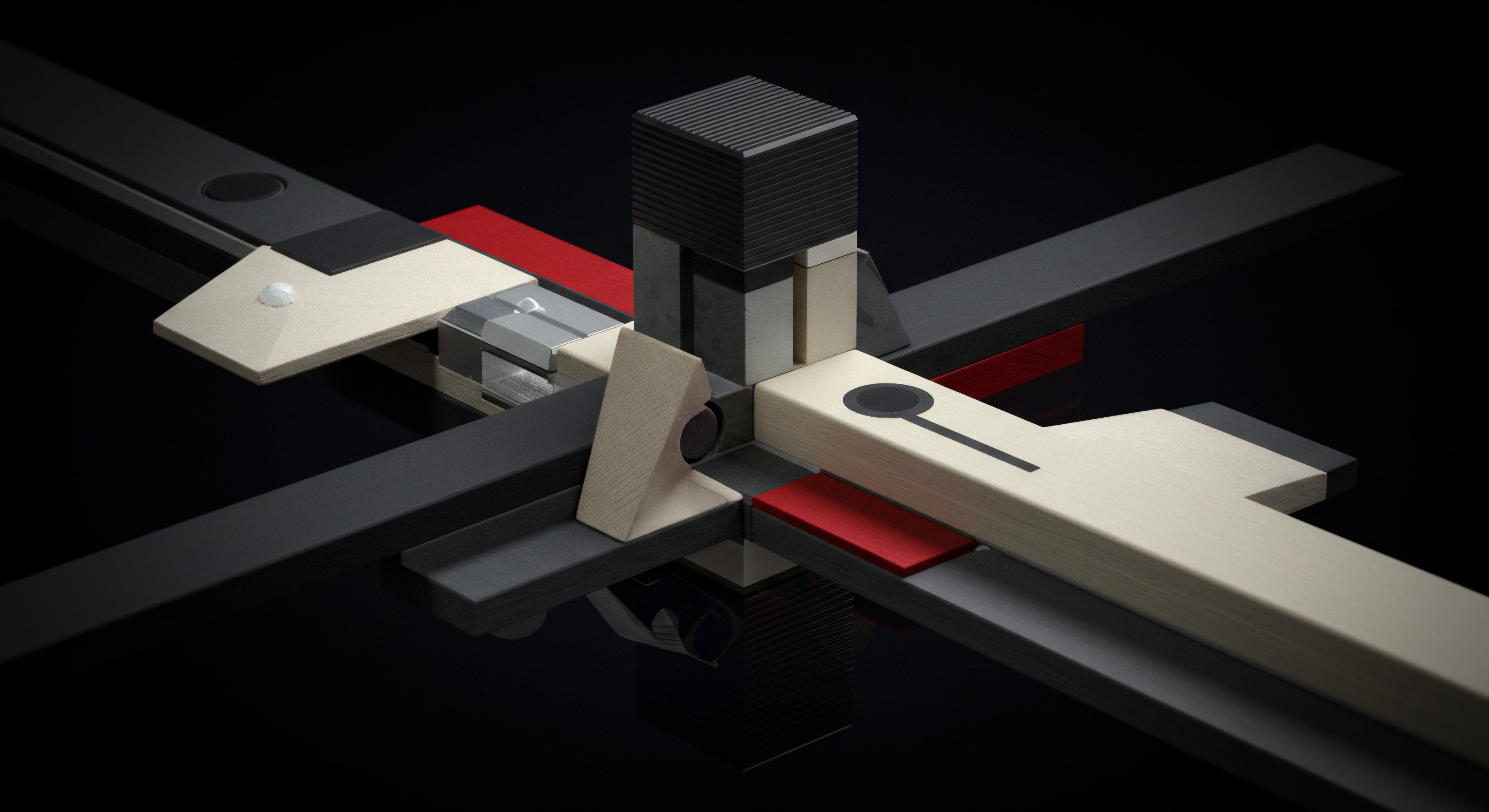
Omnichannel Automation ● Seamless Customer Experiences Across Channels
In today’s interconnected world, customers interact with businesses across multiple channels ● website, email, social media, mobile apps, and more. Omnichannel automation Meaning ● Omnichannel Automation for SMBs signifies the strategic synchronization of business processes across all customer touchpoints, leveraging technology to streamline interactions and deliver consistent, personalized experiences. is the advanced strategy of creating seamless and consistent customer experiences across all these channels, ensuring a unified brand presence and a cohesive customer journey regardless of the interaction point. Advanced CRM automation increasingly focuses on omnichannel approaches, recognizing that customers expect consistent and personalized experiences across all touchpoints. This unified, channel-agnostic approach is a defining characteristic of advanced customer journey automation.
Omnichannel automation goes beyond simply being present on multiple channels; it’s about orchestrating customer journeys that flow seamlessly between channels, providing a consistent and personalized experience at every touchpoint. Key elements of omnichannel automation include:
- Centralized Customer Data ● Maintaining a unified customer profile within the CRM, accessible and updated across all channels.
- Consistent Brand Messaging ● Ensuring consistent brand voice, messaging, and visual identity across all channels.
- Channel Integration ● Integrating different communication channels (email, SMS, social media, chat) within the CRM to track and manage interactions holistically.
- Cross-Channel Workflows ● Designing automated workflows that span multiple channels, triggering actions and communications based on customer behavior across different touchpoints.
- Personalized Experiences ● Delivering personalized content and offers consistently across all channels based on customer preferences and CRM data.
- Seamless Channel Switching ● Allowing customers to switch between channels seamlessly without losing context or having to repeat information.
- Unified Reporting and Analytics ● Tracking customer interactions and journey performance across all channels in a unified reporting dashboard.
Implementing omnichannel automation requires a strategic approach and careful planning:
- Map the Customer Journey Across Channels ● Identify all channels where customers interact with your business and map out the customer journey across these channels.
- Choose an Omnichannel CRM Platform ● Select a CRM platform that supports omnichannel capabilities and channel integrations.
- Integrate Communication Channels ● Connect your CRM with your email marketing platform, social media accounts, SMS service, and other relevant channels.
- Design Omnichannel Workflows ● Create automated workflows that trigger actions and communications across different channels based on customer behavior and preferences.
- Ensure Data Consistency ● Implement processes to ensure customer data is consistent and up-to-date across all channels and within the CRM.
- Test and Optimize Omnichannel Journeys ● Thoroughly test omnichannel workflows and continuously optimize them based on customer feedback and performance data.
- Train Teams on Omnichannel Approach ● Train customer-facing teams to understand and implement the omnichannel strategy and utilize the CRM effectively across channels.
For example, consider a retail business with both online and brick-and-mortar stores. Their omnichannel automation strategy could include:
- Website and In-Store Integration ● Customers browsing online can save items to a wishlist accessible in-store, and in-store purchases are reflected in their online CRM profile.
- Click-And-Collect Automation ● Customers ordering online can choose to pick up their order in-store, triggering automated notifications and in-store preparation workflows.
- Cross-Channel Marketing Campaigns ● Marketing campaigns are designed to reach customers across email, social media, and in-store promotions, with consistent messaging and offers.
- Unified Customer Service ● Customers can initiate a support request via chat on the website and seamlessly continue the conversation via phone or email without repeating information.
By implementing omnichannel automation, SMBs can create a truly customer-centric experience, where customers can interact with the business on their preferred channels without encountering silos or inconsistencies. This seamless, unified approach enhances customer satisfaction, builds brand loyalty, and drives increased engagement and conversions across all channels. Omnichannel automation represents the pinnacle of advanced CRM automation, delivering exceptional customer experiences in the modern, multi-channel landscape.
Omnichannel automation enables SMBs to create seamless and consistent customer experiences across all channels, ensuring a unified brand presence and a cohesive customer journey regardless of the interaction point.

References
- Kotler, Philip; Armstrong, Gary. Principles of Marketing. 17th ed., Pearson Education, 2018.
- Buttle, Francis; Maklan, Stan. Customer Relationship Management ● Concepts and Technologies. 4th ed., Routledge, 2019.
- Anderson, Kristin; Mittal, Vikas. “Strengthening Customer-Firm Relationships Through Enhanced Customization.” Journal of Marketing Research, vol. 57, no. 5, 2020, pp. 869-890.
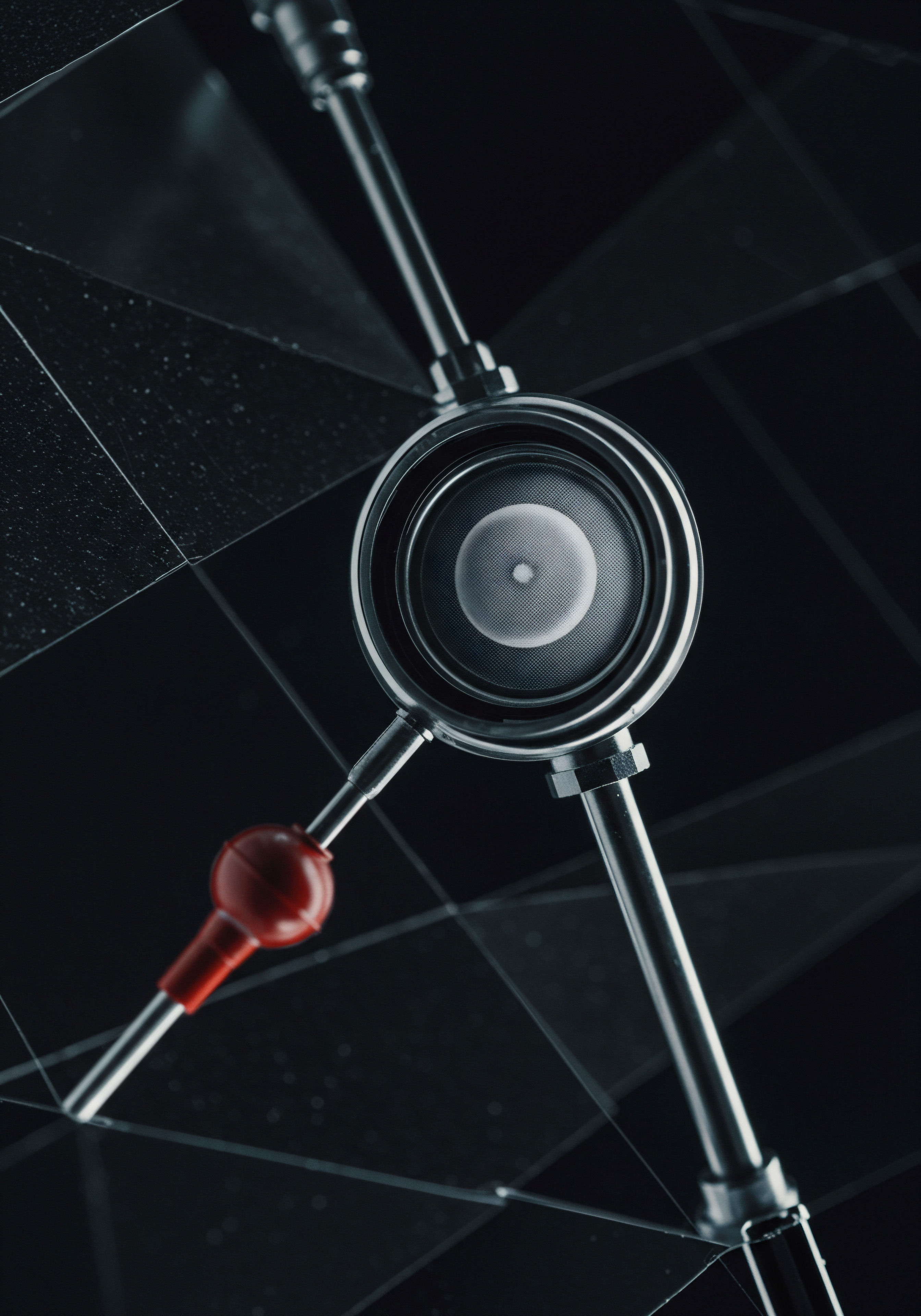
Reflection
The relentless pursuit of automation in customer journeys, while offering undeniable efficiency gains, presents a critical juncture for SMBs. In the eagerness to optimize processes and enhance scalability, there’s a subtle yet significant risk of diluting the very essence of what makes small and medium businesses thrive ● personal connection. Automation, at its zenith, must not become a substitute for genuine human interaction but rather an augmentation of it.
The challenge lies in striking a delicate equilibrium, ensuring that as CRM tools orchestrate increasingly sophisticated customer journeys, the human touch ● empathy, personalized attention, and authentic engagement ● remains interwoven throughout the fabric of the customer experience. The future of successful SMBs in an automated world hinges on their ability to harness technology to enhance, not erode, the human element that builds lasting customer relationships.
Automate customer journeys with CRM tools to boost SMB growth, enhance customer experience, and streamline operations for measurable results.
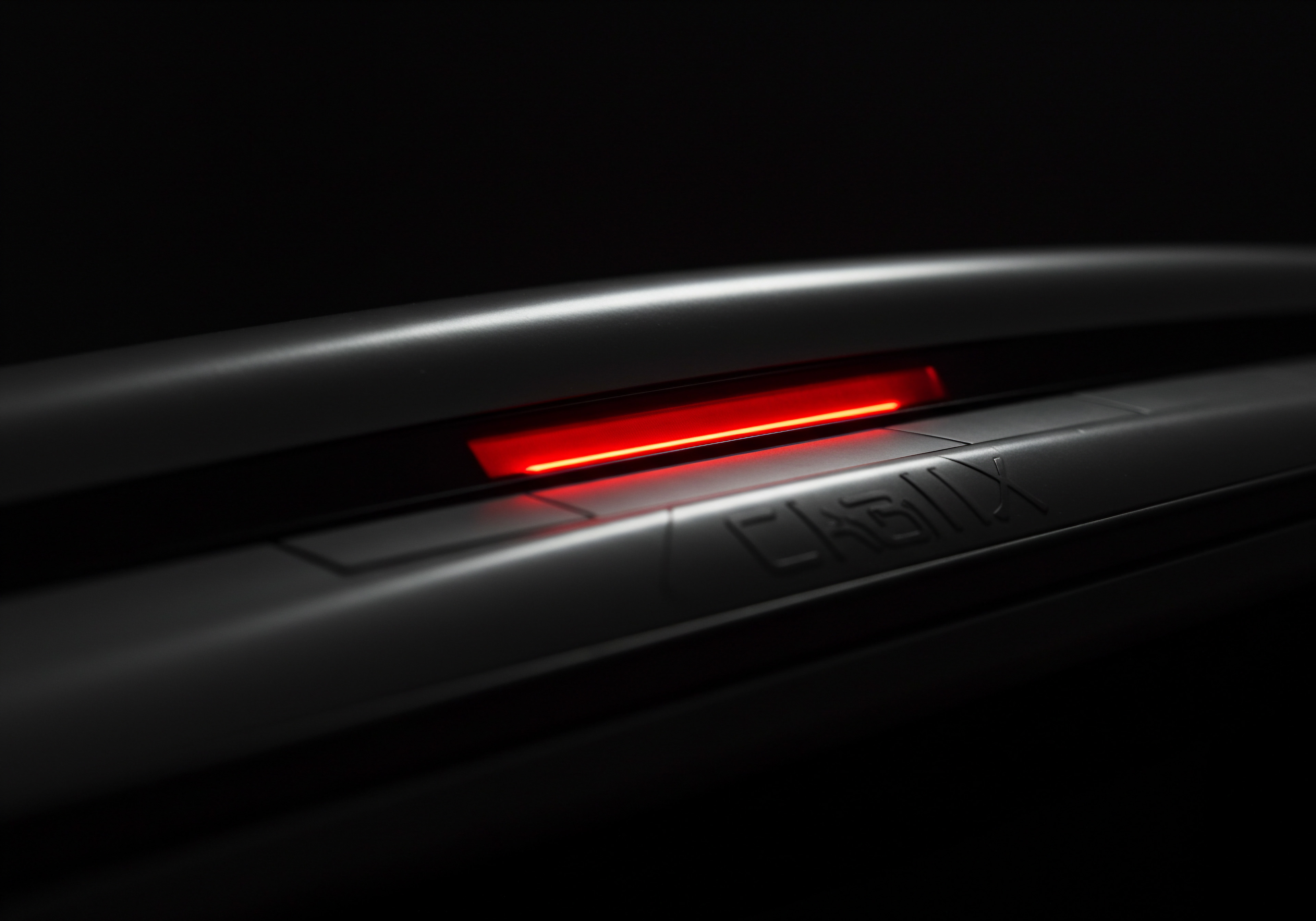
Explore
Implementing CRM for Lead Nurturing.Step-by-Step Guide to Automating Sales Workflows.Leveraging AI Chatbots for 24/7 Customer Support in SMBs.