
Fundamentals

Understanding Crm Automation For Small Businesses
Customer Relationship Management (CRM) systems are foundational for any small to medium business (SMB) aiming for organized growth. Initially, many SMBs manage customer interactions through spreadsheets, email threads, or even just memory. While these methods might suffice in the very early stages, they quickly become inefficient and unsustainable as a business scales. CRM automation, particularly when enhanced with Artificial Intelligence Meaning ● AI empowers SMBs to augment capabilities, automate operations, and gain strategic foresight for sustainable growth. (AI), offers a pathway to streamline these processes, freeing up valuable time and resources while improving customer engagement Meaning ● Customer Engagement is the ongoing, value-driven interaction between an SMB and its customers, fostering loyalty and driving sustainable growth. and sales effectiveness.
Think of a local bakery that starts taking online orders. Initially, orders might be managed manually ● emails checked, orders written down, customer details entered into a spreadsheet. As order volume increases, this becomes overwhelming. Mistakes happen, orders get missed, and customer service Meaning ● Customer service, within the context of SMB growth, involves providing assistance and support to customers before, during, and after a purchase, a vital function for business survival. suffers.
Implementing a CRM, even a basic one, automates order tracking, customer data Meaning ● Customer Data, in the sphere of SMB growth, automation, and implementation, represents the total collection of information pertaining to a business's customers; it is gathered, structured, and leveraged to gain deeper insights into customer behavior, preferences, and needs to inform strategic business decisions. management, and follow-up communications. AI takes this a step further by predicting peak order times, personalizing customer offers based on past purchases, and even automating responses to common customer inquiries.
Automating CRM workflows with AI empowers SMBs to move beyond reactive customer management to proactive, data-driven engagement.
This guide is designed to provide SMBs with a practical, step-by-step approach to implementing AI-powered CRM Meaning ● AI-Powered CRM empowers SMBs to intelligently manage customer relationships, automate processes, and gain data-driven insights for growth. automation. We focus on actionable strategies and readily available tools, avoiding complex technical jargon and focusing on delivering tangible results. The core principle is to start simple, automate strategically, and continuously optimize based on performance data. This is not about replacing human interaction entirely but augmenting it with AI to enhance efficiency and customer experience.

Essential First Steps Setting Up Your Crm Foundation
Before diving into AI, it’s crucial to have a solid CRM foundation. This means selecting the right CRM platform for your SMB and setting it up correctly. For many SMBs, especially those just starting with CRM, a free or low-cost CRM is an ideal entry point.
HubSpot CRM Free, Zoho CRM Meaning ● Zoho CRM represents a pivotal cloud-based Customer Relationship Management platform tailored for Small and Medium-sized Businesses, facilitating streamlined sales processes and enhanced customer engagement. Free, and Freshsales Suite are excellent options offering robust features without significant upfront investment. These platforms provide the core CRM functionalities needed for automation, such as contact management, deal tracking, and basic reporting.
The initial setup involves several key steps:
- Define Your Sales and Customer Processes ● Before implementing any CRM, understand your current workflows. How do you currently handle leads? What are the steps in your sales process? How do you manage customer support Meaning ● Customer Support, in the context of SMB growth strategies, represents a critical function focused on fostering customer satisfaction and loyalty to drive business expansion. requests? Documenting these processes, even in a simple flowchart, will help you identify areas ripe for automation.
- Choose a User-Friendly CRM ● Select a CRM that is intuitive and easy for your team to adopt. A complex CRM that no one uses is worse than no CRM at all. Free CRMs often have simpler interfaces and onboarding processes, making them ideal for SMBs with limited technical expertise.
- Import and Organize Your Data ● Clean and import your existing customer data into the CRM. This might involve migrating data from spreadsheets, email lists, or other systems. Ensure data accuracy and consistency during this process. Segment your contacts based on relevant criteria like customer type, industry, or purchase history.
- Set Up Basic Workflows ● Start with simple automations. A common first workflow is automatically creating a contact record in the CRM when someone fills out a form on your website. Another is sending an automated welcome email to new leads. These initial automations provide quick wins and demonstrate the value of CRM automation Meaning ● CRM Automation, in the context of Small and Medium-sized Businesses (SMBs), refers to the strategic use of technology to streamline and automate Customer Relationship Management processes, significantly improving operational efficiency. to your team.
- Train Your Team ● Provide basic training to your team on how to use the CRM effectively. Focus on the features they will use daily, such as contact management, task assignment, and logging customer interactions. Encourage them to provide feedback and identify further automation opportunities.
By focusing on these foundational steps, SMBs can build a solid CRM base that is ready for AI-powered automation. Rushing into advanced AI features without a well-organized CRM system is a common pitfall that can lead to wasted effort and limited results.

Avoiding Common Automation Pitfalls In Early Stages
While CRM automation offers significant benefits, it’s important to be aware of common pitfalls, especially in the early stages of implementation. Avoiding these mistakes will ensure a smoother and more successful automation journey.
- Automating Too Much Too Soon ● Resist the urge to automate everything at once. Start with a few key processes and gradually expand your automation efforts. Focus on automating high-impact, repetitive tasks first.
- Ignoring the Customer Experience ● Automation should enhance, not detract from, the customer experience. Generic, impersonal automated messages can damage customer relationships. Personalization and a human touch are still crucial, even in automated workflows.
- Lack of Data Quality ● Automation is only as good as the data it uses. Poor data quality (inaccurate, incomplete, or outdated data) can lead to automation errors and ineffective campaigns. Prioritize data cleansing and ongoing data maintenance.
- Not Monitoring and Optimizing ● Automation is not a “set it and forget it” process. Regularly monitor the performance of your automated workflows. Track key metrics, identify bottlenecks, and make adjustments to optimize results. A/B testing different automated messages or workflow steps can significantly improve effectiveness.
- Over-Reliance on Technology ● Remember that technology is a tool, not a replacement for strategy and human judgment. Automation should support your business goals, not dictate them. Continuously evaluate whether your automation efforts are aligned with your overall business objectives.
By proactively addressing these potential pitfalls, SMBs can maximize the benefits of CRM automation and ensure a positive impact on their operations and customer relationships. The key is to approach automation strategically, focusing on quality over quantity and always keeping the customer experience Meaning ● Customer Experience for SMBs: Holistic, subjective customer perception across all interactions, driving loyalty and growth. in mind.

Simple Automation Tools For Immediate Impact
For SMBs seeking quick wins in CRM automation, several user-friendly tools offer immediate impact without requiring deep technical expertise. These tools often integrate seamlessly with popular free CRMs and provide drag-and-drop interfaces for building automated workflows.
Zapier is a leading no-code automation platform that connects thousands of apps, including popular CRMs like HubSpot, Zoho CRM, and Pipedrive. With Zapier, you can create “Zaps” ● automated workflows Meaning ● Automated workflows, in the context of SMB growth, are the sequenced automation of tasks and processes, traditionally executed manually, to achieve specific business outcomes with increased efficiency. that trigger actions in one app based on events in another. For example, you can create a Zap that automatically adds new leads from a Facebook Lead Ad to your HubSpot CRM Meaning ● HubSpot CRM functions as a centralized platform enabling SMBs to manage customer interactions and data. and sends them a welcome email.
Make (formerly Integromat) is another powerful no-code automation platform similar to Zapier, offering a visual, drag-and-drop interface for building complex workflows. Make is known for its robust features and ability to handle more intricate automation scenarios. It’s a great option for SMBs that anticipate scaling their automation efforts in the future.
HubSpot Workflows (Free Version) ● Even the free version of HubSpot CRM includes a basic workflows tool that allows you to automate simple tasks within the HubSpot ecosystem. You can set up automated email sequences, task creation, and internal notifications based on triggers like form submissions or contact property updates. This is an excellent starting point for SMBs already using HubSpot CRM.
ActiveCampaign ● While not strictly a CRM itself in the free tier, ActiveCampaign is a powerful email marketing Meaning ● Email marketing, within the small and medium-sized business (SMB) arena, constitutes a direct digital communication strategy leveraged to cultivate customer relationships, disseminate targeted promotions, and drive sales growth. and automation platform that integrates with many CRMs. It excels in marketing automation, allowing you to create sophisticated email sequences, segmentation rules, and lead scoring Meaning ● Lead Scoring, in the context of SMB growth, represents a structured methodology for ranking prospects based on their perceived value to the business. based on customer behavior. For SMBs heavily focused on email marketing, ActiveCampaign can be a valuable addition to their automation toolkit.
These tools empower SMBs to automate a wide range of CRM tasks, from lead capture Meaning ● Lead Capture, within the small and medium-sized business (SMB) sphere, signifies the systematic process of identifying and gathering contact information from potential customers, a critical undertaking for SMB growth. and follow-up to customer onboarding Meaning ● Customer Onboarding, for SMBs focused on growth and automation, represents the structured process of integrating new customers into a business's ecosystem. and engagement. The key is to choose tools that align with your specific needs and technical capabilities, starting with simple automations and gradually expanding as you become more comfortable.

Quick Wins Automated Workflows For Beginners
To illustrate the practical application of these tools, here are a few quick-win automated workflows that beginners can implement to see immediate efficiency gains:
- Automated Lead Capture from Website Forms ●
- Tool ● Zapier, Make, or HubSpot Workflows.
- Workflow ● When someone submits a form on your website (e.g., contact form, lead magnet download form), automatically create a new contact record in your CRM.
- Benefit ● Eliminates manual data entry, ensures no leads are missed, and allows for immediate follow-up.
- Automated Welcome Email for New Leads ●
- Tool ● Zapier, Make, HubSpot Workflows, or ActiveCampaign.
- Workflow ● When a new contact is created in your CRM (e.g., through website form submission), automatically send them a welcome email.
- Benefit ● Provides immediate engagement, sets expectations, and guides leads to the next step in the sales process.
- Automated Task Creation for Lead Follow-Up ●
- Tool ● Zapier, Make, or HubSpot Workflows.
- Workflow ● When a new lead reaches a certain stage in the sales pipeline Meaning ● In the realm of Small and Medium-sized Businesses (SMBs), a Sales Pipeline is a visual representation and management system depicting the stages a potential customer progresses through, from initial contact to closed deal, vital for forecasting revenue and optimizing sales efforts. (e.g., “Qualified Lead”), automatically create a task for a sales representative to follow up.
- Benefit ● Ensures timely follow-up, prevents leads from falling through the cracks, and improves sales team accountability.
- Automated Customer Onboarding Sequence ●
- Tool ● Zapier, Make, HubSpot Workflows, or ActiveCampaign.
- Workflow ● When a deal is marked as “Closed Won” in your CRM, automatically trigger an onboarding email sequence to guide new customers through the initial stages of using your product or service.
- Benefit ● Improves customer satisfaction, reduces churn, and ensures a smooth onboarding experience.
These simple workflows represent just the tip of the iceberg in terms of CRM automation possibilities. By implementing these quick wins, SMBs can experience tangible efficiency gains Meaning ● Efficiency Gains, within the context of Small and Medium-sized Businesses (SMBs), represent the quantifiable improvements in operational productivity and resource utilization realized through strategic initiatives such as automation and process optimization. and build confidence to explore more advanced automation Meaning ● Advanced Automation, in the context of Small and Medium-sized Businesses (SMBs), signifies the strategic implementation of sophisticated technologies that move beyond basic task automation to drive significant improvements in business processes, operational efficiency, and scalability. strategies in the future.
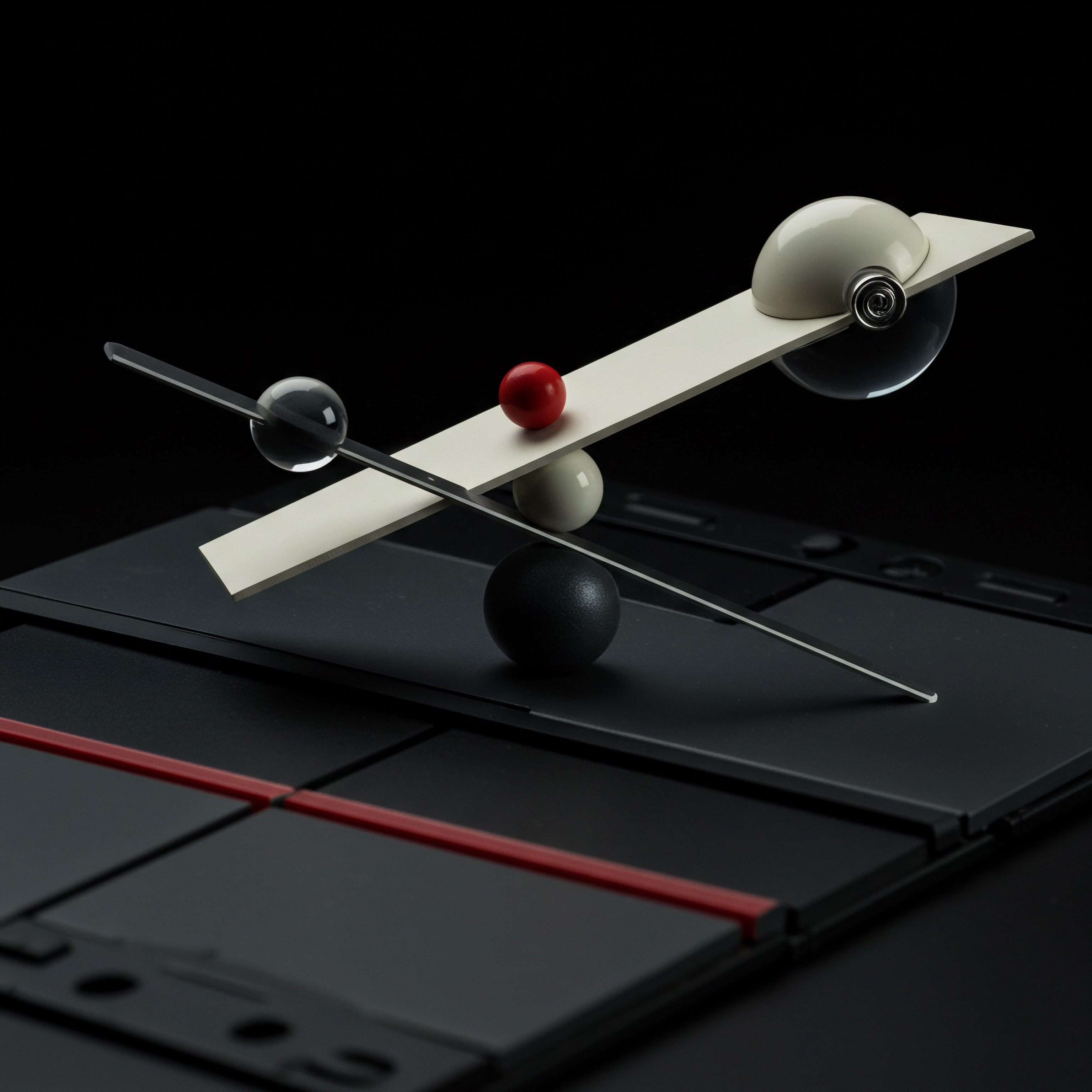
Table Comparing Manual Vs Automated Crm Tasks
To further illustrate the benefits of CRM automation, consider the following table comparing manual versus automated approaches to common CRM tasks:
| Task Lead Capture |
| Manual Approach Manually entering lead data from website forms, emails, or business cards into a spreadsheet or CRM. |
| Automated Approach Automatically capturing lead data from website forms and adding it to the CRM via integrations. |
| Benefits of Automation Saves time, reduces errors, ensures no leads are missed, faster follow-up. |
| Task Lead Follow-up |
| Manual Approach Manually sending follow-up emails, making phone calls, and scheduling meetings. |
| Automated Approach Automated email sequences triggered by lead behavior or CRM stage, automated task reminders for sales reps. |
| Benefits of Automation Consistent follow-up, personalized communication, improved lead conversion rates, increased sales team efficiency. |
| Task Customer Onboarding |
| Manual Approach Manually sending onboarding emails, providing support documents, and answering customer questions individually. |
| Automated Approach Automated onboarding email sequences, access to online knowledge base, chatbot for common questions. |
| Benefits of Automation Scalable onboarding process, consistent customer experience, reduced support burden, improved customer satisfaction. |
| Task Reporting and Analytics |
| Manual Approach Manually compiling data from spreadsheets and CRM reports to track key metrics. |
| Automated Approach Automated dashboards and reports providing real-time insights into sales performance, customer behavior, and campaign effectiveness. |
| Benefits of Automation Data-driven decision-making, proactive identification of trends and issues, improved campaign optimization. |
| Task Customer Segmentation |
| Manual Approach Manually segmenting customers based on spreadsheets or basic CRM filters. |
| Automated Approach Automated customer segmentation based on CRM data, behavior, and AI-powered insights. |
| Benefits of Automation More targeted marketing campaigns, personalized customer experiences, improved customer retention. |
This table highlights the significant time savings, efficiency gains, and improved customer experiences that CRM automation can deliver. By automating repetitive and manual tasks, SMBs can free up their teams to focus on higher-value activities such as building relationships, strategic planning, and complex problem-solving.

Intermediate

Moving Beyond Basics Leveraging Advanced Workflows
Once you’ve mastered the fundamentals of CRM automation and implemented quick-win workflows, the next step is to explore more intermediate-level strategies that can further enhance efficiency and drive growth. This involves leveraging more sophisticated workflow logic, integrating additional tools, and focusing on data-driven optimization.
At the intermediate stage, you’re moving beyond simple trigger-action automations to creating more complex, multi-step workflows that adapt to customer behavior Meaning ● Customer Behavior, within the sphere of Small and Medium-sized Businesses (SMBs), refers to the study and analysis of how customers decide to buy, use, and dispose of goods, services, ideas, or experiences, particularly as it relates to SMB growth strategies. and business needs. This might involve incorporating conditional logic (“if/then” statements), branching workflows based on customer actions, and integrating data from multiple sources to personalize customer experiences.
Intermediate CRM automation focuses on creating dynamic, customer-centric workflows that adapt to individual needs and behaviors, enhancing engagement and conversion.
For example, instead of a generic welcome email, you might create a segmented welcome sequence that delivers different content based on the lead source (e.g., social media, organic search, referral). Or, you could implement a lead nurturing Meaning ● Lead nurturing for SMBs is ethically building customer relationships for long-term value, not just short-term sales. workflow that automatically sends a series of emails over several weeks, gradually providing valuable content and moving leads further down the sales funnel. These more advanced workflows require a deeper understanding of your customer journey and a strategic approach to automation.

Advanced Automation Tools For Smbs
To implement these intermediate-level workflows, SMBs can leverage more advanced features within their chosen CRM or explore specialized automation tools Meaning ● Automation Tools, within the sphere of SMB growth, represent software solutions and digital instruments designed to streamline and automate repetitive business tasks, minimizing manual intervention. that offer greater flexibility and functionality. While basic automation tools like Zapier and HubSpot Workflows Meaning ● HubSpot Workflows, in the context of Small and Medium-sized Businesses, represent a robust automation engine within the HubSpot platform designed to streamline marketing, sales, and customer service processes. are excellent for beginners, more sophisticated tools provide enhanced capabilities for complex automation scenarios.
HubSpot Marketing Hub Professional/Enterprise ● Upgrading to the paid versions of HubSpot Marketing Hub unlocks powerful workflow features, including advanced branching logic, goal-based workflows, lead scoring, and sophisticated email personalization. These tools enable SMBs to create highly customized and effective automation campaigns.
ActiveCampaign (Advanced Plans) ● ActiveCampaign’s more advanced plans offer robust marketing automation features, including conditional content in emails, dynamic segmentation, predictive sending, and automation maps for visualizing complex workflows. It’s particularly strong for SMBs with extensive email marketing needs and a focus on customer lifecycle automation.
Pipedrive Automation ● Pipedrive, a popular sales CRM, also offers built-in automation features that go beyond basic workflows. Pipedrive Automations allow you to automate sales processes, trigger actions based on deal stages, and send personalized emails. It’s well-suited for SMBs with a sales-focused approach to CRM.
Zoho CRM (Blueprint and Workflow Rules) ● Zoho CRM provides powerful automation capabilities through its Blueprint and Workflow Rules features. Blueprint allows you to visually map out and automate business processes, ensuring consistent execution. Workflow Rules enable you to automate tasks, email alerts, and field updates based on specific triggers and conditions.
These advanced tools empower SMBs to create more intricate and personalized automation experiences, driving deeper customer engagement and improved business outcomes. The key is to choose tools that align with your specific automation goals and provide the necessary features to implement your desired workflows.

Implementing Intermediate Level Automation Workflows
Building upon the foundational workflows, here are some intermediate-level automation workflows Meaning ● Automation Workflows, in the SMB context, are pre-defined, repeatable sequences of tasks designed to streamline business processes and reduce manual intervention. that SMBs can implement to achieve greater efficiency and impact:
- Segmented Email Welcome Sequences ●
- Workflow ● Based on the lead source or initial interaction (e.g., website form, social media ad, webinar registration), trigger different welcome email sequences tailored to the lead’s interests and entry point.
- Benefit ● Increased relevance and engagement, higher open and click-through rates, improved lead qualification.
- Lead Nurturing Workflows Based on Behavior ●
- Workflow ● Track lead behavior (e.g., website page views, content downloads, email engagement). Trigger automated email sequences Meaning ● Automated Email Sequences represent a series of pre-written emails automatically sent to targeted recipients based on specific triggers or schedules, directly impacting lead nurturing and customer engagement for SMBs. that deliver relevant content based on their demonstrated interests and stage in the buyer’s journey.
- Benefit ● Personalized nurturing, increased lead engagement, improved conversion rates, shorter sales cycles.
- Automated Lead Scoring and Prioritization ●
- Workflow ● Assign scores to leads based on their demographics, behavior, and engagement. Automate lead prioritization for sales reps based on their lead score, ensuring they focus on the most promising opportunities.
- Benefit ● Improved sales efficiency, higher conversion rates from qualified leads, better allocation of sales resources.
- Abandoned Cart Recovery Workflows (E-Commerce) ●
- Workflow ● For e-commerce SMBs, track abandoned shopping carts. Trigger automated email sequences reminding customers of their abandoned cart and offering incentives to complete the purchase (e.g., discount code, free shipping).
- Benefit ● Recover lost sales, increase revenue, improve customer retention Meaning ● Customer Retention: Nurturing lasting customer relationships for sustained SMB growth and advocacy. in e-commerce settings.
- Automated Customer Feedback Meaning ● Customer Feedback, within the landscape of SMBs, represents the vital information conduit channeling insights, opinions, and reactions from customers pertaining to products, services, or the overall brand experience; it is strategically used to inform and refine business decisions related to growth, automation initiatives, and operational implementations. and Survey Collection ●
- Workflow ● After key customer touchpoints (e.g., purchase, support interaction, service completion), automatically send out customer feedback surveys (e.g., Net Promoter Score – NPS, customer satisfaction Meaning ● Customer Satisfaction: Ensuring customer delight by consistently meeting and exceeding expectations, fostering loyalty and advocacy. surveys).
- Benefit ● Proactive feedback collection, identify areas for improvement, enhance customer satisfaction, demonstrate customer-centricity.
These workflows demonstrate how intermediate automation can create more personalized and responsive customer experiences, leading to improved engagement, conversion, and customer loyalty. Implementing these strategies requires a deeper understanding of your customer data and a strategic approach to workflow design.

Case Study Smb Success With Intermediate Automation
Consider “The Cozy Coffee Shop,” a local SMB that expanded to online ordering and delivery. Initially, they managed online orders manually, leading to errors and delays. They implemented HubSpot CRM Free and then upgraded to HubSpot Marketing Hub Professional to leverage more advanced automation features. Their intermediate automation strategy Meaning ● Strategic tech integration to boost SMB efficiency and growth. focused on improving the online ordering experience and customer engagement.
Workflow 1 ● Automated Order Confirmation and Updates ● When a customer placed an online order, an automated workflow in HubSpot triggered an immediate order confirmation email. Subsequent emails were automatically sent to update customers on order status (e.g., “Order being prepared,” “Order out for delivery”). This reduced customer inquiries about order status and improved transparency.
Workflow 2 ● Personalized Post-Purchase Follow-Up ● After an order was fulfilled, an automated workflow sent a personalized thank-you email with a discount code for their next order. This email also included links to their social media pages and a request for a review. This workflow aimed to encourage repeat purchases and build customer loyalty.
Workflow 3 ● Abandoned Cart Recovery ● For customers who added items to their online cart but didn’t complete the purchase, an automated workflow triggered an abandoned cart email sequence. The first email was a gentle reminder, the second offered a small discount, and the third emphasized the limited availability of certain items. This workflow recovered a significant percentage of abandoned carts.
Results ● Within three months of implementing these intermediate automation workflows, The Cozy Coffee Shop saw a 30% increase in online order volume, a 15% increase in repeat customer rate, and a significant reduction in customer service inquiries related to order status. The automation freed up staff time to focus on in-store customer service and menu innovation. This case study demonstrates the tangible benefits that intermediate CRM automation can deliver to SMBs.

Roi Metrics To Track For Intermediate Automation
To measure the success of intermediate CRM automation efforts and demonstrate ROI, SMBs should track relevant metrics. These metrics provide insights into workflow performance and help identify areas for optimization.
| Metric Lead Conversion Rate |
| Description Percentage of leads that convert into customers. |
| Relevance to Intermediate Automation Measures the effectiveness of lead nurturing workflows and lead scoring. Improved conversion rates indicate successful intermediate automation. |
| Metric Customer Retention Rate |
| Description Percentage of customers retained over a specific period. |
| Relevance to Intermediate Automation Indicates the impact of post-purchase automation and customer engagement workflows. Higher retention rates suggest successful customer loyalty initiatives. |
| Metric Customer Lifetime Value (CLTV) |
| Description Total revenue a customer generates over their relationship with the business. |
| Relevance to Intermediate Automation Reflects the long-term impact of improved customer engagement and retention through automation. Increased CLTV signifies positive ROI. |
| Metric Sales Cycle Length |
| Description Time taken to convert a lead into a customer. |
| Relevance to Intermediate Automation Shorter sales cycles, often achieved through efficient lead nurturing and automated follow-up, demonstrate improved sales efficiency through automation. |
| Metric Customer Service Ticket Volume |
| Description Number of customer support tickets or inquiries. |
| Relevance to Intermediate Automation Reduced ticket volume, especially related to common questions or order status, indicates successful self-service and automated communication workflows. |
| Metric Email Engagement Metrics (Open Rate, Click-Through Rate) |
| Description Percentage of recipients who open emails and click on links. |
| Relevance to Intermediate Automation Measures the effectiveness of email automation campaigns and personalized content. Higher engagement rates suggest relevant and valuable automated communications. |
By consistently tracking these ROI metrics, SMBs can quantify the benefits of their intermediate CRM automation efforts and make data-driven decisions to further optimize their workflows and maximize returns. Regular monitoring and analysis are essential for continuous improvement and demonstrating the value of automation to stakeholders.

Optimizing Workflows Based On Performance Data
Intermediate CRM automation is not a one-time setup; it’s an ongoing process of optimization based on performance data. Regularly analyzing the metrics mentioned above and identifying areas for improvement is crucial for maximizing ROI. This iterative approach ensures that your workflows remain effective and aligned with evolving business needs and customer behaviors.
A/B Testing ● Conduct A/B tests on different elements of your automated workflows, such as email subject lines, email content, call-to-action buttons, and workflow triggers. Compare the performance of different variations to identify what resonates best with your audience and optimize accordingly.
Workflow Analytics ● Utilize the built-in analytics dashboards within your CRM and automation tools to track workflow performance. Identify drop-off points in workflows, low engagement rates in emails, and areas where customers are getting stuck. Use these insights to refine your workflow logic and content.
Customer Feedback Analysis ● Analyze customer feedback collected through surveys, reviews, and support interactions. Look for recurring themes or pain points that can be addressed through automation. For example, if customers frequently ask about shipping costs, you might automate proactive shipping information in your order confirmation emails.
Competitor Benchmarking ● Research how your competitors are using CRM automation. Identify best practices and innovative approaches that you can adapt to your own workflows. Stay updated on industry trends and emerging automation technologies.
Regular Review and Iteration ● Schedule regular reviews of your CRM automation strategy Meaning ● Strategic tech use to automate SMB customer relations, boost efficiency, personalize experiences, and drive growth. and workflows. At least quarterly, assess the performance of your workflows, identify areas for improvement, and iterate on your automation logic and content. This continuous improvement cycle is essential for maintaining optimal performance and maximizing ROI from your automation efforts.
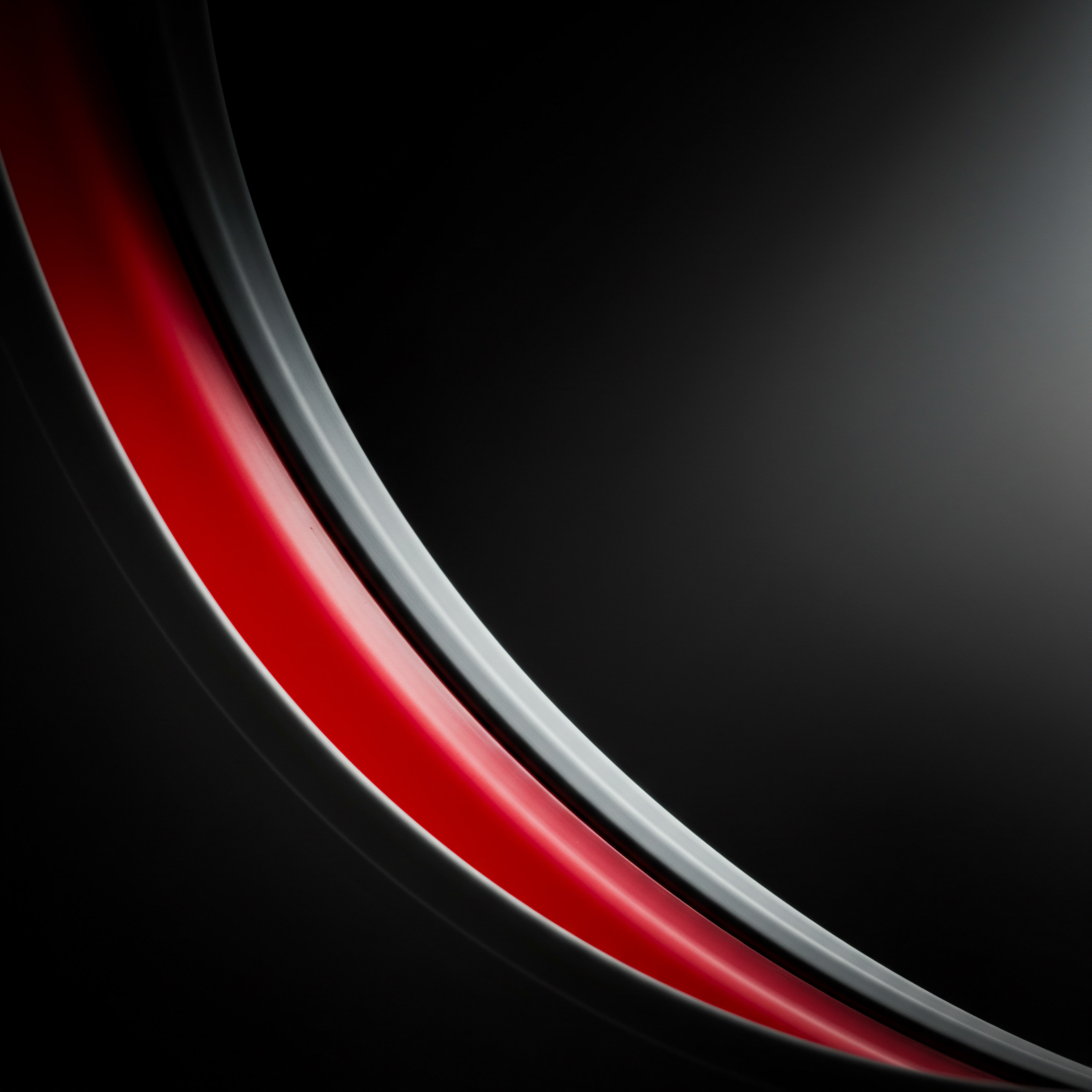
Advanced

Harnessing Ai Power For Cutting Edge Crm Automation
For SMBs ready to push the boundaries of CRM automation and gain a significant competitive advantage, leveraging Artificial Intelligence (AI) is the next frontier. Advanced AI-powered CRM automation Meaning ● AI-Powered CRM Automation: Intelligent systems enhancing SMB customer relationships through AI-driven efficiency and personalization. goes beyond rule-based workflows, incorporating machine learning and natural language processing Meaning ● Natural Language Processing (NLP), in the sphere of SMB growth, focuses on automating and streamlining communications to boost efficiency. to create intelligent, adaptive, and highly personalized customer experiences. This level of automation enables SMBs to anticipate customer needs, predict future behaviors, and deliver proactive, hyper-relevant interactions.
AI in CRM is not just about automating tasks; it’s about augmenting human intelligence and decision-making. AI-powered tools can analyze vast amounts of customer data, identify patterns and insights that humans might miss, and automate complex tasks that were previously impossible or impractical. This includes features like AI-powered lead scoring, predictive analytics, smart content personalization, and AI chatbots Meaning ● AI Chatbots: Intelligent conversational agents automating SMB interactions, enhancing efficiency, and driving growth through data-driven insights. capable of handling sophisticated customer inquiries.
Advanced AI-powered CRM automation transforms customer engagement from reactive to predictive, creating hyper-personalized experiences that drive loyalty and competitive differentiation.
Implementing advanced AI in CRM Meaning ● AI in CRM for SMBs: Strategically and ethically using AI to personalize customer experiences, predict needs, and optimize operations for sustainable growth. requires a strategic approach, focusing on identifying specific business challenges that AI can solve and selecting the right AI-powered tools and platforms. It’s also crucial to have a solid data foundation and a team capable of understanding and interpreting AI insights. However, the potential rewards ● increased efficiency, improved customer experience, and significant revenue growth ● are substantial for SMBs that embrace this advanced level of automation.

Ai Powered Tools And Platforms For Smbs
Several AI-powered CRM tools and platforms are becoming increasingly accessible to SMBs, offering advanced features without requiring extensive technical expertise or large budgets. These tools often integrate seamlessly with existing CRM systems Meaning ● CRM Systems, in the context of SMB growth, serve as a centralized platform to manage customer interactions and data throughout the customer lifecycle; this boosts SMB capabilities. or offer standalone AI functionalities that can be layered on top of current CRM infrastructure.
HubSpot AI Features (Sales Hub Enterprise, Marketing Hub Enterprise, Service Hub Enterprise) ● HubSpot’s Enterprise-level hubs incorporate a range of AI-powered features, including AI lead scoring, predictive lead scoring, AI-powered content optimization, conversation intelligence, and AI chatbots. These features are designed to enhance sales, marketing, and customer service processes through intelligent automation.
Salesforce Einstein for Small Business ● Salesforce Einstein offers AI capabilities tailored for small businesses, including AI-powered sales forecasting, lead prioritization, opportunity scoring, and personalized recommendations. Einstein helps SMBs leverage the power of AI within the Salesforce ecosystem.
Zoho CRM with Zia (AI Assistant) ● Zoho CRM’s AI assistant, Zia, provides features like sales predictions, anomaly detection, sentiment analysis, and intelligent task automation. Zia learns from CRM data to provide proactive insights and automate repetitive tasks, enhancing sales and customer service efficiency.
Freshworks CRM with Freddy AI ● Freshworks CRM utilizes Freddy AI to offer features like AI-powered lead scoring, deal insights, predictive forecasting, and AI chatbots. Freddy AI analyzes customer data to provide actionable insights and automate customer interactions across sales and support.
AI-Powered Chatbot Platforms (e.g., Dialogflow, Rasa, ManyChat with AI Integrations) ● Standalone AI chatbot platforms can be integrated with various CRM systems to provide advanced conversational AI capabilities. These platforms use natural language processing (NLP) and machine learning to understand customer intent, answer complex questions, and automate customer service interactions beyond simple rule-based chatbots.
When selecting AI-powered tools, SMBs should consider their specific business needs, budget, technical capabilities, and integration requirements with their existing CRM infrastructure. Starting with a pilot project or a specific AI feature can be a practical approach to test the waters and demonstrate the value of AI before wider implementation.

Advanced Ai Powered Crm Automation Strategies
Moving beyond intermediate workflows, here are some advanced AI-powered CRM automation strategies Meaning ● Automation Strategies, within the context of Small and Medium-sized Businesses (SMBs), represent a coordinated approach to integrating technology and software solutions to streamline business processes. that can deliver significant competitive advantages for SMBs:
- AI-Powered Predictive Lead Scoring Meaning ● Predictive Lead Scoring for SMBs: Data-driven lead prioritization to boost conversion rates and optimize sales efficiency. and Prioritization ●
- Strategy ● Utilize AI algorithms to analyze historical data, customer behavior, and lead attributes to predict lead conversion Meaning ● Lead conversion, in the SMB context, represents the measurable transition of a prospective customer (a "lead") into a paying customer or client, signifying a tangible return on marketing and sales investments. probability. Automate lead scoring based on AI predictions and prioritize sales efforts on high-potential leads.
- Benefit ● Maximize sales efficiency, improve conversion rates, reduce wasted sales efforts on low-potential leads, optimize sales resource allocation.
- Smart Content Personalization Meaning ● Content Personalization, within the SMB context, represents the automated tailoring of digital experiences, such as website content or email campaigns, to individual customer needs and preferences. with AI ●
- Strategy ● Leverage AI to analyze customer data and preferences to dynamically personalize email content, website content, and marketing messages. Deliver hyper-relevant content tailored to individual customer needs and interests.
- Benefit ● Increased engagement, higher click-through rates, improved conversion rates, enhanced customer experience, stronger brand loyalty.
- Predictive Customer Churn Meaning ● Customer Churn, also known as attrition, represents the proportion of customers that cease doing business with a company over a specified period. Analysis and Proactive Retention ●
- Strategy ● Employ AI algorithms to analyze customer behavior, engagement patterns, and support interactions to predict customers at high risk of churn. Automate proactive retention efforts, such as personalized offers, targeted communications, and proactive support outreach, to prevent churn.
- Benefit ● Reduced customer churn, increased customer lifetime value, improved revenue stability, enhanced customer loyalty.
- AI-Powered Chatbots for Advanced Customer Service ●
- Strategy ● Implement AI chatbots with natural language processing (NLP) capabilities to handle complex customer inquiries, provide 24/7 support, and automate issue resolution. Train chatbots on your knowledge base and integrate them with your CRM to provide personalized and efficient customer service.
- Benefit ● Improved customer satisfaction, reduced customer service costs, 24/7 availability, faster response times, enhanced customer self-service capabilities.
- AI-Driven Sales Forecasting Meaning ● Sales Forecasting, within the SMB landscape, is the art and science of predicting future sales revenue, essential for informed decision-making and strategic planning. and Pipeline Management ●
- Strategy ● Utilize AI algorithms to analyze historical sales data, market trends, and CRM data to generate accurate sales forecasts. Automate pipeline management by identifying deals at risk, predicting deal closure probabilities, and providing insights for sales strategy adjustments.
- Benefit ● Improved sales planning, more accurate revenue projections, proactive identification of sales risks and opportunities, optimized sales pipeline management.
These advanced AI-powered strategies represent a significant leap forward in CRM automation, enabling SMBs to create truly intelligent and customer-centric operations. Implementing these strategies requires a commitment to data-driven decision-making and a willingness to embrace AI as a core component of your CRM strategy.

Case Study Smb Leadership With Ai Crm Automation
“Tech Solutions Pro,” a rapidly growing IT services SMB, faced challenges scaling their customer support operations while maintaining personalized service. They implemented Freshworks CRM with Freddy AI to transform their customer service and sales processes. Their advanced AI CRM Meaning ● AI CRM, or Artificial Intelligence Customer Relationship Management, signifies a strategic technology adoption for Small and Medium-sized Businesses designed to amplify customer engagement and optimize operational efficiencies. automation strategy focused on leveraging AI chatbots and predictive analytics.
Workflow 1 ● AI-Powered Chatbot for 24/7 Support ● Tech Solutions Pro deployed Freddy AI chatbots on their website and customer portal to handle common support inquiries, troubleshoot basic issues, and route complex requests to human agents. The chatbot was trained on their extensive knowledge base and integrated with their CRM to access customer history and provide personalized responses.
Workflow 2 ● Predictive Customer Churn Meaning ● Anticipating customer attrition to proactively enhance retention and drive SMB growth. Prevention ● Freddy AI analyzed customer support interactions, service usage data, and CRM data to identify customers at high risk of churn. Automated alerts were sent to customer success managers for at-risk accounts, triggering proactive outreach and personalized retention strategies. This allowed them to address customer issues before they escalated to churn.
Workflow 3 ● AI-Driven Sales Opportunity Scoring ● Freddy AI analyzed lead and opportunity data to predict deal closure probabilities and score sales opportunities based on their likelihood of conversion. Sales reps were automatically prioritized opportunities with the highest AI scores, improving sales efficiency Meaning ● Sales Efficiency, within the dynamic landscape of SMB operations, quantifies the revenue generated per unit of sales effort, strategically emphasizing streamlined processes for optimal growth. and focus.
Results ● Within six months of implementing AI-powered CRM automation, Tech Solutions Pro achieved a 40% reduction in customer service ticket resolution time, a 25% decrease in customer churn rate, and a 20% increase in sales conversion rates. The AI chatbots handled 60% of customer support inquiries without human intervention, freeing up support agents to focus on complex issues. This case study demonstrates the transformative impact of advanced AI CRM automation on SMB growth and customer satisfaction.
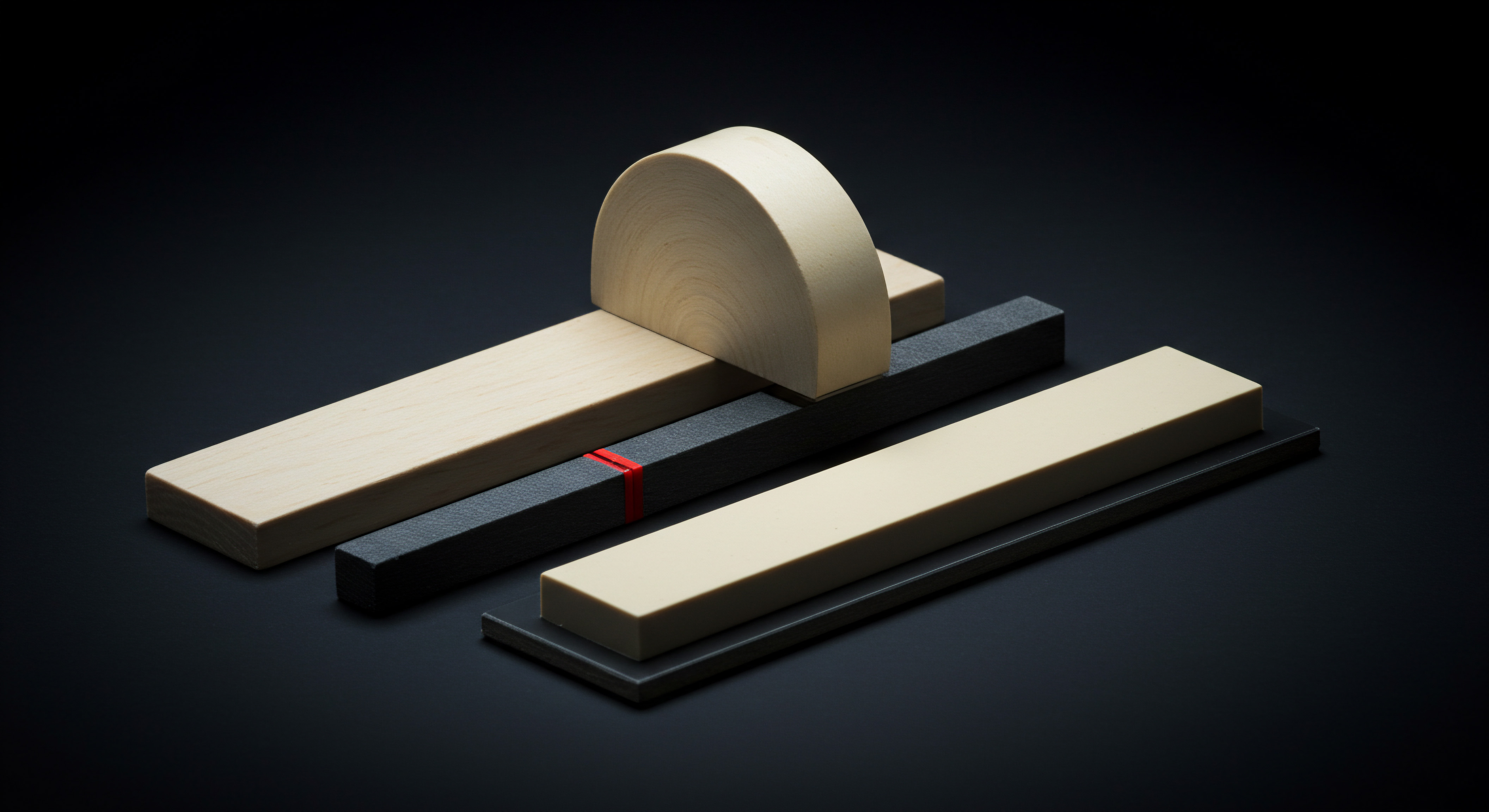
Table Ai Tools For Advanced Crm Automation Functionalities
To provide a clearer overview of AI tools Meaning ● AI Tools, within the SMB sphere, represent a diverse suite of software applications and digital solutions leveraging artificial intelligence to streamline operations, enhance decision-making, and drive business growth. for advanced CRM automation, the following table summarizes key AI functionalities and representative tools:
| AI Functionality AI Lead Scoring & Prioritization |
| Description Predicts lead conversion probability and ranks leads based on potential. |
| Representative Tools HubSpot AI Lead Scoring, Salesforce Einstein Lead Scoring, Freshworks CRM Freddy AI, Zoho CRM Zia Predictions. |
| AI Functionality Smart Content Personalization |
| Description Dynamically tailors content based on customer data and preferences. |
| Representative Tools HubSpot Smart Content, Adobe Target, Optimizely Personalization, Dynamic Yield. |
| AI Functionality Predictive Churn Analysis |
| Description Identifies customers at high risk of churn based on data patterns. |
| Representative Tools Freshworks CRM Freddy AI, Salesforce Einstein Churn Prediction, Gainsight, Totango. |
| AI Functionality AI-Powered Chatbots (NLP) |
| Description Handles complex customer inquiries and provides 24/7 support. |
| Representative Tools Dialogflow, Rasa, Amazon Lex, IBM Watson Assistant, ManyChat with AI Integrations. |
| AI Functionality Sales Forecasting & Pipeline Management |
| Description Predicts sales performance and optimizes sales pipeline. |
| Representative Tools Salesforce Einstein Sales Forecasting, Zoho CRM Zia Sales Predictions, Clari, Gong. |
| AI Functionality Conversation Intelligence |
| Description Analyzes sales calls and customer interactions for insights and coaching. |
| Representative Tools HubSpot Conversation Intelligence, Gong, Chorus.ai, Wingman. |
This table provides a starting point for SMBs exploring AI tools for advanced CRM automation. The specific tools and functionalities that are most relevant will depend on the individual needs and priorities of each SMB. It’s recommended to research and compare different tools based on features, pricing, integration capabilities, and ease of use.
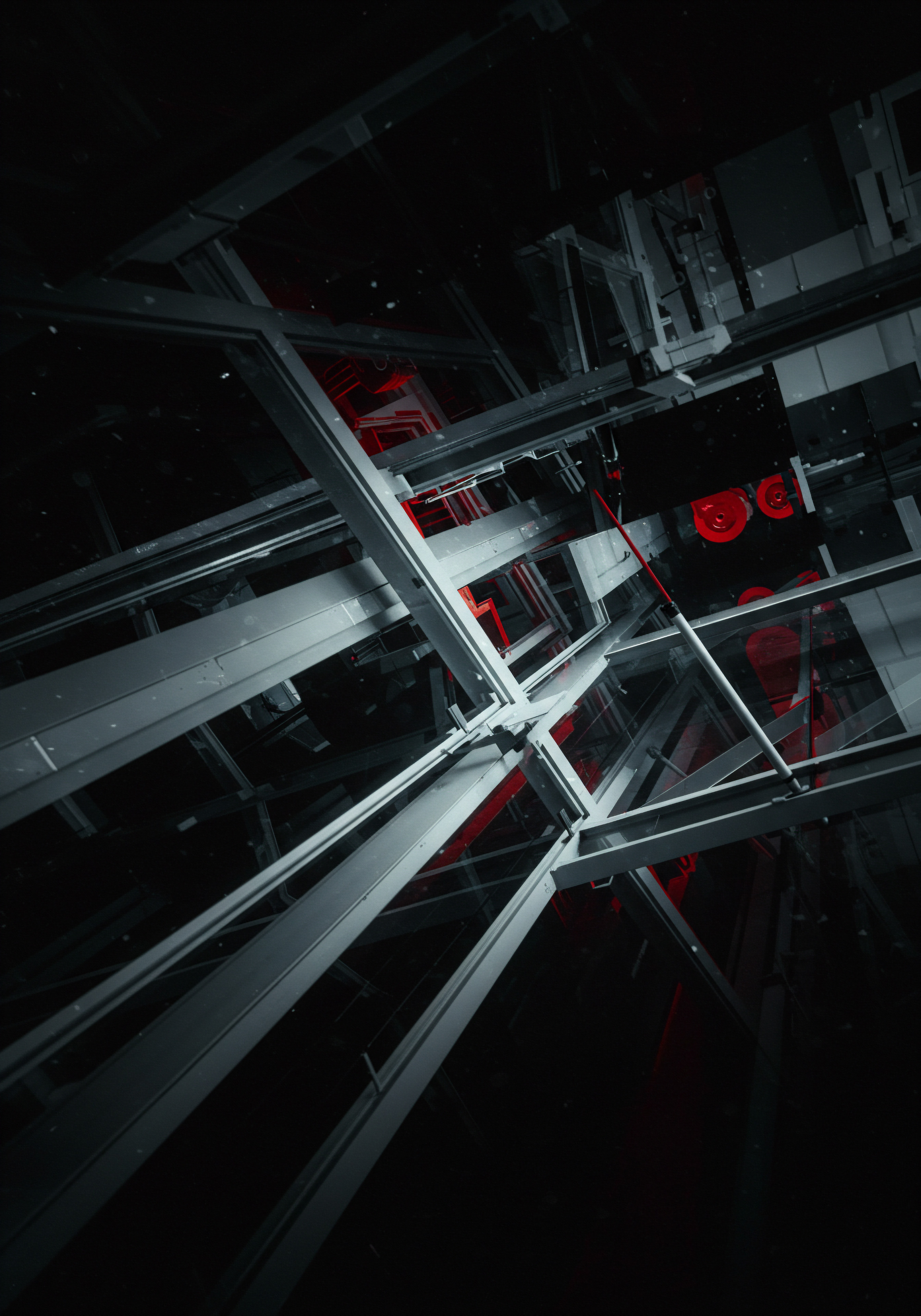
Future Of Ai In Smb Crm Automation
The future of AI in SMB CRM automation Meaning ● SMB CRM Automation: Strategic tech for SMBs to streamline customer relations, boost efficiency, and drive growth through intelligent automation. is poised for continued growth and innovation. As AI technology advances and becomes more accessible, SMBs will have even more powerful and user-friendly tools at their disposal to automate and optimize their CRM processes. Several key trends are shaping the future landscape of AI in SMB Meaning ● Artificial Intelligence in Small and Medium-sized Businesses (AI in SMB) represents the application of AI technologies to enhance operational efficiency and stimulate growth within these organizations. CRM.
Democratization of AI ● AI tools are becoming increasingly affordable and user-friendly, making advanced AI capabilities accessible to SMBs of all sizes and technical expertise levels. No-code and low-code AI platforms are simplifying AI implementation and reducing the need for specialized AI skills.
Hyper-Personalization at Scale ● AI will enable SMBs to deliver even more granular and personalized customer experiences Meaning ● Tailoring customer interactions to individual needs, fostering loyalty and growth for SMBs. at scale. Advanced AI algorithms will analyze vast amounts of customer data to understand individual preferences, predict needs, and deliver hyper-relevant interactions across all touchpoints.
Proactive and Predictive CRM ● AI will transform CRM from a reactive system to a proactive and predictive one. AI-powered insights will enable SMBs to anticipate customer needs, predict future behaviors, and proactively engage with customers before issues arise or opportunities are missed.
Integration of Generative AI ● Generative AI technologies, such as large language models (LLMs), will be increasingly integrated into CRM systems to automate content creation, personalize communications, and enhance chatbot capabilities. This will further streamline CRM workflows and improve customer engagement.
Ethical and Responsible AI ● As AI becomes more prevalent in CRM, ethical considerations and responsible AI practices will become increasingly important. SMBs will need to ensure that their AI systems are fair, transparent, and unbiased, and that customer data is used ethically and responsibly. Focus on data privacy and algorithmic transparency will be crucial for building customer trust and maintaining ethical AI practices.
By staying informed about these future trends and embracing AI innovation, SMBs can position themselves at the forefront of CRM automation and gain a sustainable competitive advantage in the evolving business landscape.

References
- Kotler, Philip, and Kevin Lane Keller. Marketing Management. 15th ed., Pearson Education, 2016.
- Ries, Eric. The Lean Startup ● How Today’s Entrepreneurs Use Continuous Innovation to Create Radically Successful Businesses. Crown Business, 2011.
- Kaplan, Andreas, and Michael Haenlein. “Siri, Siri in my hand, who’s the fairest in the land? On the interpretations, illustrations and implications of artificial intelligence.” Business Horizons, vol. 62, no. 1, 2019, pp. 15-25.

Reflection
As SMBs increasingly adopt AI for CRM automation, a critical question arises ● are we approaching a point of over-automation, potentially sacrificing the human touch that is often a hallmark of successful small businesses? While efficiency gains are undeniable, the risk of alienating customers with overly robotic or impersonal interactions looms. The true art of advanced CRM automation Meaning ● Advanced CRM Automation, within the SMB framework, signifies the strategic use of technology to streamline and optimize customer relationship management processes. lies not just in implementing AI, but in strategically balancing it with genuine human connection.
The future may not be about fully automated CRM, but rather about AI-augmented CRM, where technology empowers human teams to build stronger, more meaningful customer relationships. SMBs that master this balance will likely be the ones to truly thrive in the age of intelligent automation, using AI not to replace human interaction, but to elevate it.
Automate your SMB CRM with AI to boost efficiency, enhance customer experience, and drive growth.

Explore
Mastering HubSpot Free Crm Growth
Three Step Workflow Automate Lead Follow Up
Ai Chatbots Instant Smb Customer Service Solutions