
Establishing Ga4 Content Tracking Foundations For Small Businesses
For small to medium businesses (SMBs), content is the engine of online presence. It attracts customers, builds brand authority, and drives conversions. However, creating content without measuring its performance is like driving without a map. Google Analytics 4 (GA4) offers a powerful, yet often underutilized, platform for tracking content performance.
Automating this tracking isn’t just about saving time; it’s about gaining actionable insights that fuel growth Meaning ● Growth for SMBs is the sustainable amplification of value through strategic adaptation and capability enhancement in a dynamic market. and efficiency. This guide will provide a practical, step-by-step approach to automating content performance tracking with GA4, specifically designed for SMBs, even those with limited technical expertise.

Understanding Ga4 And Its Content Tracking Potential
Google Analytics 4 represents a significant shift from its predecessor, Universal Analytics. It’s built on an event-based model, offering a more flexible and granular view of user interactions. For content tracking, this means moving beyond simple pageviews to understanding how users truly engage with your content.
GA4 allows you to track not just what content is viewed, but also how users interact with it ● scrolls, clicks, downloads, video views, and more. This richer data paints a more complete picture of content effectiveness.
Automating content performance tracking with GA4 Meaning ● GA4, or Google Analytics 4, represents the latest iteration of Google's web analytics platform, designed to provide enhanced data measurement and insights, particularly crucial for SMBs aiming for growth. empowers SMBs Meaning ● SMBs are dynamic businesses, vital to economies, characterized by agility, customer focus, and innovation. to make data-driven decisions, optimizing content strategies for maximum impact and resource efficiency.

Initial Ga4 Setup For Content Measurement
Before automation, the foundation must be correctly laid. This begins with the initial GA4 setup, ensuring data streams are configured to capture content interactions effectively.

Creating A Ga4 Property And Data Stream
If you haven’t already, setting up a GA4 property is the first step. Navigate to Google Analytics and follow the property creation process. Crucially, select ‘Web’ as the platform when setting up your data stream. Ensure your website URL is correctly entered.
Enhanced measurement, enabled by default for web data streams, automatically tracks key interactions like page views, scrolls, outbound clicks, site search, video engagement, and file downloads. For many SMBs, these default settings provide a strong starting point for content performance analysis.

Verifying Data Collection
After setup, verifying data collection is paramount. Use GA4’s ‘Realtime’ reports to check if your website traffic is being tracked. Navigate to ‘Reports’ -> ‘Realtime’. You should see user activity reflecting your website visits.
If data isn’t appearing, double-check your GA4 configuration tag installation on your website. Most SMBs use platforms like WordPress, Shopify, or Squarespace, which offer straightforward integrations for GA4, often through plugins or dedicated fields for the GA4 Measurement ID.
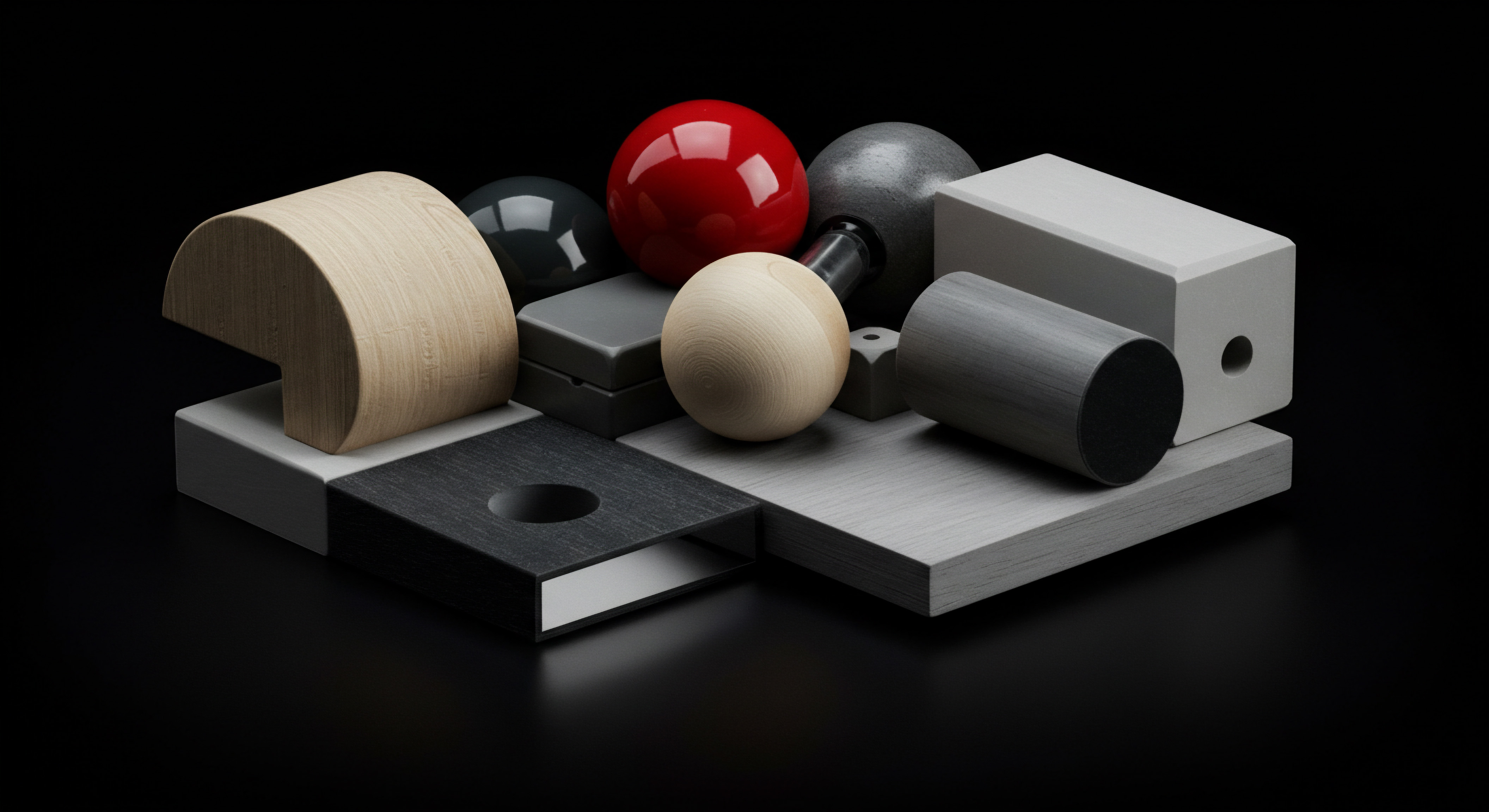
Defining Key Content Performance Indicators Kpis For Smbs
Tracking everything is not strategic. SMBs need to focus on Key Performance Indicators (KPIs) that directly align with business objectives. For content, relevant KPIs often include:
- Pageviews ● The total number of times a page was viewed. While basic, it indicates content reach.
- Unique Pageviews ● Counts unique users viewing a page, offering a less inflated view than total pageviews.
- Average Engagement Time ● How long users actively engage with a page. A higher time suggests more engaging content.
- Scroll Depth ● Indicates how far down users scroll on a page, revealing if content is holding their attention.
- Bounce Rate ● The percentage of single-page sessions. A high bounce rate can signal content irrelevance or poor user experience.
- Conversions ● Actions you define as valuable, such as form submissions, product purchases, or newsletter sign-ups originating from content.
- Event Count ● Tracks specific user interactions with content elements, like video plays or button clicks.
These KPIs provide a balanced view of content reach, engagement, and contribution to business goals. SMBs should prioritize those most relevant to their specific objectives.

Leveraging Ga4 Standard Reports For Initial Content Insights
GA4’s standard reports offer a readily available starting point for content analysis. While not fully automated, understanding these reports is crucial before implementing more advanced automation.

Pages And Screens Report
Located under ‘Reports’ -> ‘Engagement’ -> ‘Pages and screens’, this report provides a basic overview of page performance. It lists your website pages and key metrics like pageviews, users, and average engagement time. This report allows you to quickly identify your most and least viewed content. Sort by ‘Pageviews’ to see your top-performing pages in terms of traffic volume.

Landing Page Report
Found under ‘Reports’ -> ‘Engagement’ -> ‘Landing page’, this report focuses on the first page users land on during a session. It’s valuable for understanding which content entry points are most effective at attracting users. Analyze metrics like ‘Sessions’ and ‘Average engagement time’ to assess landing page effectiveness. High bounce rates on landing pages may indicate issues with content relevance or user expectations.

Engagement Overview Report
Accessible via ‘Reports’ -> ‘Engagement’ -> ‘Overview’, this report provides a high-level summary of user engagement metrics across your site. While not content-specific, it gives context to overall site engagement and can highlight trends that impact content performance. Monitor metrics like ‘Average engagement time per session’ and ‘Engaged sessions per user’ to gauge overall content resonance.

Avoiding Common Pitfalls In Ga4 Content Tracking Setup
Even with user-friendly interfaces, certain pitfalls can hinder effective content tracking in GA4. SMBs should be aware of these to ensure accurate data collection.

Incorrect Ga4 Configuration Tag Implementation
The most common error is incorrect or missing GA4 configuration tag implementation. Ensure the GA4 tag is correctly placed within the section of every page you want to track. For CMS platforms, use recommended plugins or integrations to avoid manual code errors. Regularly check your website’s source code to confirm tag presence, especially after website updates or redesigns.
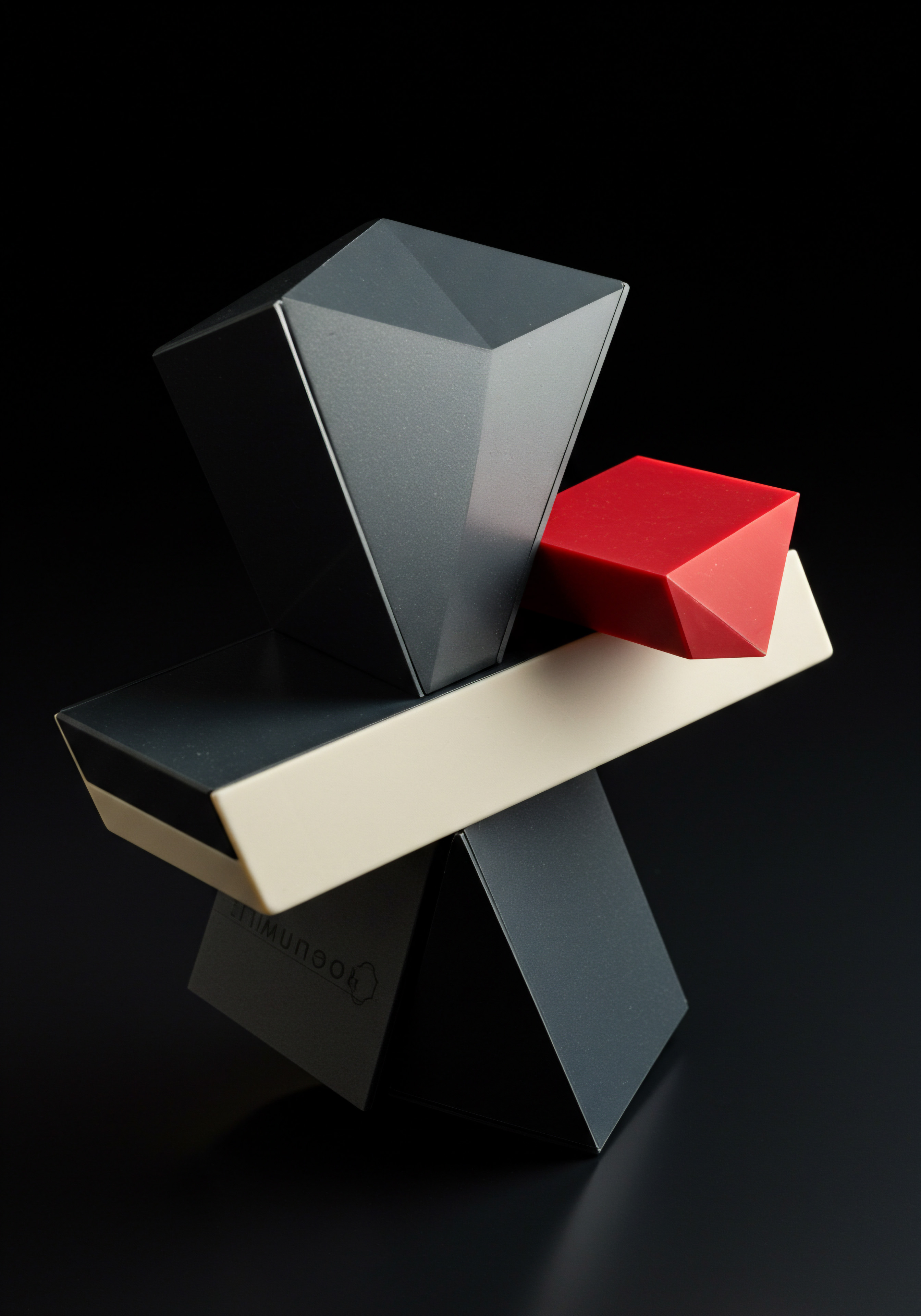
Not Defining Conversions
Tracking content performance in isolation is less valuable than understanding its contribution to business goals. Failing to define conversions within GA4 means missing crucial data on how content drives desired actions. Set up conversion events for key actions like contact form submissions, newsletter sign-ups, or product page views reached through content. This allows you to attribute conversions to specific content pieces.

Ignoring Internal Traffic Filtering
Internal team website visits can skew content performance data. Implement internal traffic filters in GA4 to exclude traffic from your office or team members’ IP addresses. This provides a cleaner view of external user engagement with your content. GA4 allows you to create filters based on IP addresses or internal traffic parameters, ensuring data accuracy.
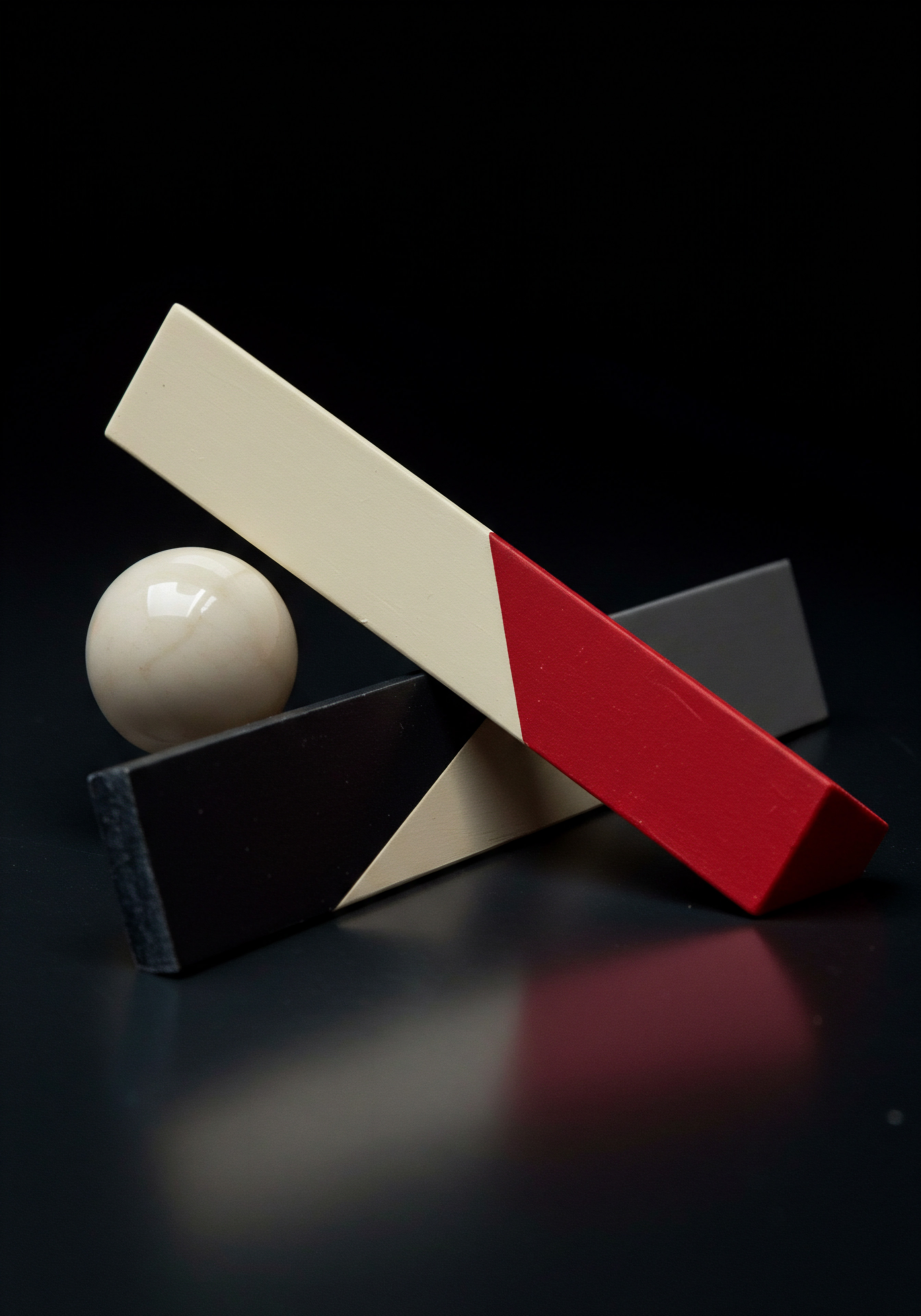
Overlooking Event Tracking For Deeper Engagement
Relying solely on pageviews provides a superficial understanding of content engagement. Overlooking event tracking limits your ability to measure deeper interactions like video views, file downloads, or button clicks within content. Utilize GA4’s event tracking capabilities, including enhanced measurement and custom events, to capture a more granular view of content engagement. This deeper data is essential for optimizing content for user interaction.
By addressing these fundamental setup steps and avoiding common pitfalls, SMBs can establish a solid foundation for automating content performance tracking with GA4. This initial groundwork is crucial for unlocking the platform’s full potential and driving data-informed content strategies.
| Step 1. Create GA4 Property |
| Description Set up a new GA4 property in Google Analytics. |
| Action Navigate to Google Analytics and follow property creation steps. |
| Step 2. Configure Data Stream |
| Description Create a web data stream, entering website URL. |
| Action Select 'Web' platform, input URL, enable enhanced measurement. |
| Step 3. Verify Data Collection |
| Description Check 'Realtime' reports for website traffic. |
| Action Go to 'Reports' -> 'Realtime' and monitor user activity. |
| Step 4. Define Content KPIs |
| Description Identify key metrics relevant to content goals. |
| Action Prioritize KPIs like pageviews, engagement time, conversions. |
| Step 5. Explore Standard Reports |
| Description Familiarize with 'Pages and screens' and 'Landing page' reports. |
| Action Analyze these reports for initial content performance insights. |
| Step 6. Implement GA4 Tag |
| Description Ensure GA4 tag is correctly placed on website pages. |
| Action Use CMS integrations or manually place tag in . |
| Step 7. Define Conversions |
| Description Set up conversion events for key content-driven actions. |
| Action Configure events for form submissions, sign-ups, product views. |
| Step 8. Filter Internal Traffic |
| Description Exclude internal team traffic from data. |
| Action Create IP address or internal traffic filters in GA4. |
| Step 9. Review Enhanced Measurement |
| Description Understand automatically tracked events. |
| Action Leverage enhanced measurement for scroll depth, video views, etc. |

Enhancing Content Performance Analysis With Intermediate Ga4 Techniques
Having established the fundamentals, SMBs can elevate their content performance tracking with intermediate GA4 techniques. This phase focuses on deeper analysis, custom reporting, and initial steps towards automation. Moving beyond basic reports unlocks richer insights and more efficient workflows.

Custom Explorations For Granular Content Insights
GA4’s ‘Explore’ section is a powerhouse for creating custom reports tailored to specific content analysis needs. Unlike standard reports, Explorations offer drag-and-drop interfaces and advanced segmentation, allowing for granular data examination.

Creating A Free Form Exploration For Content Kpis
A Free Form exploration is ideal for visualizing content KPIs in a flexible table format. Navigate to ‘Explore’ -> ‘Free form’. In the ‘Variables’ pane, add dimensions like ‘Page path’, ‘Page title’, and metrics like ‘Pageviews’, ‘Average engagement time’, ‘Conversions’. Drag ‘Page path’ or ‘Page title’ to ‘Rows’ and desired metrics to ‘Values’.
This creates a customizable table showing content performance based on chosen KPIs. SMBs can use this to analyze specific content categories or compare performance across different page types (blog posts, landing pages, product pages).

Utilizing Segments For Targeted Content Analysis
Segments allow you to isolate specific subsets of users or sessions for focused analysis. For content, segmenting by traffic source (organic search, social media, email) or user demographics (location, device) can reveal valuable insights. In Explorations, click the ‘+’ icon next to ‘Segments’ to create custom segments.
For example, create a segment for users arriving via ‘Organic Search’ and apply it to your Free Form exploration to see how organic traffic engages with specific content. This helps understand content effectiveness across different audience segments and traffic channels.

Cohort Analysis For Content Engagement Over Time
Cohort Analysis helps track user behavior over time, revealing content engagement trends and user retention. In ‘Explore’, select ‘Cohort exploration’. Set ‘Cohort type’ to ‘First visit date’ and choose a relevant metric like ‘Pageviews’ or ‘Average engagement time’.
This shows how users acquired during a specific period engage with content over subsequent weeks or months. SMBs can use this to assess the long-term impact of content campaigns or identify content that drives sustained engagement.
Intermediate GA4 techniques, particularly custom explorations and segments, provide SMBs with deeper, actionable insights into content performance, enabling data-driven optimization strategies.
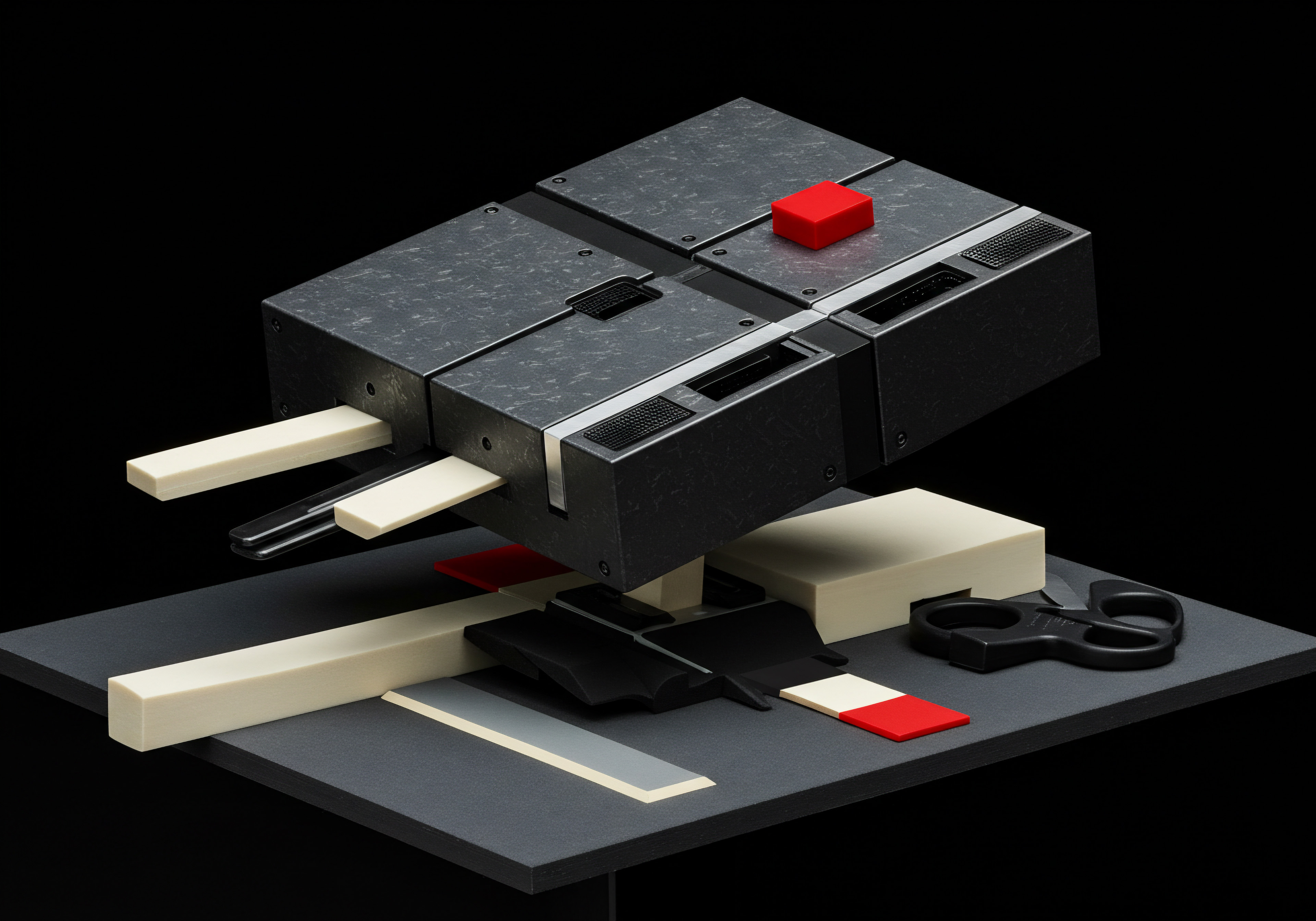
Automating Report Delivery With Ga4 Email Schedules
Manual report generation is time-consuming. GA4’s email scheduling feature offers a basic level of automation Meaning ● Automation for SMBs: Strategically using technology to streamline tasks, boost efficiency, and drive growth. by delivering reports directly to your inbox at set intervals.

Scheduling Standard Report Emails
Within any standard GA4 report (e.g., ‘Pages and screens’), click ‘Share this report’ in the top right corner. Enter recipient email addresses, choose a frequency (daily, weekly, monthly), and customize the email message. Click ‘Schedule’.
This sets up automated email delivery of the current report. SMBs can schedule weekly ‘Pages and screens’ reports to monitor top content performance or monthly ‘Landing page’ reports to track entry point effectiveness.

Scheduling Exploration Report Emails Via Screenshots
Direct email scheduling isn’t available for Explorations. However, you can automate report delivery by taking screenshots of your Explorations and including them in scheduled emails. Use browser extensions or built-in screenshot tools to capture Exploration visualizations.
Then, use email scheduling tools (like Gmail’s scheduled send or third-party email automation platforms) to send emails with these screenshots attached at desired frequencies. While not fully automated data delivery, this provides a visual summary of Exploration insights on a recurring basis.

Event Tracking For Enhanced Content Interaction Measurement
Beyond enhanced measurement, implementing custom event tracking provides even more granular data on user interactions with specific content elements. This is crucial for understanding how users engage with interactive content.

Setting Up Scroll Depth Tracking Beyond Enhanced Measurement
While enhanced measurement tracks basic scroll depth, custom event tracking allows for more precise scroll percentage tracking (e.g., 25%, 50%, 75%, 90%). Use Google Tag Manager (GTM) to set up a custom scroll depth trigger and event tag. Define scroll depth thresholds as parameters within the event.
This provides a more detailed view of how far users scroll on long-form content, identifying drop-off points and areas for content optimization. GTM simplifies event implementation without requiring direct code changes on the website.

Tracking Video Engagement With Custom Events
For video content, track specific interactions like video starts, progress (25%, 50%, 75%), and completions. Use GTM’s YouTube Video trigger to automatically capture these events. Configure event tags to send this data to GA4. This provides insights into video content consumption, drop-off rates, and engagement levels, informing video content strategy Meaning ● Content Strategy, within the SMB landscape, represents the planning, development, and management of informational content, specifically tailored to support business expansion, workflow automation, and streamlined operational implementations. and placement.

Measuring Button Clicks And Call-To-Action Performance
Track clicks on key buttons and Calls-to-Action (CTAs) within your content. Use GTM’s Click trigger to capture button clicks based on CSS selectors or other identifiers. Define event parameters to categorize button types (e.g., ‘Download button’, ‘Learn more button’). This allows you to measure the effectiveness of CTAs within content and optimize button placement and messaging for higher conversion rates.
Case Study Smb Improving Blog Performance With Intermediate Ga4
Consider a fictional SMB, “Sustainable Supplies,” an e-commerce store selling eco-friendly products. Initially, they relied on basic pageview data for their blog. Implementing intermediate GA4 techniques transformed their content strategy.
- Challenge ● Blog content wasn’t effectively driving product sales.
- Solution ● Sustainable Supplies used GA4 Explorations to analyze blog post performance beyond pageviews. They created a Free Form exploration with ‘Page path’, ‘Average engagement time’, and ‘Conversions’ (product page views initiated from blog posts).
- Insight ● They discovered certain blog topics had high engagement but low conversion rates. Segmenting traffic by source revealed that social media traffic to blog posts had the lowest conversion rates.
- Action ● Sustainable Supplies revised their social media promotion strategy to focus on blog posts directly related to product categories. They also embedded more prominent CTAs within blog posts with low conversion rates, guiding users to relevant product pages.
- Result ● Within two months, they saw a 30% increase in product page views originating from blog content and a 15% increase in blog-attributed sales.
This case study highlights how intermediate GA4 techniques empower SMBs to move beyond surface-level metrics and gain actionable insights that directly improve content ROI.
By mastering custom explorations, automating basic report delivery, and implementing event tracking for deeper engagement, SMBs can significantly enhance their content performance analysis with GA4. These intermediate techniques bridge the gap between basic tracking and advanced automation, providing a robust foundation for data-driven content optimization.
| Technique Free Form Exploration |
| Description Customizable table reports with drag-and-drop interface. |
| Benefit Granular KPI analysis, content comparison, flexible data views. |
| Automation Level Manual report creation, visual analysis. |
| Technique Segments |
| Description Isolate user subsets for targeted analysis (traffic source, demographics). |
| Benefit Understand content performance across different audience groups. |
| Automation Level Manual segment application within Explorations. |
| Technique Cohort Analysis |
| Description Track user behavior over time, engagement trends, retention. |
| Benefit Assess long-term content impact, identify sustained engagement. |
| Automation Level Manual cohort exploration setup and analysis. |
| Technique Scheduled Email Reports (Standard) |
| Description Automated email delivery of standard GA4 reports. |
| Benefit Regular delivery of key content performance summaries. |
| Automation Level Basic report delivery automation. |
| Technique Screenshot-Based Email Reports (Explorations) |
| Description Manual screenshot capture of Explorations, scheduled email delivery. |
| Benefit Visual summaries of custom Exploration insights on a recurring basis. |
| Automation Level Partial automation through email scheduling. |
| Technique Custom Scroll Depth Events (GTM) |
| Description Precise scroll percentage tracking beyond enhanced measurement. |
| Benefit Detailed view of user engagement with long-form content. |
| Automation Level Event tracking setup via Google Tag Manager. |
| Technique Video Engagement Events (GTM) |
| Description Track video starts, progress, completions. |
| Benefit Insights into video content consumption and drop-off rates. |
| Automation Level Event tracking setup via Google Tag Manager. |
| Technique Button Click Events (GTM) |
| Description Measure clicks on CTAs and key buttons within content. |
| Benefit Assess CTA effectiveness, optimize button placement and messaging. |
| Automation Level Event tracking setup via Google Tag Manager. |

Advanced Automation And Ai Driven Content Performance Optimization In Ga4
For SMBs seeking a competitive edge, advanced automation and AI-driven insights in GA4 offer transformative potential for content performance optimization. This level explores cutting-edge strategies, leveraging GA4’s AI capabilities and integrations to achieve sophisticated, automated content tracking and data-informed decision-making. This moves beyond reactive analysis to proactive content strategy powered by intelligent automation.
Leveraging Ga4’s Ai Powered Insights For Proactive Content Optimization
GA4 incorporates AI and machine learning to surface automated insights and predictions. These features can significantly enhance content performance monitoring and identify opportunities for optimization that might be missed through manual analysis.
Anomaly Detection For Content Performance Monitoring
GA4’s anomaly detection automatically identifies unusual fluctuations in your content performance metrics. Navigate to ‘Reports’ -> ‘Insights’. GA4 proactively surfaces anomalies in metrics like pageviews, engagement time, or conversions. For content, this means being alerted to sudden drops in traffic to key pages or unexpected surges in engagement with specific content pieces.
Automated anomaly detection eliminates the need for constant manual monitoring, freeing up time for strategic content optimization. SMBs can use these alerts to quickly investigate and address potential content performance issues, like technical glitches or unexpected drops in search rankings.
Predictive Metrics For Content Strategy Forecasting
GA4’s predictive metrics, such as ‘Purchase probability’ and ‘Churn probability’ (for subscription-based SMBs), while not directly content-focused, can inform content strategy by predicting future user behavior based on content interactions. For example, if users who engage with specific blog content have a higher ‘Purchase probability’, SMBs can prioritize creating more content around those topics to drive conversions. While requiring sufficient data volume to be reliable, predictive metrics offer a forward-looking perspective, allowing SMBs to anticipate content trends and optimize strategy proactively.
Automated Insights Customization And Alerts
GA4 allows customization of automated insights. You can create custom insights based on specific conditions and metrics relevant to your content strategy. Navigate to ‘Reports’ -> ‘Insights’ -> ‘Manage automated insights’ -> ‘Create’. Set conditions for metrics like ‘Pageviews’, ‘Engagement rate’, or ‘Conversions’ for specific content categories.
Configure email alerts to be notified when these conditions are triggered. This level of customization ensures that automated insights are directly relevant to your content KPIs and strategic goals, providing timely alerts for critical performance changes.
Advanced GA4 automation Meaning ● Ga4 Automation, within the realm of Small and Medium-sized Businesses, denotes the strategic deployment of automated processes within Google Analytics 4 to streamline data collection, analysis, and reporting. leverages AI-powered insights to proactively identify content performance anomalies and predict future trends, enabling SMBs to optimize content strategies intelligently and efficiently.
Integrating Ga4 With External Tools For Enhanced Automation
GA4’s power is amplified through integrations with other marketing and automation tools. Connecting GA4 with CRM, marketing automation Meaning ● Marketing Automation for SMBs: Strategically automating marketing tasks to enhance efficiency, personalize customer experiences, and drive sustainable business growth. platforms, and data visualization tools unlocks advanced automation possibilities for content performance tracking and reporting.
Ga4 Api For Data Export And Custom Dashboards
The GA4 API (Application Programming Interface) allows programmatic access to GA4 data. While requiring technical expertise, the API enables exporting content performance data to external dashboards, spreadsheets, or data warehouses for custom analysis and visualization. SMBs with development resources can build custom dashboards that automatically pull GA4 data and display content KPIs in a format tailored to their specific needs. This level of automation eliminates manual data extraction and report creation, providing real-time content performance monitoring.
Connecting Ga4 With Crm Systems For Content Attribution
Integrating GA4 with CRM Meaning ● CRM, or Customer Relationship Management, in the context of SMBs, embodies the strategies, practices, and technologies utilized to manage and analyze customer interactions and data throughout the customer lifecycle. (Customer Relationship Management) systems allows for closed-loop content attribution. By connecting GA4 user behavior data with CRM lead and customer data, SMBs can directly attribute leads and sales to specific content pieces. This provides a clear ROI view of content marketing efforts.
Integration often involves using UTM parameters in content links to track traffic from different sources and passing this data to the CRM. Automating this integration provides valuable insights into which content types and topics are most effective at driving customer acquisition and revenue.
Marketing Automation Platforms For Personalized Content Delivery
Integrating GA4 with marketing automation platforms (e.g., HubSpot, Marketo) enables personalized content Meaning ● Tailoring content to individual customer needs, enhancing relevance and engagement for SMB growth. delivery based on user behavior tracked in GA4. For example, users who engage with specific blog content can be automatically added to email lists or targeted with personalized content recommendations on the website. GA4 data triggers automated workflows within the marketing automation platform, enhancing content relevance and user experience. This advanced automation strategy increases content engagement and conversion rates by delivering the right content to the right user at the right time.
Advanced Audience Segmentation For Content Personalization Automation
Building upon intermediate segmentation, advanced audience segmentation Meaning ● Audience Segmentation, within the SMB context of growth and automation, denotes the strategic division of a broad target market into distinct, smaller subgroups based on shared characteristics and behaviors; a pivotal step allowing businesses to efficiently tailor marketing messages and resource allocation. in GA4, combined with automation, allows for highly personalized content experiences and targeted optimization efforts.
Behavior Based Audience Segmentation For Dynamic Content Personalization
Create audiences in GA4 based on user behavior related to content engagement. For example, segment users who have viewed specific content categories, reached certain scroll depths on key pages, or interacted with specific CTAs. These behavior-based audiences can be used to personalize website content, email marketing, and ad campaigns.
Automate the process of adding users to these audiences based on their real-time interactions with content, ensuring dynamic and relevant personalization. This approach maximizes content resonance and conversion potential by tailoring content to user interests and engagement patterns.
Predictive Audience Segmentation For Proactive Content Targeting
Leverage GA4’s predictive audience capabilities to segment users based on predicted behavior, such as ‘Likely to purchase’ or ‘Likely to churn’. Target these predictive audiences with tailored content to nudge them towards desired actions. For example, users predicted as ‘Likely to purchase’ can be shown content highlighting product benefits and purchase incentives. Automated predictive audience segmentation allows for proactive content targeting, maximizing conversion opportunities by anticipating user needs and intent.
Integrating Audiences With Advertising Platforms For Retargeting Automation
GA4 audiences can be seamlessly integrated with advertising platforms like Google Ads. Create retargeting audiences in GA4 based on content engagement (e.g., users who viewed specific product pages or blog posts but didn’t convert). Automatically sync these audiences with Google Ads for targeted retargeting campaigns.
Serve personalized ads featuring content related to their previous engagement, reminding them of your offerings and driving conversions. This automated retargeting strategy increases ad relevance and ROI by focusing on users who have already shown interest in your content.
Case Study Smb Scaling Content Strategy With Advanced Ga4 Automation
Consider “Tech Solutions,” a SaaS SMB offering project management software. They aimed to scale their content strategy beyond blog posts to include interactive tools and personalized resources. Advanced GA4 automation was key to their success.
- Challenge ● Scaling content creation and personalization Meaning ● Personalization, in the context of SMB growth strategies, refers to the process of tailoring customer experiences to individual preferences and behaviors. without increasing manual effort.
- Solution ● Tech Solutions implemented advanced GA4 automation, integrating GA4 with their CRM (Salesforce) and marketing automation platform (HubSpot). They used the GA4 API to build a custom content performance dashboard.
- Implementation ● They set up behavior-based audiences in GA4 based on content engagement (e.g., users who used their interactive ROI calculator, users who downloaded specific whitepapers). These audiences were synced with HubSpot for personalized email nurturing campaigns. GA4 data was also integrated with Salesforce to attribute leads generated through content to specific touchpoints.
- Automation Workflow ● When a user engaged with a specific piece of content (e.g., downloaded a whitepaper on project budgeting), they were automatically added to a ‘Budgeting Interest’ audience in GA4. This triggered a HubSpot workflow, sending a series of personalized emails offering further budgeting resources and a demo of their software’s budgeting features.
- Result ● Within six months, Tech Solutions saw a 40% increase in content-attributed leads and a 25% improvement in lead-to-customer conversion rates. Automated content personalization Meaning ● Content Personalization, within the SMB context, represents the automated tailoring of digital experiences, such as website content or email campaigns, to individual customer needs and preferences. significantly improved lead quality and sales efficiency.
This case study demonstrates how advanced GA4 automation empowers SMBs to scale content strategies, personalize user experiences, and drive significant business growth through intelligent data utilization.
By embracing AI-powered insights, integrating GA4 with external tools, and leveraging advanced audience segmentation for content personalization, SMBs can achieve a new level of content performance optimization. This advanced automation approach moves beyond basic tracking to create a data-driven, self-improving content ecosystem that fuels sustainable growth and competitive advantage in the digital landscape.
| Technique Anomaly Detection |
| Description AI-powered alerts for unusual metric fluctuations. |
| Automation Level Automated anomaly identification and alerts. |
| Business Impact Proactive issue detection, faster response to performance changes. |
| Technique Predictive Metrics |
| Description AI-driven forecasts of user behavior based on content interactions. |
| Automation Level Automated future trend prediction. |
| Business Impact Forward-looking content strategy, proactive optimization. |
| Technique Custom Automated Insights |
| Description User-defined conditions for automated alerts. |
| Automation Level Customizable alert system for specific content KPIs. |
| Business Impact Targeted monitoring of critical content metrics, personalized alerts. |
| Technique GA4 API Integration |
| Description Programmatic data access for custom dashboards and analysis. |
| Automation Level Full data export automation, real-time dashboard updates. |
| Business Impact Customizable content performance visualization, advanced analysis. |
| Technique CRM Integration |
| Description Connecting GA4 data with CRM for closed-loop attribution. |
| Automation Level Automated content-to-lead/sales attribution. |
| Business Impact Clear content ROI measurement, optimized content investment. |
| Technique Marketing Automation Integration |
| Description Personalized content delivery based on GA4 user behavior. |
| Automation Level Automated content personalization workflows. |
| Business Impact Increased content relevance, improved user engagement and conversions. |
| Technique Behavior-Based Audience Segmentation |
| Description Dynamic audiences based on content engagement. |
| Automation Level Automated audience creation and updates. |
| Business Impact Personalized content experiences, targeted optimization efforts. |
| Technique Predictive Audience Segmentation |
| Description Audiences based on AI-predicted user behavior. |
| Automation Level Automated predictive audience segmentation. |
| Business Impact Proactive content targeting, maximized conversion opportunities. |
| Technique Advertising Platform Integration |
| Description Retargeting automation based on GA4 content engagement audiences. |
| Automation Level Automated retargeting campaign management. |
| Business Impact Increased ad relevance, improved retargeting ROI, conversion lift. |

References
- Kaushik, Avinash. Web Analytics 2.0 ● The Art of Online Accountability and Science of Customer Centricity. Sybex, 2010.
- Peterson, Eric T. Web Analytics Demystified. CafePress, 2004.
- Sterne, Jim. Web Metrics ● Proven Methods for Measuring Web Site Success. Wiley, 2002.
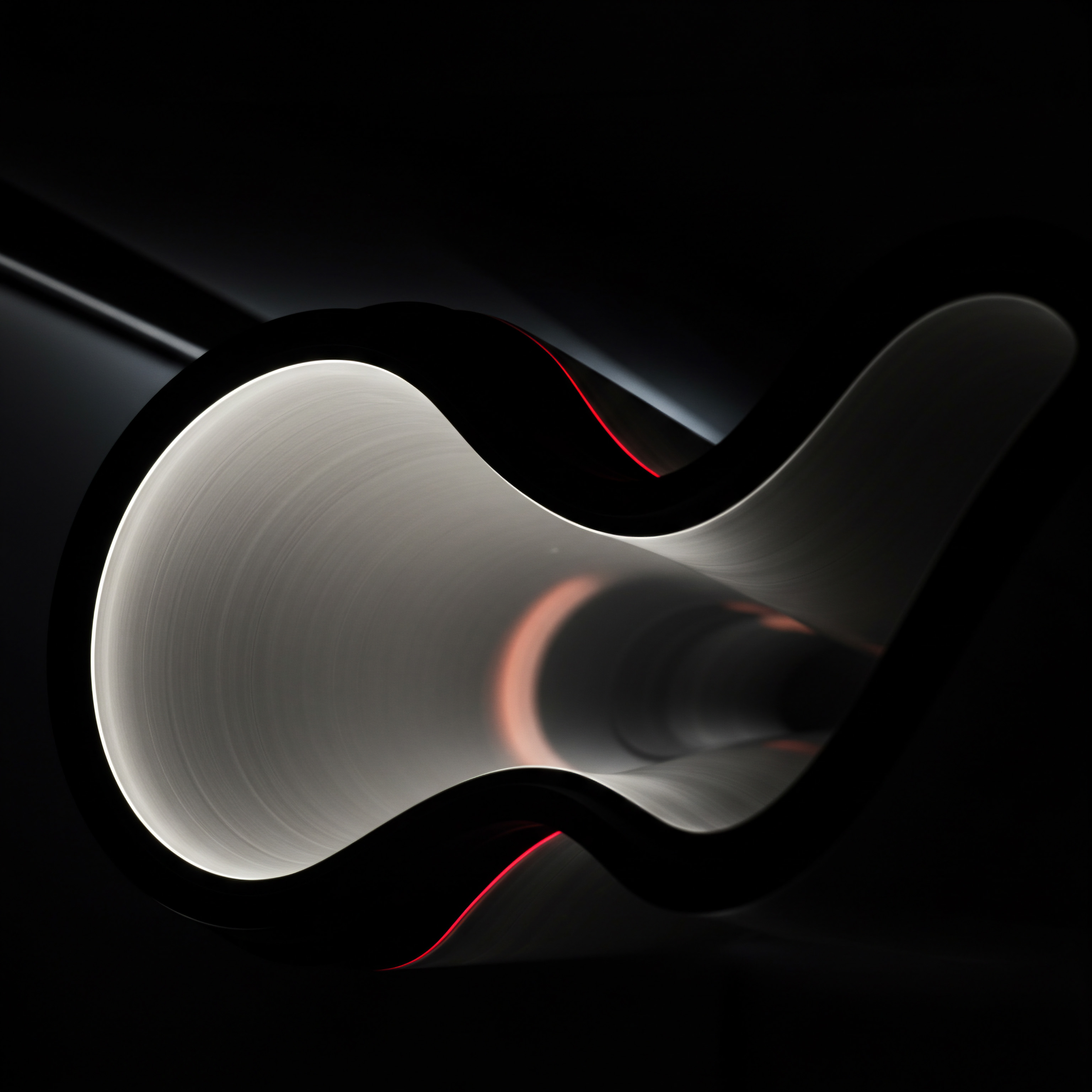
Reflection
Automating content performance tracking with Google Analytics 4 is not merely a technical upgrade; it represents a strategic evolution for SMBs. It shifts the focus from reactive reporting to proactive, data-driven content strategy. However, the true discordance lies in the adoption gap. While the tools and technologies are readily available, many SMBs still operate on gut feeling or outdated metrics.
The future of SMB content success hinges on bridging this gap, fostering a culture of data literacy, and recognizing automated analytics not as a luxury, but as a fundamental operational necessity in the increasingly competitive digital arena. The question is not whether to automate, but how swiftly and strategically SMBs can embrace this transformation to unlock their full growth potential in a data-rich world.
Automate GA4 content tracking for data-driven insights, optimize content, and efficiently drive SMB growth.
Explore
Ga4 Content Reporting Simplified For Smbs
Step By Step Automated Content Audit Guide
Data Driven Content Strategy For Business Growth