
Fundamentals
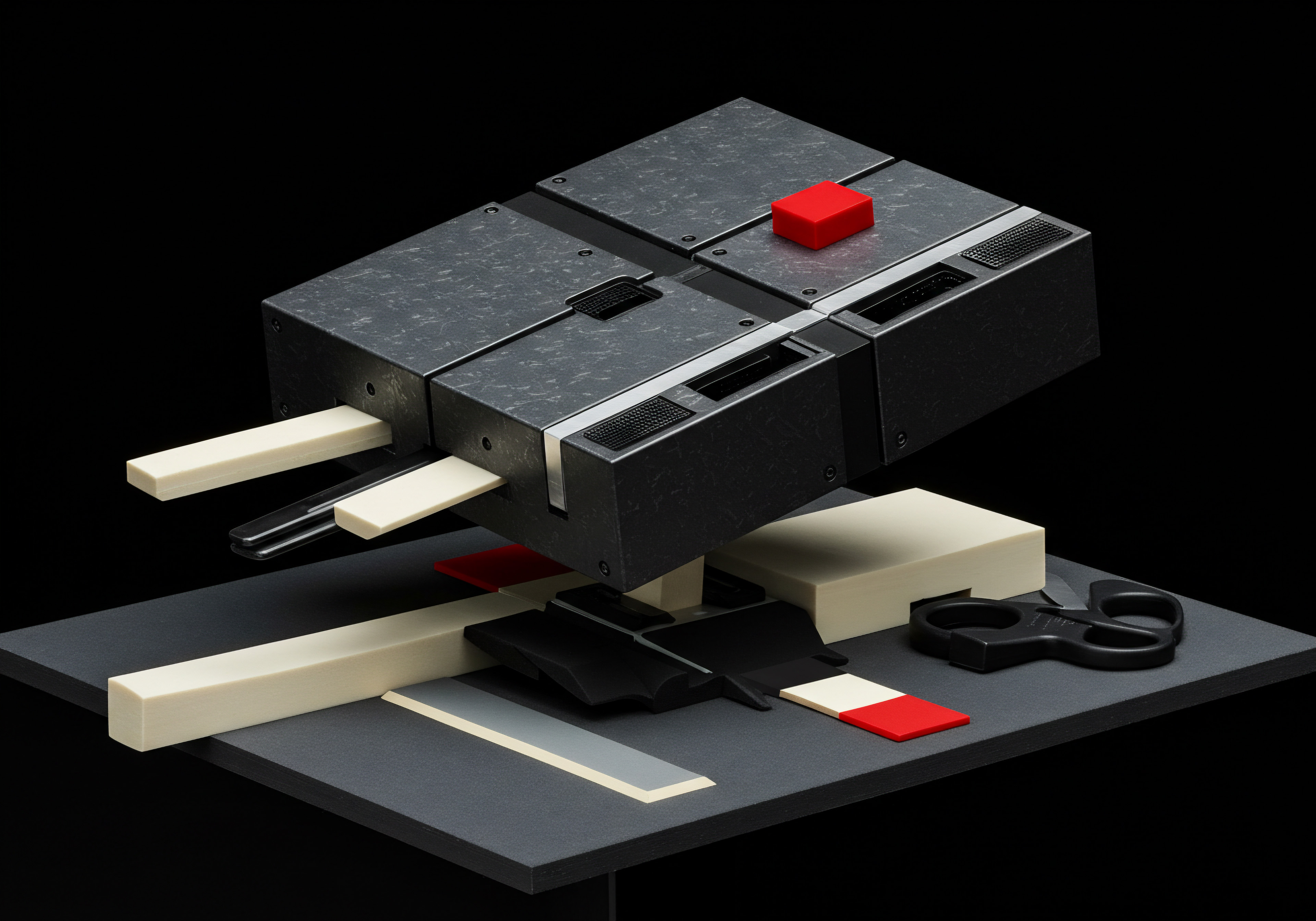
Understanding Content Analytics Imperative for Small Medium Businesses
For small to medium businesses (SMBs), content serves as the digital storefront, the voice of the brand, and the primary conduit for engaging potential customers. In an increasingly competitive online landscape, simply creating content is insufficient. SMBs must understand which content resonates, which falls flat, and why. This understanding, derived from content analytics, is not merely a performance review; it is the compass guiding future content strategy Meaning ● Content Strategy, within the SMB landscape, represents the planning, development, and management of informational content, specifically tailored to support business expansion, workflow automation, and streamlined operational implementations. and resource allocation.
Content analytics is not just about measuring clicks; it is about understanding customer behavior and optimizing content to drive business goals.
Without a robust content analytics Meaning ● Content Analytics, in the context of SMB growth, automation, and implementation, denotes the systematic analysis of content performance to derive actionable insights that inform business strategy. framework, SMBs operate in the dark, guessing at what works and what doesn’t. This guesswork leads to wasted resources, missed opportunities, and ultimately, slower growth. Automating content analytics, particularly with Google Analytics Meaning ● Google Analytics, pivotal for SMB growth strategies, serves as a web analytics service tracking and reporting website traffic, offering insights into user behavior and marketing campaign performance. 4 (GA4), transforms this reactive approach into a proactive, data-driven engine for business expansion. It allows SMBs to move beyond vanity metrics and focus on actionable insights Meaning ● Actionable Insights, within the realm of Small and Medium-sized Businesses (SMBs), represent data-driven discoveries that directly inform and guide strategic decision-making and operational improvements. that directly impact revenue, brand recognition, and operational efficiency.

Demystifying Google Analytics 4 for Content Analysis Beginners
Google Analytics 4 represents a paradigm shift from its predecessor, Universal Analytics. For SMBs new to GA4, the interface and event-based data model can initially seem complex. However, understanding the core principles is essential for unlocking its power for content analytics automation.
Instead of focusing solely on sessions and page views, GA4 tracks user interactions as events. This granular approach provides a richer, more user-centric view of content performance.
Think of it like this ● Universal Analytics was like counting cars passing a certain point on a highway. GA4 is like observing individual journeys ● where each car started, where it stopped, and what actions the driver took along the way. For content analysis, this means moving beyond simple page view counts to understanding how users interact with specific elements within your content, such as button clicks, video views, file downloads, and form submissions.
Key GA4 Concepts for SMBs ●
- Events ● User interactions with content (page views, clicks, scrolls, form submissions, video plays).
- Parameters ● Additional information about events (e.g., page title, button text, video duration).
- User Properties ● Attributes of users (e.g., demographics, location, device).
- Explorations ● Advanced analysis tools for in-depth data investigation (e.g., funnel analysis, path analysis).
- Reports ● Pre-built and customizable dashboards for monitoring key metrics.
For SMBs, the transition to GA4 is not just a platform migration; it’s an opportunity to adopt a more sophisticated and insightful approach to content analytics. While the initial setup may require a learning curve, the long-term benefits in terms of data accuracy, actionable insights, and automation capabilities are substantial.

Essential First Steps Setting Up GA4 for Content Tracking
Before diving into automation, SMBs must lay a solid foundation by correctly setting up GA4 for content tracking. This involves several key steps, starting with property creation and data stream configuration.
- Create a GA4 Property ● If you haven’t already, create a new GA4 property in your Google Analytics account. It’s recommended to run GA4 in parallel with Universal Analytics during the transition period, but for new setups, focus solely on GA4.
- Configure Data Streams ● Set up data streams for your website and/or apps. For websites, this involves adding the GA4 measurement ID to your site’s code or using a tag management system like Google Tag Manager.
- Enable Enhanced Measurement ● GA4’s Enhanced Measurement automatically tracks common events like page views, scrolls, outbound clicks, site search, video engagement, and file downloads without any manual coding. Ensure this feature is enabled in your data stream settings.
- Define Conversions ● Identify key content interactions that represent valuable conversions for your business (e.g., contact form submissions, ebook downloads, product page views). Configure these events as conversions in GA4 to track their performance.
- Set Up Custom Events (If Needed) ● For content interactions not covered by Enhanced Measurement (e.g., specific button clicks, interactions with interactive content), implement custom events using Google Tag Manager or by directly adding code to your website.
Proper setup is the bedrock of effective content analytics automation. Taking the time to configure GA4 accurately from the outset will ensure data integrity and pave the way for meaningful insights.

Avoiding Common Pitfalls in Initial GA4 Content Analytics Setup
Even with the best intentions, SMBs can encounter common pitfalls when setting up GA4 for content analytics. Avoiding these mistakes is crucial for ensuring data accuracy and preventing wasted effort down the line.
- Incorrect Measurement ID Placement ● Ensure the GA4 measurement ID is correctly implemented on every page of your website. Using Google Tag Manager significantly reduces the risk of errors.
- Overlooking Enhanced Measurement Settings ● Failing to review and customize Enhanced Measurement settings can lead to missing valuable event data. For instance, ensure site search tracking is configured correctly to capture internal search queries.
- Not Defining Conversions ● Without clearly defined conversions, it’s impossible to measure the business impact of your content. Prioritize identifying and configuring key conversion events relevant to your SMB goals.
- Ignoring Data Retention Settings ● GA4 has data retention settings that impact the availability of historical data in explorations and reports. Review and adjust these settings based on your SMB’s analytical needs.
- Lack of Training and Understanding ● Simply implementing GA4 without investing in basic training for your team is a recipe for underutilization. Ensure someone in your SMB understands the fundamentals of GA4 and how to navigate the platform.
By proactively addressing these potential pitfalls, SMBs can ensure a smoother and more effective GA4 implementation for content analytics. A little upfront diligence saves significant time and frustration in the long run.

Fundamental Content Metrics in GA4 for Immediate SMB Action
With GA4 set up, SMBs can begin to explore fundamental content metrics to gain immediate insights and inform quick actions. Focus on metrics that are easily accessible and provide a clear picture of content performance Meaning ● Content Performance, in the context of SMB growth, automation, and implementation, represents the measurable success of created materials in achieving specific business objectives. at a glance.
Table ● Fundamental GA4 Content Metrics for SMBs
| Metric Page Views |
| Description Total number of times a page was viewed. |
| Actionable Insight for SMBs Identify popular content pages. High page views suggest strong interest. |
| Metric Users |
| Description Number of unique visitors who viewed a page. |
| Actionable Insight for SMBs Understand the reach of your content. High user count indicates broad audience engagement. |
| Metric Engagement Time |
| Description Average time users actively spent on a page. |
| Actionable Insight for SMBs Assess content quality and relevance. Longer engagement time suggests valuable content. |
| Metric Bounce Rate |
| Description Percentage of users who leave a page without interacting further. |
| Actionable Insight for SMBs Identify poorly performing content. High bounce rate may indicate irrelevant or low-quality content. |
| Metric Conversions |
| Description Number of completed conversion events (e.g., form submissions, downloads). |
| Actionable Insight for SMBs Measure content effectiveness in driving business goals. High conversion rate indicates content that successfully motivates desired actions. |
These fundamental metrics, readily available in GA4’s Reports section, provide a starting point for SMBs to evaluate content performance. By regularly monitoring these metrics, SMBs can quickly identify top-performing content to amplify and underperforming content to improve or retire.

Quick Wins Using GA4 Standard Reports for Content Optimization
GA4’s standard reports offer readily available insights for SMBs to achieve quick wins in content optimization. These reports require minimal configuration and provide actionable data for immediate improvements.
- Pages and Screens Report ● This report, found under ‘Reports’ -> ‘Engagement’, provides a list of your website pages and their key performance metrics Meaning ● Performance metrics, within the domain of Small and Medium-sized Businesses (SMBs), signify quantifiable measurements used to evaluate the success and efficiency of various business processes, projects, and overall strategic initiatives. (page views, users, engagement time, bounce rate). Sort by page views to quickly identify your most popular content. Analyze bounce rate and engagement time to pinpoint underperforming pages needing attention.
- Landing Page Report ● Also under ‘Reports’ -> ‘Engagement’, this report shows the performance of your landing pages ● the first pages users arrive at on your website. Analyze landing page performance to optimize entry points for campaigns and improve user experience for first-time visitors.
- Acquisition Overview Report ● Located under ‘Reports’ -> ‘Acquisition’, this report reveals where your content traffic is coming from (organic search, social media, referrals, etc.). Understand which channels are driving the most engaged users to your content and tailor your distribution strategy accordingly.
- Conversions Report ● Under ‘Reports’ -> ‘Monetization’ (or ‘Engagement’ -> ‘Conversions’ depending on your setup), this report tracks the performance of your defined conversion events. See which content pages are contributing most to conversions and optimize those pages further to maximize business impact.
These standard reports are the low-hanging fruit of GA4 content analytics. SMBs can leverage them immediately to gain a basic understanding of content performance, identify quick optimization opportunities, and start building a data-driven content strategy.

Intermediate

Moving Beyond Basics Customizing GA4 for Deeper Content Insights
Once SMBs are comfortable with GA4’s fundamental reports, the next step is to customize the platform to unlock deeper, more specific content insights. This involves leveraging GA4’s customization capabilities to track content performance metrics Meaning ● Content Performance Metrics, in the context of Small and Medium-sized Businesses (SMBs), are quantifiable measurements used to evaluate the effectiveness of content in achieving specific business objectives linked to growth, automation initiatives, and streamlined implementation strategies. that are most relevant to their unique business goals.
Customizing GA4 transforms it from a generic analytics platform into a tailored content performance engine, providing insights specific to your SMB’s needs.
Standard reports provide a broad overview, but true content optimization Meaning ● Content Optimization, within the realm of Small and Medium-sized Businesses, is the practice of refining digital assets to improve search engine rankings and user engagement, directly supporting business growth objectives. requires a more granular understanding of user behavior and content effectiveness. Customization allows SMBs to focus on the metrics that truly matter, filtering out noise and highlighting actionable data points.

Crafting Custom Explorations in GA4 for Content Performance Analysis
GA4 Explorations are powerful, drag-and-drop analysis tools that allow SMBs to go beyond standard reports and create highly customized content performance analyses. Explorations offer a flexible canvas to visualize data, uncover patterns, and answer specific content-related questions.
Types of Explorations Relevant for Content Analytics ●
- Free Form ● Create tables and charts to visualize any combination of metrics and dimensions. Ideal for comparing content performance across different segments or time periods.
- Funnel Exploration ● Analyze user journeys through specific content paths (e.g., from blog post to product page to checkout). Identify drop-off points and optimize content flow for conversions.
- Path Exploration ● Visualize the paths users take through your website content. Understand common user journeys and identify content sequences that lead to desired outcomes.
- Segment Overlap ● Compare and contrast different user segments based on their content interactions. Understand how different audience groups engage with specific content types.
For example, an SMB could use a Free Form exploration to compare the engagement time and conversion rate of blog posts categorized by topic. A Funnel exploration could analyze the user journey from reading a case study to requesting a demo. Path exploration can reveal unexpected user flows through content, highlighting navigation bottlenecks or content gaps.
Mastering Explorations is key to unlocking GA4’s full potential for content analytics. They empower SMBs to ask more complex questions and extract deeper insights from their content data.

Building Custom Dashboards in Looker Studio for Content Monitoring
While GA4 Explorations are excellent for ad-hoc analysis, Looker Studio (formerly Google Data Studio) provides a robust platform for creating interactive dashboards for ongoing content performance monitoring. Looker Studio connects directly to GA4 data and allows SMBs to build visually appealing and easily digestible dashboards that track key content metrics over time.
Benefits of Looker Studio Dashboards for Content Analytics ●
- Centralized Data Visualization ● Combine data from GA4 and other sources (e.g., Google Sheets, Google Search Console, social media platforms) into a single dashboard view.
- Interactive Reports ● Create dynamic dashboards with filters, date ranges, and drill-down capabilities, allowing users to explore data and answer their own questions.
- Automated Reporting ● Schedule automatic email delivery of dashboards to stakeholders, ensuring regular content performance updates.
- Custom Branding ● Customize dashboard appearance with your SMB’s branding elements for professional presentations.
- Collaboration ● Share dashboards with team members and clients for collaborative content performance analysis and reporting.
An SMB might create a Looker Studio dashboard that tracks website traffic, top-performing blog posts, social media engagement with content, and conversion rates, all in one place. Dashboards can be tailored to different stakeholders, providing marketing teams, sales teams, and management with the content performance insights most relevant to their roles.
Looker Studio dashboards transform raw GA4 data into actionable intelligence, enabling SMBs to proactively monitor content performance, identify trends, and make data-driven decisions.

Leveraging Segments and Comparisons for Targeted Content Analysis
GA4 Segments and Comparisons are essential tools for refining content analysis and focusing on specific user groups or content subsets. Segments allow you to isolate and analyze data for specific user groups (e.g., users from organic search, users who viewed a specific product page). Comparisons enable you to view data side-by-side for different segments or time periods.
Using Segments for Content Analysis ●
- Traffic Source Segments ● Analyze content performance for users arriving from specific traffic sources (e.g., organic search, social media, email marketing). Understand which channels drive the most engaged and converting users to your content.
- Demographic Segments ● Segment users by demographics (age, gender, location) to understand how different audience groups engage with your content. Tailor content to resonate with specific demographic segments.
- Behavioral Segments ● Segment users based on their website behavior (e.g., users who viewed more than 3 pages, users who added items to cart). Analyze content performance for highly engaged users or users closer to conversion.
- Custom Segments ● Create segments based on any combination of dimensions and metrics to analyze very specific user groups relevant to your SMB’s content strategy.
Using Comparisons for Content Analysis ●
- Time Period Comparisons ● Compare content performance between different time periods (e.g., month-over-month, year-over-year). Track content performance trends and identify seasonal variations.
- Segment Comparisons ● Compare content performance across different user segments side-by-side. Easily visualize how different audience groups engage with the same content.
For example, an SMB could segment website traffic by mobile vs. desktop users to analyze content performance on different devices. They could compare content engagement for users who arrived via social media versus organic search to understand channel-specific content preferences. Segments and comparisons add depth and granularity to content analysis, enabling more targeted optimization efforts.

Implementing Event Tracking for Granular Content Interaction Data
Enhanced Measurement in GA4 provides valuable automatic event tracking, but for a truly comprehensive content analytics strategy, SMBs should implement custom event tracking Meaning ● Event Tracking, within the context of SMB Growth, Automation, and Implementation, denotes the systematic process of monitoring and recording specific user interactions, or 'events,' within digital properties like websites and applications. to capture granular content interactions that are specific to their business needs. Custom events allow you to track virtually any user interaction with your content, providing a highly detailed understanding of engagement.
Examples of Custom Events for Content Analytics ●
- Button Clicks ● Track clicks on specific call-to-action buttons within blog posts or landing pages. Measure the effectiveness of different button placements and messaging.
- Form Submissions (Specific Forms) ● If you have multiple forms on your website, track submissions for each form separately to understand which content is driving specific types of inquiries or leads.
- Video Interactions (Customization Beyond Enhanced Measurement) ● While Enhanced Measurement tracks video starts and completions, custom events can track specific video milestones (e.g., 25%, 50%, 75% completion) or interactions with video controls.
- File Downloads (Specific Files) ● Track downloads of specific PDFs, ebooks, or other downloadable content assets to understand which resources are most valuable to your audience.
- Internal Link Clicks (Specific Links) ● Track clicks on specific internal links within content to understand user navigation patterns and identify popular related content.
Implementing custom events requires using Google Tag Manager or adding code directly to your website. While it requires more technical effort than relying solely on Enhanced Measurement, the insights gained from granular event tracking are invaluable for optimizing content engagement and conversion rates.

Case Study SMB Success with Intermediate GA4 Content Analytics
Consider “The Cozy Cafe,” a local coffee shop chain that implemented intermediate GA4 content analytics strategies. Initially, they relied solely on basic page view data. By implementing custom event tracking for online menu downloads and reservation form submissions, and building a Looker Studio dashboard to monitor these metrics alongside website traffic and engagement time, they gained a much clearer picture of their content performance.
The Cozy Cafe’s Intermediate GA4 Implementation and Results ●
- Custom Event Tracking ● Implemented custom events for “Menu Download” and “Reservation Form Submission” on their website.
- Looker Studio Dashboard ● Created a dashboard tracking website traffic, engagement time, menu downloads, reservation form submissions, and traffic sources.
- Segment Analysis ● Used segments to analyze content performance for mobile vs. desktop users and users from different geographic locations.
Results ●
- Menu Optimization ● Data revealed that the online menu PDF download was highly popular, but the mobile version of the menu page had a high bounce rate. They optimized the mobile menu page for better readability and navigation, resulting in a 20% decrease in mobile bounce rate and a 15% increase in mobile menu page engagement time.
- Reservation Form Improvement ● Funnel exploration showed a significant drop-off rate in the reservation form submission process. They simplified the form, reducing the number of fields and clarifying instructions, leading to a 10% increase in reservation form submissions.
- Targeted Content ● Segment analysis revealed that users from nearby neighborhoods engaged more with content related to local events. They started creating more localized content, resulting in a 5% increase in website traffic from their target geographic areas.
The Cozy Cafe’s experience demonstrates how intermediate GA4 content analytics techniques, such as custom event tracking, Looker Studio dashboards, and segment analysis, can provide actionable insights for SMBs to optimize content, improve user experience, and drive tangible business results.

Advanced

Harnessing AI Powered Tools for Next Level Content Analytics Automation
For SMBs aiming to achieve significant competitive advantages, the future of content analytics lies in leveraging AI-powered tools to automate complex tasks, uncover hidden insights, and predict future content performance. Moving beyond manual analysis and rule-based automation, AI brings a new dimension of intelligence and efficiency to content analytics.
AI-powered content analytics is not just about automating reports; it’s about augmenting human intelligence to make smarter, faster, and more strategic content decisions.
These advanced tools, often accessible without extensive coding expertise, can analyze vast datasets, identify patterns humans might miss, and provide actionable recommendations to optimize content strategy and maximize ROI. For SMBs, this means leveling the playing field and competing more effectively with larger organizations that have traditionally had greater resources for data analysis.

Exploring AI Driven Content Performance Prediction and Forecasting
One of the most impactful applications of AI in content analytics is performance prediction and forecasting. AI algorithms can analyze historical content data from GA4, combined with external factors like search trends, social media sentiment, and competitor activity, to predict the future performance of existing and planned content.
Benefits of AI-Powered Content Meaning ● AI-Powered Content, in the realm of Small and Medium-sized Businesses (SMBs), signifies the strategic utilization of artificial intelligence technologies to automate content creation, optimize distribution, and personalize user experiences, boosting efficiency and market reach. Performance Prediction ●
- Proactive Content Optimization ● Identify content pieces that are likely to decline in performance and proactively optimize them before traffic drops significantly.
- Data-Driven Content Planning ● Predict the potential impact of new content ideas before investing resources in creation. Prioritize content with the highest predicted performance.
- Resource Allocation Optimization ● Allocate marketing budget and content creation Meaning ● Content Creation, in the realm of Small and Medium-sized Businesses, centers on developing and disseminating valuable, relevant, and consistent media to attract and retain a clearly defined audience, driving profitable customer action. resources to content with the highest predicted ROI.
- Trend Identification ● Identify emerging content trends and topics that are likely to resonate with your audience in the future.
- Risk Mitigation ● Anticipate potential content performance dips due to algorithm changes or market shifts and adjust strategy proactively.
Several AI-powered tools are emerging that offer content performance prediction Meaning ● Content Performance Prediction, within the SMB landscape, involves leveraging data analytics and machine learning to forecast the success of content marketing initiatives. capabilities. These tools often integrate with GA4 or can ingest GA4 data to build predictive models. They might use techniques like time series analysis, regression modeling, and machine learning classification to forecast metrics like page views, engagement time, and conversions.
For example, an SMB could use an AI tool to predict the traffic for their blog posts in the next quarter. If the AI predicts a decline in traffic for a specific post, the SMB can proactively update and promote that content to revitalize its performance. Or, before launching a new content campaign, they can use AI to predict which topics and formats are most likely to generate high engagement and conversions.

Automating Content Gap Analysis with AI Topic Clustering and Semantic Analysis
Identifying content gaps ● topics that your audience is interested in but you are not currently covering ● is crucial for expanding content reach and attracting new customers. AI-powered topic clustering and semantic analysis tools can automate this process, analyzing vast amounts of online content and search data to uncover hidden content opportunities.
How AI Automates Content Gap Analysis ●
- Topic Clustering ● AI algorithms can analyze your existing content and external content (competitor websites, industry publications, social media) to identify clusters of related topics. This reveals areas where your content coverage is lacking compared to audience interest and competitor offerings.
- Semantic Analysis ● AI can understand the semantic meaning of text, going beyond keyword matching. This allows it to identify nuanced content gaps related to specific aspects of a topic or different angles of approach.
- Search Trend Analysis ● AI can analyze search query data to identify trending topics and emerging search terms related to your industry. This helps SMBs stay ahead of the curve and create content that addresses current audience needs.
- Competitor Content Analysis ● AI can analyze competitor content performance to identify topics where they are ranking well but you are not. This highlights potential content gaps that, if filled, could help you gain a competitive edge.
By automating content gap analysis with AI, SMBs can move beyond keyword-driven content creation and develop a more strategic, audience-centric content strategy. AI tools can surface unexpected content opportunities that might be missed by manual research, enabling SMBs to create content that truly resonates with their target audience and fills unmet information needs.

Intelligent Content Optimization Recommendations Powered by AI
AI is not just for analyzing content performance; it can also provide intelligent recommendations for optimizing existing content to improve engagement, search ranking, and conversions. AI-powered content optimization tools analyze various factors, including content readability, keyword usage, semantic relevance, user behavior data from GA4, and competitor content, to suggest specific improvements.
Types of AI-Driven Content Meaning ● AI-Driven Content, within the context of SMB operations, signifies the strategic creation and distribution of digital assets leveraging Artificial Intelligence technologies. Optimization Recommendations ●
- Readability Improvement ● AI can analyze content readability scores and suggest ways to simplify language, shorten sentences, and improve overall clarity.
- Keyword Optimization ● AI can identify relevant keywords and suggest optimal placement within content for improved search engine visibility, while avoiding keyword stuffing.
- Semantic Relevance Enhancement ● AI can analyze content for semantic relevance Meaning ● Semantic Relevance, in the context of SMB growth, automation, and implementation, defines the degree to which information retrieved or processed aligns with the intended meaning and context of a business query or objective. to target topics and suggest adding related concepts and terms to improve topical authority.
- Engagement Optimization ● Based on user behavior data from GA4, AI can suggest changes to content structure, formatting, and calls-to-action to increase engagement time, reduce bounce rate, and drive conversions.
- Content Personalization ● AI can analyze user data to recommend personalized content variations for different audience segments, maximizing relevance and engagement.
These AI-powered optimization tools can significantly streamline the content improvement process. Instead of relying on guesswork or generic best practices, SMBs can receive data-driven, specific recommendations tailored to their content and audience. This leads to more effective content optimization and faster improvements in content performance metrics.

Automated Reporting and Alerting with AI Insights Summarization
Traditional content analytics reporting can be time-consuming and require manual interpretation of data. AI-powered reporting tools automate the process of generating reports and, more importantly, summarizing key insights and highlighting critical performance changes. These tools can also set up automated alerts to notify SMBs of significant content performance fluctuations, enabling proactive responses.
Benefits of AI-Powered Automated Reporting Meaning ● Automated Reporting, in the context of SMB growth, automation, and implementation, refers to the technology-driven process of generating business reports with minimal manual intervention. and Alerting ●
- Time Savings ● Automate report generation, freeing up time for strategic content planning and creation.
- Insight Summarization ● AI algorithms can analyze reports and automatically summarize key findings, highlighting the most important trends and changes in content performance.
- Anomaly Detection ● AI can identify unusual spikes or drops in content performance metrics and trigger alerts, allowing SMBs to quickly investigate and address potential issues.
- Personalized Reporting ● AI can tailor reports to different stakeholders, focusing on the metrics and insights most relevant to their roles and responsibilities.
- Proactive Issue Identification ● Automated alerts enable SMBs to identify and address content performance problems before they significantly impact business results.
For example, an SMB could use an AI reporting tool to automatically generate a weekly content performance report that summarizes top-performing blog posts, identifies underperforming pages, and highlights any significant changes in website traffic or conversions. They could also set up alerts to be notified if a key landing page experiences a sudden drop in conversion rate, allowing them to investigate and resolve the issue promptly.
AI-powered automated reporting and alerting transforms content analytics from a reactive reporting exercise into a proactive performance management system, enabling SMBs to stay on top of their content performance and respond quickly to changing conditions.

Advanced Case Study SMB Competitive Edge with AI Content Automation
Consider “EcoBloom,” an online retailer specializing in sustainable home goods. To gain a competitive edge in a crowded market, EcoBloom adopted an advanced AI-driven content analytics automation Meaning ● Content Analytics Automation, vital for SMB growth, represents the strategic application of automated technologies to extract actionable insights from business content. strategy. They integrated GA4 with several AI-powered tools to predict content performance, automate content gap analysis, and optimize content based on AI recommendations.
EcoBloom’s Advanced AI Content Meaning ● AI Content, in the SMB (Small and Medium-sized Businesses) context, refers to digital material—text, images, video, or audio—generated, enhanced, or optimized by artificial intelligence, specifically to support SMB growth strategies. Automation Implementation ●
- AI-Powered Performance Prediction ● Implemented an AI tool that predicts blog post traffic and conversion rates based on historical GA4 data, topic, keywords, and social media trends.
- AI-Driven Content Gap Analysis ● Used an AI topic clustering and semantic analysis tool to identify content gaps related to sustainable living and eco-friendly home products.
- AI Content Optimization Recommendations ● Integrated an AI content optimization Meaning ● AI-driven content optimization empowers SMB growth through strategic, ethical, and data-informed content creation and distribution. platform that provides real-time recommendations for improving content readability, keyword usage, and engagement based on GA4 user behavior data.
- Automated AI Reporting and Alerting ● Set up automated weekly reports summarizing key content performance metrics and alerts for significant performance anomalies.
Results ●
- Proactive Content Strategy ● AI-powered predictions allowed EcoBloom to prioritize content topics with the highest potential ROI, leading to a 30% increase in organic traffic from blog content.
- Expanded Content Reach ● AI-driven content gap analysis revealed underserved audience interests in specific areas of sustainable living. By creating content to fill these gaps, EcoBloom attracted a new segment of environmentally conscious customers.
- Improved Content Engagement ● AI optimization recommendations led to a 15% increase in average engagement time on blog posts and a 10% increase in conversion rates from content pages.
- Efficient Content Operations ● Automated reporting and alerting saved the marketing team significant time, allowing them to focus on content strategy and creation rather than manual data analysis.
EcoBloom’s success demonstrates how advanced AI-powered content analytics automation can provide SMBs with a significant competitive edge. By embracing these cutting-edge tools, SMBs can achieve more efficient content operations, create more impactful content, and drive sustainable business growth in the digital age.

References
- Farris, Paul W., Neil T. Bendle, Phillip E. Pfeifer, and David J. Reibstein (2010). Marketing Metrics ● The Definitive Guide to Measuring Marketing Performance. Upper Saddle River, NJ ● Pearson Education, Inc.
- Kaushik, Avinash. (2015). Web Analytics 2.0 ● The Art of Online Accountability and Customer Centricity. Indianapolis, IN ● John Wiley & Sons.
- Peterson, Eric T. (2004). Web Analytics Demystified ● A Marketer’s Guide to Understanding and Optimizing Online Behavior. Celera Press.

Reflection
The relentless pursuit of automation in content analytics, particularly for SMBs, raises a pertinent question ● are we in danger of over-automating the human element of content creation and interpretation? While AI-powered tools offer unprecedented efficiency and data-driven insights, the very nature of content ● its ability to connect, persuade, and build relationships ● is deeply rooted in human understanding and creativity. The challenge for SMBs is not just to automate content analytics, but to strategically integrate AI in a way that augments, rather than replaces, human intuition and strategic thinking.
The most successful SMBs will be those that strike a balance, leveraging AI to handle the heavy lifting of data processing and pattern recognition, while retaining human oversight to ensure content remains authentic, engaging, and aligned with core brand values. The future of content analytics is not about machines versus humans, but about a synergistic partnership that unlocks new levels of content effectiveness and business growth.
Automate GA4 content analytics for SMB growth using AI-powered tools to predict performance, identify gaps, optimize content, and gain a competitive edge.
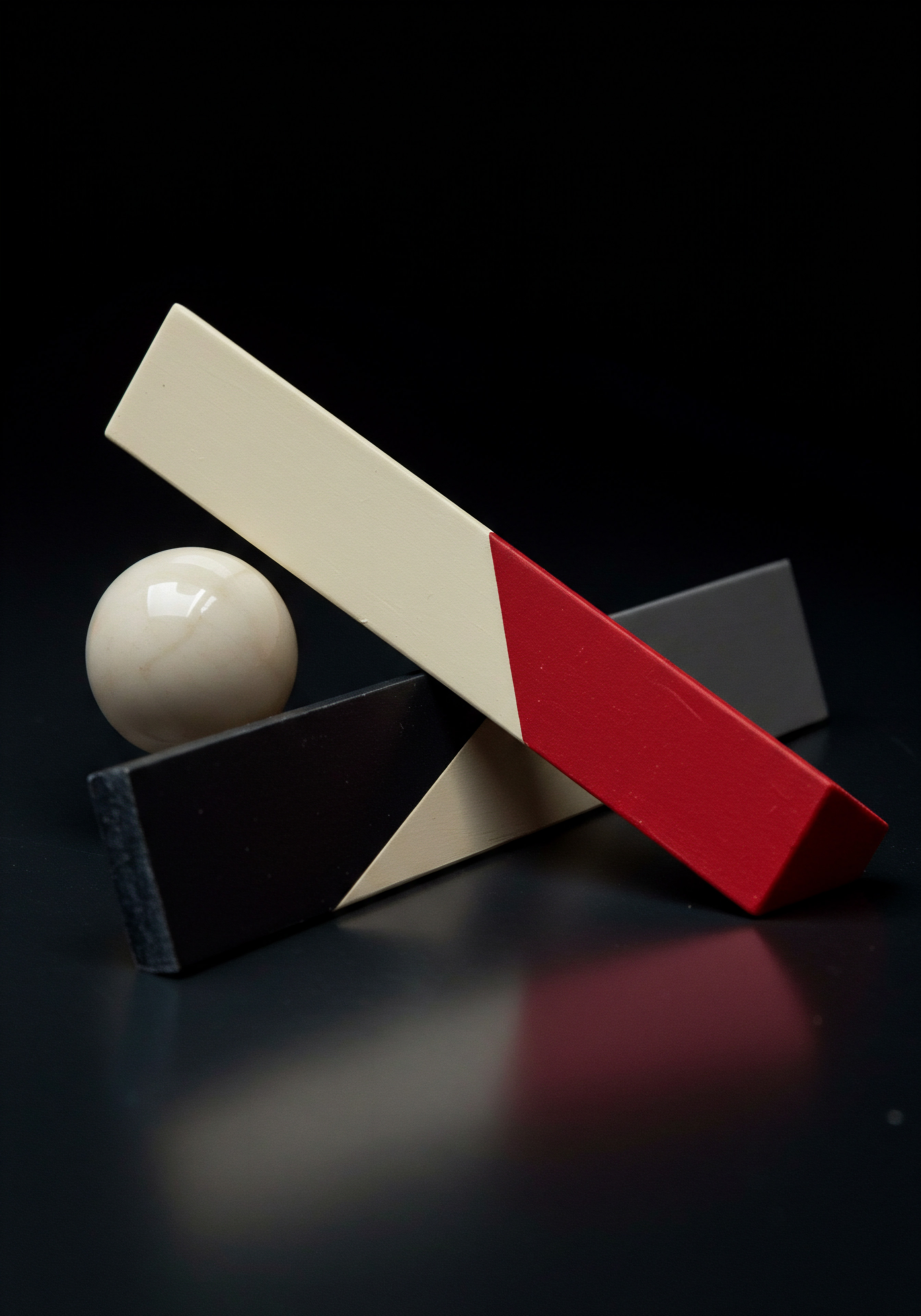
Explore
Mastering GA4 Explorations for Content InsightsBuilding SMB Content Dashboards With Looker StudioAI Powered Content Optimization Strategies for Small Businesses