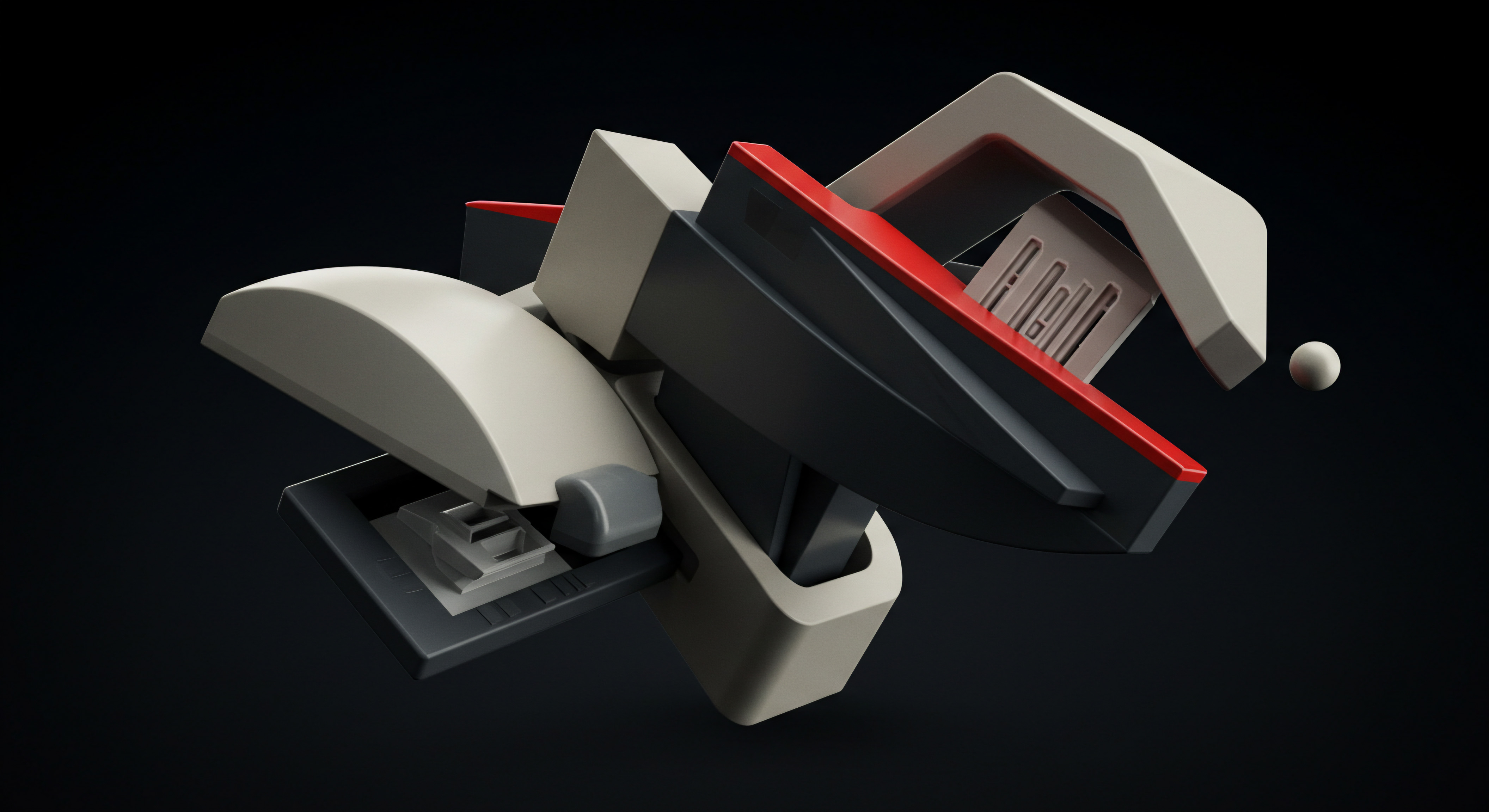
Fundamentals

Understanding Chatbot Feedback Significance For Small Medium Businesses
Chatbots are becoming integral to small and medium businesses (SMBs) for customer interaction, lead generation, and support. They offer Scalability and Efficiency, handling numerous queries simultaneously, 24/7. However, a chatbot’s effectiveness isn’t static; it hinges on continuous improvement driven by user feedback. For SMBs, understanding and acting on this feedback is not just beneficial ● it’s a Necessity for optimizing customer experience Meaning ● Customer Experience for SMBs: Holistic, subjective customer perception across all interactions, driving loyalty and growth. and return on investment.
Feedback, in the context of chatbots, is any data point indicating user satisfaction or dissatisfaction. This includes direct ratings, written comments, conversation completion rates, and even subtle cues like repeated questions or abrupt exits from the chat. Analyzing this feedback manually can be overwhelming, especially as interaction volume grows.
This is where automation becomes indispensable. Automating feedback analysis allows SMBs to process large volumes of data efficiently, identify trends, and pinpoint areas for improvement without dedicating excessive human resources.
Imagine a small online retailer using a chatbot to handle order inquiries. Without feedback analysis, they might be unaware that users frequently get stuck at the payment stage due to unclear instructions provided by the bot. Automated analysis, however, could quickly highlight keywords like “payment,” “stuck,” or “help” within user feedback, signaling a problem area. Addressing this promptly could significantly reduce cart abandonment and improve customer satisfaction.
Automating chatbot feedback analysis transforms raw user interactions into actionable insights, driving chatbot performance Meaning ● Chatbot Performance, within the realm of Small and Medium-sized Businesses (SMBs), fundamentally assesses the effectiveness of chatbot solutions in achieving predefined business objectives. and business growth for SMBs.

Essential First Steps Collecting Relevant Chatbot Feedback
Before automating analysis, SMBs must ensure they are collecting the right kind of feedback. This involves setting up mechanisms within the chatbot interface to actively solicit user opinions and capture relevant data points. The following are crucial first steps:
- Implement a Post-Chat Survey ● Simple rating scales (e.g., 1-5 stars, thumbs up/down) or brief multiple-choice questions immediately after a chat are easy to implement and provide quantifiable data. Ask direct questions like “How satisfied were you with this chat interaction?” or “Did the chatbot answer your question effectively?”.
- Enable Open-Ended Feedback ● Alongside structured surveys, include a text box for users to provide free-form comments. This qualitative data is invaluable for understanding the ‘why’ behind user ratings and uncovering unforeseen issues. Prompts like “Please tell us more about your experience” or “How could we improve?” encourage detailed responses.
- Track Chatbot Performance Metrics ● Beyond direct feedback, monitor key performance indicators (KPIs) within your chatbot platform. These include:
- Completion Rate ● Percentage of chats that successfully resolve user queries or achieve their intended goal. Low completion rates can indicate chatbot shortcomings.
- Fallback Rate ● Frequency with which the chatbot fails to understand user input and transfers to a human agent. High fallback rates suggest areas where the chatbot’s natural language understanding needs improvement.
- Average Chat Duration ● Unusually long or short durations can signal issues. Long durations might mean the chatbot is inefficient; very short durations could indicate users abandoning the chat prematurely due to frustration.
- User Drop-Off Points ● Identify stages in the conversation flow where users frequently exit the chat. This pinpoints friction points in the user journey.
- Integrate Feedback Collection into Chatbot Flow ● Make feedback collection a natural part of the user experience. Don’t interrupt the flow unnecessarily, but ensure it’s presented at appropriate moments, such as after a successful resolution or a point where the user’s intent is clear.
For example, a local bakery using a chatbot for online orders could include a post-chat survey asking about the ease of ordering and clarity of delivery information. They could also track the fallback rate when users inquire about custom cake designs, potentially indicating a need to enhance the chatbot’s capabilities in this area.

Avoiding Common Pitfalls In Early Chatbot Feedback Analysis
SMBs new to chatbot feedback analysis often stumble into common pitfalls that can skew results and hinder improvement efforts. Being aware of these potential issues is crucial for effective analysis from the outset.
- Ignoring Qualitative Data ● Focusing solely on quantitative metrics (ratings) while neglecting open-ended feedback comments is a significant mistake. Qualitative data provides rich context and often reveals the root causes of user dissatisfaction that numbers alone cannot capture. For instance, a low rating might be accompanied by a comment detailing a specific chatbot misunderstanding, which is far more actionable than just knowing the rating is low.
- Sampling Bias ● Feedback is only valuable if it represents the broader user base. If feedback collection is poorly implemented, it might disproportionately capture opinions from only highly satisfied or highly dissatisfied users. Ensure feedback prompts are consistently presented to all users, not just those who complete a transaction or reach a specific stage.
- Delayed Analysis ● Feedback loses its immediacy and impact if analysis is infrequent or significantly delayed. Aim for regular analysis cycles (weekly or bi-weekly for SMBs) to identify and address issues promptly. Waiting months to analyze feedback means missed opportunities for improvement and potentially prolonged periods of poor user experience.
- Overlooking Negative Feedback ● It’s tempting to focus on positive feedback and ignore negative comments. However, negative feedback is a goldmine for identifying weaknesses and areas for improvement. Actively seek out and prioritize negative feedback for analysis and action.
- Lack of Actionable Insights ● Analysis is pointless if it doesn’t translate into concrete actions. Avoid getting bogged down in data without identifying specific, actionable steps to improve the chatbot. The goal is not just to understand the feedback but to use it to enhance chatbot performance and user satisfaction.
A small accounting firm deploying a chatbot for initial client consultations might fall into the trap of only looking at overall satisfaction scores. If they ignore the qualitative feedback, they might miss comments indicating that users find the chatbot too impersonal or lacking in empathy, aspects crucial for building client trust in professional services.

Foundational Tools For Simple Feedback Data Management
SMBs don’t need expensive or complex tools to begin automating chatbot feedback analysis. Several readily available, cost-effective options can form the foundation of a robust system. These tools focus on data collection, organization, and basic analysis.
| Tool Category Spreadsheet Software |
| Tool Examples Google Sheets, Microsoft Excel |
| Key Features for Feedback Analysis Data organization, basic formulas for calculations (averages, percentages), simple charts and graphs, filtering and sorting. |
| SMB Benefit Free or low-cost, widely accessible, easy to learn, suitable for small datasets, quick analysis and visualization. |
| Tool Category Chatbot Platform Analytics |
| Tool Examples ManyChat, Chatfuel, Dialogflow (built-in analytics) |
| Key Features for Feedback Analysis Pre-built dashboards, key metrics tracking (completion rate, fallback rate), basic user segmentation, conversation logs. |
| SMB Benefit Directly integrated with chatbot, provides immediate performance overview, requires minimal setup, often included in platform subscriptions. |
| Tool Category Form Builders |
| Tool Examples Google Forms, Typeform, SurveyMonkey (free tiers) |
| Key Features for Feedback Analysis Customizable surveys, data collection in spreadsheet format, basic reporting, question branching logic. |
| SMB Benefit Easy survey creation and deployment, structured data collection, free or low-cost options, integrates with spreadsheets for analysis. |
For instance, a local gym using a chatbot for class bookings could use Google Forms to create a post-chat feedback survey. Responses would be automatically collected in Google Sheets, allowing them to easily calculate average satisfaction scores, identify common keywords in open-ended feedback using simple formulas, and create charts to visualize trends over time. The chatbot platform’s built-in analytics would provide immediate data on completion rates and fallback points, offering a quick overview of performance.

Quick Wins Initial Analysis For Actionable Improvements
The initial goal of automated feedback analysis for SMBs should be to achieve quick wins ● easily implementable improvements that deliver noticeable results. This involves focusing on simple analysis techniques that yield actionable insights Meaning ● Actionable Insights, within the realm of Small and Medium-sized Businesses (SMBs), represent data-driven discoveries that directly inform and guide strategic decision-making and operational improvements. without requiring advanced technical expertise.
- Sentiment Scoring of Open-Ended Feedback ● Even without sophisticated NLP tools, SMBs can perform basic sentiment analysis Meaning ● Sentiment Analysis, for small and medium-sized businesses (SMBs), is a crucial business tool for understanding customer perception of their brand, products, or services. manually or using simple spreadsheet formulas. Categorize feedback comments as positive, negative, or neutral. Calculate the percentage of negative comments related to specific chatbot functions (e.g., “ordering,” “payment,” “support”). Prioritize addressing areas with the highest proportion of negative sentiment.
- Keyword Frequency Analysis ● In open-ended feedback, identify frequently occurring keywords or phrases. Tools like online word counters or even manual scanning can reveal common themes. For example, repeated mentions of “slow,” “unclear,” or “error” point to potential usability issues.
- Correlation of Ratings with Feedback Themes ● Link quantitative ratings (e.g., satisfaction scores) with qualitative feedback themes. If low ratings consistently coincide with comments mentioning “payment issues,” this strengthens the evidence for a problem in the payment process.
- A/B Testing Minor Chatbot Adjustments ● Based on initial analysis, make small, targeted adjustments to the chatbot flow or responses. For example, if users frequently complain about unclear delivery information, revise the chatbot’s delivery-related responses for clarity. Use A/B testing (if your chatbot platform allows) or simply monitor feedback after the change to see if satisfaction improves.
Consider a coffee shop using a chatbot for loyalty program sign-ups. Initial feedback analysis might reveal a high frequency of keywords like “code,” “invalid,” or “not working,” coupled with negative sentiment. This suggests a problem with the loyalty code redemption process.
A quick win would be to revise the chatbot’s instructions for code entry, perhaps adding a clearer explanation or troubleshooting steps. Monitoring feedback after this change would quickly show if the issue is resolved and satisfaction improves.

Intermediate

Stepping Up Tool Sophistication For Deeper Insights
Once SMBs have grasped the fundamentals of chatbot feedback analysis and achieved initial quick wins, the next step is to leverage more sophisticated, yet still accessible, tools for deeper and more automated insights. This intermediate stage focuses on tools that streamline analysis, provide richer data visualization, and enable more nuanced understanding of user feedback.

Leveraging No-Code NLP Platforms For Sentiment Analysis
Moving beyond manual sentiment scoring, SMBs can utilize no-code Natural Language Processing (NLP) platforms. These tools offer automated sentiment analysis, topic extraction, and intent detection without requiring coding expertise. Many provide free tiers or affordable SMB plans.
- MonkeyLearn ● A user-friendly platform offering text analysis APIs and pre-trained models for sentiment analysis, topic classification, and intent recognition. Its no-code interface allows users to train custom models if needed.
- MeaningCloud ● Provides a suite of text analytics APIs, including sentiment analysis, topic extraction, and named entity recognition. Offers a free plan suitable for smaller SMBs.
- Google Cloud Natural Language API ● While technically an API, Google Cloud offers a user-friendly console for testing and using its NLP services, including sentiment analysis and entity recognition. Offers a free tier with usage limits.
These platforms typically work by sending chatbot feedback text to their API. The API returns a sentiment score (e.g., positive, negative, neutral) and often a numerical sentiment intensity score. This automated scoring significantly speeds up analysis and provides a more objective measure of sentiment compared to manual categorization.
Intermediate tools like no-code NLP platforms empower SMBs to automate sentiment analysis and gain deeper, more objective insights from chatbot feedback.

Advanced Spreadsheet Techniques For Data Visualization
While basic spreadsheet charts are useful, intermediate analysis benefits from more advanced data visualization Meaning ● Data Visualization, within the ambit of Small and Medium-sized Businesses, represents the graphical depiction of data and information, translating complex datasets into easily digestible visual formats such as charts, graphs, and dashboards. techniques to identify patterns and trends in feedback data more effectively. Tools like pivot tables and more sophisticated chart types in spreadsheet software become valuable.
- Pivot Tables ● Allow for dynamic summarization and cross-tabulation of data. SMBs can use pivot tables to analyze sentiment scores by chatbot interaction type, user segment, or time period. For example, a pivot table could show the average sentiment score for users who interacted with the chatbot for order inquiries versus those seeking customer support.
- Advanced Chart Types ● Beyond basic bar and pie charts, explore scatter plots, heatmaps, and geographical maps (if location data is relevant). Scatter plots can reveal correlations between chat duration and sentiment scores. Heatmaps can visualize areas of the chatbot flow that consistently receive negative feedback.
- Conditional Formatting ● Use conditional formatting to highlight data points that meet specific criteria. For instance, automatically highlight negative sentiment scores in red or flag feedback comments containing specific keywords for immediate review.
A local tour operator using a chatbot for booking inquiries could use pivot tables to analyze sentiment scores based on the type of tour booked (e.g., historical tours vs. adventure tours). This might reveal that users booking adventure tours are consistently less satisfied with the chatbot’s information, prompting a review of the chatbot’s content related to adventure tours.

Integrating Feedback Data With CRM Systems
For SMBs using Customer Relationship Management (CRM) systems, integrating chatbot feedback data into the CRM provides a holistic view of the customer journey. This integration allows for richer customer profiles and more personalized chatbot interactions.
- API Integrations ● Many CRM systems Meaning ● CRM Systems, in the context of SMB growth, serve as a centralized platform to manage customer interactions and data throughout the customer lifecycle; this boosts SMB capabilities. offer APIs that can be used to automatically push chatbot feedback data into customer records. This requires some technical setup, potentially with tools like Zapier or Integromat (now Make).
- Manual Data Import/Export ● For simpler integration, feedback data can be exported from spreadsheet tools and imported into the CRM. While less automated, this still allows for consolidating customer data.
- CRM-Based Feedback Triggers ● Some CRM systems can trigger actions based on chatbot feedback. For example, a negative sentiment score could automatically create a customer service Meaning ● Customer service, within the context of SMB growth, involves providing assistance and support to customers before, during, and after a purchase, a vital function for business survival. ticket or flag the customer record for follow-up by a human agent.
An e-commerce SMB using a CRM like HubSpot could integrate chatbot feedback. Negative feedback from a repeat customer could trigger an alert in HubSpot, prompting a customer service representative to proactively reach out and address the issue. Positive feedback could be used to identify brand advocates and personalize future marketing communications.
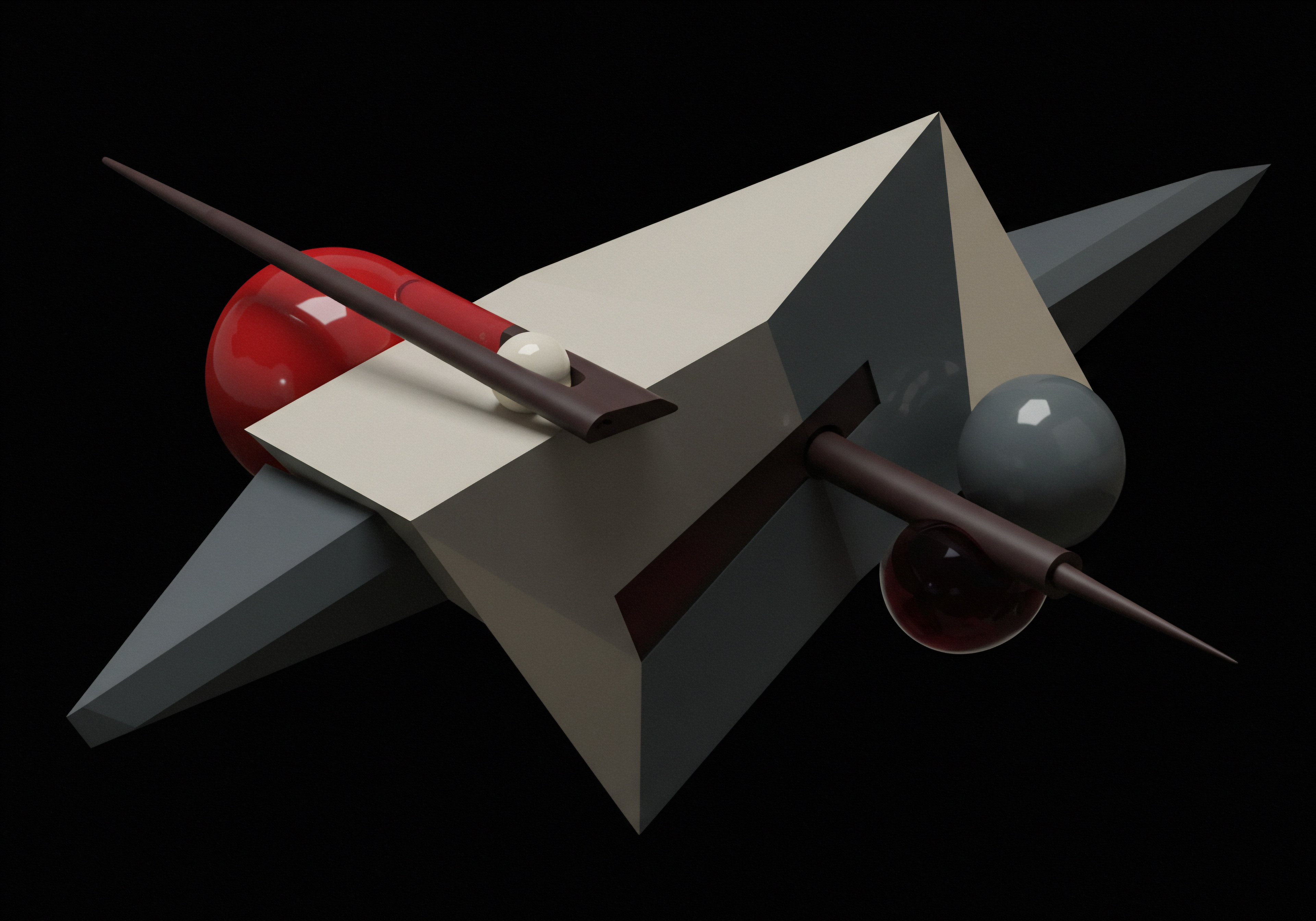
Setting Up Automated Feedback Reporting
Manual feedback analysis, even with spreadsheets, can be time-consuming. Intermediate automation involves setting up regular, automated feedback reports that deliver key insights directly to relevant stakeholders. This ensures timely awareness of chatbot performance and areas needing attention.
- Scheduled Spreadsheet Reports ● Spreadsheet software often allows for scheduled report generation and email distribution. Set up reports to automatically calculate key metrics (average sentiment, negative feedback percentage, top keywords) and email them weekly to the chatbot management team.
- Dashboarding Tools ● Platforms like Google Data Studio Meaning ● Data Studio, now Looker Studio, is a web-based platform that empowers Small and Medium-sized Businesses (SMBs) to transform raw data into insightful, shareable reports and dashboards for informed decision-making. or Tableau Public (free versions available) can connect to spreadsheet data and create interactive dashboards that automatically update with new feedback. These dashboards provide a visual overview of chatbot performance and can be shared with stakeholders.
- Alert Systems ● Configure alerts based on predefined thresholds. For example, set up an alert to notify the chatbot team if the average sentiment score drops below a certain level or if the negative feedback percentage exceeds a threshold. This allows for immediate reaction to critical issues.
A subscription box SMB could use Google Data Studio to create a dashboard displaying weekly chatbot performance metrics, sentiment trends, and top feedback keywords. This dashboard could be automatically updated and shared with the marketing and customer service teams, providing a regular overview of chatbot effectiveness and areas for optimization.
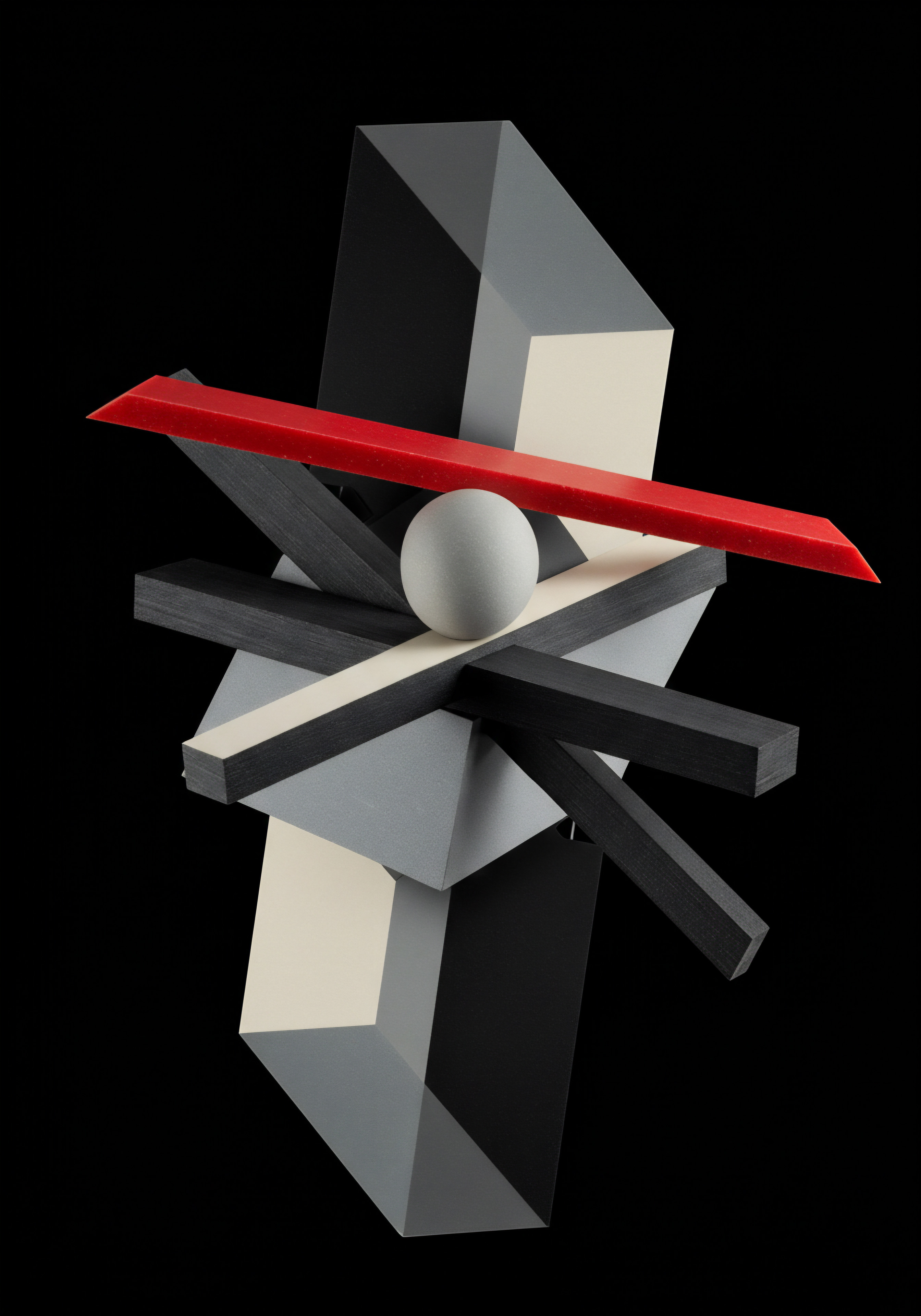
Step-By-Step Guide Intermediate Automation Workflow
This section outlines a step-by-step workflow for SMBs to implement intermediate-level automation of chatbot feedback analysis, leveraging readily available and cost-effective tools.
- Step 1 ● Enhance Feedback Collection Points ● Ensure you are collecting both quantitative (ratings) and qualitative (open-ended comments) feedback after each chatbot interaction. Use a form builder (like Google Forms) integrated into your chatbot flow to capture this data.
- Step 2 ● Automate Sentiment Analysis with NLP API ● Choose a no-code NLP platform (e.g., MonkeyLearn, MeaningCloud). Set up an API integration (potentially using Zapier or Make) to automatically send new feedback comments to the NLP API for sentiment analysis. The API should return a sentiment score for each comment.
- Step 3 ● Centralize Data in a Spreadsheet ● Use a spreadsheet (Google Sheets) to centralize all feedback data. This spreadsheet should include:
- Timestamp of feedback
- Chatbot interaction ID (if applicable)
- User rating (if provided)
- Open-ended feedback comment
- Automated sentiment score (from NLP API)
- Step 4 ● Create Automated Reports and Dashboards ● Use spreadsheet formulas and pivot tables to calculate key metrics (average sentiment, negative feedback percentage, keyword frequencies). Utilize a dashboarding tool (Google Data Studio) to visualize this data in an interactive dashboard. Schedule automated report generation and distribution (e.g., weekly email reports).
- Step 5 ● Set Up Performance Alerts ● Configure alerts within your dashboarding tool or spreadsheet software to trigger notifications when key metrics deviate from acceptable ranges (e.g., sentiment score drops below a threshold).
- Step 6 ● Regular Review and Iteration ● Schedule regular reviews (e.g., weekly or bi-weekly) of the automated reports and dashboards. Identify trends, pinpoint problem areas, and prioritize chatbot improvements based on the insights gained. Iterate on the chatbot based on feedback analysis and continuously monitor performance.
For a local restaurant using a chatbot for online orders, this workflow could automate the analysis of customer feedback regarding ordering experience. By automating sentiment analysis and visualizing feedback trends, the restaurant can quickly identify and address issues like confusing menu navigation or unclear delivery time estimations, leading to improved customer satisfaction Meaning ● Customer Satisfaction: Ensuring customer delight by consistently meeting and exceeding expectations, fostering loyalty and advocacy. and order completion rates.

SMB Case Study Streamlining Customer Service Chatbot
Consider “GreenThumb Gardens,” a fictional SMB specializing in online plant and gardening supplies. They implemented a customer service chatbot to handle common inquiries, such as order status, plant care tips, and return policies. Initially, feedback analysis was manual and infrequent, relying on sporadic reviews of chat transcripts.
The Challenge ● GreenThumb Gardens noticed increasing customer service inquiries and longer resolution times. They suspected their chatbot was not effectively addressing user needs, but lacked a systematic way to pinpoint specific issues and measure chatbot performance.
The Solution ● GreenThumb Gardens implemented an intermediate automation workflow for chatbot feedback analysis, following the steps outlined previously:
- Enhanced Feedback Collection ● They added a post-chat survey with a 5-star rating and an open-ended comment box to their chatbot flow.
- Automated Sentiment Analysis ● They integrated MonkeyLearn’s sentiment analysis API to automatically score the sentiment of open-ended feedback comments.
- Centralized Data ● They used Google Sheets Meaning ● Google Sheets, a cloud-based spreadsheet application, offers small and medium-sized businesses (SMBs) a cost-effective solution for data management and analysis. to collect survey responses, sentiment scores, and chatbot interaction data.
- Automated Reporting ● They created a Google Data Studio dashboard visualizing weekly sentiment trends, average ratings, and top keywords from feedback comments. Automated weekly email reports summarized key findings.
- Performance Alerts ● They set up alerts to notify their customer service manager if the average sentiment score dropped below 3.5 stars.
The Results ● Within weeks, GreenThumb Gardens saw significant improvements:
| Metric Average Customer Satisfaction Rating (out of 5) |
| Before Automation 3.8 |
| After Automation (3 Months) 4.5 |
| Improvement +18% |
| Metric Chatbot Completion Rate |
| Before Automation 65% |
| After Automation (3 Months) 80% |
| Improvement +23% |
| Metric Customer Service Ticket Volume (related to chatbot interactions) |
| Before Automation High (Unquantified) |
| After Automation (3 Months) Reduced by 30% |
| Improvement -30% |
Key Learnings ● Automated sentiment analysis Meaning ● Automated Sentiment Analysis, in the context of Small and Medium-sized Businesses (SMBs), represents the application of Natural Language Processing (NLP) and machine learning techniques to automatically determine the emotional tone expressed in text data. quickly revealed that users frequently expressed frustration with the chatbot’s plant care advice, finding it too generic. GreenThumb Gardens revised the chatbot’s plant care responses, adding more specific and helpful information. This targeted improvement directly addressed a key user pain point, leading to increased satisfaction, higher chatbot completion rates, and reduced strain on human customer service agents. The automated reporting and alerts ensured ongoing monitoring and proactive identification of any emerging issues.
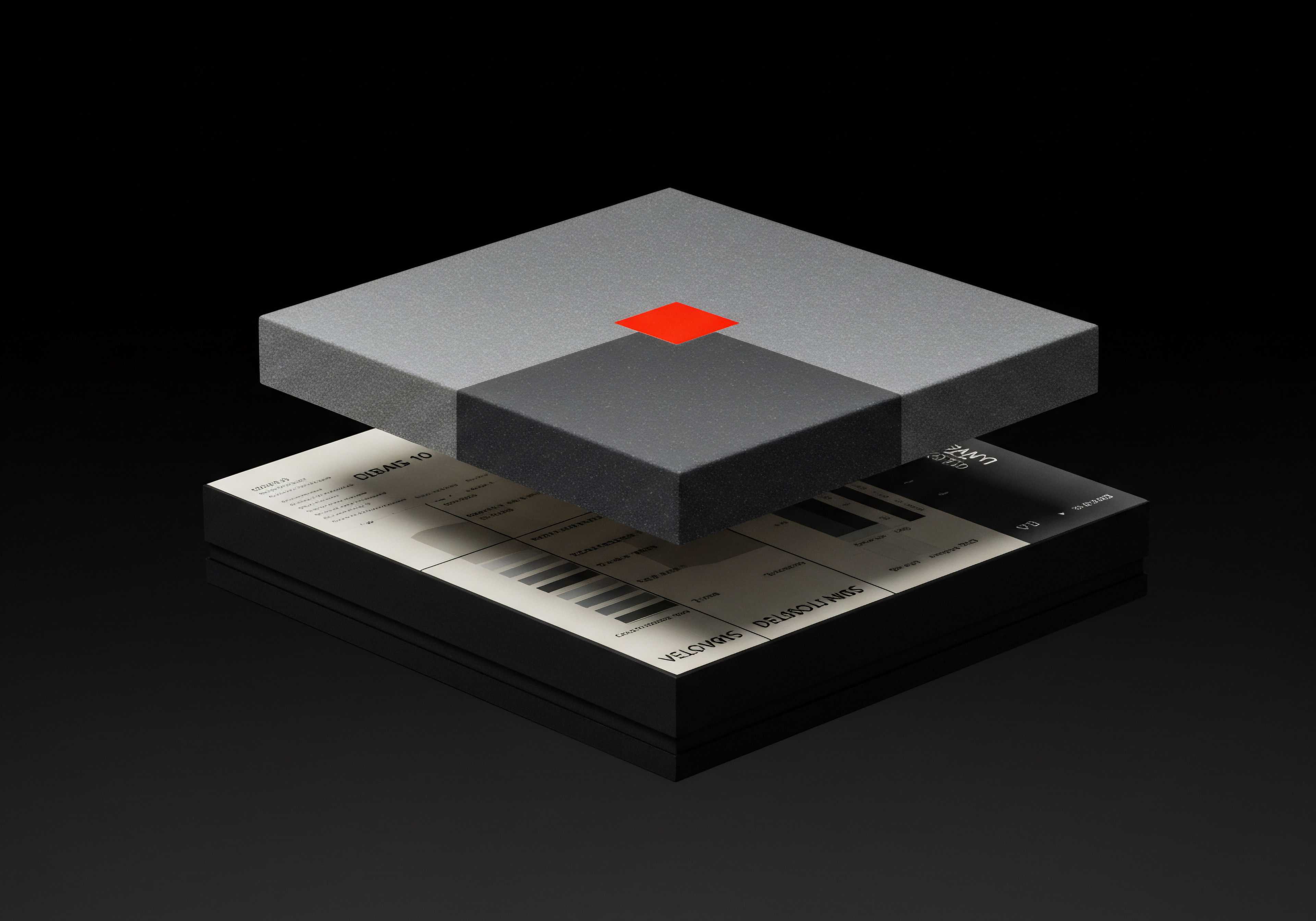
Advanced
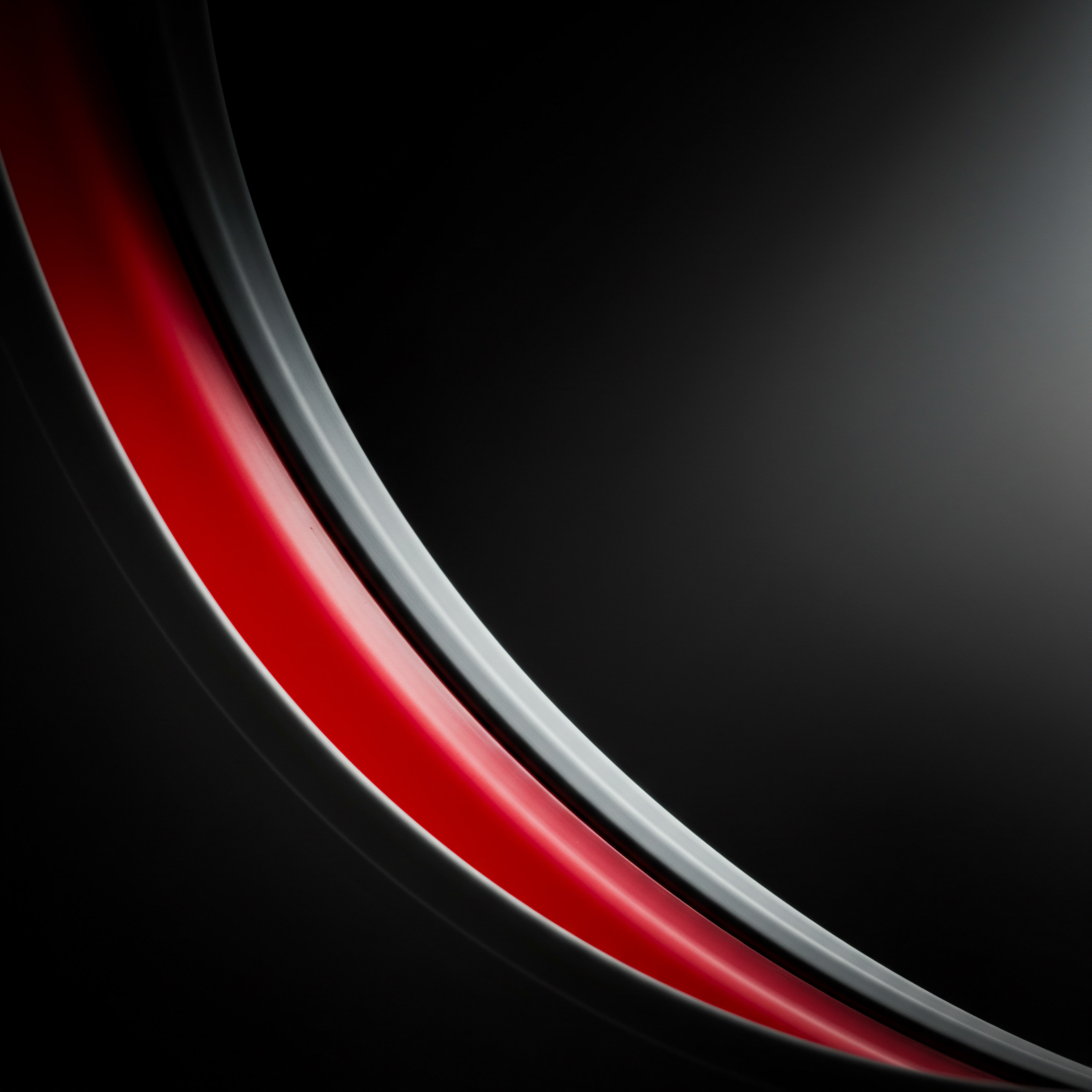
Pushing Boundaries Ai Powered Chatbot Feedback Improvement
For SMBs ready to leverage cutting-edge technologies, advanced automation Meaning ● Advanced Automation, in the context of Small and Medium-sized Businesses (SMBs), signifies the strategic implementation of sophisticated technologies that move beyond basic task automation to drive significant improvements in business processes, operational efficiency, and scalability. of chatbot feedback analysis involves harnessing the power of Artificial Intelligence (AI) and Machine Learning Meaning ● Machine Learning (ML), in the context of Small and Medium-sized Businesses (SMBs), represents a suite of algorithms that enable computer systems to learn from data without explicit programming, driving automation and enhancing decision-making. (ML). This stage focuses on sophisticated tools and techniques that provide predictive insights, personalized chatbot experiences, and continuous, self-improving feedback loops.

Utilizing Advanced Nlp For Intent Recognition Topic Modeling
While no-code NLP platforms offer sentiment analysis, advanced NLP tools delve deeper into understanding user intent and uncovering hidden topics within feedback data. These tools enable SMBs to move beyond surface-level sentiment and gain granular insights into user needs and chatbot performance.
- Topic Modeling ● Techniques like Latent Dirichlet Allocation (LDA) and Non-negative Matrix Factorization (NMF) can automatically identify recurring themes or topics within large volumes of feedback comments. This helps SMBs understand the key areas users are discussing and the underlying issues they are facing. Platforms like Gensim (Python library) and cloud-based AI services offer topic modeling capabilities.
- Intent Recognition ● Advanced NLP models can accurately classify user utterances into predefined intents (e.g., “order status,” “return request,” “product inquiry”). This allows for precise analysis of chatbot performance in handling different types of user requests. Tools like Rasa NLU and Dialogflow CX provide advanced intent recognition features.
- Entity Recognition ● Identifying key entities (e.g., product names, locations, dates) within feedback comments provides valuable context. For example, recognizing product names mentioned in negative feedback can pinpoint specific product-related issues. Named Entity Recognition (NER) is a standard feature in advanced NLP libraries and cloud AI services.
A fashion e-commerce SMB could use topic modeling to analyze feedback comments and discover emerging themes like “sizing issues,” “delivery delays,” or “fabric quality.” Intent recognition could classify feedback based on user intent, allowing them to analyze chatbot effectiveness in handling “return requests” versus “size inquiries” separately.
Advanced NLP techniques like topic modeling and intent recognition provide SMBs with granular insights into user needs and chatbot performance, enabling targeted improvements.

Predictive Analytics For Proactive Chatbot Optimization
Moving beyond descriptive analysis, predictive analytics Meaning ● Strategic foresight through data for SMB success. uses historical feedback data to forecast future trends and proactively optimize chatbot performance. This involves applying machine learning models Meaning ● Machine Learning Models, within the scope of Small and Medium-sized Businesses, represent algorithmic structures that enable systems to learn from data, a critical component for SMB growth by automating processes and enhancing decision-making. to identify patterns and predict potential issues before they escalate.
- Time Series Analysis ● Analyze feedback metrics (sentiment scores, completion rates) over time to identify trends and seasonality. Time series forecasting models (e.g., ARIMA, Prophet) can predict future feedback trends, allowing SMBs to anticipate potential dips in satisfaction and proactively address underlying causes.
- Regression Analysis ● Explore the relationship between chatbot features (e.g., conversation flow complexity, response time) and feedback metrics (sentiment, ratings). Regression models can identify chatbot features that significantly impact user satisfaction, guiding optimization efforts.
- Churn Prediction ● For chatbots used in customer retention, machine learning models can predict users at high risk of churn based on their feedback and interaction history. Proactive interventions can then be triggered for at-risk users.
A SaaS SMB could use time series analysis to predict seasonal fluctuations in chatbot satisfaction related to product updates or marketing campaigns. Regression analysis could reveal that longer chatbot response times are negatively correlated with user satisfaction, prompting them to optimize chatbot response speed. Churn prediction models could identify users expressing negative sentiment and trigger proactive outreach to improve retention.

Personalized Chatbot Experiences Based On Feedback Analysis
Advanced feedback analysis enables SMBs to personalize chatbot interactions based on individual user preferences and past feedback. This creates more engaging and effective chatbot experiences, leading to increased user satisfaction and loyalty.
- Dynamic Content Personalization ● Based on user sentiment and past feedback, the chatbot can dynamically adjust its responses and content. For example, users who previously expressed negative sentiment about product recommendations could be offered more personalized or fewer recommendations in future interactions.
- Personalized Conversation Flows ● User feedback can inform the chatbot’s conversation flow for individual users. Users who consistently provide positive feedback on specific chatbot features can be guided towards those features more prominently in future interactions. Users struggling with certain flows can be offered simplified alternatives.
- Proactive Support Triggers ● Users expressing negative sentiment or encountering difficulties can trigger proactive support interventions. The chatbot can offer immediate assistance from a human agent or provide more detailed troubleshooting guidance based on the identified issue.
An online education platform could personalize chatbot interactions based on student feedback. Students who previously rated the chatbot’s course recommendations highly could receive more personalized course suggestions. Students expressing frustration with course navigation could be offered simplified navigation options or direct access to support resources. Students exhibiting negative sentiment during quiz interactions could trigger proactive hints or assistance from a tutor chatbot.

Creating Self Improving Chatbot Feedback Loops
The ultimate stage of advanced automation is creating self-improving chatbot feedback loops. This involves integrating feedback analysis directly into the chatbot’s training and optimization process, enabling continuous learning and performance enhancement without constant manual intervention.
- Reinforcement Learning ● Use reinforcement learning algorithms to train the chatbot to optimize its responses based on user feedback. Positive feedback reinforces chatbot behaviors that lead to satisfaction, while negative feedback penalizes ineffective responses.
- Automated Chatbot Retraining ● Regularly retrain the chatbot’s NLP models using new feedback data. This ensures the chatbot’s language understanding and intent recognition capabilities continuously adapt to evolving user language and needs. Platforms like Rasa X facilitate automated chatbot retraining pipelines.
- Feedback Driven Conversation Flow Optimization ● Analyze user drop-off points and negative feedback within specific conversation flows. Automatically optimize these flows by simplifying steps, clarifying instructions, or offering alternative paths based on feedback insights.
A financial services SMB could use reinforcement learning to train its chatbot to provide optimal financial advice based on user feedback and outcomes. Automated retraining could ensure the chatbot’s understanding of financial terminology and user queries stays up-to-date. Feedback-driven conversation flow optimization could automatically simplify complex financial processes within the chatbot based on user feedback, making them more user-friendly.

Advanced Tools For Cutting Edge Automation
Implementing advanced automation requires leveraging powerful AI and ML tools. While some require technical expertise, cloud-based platforms and managed services are making these technologies increasingly accessible to SMBs.
| Tool Category Cloud AI Platforms (NLP/ML) |
| Tool Examples Google Cloud AI Platform, Amazon SageMaker, Microsoft Azure Machine Learning |
| Key Advanced Features Advanced NLP APIs (topic modeling, intent recognition, entity recognition), machine learning model building and deployment, predictive analytics services, scalable infrastructure. |
| SMB Benefit Access to cutting-edge AI/ML capabilities, pre-trained models, scalable solutions, managed infrastructure, enables advanced automation without heavy in-house AI expertise. |
| Tool Category Conversational AI Platforms (Advanced) |
| Tool Examples Rasa, Dialogflow CX, Amazon Lex |
| Key Advanced Features Advanced intent recognition, entity extraction, dialogue management, reinforcement learning integration, chatbot retraining pipelines, developer-focused customization. |
| SMB Benefit Build highly sophisticated, self-improving chatbots, fine-grained control over chatbot behavior, advanced customization options, enables complex conversation flows and personalized experiences. |
| Tool Category Data Visualization and BI Platforms (Advanced) |
| Tool Examples Tableau, Power BI, Looker |
| Key Advanced Features Interactive dashboards, advanced chart types, predictive analytics visualizations, data storytelling features, integration with diverse data sources, automated report generation and distribution. |
| SMB Benefit Create compelling and insightful visualizations of complex feedback data, identify hidden patterns and trends, facilitate data-driven decision-making, automate reporting and data sharing. |
For example, an SMB with in-house technical capabilities could use Rasa to build a highly customized, self-improving chatbot with advanced NLP and reinforcement learning. Alternatively, an SMB with limited technical resources could leverage Google Cloud AI Platform’s pre-trained NLP models and managed services to implement advanced sentiment analysis, topic modeling, and predictive analytics for chatbot feedback, without needing to build AI models from scratch.
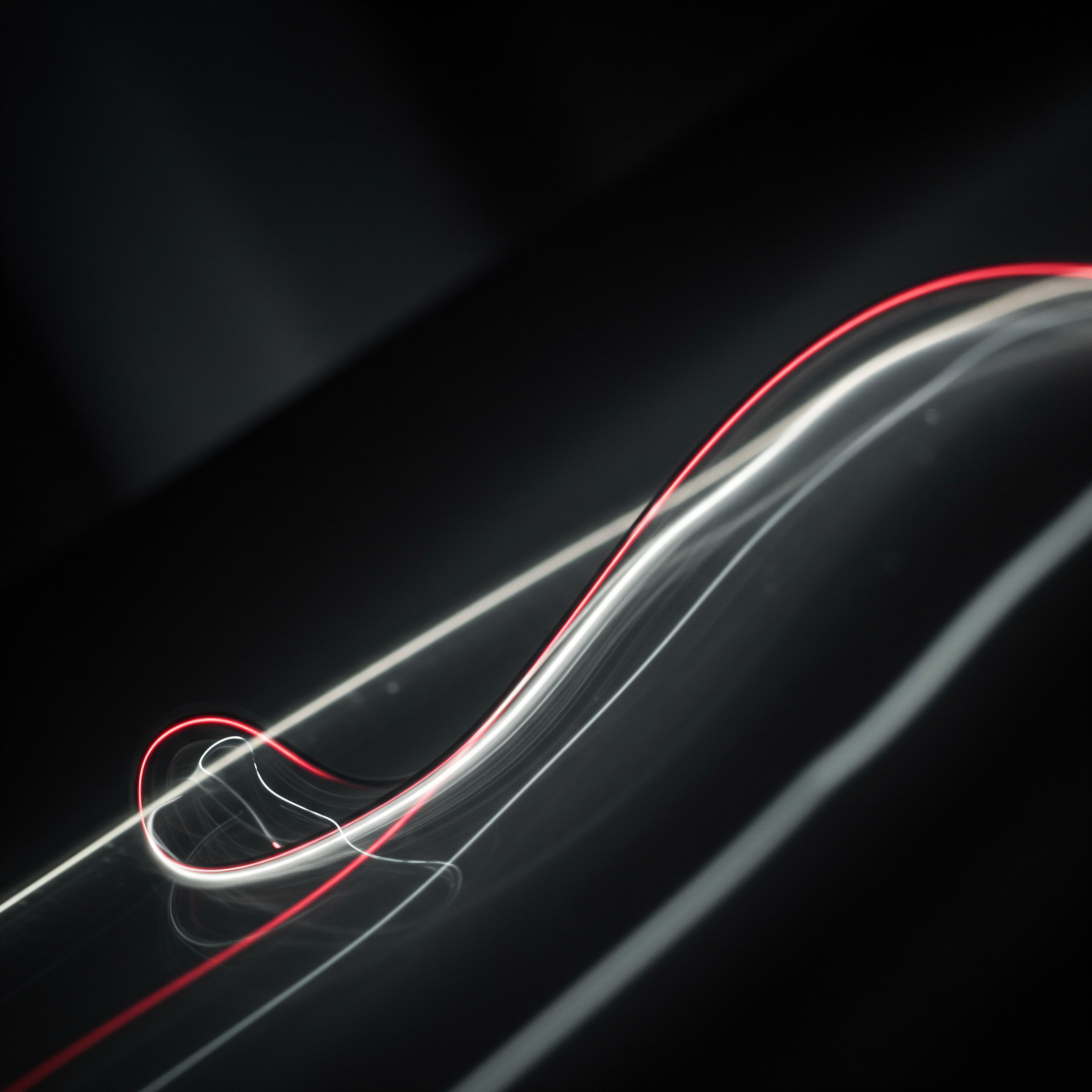
Strategic Thinking Long Term Sustainable Growth
Advanced automation of chatbot feedback analysis is not just about immediate improvements; it’s about building a long-term strategic advantage and fostering sustainable growth Meaning ● Sustainable SMB growth is balanced expansion, mitigating risks, valuing stakeholders, and leveraging automation for long-term resilience and positive impact. for SMBs. This requires a shift in mindset towards viewing feedback as a continuous improvement engine and chatbot optimization Meaning ● Chatbot Optimization, in the realm of Small and Medium-sized Businesses, is the continuous process of refining chatbot performance to better achieve defined business goals related to growth, automation, and implementation strategies. as an ongoing strategic process.
- Feedback Centric Culture ● Embed feedback analysis into the organizational culture. Make feedback data readily accessible to relevant teams (marketing, sales, customer service, product development). Encourage data-driven decision-making at all levels based on chatbot feedback insights.
- Continuous Chatbot Evolution ● View the chatbot as a constantly evolving entity. Regularly iterate on the chatbot based on feedback analysis, incorporating new features, refining existing flows, and adapting to changing user needs and preferences. Establish a dedicated chatbot optimization cycle as a core business process.
- Proactive Issue Detection and Prevention ● Leverage predictive analytics to proactively identify potential issues before they impact user experience. Implement alert systems and automated workflows to address emerging problems quickly and prevent negative feedback from accumulating.
- Competitive Advantage Through Superior CX ● Invest in advanced chatbot feedback analysis to create a superior customer experience compared to competitors. A highly effective and user-friendly chatbot can be a significant differentiator, attracting and retaining customers in competitive markets.
- Data Driven Innovation ● Use insights from feedback analysis to drive innovation in products, services, and business processes. Chatbot feedback can reveal unmet customer needs, emerging trends, and opportunities for new offerings.
For a growing SMB, embracing a feedback-centric culture and continuously evolving their chatbot based on advanced analysis can create a virtuous cycle of improvement. A superior chatbot experience becomes a key competitive advantage, driving customer loyalty and attracting new business. Data-driven innovation, fueled by chatbot feedback insights, ensures the SMB remains agile and responsive to evolving market demands, paving the way for long-term sustainable growth.

References
- Bickmore, Timothy, et al. “Relational Agents for Chronic Disease Management ● A Qualitative Study of User Perceptions.” Patient Education and Counseling, vol. 59, no. 3, 2005, pp. 277-93.
- Choi, Charles H., et al. “Chatbot-Based Education for Health Professionals ● A Mixed-Methods Study.” Nurse Education Today, vol. 71, 2018, pp. 177-83.
- Dale, Robert. “The Return of the Symbolic ● From Eliza to XiaoIce.” Journal of Artificial Intelligence Research, vol. 60, 2017, pp. 709-30.
- Følstad, Asbjørn, and Theo Kanellos. “Chatbots and the New World of HCI.” Interactions, vol. 25, no. 5, 2018, pp. 38-43.
- Go, Eugene, and Young Eun Lee. “Hello, chatbot! Perceptual map of chatbot user experience.” Online Information Review, vol. 41, no. 2, 2017, pp. 144-60.

Reflection
The relentless pursuit of efficiency through automation, while seemingly a straightforward path to SMB growth, introduces a subtle yet significant paradox. As businesses increasingly rely on AI-driven chatbots to streamline customer interactions and analyze feedback, they risk inadvertently distancing themselves from the very human element that fuels customer loyalty and brand resonance. The drive to automate feedback analysis, if solely focused on quantifiable metrics and algorithmic optimization, can obscure the qualitative nuances of customer sentiment, the unspoken frustrations, and the creative sparks that often lie beneath the surface of direct feedback. SMBs must therefore approach chatbot feedback automation Meaning ● Automating customer feedback via chatbots for SMB growth. not as a replacement for human insight, but as an augmentation ● a powerful tool to amplify and focus human empathy and strategic intuition.
The ultimate success in automating chatbot feedback analysis lies not just in data processing speed or algorithmic accuracy, but in its ability to empower SMBs to build more human-centered, responsive, and ultimately, more resilient businesses in an increasingly automated world. The challenge is to ensure that in automating the analysis, we do not automate away the very essence of understanding ● the human connection.
Automate chatbot feedback analysis to gain actionable insights, improve customer experience, and drive SMB growth efficiently with AI.

Explore
Automating Sentiment Analysis For Chatbot Feedback
Step By Step Guide To Chatbot Feedback Data Visualization
Implementing AI Powered Chatbot Feedback Improvement Strategies