
Fundamentals
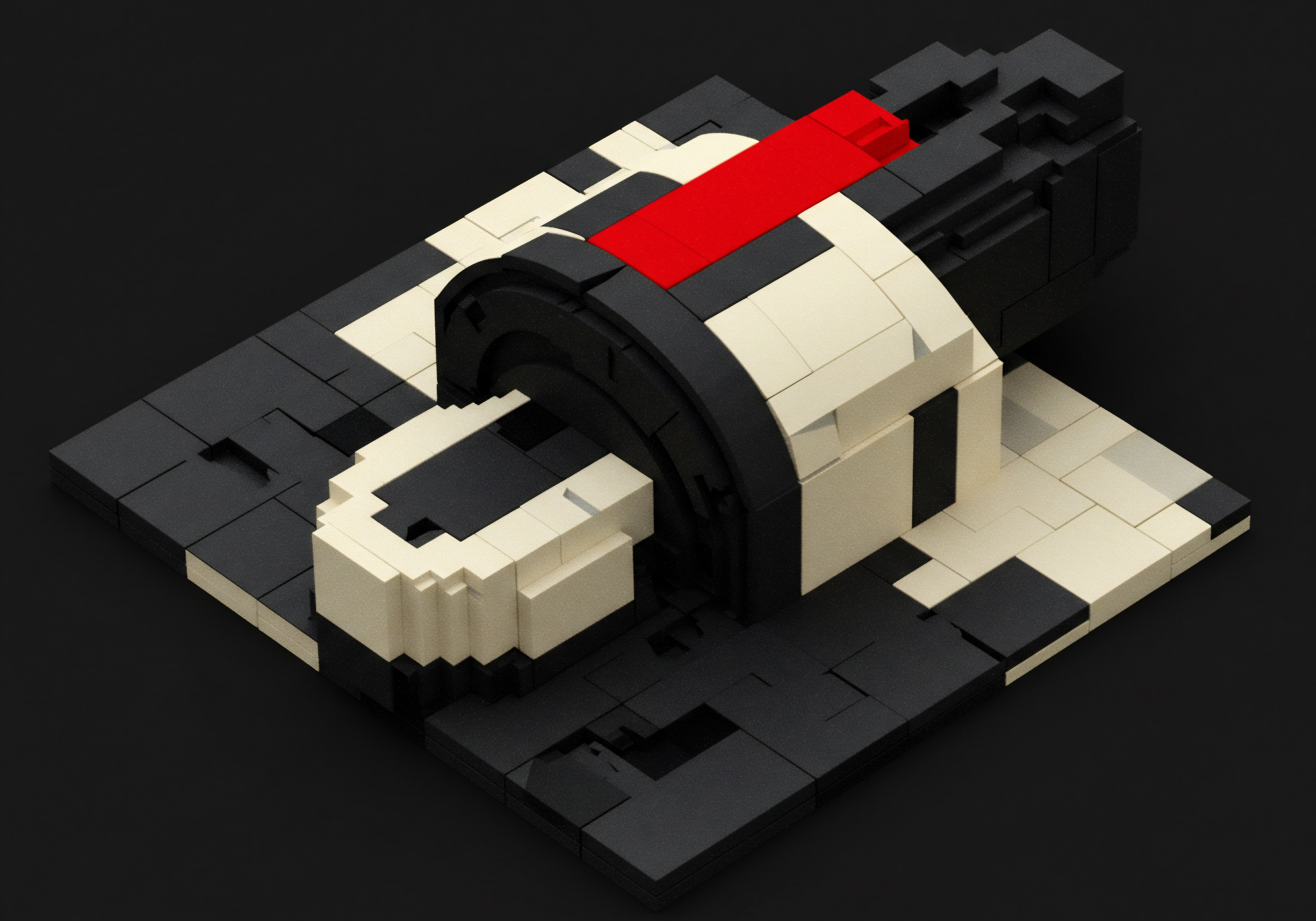
Understanding Social Media Reporting Significance
For small to medium businesses (SMBs), time is often a more precious resource than capital. Manually compiling social media reports across various platforms ● Facebook, Instagram, X (formerly Twitter), LinkedIn, and more ● is not just time-consuming; it’s a drain on resources that could be better allocated to core business functions. Automated social media reporting isn’t a luxury; it’s a strategic necessity.
It transforms raw social media data into actionable insights, allowing SMBs Meaning ● SMBs are dynamic businesses, vital to economies, characterized by agility, customer focus, and innovation. to understand what’s working, what’s not, and why. This understanding directly informs strategic decisions, from content adjustments to campaign optimization, ensuring marketing efforts are efficient and effective.
Automated social media reporting empowers SMBs to make data-driven decisions, optimizing their online presence and marketing ROI.

Core Metrics That Matter to Your Business
Before automating anything, it’s vital to define what you need to measure. Vanity metrics like follower count alone don’t translate to business success. SMBs should focus on metrics that directly correlate with business objectives such as brand recognition, lead generation, and sales.
Key performance indicators (KPIs) for social media should be tied to tangible outcomes. These metrics generally fall into categories:
- Reach and Impressions ● Understanding the potential audience size and how often your content is displayed. This is about visibility.
- Engagement Rate ● Likes, comments, shares, and saves relative to reach. This indicates content resonance and audience interest.
- Website Traffic ● Clicks on links in your social media posts leading to your website. This measures social media’s role in driving traffic.
- Conversion Tracking ● Actions taken on your website or landing pages originating from social media, such as form submissions, purchases, or sign-ups. This demonstrates direct ROI.
- Customer Sentiment ● Analyzing the tone and emotion behind comments and mentions. This offers insights into brand perception and customer satisfaction.
Focusing on these metrics ensures that your reporting is not just about numbers, but about understanding the impact of social media on your business goals. It’s about moving beyond surface-level data to extract insights that drive growth.

Manual Reporting Limitations And The Automation Advantage
Many SMBs start with manual social media reporting, often using platform-native analytics tools. While these tools provide basic data, manual compilation suffers from several limitations. Firstly, it’s incredibly time-intensive. Downloading data from each platform, consolidating it into spreadsheets, and then manually analyzing it can consume hours each week.
For SMB owners or marketing teams with limited bandwidth, this is a significant opportunity cost. Secondly, manual reporting is prone to errors. Data entry mistakes, miscalculations, and inconsistencies across reports are common. This reduces the reliability of the insights derived and can lead to flawed decision-making.
Thirdly, manual reporting is often retrospective and static. By the time reports are generated and analyzed, the data is already somewhat outdated. This lag prevents real-time optimization and quick responses to emerging trends or issues. Automation Meaning ● Automation for SMBs: Strategically using technology to streamline tasks, boost efficiency, and drive growth. addresses these limitations head-on.
Automated systems collect data in real-time, aggregate it from all desired platforms, and present it in a unified, dynamic dashboard. This saves time, reduces errors, and provides up-to-date insights, enabling SMBs to be more agile and responsive in their social media strategies.

Selecting Your Initial Automation Tools
For SMBs new to automation, starting with accessible and user-friendly tools is key. Overwhelming complexity can deter adoption. Focus on tools that offer a balance of functionality and ease of use, often with free or affordable entry-level plans. Consider these initial tool categories:
- Platform-Native Automated Insights ● Most social media platforms offer some level of automated reporting directly within their business suites. Facebook Business Suite, X Analytics, LinkedIn Analytics, and Instagram Insights provide automated summaries of key metrics. These are a great starting point as they are free and readily available.
- Social Media Management Dashboards with Basic Reporting ● Tools like Buffer, Hootsuite (free and lower-tier plans), and Later offer scheduling and content management features alongside basic automated reporting. These platforms aggregate data from multiple social channels into a single dashboard, simplifying initial reporting efforts.
- Google Analytics Integration ● If driving website traffic is a primary social media goal, integrating Google Analytics with your social media reporting is essential. Google Analytics can automatically track traffic from social media sources, providing deeper insights into user behavior after they click through from social platforms.
When selecting your initial tools, prioritize ease of setup and integration. The goal is to achieve quick wins and demonstrate the value of automation without a steep learning curve. Start simple, and as your needs evolve, you can explore more advanced solutions.

Step-By-Step Guide To Setting Up Platform-Native Automated Reports
Platform-native analytics are the easiest entry point into automated social media reporting. They are free, built into the platforms you are already using, and provide valuable baseline data. Here’s a step-by-step guide for setting up automated reports on key platforms:

Facebook Business Suite Automated Insights
- Access Business Suite ● Go to business.facebook.com and select your business page.
- Navigate to Insights ● On the left-hand menu, click “Insights.”
- Overview Tab ● The “Overview” tab provides an automated summary of your page performance over the last 7 or 28 days. Key metrics like reach, engagement, and audience growth Meaning ● Growth for SMBs is the sustainable amplification of value through strategic adaptation and capability enhancement in a dynamic market. are automatically displayed.
- Detailed Metrics ● Explore tabs like “Reach,” “Engagement,” “Audience,” and “Content” for more granular automated data breakdowns.
- Export Data ● While not fully automated reporting in terms of delivery, you can easily export data in .csv or .xlsx formats for further analysis or archival. Click “Export Data” at the top right of the Insights page.
- Schedule Regular Checks ● Set a recurring calendar reminder to review your Facebook Business Suite Insights weekly or monthly. This ensures you consistently monitor automated performance updates.

X Analytics Automated Dashboard
- Access X Analytics ● Go to analytics.x.com and log in with your X business account credentials.
- Home Dashboard ● The “Home” dashboard automatically displays a 28-day summary of your account performance, including Tweet impressions, profile visits, mentions, and follower growth.
- Tweet Activity ● The “Tweets” tab provides automated metrics for each of your Tweets, such as impressions, engagements, and engagement rate.
- Audience Insights ● The “Audience” tab offers automated demographic and interest data about your followers.
- Export Data ● X Analytics allows you to export data for Tweets and account activity. Click “Export data” in the top right corner of relevant tabs.
- Regular Review ● Schedule time to regularly review your X Analytics dashboard to stay informed about automated performance trends.

Instagram Insights Automated Reporting
Note ● You need an Instagram Business or Creator account to access Insights.
- Access Instagram Insights ● Open the Instagram app and go to your profile. Tap “Insights” below your profile information.
- Overview Section ● The “Overview” section provides automated summaries for the last 7 or 30 days, showing metrics like accounts reached, engagement, and total followers.
- Content Insights ● Under “Content You Shared,” you can see automated performance metrics for posts, stories, reels, and live videos.
- Audience Insights ● The “Total Followers” section offers automated demographic and location data about your audience.
- Professional Dashboard ● For a more comprehensive automated overview, use the “Professional Dashboard” (if available). This consolidates insights and tools for businesses.
- Screenshot or Record Data ● Instagram Insights within the app doesn’t offer direct data export. Manually record key automated metrics or take screenshots for reporting purposes. Consider using the Facebook Business Suite if your Instagram is linked for potentially better data management.
- Consistent Monitoring ● Regularly check Instagram Insights within the app to keep track of automated performance updates.

LinkedIn Page Analytics Automated Reporting
Note ● You need LinkedIn Page admin access.
- Access LinkedIn Page Analytics ● Go to your LinkedIn Company Page. Click “Analytics” in the top menu.
- Overview Tab ● The “Overview” tab provides an automated summary of key page metrics, including visitor highlights, follower trends, and content performance.
- Visitors, Followers, Updates Tabs ● Explore these tabs for more detailed automated breakdowns of page visits, follower demographics, and content engagement.
- Export Data ● LinkedIn allows data export in .csv format. Look for the “Export” button, often found in the top right corner of analytics sections.
- Schedule Data Review ● Regularly review LinkedIn Page Analytics to monitor automated performance and understand professional audience engagement.
By following these steps, SMBs can effectively utilize platform-native automated reporting to gain initial insights without investing in external tools. This is a crucial first step in understanding the power of automated data for social media strategy.

Common Pitfalls To Avoid In Early Automation
Starting with automation is exciting, but SMBs should be aware of common pitfalls that can hinder success and lead to wasted effort. Avoiding these mistakes ensures a smoother and more beneficial transition to automated reporting:
- Overwhelming Complexity Too Soon ● Starting with overly complex, enterprise-level tools can be daunting and lead to underutilization. Begin with simpler, more user-friendly platforms and gradually scale up as needed.
- Ignoring Data Quality ● Automation is only as good as the data it processes. Ensure your social media accounts are properly set up for tracking, and that your website analytics (if integrated) are correctly configured. Inaccurate data leads to flawed reports and misguided decisions.
- Focusing on the Wrong Metrics ● Automating reports for vanity metrics provides little business value. Prioritize KPIs that align with your business goals, such as website traffic, lead generation, and conversions.
- Lack of Regular Review and Action ● Automated reports are useless if they are not regularly reviewed and acted upon. Establish a routine for analyzing reports and translating insights into actionable strategies.
- Tool Paralysis ● Spending excessive time researching and comparing countless tools without taking action can delay progress. Choose a starting tool based on your immediate needs and budget, and begin implementing. You can always switch tools later if necessary.
- Neglecting Training and Onboarding ● Even user-friendly tools require some learning. Invest time in understanding the features of your chosen tools and training your team to use them effectively. Many tools offer tutorials and support resources.
- Forgetting the Human Element ● Automation should augment, not replace, human insight. While tools provide data, human analysis is still needed to interpret trends, understand context, and develop creative strategies.
By proactively addressing these potential pitfalls, SMBs can maximize the benefits of automated social media reporting from the outset and build a solid foundation for data-driven marketing.

Intermediate

Expanding Your Toolkit Beyond Native Analytics
Once comfortable with platform-native analytics, SMBs should explore dedicated social media management and reporting tools for enhanced capabilities and efficiency. These tools consolidate data from multiple platforms, offer deeper analysis, and provide more customizable reporting options. Moving beyond basic analytics unlocks significant time savings and richer insights.
Intermediate automation involves leveraging dedicated social media tools to streamline reporting and gain cross-platform insights.

Exploring Social Media Management Platforms With Reporting
Several social media management platforms cater specifically to SMB needs, offering robust reporting features alongside scheduling, engagement, and content management tools. These platforms typically offer tiered plans, with more advanced reporting in higher tiers, allowing SMBs to scale their investment as their needs grow. Key platforms to consider include:
- Buffer ● Known for its user-friendly interface and excellent scheduling capabilities, Buffer also offers solid analytics and reporting features. Its Analyze product provides insights into post performance, audience demographics, and campaign results across platforms. Buffer is a strong choice for SMBs seeking an intuitive and affordable solution.
- Hootsuite ● A more comprehensive platform, Hootsuite offers a wide range of features, including advanced analytics and customizable reports. It supports integrations with numerous other marketing and business tools. Hootsuite is suitable for SMBs with more complex social media strategies and reporting requirements.
- Sprout Social ● Positioned as a premium platform, Sprout Social provides in-depth analytics, competitive analysis, and team collaboration features. Its reporting suite is highly customizable and visually appealing. Sprout Social is a good fit for SMBs prioritizing detailed insights and sophisticated reporting.
- Later ● Primarily focused on Instagram and visual content, Later offers strong analytics for Instagram, Pinterest, and TikTok. Its reporting features include story analytics, hashtag performance, and competitor analysis. Later is ideal for SMBs with a strong visual social media presence.
- Zoho Social ● Part of the Zoho suite of business applications, Zoho Social offers integrated social media management and reporting. It provides cross-platform analytics, sentiment analysis, and custom dashboards. Zoho Social is beneficial for SMBs already using or considering the Zoho ecosystem.
When choosing a platform, consider factors like pricing, ease of use, platform support (ensure it covers your primary social channels), reporting depth, and integration capabilities. Many platforms offer free trials, allowing you to test their reporting features before committing.

Setting Up Automated Reports In Buffer ● A Practical Example
Buffer is a popular choice for SMBs due to its user-friendliness and effective reporting features. Here’s a step-by-step guide to setting up automated reports in Buffer:

Connecting Your Social Media Accounts to Buffer
- Create a Buffer Account ● Sign up for a Buffer account at buffer.com. They offer free and paid plans.
- Connect Social Channels ● Once logged in, navigate to “Channels” on the left-hand menu. Click “Connect Channel” and follow the prompts to link your Facebook, Instagram, X, LinkedIn, and other social media accounts.
- Verify Connections ● Ensure all your desired social media accounts are successfully connected and listed under “Channels.”

Generating and Customizing Reports in Buffer Analyze
- Access Buffer Analyze ● In the Buffer dashboard, click “Analyze” in the top menu.
- Overview Dashboard ● The “Overview” dashboard provides an automated summary of key metrics across all connected channels. Review the default metrics for a quick performance snapshot.
- Channel-Specific Reports ● Select a specific social media channel from the dropdown menu at the top to view detailed automated reports for that platform.
- Customize Date Range ● Use the date range selector at the top right to adjust the reporting period (e.g., last 7 days, last 30 days, custom range).
- Explore Report Sections ● Buffer Analyze reports are organized into sections like “Overview,” “Posts,” “Stories,” “Audience,” and “Insights.” Explore these sections to access different automated metrics and visualizations.
- Post Performance Reports ● In the “Posts” section, view automated metrics for individual posts, including reach, engagement, and link clicks. Sort and filter posts to identify top-performing content.
- Audience Demographics ● The “Audience” section provides automated demographic insights about your followers, such as age, gender, and location (platform dependent).
- Download Reports ● Buffer Analyze allows you to download reports in .csv and .pdf formats. Click the “Export Report” button, usually located in the top right corner or within report sections.

Scheduling Regular Report Generation (Manual but Streamlined)
While Buffer doesn’t offer fully automated report delivery via email in all plans, you can streamline report generation:
- Set a Recurring Reminder ● Create a weekly or monthly calendar reminder to generate and download your Buffer Analyze reports.
- Use Report Templates ● Save your preferred report customizations (date ranges, metrics) as templates within Buffer (if available) to quickly generate consistent reports each time.
- Batch Report Generation ● Dedicate a specific time slot each week or month to generate and download reports for all your connected channels in one go.
- Store Reports Systematically ● Organize downloaded reports in a structured folder system (e.g., by date, channel) for easy access and historical analysis.
By following these steps, SMBs can leverage Buffer Analyze to create and manage automated social media reports efficiently, even without fully automated delivery features. This significantly reduces manual reporting effort and provides valuable cross-platform insights.

Creating Custom Dashboards For At-A-Glance Performance Views
Pre-built reports are useful, but custom dashboards offer a tailored, at-a-glance view of the metrics most critical to your SMB. Many intermediate-level tools allow you to create dashboards that display key KPIs in real-time, making performance monitoring much more efficient. Custom dashboards transform reporting from a retrospective exercise to an ongoing monitoring tool.

Benefits of Custom Dashboards
- Focus on Key Metrics ● Dashboards can be designed to highlight only the KPIs that directly impact your business goals, avoiding information overload.
- Real-Time Monitoring ● Many dashboards update in real-time or near real-time, providing up-to-date performance insights.
- Visual Data Representation ● Dashboards use charts, graphs, and visualizations to present data in an easily digestible format, making trends and patterns quickly apparent.
- Cross-Platform Consolidation ● Dashboards can aggregate data from multiple social media platforms and even other marketing channels, offering a holistic view of performance.
- Customization and Flexibility ● You can customize dashboards to display the specific metrics, timeframes, and visualizations that best suit your reporting needs.
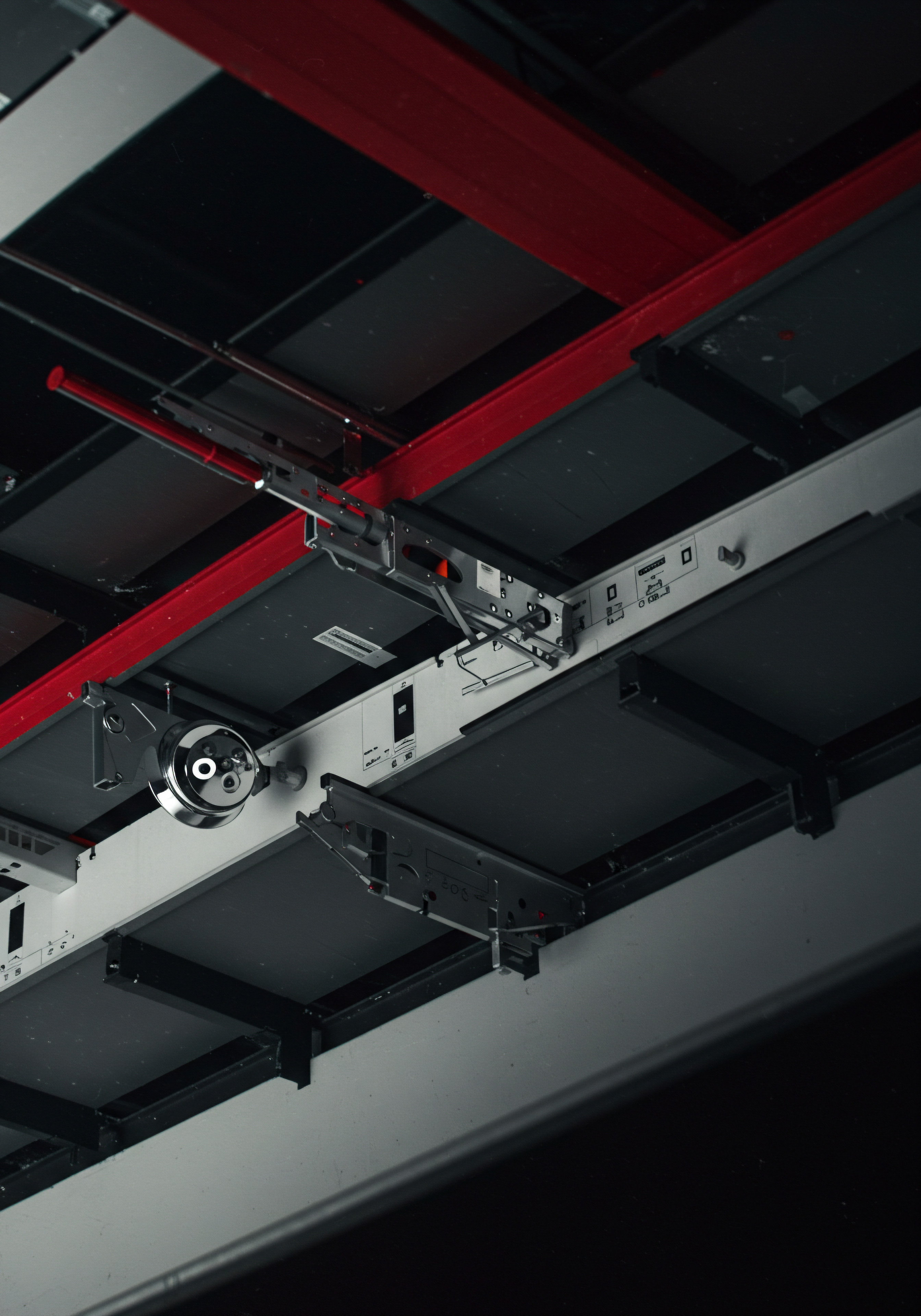
Tools for Creating Custom Dashboards
- Hootsuite Dashboards ● Hootsuite offers highly customizable dashboards that allow you to add streams for specific metrics, keywords, hashtags, and competitor activity. You can visualize data in various formats and create tabs for different reporting views.
- Sprout Social Dashboards ● Sprout Social’s dashboards are visually appealing and customizable. You can create custom report widgets, arrange them as needed, and share dashboards with team members.
- Cyfe ● Cyfe is a dedicated dashboard platform that integrates with numerous marketing, social media, and business tools. It offers extensive customization options and a wide range of widgets to track various metrics in real-time.
- Google Data Studio (Looker Studio) ● A free tool from Google, Looker Studio is incredibly powerful for creating custom dashboards and reports. It connects to Google Analytics, Google Sheets, social media data sources (via connectors), and many other data sources. Looker Studio offers extensive visualization options and allows for highly tailored dashboards.

Steps to Create a Basic Custom Dashboard in Looker Studio (Free Option)
- Access Looker Studio ● Go to lookerstudio.google.com and sign in with your Google account.
- Create a New Report ● Click “Create” and select “Report.”
- Connect Data Sources ● Choose your data sources. For social media, you might use Google Analytics (if tracking social traffic) or explore partner connectors for direct social media data (some connectors may be paid). Google Sheets can also be used as a data source if you export social media data manually.
- Add Charts and Widgets ● Click “Add a chart” and select the type of visualization you want (e.g., scorecard for KPIs, time series for trends, bar chart for comparisons).
- Configure Data and Metrics ● In the chart properties panel, specify the data source, dimensions (e.g., date, social platform), and metrics (e.g., reach, engagement).
- Customize Visuals ● Adjust chart styles, colors, labels, and formatting in the style panel to create a visually clear and appealing dashboard.
- Arrange Dashboard Elements ● Drag and resize charts and widgets to arrange them logically on your dashboard.
- Add Text and Branding ● Include text boxes for titles, descriptions, and your company logo to personalize your dashboard.
- Share and Schedule Reports ● Share your dashboard with team members and explore scheduling options for automated report delivery (if supported by connectors and Looker Studio features).
Creating custom dashboards requires some initial setup effort, but the long-term benefits in terms of efficient performance monitoring and data accessibility are substantial. Start with a simple dashboard focusing on your most critical KPIs and gradually expand its complexity as your reporting needs evolve.

Implementing Basic KPI Tracking And Goal Setting
Automated reporting provides data; KPI tracking and goal setting give that data context and purpose. Intermediate automation involves not just collecting data but actively using it to measure progress towards defined objectives. Establishing KPIs and setting realistic goals are essential for turning social media reporting into a driver of business growth.

Defining Social Media KPIs Aligned With Business Goals
KPIs should not be arbitrary metrics. They must directly reflect your SMB’s overall business objectives. Consider these examples of aligning social media KPIs with business goals:
- Business Goal ● Increase Brand Awareness. Social Media KPIs ● Reach, Impressions, Brand Mentions, Social Share of Voice.
- Business Goal ● Drive Website Traffic. Social Media KPIs ● Website Clicks from Social Media, Social Referral Traffic in Google Analytics, Landing Page Views from Social.
- Business Goal ● Generate Leads. Social Media KPIs ● Lead Form Submissions from Social Media, Social Media Conversion Rate (Leads), Cost Per Lead from Social Campaigns.
- Business Goal ● Improve Customer Engagement. Social Media KPIs ● Engagement Rate (Likes, Comments, Shares), Customer Sentiment Score, Response Time to Customer Inquiries on Social.
- Business Goal ● Increase Sales. Social Media KPIs ● Social Media Conversion Rate (Sales), Revenue from Social Media, Customer Acquisition Cost (CAC) from Social.
Choose 3-5 key KPIs that are most relevant to your current business priorities. Avoid tracking too many metrics initially, as this can lead to analysis paralysis. Focus on the metrics that will provide the most actionable insights.

Setting SMART Social Media Goals
Once you have defined your KPIs, set SMART goals for each. SMART goals are:
- Specific ● Clearly define what you want to achieve. Instead of “increase engagement,” specify “increase Instagram post engagement rate by 15%.”
- Measurable ● Ensure your goals are quantifiable so you can track progress. Use numbers and percentages.
- Achievable ● Set realistic goals that are challenging but attainable within your resources and timeframe.
- Relevant ● Goals should align with your overall business objectives and marketing strategy.
- Time-Bound ● Define a timeframe for achieving your goals (e.g., “within the next quarter,” “by the end of the year”).
Example of SMART Social Media Goals:
- KPI ● Website Traffic from Social Media. SMART Goal ● “Increase website traffic from social media by 20% in the next three months.”
- KPI ● Instagram Engagement Rate. SMART Goal ● “Improve average Instagram post engagement rate from 3% to 5% by the end of Q3.”
- KPI ● Lead Form Submissions from LinkedIn. SMART Goal ● “Generate 50 qualified leads per month from LinkedIn organic and paid efforts within the next two months.”

Regularly Reviewing KPIs and Goal Progress
KPI tracking is not a set-and-forget activity. Establish a routine for reviewing your KPIs and progress towards your goals. This might be weekly, monthly, or quarterly, depending on your business cycle and campaign durations. Use your automated reports and dashboards to monitor KPI performance.
Analyze trends, identify areas of success and areas needing improvement, and adjust your strategies as needed. Regularly revisit your goals to ensure they remain relevant and adjust them if business priorities shift. KPI tracking and goal setting are iterative processes that drive continuous improvement in your social media performance.

Case Study ● SMB Success With Intermediate Automation
Company ● “The Cozy Bean Cafe” – A Local Coffee Shop Chain (3 Locations)
Challenge ● The Cozy Bean Cafe was manually managing social media for each location, spending hours weekly compiling reports from platform analytics. They struggled to track overall brand performance and optimize their social media strategy effectively.
Solution ● The Cozy Bean Cafe implemented Hootsuite Professional to automate their social media reporting and management. They connected their Facebook, Instagram, and X accounts for all three locations to Hootsuite.
Implementation Steps ●
- Hootsuite Setup ● They signed up for Hootsuite Professional and connected all their social media accounts.
- Custom Dashboards ● They created custom Hootsuite dashboards to track key metrics:
- Engagement Dashboard ● Aggregated likes, comments, shares across all platforms and locations.
- Website Traffic Dashboard ● Tracked website clicks from social media using UTM parameters and Hootsuite’s Google Analytics integration.
- Location Performance Dashboard ● Separated dashboards to compare social media performance across each cafe location.
- Scheduled Reporting ● They set up weekly automated email reports from Hootsuite summarizing key metrics for each dashboard.
- KPI Definition ● They defined social media KPIs aligned with their goals:
- Increase Brand Awareness (KPI ● Reach and Impressions).
- Drive Local Foot Traffic (KPI ● Website Clicks to Location Pages, Instagram Story Views with Location Tags).
- Promote Special Offers (KPI ● Engagement on Promotion Posts, Website Clicks to Online Ordering).
- Goal Setting ● They set SMART goals, such as “Increase website clicks to location pages by 15% in the next month” and “Improve Instagram engagement rate on promotion posts by 10%.”
- Regular Review ● They scheduled a weekly 30-minute meeting to review Hootsuite reports and dashboards, analyze performance, and adjust their content strategy.
Results ●
- Time Savings ● Reduced weekly reporting time by over 70%, freeing up staff for content creation and customer engagement.
- Improved Insights ● Gained a unified view of social media performance across all locations and platforms, enabling better understanding of overall brand impact.
- Data-Driven Decisions ● Used dashboard insights to identify top-performing content types, optimal posting times, and effective hashtags, leading to improved engagement.
- Goal Achievement ● Successfully increased website traffic to location pages by 22% and improved Instagram engagement on promotion posts by 15% within the first month.
- Enhanced Efficiency ● Streamlined social media management and reporting, leading to more efficient marketing operations.
Key Takeaway ● The Cozy Bean Cafe’s success demonstrates how intermediate automation with a tool like Hootsuite, combined with KPI tracking and goal setting, can significantly enhance social media performance and efficiency for SMBs. The focus on custom dashboards and regular data review was critical to their positive outcomes.
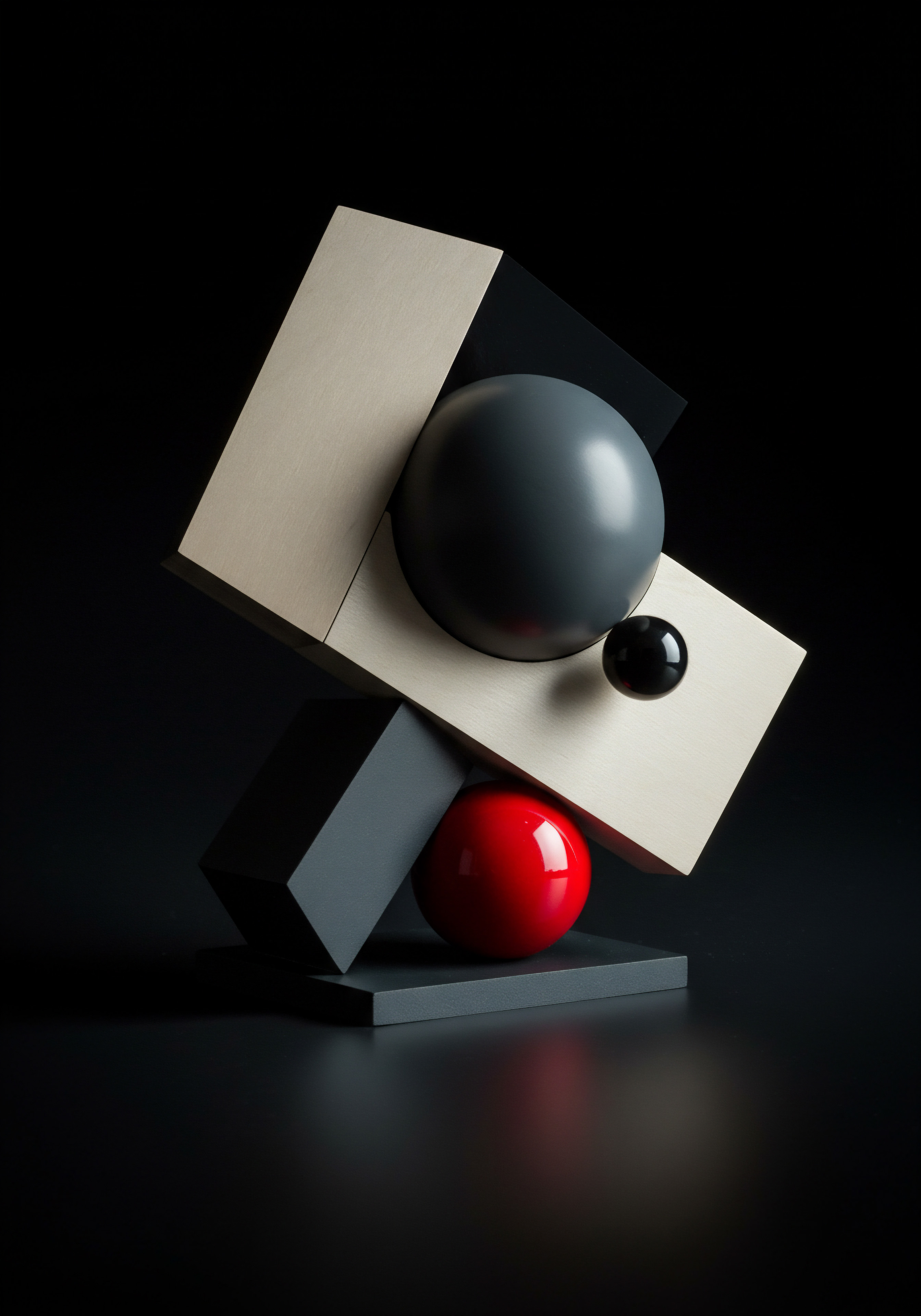
Advanced
Harnessing AI For Deep Dive Social Media Reporting
Advanced social media reporting leverages artificial intelligence (AI) to move beyond basic metrics and surface truly insightful, actionable intelligence. AI-powered tools can automate complex analysis, identify hidden patterns, predict future trends, and even provide strategic recommendations. For SMBs ready to gain a competitive edge, AI is the next frontier in social media reporting.
Advanced automation utilizes AI to unlock deep insights, predict trends, and gain a competitive advantage in social media reporting.
Exploring AI-Powered Social Media Analytics Tools
A new generation of social media analytics Meaning ● Strategic use of social data to understand markets, predict trends, and enhance SMB business outcomes. tools is emerging, incorporating AI and machine learning Meaning ● Machine Learning (ML), in the context of Small and Medium-sized Businesses (SMBs), represents a suite of algorithms that enable computer systems to learn from data without explicit programming, driving automation and enhancing decision-making. to provide capabilities far beyond traditional reporting. These tools can analyze vast amounts of social data, identify subtle trends, and automate tasks that were previously impossible or prohibitively time-consuming. Key categories of AI-powered features include:
- Sentiment Analysis ● AI algorithms analyze text and emojis in social media posts, comments, and mentions to determine the sentiment expressed (positive, negative, neutral). Advanced sentiment analysis Meaning ● Sentiment Analysis, for small and medium-sized businesses (SMBs), is a crucial business tool for understanding customer perception of their brand, products, or services. can detect nuances like sarcasm and irony, providing a more accurate understanding of brand perception.
- Anomaly Detection ● AI can learn normal patterns in your social media data and automatically detect unusual spikes or drops in metrics. This helps identify emerging trends, potential crises, or viral content in real-time.
- Predictive Analytics ● Machine learning models can analyze historical social media data to predict future trends, such as audience growth, engagement levels, and campaign performance. This enables proactive strategy adjustments and resource allocation.
- Competitor Benchmarking (AI-Enhanced) ● AI can analyze competitor social media activity at scale, identifying their top-performing content, audience engagement strategies, and emerging trends in their niches. This provides deeper competitive intelligence than basic manual analysis.
- Automated Insights and Recommendations ● Some AI tools go beyond just reporting data; they provide automated insights and strategic recommendations based on data analysis. This can include suggestions for content optimization, hashtag strategies, and audience targeting.
- Natural Language Processing (NLP) for Text Analysis ● NLP techniques allow AI to understand and analyze the context and meaning of social media text data, enabling more sophisticated analysis of conversations, topics, and trends.
- Image and Video Analysis ● Advanced AI tools can analyze visual content (images and videos) on social media, identifying objects, scenes, and even emotions expressed in visuals. This provides richer insights into visual content performance and audience response.
Leading AI-powered social media analytics tools include:
- Mentionlytics ● Focuses heavily on sentiment analysis and brand monitoring. It uses AI to track mentions across the web and social media, analyze sentiment, and identify influencers. Mentionlytics is strong for brand reputation management and understanding public perception.
- Brand24 ● Another robust brand monitoring tool with AI-powered sentiment analysis. Brand24 tracks mentions in real-time, analyzes sentiment, and provides alerts for significant changes in brand perception. It also offers competitor analysis features.
- Talkwalker ● A comprehensive social listening and analytics platform with advanced AI capabilities. Talkwalker offers sentiment analysis, image recognition, trend detection, and predictive analytics. It’s a powerful tool for in-depth social media intelligence.
- NetBase Quid ● Combines social listening with AI-powered analytics and visualization. NetBase Quid analyzes social conversations, identifies trends, and provides visual insights into brand perception and market dynamics. It’s known for its advanced data visualization capabilities.
- Synthesio (Ipsos Synthesio) ● Part of Ipsos, a global market research firm, Synthesio offers enterprise-grade social listening and AI-powered analytics. It provides sentiment analysis, trend detection, influencer identification, and integration with market research data.
When selecting an AI-powered tool, consider your specific reporting needs, budget, technical expertise, and the depth of AI capabilities offered. Many tools offer free trials or demos to evaluate their AI features in practice.
Implementing AI-Driven Sentiment Analysis For Brand Perception
Sentiment analysis is one of the most impactful AI applications in social media reporting. Understanding how your brand is perceived emotionally by your audience is invaluable for reputation management, product development, and customer service. Here’s how to implement AI-driven sentiment analysis:
Choosing an AI Sentiment Analysis Tool
Select a tool from the AI-powered platforms mentioned earlier (Mentionlytics, Brand24, Talkwalker, etc.) or other specialized sentiment analysis tools. Consider these factors:
- Accuracy of Sentiment Detection ● Look for tools that boast high accuracy in sentiment classification (positive, negative, neutral) and ideally can handle nuanced language, sarcasm, and emojis.
- Language Support ● Ensure the tool supports the languages your target audience uses on social media.
- Data Sources ● Verify that the tool can monitor the social media platforms relevant to your business (Facebook, Instagram, X, LinkedIn, etc.) and other web sources if needed.
- Customization Options ● Some tools allow you to customize sentiment categories or train the AI model with your brand-specific language for improved accuracy.
- Reporting and Visualization ● Evaluate the tool’s reporting features and how sentiment data is visualized. Look for dashboards, charts, and reports that clearly present sentiment trends over time, across platforms, and for different topics.
- Integration Capabilities ● Check if the tool integrates with other marketing or CRM platforms you use, enabling seamless data flow and workflow automation.
Setting Up Sentiment Tracking
- Account Setup and Connection ● Create an account with your chosen sentiment analysis tool and connect your social media accounts and any other relevant data sources.
- Define Keywords and Topics ● Specify the keywords and topics you want to track for sentiment analysis. This typically includes your brand name, product names, key campaign hashtags, and competitor names.
- Configure Sentiment Categories ● Customize sentiment categories if the tool allows (e.g., beyond basic positive/negative/neutral, you might want to add “very positive,” “very negative,” or specific emotion categories like “joy,” “anger”).
- Set Up Alerts ● Configure alerts to be notified of significant changes in sentiment, spikes in negative sentiment, or mentions from influential users.
Analyzing and Acting on Sentiment Data
- Regularly Monitor Sentiment Dashboards ● Review sentiment dashboards provided by your tool on a regular basis (daily, weekly). Look for trends in overall sentiment, sentiment changes over time, and sentiment distribution across platforms and topics.
- Identify Sentiment Drivers ● Drill down into sentiment data to understand what is driving positive and negative sentiment. Analyze the specific posts, comments, and mentions associated with different sentiment categories.
- Address Negative Sentiment Promptly ● When negative sentiment is detected, investigate the root cause and respond promptly and professionally. Use sentiment analysis alerts to identify and address potential crises in real-time.
- Amplify Positive Sentiment ● Identify and amplify positive mentions and user-generated content. Engage with positive commenters and consider featuring positive testimonials in your marketing.
- Use Sentiment Insights for Product and Service Improvement ● Sentiment analysis provides valuable feedback on customer perceptions of your products and services. Use these insights to identify areas for improvement and inform product development decisions.
- Track Sentiment Changes During Campaigns ● Monitor sentiment shifts during marketing campaigns to gauge campaign effectiveness and audience response. Adjust campaigns in real-time based on sentiment feedback.
- Benchmark Against Competitors ● Use sentiment analysis to benchmark your brand sentiment against competitors. Identify areas where you excel and areas where competitors are perceived more positively.
AI-driven sentiment analysis transforms brand monitoring from a reactive task to a proactive strategy. By understanding and responding to audience emotions, SMBs can build stronger brand relationships, improve customer satisfaction, and mitigate potential reputation risks.
Predictive Analytics For Forecasting Social Media Trends
Predictive analytics uses historical data and machine learning algorithms to forecast future trends and outcomes. In social media reporting, predictive analytics Meaning ● Strategic foresight through data for SMB success. can help SMBs anticipate changes in audience behavior, predict campaign performance, and proactively adjust strategies. This moves reporting from descriptive and diagnostic to predictive and prescriptive.
Applications of Predictive Analytics in Social Media
- Audience Growth Forecasting ● Predict future follower growth rates based on historical trends, seasonality, and marketing activities. This helps in setting realistic audience growth goals and planning content strategies.
- Engagement Prediction ● Forecast engagement levels (likes, comments, shares) for future posts based on past performance, content type, posting time, and audience behavior patterns. This enables content optimization for maximum engagement.
- Campaign Performance Prediction ● Predict the likely outcomes of social media campaigns (reach, clicks, conversions) based on historical campaign data, audience targeting, and budget allocation. This allows for pre-campaign optimization and budget adjustments.
- Trend Forecasting ● Identify emerging trends in your industry or niche on social media by analyzing conversation patterns, hashtag usage, and topic popularity. This helps in content planning and staying ahead of the curve.
- Optimal Posting Time Prediction ● Machine learning can analyze historical engagement data to predict the optimal times to post content for maximum audience reach and engagement for different platforms and audience segments.
- Influencer Performance Prediction ● For influencer marketing, predictive analytics can assess the potential ROI of collaborating with specific influencers by analyzing their past campaign performance and audience engagement metrics.
Tools Offering Predictive Analytics Features
While fully integrated, SMB-focused predictive analytics tools for social media are still evolving, some advanced platforms and specialized solutions offer predictive capabilities:
- Talkwalker (Predictive Analytics Features) ● Talkwalker includes predictive analytics features for trend forecasting and campaign performance prediction. Its AI models analyze historical data to identify emerging trends and predict campaign outcomes.
- NetBase Quid (Trend Prediction) ● NetBase Quid excels in trend analysis and prediction. It uses AI to identify emerging topics and trends in social conversations and visualize trend evolution over time.
- Specialized Predictive Analytics Platforms (Integration Required) ● For more advanced predictive modeling, SMBs can explore general-purpose predictive analytics platforms like DataRobot, H2O.ai, or Google Cloud AI Platform. These platforms require data integration from social media sources (often via APIs or data connectors) and more technical expertise to build and deploy predictive models.
- Custom Predictive Models (Advanced) ● For SMBs with data science capabilities, building custom predictive models using Python, R, or cloud-based machine learning services (AWS SageMaker, Azure Machine Learning) is an option. This offers maximum customization but requires significant technical resources.
Steps to Start Using Predictive Analytics
- Define Prediction Goals ● Clearly define what you want to predict (e.g., audience growth, engagement, campaign ROI). Start with one or two key prediction goals.
- Gather Historical Data ● Collect historical social media data relevant to your prediction goals. This may include past post performance, campaign data, audience demographics, and trend data. Ensure data quality and consistency.
- Choose a Predictive Analytics Tool or Approach ● Select a tool or approach based on your technical resources, budget, and prediction needs. Start with simpler, more user-friendly options if you are new to predictive analytics.
- Build or Configure Predictive Models ● If using a platform like Talkwalker or NetBase Quid, explore their built-in predictive features. If using a general-purpose platform or building custom models, you will need to train and configure predictive models using your historical data. This may require data science expertise.
- Validate and Refine Models ● Test and validate your predictive models using historical data to assess their accuracy. Refine models iteratively to improve prediction accuracy.
- Integrate Predictions into Reporting and Strategy ● Incorporate predictions into your social media reports and use them to inform strategic decisions. For example, use audience growth forecasts to set realistic goals, engagement predictions to optimize content, and campaign predictions to adjust budgets.
- Continuously Monitor and Update Models ● Predictive models need to be continuously monitored and updated with new data to maintain accuracy as social media trends and audience behavior evolve. Retrain models periodically with fresh data.
Predictive analytics is a more advanced form of automation, but it offers significant potential for SMBs to become more proactive and data-driven in their social media strategies. Start with simple prediction goals and gradually expand your use of predictive analytics as you gain experience and resources.
Integrating Social Media Data With Business Intelligence (BI) Systems
For SMBs seeking a truly holistic view of business performance, integrating social media data with broader Business Intelligence (BI) systems is a powerful step. BI systems consolidate data from various sources across the organization (CRM, sales, marketing, operations, finance) into a unified platform for analysis and reporting. Integrating social media data provides a more complete picture of customer behavior, marketing ROI, and overall business impact.
Benefits of BI Integration for Social Media Data
- Holistic Business View ● BI integration breaks down data silos and provides a unified view of how social media performance relates to other business functions. You can analyze social media data alongside sales data, customer data, website analytics, and more.
- Enhanced ROI Measurement ● By linking social media data to sales and revenue data within a BI system, you can more accurately measure the direct ROI of social media marketing efforts. Track social media-attributed sales, customer lifetime value from social channels, and cost per acquisition.
- Deeper Customer Insights ● Combine social media data with CRM data to gain a richer understanding of customer behavior, preferences, and sentiment across all touchpoints. Identify customer segments based on social media activity and personalize marketing efforts.
- Cross-Departmental Reporting ● BI systems enable the creation of cross-departmental reports that combine social media data with data from sales, customer service, and other departments. This facilitates better communication and collaboration across the organization.
- Improved Strategic Decision-Making ● A holistic view of data from BI integration empowers more informed strategic decisions. Understand how social media contributes to overall business objectives and optimize strategies accordingly.
BI Platforms Suitable for SMBs
Several BI platforms are accessible and affordable for SMBs, offering varying levels of complexity and features:
- Looker Studio (Google Looker Studio) ● While mentioned earlier for dashboards, Looker Studio is also a capable BI tool, especially for SMBs already using Google ecosystem tools. It connects to Google Analytics, Google Sheets, databases, and various other data sources. Looker Studio is free and offers powerful data visualization and reporting capabilities.
- Tableau ● A leading BI platform known for its user-friendly interface and powerful data visualization. Tableau offers desktop and cloud versions and connects to a wide range of data sources. Tableau is more feature-rich than Looker Studio but comes with a cost.
- Power BI (Microsoft Power BI) ● Microsoft’s BI platform integrates seamlessly with other Microsoft products and services. Power BI Desktop is free, and Power BI Service (cloud) offers collaboration and sharing features. Power BI is a strong contender for SMBs using Microsoft ecosystem.
- Zoho Analytics (formerly Zoho Reports) ● Part of the Zoho suite, Zoho Analytics is a cloud-based BI and reporting tool. It integrates well with Zoho Social and other Zoho applications, as well as external data sources. Zoho Analytics is a cost-effective option for SMBs within the Zoho ecosystem.
- Qlik Sense ● Another leading BI platform, Qlik Sense offers associative data exploration and AI-powered insights. Qlik Sense is more advanced and powerful than Looker Studio or Zoho Analytics, suitable for SMBs with complex data analysis needs.
Steps to Integrate Social Media Data with a BI System
- Choose a BI Platform ● Select a BI platform that aligns with your budget, technical expertise, data integration needs, and reporting requirements. Consider free trials and demos.
- Identify Social Media Data Sources and APIs ● Determine the social media data sources you want to integrate (platform APIs, social media management tool APIs, exported data files). Explore available APIs and data connectors for your chosen BI platform.
- Data Extraction and Transformation (ETL) ● Set up data extraction, transformation, and loading (ETL) processes to pull social media data into your BI platform. This may involve using pre-built connectors, custom API integrations, or manual data uploads. Consider using ETL tools like Talend or Apache NiFi for complex data transformations.
- Data Modeling and Preparation ● Model and prepare your social media data within the BI platform. Cleanse data, create relationships between data sets, and define metrics and dimensions for analysis.
- Build Reports and Dashboards ● Create BI reports and dashboards that combine social media data with data from other business systems. Design visualizations that highlight key insights and KPIs.
- Automate Data Refresh and Reporting ● Set up automated data refresh schedules to ensure your BI reports are always up-to-date. Automate report generation and distribution to relevant stakeholders.
- Train Users and Promote Data-Driven Culture ● Train your team to use the BI system and access social media-integrated reports. Promote a data-driven culture within your SMB by encouraging the use of BI insights for decision-making.
Integrating social media data with a BI system is a strategic investment that can significantly enhance your SMB’s data analytics capabilities and provide a competitive advantage. Start with a pilot project focusing on integrating key social media metrics with one or two other business data sources, and gradually expand integration scope as you realize the benefits.
Case Study ● E-Commerce SMB Leveraging Advanced AI Reporting
Company ● “EcoChic Boutique” – Online Retailer of Sustainable Fashion
Challenge ● EcoChic Boutique relied on basic social media analytics and struggled to understand customer sentiment, predict trends, and optimize their social media ROI. They needed deeper insights to personalize marketing and improve customer engagement.
Solution ● EcoChic Boutique implemented a combination of AI-powered tools and BI integration for advanced social media reporting.
Implementation Steps ●
- AI Sentiment Analysis ● They adopted Mentionlytics for AI-driven sentiment analysis. They tracked brand mentions, product names, and relevant industry keywords across social media.
- Predictive Analytics for Trends ● They utilized Talkwalker’s trend prediction features to identify emerging fashion trends and customer preferences on social media.
- BI Integration with Looker Studio ● They used Google Looker Studio as their BI platform and integrated data from:
- Social Media Data ● From Mentionlytics (sentiment data via API) and social platform APIs (reach, engagement, traffic).
- E-Commerce Sales Data ● From their Shopify store (sales, product data, customer demographics).
- Website Analytics ● From Google Analytics (website traffic, conversions, user behavior).
- CRM Data ● From their CRM system (customer purchase history, customer service interactions).
- Custom BI Dashboards ● They created custom Looker Studio dashboards:
- Customer Sentiment Dashboard ● Real-time sentiment trends, sentiment drivers, and sentiment distribution across platforms.
- Trend Dashboard ● Emerging fashion trends, trending product categories, and competitor trend analysis.
- Social Media ROI Dashboard ● Social media-attributed sales, customer acquisition cost from social, customer lifetime value from social.
- 360-Degree Customer View Dashboard ● Combined social media sentiment, purchase history, website behavior, and customer service interactions for a holistic customer profile.
- Automated Reporting and Alerts ● They set up automated weekly and monthly reports from Looker Studio and sentiment alerts from Mentionlytics for significant sentiment changes.
- Actionable Insights Implementation ● They used AI insights to:
- Personalize Marketing ● Tailor content and offers based on customer sentiment and trend insights.
- Improve Product Development ● Use sentiment feedback to identify product improvement opportunities and inform new product designs.
- Proactive Customer Service ● Address negative sentiment promptly and proactively engage with customers expressing concerns.
- Optimize Content Strategy ● Create content aligned with trending topics and customer preferences predicted by AI.
Results ●
- Deeper Customer Understanding ● Gained rich insights into customer sentiment, preferences, and emerging trends, leading to more customer-centric strategies.
- Improved Marketing ROI ● Increased social media-attributed sales by 35% and reduced customer acquisition cost from social by 18% due to personalized marketing and optimized campaigns.
- Enhanced Customer Engagement ● Improved customer engagement Meaning ● Customer Engagement is the ongoing, value-driven interaction between an SMB and its customers, fostering loyalty and driving sustainable growth. rates by 25% through content aligned with trending topics and customer interests.
- Proactive Reputation Management ● Effectively managed brand reputation by promptly addressing negative sentiment and amplifying positive feedback.
- Data-Driven Product Decisions ● Informed product development decisions based on customer sentiment and trend analysis, leading to more successful product launches.
Key Takeaway ● EcoChic Boutique’s example showcases how advanced AI-powered reporting, combined with BI integration, can empower e-commerce SMBs to achieve significant improvements in marketing ROI, customer engagement, and overall business performance. The focus on sentiment analysis, predictive analytics, and a holistic data view was instrumental to their success.

References
- Boyd, D. M., & Crawford, K. (2012). Critical questions for big data ● Provocations for a cultural, technological, and scholarly phenomenon. Information, Communication & Society, 15(5), 662-679.
- Kaplan, A. M., & Haenlein, M. (2010). Users of the world, unite! The challenges and opportunities of Social Media. Business Horizons, 53(1), 59-68.
- Lovett, J. (2011). Social media metrics ● How to measure and optimize your marketing investment. John Wiley & Sons.
- Sterne, J. (2010). Social media metrics ● A guide to measuring and optimizing your social media ROI. John Wiley & Sons.

Reflection
The journey towards automated social media reporting for SMBs mirrors a broader business evolution ● a shift from intuition-based decisions to data-driven strategies. While the initial steps of automation focus on efficiency and time-saving, the advanced stages reveal a more profound transformation. AI-powered tools and BI integration are not just about reporting; they are about creating a dynamic feedback loop between businesses and their audiences. This loop fosters a deeper understanding of customer sentiment, emerging trends, and the nuanced impact of social media actions on business outcomes.
However, the ultimate success of automated reporting hinges not solely on technology, but on a fundamental shift in organizational mindset. SMBs must cultivate a culture that values data literacy, embraces experimentation, and prioritizes actionable insights Meaning ● Actionable Insights, within the realm of Small and Medium-sized Businesses (SMBs), represent data-driven discoveries that directly inform and guide strategic decision-making and operational improvements. over vanity metrics. The future of SMB competitiveness will be defined by the ability to not only automate data collection but to also automate insight generation and action implementation, creating a truly intelligent and responsive business ecosystem. The challenge lies not in accessing the tools, but in fostering the strategic vision to fully leverage their potential and adapt to a rapidly evolving digital landscape.
Will SMBs successfully navigate this transition, or will the complexity of advanced automation become another barrier to entry, widening the gap between tech-savvy leaders and those left behind? The answer lies in the proactive adoption of a learning mindset and a commitment to continuous adaptation in the age of intelligent automation.
Automate social media reporting and gain actionable insights! Grow your SMB with AI-powered tools. Start today!
Explore
Mastering Social Media Dashboards for SMBsStep-by-Step Guide to Sentiment Analysis ImplementationLeveraging Predictive Analytics for Social Media Campaign Optimization