
Fundamentals

Understanding Social Media Distribution Automation
Automated social media content distribution is not about replacing human interaction; it’s about strategically leveraging tools to amplify your reach and efficiency. For small to medium businesses (SMBs), time is often the most constrained resource. Manual posting across multiple platforms daily can be incredibly time-consuming, pulling you away from other critical business functions. Automation, when implemented correctly, becomes your silent partner, working behind the scenes to ensure your content reaches your audience consistently and effectively.
Automated social media content distribution empowers SMBs to amplify reach and efficiency without sacrificing genuine human interaction.
Think of it like this ● you wouldn’t manually calculate payroll for each employee every pay period. You’d use accounting software to automate that process, freeing up your finance team for strategic financial planning. Similarly, social media automation Meaning ● Social Media Automation for SMBs: Strategically using tech to streamline social media, boost efficiency, and drive growth while maintaining human connection. tools handle the repetitive task of posting content, allowing you to focus on crafting engaging content, analyzing performance, and interacting with your community. The goal is to achieve consistent online presence without burnout, allowing your business to maintain momentum and visibility even with limited resources.

Essential First Steps ● Laying the Groundwork
Before diving into tools, it’s vital to establish a solid foundation. This involves understanding your audience, defining your content pillars, and creating a content calendar. These steps are not just preliminary; they are the bedrock of successful automated distribution. Without a clear strategy, automation can become chaotic, resulting in irrelevant content being pushed out at the wrong times to the wrong people.

Define Your Target Audience
Who are you trying to reach? This isn’t just about demographics like age and location. It’s about understanding their needs, pain points, interests, and online behavior. Where do they spend their time on social media?
What kind of content resonates with them? For a local bakery, the target audience might be neighborhood residents interested in fresh pastries and community events. For a B2B software company, it could be marketing managers seeking solutions to improve campaign performance. Detailed audience personas are invaluable here. Consider these questions:
- What are their primary needs and challenges?
- Which social media platforms do they use most frequently?
- What type of content do they engage with (videos, articles, infographics)?
- What tone and style of communication do they prefer?
Answering these questions provides a compass, guiding your content creation Meaning ● Content Creation, in the realm of Small and Medium-sized Businesses, centers on developing and disseminating valuable, relevant, and consistent media to attract and retain a clearly defined audience, driving profitable customer action. and distribution efforts. Generic content aimed at everyone often resonates with no one. Specificity is key.

Identify Your Content Pillars
Content pillars are the core themes or topics that define your brand and expertise. They provide structure to your content strategy, ensuring consistency and relevance. For a fitness studio, content pillars Meaning ● Content Pillars, within the SMB context, are fundamental themes or subjects that form the basis of content strategy, directly aligning with business objectives, brand identity, and target audience interests. might include workout tips, healthy recipes, client success stories, and studio news. For an e-commerce store selling sustainable clothing, pillars could be eco-friendly fashion trends, ethical sourcing, garment care tips, and new product announcements.
Content pillars should align with your brand values and address your audience’s interests. Aim for 3-5 core pillars to maintain focus. This framework helps you generate content ideas consistently and ensures your social media presence is cohesive and on-brand.

Create a Simple Content Calendar
A content calendar Meaning ● A content calendar, in the context of SMB growth, automation, and implementation, represents a strategic plan outlining scheduled content publication across various channels. is your roadmap for social media posting. It doesn’t need to be overly complex, especially to begin. A simple spreadsheet or a free calendar tool can suffice. The calendar should outline:
- Date and Time ● When will the content be posted?
- Platform ● Which social media platform is it for?
- Content Topic ● What is the main subject of the post?
- Content Format ● Will it be a text post, image, video, or link?
- Key Message ● What is the core message you want to convey?
- Call to Action (CTA) ● What action do you want users to take (visit website, follow page, etc.)?
Initially, plan your content calendar weekly or bi-weekly. Batch create content in advance and schedule it according to your calendar. This approach provides structure, prevents last-minute scrambling, and ensures a consistent flow of content. Consistency is more impactful than sporadic bursts of activity.
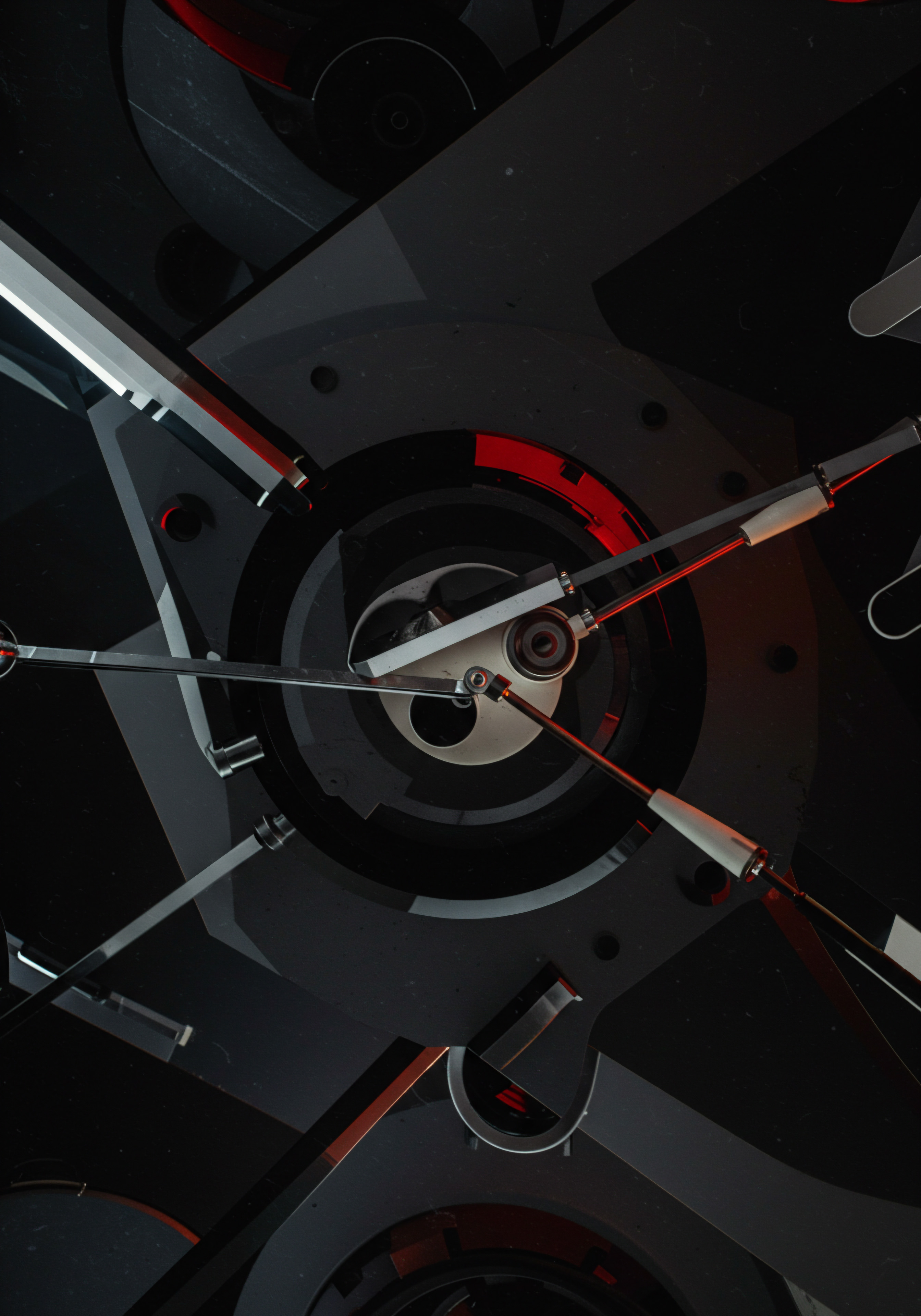
Avoiding Common Pitfalls in Automation
Automation, while powerful, can backfire if not approached thoughtfully. Several common mistakes can undermine your efforts. Being aware of these pitfalls is crucial for successful implementation.

Over-Automation and Loss of Authenticity
The biggest pitfall is becoming overly reliant on automation to the point where your social media feels robotic and impersonal. Social media is inherently about connection and interaction. If every post is pre-scheduled and there’s no real-time engagement, your audience will notice. Avoid setting posts and forgetting about your accounts.
Allocate time for community management ● responding to comments, answering questions, and participating in relevant conversations. Automation should augment, not replace, genuine human interaction. A good rule of thumb is the 80/20 rule ● 80% of your content can be automated for distribution, while 20% should be reserved for real-time engagement and spontaneous content.

Generic Content Across All Platforms
Treating all social media platforms the same is a recipe for disaster. Each platform has its own unique audience, culture, and content formats. LinkedIn is professional and business-oriented; Instagram is visually driven and focuses on lifestyle and aesthetics; X (formerly Twitter) is fast-paced and conversational; Facebook is diverse and community-focused; TikTok is short-form video and entertainment-centric. Simply cross-posting the same message across all platforms is ineffective and can even appear lazy or unprofessional.
Tailor your content to each platform’s specific context. This doesn’t mean creating entirely different content for each, but rather adapting the format, tone, and message to suit the platform and its users. For example, a blog post can be adapted into a LinkedIn article, Instagram carousel, X thread, and Facebook post, each with platform-specific nuances.

Ignoring Analytics and Feedback
Automation tools provide valuable analytics on content performance. Ignoring these insights is like driving with your eyes closed. Regularly review your social media analytics Meaning ● Strategic use of social data to understand markets, predict trends, and enhance SMB business outcomes. to understand what’s working and what’s not. Which posts are generating the most engagement?
What are the best times to post for your audience? Which platforms are driving the most traffic to your website? Use this data to refine your content strategy Meaning ● Content Strategy, within the SMB landscape, represents the planning, development, and management of informational content, specifically tailored to support business expansion, workflow automation, and streamlined operational implementations. and optimize your posting schedule. Social media is dynamic.
What worked yesterday might not work today. Continuous monitoring and adaptation are essential for long-term success. Pay attention to audience feedback, both positive and negative. Respond to comments and messages promptly and professionally. Social listening, even on a basic level, helps you understand audience sentiment and identify emerging trends.

Foundational Tools and Quick Wins
For SMBs starting with automation, simplicity and cost-effectiveness are paramount. You don’t need expensive, complex platforms to see immediate benefits. Several free or low-cost tools offer robust features for basic automation.

Native Scheduling Tools within Platforms
Most major social media platforms, including Facebook, Instagram, X, LinkedIn, and Pinterest, offer built-in scheduling tools. These are often the easiest starting point as they are directly integrated and usually free to use. For example, Facebook Business Suite (now Meta Business Suite) allows you to schedule posts for Facebook and Instagram. X has its own tweet scheduling feature.
LinkedIn allows scheduling posts for company pages. These native tools are ideal for basic scheduling and getting comfortable with the concept of automated posting. They are limited in advanced features like cross-platform scheduling or detailed analytics, but they are perfect for beginners.

Free or Freemium Social Media Management Platforms
Several third-party platforms offer free or freemium plans that provide more advanced scheduling capabilities than native tools, often including cross-platform posting and basic analytics. Examples include:
- Buffer ● Offers a free plan for scheduling posts on up to three social channels, with basic analytics. User-friendly interface, ideal for beginners.
- Later ● Primarily focused on Instagram, but also supports other platforms. Free plan includes scheduling for one social set (Instagram, Facebook, Pinterest, X, TikTok, LinkedIn), with visual content calendar.
- Hootsuite ● Offers a limited free plan, but more powerful paid plans with extensive features for scheduling, monitoring, and analytics. Free trial available to test its capabilities.
- SocialBee ● Offers a 14-day free trial and paid plans with robust features including content categories, recycling posts, and integrations.
These platforms streamline the scheduling process, allowing you to manage multiple social media accounts from a single dashboard. The free plans are usually sufficient for SMBs just starting with automation, providing a taste of the benefits without significant financial investment. As your needs grow, you can upgrade to paid plans for more advanced features and increased capacity.
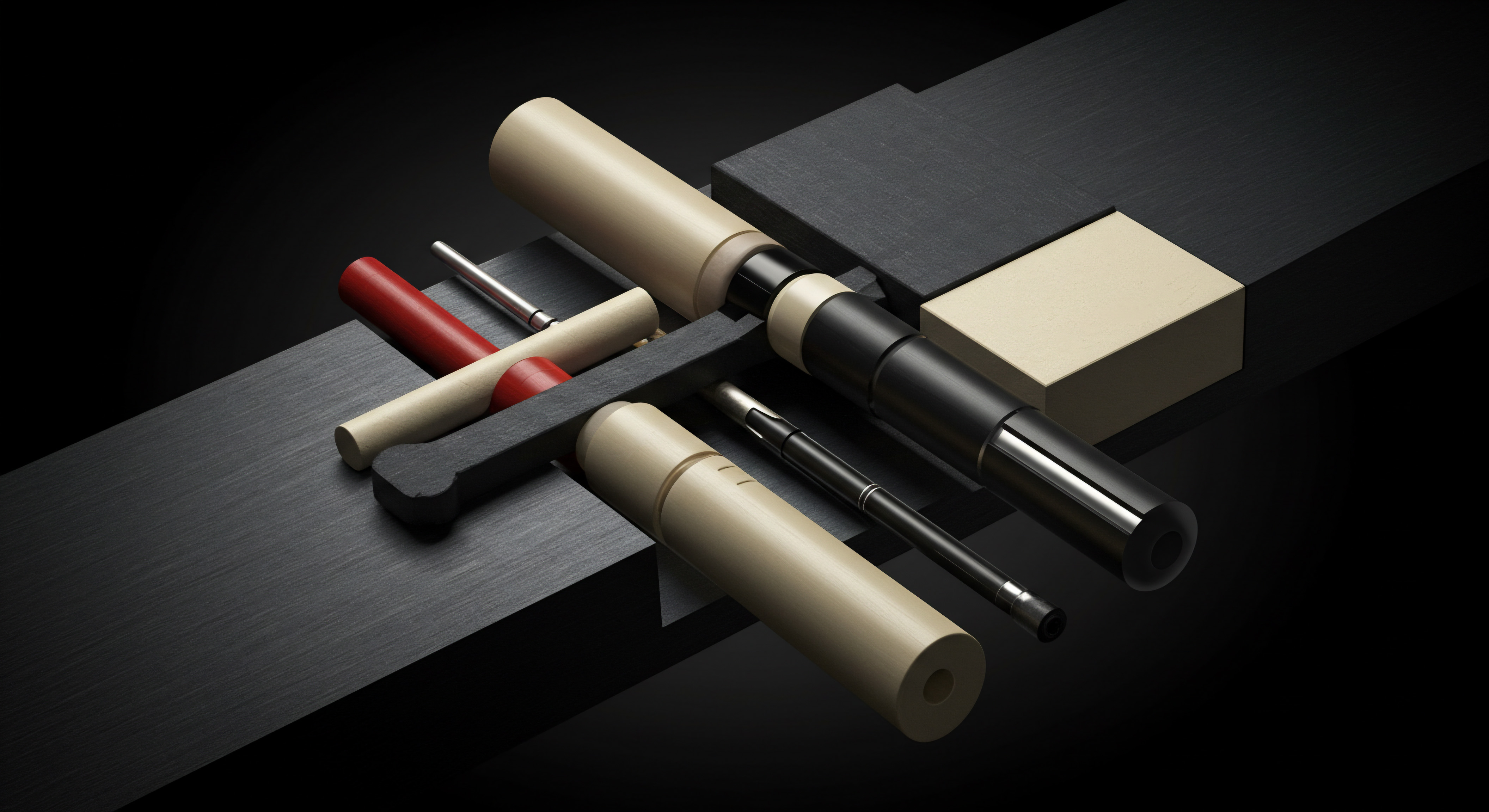
Content Repurposing for Efficiency
Content repurposing is a strategy that maximizes the lifespan and reach of your content. Instead of creating entirely new content for every platform, repurpose existing content into different formats. This saves time and effort while ensuring your key messages are disseminated across various channels. Consider these repurposing tactics:
- Blog Posts to Social Media Posts ● Break down blog posts into smaller snippets, quotes, or key takeaways for social media updates. Create graphics or videos summarizing the main points.
- Webinars/Presentations to Multiple Content Formats ● Turn webinar recordings into blog posts, short video clips for social media, infographics, or podcast episodes.
- Customer Testimonials into Social Proof ● Share positive customer reviews as social media posts, create testimonial videos, or feature them on your website.
- Data and Statistics into Visuals ● Transform data from reports or surveys into engaging infographics or charts for social media.
Repurposing isn’t just about copy-pasting; it’s about adapting the content to suit each platform’s format and audience. By strategically repurposing, you can significantly reduce content creation time and ensure your message reaches a wider audience across different platforms.
Content repurposing amplifies reach and efficiency by transforming existing content into diverse formats for multiple platforms.
By focusing on these fundamental steps, SMBs can establish a solid foundation for automated social media Meaning ● Automated Social Media, within the realm of SMB growth, refers to the strategic utilization of software and technological tools to streamline and optimize social media marketing efforts. content distribution. Starting with clear objectives, understanding your audience, and utilizing simple, accessible tools sets the stage for long-term success. Avoiding common pitfalls and prioritizing authenticity ensures that automation enhances, rather than hinders, your social media presence.
| Tool Name Meta Business Suite |
| Key Features Scheduling for Facebook & Instagram, basic analytics |
| Pricing Free |
| Best For Beginners, Facebook/Instagram focused SMBs |
| Tool Name X Tweet Scheduler |
| Key Features Scheduling tweets, basic analytics |
| Pricing Free |
| Best For X (Twitter) focused SMBs |
| Tool Name LinkedIn Scheduling |
| Key Features Scheduling company page posts, basic analytics |
| Pricing Free |
| Best For LinkedIn focused SMBs, B2B businesses |
| Tool Name Buffer |
| Key Features Cross-platform scheduling (limited), basic analytics |
| Pricing Free plan available, paid plans from $6/month |
| Best For SMBs starting with cross-platform scheduling |
| Tool Name Later |
| Key Features Instagram-focused scheduling, visual content calendar |
| Pricing Free plan available, paid plans from $18/month |
| Best For Visually-driven SMBs, Instagram-centric businesses |
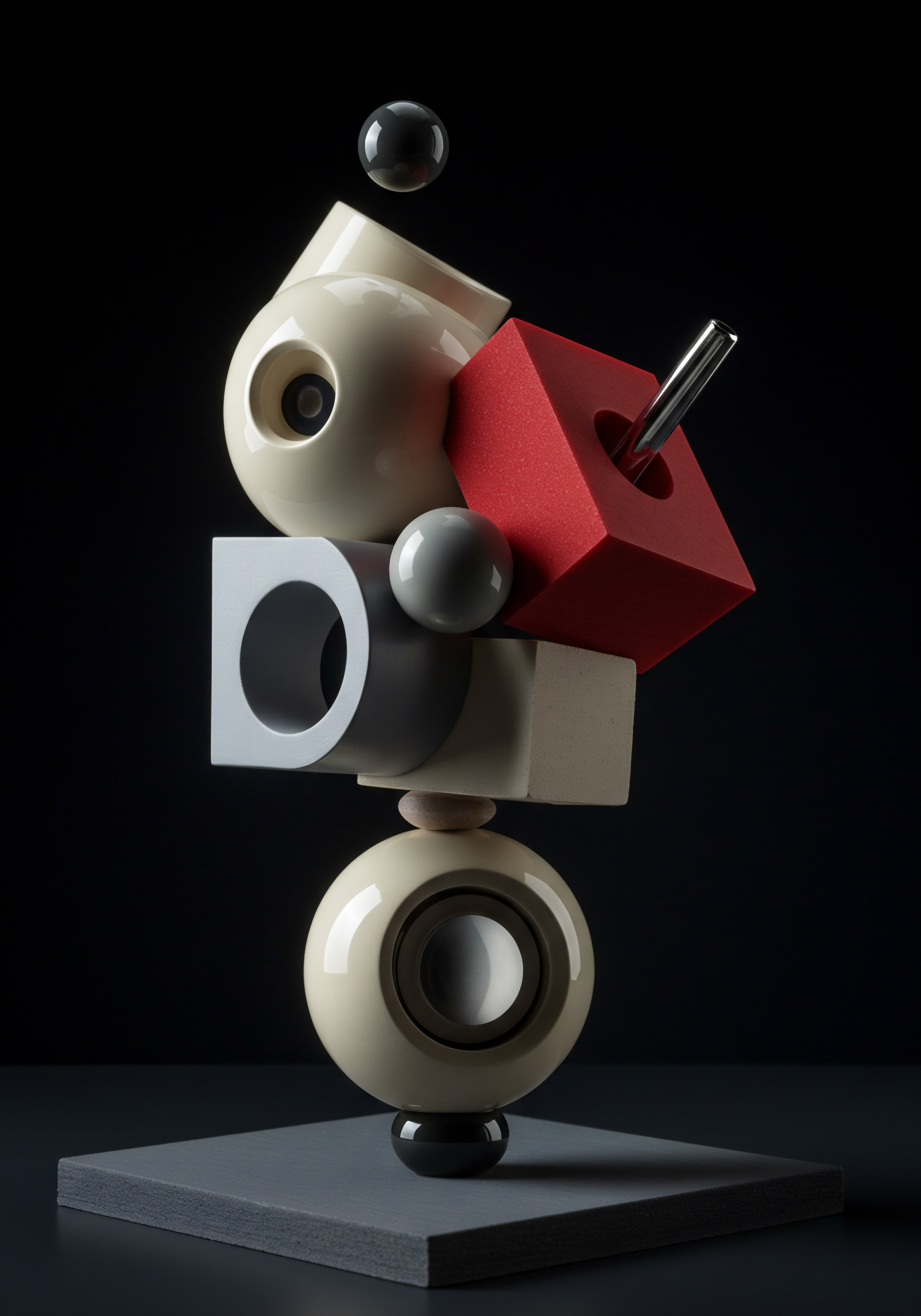
Intermediate

Stepping Up Your Automation Game
Once you’ve mastered the fundamentals of social media automation, it’s time to explore more sophisticated tools and techniques. At the intermediate level, the focus shifts towards enhancing efficiency, optimizing content performance, and achieving a stronger return on investment (ROI). This involves leveraging more advanced features of social media management platforms, delving into content repurposing Meaning ● Content Repurposing, within the SMB environment, denotes the strategic adaptation of existing content assets for diverse platforms and purposes, optimizing resource allocation and amplifying reach. strategies, and incorporating basic analytics to refine your approach. The goal is to move beyond simple scheduling and create a more streamlined, data-driven social media workflow.
Intermediate social media automation focuses on efficiency, optimization, and data-driven strategies to maximize ROI for SMBs.

Advanced Scheduling and Cross-Platform Management
Moving beyond native tools and basic freemium platforms unlocks a wider range of features designed to streamline your social media management. Intermediate-level platforms offer more robust scheduling options, enhanced analytics, and better cross-platform capabilities. This allows for more strategic content planning and distribution.

Exploring Advanced Scheduling Features
Platforms like Hootsuite, Sprout Social, and SocialBee (paid plans) offer advanced scheduling features that go beyond basic time-slotting. These include:
- Bulk Scheduling ● Upload multiple posts at once from a CSV file or spreadsheet, saving significant time for larger content batches.
- Queue Scheduling ● Set up a posting schedule for different content categories and add posts to a queue, automatically filling in slots as per your predefined schedule. This ensures a consistent content mix across platforms.
- Optimal Timing Recommendations ● Some platforms analyze your audience data and suggest optimal posting times for maximum engagement on each platform. This data-driven approach improves content visibility.
- Content Calendar View ● Visual content calendars provide a clear overview of your scheduled posts across platforms, making it easier to plan and manage your content flow.
- Automated Recycling/Repurposing ● Some platforms allow you to automatically recycle evergreen content, reposting it at intervals to maximize its reach without manual effort.
These advanced features significantly enhance efficiency, allowing you to manage larger volumes of content and optimize posting schedules for better results. The investment in a paid platform at this stage can yield substantial time savings and improved content performance.
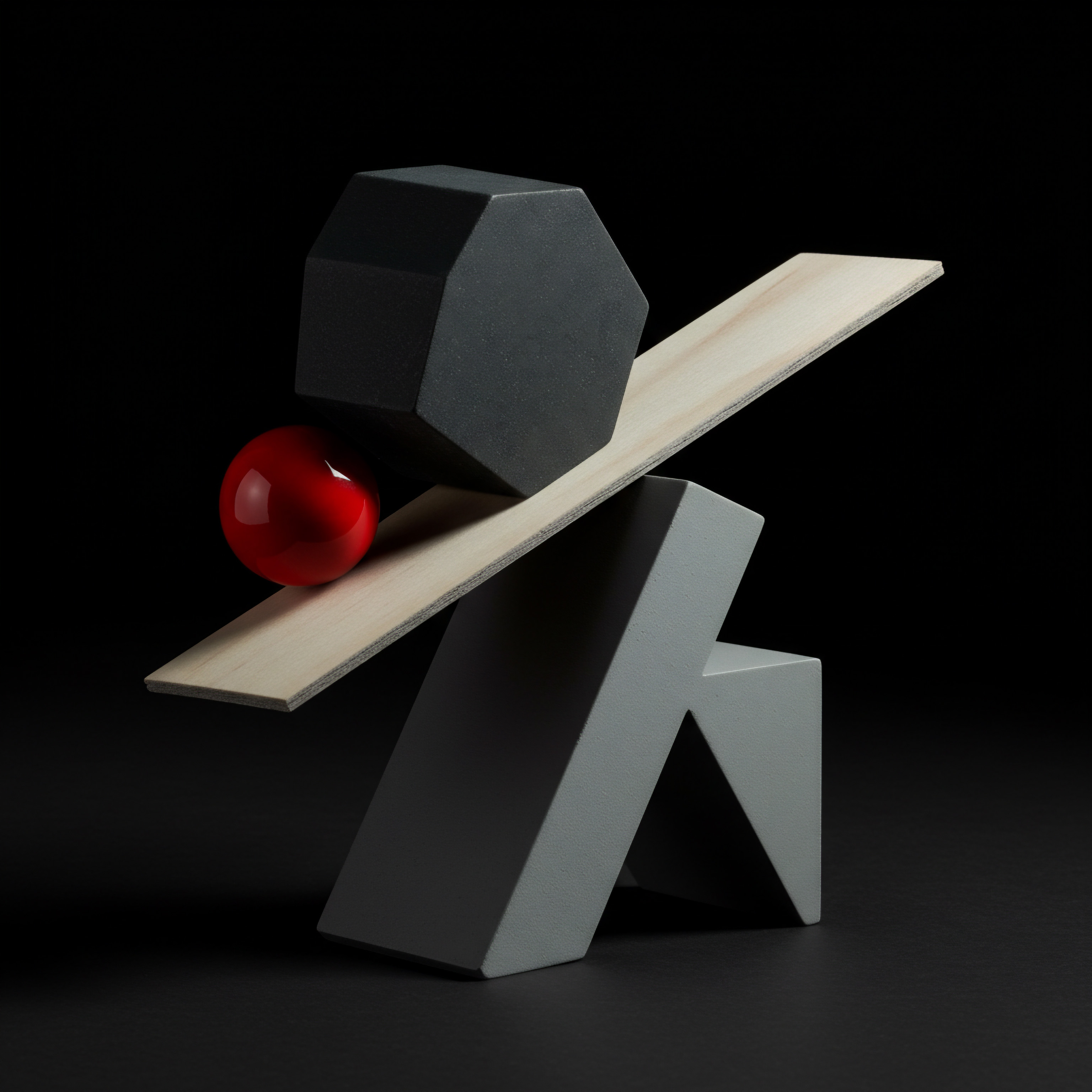
Centralized Cross-Platform Management
Managing multiple social media accounts across different platforms can become overwhelming. Intermediate platforms offer centralized dashboards that streamline this process. Key benefits include:
- Unified Inbox ● Manage all your social media messages, comments, and mentions from a single inbox, ensuring prompt responses and efficient community management.
- Cross-Platform Posting ● Schedule and publish content across multiple platforms simultaneously from one interface, saving time and ensuring consistent branding.
- Team Collaboration Features ● For businesses with social media teams, these platforms offer features for assigning tasks, managing approvals, and collaborating on content creation and scheduling.
- Platform-Specific Customization ● While enabling cross-posting, these platforms also allow you to customize posts for each platform within the same scheduling workflow, ensuring content is optimized for each channel.
Centralized management simplifies workflows, improves team collaboration, and ensures consistent brand messaging across all social media channels. This becomes increasingly important as your social media presence expands and involves more team members.

Deep Dive into Content Repurposing Strategies
At the intermediate level, content repurposing becomes a more strategic and sophisticated process. It’s not just about basic adaptation; it’s about maximizing the value of your content assets and reaching diverse audiences through tailored formats.

Creating Content Clusters and Pillars
Expand on your foundational content pillars by creating content clusters Meaning ● Content Clusters represent a strategic grouping of related content around a central topic, designed to establish topical authority and enhance search engine visibility, crucial for SMB growth by attracting qualified leads. around them. A content pillar is a broad topic, while content clusters are subtopics that delve deeper into specific aspects of the pillar. For example, if your content pillar is “Social Media Marketing,” clusters could include “Instagram Marketing,” “LinkedIn Marketing,” “Social Media Analytics,” and “Content Scheduling Tools.” Within each cluster, create a variety of content pieces (blog posts, videos, infographics, social media posts) that link back to the main pillar content.
This creates a comprehensive and interconnected content ecosystem that improves SEO, audience engagement, and thought leadership. Repurposing content within these clusters becomes more targeted and effective, as you’re drawing from a rich pool of related material.

Repurposing for Different Content Formats
Go beyond basic text and image repurposing. Explore more engaging and platform-appropriate formats:
- Blog Posts to Videos ● Transform blog posts into short explainer videos, animated explainers, or even longer-form YouTube content. Visual content is highly engaging and performs well on most social media platforms.
- Podcasts to Social Soundbites ● Extract key insights or engaging moments from podcast episodes and create short audio clips or audiograms with visuals for social media, especially platforms like Instagram and X.
- Infographics to Carousel Posts ● Break down infographics into individual panels for Instagram carousel posts or LinkedIn slideshows. This makes complex information digestible and visually appealing on mobile devices.
- Webinars to Micro-Learning Content ● Cut webinar recordings into short, focused micro-learning videos addressing specific questions or topics. These bite-sized videos are perfect for social media and can drive traffic to the full webinar recording.
- User-Generated Content (UGC) Amplification ● Repurpose positive customer reviews, testimonials, and social media mentions into various content formats ● quote graphics, short videos, blog post excerpts ● to build social proof and community engagement.
Strategic repurposing across diverse formats ensures your message resonates with different learning styles and content preferences within your target audience. It also maximizes the ROI of your content creation efforts by extending the reach and lifespan of each piece.

Automating Content Repurposing Workflows
While full automation of content repurposing is complex, certain tools and workflows can streamline the process. Consider these automation tactics:
- Use AI-Powered Transcription Services ● Automatically transcribe video and audio content into text for blog posts, social media captions, and subtitles.
- Employ Graphic Design Templates ● Create reusable templates for social media graphics, video thumbnails, and infographic panels to quickly adapt content into visual formats. Platforms like Canva and Adobe Express offer template libraries and automation features.
- Utilize Social Media Management Platform Features ● Some platforms offer built-in features for content recycling or suggest repurposing opportunities based on content performance Meaning ● Content Performance, in the context of SMB growth, automation, and implementation, represents the measurable success of created materials in achieving specific business objectives. data.
- Implement a Content Repurposing Checklist ● Develop a standardized checklist for each content piece outlining repurposing opportunities and formats to ensure consistent and efficient repurposing workflows.
Even semi-automated repurposing workflows can significantly reduce manual effort and accelerate content distribution across multiple channels. The key is to establish repeatable processes and leverage tools that streamline each step.

Leveraging Basic Analytics for Optimization
Intermediate automation goes hand-in-hand with data-driven decision-making. Basic analytics provided by social media platforms and management tools offer valuable insights for optimizing your content strategy and distribution efforts.

Key Metrics to Track
Focus on metrics that directly align with your business goals. For SMBs, key metrics often include:
- Engagement Rate ● Likes, comments, shares, and saves relative to your audience size. Indicates content resonance and audience interest.
- Reach and Impressions ● Number of unique users who saw your content and total views. Measures content visibility and potential audience size.
- Website Traffic from Social Media ● Referral traffic from social media platforms to your website. Tracks the effectiveness of social media in driving website visits and potential conversions.
- Conversion Rate (if Trackable) ● Percentage of social media users who complete a desired action, such as signing up for a newsletter, downloading a resource, or making a purchase. Measures the ROI of social media efforts.
- Audience Growth Rate ● Rate at which your social media followers are increasing. Indicates brand awareness and audience acquisition.
Regularly monitor these metrics to identify trends, understand content performance, and assess the overall effectiveness of your social media strategy. Focus on consistent tracking over time to identify patterns and measure progress.

Using Analytics to Refine Content Strategy
Analytics data provides actionable insights for refining your content strategy:
- Identify Top-Performing Content ● Analyze which posts, topics, and formats generate the highest engagement and reach. Replicate successful content formats and themes in future posts.
- Determine Best Posting Times ● Identify peak engagement times for your audience on each platform. Schedule your most important content to be posted during these optimal times.
- Understand Platform Performance ● Compare the performance of different social media platforms in terms of engagement, reach, and website traffic. Allocate resources and content efforts to the most effective platforms.
- Audience Demographics and Interests ● Analyze audience demographics and interests data to better understand your followers and tailor content to their preferences.
- A/B Testing Content Variations ● Experiment with different headlines, visuals, and calls to action to see which variations perform best. Use analytics to measure the results and optimize future content.
Data-driven insights empower you to make informed decisions about your content strategy, moving beyond guesswork and intuition. Regularly reviewing analytics and adapting your approach based on data is crucial for continuous improvement.
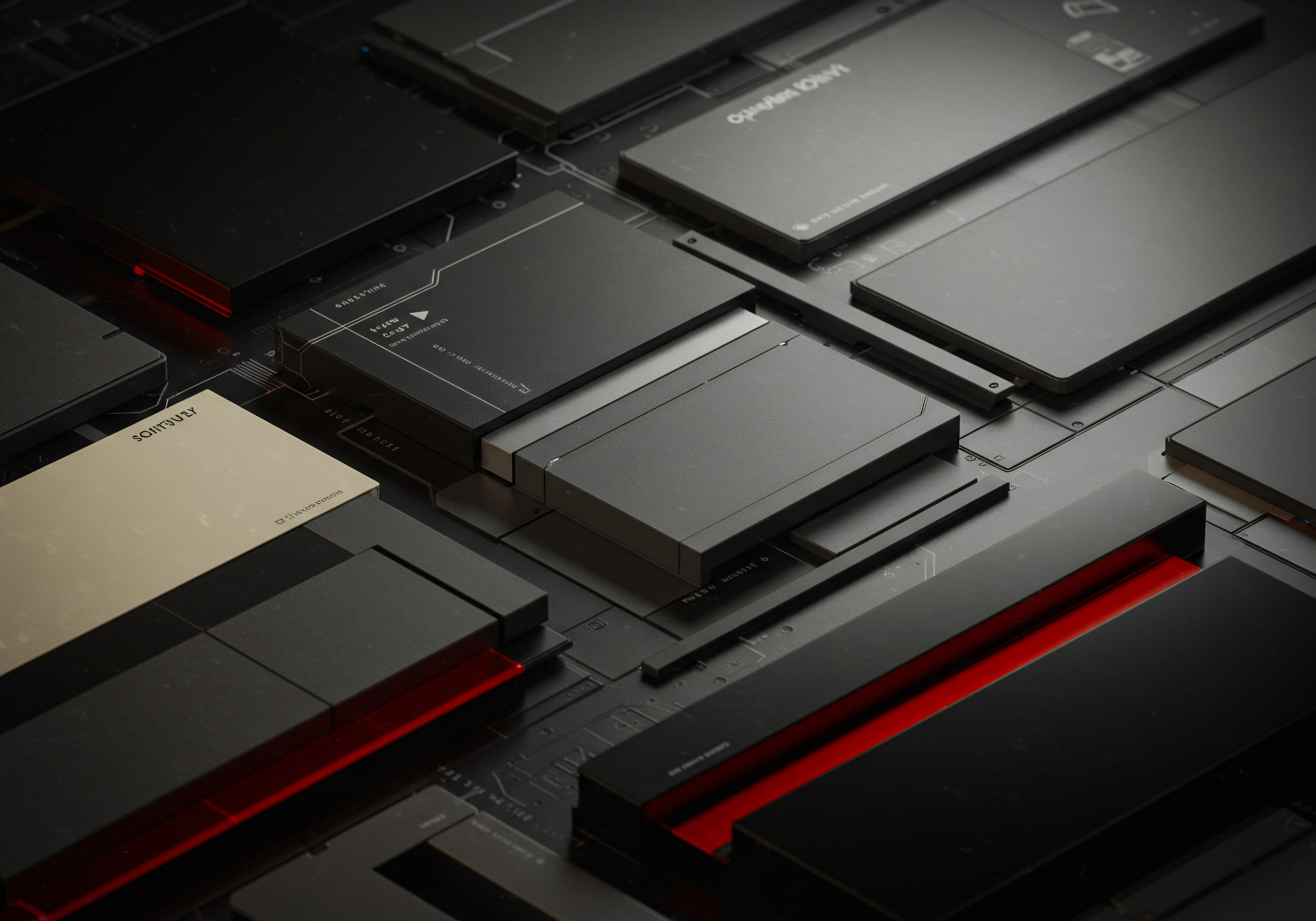
Setting Up Basic Analytics Dashboards
To streamline analytics monitoring, set up basic dashboards within your social media management platform or using tools like Google Analytics Meaning ● Google Analytics, pivotal for SMB growth strategies, serves as a web analytics service tracking and reporting website traffic, offering insights into user behavior and marketing campaign performance. (for website traffic). Dashboards provide a consolidated view of key metrics, making it easier to track performance at a glance. Customize your dashboards to display the metrics most relevant to your business goals.
Regularly review your dashboards (weekly or bi-weekly) to identify trends, track progress, and identify areas for optimization. Consistent monitoring ensures you stay on track and can react quickly to changes in content performance or audience behavior.
Data-driven decisions, guided by basic analytics, are essential for optimizing content strategy and achieving measurable social media success.
By implementing these intermediate-level strategies, SMBs can significantly enhance their social media automation workflows. Leveraging advanced scheduling features, strategically repurposing content, and utilizing basic analytics for optimization leads to greater efficiency, improved content performance, and a stronger ROI from social media marketing Meaning ● Social Media Marketing, in the realm of SMB operations, denotes the strategic utilization of social media platforms to amplify brand presence, engage potential clients, and stimulate business expansion. efforts. This stage is about moving from basic implementation to strategic optimization, setting the stage for advanced automation Meaning ● Advanced Automation, in the context of Small and Medium-sized Businesses (SMBs), signifies the strategic implementation of sophisticated technologies that move beyond basic task automation to drive significant improvements in business processes, operational efficiency, and scalability. techniques.
| Tool/Strategy Advanced Scheduling (Bulk, Queue, Optimal Timing) |
| Key Benefits Increased efficiency, consistent content flow, optimized posting times |
| Platforms/Tools Hootsuite, Sprout Social, SocialBee (paid plans) |
| SMB Application SMBs managing larger content volumes, aiming for consistent presence |
| Tool/Strategy Centralized Cross-Platform Management |
| Key Benefits Streamlined workflows, unified inbox, team collaboration |
| Platforms/Tools Hootsuite, Sprout Social, Buffer (paid plans) |
| SMB Application SMBs managing multiple social media accounts, teams managing social media |
| Tool/Strategy Strategic Content Repurposing (Clusters, Diverse Formats) |
| Key Benefits Maximized content value, wider audience reach, improved SEO |
| Platforms/Tools Canva, Adobe Express, AI transcription services |
| SMB Application SMBs seeking to extend content reach, create comprehensive content ecosystems |
| Tool/Strategy Basic Analytics Dashboards (Engagement, Reach, Traffic) |
| Key Benefits Data-driven optimization, informed content decisions, performance tracking |
| Platforms/Tools Social media platforms, Google Analytics, platform dashboards |
| SMB Application SMBs aiming to measure ROI, refine content strategy based on data |

Advanced
Pushing the Boundaries of Automation
For SMBs ready to take social media automation to the next level, the advanced stage focuses on cutting-edge strategies, AI-powered tools, and sophisticated automation techniques. This level is about achieving significant competitive advantages through proactive, data-driven, and highly efficient social media workflows. It involves leveraging artificial intelligence to enhance content creation, distribution, and analysis, as well as implementing advanced automation workflows Meaning ● Automation Workflows, in the SMB context, are pre-defined, repeatable sequences of tasks designed to streamline business processes and reduce manual intervention. to streamline complex processes. The goal is to not just automate tasks, but to create intelligent, self-optimizing social media systems that drive sustainable growth and maximize impact.
Advanced social media automation leverages AI and sophisticated techniques to create intelligent, self-optimizing systems for maximum SMB growth.
AI-Powered Content Creation and Curation
Artificial intelligence is revolutionizing content creation and curation. For SMBs, AI tools offer the potential to scale content production, personalize messaging, and discover relevant content with unprecedented efficiency. Integrating AI into your content workflow can unlock new levels of productivity and creativity.
AI-Driven Content Generation Tools
AI writing tools have evolved significantly and can now assist with various aspects of content creation. While AI cannot fully replace human creativity, it can be a powerful ally for SMBs in generating content ideas, drafting social media posts, and even creating longer-form content. Examples include:
- Simplified AI Writing Assistants ● Tools like Jasper, Copy.ai, and Rytr offer user-friendly interfaces and templates specifically designed for social media content. They can help generate post variations, write engaging captions, and even create entire social media post series based on a topic or keyword.
- AI-Powered Image and Video Creation ● Tools like Designs.ai and Pictory use AI to generate videos and visual content from text prompts or existing content. This can automate the creation of engaging visual assets for social media, even for businesses without in-house design expertise.
- Content Idea Generation ● AI-powered topic generators and keyword research tools can help you discover trending topics, identify content gaps, and generate fresh ideas for social media content based on your industry and audience interests.
- AI for Content Optimization ● Tools like Grammarly and Hemingway Editor, enhanced with AI, can help optimize your written content for clarity, tone, and readability, ensuring your social media posts are impactful and error-free.
When using AI content generation tools, it’s crucial to maintain a human touch. AI-generated content should be reviewed and edited to ensure it aligns with your brand voice, values, and target audience. Think of AI as a content assistant, not a replacement for human creativity and strategic oversight.
Intelligent Content Curation and Discovery
Staying on top of industry trends and curating relevant content to share with your audience is crucial for thought leadership and engagement. AI-powered content Meaning ● AI-Powered Content, in the realm of Small and Medium-sized Businesses (SMBs), signifies the strategic utilization of artificial intelligence technologies to automate content creation, optimize distribution, and personalize user experiences, boosting efficiency and market reach. curation tools can automate this process, saving time and ensuring you’re sharing the most impactful content. Consider these AI-driven approaches:
- AI-Powered Content Aggregators ● Tools like Feedly and ContentGems use AI to monitor news sources, blogs, and social media feeds based on your specified keywords and topics. They surface the most relevant and trending articles, videos, and social media posts, making it easy to discover content to curate and share.
- Social Listening with AI ● Advanced social listening Meaning ● Social Listening is strategic monitoring & analysis of online conversations for SMB growth. tools powered by AI analyze social media conversations to identify trending topics, brand mentions, and competitor activities. This helps you discover relevant content to engage with and curate for your audience.
- Personalized Content Recommendations ● Some platforms use AI to personalize content recommendations for your audience based on their interests and past engagement. This allows you to curate content that is highly relevant and likely to resonate with your followers.
- Automated Content Scheduling for Curation ● Integrate content curation Meaning ● Content Curation, in the context of SMB operations, signifies a strategic approach to discovering, filtering, and sharing relevant digital information to add value for your target audience, and subsequently, the business. tools with your social media management platform to automate the scheduling of curated content alongside your original posts. This ensures a balanced content mix and consistent sharing of valuable resources.
AI-driven content curation helps you become a valuable resource for your audience, sharing relevant industry insights and fostering thought leadership. It also frees up time that would otherwise be spent manually searching for and filtering content.
Advanced Automation Workflows with APIs and Integrations
To achieve truly advanced automation, SMBs can leverage APIs (Application Programming Interfaces) and integrations to connect different tools and platforms, creating custom workflows that streamline complex social media processes. This level of automation requires a deeper understanding of technology but offers significant rewards in terms of efficiency and customization.
Automating Cross-Platform Workflows with Zapier and IFTTT
Zapier and IFTTT (If This Then That) are powerful automation platforms that allow you to connect thousands of different apps and services without coding. They use “triggers” and “actions” to create automated workflows. For social media, this means you can automate tasks across different platforms and tools based on specific events. Examples of advanced social media automation workflows with Zapier or IFTTT include:
- Automated Content Syndication ● When you publish a new blog post on your website, automatically share it across multiple social media platforms with customized messages for each platform.
- Automated Social Listening and Response ● When someone mentions your brand on social media, automatically receive a notification in your team communication tool (e.g., Slack) or CRM system. For positive mentions, automatically send a thank-you message.
- Automated Lead Generation from Social Media ● When someone fills out a lead capture form on social media, automatically add their contact information to your CRM system and trigger a follow-up email sequence.
- Automated Reporting and Analytics ● Automatically generate social media performance reports and send them to your team on a regular schedule. Integrate social media analytics data with your business intelligence dashboard for a holistic view of marketing performance.
- Automated Content Repurposing Triggers ● When a blog post reaches a certain level of engagement, automatically trigger a workflow to repurpose it into a video or infographic and schedule its distribution on relevant social media channels.
Zapier and IFTTT provide user-friendly interfaces and pre-built “zaps” or “applets” for common automation tasks, making it accessible for SMBs without extensive technical expertise. These platforms empower you to create highly customized automation workflows tailored to your specific business needs and social media strategy.
API Integrations for Custom Solutions
For even more advanced and customized automation, SMBs can explore direct API integrations. Most social media platforms and marketing tools offer APIs that allow developers to access their data and functionality programmatically. While this requires technical expertise (or hiring a developer), API integrations unlock the potential for creating truly unique and powerful automation solutions. Examples of API-driven social media automation include:
- Custom Social Media Dashboards ● Build a personalized dashboard that combines data from multiple social media platforms, analytics tools, and CRM systems into a single, unified view.
- AI-Powered Content Personalization Engine ● Develop a custom AI engine that analyzes audience data and dynamically personalizes social media content and messaging for individual users or audience segments.
- Automated Influencer Marketing Workflows ● Build a system that automatically identifies relevant influencers, tracks campaign performance, and manages influencer outreach and communication through API integrations.
- Real-Time Social Media Monitoring and Crisis Management ● Create a system that monitors social media in real-time for brand mentions, sentiment analysis, and potential crises, triggering alerts and automated responses as needed.
- Predictive Social Media Analytics ● Develop custom analytics models using APIs to predict future social media trends, engagement patterns, and campaign performance, enabling proactive strategy adjustments.
API integrations offer the highest level of customization and control over your social media automation workflows. They are particularly valuable for SMBs with complex social media needs, large data volumes, or a desire to create truly unique and competitive automation solutions. Consider partnering with a developer or agency to leverage API integrations effectively.
Data-Driven Optimization and Scaling
Advanced automation is not just about efficiency; it’s about continuous optimization and scaling. By leveraging advanced analytics, AI-powered insights, and automated testing, SMBs can create self-improving social media systems that drive sustained growth and maximize ROI.
Advanced Social Media Analytics and Reporting
Move beyond basic metrics and delve into deeper analytics to gain a more comprehensive understanding of social media performance. Advanced analytics Meaning ● Advanced Analytics, in the realm of Small and Medium-sized Businesses (SMBs), signifies the utilization of sophisticated data analysis techniques beyond traditional Business Intelligence (BI). tools and techniques include:
- Sentiment Analysis ● Use AI-powered sentiment analysis tools to understand the emotional tone of social media conversations around your brand, products, and industry topics. Identify trends in positive, negative, and neutral sentiment to gauge brand perception and address potential issues proactively.
- Competitive Benchmarking ● Track your social media performance against competitors across key metrics. Identify areas where you are outperforming or lagging behind, and adjust your strategy accordingly. Competitive analysis tools provide valuable insights into industry best practices and competitive landscapes.
- Social Media ROI Measurement ● Implement advanced tracking and attribution models to accurately measure the ROI of your social media marketing efforts. Connect social media activities to business outcomes like leads, sales, and customer lifetime value. Use UTM parameters, conversion tracking pixels, and multi-touch attribution models for more precise ROI measurement.
- Audience Segmentation and Persona Analysis ● Segment your social media audience based on demographics, interests, behavior, and engagement patterns. Develop detailed audience personas to tailor content and messaging to specific segments. Advanced analytics tools can help you identify and analyze audience segments for more targeted marketing.
- Predictive Analytics for Social Media ● Use predictive analytics techniques to forecast future social media trends, engagement levels, and campaign performance. Identify potential risks and opportunities in advance, and proactively adjust your strategy to maximize results.
Advanced analytics provide a more granular and insightful view of social media performance, enabling data-driven optimization Meaning ● Leveraging data insights to optimize SMB operations, personalize customer experiences, and drive strategic growth. at a strategic level. Invest in robust analytics tools and expertise to unlock these deeper insights.
Automated A/B Testing and Optimization
Continuous improvement requires ongoing testing and optimization. Automate A/B testing Meaning ● A/B testing for SMBs: strategic experimentation to learn, adapt, and grow, not just optimize metrics. of social media content variations to identify what resonates best with your audience. Tools and techniques for automated A/B testing include:
- Social Media Management Platforms with A/B Testing Features ● Some advanced social media management platforms offer built-in A/B testing features for social media posts. Test different headlines, visuals, calls to action, and posting times to see which variations generate the highest engagement.
- API-Driven A/B Testing Frameworks ● For more customized A/B testing, develop a framework using APIs to automatically create variations of social media posts, distribute them to audience segments, track performance, and analyze results.
- AI-Powered Content Optimization Recommendations ● Some AI tools analyze your social media content and provide recommendations for optimization based on data-driven insights. These recommendations can guide your A/B testing efforts and accelerate the optimization process.
- Automated Performance-Based Content Adjustments ● Implement workflows that automatically adjust content distribution based on real-time performance data. For example, if a post is performing exceptionally well, automatically extend its reach or repurpose it into other formats.
Automated A/B testing and optimization ensures that your social media strategy Meaning ● Strategic use of social platforms for SMB growth, leveraging data and AI to enhance customer engagement and business outcomes. is continuously evolving and improving based on data. It removes guesswork and allows you to make data-backed decisions to maximize content performance and ROI.
Scaling Automation for Growth
Advanced automation is designed to scale your social media efforts as your business grows. Key strategies for scaling automation include:
- Documented Automation Workflows ● Create detailed documentation of your automated social media workflows, including step-by-step instructions, tool configurations, and maintenance procedures. This ensures that your automation systems are scalable and maintainable as your team grows and evolves.
- Team Training and Skill Development ● Invest in training your team on advanced automation tools Meaning ● Automation Tools, within the sphere of SMB growth, represent software solutions and digital instruments designed to streamline and automate repetitive business tasks, minimizing manual intervention. and techniques. Develop in-house expertise in AI, APIs, and data analytics to manage and optimize your automation systems effectively.
- Regular Automation Audits and Updates ● Conduct regular audits of your automation workflows to identify areas for improvement, optimize performance, and adapt to changes in social media platforms and algorithms. Keep your automation systems up-to-date with the latest tools and best practices.
- Scalable Infrastructure and Tools ● Choose social media management platforms, automation tools, and infrastructure that can scale with your business growth. Consider cloud-based solutions and platforms with flexible pricing plans to accommodate increasing social media volume and complexity.
- Strategic Automation Expansion ● As your business grows, strategically expand your automation efforts to new social media platforms, content formats, and marketing channels. Prioritize automation initiatives that align with your business goals and offer the highest potential ROI.
Scaling automation effectively requires careful planning, ongoing maintenance, and a commitment to continuous improvement. By building robust and scalable automation systems, SMBs can achieve sustainable social media growth and maintain a competitive edge in the digital landscape.
Advanced automation, driven by data and AI, enables SMBs to create self-optimizing social media systems for continuous growth and maximum competitive advantage.
| Tool/Strategy AI-Powered Content Creation (Writing, Visuals, Ideas) |
| Key Benefits Scaled content production, personalized messaging, enhanced creativity |
| Platforms/Tools Jasper, Copy.ai, Designs.ai, Pictory |
| SMB Application SMBs seeking to scale content, personalize communication, overcome creative blocks |
| Tool/Strategy Intelligent Content Curation (Aggregators, Social Listening) |
| Key Benefits Efficient content discovery, thought leadership, audience engagement |
| Platforms/Tools Feedly, ContentGems, Brandwatch, Mention |
| SMB Application SMBs aiming to curate valuable content, establish industry authority |
| Tool/Strategy Advanced Automation Workflows (Zapier, IFTTT, APIs) |
| Key Benefits Customized automation, cross-platform integration, streamlined processes |
| Platforms/Tools Zapier, IFTTT, Social media APIs, Custom development |
| SMB Application SMBs with complex automation needs, seeking highly customized solutions |
| Tool/Strategy Data-Driven Optimization (Advanced Analytics, A/B Testing) |
| Key Benefits Continuous improvement, data-backed decisions, maximized ROI |
| Platforms/Tools Google Analytics, Social media analytics platforms, A/B testing tools |
| SMB Application SMBs focused on data-driven growth, continuous optimization, maximizing social ROI |

References
- Kotler, P., & Armstrong, G. (2018). Principles of marketing (17th ed.). Pearson Education.
- Solomon, M. R. (2020). Consumer behavior ● Buying, having, and being (13th ed.). Pearson Education.
- Tuten, T. L., & Solomon, M. R. (2018). Social media marketing (3rd ed.). SAGE Publications.

Reflection
While automation offers immense power in streamlining social media content distribution, SMBs must remember that social media’s core strength lies in genuine human connection. Over-reliance on automation without strategic human oversight can lead to impersonal interactions and diluted brand authenticity. The most successful approach blends advanced automation with authentic engagement, using AI and workflows to amplify human creativity and connection, not replace it. The future of social media for SMBs is not about robots posting into the void, but about empowered businesses using intelligent tools to build deeper, more meaningful relationships with their audience, fostering genuine community and sustainable growth in an increasingly digital world.
Automate social media like a pro ● zero-coding SMB guide. Save time, boost visibility, grow your business!
Explore
Buffer Basics ● Mastering Social Media Scheduling Free
Three Steps to a Content Calendar That Saves Time
Zapier for Social Media ● Simple Automation Recipes