
Decoding Automated Customer Journey Mapping Within Mailchimp
For small to medium businesses (SMBs), the digital landscape presents both immense opportunity and considerable challenge. Standing out online, cultivating brand loyalty, and achieving sustainable growth Meaning ● Sustainable SMB growth is balanced expansion, mitigating risks, valuing stakeholders, and leveraging automation for long-term resilience and positive impact. require strategic approaches. Automated customer journey Meaning ● Automated Customer Journey: Streamlined, personalized path guiding customers, enhancing SMB efficiency and growth. mapping, particularly within a platform like Mailchimp, offers a potent solution. This guide provides a hands-on approach to understanding and implementing this strategy, designed to deliver measurable results without demanding extensive technical expertise.

Understanding Customer Journey Mapping Basics
Imagine a prospect discovering your business online. Their interaction isn’t a single event but a series of steps ● visiting your website, subscribing to your newsletter, engaging with social media posts, perhaps making a purchase. This sequence is their customer journey. Mapping this journey visually represents these stages, highlighting touchpoints and potential friction points.
Traditional customer journey mapping Meaning ● Visualizing customer interactions to improve SMB experience and growth. often involves manual processes, sticky notes, and brainstorming sessions. However, for SMBs aiming for efficiency and scalability, automation is key. Mailchimp, primarily known for email marketing, offers robust automation features that extend to customer journey Meaning ● The Customer Journey, within the context of SMB growth, automation, and implementation, represents a visualization of the end-to-end experience a customer has with an SMB. orchestration. By leveraging Mailchimp’s tools, SMBs can create dynamic, personalized experiences for their customers, moving them seamlessly through the sales funnel.
Automated customer journey mapping Meaning ● Journey Mapping, within the context of SMB growth, automation, and implementation, represents a visual representation of a customer's experiences with a business across various touchpoints. in Mailchimp empowers SMBs to proactively guide customer interactions, fostering stronger relationships and driving conversions with less manual effort.

Why Mailchimp for Automated Journeys?
Mailchimp’s appeal for SMBs lies in its user-friendly interface, comprehensive feature set, and affordability. Beyond basic email blasts, Mailchimp excels in automation, enabling businesses to create sophisticated, triggered campaigns. Here’s why it’s a strong choice for automated customer journey mapping:
- Accessibility ● Mailchimp’s drag-and-drop interface makes automation accessible even to users without coding skills. This lowers the barrier to entry for SMBs who may lack dedicated marketing technology teams.
- Integrated Platform ● Mailchimp consolidates email marketing, landing pages, social media posting, and CRM functionalities. This integration simplifies data management and campaign execution within a single ecosystem.
- Behavioral Triggers ● Automations in Mailchimp can be triggered by customer actions, such as website visits, email opens, purchases, or form submissions. This allows for highly relevant and timely communication.
- Personalization Capabilities ● Mailchimp supports segmentation and dynamic content, enabling SMBs to personalize journey touchpoints based on customer data Meaning ● Customer Data, in the sphere of SMB growth, automation, and implementation, represents the total collection of information pertaining to a business's customers; it is gathered, structured, and leveraged to gain deeper insights into customer behavior, preferences, and needs to inform strategic business decisions. and behavior.
- Analytics and Reporting ● Built-in analytics provide insights into journey performance, allowing SMBs to track key metrics, identify bottlenecks, and optimize their strategies.

Essential First Steps in Mailchimp
Before diving into complex automations, certain foundational elements within Mailchimp must be correctly configured. These initial steps are crucial for ensuring your automated journeys function effectively and deliver accurate data.

Setting Up Your Audience
Your audience in Mailchimp is your central database of contacts. Proper audience setup is the bedrock of effective journey mapping. Consider these points:
- Audience Segmentation Strategy ● Plan how you will segment your audience. Common segmentation criteria include demographics, purchase history, engagement level, and lead source. Think about the different customer personas you serve and how you want to tailor their journeys.
- Data Collection Points ● Identify where and how you will collect customer data. This includes signup forms on your website, landing pages, e-commerce integrations, and potentially manual imports. Ensure you are collecting data points relevant to your planned journey mapping (e.g., interests, product preferences).
- Tags and Groups ● Utilize tags and groups within Mailchimp to categorize contacts beyond basic segments. Tags are flexible labels you can apply to contacts based on specific actions or attributes. Groups allow contacts to self-select categories they belong to. These tools are vital for triggering and personalizing automated journeys.

Connecting Your Website or E-Commerce Platform
For truly automated journeys, connecting Mailchimp to your website or e-commerce platform is often essential. This integration enables behavioral triggers based on website activity and purchase data.
- Mailchimp API or Integrations ● Mailchimp offers an API and pre-built integrations with popular platforms like Shopify, WooCommerce, and Magento. Choose the integration method that best suits your technical capabilities and platform.
- Website Tracking ● Implement Mailchimp’s website tracking code to monitor visitor behavior on your site. This tracking data powers website activity-based automations, such as abandoned cart emails or personalized browsing follow-ups.
- E-Commerce Data Sync ● If you operate an online store, ensure your e-commerce platform is correctly synced with Mailchimp. This sync should include customer purchase history, product data, and order information. This data is critical for personalized product recommendations Meaning ● Personalized Product Recommendations utilize data analysis and machine learning to forecast individual customer preferences, thereby enabling Small and Medium-sized Businesses (SMBs) to offer pertinent product suggestions. and post-purchase journey automations.

Creating Your First Automated Journey ● A Welcome Series Example
A welcome series is a fundamental automated journey and an excellent starting point for SMBs new to Mailchimp automation. It’s triggered when someone subscribes to your email list and aims to introduce your brand, build rapport, and encourage initial engagement.

Step-By-Step Welcome Series Setup
- Define Your Welcome Series Goals ● What do you want subscribers to do after joining your list? Common goals include:
- Brand introduction and value proposition communication.
- Driving traffic to your website or social media profiles.
- Offering a welcome discount or incentive.
- Encouraging initial purchase or service inquiry.
- Map Out Your Welcome Series Emails ● Plan the content and sequence of your welcome emails. A typical welcome series might consist of 3-4 emails:
- Email 1 ● Immediate Welcome Email ● Sent immediately upon signup. Welcome the subscriber, confirm subscription, and deliver any promised lead magnet (e.g., ebook, discount code).
- Email 2 ● Brand Story and Value Proposition ● Sent 1-2 days later. Share your brand story, mission, and highlight the unique value you offer customers.
- Email 3 ● Showcase Products/Services ● Sent 2-3 days after Email 2. Introduce your core products or services, focusing on benefits and solutions for customer needs. Include compelling visuals and calls to action.
- Email 4 (Optional) ● Special Offer or Next Steps ● Sent 3-4 days after Email 3. Provide a special welcome offer, encourage engagement with social media, or guide subscribers to relevant resources on your website.
- Create the Automation in Mailchimp ●
- Navigate to Automations in your Mailchimp dashboard.
- Click Create Automation.
- Select Welcome New Subscribers.
- Choose your audience.
- Click Start Workflow.
- Design Your Emails ● Create each email in your welcome series using Mailchimp’s email builder. Ensure consistent branding, compelling copy, and clear calls to action in each email.
- Configure Automation Triggers and Delays ● Set the trigger for the automation to be “Subscribes to list.” Define the delays between each email in your series. Start with recommended delays and adjust based on performance data later.
- Activate Your Automation ● Once all emails are designed and triggers are configured, review your automation and click Start Sending.

Avoiding Common Pitfalls in Early Automation
While automation offers significant advantages, SMBs new to automated journey mapping can encounter common pitfalls. Being aware of these potential issues can help you avoid mistakes and maximize your automation efforts.

Over-Automation Without Personalization
A common mistake is to automate extensively without sufficient personalization. Generic, impersonal automated messages can feel robotic and detract from the customer experience. Focus on personalizing your automated journeys by:
- Segmenting Your Audience ● Tailor messages to different audience segments based on their interests, demographics, or behavior.
- Using Dynamic Content ● Personalize email content based on contact data, such as name, location, or past purchases.
- Gathering Preference Data ● Allow subscribers to specify their preferences upon signup or through preference centers to guide personalized content delivery.

Ignoring Journey Performance Metrics
Setting up automations is only the first step. Continuously monitoring and analyzing performance metrics Meaning ● Performance metrics, within the domain of Small and Medium-sized Businesses (SMBs), signify quantifiable measurements used to evaluate the success and efficiency of various business processes, projects, and overall strategic initiatives. is crucial for optimization. Key metrics to track include:
- Open Rates ● Indicates email subject line effectiveness and list health. Low open rates might signal deliverability issues or unengaging subject lines.
- Click-Through Rates (CTR) ● Measures how effectively your email content and calls to action drive clicks to your website or desired destinations. Low CTRs might suggest uncompelling content or unclear calls to action.
- Conversion Rates ● Tracks the percentage of recipients who complete a desired action, such as making a purchase or filling out a form. Conversion rates directly reflect the success of your journey in achieving its goals.
- Unsubscribe Rates ● High unsubscribe rates in an automated journey might indicate irrelevant content, excessive email frequency, or a mismatch between subscriber expectations and delivered value.
Regularly review these metrics in Mailchimp’s automation reports. Identify underperforming emails or journey stages and make data-driven adjustments to improve results. A/B testing Meaning ● A/B testing for SMBs: strategic experimentation to learn, adapt, and grow, not just optimize metrics. different email elements (subject lines, content, calls to action) is a powerful technique for optimization.

Neglecting Mobile Optimization
A significant portion of email opens and website visits now occur on mobile devices. Failing to optimize your automated journey touchpoints for mobile can negatively impact user experience and engagement.
- Mobile-Responsive Email Templates ● Use Mailchimp’s mobile-responsive email templates to ensure your emails render correctly on various screen sizes. Test your emails on mobile devices before sending.
- Mobile-Friendly Landing Pages ● If your automated journeys direct users to landing pages, ensure these pages are also mobile-optimized for readability and ease of navigation on smaller screens.
- Simplified Forms ● Keep forms in mobile touchpoints concise and easy to complete on mobile devices. Minimize the number of fields and ensure form elements are appropriately sized for touch input.
By focusing on these fundamental steps and proactively avoiding common pitfalls, SMBs can establish a solid foundation for automated customer journey mapping in Mailchimp, setting the stage for more advanced strategies and significant business impact.
Mastering the fundamentals of automated customer journey mapping in Mailchimp provides SMBs with a scalable and efficient approach to customer engagement, paving the way for sustained growth.

Elevating Customer Journeys With Intermediate Mailchimp Automation
Having established a solid foundation with basic automated journeys in Mailchimp, SMBs can progress to intermediate strategies that unlock greater personalization, efficiency, and return on investment. This section explores techniques for building more sophisticated automated journeys, leveraging data integration, and optimizing for enhanced performance.
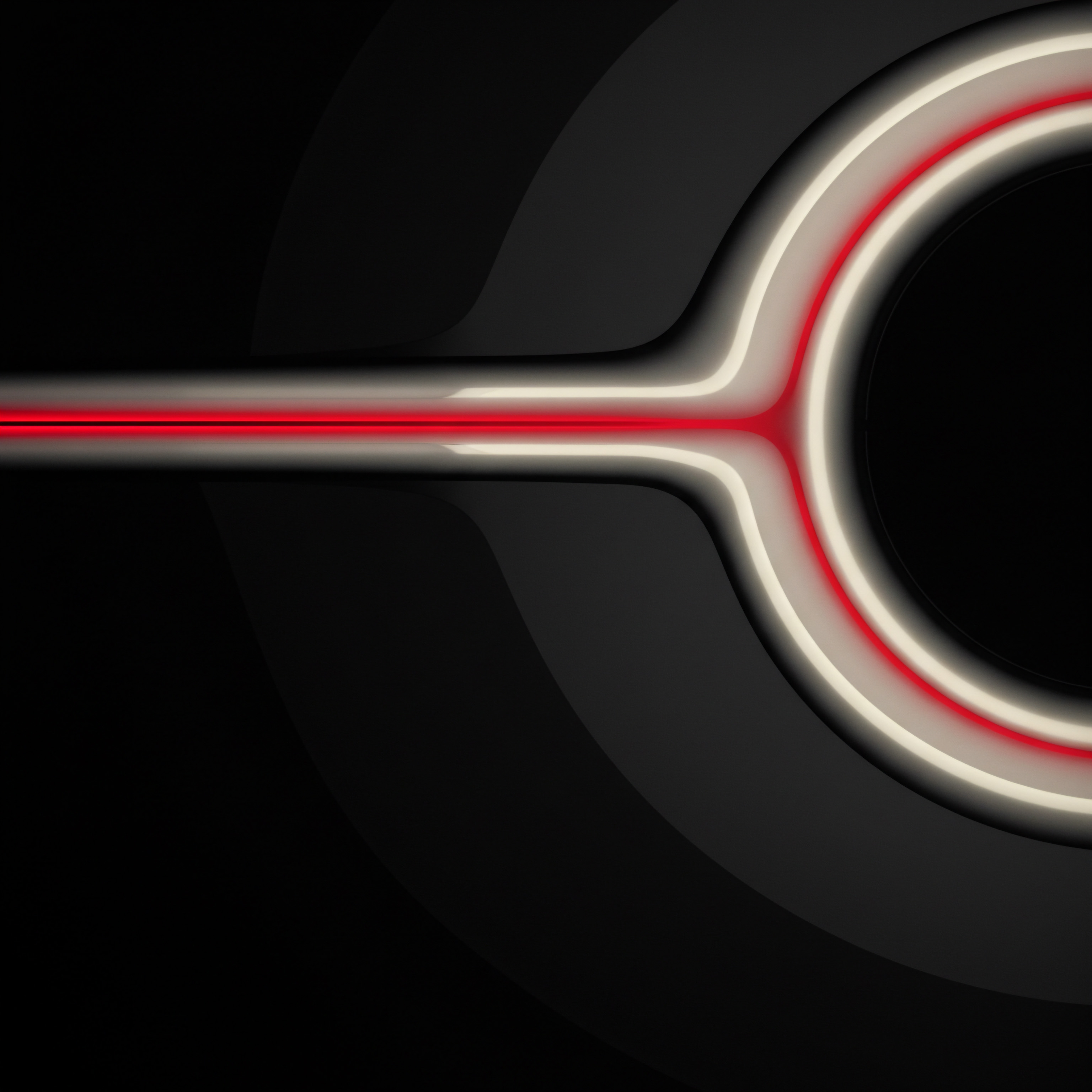
Advanced Segmentation for Hyper-Personalization
Moving beyond basic segmentation, intermediate automation leverages deeper customer insights to create truly personalized journeys. This involves utilizing behavioral data, purchase history, and engagement patterns to tailor messaging and offers.

Behavioral Segmentation Based on Website Activity
Website tracking data in Mailchimp provides valuable insights into customer interests and intent. Utilize this data to create behavioral segments and trigger relevant automations.
- Page Visit Segmentation ● Segment contacts based on specific pages they have visited on your website. For example:
- Product Category Pages ● Segment visitors who viewed specific product categories and trigger automations featuring related products or special offers in those categories.
- Pricing Page ● Segment visitors who viewed your pricing page but did not convert. Trigger a follow-up automation addressing pricing concerns or offering a consultation.
- Blog Content Pages ● Segment visitors who read blog posts on specific topics. Trigger automations with related content, lead magnets, or product recommendations relevant to their interests.
- Time on Site Segmentation ● Segment contacts based on the duration of their website visits. Visitors who spend significant time on your site are likely more engaged and interested. Tailor automations to nurture these highly engaged prospects with more in-depth content or exclusive offers.
- Event-Based Segmentation ● Track custom events on your website, such as video views, file downloads, or form interactions. Segment contacts based on these events and trigger highly specific and relevant automations.

Purchase History and Customer Value Segmentation
For e-commerce businesses, purchase history data is a goldmine for personalization. Segment customers based on their past purchases and customer lifetime value Meaning ● Customer Lifetime Value (CLTV) for SMBs is the projected net profit from a customer relationship, guiding strategic decisions for sustainable growth. (CLTV) to create targeted journeys.
- Past Purchase Segmentation ● Segment customers based on products or categories they have previously purchased. Trigger automations for:
- Replenishment Reminders ● For consumable products, automate reminders to reorder based on typical purchase cycles.
- Cross-Sell and Upsell Offers ● Recommend complementary products or premium upgrades based on past purchases.
- Loyalty Rewards ● Recognize and reward repeat customers with exclusive offers or early access to new products.
- Customer Lifetime Value (CLTV) Segmentation ● Identify high-value customers based on their CLTV. Create VIP journeys for these customers with enhanced personalization, priority support, or exclusive benefits to foster loyalty and retention.
- Abandoned Cart Segmentation ● Segment customers who abandon their shopping carts. Trigger automated abandoned cart emails to recover lost sales. Intermediate strategies include:
- Multi-Email Abandoned Cart Series ● Send a sequence of 2-3 abandoned cart emails with increasing urgency and incentives (e.g., free shipping, discount).
- Dynamic Product Recommendations in Abandoned Cart Emails ● Personalize abandoned cart emails by displaying the specific products left in the cart and recommending related items.

Building Complex Automated Journeys ● Beyond the Basics
Intermediate automation extends beyond simple welcome series to encompass more intricate journeys that address various stages of the customer lifecycle and specific business objectives.

Onboarding Sequences for New Customers
For businesses offering software, SaaS, or subscription services, a robust onboarding sequence is crucial for customer success and retention. Automate a multi-stage onboarding journey to guide new customers through initial setup, feature adoption, and value realization.
- Welcome and Account Setup Guidance ● Immediately after signup, provide clear instructions for account setup, profile completion, and initial configuration.
- Feature Introduction and Tutorials ● In subsequent emails, introduce key features and functionalities of your product or service. Include short video tutorials, step-by-step guides, or links to knowledge base articles.
- Use Case Examples and Best Practices ● Showcase real-world examples of how customers can effectively use your product or service to achieve their goals. Share best practices and tips for maximizing value.
- Check-In and Support Offer ● Proactively check in with new customers after a week or two to offer assistance, answer questions, and ensure they are progressing smoothly.
- Feedback Request and Continued Engagement ● Solicit feedback on the onboarding process and product experience. Continue nurturing engagement with ongoing content, tips, and updates.

Post-Purchase Follow-Up and Customer Retention Journeys
Customer retention is often more cost-effective than acquisition. Automate post-purchase journeys to enhance customer satisfaction, encourage repeat purchases, and build long-term loyalty.
- Order Confirmation and Shipping Updates ● Automate order confirmation emails and shipping updates to keep customers informed about their purchases.
- Post-Delivery Satisfaction Survey ● Send a short satisfaction survey after order delivery to gather feedback and identify areas for improvement.
- Product Usage Tips and Care Instructions ● Provide helpful tips on product usage, maintenance, or care to enhance customer experience Meaning ● Customer Experience for SMBs: Holistic, subjective customer perception across all interactions, driving loyalty and growth. and product longevity.
- Review Request Automation ● Automate review requests after a positive post-purchase period to encourage customer testimonials and social proof.
- Re-Engagement Campaigns for Inactive Customers ● Identify and segment inactive customers who haven’t engaged recently. Trigger re-engagement campaigns with special offers, personalized recommendations, or compelling content to win them back.

Integrating Data for Deeper Journey Insights
To maximize the effectiveness of automated journeys, SMBs should integrate Mailchimp with other business systems to enrich customer data and gain a holistic view of the customer journey.

CRM Integration for Unified Customer View
Integrating Mailchimp with your Customer Relationship Management (CRM) system (e.g., Salesforce, HubSpot, Zoho CRM) creates a unified customer view and enables data synchronization across platforms.
- Contact Data Sync ● Automatically sync contact data between Mailchimp and your CRM, ensuring data consistency and eliminating manual data entry.
- Sales and Marketing Alignment ● Share lead status, sales opportunities, and customer interactions between sales and marketing teams for better alignment and coordinated efforts.
- Personalized Sales Follow-Up ● Trigger automated sales follow-up tasks in your CRM based on customer behavior tracked in Mailchimp, such as website form submissions or email engagement.
- Journey Performance Attribution ● Track the impact of Mailchimp automated journeys on sales conversions and revenue within your CRM to measure ROI and optimize campaigns.

E-Commerce Platform Integration for Purchase Behavior Data
Deep integration with your e-commerce platform (e.g., Shopify, WooCommerce, Magento) provides rich purchase behavior data that fuels advanced personalization and journey triggers.
- Purchase Data Synchronization ● Automatically sync customer purchase history, order details, and product data from your e-commerce platform to Mailchimp.
- Product Recommendation Engines ● Leverage e-commerce data to power personalized product recommendations in automated emails based on browsing history, past purchases, or trending products.
- Dynamic Content for Product Emails ● Use e-commerce data to dynamically populate product details, images, and pricing in automated emails, ensuring up-to-date and relevant information.
- Post-Purchase Journey Automation Triggers ● Trigger post-purchase journeys based on specific products purchased, order value, or customer segment derived from e-commerce data.
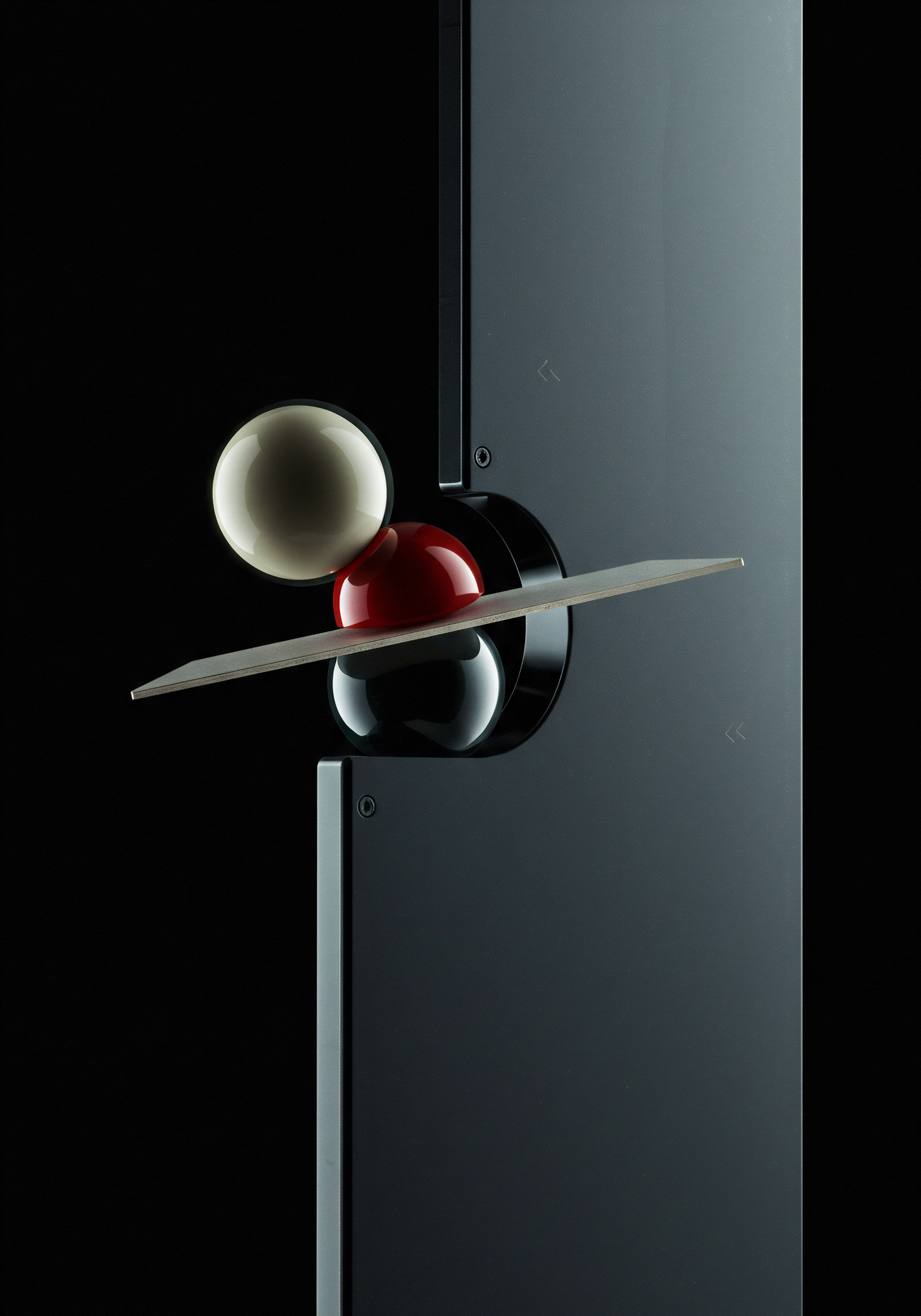
A/B Testing and Journey Optimization Strategies
Intermediate automation emphasizes continuous optimization through A/B testing and data-driven refinements. Regularly test different journey elements to identify what resonates best with your audience and improves performance.

A/B Testing Key Journey Elements
Conduct A/B tests on various components of your automated journeys to optimize for better results.
- Email Subject Lines ● Test different subject line variations to improve open rates. Experiment with personalization, urgency, questions, and value propositions.
- Email Content and Copy ● A/B test different email content variations, including message tone, length, calls to action, and visual elements.
- Call-To-Action Buttons ● Test different button text, colors, and placement to maximize click-through rates.
- Email Send Times ● Experiment with different send times and days of the week to identify optimal sending schedules for your audience.
- Journey Flow and Delays ● Test different journey sequences and delays between emails to optimize engagement and conversion rates.
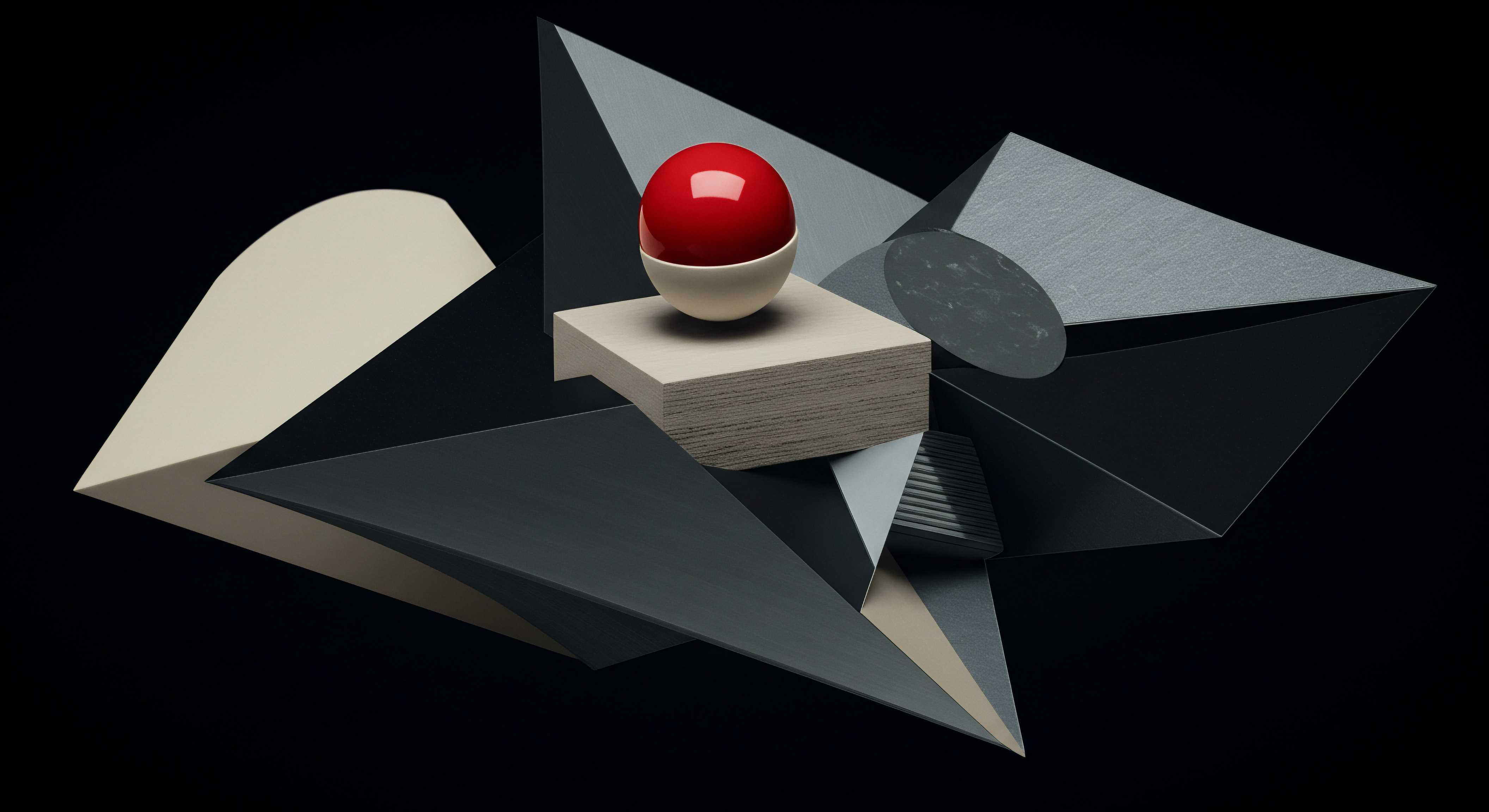
Data-Driven Iteration and Refinement
Use A/B testing results and journey performance metrics to iteratively refine your automated journeys.
- Analyze A/B Test Results ● Carefully analyze A/B test data to identify statistically significant winners. Implement winning variations in your journeys.
- Monitor Journey Performance Dashboards ● Regularly monitor Mailchimp’s automation performance dashboards to track key metrics (open rates, CTR, conversions).
- Identify Bottlenecks and Drop-Off Points ● Pinpoint stages in your journeys with low engagement or high drop-off rates. Investigate potential issues and implement optimizations.
- Continuously Test and Iterate ● Automation optimization is an ongoing process. Continuously test new variations and refine your journeys based on performance data to achieve incremental improvements over time.
By implementing these intermediate automation strategies, SMBs can move beyond basic email marketing Meaning ● Email marketing, within the small and medium-sized business (SMB) arena, constitutes a direct digital communication strategy leveraged to cultivate customer relationships, disseminate targeted promotions, and drive sales growth. and create sophisticated, data-driven customer journeys Meaning ● Customer Journeys, within the realm of SMB operations, represent a visualized, strategic mapping of the entire customer experience, from initial awareness to post-purchase engagement, tailored for growth and scaled impact. in Mailchimp. This advanced level of personalization and optimization drives stronger customer engagement, improved conversion rates, and a significant return on marketing investment.
Intermediate Mailchimp automation Meaning ● Mailchimp Automation allows Small and Medium-sized Businesses to streamline their marketing efforts through automated email campaigns based on specific triggers and customer behaviors. empowers SMBs to leverage data-driven personalization and sophisticated journey design, achieving substantial improvements in customer engagement Meaning ● Customer Engagement is the ongoing, value-driven interaction between an SMB and its customers, fostering loyalty and driving sustainable growth. and marketing ROI.
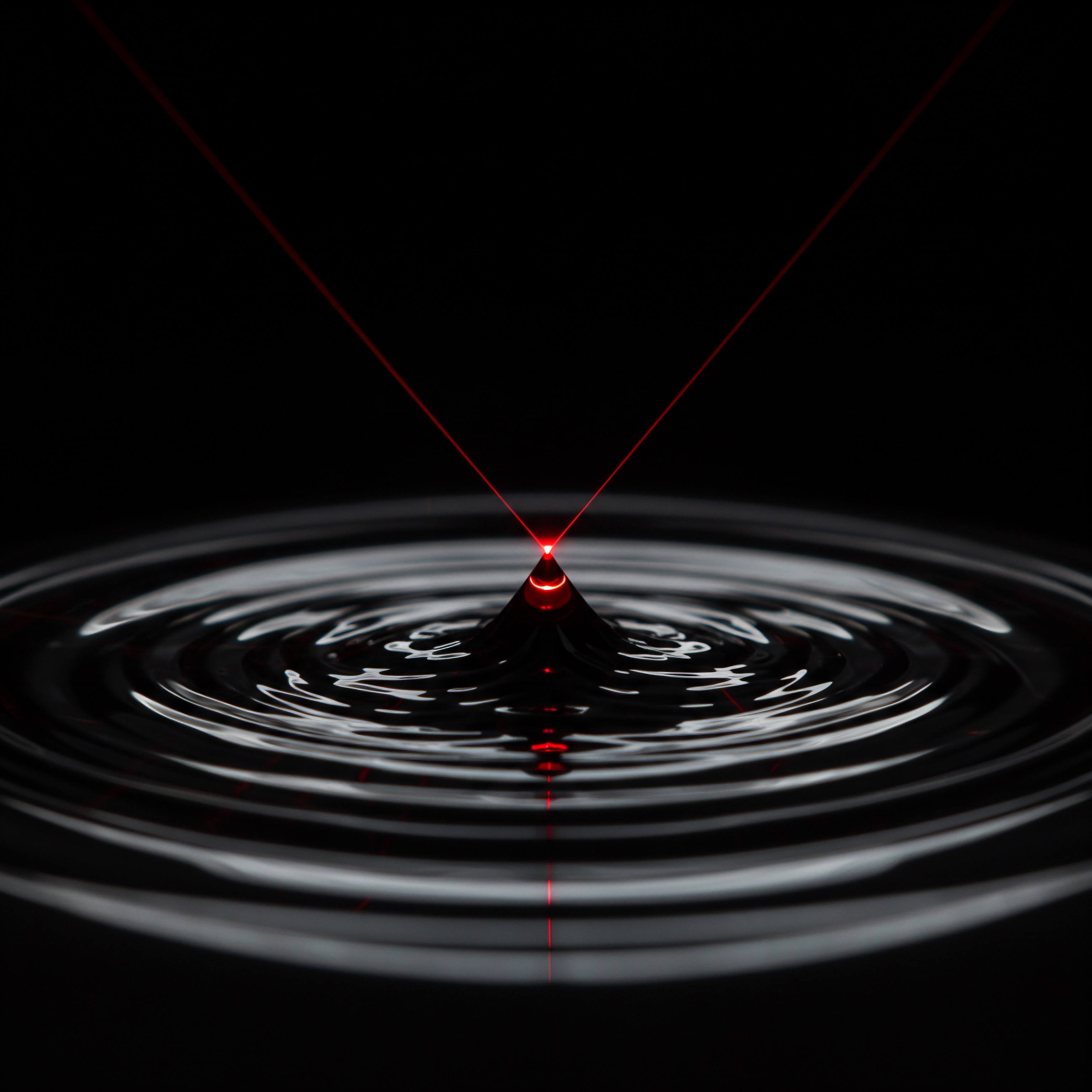
Unlocking Peak Performance Advanced Automated Customer Journey Mapping
For SMBs ready to push the boundaries of customer engagement and achieve a distinct competitive edge, advanced automated customer journey mapping in Mailchimp offers powerful strategies. This section explores cutting-edge techniques, including AI-powered optimization, multi-channel orchestration, and predictive journey mapping, enabling SMBs to achieve sustainable growth and market leadership.

AI-Powered Journey Optimization and Personalization
Artificial intelligence (AI) is transforming marketing automation, offering advanced capabilities for personalization, prediction, and efficiency. Integrating AI tools Meaning ● AI Tools, within the SMB sphere, represent a diverse suite of software applications and digital solutions leveraging artificial intelligence to streamline operations, enhance decision-making, and drive business growth. with Mailchimp can significantly enhance automated customer journeys.

Predictive Analytics for Journey Personalization
AI-powered predictive analytics Meaning ● Strategic foresight through data for SMB success. can analyze customer data to anticipate future behavior and personalize journeys proactively.
- Propensity Modeling ● Utilize AI tools to predict customer propensity to purchase, churn, or engage with specific content. Personalize journeys based on these propensity scores. For example:
- High Purchase Propensity ● For contacts with high purchase propensity, trigger journeys with targeted product recommendations, exclusive offers, or expedited purchase paths.
- High Churn Propensity ● For contacts with high churn propensity, initiate re-engagement journeys with personalized incentives, value-added content, or proactive customer support outreach.
- Next Best Action Recommendations ● Employ AI algorithms to determine the next best action Meaning ● Next Best Action, in the realm of SMB growth, automation, and implementation, represents the optimal, data-driven recommendation for the next step a business should take to achieve its strategic objectives. to take for each customer at every stage of their journey. This could involve recommending specific content, product offers, or communication channels based on their individual profile and behavior.
- Dynamic Journey Pathing ● Implement AI-driven dynamic journey pathing that automatically adjusts the customer journey in real-time based on their ongoing interactions and predicted needs. This creates highly adaptive and personalized experiences.
AI-Driven Content Personalization and Generation
AI tools can assist in creating and personalizing content for automated journeys at scale.
- AI-Powered Content Recommendations ● Integrate AI-driven recommendation engines to personalize content within emails and landing pages based on individual customer preferences, browsing history, and purchase behavior. This includes product recommendations, content suggestions, and personalized offers.
- AI-Assisted Content Generation ● Explore AI writing tools to assist in generating email copy, subject lines, and other content elements for automated journeys. While AI-generated content should be reviewed and refined, it can significantly accelerate content creation and personalization efforts.
- Sentiment Analysis for Personalized Messaging ● Utilize AI-powered sentiment analysis tools to gauge customer sentiment from their interactions (e.g., email replies, social media mentions). Adjust automated messaging tone and content based on sentiment to ensure empathetic and relevant communication.
Multi-Channel Journey Orchestration for Omnichannel Experiences
Advanced journey mapping extends beyond email to encompass multiple channels, creating seamless omnichannel customer experiences. While Mailchimp’s native multi-channel capabilities are evolving, integration with specialized platforms can enable sophisticated orchestration.
Integrating Mailchimp with Omnichannel Marketing Platforms
Connect Mailchimp with omnichannel marketing platforms to extend automated journeys beyond email to SMS, social media, push notifications, and other channels.
- Cross-Channel Journey Builders ● Utilize omnichannel platforms that offer visual journey builders to design and orchestrate customer journeys across multiple channels in a unified interface. Integrate Mailchimp as an email channel within these platforms.
- Consistent Customer Experience Across Channels ● Ensure consistent branding, messaging, and personalization across all channels in your orchestrated journeys. Maintain a unified customer experience regardless of the channel they interact with.
- Channel Preference Optimization ● Gather data on customer channel preferences (e.g., email, SMS, social media). Optimize journey orchestration to prioritize preferred channels for each customer segment or individual.
SMS and Mobile Messaging Integration
Incorporate SMS and mobile messaging into automated journeys for timely and direct communication.
- SMS Triggered Automations ● Trigger SMS messages based on customer actions or journey stages. Use SMS for time-sensitive alerts, appointment reminders, order updates, or urgent offers.
- Two-Way SMS Communication ● Implement two-way SMS communication within automated journeys to enable interactive conversations, gather feedback, or provide real-time support.
- Mobile App Push Notifications ● If your SMB has a mobile app, integrate push notifications into automated journeys for in-app messaging, personalized offers, or feature announcements.
Real-Time Journey Adjustments and Triggered Automations
Advanced automation leverages real-time data Meaning ● Instantaneous information enabling SMBs to make agile, data-driven decisions and gain a competitive edge. and triggers to adapt journeys dynamically based on immediate customer actions and context.
Event-Triggered Automations for Immediate Response
Implement event-triggered automations that respond instantly to customer actions, ensuring timely and relevant communication.
- Website Activity Triggers in Real-Time ● Go beyond basic website activity triggers and implement real-time triggers based on specific actions like product views, content downloads, or form interactions. Deliver immediate personalized responses or offers.
- In-App Behavior Triggers ● For mobile apps, trigger automations based on in-app behavior, such as feature usage, session duration, or specific actions within the app. Provide real-time guidance, tips, or personalized offers based on in-app activity.
- Social Media Engagement Triggers ● Integrate social media listening tools to trigger automations based on customer engagement on social platforms, such as mentions, comments, or shares. Respond promptly to social interactions and incorporate social engagement into customer journeys.
Dynamic Content Updates Based on Real-Time Data
Utilize real-time data to dynamically update content within automated journey touchpoints.
- Real-Time Product Availability and Pricing ● Dynamically update product availability, pricing, and promotions in automated emails based on real-time inventory and pricing data.
- Location-Based Personalization ● Leverage location data (if available and with consent) to personalize content with location-specific offers, events, or information in real-time.
- Weather-Based Recommendations ● For relevant businesses (e.g., retail, travel), incorporate real-time weather data to personalize product recommendations or offers based on current weather conditions in the customer’s location.
Attribution Modeling and Journey Effectiveness Measurement
Advanced automation requires sophisticated attribution modeling to accurately measure journey effectiveness and optimize ROI across complex, multi-touchpoint journeys.
Multi-Touch Attribution Models
Move beyond single-touch attribution models (e.g., first-click, last-click) to multi-touch models that distribute credit across all touchpoints in the customer journey.
- Linear Attribution ● Distribute credit evenly across all touchpoints in the journey. Provides a simple overview of touchpoint contributions.
- U-Shaped Attribution ● Assign higher credit to the first touch (lead creation) and the lead conversion touch, with remaining credit distributed among other touchpoints. Emphasizes lead generation and conversion stages.
- W-Shaped Attribution ● Extend U-shaped attribution by also assigning significant credit to the touchpoint that created the marketing qualified lead (MQL). Focuses on lead generation, MQL qualification, and conversion.
- Time-Decay Attribution ● Assign more credit to touchpoints closer in time to the conversion. Prioritizes recent interactions and their influence on the final conversion.
- Custom Attribution Models ● Develop custom attribution models tailored to your specific business and customer journey, weighting touchpoints based on their empirically measured impact on conversions.
Journey Analytics Dashboards and ROI Reporting
Implement comprehensive journey analytics dashboards and ROI reporting to track performance and optimize advanced automated journeys.
- Full-Funnel Journey Reporting ● Track journey performance across the entire customer funnel, from initial awareness to final conversion and customer lifetime value.
- Touchpoint Performance Analysis ● Analyze the performance of individual touchpoints within journeys, identifying high-performing and underperforming elements.
- Channel-Specific ROI Measurement ● Measure the ROI of each channel within multi-channel journeys to optimize channel allocation and investment.
- Cohort Analysis for Journey Optimization ● Use cohort analysis to track the long-term performance of different customer cohorts acquired through specific automated journeys. Identify trends and optimize journeys for sustained customer value.
Predictive Journey Mapping and Future Trends
The future of automated customer journey mapping is increasingly predictive and proactive. SMBs should anticipate and prepare for these evolving trends.
Predictive Journey Mapping for Proactive Engagement
Leverage predictive analytics to proactively map out potential customer journeys and anticipate customer needs before they are explicitly expressed.
- Anticipatory Customer Service ● Use predictive journey maps to anticipate potential customer issues or needs proactively. Trigger automated support outreach or self-service resources before customers encounter problems.
- Personalized Proactive Offers ● Predict customer needs based on journey mapping and proactively deliver personalized offers or recommendations before customers actively search for solutions.
- Journey Optimization Based on Predicted Outcomes ● Continuously refine journey maps based on predicted customer behavior and outcomes, optimizing for maximum engagement and conversion efficiency.
Emerging Trends in Automated Customer Journeys
Stay informed about emerging trends in automated customer journeys Meaning ● Automated Customer Journeys for SMBs: Algorithmic systems orchestrating customer interactions to boost growth, balancing efficiency with personal touch. to maintain a competitive edge.
- Hyper-Personalization at Scale ● Expect continued advancements in AI-powered hyper-personalization, enabling truly individualized customer journeys tailored to each customer’s unique profile and context.
- Zero-Party Data Integration ● Focus on collecting and leveraging zero-party data (data willingly and proactively shared by customers) to enhance personalization and build trust.
- Privacy-Centric Automation ● Prioritize privacy-centric automation strategies that respect customer data privacy and comply with evolving data regulations.
- Human-AI Hybrid Journeys ● Embrace human-AI hybrid approaches that combine the efficiency of automation with the empathy and judgment of human interaction in customer journeys.
By embracing these advanced strategies, SMBs can transform automated customer journey mapping from a tactical tool to a strategic differentiator. AI-powered personalization, multi-channel orchestration, and predictive capabilities empower SMBs to create exceptional customer experiences, drive sustainable growth, and establish market leadership in an increasingly competitive digital landscape.
Advanced automated customer journey mapping, powered by AI and multi-channel orchestration, enables SMBs to deliver hyper-personalized, predictive experiences, achieving unparalleled customer engagement and sustained competitive advantage.
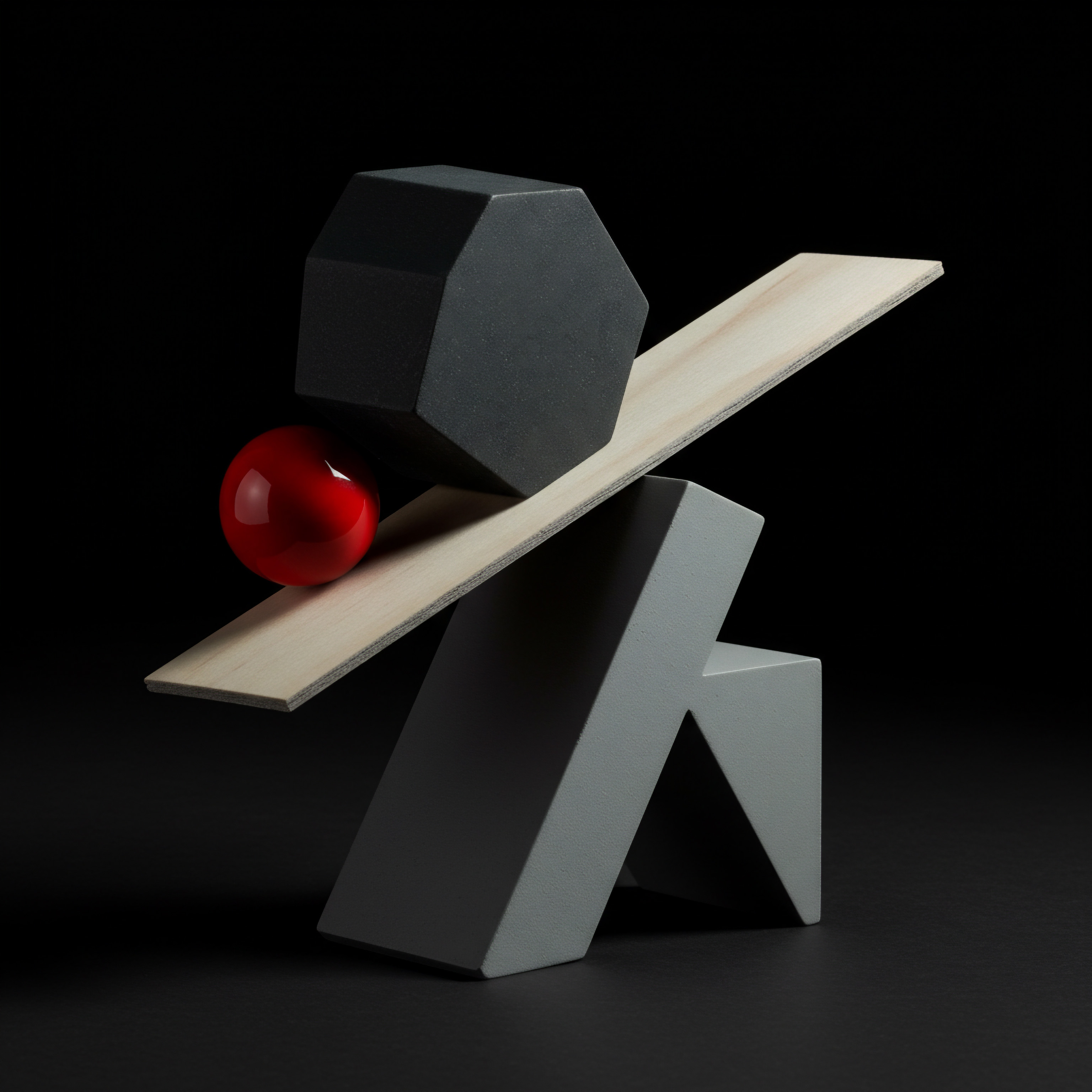
References
- Kotler, Philip; Keller, Kevin Lane. Marketing Management. 15th ed., Pearson Education, 2016.
- Rust, Roland T.; Zeithaml, Valarie A.; Lemon, Katherine N. Driving Customer Equity ● How Customer Lifetime Value Is Reshaping Corporate Strategy. Free Press, 2000.
- Stone, Merlin; Woodcock, Neil; Machtynger, Michael. CRM in Real Time ● Empowering Customer Relationships. Kogan Page, 2016.

Reflection
The relentless pursuit of automated customer journey mapping in Mailchimp, while offering significant efficiency gains, also subtly compels SMBs toward a potentially limiting framework. Over-reliance on platform-centric automation risks standardizing customer interactions, potentially eroding the very human touch that distinguishes SMBs in the first place. The challenge lies not just in automating journeys, but in strategically balancing automation with genuine, personalized engagement that resonates beyond pre-programmed pathways. Perhaps the ultimate advantage isn’t perfectly automated journeys, but intelligently augmented human-led experiences, where technology empowers, but never replaces, authentic customer connection.
Automate Mailchimp customer journeys for SMB growth ● personalize, optimize, and scale customer engagement for measurable results.
Explore
Mastering Mailchimp Automation for Lead Nurturing
Data Driven Customer Journey Optimization in Mailchimp
Implementing AI Powered Personalization within Mailchimp Automations