
Unlocking Customer Paths First Steps For Small Businesses

Why Customer Journey Mapping Matters To Your Business
For small to medium businesses, understanding the customer journey Meaning ● The Customer Journey, within the context of SMB growth, automation, and implementation, represents a visualization of the end-to-end experience a customer has with an SMB. is not a luxury, it is a fundamental necessity for sustainable growth. It is about seeing your business through your customers’ eyes, from their initial awareness of your brand to becoming loyal advocates. Without this perspective, SMBs often operate in the dark, making assumptions about customer behavior Meaning ● Customer Behavior, within the sphere of Small and Medium-sized Businesses (SMBs), refers to the study and analysis of how customers decide to buy, use, and dispose of goods, services, ideas, or experiences, particularly as it relates to SMB growth strategies. that can lead to wasted marketing spend, missed sales opportunities, and ultimately, stunted growth.
Customer journey mapping, even in its simplest form, provides a visual representation of the steps a customer takes when interacting with your business. This map becomes a diagnostic tool, highlighting friction points, areas of customer delight, and moments where you can proactively improve the experience.
Customer journey mapping Meaning ● Journey Mapping, within the context of SMB growth, automation, and implementation, represents a visual representation of a customer's experiences with a business across various touchpoints. illuminates the path your customers take, revealing opportunities to enhance their experience and drive business growth.
Imagine a local bakery aiming to increase online orders. Without a customer journey map, they might assume that simply posting appealing photos on social media is enough. However, mapping the journey might reveal that customers struggle to find the online ordering link on their website, or that the checkout process is cumbersome on mobile devices.
Identifying these pain points allows the bakery to focus their efforts on website optimization and mobile-friendly design, directly addressing the barriers to online sales. This targeted approach, informed by journey mapping, is far more effective than broad, untargeted marketing efforts.
Consider the example of a small e-commerce store selling handcrafted jewelry. A basic customer journey might look like this:
- Awareness ● Customer sees an ad on Instagram.
- Consideration ● Customer visits the store’s website, browses products.
- Decision ● Customer adds a necklace to their cart.
- Action ● Customer completes the purchase.
- Post-Purchase ● Customer receives a thank you email and order updates.
Even this simple map allows the jewelry store owner to ask critical questions at each stage ● Is the Instagram ad targeting the right audience? Is the website easy to navigate and visually appealing? Is the checkout process smooth and secure?
Is the post-purchase communication building customer loyalty? Answering these questions systematically, guided by the journey map, allows for continuous improvement Meaning ● Ongoing, incremental improvements focused on agility and value for SMB success. and a customer-centric approach to business operations.
Automating this mapping process takes this understanding to the next level. Instead of relying on assumptions or limited manual data collection, automation allows SMBs to gather real-time data Meaning ● Instantaneous information enabling SMBs to make agile, data-driven decisions and gain a competitive edge. on customer behavior across various touchpoints. This data-driven approach provides a more accurate and comprehensive view of the journey, enabling more effective optimization and personalized customer experiences. For SMBs operating with limited resources, automation is not just about efficiency; it is about gaining a competitive edge by leveraging data insights that were previously inaccessible or too time-consuming to gather manually.

Essential Tools For Starting Your Mapping Journey
Starting with automated customer journey Meaning ● Automated Customer Journey: Streamlined, personalized path guiding customers, enhancing SMB efficiency and growth. mapping does not require a massive upfront investment or complex software implementations. Several readily available, often free or low-cost tools can form the foundation of your automated mapping efforts. The key is to begin with tools that are easy to integrate and provide immediate, actionable insights. For SMBs, focusing on practical, accessible solutions is paramount to avoid getting bogged down in overly complex systems.
Customer Relationship Management (CRM) Systems ● Even a basic CRM system, like HubSpot CRM Free, serves as a central hub for collecting and organizing customer data. It tracks interactions across various touchpoints, from website visits and email opens to sales calls and customer service Meaning ● Customer service, within the context of SMB growth, involves providing assistance and support to customers before, during, and after a purchase, a vital function for business survival. inquiries. This centralized data is the bedrock of automated journey mapping, allowing you to see a holistic view of individual customer interactions. While the free versions may have limitations, they provide enough functionality for SMBs to begin tracking and visualizing basic customer journeys.
Website Analytics Platforms ● Google Analytics Meaning ● Google Analytics, pivotal for SMB growth strategies, serves as a web analytics service tracking and reporting website traffic, offering insights into user behavior and marketing campaign performance. is an indispensable tool for understanding how customers interact with your website, a crucial touchpoint in most customer journeys. It automatically tracks website traffic, page views, bounce rates, conversion rates, and user behavior flows. By setting up conversion tracking Meaning ● Conversion Tracking, within the realm of SMB operations, represents the strategic implementation of analytical tools and processes that meticulously monitor and attribute specific actions taken by potential customers to identifiable marketing campaigns. and analyzing user flow reports, you can identify drop-off points in the online journey, such as pages where users abandon the checkout process or leave without exploring further. Google Analytics 4 Meaning ● Google Analytics 4 (GA4) signifies a pivotal shift in web analytics for Small and Medium-sized Businesses (SMBs), moving beyond simple pageview tracking to provide a comprehensive understanding of customer behavior across websites and apps. (GA4), the latest version, offers enhanced journey mapping capabilities and predictive insights, although it requires a slightly steeper learning curve than its predecessor, Universal Analytics.
Social Media Analytics ● Platforms like Facebook, Instagram, and Twitter provide built-in analytics dashboards that offer valuable insights into how customers interact with your brand on social media. These tools track engagement metrics Meaning ● Engagement Metrics, within the SMB landscape, represent quantifiable measurements that assess the level of audience interaction with business initiatives, especially within automated systems. (likes, shares, comments), reach, follower growth, and website clicks from social media posts. Understanding which content resonates with your audience and drives traffic to your website is essential for optimizing the awareness and consideration stages of the customer journey. Third-party social media management tools like Buffer or Hootsuite often provide aggregated analytics across multiple platforms, simplifying data collection and reporting.
Email Marketing Platforms ● Email marketing Meaning ● Email marketing, within the small and medium-sized business (SMB) arena, constitutes a direct digital communication strategy leveraged to cultivate customer relationships, disseminate targeted promotions, and drive sales growth. platforms like Mailchimp (free plan available) or Sendinblue track email open rates, click-through rates, and conversion rates. These metrics provide insights into the effectiveness of your email communication at different stages of the customer journey, from welcome emails to promotional campaigns and post-purchase follow-ups. Automation features within these platforms allow you to set up triggered email sequences based on customer behavior, such as abandoned cart emails or personalized product recommendations, enhancing the customer experience Meaning ● Customer Experience for SMBs: Holistic, subjective customer perception across all interactions, driving loyalty and growth. and driving conversions.
Customer Feedback Tools ● Simple survey tools like Google Forms or SurveyMonkey (free basic plans) allow you to collect direct customer feedback Meaning ● Customer Feedback, within the landscape of SMBs, represents the vital information conduit channeling insights, opinions, and reactions from customers pertaining to products, services, or the overall brand experience; it is strategically used to inform and refine business decisions related to growth, automation initiatives, and operational implementations. at various touchpoints. Surveys can be used to gauge customer satisfaction Meaning ● Customer Satisfaction: Ensuring customer delight by consistently meeting and exceeding expectations, fostering loyalty and advocacy. after a purchase, understand their motivations for choosing your brand, or identify areas for improvement in the customer experience. Automating survey distribution after key interactions, such as post-purchase or after a customer service interaction, provides a continuous stream of customer feedback data to inform your journey mapping efforts.
Starting with these fundamental tools provides SMBs with a cost-effective and practical way to begin automating customer journey mapping. The focus should be on setting up these tools correctly, understanding the basic metrics, and using the data to identify initial areas for improvement. This iterative approach, starting small and building upon initial successes, is crucial for SMBs to realize the benefits of automated customer journey mapping Meaning ● Visualizing customer interactions to improve SMB experience and growth. without being overwhelmed by complexity or cost.

Step-By-Step Guide To Your First Automated Customer Journey Map
Creating your first automated customer journey map does not need to be an intimidating process. By breaking it down into manageable steps and focusing on a specific, achievable goal, SMBs can quickly realize the value of this approach. The key is to start simple, focus on a critical part of your customer journey, and iterate as you learn and gather more data.
Step 1 ● Define Your Objective and Scope ● Before you start mapping, clearly define what you want to achieve. Are you trying to improve online sales conversions? Reduce customer churn? Increase customer satisfaction with your onboarding process?
Select a specific, measurable objective to focus your initial mapping efforts. For example, a restaurant might aim to improve online ordering conversions. The scope would then be limited to the online ordering journey, from website visit to order completion.
Step 2 ● Identify Key Customer Touchpoints ● List all the points where customers interact with your business related to your chosen objective. For the restaurant example, touchpoints might include ● website homepage, online menu page, ordering platform page, payment gateway, order confirmation email, and post-order follow-up email. Think about both online and offline touchpoints, although for initial automation, focusing on digital touchpoints is often easier.
Step 3 ● Select Your Automation Tools ● Choose the tools you will use to track customer interactions at each touchpoint. For the restaurant example, this could include ● Google Analytics to track website navigation and page views, the restaurant’s online ordering platform’s built-in analytics to track order completion rates, and an email marketing platform to track order confirmation and follow-up email engagement. Prioritize tools you already use or free/low-cost options that are easy to implement.
Step 4 ● Set Up Data Tracking ● Configure your chosen tools to track relevant metrics at each touchpoint. In Google Analytics, set up conversion tracking for online orders. Within the ordering platform, identify where to access order completion data.
Ensure your email marketing platform is integrated with your ordering system to track email opens and clicks related to order confirmations. This step is crucial for ensuring you are capturing the data needed to automate your journey map.
Step 5 ● Visualize Your Journey Map ● Create a visual representation of your customer journey based on the touchpoints you identified. This can be a simple flowchart or table. Tools like Miro or even Google Docs can be used for basic visualization.
For each touchpoint, note the key metrics you are tracking and the tools you are using. Initially, this might be a manual visualization, but it sets the stage for automated dashboards in later stages.
Step 6 ● Collect and Analyze Data ● Allow time for data to accumulate. Depending on your business volume, this could be a week or a month. Once you have sufficient data, analyze the metrics you are tracking at each touchpoint.
Identify drop-off points, areas of high engagement, and any bottlenecks in the customer journey. For the restaurant, analyze at which stage customers are abandoning the online order process ● is it on the menu page, the ordering page, or during payment?
Step 7 ● Identify Pain Points and Opportunities ● Based on your data analysis, pinpoint the pain points in the customer journey. Where are customers experiencing friction or frustration? Conversely, identify moments of delight or areas where you can further enhance the experience. For the restaurant, if data shows high abandonment rates on the payment page, it could indicate issues with payment options, security concerns, or a complicated checkout process.
Step 8 ● Implement Improvements and Test ● Based on your identified pain points, implement changes to improve the customer journey. For the restaurant, this might involve simplifying the payment process, adding more payment options, or improving the mobile responsiveness of the ordering page. After implementing changes, continue to track your metrics to see if the improvements have had the desired effect. This is an iterative process of continuous improvement.
Step 9 ● Automate Reporting and Monitoring ● As you become more comfortable with automated journey mapping, explore ways to automate data reporting and monitoring. Many analytics platforms offer dashboards and automated reports. Consider setting up regular reports that track your key journey metrics and alert you to any significant changes or anomalies. This allows for proactive monitoring and faster response to customer journey issues.
Step 10 ● Expand and Iterate ● Once you have successfully mapped and optimized one part of your customer journey, expand your efforts to other areas. Map different customer segments or different product/service journeys. Continuously iterate and refine your maps as your business evolves and you gather more data and insights. Automated customer journey mapping is not a one-time project but an ongoing process of understanding and improving the customer experience.
By following these steps, SMBs can embark on their automated customer journey mapping journey in a structured and manageable way. Starting with a clear objective, focusing on essential touchpoints, and leveraging readily available tools sets the stage for realizing the benefits of data-driven customer journey optimization. The initial focus should be on learning and iterating, gradually building more sophisticated automated maps as expertise and data accumulate.
Starting simple with automated customer journey mapping and focusing on a specific objective allows SMBs to quickly gain valuable insights and drive measurable improvements.

Avoiding Common Pitfalls In Early Mapping Stages
While automated customer journey mapping offers significant benefits, SMBs can encounter pitfalls, especially in the initial stages. Being aware of these common mistakes and taking proactive steps to avoid them is crucial for ensuring a successful and valuable mapping process. Focusing on practicality and avoiding over-complication is key for SMBs just starting out.
Pitfall 1 ● Overcomplicating the Map ● A frequent mistake is trying to map every single touchpoint and interaction from the outset. This leads to overly complex maps that are difficult to manage, analyze, and act upon. For SMBs, starting with a simplified, high-level map focusing on the most critical touchpoints is more effective.
As you gain experience, you can gradually add more detail and complexity. Begin with the core journey related to your primary business objective, such as the purchase path or the lead generation process.
Pitfall 2 ● Ignoring Offline Touchpoints ● While digital touchpoints are easier to automate and track, neglecting offline interactions can provide an incomplete picture of the customer journey, especially for businesses with physical locations or phone-based customer service. Even if you cannot fully automate the tracking of offline touchpoints initially, acknowledge them in your map and consider how you might gather data, even qualitative feedback, from these interactions. For example, customer feedback forms in-store or post-call surveys can provide valuable insights into offline experiences.
Pitfall 3 ● Focusing Only on Data, Ignoring Qualitative Insights ● Automated mapping relies heavily on quantitative data, but it is essential not to overlook qualitative insights. Customer feedback, reviews, and direct communication provide context and depth to the data. Combine quantitative data from analytics tools with qualitative feedback from surveys, customer interviews, and social media listening Meaning ● Social Media Listening, within the domain of SMB operations, represents the structured monitoring and analysis of digital conversations and online mentions pertinent to a company, its brand, products, or industry. to gain a richer understanding of customer emotions, motivations, and pain points. Numbers tell you what is happening; qualitative feedback helps explain why.
Pitfall 4 ● Lack of Clear Objectives ● Mapping without a clear objective is like navigating without a destination. Without a defined goal, it is difficult to focus your mapping efforts, analyze the data effectively, and measure the success of your improvements. Before you start mapping, clearly define what business outcome you are trying to achieve.
Are you aiming to increase customer retention, improve conversion rates, or enhance customer satisfaction? A clear objective provides direction and purpose to your mapping process.
Pitfall 5 ● Infrequent Review and Updates ● Customer journeys Meaning ● Customer Journeys, within the realm of SMB operations, represent a visualized, strategic mapping of the entire customer experience, from initial awareness to post-purchase engagement, tailored for growth and scaled impact. are not static; they evolve as customer expectations, market trends, and your business operations change. Creating a journey map and then neglecting it is a wasted effort. Establish a schedule for regularly reviewing and updating your maps.
Set reminders to revisit your maps quarterly or semi-annually to ensure they remain relevant and accurate. Continuously monitor your key metrics and customer feedback to identify any shifts in the journey that require map updates and adjustments.
Pitfall 6 ● Data Overload and Analysis Paralysis ● With automated tools, you can collect vast amounts of data. However, getting overwhelmed by data and suffering from analysis paralysis is a real risk. Focus on the key metrics that are most relevant to your objectives. Prioritize the data points that provide the most actionable insights.
Start with a few core metrics and gradually expand as you become more proficient in data analysis. Use data visualization tools and dashboards to make it easier to interpret the data and identify trends.
Pitfall 7 ● Lack of Actionable Insights ● The ultimate goal of customer journey mapping is to drive improvements. If your mapping process does not lead to actionable insights Meaning ● Actionable Insights, within the realm of Small and Medium-sized Businesses (SMBs), represent data-driven discoveries that directly inform and guide strategic decision-making and operational improvements. and concrete changes, it is not achieving its purpose. Ensure that your data analysis Meaning ● Data analysis, in the context of Small and Medium-sized Businesses (SMBs), represents a critical business process of inspecting, cleansing, transforming, and modeling data with the goal of discovering useful information, informing conclusions, and supporting strategic decision-making. focuses on identifying pain points and opportunities for improvement.
Translate your insights into specific, measurable, achievable, relevant, and time-bound (SMART) actions. For example, instead of just identifying a high bounce rate on a specific page, create an action plan to optimize that page’s content and design to reduce bounce rates.
Pitfall 8 ● Neglecting Employee Involvement ● Customer journey mapping should not be solely a marketing or sales initiative. Involve employees from different departments, especially those who directly interact with customers, such as customer service, sales, and operations teams. They often have valuable insights into customer pain points and can contribute to developing more accurate and comprehensive journey maps. Cross-functional collaboration ensures a holistic view of the customer experience and fosters a customer-centric culture across the organization.
By proactively addressing these common pitfalls, SMBs can significantly increase the effectiveness of their automated customer journey mapping efforts. Starting simple, focusing on clear objectives, combining data with qualitative insights, and ensuring actionable outcomes are key principles for successful implementation and achieving tangible business benefits.
To summarize key tools for SMBs starting with automated customer journey mapping:
| Tool Category CRM Systems |
| Example Tools HubSpot CRM Free, Zoho CRM Free |
| Key Functionality Customer data management, contact tracking, interaction history |
| Relevance to Journey Mapping Centralized customer data, touchpoint tracking |
| Tool Category Website Analytics |
| Example Tools Google Analytics |
| Key Functionality Website traffic analysis, user behavior tracking, conversion tracking |
| Relevance to Journey Mapping Website journey analysis, drop-off point identification |
| Tool Category Social Media Analytics |
| Example Tools Facebook Insights, Instagram Analytics, Twitter Analytics |
| Key Functionality Social media engagement metrics, reach, website referrals |
| Relevance to Journey Mapping Social media touchpoint analysis, content performance |
| Tool Category Email Marketing Platforms |
| Example Tools Mailchimp (Free), Sendinblue (Free) |
| Key Functionality Email open rates, click-through rates, automation |
| Relevance to Journey Mapping Email communication effectiveness, engagement tracking |
| Tool Category Customer Feedback Tools |
| Example Tools Google Forms, SurveyMonkey (Basic) |
| Key Functionality Survey creation, data collection, basic analysis |
| Relevance to Journey Mapping Direct customer feedback, pain point identification |

Expanding Your Automated Maps Refining Customer Insights
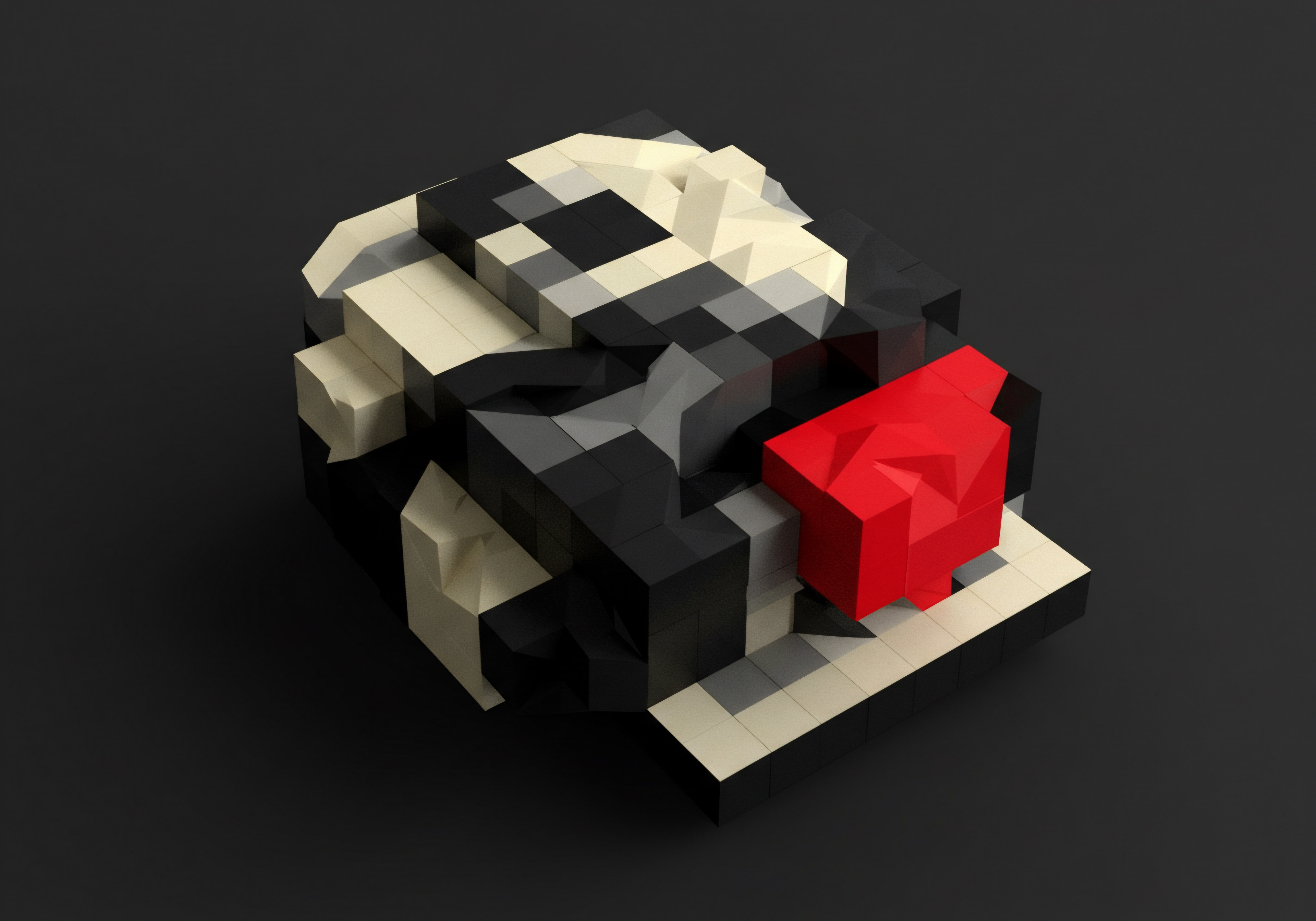
Integrating Data From Multiple Sources For Deeper Understanding
Moving beyond the fundamentals of automated customer journey mapping involves integrating data from a wider range of sources to gain a more holistic and granular view of the customer experience. For SMBs at the intermediate stage, this means connecting different tools and platforms to create a unified data ecosystem. This integration provides richer insights, enables more sophisticated analysis, and facilitates more personalized customer interactions.
Integrating data from diverse sources creates a unified customer view, enabling deeper insights and more personalized experiences.
Imagine a clothing boutique that sells both online and in-store. At the fundamental level, they might track website analytics Meaning ● Website Analytics, in the realm of Small and Medium-sized Businesses (SMBs), signifies the systematic collection, analysis, and reporting of website data to inform business decisions aimed at growth. separately from in-store sales data. However, integrating these data sources can reveal valuable insights. For example, they might discover that customers who browse online before visiting the store tend to make larger purchases in-store.
This insight could inform targeted marketing campaigns that encourage online browsing followed by in-store visits. Data integration Meaning ● Data Integration, a vital undertaking for Small and Medium-sized Businesses (SMBs), refers to the process of combining data from disparate sources into a unified view. breaks down silos and provides a more complete picture of the omnichannel customer journey.
CRM and Marketing Automation Meaning ● Marketing Automation for SMBs: Strategically automating marketing tasks to enhance efficiency, personalize customer experiences, and drive sustainable business growth. Integration ● Integrating your CRM system with your marketing automation platform is a crucial step for intermediate-level journey mapping. This integration allows you to track marketing interactions, such as email clicks and website form submissions, directly within the customer’s CRM profile. This provides a seamless view of the customer’s journey from initial marketing touchpoints to sales interactions and beyond. Marketing automation workflows can be triggered based on CRM data, enabling personalized email sequences, targeted content delivery, and automated lead nurturing based on customer behavior and journey stage.
Website Analytics and CRM Integration ● Connecting Google Analytics with your CRM system allows you to link website behavior data to individual customer records. This integration provides insights into which website pages specific customers have visited, how long they spent on each page, and which content they interacted with. This data can be used to personalize website experiences, tailor sales conversations, and identify customers who are exhibiting buying signals based on their website activity. For example, if a customer repeatedly visits product pages for a specific category, this information can be used to trigger personalized product recommendations Meaning ● Personalized Product Recommendations utilize data analysis and machine learning to forecast individual customer preferences, thereby enabling Small and Medium-sized Businesses (SMBs) to offer pertinent product suggestions. or targeted promotions.
E-Commerce Platform and CRM Integration ● For e-commerce businesses, integrating your e-commerce platform (e.g., Shopify, WooCommerce) with your CRM is essential for tracking purchase history, order details, and customer lifetime value. This integration provides a complete view of the customer’s purchasing journey, from browsing products to order fulfillment and post-purchase interactions. Purchase data within the CRM enables segmentation based on buying behavior, personalized product recommendations, and targeted loyalty programs. It also allows for automated post-purchase communication, such as order updates, shipping notifications, and feedback requests.
Customer Service Platform and CRM Integration ● Integrating your customer service platform (e.g., Zendesk, Freshdesk) with your CRM ensures that customer service interactions are recorded and linked to customer profiles. This integration provides visibility into customer service issues, resolution times, and customer satisfaction levels. Analyzing customer service data within the context of the customer journey can reveal pain points and areas for improvement in the overall customer experience. It also enables proactive customer service interventions, such as reaching out to customers who have recently experienced a service issue or providing personalized support based on their past interactions.
Social Media Management and CRM Integration ● Integrating your social media management platform with your CRM allows you to track social media interactions, such as mentions, comments, and direct messages, and link them to customer profiles. This integration provides insights into customer sentiment Meaning ● Customer sentiment, within the context of Small and Medium-sized Businesses (SMBs), Growth, Automation, and Implementation, reflects the aggregate of customer opinions and feelings about a company’s products, services, or brand. on social media, brand mentions, and social media engagement Meaning ● Social Media Engagement, in the realm of SMBs, signifies the degree of interaction and connection a business cultivates with its audience through various social media platforms. patterns. It enables proactive social listening and response to customer inquiries or complaints on social media. Social media data can also be used to personalize marketing messages and identify brand advocates who can be leveraged for social proof and referrals.
Data Warehousing and Business Intelligence (BI) Tools ● For SMBs dealing with larger volumes of data from multiple sources, a data warehouse can be beneficial for centralizing and consolidating data for analysis. BI tools (e.g., Tableau, Power BI) can then be used to visualize and analyze this integrated data, creating dashboards and reports that provide a comprehensive view of the customer journey. Data warehousing and BI tools are particularly useful for identifying trends, patterns, and correlations across different data sources, enabling more advanced journey mapping and predictive analytics. While potentially requiring a higher level of technical expertise and investment, these tools can provide significant ROI for data-driven SMBs.
The process of data integration typically involves using APIs (Application Programming Interfaces) to connect different platforms. Many CRM and marketing automation platforms Meaning ● MAPs empower SMBs to automate marketing, personalize customer journeys, and drive growth through data-driven strategies. offer pre-built integrations with popular tools. For more complex integrations, SMBs may need to utilize integration platforms as a service (iPaaS) or seek assistance from technical consultants.
However, even starting with basic integrations between key systems can significantly enhance the depth and value of your automated customer journey maps. The goal is to create a data ecosystem where customer information flows seamlessly across different touchpoints, providing a 360-degree view of the customer and enabling more informed decision-making.
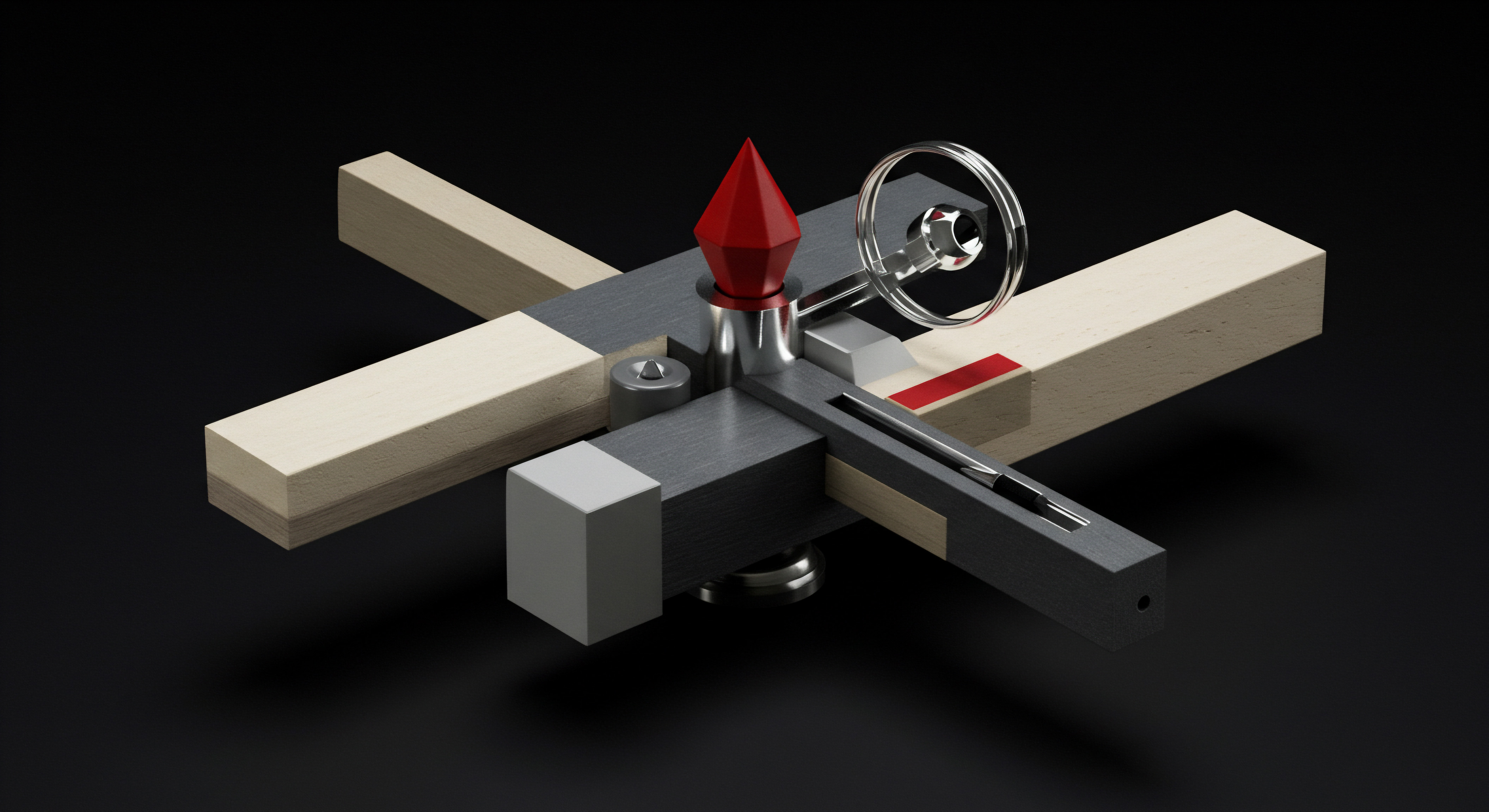
Advanced Segmentation And Personalized Journey Mapping
Once you have integrated data from multiple sources, the next step in intermediate automated customer journey mapping is to leverage this data for advanced customer segmentation and personalized journey mapping. Generic journey maps provide a useful overview, but truly effective journey mapping requires understanding that different customer segments have distinct needs, behaviors, and journeys. Personalization, based on segmentation, allows SMBs to tailor the customer experience to individual preferences, increasing engagement, satisfaction, and ultimately, conversion rates and loyalty.
Personalized journey mapping, driven by advanced segmentation, tailors experiences to individual customer needs and preferences, maximizing impact.
Consider an online fitness platform offering various workout programs. A generic journey map might assume all users follow the same path. However, segmenting users based on fitness goals (weight loss, muscle gain, general wellness), experience level (beginner, intermediate, advanced), and preferred workout styles (yoga, HIIT, strength training) reveals diverse journeys.
A beginner interested in weight loss will have a very different journey and needs compared to an advanced user focused on muscle gain. Personalized journey mapping allows the platform to tailor content, recommendations, and communication to each segment, making the experience more relevant and effective.
Behavioral Segmentation ● This segmentation approach groups customers based on their actions and interactions with your business. Website behavior (pages visited, time spent, products viewed), purchase history (frequency, value, categories), email engagement (opens, clicks, responses), and app usage patterns are key data points for behavioral segmentation. Automated journey mapping allows you to track these behaviors and dynamically segment customers based on their actions.
For example, segmenting website visitors based on the product categories they browse allows for targeted product recommendations and personalized content. Segmenting email subscribers based on their click history enables tailored email campaigns focused on their interests.
Demographic Segmentation ● While potentially less granular than behavioral segmentation, demographic data (age, gender, location, income, education) can still provide valuable insights for personalization, especially when combined with behavioral data. Demographic segmentation can inform broad marketing strategies, content targeting, and product positioning. For example, a clothing retailer might segment customers by age and location to tailor online ads and in-store promotions to regional and age-specific fashion trends. However, it is crucial to use demographic data ethically and avoid making assumptions or stereotypes based solely on demographics.
Psychographic Segmentation ● This segmentation approach focuses on customers’ values, interests, attitudes, and lifestyles. Psychographic data provides deeper insights into customer motivations and preferences, enabling more resonant and personalized messaging. Collecting psychographic data can be more challenging than demographic or behavioral data, often requiring surveys, customer interviews, and social media listening.
However, understanding customer psychographics can significantly enhance personalization efforts. For example, a travel agency might segment customers based on their travel style (adventure traveler, luxury traveler, budget traveler) to offer tailored vacation packages and content that aligns with their travel preferences.
Lifecycle Stage Segmentation ● Segmenting customers based on their stage in the customer lifecycle (awareness, consideration, decision, purchase, loyalty, advocacy) is fundamental to personalized journey mapping. Customers at different lifecycle stages have different needs and require different types of communication and engagement. Automated journey mapping allows you to track customers as they progress through the lifecycle and trigger personalized actions based on their current stage.
For example, new leads in the awareness stage might receive introductory content and educational resources, while customers in the decision stage might receive product demos, pricing information, and case studies. Loyal customers in the advocacy stage might be invited to join loyalty programs, provide reviews, and participate in referral programs.
Personalized Content and Communication ● Segmentation is the foundation for personalization. Once you have segmented your customers, you can tailor content, communication, and offers to each segment. Personalized email marketing, website content, product recommendations, and customer service interactions can significantly improve customer engagement Meaning ● Customer Engagement is the ongoing, value-driven interaction between an SMB and its customers, fostering loyalty and driving sustainable growth. and satisfaction.
Dynamic content, personalized product recommendations engines, and marketing automation workflows are tools that enable personalized experiences Meaning ● Personalized Experiences, within the context of SMB operations, denote the delivery of customized interactions and offerings tailored to individual customer preferences and behaviors. at scale. For example, a personalized email campaign might address each customer by name, recommend products based on their past purchases, and offer content relevant to their interests and lifecycle stage.
Dynamic Journey Mapping ● Advanced automated journey mapping moves beyond static maps to dynamic, real-time journey visualizations. These dynamic maps update in real-time based on customer behavior and data, providing a constantly evolving view of the customer journey. Dynamic journey maps can be integrated with dashboards and alerts to notify businesses of significant changes in customer behavior or journey patterns.
This real-time visibility enables proactive interventions and adjustments to the customer experience. For example, if a dynamic journey map shows a sudden increase in drop-offs at a specific stage, the business can investigate and address the issue immediately.
Implementing advanced segmentation and personalized journey mapping requires robust data infrastructure, sophisticated analytics capabilities, and a customer-centric mindset. SMBs at the intermediate stage should focus on gradually building their segmentation capabilities, starting with key segments and progressively adding more granularity. Investing in tools and expertise to enable data integration, advanced analytics, and personalization is crucial for realizing the full potential of automated customer journey mapping and achieving a competitive advantage through superior customer experiences.
Key benefits of advanced segmentation and personalization in customer journey mapping include:
- Increased Customer Engagement ● Personalized experiences are more relevant and engaging for customers, leading to higher interaction rates and deeper relationships.
- Improved Conversion Rates ● Tailored content and offers based on customer needs and preferences significantly improve conversion rates across different stages of the journey.
- Enhanced Customer Satisfaction ● Personalization demonstrates that you understand and value individual customers, leading to increased satisfaction and loyalty.
- Reduced Customer Churn ● Personalized experiences foster stronger customer relationships, making customers less likely to switch to competitors.
- Optimized Marketing ROI ● Targeted marketing campaigns based on segmentation are more efficient and effective, maximizing marketing return on investment.

Automating Journey Monitoring And Real-Time Alerts
At the intermediate level of automated customer journey mapping, shifting from reactive analysis to proactive monitoring and real-time alerts is essential for maintaining optimal customer experiences and quickly addressing any emerging issues. Automating journey monitoring involves setting up systems that continuously track key journey metrics, identify deviations from expected patterns, and trigger alerts when critical thresholds are breached. This proactive approach allows SMBs to respond to customer journey issues in real-time, minimizing negative impacts and maximizing positive outcomes.
Automated journey monitoring with real-time alerts enables proactive issue resolution and ensures consistently positive customer experiences.
Imagine a subscription box service. They need to ensure smooth delivery of boxes each month to maintain customer satisfaction. Manual monitoring of shipping statuses for every customer would be incredibly time-consuming. Automated journey monitoring can track shipping progress for all subscribers and trigger alerts if a significant number of boxes are delayed beyond a certain point.
This allows the service to proactively investigate the shipping issue, communicate with affected customers, and take corrective action before widespread dissatisfaction occurs. Real-time alerts transform journey monitoring from a retrospective analysis to a proactive operational tool.
Key Performance Indicators (KPIs) for Journey Monitoring ● Identify the key performance indicators Meaning ● Key Performance Indicators (KPIs) represent measurable values that demonstrate how effectively a small or medium-sized business (SMB) is achieving key business objectives. (KPIs) that are most critical for monitoring the health of your customer journey. These KPIs will vary depending on your business objectives and industry, but common examples include:
- Conversion Rates at Each Stage ● Track conversion rates between different stages of the journey (e.g., website visitor to lead, lead to opportunity, opportunity to customer). Significant drops in conversion rates at any stage can indicate issues that need immediate attention.
- Customer Satisfaction (CSAT) and Net Promoter Score (NPS) ● Monitor CSAT and NPS scores regularly to gauge overall customer satisfaction and loyalty. Declining scores can signal broader issues in the customer experience.
- Customer Churn Rate ● Track customer churn Meaning ● Customer Churn, also known as attrition, represents the proportion of customers that cease doing business with a company over a specified period. rate to identify trends and potential problems with customer retention. Spikes in churn rate require investigation and corrective action.
- Customer Lifetime Value (CLTV) ● Monitor CLTV trends to assess the long-term value of your customer relationships. Declining CLTV may indicate issues with customer engagement or satisfaction.
- Website Bounce Rate and Exit Rate ● Track bounce rates and exit rates for key website pages in the customer journey. High bounce rates or exit rates can pinpoint pages with usability issues or content problems.
- Cart Abandonment Rate ● For e-commerce businesses, monitor cart abandonment rates to identify issues in the checkout process. High abandonment rates suggest friction in the purchase journey.
- Customer Service Resolution Time and First Response Time ● Track customer service metrics to ensure timely and effective support. Long resolution times or slow first response times can negatively impact customer satisfaction.
Setting Up Automated Dashboards and Reports ● Utilize data visualization tools and dashboarding platforms to create real-time dashboards that display your key journey KPIs. These dashboards should provide a clear and concise overview of journey performance, highlighting any areas of concern. Set up automated reports that are generated and distributed regularly (e.g., daily, weekly, monthly) to track trends and identify patterns over time. Dashboards and reports provide continuous visibility into journey performance and facilitate proactive monitoring.
Threshold-Based Alerts ● Define acceptable ranges or thresholds for your KPIs. Set up automated alerts that trigger when a KPI falls outside of its defined threshold. Alerts can be delivered via email, SMS, or platform notifications. Thresholds should be based on historical data, industry benchmarks, and business objectives.
For example, you might set an alert to trigger if the website conversion rate drops below a certain percentage or if the cart abandonment rate exceeds a predefined limit. Threshold-based alerts provide early warnings of potential issues.
Anomaly Detection Alerts ● More advanced automated monitoring systems can utilize anomaly detection Meaning ● Anomaly Detection, within the framework of SMB growth strategies, is the identification of deviations from established operational baselines, signaling potential risks or opportunities. algorithms to identify unusual patterns or deviations in journey metrics that might not be captured by simple threshold-based alerts. Anomaly detection can identify subtle shifts in customer behavior or unexpected changes in KPIs that could indicate emerging problems or opportunities. For example, anomaly detection might identify a sudden increase in website traffic from a new geographic region or an unusual spike in social media mentions. Anomaly detection alerts provide more sophisticated and proactive issue identification.
Integration with Communication Channels ● Automate the communication process for responding to alerts. Integrate your monitoring system with communication channels such as email, SMS, or internal messaging platforms. When an alert is triggered, automatically notify relevant team members or departments responsible for addressing the issue.
For example, if a cart abandonment alert is triggered, automatically notify the e-commerce team to investigate the checkout process. Automated communication ensures timely and efficient response to alerts.
Alert Prioritization and Escalation ● Implement a system for prioritizing and escalating alerts based on severity and impact. Not all alerts are equally critical. Define different alert levels (e.g., low, medium, high) and assign escalation paths for each level.
High-priority alerts, indicating critical issues with significant customer impact, should be escalated immediately to senior management or designated incident response teams. Alert prioritization and escalation ensure that critical issues are addressed promptly and effectively.
Continuous Improvement and Alert Refinement ● Automated journey monitoring is not a set-and-forget process. Continuously review and refine your monitoring system based on experience and feedback. Analyze past alerts to identify false positives, adjust thresholds, and improve alert accuracy.
Regularly review your KPIs and monitoring dashboards to ensure they remain relevant and effective. Continuously improve your monitoring system to enhance its accuracy, sensitivity, and value in proactive journey management.
By automating journey monitoring and implementing real-time alerts, SMBs can transition from reactive problem-solving to proactive journey management. This proactive approach minimizes negative customer experiences, maximizes positive outcomes, and ensures a consistently high-quality customer journey. Real-time visibility and timely alerts are crucial for maintaining customer satisfaction, loyalty, and long-term business success.
Tools that support automated journey monitoring and alerts include:
- Google Analytics 4 (GA4) ● Offers anomaly detection and automated insights, allowing you to set up custom alerts based on various metrics.
- CRM Platforms (e.g., HubSpot, Salesforce) ● Provide workflow automation and alert features based on CRM data and customer behavior.
- Marketing Automation Platforms (e.g., Marketo, Pardot) ● Offer real-time campaign monitoring and alert capabilities based on marketing campaign performance.
- Customer Service Platforms (e.g., Zendesk, Freshdesk) ● Provide real-time monitoring of customer service metrics and alert features for service level breaches.
- Business Intelligence (BI) Tools (e.g., Tableau, Power BI) ● Enable custom dashboard creation and alert setup based on data from various sources.
- Specialized Journey Mapping Platforms ● Some platforms are specifically designed for customer journey mapping and offer advanced monitoring and alert features (often at a higher cost, more suitable for larger SMBs or enterprises).

AI Powered Journey Optimization Predictive And Proactive Strategies

Predictive Journey Mapping Leveraging Artificial Intelligence
Reaching the advanced stage of automated customer journey mapping involves harnessing the power of Artificial Intelligence (AI) to move beyond reactive monitoring and descriptive analysis towards predictive journey mapping. AI-powered predictive journey mapping Meaning ● Predictive Journey Mapping, within the sphere of Small and Medium-sized Businesses, constitutes a forward-looking strategic approach to comprehending and optimizing customer interactions, leveraging data analytics and predictive modeling. uses machine learning Meaning ● Machine Learning (ML), in the context of Small and Medium-sized Businesses (SMBs), represents a suite of algorithms that enable computer systems to learn from data without explicit programming, driving automation and enhancing decision-making. algorithms to analyze historical customer journey data, identify patterns, and forecast future customer behavior. This predictive capability allows SMBs to anticipate customer needs, proactively address potential pain points, and personalize experiences at scale with unprecedented precision.
AI-powered predictive journey mapping anticipates customer behavior, enabling proactive personalization and preemptive problem-solving.
Consider a streaming service aiming to reduce subscriber churn. Traditional journey mapping might identify churn patterns retrospectively. Predictive journey mapping, powered by AI, can analyze subscriber behavior (viewing history, engagement frequency, content preferences) to identify users at high risk of churning before they actually cancel their subscriptions.
The AI can predict churn probability for each subscriber, allowing the service to proactively intervene with personalized offers, targeted content recommendations, or proactive customer support to retain at-risk subscribers. Predictive journey mapping transforms customer journey management from reactive to preemptive.
Machine Learning Algorithms for Journey Prediction ● Various machine learning algorithms can be applied to predictive journey mapping, depending on the specific business objectives and data available. Commonly used algorithms include:
- Regression Analysis ● Used to predict continuous variables, such as customer lifetime value Meaning ● Customer Lifetime Value (CLTV) for SMBs is the projected net profit from a customer relationship, guiding strategic decisions for sustainable growth. (CLTV) or purchase value. Regression models can identify factors that influence CLTV or predict future spending based on past behavior and demographic data.
- Classification Algorithms ● Used to predict categorical variables, such as churn probability (high/medium/low risk) or customer segment membership (e.g., based on likelihood to purchase a specific product category). Classification models can identify customers likely to churn or predict which segment a new customer is most likely to belong to.
- Clustering Algorithms ● Used to group customers with similar journey patterns or behaviors. Clustering can identify distinct customer segments based on their journey characteristics, enabling personalized journey mapping for each segment. K-means clustering and hierarchical clustering are common techniques.
- Time Series Analysis ● Used to analyze sequential data over time, such as website traffic patterns, purchase frequency, or customer engagement metrics. Time series models can forecast future trends and identify seasonal patterns in customer behavior. ARIMA and Prophet are examples of time series algorithms.
- Neural Networks and Deep Learning ● More advanced algorithms that can handle complex, non-linear relationships in data. Deep learning models can be used for sophisticated predictive tasks, such as predicting customer sentiment from text data or identifying subtle patterns in large datasets. However, they typically require larger datasets and more computational resources.
Data Requirements for Predictive Journey Mapping ● Effective predictive journey mapping relies on high-quality, comprehensive customer journey data. Key data requirements include:
- Historical Journey Data ● A sufficient volume of historical data on customer interactions across all touchpoints is essential for training machine learning models. The more data available, the more accurate the predictions will be. Data should span a reasonable time period to capture trends and seasonality.
- Clean and Consistent Data ● Data quality is paramount. Data should be clean, accurate, and consistent across different sources. Data cleaning and preprocessing are crucial steps before training predictive models. Inconsistent or inaccurate data can lead to biased or unreliable predictions.
- Relevant Features ● Identify the features or variables that are most predictive of customer behavior. Feature engineering involves selecting, transforming, and creating relevant features from raw data. Domain expertise and business understanding are important for feature engineering. Examples of features include website activity metrics, purchase history, demographics, psychographics, email engagement, customer service interactions, and social media activity.
- Labeled Data (for Supervised Learning) ● For supervised learning algorithms (e.g., regression, classification), labeled data is required. Labeled data includes examples of past customer behavior with known outcomes. For example, for churn prediction, labeled data would include historical customer data Meaning ● Customer Data, in the sphere of SMB growth, automation, and implementation, represents the total collection of information pertaining to a business's customers; it is gathered, structured, and leveraged to gain deeper insights into customer behavior, preferences, and needs to inform strategic business decisions. with information on whether each customer churned or not. Labeling data can be time-consuming but is essential for training supervised learning models.
- Real-Time Data Integration ● To enable real-time predictive journey mapping, data needs to be integrated and processed in real-time. Real-time data integration pipelines are necessary to feed fresh data into predictive models Meaning ● Predictive Models, in the context of SMB growth, refer to analytical tools that forecast future outcomes based on historical data, enabling informed decision-making. and generate up-to-date predictions. Real-time data enables dynamic and proactive journey management.
Implementing Predictive Journey Mapping in SMBs ● While AI might seem complex, SMBs can leverage readily available AI tools Meaning ● AI Tools, within the SMB sphere, represent a diverse suite of software applications and digital solutions leveraging artificial intelligence to streamline operations, enhance decision-making, and drive business growth. and platforms to implement predictive journey mapping without requiring in-house data science expertise. Cloud-based AI platforms like Google AI Platform, Amazon SageMaker, and Microsoft Azure Machine Learning offer user-friendly interfaces, pre-built machine learning algorithms, and automated machine learning (AutoML) features that simplify the process. These platforms often provide step-by-step guides and tutorials specifically designed for business users. SMBs can also partner with AI consulting firms or agencies that specialize in helping businesses implement AI solutions.
Applications of Predictive Journey Mapping ● Predictive journey mapping has numerous applications for SMBs across various industries:
- Churn Prediction and Prevention ● Identify customers at high risk of churn and proactively intervene with personalized retention strategies.
- Personalized Product Recommendations ● Predict customer preferences and recommend relevant products or services to increase sales and customer satisfaction.
- Lead Scoring and Prioritization ● Predict the likelihood of leads converting into customers and prioritize sales efforts on high-potential leads.
- Customer Lifetime Value Prediction ● Predict future customer lifetime value to optimize customer acquisition and retention strategies.
- Personalized Customer Service ● Predict customer needs and proactively offer personalized support to improve customer satisfaction and loyalty.
- Dynamic Pricing and Promotions ● Predict customer price sensitivity and optimize pricing and promotions to maximize revenue.
- Content Personalization ● Predict customer content preferences and personalize website content, email marketing, and social media content to increase engagement.
Predictive journey mapping powered by AI represents a significant advancement in customer journey management. It empowers SMBs to move beyond reactive strategies and proactively shape customer experiences, leading to increased customer satisfaction, loyalty, and business growth. While requiring initial investment in data infrastructure and AI tools, the long-term ROI of predictive journey mapping can be substantial for SMBs seeking a competitive edge in customer experience.
Example AI tools for predictive journey mapping for SMBs:
| AI Platform Google AI Platform |
| Key Features for Journey Prediction AutoML, pre-trained models, scalable infrastructure, integration with Google Analytics and BigQuery |
| SMB Suitability User-friendly AutoML, good for SMBs with Google ecosystem integration, scalable for growing data volumes |
| AI Platform Amazon SageMaker |
| Key Features for Journey Prediction AutoML, wide range of algorithms, robust infrastructure, integration with AWS data services |
| SMB Suitability Comprehensive features, suitable for SMBs with AWS infrastructure, requires some technical expertise for advanced features |
| AI Platform Microsoft Azure Machine Learning |
| Key Features for Journey Prediction AutoML, collaborative workspace, enterprise-grade security, integration with Azure data services |
| SMB Suitability Enterprise-ready, good for SMBs using Microsoft ecosystem, collaborative features for team-based projects |
| AI Platform DataRobot |
| Key Features for Journey Prediction Automated machine learning platform, end-to-end AI lifecycle management, focus on business users |
| SMB Suitability Strong AutoML capabilities, designed for business users, simplifies AI implementation, potentially higher cost |
| AI Platform RapidMiner |
| Key Features for Journey Prediction Visual workflow-based platform, drag-and-drop interface, wide range of algorithms, free community edition |
| SMB Suitability User-friendly visual interface, free option for experimentation, good for SMBs exploring AI with limited budget |

AI Driven Hyper-Personalization And Journey Optimization At Scale
Building upon predictive journey mapping, the advanced stage culminates in AI-driven hyper-personalization Meaning ● AI-Driven Hyper-Personalization: Tailoring customer experiences with AI for SMB growth. and journey optimization at scale. Hyper-personalization goes beyond basic segmentation and offers truly individualized experiences tailored to each customer’s unique needs, preferences, and context in real-time. AI enables SMBs to deliver hyper-personalized experiences across all touchpoints, automating the process of understanding individual customer journeys and optimizing interactions for maximum impact. This level of personalization fosters deeper customer relationships, increases loyalty, and drives significant business results.
AI-driven hyper-personalization delivers individualized experiences in real-time, maximizing customer engagement and loyalty.
Consider a personalized online learning platform. Basic personalization might recommend courses based on broad categories. Hyper-personalization, powered by AI, analyzes a learner’s learning style, pace, knowledge gaps, preferred content formats, and real-time engagement patterns to dynamically adapt the learning journey.
The AI might adjust the difficulty level of exercises, recommend specific learning resources based on real-time performance, and personalize the learning path to optimize knowledge retention and engagement for each individual learner. Hyper-personalization transforms the learning experience from one-size-fits-all to uniquely tailored and highly effective.
Real-Time Data Processing and Contextual Personalization ● Hyper-personalization requires real-time data processing and contextual understanding. AI systems need to analyze customer data in real-time and personalize interactions based on the current context of the customer journey. This includes:
- Real-Time Behavioral Data ● Track customer actions and behaviors as they happen (e.g., website clicks, app interactions, in-store movements). Real-time behavioral data Meaning ● Behavioral Data, within the SMB sphere, represents the observed actions and choices of customers, employees, or prospects, pivotal for informing strategic decisions around growth initiatives. provides the most up-to-date view of customer intent and preferences.
- Contextual Data ● Consider contextual factors such as location, time of day, device type, weather conditions, and browsing history. Contextual data provides valuable insights into the customer’s current situation and needs.
- Sentiment Analysis ● Analyze customer sentiment from text data (e.g., social media posts, customer reviews, chat conversations) in real-time to understand customer emotions and tailor responses accordingly. Sentiment analysis enables emotionally intelligent personalization.
- Predictive Insights ● Integrate predictive models to anticipate customer needs and preferences based on historical data and real-time context. Predictive insights enable proactive and anticipatory personalization.
Dynamic Content Personalization Meaning ● Content Personalization, within the SMB context, represents the automated tailoring of digital experiences, such as website content or email campaigns, to individual customer needs and preferences. Engines ● AI-powered dynamic content Meaning ● Dynamic content, for SMBs, represents website and application material that adapts in real-time based on user data, behavior, or preferences, enhancing customer engagement. personalization engines enable the delivery of personalized content Meaning ● Tailoring content to individual customer needs, enhancing relevance and engagement for SMB growth. across various channels in real-time. These engines use machine learning algorithms to match content to individual customer profiles and context. Examples include:
- Personalized Website Content ● Dynamically adjust website content (e.g., banners, product recommendations, articles) based on visitor behavior, demographics, and context.
- Personalized Email Marketing ● Send personalized emails with tailored content, product recommendations, and offers based on individual customer profiles and journey stage.
- Personalized In-App Experiences ● Customize in-app content, recommendations, and notifications based on user behavior, preferences, and context.
- Personalized Chatbot Interactions ● Use AI-powered chatbots to provide personalized customer service and support based on customer history and real-time context.
- Personalized Advertising ● Deliver targeted ads with personalized messages and offers based on individual customer profiles and browsing behavior.
AI-Powered Journey Orchestration Platforms ● Journey orchestration platforms utilize AI to manage and optimize customer journeys across multiple channels. These platforms automate the process of delivering personalized experiences at each touchpoint, ensuring a seamless and consistent customer journey. Key features include:
- Multi-Channel Journey Management ● Orchestrate customer journeys across various channels (e.g., website, email, mobile app, social media, in-store).
- Real-Time Decisioning ● Use AI to make real-time decisions about the next best action for each customer based on their journey stage, behavior, and context.
- Personalized Journey Flows ● Create personalized journey flows that adapt dynamically to individual customer behavior and preferences.
- Journey Analytics and Optimization ● Analyze journey performance and identify opportunities for optimization using AI-powered analytics.
- A/B Testing and Experimentation ● Conduct A/B tests and experiments to optimize personalized journey strategies and measure the impact of personalization efforts.
Ethical Considerations in Hyper-Personalization ● As personalization becomes more advanced, ethical considerations become increasingly important. SMBs need to ensure that hyper-personalization is implemented responsibly and ethically, respecting customer privacy and avoiding manipulative or intrusive practices. Key ethical considerations include:
- Transparency and Consent ● Be transparent with customers about how their data is being used for personalization and obtain informed consent.
- Data Privacy and Security ● Protect customer data and ensure compliance with data privacy regulations (e.g., GDPR, CCPA).
- Avoid Bias and Discrimination ● Ensure that AI algorithms are not biased and do not lead to discriminatory personalization practices.
- Customer Control and Opt-Out ● Provide customers with control over their personalization preferences and the ability to opt-out of personalization.
- Value Exchange ● Ensure that personalization provides genuine value to customers and is not solely focused on maximizing business profits.
AI-driven hyper-personalization represents the cutting edge of customer journey management. It enables SMBs to create truly exceptional and individualized customer experiences that drive loyalty, advocacy, and sustainable growth. While requiring advanced technology and a customer-centric approach, hyper-personalization offers a significant competitive advantage in today’s experience-driven economy. SMBs that embrace AI-powered hyper-personalization are well-positioned to build stronger customer relationships Meaning ● Customer Relationships, within the framework of SMB expansion, automation processes, and strategic execution, defines the methodologies and technologies SMBs use to manage and analyze customer interactions throughout the customer lifecycle. and achieve long-term success.
Advanced AI technologies for hyper-personalization and journey optimization:
- Natural Language Processing (NLP) ● For sentiment analysis, personalized chatbot interactions, and content personalization based on text data.
- Computer Vision ● For personalized in-store experiences, product recognition, and visual search.
- Recommendation Engines ● For personalized product recommendations, content suggestions, and next-best-action recommendations.
- Reinforcement Learning ● For optimizing dynamic pricing, personalized promotions, and journey orchestration strategies.
- Federated Learning ● For privacy-preserving personalization, enabling model training on decentralized data sources without sharing raw data.

References
- Berry, L. L., Carbone, L. P., & Haeckel, S. H. (2002). Managing the total customer experience. MIT Sloan Management Review, 43(3), 85-89.
- Lemon, K. N., & Verhoef, P. C. (2016). Understanding customer experience throughout the customer journey. Journal of Marketing, 80(6), 69-96.
- Manyika, J., Lund, S., Bughin, J., Woetzel, J., Stamenov, K., & Dhingra, D. (2016). Artificial intelligence ● The next frontier?. McKinsey Global Institute.

Reflection
The relentless pursuit of automated customer journey mapping, while seemingly a technological endeavor, ultimately forces a deeper introspection within SMBs. It compels a re-evaluation of core business assumptions ● Do we truly understand our customer? Are our processes genuinely customer-centric, or merely internally focused? The automation itself is not the destination, but rather a mirror reflecting the business’s own customer understanding.
If the automated map reveals a disjointed, inefficient journey, it is not the technology that is failing, but rather a fundamental misalignment between the business’s perceived customer experience and the actual customer reality. This discord, this uncomfortable gap exposed by automation, becomes the most valuable insight ● a catalyst for profound organizational change and a renewed commitment to placing the customer, not just at the center, but as the very compass guiding all business decisions.
Automate customer journey mapping to understand customer paths, improve experiences, and drive SMB growth with AI-powered tools and strategies.

Explore
AI Tools For Customer MappingStep-by-Step Guide To Automated Customer JourneyPersonalized Customer Journeys Using Predictive AI