
Understanding Automated Content Reporting With Looker Studio And Ga4
For small to medium businesses (SMBs), time is often the most constrained resource. Manually compiling content performance Meaning ● Content Performance, in the context of SMB growth, automation, and implementation, represents the measurable success of created materials in achieving specific business objectives. reports from Google Analytics Meaning ● Google Analytics, pivotal for SMB growth strategies, serves as a web analytics service tracking and reporting website traffic, offering insights into user behavior and marketing campaign performance. 4 (GA4) can be time-consuming and detract from strategic activities. Automated content Meaning ● Automated Content, in the realm of SMB growth, automation, and implementation, refers to the strategic generation of business-related content, such as marketing materials, reports, and customer communications, using software and predefined rules, thus minimizing manual effort. reporting, using tools like Looker Studio and GA4, offers a solution, freeing up valuable time while providing actionable insights. This guide is designed to empower SMBs to leverage these tools effectively, even without prior experience in data analytics or coding.

Why Automate Content Reporting Matters For Smbs
Automated content reporting is not just about saving time; it’s about gaining a competitive edge. SMBs operate in dynamic markets where agility and data-driven decisions are critical. Manual reporting often leads to delayed insights, missed opportunities, and reactive rather than proactive strategies. Automation allows for:
- Timely Insights ● Receive reports regularly, enabling quicker responses to content performance trends.
- Reduced Manual Effort ● Eliminate the repetitive task of data extraction and report creation, freeing staff for higher-value activities.
- Improved Accuracy ● Minimize human error in data compilation and calculations.
- Data Accessibility ● Democratize data access within the organization, making insights readily available to relevant teams.
- Scalability ● As your content volume grows, automated systems scale efficiently, maintaining reporting effectiveness.
Automated content reporting empowers SMBs to shift from reactive guesswork to proactive, data-driven content strategies, fostering sustainable growth.

Essential First Steps Setting Up Ga4
Before diving into Looker Studio, a correctly configured GA4 property is fundamental. GA4, Google’s latest analytics platform, differs significantly from its predecessor, Universal Analytics. For SMBs, understanding these differences and setting up GA4 properly is the first crucial step.

Creating Your Ga4 Property
If you haven’t already, create a GA4 property for your website. This involves navigating to Google Analytics and following the setup prompts. During setup, ensure you:
- Choose GA4 Property ● When creating a new property, select “Create GA4 property.”
- Data Streams ● Set up data streams for your website (and apps if applicable). A data stream is the source of your data within GA4.
- Enhanced Measurement ● Enable enhanced measurement. GA4 automatically tracks key interactions like page views, scrolls, outbound clicks, site search, video engagement, and file downloads without requiring custom code in most cases. Review and customize these settings to align with your SMB’s specific content goals.
- Conversion Tracking ● Define key conversions relevant to your SMB. This could be contact form submissions, newsletter sign-ups, product purchases, or other actions that signify business value. Setting up conversions allows you to measure the effectiveness of your content in driving desired outcomes.
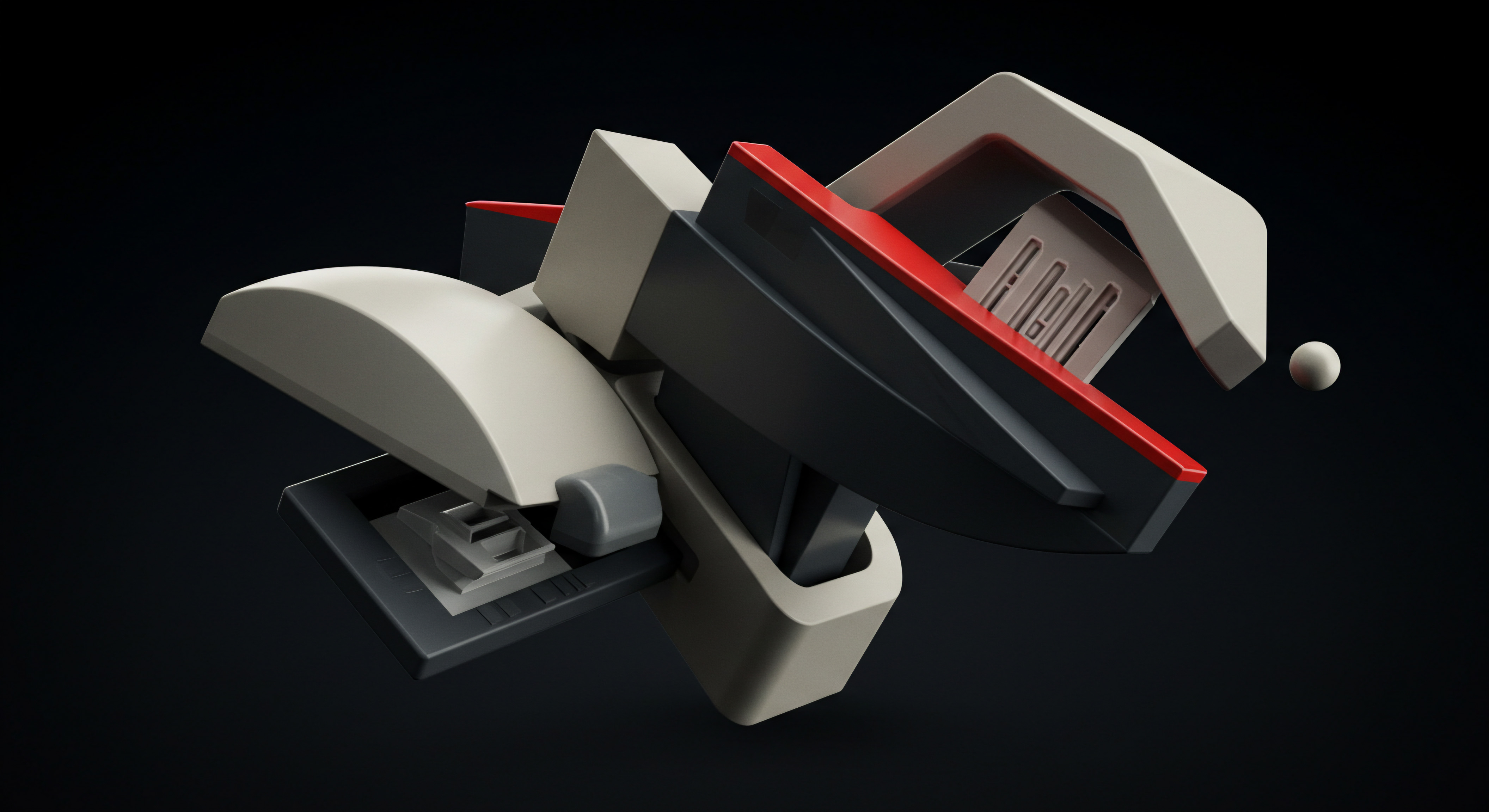
Connecting Ga4 To Looker Studio
Once GA4 is set up and collecting data, connecting it to Looker Studio is straightforward. Looker Studio acts as the visualization layer, transforming raw GA4 data into insightful reports.
- Open Looker Studio ● Go to lookerstudio.google.com and sign in with your Google account (the same one you use for GA4 is recommended for ease of access).
- Create a Data Source ● Click “Create” then “Data Source.”
- Choose Ga4 Connector ● In the connector list, search for and select “Google Analytics.”
- Authorize Access ● You’ll be prompted to authorize Looker Studio to access your Google Analytics data. Grant the necessary permissions.
- Select Your Account and Property ● Choose the Google Analytics account and the specific GA4 property you want to connect.
- Connect ● Click “Connect” in the top right corner. Your GA4 data source is now ready in Looker Studio.
Setting up GA4 correctly and connecting it to Looker Studio forms the bedrock for effective automated content reporting for SMBs.

Avoiding Common Pitfalls In Ga4 Setup
Even seemingly simple setup processes can have hidden pitfalls. For SMBs new to GA4, avoiding these common mistakes is essential to ensure data accuracy and reporting reliability.
- Not Migrating Properly From Universal Analytics ● GA4 is not an upgrade to Universal Analytics; it’s a different platform with a different data model. Treat it as a fresh setup, not a migration. Dual-tagging (running both Universal Analytics and GA4 concurrently) during a transition period is advisable, but understand that historical Universal Analytics data won’t transfer to GA4.
- Ignoring Enhanced Measurement Customization ● While enhanced measurement is a great feature, its default settings might not perfectly align with every SMB’s needs. Review and customize event tracking Meaning ● Event Tracking, within the context of SMB Growth, Automation, and Implementation, denotes the systematic process of monitoring and recording specific user interactions, or 'events,' within digital properties like websites and applications. to ensure it captures the specific interactions that are most important for your business goals. For example, adjust scroll depth thresholds or file download extensions if needed.
- Delaying Conversion Setup ● Conversions are the lifeblood of performance measurement. Don’t postpone setting up conversion events. Define them early and ensure they are accurately tracked. This allows you to immediately start measuring the business impact Meaning ● Business Impact, within the SMB sphere focused on growth, automation, and effective implementation, represents the quantifiable and qualitative effects of a project, decision, or strategic change on an SMB's core business objectives, often linked to revenue, cost savings, efficiency gains, and competitive positioning. of your content.
- Overlooking Internal Traffic Filtering ● Your own team’s website visits can skew your data. Set up internal traffic filters in GA4 to exclude traffic from your company’s IP addresses. This provides a cleaner view of external user behavior.
- Not Setting Up Google Search Console Meaning ● Google Search Console furnishes SMBs with pivotal insights into their website's performance on Google Search, becoming a critical tool for informed decision-making and strategic adjustments. Integration ● Integrate GA4 with Google Search Console. This provides valuable SEO-related data within GA4 reports, including search queries driving traffic to your content and your website’s ranking performance.

Creating Your First Basic Content Performance Report In Looker Studio
With GA4 connected, you can create your first basic content performance report in Looker Studio. This initial report will demonstrate the power of automated reporting and provide a foundation for more advanced analyses.

Steps To Build A Simple Report
- Create a New Report ● In Looker Studio, click “Create” then “Report.”
- Add Data Source ● You’ll be prompted to add data to the report. Select the GA4 data source you previously created.
- Add a Table Chart ● Click “Add a chart” in the toolbar and choose “Table.” Place the table on your report canvas.
- Configure the Table ● In the “Data” pane on the right:
- Dimension ● Drag and drop “Page path and screen class” into the “Dimension” field. This will show the URLs of your content pages.
- Metrics ● Add relevant metrics. Start with:
- “Views” (renamed from “Page Views” in Universal Analytics)
- “Users”
- “Engaged sessions”
- “Engagement rate”
- “Average engagement time”
- Customize and Format ● Use the “Style” pane to format your table for readability. You can adjust fonts, colors, and add borders.
- Add a Date Range Control ● Click “Add a control” and select “Date range control.” This allows you to easily adjust the reporting period.
- Name Your Report ● Click “Untitled Report” at the top and give your report a descriptive name, like “Basic Content Performance Report.”

Understanding Your Basic Report
This basic report provides a snapshot of your content performance. Here’s what the metrics tell you:
- Views ● The total number of times your pages were viewed. This is a basic measure of content reach.
- Users ● The number of unique visitors who viewed your content. This indicates audience size.
- Engaged Sessions ● The number of sessions that lasted longer than 10 seconds, had a conversion event, or had at least two page views or screen views. This is a more meaningful engagement metric than simple views.
- Engagement Rate ● The percentage of engaged sessions. A higher engagement rate suggests your content is resonating with your audience.
- Average Engagement Time ● The average duration of engaged sessions. Longer engagement times typically indicate higher content quality and user interest.
By reviewing this report regularly, even in its basic form, SMBs can start to identify top-performing content, understand user engagement patterns, and make initial data-informed content decisions.
| Metric Views |
| Description Total page views |
| Relevance For Smbs Basic reach indicator |
| Metric Users |
| Description Unique visitors |
| Relevance For Smbs Audience size |
| Metric Engaged sessions |
| Description Meaningful interactions |
| Relevance For Smbs Content resonance |
| Metric Engagement rate |
| Description % of engaged sessions |
| Relevance For Smbs Content effectiveness |
| Metric Average engagement time |
| Description Session duration |
| Relevance For Smbs User interest level |
| Metric Conversions |
| Description Completed goals |
| Relevance For Smbs Business impact of content |
This foundational understanding and basic report setup are critical starting points. SMBs can now progress to intermediate techniques to extract deeper insights and refine their content strategies.

Enhancing Content Reporting For Deeper Insights
Building upon the fundamentals, the intermediate stage of automated content reporting focuses on extracting deeper insights and optimizing content performance. This involves leveraging more advanced features of GA4 and Looker Studio to segment data, analyze user behavior patterns, and measure content effectiveness against specific business objectives. For SMBs, this level of analysis translates to more targeted content strategies and a higher return on content investment.

Advanced Ga4 Configurations For Content Analysis
To gain more granular insights, SMBs should explore advanced GA4 configurations beyond the basic setup. These configurations enable more precise tracking and segmentation of user interactions with content.

Setting Up Custom Events For Specific Content Interactions
While enhanced measurement covers many standard interactions, SMBs often need to track specific content interactions unique to their business. Custom events in GA4 allow for this tailored tracking.
- Identify Key Interactions ● Determine the content interactions you want to track beyond the defaults. Examples include:
- Clicks on specific call-to-action buttons within blog posts.
- Downloads of lead magnets or resources embedded in content.
- Interactions with embedded interactive content like calculators or quizzes.
- Shares of content on social media platforms (if trackable via on-page buttons).
- Implement Custom Events ● Custom events can be implemented using Google Tag Manager (GTM) or directly through the GA4 event tracking Meaning ● GA4 Event Tracking, in the context of SMB growth, automation, and implementation, refers to strategically configuring Google Analytics 4 (GA4) to monitor specific user interactions ('events') that are critical for business success. code on your website. GTM is generally recommended for easier management and scalability.
- Using Google Tag Manager ● Set up triggers in GTM to fire events based on specific user actions (e.g., button clicks, element visibility). Define event parameters to categorize and label your custom events meaningfully (e.g., event name ● “resource_download,” parameter ● “resource_type” with values like “ebook,” “template,” “checklist”).
- Directly in Ga4 Code ● If you’re comfortable with website code, you can implement custom events directly using the gtag() function. Ensure consistent event naming and parameter structure.
- Register Custom Definitions ● In GA4, navigate to “Configure” > “Custom definitions.” Register your custom event parameters as custom dimensions or metrics. This makes them available for reporting and analysis in GA4 and Looker Studio.

Utilizing Ga4 Explorations For In-Depth Content Analysis
GA4 Explorations is a powerful feature for ad-hoc data analysis and uncovering deeper insights. It allows for drag-and-drop report building and various analysis techniques beyond standard reports.
- Access Explorations ● In GA4, navigate to “Explore.”
- Choose an Exploration Technique ● GA4 offers various exploration techniques, including:
- Free Form ● Create custom tables and visualizations by dragging and dropping dimensions and metrics.
- Funnel Exploration ● Analyze user journeys through specific content sequences to identify drop-off points.
- Path Exploration ● Visualize the paths users take through your website content.
- Segment Overlap ● Compare audience segments based on their content interactions.
- Analyze Content Performance ● Use Explorations to:
- Segment content performance by user demographics, traffic sources, or device types.
- Analyze user behavior flows within content sections to understand engagement patterns.
- Identify content that drives conversions for specific audience segments.
- Compare the performance of different content formats (e.g., blog posts vs. videos).

Creating Sophisticated Looker Studio Reports For Smbs
Building on the basic report, SMBs can create more sophisticated Looker Studio reports to gain actionable insights. This involves using advanced Looker Studio features like filters, calculated fields, and interactive elements.

Implementing Filters And Segments For Targeted Analysis
Filters and segments allow you to focus your reports on specific subsets of data, enabling more targeted analysis.
- Report-Level Filters ● Apply filters at the report level to affect all charts in the report. For example, filter to only include traffic from organic search to analyze SEO content performance.
- Chart-Level Filters ● Apply filters to individual charts for focused analysis within a specific visualization. For example, filter a table to show only blog posts within a content performance report.
- Segments From Ga4 ● Import segments created in GA4 into Looker Studio. This allows you to analyze pre-defined audience segments (e.g., “returning users,” “users who converted”) within your Looker Studio reports.
- Custom Segments In Looker Studio ● Create segments directly in Looker Studio based on dimensions and metrics. For example, segment users who spent more than 2 minutes on a specific blog post to analyze highly engaged readers.
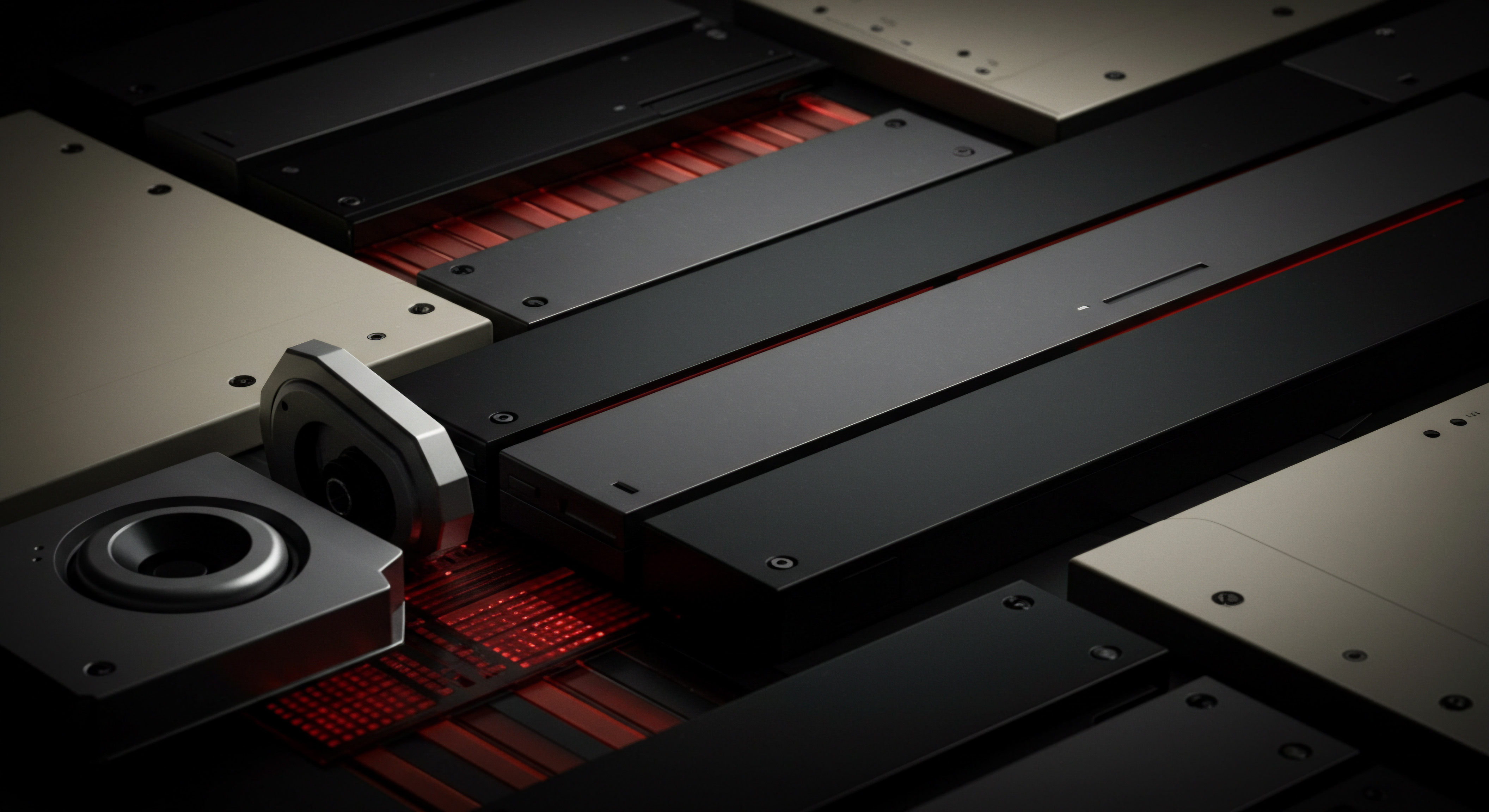
Using Calculated Fields For Custom Metrics
Calculated fields allow you to create new metrics based on existing data. This is useful for deriving custom KPIs relevant to your SMB’s content strategy.
- Calculate Conversion Rate Per Content Piece ● Create a calculated field to divide the number of conversions attributed to a specific page by the number of views for that page. This provides a content-specific conversion rate metric.
- Calculate Engagement Depth Score ● Combine metrics like engagement rate and average engagement time into a single “engagement depth score” to get a holistic view of content engagement quality.
- Calculate Return On Content Investment (Roci) ● If you track content creation Meaning ● Content Creation, in the realm of Small and Medium-sized Businesses, centers on developing and disseminating valuable, relevant, and consistent media to attract and retain a clearly defined audience, driving profitable customer action. costs, you can create a calculated field to estimate the ROci of your content by comparing the value generated from content-driven conversions to the content creation investment. (Note ● ROci calculation can be complex and requires careful consideration of attribution models and value assignment).

Adding Interactive Elements For Dynamic Reporting
Interactive elements make reports more user-friendly and allow for dynamic data exploration.
- Dropdown Filters ● Replace basic filters with dropdown filters for a cleaner report interface. Users can select filter values from dropdown lists.
- Input Controls ● Use input controls to allow users to dynamically adjust report parameters. For example, an input control for “minimum engagement time” could allow users to filter content based on different engagement thresholds.
- Drill-Down Charts ● Configure charts to allow drill-down functionality. Users can click on data points in a chart to explore more granular data levels. For example, drill down from content categories to individual content pieces within a bar chart.
Intermediate Looker Studio reports empower SMBs to move beyond surface-level metrics and uncover actionable insights Meaning ● Actionable Insights, within the realm of Small and Medium-sized Businesses (SMBs), represent data-driven discoveries that directly inform and guide strategic decision-making and operational improvements. through data segmentation and custom metric creation.

Case Study Smb Optimizing Blog Content With Looker Studio
Consider a fictional SMB, “The Cozy Cafe,” a local coffee shop with an online blog focused on coffee recipes and brewing tips. Initially, they used basic GA4 reports and struggled to understand which blog content Meaning ● Blog content, for small to medium-sized businesses (SMBs), represents a planned collection of articles and media, generally published on a company website. resonated most with their audience and drove in-store visits (their primary conversion goal).

Problem
The Cozy Cafe lacked a clear understanding of blog content performance beyond page views. They needed to identify which blog posts were most effective in driving website engagement, generating local interest, and ultimately increasing foot traffic to their physical cafe.

Solution
The Cozy Cafe implemented intermediate-level automated content reporting using Looker Studio and GA4.
- Conversion Tracking Setup ● They configured GA4 to track “in-store visit intent” as a conversion. This was measured by users clicking on the “Get Directions” button on their website’s contact page after reading blog content.
- Looker Studio Report Creation ● They created a Looker Studio report with the following components:
- Content Performance Table ● A table showing blog post URLs, views, engaged sessions, average engagement time, and “in-store visit intent” conversions.
- Traffic Source Segmentation ● Charts segmenting blog post performance by traffic source (organic search, social media, referral) to understand content discoverability.
- Engagement Trend Charts ● Time series charts visualizing engagement metrics (engagement rate, average engagement time) over time to identify trends and seasonality.
- Filter Controls ● Dropdown filters for content categories (e.g., “espresso recipes,” “pour-over guides”) and date ranges for dynamic analysis.
- Analysis And Optimization ● Using the Looker Studio report, The Cozy Cafe discovered:
- Blog posts about “seasonal coffee drinks” performed exceptionally well in driving “in-store visit intent” conversions, particularly during holiday periods.
- Organic search was the primary driver of traffic to their blog, highlighting the importance of SEO for content discoverability.
- Users engaging with longer, in-depth blog posts (indicated by higher average engagement time) were more likely to convert.
- Actionable Outcomes ● Based on these insights, The Cozy Cafe:
- Increased content production focused on “seasonal coffee drinks,” especially leading up to holidays.
- Invested in SEO optimization Meaning ● SEO Optimization, within the landscape of SMBs, represents the strategic enhancement of a business's online visibility, directly impacting growth trajectories. for their blog content to improve organic search visibility.
- Experimented with longer, more comprehensive blog post formats to enhance user engagement.

Results
Within three months of implementing automated content reporting and acting on the insights, The Cozy Cafe saw a:
- 20% Increase in website traffic to their blog.
- 15% Increase in “in-store visit intent” conversions attributed to blog content.
- 10% Uplift in overall in-store foot traffic, partially attributed to improved blog content effectiveness.
This case study demonstrates how intermediate-level automated content reporting, using Looker Studio and GA4, can empower SMBs to gain actionable insights, optimize their content strategies, and achieve measurable business results.
| Metric Conversions Per Content Piece |
| Description Conversions attributed to each page |
| Insight Gained Content's direct business impact |
| Metric Traffic Source Breakdown |
| Description Performance by traffic channel |
| Insight Gained Content discoverability and channel effectiveness |
| Metric User Demographics Segmentation |
| Description Performance by audience segments |
| Insight Gained Content resonance with different groups |
| Metric Engagement Trend Over Time |
| Description Engagement metric changes over periods |
| Insight Gained Content performance trends and seasonality |
| Metric Custom Event Tracking |
| Description Specific content interaction metrics |
| Insight Gained Granular user behavior insights |
By mastering these intermediate techniques, SMBs can transform their content reporting from a basic overview to a powerful analytical tool, driving more effective content strategies and tangible business growth.

Leveraging Ai And Advanced Automation For Content Reporting Leadership
For SMBs aiming for content reporting leadership and significant competitive advantage, the advanced stage involves integrating AI-powered tools and sophisticated automation techniques. This moves beyond basic data visualization to predictive analytics, automated insight generation, and dynamic content optimization. This level is about transforming content reporting from a retrospective analysis tool to a proactive, strategic driver of growth and efficiency.

Cutting-Edge Strategies For Smb Content Reporting
Advanced content reporting for SMBs leverages the latest advancements in AI and automation to achieve a level of insight and efficiency previously unattainable. These strategies focus on predictive analysis, anomaly detection, and personalized reporting.

Predictive Content Performance Analysis
Moving beyond reactive reporting, predictive analysis uses historical data and AI algorithms to forecast future content performance. This allows SMBs to proactively optimize content strategies and resource allocation.
- Time Series Forecasting In Looker Studio ● Looker Studio offers built-in time series forecasting capabilities. Use these to forecast future trends in key content metrics like views, engagement, and conversions based on historical data patterns. This helps anticipate content performance fluctuations and plan content calendars accordingly.
- Ai-Powered Predictive Analytics Meaning ● Strategic foresight through data for SMB success. Platforms ● Explore integrating third-party AI-powered predictive analytics platforms with GA4 and Looker Studio. These platforms can apply more sophisticated algorithms to forecast content performance, identify content topics with high growth potential, and even predict the ROI of future content initiatives. Examples include platforms that specialize in marketing analytics and predictive modeling.
- Content Gap Analysis With Ai ● Utilize AI-powered content gap analysis tools to identify content topics that are trending or have high search volume but are not adequately covered by your existing content or competitor content. Predictive analysis can help prioritize content creation efforts in areas with the highest potential for audience growth and engagement.

Automated Anomaly Detection And Alerting
Manually monitoring reports for anomalies can be time-consuming and inefficient. Automated anomaly detection Meaning ● Anomaly Detection, within the framework of SMB growth strategies, is the identification of deviations from established operational baselines, signaling potential risks or opportunities. systems use AI to identify unusual data patterns and alert SMBs to significant deviations from expected content performance.
- Ga4 Anomaly Detection ● GA4 has built-in anomaly detection features within its reports and explorations. Configure anomaly detection settings to automatically highlight unusual spikes or drops in key content metrics. While basic, this offers a starting point for automated anomaly identification.
- Custom Alerting In Looker Studio ● Leverage Looker Studio’s alerting capabilities to set up custom alerts based on specific conditions in your content reports. For example, set up an alert to trigger if engagement rate for a critical blog post drops below a certain threshold, or if conversion rate spikes unexpectedly.
- Ai-Driven Anomaly Detection Tools ● Integrate specialized AI-driven anomaly detection tools that connect to GA4 data. These tools offer more advanced anomaly detection algorithms, can identify subtle anomalies that might be missed by basic systems, and often provide root cause analysis to help understand the reasons behind anomalies.

Personalized And Dynamic Content Reporting Dashboards
Generic reports often lack relevance for different teams or stakeholders within an SMB. Personalized and dynamic dashboards tailor content reporting to specific user needs and roles, enhancing data accessibility and actionability.
- Role-Based Dashboards ● Create different Looker Studio dashboards tailored to specific roles, such as marketing managers, content creators, and sales teams. Each dashboard should focus on the content metrics and KPIs most relevant to that role. For example, a content creator dashboard might emphasize engagement metrics, while a sales dashboard might focus on content-driven lead generation and conversions.
- Dynamic Report Filtering Based On User Roles ● Implement dynamic filtering within Looker Studio dashboards to automatically filter data based on the user accessing the report. This can be achieved using Looker Studio’s user parameters and data source filtering capabilities. For example, content creators might only see data related to the content categories they are responsible for.
- Interactive Storytelling With Data ● Transform static reports into interactive data stories within Looker Studio. Use features like page navigation, drill-down charts, and annotations to guide users through data narratives and highlight key insights in a personalized and engaging way. This makes complex data more accessible and understandable for non-technical stakeholders.
Advanced content reporting utilizes AI and automation to shift from reactive analysis to proactive prediction and personalized insight delivery for SMBs.

Ai-Powered Tools For Content Analysis And Optimization
Beyond basic reporting, AI tools Meaning ● AI Tools, within the SMB sphere, represent a diverse suite of software applications and digital solutions leveraging artificial intelligence to streamline operations, enhance decision-making, and drive business growth. offer SMBs advanced capabilities for content analysis and optimization. These tools can automate tasks like content performance analysis, topic ideation, and content optimization Meaning ● Content Optimization, within the realm of Small and Medium-sized Businesses, is the practice of refining digital assets to improve search engine rankings and user engagement, directly supporting business growth objectives. recommendations.

Ai-Driven Content Performance Analysis Platforms
Specialized AI platforms go beyond standard analytics dashboards, providing deeper content performance analysis and actionable recommendations.
- Automated Insight Generation ● AI platforms can automatically analyze content performance data and generate insights in natural language. These insights highlight key trends, identify top-performing content attributes, and pinpoint areas for improvement, saving SMBs time on manual data interpretation.
- Content Topic Clustering And Categorization ● AI tools can automatically cluster and categorize content based on topics, themes, and performance patterns. This helps SMBs understand content portfolio performance at a granular level and identify content gaps or areas of topic saturation.
- Competitor Content Analysis ● Some AI platforms analyze competitor content performance, providing benchmarks and identifying content strategies that are working well in your industry. This competitive intelligence can inform your content strategy Meaning ● Content Strategy, within the SMB landscape, represents the planning, development, and management of informational content, specifically tailored to support business expansion, workflow automation, and streamlined operational implementations. and help you stay ahead of the curve.
Ai-Assisted Content Ideation And Topic Research
Generating fresh and relevant content ideas can be challenging. AI tools can assist with content ideation and topic research, uncovering trending topics and audience interests.
- Topic Trend Identification ● AI-powered topic research tools analyze vast amounts of data from social media, search engines, and industry publications to identify trending topics and emerging audience interests. This helps SMBs create content that is timely and relevant.
- Keyword Research With Ai ● Advanced keyword research Meaning ● Keyword research, within the context of SMB growth, pinpoints optimal search terms to attract potential customers to your online presence. tools leverage AI to identify not just high-volume keywords, but also long-tail keywords, semantic keywords, and question-based keywords that align with user intent. This leads to more effective SEO-driven content creation.
- Content Brief Generation ● Some AI tools can automatically generate content briefs based on target keywords, topic clusters, and audience analysis. These briefs provide content creators with structured outlines and guidance, streamlining the content creation process and ensuring SEO alignment.
Ai-Based Content Optimization Recommendations
Optimizing content for search engines and user engagement is crucial. AI tools can provide data-driven recommendations for content optimization.
- Seo Content Optimization Suggestions ● AI-powered SEO tools analyze your content in real-time and provide suggestions for on-page optimization, including keyword usage, readability improvements, and semantic enrichment. These tools help ensure your content is search engine friendly and has a higher chance of ranking.
- Content Readability And Engagement Analysis ● AI tools can analyze content readability scores, sentiment, and tone. They can provide recommendations to improve content clarity, engagement, and overall user experience. This ensures content is not only SEO-optimized but also resonates with human readers.
- Personalized Content Recommendations ● For SMBs with membership sites or personalized content Meaning ● Tailoring content to individual customer needs, enhancing relevance and engagement for SMB growth. experiences, AI-driven recommendation engines can analyze user behavior and content consumption patterns to provide personalized content recommendations to individual users. This increases content engagement and user retention.
Automation Workflows For Content Reporting And Optimization
Automation is key to maximizing efficiency and impact in advanced content reporting. SMBs can automate various aspects of the reporting and optimization process, freeing up resources for strategic initiatives.
Automated Report Generation And Distribution
Schedule automated report generation and distribution to ensure timely insights without manual intervention.
- Scheduled Report Delivery In Looker Studio ● Looker Studio allows you to schedule automated email delivery of reports at regular intervals (daily, weekly, monthly). Configure scheduled reports to be sent to relevant stakeholders automatically.
- Api-Based Report Automation ● For more advanced automation, utilize Looker Studio’s API to programmatically generate and distribute reports. This enables integration with other business systems and custom automation workflows.
- Alert-Driven Report Triggering ● Combine anomaly detection with automated report generation. Configure alerts to automatically trigger report generation and distribution when significant anomalies are detected in content performance data. This ensures stakeholders are immediately notified of critical performance changes.
Automated Content Performance Monitoring And Alerting
Implement automated systems to continuously monitor content performance and trigger alerts for significant changes or anomalies.
- Real-Time Dashboards With Data Refresh ● Create real-time Looker Studio dashboards with automatic data refresh enabled. These dashboards provide up-to-the-minute views of content performance, allowing for immediate response to performance fluctuations.
- Custom Alerting Systems With Thresholds ● Set up custom alerting systems within Looker Studio or using third-party tools to monitor specific content metrics against defined thresholds. Trigger alerts via email, Slack, or other communication channels when thresholds are breached.
- Ai-Powered Performance Monitoring Meaning ● Performance Monitoring, in the sphere of SMBs, signifies the systematic tracking and analysis of key performance indicators (KPIs) to gauge the effectiveness of business processes, automation initiatives, and overall strategic implementation. And Proactive Alerts ● Leverage AI-driven monitoring platforms that continuously analyze content performance data and proactively alert you to potential issues or opportunities, even before they become apparent in standard reports. These systems can identify subtle performance shifts and provide early warnings.
Automated Content Optimization Processes
Automate content optimization tasks based on data insights to improve efficiency and scalability.
- Automated Seo Optimization Workflow ● Integrate AI-powered SEO tools with your content management system (CMS) to automate on-page SEO optimization. Trigger automated optimization suggestions based on content performance data and keyword analysis.
- A/B Testing Automation ● Automate A/B testing Meaning ● A/B testing for SMBs: strategic experimentation to learn, adapt, and grow, not just optimize metrics. of content elements (headlines, calls-to-action, visuals) based on performance data. Use AI-driven A/B testing platforms to automatically identify winning variations and implement them at scale.
- Personalized Content Delivery Automation ● For personalized content experiences, automate content recommendation engines to dynamically deliver tailored content to users based on their behavior and preferences. This ensures users are always presented with the most relevant and engaging content.
Advanced automation in content reporting allows SMBs to operate with unprecedented efficiency, proactively optimizing content and responding to performance changes in real-time.
Case Study Smb Leading Content Marketing With Ai And Automation
Consider “EcoThreads,” an e-commerce SMB selling sustainable clothing online. They aim to be content marketing Meaning ● Content Marketing, in the context of Small and Medium-sized Businesses (SMBs), represents a strategic business approach centered around creating and distributing valuable, relevant, and consistent content to attract and retain a defined audience — ultimately, to drive profitable customer action. leaders in the ethical fashion space. To achieve this, they implemented advanced automated content reporting and AI-powered optimization.
Challenge
EcoThreads needed to scale their content marketing efforts, maintain high content quality, and proactively adapt to evolving trends in the fast-paced fashion industry. Manual content analysis and optimization were becoming bottlenecks.
Solution
EcoThreads adopted an advanced content reporting and automation strategy:
- Ai-Powered Content Performance Platform ● They integrated an AI platform that analyzes content performance, generates automated insights, and provides content optimization recommendations.
- Predictive Content Calendar ● They used predictive analytics to forecast content performance and plan their content calendar around trending topics and seasonal demand for sustainable fashion.
- Automated Anomaly Detection And Alerting ● They set up AI-driven anomaly detection to monitor content performance in real-time and receive alerts for significant performance changes.
- Personalized Looker Studio Dashboards ● They created role-based, dynamic Looker Studio dashboards for different teams, providing tailored content insights.
- Automated Seo Optimization Workflow ● They integrated an AI SEO tool with their CMS to automate on-page optimization based on performance data.
Implementation
EcoThreads implemented the following automated workflows:
- Weekly Automated Performance Report ● A scheduled Looker Studio report delivered weekly, summarizing key content performance metrics and AI-generated insights.
- Real-Time Performance Dashboard ● A dynamic Looker Studio dashboard providing real-time content performance visualization and anomaly alerts.
- Automated Content Optimization Triggers ● AI-driven SEO tool automatically suggests and implements on-page optimizations based on performance data and keyword analysis.
- Monthly Content Strategy Review ● A monthly review process incorporating predictive analytics insights to adjust the content calendar and strategy proactively.
Results
Within six months of implementing advanced automated content reporting and AI-powered optimization, EcoThreads achieved:
- 40% Increase in organic traffic to their content.
- 25% Improvement in content engagement rates (average engagement time, social shares).
- 15% Reduction in content creation time due to AI-assisted topic ideation and brief generation.
- Significant Improvement in content ROI, measured by content-driven conversions and brand awareness.
EcoThreads transformed their content marketing from a resource-intensive manual process to a data-driven, efficient, and highly effective engine for growth, establishing them as content marketing leaders in their niche.
| Tool/Approach Ai-Powered Analytics Platforms |
| Description Automated insights, topic clustering, competitor analysis |
| Benefit For Smbs Deeper insights, faster analysis, competitive edge |
| Tool/Approach Predictive Analytics |
| Description Forecasting content performance, trend anticipation |
| Benefit For Smbs Proactive strategy, optimized resource allocation |
| Tool/Approach Automated Anomaly Detection |
| Description Real-time performance monitoring, alert systems |
| Benefit For Smbs Timely response to performance changes, risk mitigation |
| Tool/Approach Personalized Dashboards |
| Description Role-based, dynamic reporting |
| Benefit For Smbs Enhanced data accessibility, relevance, actionability |
| Tool/Approach Ai-Assisted Content Ideation |
| Description Topic trend identification, keyword research, brief generation |
| Benefit For Smbs Efficient content creation, relevance, SEO effectiveness |
| Tool/Approach Automated Seo Optimization |
| Description Real-time on-page optimization suggestions |
| Benefit For Smbs Improved search engine ranking, organic traffic growth |
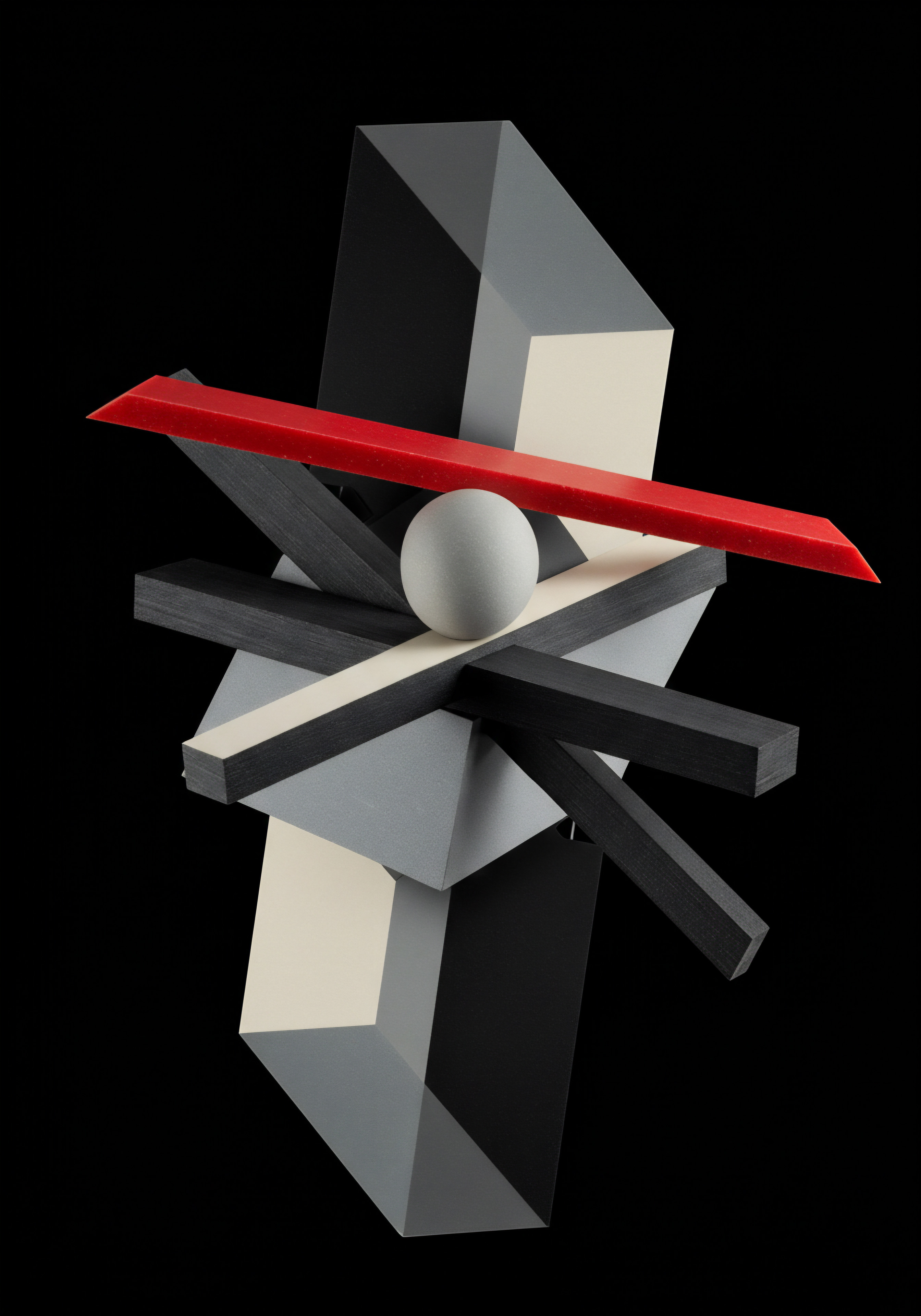
References
- Brynjolfsson, Erik, and Andrew McAfee. The Second Machine Age ● Work, Progress, and Prosperity in a Time of Brilliant Technologies. W. W. Norton & Company, 2014.
- Kohavi, Ron, et al. Trustworthy Online Controlled Experiments ● A Practical Guide to A/B Testing. Cambridge University Press, 2020.
- Provost, Foster, and Tom Fawcett. Data Science for Business ● What You Need to Know about Data Mining and Data-Analytic Thinking. O’Reilly Media, 2013.

Reflection
Automated content reporting, particularly when amplified by AI and advanced tools, represents more than just efficiency gains for SMBs; it signifies a fundamental shift in how they approach content strategy. It moves SMBs from operating on assumptions and lagging indicators to leveraging predictive insights and real-time data streams. However, the true disruptive potential lies not just in the tools, but in the cultural shift required within SMBs to embrace data-driven decision-making at all levels. Are SMBs truly prepared to reorganize workflows, reskill teams, and fundamentally rethink their marketing processes to fully capitalize on the transformative power of automated content intelligence, or will the allure of immediate, easily quantifiable metrics overshadow the deeper strategic realignment necessary for sustained competitive advantage in the age of intelligent automation?
Automate content reporting with Looker Studio & GA4 for SMB growth. Gain actionable insights, save time, and optimize content strategy.
Explore
Tool Focused Looker Studio Report Templates
Process Driven Ga4 Event Tracking Implementation
Strategy Based Ai Powered Content Optimization Framework