
Fundamentals

Understanding Google Business Profile And Its Power
Google Business Profile (GBP) is more than just a listing; it is a dynamic platform for small to medium businesses (SMBs) to manage their online presence Meaning ● Online Presence, within the SMB sphere, represents the aggregate digital footprint of a business across various online platforms. across Google, including Search and Maps. Think of it as your digital storefront, visible to local customers actively searching for products or services like yours. Regular, engaging posts on your GBP can significantly boost your local SEO, drive customer interaction, and ultimately contribute to business growth.
However, for busy SMB owners, consistently creating and posting content can feel like another task on an already overflowing plate. This guide provides actionable strategies to automate this crucial aspect of your online marketing, freeing up your time while enhancing your GBP’s effectiveness.

Why Automate Google Business Profile Posts?
Manual posting to GBP, while effective, is time-consuming and can easily fall by the wayside amidst daily operations. Automation offers several key advantages:
- Consistency ● Automated posting ensures a regular flow of fresh content, signaling to Google and potential customers that your business is active and engaged. Consistent posting frequency is a strong local SEO Meaning ● Local SEO represents a vital component of digital marketing focused on optimizing a Small and Medium-sized Business's online presence to attract customers within its local geographic area. signal.
- Time Efficiency ● Reclaim valuable time by scheduling posts in advance. This allows you to focus on other critical business activities, such as customer service or product development.
- Strategic Content Planning ● Automation necessitates planning your content calendar. This structured approach leads to more strategic and targeted posts, aligned with your marketing goals and promotional campaigns.
- Improved Reach and Engagement ● Regular posts keep your profile visible in local search Meaning ● Local Search, concerning SMB growth, designates the practice of optimizing an SMB's online presence to appear prominently in search engine results when users seek products or services within a specific geographic area. results and news feeds, increasing the chances of attracting new customers and engaging existing ones.
- Competitive Advantage ● Many SMBs neglect GBP posts. Automation allows you to stand out from competitors by maintaining an active and informative profile.
Automating Google Business Profile Meaning ● Google Business Profile, or GBP, serves as a critical digital storefront for Small and Medium-sized Businesses seeking local visibility. posts allows SMBs to maintain a consistent online presence, save time, and strategically enhance their local SEO and customer engagement.

Common Pitfalls To Avoid In Google Business Profile Automation
While automation offers significant benefits, it’s crucial to avoid common pitfalls that can undermine your efforts:
- Generic Or Irrelevant Content ● Automated posting should not equate to low-quality or irrelevant content. Ensure your posts are valuable, informative, and tailored to your target audience. Avoid simply reposting generic social media updates without considering the local search context of GBP.
- Over-Automation And Lack Of Personal Touch ● Completely robotic posting can feel impersonal and disengage customers. Maintain a balance by incorporating authentic content, responding to comments, and showing your brand’s personality. Automation should augment, not replace, human interaction.
- Ignoring Performance Metrics ● “Set it and forget it” is not a viable strategy. Regularly monitor the performance of your automated posts to understand what resonates with your audience and refine your content strategy Meaning ● Content Strategy, within the SMB landscape, represents the planning, development, and management of informational content, specifically tailored to support business expansion, workflow automation, and streamlined operational implementations. accordingly. Track metrics like views, clicks, and actions.
- Technical Issues And Errors ● Ensure your chosen automation tools are reliable and properly configured. Regularly check for errors in posting or scheduling to avoid disruptions in your content flow.
- Violation Of Google’s Guidelines ● Be mindful of Google’s guidelines for GBP posts. Avoid spammy content, excessive self-promotion, or misleading information, even when automating. Focus on providing genuine value to users.
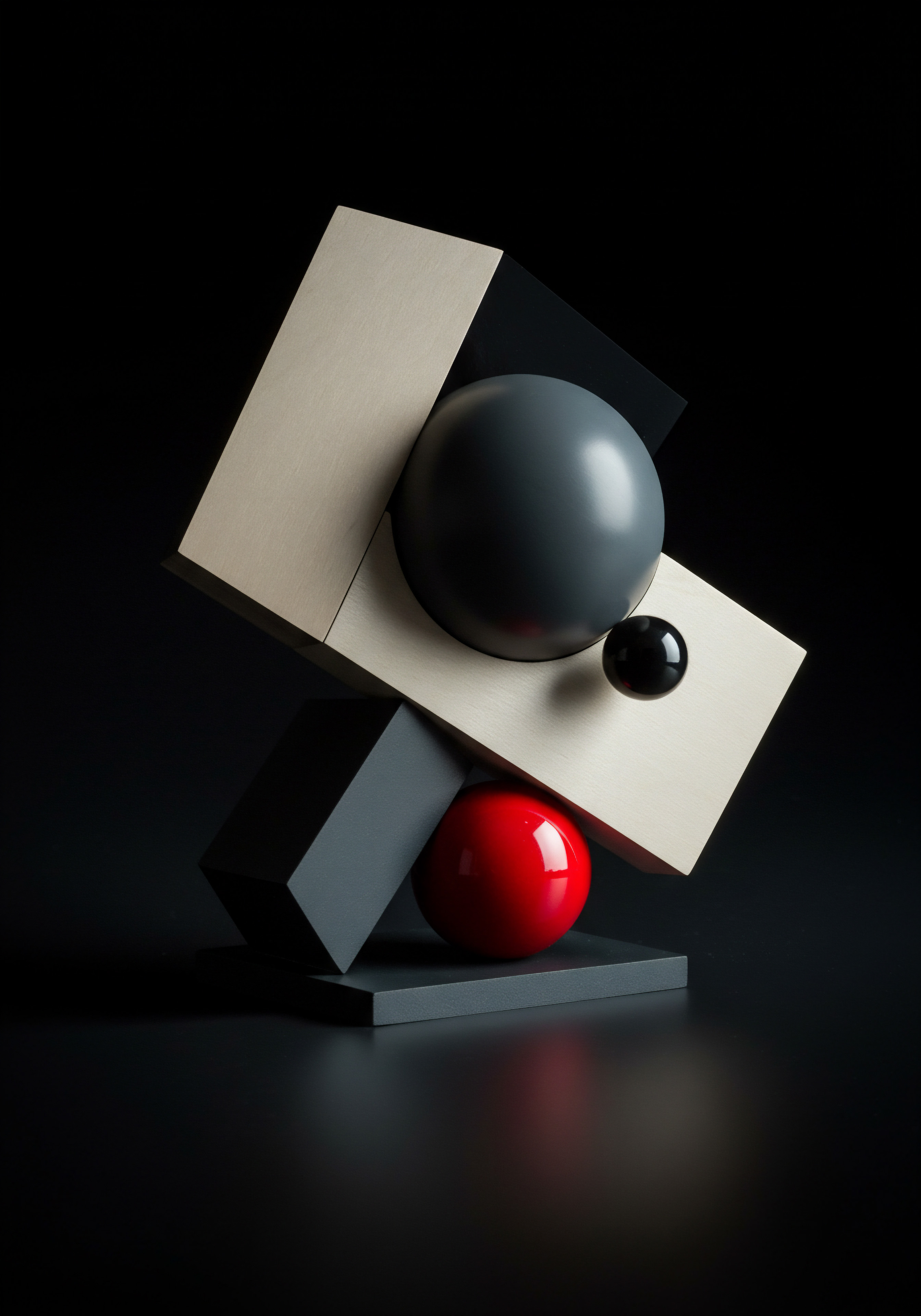
Essential Tools For Basic Google Business Profile Post Automation
For SMBs just starting with automation, several readily available and often free tools can facilitate basic GBP post scheduling:
| Tool Google Business Profile Dashboard |
| Description The native platform for managing your GBP listing. |
| Key Features For GBP Automation Directly create and schedule posts (limited scheduling features). |
| Cost Free |
| Tool Meta Business Suite |
| Description A tool from Meta for managing Facebook and Instagram business accounts. |
| Key Features For GBP Automation Can sometimes be linked to GBP for posting (depending on GBP category and Meta integration). Check current capabilities as integration fluctuates. |
| Cost Free (for basic features) |
| Tool Later |
| Description Social media scheduling platform. |
| Key Features For GBP Automation Offers direct GBP post scheduling and content calendar features in some plans. Check plan specifics for GBP support. |
| Cost Free plan available; paid plans with more features. |
| Tool Buffer |
| Description Social media management tool. |
| Key Features For GBP Automation Provides GBP post scheduling and analytics in certain plans. Verify GBP integration in current plan offerings. |
| Cost Free plan available; paid plans with more features. |
These tools, particularly the GBP dashboard itself, offer a starting point for automating your posts without significant investment. For more advanced automation Meaning ● Advanced Automation, in the context of Small and Medium-sized Businesses (SMBs), signifies the strategic implementation of sophisticated technologies that move beyond basic task automation to drive significant improvements in business processes, operational efficiency, and scalability. and content creation, we will explore further options in the “Intermediate” and “Advanced” sections.

Setting Up Your First Automated Google Business Profile Post ● A Step-By-Step Guide Using The GBP Dashboard
Let’s walk through the simplest method of automating GBP posts Meaning ● GBP Posts, within the SMB context, refer to content published on a Google Business Profile (GBP) listing, utilized strategically to enhance local SEO and direct customer engagement. ● using the Google Business Profile dashboard directly. This is ideal for beginners and requires no additional software.
- Access Your Google Business Profile Dashboard ● Sign in to the Google account associated with your GBP listing and navigate to your dashboard.
- Navigate To The “Posts” Section ● On the left-hand menu, click on “Posts.”
- Choose Your Post Type ● You’ll see options for different post types ● “What’s New,” “Offer,” “Event,” and “Product” (if applicable). Select the type that best suits your content. “What’s New” is the most versatile for general updates.
- Create Your Post Content:
- Write Compelling Text ● Keep it concise and engaging. Highlight key information upfront. Aim for a balance between informative and promotional content.
- Add A High-Quality Image Or Video ● Visuals significantly increase post engagement. Use clear, relevant images or short videos that are optimized for mobile viewing.
- Include A Call To Action (Optional But Recommended) ● Encourage interaction by adding a call to action button. Options include “Learn more,” “Book,” “Order online,” “Buy,” or “Sign up.” Choose the most relevant CTA for your post’s objective.
- Schedule Your Post:
- Click “Publish” Dropdown ● Instead of clicking “Publish” directly, click the dropdown arrow next to it.
- Select “Schedule” ● Choose the “Schedule” option.
- Set Date And Time ● Select your desired date and time for the post to go live. Consider posting times when your target audience is most likely to be online and searching for local businesses.
- Confirm Schedule ● Review your scheduled date and time, and confirm.
- Review Your Scheduled Posts ● In the “Posts” section, you will now see a “Scheduled” tab. Click on this to view all your upcoming posts. You can edit or delete scheduled posts from here if needed.
By following these steps, you’ve successfully scheduled your first automated GBP post using the basic tools available within the platform itself. This establishes a foundation for consistent posting and frees you from the immediate need to post daily. As you become more comfortable, you can explore more advanced scheduling tools and content strategies discussed in the subsequent sections of this guide.

Quick Wins ● Simple Content Ideas For Automated Google Business Profile Posts
Stuck on what to post? Here are some easy-to-implement content ideas perfect for automated GBP posting, focusing on providing value to local customers:
- Promote Seasonal Offers Or Discounts ● Highlight special deals tied to holidays, seasons, or local events. “Spring Cleaning Sale – 20% Off All Cleaning Services This Month!”
- Share Customer Testimonials Or Reviews ● Showcase positive feedback to build trust and credibility. “Customer Spotlight ● ‘Best [Service Type] in Town!'”
- Announce New Products Or Services ● Keep customers informed about your evolving offerings. “Introducing Our New [Product/Service] – Now Available!”
- Provide Helpful Tips Or Advice Related To Your Industry ● Offer valuable information that positions you as an expert. “Tip of the Week ● 3 Ways to [Solve Common Problem in Your Industry].”
- Highlight Community Involvement Or Local Events ● Show your connection to the local community. “Supporting [Local Charity/Event] This Weekend!”
- Share Business Updates Or News ● Keep customers informed about important changes or achievements. “Exciting News ● We’re Expanding Our Hours!”
- Run Polls Or Ask Questions To Encourage Engagement ● Interact with your audience and gather valuable feedback. “Poll ● What’s Your Favorite [Product/Service] Feature?”
These content ideas are designed to be quick to create and relevant to your local audience. By automating posts featuring this type of content, you can consistently engage potential customers and enhance your GBP’s effectiveness without significant time investment.
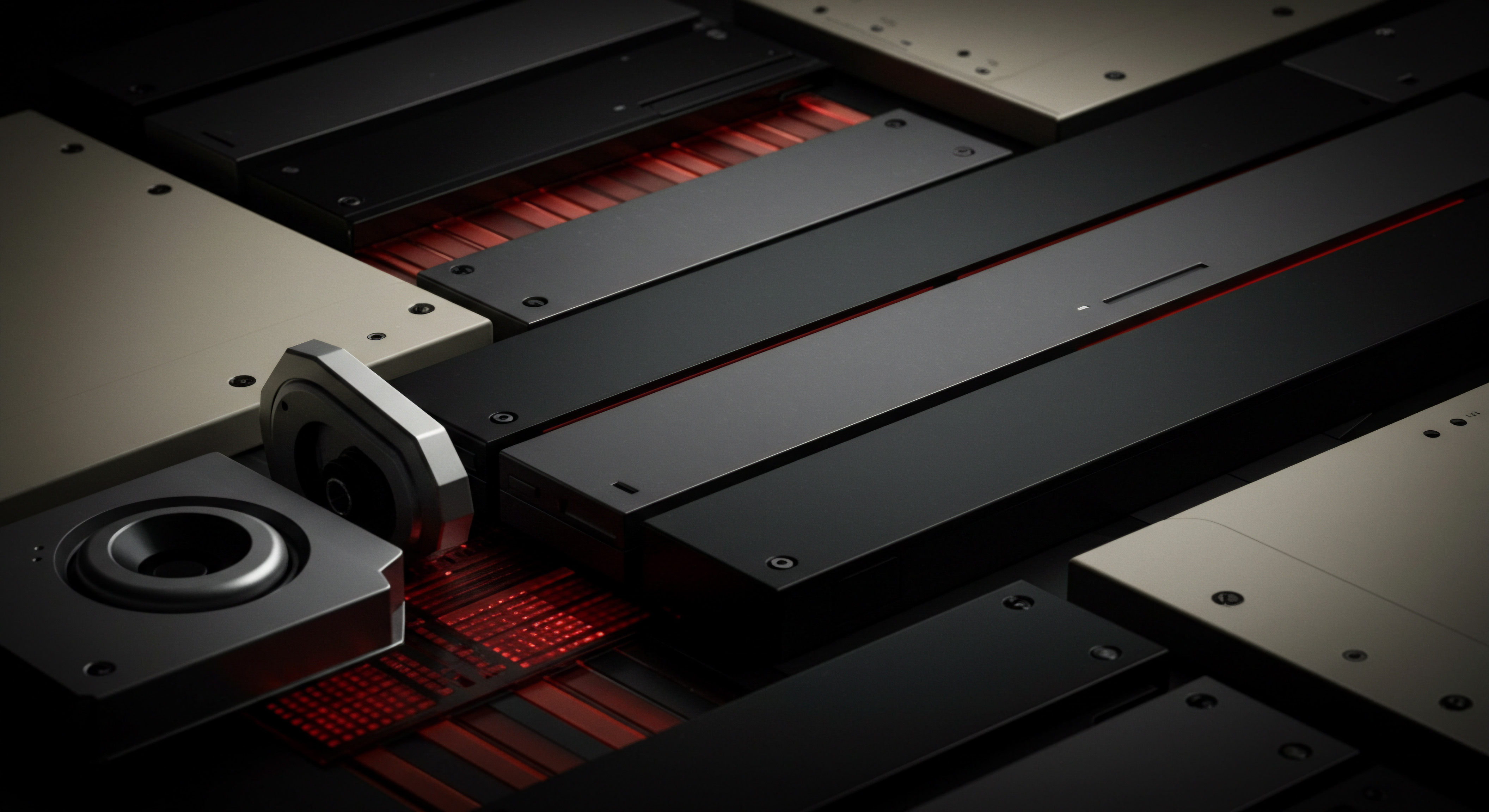
Intermediate

Stepping Up Your Automation Game ● Exploring Third-Party Scheduling Tools
While the GBP dashboard offers basic scheduling, third-party social media management tools provide enhanced features and efficiency for automating your GBP posts. These tools often streamline content planning, offer more robust scheduling options, and provide deeper analytics. Choosing the right tool depends on your budget, technical comfort level, and specific needs.

Deep Dive Into Intermediate Scheduling Platforms For Google Business Profile
Let’s examine some intermediate-level platforms that can significantly improve your GBP post automation Meaning ● GBP Post Automation, in the SMB sphere, refers to the systematization of activities undertaken after a Google Business Profile (formerly Google My Business) post is published. workflow:
| Platform Publer |
| Key GBP Automation Features Direct GBP post scheduling, content calendar, bulk scheduling, analytics, team collaboration. |
| Pros Strong GBP focus, user-friendly interface, comprehensive features, good value for money. |
| Cons Slightly less well-known than some competitors, some advanced features in higher-tier plans. |
| Pricing (Starting Point) Free plan available; paid plans from approximately $10-$20/month. |
| Platform SocialBee |
| Key GBP Automation Features GBP scheduling, content categories, recycling evergreen content, analytics, integrations. |
| Pros Content recycling is excellent for maximizing content lifespan, good organizational features. |
| Cons Interface can be slightly less intuitive for beginners compared to some, GBP integration may be in specific plans. |
| Pricing (Starting Point) Plans from approximately $19-$39/month. |
| Platform Sendible |
| Key GBP Automation Features GBP scheduling (check for direct integration updates), social listening, reporting, team workflows. |
| Pros Robust reporting and analytics, strong for agency use or larger SMBs, social listening capabilities. |
| Cons Can be more expensive than other options, interface may be more complex for basic users, GBP integration needs verification for current features. |
| Pricing (Starting Point) Plans from approximately $29-$99/month. |
Note ● GBP integration and feature sets within these platforms can change. Always verify direct GBP posting capabilities and specific features on the platform’s website before committing to a subscription. Some platforms might offer GBP posting through integrations with other social media channels or require specific setup procedures.
Intermediate scheduling platforms like Publer, SocialBee, and Sendible offer enhanced features for Google Business Profile post automation, including content calendars, bulk scheduling, and deeper analytics, improving efficiency and strategic content management.

Setting Up Automated Posts With Publer ● A Practical Example
Let’s demonstrate how to use Publer, a platform known for its strong GBP support, to schedule automated posts. The steps are generally similar across other intermediate platforms, but interfaces and specific features may vary.
- Create A Publer Account And Connect Your Google Business Profile ● Sign up for a Publer account and follow the prompts to connect your Google Business Profile. This typically involves authorizing Publer to access your GBP account.
- Navigate To The “Compose” Section ● Once logged in and your GBP is connected, go to the “Compose” section (or similar, depending on interface updates) to create a new post.
- Select Your Google Business Profile As The Destination ● Choose your connected GBP listing as the platform where you want to publish your post. Publer often supports multiple social media platforms, so ensure you select GBP.
- Craft Your Post Content:
- Write Engaging Text ● Create your post copy, keeping it concise and attention-grabbing. Utilize relevant keywords for local SEO benefit where appropriate, but prioritize natural language.
- Upload Media (Images Or Videos) ● Add visually appealing images or videos. Publer and similar platforms often offer image editing and resizing tools.
- Add A Call To Action Button ● Select a relevant call to action button (e.g., “Learn More,” “Call Now,” “Directions”) to encourage user interaction.
- Utilize Emojis And Formatting ● Use emojis and basic formatting (bold text, bullet points ● check platform compatibility) to enhance readability and visual appeal.
- Schedule Your Post:
- Click The “Schedule” Button ● Locate the “Schedule” button (or similar, might be represented by a calendar icon).
- Choose Date And Time ● Select your desired date and time for the post to be published. Publer and similar tools often offer advanced scheduling options like recurring posts or scheduling for optimal engagement times based on analytics.
- Set Posting Frequency (If Applicable) ● Some platforms allow you to set recurring schedules for posts, which can be useful for regular updates or promotions.
- Review And Schedule ● Double-check your post content, selected GBP profile, and schedule before confirming.
- Manage Your Scheduled Posts In The Content Calendar ● Publer and similar platforms typically feature a content calendar Meaning ● A content calendar, in the context of SMB growth, automation, and implementation, represents a strategic plan outlining scheduled content publication across various channels. view where you can see all your scheduled posts. This provides a visual overview of your posting schedule and allows for easy editing or rescheduling.
By using a platform like Publer, you gain more control over your GBP posting schedule, access to features like content calendars and potentially bulk scheduling, making the automation process more efficient and strategic. Explore the specific features of your chosen platform to maximize its benefits for your GBP marketing.

Content Repurposing ● Maximizing Efficiency In Automated Posting
Content repurposing is a highly effective strategy for SMBs looking to maximize their marketing efforts while minimizing time spent on content creation. Instead of creating entirely new content for every GBP post, repurpose existing content from other marketing channels. This saves time and ensures consistent messaging across your online presence.

Strategies For Repurposing Content For Google Business Profile Posts
- Blog Posts To “What’s New” Updates ● Summarize key points from your blog posts into concise “What’s New” GBP updates. Link back to the full blog post for users who want to learn more. Example ● If you have a blog post on “5 Tips for Choosing the Right [Your Service],” create a GBP post highlighting one tip each week, linking to the full article.
- Social Media Content To GBP Posts ● Adapt successful social media posts (from platforms like Facebook, Instagram, or Twitter) for GBP. Focus on posts that are locally relevant or promote specific products/services. Reformat text and visuals to suit GBP’s post format.
- Website Content To Offer Posts ● Turn website content about promotions, discounts, or special offers into dedicated “Offer” posts on GBP. Ensure the offer details, terms, and call to action are clearly presented in the GBP post.
- FAQ Content To “What’s New” Or Tip Posts ● Address frequently asked questions from customers in your GBP posts. Turn common questions into helpful tips or informative updates. This provides value and preemptively answers customer queries.
- Video Content To GBP Videos ● Share short, engaging video clips on your GBP. These could be excerpts from longer videos, product demos, customer testimonials, or behind-the-scenes glimpses of your business.
- Infographics To Image Posts ● Condense key information from infographics into visually appealing image posts for GBP. Focus on extracting impactful data points or insights that are relevant to local customers.

Example Of Content Repurposing Workflow
Let’s say you’ve written a blog post titled “The Ultimate Guide to Local Garden Care.” Here’s how you can repurpose it for GBP posts:
- Week 1 GBP Post (What’s New) ● “New Blog Post Alert! 🌸🌳 Our ‘Ultimate Guide to Local Garden Care’ is live on our website. Learn expert tips for thriving gardens in [Your City/Region]’s climate. [Link to Blog Post]”
- Week 2 GBP Post (Tip/What’s New) ● “Garden Tip Tuesday ● Did you know that [Local Area] soil is often [Soil Type]? Our guide explains how to amend it for optimal plant growth. [Link to Blog Post Section on Soil]” (Extract a specific tip from the blog post)
- Week 3 GBP Post (Image Post) ● Create a visually appealing image with a key takeaway from the blog post, such as “Watering deeply and less frequently encourages stronger root growth.” Include your logo and website address on the image. Post the image with a brief caption referencing the blog post.
- Week 4 GBP Post (Offer Post) ● “Garden Care Offer! 🌱 Get 15% off all gardening tools this week when you mention our ‘Ultimate Garden Care Guide’ GBP post! [Link to Website/Offer Details]” (Create a related offer to incentivize action).
By strategically repurposing content, you can create a month’s worth of GBP posts from a single blog post, saving significant time and effort while maintaining a consistent and informative GBP presence.

Creating A Simple Content Calendar For Automated Google Business Profile Posts
A content calendar is essential for organized and strategic GBP post automation. It provides a visual roadmap of your planned posts, ensuring a consistent flow of content and alignment with your marketing goals. Even a simple content calendar can dramatically improve your posting efficiency.

Elements Of A Basic Google Business Profile Content Calendar
- Date And Time ● Clearly specify the date and time each post is scheduled to go live.
- Post Type ● Indicate the type of GBP post (What’s New, Offer, Event, etc.).
- Topic/Theme ● Briefly describe the topic or theme of the post (e.g., “Spring Sale,” “Customer Testimonial,” “Gardening Tip”).
- Content Snippet ● Include a short draft of the post text.
- Visuals ● Note the image or video to be used with the post (file name or brief description).
- Call To Action ● Specify the intended call to action (if any).
- Platform/Tool ● If using a scheduling tool, note the platform being used for scheduling.
- Status ● Track the status of each post (e.g., “Draft,” “Scheduled,” “Published”).
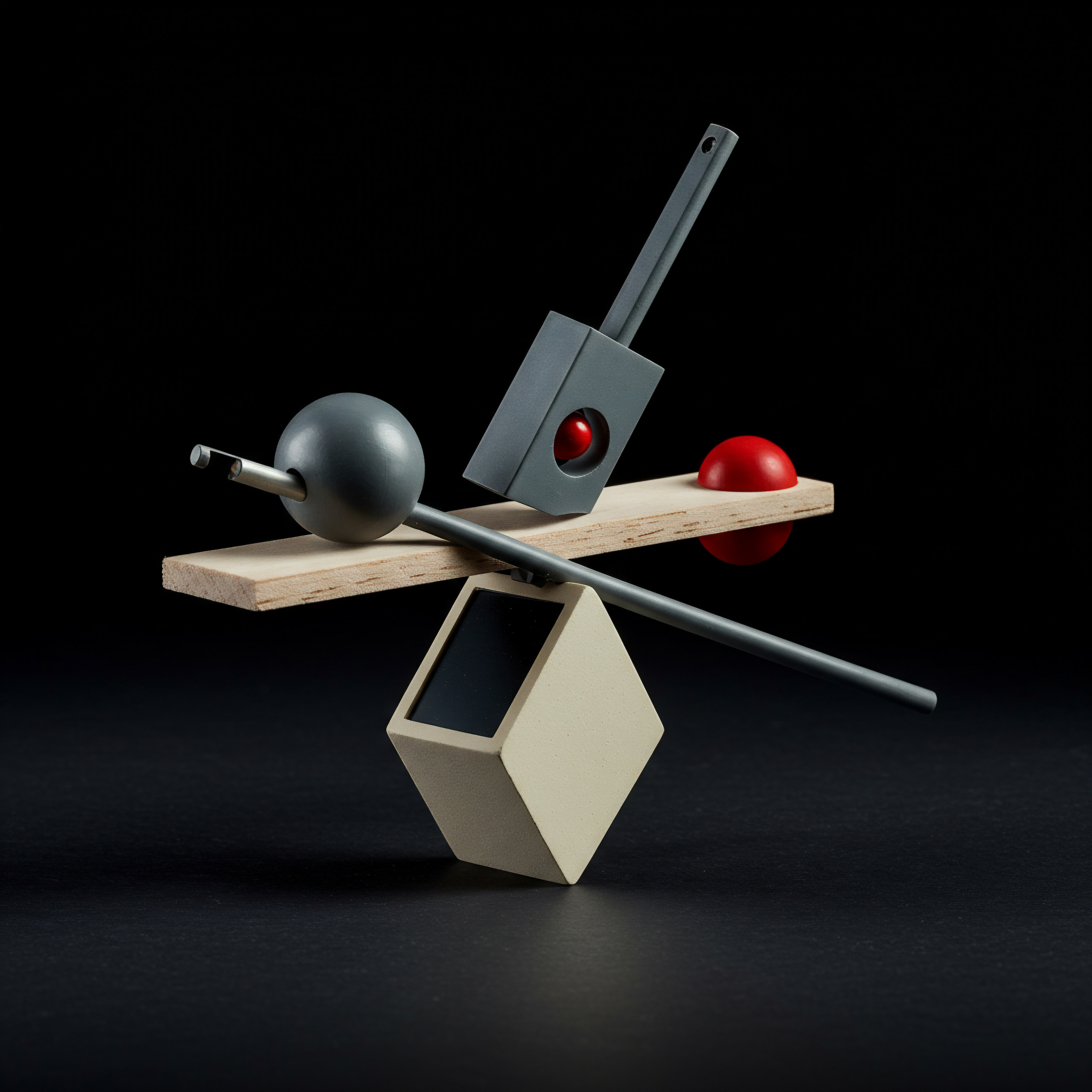
Tools For Creating And Managing Your Content Calendar
- Spreadsheet Software (Google Sheets, Microsoft Excel) ● Simple and free. Create columns for each element mentioned above. Use color-coding to visually organize post types or statuses.
- Google Calendar ● Utilize calendar entries to represent posts. Add post details in the event description. Visual and easy to share with a team.
- Trello or Asana (Free Versions) ● Project management tools that can be adapted for content calendars. Use cards to represent posts and columns to represent stages (e.g., “Ideas,” “Drafting,” “Scheduled,” “Published”).
- Dedicated Content Calendar Tools (e.g., CoSchedule, ContentCal – Free Trials Available) ● Offer more advanced features like drag-and-drop scheduling, team collaboration, and integrations with social media platforms (check GBP compatibility).

Example Of A Simple Content Calendar Using Google Sheets
Create a Google Sheet with the following column headers:
- Date
- Time
- Post Type
- Topic
- Content Snippet
- Visuals (File Name)
- Call To Action
- Status
Fill in each row with the details for your planned GBP posts. For example:
| Date 2024-08-26 |
| Time 10:00 AM |
| Post Type What's New |
| Topic Summer Sale |
| Content Snippet "☀️ Summer Sale Starts Now! 25% off all [Product Category] until Aug 31st! Shop Now!" |
| Visuals (File Name) summersale_banner.jpg |
| Call To Action Shop Now |
| Status Scheduled |
| Date 2024-08-29 |
| Time 2:00 PM |
| Post Type Tip |
| Topic Gardening Tip |
| Content Snippet "🌿 Tip Thursday ● Water your plants deeply but less often to encourage strong root growth!" |
| Visuals (File Name) watering_plants.jpg |
| Call To Action Learn More |
| Status Draft |
This simple spreadsheet serves as your content calendar. Regularly update it with new post ideas, schedule posts, and track their status. Even this basic approach will bring structure and efficiency to your GBP post automation efforts.

Advanced

Harnessing The Power Of AI For Google Business Profile Content Creation
Artificial intelligence (AI) is rapidly transforming content creation, and Google Business Profile posts are no exception. AI tools can assist in generating post ideas, drafting compelling text, and even creating visuals, significantly accelerating your automation efforts and enhancing content quality. However, it’s crucial to use AI strategically and ethically, maintaining a human touch and brand authenticity.
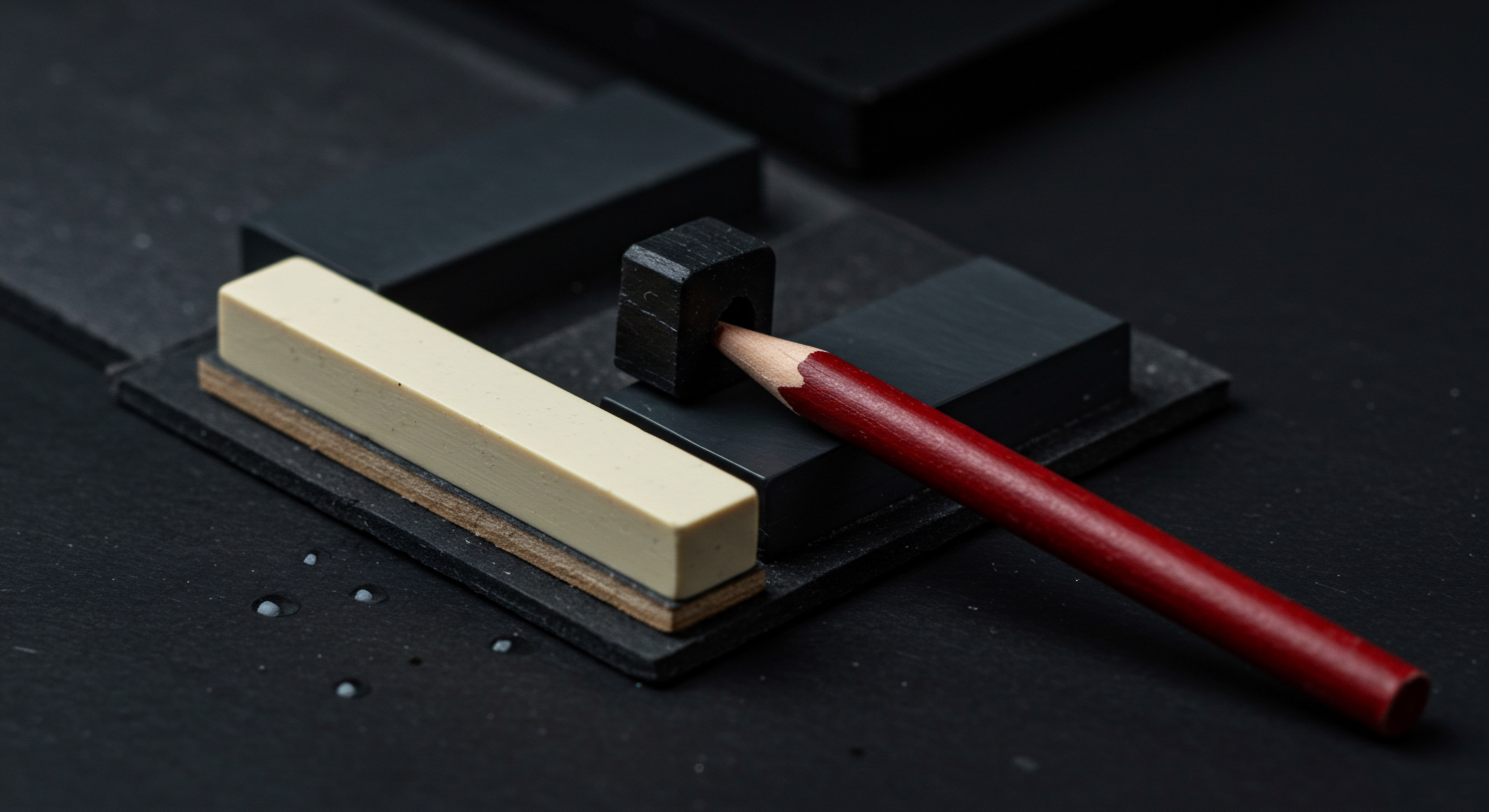
Exploring AI-Powered Tools For Google Business Profile Content
Several AI tools can be leveraged to streamline your GBP content creation Meaning ● Content Creation, in the realm of Small and Medium-sized Businesses, centers on developing and disseminating valuable, relevant, and consistent media to attract and retain a clearly defined audience, driving profitable customer action. process. These tools vary in their capabilities and pricing, so choose one that aligns with your needs and budget.
| AI Tool Category AI Writing Assistants |
| Example Tools ChatGPT, Jasper, Copy.ai, Rytr |
| GBP Content Applications Generating post text variations, brainstorming content ideas, rewriting existing content for GBP format, creating calls to action. |
| Considerations Requires careful prompting to get relevant and brand-aligned content, needs human editing and fact-checking, output quality varies depending on prompt and tool. |
| AI Tool Category AI Image Generators |
| Example Tools DALL-E 2, Midjourney, Stable Diffusion |
| GBP Content Applications Creating unique images for GBP posts, generating visuals based on text prompts (e.g., "image of a happy customer at a cafe"), creating variations of existing brand visuals. |
| Considerations Image quality and relevance depend on prompting, ethical considerations regarding AI-generated art, may require subscription for commercial use, ensure images align with brand aesthetic. |
| AI Tool Category AI-Powered Social Media Management Platforms |
| Example Tools Some platforms are starting to integrate AI features (e.g., AI content suggestions, hashtag generation). Check platform-specific updates. |
| GBP Content Applications Potentially streamlining the entire workflow from content creation to scheduling within a single platform. |
| Considerations AI features in social media management are still evolving, GBP-specific AI capabilities may be limited initially, evaluate platform features and GBP integration carefully. |
Ethical and Practical Considerations When Using AI ● While AI offers significant advantages, remember to:
- Maintain Brand Voice Meaning ● Brand Voice, in the context of Small and Medium-sized Businesses (SMBs), denotes the consistent personality and style a business employs across all communications. And Authenticity ● AI-generated content should be refined to match your brand’s tone and personality. Avoid generic or robotic-sounding posts.
- Fact-Check And Edit AI Output ● Always review and edit AI-generated text and visuals for accuracy, relevance, and brand consistency. AI is a tool, not a replacement for human oversight.
- Focus On Value For Your Audience ● Ensure AI-assisted content is still valuable and informative for your local customers. Avoid using AI to create spammy or low-quality posts.
- Be Transparent (Where Appropriate) ● Consider disclosing the use of AI in content creation, especially if it’s a significant part of your process. Transparency builds trust.
AI-powered tools like ChatGPT and DALL-E 2 can revolutionize Google Business Profile content creation by generating text and visuals, but ethical use, human oversight, and maintaining brand authenticity are paramount for effective implementation.

Step-By-Step Guide ● Using ChatGPT To Generate Google Business Profile Post Text
Let’s walk through a practical example of using ChatGPT, a widely accessible AI writing assistant, to generate text for your GBP posts. This process can be adapted for other AI writing tools as well.
- Access ChatGPT (or Your Chosen AI Writing Tool) ● Go to the ChatGPT website (or your chosen tool) and log in or create an account.
- Craft A Detailed Prompt ● The key to effective AI content generation is a well-crafted prompt. Be specific and provide context. Instead of a generic prompt like “write a GBP post,” use something more detailed, such as ● “Write a Google Business Profile ‘What’s New’ post for [Your Business Name], a local [Your Business Type] in [Your City/Region]. We are running a special offer this week ● 20% off all [Specific Product/Service]. The post should be concise, engaging, and include a call to action to visit our website to learn more. Our brand voice is [Describe your brand voice – e.g., friendly, professional, humorous]. Target audience is [Describe your target audience – e.g., local residents, families, young professionals].”
- Generate Content ● Enter your prompt into ChatGPT and click “Generate” or the equivalent command. ChatGPT will produce text based on your prompt.
- Review And Edit The AI-Generated Text ● Carefully review the generated text. Check for:
- Accuracy ● Ensure all factual information (e.g., offer details, business information) is correct.
- Relevance ● Does the content directly relate to your business and target audience?
- Brand Voice ● Does the tone and style align with your brand’s personality?
- Clarity And Conciseness ● Is the text easy to understand and to the point for a GBP post?
- Call To Action Effectiveness ● Is the call to action clear and compelling?
- Refine And Enhance ● Edit the AI-generated text to improve its quality and fit your specific needs. This might involve:
- Adding Specific Details ● Include more localized information or unique selling points of your business.
- Injecting Personality ● Add phrases or wording that reflect your brand’s unique voice.
- Optimizing For GBP Format ● Ensure the text is concise and visually appealing for a GBP post format.
- Adding Emojis (Optional) ● Emojis can enhance visual appeal and engagement in GBP posts, but use them judiciously and in line with your brand voice.
- Copy And Paste Into Your Scheduling Tool ● Once you are satisfied with the refined text, copy it and paste it into your chosen GBP scheduling tool (GBP dashboard, Publer, etc.), along with relevant visuals and call to action buttons.
By using ChatGPT with detailed prompts and careful editing, you can efficiently generate high-quality text for your GBP posts, saving time and potentially improving content effectiveness. Remember that AI is a tool to assist you, and human oversight Meaning ● Human Oversight, in the context of SMB automation and growth, constitutes the strategic integration of human judgment and intervention into automated systems and processes. remains crucial for maintaining quality and brand authenticity.

Advanced Automation Workflows ● Integrating Google Business Profile With Other Marketing Systems
For SMBs seeking to maximize efficiency and impact, advanced automation involves integrating your GBP posting with other marketing systems and workflows. This creates a cohesive and streamlined marketing ecosystem, where GBP posts are not isolated activities but part of a larger, interconnected strategy.

Integration Strategies For Google Business Profile Automation
- Zapier Or IFTTT For Trigger-Based Posting ● Use automation platforms like Zapier or IFTTT to create “zaps” or “applets” that automatically trigger GBP posts based on specific events. Examples:
- New Blog Post Trigger ● When a new blog post is published on your website, automatically create and schedule a “What’s New” GBP post linking to the blog post.
- New Product Launch Trigger ● When a new product is added to your online store, automatically create a “Product” or “What’s New” GBP post announcing the new product.
- Customer Review Trigger ● When a new positive customer review is received on a platform like Yelp or Google Reviews (use with caution and moderation, focus on genuinely positive reviews and avoid appearing overly promotional), automatically create a “What’s New” post highlighting the review (anonymized or with customer permission).
- CRM Integration For Personalized Posts ● If you use a CRM system, explore integrations that allow you to segment your customer base and create more personalized GBP posts. This is more complex but can be powerful for targeted promotions or announcements.
- Email Marketing Integration For Coordinated Campaigns ● Coordinate your GBP posts with email marketing campaigns. Schedule GBP posts to announce email newsletters, promote email-exclusive offers, or drive traffic to landing pages linked in your emails.
- Social Media Cross-Promotion Automation ● Use scheduling platforms that allow you to cross-promote GBP posts on other social media channels (Facebook, Instagram, etc.) and vice versa. This expands the reach of your GBP content.
- Analytics Integration For Performance Tracking Across Platforms ● Integrate GBP analytics with your overall marketing analytics dashboard to get a holistic view of your marketing performance. Track how GBP posts contribute to website traffic, leads, and conversions, alongside other marketing channels.

Example Of Zapier Workflow ● Automating GBP Post From New Blog Post
Let’s outline a step-by-step example of setting up a Zapier “zap” to automatically create a GBP post whenever you publish a new blog post on your WordPress website (the process is similar for other website platforms):
- Create A Zapier Account And Log In ● Sign up for a Zapier account and log in. Free plans are often sufficient for basic automation workflows.
- Create A New Zap ● Click the “Create Zap” button.
- Choose WordPress As The Trigger App ● Search for and select “WordPress” as the trigger app.
- Choose “New Post” As The Trigger Event ● Select “New Post” as the trigger event.
- Connect Your WordPress Account ● Connect your WordPress website to Zapier by following the prompts. You may need to install the Zapier plugin on your WordPress site.
- Test The Trigger ● Zapier will ask you to test the trigger to ensure it’s working correctly. Publish a test blog post on your WordPress site and follow Zapier’s instructions to test the connection.
- Choose Google Business Profile As The Action App ● After the trigger is set up, click “+” to add an action step. Search for and select “Google Business Profile” as the action app.
Note ● Direct GBP integration in Zapier might be limited or require specific setup. Verify current Zapier GBP capabilities and potential workarounds (e.g., posting through linked social media if available or using webhooks if technically feasible). If direct GBP action is not fully supported, explore alternative platforms or methods for achieving similar automation. - Choose “Create Post” (Or Relevant Action) As The Action Event ● Select “Create Post” or the most relevant action event available for GBP in Zapier.
- Connect Your Google Business Profile Account ● Connect your GBP account to Zapier.
- Set Up The Action Template ● Configure the action template to define how the GBP post will be created based on the new blog post data. Map data fields from your WordPress blog post to the GBP post fields. For example:
- Post Text ● Use the blog post title and a short excerpt from the blog post content. You can use Zapier’s formatting tools to create a concise summary.
- Call To Action Button ● Set the call to action button to “Learn More” and link it to the URL of your new blog post.
- Post Type ● Set the post type to “What’s New.”
- Image (Optional) ● If your blog post has a featured image, you can try to include it in the GBP post (image handling in Zapier and GBP might require specific configurations).
- Test The Zap ● Test your Zap to ensure it creates a GBP post correctly when a new blog post is published.
- Turn On The Zap ● Once you are satisfied with the test, turn on your Zap. Now, every time you publish a new blog post on your WordPress site, a GBP “What’s New” post will be automatically created and (depending on Zapier and GBP capabilities) potentially scheduled or published.
This Zapier example demonstrates the power of advanced automation. By integrating your GBP with other systems, you can create efficient workflows that save time, ensure consistent content distribution, and maximize the impact of your local marketing efforts. Explore Zapier and similar platforms to discover other automation possibilities relevant to your business.

Advanced Analytics And Optimization For Google Business Profile Posts
Advanced GBP post automation is not just about scheduling; it’s also about data-driven optimization. Regularly analyzing the performance of your posts and using those insights to refine your content strategy is crucial for maximizing ROI. Going beyond basic GBP analytics involves tracking more granular metrics and potentially using external analytics tools.

Key Metrics To Track For Google Business Profile Post Optimization
- Views ● The number of times your post was viewed. Track views over time to identify trends and peak engagement periods.
- Clicks On Call To Action Buttons ● Measure the effectiveness of your calls to action. Track clicks on “Learn More,” “Call Now,” “Directions,” etc., to understand which CTAs resonate most with your audience.
- Actions ● GBP tracks various “actions” taken by users after seeing your posts, including website visits, phone calls, and direction requests. Monitor these actions to assess the direct impact of your posts on customer engagement Meaning ● Customer Engagement is the ongoing, value-driven interaction between an SMB and its customers, fostering loyalty and driving sustainable growth. and conversions.
- Engagement Rate (Clicks/Views) ● Calculate the engagement rate to understand the percentage of viewers who are interacting with your posts. A higher engagement rate indicates more compelling content.
- Post Type Performance ● Analyze which post types (What’s New, Offer, Event) perform best in terms of views, clicks, and actions. This helps you prioritize content formats.
- Content Theme Performance ● Track the performance of posts based on different content themes or topics (e.g., promotional posts, tip posts, community updates). Identify themes that generate the most engagement.
- Time Of Day/Day Of Week Performance ● Analyze post performance based on the day of the week and time of day they were published. Identify optimal posting times for your audience.
- Website Traffic From Google Business Profile ● Use Google Analytics (or your website analytics platform) to track traffic originating from your Google Business Profile. Segment traffic by source and medium to isolate GBP traffic.
- Conversion Rates From Google Business Profile Traffic ● If you can track conversions (e.g., online orders, contact form submissions, phone calls leading to sales), analyze conversion rates specifically for traffic coming from your GBP.

Tools And Techniques For Advanced Google Business Profile Analytics
- Google Business Profile Insights Dashboard (Native Analytics) ● Utilize the built-in insights dashboard within your GBP profile. It provides basic metrics on post performance, audience actions, and search performance. Regularly review these insights.
- Google Analytics ● Integrate Google Analytics with your website to track traffic from your GBP listing. Set up UTM parameters (Urchin Tracking Module) in your GBP links to accurately attribute website traffic and conversions to GBP.
- Social Media Management Platform Analytics ● If you are using a third-party social media management platform for GBP scheduling, leverage its analytics features. These platforms often provide more detailed post performance reports and comparative analytics.
- Spreadsheet Analysis ● Export data from GBP Insights or your social media platform analytics into spreadsheets (Google Sheets, Excel) for more in-depth analysis. Create charts and graphs to visualize trends and patterns.
- A/B Testing Of Post Elements ● Experiment with different elements in your GBP posts to optimize performance. A/B test:
- Headlines/Post Text Variations ● Test different wording and calls to action to see which versions generate higher engagement.
- Visuals ● Compare the performance of posts with different types of images or videos.
- Call To Action Button Types ● Test different CTA button labels (Learn More vs. Shop Now vs. Call Us) to see which drives more clicks.
- Posting Times ● Experiment with posting at different times of day and days of the week to identify optimal posting schedules.
- Competitor Analysis (Indirectly Through Search Performance) ● While you can’t directly see competitor GBP post analytics, monitor your search ranking and visibility relative to competitors. Analyze if changes in your GBP posting strategy correlate with improvements in your local search performance compared to competitors.
Example Of Data-Driven Optimization Cycle
Let’s illustrate a data-driven optimization Meaning ● Leveraging data insights to optimize SMB operations, personalize customer experiences, and drive strategic growth. cycle for GBP posts:
- Track Baseline Performance ● For one month, track key metrics for your GBP posts (views, clicks, actions, engagement rate) using the GBP Insights dashboard. Establish baseline performance levels for different post types and content themes.
- Hypothesis Formulation ● Based on your baseline data, formulate a hypothesis for improvement. Example ● “Hypothesis ● ‘Tip’ posts generate higher engagement than purely promotional ‘Offer’ posts for our audience.”
- A/B Testing ● For the next month, implement A/B testing. Increase the frequency of “Tip” posts and slightly reduce the frequency of “Offer” posts. Keep other factors (posting time, visuals) relatively consistent.
- Monitor And Measure Results ● Track the same key metrics (views, clicks, actions, engagement rate) for the second month. Compare the performance of “Tip” posts versus “Offer” posts and compare overall performance to the baseline month.
- Analyze Data And Draw Conclusions ● Analyze the data from the A/B test. Did “Tip” posts indeed generate higher engagement? Did overall engagement improve compared to the baseline?
- Implement Optimizations ● Based on your analysis, implement optimizations. If “Tip” posts performed better, adjust your content strategy to prioritize more tip-based content. If a specific call to action button performed poorly, replace it with a more effective CTA.
- Repeat Cycle Continuously ● Continuously repeat this cycle of tracking, hypothesizing, testing, measuring, analyzing, and optimizing. Local search trends and audience preferences evolve, so ongoing optimization is essential for sustained success.
By embracing a data-driven approach to GBP post automation, you can move beyond simply scheduling posts to strategically creating content that resonates with your audience, drives engagement, and contributes to measurable business growth.
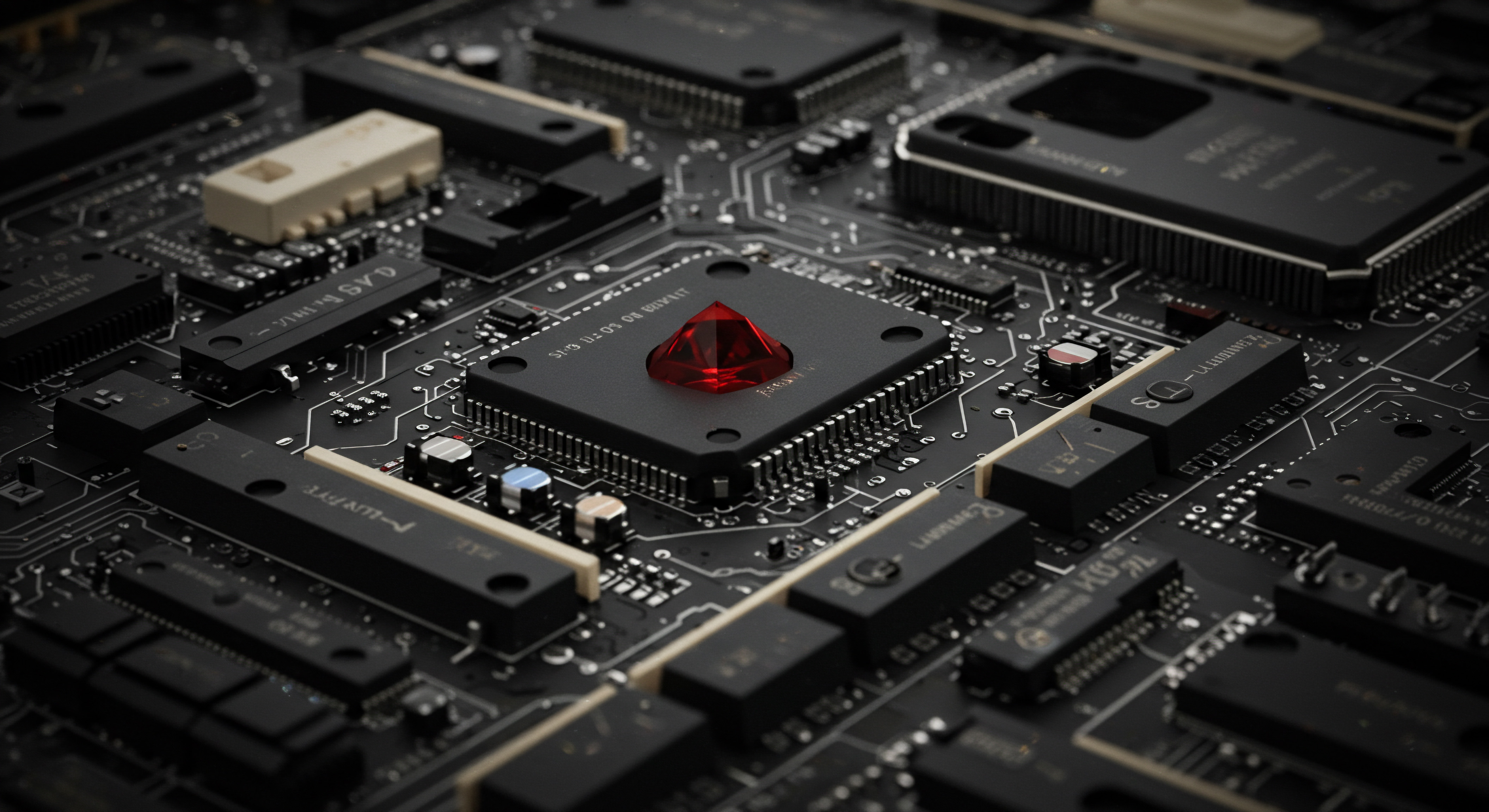
References
- Farris, Paul W., Neil T. Bendle, Phillip E. Pfeifer, and David J. Reibstein. Marketing Metrics ● The Manager’s Guide to Measuring Marketing Performance. 3rd ed., Pearson Education, Inc., 2018.
- Kotler, Philip, and Kevin Lane Keller. Marketing Management. 15th ed., Pearson Education, Inc., 2016.
- Ryan, Damian. Understanding Digital Marketing ● Marketing Strategies for Engaging the Digital Generation. 5th ed., Kogan Page, 2020.
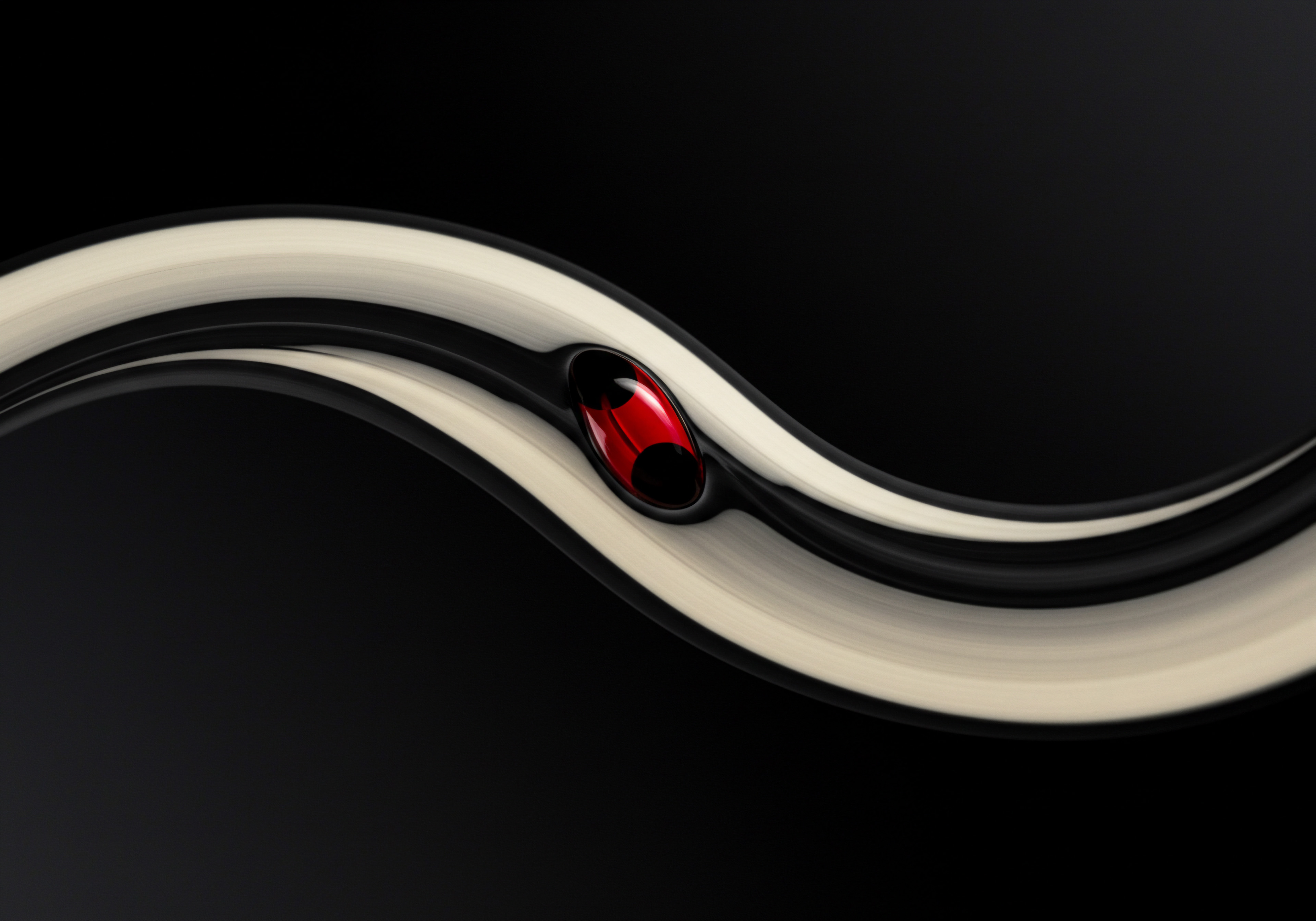
Reflection
The automation of Google Business Profile posts, while seemingly a tactical marketing maneuver, reveals a deeper strategic imperative for SMBs. It’s not merely about saving time, but about recognizing and adapting to the evolving dynamics of local search and customer engagement in an increasingly algorithm-driven world. As AI continues to permeate marketing technologies, the real competitive edge will not solely reside in the sophistication of automation tools, but in the human ingenuity applied to them.
The SMB that masters the art of blending automated efficiency with authentic, value-driven content ● content that resonates genuinely with its local community ● will not just optimize its online visibility, but cultivate lasting customer relationships in a landscape where digital presence increasingly defines business success. The question then becomes ● how can SMBs ensure their automation strategies amplify their unique brand story, rather than dilute it in the pursuit of efficiency?
Automate GBP posts to boost local visibility, engage customers, and save time with AI-powered tools and scheduling strategies.
Explore
Mastering Bard for Google Business Profile Content
Streamlining Your Google Business Profile Posting Schedule
AI-Powered Google Business Profile Post Automation