
First Steps Automating Customer Service Chatbots
Small to medium businesses (SMBs) operate in a landscape defined by agility and resourcefulness. Customer service, while paramount, often strains these limited resources. The promise of AI chatbots Meaning ● AI Chatbots: Intelligent conversational agents automating SMB interactions, enhancing efficiency, and driving growth through data-driven insights. to automate and enhance this critical function is significant, yet many SMB owners hesitate, perceiving AI as complex and costly. This guide addresses this perception head-on, offering a streamlined, no-nonsense approach to implementing AI chatbots.
Our unique selling proposition is simple ● Rapid, Code-Free Chatbot Deployment That Delivers Immediate Improvements in Customer Engagement Meaning ● Customer Engagement is the ongoing, value-driven interaction between an SMB and its customers, fostering loyalty and driving sustainable growth. and operational efficiency. We focus on practical tools and strategies accessible to any SMB, regardless of technical expertise.
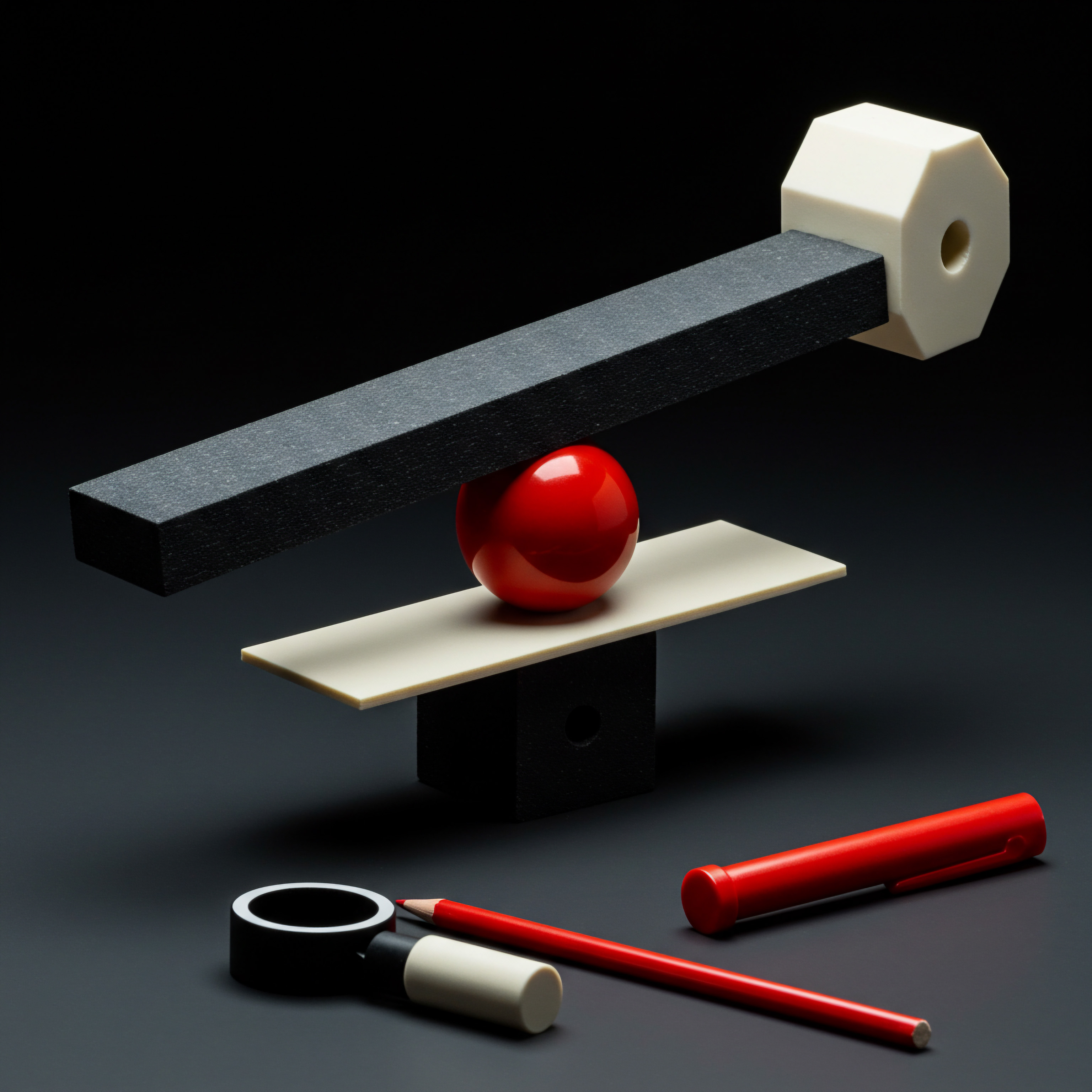
Understanding the Chatbot Opportunity
Before diving into implementation, it is vital to understand what AI chatbots are and what they are not, especially in the SMB context. Forget futuristic robots; think of chatbots as smart, digital assistants capable of handling customer interactions online. They are software applications designed to simulate conversation with human users, typically over the internet. For SMBs, the value proposition centers on several key areas:
- Enhanced Customer Availability ● Chatbots operate 24/7, providing instant responses to customer queries even outside of business hours. This always-on availability improves customer satisfaction Meaning ● Customer Satisfaction: Ensuring customer delight by consistently meeting and exceeding expectations, fostering loyalty and advocacy. and captures potential leads that might otherwise be missed.
- Reduced Customer Service Meaning ● Customer service, within the context of SMB growth, involves providing assistance and support to customers before, during, and after a purchase, a vital function for business survival. Costs ● By automating responses to frequently asked questions (FAQs) and routine inquiries, chatbots free up human agents to focus on complex issues and higher-value interactions. This leads to significant cost savings in staffing and operational overhead.
- Improved Response Times ● Customers expect immediate answers. Chatbots provide instant responses, drastically reducing wait times and improving the overall customer experience. Faster responses translate to happier customers and increased loyalty.
- Consistent Brand Messaging ● Chatbots ensure consistent and accurate information delivery across all customer interactions. This uniformity strengthens brand image and reduces the risk of miscommunication.
- Lead Generation and Qualification ● Chatbots can proactively engage website visitors, answer initial questions, and collect contact information, effectively qualifying leads before they reach sales teams. This streamlined process enhances lead generation Meaning ● Lead generation, within the context of small and medium-sized businesses, is the process of identifying and cultivating potential customers to fuel business growth. efficiency.
AI chatbots offer SMBs a powerful tool to scale customer service without scaling headcount, providing 24/7 support and improving operational efficiency.

Debunking Chatbot Misconceptions for SMBs
Several misconceptions often prevent SMBs from adopting AI chatbots. Let us address these directly:
- Myth 1 ● Chatbots are Too Expensive.
Reality ● While custom-built AI solutions can be costly, numerous affordable, subscription-based chatbot platforms Meaning ● Chatbot Platforms, within the realm of SMB growth, automation, and implementation, represent a suite of technological solutions enabling businesses to create and deploy automated conversational agents. are specifically designed for SMBs. Many offer free trials or entry-level plans that are budget-friendly. The ROI, through reduced support costs and increased sales, often outweighs the initial investment. - Myth 2 ● Chatbots are Too Complex to Implement.
Reality ● Modern no-code chatbot Meaning ● No-Code Chatbots empower Small and Medium Businesses to automate customer interaction and internal processes without requiring extensive coding expertise. platforms have democratized AI. Setting up a basic chatbot is now as simple as using drag-and-drop interfaces and pre-built templates. No coding skills are required, making implementation accessible to anyone on your team. - Myth 3 ● Chatbots are Impersonal and Robotic.
Reality ● While early chatbots were indeed basic, current AI technology allows for sophisticated, natural language processing. Chatbots can be programmed with your brand voice Meaning ● Brand Voice, in the context of Small and Medium-sized Businesses (SMBs), denotes the consistent personality and style a business employs across all communications. and personality, providing engaging and helpful interactions. Furthermore, they can seamlessly hand over conversations to human agents when necessary, ensuring a human touch for complex issues. - Myth 4 ● Chatbots are Only for Large Enterprises.
Reality ● SMBs often benefit even more from chatbots than large corporations. With limited staff, chatbots provide the scalability needed to handle customer service efficiently. They level the playing field, allowing SMBs to offer customer service experiences comparable to larger competitors. - Myth 5 ● Chatbots will Replace Human Customer Service Agents.
Reality ● Chatbots are designed to augment, not replace, human agents. They handle routine tasks, freeing up agents for complex problem-solving and relationship building. The ideal scenario is a hybrid approach where chatbots and human agents work together seamlessly to provide superior customer service.

Identifying Quick Wins with Basic Chatbots
For SMBs starting with chatbot automation, the focus should be on achieving quick, demonstrable wins. This builds confidence and provides immediate value. Here are some key areas for initial chatbot implementation:

Frequently Asked Questions (FAQs) Automation
The most straightforward and impactful starting point is automating responses to FAQs. Analyze your customer service interactions (emails, phone calls, live chat transcripts) to identify the most common questions. These are prime candidates for chatbot automation. Examples include:
- Business hours and location
- Product pricing and features
- Shipping and return policies
- Order tracking information
- Basic troubleshooting steps
By programming your chatbot to answer these repetitive questions, you immediately reduce the workload on your customer service team and provide instant answers to customers.

Lead Capture and Initial Qualification
Chatbots can be deployed on your website to proactively engage visitors and capture leads. A simple chatbot flow can ask visitors if they have any questions or need assistance. If they express interest in your products or services, the chatbot can collect their contact information (name, email, phone number) and basic needs. This information can then be passed on to your sales team, providing them with qualified leads ready for follow-up.

Simple Inquiry Handling and Routing
Beyond FAQs, chatbots can handle a wider range of simple inquiries. For example, a customer might ask about product availability or request basic information. The chatbot can be programmed to retrieve this information from your database or website and provide it to the customer.
For more complex inquiries, the chatbot can intelligently route the conversation to the appropriate human agent based on keywords or customer intent. This ensures that customers are quickly connected with the right person for their needs.

Choosing Your No-Code Chatbot Platform
The foundation of rapid chatbot implementation Meaning ● Chatbot Implementation, within the Small and Medium-sized Business arena, signifies the strategic process of integrating automated conversational agents into business operations to bolster growth, enhance automation, and streamline customer interactions. is selecting the right no-code platform. Numerous options are available, each with its strengths and features. Here are key considerations when choosing a platform for your SMB:
- Ease of Use ● Prioritize platforms with intuitive drag-and-drop interfaces and pre-built templates. The platform should be user-friendly for non-technical team members.
- Integration Capabilities ● Ensure the platform integrates with your existing systems, such as your website, CRM, email marketing Meaning ● Email marketing, within the small and medium-sized business (SMB) arena, constitutes a direct digital communication strategy leveraged to cultivate customer relationships, disseminate targeted promotions, and drive sales growth. platform, and social media channels. Seamless integration maximizes efficiency and data flow.
- Features and Functionality ● Consider the features offered, such as natural language processing Meaning ● Natural Language Processing (NLP), in the sphere of SMB growth, focuses on automating and streamlining communications to boost efficiency. (NLP), AI capabilities, analytics and reporting, and customization options. Choose a platform that meets your current needs and offers room for growth.
- Scalability ● Select a platform that can scale with your business as your chatbot needs become more complex and your customer base grows.
- Pricing ● Compare pricing plans and choose a platform that fits your budget. Many platforms offer tiered pricing based on usage and features. Look for options with free trials or entry-level plans to test the platform before committing.
- Customer Support ● Evaluate the platform’s customer support Meaning ● Customer Support, in the context of SMB growth strategies, represents a critical function focused on fostering customer satisfaction and loyalty to drive business expansion. resources, including documentation, tutorials, and direct support channels. Reliable support is crucial, especially during initial setup and implementation.
Table 1 ● Comparing No-Code Chatbot Platforms Meaning ● No-Code Chatbot Platforms empower Small and Medium-sized Businesses to build and deploy automated customer service solutions and internal communication tools without requiring traditional software development. for SMBs
| Platform Tidio |
| Ease of Use Very Easy |
| Key Features Live chat, chatbots, email marketing, visitor tracking |
| Integrations Shopify, WordPress, various CRMs via Zapier |
| Pricing Free plan available, paid plans from $29/month |
| SMB Suitability Excellent for beginners, strong e-commerce focus |
| Platform Chatfuel |
| Ease of Use Easy |
| Key Features Visual flow builder, AI-powered responses, e-commerce integrations |
| Integrations Facebook, Instagram, website, integrations via Zapier |
| Pricing Free plan available, paid plans from $14.99/month |
| SMB Suitability Strong for social media, good for marketing automation |
| Platform ManyChat |
| Ease of Use Easy |
| Key Features Visual flow builder, broadcast messaging, growth tools |
| Integrations Facebook Messenger, Instagram Direct, SMS, integrations via Zapier |
| Pricing Free plan available, paid plans from $15/month |
| SMB Suitability Primarily focused on Facebook and Instagram, marketing-centric |
| Platform Dialogflow Essentials (Google) |
| Ease of Use Moderate |
| Key Features Advanced NLP, AI-powered conversational AI, multi-platform integration |
| Integrations Websites, apps, Google Assistant, various messaging platforms |
| Pricing Free tier available, usage-based pricing for higher volumes |
| SMB Suitability More powerful AI capabilities, requires some technical understanding, scalable |
| Platform Zendesk Chat |
| Ease of Use Easy to Moderate |
| Key Features Live chat, chatbot builder, integrated with Zendesk suite |
| Integrations Zendesk ecosystem, various integrations via API |
| Pricing Part of Zendesk Suite, pricing varies based on suite plan |
| SMB Suitability Best for businesses already using Zendesk, strong customer service focus |
Note ● Pricing and features are subject to change. Always check the platform’s website for the most up-to-date information.

Your First Chatbot ● A Step-By-Step Guide
Let’s walk through the process of setting up a basic FAQ chatbot using a no-code platform like Tidio. The general steps are similar across most platforms, but Tidio is known for its user-friendliness and quick setup.
- Sign Up for a Tidio Account ● Visit the Tidio website and sign up for a free account. The free plan is sufficient for getting started and testing the platform.
- Install Tidio on Your Website ● Tidio provides a code snippet that you need to add to your website’s HTML. Most website platforms (WordPress, Shopify, etc.) have plugins or easy ways to insert code snippets. Follow Tidio’s installation instructions for your specific website platform.
- Access the Chatbot Builder ● Once Tidio is installed, log in to your Tidio dashboard and navigate to the “Chatbots” section. Click on “Create a Chatbot” or a similar button to start building your chatbot flow.
- Choose a Template or Start from Scratch ● Tidio offers pre-built chatbot templates for common use cases like FAQs, lead generation, and welcome messages. For a simple FAQ chatbot, you can choose a template or start with a blank canvas.
- Define Triggers ● Triggers determine when your chatbot will activate. For an FAQ chatbot, a common trigger is when a user initiates a chat on your website or visits a specific page (e.g., your contact page or FAQ page).
- Design Your Conversational Flow ● This is where you define the chatbot’s responses to user inputs. Use Tidio’s visual drag-and-drop builder to create a flow that answers common FAQs. For each FAQ, create a node that contains the question and the chatbot’s answer. Use text blocks, image blocks, and button options to make the conversation engaging.
- Add FAQ Questions and Answers ● Populate your chatbot flow with your pre-identified FAQ questions and their corresponding answers. Keep answers concise and easy to understand. Use clear and simple language.
- Test Your Chatbot ● Before making your chatbot live, thoroughly test it. Interact with the chatbot on your website as a customer would. Check if it answers FAQs correctly, if the flow is smooth, and if there are any errors.
- Go Live and Monitor ● Once you are satisfied with your chatbot, activate it. Monitor its performance using Tidio’s analytics dashboard. Track metrics like chat volume, resolution rate, and customer satisfaction to identify areas for improvement.
- Iterate and Improve ● Chatbot implementation is an ongoing process. Regularly review chatbot transcripts, customer feedback, and analytics data to identify new FAQs, areas where the chatbot can be improved, and opportunities to expand its functionality.

Measuring Initial Success and Iterating
Implementing a chatbot is just the first step. To ensure ongoing success, you need to track performance and continuously optimize your chatbot strategy. For initial basic chatbot deployments, focus on these key metrics:
- Chat Volume ● Track the number of chats initiated with your chatbot. An increase in chat volume indicates that customers are engaging with the chatbot and finding it useful.
- Resolution Rate (or Deflection Rate) ● Measure the percentage of customer inquiries that are fully resolved by the chatbot without human intervention. A higher resolution rate signifies that your chatbot is effectively handling common issues and reducing the workload on human agents.
- Customer Satisfaction (CSAT) Score ● Implement a simple feedback mechanism within the chatbot (e.g., “Was this helpful? Yes/No” buttons) to gauge customer satisfaction with chatbot interactions. Monitor CSAT scores to identify areas where the chatbot experience can be improved.
- Time to Resolution ● Compare the average time it takes for customers to get answers to their questions before and after chatbot implementation. Chatbots should significantly reduce response times.
- Agent Handovers ● Monitor the number of conversations that are handed over from the chatbot to human agents. Analyze handover reasons to identify areas where the chatbot can be trained to handle more complex inquiries or improve its routing logic.
Starting with basic chatbot functionalities like FAQ automation and lead capture allows SMBs to quickly realize tangible benefits and build momentum for more advanced implementations.
By consistently monitoring these metrics and gathering customer feedback, you can identify areas for improvement and iterate on your chatbot strategy. This data-driven approach ensures that your chatbot continues to deliver value and meet the evolving needs of your customers. The journey of automating customer service with AI chatbots starts with these fundamental steps, laying a solid foundation for future growth and sophistication.

Enhancing Chatbot Interactions Intermediate Strategies
Having established a foundational chatbot presence, SMBs can progress to intermediate strategies to amplify chatbot effectiveness and deliver more personalized and proactive customer service. This stage focuses on refining chatbot interactions, integrating them with existing business systems, and leveraging data to optimize performance. Our USP continues to be ease of implementation and measurable ROI, now extending to more sophisticated techniques that remain accessible to SMBs without requiring deep technical expertise.

Personalization and Proactive Engagement
Moving beyond basic FAQ automation, the next level involves personalizing chatbot interactions and proactively engaging customers. Generic responses are sufficient for initial inquiries, but tailored experiences build stronger customer relationships and drive better outcomes.

Personalized Greetings and Responses
Chatbots can be programmed to personalize greetings based on website visitor data. For returning customers, the chatbot can recognize them and offer a personalized welcome back message. If a customer is browsing a specific product category, the chatbot can proactively offer assistance related to that category. Personalization can extend to responses as well.
By integrating with your CRM, the chatbot can access customer data Meaning ● Customer Data, in the sphere of SMB growth, automation, and implementation, represents the total collection of information pertaining to a business's customers; it is gathered, structured, and leveraged to gain deeper insights into customer behavior, preferences, and needs to inform strategic business decisions. and provide responses tailored to their past interactions and preferences. For example, if a customer has previously purchased a specific product, the chatbot can offer relevant support or cross-selling suggestions.

Proactive Chat Triggers Based on Behavior
Instead of waiting for customers to initiate chat, chatbots can be triggered proactively based on website visitor behavior. For example:
- Time on Page ● If a visitor spends a significant amount of time on a product page or pricing page, it indicates potential interest or confusion. A chatbot can proactively initiate a chat with a message like, “Hi there! I see you are looking at our [product name]. Do you have any questions I can answer?”
- Exit Intent ● When a visitor’s mouse cursor moves towards the browser’s close button, it signals exit intent. A chatbot can trigger a pop-up message offering assistance or a special offer to encourage them to stay and engage further.
- Cart Abandonment ● For e-commerce businesses, chatbots can be triggered when a customer abandons their shopping cart. The chatbot can proactively reach out to inquire if they encountered any issues or offer assistance to complete the purchase.
- Specific Page Visits ● Trigger chatbots on specific pages relevant to customer support, such as the returns policy page or troubleshooting guides. Proactive assistance on these pages can prevent frustration and improve customer satisfaction.
Proactive engagement, when implemented thoughtfully, can significantly improve customer experience Meaning ● Customer Experience for SMBs: Holistic, subjective customer perception across all interactions, driving loyalty and growth. and drive conversions. However, it is crucial to avoid being overly intrusive. Ensure that proactive triggers are relevant to the customer’s context and offer genuine value.

Integrating Chatbots with Existing Systems
To unlock the full potential of chatbots, integration with existing business systems is essential. Seamless data flow between chatbots and systems like CRM, email marketing platforms, and e-commerce platforms enables more efficient operations and personalized customer experiences.

CRM Integration for Enhanced Customer Context
Integrating your chatbot with your CRM system (e.g., Salesforce, HubSpot, Zoho CRM) provides the chatbot with access to valuable customer data. This integration enables:
- Customer Identification ● When a returning customer interacts with the chatbot, the CRM integration Meaning ● CRM Integration, for Small and Medium-sized Businesses, refers to the strategic connection of Customer Relationship Management systems with other vital business applications. allows the chatbot to identify them and access their past interaction history, purchase history, and preferences.
- Personalized Interactions ● With CRM data, the chatbot can provide highly personalized responses and recommendations. For example, it can greet the customer by name, reference past purchases, and offer tailored support or product suggestions.
- Lead Data Capture and Synchronization ● Leads captured by the chatbot can be automatically synchronized with your CRM, ensuring seamless lead management and follow-up by sales teams.
- Customer Service Ticket Creation ● If a chatbot cannot resolve a customer issue, it can automatically create a customer service ticket in your CRM, assigning it to the appropriate human agent and providing them with the conversation history for context.
CRM integration transforms chatbots from simple question-answering tools into powerful customer relationship management assets.

Email Marketing Platform Integration for Lead Nurturing
Integrating your chatbot with your email marketing platform (e.g., Mailchimp, Constant Contact, ActiveCampaign) enables automated lead nurturing Meaning ● Lead nurturing for SMBs is ethically building customer relationships for long-term value, not just short-term sales. and marketing campaigns. This integration facilitates:
- Email List Segmentation ● Chatbot interactions can be used to segment your email list based on customer interests, preferences, and behavior. This allows for more targeted and effective email marketing campaigns.
- Automated Email Follow-Up ● After a chatbot interaction, automated follow-up emails can be triggered based on the conversation. For example, if a customer expresses interest in a specific product, a follow-up email can provide more information, special offers, or links to purchase.
- Newsletter Sign-Up ● Chatbots can be used to collect email addresses for newsletter sign-ups. A simple chatbot flow can ask visitors if they want to subscribe to your newsletter and add their email address to your email marketing list.
- Abandoned Cart Email Sequences ● For e-commerce businesses, chatbot integration with email marketing platforms enables automated abandoned cart email sequences. If a customer abandons their cart and provides their email address to the chatbot, an automated email sequence can be triggered to remind them of their cart and encourage them to complete the purchase.
Email marketing integration expands the reach of chatbots beyond real-time interactions, enabling ongoing engagement and lead nurturing.

E-Commerce Platform Integration for Seamless Transactions
For e-commerce SMBs, integrating chatbots with your e-commerce platform (e.g., Shopify, WooCommerce, Magento) unlocks significant opportunities for sales and customer service automation. This integration enables:
- Product Information Retrieval ● Chatbots can directly access your product catalog and provide customers with real-time information about product availability, pricing, features, and specifications.
- Order Tracking and Updates ● Customers can use the chatbot to track their order status, get shipping updates, and access order history. This reduces the burden on customer service agents for routine order inquiries.
- Personalized Product Recommendations ● Based on browsing history, past purchases, and preferences, chatbots can provide personalized product recommendations to customers, driving sales and increasing average order value.
- Direct Purchases through Chat ● Some chatbot platforms allow for direct purchases within the chat interface. Customers can browse products, add them to their cart, and complete the checkout process directly within the chatbot, streamlining the purchasing experience.
- Inventory Management Integration ● Real-time inventory updates can be integrated with the chatbot, ensuring that customers are always provided with accurate information about product availability.
E-commerce integration transforms chatbots into powerful sales and customer service tools for online businesses, driving revenue and improving customer satisfaction.

Designing Conversational Flows for Customer Journeys
Effective chatbot interactions are not random exchanges; they are carefully designed conversational flows that guide customers through specific journeys. Understanding common customer journeys Meaning ● Customer Journeys, within the realm of SMB operations, represent a visualized, strategic mapping of the entire customer experience, from initial awareness to post-purchase engagement, tailored for growth and scaled impact. and designing chatbot flows to support them is crucial for intermediate chatbot strategies.

Mapping Common Customer Journeys
Start by mapping out the typical customer journeys for your SMB. These journeys represent the steps a customer takes when interacting with your business, from initial awareness to purchase and post-purchase support. Common customer journeys include:
- Pre-Purchase Inquiry Journey ● Customer seeks information about products or services before making a purchase decision.
- Purchase Journey ● Customer navigates the purchasing process, from adding items to cart to completing checkout.
- Post-Purchase Support Journey ● Customer seeks assistance after making a purchase, such as order tracking, returns, or troubleshooting.
- Account Management Journey ● Customer manages their account, updates information, or seeks assistance with account-related issues.
For each journey, identify key touchpoints, common questions, and potential pain points. This mapping provides the foundation for designing targeted chatbot flows.

Creating Journey-Specific Chatbot Flows
Once customer journeys are mapped, design specific chatbot flows to address each journey. For example, for the pre-purchase inquiry journey, the chatbot flow might include:
- Greeting and Welcome Message ● “Hi there! Welcome to [Your Business Name]. How can I help you today?”
- Intent Recognition ● Use natural language processing to understand the customer’s intent. Offer options like “Learn about our products,” “Get pricing information,” or “Compare products.”
- Information Delivery ● Provide relevant information based on the customer’s chosen option. This could include product descriptions, feature lists, pricing tables, or comparison charts.
- Lead Capture ● If the customer expresses interest, capture their contact information for follow-up.
- Human Agent Handoff ● Offer the option to connect with a human agent for more complex questions or personalized assistance.
- Feedback Collection ● At the end of the interaction, ask for feedback to improve the chatbot flow.
Design similar flows for other customer journeys, tailoring the content and options to the specific needs of each journey. Use visual flow builders provided by chatbot platforms to create and manage these flows effectively.

Training Your Chatbot for Enhanced Understanding
As chatbots handle more complex interactions, training them to better understand natural language and customer intent becomes critical. Effective chatbot training improves accuracy, reduces errors, and enhances the overall customer experience.

Natural Language Processing (NLP) and Intent Recognition
Leverage the NLP capabilities of your chatbot platform to improve intent recognition. NLP enables chatbots to understand the meaning of customer inputs beyond simple keyword matching. Train your chatbot by:
- Providing Training Phrases ● Input various examples of how customers might phrase their questions or requests. The more training phrases you provide for each intent, the better the chatbot will become at recognizing that intent.
- Defining Entities ● Identify key entities (e.g., product names, dates, locations) within customer inputs. Training the chatbot to recognize entities improves its ability to extract relevant information from customer requests.
- Using Contextual Understanding ● Some advanced chatbot platforms offer contextual understanding capabilities. This allows the chatbot to remember previous turns in the conversation and use that context to interpret current inputs more accurately.
Regularly review chatbot transcripts and identify instances where the chatbot misinterprets customer intent. Use these instances to refine your training data and improve NLP accuracy.

Continuous Learning and Optimization
Chatbot training is not a one-time task; it is an ongoing process of continuous learning and optimization. Implement a feedback loop to regularly improve your chatbot’s performance:
- Monitor Chatbot Analytics ● Track metrics like intent recognition accuracy, fallback rate (when the chatbot cannot understand the input), and customer satisfaction scores. Identify areas where performance is lacking.
- Review Chatbot Transcripts ● Regularly review chatbot transcripts to understand how customers are interacting with the chatbot, identify common misunderstandings, and discover new intents or questions that the chatbot is not currently handling effectively.
- Gather Customer Feedback ● Collect customer feedback Meaning ● Customer Feedback, within the landscape of SMBs, represents the vital information conduit channeling insights, opinions, and reactions from customers pertaining to products, services, or the overall brand experience; it is strategically used to inform and refine business decisions related to growth, automation initiatives, and operational implementations. through in-chat surveys or post-chat feedback forms. Use this feedback to identify areas for improvement and understand customer pain points.
- Iterate and Retrain ● Based on analytics, transcript reviews, and customer feedback, iterate on your chatbot flows, training data, and NLP settings. Continuously retrain your chatbot with new data and refine its conversational logic.
This iterative approach ensures that your chatbot becomes increasingly intelligent and effective over time, delivering progressively better customer service.

Leveraging Chatbot Analytics for Performance Optimization
Chatbot platforms provide valuable analytics dashboards that offer insights into chatbot performance Meaning ● Chatbot Performance, within the realm of Small and Medium-sized Businesses (SMBs), fundamentally assesses the effectiveness of chatbot solutions in achieving predefined business objectives. and customer interactions. Leveraging these analytics is crucial for optimizing chatbot effectiveness and maximizing ROI. Intermediate metrics to focus on include:
- Intent Recognition Rate ● Measure the percentage of customer inputs for which the chatbot correctly identifies the intended intent. A higher intent recognition rate indicates better NLP performance.
- Fallback Rate ● Track the percentage of times the chatbot fails to understand customer input and falls back to a generic response or human agent handoff. A lower fallback rate is desirable.
- Conversation Length and Depth ● Analyze the average length and depth of chatbot conversations. Longer and more in-depth conversations may indicate higher customer engagement and satisfaction.
- Goal Completion Rate ● Define specific goals for your chatbot (e.g., lead generation, order completion, issue resolution) and track the percentage of conversations that successfully achieve these goals.
- Customer Journey Analysis ● Use chatbot analytics Meaning ● Chatbot Analytics, crucial for SMB growth strategies, entails the collection, analysis, and interpretation of data generated by chatbot interactions. to map out common customer journeys and identify drop-off points or areas of friction. Optimize chatbot flows to improve journey completion rates.
- Agent Efficiency Metrics ● If you are using chatbots to augment human agents, track metrics like agent handle time, resolution time, and customer satisfaction scores before and after chatbot implementation to measure the impact on agent efficiency.
Intermediate chatbot strategies, focusing on personalization, system integration, and data-driven optimization, empower SMBs to deliver sophisticated customer service experiences and achieve significant operational gains.
By regularly analyzing these metrics and using the insights to refine your chatbot strategy, you can continuously improve chatbot performance, enhance customer satisfaction, and drive tangible business results. Moving to intermediate chatbot strategies Meaning ● Chatbot Strategies, within the framework of SMB operations, represent a carefully designed approach to leveraging automated conversational agents to achieve specific business goals; a plan of action aimed at optimizing business processes and revenue generation. marks a significant step towards realizing the full potential of AI-powered customer service automation Meaning ● Customer Service Automation for SMBs: Strategically using tech to enhance, not replace, human interaction for efficient, personalized support and growth. for SMBs.

Cutting Edge Chatbot Strategies For Competitive Advantage
For SMBs ready to push the boundaries of customer service automation, advanced chatbot strategies offer a pathway to significant competitive advantages. This level delves into cutting-edge AI-powered tools, omnichannel deployment, and sophisticated analytics to create proactive, predictive, and deeply personalized customer experiences. Our USP at this stage emphasizes strategic foresight and sustainable growth, guiding SMBs to leverage the most innovative chatbot technologies for long-term success.

AI Powered Personalization Dynamic Content Predictive Responses
Advanced chatbot personalization moves beyond static rules and CRM data to leverage AI for dynamic content Meaning ● Dynamic content, for SMBs, represents website and application material that adapts in real-time based on user data, behavior, or preferences, enhancing customer engagement. generation and predictive response capabilities. This creates truly individualized customer interactions that anticipate needs and deliver exceptional value.

Dynamic Content Generation Based on Real Time Data
Instead of relying solely on pre-defined responses, advanced chatbots can dynamically generate content in real time based on various data sources. This includes:
- Website Browsing History ● If a customer is browsing specific products or pages on your website, the chatbot can dynamically generate content related to those products, such as personalized recommendations, special offers, or detailed product information.
- Real-Time Inventory Data ● Chatbots can access real-time inventory data and provide up-to-the-minute information on product availability. Dynamic responses can inform customers if a product is in stock, out of stock, or low in stock, and suggest alternatives if necessary.
- Location Based Information ● If the chatbot has access to the customer’s location (with their consent), it can provide location-based information, such as nearby store locations, local promotions, or geographically relevant services.
- Personalized Offers and Promotions ● Based on customer history, preferences, and real-time behavior, chatbots can dynamically generate personalized offers and promotions. These offers can be tailored to individual customer needs and maximize conversion rates.
- Contextual Help Content ● For complex products or services, chatbots can dynamically generate contextual help content based on the customer’s current interaction. This could include step-by-step guides, video tutorials, or links to relevant documentation.
Dynamic content generation ensures that chatbot interactions are always relevant, timely, and highly personalized, enhancing customer engagement and satisfaction.
Predictive Responses and Proactive Problem Solving
Advanced AI enables chatbots to move beyond reactive responses to proactive problem-solving and predictive customer service. This involves:
- Predictive Question Answering ● Based on customer behavior Meaning ● Customer Behavior, within the sphere of Small and Medium-sized Businesses (SMBs), refers to the study and analysis of how customers decide to buy, use, and dispose of goods, services, ideas, or experiences, particularly as it relates to SMB growth strategies. and context, chatbots can predict the questions a customer is likely to ask and proactively offer answers before the customer even asks the question. For example, if a customer is on the order confirmation page, the chatbot can proactively offer order tracking information or expected delivery date.
- Anticipating Customer Needs ● By analyzing customer data and behavior patterns, chatbots can anticipate customer needs and proactively offer assistance or solutions. For example, if a customer has a history of contacting support about a specific issue, the chatbot can proactively reach out to check if they are experiencing the issue again and offer preemptive support.
- Personalized Recommendations Based on AI ● Advanced AI algorithms can analyze vast amounts of customer data to provide highly personalized product or service recommendations. These recommendations go beyond simple rule-based suggestions and leverage machine learning to understand individual customer preferences and predict future needs.
- Sentiment Analysis for Proactive Intervention ● Integrate sentiment analysis Meaning ● Sentiment Analysis, for small and medium-sized businesses (SMBs), is a crucial business tool for understanding customer perception of their brand, products, or services. into your chatbot to detect negative customer sentiment Meaning ● Customer sentiment, within the context of Small and Medium-sized Businesses (SMBs), Growth, Automation, and Implementation, reflects the aggregate of customer opinions and feelings about a company’s products, services, or brand. during interactions. If the chatbot detects frustration or dissatisfaction, it can proactively escalate the conversation to a human agent or offer proactive solutions to address the customer’s concerns.
- Anomaly Detection for Proactive Support ● Use AI-powered anomaly detection to identify unusual customer behavior patterns that may indicate potential issues. For example, if a customer suddenly stops browsing or exhibits signs of confusion, the chatbot can proactively reach out to offer assistance and prevent frustration.
Predictive responses and proactive problem-solving transform chatbots from reactive support tools into proactive customer engagement and relationship-building assets.
Omnichannel Chatbot Deployment Consistent Customer Experience
In today’s multi-channel world, customers interact with businesses across various platforms. Advanced chatbot strategies embrace omnichannel deployment to provide a consistent and seamless customer experience across all touchpoints.
Deploying Chatbots Across Multiple Channels
Extend your chatbot presence beyond your website to reach customers on their preferred channels. Key omnichannel deployment channels include:
- Website Chat ● Maintain your chatbot presence on your website as the primary point of contact for online visitors.
- Social Media Messaging (Facebook Messenger, Instagram Direct, Twitter DM) ● Deploy chatbots on social media messaging platforms to engage with customers directly within their social media environments. Social media chatbots can handle customer inquiries, provide support, and drive social commerce.
- Mobile Apps ● Integrate chatbots into your mobile apps to provide in-app customer support and engagement. Mobile app chatbots can offer contextual help, guide users through app features, and provide personalized recommendations.
- Messaging Platforms (WhatsApp, Telegram, SMS) ● Deploy chatbots on popular messaging platforms to reach customers where they are already communicating. Messaging platform chatbots offer convenience and accessibility, especially for mobile-first customers.
- Voice Assistants (Amazon Alexa, Google Assistant) ● Explore voice assistant integration to enable voice-based chatbot interactions. Voice chatbots can provide hands-free customer service and expand accessibility for users who prefer voice communication.
Omnichannel deployment ensures that customers can interact with your chatbot seamlessly regardless of their chosen channel, creating a consistent and unified brand experience.
Maintaining Context and Continuity Across Channels
Omnichannel chatbot deployment is not just about being present on multiple channels; it is about maintaining context and continuity across those channels. Customers expect seamless transitions between channels without having to repeat information or start conversations from scratch. Achieve omnichannel continuity by:
- Centralized Chatbot Platform ● Use a chatbot platform that supports omnichannel deployment and provides a centralized management interface for all channels.
- Customer Data Synchronization ● Ensure that customer data and conversation history are synchronized across all channels. This allows the chatbot to recognize returning customers and access their interaction history regardless of the channel they are using.
- Context Carry-Over ● Design your chatbot flows to carry over conversation context when customers switch channels. If a customer starts a conversation on your website and then continues it on Facebook Messenger, the chatbot should remember the previous conversation and pick up where it left off.
- Unified Brand Voice and Personality ● Maintain a consistent brand voice and personality across all chatbot channels. This reinforces brand identity and ensures a cohesive customer experience.
- Seamless Handovers Between Channels and Agents ● Enable seamless handovers between chatbot channels and human agents. If a customer needs to be escalated to a human agent, the agent should be able to access the entire conversation history regardless of the channels used, and continue the conversation without interruption.
Omnichannel continuity provides a truly seamless and customer-centric experience, enhancing customer satisfaction and loyalty.
Advanced Analytics and Reporting Customer Journey Mapping Sentiment Analysis
Advanced chatbot analytics go beyond basic metrics to provide deeper insights into customer behavior, sentiment, and journey patterns. This advanced analysis empowers SMBs to optimize chatbot performance and gain valuable customer intelligence.
Customer Journey Mapping Through Chatbot Interactions
Leverage chatbot analytics to map out detailed customer journeys and understand how customers interact with your business through chatbots. Advanced journey mapping Meaning ● Journey Mapping, within the context of SMB growth, automation, and implementation, represents a visual representation of a customer's experiences with a business across various touchpoints. includes:
- Visualizing Customer Flows ● Use chatbot analytics dashboards to visualize customer flows through different chatbot conversations. Identify common paths, drop-off points, and areas of friction within customer journeys.
- Analyzing Journey Completion Rates ● Track journey completion rates for different customer journeys (e.g., purchase journey, support journey). Identify journeys with low completion rates and investigate potential bottlenecks or issues.
- Segmenting Journeys by Customer Demographics ● Segment customer journeys by demographics (e.g., age, location, customer type) to understand how different customer segments interact with your chatbot and identify segment-specific journey patterns.
- Attribution Modeling for Conversions ● Use chatbot analytics to attribute conversions (e.g., sales, leads) to specific chatbot interactions and customer journeys. Understand which chatbot flows and interactions are most effective in driving conversions.
- Identifying Journey Optimization Opportunities ● Based on journey maps and analytics, identify opportunities to optimize customer journeys. This could involve simplifying chatbot flows, adding proactive prompts, or addressing pain points identified in journey analysis.
Customer journey mapping through chatbot interactions provides valuable insights into customer behavior and preferences, enabling data-driven journey optimization and improved customer experience.
Sentiment Analysis for Real Time Customer Understanding
Integrate sentiment analysis into your chatbot to understand customer emotions and sentiment in real time. Advanced sentiment analysis capabilities include:
- Real Time Sentiment Detection ● Analyze customer inputs in real time to detect positive, negative, or neutral sentiment. Identify customers who are expressing frustration, dissatisfaction, or anger.
- Sentiment Trend Analysis ● Track sentiment trends over time to understand how customer sentiment is evolving and identify potential issues or areas for improvement in customer service.
- Sentiment Based Routing ● Route conversations with negative sentiment to human agents for immediate intervention and personalized support. Prioritize handling of customers expressing negative sentiment to prevent escalation and improve customer satisfaction.
- Proactive Sentiment Mitigation ● If the chatbot detects negative sentiment, it can proactively offer solutions or apologies to mitigate customer frustration and turn negative experiences into positive ones.
- Sentiment Analysis Reporting ● Generate sentiment analysis reports to summarize overall customer sentiment, identify common sources of negative sentiment, and track the effectiveness of sentiment mitigation strategies.
Sentiment analysis provides a deeper understanding of customer emotions and enables proactive responses to address negative sentiment and improve customer satisfaction in real time.
Customizable Reporting and Data Visualization
Advanced chatbot platforms offer customizable reporting and data visualization Meaning ● Data Visualization, within the ambit of Small and Medium-sized Businesses, represents the graphical depiction of data and information, translating complex datasets into easily digestible visual formats such as charts, graphs, and dashboards. capabilities to tailor analytics to specific SMB needs. This includes:
- Customizable Dashboards ● Create custom dashboards to track the metrics that are most important to your SMB. Choose from a wide range of metrics and visualizations to build dashboards that provide a comprehensive overview of chatbot performance.
- Scheduled Reporting ● Schedule regular reports to be automatically generated and delivered to stakeholders. Automated reporting saves time and ensures that key metrics are consistently monitored.
- Data Export and Integration ● Export chatbot data Meaning ● Chatbot Data, in the SMB environment, represents the collection of structured and unstructured information generated from chatbot interactions. in various formats (e.g., CSV, Excel) for further analysis and integration with other business intelligence tools. Combine chatbot data with data from other systems to gain a holistic view of customer interactions and business performance.
- Advanced Data Visualization Options ● Utilize advanced data visualization options, such as heatmaps, funnel charts, and cohort analysis, to gain deeper insights from chatbot data. Visualize complex data patterns and identify actionable trends.
- API Access to Raw Data ● For highly customized analytics needs, access raw chatbot data through APIs to build custom reporting solutions and integrate chatbot data with your existing data infrastructure.
Advanced chatbot strategies, leveraging AI-powered personalization, omnichannel deployment, and sophisticated analytics, position SMBs at the forefront of customer service innovation, driving significant competitive advantage Meaning ● SMB Competitive Advantage: Ecosystem-embedded, hyper-personalized value, sustained by strategic automation, ensuring resilience & impact. and sustainable growth.
Customizable reporting and data visualization empower SMBs to extract maximum value from chatbot analytics, enabling data-driven decision-making and continuous optimization of customer service automation. By embracing these advanced strategies, SMBs can transform chatbots from simple support tools into powerful engines for customer engagement, business growth, and sustained competitive advantage. The future of customer service is intelligent, personalized, and proactive, and advanced chatbots are at the heart of this transformation.

References
- Fryer, J. (2020). Chatbot innovation. Kogan Page Publishers.
- Pearl, J., & Mackenzie, D. (2018). The book of why ● The new science of cause and effect. Basic Books.
- Russell, S. J., & Norvig, P. (2021). Artificial intelligence ● A modern approach. Pearson Education.

Reflection
The journey to automate customer service with AI chatbots is not merely a technological upgrade; it is a strategic evolution in how SMBs engage with their customers. While the immediate benefits of efficiency and cost reduction are compelling, the deeper implication lies in reshaping customer relationships for the digital age. Consider this ● as AI chatbots become increasingly sophisticated, they are not just answering questions, they are becoming the new front line of brand interaction. This necessitates a critical shift in perspective.
Instead of viewing chatbots as tools to deflect customer service load, SMBs should recognize them as prime opportunities to craft uniquely positive and brand-aligned experiences. The discord lies in the potential for chatbots to either enhance or dilute brand personality. If implemented solely for cost savings, chatbots risk becoming impersonal and transactional, eroding the very customer loyalty SMBs strive to build. However, when strategically deployed with a focus on personalization, empathy (programmed, of course), and proactive problem-solving, chatbots can become powerful brand ambassadors, forging stronger customer connections and setting a new standard for service excellence.
The challenge, therefore, is not just about automating customer service, but about intelligently automating brand experience. This requires SMBs to move beyond tactical implementation and embrace a strategic vision where AI chatbots are integral to the overall customer relationship strategy, ensuring that automation amplifies, rather than diminishes, the human touch that is so vital to SMB success.
Automate customer service with AI chatbots for 24/7 support, reduced costs, and enhanced customer engagement, driving SMB growth and efficiency.
Explore
Implementing AI in Small Business OperationsA Step by Step Guide to E Commerce Chatbot IntegrationStrategies for Scaling Customer Service with Automation Tools