
Laying Foundations Automating Customer Journeys With Mailchimp Api
In today’s dynamic business environment, small to medium businesses (SMBs) are constantly seeking methods to enhance efficiency and customer engagement. Automating customer journeys Meaning ● Customer Journeys, within the realm of SMB operations, represent a visualized, strategic mapping of the entire customer experience, from initial awareness to post-purchase engagement, tailored for growth and scaled impact. is no longer a luxury but a necessity for sustained growth and competitiveness. Mailchimp, a widely recognized marketing automation platform, offers a robust Application Programming Interface (API) that, when strategically utilized, can transform how SMBs interact with their customers. This guide initiates your journey into leveraging the Mailchimp API to create automated customer experiences, designed to be both impactful and manageable for businesses of any size.
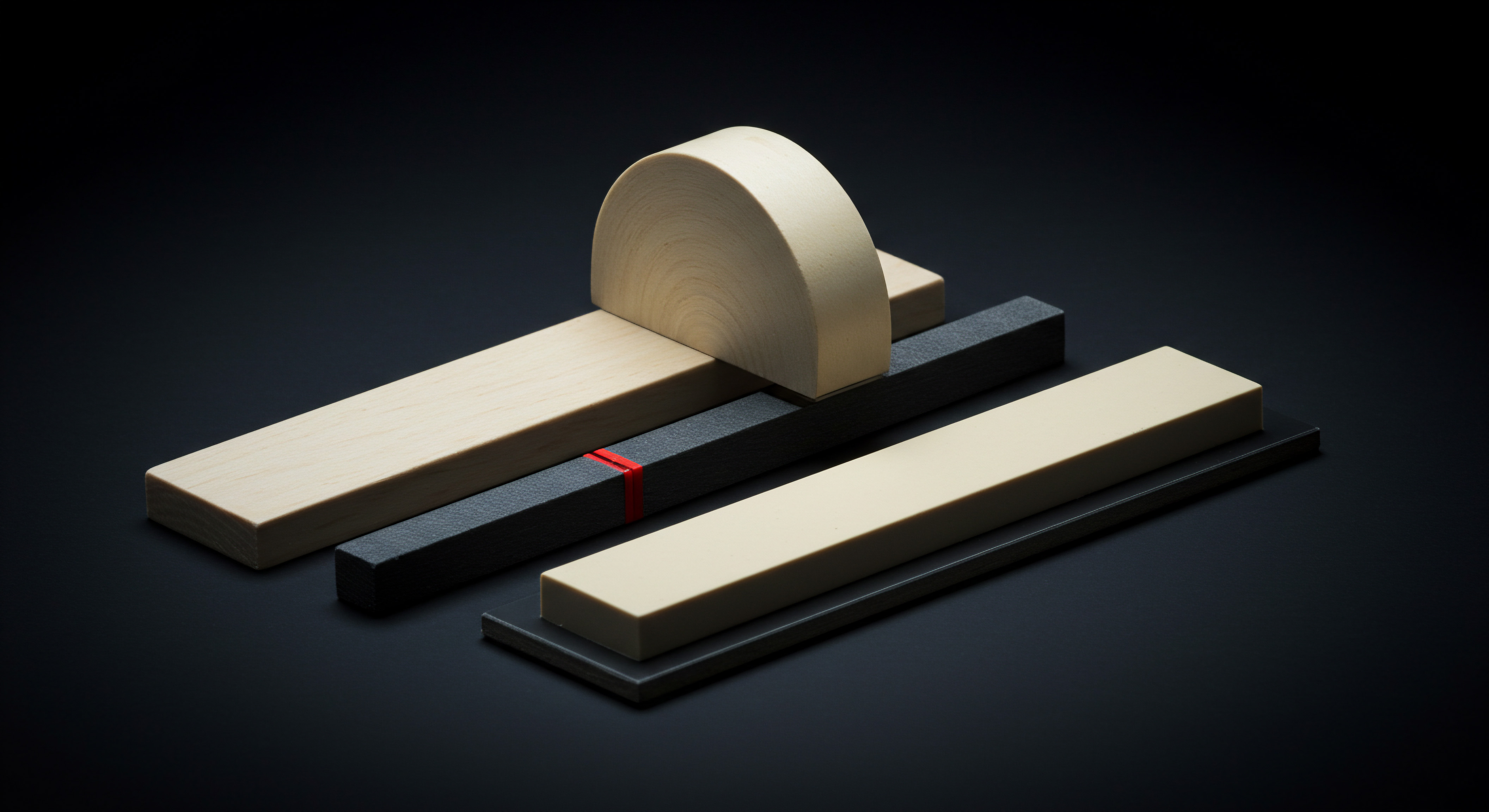
Understanding Customer Journey Automation
Customer journey automation involves setting up systems that automatically guide potential and existing customers through predefined stages of interaction with your business. Imagine a prospect discovering your product online, subscribing to your newsletter, receiving a series of welcome emails, and then being offered targeted promotions based on their engagement. This entire sequence, when automated, saves time, ensures consistency, and personalizes the customer experience at scale.
Automating customer journeys allows SMBs to engage with customers at the right moment with the right message, fostering stronger relationships and driving conversions.
For SMBs, automation translates to several key advantages:
- Enhanced Efficiency ● Automate repetitive tasks like sending welcome emails, follow-ups, and promotional offers, freeing up valuable time for your team to focus on strategic initiatives.
- Improved Customer Experience ● Deliver personalized and timely communications that resonate with individual customer needs and preferences, leading to increased satisfaction and loyalty.
- Scalable Growth ● As your business expands, automated systems ensure consistent customer engagement Meaning ● Customer Engagement is the ongoing, value-driven interaction between an SMB and its customers, fostering loyalty and driving sustainable growth. without requiring a proportional increase in manual effort.
- Data-Driven Insights ● Track customer interactions and campaign performance to gain valuable insights into customer behavior, preferences, and areas for optimization.

Introducing the Mailchimp API
The Mailchimp API acts as a digital bridge, allowing your business systems to communicate directly with Mailchimp’s platform. This connection unlocks capabilities beyond standard Mailchimp features, enabling highly customized and integrated automation workflows. Think of the API as a set of instructions that lets different software applications talk to each other. Instead of manually importing lists or setting up each automation within Mailchimp’s interface, the API lets you programmatically manage your data and campaigns.
For SMBs, this means:
- Custom Integrations ● Connect Mailchimp with your CRM, e-commerce platform, or other business applications to create a seamless flow of customer data.
- Advanced Automation Triggers ● Set up automations based on actions happening outside of Mailchimp, such as purchases on your website or interactions within your app.
- Personalized Data Management ● Directly manage subscriber data, segments, and tags to create highly targeted and personalized customer journeys.
- Scalable Campaign Management ● Automate the creation and management of campaigns, lists, and reports, especially beneficial for businesses with growing customer bases.

Essential First Steps With the API
Embarking on API automation might seem daunting, but starting with foundational steps is crucial for building a robust and effective system. Here’s how to begin:

Setting Up Your Mailchimp Account and API Key
First, ensure you have a Mailchimp account. If not, sign up for a plan that suits your business needs. Mailchimp offers various plans, including free options, but API access might require a paid plan depending on the features you need.
Next, generate your API key. This key is your unique identifier for accessing the Mailchimp API. To find it:
- Log in to your Mailchimp account.
- Click on your profile name in the bottom left corner and select ‘Profile’.
- Navigate to ‘Extras’ and then ‘API keys’.
- Click the ‘Create A Key’ button.
- Label your key descriptively (e.g., “Website Integration” or “CRM Sync”) for easy tracking.
- Copy the generated API key and store it securely. Treat this key like a password ● do not share it publicly.
Your API key is essential for authenticating your requests to the Mailchimp API. Without it, your integrations will not be able to access or modify your Mailchimp data.

Understanding Basic API Concepts
Before diving into code, grasp a few fundamental API concepts:
- Endpoints ● These are specific URLs that represent different resources or actions within the Mailchimp API. For example, there are endpoints for managing lists, campaigns, subscribers, and automations.
- Methods (HTTP Verbs) ● APIs use standard HTTP methods to define the type of action you want to perform. Common methods include:
- GET ● Retrieve data from Mailchimp.
- POST ● Create new data in Mailchimp (e.g., add a new subscriber).
- PUT/PATCH ● Update existing data in Mailchimp.
- DELETE ● Remove data from Mailchimp.
- Requests and Responses ● You send requests to the API endpoint with specific data, and the API responds with data or a status code indicating success or failure.
- JSON (JavaScript Object Notation) ● This is a common data format used for sending and receiving data in APIs. It’s human-readable and easy for machines to parse.

Your First API Call ● Retrieving List Information
Let’s make a simple API call to retrieve information about your Mailchimp lists. You can use tools like curl (command-line tool) or Postman (API platform) to send API requests. For simplicity, we’ll outline a curl example.
Open your terminal or command prompt and use the following command, replacing with your actual API key and with your Mailchimp server prefix (found in your API key, e.g., us19):
curl --request GET --url 'https://.api.mailchimp.com/3.0/lists' --user 'anystring:'
This command sends a GET request to the /lists endpoint. The –user option provides authentication using your API key. ‘anystring’ can be any username, Mailchimp API only checks for the API key part.
The API will respond with a JSON object containing information about your lists, such as their names, IDs, and subscriber counts. This successful call confirms that your API key is working and you can communicate with the Mailchimp API.

Avoiding Common Pitfalls
Starting with the Mailchimp API is exciting, but avoiding common mistakes is essential for a smooth and effective implementation. SMBs often encounter these challenges:
- Security Neglect ● Exposing your API key is a major security risk. Always store it securely, use environment variables, and never hardcode it in your application’s code.
- Rate Limits ● The Mailchimp API has rate limits to prevent abuse and ensure platform stability. Exceeding these limits can temporarily block your API access. Be mindful of the number of requests you are making, especially in automated processes.
- Error Handling ● API calls can fail for various reasons (network issues, incorrect data, API errors). Implement robust error handling in your code to gracefully manage failures and prevent disruptions to your automation workflows.
- Complexity Overload ● Starting with overly complex automations can lead to confusion and implementation challenges. Begin with simple, well-defined workflows and gradually increase complexity as you gain experience.
- Data Management Issues ● Poor data hygiene can undermine your automation efforts. Ensure your data is clean, accurate, and properly segmented before integrating it with your API automations.
By addressing these potential pitfalls from the outset, SMBs can build a solid foundation for successful customer journey Meaning ● The Customer Journey, within the context of SMB growth, automation, and implementation, represents a visualization of the end-to-end experience a customer has with an SMB. automation with the Mailchimp API.
Setting up the Mailchimp API foundation correctly is paramount. A secure and well-understood initial setup paves the way for more advanced automation and personalization, ensuring long-term success in customer engagement strategies.

Expanding Horizons Intermediate Mailchimp Api Customer Journeys
Having established the fundamentals of Mailchimp API integration, SMBs can now explore intermediate techniques to enhance their customer journey automation. This section focuses on leveraging more sophisticated API functionalities and integrating them into practical workflows that drive tangible business results. We will explore advanced segmentation, dynamic content Meaning ● Dynamic content, for SMBs, represents website and application material that adapts in real-time based on user data, behavior, or preferences, enhancing customer engagement. personalization, and seamless integrations with other business-critical tools.

Advanced Segmentation and Targeting
Basic segmentation within Mailchimp allows you to group contacts based on predefined criteria. The API extends this capability, enabling dynamic and behavior-based segmentation that reacts in real-time to customer actions. This level of granularity is essential for delivering highly relevant and personalized experiences.

Behavioral Segmentation with API Triggers
Imagine triggering automated email sequences based on website interactions, purchase history, or engagement with previous campaigns. The Mailchimp API allows you to set up these triggers by tracking customer behavior Meaning ● Customer Behavior, within the sphere of Small and Medium-sized Businesses (SMBs), refers to the study and analysis of how customers decide to buy, use, and dispose of goods, services, ideas, or experiences, particularly as it relates to SMB growth strategies. outside of Mailchimp and feeding that data back into the platform.
Example scenarios include:
- Website Activity ● Track pages visited, products viewed, or items added to cart on your website. Use this data to trigger targeted follow-up emails. For instance, if a customer views a specific product category multiple times, send them an email highlighting related products or special offers.
- Purchase History ● Segment customers based on past purchases. Send personalized recommendations for complementary products or inform them about new arrivals in categories they have previously bought from.
- Engagement Level ● Track email opens, clicks, and website visits originating from emails. Identify highly engaged subscribers and create segments for exclusive content or loyalty programs. Conversely, identify inactive subscribers and trigger re-engagement campaigns.
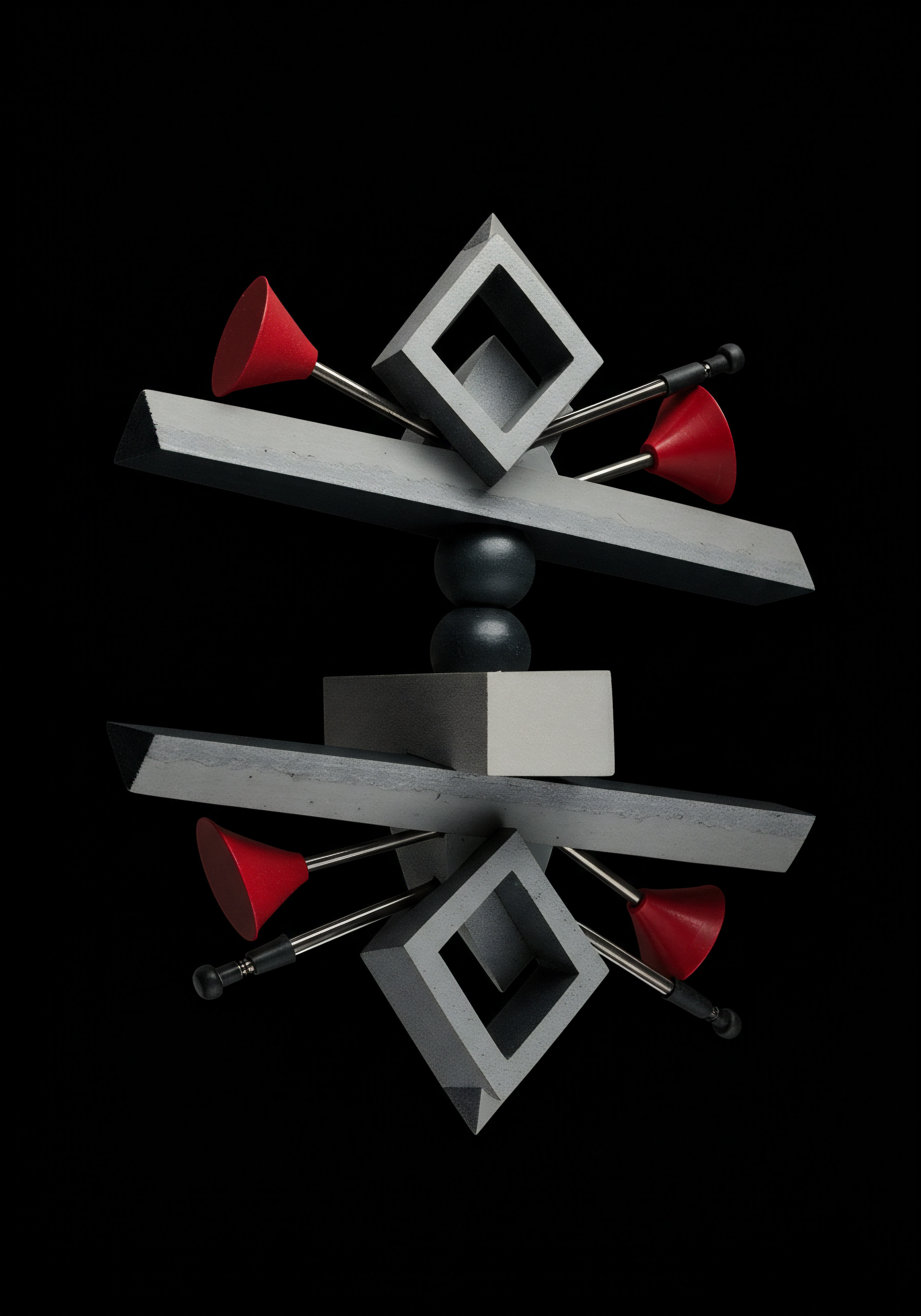
Implementing Dynamic Segmentation Using API
To implement dynamic segmentation, you typically need to:
- Track Customer Behavior ● Use website tracking scripts (like Google Analytics or custom tracking) or your application’s event tracking to monitor relevant customer actions.
- Send Data to Mailchimp ● Utilize the Mailchimp API to update subscriber information with behavioral data. This can be done by using the PATCH /lists/{list_id}/members/{subscriber_hash} endpoint to update custom fields or tags for subscribers based on their actions.
- Create Segments in Mailchimp ● Define segments in Mailchimp based on the custom fields or tags you are updating via the API. These segments will dynamically update as new behavioral data comes in.
- Automate Campaigns Based on Segments ● Set up automated campaigns that target these dynamic segments, ensuring that your messaging is always relevant to the customer’s current behavior and interests.
For example, consider an e-commerce SMB. They can track abandoned carts on their website. When a cart is abandoned, their system can use the API to tag the subscriber in Mailchimp as “Abandoned Cart”. A Mailchimp automation, triggered by this tag, can then send a series of reminder emails offering assistance or incentives to complete the purchase.

Personalizing Content Dynamically
Beyond segmentation, the Mailchimp API facilitates dynamic content personalization Meaning ● Content Personalization, within the SMB context, represents the automated tailoring of digital experiences, such as website content or email campaigns, to individual customer needs and preferences. within emails. This goes beyond using merge tags for names and basic details; it allows you to tailor entire sections of your email content based on individual subscriber data.

Conditional Content Blocks with API Data
Imagine sending a single email template where sections of the content change based on the recipient’s preferences, purchase history, or engagement level. The API enables this through:
- Custom Fields ● Utilize custom fields in Mailchimp to store specific data points about your subscribers, such as product preferences, subscription tiers, or past interactions.
- API-Driven Content Population ● When triggering an automated email via the API (using transactional email API or by updating subscriber data to trigger a journey), you can include custom data in the API request. This data can then be used within Mailchimp to dynamically populate content blocks.
- Conditional Merge Tags and Logic ● Employ Mailchimp’s conditional merge tags and campaign builder logic in conjunction with the API-passed data to display different content blocks based on subscriber attributes.

Example ● Personalized Product Recommendations
Let’s say an online bookstore wants to send personalized book recommendations. Using the API, they can:
- Track Reading Preferences ● Monitor customer’s browsing history and past purchases to identify their preferred genres and authors.
- Store Preferences in Custom Fields ● Update custom fields in Mailchimp for each subscriber, indicating their preferred genres (e.g., “Fiction”, “Science Fiction”, “History”).
- API-Triggered Recommendation Email ● When sending a weekly newsletter via the API, include the subscriber’s preferred genres in the API request as custom data.
- Dynamic Content in Email Template ● Design an email template with conditional content blocks. Use merge tags and logic to display book recommendations from the genres stored in the subscriber’s custom fields. For example:
|IF:GENRE_PREFERENCE=Fiction| Based on your love for Fiction, we recommend these new releases... [Fiction Book Recommendations] |ELSEIF:GENRE_PREFERENCE=Science Fiction| Explore these exciting new Science Fiction titles... [Science Fiction Book Recommendations] |ELSE| Here are some of our general top picks this week... [General Recommendations] |END:IF|
This approach ensures that each subscriber receives an email with product recommendations tailored to their interests, increasing engagement and conversion potential.

Integrating Mailchimp API with SMB Tools
The true power of the Mailchimp API is unleashed when integrated with other tools that SMBs rely on daily. Seamless integrations create streamlined workflows and a unified customer view.

CRM Integration for Enhanced Customer View
Integrating Mailchimp with your Customer Relationship Management (CRM) system is paramount for a holistic customer view. Popular SMB CRMs like HubSpot, Salesforce Essentials, or Zoho CRM can be connected to Mailchimp via the API. This integration allows for:
- Two-Way Data Sync ● Keep customer data Meaning ● Customer Data, in the sphere of SMB growth, automation, and implementation, represents the total collection of information pertaining to a business's customers; it is gathered, structured, and leveraged to gain deeper insights into customer behavior, preferences, and needs to inform strategic business decisions. consistent across both platforms. Updates in your CRM (e.g., contact information changes, deal stages) can automatically reflect in Mailchimp, and vice versa (e.g., email engagement data from Mailchimp can update CRM contact records).
- CRM-Triggered Automations ● Initiate Mailchimp automations based on events within your CRM, such as a new deal being created, a deal stage changing, or a customer support ticket being closed.
- Personalized CRM-Driven Campaigns ● Leverage CRM data (e.g., customer lifetime value, purchase frequency, support history) to create highly personalized and targeted email campaigns managed within Mailchimp.

E-Commerce Platform Integration for Sales Automation
For e-commerce SMBs, integrating Mailchimp with platforms like Shopify, WooCommerce, or Magento via the API is crucial for sales-driven automation. This integration enables:
- Abandoned Cart Recovery ● Automatically trigger abandoned cart email sequences in Mailchimp when a customer leaves items in their cart without completing the purchase.
- Post-Purchase Follow-Ups ● Send automated order confirmations, shipping updates, and post-purchase thank you emails. Request product reviews or offer related products based on purchase history.
- Customer Re-Engagement ● Identify and target customers who haven’t made a purchase recently with win-back campaigns or special offers.
- Product-Specific Campaigns ● Promote specific products or product categories to segmented audiences based on their browsing or purchase behavior.
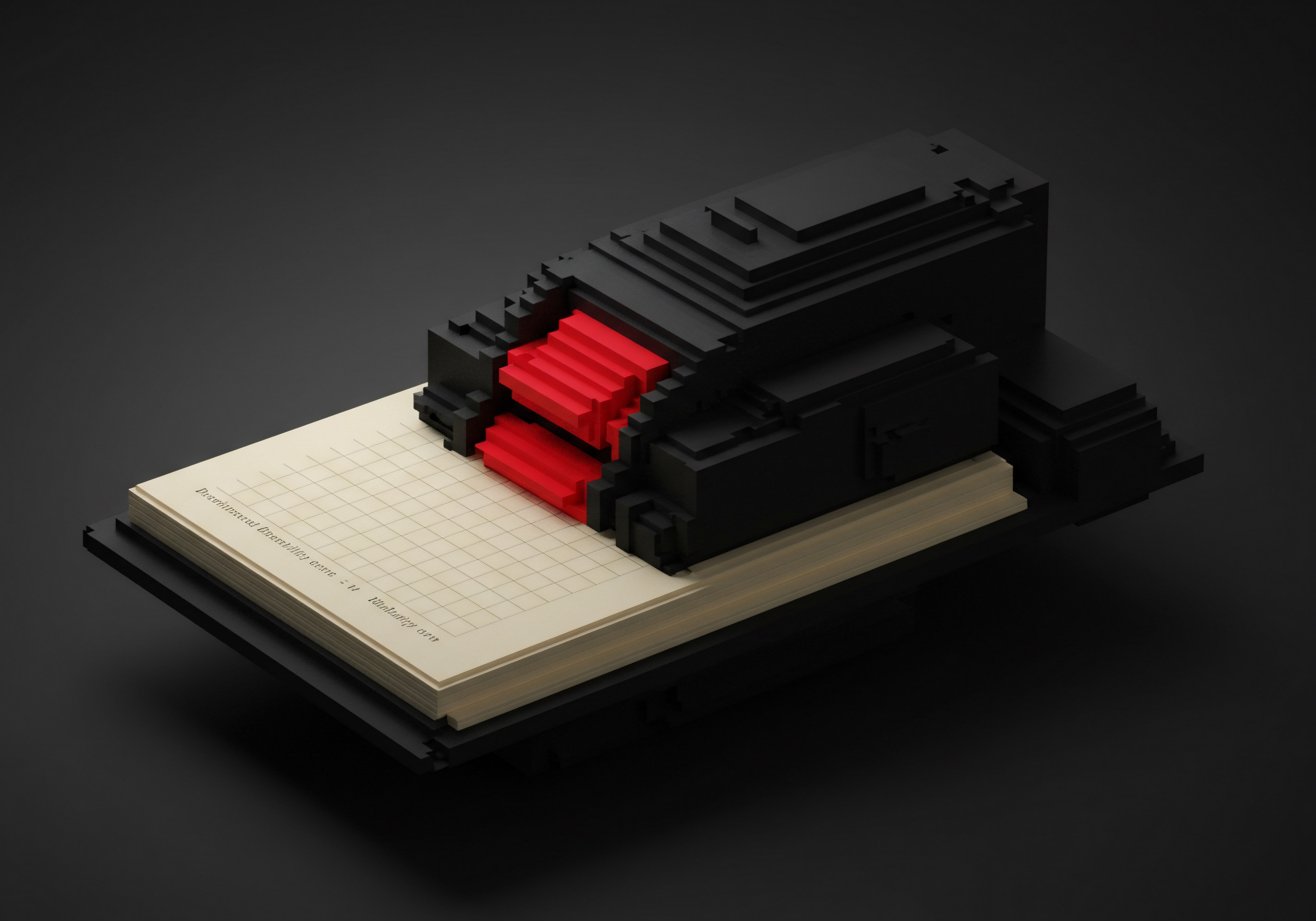
Building Integrations ● Practical Approaches
Implementing these integrations can be approached in several ways:
- Direct API Coding ● For businesses with in-house technical expertise, direct coding using API libraries in languages like Python, PHP, or JavaScript offers maximum flexibility and customization.
- Integration Platforms as a Service (iPaaS) ● Platforms like Zapier, Integromat (now Make), or Tray.io provide pre-built connectors and visual workflow builders to integrate Mailchimp with hundreds of other applications without extensive coding. These are excellent for SMBs seeking rapid implementation and ease of use.
- Pre-Built Plugins and Extensions ● Many CRM and e-commerce platforms offer pre-built Mailchimp plugins or extensions that simplify integration. While less customizable than direct API coding, they offer a quick and often cost-effective solution for common integration needs.
Choosing the right integration approach depends on your technical resources, budget, and desired level of customization. For SMBs, starting with iPaaS platforms or pre-built plugins can provide significant value with minimal initial effort, allowing them to quickly realize the benefits of integrated customer journey automation.
Moving beyond basic API usage into advanced segmentation, dynamic content, and strategic integrations marks a significant step in leveraging Mailchimp API for customer journey automation. These intermediate techniques empower SMBs to create more personalized, efficient, and impactful customer experiences, driving stronger engagement and business growth.
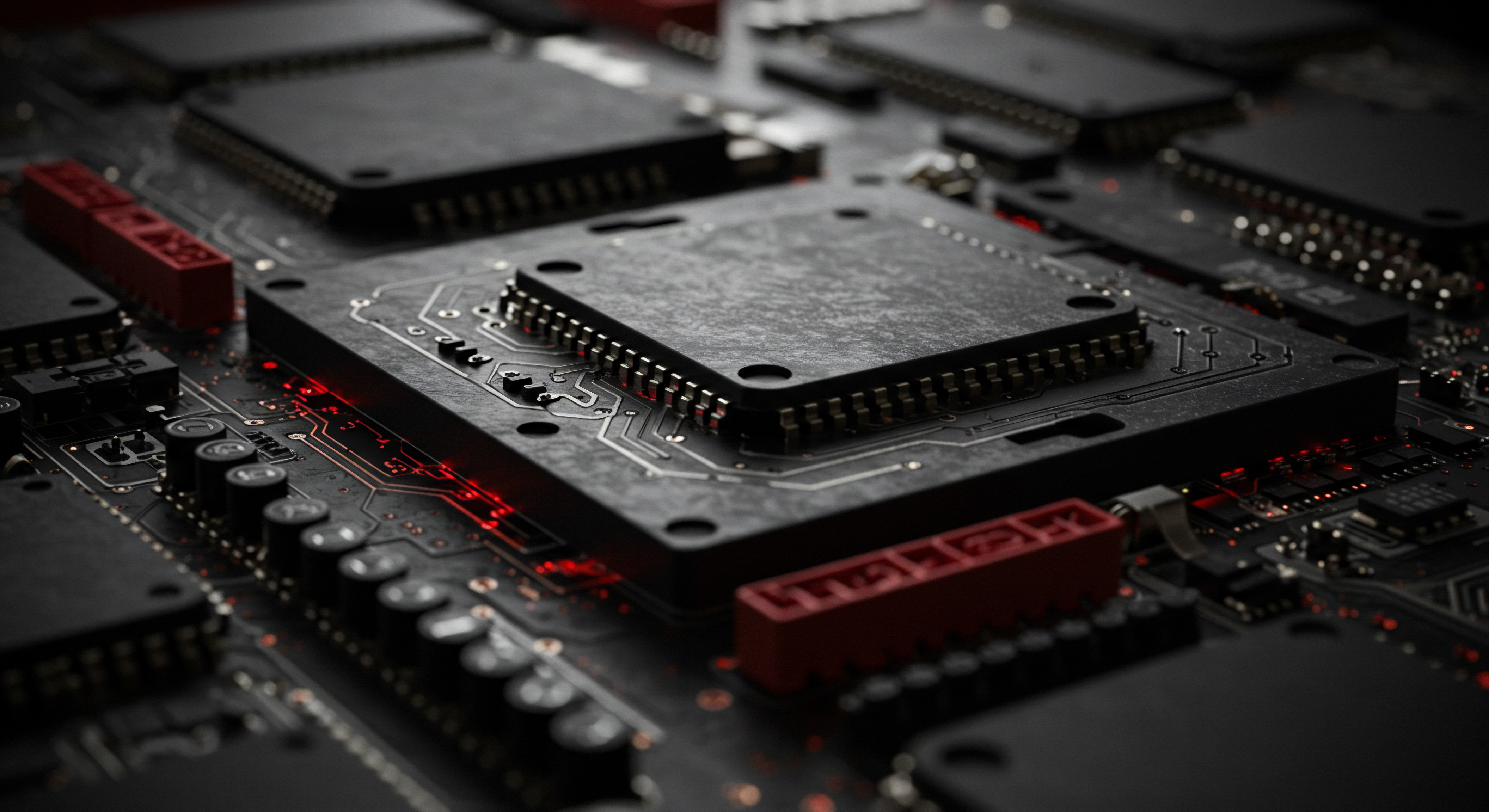
Unlocking Peak Performance Advanced Mailchimp Api Strategies
For SMBs ready to push the boundaries of customer engagement and achieve significant competitive advantages, advanced Mailchimp API strategies offer a pathway to hyper-personalization and predictive automation. This section explores cutting-edge techniques, including AI-powered content Meaning ● AI-Powered Content, in the realm of Small and Medium-sized Businesses (SMBs), signifies the strategic utilization of artificial intelligence technologies to automate content creation, optimize distribution, and personalize user experiences, boosting efficiency and market reach. generation, predictive segmentation, and sophisticated data analysis Meaning ● Data analysis, in the context of Small and Medium-sized Businesses (SMBs), represents a critical business process of inspecting, cleansing, transforming, and modeling data with the goal of discovering useful information, informing conclusions, and supporting strategic decision-making. for continuous journey optimization. We delve into how SMBs can leverage these advanced approaches to create truly exceptional and future-proof customer experiences.
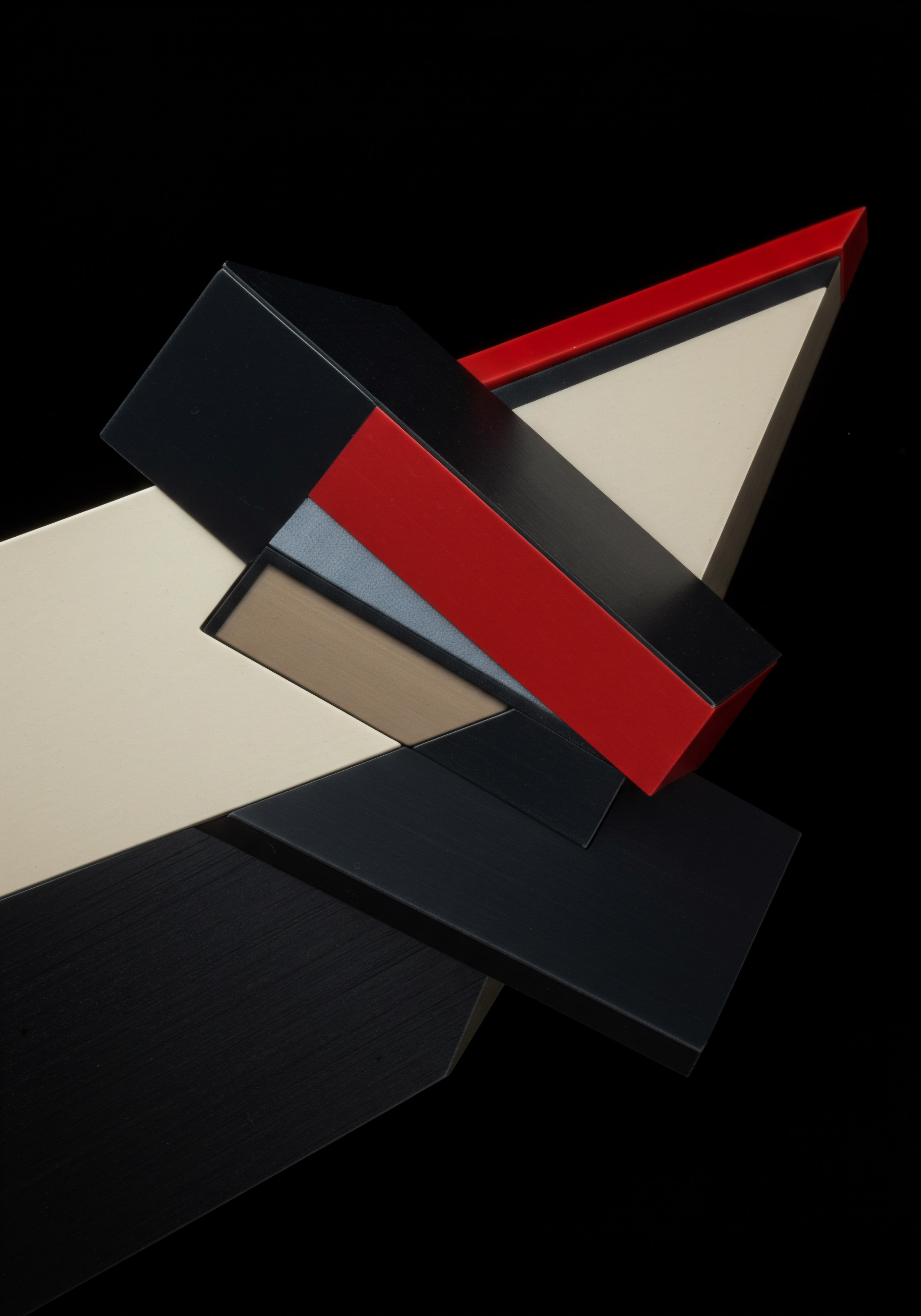
AI-Powered Content Personalization
Artificial intelligence (AI) is revolutionizing marketing, and its integration with the Mailchimp API unlocks unprecedented levels of content personalization. AI tools can analyze vast amounts of customer data to generate highly tailored content, optimize messaging, and predict customer preferences with remarkable accuracy.
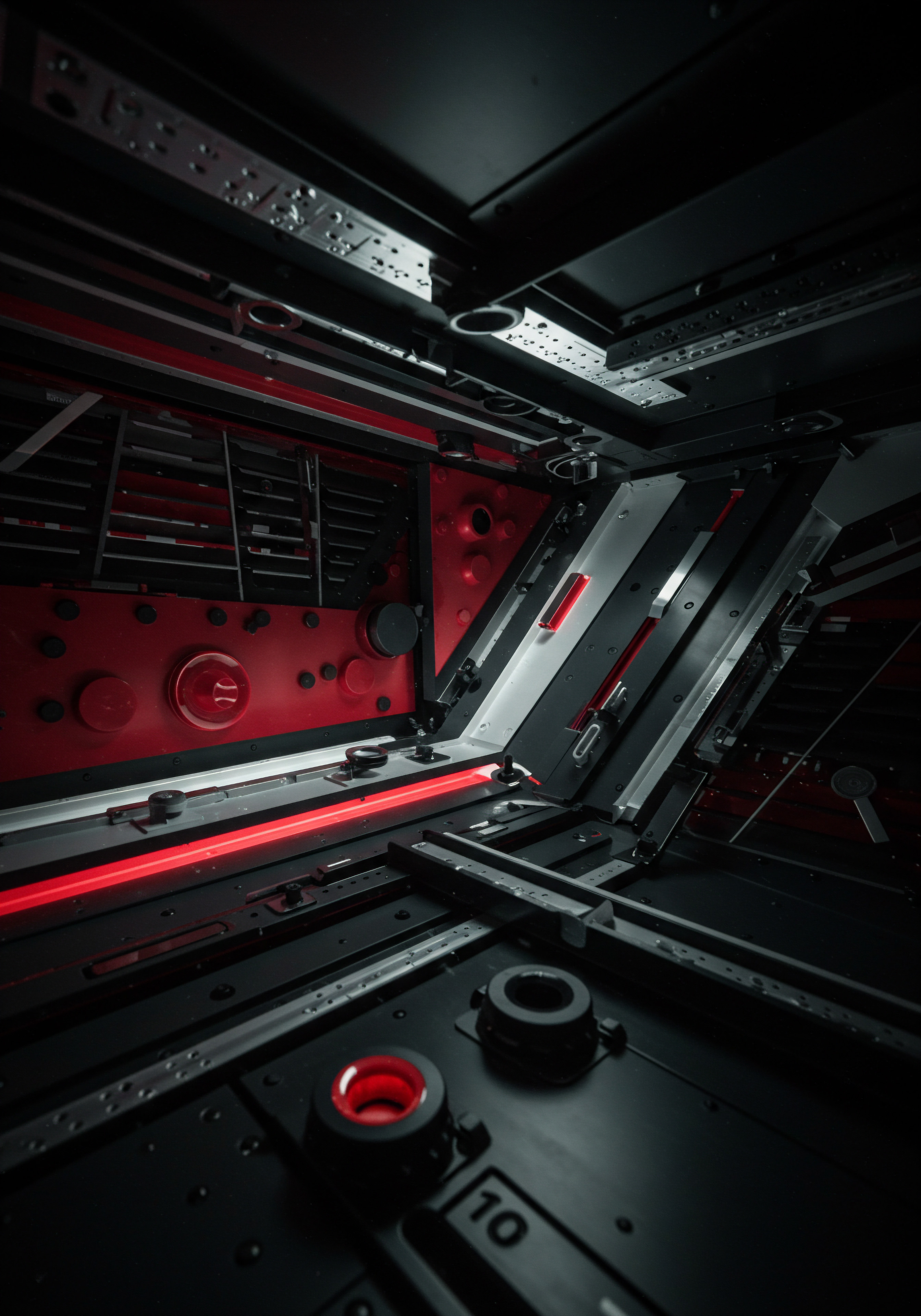
AI for Dynamic Email Content Generation
Imagine automatically generating email copy, subject lines, and even visual elements that resonate with each individual subscriber. AI-powered content generation Meaning ● AI-Powered Content Generation, in the context of Small and Medium-sized Businesses, signifies the utilization of artificial intelligence to automate and scale the creation of marketing materials, product descriptions, blog posts, and other forms of content critical for business growth. tools can achieve this by:
- Analyzing Customer Data ● AI algorithms can process data from CRM, purchase history, browsing behavior, and email engagement to understand individual customer preferences, needs, and communication styles.
- Generating Personalized Copy ● Based on data analysis, AI can generate unique email copy variations, including subject lines, headings, body text, and calls to action, tailored to each subscriber segment or even individual.
- Optimizing for Engagement ● AI can continuously learn from campaign performance data, identifying patterns and optimizing content elements to maximize open rates, click-through rates, and conversions.
- Multilingual Content Creation ● For SMBs with international audiences, AI can automatically translate and adapt email content for different languages and cultural contexts, ensuring global relevance.

Integrating AI Content Tools with Mailchimp API
Several AI-powered marketing platforms can be integrated with Mailchimp via the API to enable dynamic content generation. Here’s a conceptual workflow:
- Data Extraction and Preparation ● Use the Mailchimp API to extract relevant subscriber data, including custom fields, segment information, and campaign engagement history.
- AI Content Generation Request ● Send subscriber data to an AI content Meaning ● AI Content, in the SMB (Small and Medium-sized Businesses) context, refers to digital material—text, images, video, or audio—generated, enhanced, or optimized by artificial intelligence, specifically to support SMB growth strategies. generation platform via its API. Specify the desired content type (email copy, subject line, etc.) and any specific instructions or brand guidelines.
- Personalized Content Retrieval ● The AI platform processes the data and generates personalized content Meaning ● Tailoring content to individual customer needs, enhancing relevance and engagement for SMB growth. variations. Retrieve this content via the AI platform’s API.
- Dynamic Content Insertion via Mailchimp API ● Use the Mailchimp API (transactional API or campaign creation endpoints) to insert the AI-generated personalized content into your email templates. This can involve updating specific content blocks or dynamically constructing entire email bodies.
- Automated Campaign Deployment ● Trigger automated campaigns that utilize these AI-personalized emails, ensuring each subscriber receives content tailored to their individual profile.
Example AI Tools ● Platforms like Jasper (formerly Jarvis), Copy.ai, or Persado offer AI-powered copywriting capabilities that can be integrated via APIs. These tools can generate variations of email copy designed to improve specific marketing metrics. For visual content, tools like Designs.ai or Canva’s AI features can assist in creating personalized visual assets.
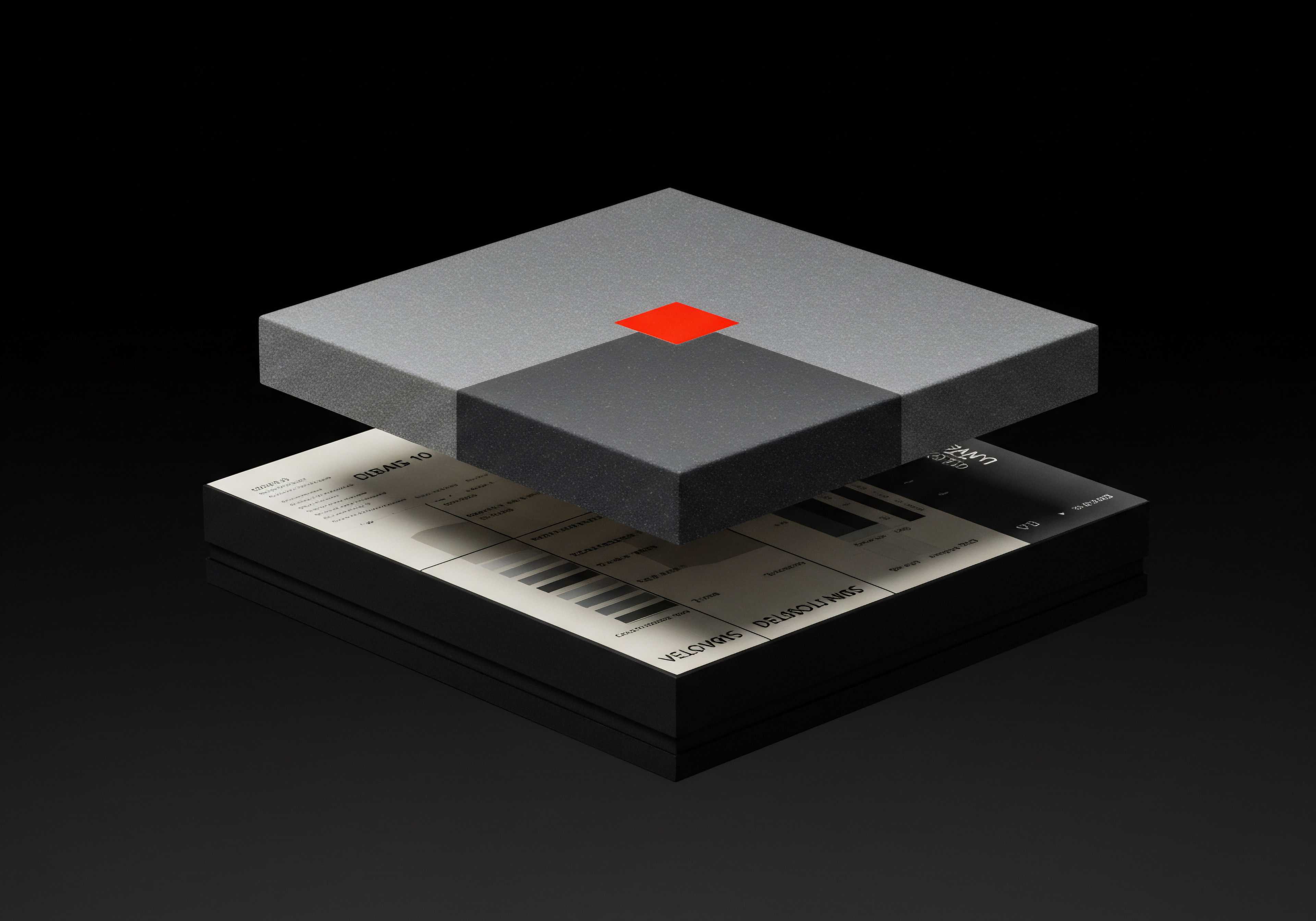
Predictive Segmentation and Journey Optimization
Moving beyond reactive segmentation, predictive segmentation Meaning ● Predictive Segmentation, within the SMB landscape, leverages data analytics to categorize customers into groups based on predicted behaviors or future value. uses AI and machine learning Meaning ● Machine Learning (ML), in the context of Small and Medium-sized Businesses (SMBs), represents a suite of algorithms that enable computer systems to learn from data without explicit programming, driving automation and enhancing decision-making. to forecast future customer behavior and proactively optimize customer journeys. This advanced approach allows SMBs to anticipate customer needs and intervene at critical moments to enhance engagement and retention.
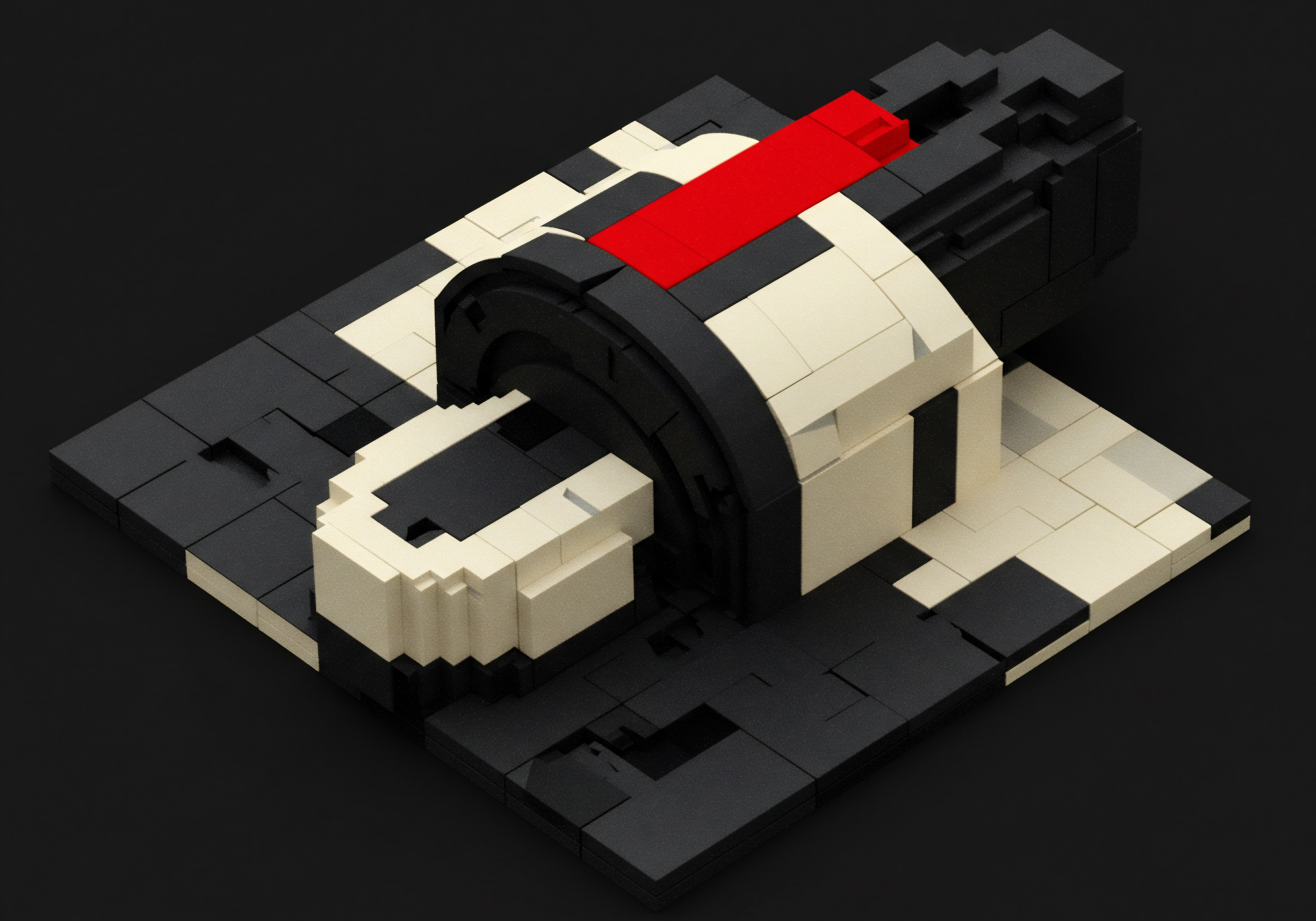
Predictive Analytics for Customer Journey Mapping
Predictive analytics can be applied to customer journey data to:
- Identify Churn Risk ● AI models can analyze customer behavior patterns to predict which customers are at high risk of churn. This allows SMBs to proactively engage at-risk customers with targeted retention offers or personalized support.
- Predict Purchase Propensity ● Determine which customers are most likely to make a purchase in the near future. Focus marketing efforts and resources on these high-potential leads to maximize conversion rates.
- Optimize Journey Paths ● Analyze successful customer journeys to identify optimal paths and touchpoints. Use these insights to refine automation workflows Meaning ● Automation Workflows, in the SMB context, are pre-defined, repeatable sequences of tasks designed to streamline business processes and reduce manual intervention. and guide new customers along proven pathways.
- Personalize Journey Stages ● Predict individual customer preferences for communication channels, content types, and offer formats at each stage of the journey. Tailor the journey experience to match these predicted preferences.

Implementing Predictive Segmentation with API Integration
To implement predictive segmentation with Mailchimp API:
- Data Collection and Feature Engineering ● Gather comprehensive customer data from Mailchimp (via API), CRM, e-commerce platforms, and other sources. Engineer relevant features for predictive models, such as engagement metrics, purchase history, demographic data, and website activity.
- Predictive Model Development ● Develop or utilize pre-trained machine learning models for churn prediction, purchase propensity, or journey optimization. Cloud-based AI platforms like Google AI Platform, Amazon SageMaker, or Azure Machine Learning provide tools for building and deploying these models.
- API-Driven Predictive Scoring ● Integrate your predictive models with your data infrastructure. Use APIs to feed new customer data to the models and obtain predictive scores (e.g., churn risk score, purchase likelihood score).
- Dynamic Segmentation Based on Predictions ● Use the Mailchimp API to dynamically segment subscribers based on their predictive scores. For example, create segments for “High Churn Risk Customers” or “High Purchase Propensity Leads”.
- Automated Journey Adjustments ● Design automated customer journeys Meaning ● Automated Customer Journeys for SMBs: Algorithmic systems orchestrating customer interactions to boost growth, balancing efficiency with personal touch. that adapt based on predictive segment membership. Trigger personalized interventions, offers, or content variations for each segment to optimize engagement and outcomes.
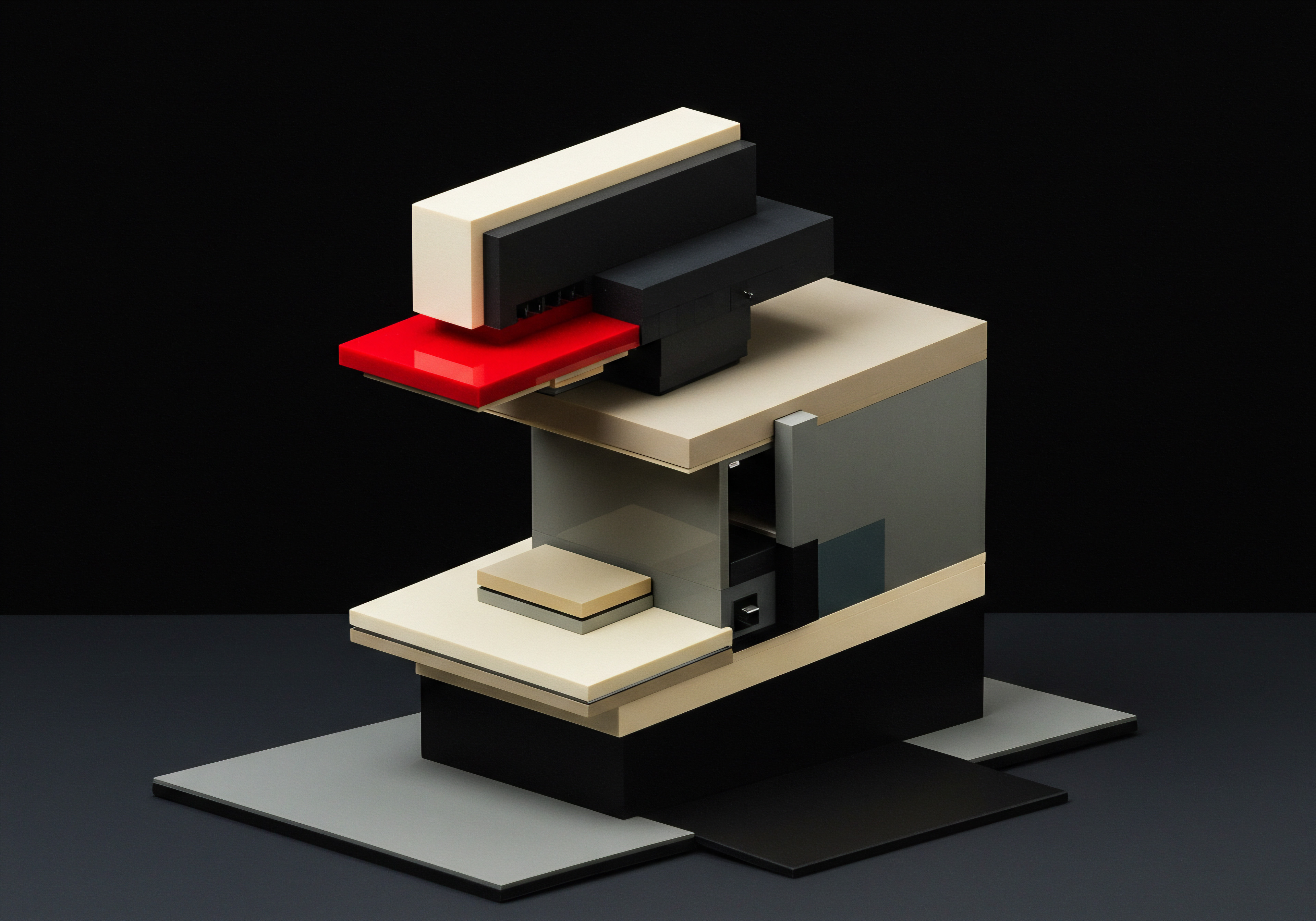
Case Study ● SaaS SMB Reducing Churn with Predictive Automation
A SaaS SMB offering a subscription-based marketing analytics platform implemented predictive churn analysis. They integrated their customer usage data with a machine learning model to predict churn risk for each subscriber. Using the Mailchimp API, they:
- Created a “High Churn Risk” Segment in Mailchimp, dynamically populated based on the predictive model’s output.
- Automated a Personalized Re-Engagement Campaign for this segment. This campaign included:
- Personalized emails highlighting underutilized platform features relevant to the user’s needs.
- Proactive offers for one-on-one onboarding sessions with customer success managers.
- Exclusive content showcasing advanced platform capabilities and ROI examples.
The results were significant. They observed a 25% reduction in churn among customers who received the predictive re-engagement campaign, demonstrating the power of proactive, data-driven intervention.

Advanced Data Analysis and Journey Optimization
Continuous optimization is paramount for maximizing the ROI of automated customer journeys. Advanced data analysis Meaning ● Advanced Data Analysis, within the context of Small and Medium-sized Businesses (SMBs), refers to the sophisticated application of statistical methods, machine learning, and data mining techniques to extract actionable insights from business data, directly impacting growth strategies. techniques, leveraging Mailchimp API data and external data sources, provide insights for iterative journey refinement.
A/B Testing and Multivariate Testing via API
While Mailchimp offers built-in A/B testing Meaning ● A/B testing for SMBs: strategic experimentation to learn, adapt, and grow, not just optimize metrics. for campaigns, the API enables more sophisticated testing scenarios, including multivariate testing and API-driven control over testing parameters.
- API-Controlled A/B Testing ● Use the API to programmatically set up A/B tests for different elements of your automated journeys, such as email subject lines, content blocks, send times, or even entire journey paths.
- Multivariate Testing ● Test multiple variations of multiple elements simultaneously to identify the optimal combination. This can be complex to set up manually but can be automated using API interactions.
- Dynamic Optimization Based on Test Results ● Integrate API-driven A/B testing with real-time performance analysis. Automatically adjust journey parameters or content based on test results to continuously improve campaign effectiveness.
Journey Analytics Dashboards and Reporting
The Mailchimp API provides access to detailed campaign and automation performance data. SMBs can leverage this data to build custom analytics dashboards and reports that provide deeper insights than standard Mailchimp reports.
- Custom Data Extraction ● Use the API to extract granular data on email opens, clicks, conversions, and journey completion rates.
- Data Warehousing and Analysis ● Load API data into data warehouses or data lakes for comprehensive analysis alongside other business data sources (CRM, sales, website analytics).
- Interactive Dashboards ● Build interactive dashboards using tools like Tableau, Power BI, or Google Data Studio to visualize journey performance, identify bottlenecks, and track key metrics over time.
- Automated Reporting ● Set up automated reports that regularly monitor journey performance, highlight trends, and flag areas requiring attention.
By embracing advanced data analysis and continuous testing, SMBs can transform their automated customer journeys from static workflows into dynamic, data-optimized engines for customer engagement and business growth.
Reaching the advanced stage of Mailchimp API utilization requires a strategic mindset focused on innovation, data-driven decision-making, and a willingness to explore cutting-edge technologies like AI. For SMBs that embrace these advanced strategies, the Mailchimp API becomes a powerful tool for creating truly exceptional customer experiences and achieving sustained competitive advantage in the modern marketplace.
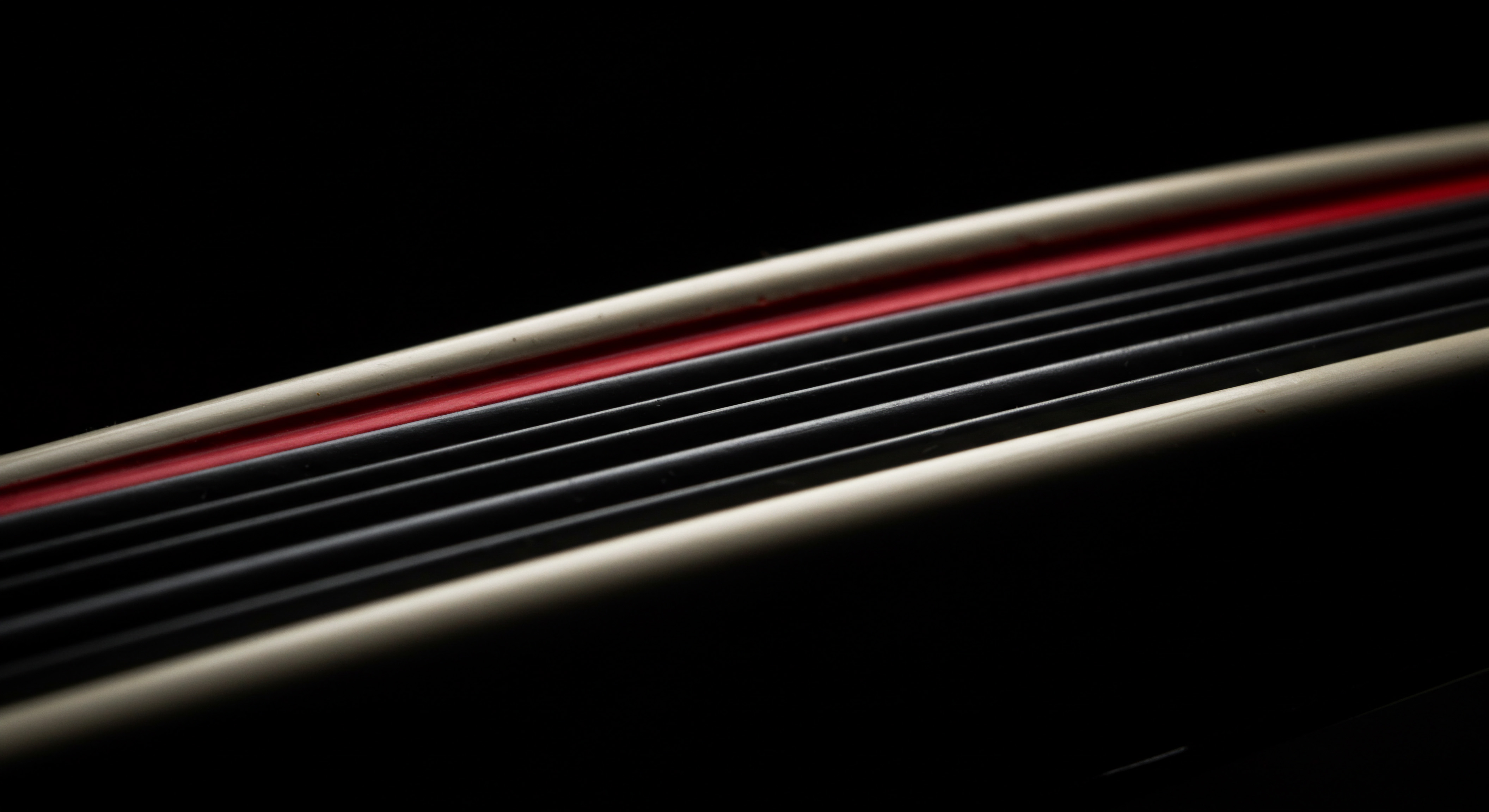
References
- Kotler, Philip, and Kevin Lane Keller. Marketing Management. 15th ed., Pearson Education, 2016.
- Ries, Eric. The Lean Startup ● How Today’s Entrepreneurs Use Continuous Innovation to Create Radically Successful Businesses. Crown Business, 2011.
- Stone, Brad. The Everything Store ● Jeff Bezos and the Age of Amazon. Little, Brown and Company, 2013.

Reflection
As SMBs increasingly adopt sophisticated marketing automation, the ethical considerations surrounding hyper-personalization become paramount. While the Mailchimp API and AI tools offer immense power to tailor customer journeys, businesses must proactively address potential pitfalls related to data privacy, transparency, and the perceived intrusiveness of highly personalized experiences. The future of effective customer journey automation Meaning ● Customer Journey Automation, specifically within the SMB sector, refers to strategically automating interactions a prospective or existing customer has with a business across multiple touchpoints. lies not just in technological advancement, but in building trust and ensuring that personalization enhances, rather than erodes, the customer relationship.
SMBs that prioritize ethical data practices and transparent communication will be best positioned to harness the full potential of automation for sustainable growth and customer loyalty in an increasingly data-sensitive world. The true competitive edge will belong to those who personalize responsibly, fostering genuine connections in the age of automation.
Automate customer journeys using Mailchimp API for personalized experiences, enhanced efficiency, and scalable growth.
Explore
Mastering Mailchimp Api For E-Commerce Automation
Building Predictive Customer Journeys With Mailchimp Api And Ai
Data Driven Customer Journey Optimization Using Mailchimp Api Analytics