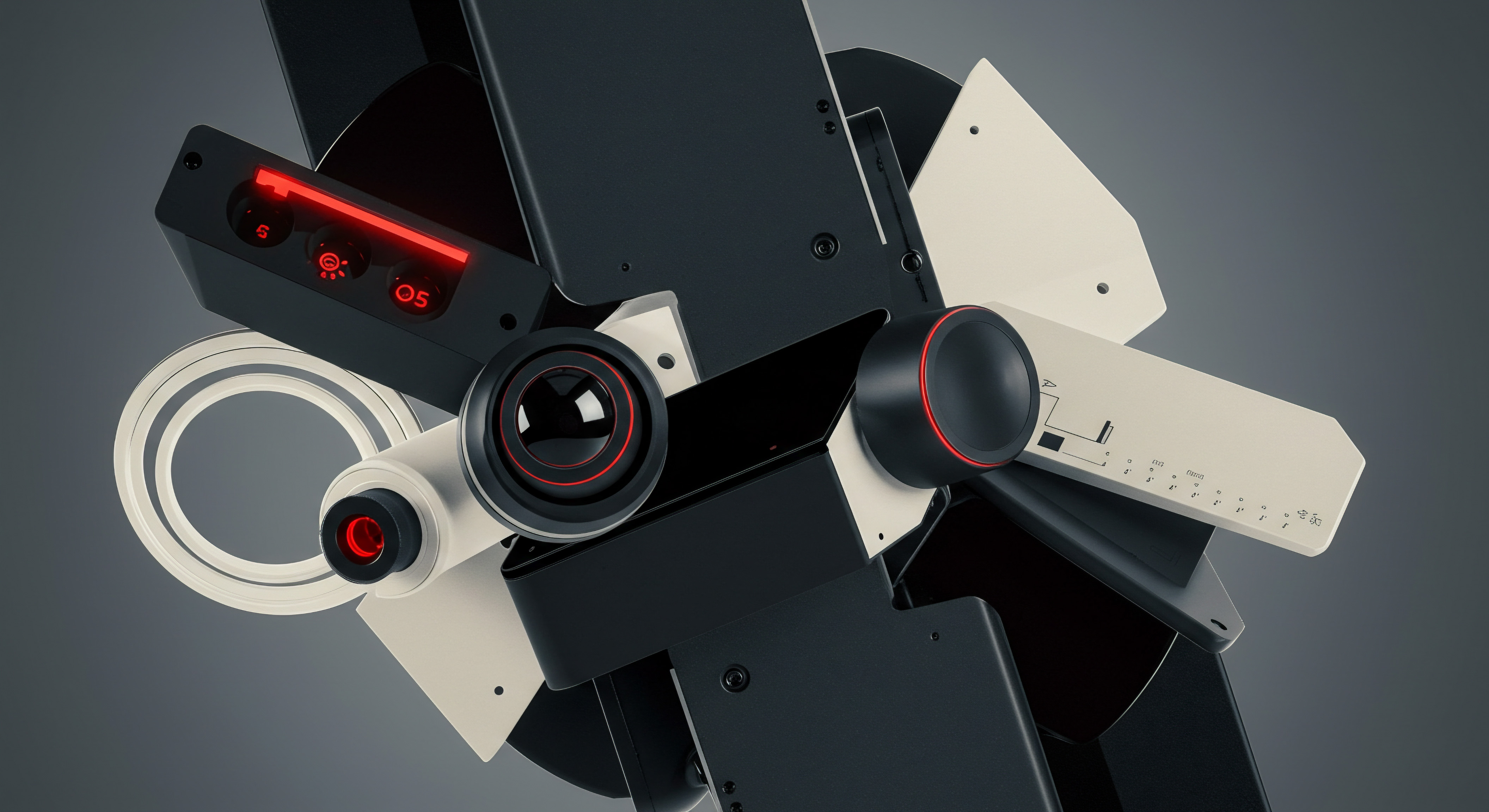
Fundamentals

Understanding Chatbot Data The Basics
In today’s digital landscape, chatbots have become indispensable tools for small to medium businesses (SMBs) aiming to enhance customer engagement Meaning ● Customer Engagement is the ongoing, value-driven interaction between an SMB and its customers, fostering loyalty and driving sustainable growth. and streamline operations. These digital assistants interact with customers, answer queries, and even facilitate transactions. However, the true power of a chatbot lies not just in its ability to converse, but in the wealth of data it generates. Analyzing this chatbot data Meaning ● Chatbot Data, in the SMB environment, represents the collection of structured and unstructured information generated from chatbot interactions. is not a complex, daunting task reserved for tech giants.
For SMBs, it’s a practical, achievable pathway to significantly improve conversion rates and overall business performance. This guide provides a clear, step-by-step approach to unlock these insights without requiring deep technical skills or expensive software.
Analyzing chatbot data transforms customer interactions into actionable insights, directly boosting conversion rates for SMBs.
Many SMB owners might view data analysis Meaning ● Data analysis, in the context of Small and Medium-sized Businesses (SMBs), represents a critical business process of inspecting, cleansing, transforming, and modeling data with the goal of discovering useful information, informing conclusions, and supporting strategic decision-making. as an intimidating, technical domain. The reality is that the initial steps are surprisingly straightforward. Think of your chatbot as a silent observer, meticulously recording every interaction it has with your customers.
This record, the chatbot data, contains valuable clues about customer behavior, preferences, and pain points. By learning to interpret these clues, you can refine your chatbot’s performance and, more importantly, optimize your broader business strategies for better conversions.
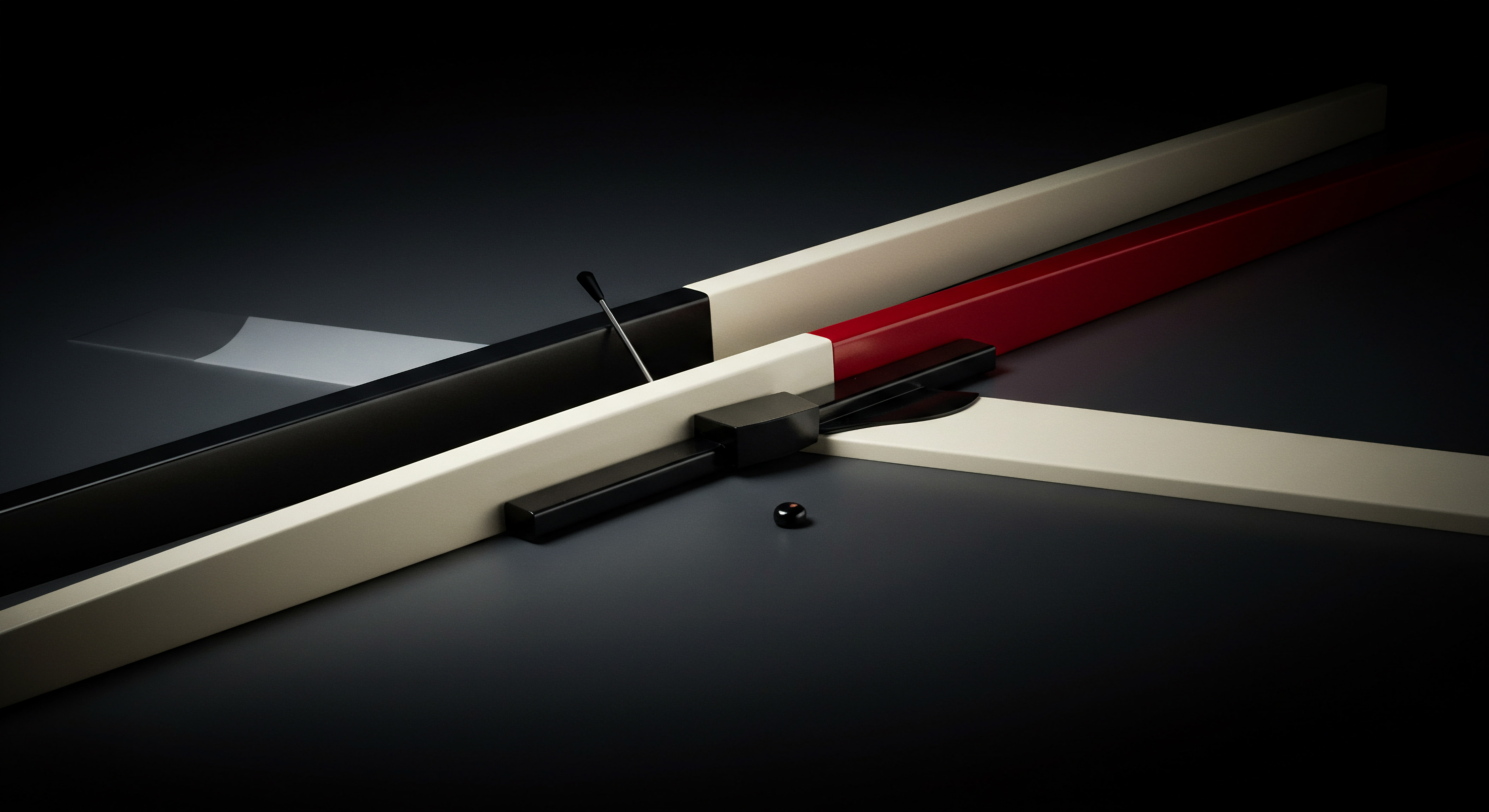
Why Chatbot Data Matters For Conversions
Imagine running a retail store and having a detailed log of every customer interaction. You’d know which questions are asked most frequently, which products customers inquire about but don’t buy, and where potential sales are lost. Chatbot data provides exactly this kind of insight for your online interactions. It reveals:
- Customer Intent ● What are customers really looking for when they interact with your chatbot? Are they seeking product information, support, or pricing?
- Pain Points ● Where are customers getting stuck or frustrated in their interaction with the chatbot or your website? Are there confusing steps or unanswered questions?
- Conversion Bottlenecks ● At what point in the conversation do potential customers drop off before completing a purchase or desired action?
- Popular Products/Services ● Which products or services are generating the most interest and inquiries through the chatbot?
- Service Efficiency ● How effectively is your chatbot addressing customer needs? Are conversations being resolved quickly and satisfactorily?
By understanding these aspects, you can directly address customer needs more effectively, remove obstacles in the conversion path, and ultimately guide more visitors towards becoming paying customers. This data-driven approach is far more effective than relying on guesswork or assumptions about customer behavior.

Essential First Steps Setting Up Basic Data Collection
Before you can analyze chatbot data, you need to ensure it’s being collected properly. Most chatbot platforms, even free or low-cost options, offer built-in analytics dashboards. These dashboards are your starting point. Here’s how to set up basic data collection:
- Explore Your Chatbot Platform’s Analytics ● Log in to your chatbot platform and locate the analytics or reporting section. Familiarize yourself with the default metrics being tracked. Common metrics include total conversations, conversation duration, user engagement, and goal completion rates.
- Define Conversion Goals ● What actions do you want users to take through your chatbot? Examples include making a purchase, signing up for a newsletter, requesting a quote, or booking a service. Clearly define these goals within your chatbot platform’s settings. This allows the system to track goal completion as a key conversion metric.
- Implement Basic Tracking Events ● Most platforms allow you to set up tracking events for specific actions within the chatbot conversation flow. For example, if your chatbot guides users to a product page, set up an event to track clicks on that link. If it offers a discount code, track usage of that code. These events provide granular data on user behavior within the chatbot.
- Integrate with Google Analytics (Optional but Recommended) ● For a more comprehensive view, integrate your chatbot with Google Analytics. This allows you to track chatbot interactions alongside website traffic, providing a holistic understanding of the customer journey. Many chatbot platforms Meaning ● Chatbot Platforms, within the realm of SMB growth, automation, and implementation, represent a suite of technological solutions enabling businesses to create and deploy automated conversational agents. offer simple integrations with Google Analytics, often requiring just a tracking ID.
These initial steps are about setting the foundation for data-driven decisions. You don’t need to be a data scientist to implement these basics. It’s about leveraging the tools already available within your chatbot platform and potentially extending your view with a widely used tool like Google Analytics.

Avoiding Common Pitfalls In Early Data Analysis
When starting with chatbot data analysis, it’s easy to fall into common traps that can lead to misleading insights or wasted effort. Here are some pitfalls to avoid:
- Data Overload ● Don’t try to analyze everything at once. Focus on a few key metrics that directly relate to your conversion goals. Starting with conversation rate and goal completion rate is often a good approach.
- Ignoring Qualitative Data ● While numbers are important, don’t overlook the actual conversation transcripts. Reading through a sample of conversations can reveal qualitative insights about customer frustrations, unmet needs, and areas for chatbot improvement that numbers alone might miss.
- Jumping to Conclusions ● Be cautious about drawing immediate conclusions from small data samples. Ensure you have enough data to identify meaningful trends. A few days of data might not be representative of long-term patterns.
- Lack of Clear Goals ● Analyzing data without clear conversion goals is like navigating without a map. Define what success looks like for your chatbot and focus your analysis on metrics that measure progress towards those goals.
- Technical Jargon Over Complicated Analysis ● Avoid getting bogged down in overly technical analysis techniques at this stage. Focus on understanding the basic metrics and extracting practical insights that can be implemented quickly. Simple analysis, well-applied, is more valuable than complex analysis that is never acted upon.
Remember, the goal at this stage is to gain actionable insights, not to conduct a deep statistical analysis. Keep it simple, focus on your conversion goals, and prioritize practical steps you can take to improve chatbot performance.

Quick Wins Identifying Immediate Improvements
With basic data collection in place, you can start looking for quick wins ● immediate improvements you can make based on initial data observations. Here are a few areas to focus on for quick impact:
- Identify High Drop-Off Points ● Analyze your conversation flow to pinpoint where users are exiting the chatbot conversation prematurely. Is it at a specific question, a confusing menu option, or a lengthy explanation? Simplify or clarify these points to reduce drop-offs.
- Address Frequently Asked Questions (FAQs) ● Look for recurring questions in your chatbot transcripts. If users are repeatedly asking the same questions, ensure your chatbot provides clear and easily accessible answers. Consider adding these FAQs directly to the chatbot’s initial greeting or menu options.
- Optimize Call-To-Actions (CTAs) ● Are your chatbot’s CTAs clear and compelling? If you’re guiding users to make a purchase, is the call to action prominent and persuasive? Experiment with different CTA phrasing and placement to see what improves click-through rates.
- Improve Conversation Flow for Common Goals ● If a significant number of users are trying to achieve a specific goal (e.g., track an order, find store hours), analyze the conversation flow for that goal. Are there unnecessary steps or confusing prompts? Streamline the flow to make it easier for users to achieve their objectives.
These quick wins are about making immediate, practical changes based on readily available data. They don’t require extensive analysis or technical expertise, but they can deliver noticeable improvements in user engagement and conversion rates.
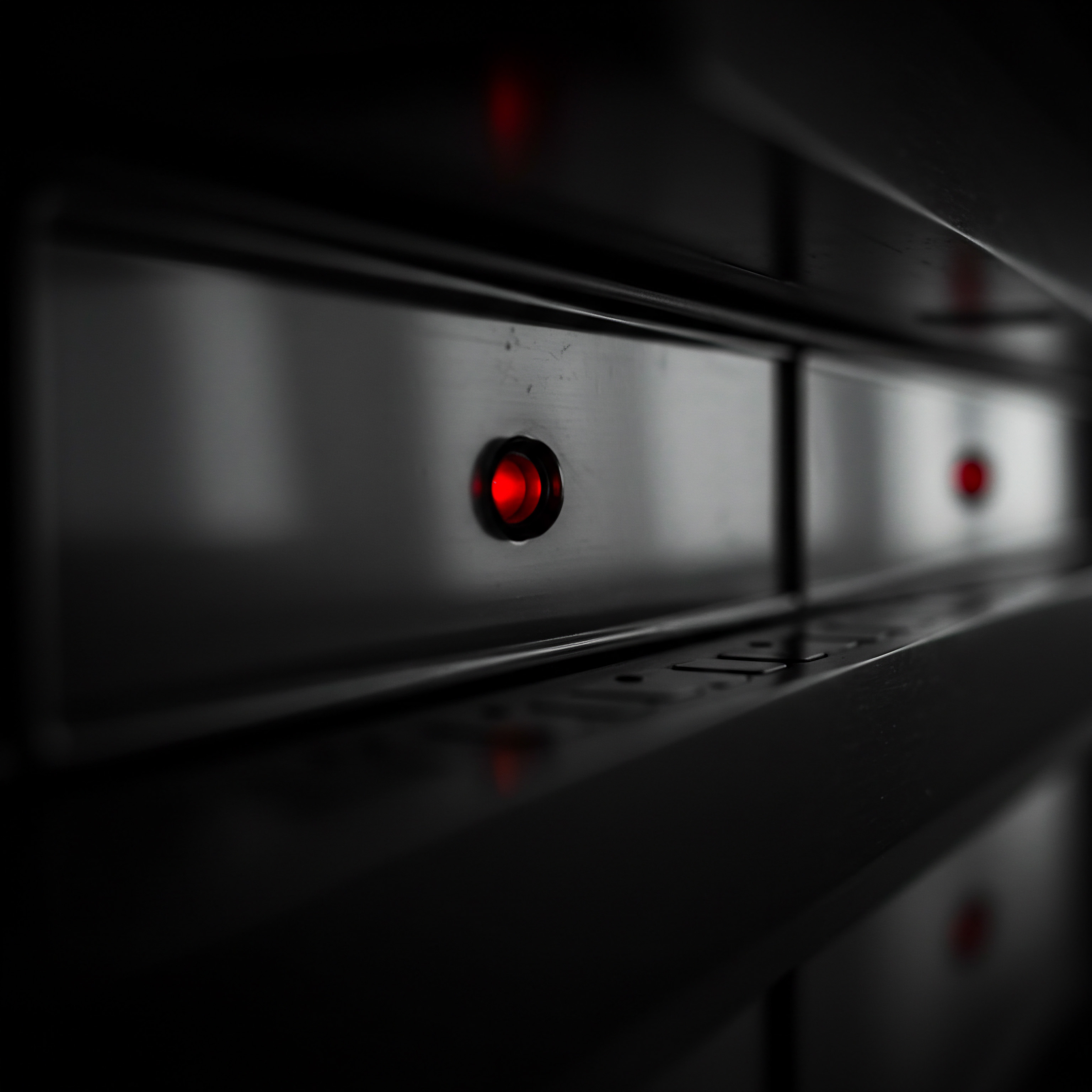
Tools For Beginner-Friendly Chatbot Data Analysis
For SMBs Meaning ● SMBs are dynamic businesses, vital to economies, characterized by agility, customer focus, and innovation. just starting with chatbot data analysis, the key is to use tools that are accessible, affordable, and easy to learn. You don’t need expensive or complex software. Here are some beginner-friendly tools:
- Built-In Chatbot Platform Analytics ● As mentioned earlier, your chatbot platform’s built-in analytics dashboard is the most straightforward starting point. These dashboards typically provide basic metrics visualizations and reports that are sufficient for initial analysis.
- Spreadsheet Software (e.g., Google Sheets, Microsoft Excel) ● For slightly more in-depth analysis, export your chatbot data (conversation logs, event data) into a spreadsheet. Spreadsheet software is versatile and familiar to most business users. You can use it to calculate basic metrics, create simple charts, and filter data to identify patterns.
- Google Analytics (GA) ● If you’ve integrated your chatbot with Google Analytics, leverage GA’s reporting features to track chatbot interactions alongside website behavior. GA offers a wealth of data visualization Meaning ● Data Visualization, within the ambit of Small and Medium-sized Businesses, represents the graphical depiction of data and information, translating complex datasets into easily digestible visual formats such as charts, graphs, and dashboards. and reporting options, even in its free version. Focus on reports related to events, goals, and user flow.
- Free Data Visualization Tools (e.g., Google Data Studio – Now Looker Studio) ● For creating more visually appealing and informative dashboards, consider free data visualization tools like Looker Studio (formerly Google Data Studio). These tools connect to various data sources (including Google Sheets and Google Analytics) and allow you to build interactive reports and dashboards without coding.
The table below summarizes these tools and their suitability for beginner-level chatbot data analysis:
| Tool Built-in Chatbot Analytics |
| Description Analytics dashboards within chatbot platforms |
| Ease of Use Very Easy |
| Cost Often Included with Platform |
| Best For Basic metrics, quick overviews |
| Tool Spreadsheet Software |
| Description Google Sheets, Microsoft Excel |
| Ease of Use Easy |
| Cost Often Already Available |
| Best For Calculating metrics, simple charts, data filtering |
| Tool Google Analytics |
| Description Web analytics platform with chatbot integration |
| Ease of Use Moderate (Initial Setup) |
| Cost Free (Basic Version) |
| Best For Holistic view, website & chatbot data combined |
| Tool Looker Studio |
| Description Free data visualization and dashboarding tool |
| Ease of Use Moderate (Learning Curve) |
| Cost Free |
| Best For Interactive dashboards, visual reports |
Start with the simplest tools and gradually explore more advanced options as your data analysis skills and needs evolve. The key is to begin analyzing your chatbot data now, using the resources you already have available.

Fundamentals Summary
Chatbot data analysis begins with understanding basic metrics, setting clear goals, and using readily available, beginner-friendly tools for quick conversion wins.
By taking these fundamental steps, SMBs can demystify chatbot data analysis Meaning ● Chatbot Data Analysis, within the Small and Medium-sized Business (SMB) context, represents the systematic process of examining the information generated by chatbot interactions. and start unlocking its potential to improve conversion rates and drive business growth. The initial focus should be on practical application and achieving tangible results with minimal complexity.

Intermediate

Moving Beyond Basics Deeper Data Exploration
Once you’ve mastered the fundamentals of chatbot data analysis and implemented quick wins, it’s time to move to an intermediate level. This stage involves deeper exploration of your data, utilizing more sophisticated techniques, and focusing on efficiency and return on investment (ROI). Intermediate analysis is about uncovering more granular insights that can lead to significant improvements in chatbot performance Meaning ● Chatbot Performance, within the realm of Small and Medium-sized Businesses (SMBs), fundamentally assesses the effectiveness of chatbot solutions in achieving predefined business objectives. and conversion optimization.
Intermediate chatbot data analysis focuses on deeper insights, efficient techniques, and maximizing ROI through targeted optimization.
At this level, you’re no longer just looking at surface-level metrics. You’re starting to segment your data, analyze user behavior patterns, and identify specific areas for targeted improvement. This requires a more structured approach and a willingness to delve into the details of your chatbot interactions.

Advanced Metrics For Conversion Optimization
While basic metrics like conversation rate and goal completion are crucial starting points, intermediate analysis requires tracking and analyzing more advanced metrics that provide a richer understanding of chatbot performance and user experience. These metrics include:
- Customer Satisfaction (CSAT) Score ● Implement a simple CSAT survey within your chatbot conversations (e.g., “Was this interaction helpful? Yes/No”). Track CSAT scores to gauge user satisfaction with chatbot interactions and identify areas where service quality can be improved.
- Goal Completion Rate by Conversation Path ● Analyze goal completion rates for different conversation paths within your chatbot. This helps identify which paths are most effective in guiding users towards conversion and which paths need optimization.
- Average Conversation Length by Outcome ● Compare the average conversation length for successful conversions versus unsuccessful conversations. Significantly longer conversations leading to conversion might indicate inefficiencies in the chatbot flow that can be streamlined.
- Fall-Back Rate ● Track how often the chatbot fails to understand user input and falls back to a human agent or a generic response. A high fall-back rate indicates areas where the chatbot’s natural language understanding (NLU) needs improvement.
- Customer Effort Score (CES) ● Measure the effort customers have to expend to get their issue resolved or their question answered through the chatbot. A high CES indicates friction in the user experience that can negatively impact conversions.
By monitoring these advanced metrics, you gain a more comprehensive view of chatbot performance beyond just basic conversion rates. You start to understand the quality of chatbot interactions and identify specific pain points that impact user experience and conversion efficiency.

Segmenting Chatbot Data For Targeted Insights
To extract truly actionable insights, you need to segment your chatbot data. Segmentation involves dividing your data into meaningful groups based on specific criteria. This allows you to analyze the performance of your chatbot for different user segments and identify targeted optimization opportunities. Common segmentation approaches include:
- By User Demographics (if Available) ● If you collect demographic data (e.g., location, industry) during chatbot interactions or through user profiles, segment your data by these demographics to understand how different user groups interact with your chatbot and convert.
- By Entry Point ● Segment data based on how users initiate chatbot conversations (e.g., from website homepage, product page, social media link). This reveals which entry points are driving the most engaged and converting users.
- By Conversation Flow Path ● Segment data by the specific conversation paths users take within the chatbot. This allows you to analyze the performance of individual flows and identify bottlenecks or areas for improvement within specific paths.
- By Time of Day/Day of Week ● Analyze chatbot performance across different time periods and days of the week. This can reveal peak usage times, optimal times for specific promotions, or potential issues during certain periods.
- By Customer Type (e.g., New Vs. Returning) ● If your chatbot can identify new versus returning customers, segment data accordingly. Returning customers may have different needs and conversion patterns than new customers.
Segmentation allows you to move beyond averages and understand the nuances of user behavior. For example, you might discover that users entering from a specific landing page have a significantly higher conversion rate, or that a particular conversation flow is underperforming for mobile users. These segmented insights are crucial for targeted optimization efforts.

Using Spreadsheets And Data Visualization Tools Effectively
At the intermediate level, you’ll need to utilize spreadsheet software and data visualization tools more effectively to handle segmented data and perform more advanced analysis. Here’s how to level up your tool usage:
- Advanced Spreadsheet Functions ● Master advanced spreadsheet functions like pivot tables, VLOOKUP, and conditional formatting. Pivot tables are particularly useful for summarizing and segmenting chatbot data. VLOOKUP can help you combine data from different sources. Conditional formatting can highlight trends and outliers in your data.
- Data Visualization for Storytelling ● Use data visualization tools like Looker Studio or Tableau Public (free version) to create dashboards that tell a story with your data. Focus on creating clear and compelling visualizations that highlight key trends, patterns, and insights for different user segments.
- Interactive Dashboards ● Build interactive dashboards that allow you to drill down into segmented data and explore different aspects of chatbot performance. Interactive elements like filters and slicers enable deeper exploration and ad-hoc analysis.
- Automated Reporting ● Set up automated reports that regularly deliver key metrics and segmented data insights to your inbox. This ensures you stay on top of chatbot performance trends and can proactively identify and address any issues.
Effectively using spreadsheets and data visualization tools is about moving beyond basic charts and graphs. It’s about leveraging these tools to explore segmented data, uncover hidden patterns, and communicate data-driven insights clearly and persuasively to stakeholders.

A/B Testing Chatbot Flows For Conversion Improvement
A/B testing is a powerful technique for optimizing chatbot flows and improving conversion rates. It involves creating two or more versions of a chatbot flow (or specific elements within a flow) and testing them against each other to see which performs better. Here’s how to implement A/B testing for your chatbot:
- Identify Areas For Testing ● Based on your data analysis, identify specific areas in your chatbot flows where you suspect improvements can be made. This could be a particular question, a CTA, a menu option, or an entire conversation path.
- Formulate Hypotheses ● Develop clear hypotheses about what changes you expect to improve performance. For example, “Changing the CTA button text from ‘Submit’ to ‘Get a Free Quote’ will increase click-through rates.”
- Create Variations ● Design variations of the chatbot flow element you want to test. Keep the variations focused and change only one element at a time to isolate the impact of that change.
- Split Traffic ● Use your chatbot platform’s A/B testing features (if available) or implement a manual traffic split to randomly direct users to different versions of the chatbot flow. Ensure traffic is split evenly between variations.
- Track and Analyze Results ● Define key metrics for your A/B test (e.g., conversion rate, click-through rate, goal completion rate). Track these metrics for each variation and analyze the results to determine which version performs statistically significantly better.
- Implement Winning Variation ● Once you have a statistically significant winner, implement the winning variation as the default chatbot flow. Continuously monitor performance and iterate on further optimizations.
A/B testing is an iterative process. It’s not a one-time activity. Regularly conduct A/B tests on different aspects of your chatbot to continuously optimize performance and maximize conversion rates. Start with testing small changes and gradually move to more significant flow variations as you gain experience.

Case Study SMB Success With Intermediate Analysis
Consider a hypothetical SMB, “CozyCafe,” a local coffee shop chain using a chatbot to take online orders. Initially, they focused on basic chatbot metrics and made some quick wins by clarifying menu options and streamlining the ordering process. However, they noticed their conversion rate plateauing. They decided to move to intermediate analysis.
Challenge ● Plateauing online order conversion rate.
Approach ● CozyCafe implemented intermediate data analysis techniques:
- Advanced Metrics ● They started tracking CSAT scores within their chatbot and noticed a significant drop in satisfaction for users who tried to customize their orders.
- Segmentation ● They segmented data by conversation flow and identified that the “Customize Order” flow had a much lower goal completion rate compared to the “Standard Order” flow.
- A/B Testing ● They hypothesized that simplifying the customization options would improve conversion rates. They A/B tested two versions of the “Customize Order” flow ● one with a complex, multi-step customization process and another with simplified, pre-defined customization options.
Results ● The A/B test revealed that the simplified customization flow led to a 25% increase in goal completion rate for customized orders and a significant improvement in CSAT scores for those users. By implementing the simplified flow, CozyCafe saw an overall 15% increase in their online order conversion rate.
Key Takeaway ● CozyCafe’s success demonstrates the power of intermediate data analysis techniques like advanced metrics, segmentation, and A/B testing in unlocking further conversion improvements beyond basic optimizations. By focusing on user satisfaction and targeted flow optimization, they achieved significant and measurable results.

Tools For Intermediate Chatbot Data Analysis
For intermediate chatbot data analysis, you’ll need tools that offer more advanced features for data segmentation, visualization, and A/B testing. Here are some recommended tools:
- Advanced Chatbot Platform Analytics ● Many chatbot platforms offer premium analytics features in their paid plans, including advanced segmentation, custom reporting, and A/B testing capabilities. Explore the advanced analytics options within your chosen platform.
- Data Visualization Platforms (e.g., Tableau Public, Power BI Desktop) ● Tableau Public and Power BI Desktop (free versions available) offer more powerful data visualization capabilities than basic tools like Looker Studio. They allow for more complex chart types, advanced data blending, and interactive dashboard features.
- A/B Testing Tools (Integrated or Standalone) ● Some chatbot platforms have built-in A/B testing features. If not, consider standalone A/B testing tools that can be integrated with your chatbot through APIs or custom code. Examples include VWO or Optimizely (free trials often available).
- Customer Relationship Management (CRM) Integration ● Integrating your chatbot with your CRM Meaning ● CRM, or Customer Relationship Management, in the context of SMBs, embodies the strategies, practices, and technologies utilized to manage and analyze customer interactions and data throughout the customer lifecycle. system can provide richer customer data for segmentation and analysis. CRM integration allows you to combine chatbot interaction data with customer profiles, purchase history, and other valuable CRM data points.
| Tool Advanced Chatbot Analytics |
| Description Premium analytics features within chatbot platforms |
| Ease of Use Moderate |
| Cost Paid Plans |
| Best For Segmentation, custom reports, A/B testing |
| Tool Tableau Public/Power BI Desktop |
| Description Advanced data visualization platforms |
| Ease of Use Moderate to High (Learning Curve) |
| Cost Free (Public Versions) |
| Best For Complex visualizations, data blending, interactive dashboards |
| Tool A/B Testing Tools |
| Description Standalone platforms for chatbot A/B testing |
| Ease of Use Moderate (Setup & Integration) |
| Cost Free Trials/Paid Plans |
| Best For Rigorous A/B testing, traffic splitting, statistical analysis |
| Tool CRM Integration |
| Description Connecting chatbot to CRM system |
| Ease of Use Moderate (Integration Complexity) |
| Cost CRM Subscription |
| Best For Richer customer data, segmented analysis, personalized insights |
As you progress to intermediate analysis, investing in slightly more advanced tools and platforms can significantly enhance your data analysis capabilities and unlock deeper conversion optimization opportunities.

Intermediate Summary
Intermediate chatbot data analysis leverages advanced metrics, segmentation, and A/B testing to drive targeted conversion improvements and maximize ROI.
By mastering these intermediate techniques and tools, SMBs can move beyond basic chatbot optimization and achieve more substantial and sustainable gains in conversion rates and customer satisfaction.

Advanced

Pushing Boundaries Cutting Edge Strategies
For SMBs ready to achieve significant competitive advantages, advanced chatbot data analysis delves into cutting-edge strategies, leveraging AI-powered tools and sophisticated automation Meaning ● Automation for SMBs: Strategically using technology to streamline tasks, boost efficiency, and drive growth. techniques. This level is about proactive, predictive, and personalized chatbot experiences that anticipate customer needs and drive exceptional conversion results. It requires a long-term strategic vision and a commitment to continuous innovation.
Advanced chatbot data analysis employs AI, predictive modeling, and personalization Meaning ● Personalization, in the context of SMB growth strategies, refers to the process of tailoring customer experiences to individual preferences and behaviors. for proactive customer engagement and maximum competitive edge.
At the advanced level, data analysis is not just about reacting to past performance; it’s about predicting future trends, personalizing interactions at scale, and automating complex optimization processes. This requires embracing advanced tools and techniques, but always with a focus on practical implementation and sustainable growth for SMBs.
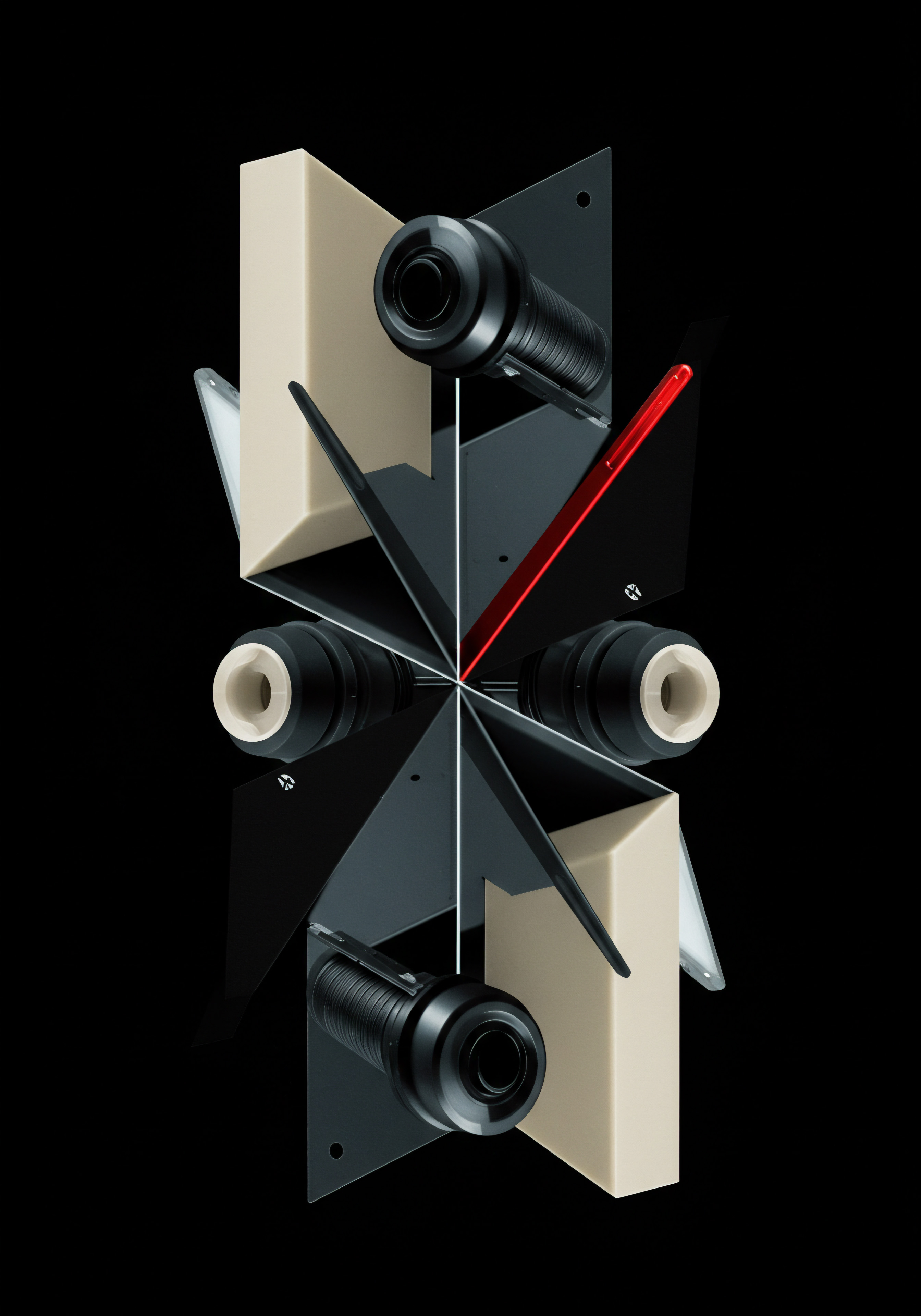
AI Powered Analytics Sentiment And Intent Analysis
Artificial intelligence (AI) offers powerful capabilities for analyzing chatbot data at an advanced level. Two key AI-powered techniques are sentiment analysis Meaning ● Sentiment Analysis, for small and medium-sized businesses (SMBs), is a crucial business tool for understanding customer perception of their brand, products, or services. and intent analysis:
- Sentiment Analysis ● AI-powered sentiment analysis tools can automatically analyze chatbot conversation transcripts to determine the emotional tone of customer interactions. This goes beyond basic CSAT scores and provides a more granular understanding of customer sentiment throughout the conversation. You can identify moments of frustration, delight, or confusion and proactively address negative sentiment in real-time or through chatbot flow adjustments.
- Intent Analysis ● AI-driven intent analysis goes beyond keyword recognition and understands the underlying meaning and purpose behind user inputs. It can accurately classify user intents (e.g., “request refund,” “inquire about shipping,” “compare products”) even with varied phrasing and natural language. This allows for more precise routing, personalized responses, and proactive issue resolution.
Integrating AI-powered sentiment and intent analysis into your chatbot data analysis provides a deeper, more human-like understanding of customer interactions. This enables you to optimize chatbot flows, personalize responses, and proactively address customer needs with unprecedented accuracy and efficiency.

Predictive Analytics Forecasting Conversion Trends
Advanced chatbot data analysis leverages predictive analytics Meaning ● Strategic foresight through data for SMB success. to forecast future conversion trends and proactively optimize chatbot strategies. Predictive analytics uses historical chatbot data, combined with external factors (e.g., seasonality, marketing campaigns, economic indicators), to build models that predict future outcomes. Applications for predictive analytics in chatbot data include:
- Conversion Rate Forecasting ● Predict future conversion rates based on historical trends and seasonal patterns. This allows for proactive resource allocation and adjustments to marketing campaigns to maximize conversions during peak periods.
- Customer Churn Prediction ● Identify users who are likely to drop off or abandon the chatbot conversation before converting. Proactively engage these users with personalized interventions or offers to reduce churn and improve conversion rates.
- Demand Forecasting ● Predict future demand for specific products or services based on chatbot inquiries and historical sales data. This informs inventory management, staffing decisions, and proactive promotion of high-demand items through the chatbot.
- Personalized Recommendation Engines ● Use predictive models Meaning ● Predictive Models, in the context of SMB growth, refer to analytical tools that forecast future outcomes based on historical data, enabling informed decision-making. to recommend relevant products, services, or content to users based on their past chatbot interactions and predicted future needs. This enhances personalization and drives upselling and cross-selling opportunities.
Predictive analytics transforms chatbot data from a historical record into a forward-looking tool for strategic decision-making. By anticipating future trends and customer behavior, SMBs can proactively optimize their chatbot strategies and gain a significant competitive edge.
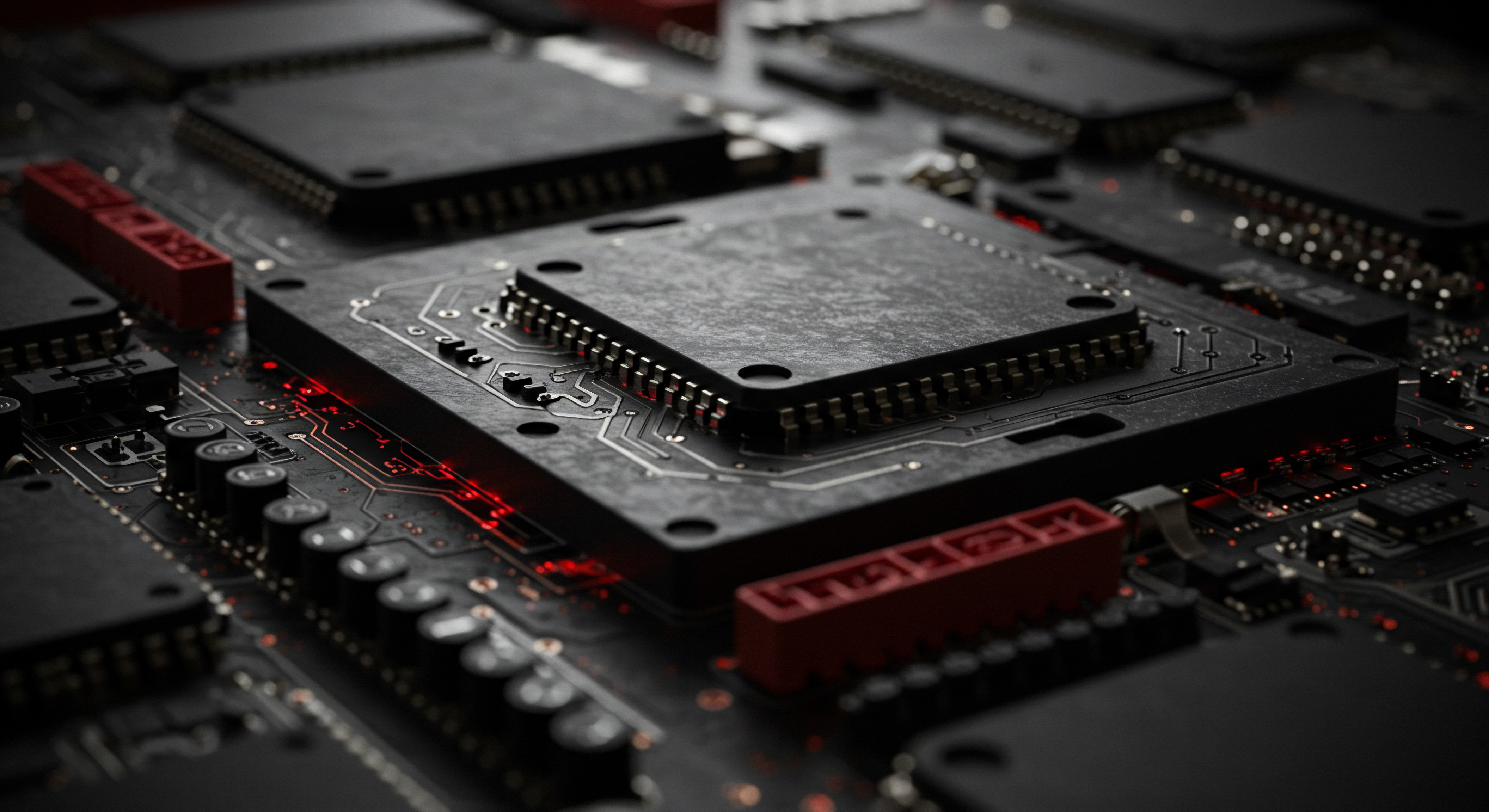
Advanced Automation Techniques Triggered Responses And Personalization
Advanced chatbot data analysis enables sophisticated automation techniques that go beyond basic rule-based responses. Triggered responses and dynamic personalization, driven by data insights, create highly engaging and effective chatbot experiences:
- Data-Triggered Responses ● Automate chatbot responses based on real-time data analysis. For example, if sentiment analysis detects negative sentiment, trigger a proactive apology and offer of assistance. If intent analysis identifies a user struggling with a specific task, trigger a helpful tutorial or guide.
- Dynamic Personalization ● Personalize chatbot interactions in real-time based on user data and behavior. Use past chatbot interactions, CRM data, and website browsing history to tailor responses, product recommendations, and offers to individual user preferences.
- Behavioral Triggers ● Trigger chatbot interactions based on user behavior patterns. For example, if a user spends an extended time on a product page without adding to cart, trigger a proactive chatbot message offering assistance or a discount. If a user abandons a conversation flow mid-way, trigger a follow-up message to re-engage them.
- Automated A/B Testing and Optimization ● Implement automated A/B testing that continuously tests and optimizes chatbot flows based on real-time performance data. AI-powered optimization algorithms can automatically adjust chatbot elements to maximize conversion rates without manual intervention.
These advanced automation techniques transform chatbots from reactive question-answering tools into proactive, personalized engagement engines that anticipate customer needs and drive conversions through intelligent, data-driven interactions.

Integrating Chatbot Data With Business Intelligence BI Platforms
For advanced analysis and holistic business insights, integrate your chatbot data with a Business Intelligence Meaning ● BI for SMBs: Transforming data into smart actions for growth. (BI) platform. BI platforms provide a centralized environment for combining chatbot data with data from other business systems (CRM, marketing automation, sales platforms, etc.) for comprehensive analysis and reporting. Benefits of BI integration include:
- Unified Data View ● Combine chatbot data with data from across your business to gain a holistic view of customer behavior, conversion funnels, and business performance.
- Cross-Channel Analysis ● Analyze chatbot interactions in the context of other customer touchpoints (website, email, social media) to understand the entire customer journey and identify cross-channel optimization opportunities.
- Advanced Reporting and Dashboards ● BI platforms offer advanced reporting and dashboarding capabilities for creating sophisticated visualizations, custom reports, and interactive dashboards that track chatbot performance alongside key business metrics.
- Data-Driven Decision Making ● BI integration empowers data-driven decision-making across your organization by providing a single source of truth for chatbot performance and its impact on broader business goals.
Popular BI platforms suitable for SMBs include Tableau, Power BI, and Qlik Sense. These platforms offer varying levels of complexity and cost, but even entry-level options can provide significant benefits for advanced chatbot data analysis and business intelligence.

Case Study Leading SMBs Utilizing Advanced Techniques
Consider “TechSolutions,” a fast-growing SMB providing IT support services. They implemented a chatbot for initial customer support and lead generation. To push for significant competitive advantage, they adopted advanced chatbot data analysis techniques.
Challenge ● Maximize lead generation and optimize customer support efficiency through the chatbot.
Approach ● TechSolutions implemented advanced techniques:
- AI-Powered Analytics ● They integrated sentiment analysis to proactively address frustrated customers and intent analysis to accurately route complex support requests to human agents.
- Predictive Analytics ● They built a churn prediction model to identify leads likely to drop off and implemented personalized re-engagement campaigns through the chatbot. They also used demand forecasting to anticipate peak support request times and optimize staffing.
- Advanced Automation ● They implemented data-triggered responses to offer immediate assistance to users showing signs of struggle and dynamic personalization to tailor lead generation offers based on user industry and needs. They integrated automated A/B testing to continuously optimize chatbot flows.
- BI Integration ● They integrated chatbot data with their CRM and sales platforms into Power BI. This allowed them to track chatbot-generated leads through the entire sales funnel, measure chatbot ROI, and identify cross-channel customer journey insights.
Results ● TechSolutions saw a 40% increase in chatbot-generated qualified leads, a 20% improvement in customer support efficiency (reduced human agent workload), and a significant boost in overall customer satisfaction. Their BI dashboards provided a clear view of chatbot ROI and its contribution to business growth.
Key Takeaway ● TechSolutions’ success demonstrates how advanced chatbot data analysis techniques, including AI, predictive analytics, advanced automation, and BI integration, can drive substantial competitive advantages for SMBs willing to embrace cutting-edge strategies and invest in data-driven innovation.

Tools For Advanced Chatbot Data Analysis
Advanced chatbot data analysis requires specialized tools that provide AI-powered analytics, predictive modeling capabilities, and BI integration options. Here are some recommended tools:
- AI-Powered Chatbot Platforms ● Choose chatbot platforms that offer built-in AI-powered analytics features, including sentiment analysis, intent analysis, and predictive analytics dashboards. Examples include platforms with advanced AI capabilities and robust APIs for data integration.
- Predictive Analytics Platforms (e.g., Google Cloud AI Platform, AWS SageMaker) ● For building custom predictive models, consider cloud-based predictive analytics platforms like Google Cloud AI Platform or AWS SageMaker. These platforms provide the infrastructure and tools for developing and deploying sophisticated predictive models.
- Business Intelligence (BI) Platforms (e.g., Tableau, Power BI, Qlik Sense) ● Invest in a robust BI platform to integrate chatbot data with other business data sources and create comprehensive dashboards and reports. Choose a platform that aligns with your budget, technical expertise, and data visualization needs.
- Customer Data Platforms (CDPs) ● For advanced personalization and customer segmentation, consider a Customer Data Platform (CDP). CDPs centralize customer data from various sources, including chatbot interactions, and enable highly personalized and data-driven customer experiences.
| Tool AI-Powered Chatbot Platforms |
| Description Platforms with built-in AI analytics features |
| Ease of Use Moderate to High |
| Cost Premium/Enterprise Plans |
| Best For Sentiment/Intent analysis, predictive dashboards, advanced automation |
| Tool Predictive Analytics Platforms |
| Description Cloud platforms for building custom predictive models |
| Ease of Use High (Technical Expertise Required) |
| Cost Pay-as-you-go/Subscription |
| Best For Custom churn prediction, demand forecasting, personalized recommendations |
| Tool Business Intelligence (BI) Platforms |
| Description Platforms for data integration, visualization, and reporting |
| Ease of Use Moderate to High (Learning Curve) |
| Cost Subscription/Enterprise Pricing |
| Best For Unified data view, cross-channel analysis, advanced dashboards |
| Tool Customer Data Platforms (CDPs) |
| Description Platforms for centralized customer data and personalization |
| Ease of Use High (Implementation Complexity) |
| Cost Enterprise Pricing |
| Best For Advanced personalization, customer segmentation, data-driven experiences |
Investing in these advanced tools and platforms empowers SMBs to leverage the full potential of chatbot data analysis and achieve significant competitive advantages through AI-driven insights and proactive customer engagement.

Advanced Summary
Advanced chatbot data analysis harnesses AI, predictive modeling, and BI integration to achieve proactive personalization, forecast trends, and gain a decisive competitive edge.
By embracing these advanced strategies and tools, SMBs can transform their chatbots from simple communication tools into powerful engines for conversion optimization, customer engagement, and sustainable business growth.

References
- Kohavi, R., Tang, D., & Xu, Y. (2020). Trustworthy Online Controlled Experiments ● A Practical Guide to A/B Testing. Cambridge University Press.
- Provost, F., & Fawcett, T. (2013). Data Science for Business ● What You Need to Know About Data Mining and Data-Analytic Thinking. O’Reilly Media.
- Shalev-Shwartz, S., & Ben-David, S. (2014). Understanding Machine Learning ● From Theory to Algorithms. Cambridge University Press.

Reflection
The journey of analyzing chatbot data for conversion improvement reveals a critical shift for SMBs. It moves from reactive customer service to proactive customer engagement. While the tools and techniques discussed offer immediate tactical advantages, the deeper strategic implication is about embracing a culture of continuous data-driven optimization. The true competitive edge isn’t just in implementing AI or predictive models, but in fostering an organizational mindset that values data insights at every level of decision-making.
As chatbot technology and AI evolve, the SMBs that thrive will be those that not only adopt these advanced tools, but also cultivate the agility and analytical thinking needed to continuously adapt and innovate based on the ever-evolving conversation with their customers. The future of SMB success is inextricably linked to their ability to listen, learn, and iterate based on the data their chatbots are diligently collecting, transforming each customer interaction into an opportunity for growth and deeper understanding.
Analyze chatbot data to boost conversions by understanding user behavior and optimizing interactions for seamless customer journeys.
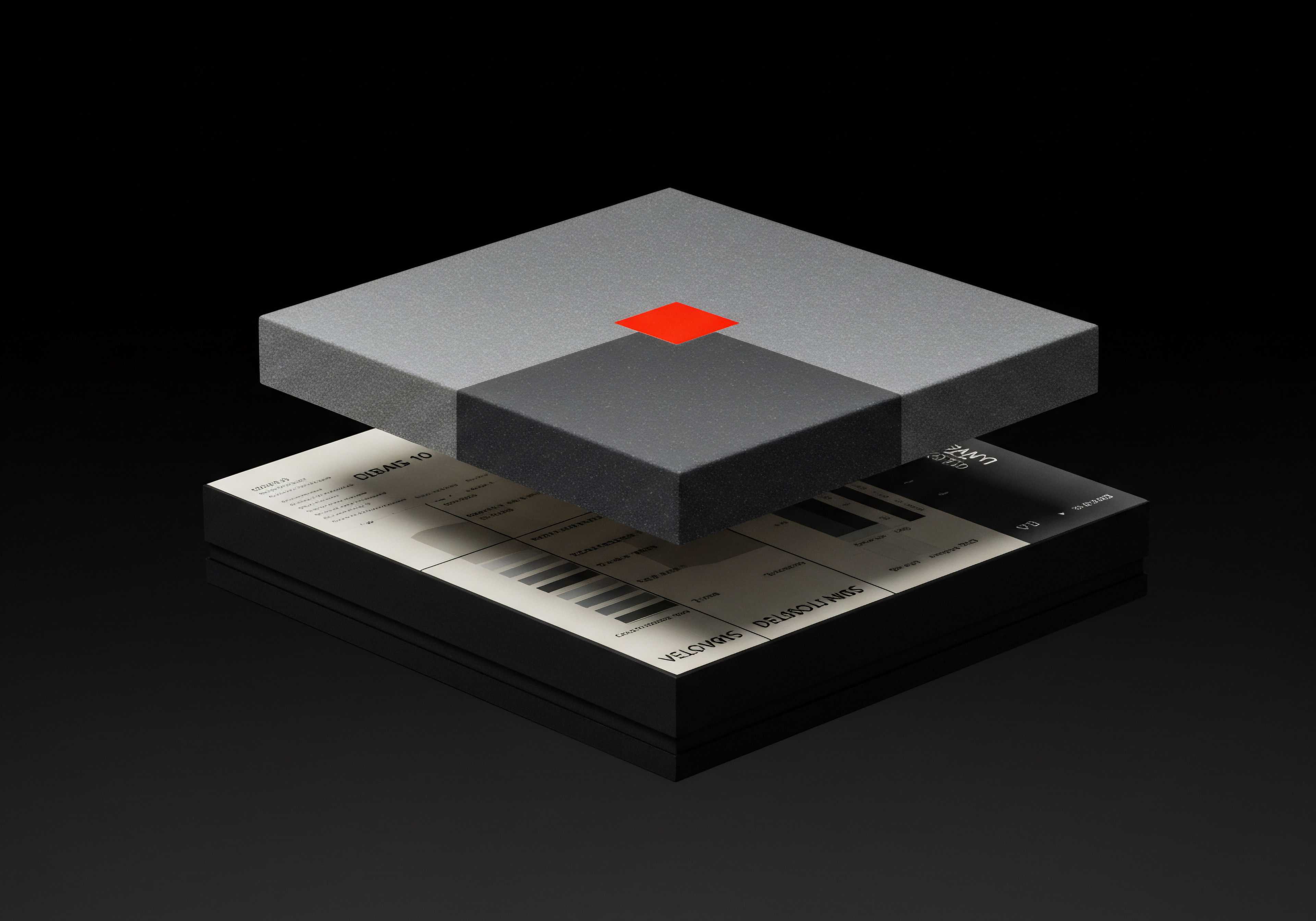
Explore
Automating Chatbot Data ReportingImplementing Sentiment Analysis for ChatbotsPredictive Chatbot Optimization for E-commerce Conversions