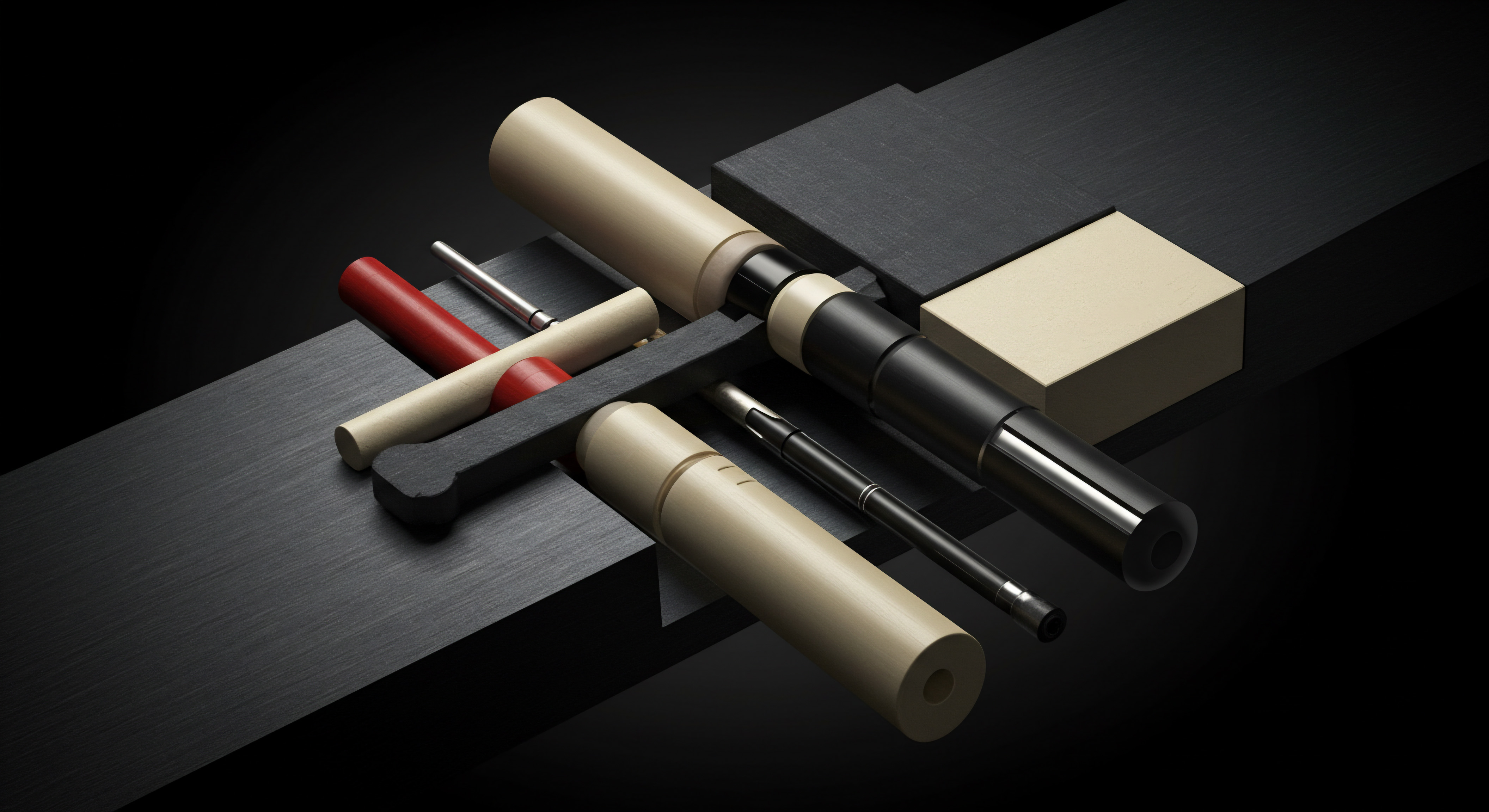
Decoding Website Speed For Small Medium Business Success
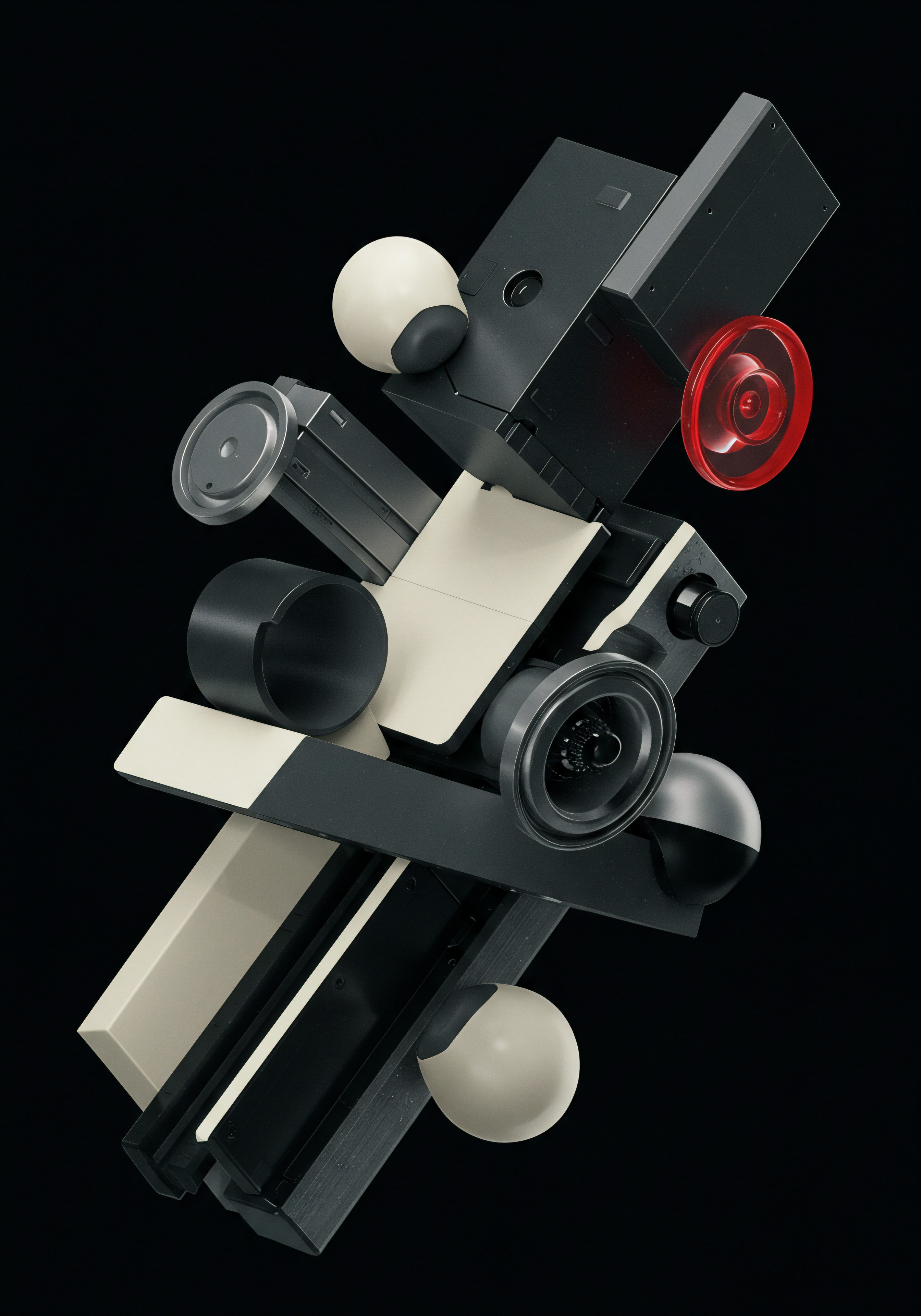
Why Website Speed Is Non Negotiable In Today Digital Market
In the contemporary digital marketplace, website speed Meaning ● Website Speed, in the SMB domain, signifies the velocity at which website content loads for users, directly impacting user experience and business outcomes. is not merely a technical detail; it is a foundational element for small to medium business (SMB) success. Slow websites create negative user experiences, directly impacting key business metrics. Imagine a potential customer clicking on your website link from a Google search result. They are interested in your product or service.
But if your website takes more than a few seconds to load, they are highly likely to abandon it and turn to a competitor. This immediate bounce translates to lost opportunities, diminished brand perception, and decreased revenue. For SMBs operating with often tighter budgets and resources than larger corporations, maximizing every online interaction is paramount. A fast website is a crucial, cost-effective strategy to enhance user engagement, improve search engine rankings, and ultimately drive business growth. It levels the playing field, allowing SMBs to compete effectively in the digital arena.
Website speed significantly influences several critical areas for SMBs:
- User Experience (UX) ● Users expect fast, seamless online experiences. Slow loading times lead to frustration, higher bounce rates, and reduced time spent on your site. A positive UX, driven by speed, encourages users to explore your offerings, engage with your content, and convert into customers.
- Search Engine Optimization (SEO) ● Google and other search engines prioritize website speed as a ranking factor. Faster websites are favored in search results, leading to improved visibility and organic traffic. Higher rankings translate directly into increased brand exposure and potential customer acquisition.
- Conversion Rates ● Website speed directly impacts conversion rates. Studies show a direct correlation between faster page load times and higher conversion rates. Whether it’s e-commerce sales, lead generation, or any other business objective, a speedy website optimizes the user journey and encourages desired actions.
- Mobile-First Indexing ● With the majority of web traffic now originating from mobile devices, Google’s mobile-first indexing prioritizes the mobile version of your website for ranking. Mobile users are even less patient with slow loading times, making mobile website speed a critical factor for SEO and user engagement.
- Brand Perception ● A slow website projects an unprofessional and unreliable brand image. Conversely, a fast, responsive website conveys competence, efficiency, and a customer-centric approach, enhancing brand trust and credibility.
In essence, website speed is not just a technical concern but a core business imperative. SMBs that prioritize website speed optimization Meaning ● Website Speed Optimization, in the realm of SMBs, represents a strategic implementation of technical and content adjustments aimed at decreasing the loading time of a business's website. are investing in a fundamental aspect of their online success, paving the way for improved user engagement, higher search engine rankings, increased conversion rates, and a stronger brand presence. Ignoring website speed is akin to neglecting the storefront of a physical business ● it directly impacts customer perception and ultimately, the bottom line.
Website speed is a core business imperative, directly impacting user experience, SEO, conversion rates, and brand perception for SMBs.
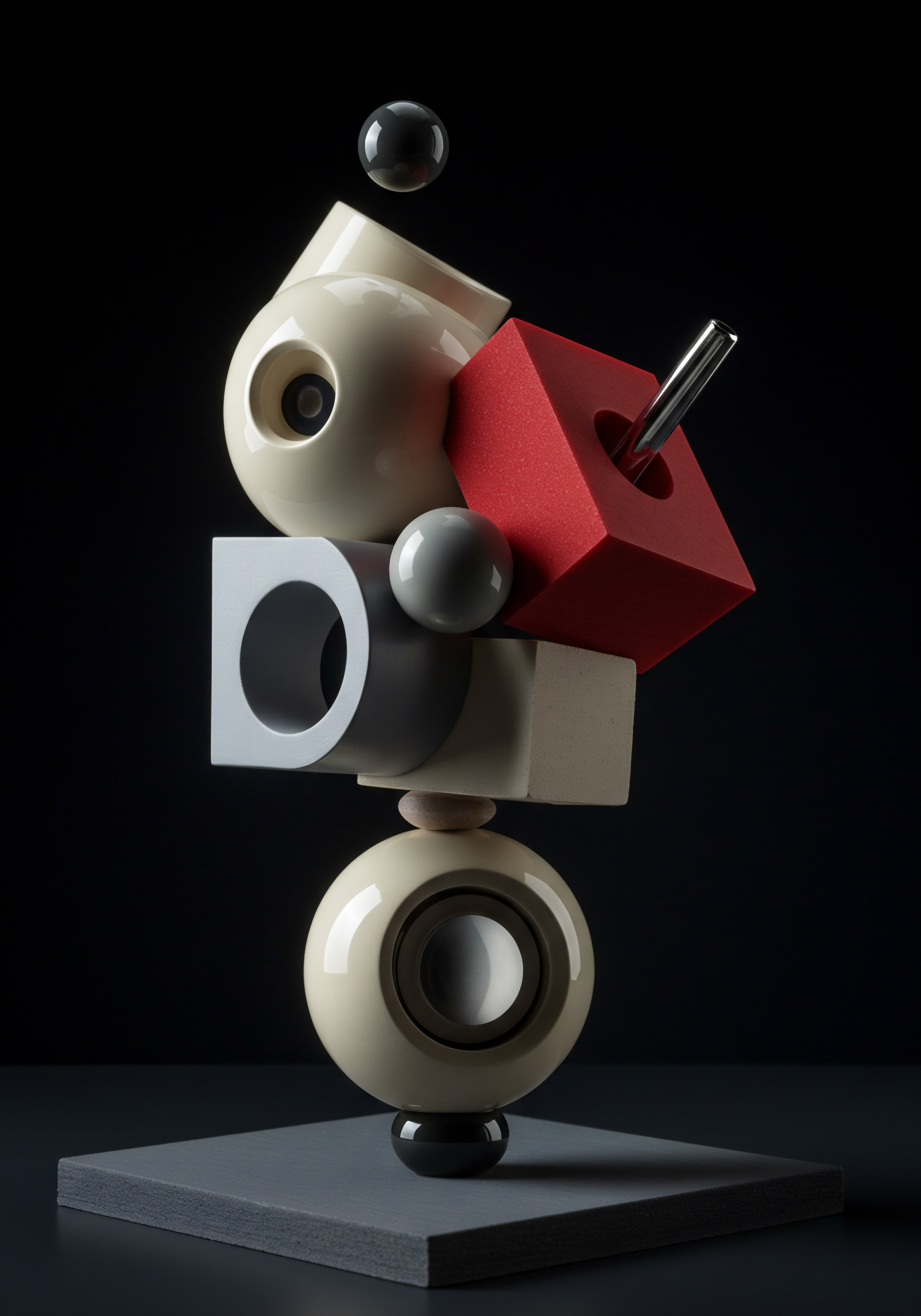
Essential Tools For Initial Speed Diagnostics
Before implementing any optimization tactics, SMBs must first understand their current website speed performance. This requires utilizing diagnostic tools to identify bottlenecks and areas for improvement. Several user-friendly and effective tools are available, many of which are free or offer free tiers, making them accessible to businesses of all sizes. These tools provide valuable insights into various speed metrics, helping SMBs pinpoint specific issues hindering their website’s performance.
Here are some essential tools for initial website speed diagnostics:
- Google PageSpeed Insights ● A widely recognized and free tool from Google, PageSpeed Insights analyzes both the mobile and desktop versions of your website. It provides a performance score out of 100, along with specific recommendations for improvement. These recommendations are categorized by priority, making it easy for SMBs to focus on the most impactful changes first. PageSpeed Insights also highlights opportunities and diagnostics, offering a comprehensive view of speed-related issues.
- GTmetrix ● Another popular and free tool, GTmetrix provides a detailed analysis of website speed and performance. It offers multiple testing locations and browser options, allowing SMBs to assess performance from different geographical perspectives. GTmetrix provides a performance score, PageSpeed and YSlow scores (based on Yahoo’s performance rules), and a waterfall chart that visually breaks down the loading process of each resource on your page. This detailed breakdown is invaluable for identifying specific files or requests that are slowing down the website.
- WebPageTest ● WebPageTest is a powerful, open-source tool that offers advanced testing options. SMBs can choose from various browsers, locations, and connection speeds to simulate different user scenarios. WebPageTest provides a wealth of data, including load times, time to first byte (TTFB), and detailed waterfall charts. While it offers more technical depth than PageSpeed Insights or GTmetrix, its core functionality is still accessible to users with varying levels of technical expertise.
- Pingdom Website Speed Test ● Pingdom offers a user-friendly interface and comprehensive speed testing capabilities. It provides performance grades, page size analysis, and request breakdowns. Pingdom also offers historical data tracking, allowing SMBs to monitor their website speed improvements over time. While Pingdom offers paid plans, its free website speed test is sufficient for initial diagnostics and ongoing monitoring for many SMBs.
Using these tools, SMBs can gain a clear understanding of their website’s current speed performance. The key is to not just run the tests but to analyze the results and recommendations provided. Focus on understanding the metrics and identifying the recurring themes in the suggestions. For example, if multiple tools highlight image optimization as a major issue, this becomes a priority area for immediate action.
Regularly testing website speed, even after initial optimizations, is crucial for maintaining optimal performance and identifying any new bottlenecks that may arise as the website evolves. These diagnostic tools are the starting point for a data-driven approach to website speed optimization, enabling SMBs to make informed decisions and prioritize their efforts effectively.
Utilize Google PageSpeed Insights, GTmetrix, WebPageTest, and Pingdom for initial website speed diagnostics and to identify key areas for improvement.
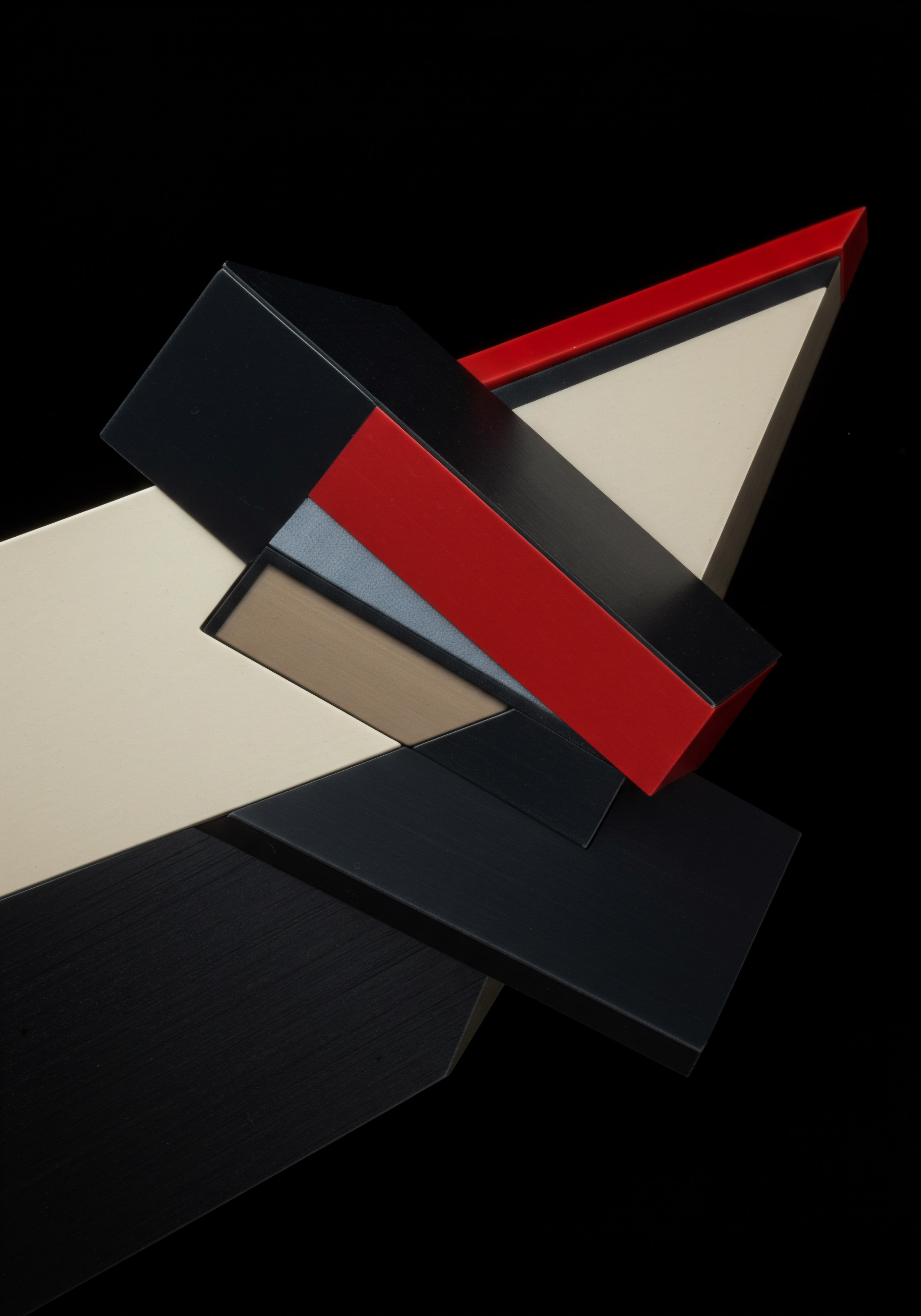
Leveraging AI For Effortless Image Optimization
Images often constitute a significant portion of a website’s total page size, making them a prime target for speed optimization. Large, unoptimized images drastically slow down loading times, especially for users on slower internet connections or mobile devices. Traditionally, image optimization involved manual processes like resizing, compression, and format conversion using tools like Photoshop or online image compressors. However, these methods can be time-consuming and require a degree of technical expertise.
Fortunately, AI-powered image optimization tools have emerged, offering SMBs a significantly more efficient and effective solution. These tools automate the optimization process, often achieving better compression and quality results than manual methods, while requiring minimal effort from the user.
AI image optimization tools employ intelligent algorithms to analyze images and apply optimal compression techniques without sacrificing visual quality. They can automatically:
- Resize Images ● AI tools Meaning ● AI Tools, within the SMB sphere, represent a diverse suite of software applications and digital solutions leveraging artificial intelligence to streamline operations, enhance decision-making, and drive business growth. can intelligently resize images to the exact dimensions needed for their display on the website, eliminating unnecessary data and reducing file size.
- Compress Images ● Advanced compression algorithms, often exceeding the capabilities of standard compression methods, are used to reduce file size while maintaining acceptable image quality. Some tools even employ “lossy” and “lossless” compression intelligently, choosing the best method for each image.
- Convert Image Formats ● AI tools can automatically convert images to more efficient formats like WebP, which offers superior compression and quality compared to JPEG and PNG. They often handle browser compatibility, serving WebP to browsers that support it and fallback formats to others.
- Optimize for Different Devices ● Some AI tools can automatically optimize images for different screen sizes and resolutions, ensuring optimal display and performance across desktops, tablets, and smartphones.
For SMBs, the benefits of using AI-powered image optimization tools are substantial:
- Time Savings ● Automated optimization Meaning ● Automated Optimization, in the realm of SMB growth, refers to the use of technology to systematically improve business processes and outcomes with minimal manual intervention. eliminates the need for manual image editing, freeing up valuable time for SMB owners and marketing teams.
- Improved Efficiency ● AI algorithms often achieve better compression and quality than manual methods, leading to more effective optimization.
- Ease of Use ● Many AI image optimization Meaning ● AI Image Optimization, within the framework of SMB expansion strategies, represents the automation of enhancing visual content using artificial intelligence. tools are incredibly user-friendly, requiring minimal technical skills. Some integrate directly with content management systems (CMS) like WordPress, streamlining the workflow even further.
- Cost-Effectiveness ● While some advanced AI tools are subscription-based, many offer free tiers or affordable pricing, making them accessible to SMBs with limited budgets. The time savings and performance improvements often justify the investment.
Popular AI-powered image optimization tools for SMBs include ● TinyPNG (and TinyJPG), ImageOptim, ShortPixel, ReSmush.it, and cloud-based services like Cloudinary and Optimole. Many of these tools offer WordPress plugins or API integrations for seamless implementation. For example, a WordPress plugin like ShortPixel can automatically optimize images as they are uploaded to the media library, ensuring that all website images are efficiently optimized without manual intervention.
Choosing the right AI image optimization tool depends on the SMB’s specific needs and technical setup. However, the fundamental principle remains the same ● leveraging AI for image optimization is a highly effective and easily implementable tactic for significantly improving website speed and user experience.
AI-powered image optimization tools like TinyPNG, ShortPixel, and Cloudinary automate resizing, compression, and format conversion, saving time and improving website speed for SMBs.
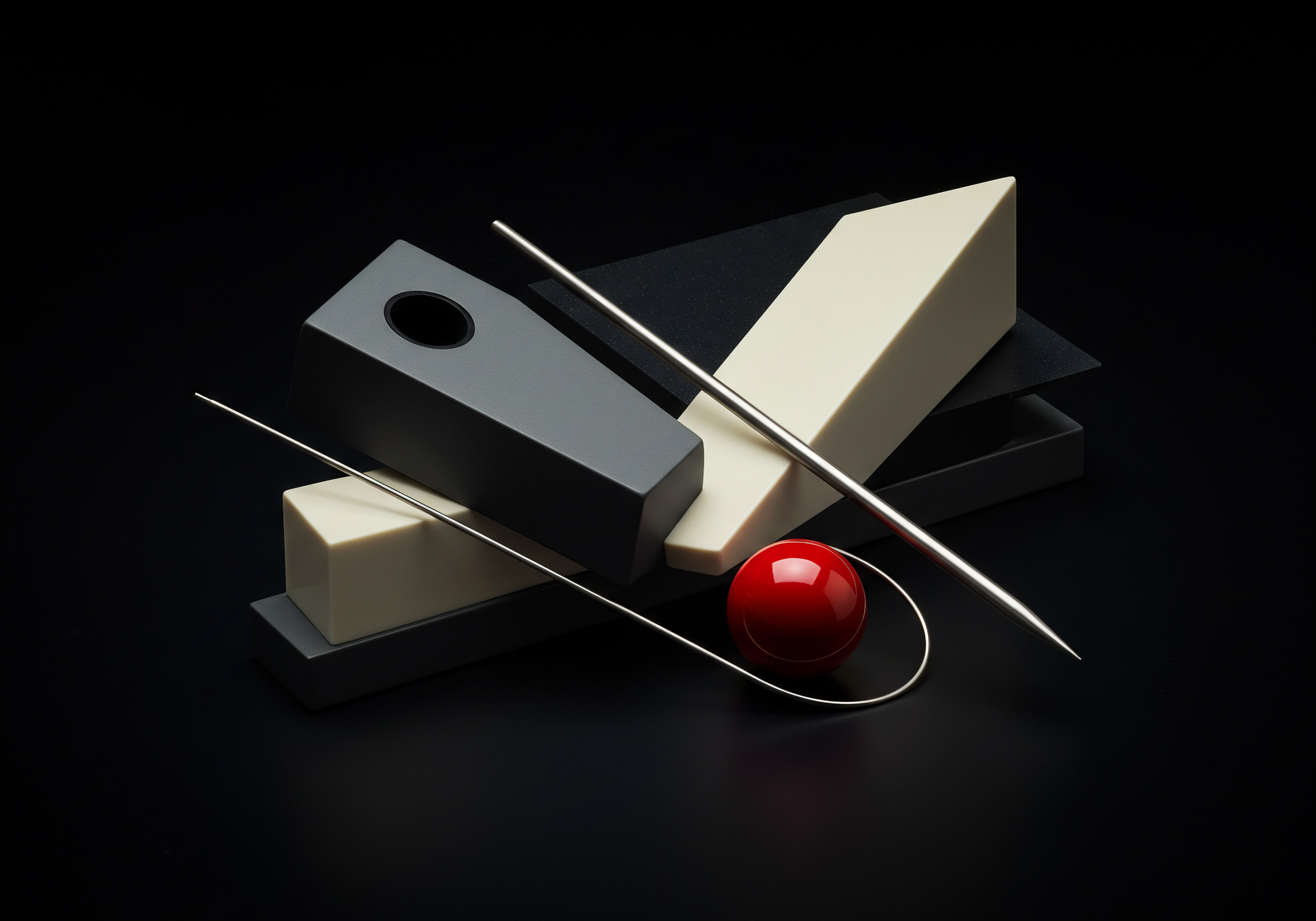
Understanding And Implementing Browser Caching
Browser caching is a fundamental website speed optimization technique that SMBs can easily implement to significantly reduce page load times for returning visitors. Caching works by storing static resources of a website ● such as images, stylesheets, JavaScript files, and even HTML content ● directly in the user’s web browser on their computer or mobile device. When a user revisits the website or navigates to another page within the site, the browser can retrieve these resources from its local cache instead of downloading them again from the web server. This dramatically reduces the amount of data that needs to be transferred over the internet, resulting in faster page load times and a smoother user experience, particularly for repeat visitors.
Implementing browser caching is generally straightforward and can be achieved through server-side configurations or by using caching plugins, especially for websites built on content management systems like WordPress. Here’s a breakdown of key aspects of browser caching for SMBs:
- Types of Resources to Cache ● Static resources that rarely change are ideal candidates for browser caching. These include:
- Images ● Logos, background images, product photos, and other visual assets.
- CSS Files ● Stylesheets that define the website’s visual presentation.
- JavaScript Files ● Scripts that add interactivity and functionality to the website.
- Font Files ● Custom fonts used for website typography.
- HTML Content ● While caching dynamic HTML content can be more complex, caching static HTML elements like headers and footers can still provide benefits.
- Cache Expiration ● It’s crucial to set appropriate cache expiration times (also known as cache directives). These directives tell the browser how long to store cached resources before checking for updates. For static resources that rarely change, longer expiration times (e.g., weeks or months) are suitable. For resources that are updated more frequently, shorter expiration times (e.g., hours or days) should be used to ensure users see the latest content.
- Cache-Control Headers ● Browser caching is primarily controlled through HTTP headers, specifically the
Cache-Controlheader. Common directives within this header include:max-age=seconds● Specifies the maximum time (in seconds) the resource is considered fresh.public● Indicates the resource can be cached by browsers and intermediate caches (like CDNs).private● Indicates the resource is intended for a single user’s browser and should not be cached by shared caches.no-cache● Allows caching but requires the browser to revalidate with the server before using the cached resource.no-store● Prevents caching altogether.
- Implementation Methods ●
- Server Configuration ● For direct server access (e.g., Apache, Nginx), cache-control headers can be configured in the server’s configuration files (e.g.,
.htaccessfor Apache, virtual host configurations for Nginx). - Caching Plugins (WordPress) ● For WordPress websites, numerous caching plugins like WP Rocket, LiteSpeed Cache, W3 Total Cache, and WP Super Cache simplify browser caching implementation. These plugins often provide user-friendly interfaces to configure cache expiration times and other settings without requiring direct server configuration.
- Server Configuration ● For direct server access (e.g., Apache, Nginx), cache-control headers can be configured in the server’s configuration files (e.g.,
For SMBs using WordPress, installing and configuring a reputable caching plugin is often the quickest and easiest way to implement effective browser caching. These plugins typically handle the technical complexities of setting cache-control headers and managing cached resources. Regardless of the implementation method, regularly checking website speed after enabling browser caching is essential to verify its effectiveness and make any necessary adjustments to cache settings. Browser caching is a foundational speed optimization technique that yields significant results with relatively minimal effort, making it a must-implement strategy for SMBs seeking to enhance website performance Meaning ● Website Performance, in the context of SMB growth, represents the efficacy with which a website achieves specific business goals, such as lead generation or e-commerce transactions. and user experience.
| Plugin Name WP Rocket |
| Browser Caching Yes |
| Page Caching Yes |
| CDN Integration Yes |
| Image Optimization Basic |
| Ease of Use Very Easy |
| Pricing Paid |
| Plugin Name LiteSpeed Cache |
| Browser Caching Yes |
| Page Caching Yes |
| CDN Integration Yes |
| Image Optimization Yes |
| Ease of Use Easy |
| Pricing Free (LiteSpeed Server Required for Full Features) |
| Plugin Name W3 Total Cache |
| Browser Caching Yes |
| Page Caching Yes |
| CDN Integration Yes |
| Image Optimization No |
| Ease of Use Moderate |
| Pricing Free/Paid |
| Plugin Name WP Super Cache |
| Browser Caching Yes |
| Page Caching Yes |
| CDN Integration No |
| Image Optimization No |
| Ease of Use Easy |
| Pricing Free |
Browser caching stores static website resources in users’ browsers, reducing load times for returning visitors; easily implemented via server configuration or WordPress caching plugins.

Quick Wins For Immediate Speed Improvements
For SMBs eager to see immediate improvements in website speed, several quick win tactics can be implemented with minimal effort and technical expertise. These actions often address common performance bottlenecks and can yield noticeable results relatively quickly. Focusing on these easily achievable optimizations can provide a significant boost to website speed and user experience Meaning ● User Experience (UX) in the SMB landscape centers on creating efficient and satisfying interactions between customers, employees, and business systems. in the short term, while laying the groundwork for more advanced optimizations later.
Here are some quick wins for immediate website speed improvements:
- Enable Gzip Compression ● Gzip compression reduces the size of HTML, CSS, and JavaScript files transmitted from the server to the user’s browser. Enabling Gzip compression on the server (often through server configuration files or hosting control panels) can significantly reduce file transfer times and improve page load speed. Most hosting providers offer easy ways to enable Gzip compression.
- Optimize Image File Sizes (Initial Pass) ● Even without AI-powered tools, SMBs can perform a basic level of image optimization. Before uploading images to the website, ensure they are resized to the appropriate display dimensions and compressed using online tools like TinyPNG or ImageOptim. This initial step can significantly reduce image file sizes and improve loading times.
- Leverage Browser Caching (Basic Setup) ● Implement basic browser caching by setting appropriate
Cache-Controlheaders for static resources. For WordPress users, installing and activating a free caching plugin like WP Super Cache or configuring basic browser caching settings in LiteSpeed Cache can provide immediate benefits. - Minify HTML, CSS, and JavaScript ● Minification removes unnecessary characters (whitespace, comments) from HTML, CSS, and JavaScript code, reducing file sizes without affecting functionality. Many caching plugins and online minification tools can automate this process.
- Defer Loading of Non-Critical JavaScript ● JavaScript code that is not essential for the initial page render (e.g., scripts for animations or social media widgets) can be deferred, meaning it is loaded after the main page content. This allows the browser to prioritize loading critical content first, improving perceived page load speed. The
deferattribute can be added to script tags to implement this. - Choose a Fast Hosting Provider ● The quality of your web hosting directly impacts website speed. If your website is hosted on a slow or overloaded server, optimizations on your end may be less effective. Consider upgrading to a faster hosting plan or provider if your current hosting is a bottleneck. Look for hosting providers known for speed and performance, especially those with server-side caching and optimized server configurations.
Implementing these quick wins can provide a noticeable improvement in website speed without requiring extensive technical knowledge or significant investment. These are foundational steps that every SMB should take to ensure their website is performing optimally. Remember to test your website speed using diagnostic tools before and after implementing these changes to quantify the improvements and identify any further areas that need attention. These initial optimizations are a crucial first step in creating a faster, more user-friendly website that contributes to business success.
Implement quick wins like Gzip compression, basic image optimization, browser caching, minification, and deferring JavaScript to see immediate website speed improvements.

Stepping Up Website Speed With Intelligent Techniques

Harnessing Content Delivery Networks For Global Speed
For SMBs with a global or geographically dispersed customer base, a Content Delivery Network Meaning ● A CDN is a global network of servers that speeds up websites for SMBs by delivering content from locations closer to users, enhancing performance and user experience. (CDN) is an indispensable tool for significantly enhancing website speed and user experience. While basic caching improves speed for returning visitors, a CDN addresses the challenge of latency for users located far from the website’s origin server. Latency is the delay in data transfer caused by geographical distance. When a user in Australia accesses a website hosted on a server in the United States, the data has to travel a long distance, resulting in slower loading times.
A CDN solves this problem by distributing website content across a network of geographically distributed servers. These servers, called edge servers or points of presence (PoPs), are strategically located in various regions around the world.
When a user accesses a website using a CDN, the CDN automatically serves the content from the edge server closest to the user’s location. This drastically reduces the distance data has to travel, minimizing latency and accelerating content delivery. CDNs typically cache static content like images, CSS, JavaScript, and even video files. When a user requests this content, the CDN checks if it’s available in the nearest edge server’s cache.
If it is, the content is served directly from the cache, resulting in extremely fast delivery. If the content is not in the cache, the edge server retrieves it from the origin server (the website’s main hosting server), caches it, and then serves it to the user. Subsequent requests from users in the same region will then be served from the edge server’s cache.
Key benefits of using a CDN for SMBs include:
- Reduced Latency ● Serving content from geographically closer edge servers minimizes latency and significantly improves loading times for users worldwide.
- Improved Website Speed ● Faster content delivery translates directly to improved website speed, enhancing user experience and SEO.
- Increased Scalability ● CDNs can handle large traffic spikes and sudden increases in user requests without overloading the origin server. This is crucial for SMBs experiencing growth or seasonal traffic fluctuations.
- Enhanced Reliability and Availability ● By distributing content across multiple servers, CDNs provide redundancy and improve website availability. If one server fails, others can continue serving content, ensuring website uptime.
- SEO Benefits ● Search engines favor faster websites. Using a CDN can indirectly improve SEO rankings by enhancing website speed and user experience.
- Cost-Effectiveness ● While CDN services involve costs, they are often cost-effective, especially considering the performance improvements and scalability they provide. Many CDN providers offer plans tailored to SMBs with varying traffic volumes.
Popular CDN providers suitable for SMBs include Cloudflare, Akamai, Fastly, Amazon CloudFront, and KeyCDN. Cloudflare, in particular, offers a free plan with basic CDN features, making it an accessible entry point for SMBs to experience the benefits of a CDN. Integrating a CDN with a website typically involves simple DNS changes and configuration within the CDN provider’s dashboard. For websites using WordPress, CDN integration can be further simplified using plugins like WP Rocket or LiteSpeed Cache, which often offer built-in CDN configuration options.
Choosing the right CDN provider depends on factors like budget, geographic reach, features required (e.g., security features, analytics), and ease of use. However, for any SMB aiming for optimal website speed and global reach, implementing a CDN is a highly recommended intermediate-level optimization tactic.
CDNs like Cloudflare and Akamai distribute website content globally, reducing latency and improving speed, scalability, and reliability for SMBs with international audiences.

Advanced Code Optimization With AI Driven Tools
Beyond basic minification, AI-powered tools are now available to take code optimization to a more advanced level, offering SMBs the potential for significant speed improvements. While minification removes unnecessary characters, AI-driven code optimization tools analyze the actual code structure and logic to identify and implement more sophisticated optimizations. These tools leverage machine learning algorithms to understand code patterns, identify redundancies, and apply optimization techniques that go beyond simple syntax cleanup. This can result in smaller file sizes, faster parsing and execution times, and ultimately, improved website speed and performance.
AI-powered code optimization tools can perform various advanced optimizations, including:
- Intelligent Minification and Compression ● Going beyond basic minification, AI tools can apply context-aware minification, removing code elements that are truly redundant without risking functionality. They can also employ more advanced compression algorithms for further file size reduction.
- Code Splitting and Lazy Loading ● AI can analyze JavaScript code and automatically split it into smaller chunks, loading only the code necessary for the initial page render. Lazy loading of JavaScript modules and components ensures that only the required code is loaded on demand, improving initial page load time and reducing resource consumption.
- Dead Code Elimination ● AI tools can detect and remove “dead code” ● code that is never executed or used. Eliminating unnecessary code reduces file sizes and improves code execution efficiency.
- Code Refactoring for Performance ● Some AI tools can suggest or even automatically refactor code to improve its performance. This might involve optimizing algorithms, reducing DOM manipulations, or streamlining code logic for faster execution.
- Automated Performance Auditing and Recommendations ● AI-powered tools can continuously monitor website code, identify performance bottlenecks, and provide specific optimization recommendations. Some tools can even automatically apply certain optimizations, further streamlining the process.
For SMBs, adopting AI-powered code optimization tools offers several advantages:
- Deeper Optimization ● AI tools can achieve a deeper level of code optimization compared to manual methods or basic minification tools, resulting in more significant speed improvements.
- Automation and Efficiency ● Automated code analysis and optimization save developers time and effort, allowing them to focus on other critical tasks.
- Improved Code Quality ● AI-driven optimization Meaning ● AI-Driven Optimization: Smart tech for SMB growth. can also improve code quality by identifying and removing redundancies and inefficiencies, leading to cleaner and more maintainable code.
- Reduced Technical Expertise Required ● While understanding code optimization principles is still beneficial, AI tools can simplify the process and make advanced optimization techniques accessible to SMBs with limited in-house development expertise.
Examples of AI-powered code optimization tools include Web性能优化平台 (primarily for Chinese websites but showcasing AI code optimization trends), and features within larger performance monitoring Meaning ● Performance Monitoring, in the sphere of SMBs, signifies the systematic tracking and analysis of key performance indicators (KPIs) to gauge the effectiveness of business processes, automation initiatives, and overall strategic implementation. platforms like New Relic and Datadog that incorporate AI-driven insights and recommendations. While dedicated, fully automated AI code optimization tools are still evolving, the trend is clear ● AI is increasingly being used to enhance code optimization processes. For SMBs, staying informed about these advancements and exploring AI-powered features within existing performance tools or considering emerging dedicated AI code optimization services can provide a competitive edge in website speed and performance. As AI technology matures, we can expect to see even more sophisticated and accessible AI-driven code optimization solutions emerge, further empowering SMBs to achieve optimal website speed.
AI-powered code optimization tools perform intelligent minification, code splitting, dead code elimination, and automated performance auditing for deeper speed improvements.

Optimizing Databases For Faster Content Delivery
For dynamic websites that rely heavily on databases to store and retrieve content (such as e-commerce sites, blogs, and membership platforms), database optimization is a crucial aspect of website speed optimization. A slow or inefficient database can become a significant bottleneck, even if other parts of the website are well-optimized. When a user requests a page, the website often needs to query the database to fetch the necessary content, product information, user data, or other dynamic elements.
If these database queries are slow or the database itself is not performing optimally, it can significantly increase page load times and degrade user experience. For SMBs operating dynamic websites, focusing on database optimization is essential for ensuring fast and responsive content delivery.
Key database optimization techniques for SMBs include:
- Optimize Database Queries ● Inefficient database queries are a common cause of slow database performance. Analyzing and optimizing slow queries is often the first step in database optimization. This involves:
- Indexing ● Ensuring that database tables are properly indexed. Indexes speed up data retrieval by allowing the database to quickly locate specific rows without scanning the entire table. Identify columns frequently used in
WHEREclauses and create indexes on them. - Query Rewriting ● Rewriting complex or inefficient queries to be more efficient. This might involve simplifying joins, using more efficient functions, or restructuring the query logic. Database performance analysis tools can help identify slow queries and suggest optimization strategies.
- Avoiding
SELECT● Instead of selecting all columns usingSELECT, specify only the columns that are actually needed in the query. This reduces the amount of data retrieved and processed by the database.
- Indexing ● Ensuring that database tables are properly indexed. Indexes speed up data retrieval by allowing the database to quickly locate specific rows without scanning the entire table. Identify columns frequently used in
- Database Caching ● Implement database caching mechanisms to reduce the number of database queries. Caching frequently accessed data in memory (using tools like Memcached or Redis) allows the website to retrieve data from the cache instead of querying the database for every request. This significantly reduces database load and improves response times.
- Database Server Optimization ● Optimize the database server itself. This includes:
- Server Configuration ● Properly configure database server settings (e.g., buffer sizes, cache sizes, connection limits) based on the website’s traffic and resource requirements.
- Regular Maintenance ● Perform regular database maintenance tasks like optimizing tables, cleaning up unnecessary data, and updating database statistics. This helps maintain database performance over time.
- Choosing the Right Database Engine ● Select a database engine (e.g., MySQL, PostgreSQL, MariaDB) that is appropriate for the website’s needs and workload. Different database engines have different performance characteristics.
- Connection Pooling ● Use connection pooling to efficiently manage database connections. Opening and closing database connections for each request can be resource-intensive. Connection pooling maintains a pool of open database connections that can be reused for multiple requests, reducing connection overhead and improving performance.
For SMBs using WordPress, plugins like WP Rocket and WP Optimize offer database optimization features, including database cleanup, query optimization, and caching. However, for more complex database optimization needs, or for websites not using WordPress, engaging a database administrator or a developer with database optimization expertise may be necessary. Monitoring database performance is crucial for identifying and addressing database-related bottlenecks.
Database performance monitoring tools can provide insights into query performance, database server resource usage, and potential areas for optimization. By prioritizing database optimization, SMBs can ensure that their dynamic websites deliver content quickly and efficiently, providing a smooth and responsive user experience.
Database optimization, including query optimization, caching, server optimization, and connection pooling, is crucial for fast content delivery in dynamic SMB websites.

Implementing Advanced Caching Strategies For Peak Performance
While browser caching and basic server-side caching are foundational, SMBs aiming for peak website performance should explore advanced caching strategies. These techniques go beyond simple caching of static assets and dynamic pages, offering more granular control over caching behavior and leveraging different caching layers to maximize speed and efficiency. Implementing advanced caching strategies can significantly reduce server load, improve response times, and enhance the overall user experience, especially for websites with high traffic or complex content.
Advanced caching strategies for SMBs include:
- Page Caching (Server-Side) ● Instead of generating pages dynamically for every request, page caching stores fully rendered HTML pages on the server. When a user requests a page, the server serves the cached HTML file directly, bypassing the need to execute PHP code or query the database. This drastically reduces server processing time and improves page load speed. Page caching can be implemented through server configurations, caching plugins (like WP Rocket, LiteSpeed Cache), or dedicated caching solutions like Varnish.
- Object Caching ● Object caching stores the results of database queries or computationally expensive operations in memory. This is particularly useful for dynamic websites that frequently access the database. Object caching can be implemented using in-memory data stores like Memcached or Redis. When the website needs to retrieve data, it first checks the object cache. If the data is found in the cache (a “cache hit”), it’s served directly from memory, avoiding a database query or recalculation. If the data is not in the cache (a “cache miss”), it’s retrieved from the database or recalculated, and then stored in the cache for subsequent requests.
- Fragment Caching ● For highly dynamic pages where only certain sections change frequently, fragment caching allows caching of individual page fragments (e.g., sidebars, product listings, comment sections) instead of the entire page. This enables caching of static portions of the page while dynamically generating only the parts that need to be updated. Fragment caching can be more complex to implement but can be highly effective for optimizing performance in dynamic environments.
- CDN Caching (Advanced) ● Beyond basic CDN caching of static assets, advanced CDN caching can include:
- Dynamic Content Caching ● Some CDNs offer features to cache dynamic content, using techniques like Edge-Side Includes (ESI) or Surrogate Control to cache portions of dynamic pages at the CDN edge servers.
- Smart Caching Rules ● Configuring CDN caching rules to intelligently cache content based on factors like URL patterns, file types, cookies, or headers. This allows for more granular control over what is cached and for how long.
- Cache Invalidation ● Implementing efficient cache invalidation mechanisms to ensure that cached content is updated when changes are made to the origin server. This prevents users from seeing outdated content.
- Service Worker Caching (Progressive Web Apps – PWAs) ● For SMBs considering Progressive Web Apps, service workers provide advanced caching capabilities directly within the user’s browser. Service workers are scripts that run in the background and can intercept network requests, allowing for fine-grained control over caching and offline access. Service workers can cache static assets, API responses, and even entire pages, enabling extremely fast loading times and offline functionality for repeat visits.
Implementing advanced caching strategies often requires a deeper understanding of caching principles and server configurations. For SMBs using WordPress, plugins like WP Rocket and LiteSpeed Cache offer advanced caching features and configuration options. However, for more complex caching setups or for websites with custom architectures, consulting with a web performance expert or developer may be beneficial. Monitoring caching performance and cache hit rates is essential to ensure that caching strategies are effective and properly configured.
Tools like CDN analytics dashboards and server monitoring tools can provide insights into caching performance and identify areas for optimization. By strategically implementing advanced caching techniques, SMBs can achieve significant gains in website speed, scalability, and user experience, creating a high-performing online presence.
Advanced caching strategies like page caching, object caching, fragment caching, and advanced CDN caching optimize website performance and user experience for SMBs.

Case Study Smb Website Achieves Speed Boost With Cdn
To illustrate the tangible benefits of implementing intermediate-level website speed optimization tactics, consider the case of “Local Eats,” a fictional SMB restaurant chain with an online ordering system. Local Eats had been experiencing slow website loading times, particularly for users outside their local geographical area. Their online ordering system was sluggish, leading to customer frustration and abandoned orders. Recognizing the need for improvement, Local Eats decided to implement a Content Delivery Network (CDN) as a primary speed optimization strategy.
Challenge ● Local Eats’ website was hosted on a single server located in their headquarters city. Customers accessing the website from distant locations, especially those placing online orders during peak hours, experienced significant loading delays. Website speed tests revealed slow page load times, particularly for images and static assets. This slow performance was negatively impacting user experience, online order conversions, and potentially SEO rankings.
Solution ● Local Eats implemented Cloudflare’s free CDN plan. They configured Cloudflare to cache static assets (images, CSS, JavaScript) and route user requests through Cloudflare’s global network of edge servers. The implementation process involved:
- Signing up for Cloudflare ● Local Eats signed up for a free Cloudflare account and added their website domain to the Cloudflare dashboard.
- DNS Configuration ● They updated their domain’s DNS records to point to Cloudflare’s nameservers. This redirected website traffic through the Cloudflare network.
- CDN Configuration ● Within the Cloudflare dashboard, they enabled CDN caching for static content and configured basic caching settings.
- Testing and Monitoring ● After implementation, they used website speed testing tools (Google PageSpeed Insights, GTmetrix) to measure the impact of the CDN. They also monitored website performance and user feedback.
Results ● The implementation of Cloudflare CDN yielded significant improvements in website speed for Local Eats:
- Reduced Page Load Time ● Page load times decreased by an average of 40% for users outside the local region and by 25% overall.
- Improved User Experience ● Customers reported a noticeably faster and smoother online ordering experience. Website bounce rates decreased, and time spent on site increased.
- Increased Conversion Rates ● Online order conversion rates increased by 15% in the month following CDN implementation. Faster loading times reduced cart abandonment and encouraged more customers to complete their orders.
- SEO Improvement ● Website speed scores in Google PageSpeed Insights improved, potentially contributing to better search engine rankings over time.
- Scalability and Reliability ● The CDN provided improved website scalability and reliability, handling peak traffic periods more effectively and reducing the risk of website downtime.
Conclusion ● The Local Eats case study demonstrates the effectiveness of CDN implementation as an intermediate-level website speed optimization tactic for SMBs. By leveraging a CDN, Local Eats significantly improved website speed, user experience, conversion rates, and website reliability. The free Cloudflare plan provided a cost-effective solution with substantial business benefits. This example highlights how SMBs can achieve tangible results by strategically implementing readily available CDN solutions to address website speed challenges and drive business growth.
Case study ● Local Eats restaurant chain improved website speed by 40% and increased online orders by 15% by implementing Cloudflare CDN.

Unlocking Peak Performance With Cutting Edge Ai Tactics
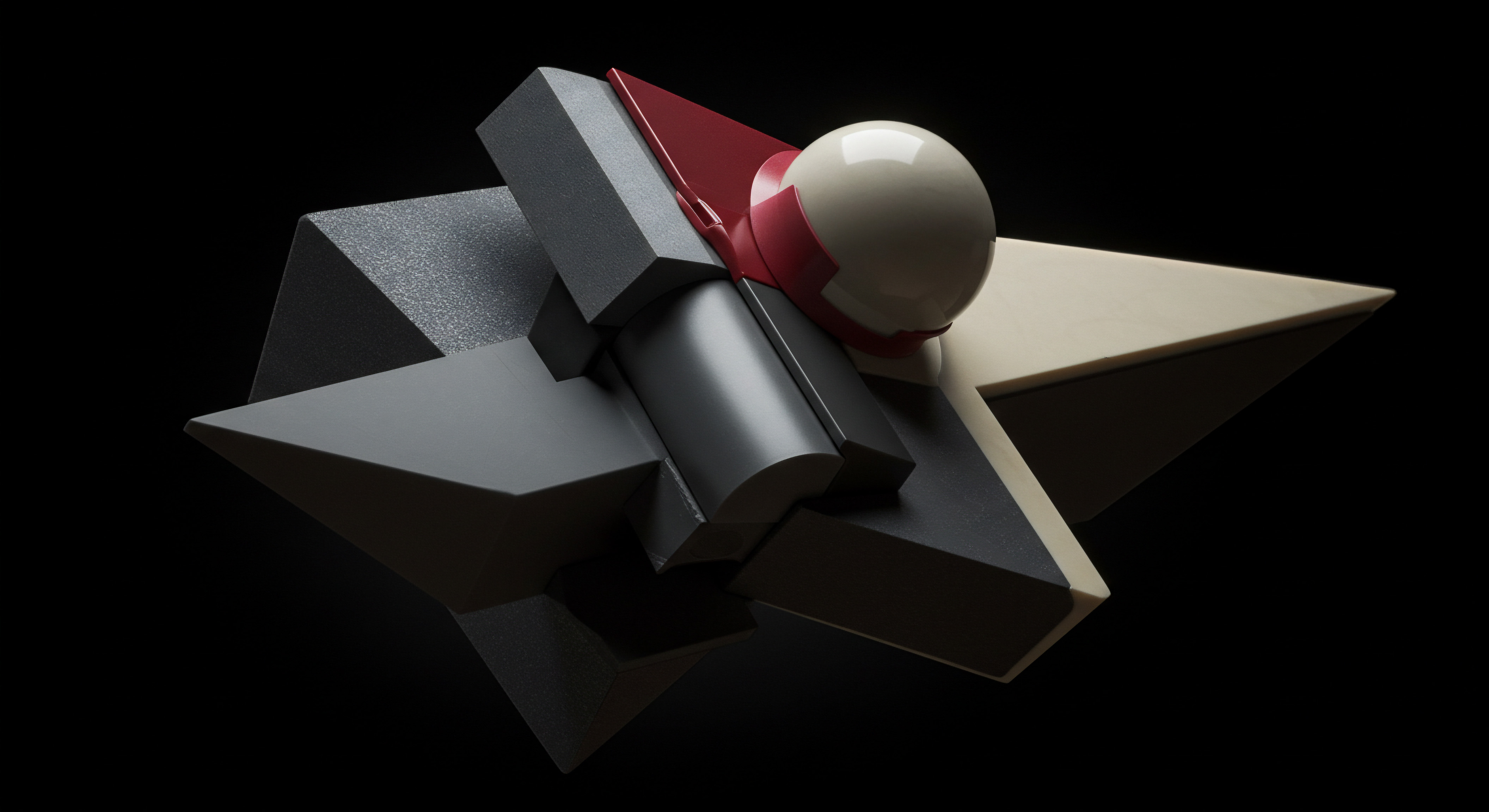
Predictive Performance Monitoring With Ai Powered Analytics
Moving beyond reactive website speed optimization, advanced SMBs can leverage AI-driven performance Meaning ● AI-Driven Performance for SMBs means strategically using advanced AI to redefine business models and achieve sustained competitive advantage. monitoring for a proactive and predictive approach. Traditional monitoring tools provide valuable data on current website performance, but AI-powered analytics can go further by identifying patterns, predicting future performance bottlenecks, and providing intelligent recommendations for optimization before issues impact users. This proactive approach is crucial for maintaining peak performance, especially for businesses experiencing rapid growth, seasonal traffic fluctuations, or complex website architectures.
AI-driven performance monitoring tools utilize machine learning algorithms to analyze vast amounts of website performance data, including:
- Real User Monitoring (RUM) Data ● Data collected from actual user interactions with the website, including page load times, browser performance, geographical location, and device types.
- Synthetic Monitoring Data ● Simulated user traffic and website performance tests conducted from various locations and under different conditions.
- Server-Side Metrics ● Data on server CPU usage, memory utilization, disk I/O, network latency, and other server performance indicators.
- Application Performance Monitoring (APM) Data ● For complex web applications, APM data provides insights into application code performance, database query times, and external service dependencies.
- Business Metrics ● Integration with business analytics platforms to correlate website performance with key business metrics Meaning ● Quantifiable measures SMBs use to track performance, inform decisions, and drive growth. like conversion rates, bounce rates, and revenue.
By analyzing this data, AI algorithms can:
- Identify Anomalies and Outliers ● Detect unusual performance patterns or sudden drops in speed that might indicate underlying issues.
- Predict Future Performance Trends ● Forecast website performance based on historical data, traffic patterns, and external factors. This allows SMBs to anticipate potential bottlenecks before they occur.
- Provide Intelligent Alerts ● Instead of simply alerting on predefined thresholds, AI-powered systems can provide context-aware alerts, highlighting anomalies that are statistically significant or likely to impact user experience.
- Offer Automated Root Cause Analysis ● AI can assist in diagnosing the root causes of performance issues by analyzing data across different metrics and identifying correlations.
- Generate Proactive Optimization Recommendations ● Based on predictive analysis and identified bottlenecks, AI tools can suggest specific optimization actions, prioritized by their potential impact on website speed and business metrics.
- Personalize Performance Monitoring ● Tailor monitoring dashboards and alerts based on individual user roles and responsibilities within the SMB.
Examples of AI-powered performance monitoring platforms include New Relic AI, Datadog AI Monitoring, Dynatrace Davis AI, and AppDynamics with AI. These platforms offer advanced features like anomaly detection, predictive alerting, AI-driven root cause analysis, and automated recommendations. For SMBs, the benefits of adopting AI-driven performance monitoring are significant:
- Proactive Problem Solving ● Identify and address performance issues before they impact users, minimizing downtime and negative user experiences.
- Optimized Resource Allocation ● Predictive analytics help SMBs allocate resources effectively, focusing optimization efforts on areas with the greatest potential impact.
- Improved Website Stability and Reliability ● Proactive monitoring and optimization contribute to a more stable and reliable website, enhancing brand reputation and customer trust.
- Data-Driven Decision Making ● AI-powered insights provide a data-driven foundation for website performance optimization Meaning ● Website Performance Optimization for SMBs is strategically enhancing online user experience for business growth and competitive advantage. strategies, moving beyond guesswork and intuition.
- Competitive Advantage ● Maintaining consistently high website speed through proactive monitoring provides a competitive edge in user experience and search engine rankings.
Implementing AI-driven performance monitoring is an advanced strategy that requires integration with a suitable monitoring platform and a commitment to leveraging AI insights for ongoing optimization. However, for SMBs serious about maximizing website speed and performance, especially those operating at scale or with complex online operations, AI-powered monitoring provides a powerful advantage in maintaining a fast, reliable, and user-centric online presence.
AI-driven performance monitoring platforms like New Relic AI and Datadog AI provide predictive analytics, anomaly detection, and proactive optimization recommendations for SMB websites.

Automating Website Speed Optimization With Ai
Taking website speed optimization a step further, SMBs can explore automating optimization tasks using AI-powered tools and platforms. While manual optimization and even AI-driven recommendations still require human intervention, automated optimization aims to streamline and automate the entire process, from performance analysis to implementation of optimization actions. This level of automation is particularly valuable for SMBs with limited technical resources or those managing large and complex websites where manual optimization becomes impractical at scale.
AI-powered automated website speed optimization can encompass various aspects, including:
- Automated Image Optimization ● AI tools can automatically optimize new images as they are uploaded to the website, as well as continuously scan and re-optimize existing images to maintain optimal compression and format.
- Automated Code Optimization ● AI-driven platforms can automatically analyze website code (HTML, CSS, JavaScript) and apply optimizations like minification, compression, code splitting, and dead code elimination without manual intervention. Some tools can even automatically refactor code for performance improvements.
- Automated Caching Management ● AI can dynamically manage caching rules and settings based on website traffic patterns, content updates, and real-time performance data. This includes automatically purging cache when content is updated, adjusting cache expiration times, and optimizing CDN caching configurations.
- Automated Database Optimization ● AI-powered tools can monitor database performance, identify slow queries, and automatically apply query optimizations, index improvements, and database server configuration adjustments. Some tools can even automate database maintenance tasks.
- Automated Performance Testing and Regression Detection ● AI can automate website performance testing on a regular schedule or triggered by code deployments. It can automatically detect performance regressions (degradations in speed) and alert developers or trigger automated rollback actions if necessary.
- Personalized Optimization ● AI can personalize website optimizations based on user behavior, device type, geographical location, and other factors. This might involve serving different image sizes or optimized code variations to different user segments for optimal performance.
Emerging platforms and tools are beginning to offer automated website speed optimization capabilities. While fully autonomous, “set-it-and-forget-it” solutions are still under development, several tools offer significant levels of automation. Examples include ● Cloudinary’s Automated Image Optimization Features, AI-Powered Features within Performance Monitoring Platforms that offer automated recommendations and even automated remediation actions, and specialized AI-driven website optimization Meaning ● Website Optimization, in the realm of Small and Medium-sized Businesses (SMBs), represents the strategic refinement of a company's online presence to enhance its performance metrics. services that are starting to emerge. For SMBs considering automated website speed optimization, key considerations include:
- Level of Automation Required ● Determine the desired level of automation based on technical resources, website complexity, and budget. Start with automating the most time-consuming or repetitive tasks.
- Tool Selection ● Research and select AI-powered tools and platforms that offer the specific automation capabilities needed. Consider factors like ease of integration, pricing, and vendor reputation.
- Configuration and Customization ● Understand the configuration options and customization capabilities of the chosen tools. Automated optimization still requires initial setup and potentially ongoing fine-tuning to align with specific website requirements.
- Monitoring and Oversight ● Even with automation, ongoing monitoring of website performance and optimization effectiveness is crucial. Regularly review performance data and adjust automation settings as needed.
- Security and Reliability ● Ensure that automated optimization tools are secure and reliable. Automated actions should not inadvertently introduce security vulnerabilities or website instability.
Automated website speed optimization represents the future of website performance management. As AI technology advances, we can expect to see more sophisticated and comprehensive automated solutions emerge, further empowering SMBs to achieve and maintain peak website speed with minimal manual effort. For SMBs seeking to maximize efficiency and scalability in their website operations, exploring and adopting AI-powered automation in website speed optimization is a strategic direction to consider.
AI-powered automated website speed optimization tools automate image optimization, code optimization, caching management, database optimization, and performance testing.

Server Side Speed Enhancements Through Ai
While many website speed optimization tactics focus on front-end optimizations (browser-side), advanced SMBs can also explore server-side speed enhancements leveraging AI. Server-side optimizations can address performance bottlenecks at the origin server level, impacting the entire website’s speed and responsiveness. AI can play a role in optimizing server configurations, resource allocation, and even server-side code execution for improved performance. These optimizations are often more technically complex than front-end tactics but can yield significant gains in overall website speed and scalability.
Server-side AI-driven speed optimization techniques include:
- Intelligent Server Resource Allocation ● AI can dynamically allocate server resources (CPU, memory, bandwidth) based on real-time website traffic patterns and application demands. This ensures that resources are efficiently utilized, preventing bottlenecks and optimizing server performance under varying load conditions. AI algorithms can predict traffic spikes and proactively adjust resource allocation Meaning ● Strategic allocation of SMB assets for optimal growth and efficiency. to maintain optimal performance.
- Automated Server Configuration Optimization ● Server configurations (e.g., Apache, Nginx, database server settings) have a significant impact on performance. AI tools can analyze server performance data and automatically adjust server configuration parameters to optimize performance for specific workloads and website requirements. This eliminates the need for manual configuration tuning, which can be complex and time-consuming.
- AI-Powered Load Balancing ● For websites running on multiple servers, AI-driven load balancing can intelligently distribute traffic across servers based on server load, geographical proximity, and user request characteristics. This ensures optimal resource utilization and prevents any single server from becoming overloaded, improving website availability and responsiveness.
- Predictive Scaling ● Building on intelligent resource allocation, AI can enable predictive scaling, automatically scaling server resources up or down based on forecasted traffic demand. This ensures that the website has sufficient resources to handle peak traffic periods without over-provisioning resources during low-traffic periods, optimizing cost-efficiency and performance.
- Server-Side Code Optimization (Advanced) ● While front-end code optimization is more common, AI can also assist in optimizing server-side code (e.g., PHP, Python, Node.js). AI tools can analyze server-side code for performance bottlenecks, suggest code refactoring for efficiency, and even automatically apply certain optimizations.
- AI-Driven Security Optimization ● Security measures can sometimes impact website performance. AI can optimize security configurations to minimize performance overhead while maintaining robust security. For example, AI can dynamically adjust firewall rules or intrusion detection settings based on real-time threat analysis, optimizing the balance between security and performance.
Implementing server-side AI optimization Meaning ● AI Optimization, within the SMB context, signifies the strategic application of artificial intelligence to improve core business processes, increase efficiency, and drive revenue growth. typically requires more advanced technical expertise and access to server infrastructure. It often involves using specialized AI-powered server management platforms or consulting with server performance optimization Meaning ● Performance Optimization, within the framework of SMB (Small and Medium-sized Business) growth, pertains to the strategic implementation of processes and technologies aimed at maximizing efficiency, productivity, and profitability. experts. Cloud hosting providers like AWS, Google Cloud, and Azure are increasingly incorporating AI-driven features into their server management services, offering tools for intelligent resource allocation, automated scaling, and performance monitoring. For SMBs considering server-side AI optimization, key steps include:
- Performance Auditing ● Conduct a thorough server performance audit to identify server-side bottlenecks and areas for optimization.
- Platform Selection ● Choose cloud hosting platforms or server management tools that offer AI-powered optimization features relevant to identified bottlenecks.
- Expert Consultation ● Consider consulting with server performance experts or managed hosting providers with AI optimization expertise.
- Gradual Implementation ● Implement server-side optimizations gradually, starting with the most impactful areas. Monitor performance after each optimization step to verify effectiveness and identify any unintended consequences.
- Ongoing Monitoring ● Continuously monitor server performance and AI optimization effectiveness. Server-side optimization is an ongoing process, and adjustments may be needed as website traffic patterns and application requirements evolve.
Server-side AI optimization represents a frontier in website speed enhancement. As AI technology continues to advance and become more accessible, we can expect to see wider adoption of server-side AI optimization techniques, empowering SMBs to achieve unparalleled levels of website speed, scalability, and efficiency. For SMBs aiming for truly cutting-edge website performance, exploring server-side AI optimization is a strategic direction with significant potential.
Server-side AI optimization includes intelligent resource allocation, automated server configuration, AI-powered load balancing, predictive scaling, and server-side code optimization for peak performance.

The Future Of Website Speed Optimization And Ai Integration
The integration of Artificial Intelligence (AI) into website speed optimization is rapidly evolving, and the future holds even more transformative possibilities for SMBs. As AI technology advances, we can anticipate increasingly sophisticated and accessible AI-powered tools and techniques that will further revolutionize website performance management. The trend is towards greater automation, predictive capabilities, and personalized optimization, empowering SMBs to achieve unprecedented levels of website speed and user experience with minimal manual effort.
Key trends and future directions in AI-driven website speed optimization include:
- Hyper-Personalized Optimization ● AI will enable hyper-personalization of website speed optimization, tailoring optimizations to individual users based on their device, location, browsing history, and even real-time behavior. This could involve dynamically adjusting image quality, code delivery, and caching strategies for each user to deliver the fastest possible experience.
- Predictive Caching and Pre-Fetching ● AI algorithms will become even more sophisticated in predicting user behavior and pre-fetching content proactively. By anticipating what users are likely to access next, AI can pre-load content into the cache or even directly into the user’s browser cache before they request it, resulting in near-instantaneous page loads.
- Autonomous Website Optimization Platforms ● We are moving towards fully autonomous website optimization platforms powered by AI. These platforms will continuously monitor website performance, identify bottlenecks, diagnose root causes, and automatically implement optimization actions without human intervention. SMBs will be able to “set it and forget it,” relying on AI to maintain peak website speed.
- AI-Driven Content Generation and Optimization ● AI will play a larger role in content creation itself, not just optimization. AI-powered tools will generate website content (text, images, videos) that is inherently optimized for speed and performance. This could involve AI algorithms that automatically create lightweight images, concise text, and efficient code structures.
- Integration with Edge Computing Meaning ● Edge computing, in the context of SMB operations, represents a distributed computing paradigm bringing data processing closer to the source, such as sensors or local devices. and Serverless Architectures ● AI-driven optimization will increasingly leverage edge computing and serverless architectures. Edge computing brings processing and data storage closer to users, further reducing latency. Serverless architectures allow for highly scalable and efficient resource allocation. AI will orchestrate optimization strategies across these distributed environments for maximum performance.
- AI-Powered Website Design and Development ● AI will influence website design and development from the ground up. AI-driven design tools will guide developers to create website structures, layouts, and code that are inherently optimized for speed. AI could even automate aspects of website development, ensuring performance is built-in from the beginning.
- Performance-Aware AI Algorithms ● AI algorithms themselves will become more performance-aware. Developers will design AI models and algorithms that are optimized for speed and resource efficiency, minimizing their own performance footprint on websites. This will be crucial as AI becomes more deeply integrated into web applications.
For SMBs, embracing these future trends in AI-driven website speed optimization is essential for staying competitive and delivering exceptional user experiences. This involves:
- Staying Informed ● Keep abreast of the latest advancements in AI and website performance optimization. Follow industry blogs, attend webinars, and explore emerging AI-powered tools.
- Experimentation ● Experiment with new AI-driven optimization tools and techniques as they become available. Start with pilot projects and gradually integrate AI into website optimization workflows.
- Data-Driven Approach ● Adopt a data-driven approach to website performance management. Utilize performance monitoring tools and analytics to track the impact of AI optimizations and identify areas for further improvement.
- Skill Development ● Invest in training and skill development for in-house teams or partner with external experts to leverage AI effectively for website optimization.
- Strategic Planning ● Incorporate AI-driven website speed optimization into long-term digital strategy. Recognize website speed as a core business asset and strategically invest in AI to maintain a performance advantage.
The future of website speed optimization is inextricably linked to AI. SMBs that proactively embrace AI and integrate it into their website performance strategies will be best positioned to deliver lightning-fast user experiences, achieve higher search engine rankings, and drive sustained business growth Meaning ● SMB Business Growth: Strategic expansion of operations, revenue, and market presence, enhanced by automation and effective implementation. in the increasingly competitive digital landscape. The journey towards fully AI-driven website speed optimization is underway, and SMBs that embark on this journey now will reap significant rewards in the years to come.
The future of website speed optimization involves hyper-personalization, predictive caching, autonomous platforms, AI-driven content, and integration with edge computing, revolutionizing SMB website performance.

References
- LePage, Brad. _Website Optimization_. O’Reilly Media, 2019.
- Souders, Steve. _High Performance Web Sites ● Essential Knowledge for Front-End Engineers_. O’Reilly Media, 2007.
- Souders, Steve. _Even Faster Web Sites ● Performance Best Practices for Web Engineers_. O’Reilly Media, 2009.

Reflection
In the relentless pursuit of digital dominance, small to medium businesses often find themselves navigating a complex landscape where every millisecond counts. The focus on AI-driven website speed optimization is not merely a technical exercise; it is a strategic imperative that reflects a deeper understanding of the contemporary business ecosystem. Consider the broader implications ● a website that loads in the blink of an eye is not just faster; it is perceived as more reliable, more professional, and inherently more valuable in the eyes of the consumer. This perception translates directly into tangible business outcomes ● increased conversions, improved brand loyalty, and a stronger competitive stance.
However, the true discord lies in the potential for over-reliance on technology as a panacea. While AI offers powerful tools for automation and optimization, it is crucial for SMBs to remember that website speed is only one facet of a holistic online strategy. A lightning-fast website with subpar content or a disjointed user journey will still fail to deliver optimal results. The challenge, therefore, is to strategically integrate AI-driven speed optimizations within a broader framework that prioritizes user-centric design, compelling content, and a cohesive brand experience. The ultimate question for SMBs is not simply “how fast can we make our website?” but rather “how can we leverage AI to create a website experience that is both lightning-fast and deeply engaging, driving sustainable growth and fostering meaningful customer connections in the long run?” This nuanced perspective requires a shift from a purely technical focus to a more strategic, business-oriented approach, ensuring that AI serves as an enabler of holistic online success, not just a tool for chasing milliseconds.
Boost SMB growth with AI website speed optimization ● faster load times, better UX, higher rankings, and increased conversions.

Explore
Automating WordPress Speed Optimization With AI Plugins
Implementing CDN for Global Website Speed Improvement Guide
Step By Step Guide To Database Optimization For E Commerce Websites