
GMB Foundation Essential First Steps Small Business Success

Understanding Google My Business Core Local Search Visibility
Google My Business (GMB) is not just another online directory; it is the linchpin of local search Meaning ● Local Search, concerning SMB growth, designates the practice of optimizing an SMB's online presence to appear prominently in search engine results when users seek products or services within a specific geographic area. visibility for small to medium businesses. Think of it as your digital storefront, prominently displayed when potential customers search for your products or services in their vicinity. For SMBs, particularly those with physical locations or service areas, a well-optimized GMB profile is non-negotiable for attracting local customers and driving business growth. Ignoring GMB is akin to having a shop with no signage in a bustling marketplace ● you exist, but you are invisible to most potential patrons.
The significance of GMB stems from its direct integration with Google Search and Maps, platforms used by billions daily. When someone searches for “Italian restaurants near me,” Google’s algorithm prioritizes GMB profiles that are relevant, complete, and actively managed. A robust GMB profile increases your chances of appearing in the coveted local pack (the top few listings displayed below the map in search results) and in map searches, significantly boosting your visibility to local searchers actively seeking businesses like yours. This visibility translates directly into increased website traffic, phone calls, store visits, and ultimately, revenue.
Furthermore, GMB provides a platform for direct interaction with customers. Through features like reviews, Q&A, and messaging, you can build trust, address concerns, and cultivate a loyal customer base. Positive reviews, in particular, act as social proof, influencing potential customers’ decisions.
Actively responding to reviews, both positive and negative, demonstrates your commitment to customer satisfaction Meaning ● Customer Satisfaction: Ensuring customer delight by consistently meeting and exceeding expectations, fostering loyalty and advocacy. and enhances your brand image. GMB is not a set-it-and-forget-it tool; it is a dynamic platform that requires ongoing attention and optimization to maximize its benefits for your SMB.
A well-optimized GMB profile is essential for SMBs Meaning ● SMBs are dynamic businesses, vital to economies, characterized by agility, customer focus, and innovation. to enhance local search visibility and attract nearby customers.

Initial Profile Setup Claiming Verifying Your Business
The first step towards GMB optimization is ensuring your business profile exists and is under your control. For many SMBs, a basic GMB profile might already exist, automatically generated by Google based on publicly available information. However, claiming and verifying this profile is crucial to gain control and unlock its full potential. Start by searching for your business name on Google Maps.
If a listing appears, check if it is unclaimed. If no listing exists, you will need to create one from scratch.
Claiming your GMB profile is a straightforward process. Google provides several verification methods, typically involving a postcard sent to your business address with a verification code, or phone verification in some cases. Choose the verification method most convenient for you and follow the instructions provided by Google.
Verification is a critical step as it confirms to Google that you are the legitimate owner of the business and grants you administrative access to manage and optimize your profile. Without verification, you cannot make essential changes to your business information, respond to reviews, or utilize advanced GMB features.
During the initial setup or claiming process, accuracy is paramount. Ensure your business name, address, and phone number (NAP) are consistent with your website and other online listings. Inconsistencies in NAP information can confuse search engines and negatively impact your local search ranking. Choose the most relevant primary category for your business from Google’s predefined list.
This category helps Google understand what your business does and match it with relevant searches. You can also add secondary categories to further refine your business description. Pay close attention to detail during this initial phase, as a solid foundation is essential for effective GMB optimization.

Essential Information Accuracy Consistency Across Platforms
Accuracy and consistency of business information are fundamental to a successful GMB strategy. Google prioritizes businesses that provide reliable and trustworthy information. Inaccurate or inconsistent data across your GMB profile, website, and other online directories can erode customer trust and negatively impact your search ranking. Therefore, meticulously review and standardize your business name, address, phone number, website URL, and business hours across all online platforms.
This process extends beyond just your GMB profile. Ensure your NAP information is identical on your website’s contact page, social media profiles, online directories like Yelp and Bing Places, and any other online platforms where your business is listed. Use a consistent format for your address and phone number. For example, decide whether to use “Street” or “St,” and stick with that format everywhere.
Similarly, choose a phone number format and maintain it consistently. Tools are available to help you check the consistency of your online listings and identify any discrepancies that need correction. Regularly audit your online presence to ensure information accuracy and consistency.
Beyond NAP information, ensure other details in your GMB profile are accurate and up-to-date. This includes your business description, categories, attributes (e.g., “wheelchair accessible,” “outdoor seating”), and the services or products you offer. A complete and accurate profile not only improves your search ranking but also provides potential customers with all the information they need to make informed decisions. Think of your GMB profile as your digital business card ● it should be professional, informative, and reflect your brand accurately.

Selecting Primary Categories Secondary Relevance Optimization
Choosing the right primary and secondary categories for your GMB profile is crucial for relevance and search visibility. Categories tell Google what your business does and help match it with relevant user searches. Selecting the most appropriate primary category is particularly important, as it heavily influences your ranking for category-specific searches. Google provides a predefined list of categories, so choose the one that most accurately and comprehensively describes your core business offering.
Think from the customer’s perspective when selecting your primary category. What keywords would they use to find your business? If you own a pizza restaurant, “Pizza Restaurant” is the obvious primary category. However, if you offer a broader range of Italian cuisine, “Italian Restaurant” might be a more suitable primary category to capture a wider audience.
Research your competitors’ primary categories to understand industry standards and identify potential opportunities. Use Google’s autocomplete feature when searching for categories in GMB to see suggested options and ensure you are using the most relevant and commonly used terms.
In addition to the primary category, leverage secondary categories to further refine your business description and target more specific niches. You can add up to nine secondary categories. Use these to highlight specific products, services, or specialties you offer. For a pizza restaurant, secondary categories could include “Takeout Restaurant,” “Delivery Restaurant,” “Caterer,” or “Sports Bar” if applicable.
Choose secondary categories that are relevant to your business and that customers might use when searching for your specific offerings. Regularly review your categories to ensure they remain aligned with your business offerings and evolving customer search trends.
Table 1 ● GMB Profile Optimization – Fundamentals Checklist
| Step 1 |
| Action Search for your Business |
| Description Check if a GMB profile already exists on Google Maps. |
| Step 2 |
| Action Claim or Create Profile |
| Description Claim existing profile or create a new one if none exists. |
| Step 3 |
| Action Verify Business |
| Description Complete Google's verification process (postcard, phone, etc.). |
| Step 4 |
| Action Ensure NAP Accuracy |
| Description Verify business Name, Address, Phone Number are correct and consistent. |
| Step 5 |
| Action Standardize Information |
| Description Maintain consistent NAP format across GMB, website, and online directories. |
| Step 6 |
| Action Select Primary Category |
| Description Choose the most relevant primary business category from Google's list. |
| Step 7 |
| Action Add Secondary Categories |
| Description Utilize secondary categories to specify products, services, or specialties. |
| Step 8 |
| Action Regularly Audit Profile |
| Description Periodically review profile information for accuracy and updates. |
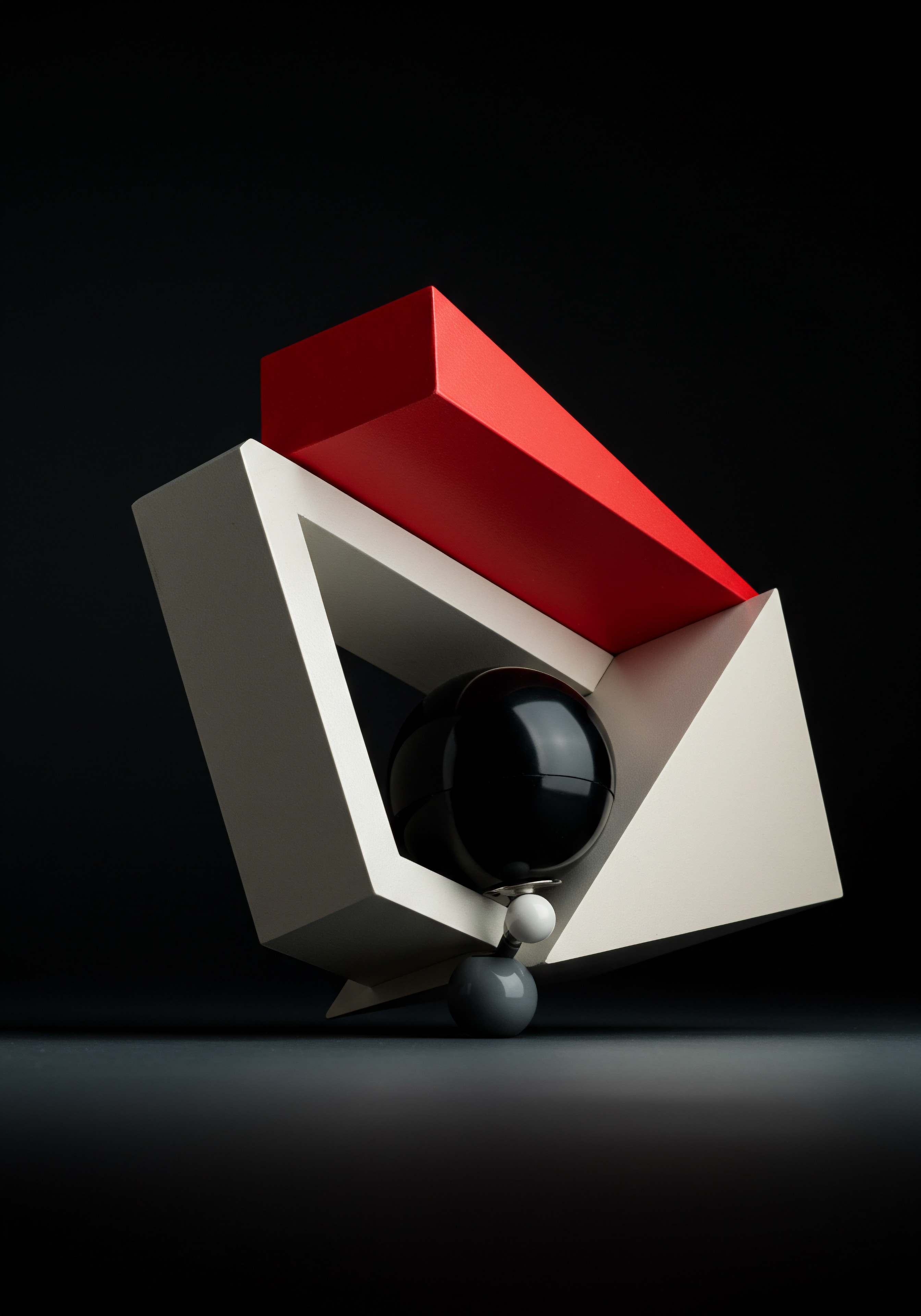
Leveraging Business Description Keywords Local Focus
Your business description on your GMB profile is prime real estate to communicate your value proposition to potential customers and improve your search ranking. While keyword stuffing is detrimental, strategically incorporating relevant keywords with a local focus is beneficial. Think of your business description as your elevator pitch ● concisely and persuasively explain what you do, who you serve, and what makes you unique, while naturally weaving in keywords that local customers might use to find you.
Start by identifying the core keywords relevant to your business and location. Use keyword research tools (even free ones) to discover terms with local search volume. Incorporate these keywords naturally within your business description, focusing on clarity and readability.
Avoid keyword stuffing or unnatural phrasing. For example, instead of writing “Best pizza pizza delivery pizza takeout in town,” write “We are a local pizza restaurant specializing in delicious pizza delivery and takeout in [Your Town/Neighborhood].” This version is customer-friendly and incorporates relevant keywords organically.
Highlight your unique selling points (USPs) and what differentiates you from competitors in your business description. Do you offer same-day service, use locally sourced ingredients, or have award-winning staff? Mention these aspects to attract customers and strengthen your brand image.
Include a clear call to action, encouraging potential customers to visit your website, call you, or visit your store. For example, “Visit our website to view our menu and order online, or call us today to book a table!” Keep your business description concise, engaging, and focused on the benefits you offer to local customers.
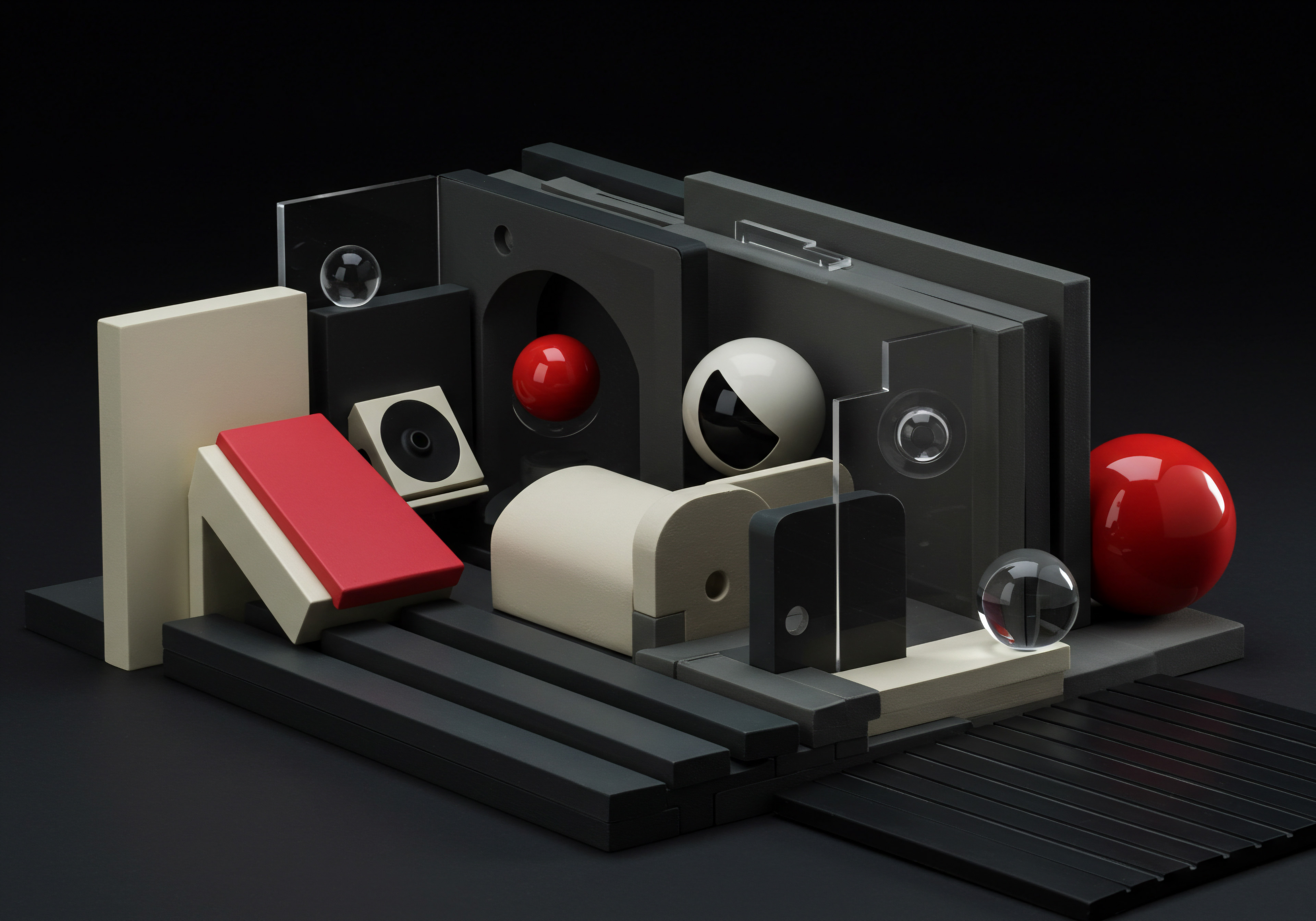
Adding Photos Videos Showcasing Visual Appeal
Visual content is paramount in today’s digital landscape, and GMB profiles are no exception. Adding high-quality photos and videos to your profile significantly enhances its visual appeal, attracts attention, and increases engagement. Visuals help potential customers get a better sense of your business, products, services, and atmosphere, influencing their decision to choose you over competitors. Think of your photos and videos as a virtual tour of your business, showcasing its best aspects.
Upload a variety of photos and videos to your GMB profile. Include exterior shots of your business, interior photos showcasing your ambiance, product photos highlighting your offerings, and team photos to humanize your brand. For restaurants and cafes, food photos are essential. For service-based businesses, photos of your team in action or before-and-after photos of your work can be compelling.
Videos can further enhance engagement by providing dynamic visual storytelling. Consider creating short videos showcasing your products, services, customer testimonials, or behind-the-scenes glimpses of your business operations.
Ensure your photos and videos are high-resolution, well-lit, and professionally presented. Poor-quality visuals can detract from your brand image and create a negative impression. Use relevant keywords in the filenames of your images before uploading them to GMB, as this can provide a minor SEO boost.
Regularly update your photos and videos to keep your profile fresh and engaging. Encourage customers to share their photos and videos of your business as well, further enriching your profile with user-generated content and social proof.

Setting Business Hours Special Hours Holiday Schedules
Accurate and up-to-date business hours are crucial for customer satisfaction and avoiding missed opportunities. Customers rely on GMB to find your operating hours, and incorrect information can lead to frustration and lost business. Clearly set your regular business hours in your GMB profile, specifying the days of the week and times you are open. Double-check the accuracy of your hours and ensure they are consistent with your website and other online listings.
In addition to regular hours, utilize the special hours feature to inform customers of any temporary changes to your operating schedule. This is particularly important for holidays, special events, or unexpected closures. For example, if you are closed for Thanksgiving or have reduced hours during the summer, update your special hours accordingly.
Proactively communicating these changes prevents customer disappointment and shows that you are attentive to their needs. Google often displays special hours prominently in search results, ensuring customers have the most current information.
Consider setting up holiday hours well in advance, especially for major holidays. This allows customers to plan accordingly and avoids last-minute confusion. Regularly review and update your business hours, including special hours, to maintain accuracy and provide a positive customer experience. Incorrect hours can lead to negative reviews and damage your reputation, so prioritize keeping this information current and reliable.

Elevating GMB Presence Intermediate Optimization Tactics
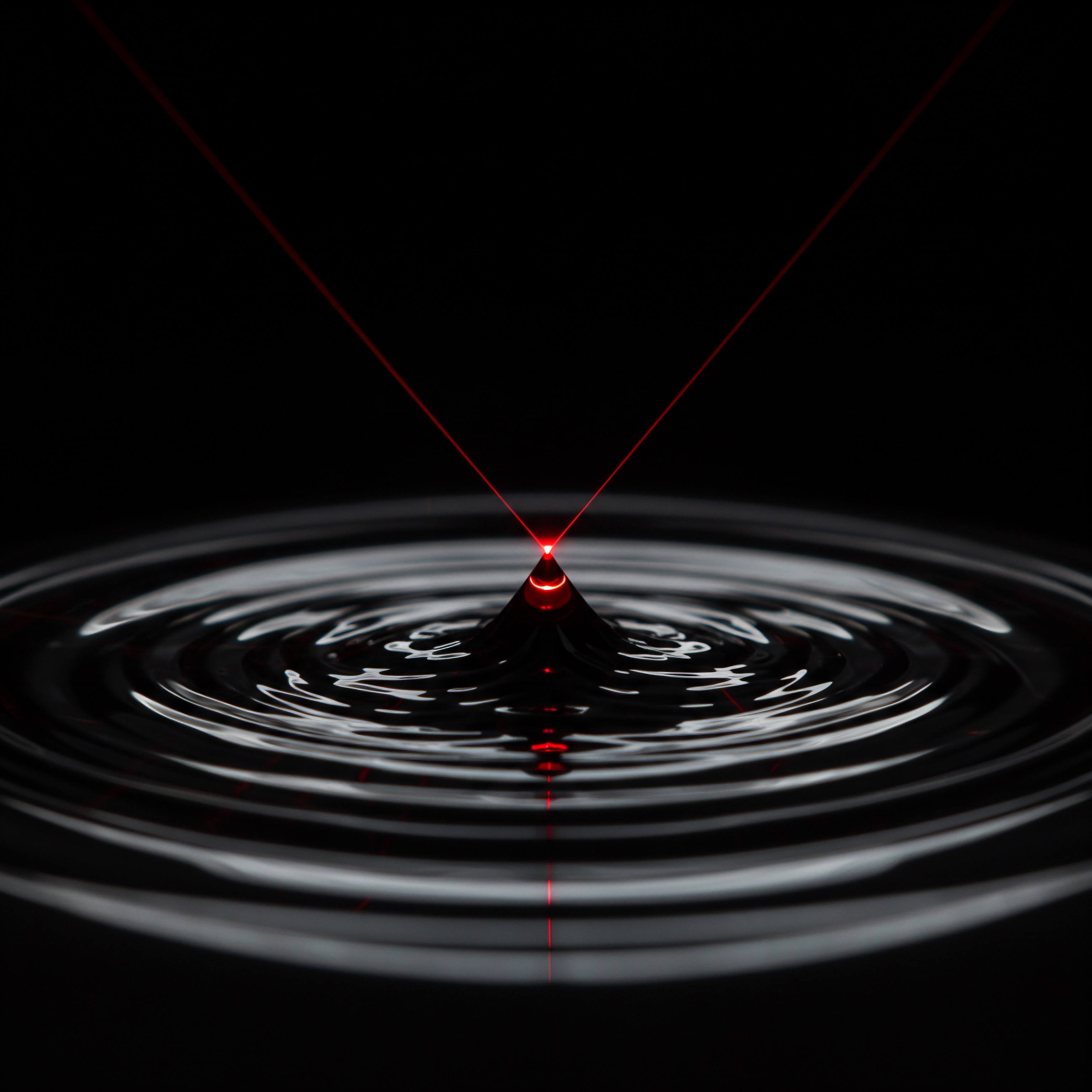
Keyword Optimization Deeper Dive Long-Tail Local Terms
Moving beyond basic keyword inclusion, intermediate GMB optimization involves a deeper dive into keyword research, particularly focusing on long-tail and local terms. Long-tail keywords are longer, more specific phrases that customers use when they are further along in the buying process. Local keywords incorporate geographic modifiers, targeting customers in your specific service area. Optimizing for these types of keywords can attract more qualified leads and improve your ranking for niche searches.
Utilize keyword research tools to identify long-tail keywords relevant to your business and location. Tools like Google Keyword Planner, Semrush, or Ahrefs can help you discover search terms with lower competition and higher conversion potential. For example, instead of just targeting “pizza,” a long-tail keyword could be “gluten-free pizza delivery downtown [Your City].” Incorporate these long-tail keywords naturally within your GMB profile, including your business description, services/products descriptions, and GMB posts.
Focus on local keyword variations by incorporating your city, neighborhood, or region into your keyword strategy. Use phrases like “[Your City] Italian restaurant,” “[Neighborhood] coffee shop,” or “[Region] plumbing services.” These local keywords help Google understand your service area and improve your visibility for geographically targeted searches. Optimize your GMB profile content, website content, and online directory listings with these local keywords to strengthen your local SEO efforts. Regularly monitor your keyword performance and adjust your strategy based on search trends and competitor analysis.
Intermediate GMB optimization focuses on long-tail and local keywords to attract qualified leads and enhance niche search visibility.

GMB Posts Strategy Content Calendar Engagement Tactics
GMB Posts are a powerful tool to keep your profile fresh, engage with potential customers, and promote timely offers or updates. Treat GMB Posts as mini-blog posts or social media updates directly within your GMB profile. Developing a consistent GMB post strategy with a content calendar and engagement tactics is crucial to maximize their impact. Posts can showcase new products, special promotions, events, blog content, or general business updates.
Create a content calendar to plan your GMB posts in advance. Aim for a regular posting schedule, such as 1-2 posts per week, to maintain profile activity and keep customers informed. Vary your post types to keep your content engaging.
Use “What’s New” posts to announce updates or changes, “Offer” posts to promote discounts or special deals, “Event” posts to publicize upcoming events, and “Product” posts to showcase specific products. Include a compelling image or video with each post to enhance visual appeal.
Craft engaging and concise post content. Keep posts brief and to the point, highlighting the key message or offer. Use strong calls to action to encourage customer interaction, such as “Learn More,” “Book Now,” “Shop Now,” or “Call Today.” Track the performance of your GMB posts using the insights available in your GMB dashboard.
Analyze which types of posts generate the most engagement (clicks, views, calls) and refine your content strategy accordingly. Respond to comments and questions on your posts to foster interaction and build customer relationships.

Review Management Proactive Solicitation Response Strategies
Online reviews are a critical factor influencing customer decisions and local search ranking. Positive reviews act as social proof, building trust and credibility. Actively managing your GMB reviews, including proactive solicitation and strategic response, is essential for reputation management and business growth. Reviews not only impact customer perception but also signal to Google the quality and trustworthiness of your business.
Implement a system for proactively soliciting reviews from satisfied customers. Make it easy for customers to leave reviews by providing direct links to your GMB profile in your email signatures, on your website, and in post-purchase communications. Consider using review management platforms that automate review requests via email or SMS.
Train your staff to politely encourage satisfied customers to leave reviews. Timing is important ● ask for reviews shortly after a positive customer interaction, when their experience is still fresh in their mind.
Develop a consistent strategy for responding to reviews, both positive and negative. Respond promptly and professionally to all reviews. Thank customers for positive reviews and acknowledge their specific feedback. For negative reviews, address concerns empathetically and offer solutions to resolve the issue offline.
Avoid getting defensive or argumentative in your responses. Use negative reviews as opportunities to learn and improve your business. A well-managed review profile demonstrates your commitment to customer satisfaction and enhances your brand reputation.

Questions Answers Feature Addressing Customer Inquiries
The Questions & Answers (Q&A) feature in GMB provides a direct channel for customers to ask questions about your business and receive timely responses. Actively monitoring and managing the Q&A section is crucial for addressing customer inquiries, providing valuable information, and preemptively answering common questions. Unanswered questions can deter potential customers, while proactively addressing them can improve customer engagement and conversion rates.
Regularly check the Q&A section of your GMB profile for new questions. Answer questions promptly and accurately, providing helpful and informative responses. Use keywords in your answers where appropriate, as this can subtly improve your search relevance.
Anticipate common customer questions and proactively populate the Q&A section with these questions and your answers. This preemptive approach addresses potential customer concerns before they even ask, saving time and improving customer experience.
Encourage your staff and loyal customers to contribute to the Q&A section by asking and answering questions. This can create a more dynamic and informative Q&A section. If you notice inaccurate or inappropriate questions or answers, utilize the flagging feature to report them to Google for moderation. Treat the Q&A section as a valuable resource for customer engagement and information dissemination, actively managing it to enhance your GMB profile’s effectiveness.
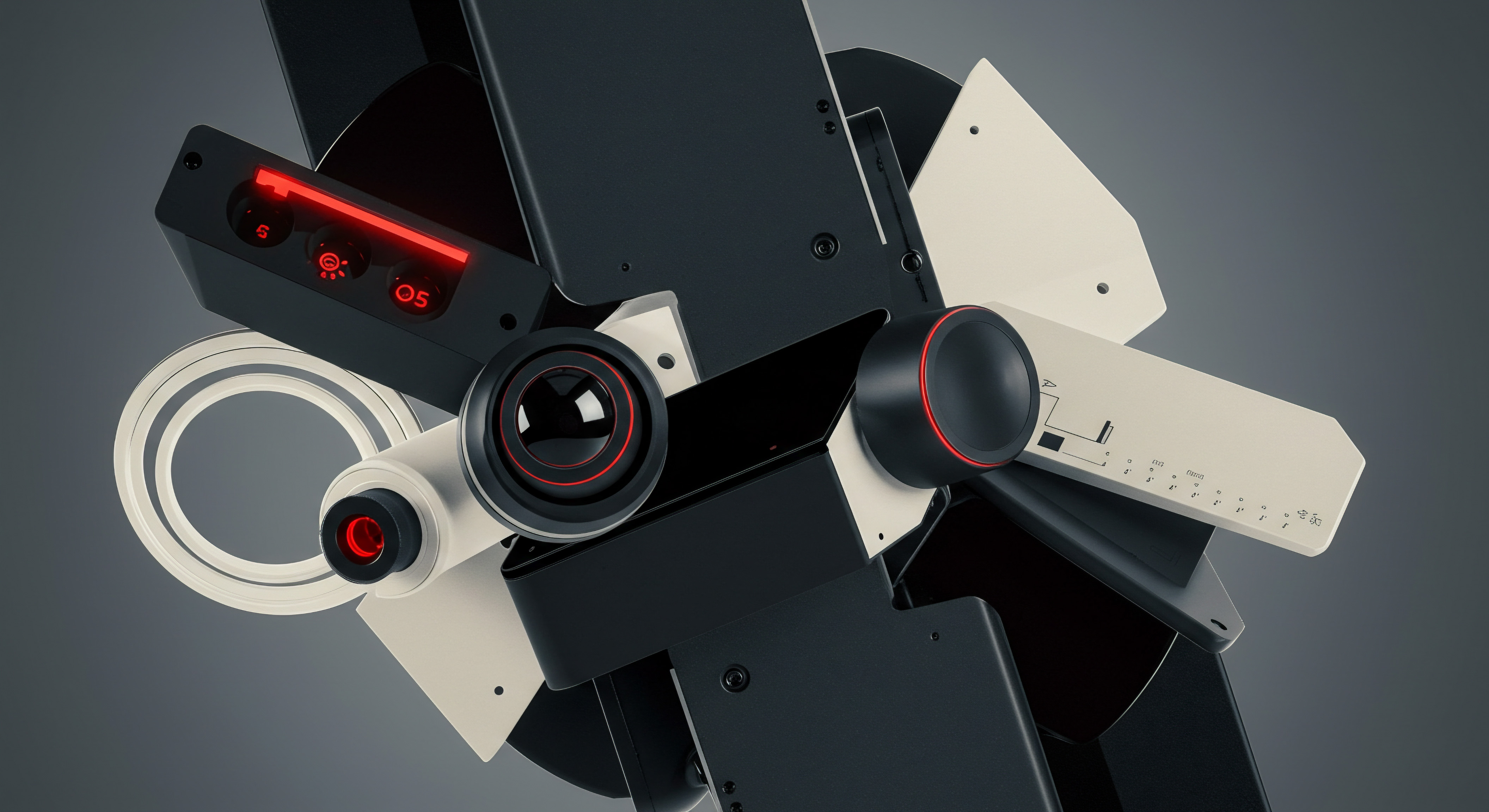
Utilizing GMB Messaging Direct Customer Communication
GMB Messaging enables direct, real-time communication between your business and potential customers directly from your GMB profile. Enabling messaging can significantly improve customer engagement and provide a convenient channel for inquiries, appointment bookings, and customer support. Prompt and efficient responses through messaging can differentiate you from competitors and enhance customer satisfaction.
Activate the messaging feature in your GMB dashboard to allow customers to message you directly from your profile. Set up automated greeting messages to acknowledge incoming messages and set expectations for response times. Monitor your messages regularly and respond promptly to customer inquiries.
Designate staff members to manage GMB messaging and ensure timely and professional responses. Use messaging to answer questions, provide quotes, schedule appointments, or offer customer support.
Treat GMB messaging as a real-time customer service channel. Respond to messages in a timely manner, ideally within minutes or hours. Personalize your responses and address customer inquiries directly and effectively.
Messaging provides a more immediate and conversational way for customers to interact with your business compared to phone calls or emails. Promote your GMB messaging feature on your website and social media to encourage customers to use this convenient communication channel.
Table 2 ● GMB Profile Optimization – Intermediate Tactics
| Tactic Long-Tail Keyword Optimization |
| Description Target specific, longer keyword phrases with local modifiers. |
| Benefit Attracts qualified leads, improves niche search ranking. |
| Tactic GMB Post Strategy |
| Description Plan and schedule regular, engaging posts (updates, offers, events). |
| Benefit Keeps profile fresh, increases engagement, promotes offers. |
| Tactic Proactive Review Solicitation |
| Description Implement systems to request reviews from satisfied customers. |
| Benefit Builds social proof, improves reputation, boosts ranking. |
| Tactic Strategic Review Response |
| Description Respond promptly and professionally to all reviews (positive & negative). |
| Benefit Demonstrates customer care, manages reputation, learns from feedback. |
| Tactic Q&A Management |
| Description Monitor and answer customer questions promptly, proactively populate Q&A. |
| Benefit Addresses inquiries, provides information, improves customer experience. |
| Tactic GMB Messaging Utilization |
| Description Enable messaging for direct, real-time customer communication. |
| Benefit Enhances engagement, provides convenient inquiry/support channel. |
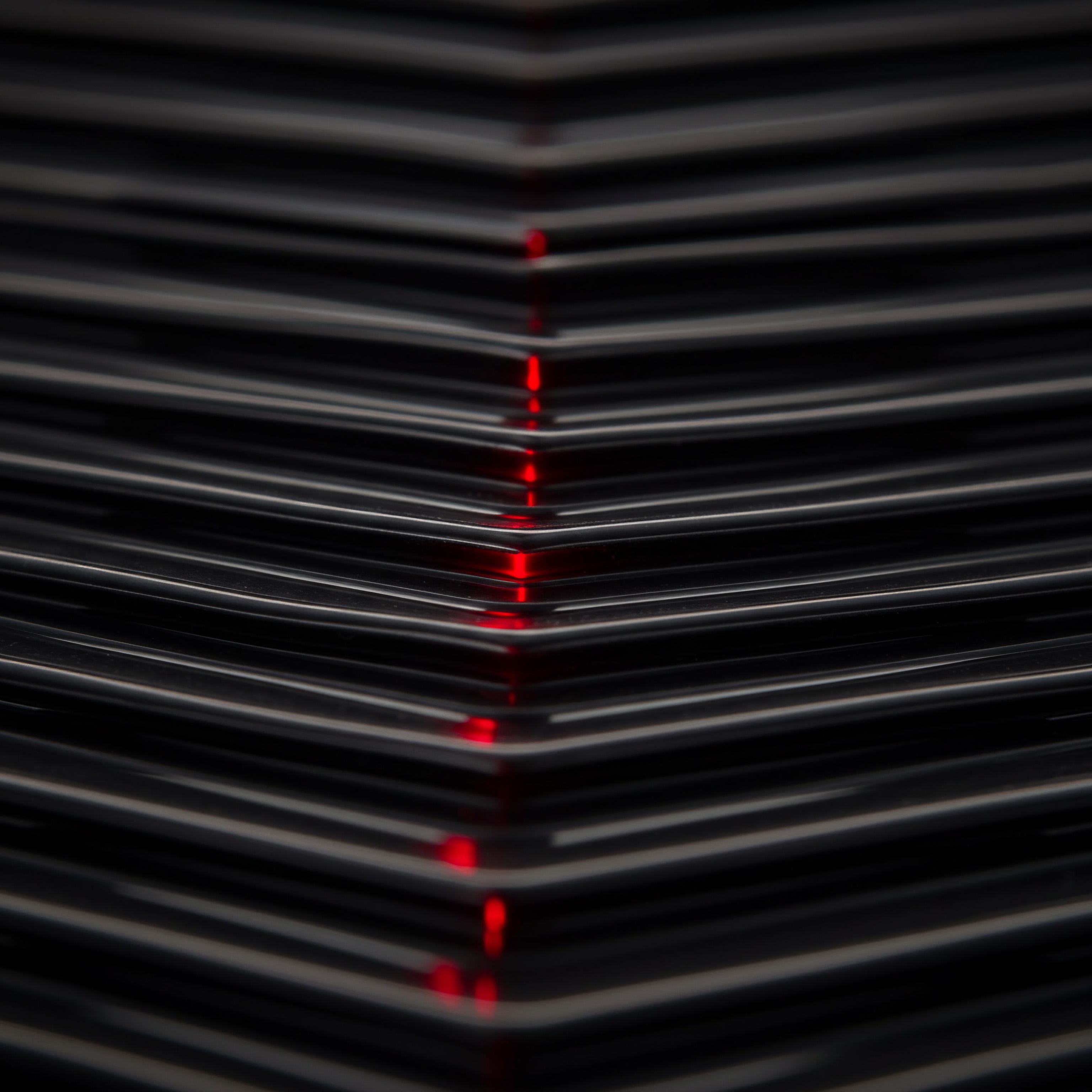
Advanced GMB Strategies AI Powered Optimization Growth

AI Powered Content Creation GMB Posts Automation Tools
Advanced GMB optimization leverages the power of Artificial Intelligence (AI) to automate content creation Meaning ● Content Creation, in the realm of Small and Medium-sized Businesses, centers on developing and disseminating valuable, relevant, and consistent media to attract and retain a clearly defined audience, driving profitable customer action. for GMB Posts and enhance overall profile management efficiency. AI-powered tools can generate engaging and relevant content for your posts, saving time and resources while maintaining a consistent posting schedule. These tools can analyze trends, suggest topics, and even write post copy, freeing up your team to focus on other strategic tasks.
Explore AI-powered content creation tools specifically designed for social media or content marketing. Some tools offer GMB post generation features, allowing you to input keywords, topics, or offers, and automatically generate post text and suggest relevant images. These tools can help overcome writer’s block and ensure a steady stream of fresh content for your GMB profile.
Automate your GMB posting schedule using social media management platforms that integrate with GMB. Schedule posts in advance to maintain a consistent presence and promote timely offers or events without manual intervention.
Utilize AI to analyze trending topics and customer interests to inform your GMB post content strategy. AI-powered tools can monitor social media, news, and industry trends to identify topics that resonate with your target audience. Use these insights to create GMB posts that are timely, relevant, and engaging.
Experiment with different AI content creation tools and automation strategies to find the best fit for your business needs and resources. AI empowers SMBs to scale their GMB content efforts and maintain a dynamic and engaging online presence.
AI-powered tools automate GMB content creation and profile management, enhancing efficiency and scalability for SMBs.

Sentiment Analysis Review Monitoring AI Driven Insights
Advanced review management goes beyond simple responses and incorporates AI-powered sentiment analysis Meaning ● Sentiment Analysis, for small and medium-sized businesses (SMBs), is a crucial business tool for understanding customer perception of their brand, products, or services. to gain deeper insights from customer feedback. Sentiment analysis tools use Natural Language Processing (NLP) to analyze the emotional tone and sentiment expressed in customer reviews, categorizing them as positive, negative, or neutral. This provides a quantitative and qualitative understanding of customer sentiment trends, identifying areas of strength and areas needing improvement.
Implement AI-powered sentiment analysis tools to monitor your GMB reviews and other online feedback channels. These tools automatically analyze reviews as they are posted, providing real-time insights into customer sentiment. Track sentiment trends over time to identify patterns and measure the impact of changes you make to your business. Use sentiment analysis to pinpoint specific aspects of your business that customers are praising or criticizing.
For example, you might discover that customers consistently praise your friendly staff but frequently mention slow service during peak hours. This granular feedback allows you to address specific issues and capitalize on strengths.
Integrate sentiment analysis data with your customer relationship management (CRM) system or other business intelligence tools to gain a holistic view of customer feedback. Share sentiment analysis insights with relevant teams, such as customer service, operations, and marketing, to inform decision-making and drive improvements across the organization. AI-driven sentiment analysis empowers SMBs to proactively manage their online reputation, understand customer perceptions at scale, and make data-driven improvements to enhance customer satisfaction and loyalty.

Competitive Analysis AI Powered Tools Benchmarking Strategies
Staying ahead in the local search landscape requires continuous competitive analysis. Advanced GMB optimization utilizes AI-powered competitive analysis Meaning ● Competitive Analysis, within the scope of SMB strategy, involves a systematic assessment of direct and indirect competitors to pinpoint opportunities and threats. tools to benchmark your profile performance against competitors, identify their strengths and weaknesses, and uncover opportunities for differentiation. These tools provide data-driven insights into competitor keyword strategies, GMB post activity, review profiles, and other factors influencing local search ranking.
Employ AI-powered competitive analysis tools specifically designed for local SEO and GMB optimization. These tools allow you to track your competitors’ GMB profiles, monitor their keyword rankings, analyze their review sentiment, and assess their GMB post engagement. Identify your top local competitors and regularly benchmark your GMB profile performance against theirs. Analyze their keyword strategies to identify potential keywords you may be missing.
Examine their GMB post content and frequency to understand their engagement tactics. Study their review profiles to identify best practices and areas where you can outperform them.
Use competitive analysis insights to refine your GMB optimization strategy and gain a competitive edge. Identify gaps in your competitor’s offerings or online presence and capitalize on those opportunities. For example, if competitors are neglecting GMB Posts, focus on creating a robust and engaging post strategy to stand out.
Continuously monitor your competitors’ activities and adapt your GMB optimization efforts to maintain a leading position in local search. AI-powered competitive analysis provides SMBs with the intelligence needed to make informed decisions and outmaneuver competitors in the dynamic local market.

Advanced GMB Attributes Accessibility Features Inclusivity
Beyond basic attributes, advanced GMB optimization leverages less commonly used but highly impactful attributes, particularly those related to accessibility and inclusivity. Highlighting accessibility features not only expands your customer base to include individuals with disabilities but also demonstrates your commitment to inclusivity, enhancing your brand image and social responsibility. Google provides a growing list of accessibility attributes that SMBs can utilize to showcase their facilities and services.
Thoroughly review the available GMB attributes, including accessibility options, and accurately populate your profile with relevant attributes. Highlight features such as wheelchair accessibility (entrance, restroom, parking), accessible seating, hearing loop, and visual aids. If your business is committed to inclusivity, showcase attributes related to LGBTQ+ friendliness, gender-neutral restrooms, or multilingual staff. These attributes signal to a broader audience that your business is welcoming and caters to diverse needs.
Promote your accessibility and inclusivity attributes in your GMB profile description, website, and marketing materials. Use these attributes to differentiate your business and attract customers who value accessibility and inclusivity. Regularly review and update your GMB attributes as you implement new accessibility features or expand your inclusivity initiatives. Demonstrating a commitment to accessibility and inclusivity through GMB attributes enhances your brand reputation, broadens your customer reach, and aligns with evolving societal values.

Integrating GMB with Other Marketing Channels Cross Platform Synergy
Advanced GMB optimization involves seamlessly integrating your GMB profile with other marketing channels to create a cohesive and synergistic online presence. Your GMB profile should not exist in isolation; it should be strategically linked to your website, social media profiles, email marketing campaigns, and other online marketing efforts. This cross-platform synergy amplifies your brand message, drives traffic across channels, and enhances overall marketing effectiveness.
Ensure your GMB profile prominently features your website URL and links to your social media profiles. Embed your GMB map and directions on your website’s contact page to facilitate easy location finding for customers. Incorporate GMB review widgets on your website to showcase positive reviews and build trust.
Promote your GMB profile in your email marketing campaigns, encouraging subscribers to view your profile for business information, updates, and special offers. Share your GMB posts on your social media channels to extend their reach and drive traffic back to your GMB profile.
Track the performance of your integrated marketing efforts to measure the impact of GMB on other channels and vice versa. Analyze website traffic originating from your GMB profile, social media engagement driven by GMB posts, and email click-through rates to your GMB profile. Optimize your cross-channel marketing strategy based on performance data to maximize synergy and achieve your overall business goals. A well-integrated GMB presence amplifies your marketing reach, strengthens brand consistency, and provides a seamless customer experience Meaning ● Customer Experience for SMBs: Holistic, subjective customer perception across all interactions, driving loyalty and growth. across all touchpoints.
Table 3 ● GMB Profile Optimization – Advanced Strategies
| Strategy AI Content Creation for Posts |
| Description Automate GMB post generation using AI tools for efficiency and consistency. |
| AI Tool Example Jasper, Copy.ai |
| Benefit Saves time, maintains posting schedule, generates engaging content. |
| Strategy Sentiment Analysis Review Monitoring |
| Description Use AI to analyze review sentiment for deeper customer feedback insights. |
| AI Tool Example Reputation Studio, BrandMentions |
| Benefit Identifies sentiment trends, pinpoints strengths/weaknesses, data-driven improvements. |
| Strategy AI Powered Competitive Analysis |
| Description Benchmark against competitors using AI tools to identify opportunities. |
| AI Tool Example Semrush, Ahrefs |
| Benefit Uncovers competitor strategies, identifies gaps, informs competitive edge. |
| Strategy Advanced Attribute Optimization |
| Description Leverage accessibility and inclusivity attributes to broaden reach and brand image. |
| AI Tool Example Google My Business Interface |
| Benefit Expands customer base, demonstrates inclusivity, enhances reputation. |
| Strategy Cross-Channel Marketing Integration |
| Description Seamlessly integrate GMB with website, social media, email for synergy. |
| AI Tool Example Google Analytics, Marketing Automation Platforms |
| Benefit Amplifies reach, strengthens brand consistency, enhances customer experience. |

References
- Kotler, Philip, and Kevin Lane Keller. Marketing Management. 15th ed., Pearson Education, 2016.
- Levitt, Theodore. “Marketing Myopia.” Harvard Business Review, vol. 38, no. 4, July-Aug. 1960, pp. 45-56.
- Porter, Michael E. Competitive Advantage ● Creating and Sustaining Superior Performance. Free Press, 1998.
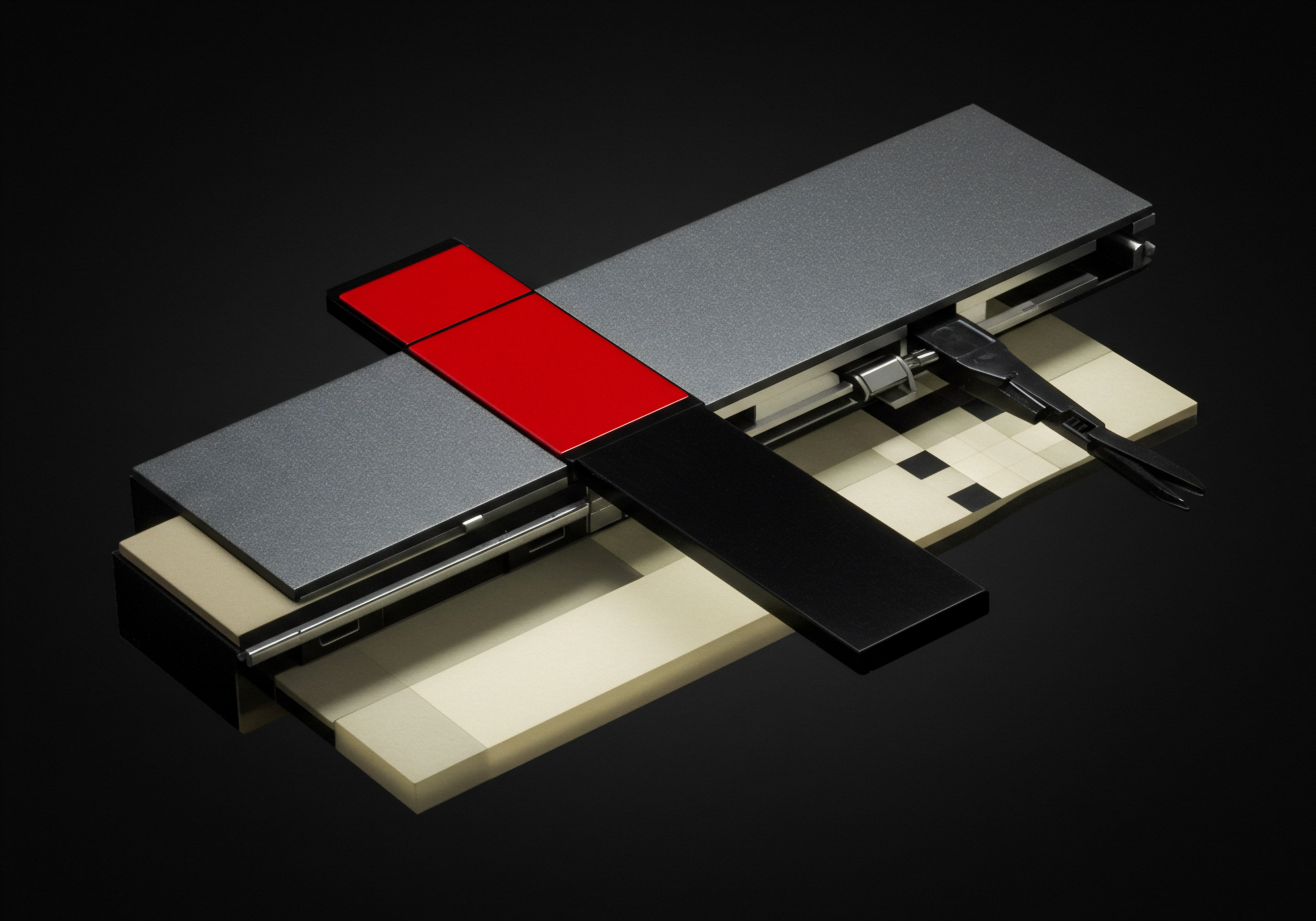
Reflection
Consider the ethical implications of AI-driven GMB optimization. While AI tools offer significant advantages in efficiency and data analysis, businesses must remain mindful of transparency and authenticity. Over-reliance on AI-generated content without human oversight could lead to generic or impersonal customer interactions, potentially eroding trust.
Similarly, aggressive AI-driven competitive analysis should be balanced with ethical competitive practices, focusing on genuine service improvement rather than solely outranking competitors at any cost. The ultimate success of AI in GMB optimization hinges not just on technological prowess, but on responsible and customer-centric implementation that prioritizes genuine value creation for both the business and its community.
Maximize local visibility and growth Meaning ● Growth for SMBs is the sustainable amplification of value through strategic adaptation and capability enhancement in a dynamic market. with AI-powered GMB optimization ● a practical guide for SMB success.

Explore
Mastering Local SEO with Google My Business
Automating GMB Posts Using AI Content Generators
Data-Driven Local Marketing ● Sentiment Analysis for SMB Growth