
Fundamentals

Understanding Mobile Website Speed Importance
In today’s digital landscape, mobile devices dominate internet usage. For small to medium businesses (SMBs), a fast mobile website is not just a convenience; it is a necessity for online success. Users expect websites to load quickly on their smartphones, and slow loading times can lead to frustration, higher bounce rates, and ultimately, lost business opportunities. Think of a potential customer searching for a local restaurant on their phone.
If the restaurant’s website takes too long to load, the customer is likely to click away and choose a competitor with a faster online presence. This immediate loss of potential business underscores the critical nature of mobile website speed.
Website speed significantly impacts several key areas for SMBs:
- User Experience (UX) ● A fast website provides a smoother, more enjoyable experience for visitors. Positive UX encourages users to explore your site further, increasing engagement and the likelihood of conversion.
- Search Engine Optimization (SEO) ● Search engines like Google prioritize mobile-first indexing and consider page speed as a ranking factor. Faster websites tend to rank higher in search results, leading to increased organic visibility.
- Conversion Rates ● Slow loading times can deter users from completing desired actions, such as making a purchase, filling out a form, or contacting your business. Speed optimization directly contributes to improved conversion rates.
- Mobile-First Indexing ● Google primarily uses the mobile version of your website for indexing and ranking. A slow mobile site negatively impacts your overall search ranking, regardless of desktop speed.
- Brand Perception ● A slow website can create a negative impression of your brand, suggesting outdated technology or a lack of attention to customer needs. Conversely, a fast, efficient website enhances brand credibility and professionalism.
For SMBs operating with limited resources, understanding these fundamental impacts is the first step toward prioritizing mobile website speed Meaning ● Website Speed, in the SMB domain, signifies the velocity at which website content loads for users, directly impacting user experience and business outcomes. optimization. It is not just about technical tweaks; it is about building a better online experience that directly translates to business growth.
Prioritizing mobile website speed is a foundational step for SMBs to enhance user experience, improve search engine rankings, and boost conversion rates.
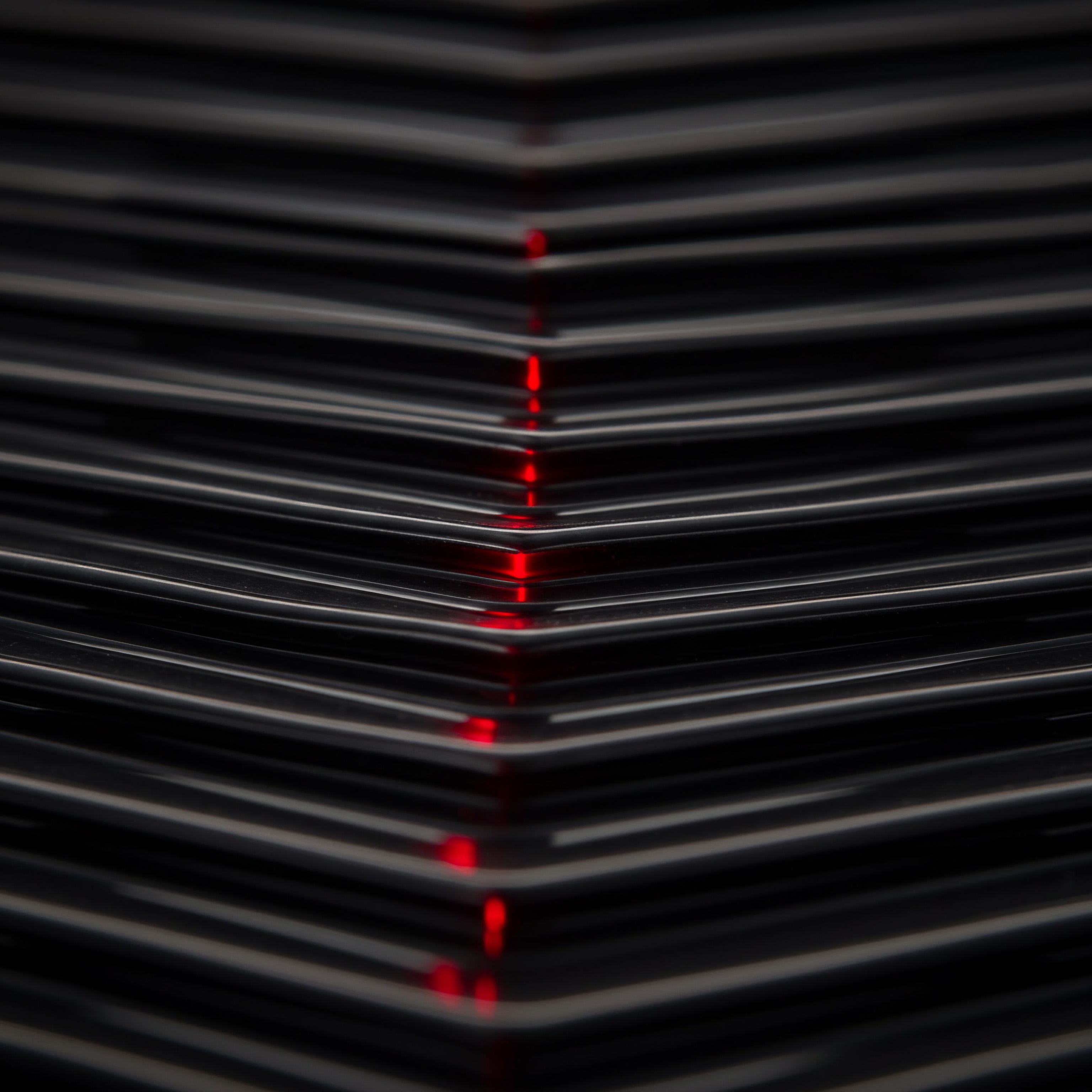
Initial Speed Testing and Analysis
Before implementing any optimization strategies, it is essential to assess your current mobile website speed. Several free and user-friendly tools are available to help SMBs gauge their website’s performance. These tools provide valuable insights into loading times, potential bottlenecks, and areas for improvement. Two widely recommended tools are Google PageSpeed Insights and GTmetrix.
Google PageSpeed Insights ● This tool, developed by Google, analyzes both the mobile and desktop versions of your website. It provides a score out of 100, along with specific recommendations for improving speed and user experience. PageSpeed Insights focuses on metrics that Google considers important for ranking, making it a particularly relevant tool for SEO-conscious SMBs.
It categorizes recommendations into opportunities (improvements that can significantly impact speed) and diagnostics (additional information about performance). It also provides a field data section, showing real-world speed metrics from Chrome users visiting your site, giving a practical view of user experience.
GTmetrix ● GTmetrix offers a comprehensive analysis of your website’s speed and performance. It provides a performance score, page load time, page size, and the number of requests. GTmetrix breaks down website performance Meaning ● Website Performance, in the context of SMB growth, represents the efficacy with which a website achieves specific business goals, such as lead generation or e-commerce transactions. into various metrics and offers detailed insights into each aspect.
It also allows you to test your website from different locations globally, which is useful for businesses with international audiences. GTmetrix provides a waterfall chart, visually representing the loading sequence of each resource on your page, helping to pinpoint specific slow-loading elements.
Running Initial Tests ● To begin, simply enter your website’s URL into either PageSpeed Insights or GTmetrix. Run tests for both your homepage and key landing pages, such as product pages or contact forms. Pay attention to the overall scores, loading times, and the recommendations provided by each tool.
Initially, focus on understanding the general areas of concern, such as image optimization, server response time, or render-blocking resources. Do not get overwhelmed by technical jargon at this stage; the goal is to gain a basic understanding of your website’s current speed performance and identify initial areas for action.
The table below summarizes key metrics and interpretations from speed testing tools:
| Metric Page Load Time |
| Description The time it takes for a page to fully load. |
| Ideal Range Under 3 seconds |
| Implication for SMBs Longer load times increase bounce rates and decrease conversions. |
| Metric First Contentful Paint (FCP) |
| Description The time it takes for the first text or image to appear on the screen. |
| Ideal Range Under 1.8 seconds |
| Implication for SMBs Impacts user's initial perception of speed and responsiveness. |
| Metric Largest Contentful Paint (LCP) |
| Description The time it takes for the largest content element to become visible. |
| Ideal Range Under 2.5 seconds |
| Implication for SMBs Reflects the perceived loading speed of the main content. |
| Metric Total Blocking Time (TBT) |
| Description The total time between FCP and Time to Interactive where the page is blocked from user input. |
| Ideal Range Under 200 milliseconds |
| Implication for SMBs Indicates how quickly users can interact with the page. |
| Metric Cumulative Layout Shift (CLS) |
| Description Measures unexpected layout shifts during page loading. |
| Ideal Range Under 0.1 |
| Implication for SMBs Sudden shifts can disrupt user experience and lead to accidental clicks. |
These initial tests provide a baseline for measuring improvement after implementing optimization strategies. Regularly testing your website speed is crucial to monitor performance and identify any new issues that may arise as your website evolves.

Easy Wins ● Image Optimization and Caching
For SMBs seeking immediate and noticeable improvements in mobile website speed, image optimization and browser caching are highly effective starting points. These techniques are relatively straightforward to implement and can yield significant results with minimal technical expertise.
Image Optimization ● Images often constitute a significant portion of a webpage’s file size. Large, unoptimized images drastically slow down loading times, especially on mobile networks. Optimization involves reducing image file sizes without compromising visual quality. Key image optimization strategies include:
- Compression ● Use image compression tools to reduce file size. Tools like TinyPNG and ImageOptim are excellent for compressing PNG and JPEG images without noticeable quality loss. Many Content Management Systems (CMS) like WordPress offer plugins that automatically optimize images upon upload.
- Resizing ● Ensure images are appropriately sized for their display dimensions on your website. Avoid using large images and scaling them down in HTML or CSS. Resize images to the exact dimensions needed before uploading them.
- Choosing the Right Format ● Use WebP format when possible, as it offers superior compression and quality compared to JPEG and PNG. JPEG is suitable for photographs, while PNG is better for graphics with transparency. Consider using AVIF for even better compression, though browser support is still evolving.
- Lazy Loading ● Implement lazy loading for images below the fold (not immediately visible when the page loads). This technique delays loading images until they are about to enter the viewport, reducing initial page load time. Most modern browsers natively support lazy loading with the loading=”lazy” attribute in the
tag.
Browser Caching ● Browser caching allows web browsers to store static resources (like images, CSS files, and JavaScript files) locally on a user’s device. When a user revisits your website, the browser can load these resources from its cache instead of downloading them again from the server. This drastically reduces loading times for repeat visitors. To enable browser caching:
- Leverage Browser Caching Directives ● Configure your web server to send appropriate caching headers. These headers instruct browsers how long to cache resources. Common caching headers include Cache-Control, Expires, and ETag.
- Content Delivery Network (CDN) ● CDNs often automatically handle caching for you. By distributing your website’s static assets across multiple servers globally, CDNs also improve loading times by serving content from a server closer to the user’s location.
- CMS Plugins ● If you use a CMS like WordPress, caching plugins such as WP Rocket or W3 Total Cache simplify the process of configuring browser caching and other performance optimizations.
Implementing image optimization and browser caching are foundational steps that SMBs can take to achieve quick wins in mobile website speed. These optimizations improve user experience, reduce bandwidth consumption, and contribute to better SEO performance.
Optimizing images and enabling browser caching are straightforward yet powerful techniques for SMBs to achieve immediate mobile website speed improvements.

Intermediate

Introduction to AI-Powered Speed Optimization
Moving beyond fundamental optimizations, SMBs can leverage the power of Artificial Intelligence (AI) to achieve more advanced and dynamic mobile website speed improvements. AI-driven tools offer sophisticated analysis, automation, and predictive capabilities that go beyond traditional optimization techniques. These tools can identify complex performance bottlenecks, personalize optimization strategies, and continuously adapt to evolving website content and user behavior.
AI in website speed optimization Meaning ● Website Speed Optimization, in the realm of SMBs, represents a strategic implementation of technical and content adjustments aimed at decreasing the loading time of a business's website. is not about replacing manual efforts entirely, but rather augmenting them with intelligent automation and data-driven insights. AI algorithms can analyze vast amounts of website performance data, identify patterns that humans might miss, and recommend or automatically implement targeted optimizations. This allows SMBs to achieve greater efficiency and effectiveness in their speed optimization efforts, even with limited technical resources.
Key areas where AI enhances mobile website speed optimization:
- Intelligent Image and Media Optimization ● AI-powered image optimization tools can automatically analyze images and apply the most effective compression techniques, format conversions (like WebP), and resizing strategies based on content and user device. Some tools even offer perceptual optimization, adjusting compression levels to the maximum extent possible without noticeable visual degradation.
- Automated Code Optimization ● AI can analyze website code (HTML, CSS, JavaScript) and identify opportunities for minification, compression, and removal of unused code. Some tools can even refactor code for better performance, automatically applying best practices that might be time-consuming to implement manually.
- Predictive Caching and Prefetching ● AI algorithms can analyze user behavior patterns and predict which resources are likely to be needed next. This allows for intelligent prefetching and caching of these resources, ensuring they are readily available when the user navigates to those pages, resulting in near-instantaneous loading times.
- Adaptive Content Delivery Networks Meaning ● Content Delivery Networks (CDNs) represent a geographically distributed network of proxy servers and their data centers, strategically positioned to provide high availability and high performance delivery of internet content to end-users. (CDNs) ● AI-powered CDNs can dynamically route traffic and optimize content delivery based on real-time network conditions, user location, and device type. This ensures optimal content delivery speed and reliability, even during peak traffic periods or in areas with network congestion.
- Real User Monitoring (RUM) with AI Insights ● RUM tools collect performance data from actual website users. AI algorithms can analyze this RUM data to identify performance issues affecting specific user segments, browsers, devices, or geographic locations. This allows for targeted optimization efforts focused on the areas with the greatest impact on user experience.
For SMBs, adopting AI-driven speed optimization tools can provide a competitive advantage Meaning ● SMB Competitive Advantage: Ecosystem-embedded, hyper-personalized value, sustained by strategic automation, ensuring resilience & impact. by delivering superior mobile website performance. While some AI solutions may require a learning curve or a modest investment, the potential return in terms of improved user experience, SEO rankings, and conversion rates can be substantial.

Leveraging PageSpeed Insights API for Advanced Analysis
While the web interface of Google PageSpeed Insights provides a valuable overview, the PageSpeed Insights API (Application Programming Interface) unlocks more advanced analytical capabilities. For SMBs, particularly those with some technical familiarity or access to developer resources, the API allows for programmatic access to PageSpeed Insights data, enabling automated testing, deeper analysis, and integration with other performance monitoring Meaning ● Performance Monitoring, in the sphere of SMBs, signifies the systematic tracking and analysis of key performance indicators (KPIs) to gauge the effectiveness of business processes, automation initiatives, and overall strategic implementation. tools.
Understanding the PageSpeed Insights API ● The API provides access to the same performance data and recommendations as the web interface, but in a structured, machine-readable format (JSON). This allows you to retrieve PageSpeed Insights scores, metrics (like FCP, LCP, CLS), and optimization suggestions programmatically. While direct coding might seem daunting, several no-code or low-code tools and platforms can simplify API integration for SMBs.
No-Code API Integration Options ●
- Google Sheets with Apps Script ● Google Apps Script, a JavaScript-based scripting language integrated with Google Workspace, can be used to fetch data from the PageSpeed Insights API and automatically populate a Google Sheet. This allows SMBs to create custom dashboards, track speed performance over time, and generate reports without writing complex code. Templates and tutorials are readily available online to guide you through this process.
- Zapier or Make (formerly Integromat) ● These automation platforms (also known as Integration Platform as a Service – iPaaS) allow you to connect different web applications and automate workflows. You can create “zaps” or “scenarios” that automatically run PageSpeed Insights tests on a schedule, extract key metrics, and send notifications or update spreadsheets. These platforms offer visual interfaces and pre-built connectors, simplifying API interactions.
- Website Performance Monitoring Platforms ● Many website performance monitoring services (like UptimeRobot, Pingdom, or Datadog) offer built-in integrations with the PageSpeed Insights API. These platforms often provide more comprehensive monitoring features, including uptime monitoring, alerting, and historical data tracking, in addition to speed testing.
Benefits of API Integration for SMBs ●
- Automated Speed Monitoring ● Schedule regular PageSpeed Insights tests to automatically monitor your website’s speed performance over time. This proactive approach allows you to detect performance regressions early and address them before they impact users.
- Bulk Testing and Analysis ● Test multiple pages on your website simultaneously. This is particularly useful for e-commerce SMBs with numerous product pages or content-heavy websites.
- Customizable Reporting and Dashboards ● Create tailored reports and dashboards that focus on the specific metrics and recommendations most relevant to your business goals. Visualize speed performance data in charts and graphs for easier understanding and communication.
- Integration with Development Workflows ● Integrate PageSpeed Insights API into your website development and deployment processes. Automate speed testing as part of your continuous integration/continuous deployment (CI/CD) pipeline to ensure performance is considered throughout the development lifecycle.
By leveraging the PageSpeed Insights API through no-code or low-code integration methods, SMBs can gain deeper insights into their mobile website speed performance, automate monitoring, and make data-driven optimization decisions without requiring extensive coding expertise.
Integrating PageSpeed Insights API, even without coding, empowers SMBs with automated, in-depth website speed analysis and data-driven optimization strategies.

Implementing Content Delivery Networks (CDNs)
Content Delivery Networks (CDNs) are a cornerstone of intermediate-level mobile website speed optimization. For SMBs aiming to improve loading times for users across different geographic locations, CDNs offer a highly effective and relatively easy-to-implement solution. A CDN is a network of geographically distributed servers that cache your website’s static content (images, CSS, JavaScript, videos). When a user accesses your website, the CDN serves the content from the server closest to their location, reducing latency and improving loading speed.
How CDNs Improve Website Speed ●
- Reduced Latency ● By serving content from geographically closer servers, CDNs minimize the distance data has to travel, significantly reducing latency (the delay in data transfer).
- Increased Bandwidth ● CDNs distribute traffic across multiple servers, reducing the load on your origin server and increasing bandwidth capacity. This prevents your server from becoming overloaded, especially during peak traffic periods.
- Improved Availability and Reliability ● With content distributed across multiple servers, CDNs enhance website availability and resilience. If one server fails, others can still serve content, ensuring website uptime.
- Caching Static Content ● CDNs efficiently cache static content, reducing the number of requests that reach your origin server. This further improves loading times and reduces server load.
- Security Benefits ● Many CDNs offer security features like DDoS protection and SSL/TLS encryption, enhancing website security alongside performance.
Choosing a CDN for Your SMB ● Several CDN providers cater to SMBs, offering varying features and pricing plans. Consider these factors when selecting a CDN:
- Global Network Coverage ● Choose a CDN with servers in regions where your target audience is located. Wider network coverage generally translates to better performance for a global audience.
- Pricing and Features ● CDN pricing models vary. Some offer usage-based pricing, while others have fixed monthly plans. Evaluate your traffic volume and feature requirements (e.g., SSL, DDoS protection, advanced caching) to choose a plan that fits your budget and needs. Many CDNs offer free tiers or trials, allowing SMBs to test their services before committing to a paid plan.
- Ease of Setup and Integration ● Opt for a CDN that is easy to set up and integrate with your website platform (CMS, custom website). Many CDNs offer plugins or simple configuration instructions for popular platforms.
- Customer Support ● Reliable customer support is important, especially during initial setup and for troubleshooting any issues. Check for customer reviews and support options offered by different CDN providers.
Popular CDN Providers for SMBs ●
- Cloudflare ● Cloudflare offers a free CDN plan with generous features, making it a popular choice for SMBs. It provides global network coverage, basic DDoS protection, and SSL encryption. Paid plans offer more advanced features and higher usage limits.
- Sucuri ● Sucuri is known for its strong security focus, offering a CDN integrated with a web application firewall (WAF) and malware scanning. It is a good option for SMBs prioritizing both speed and security.
- Bunny.net ● Bunny.net is a cost-effective CDN provider known for its performance and transparent pricing. It offers a pay-as-you-go model and a global network with a focus on speed.
- Fastly ● Fastly is a high-performance CDN geared towards businesses with demanding performance requirements. While potentially more expensive than other options, it offers advanced features and granular control over caching and content delivery.
Implementing a CDN is a significant step towards optimizing mobile website speed for SMBs. By distributing content closer to users and reducing server load, CDNs deliver tangible improvements in loading times and user experience, contributing to better SEO and conversion rates.
CDNs are essential for SMBs to improve mobile website speed globally, reducing latency, increasing bandwidth, and enhancing website reliability and security.
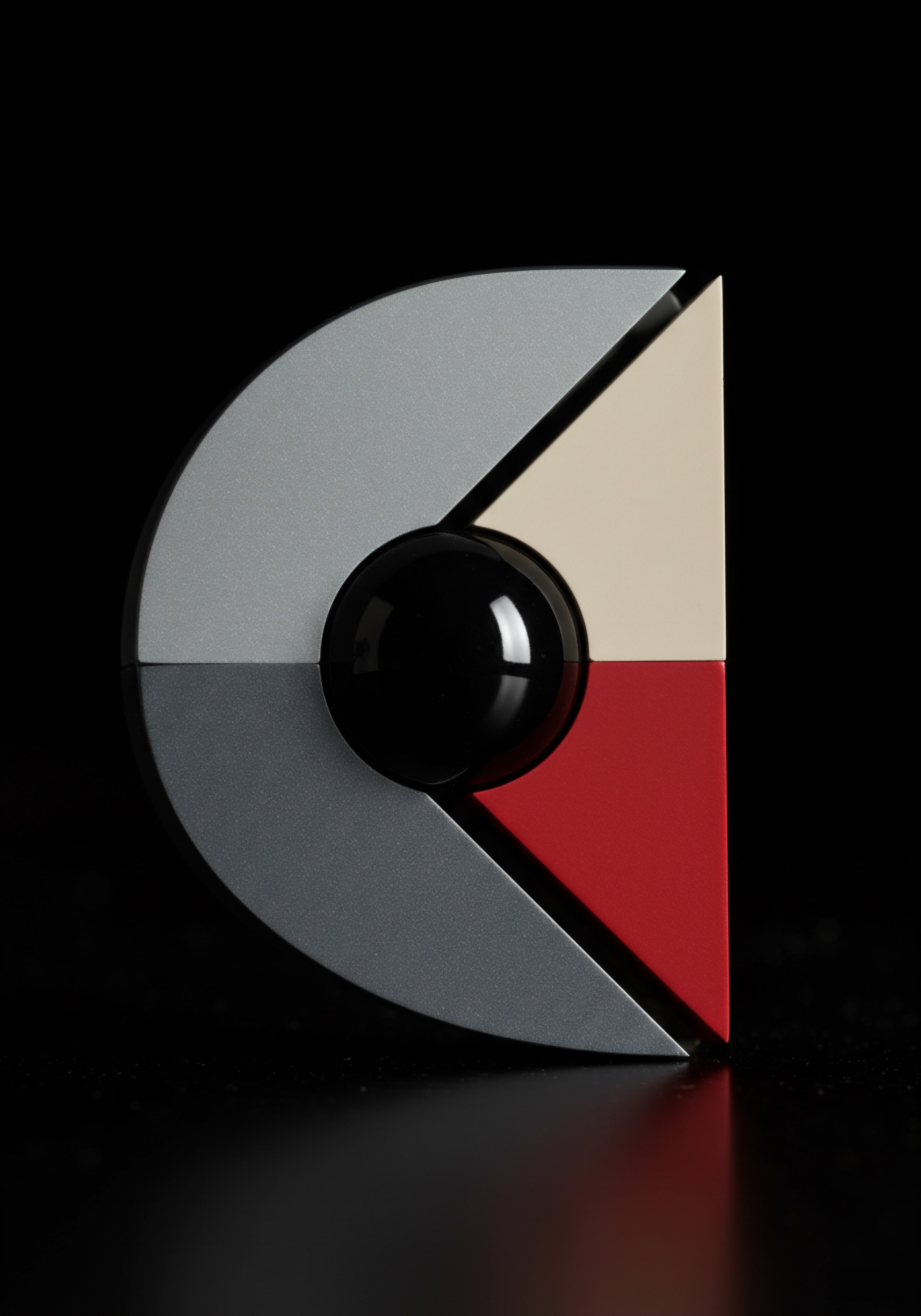
Advanced

Cutting-Edge AI Tools for Speed Optimization
For SMBs ready to push the boundaries of mobile website speed, a range of cutting-edge AI-powered tools offer sophisticated solutions that go beyond conventional optimization methods. These tools leverage advanced machine learning algorithms to analyze website performance in real-time, predict user behavior, and dynamically apply optimizations for peak efficiency. Adopting these advanced tools can provide a significant competitive edge, delivering near-instantaneous loading times and exceptional user experiences.
These advanced AI tools Meaning ● AI Tools, within the SMB sphere, represent a diverse suite of software applications and digital solutions leveraging artificial intelligence to streamline operations, enhance decision-making, and drive business growth. often focus on automating complex optimization tasks, providing granular control, and offering predictive capabilities that were previously unattainable or required significant manual effort. They represent the forefront of website performance technology, enabling SMBs to achieve levels of speed and efficiency comparable to large enterprises with dedicated performance teams.
Examples of cutting-edge AI-powered speed optimization tools and techniques:
- Cloudflare Automatic Platform Optimization (APO) ● Cloudflare APO Meaning ● Cloudflare's Automatic Platform Optimization (APO) is a service that significantly accelerates website performance, particularly for SMBs utilizing WordPress. is a prime example of an AI-driven speed optimization tool specifically designed for WordPress and other dynamic websites. APO intelligently caches the entire website, including dynamic content, at Cloudflare’s edge network. It uses AI to bypass the origin server for most requests, resulting in dramatically reduced Time to First Byte (TTFB) and page load times, especially for mobile users. APO adapts to content updates and user interactions, ensuring cached content is always fresh and relevant.
- Akamai Intelligent Platform ● Akamai, a leading CDN provider, incorporates AI and machine learning into its Intelligent Platform to optimize content delivery dynamically. Akamai’s platform analyzes network conditions, user behavior, and content characteristics in real-time to make intelligent routing and caching decisions. It can automatically optimize image delivery based on device type and network speed, and proactively identify and mitigate performance bottlenecks.
- ImageEngine Adaptive Media Delivery ● ImageEngine is an AI-powered image CDN that automatically optimizes images for each user’s device and network conditions. It uses device detection and AI algorithms to determine the optimal image format, compression level, and dimensions for each request, ensuring the smallest possible image file size without sacrificing visual quality. ImageEngine goes beyond basic resizing and compression, offering truly adaptive image delivery.
- Google’s Predictive Search Caching ● While not a standalone tool for SMBs, Google’s research into predictive search caching highlights the future direction of AI in speed optimization. Google is exploring AI models that can predict user search queries and pre-cache relevant search results, aiming for near-zero latency search experiences. This concept of predictive prefetching Meaning ● Predictive prefetching, in the realm of SMBs, intelligently anticipates data needs, loading information into memory before it’s explicitly requested, optimizing operational efficiency. and caching is being adopted by advanced performance optimization tools.
- AI-Driven Real User Monitoring Meaning ● Real User Monitoring (RUM) is the process of passively tracking actual end-users' experiences with a website or application to identify performance bottlenecks and areas for improvement. (RUM) and Performance Analytics ● Advanced RUM tools are increasingly incorporating AI to provide more actionable insights from user performance data. AI algorithms can automatically identify performance anomalies, segment users based on performance experience, and prioritize optimization efforts based on impact and ROI. These tools move beyond basic performance monitoring to offer intelligent performance management.
For SMBs considering these advanced AI tools, it’s important to evaluate their specific needs and technical capabilities. Some tools, like Cloudflare APO, are relatively easy to implement, especially for WordPress websites. Others, like Akamai or advanced RUM platforms, may require more technical expertise or integration effort. However, the potential gains in mobile website speed and user experience Meaning ● User Experience (UX) in the SMB landscape centers on creating efficient and satisfying interactions between customers, employees, and business systems. can justify the investment for SMBs seeking a significant competitive advantage.

Cloudflare Automatic Platform Optimization (APO) Deep Dive
Cloudflare Automatic Platform Optimization (APO) stands out as a particularly impactful and accessible AI-driven speed optimization solution for SMBs, especially those using WordPress. APO leverages Cloudflare’s global edge network and intelligent caching mechanisms to dramatically improve website performance, particularly for mobile users and dynamic websites. Understanding how APO works and how to implement it effectively is crucial for SMBs seeking advanced speed optimization without extensive technical complexities.
How Cloudflare APO Works ●
- Full Website Caching at the Edge ● Unlike traditional CDNs that primarily cache static assets, APO caches the entire website, including HTML content, at Cloudflare’s edge servers. This means that for most user requests, Cloudflare can serve the complete webpage directly from its cache, bypassing the origin server entirely.
- Intelligent Cache Invalidation ● APO uses AI-powered cache invalidation to ensure that cached content is always up-to-date. When content is updated on the origin server (e.g., a new blog post is published, a product price changes), APO intelligently invalidates only the relevant parts of the cache, ensuring that users always see the latest version of the website without compromising caching efficiency.
- Optimized for Dynamic Websites ● APO is specifically designed to optimize dynamic websites, like those built with WordPress, which generate content on-the-fly. Traditional caching methods are often less effective for dynamic content, but APO’s intelligent caching and invalidation mechanisms overcome this limitation.
- Mobile-First Optimization ● APO prioritizes mobile performance, recognizing the importance of fast mobile websites for SMBs. By caching the entire website at the edge, APO significantly reduces mobile loading times, even on slower mobile networks.
- Simplified Implementation ● For WordPress websites, implementing APO is remarkably simple. It typically involves installing the Cloudflare WordPress plugin and enabling the APO feature with a few clicks. No complex configuration or coding is required.
Benefits of Cloudflare APO for SMBs ●
- Dramatic Speed Improvements ● APO can significantly reduce TTFB and page load times, often by factors of two or more. This translates to a much faster and more responsive mobile website experience.
- Improved Core Web Vitals ● By improving loading speed and responsiveness, APO directly contributes to better Core Web Vitals Meaning ● Core Web Vitals are a crucial set of metrics established by Google that gauge user experience, specifically page loading speed (Largest Contentful Paint), interactivity (First Input Delay), and visual stability (Cumulative Layout Shift). scores, which are crucial for SEO and user experience.
- Reduced Server Load ● By serving most requests from the edge cache, APO drastically reduces the load on your origin server. This can lead to lower hosting costs and improved website stability, especially during traffic spikes.
- Enhanced User Experience ● Faster loading times lead to a smoother, more enjoyable user experience, reducing bounce rates and increasing engagement and conversions.
- SEO Benefits ● Improved page speed and Core Web Vitals contribute to higher search engine rankings, driving more organic traffic to your website.
Implementing Cloudflare APO ● Step-By-Step (for WordPress) ●
- Sign up for a Cloudflare Account (if You Don’t Have One) ● Cloudflare offers a free plan that includes CDN services. APO is a paid add-on, but the cost is typically reasonable for the performance benefits it provides.
- Add Your Website to Cloudflare ● Follow Cloudflare’s instructions to add your website and point your domain name servers to Cloudflare.
- Install the Cloudflare WordPress Plugin ● In your WordPress dashboard, install and activate the official Cloudflare plugin.
- Enable Automatic Platform Optimization ● In the Cloudflare plugin settings, locate the “Automatic Platform Optimization” section and enable the feature. You may need to upgrade to a paid Cloudflare plan to access APO.
- Verify APO is Active ● Use browser developer tools or online speed testing tools to confirm that APO is working correctly and that your website is being served from Cloudflare’s edge cache. Look for cf-apo-via header in the response headers.
Cloudflare APO represents a significant advancement in AI-driven website speed optimization, offering SMBs a powerful yet easy-to-use solution to achieve exceptional mobile performance. For WordPress websites, in particular, APO is a highly recommended tool for taking website speed to the next level.
Cloudflare APO is a game-changer for SMBs, offering AI-powered, full-website caching at the edge for dramatic mobile speed improvements and simplified implementation.

Predictive Prefetching and Preloading Strategies
Beyond caching, advanced mobile website speed optimization involves proactive techniques like predictive prefetching and preloading. These strategies, often enhanced by AI, aim to anticipate user behavior and load resources before they are actually requested, creating a perception of near-instantaneous page transitions. While implementation can be more complex than basic caching, the performance gains can be substantial, especially for websites with predictable user navigation patterns.
Understanding Prefetching and Preloading ●
- Prefetching ● Prefetching hints instruct the browser to download resources that the user is likely to need in the future, but without blocking the rendering of the current page. Prefetched resources are stored in the browser’s cache and can be quickly loaded when the user navigates to the linked page. Prefetching is ideal for resources needed for subsequent page views.
- Preloading ● Preloading tells the browser to download specific resources as early as possible, as they are critical for the current page’s rendering. Preloading is used for resources that are discovered late in the page loading process but are essential for initial rendering, such as fonts, critical CSS, or hero images. Preloading ensures these resources are available sooner, improving First Contentful Paint (FCP) and Largest Contentful Paint (LCP).
AI-Driven Predictive Prefetching ● AI can significantly enhance prefetching strategies by making them more intelligent and dynamic. AI algorithms can analyze user browsing patterns, historical data, and real-time website analytics to predict which links or resources users are most likely to access next. This allows for targeted prefetching of only the most relevant resources, optimizing bandwidth usage and cache efficiency.
Implementation Techniques for Prefetching and Preloading ●
- Link Prefetching ● Use the tag in the section of your HTML to prefetch resources linked from the current page. For example, prefetch the next article in a blog series or key product pages from a category page.
- DNS Prefetching ● Use to perform DNS resolution for domains that your page will connect to. This can reduce latency for cross-origin requests.
- Preload Critical Resources ● Use to preload critical resources like fonts, CSS, or JavaScript. Specify the as attribute to indicate the resource type (e.g., font, style, script). Preloading ensures these resources are prioritized by the browser.
- JavaScript-Based Prefetching Libraries ● Libraries like instant.page or Quicklink automatically prefetch links based on user mouse hover or viewport visibility, respectively. These libraries simplify the implementation of prefetching without manual tagging.
- Server-Side Hints ● For more advanced control, use server-side hints like HTTP/2 Push to proactively send resources to the browser before they are explicitly requested. This requires server-side configuration and careful management to avoid over-pushing unnecessary resources.
AI-Powered Prefetching Tools and Services ●
- Predictive Caching CDNs ● Some advanced CDNs incorporate AI-driven predictive caching Meaning ● Predictive caching, within the landscape of Small and Medium-sized Businesses, embodies the proactive storage of data anticipated to be needed by users, thereby accelerating access times and enhancing application performance. and prefetching capabilities. These CDNs analyze user behavior and dynamically prefetch resources at the edge, optimizing performance without requiring website-side code changes.
- Personalized Prefetching Engines ● Emerging AI-powered services offer personalized prefetching engines that tailor prefetching strategies to individual user profiles and browsing history. These services aim to maximize prefetching accuracy and minimize unnecessary resource loading.
Implementing predictive prefetching and preloading, especially with AI-enhancements, represents a sophisticated approach to mobile website speed optimization. By anticipating user needs and proactively loading resources, SMBs can create truly lightning-fast website experiences that delight users and provide a significant competitive advantage.
Predictive prefetching and preloading, enhanced by AI, are advanced strategies for SMBs to anticipate user needs and create near-instantaneous mobile website experiences.

References
- Lighthouse Performance Scoring. (n.d.). Google Developers.
- GTmetrix Documentation. (n.d.). GTmetrix.
- Cloudflare Automatic Platform Optimization (APO). (n.d.). Cloudflare.

Reflection
As SMBs increasingly rely on their mobile web presence for growth, the pursuit of optimal website speed becomes not just a technical task, but a strategic imperative. While the tools and techniques discussed offer tangible pathways to improvement, the long-term success in AI-driven mobile speed optimization hinges on a crucial, often overlooked, element ● continuous adaptation. The digital landscape is in constant flux ● search engine algorithms evolve, user expectations shift, and new technologies emerge. Therefore, SMBs must cultivate a mindset of perpetual learning and experimentation.
Relying solely on static optimization checklists or one-time implementations is insufficient. Instead, businesses should embrace a dynamic approach, continuously monitoring performance, analyzing user data, and adapting their strategies to stay ahead of the curve. The true competitive advantage lies not just in implementing AI-driven tools, but in building an organizational culture that prioritizes agility, data-driven decision-making, and a relentless commitment to delivering exceptional mobile experiences. This ongoing process of refinement and adaptation, fueled by both human insight and AI-powered intelligence, will ultimately determine which SMBs not only survive, but thrive in the increasingly competitive mobile-first world.
AI optimizes mobile speed, boosting SMB visibility & UX for growth.

Explore
Mastering Cloudflare APO for Speed
A Step-by-Step Mobile Optimization Workflow
AI-Driven Content Optimization for Mobile Performance