
Unlocking Mobile Speed Vital First Steps for Small Business
In today’s digital landscape, mobile site speed Meaning ● Mobile Site Speed, within the context of SMB growth, is the velocity at which a website loads and becomes interactive on mobile devices, a crucial factor influencing user experience and conversion rates. is not merely a technical detail; it is a critical determinant of small to medium business (SMB) success. For many SMBs, a website serves as the primary point of contact with potential customers. A slow-loading mobile site can be the digital equivalent of a locked storefront, deterring visitors and driving them into the arms of faster, more responsive competitors. This guide is designed to equip SMB owners and marketers with actionable strategies to leverage AI-driven tools for mobile site speed optimization, transforming a potential liability into a significant competitive advantage.
This section will lay the groundwork by explaining why mobile site speed is paramount, debunking common misconceptions, and introducing fundamental, easy-to-implement steps. We will focus on practical tools and techniques that deliver immediate improvements without requiring deep technical expertise or significant financial investment. The aim is to empower SMBs Meaning ● SMBs are dynamic businesses, vital to economies, characterized by agility, customer focus, and innovation. to take control of their mobile site performance and set a solid foundation for future growth.

Understanding Mobile Site Speed Its Impact on Your Business
Mobile site speed refers to the time it takes for your website to load fully on a mobile device. In an era where mobile-first indexing is the norm for search engines like Google, and where mobile devices account for a significant portion of internet traffic, a slow mobile site can have far-reaching negative consequences. These extend beyond just user frustration, impacting critical business metrics like search engine rankings, user engagement, conversion rates, and ultimately, revenue.
Search Engine Optimization (SEO) ● Google has explicitly stated that site speed is a ranking factor, particularly for mobile searches. Faster sites are favored in search results, meaning a slow mobile site can push your business down the search engine results pages (SERPs), reducing organic visibility. For SMBs that rely on organic search to attract customers, this can translate to lost opportunities and decreased market reach.
Mobile site speed is a direct ranking factor for Google search, impacting organic visibility and customer acquisition for SMBs.
User Experience (UX) ● Users expect websites to load quickly. Studies show that a significant percentage of mobile users abandon a site if it takes longer than a few seconds to load. A poor user experience Meaning ● User Experience (UX) in the SMB landscape centers on creating efficient and satisfying interactions between customers, employees, and business systems. due to slow loading times can lead to high bounce rates, meaning visitors leave your site without interacting further. This is especially detrimental for SMBs trying to build brand recognition and customer loyalty online.
Conversion Rates ● For e-commerce SMBs or businesses that rely on online leads, site speed directly impacts conversion rates. Slow loading times create friction in the user journey, discouraging visitors from completing purchases or filling out contact forms. Every second of delay can lead to a measurable drop in conversions, directly affecting your bottom line. For service-based SMBs, this could mean fewer appointment bookings or service inquiries.
Brand Perception ● Your website is often the first impression potential customers have of your business. A slow, clunky mobile site can project an image of unprofessionalism and inefficiency, damaging your brand reputation. Conversely, a fast, smooth mobile experience reinforces a positive brand image, conveying competence and customer-centricity. For SMBs, building trust and credibility is crucial, and site speed plays a vital role in shaping that perception.
Mobile-First Indexing ● Google primarily uses the mobile version of content for indexing and ranking. This means if your mobile site is slow or poorly optimized, it will negatively impact your overall search performance, even if your desktop site is fast. SMBs must prioritize mobile site speed to ensure they are being accurately assessed and ranked by search engines.

Debunking Site Speed Myths Common Misconceptions for SMBs
Many SMB owners are aware of the importance of site speed but may be hindered by misconceptions that prevent them from taking effective action. Addressing these myths is crucial to empower SMBs to approach mobile site speed optimization with clarity and confidence.
Myth 1 ● “Site Speed is Only a Technical Issue for Developers.”
Reality ● While technical expertise is helpful, optimizing site speed is a business imperative that impacts marketing, sales, and customer service. SMB owners and marketers need to understand the basics and actively participate in the optimization process. Many readily available tools and strategies require minimal technical skills and can be implemented by non-developers. This guide focuses on empowering SMB owners to take direct action, regardless of their technical background.
Myth 2 ● “My Website Looks Good on My Phone, so It must Be Fast Enough.”
Reality ● Personal experience can be misleading. Your phone might have a fast internet connection and cached website data, making loading times appear faster than they are for first-time visitors on different networks and devices. It’s essential to use objective site speed testing tools to get an accurate assessment of your mobile site performance. These tools simulate real user conditions and provide valuable insights into actual loading times.
Myth 3 ● “Site Speed Optimization is Expensive and Time-Consuming.”
Reality ● While advanced optimization can be complex, significant improvements can be achieved with free or low-cost tools and relatively simple techniques. Prioritizing quick wins and focusing on the most impactful optimizations first can yield substantial results without a major investment of time or money. This guide emphasizes cost-effective and time-efficient strategies suitable for SMBs with limited resources.
Myth 4 ● “Once My Site is Fast, I Don’t Need to Worry about It Anymore.”
Reality ● Site speed is not a one-time fix. Websites evolve, content changes, and new technologies emerge. Regular monitoring and ongoing optimization are necessary to maintain optimal performance.
Furthermore, competitor websites are also improving, so continuous effort is needed to stay ahead. This guide will introduce tools and practices for ongoing monitoring and proactive optimization.
Myth 5 ● “AI-Driven Optimization is Too Complex and Expensive for My SMB.”
Reality ● AI is becoming increasingly accessible and affordable. Many user-friendly AI-powered tools are available that simplify site speed optimization and automate complex tasks. These tools can be particularly beneficial for SMBs that lack in-house technical expertise. This guide will highlight practical AI tools that SMBs can readily adopt to enhance their mobile site speed without breaking the bank.

Essential First Steps Quick Wins for Immediate Impact
Getting started with mobile site speed optimization doesn’t have to be daunting. Focus on these fundamental steps to achieve noticeable improvements quickly. These actions are designed to be easily implemented by SMB owners with minimal technical knowledge.

Leveraging Site Speed Testing Tools Your Diagnostic Toolkit
Before making any changes, it’s crucial to understand your current mobile site speed performance. Several free online tools provide detailed insights and actionable recommendations. These tools act as your diagnostic toolkit, helping you pinpoint specific areas for improvement.
Google PageSpeed Insights ● This tool is invaluable as it’s directly from Google, the dominant search engine. It provides a score for both mobile and desktop speed, along with specific recommendations categorized by impact level (high, medium, low). PageSpeed Insights also integrates Lighthouse, an open-source, automated tool for improving the quality of web pages.
It gives you a clear picture of how Google perceives your site’s speed and usability. Pay close attention to the “Opportunities” and “Diagnostics” sections for concrete steps you can take.
GTmetrix ● GTmetrix is another popular and comprehensive site speed testing tool. It provides detailed performance reports, including PageSpeed and YSlow scores, waterfall charts, and video playback of page load. GTmetrix allows you to test your site from different locations and browsers, offering a more nuanced understanding of performance across various user conditions. The “Waterfall” chart is particularly useful for identifying bottlenecks in the loading process, such as slow-loading resources.
WebPageTest ● WebPageTest is a powerful, open-source tool that offers advanced testing options. You can choose from various browsers, devices, and locations, and even simulate different network conditions (e.g., slow 3G). WebPageTest provides detailed metrics and visualizations, including filmstrips of page load progress, making it easy to see how users experience your site loading. While it offers more advanced features, the basic tests are straightforward to run and provide valuable insights for SMBs.
Using These Tools Effectively:
- Test Your Homepage and Key Landing Pages ● Focus on the pages that are most important for user conversions, such as your homepage, product pages, and contact page.
- Test Regularly ● Site speed can fluctuate. Test your site periodically (e.g., weekly or monthly) to monitor performance and identify any regressions after website updates.
- Pay Attention to Key Metrics ● Focus on metrics like First Contentful Paint (FCP), Largest Contentful Paint (LCP), and Time to Interactive (TTI), as these are crucial for user experience. These metrics reflect how quickly users perceive content and can start interacting with your site.
- Prioritize High-Impact Recommendations ● Start with the recommendations marked as “high priority” or “opportunities” in the testing tools. These are likely to yield the most significant improvements for the least effort.

Image Optimization Compressing Visual Assets for Speed
Large, unoptimized images are a major culprit for slow mobile site speeds. Images often constitute a significant portion of a webpage’s file size. Compressing and optimizing images is one of the quickest and most effective ways to reduce page load time. This is a foundational step that every SMB should prioritize.
Why Optimize Images?
- Reduced File Size ● Optimized images are significantly smaller in file size without noticeable loss in visual quality, leading to faster download times.
- Improved Page Load Speed ● Smaller images contribute to faster overall page load, enhancing user experience and SEO.
- Bandwidth Savings ● Reduced data transfer benefits users on limited data plans and reduces server load, especially important for SMBs with shared hosting.
Tools and Techniques for Image Optimization:
- Choose the Right File Format:
- JPEG ● Best for photographs and complex images with lots of colors. Offers good compression and is widely supported.
- PNG ● Best for images with transparency, logos, and graphics with sharp lines and text. PNG is lossless, but file sizes can be larger than JPEGs.
- WebP ● A modern image format that offers superior compression and quality compared to JPEG and PNG. Increasingly supported by browsers, but older browsers may require fallbacks. Consider using WebP for modern browsers and JPEG/PNG for older ones.
- Compression Tools:
- TinyPNG/TinyJPEG ● Free online tools that use smart lossy compression to reduce PNG and JPEG file sizes significantly. Easy to use, simply upload your images and download the optimized versions.
- ImageOptim ● A free Mac app that uses multiple optimization tools to compress images. Supports JPEG, PNG, and GIF formats. Offers both lossy and lossless compression options.
- ShortPixel/Smush Pro (Free Versions) ● WordPress plugins that automatically optimize images upon upload. Free versions offer basic compression, while paid versions provide more advanced features and bulk optimization. These plugins can automate the image optimization process for WordPress-based SMB websites.
- Resize Images Appropriately ● Don’t upload images larger than needed. Resize images to the maximum display size required on your website. For example, if your website displays images at a maximum width of 800 pixels, don’t upload 2000-pixel wide images. Use image editing software or online resizing tools to scale down images before uploading.
- Lazy Loading ● Implement lazy loading for images below the fold (the part of the page not visible initially). Lazy loading defers loading of images until they are about to come into view, reducing initial page load time. Many WordPress plugins and JavaScript libraries are available for easy implementation of lazy loading.
Table ● Image Optimization Best Practices
| Best Practice Choose Correct Format |
| Description Use JPEG for photos, PNG for graphics, WebP for modern browsers. |
| Benefit Optimal balance of quality and file size. |
| Best Practice Use Compression Tools |
| Description Employ tools like TinyPNG, ImageOptim, ShortPixel. |
| Benefit Significant reduction in file size. |
| Best Practice Resize Appropriately |
| Description Scale images to display dimensions before uploading. |
| Benefit Avoids unnecessary data transfer. |
| Best Practice Implement Lazy Loading |
| Description Load images only when they are about to be viewed. |
| Benefit Faster initial page load time. |

Browser Caching Leverage Browser Power for Repeat Visits
Browser caching is a technique that allows web browsers to store static resources (like images, CSS, JavaScript files) locally on a user’s device when they first visit your website. When the user revisits your site or navigates to another page, the browser can load these resources from its cache instead of downloading them again from the server. This dramatically speeds up page load times for repeat visitors.
Benefits of Browser Caching:
- Faster Page Loads for Repeat Visitors ● Significantly reduces loading times for users who have visited your site before.
- Reduced Server Load ● Less data needs to be transferred from your server, reducing server bandwidth usage and costs.
- Improved User Experience ● Repeat visitors enjoy a much faster and smoother browsing experience.
Enabling Browser Caching:
- Check Your Server Configuration ● Most web servers (like Apache and Nginx) support browser caching. You may need to configure your server to enable caching headers.
- Use .htaccess (for Apache Servers) ● If your website is hosted on an Apache server, you can add caching rules to your .htaccess file. This file is usually located in your website’s root directory. You can add code snippets to set cache expiration times for different file types. Many hosting providers offer documentation on how to modify .htaccess files.
- Use Caching Plugins (for WordPress) ● WordPress users can easily enable browser caching using caching plugins like WP Rocket, W3 Total Cache, or LiteSpeed Cache. These plugins often provide user-friendly interfaces to configure caching settings without needing to edit server configuration files directly. Many of these plugins offer free versions with basic caching features.
- Set Appropriate Cache Expiration Times ● Define how long browsers should cache different types of resources. Static resources like images and CSS/JS files can have longer cache durations (e.g., weeks or months), while dynamic content Meaning ● Dynamic content, for SMBs, represents website and application material that adapts in real-time based on user data, behavior, or preferences, enhancing customer engagement. may require shorter durations. Setting appropriate cache expiration times balances performance with content freshness.

Enabling Compression Reducing Data Transfer Size
Compression techniques reduce the size of files transferred between the server and the browser. Gzip and Brotli are common compression algorithms that can significantly reduce the size of HTML, CSS, and JavaScript files. Smaller file sizes mean faster download times and improved page load speed.
Benefits of Compression:
- Reduced File Transfer Size ● Gzip and Brotli can compress files by up to 70-90%, significantly reducing data transfer.
- Faster Page Load Times ● Smaller files download and render faster, improving page load speed, especially on slower mobile networks.
- Bandwidth Savings ● Reduces bandwidth consumption for both the server and users.
Enabling Compression:
- Check Server Configuration ● Most web servers support Gzip compression. Brotli is a newer, more efficient compression algorithm that may also be supported by your server. Check your hosting provider’s documentation to see if Brotli is available.
- Enable Gzip Compression (server-Side) ● You can enable Gzip compression in your server configuration files (e.g., Apache’s httpd.conf or Nginx’s nginx.conf). Alternatively, many hosting control panels provide options to enable Gzip compression through a user interface.
- Use Compression Plugins (for WordPress) ● WordPress caching plugins like WP Rocket, W3 Total Cache, and LiteSpeed Cache often include options to enable Gzip or Brotli compression. These plugins simplify the process of enabling compression without requiring server configuration changes.
- Verify Compression is Enabled ● Use online tools like GiftOfSpeed or Check Gzip Compression to verify that Gzip or Brotli compression is correctly enabled on your website. These tools analyze your website headers to confirm compression is active.
By implementing these fundamental steps ● leveraging site speed testing tools, optimizing images, enabling browser caching, and enabling compression ● SMBs can achieve substantial improvements in mobile site speed. These are quick wins that lay a solid foundation for more advanced optimization strategies. Remember, even small improvements in site speed can translate to tangible benefits for your business, enhancing user experience, improving search engine rankings, and driving conversions.
Implementing fundamental optimizations like image compression and browser caching provides immediate and measurable mobile site speed improvements for SMBs.
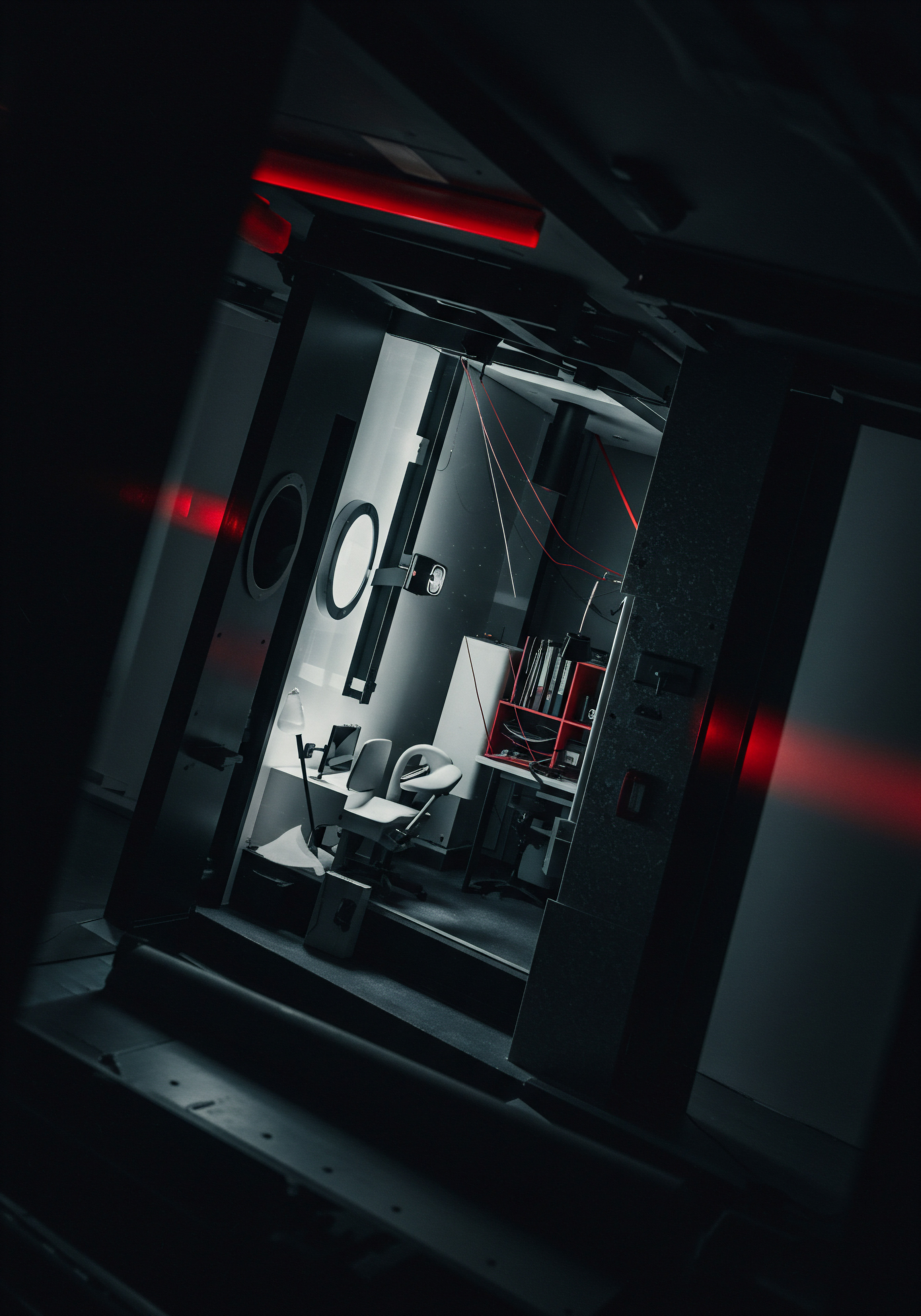
Taking It Further Intermediate Mobile Speed Optimization Tactics
Having established a solid foundation with the fundamental optimizations, SMBs can now explore intermediate-level strategies to further enhance mobile site speed. This section delves into more sophisticated tools and techniques that deliver a strong return on investment (ROI). We will focus on practical implementation, providing step-by-step instructions and real-world examples to guide SMBs in their optimization journey. These intermediate tactics are designed to build upon the basics, addressing more complex aspects of site performance and unlocking further speed gains.
We will examine the power of Content Delivery Networks (CDNs), explore advanced image optimization techniques, delve into code optimization (minification and lazy loading), and highlight the importance of efficient hosting solutions. Case studies of SMBs that have successfully implemented these intermediate strategies will illustrate the tangible benefits and inspire action. The goal is to equip SMBs with the knowledge and tools to move beyond basic optimizations and achieve a truly fast and high-performing mobile website.

Content Delivery Networks (CDNs) Global Distribution for Local Speed
A Content Delivery Network (CDN) is a geographically distributed network of servers that cache your website’s static content (images, CSS, JavaScript, videos) and deliver it to users from the server closest to their location. When a user visits your website, the CDN Meaning ● A Content Delivery Network (CDN) provides a geographically distributed network of proxy servers and their data centers, significantly accelerating website loading times for SMB customers regardless of location. automatically routes their request to the nearest server, reducing latency and significantly speeding up content delivery, especially for users geographically distant from your origin server. For SMBs targeting a wide geographic area or international markets, a CDN is a crucial investment for improving mobile site speed and user experience.
How CDNs Improve Site Speed:
- Reduced Latency ● By serving content from servers closer to users, CDNs minimize the distance data has to travel, reducing latency (the delay before data transfer begins). Lower latency translates to faster page load times.
- Increased Bandwidth ● CDNs distribute traffic across multiple servers, preventing overload on your origin server and ensuring consistent performance even during traffic spikes.
- Improved Availability and Reliability ● With a distributed network, if one server fails, others can take over, ensuring your website remains accessible and performant.
- Offloading Origin Server ● CDNs handle the delivery of static content, freeing up your origin server to focus on dynamic content and application logic, improving overall server performance.
Choosing and Implementing a CDN:
- Identify Your Target Audience’s Geographic Distribution ● If your customers are primarily local, a CDN might be less critical initially, but as your business expands geographically, it becomes increasingly important. For SMBs with national or international reach, a CDN is highly recommended.
- Research CDN Providers ● Several CDN providers offer plans suitable for SMBs, ranging from free to paid options. Popular providers include Cloudflare, Akamai, Fastly, and Amazon CloudFront. Consider factors like pricing, features, network size, customer support, and ease of use.
- Cloudflare (Free Tier) ● Cloudflare offers a generous free tier that includes CDN services, DDoS protection, and basic security features. It’s a popular choice for SMBs due to its ease of setup and comprehensive free plan. Cloudflare’s free plan is often sufficient for SMBs starting with CDN implementation.
- Setting up Cloudflare (Simplified Steps):
- Sign up for a Cloudflare Account ● Create a free account on the Cloudflare website.
- Add Your Website ● Enter your website domain in the Cloudflare dashboard.
- Review DNS Records ● Cloudflare will scan your existing DNS records. Review and confirm these records.
- Change Nameservers ● Update your domain registrar’s nameservers to Cloudflare’s nameservers (provided by Cloudflare). This step directs your domain’s traffic through Cloudflare’s network.
- Enable CDN ● Cloudflare’s CDN is typically enabled by default. You can configure caching settings and other features in the Cloudflare dashboard.
- Test CDN Implementation ● After setting up your CDN, use site speed testing tools like GTmetrix or WebPageTest to verify that your static assets are being served from the CDN. Check the “waterfall” chart to see if resources are loading from CDN servers.
- Configure CDN Caching Rules ● Most CDNs allow you to customize caching rules, such as setting cache expiration times for different file types and specifying which resources should be cached. Optimize caching rules for performance and content freshness.
Benefits of Using Cloudflare’s Free CDN for SMBs:
- Cost-Effective ● Free plan is ideal for SMBs with budget constraints.
- Easy Setup ● User-friendly interface and straightforward setup process.
- Performance Improvement ● Significant speed gains through global content delivery.
- Security Features ● Includes DDoS protection and basic security features, enhancing website security alongside performance.

Advanced Image Optimization Going Beyond Basic Compression
While basic image compression is essential, advanced image optimization techniques can further reduce file sizes and improve perceived visual quality. These techniques often involve more sophisticated algorithms and format conversions to squeeze out every last bit of performance from your images.
Advanced Image Optimization Techniques:
- Lossy Vs. Lossless Compression:
- Lossy Compression ● Reduces file size by permanently discarding some image data. Can achieve significant file size reductions with minimal visible quality loss, especially for JPEGs. Tools like TinyJPEG use lossy compression.
- Lossless Compression ● Reduces file size without losing any image data. Provides smaller file size reductions than lossy compression but preserves original image quality. PNG uses lossless compression. Tools like ImageOptim offer lossless options.
- Choosing the Right Type ● For most website images, lossy compression is acceptable and often preferred due to the greater file size reduction. For images where absolute quality is paramount (e.g., high-resolution product photos), lossless compression or a balance of both may be appropriate.
- WebP Format Conversion ● Convert images to WebP format whenever possible. WebP offers superior compression and quality compared to JPEG and PNG. Tools like online WebP converters or plugins can automate this process. Serving WebP images to browsers that support it and using JPEG/PNG fallbacks for older browsers is a best practice.
- Adaptive Image Serving ● Serve different image sizes based on the user’s device and screen size. This technique, known as responsive images, ensures that mobile users are not downloading unnecessarily large images intended for desktop displays. HTML5 element and srcset attribute facilitate adaptive image serving.
- AI-Powered Image Optimization Plugins ● Explore AI-powered image optimization plugins for WordPress and other platforms. These plugins use intelligent algorithms to automatically optimize images, often surpassing the capabilities of basic compression tools.
- ShortPixel (Paid and Free Versions) ● ShortPixel uses advanced lossy and lossless compression and offers WebP conversion and adaptive image serving. The paid version provides more credits and advanced features.
- Smush Pro (Paid and Free Versions) ● Smush Pro also offers advanced compression, WebP conversion, and lazy loading. The free version has limitations, while the paid version provides unlimited optimization and more features.
- Imagify (Paid and Free Versions) ● Imagify offers three levels of compression (Normal, Aggressive, Ultra) and WebP conversion. The free version provides a monthly quota, while paid plans offer higher quotas and more features.
- Automated Image Optimization Workflows ● Implement automated workflows to optimize images as part of your content creation process. This can involve using image optimization APIs or integrating optimization tools into your content management system (CMS). Automation ensures consistent image optimization and saves time in the long run.
Table ● Advanced Image Optimization Tools
| Tool ShortPixel |
| Features Advanced compression, WebP conversion, adaptive images, AI-powered. |
| Benefits for SMBs High compression ratios, modern format support, responsive images. |
| Tool Smush Pro |
| Features Advanced compression, WebP conversion, lazy loading, bulk optimization. |
| Benefits for SMBs Comprehensive optimization suite, easy WordPress integration. |
| Tool Imagify |
| Features Multiple compression levels, WebP conversion, user-friendly interface. |
| Benefits for SMBs Flexible compression options, simple to use. |

Code Optimization Minification and Lazy Loading for Efficiency
Optimizing your website’s code (HTML, CSS, JavaScript) is crucial for reducing file sizes and improving rendering speed. Minification and lazy loading are key techniques in code optimization that SMBs can implement to enhance mobile site performance.
Minification:
Minification is the process of removing unnecessary characters from code (whitespace, comments, line breaks) without altering its functionality. This reduces file sizes, leading to faster download and parsing times by browsers. Minification applies to HTML, CSS, and JavaScript files.
Benefits of Minification:
- Reduced File Sizes ● Minified code files are significantly smaller, reducing data transfer.
- Faster Download Times ● Smaller files download faster, improving page load speed.
- Improved Parsing Speed ● Browsers can parse minified code more quickly, speeding up rendering.
Tools and Techniques for Minification:
- Online Minification Tools ● Numerous free online tools are available for minifying HTML, CSS, and JavaScript code. Simply paste your code into the tool, and it will provide the minified version. Examples include CSSNano (for CSS), UglifyJS (for JavaScript), and HTML Minifier (for HTML).
- Build Tools and Task Runners ● For more complex websites, use build tools like Webpack or task runners like Gulp to automate the minification process as part of your development workflow. These tools can automatically minify code files during the build process.
- WordPress Plugins for Minification ● WordPress caching and optimization plugins often include minification features. Plugins like WP Rocket, Autoptimize, and Better WordPress Minify can automatically minify HTML, CSS, and JavaScript files on your WordPress site. These plugins simplify minification for WordPress users.
- CDN Minification ● Some CDNs, like Cloudflare, offer automatic minification of CSS and JavaScript files as part of their service. Enabling CDN minification can further streamline the optimization process.
Lazy Loading (Beyond Images):
Lazy loading, initially discussed for images, can be extended to other non-critical resources like videos, iframes, and even JavaScript. Deferring the loading of these resources until they are needed improves initial page load time and reduces resource contention.
Lazy Loading for Videos and Iframes:
- Native Lazy Loading (for Images and Iframes) ● Modern browsers support native lazy loading using the loading=”lazy” attribute for
and