
Fundamentals

Introduction To Ai Chatbots
For small to medium businesses (SMBs), customer service Meaning ● Customer service, within the context of SMB growth, involves providing assistance and support to customers before, during, and after a purchase, a vital function for business survival. can be both a lifeline and a bottleneck. Handling inquiries promptly, efficiently, and consistently is vital for customer satisfaction Meaning ● Customer Satisfaction: Ensuring customer delight by consistently meeting and exceeding expectations, fostering loyalty and advocacy. and loyalty. Traditional methods, relying heavily on human agents, often struggle to scale with business growth, leading to delays, inconsistencies, and increased operational costs.
This is where AI chatbots Meaning ● AI Chatbots: Intelligent conversational agents automating SMB interactions, enhancing efficiency, and driving growth through data-driven insights. step in, offering a transformative solution. Think of AI chatbots as digital customer service representatives, available 24/7 to engage with your customers, answer their questions, and guide them through your services ● all without requiring constant human intervention.
AI chatbots are software applications powered by artificial intelligence (AI) that simulate human conversation. They interact with users through text or voice interfaces, understanding natural language and responding in a way that feels increasingly human-like. For SMBs, this technology isn’t about replacing human interaction entirely, but about augmenting it, freeing up human agents to handle more complex issues while chatbots manage routine tasks and provide instant support.
Imagine a local bakery receiving dozens of online inquiries daily about opening hours, menu items, or custom cake orders. An AI chatbot can instantly answer these common questions, allowing staff to focus on baking and serving customers in-store. Or consider a small e-commerce store dealing with order tracking requests.
A chatbot integrated with their order management system can provide real-time updates, reducing the burden on customer service emails and calls. These are just glimpses into the practical impact of AI chatbots for SMBs.
AI chatbots provide SMBs with a scalable and cost-effective way to enhance customer service, improve response times, and free up human agents for complex tasks.

Why Smbs Need Chatbots Now
The digital landscape is rapidly evolving, and customer expectations are rising in tandem. Customers expect instant gratification and seamless experiences. They want answers to their questions immediately, regardless of the time of day.
For SMBs operating in this environment, failing to meet these expectations can lead to lost customers and damaged brand reputation. AI chatbots address this challenge head-on, offering several key advantages:
- 24/7 Availability ● Unlike human agents who require breaks and have limited working hours, chatbots are always online, ready to assist customers at any time, day or night. This is particularly valuable for SMBs with customers in different time zones or those who experience peak demand outside of regular business hours.
- Instant Response Times ● Customers dislike waiting. Chatbots provide immediate responses to inquiries, eliminating wait times and improving customer satisfaction. This speed is crucial in today’s fast-paced digital world where attention spans are short.
- Cost-Effectiveness ● Hiring and training human customer service agents is expensive. Chatbots, on the other hand, represent a one-time investment with ongoing operational costs significantly lower than employing a full customer service team. This makes them an attractive option for SMBs with limited budgets.
- Scalability ● As your SMB grows, customer service demands increase. Chatbots can easily scale to handle a growing volume of inquiries without requiring proportional increases in staffing. This scalability ensures consistent service quality even during peak periods.
- Lead Generation and Sales ● Chatbots are not just for customer support. They can also be used proactively to engage website visitors, qualify leads, and even guide customers through the sales process. For example, a chatbot on a real estate website can ask visitors about their property preferences and capture their contact information for follow-up.
- Improved Customer Experience ● By providing fast, efficient, and personalized support, chatbots contribute to a better overall customer experience. Satisfied customers are more likely to become repeat customers and brand advocates.
- Data Collection and Insights ● Chatbot interactions provide valuable data about customer behavior, common questions, and pain points. SMBs can analyze this data to identify areas for improvement in their products, services, and customer service strategies.
Consider the shift in consumer behavior towards instant messaging and conversational interfaces. People are increasingly comfortable interacting with businesses through chat. Embracing AI chatbots is not just about adopting new technology; it’s about aligning with evolving customer communication preferences and positioning your SMB for success in the modern digital marketplace.

Choosing Your First Chatbot Platform No Code Focus
For SMBs, especially those without dedicated IT departments or coding expertise, the prospect of implementing AI chatbots might seem daunting. However, the good news is that numerous no-code chatbot platforms Meaning ● Chatbot Platforms, within the realm of SMB growth, automation, and implementation, represent a suite of technological solutions enabling businesses to create and deploy automated conversational agents. are designed specifically for ease of use and accessibility. These platforms allow you to build and deploy chatbots without writing a single line of code, using intuitive drag-and-drop interfaces and pre-built templates.
When selecting a no-code chatbot Meaning ● No-Code Chatbots empower Small and Medium Businesses to automate customer interaction and internal processes without requiring extensive coding expertise. platform, consider these key factors:
- Ease of Use ● The platform should be user-friendly, with a visual interface that allows you to easily design conversation flows, add responses, and integrate with other tools. Look for platforms with drag-and-drop functionality and clear, intuitive navigation.
- Features and Functionality ● Ensure the platform offers the features you need for your specific customer service goals. This might include features like natural language processing Meaning ● Natural Language Processing (NLP), in the sphere of SMB growth, focuses on automating and streamlining communications to boost efficiency. (NLP) for understanding customer intent, integration with your CRM or other business systems, options for live chat handover, and analytics dashboards.
- Pre-Built Templates and Integrations ● Platforms with pre-built templates for common use cases (e.g., FAQ chatbots, lead generation Meaning ● Lead generation, within the context of small and medium-sized businesses, is the process of identifying and cultivating potential customers to fuel business growth. chatbots) can significantly speed up the chatbot creation process. Also, check for integrations with platforms you already use, such as Facebook Messenger, WhatsApp, your website, and email marketing Meaning ● Email marketing, within the small and medium-sized business (SMB) arena, constitutes a direct digital communication strategy leveraged to cultivate customer relationships, disseminate targeted promotions, and drive sales growth. tools.
- Scalability and Pricing ● Choose a platform that can scale with your business growth. Understand the pricing structure and ensure it aligns with your budget and usage needs. Many platforms offer tiered pricing plans based on the number of chatbot interactions or features used.
- Customer Support and Documentation ● Even with no-code platforms, you might need assistance or guidance. Evaluate the platform’s customer support Meaning ● Customer Support, in the context of SMB growth strategies, represents a critical function focused on fostering customer satisfaction and loyalty to drive business expansion. options (e.g., email, chat, phone) and the quality of their documentation and tutorials.
Some popular no-code chatbot platforms Meaning ● No-Code Chatbot Platforms empower Small and Medium-sized Businesses to build and deploy automated customer service solutions and internal communication tools without requiring traditional software development. well-suited for SMBs include:
- Chatfuel ● Known for its user-friendly interface and strong focus on Facebook Messenger chatbots. Offers pre-built templates and integrations with various marketing and sales tools.
- ManyChat ● Another popular platform for Facebook Messenger and Instagram chatbots. Provides visual flow builders, automation features, and e-commerce integrations.
- Dialogflow Essentials (Google Cloud Dialogflow) ● A more advanced platform but also offers a user-friendly interface for building conversational AI agents. Integrates well with Google services and supports multiple platforms. While the full Dialogflow platform can be complex, Dialogflow Essentials is designed to be more accessible for beginners.
- Landbot ● Focuses on website chatbots with a visually appealing, conversational interface. Offers lead generation and qualification features, as well as integrations with CRM and marketing automation tools.
- Tidio ● Combines live chat and chatbot functionality in one platform. Offers a free plan with basic chatbot features and paid plans with more advanced capabilities.
Start by exploring free trials or free plans offered by these platforms to get hands-on experience and determine which one best fits your SMB’s needs and technical capabilities. Remember, the goal at this stage is to choose a platform that empowers you to quickly build and deploy a basic chatbot to start realizing the benefits of AI in your customer service operations.
To help you compare some of these options, consider the following table:
| Platform Chatfuel |
| Ease of Use Very Easy |
| Key Features Visual flow builder, Facebook Messenger focus, templates |
| Pricing Free plan available, paid plans from $15/month |
| Best For Facebook Messenger marketing and customer service |
| Platform ManyChat |
| Ease of Use Very Easy |
| Key Features Visual flow builder, Facebook & Instagram, e-commerce integrations |
| Pricing Free plan available, paid plans from $15/month |
| Best For Social media customer engagement and sales |
| Platform Dialogflow Essentials |
| Ease of Use Easy to Intermediate |
| Key Features NLP, multi-platform support, Google integrations |
| Pricing Free tier available, pay-as-you-go pricing |
| Best For More complex conversational AI, multi-channel presence |
| Platform Landbot |
| Ease of Use Easy |
| Key Features Website chatbots, visual interface, lead generation focus |
| Pricing Free trial available, paid plans from $29/month |
| Best For Website lead capture and customer interaction |
| Platform Tidio |
| Ease of Use Easy |
| Key Features Live chat and chatbot combined, free plan available |
| Pricing Free plan available, paid plans from $19/month |
| Best For SMBs needing both live chat and basic chatbot features |

Defining Your Chatbot Goals And Starting Simple
Before diving into building your first chatbot, it’s essential to define clear goals and start with a simple, manageable project. Trying to build a complex, all-encompassing chatbot from the outset is a recipe for overwhelm and potential failure. Instead, focus on addressing a specific, well-defined customer service need first.
Start by asking yourself ● “What are the most common and repetitive customer inquiries my SMB receives?” These are prime candidates for chatbot automation. Common examples include:
- Frequently Asked Questions (FAQs) ● Questions about your products or services, pricing, operating hours, location, shipping policies, etc.
- Order Status Updates ● Customers inquiring about the status of their orders.
- Appointment Scheduling ● Allowing customers to book appointments or reservations.
- Basic Troubleshooting ● Guiding customers through simple troubleshooting steps for common issues.
- Contact Information ● Providing your business’s phone number, email address, or physical address.
Once you’ve identified a specific area to focus on, set realistic goals for your chatbot. For example, if you’re building an FAQ chatbot, your goal might be to answer 80% of common customer questions without human intervention. Or, if you’re creating an appointment scheduling chatbot, your goal could be to reduce phone calls for appointment bookings by 50%.
Starting simple means focusing on building a chatbot with a limited set of functionalities and conversation flows. Don’t try to anticipate every possible customer question or scenario initially. Instead, design your chatbot to handle the most frequent and straightforward inquiries effectively. You can always expand its capabilities and complexity as you gain experience and gather data on customer interactions.
A good starting point is to create an FAQ chatbot for your website or Facebook page. This type of chatbot is relatively simple to build and can immediately address a common customer service need. You can begin by compiling a list of your most frequently asked questions and their answers. Then, use your chosen no-code chatbot platform to create conversation flows that guide users to the answers they need.
For instance, a small clothing boutique could create an FAQ chatbot that answers questions like:
- “What are your store hours?”
- “Where are you located?”
- “What is your return policy?”
- “Do you offer online ordering?”
- “What payment methods do you accept?”
By starting with a simple project like an FAQ chatbot, you can quickly experience the benefits of AI chatbots without getting bogged down in complexity. This initial success will build confidence and provide valuable learning for future chatbot implementations.

Building Your First Faq Chatbot Step By Step
Let’s walk through the step-by-step process of building a basic FAQ chatbot using a no-code platform like Chatfuel (the steps are generally similar across most no-code platforms). This example focuses on a hypothetical local coffee shop called “The Daily Grind” looking to answer common customer questions through a Facebook Messenger chatbot.
Step 1 ● Sign Up for a Chatbot Platform and Connect Your Facebook Page
- Go to the Chatfuel website (or your chosen platform) and sign up for an account. Many platforms offer free trials or free plans to get started.
- Connect your SMB’s Facebook Page to the chatbot platform. This usually involves authorizing the platform to access your Page through Facebook’s API.
Step 2 ● Define Your FAQs and Answers
Compile a list of the most frequently asked questions customers ask The Daily Grind. For example:
- “What are your opening hours?”
- “Where are you located?”
- “Do you serve food?”
- “Do you have Wi-Fi?”
- “Do you offer catering?”
Write clear and concise answers to each of these questions.
Step 3 ● Create a Welcome Message
Design a welcoming message that greets users when they start a conversation with your chatbot. For example:
“Hi there! Welcome to The Daily Grind! I’m here to answer your questions. How can I help you today?”
Step 4 ● Set Up Keywords and Triggers
In your chatbot platform, set up keywords or phrases that will trigger specific FAQ responses. For example:
| Keyword/Phrase "Hours" or "Opening hours" |
| Response "We're open Monday to Friday, 7am to 5pm, and Saturday & Sunday, 8am to 4pm." |
| Keyword/Phrase "Location" or "Address" |
| Response "We're located at 123 Main Street, Anytown." |
| Keyword/Phrase "Food" or "Menu" |
| Response "Yes, we serve a selection of pastries, sandwiches, and salads. You can view our full menu on our website ● [website link]." |
| Keyword/Phrase "Wi-Fi" |
| Response "Yes, we offer free Wi-Fi for our customers." |
| Keyword/Phrase "Catering" |
| Response "Yes, we offer catering services for events. Please contact us at [phone number] or [email address] to discuss your needs." |
Configure your chatbot platform to recognize these keywords and trigger the corresponding responses.
Step 5 ● Design Conversation Flows
Use the visual flow builder in your chatbot platform to create conversation flows. For a simple FAQ chatbot, this might involve:
- A starting block with the welcome message.
- “Question” blocks that ask users what they want to know.
- “Response” blocks that display the answers to FAQs based on keyword triggers.
- A “Default Reply” block to handle questions the chatbot doesn’t understand, perhaps directing users to contact a human agent or visit the website.
Step 6 ● Test and Refine Your Chatbot
Thoroughly test your chatbot by interacting with it as a customer. Ask different questions, using various phrasing, to ensure it responds correctly and provides helpful answers. Identify any areas where the chatbot gets confused or provides incorrect information. Refine your keywords, responses, and conversation flows based on your testing.
Step 7 ● Deploy and Monitor Your Chatbot
Once you’re satisfied with your chatbot’s performance, deploy it on your Facebook Page. Monitor its performance regularly using the analytics dashboard provided by your chatbot platform. Track metrics like the number of conversations, user satisfaction, and unresolved queries. Use this data to identify areas for further improvement and optimization.
By following these steps, The Daily Grind, or any SMB, can create a functional FAQ chatbot to handle basic customer inquiries, freeing up staff to focus on serving customers and growing the business. This initial chatbot implementation is a foundational step towards leveraging AI to transform SMB customer service.

Intermediate

Integrating Chatbots With Existing Smb Systems
Once you’ve mastered the basics of building and deploying simple chatbots, the next step is to integrate them with your existing SMB systems to unlock more advanced functionalities and streamline workflows. Integration allows your chatbot to access and utilize data from your CRM, email marketing platform, e-commerce platform, or other business tools, enabling more personalized and efficient customer interactions.
Consider these key integration areas for SMB chatbots:
- CRM Integration ● Connecting your chatbot with your Customer Relationship Management (CRM) system is crucial for personalizing customer interactions and managing leads effectively. CRM integration allows your chatbot to:
- Identify Returning Customers ● Access customer data Meaning ● Customer Data, in the sphere of SMB growth, automation, and implementation, represents the total collection of information pertaining to a business's customers; it is gathered, structured, and leveraged to gain deeper insights into customer behavior, preferences, and needs to inform strategic business decisions. from your CRM to recognize returning customers and personalize greetings and interactions.
- Retrieve Customer Information ● Fetch customer details like order history, past interactions, or preferences from your CRM to provide contextually relevant support.
- Update Customer Records ● Log chatbot conversations and customer data collected through the chatbot directly into your CRM, ensuring a unified view of customer interactions.
- Qualify Leads and Create New Contacts ● Capture lead information through the chatbot and automatically create new contact records in your CRM.
- Email Marketing Integration ● Integrating with your email marketing platform allows you to leverage chatbots for email list growth and personalized email campaigns. Chatbots can:
- Collect Email Addresses ● Offer users the option to subscribe to your email list directly through the chatbot.
- Segment Users for Targeted Emails ● Segment chatbot users based on their interactions and preferences and add them to relevant email lists for targeted marketing campaigns.
- Trigger Automated Email Sequences ● Initiate automated email sequences based on chatbot conversations, such as welcome emails, follow-up emails after a purchase, or abandoned cart reminders.
- E-Commerce Platform Integration ● For SMBs with online stores, e-commerce platform integration is essential for providing seamless customer service and driving sales. Chatbots can:
- Provide Order Status Updates ● Integrate with your e-commerce platform to allow customers to track their order status directly through the chatbot.
- Offer Product Recommendations ● Suggest relevant products based on customer browsing history or past purchases.
- Assist with Checkout and Payment ● Guide customers through the checkout process and answer questions about payment options.
- Handle Returns and Exchanges ● Initiate return or exchange requests through the chatbot and provide instructions to customers.
- Appointment Scheduling Systems Integration ● If your SMB relies on appointment scheduling, integrating your chatbot with your scheduling system can automate the booking process. Chatbots can:
- Check Appointment Availability ● Access your scheduling system to check available appointment slots in real-time.
- Book Appointments Directly ● Allow customers to book appointments directly through the chatbot, selecting dates, times, and services.
- Send Appointment Reminders ● Automate appointment reminders via chatbot to reduce no-shows.
Most no-code chatbot platforms offer integrations with popular SMB tools through APIs (Application Programming Interfaces) or pre-built connectors. The integration process typically involves configuring API keys or authentication credentials within the chatbot platform to connect to your other systems. Refer to the documentation of your chosen chatbot platform and your other business tools for specific integration instructions.
By strategically integrating your chatbot with your existing systems, you can create a more powerful and efficient customer service solution that not only answers basic questions but also personalizes interactions, streamlines workflows, and contributes directly to your SMB’s growth.
Integrating chatbots with CRM, email marketing, and e-commerce systems allows SMBs to personalize customer experiences and automate key business processes.
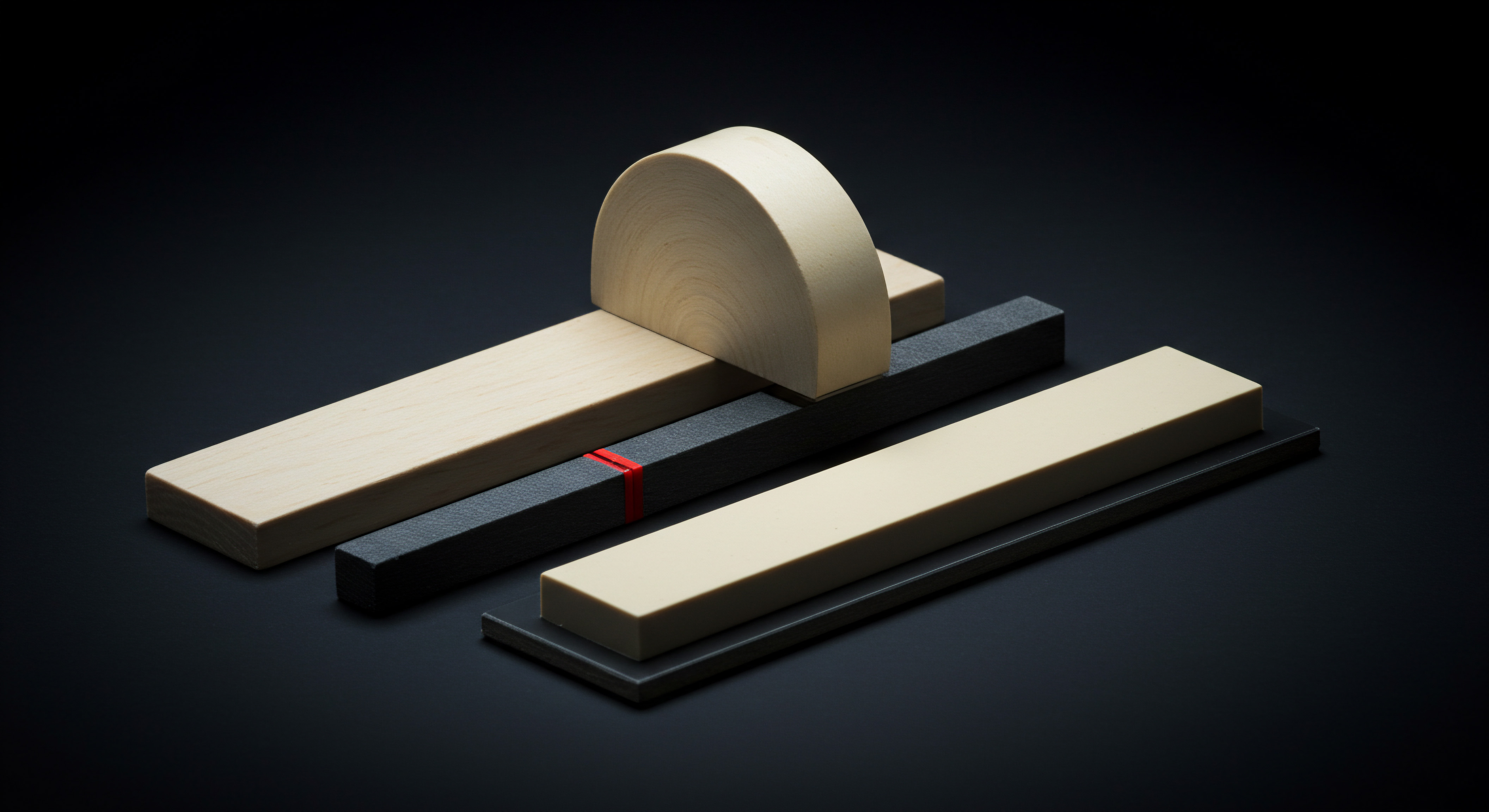
Personalizing Chatbot Interactions Using Customer Data
Generic chatbot interactions can be helpful for basic inquiries, but to truly transform customer service, personalization is key. Customers appreciate being recognized and treated as individuals. By leveraging customer data, you can make your chatbot interactions more relevant, engaging, and ultimately, more effective in building customer loyalty Meaning ● Customer loyalty for SMBs is the ongoing commitment of customers to repeatedly choose your business, fostering growth and stability. and driving conversions.
Here’s how to personalize chatbot interactions using customer data:
- Personalized Greetings ● When a returning customer interacts with your chatbot, use CRM integration to recognize them and greet them by name. For example, instead of a generic “Hi there!”, the chatbot could say, “Welcome back, [Customer Name]! How can I help you today?” This simple personalization creates a more welcoming and familiar experience.
- Contextual Responses Based on Past Interactions ● Access customer interaction history from your CRM to provide contextually relevant responses. If a customer previously inquired about a specific product or service, your chatbot can proactively reference that in the conversation. For instance, “I see you were interested in our [Product Name] last time. Do you have any further questions about it?”
- Tailored Product or Service Recommendations ● Utilize customer purchase history, browsing behavior, or stated preferences to provide personalized product or service recommendations through the chatbot. For an e-commerce store, the chatbot could suggest products similar to past purchases or items in their wish list. For a service-based business, it could recommend relevant services based on their needs and interests.
- Dynamic Content and Offers ● Based on customer data, dynamically adjust the content and offers presented by the chatbot. For example, offer personalized discounts or promotions based on customer loyalty status or past purchase value. Display content relevant to their location, industry, or interests.
- Proactive Support Based on Customer Journey ● Use data about the customer journey to provide proactive support Meaning ● Proactive Support, within the Small and Medium-sized Business sphere, centers on preemptively addressing client needs and potential issues before they escalate into significant problems, reducing operational frictions and enhancing overall business efficiency. at relevant touchpoints. For example, if a customer abandons their shopping cart on your website, trigger a chatbot message offering assistance or a discount code to encourage them to complete the purchase. If a customer has recently made a purchase, send a proactive chatbot message checking if they have any questions or need assistance with product setup.
- Personalized Conversation Flows Based on Customer Segments ● Segment your customer base based on demographics, purchase behavior, or other relevant criteria and create personalized conversation flows for each segment. For example, create different chatbot onboarding flows for new customers versus returning customers, or tailor the language and tone of your chatbot to different age groups or customer segments.
To implement personalization effectively, you need to ensure seamless data flow between your chatbot platform and your CRM or other data sources. Use APIs and integrations provided by your platforms to access and utilize customer data securely and ethically. Be mindful of data privacy regulations and ensure you have appropriate consent to use customer data for personalization purposes.
By embracing personalization, you can transform your chatbot from a basic question-answering tool into a proactive and engaging customer service agent that builds stronger customer relationships Meaning ● Customer Relationships, within the framework of SMB expansion, automation processes, and strategic execution, defines the methodologies and technologies SMBs use to manage and analyze customer interactions throughout the customer lifecycle. and drives business results.

Collecting And Analyzing Chatbot Data For Improvement
Chatbots are not just about automating customer interactions; they are also powerful data collection tools. Every conversation your chatbot has with a customer generates valuable data about customer behavior, preferences, pain points, and common questions. By systematically collecting and analyzing this data, you can gain actionable insights Meaning ● Actionable Insights, within the realm of Small and Medium-sized Businesses (SMBs), represent data-driven discoveries that directly inform and guide strategic decision-making and operational improvements. to improve your chatbot’s performance, optimize your customer service strategies, and even identify opportunities to enhance your products and services.
Here are key aspects of collecting and analyzing chatbot data:
- Key Metrics to Track ● Identify the metrics that are most relevant to your chatbot goals and business objectives. Common chatbot metrics include:
- Conversation Volume ● The total number of conversations initiated with the chatbot.
- Resolution Rate ● The percentage of customer inquiries that are successfully resolved by the chatbot without human intervention.
- Escalation Rate ● The percentage of conversations that are escalated to human agents.
- Customer Satisfaction (CSAT) Score ● Customer feedback Meaning ● Customer Feedback, within the landscape of SMBs, represents the vital information conduit channeling insights, opinions, and reactions from customers pertaining to products, services, or the overall brand experience; it is strategically used to inform and refine business decisions related to growth, automation initiatives, and operational implementations. on their chatbot interaction, often collected through post-conversation surveys (e.g., “Was this helpful? Yes/No”).
- Average Conversation Duration ● The average length of chatbot conversations.
- Drop-Off Rate ● The percentage of users who abandon the chatbot conversation before resolution.
- Most Frequently Asked Questions ● Identify the most common questions asked to the chatbot.
- Customer Feedback and Sentiment ● Analyze customer feedback and sentiment expressed within chatbot conversations (e.g., using sentiment analysis Meaning ● Sentiment Analysis, for small and medium-sized businesses (SMBs), is a crucial business tool for understanding customer perception of their brand, products, or services. tools).
- Goal Completion Rate ● For chatbots designed for specific goals (e.g., lead generation, appointment booking), track the percentage of users who complete the desired action.
- Data Collection Methods ● Chatbot platforms typically provide built-in analytics dashboards that track many of these metrics automatically. You can also:
- Integrate with Analytics Platforms ● Connect your chatbot platform with web analytics tools like Google Analytics to track chatbot interactions within the broader context of your website or app user behavior.
- Implement Custom Event Tracking ● Set up custom event tracking within your chatbot platform to capture specific user actions or milestones within conversations.
- Collect User Feedback Directly ● Incorporate feedback mechanisms within your chatbot conversations, such as post-conversation surveys or options for users to rate the chatbot’s helpfulness.
- Review Conversation Transcripts ● Periodically review transcripts of chatbot conversations to gain qualitative insights into customer interactions and identify areas for improvement.
- Data Analysis Techniques ● Once you’ve collected chatbot data, use various analysis techniques to extract meaningful insights:
- Trend Analysis ● Track metrics over time to identify trends and patterns in chatbot performance Meaning ● Chatbot Performance, within the realm of Small and Medium-sized Businesses (SMBs), fundamentally assesses the effectiveness of chatbot solutions in achieving predefined business objectives. and customer behavior.
- Cohort Analysis ● Segment users into cohorts based on specific characteristics (e.g., new vs. returning users, users from different demographics) and compare their chatbot interaction patterns.
- Root Cause Analysis ● Investigate the reasons behind low resolution rates or high escalation rates. Analyze conversation transcripts to identify common points of confusion or failure in the chatbot’s conversation flows.
- A/B Testing Analysis ● If you’re A/B testing Meaning ● A/B testing for SMBs: strategic experimentation to learn, adapt, and grow, not just optimize metrics. different chatbot conversation flows or features, analyze the data to determine which variations perform better in terms of key metrics.
- Sentiment Analysis ● Use sentiment analysis tools to automatically analyze customer sentiment Meaning ● Customer sentiment, within the context of Small and Medium-sized Businesses (SMBs), Growth, Automation, and Implementation, reflects the aggregate of customer opinions and feelings about a company’s products, services, or brand. expressed in chatbot conversations and identify areas where customers are experiencing frustration or dissatisfaction.
- Actionable Insights and Iteration ● The ultimate goal of chatbot data Meaning ● Chatbot Data, in the SMB environment, represents the collection of structured and unstructured information generated from chatbot interactions. analysis is to generate actionable insights that lead to improvements. Use your findings to:
- Optimize Chatbot Conversation Flows ● Refine your chatbot’s conversation flows based on data insights to improve resolution rates, reduce drop-off rates, and enhance user experience. Address common points of confusion, clarify ambiguous language, and improve the chatbot’s ability to understand customer intent.
- Expand Chatbot Knowledge Base ● Identify frequently asked questions that your chatbot is not currently addressing and add them to its knowledge base.
- Improve Human Agent Handover Process ● Analyze escalation patterns to identify situations where human agent intervention is most needed and optimize the handover process to ensure seamless transitions.
- Identify Product or Service Improvements ● Pay attention to customer feedback and pain points expressed in chatbot conversations. These insights can reveal opportunities to improve your products, services, or overall customer experience.
Regularly monitoring and analyzing chatbot data is crucial for continuous improvement. Treat your chatbot as an evolving customer service asset and use data-driven insights to refine its performance and maximize its value to your SMB.

Improving Chatbot Conversation Flows And Ab Testing
Building a chatbot is not a one-time task; it’s an iterative process of continuous improvement. Your initial chatbot conversation flows are unlikely to be perfect. To maximize chatbot effectiveness and customer satisfaction, you need to regularly refine and optimize your conversation flows based on data and user feedback. A/B testing is a powerful technique for systematically testing different variations of your chatbot conversations and identifying which versions perform best.
Here’s how to approach improving chatbot conversation flows and implementing A/B testing:
- Identify Areas for Improvement ● Based on chatbot data analysis Meaning ● Chatbot Data Analysis, within the Small and Medium-sized Business (SMB) context, represents the systematic process of examining the information generated by chatbot interactions. (as discussed in the previous section) and user feedback, pinpoint specific areas in your conversation flows that need optimization. These might include:
- High Drop-Off Points ● Conversation steps where users frequently abandon the conversation.
- Low Resolution Rates for Specific Intents ● Situations where the chatbot struggles to understand or resolve certain types of customer inquiries.
- Negative Customer Feedback ● Areas where users express frustration or dissatisfaction with the chatbot’s responses or flow.
- Ambiguous or Confusing Language ● Phrases or questions in the chatbot’s prompts that might be unclear to users.
- Inefficient Conversation Paths ● Conversation flows that take too many steps to reach a resolution.
- Develop Hypotheses and Variations ● For each identified area of improvement, formulate hypotheses about how you can optimize the conversation flow. For example:
- Hypothesis ● “Simplifying the initial question prompt will reduce drop-off rates.”
- Variation A (Control) ● Original question prompt ● “What can I help you with today?”
- Variation B (Test) ● Simplified question prompt ● “How can I assist you?”
- Hypothesis ● “Offering multiple choice options for common intents will improve resolution rates.”
- Variation A (Control) ● Open-ended question ● “What is your order number?”
- Variation B (Test) ● Multiple choice options ● “Please select your order number from the list below ● [Order #1], [Order #2], [Order #3]”
Create at least two variations for each element you want to test ● a control version (your current conversation flow) and a test version (the modified flow with your hypothesized improvement).
- Set Up A/B Tests ● Most chatbot platforms offer built-in A/B testing features or allow you to implement A/B tests using custom logic. Configure your chatbot platform to:
- Randomly Split Traffic ● Distribute chatbot users randomly between Variation A and Variation B. Ensure equal distribution to get statistically significant results.
- Define Clear Goals and Metrics ● Specify the primary metric you want to optimize (e.g., resolution rate, drop-off rate, CSAT score) and set up tracking to measure this metric for both variations.
- Run Tests for a Sufficient Duration ● Allow your A/B tests to run for a sufficient period (e.g., a week or two) to gather enough data and account for variations in user behavior over time.
- Analyze A/B Test Results ● After the A/B test has run for the designated period, analyze the data to compare the performance of Variation A and Variation B based on your chosen metrics. Determine if there is a statistically significant difference between the two variations. Most A/B testing tools provide statistical significance calculations.
- Implement Winning Variations ● If Variation B (the test variation) outperforms Variation A (the control variation) with statistical significance, implement Variation B as the new default conversation flow. This means you’ve identified an improvement that demonstrably enhances chatbot performance.
- Iterate and Repeat ● A/B testing is an ongoing process. Continuously monitor chatbot performance, identify new areas for improvement, formulate new hypotheses, and run more A/B tests. Iterate on your conversation flows based on data-driven insights to achieve continuous optimization.
A/B testing allows you to make data-backed decisions about chatbot optimization, rather than relying on guesswork or intuition. By systematically testing and refining your conversation flows, you can create a chatbot that is increasingly effective at meeting customer needs and achieving your SMB’s customer service goals.

Handling Complex Queries And Human Agent Handover
While AI chatbots excel at handling routine inquiries and automating basic tasks, they are not yet capable of resolving every customer issue. Complex, nuanced, or emotionally charged situations often require the empathy and problem-solving skills of a human agent. Therefore, a crucial aspect of successful chatbot implementation is designing a seamless handover process to human agents when necessary.
Here’s how to effectively handle complex queries and implement human agent handover:
- Identify Scenarios Requiring Human Handover ● Determine the types of customer inquiries that your chatbot should escalate to human agents. These typically include:
- Complex or Technical Issues ● Problems that require in-depth troubleshooting or specialized knowledge beyond the chatbot’s capabilities.
- Emotionally Charged Situations ● Customer complaints, escalations, or situations where the customer is expressing strong emotions like anger or frustration.
- Requests for Exceptions or Special Handling ● Situations that deviate from standard procedures or policies and require human judgment and flexibility.
- Ambiguous or Unclear Inquiries ● Questions that the chatbot struggles to understand despite natural language processing capabilities.
- Customer Requests for Human Assistance ● Explicit requests from customers to speak with a human agent.
- Design a Clear Handover Process ● Create a smooth and efficient process for transferring conversations from the chatbot to human agents. This should involve:
- Clear Handover Triggers ● Define specific keywords, intents, or scenarios that trigger the handover process.
- Notification System for Human Agents ● Implement a system to notify available human agents when a handover request is initiated. This could be through email, chat platform notifications, or integration with a customer service platform.
- Context Transfer ● Ensure that the conversation history and relevant customer data are seamlessly transferred to the human agent so they have context and don’t need to ask the customer to repeat information.
- Agent Availability and Routing ● Implement logic to route handover requests to available agents based on their skills, workload, or department.
- Fallback Options for Agent Unavailability ● Define what happens if no human agents are available immediately. Options include ● offering to schedule a callback, providing an estimated wait time, or directing the customer to email support.
- Provide Handover Options within the Chatbot ● Make it easy for customers to request human assistance directly within the chatbot conversation. Offer options like:
- “Speak to an Agent” Button or Command ● A clear and prominent button or text command that users can click or type to initiate human handover.
- Intent Recognition for Handover Requests ● Train your chatbot to recognize intents like “I need to speak to someone,” “Talk to a human,” or “Get help from an agent” and trigger the handover process automatically.
- Escalation after Chatbot Failure ● If the chatbot repeatedly fails to understand or resolve a customer’s inquiry, automatically offer the option to connect with a human agent.
- Train Human Agents on Chatbot Handover ● Prepare your human agents to effectively handle conversations handed over from the chatbot. This includes:
- Understanding Chatbot Capabilities and Limitations ● Agents should understand what types of inquiries the chatbot can handle and when handover is necessary.
- Accessing Conversation History ● Ensure agents have easy access to the full chatbot conversation history to understand the context of the handover.
- Seamlessly Resuming Conversations ● Train agents to smoothly transition into the conversation and address the customer’s needs effectively.
- Providing Feedback for Chatbot Improvement ● Encourage agents to provide feedback on chatbot performance and handover scenarios to help improve the chatbot’s capabilities over time.
- Monitor and Optimize Handover Process ● Track metrics related to human agent handover, such as:
- Handover Rate ● The percentage of conversations handed over to human agents.
- Agent Handling Time for Handed-Over Conversations ● Measure the efficiency of human agent handling of escalated queries.
- Customer Satisfaction with Handover Process ● Collect feedback on the smoothness and effectiveness of the handover experience.
Analyze this data to identify areas for optimization in your handover process. Refine handover triggers, improve agent notification systems, and streamline workflows to ensure a seamless and positive experience for customers who require human assistance.
A well-designed human agent handover process is crucial for ensuring that your chatbot strategy provides comprehensive customer service. It combines the efficiency and scalability of AI chatbots with the empathy and problem-solving capabilities of human agents, creating a balanced and effective customer support system.

Advanced
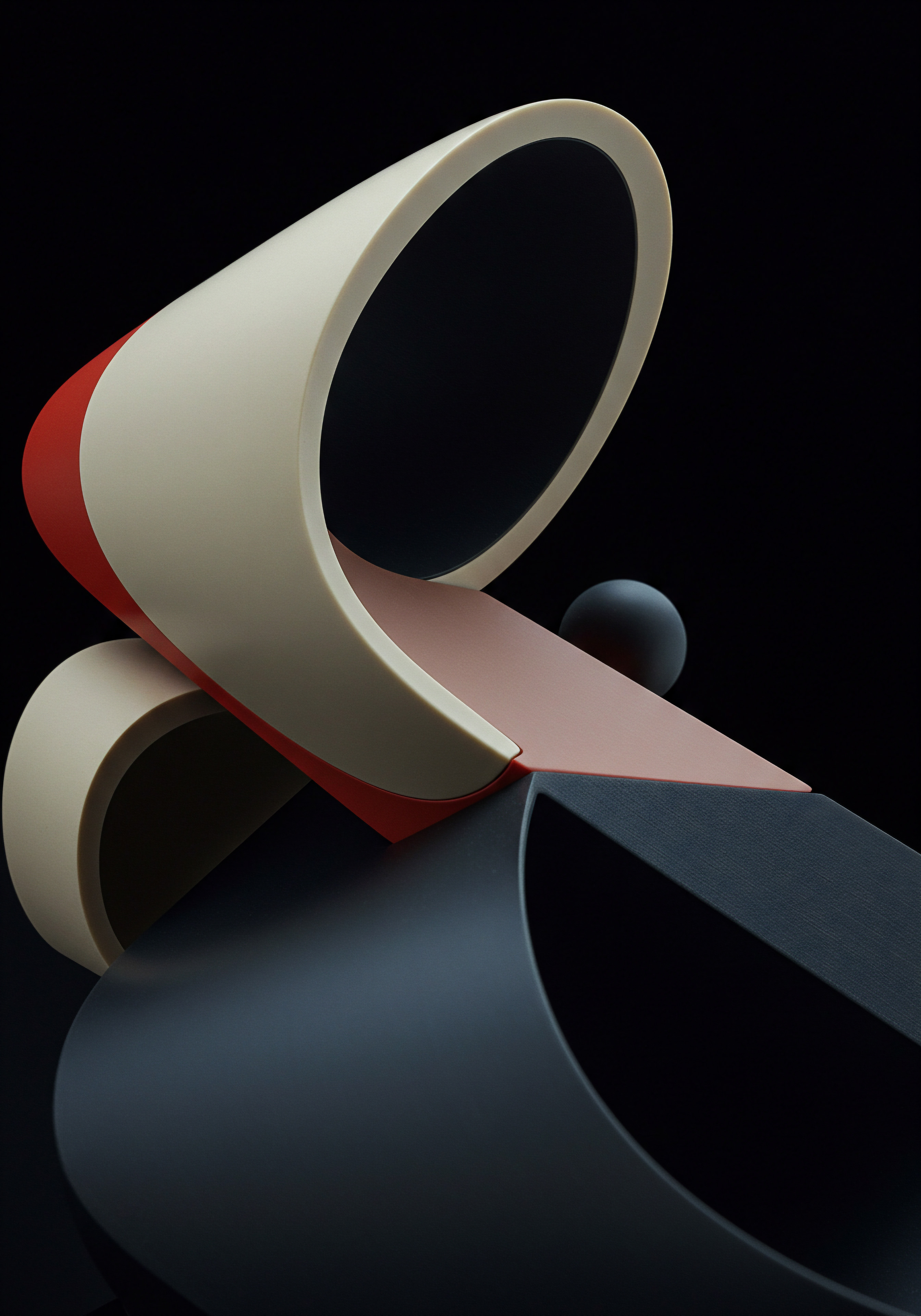
Ai Powered Chatbot Features Nlp Sentiment Analysis
Moving beyond basic rule-based chatbots, advanced AI-powered chatbots leverage sophisticated technologies like Natural Language Processing (NLP) and sentiment analysis to deliver more intelligent, human-like, and proactive customer service Meaning ● Proactive Customer Service, in the context of SMB growth, means anticipating customer needs and resolving issues before they escalate, directly enhancing customer loyalty. experiences. These features enable chatbots to understand nuanced language, interpret customer emotions, and personalize interactions at a deeper level.
Here’s an exploration of these advanced AI-powered chatbot features:
- Natural Language Processing (NLP) ● NLP is the cornerstone of advanced AI chatbots. It empowers chatbots to:
- Understand User Intent ● Go beyond keyword matching to truly understand the underlying intent behind customer messages. NLP algorithms analyze sentence structure, context, and semantics to determine what the user is trying to achieve, even with complex or ambiguous phrasing. For example, if a customer types “I need to return this shirt, it’s too small,” NLP can identify the intent as “product return request” even without explicit keywords like “return policy.”
- Handle Complex and Varied Language ● Understand a wide range of natural language expressions, including slang, colloquialisms, misspellings, and grammatical errors. This allows for more natural and flexible conversations, as users don’t need to use specific keywords or phrases to communicate effectively with the chatbot.
- Contextual Understanding ● Maintain context throughout the conversation, remembering previous turns and using that information to interpret subsequent messages. This enables more coherent and natural dialogues, where the chatbot can refer back to earlier parts of the conversation and avoid asking redundant questions.
- Entity Recognition ● Identify and extract key information (entities) from user messages, such as dates, times, locations, product names, order numbers, and customer names. This extracted information can be used to personalize responses, automate tasks, and route inquiries more efficiently. For example, if a user says “Schedule an appointment for me next Tuesday at 2pm,” the chatbot can recognize “next Tuesday” and “2pm” as date and time entities and use them to schedule the appointment.
- Language Generation ● Generate human-like and grammatically correct responses in natural language. Advanced NLP models can create more sophisticated and engaging chatbot replies beyond pre-scripted templates, leading to more natural and less robotic interactions.
- Sentiment Analysis ● Sentiment analysis allows chatbots to detect and interpret the emotional tone of customer messages. This feature enables chatbots to:
- Identify Customer Emotions ● Determine whether a customer is expressing positive, negative, or neutral sentiment in their messages. This allows the chatbot to gauge customer mood and tailor its responses accordingly. For example, if a customer expresses frustration, the chatbot can adjust its tone to be more empathetic and apologetic.
- Prioritize Urgent or Negative Interactions ● Automatically identify and prioritize conversations with customers expressing negative sentiment or urgent issues. This allows human agents to intervene quickly in situations where customers are dissatisfied or require immediate assistance, preventing potential escalations and improving customer satisfaction.
- Personalize Responses Based on Sentiment ● Adjust chatbot responses based on customer sentiment. For example, if a customer expresses positive feedback, the chatbot can respond with enthusiasm and gratitude. If a customer expresses negative sentiment, the chatbot can offer apologies, express empathy, and proactively offer solutions.
- Gather Customer Sentiment Trends ● Aggregate and analyze sentiment data from chatbot conversations to identify overall customer sentiment trends over time. This provides valuable insights into customer satisfaction levels, areas of concern, and the effectiveness of customer service strategies. SMBs can use this data to proactively address customer sentiment issues and improve overall customer experience.
Implementing NLP and sentiment analysis in your chatbots requires leveraging advanced AI platforms and tools. Cloud-based AI services like Google Cloud AI, Amazon Lex, and Microsoft Azure Cognitive Services offer pre-trained NLP and sentiment analysis models that can be integrated into chatbot platforms. While these technologies are more complex than rule-based chatbots, they offer significant advantages in terms of naturalness, intelligence, and personalization of customer interactions, enabling SMBs to deliver truly transformative customer service experiences.
Advanced AI features like NLP and sentiment analysis empower chatbots to understand context, emotion, and intent, leading to more human-like and effective customer interactions.
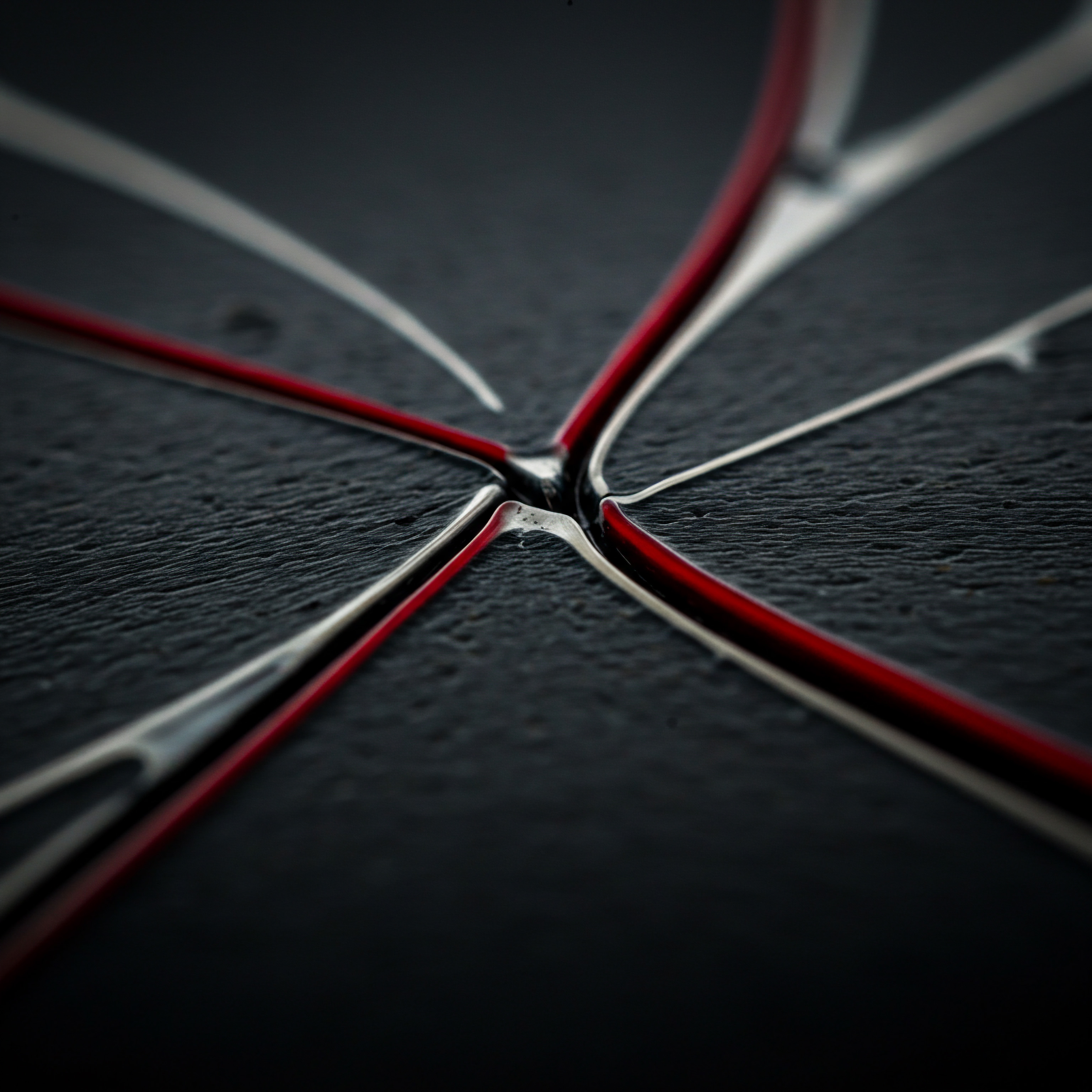
Proactive Customer Service With Chatbots Anticipating Needs
Traditional customer service is often reactive, waiting for customers to initiate contact with questions or problems. Advanced AI chatbots enable a shift towards proactive customer service, where chatbots anticipate customer needs and reach out proactively to offer assistance, information, or support. This proactive approach can significantly enhance customer experience, build stronger relationships, and even drive sales.
Here are strategies for implementing proactive customer service with chatbots:
- Welcome and Onboarding Messages ● When a new customer interacts with your SMB for the first time (e.g., visits your website, signs up for a service), initiate a proactive chatbot conversation with a personalized welcome message. This message can:
- Offer Assistance ● “Welcome to [Your SMB Name]! I’m here to help you get started. Do you have any questions?”
- Provide Helpful Information ● “Welcome! Here’s a quick guide to our services [link to guide] and some frequently asked questions [link to FAQ].”
- Guide Them through Initial Steps ● “Welcome! To set up your account, please click here [link to setup page].”
Proactive welcome messages create a positive first impression and help new customers navigate your products or services more easily.
- Abandoned Cart Recovery ● For e-commerce SMBs, proactive chatbots can significantly improve abandoned cart recovery rates. Implement chatbots to:
- Detect Cart Abandonment ● Track website or app activity to identify customers who have added items to their cart but haven’t completed the checkout process.
- Trigger Proactive Messages ● After a defined period of inactivity (e.g., 15-30 minutes), send a proactive chatbot message to the customer.
- Offer Assistance and Incentives ● “Still thinking about those items in your cart? Is there anything I can help you with? We’re also offering free shipping today!” or “Complete your purchase now and get 10% off with code SAVE10.”
Proactive cart recovery messages can nudge customers towards completing their purchase and reduce lost sales.
- Order and Shipping Updates ● Instead of waiting for customers to inquire about order status, proactively send chatbot notifications with order updates and shipping information. This can include:
- Order Confirmation Notifications ● “Your order # [Order Number] has been confirmed! We’re processing it now.”
- Shipping Updates ● “Your order # [Order Number] has shipped! You can track it here ● [tracking link].”
- Delivery Notifications ● “Your order # [Order Number] has been delivered! We hope you enjoy it.”
Proactive order updates keep customers informed and reduce anxiety about their purchases, enhancing post-purchase experience.
- Personalized Recommendations and Offers ● Based on customer browsing history, past purchases, or preferences, proactively send chatbot messages with personalized product or service recommendations and special offers. For example:
- “We noticed you were browsing [Product Category]. We have some new arrivals you might like ● [link to new arrivals].”
- “As a valued customer, we’re offering you an exclusive discount on [Product Name] just for you!”
Proactive recommendations and offers can drive sales and increase customer engagement.
- Proactive Customer Support Based on Behavior ● Monitor customer behavior Meaning ● Customer Behavior, within the sphere of Small and Medium-sized Businesses (SMBs), refers to the study and analysis of how customers decide to buy, use, and dispose of goods, services, ideas, or experiences, particularly as it relates to SMB growth strategies. and identify potential pain points or moments of frustration. Proactively offer support through chatbots in these situations. For example:
- Website Navigation Assistance ● If a customer seems to be struggling to find information on your website (e.g., spending a long time on a particular page, clicking back and forth repeatedly), trigger a proactive chatbot message ● “Having trouble finding something? I can help you navigate our site.”
- Troubleshooting Assistance ● If a customer encounters an error message or issue while using your product or service, proactively offer chatbot support to guide them through troubleshooting steps.
Proactive support at critical moments can prevent customer frustration and improve overall experience.
Implementing proactive customer service requires careful planning and execution. Avoid being overly intrusive or sending irrelevant proactive messages, as this can be perceived as spammy and damage customer experience. Personalize proactive messages based on customer data and context to ensure they are relevant and valuable. Continuously monitor the effectiveness of your proactive chatbot strategies and adjust them based on customer feedback and data analysis.

Chatbots For Upselling And Cross Selling Maximizing Revenue
Beyond customer service and support, AI chatbots can be powerful tools for driving revenue growth through upselling and cross-selling. By intelligently engaging customers in conversations and understanding their needs and preferences, chatbots can identify opportunities to recommend higher-value products or complementary items, increasing average order value and overall sales.
Here’s how to leverage chatbots for upselling and cross-selling:
- Upselling During Product Selection ● When a customer is browsing or showing interest in a particular product, chatbots can proactively suggest higher-end or more feature-rich alternatives. For example, in an e-commerce setting:
- Suggest Upgraded Models ● If a customer is viewing a basic laptop, the chatbot can suggest a more powerful model with a faster processor or more memory. “I see you’re looking at the [Basic Laptop Model]. For just a little more, you could get the [Upgraded Laptop Model] with a faster processor and double the storage!”
- Highlight Premium Features ● When a customer selects a standard product, the chatbot can highlight the benefits of a premium version. “The [Standard Plan] is a great choice! But for even more features, you might consider our [Premium Plan] which includes [additional features].”
Upselling during the product selection phase can encourage customers to choose higher-value options before they even add items to their cart.
- Cross-Selling Related Products and Accessories ● When a customer adds an item to their cart or is about to make a purchase, chatbots can suggest complementary products or accessories that enhance the main item. For example:
- Suggest Accessories ● If a customer adds a camera to their cart, the chatbot can suggest related accessories like lenses, tripods, or memory cards. “Great choice on the camera! Don’t forget to check out our lenses and tripods to enhance your photography experience.”
- Recommend Bundles ● Offer product bundles that combine the main item with complementary products at a discounted price. “Thinking about the [Product]? We have a bundle deal that includes the [Product] plus [Accessory 1] and [Accessory 2] at a special price!”
- Suggest Related Items Based on Purchase History ● If a returning customer is making a purchase, the chatbot can suggest items related to their past purchases. “Welcome back! Since you bought [Product Category] last time, you might be interested in our new [Related Product Category] collection.”
Cross-selling complementary items increases the average order value and provides customers with a more complete and valuable purchase.
- Personalized Recommendations Based on Browsing Behavior ● Track customer browsing behavior and use chatbots to offer personalized product recommendations based on their interests. For example:
- Suggest Viewed Items ● If a customer has viewed certain product categories or specific items, the chatbot can proactively recommend similar products. “I noticed you were looking at [Product Category]. We have some other great options in that category you might like ● [link to product category].”
- Recommend Trending Items ● Based on overall sales trends or popular items in your store, chatbots can recommend trending products to customers. “Check out our trending products this week! [link to trending products].”
Personalized recommendations based on browsing behavior make product suggestions more relevant and increase the likelihood of conversions.
- Post-Purchase Upselling and Cross-Selling ● Even after a customer has made a purchase, chatbots can continue to engage them with post-purchase upselling and cross-selling opportunities. For example:
- Offer Upgrades or Add-Ons ● After a customer purchases a software subscription, the chatbot can offer an upgrade to a higher-tier plan with more features. “Thanks for your purchase! You’re currently on the [Basic Plan]. Did you know you can upgrade to the [Premium Plan] for [additional benefits]?”
- Suggest Related Products after Purchase ● After a customer buys a product, the chatbot can suggest related items they might need to complement their purchase. “Thanks for your order! To get the most out of your new [Product], you might also need [Accessory] and [Related Product].”
Post-purchase upselling and cross-selling can increase customer lifetime value Meaning ● Customer Lifetime Value (CLTV) for SMBs is the projected net profit from a customer relationship, guiding strategic decisions for sustainable growth. and build long-term customer relationships.
To effectively use chatbots for upselling and cross-selling, focus on providing value to the customer rather than being overly pushy or sales-oriented. Recommendations should be relevant, personalized, and genuinely helpful to the customer. Use data analytics to track the performance of your chatbot upselling and cross-selling strategies and continuously optimize your approach based on results. A balanced approach that combines sales opportunities with genuine customer service will yield the best results.

Integrating Chatbots With Voice Assistants And Emerging Tech
The landscape of customer interaction is constantly evolving, with voice assistants and other emerging technologies becoming increasingly prevalent. For SMBs looking to stay ahead of the curve and provide cutting-edge customer service, integrating chatbots with voice assistants and exploring other emerging tech integrations is a strategic move. This multi-channel approach ensures accessibility and convenience for customers across various touchpoints.
Here’s how to consider integrating chatbots with voice assistants and other emerging technologies:
- Voice Assistant Integration (e.g., Amazon Alexa, Google Assistant) ● Voice assistants are rapidly gaining popularity for everyday tasks and information retrieval. Integrating your chatbot with voice assistants allows customers to interact with your SMB through voice commands, providing hands-free and convenient access to customer service.
- Voice-Enabled FAQs and Support ● Extend your chatbot’s FAQ and support capabilities to voice assistants. Customers can ask questions like “Alexa, ask [Your SMB Name] about their store hours” or “Hey Google, ask [Your SMB Name] to track my order.” The chatbot responds with voice-based answers through the voice assistant.
- Voice-Based Transactions and Actions ● Enable voice-based transactions and actions through voice assistants. Customers can place orders, book appointments, or manage their accounts using voice commands. “Alexa, ask [Your SMB Name] to book an appointment for me on Tuesday at 10am” or “Hey Google, ask [Your SMB Name] to reorder my usual coffee.”
- Multi-Modal Experiences ● Combine voice interactions with visual elements on devices with screens (e.g., smart displays). For example, a customer can initiate a voice conversation with the chatbot and then receive visual confirmations, product images, or menu options on the screen.
Integrating with voice assistants expands your customer service reach to voice-first users and provides a more accessible and convenient interaction channel.
- Messaging App Integrations Beyond Basic Platforms ● While Facebook Messenger and WhatsApp are common chatbot platforms, explore integrations with other messaging apps popular in specific regions or demographics relevant to your SMB’s target audience. This could include:
- Telegram ● Popular in certain regions and known for its security and bot-friendly API.
- Line ● Dominant messaging app in several Asian countries.
- WeChat ● Essential for reaching customers in China.
- Business-Specific Messaging Apps ● Consider integrations with messaging apps used within specific industries or professional communities relevant to your SMB.
Expanding messaging app integrations ensures you’re reaching customers on their preferred communication channels.
- Integration with In-Car Infotainment Systems ● As connected cars become more prevalent, consider integrating your chatbot with in-car infotainment systems. This allows for voice-based interactions with your SMB while customers are driving (hands-free and voice-activated, ensuring safety).
- Location-Based Services ● Provide location-based services through in-car chatbots, such as finding nearby store locations, getting directions, or checking real-time availability of products or services at specific locations.
- Voice-Activated Ordering and Services ● Enable voice-activated ordering or service requests through in-car systems. For example, a coffee shop chatbot in a car can allow customers to place their order ahead while driving and pick it up at the drive-thru.
In-car integration caters to the growing trend of connected vehicles and provides convenient services for drivers.
- Exploring Metaverse and Virtual Reality (VR) Integrations ● While still in early stages for many SMBs, consider the potential of integrating chatbots with metaverse platforms and VR experiences. In virtual environments, chatbots can act as virtual assistants or guides, providing immersive and interactive customer service.
- Virtual Store Assistants ● Deploy chatbots as virtual assistants within virtual stores or showrooms in metaverse platforms. These virtual assistants can guide customers, answer questions about products, and even facilitate virtual purchases.
- VR-Based Customer Support ● Offer VR-based customer support experiences where customers can interact with virtual chatbot agents in a 3D environment for more immersive and engaging assistance.
Metaverse and VR integrations are forward-looking and can position your SMB as innovative and customer-centric in emerging digital spaces.
When exploring integrations with voice assistants and emerging technologies, prioritize platforms and channels that align with your target audience’s preferences and technology adoption patterns. Focus on providing seamless and valuable customer experiences across all channels. Ensure consistent branding and messaging across different platforms while adapting the interaction style to suit each channel’s unique characteristics. As these technologies evolve, continuously evaluate new integration opportunities to enhance your SMB’s customer service and stay ahead of the competition.
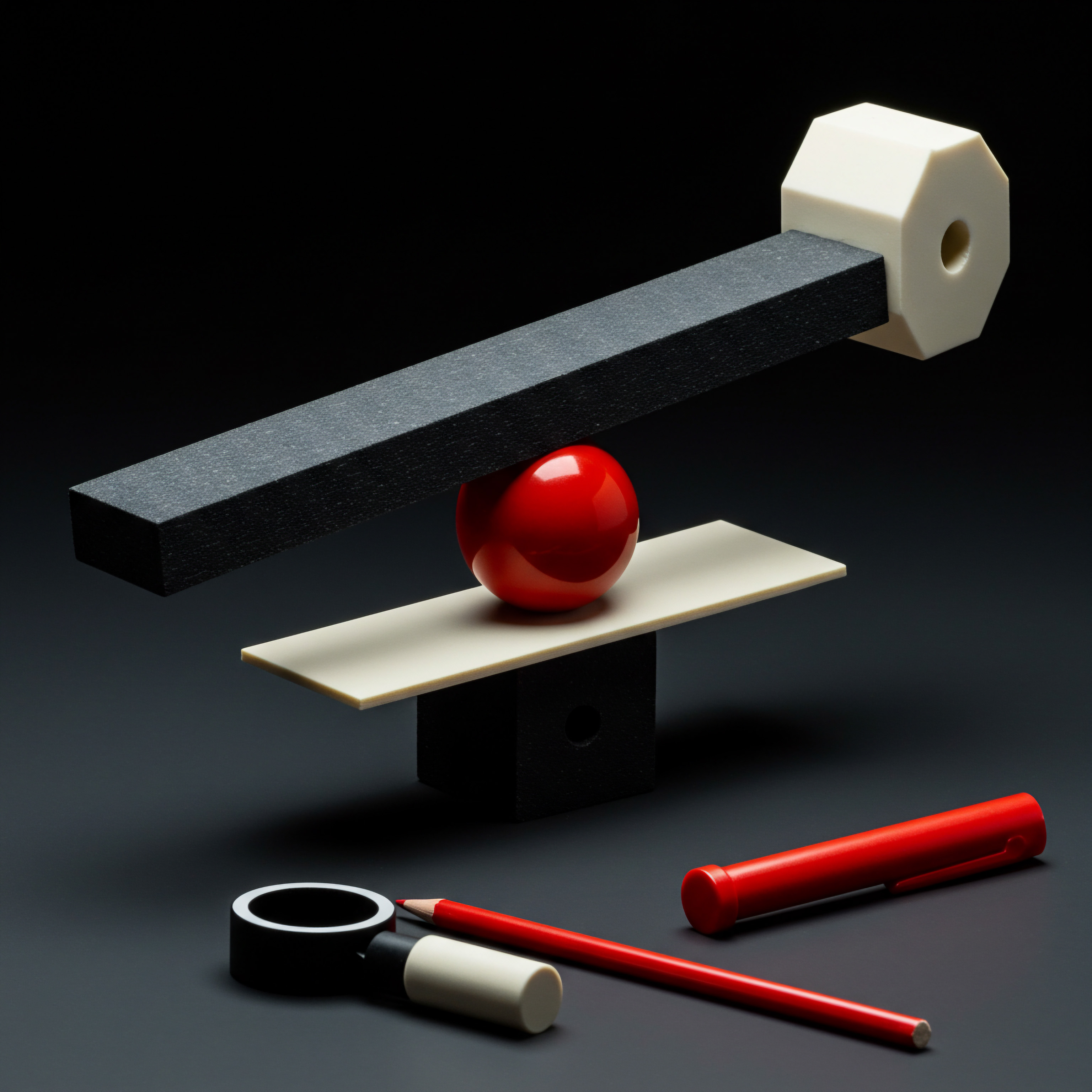
Advanced Chatbot Analytics Reporting Predictive Insights
While basic chatbot analytics Meaning ● Chatbot Analytics, crucial for SMB growth strategies, entails the collection, analysis, and interpretation of data generated by chatbot interactions. provide valuable insights into conversation volume and resolution rates, advanced chatbot analytics Meaning ● Advanced Chatbot Analytics represents the strategic analysis of data generated from chatbot interactions to provide actionable business intelligence for Small and Medium-sized Businesses. and reporting go deeper, leveraging AI and machine learning to uncover predictive insights Meaning ● Predictive Insights within the SMB realm represent the actionable intelligence derived from data analysis to forecast future business outcomes. and enable more strategic decision-making. Advanced analytics empower SMBs to move beyond reactive monitoring and proactively optimize chatbot performance, customer service strategies, and even business operations.
Here are key aspects of advanced chatbot analytics and reporting for predictive insights:
- Predictive Analytics for Customer Behavior ● Leverage AI-powered analytics to predict future customer behavior based on chatbot interaction data. This includes:
- Churn Prediction ● Identify customers who are likely to churn or discontinue using your products or services based on their chatbot interaction patterns, sentiment, and issue resolution history. Proactively engage at-risk customers with personalized offers or support to improve retention.
- Purchase Propensity Prediction ● Predict which customers are most likely to make a purchase based on their chatbot conversations, browsing history, and engagement with product recommendations. Target high-propensity customers with personalized marketing campaigns or special offers to maximize conversion rates.
- Customer Lifetime Value (CLTV) Prediction ● Estimate the potential lifetime value of customers based on their chatbot interaction patterns and purchase history. Focus on nurturing high-CLTV customers with premium service and personalized experiences to maximize their long-term value to your SMB.
- Demand Forecasting ● Analyze chatbot conversation data related to product inquiries, order patterns, and service requests to forecast future demand for specific products or services. Optimize inventory management, staffing levels, and resource allocation based on predicted demand fluctuations.
Predictive analytics empower SMBs to anticipate customer needs and proactively optimize business strategies for improved outcomes.
- Intent and Topic Trend Analysis ● Go beyond tracking frequently asked questions to analyze trends in customer intents and topics discussed within chatbot conversations over time. This includes:
- Emerging Issue Detection ● Identify emerging customer issues or pain points by detecting sudden spikes in conversations related to specific topics or intents. Proactively address these emerging issues before they escalate and impact a larger customer base.
- Seasonal Trend Analysis ● Analyze seasonal patterns in customer intents and topics to understand how customer needs and inquiries vary throughout the year. Optimize chatbot content, conversation flows, and proactive campaigns to align with seasonal trends.
- Product/Service Feedback Analysis ● Automatically analyze customer feedback and suggestions expressed within chatbot conversations related to specific products or services. Identify areas for product/service improvement based on aggregated customer feedback trends.
Intent and topic trend analysis provides a dynamic understanding of evolving customer needs and emerging issues, enabling proactive adaptation and improvement.
- Conversation Path Optimization with AI ● Utilize AI-powered path analysis to automatically identify optimal conversation paths within your chatbot flows based on user behavior data. This includes:
- High-Conversion Path Identification ● Identify conversation paths that lead to higher conversion rates for specific goals (e.g., lead generation, purchase completion, issue resolution). Promote these high-conversion paths within your chatbot flows to guide users towards desired outcomes more effectively.
- Drop-Off Point Optimization ● Automatically identify conversation steps with high drop-off rates. Analyze user behavior at these drop-off points to understand why users are abandoning conversations and optimize those steps to improve user engagement and completion rates.
- Personalized Path Recommendations ● Based on individual user profiles and past interaction data, dynamically recommend personalized conversation paths within the chatbot to guide each user towards the most relevant and efficient resolution or outcome.
AI-powered path optimization continuously refines chatbot conversation flows based on real-world user behavior data, maximizing efficiency and effectiveness.
- Benchmarking and Competitive Analysis ● Compare your chatbot performance metrics against industry benchmarks and competitor chatbot performance (where data is available). This includes:
- Industry Benchmark Comparison ● Compare your chatbot resolution rates, CSAT scores, and conversation durations against industry averages to assess your chatbot’s relative performance and identify areas for improvement.
- Competitor Chatbot Analysis (if Possible) ● Analyze publicly available information or user reviews of competitor chatbots to identify their strengths and weaknesses. Benchmark your chatbot against competitor capabilities and identify opportunities to differentiate your customer service offering.
Benchmarking and competitive analysis provide external context for evaluating chatbot performance and identifying strategic areas for competitive advantage.
Implementing advanced chatbot analytics requires leveraging AI-powered analytics platforms and tools that can process large volumes of conversation data and generate predictive insights. Invest in analytics capabilities that align with your SMB’s strategic goals and data analysis Meaning ● Data analysis, in the context of Small and Medium-sized Businesses (SMBs), represents a critical business process of inspecting, cleansing, transforming, and modeling data with the goal of discovering useful information, informing conclusions, and supporting strategic decision-making. expertise. Focus on translating advanced analytics insights into actionable strategies for chatbot optimization, customer service improvement, and overall business growth. Continuous monitoring and analysis of advanced chatbot metrics will drive data-informed decision-making and maximize the strategic value of your AI chatbot investment.

References
- Gartner. “Customer Service and Support.” Gartner, [insert year if known, otherwise leave blank].
- Forrester. “The Forrester Wave™ ● Chatbots For Customer Service, Q2 2021.” Forrester, 2021.
- PwC. “Experience is everything ● Get it right.” PwC, 2018.
- Accenture. “Putting AI to Work.” Accenture, 2018.

Reflection
The integration of AI chatbots into SMB customer service Meaning ● SMB Customer Service, in the realm of Small and Medium-sized Businesses, signifies the strategies and tactics employed to address customer needs throughout their interaction with the company, especially focusing on scalable growth. is not merely a technological upgrade; it represents a fundamental shift in how businesses interact with their clientele. While the immediate benefits of chatbots ● 24/7 availability, instant responses, and cost savings ● are compelling, the long-term strategic implications are even more profound. SMBs that strategically embrace AI chatbots are not just automating tasks; they are building a foundation for a future where customer service is proactive, personalized, and deeply integrated into the entire customer journey. However, the true discordance lies in the potential for over-reliance on automation to erode the human touch that is often a defining characteristic of successful SMBs.
The challenge, and the ultimate reflection point, is for SMBs to find the delicate equilibrium ● leveraging AI to enhance efficiency and scalability without sacrificing the authentic human connection that fosters trust, loyalty, and lasting customer relationships. The future of SMB customer service hinges not just on adopting AI, but on thoughtfully and strategically weaving it into the fabric of their unique business identity.
Transform SMB customer service with AI chatbots using simple, no-code tools for 24/7 support and growth.

Explore
Mastering Chatfuel For Smb Customer Automation
Three Steps To Implement Ai Chatbots In Your Smb
Building Customer Loyalty With Ai Powered Chatbots Today