
Fundamentals

Understanding Conversational Ai And Customer Service Transformation
In today’s rapidly evolving business landscape, small to medium businesses (SMBs) are constantly seeking methods to enhance customer service Meaning ● Customer service, within the context of SMB growth, involves providing assistance and support to customers before, during, and after a purchase, a vital function for business survival. while optimizing operational efficiency. Artificial intelligence (AI) chatbots present a transformative solution, offering 24/7 customer support, instant responses, and personalized interactions. For SMBs, implementing AI chatbots Meaning ● AI Chatbots: Intelligent conversational agents automating SMB interactions, enhancing efficiency, and driving growth through data-driven insights. is no longer a futuristic concept but a practical necessity to remain competitive and meet rising customer expectations. This guide provides a step-by-step approach to understanding, implementing, and leveraging AI chatbots for superior customer service, tailored specifically for SMBs.
AI chatbots are software applications designed to simulate human conversation. They utilize natural language processing Meaning ● Natural Language Processing (NLP), in the sphere of SMB growth, focuses on automating and streamlining communications to boost efficiency. (NLP) and machine learning (ML) to understand customer queries, provide relevant answers, and perform tasks without human intervention. For SMBs, this technology offers a scalable and cost-effective way to manage customer interactions, improve response times, and free up human agents to focus on more complex issues. The integration of AI chatbots is not about replacing human interaction entirely but about augmenting it, creating a seamless blend of automation and personalized support.
AI chatbots provide SMBs with a scalable solution for enhancing customer service by automating routine tasks and providing instant support.

Identifying Core Customer Service Needs And Chatbot Opportunities
Before implementing any AI chatbot solution, SMBs must first identify their specific customer service needs and pinpoint areas where chatbots can provide the most significant impact. This involves analyzing customer interaction data, understanding common queries, and recognizing pain points in the existing customer service process. A crucial first step is to assess the volume and nature of customer inquiries. Are customers frequently asking about business hours, product availability, or order status?
These repetitive, rule-based questions are ideal candidates for chatbot automation. Analyzing website FAQs, email inquiries, and social media messages can provide valuable insights into the most common customer needs.
Another critical aspect is to evaluate the current customer service team’s workload and identify bottlenecks. If customer service agents are spending a significant portion of their time answering simple, repetitive questions, it can lead to longer response times for complex issues and decreased agent productivity. Chatbots can handle the initial wave of common inquiries, allowing human agents to focus on more intricate problems that require empathy and critical thinking. This not only improves efficiency but also enhances job satisfaction for customer service staff by freeing them from mundane tasks.
Consider the customer journey and identify touchpoints where a chatbot can proactively engage with customers. For example, a chatbot can be implemented on the website to greet visitors, offer assistance with navigation, or answer pre-purchase questions. In e-commerce, chatbots can guide customers through the checkout process, provide product recommendations, and offer support with order tracking. By strategically placing chatbots at key interaction points, SMBs can enhance the customer experience Meaning ● Customer Experience for SMBs: Holistic, subjective customer perception across all interactions, driving loyalty and growth. and drive conversions.
Key Areas for Chatbot Implementation ●
- Frequently Asked Questions (FAQs) ● Automate responses to common queries about products, services, business hours, and policies.
- Order Tracking and Status Updates ● Provide customers with real-time information on their orders without requiring human agent intervention.
- Basic Troubleshooting ● Guide customers through simple troubleshooting steps for common issues.
- Appointment Scheduling ● Allow customers to book appointments or consultations directly through the chatbot.
- Lead Generation and Qualification ● Capture leads by engaging website visitors and collecting contact information, qualifying them based on predefined criteria.
By carefully assessing customer service needs and identifying chatbot opportunities, SMBs can ensure that their chatbot implementation Meaning ● Chatbot Implementation, within the Small and Medium-sized Business arena, signifies the strategic process of integrating automated conversational agents into business operations to bolster growth, enhance automation, and streamline customer interactions. is targeted, effective, and delivers tangible results.

Selecting The Right No Code Chatbot Platform For Your Business
For SMBs, the prospect of implementing AI chatbots might seem daunting, particularly if they lack in-house technical expertise. Fortunately, the market offers a plethora of no-code chatbot platforms Meaning ● Chatbot Platforms, within the realm of SMB growth, automation, and implementation, represent a suite of technological solutions enabling businesses to create and deploy automated conversational agents. specifically designed for businesses without coding resources. These platforms provide user-friendly interfaces, drag-and-drop builders, and pre-built templates, making chatbot creation and deployment accessible to anyone.
When selecting a no-code chatbot Meaning ● No-Code Chatbots empower Small and Medium Businesses to automate customer interaction and internal processes without requiring extensive coding expertise. platform, several factors should be considered to ensure it aligns with the SMB’s specific needs and budget. Ease of Use is paramount. The platform should be intuitive and require minimal training for staff to manage and update the chatbot. Look for platforms with visual builders, clear documentation, and responsive customer support.
Integration Capabilities are also crucial. The chatbot platform should seamlessly integrate with existing SMB systems, such as customer relationship management Meaning ● CRM for SMBs is about building strong customer relationships through data-driven personalization and a balance of automation with human touch. (CRM) software, email marketing Meaning ● Email marketing, within the small and medium-sized business (SMB) arena, constitutes a direct digital communication strategy leveraged to cultivate customer relationships, disseminate targeted promotions, and drive sales growth. platforms, and e-commerce platforms. Integration allows for data synchronization, personalized customer interactions, and streamlined workflows. For example, integrating a chatbot with a CRM system enables the chatbot to access customer data Meaning ● Customer Data, in the sphere of SMB growth, automation, and implementation, represents the total collection of information pertaining to a business's customers; it is gathered, structured, and leveraged to gain deeper insights into customer behavior, preferences, and needs to inform strategic business decisions. and provide personalized responses, as well as log customer interactions for future reference.
Scalability and Pricing are essential considerations for SMBs. The chatbot platform should be able to scale as the business grows and customer service demands increase. Pricing models vary among platforms, with some offering monthly subscriptions based on usage or features, while others offer pay-as-you-go options. SMBs should carefully evaluate pricing plans to ensure they are cost-effective and align with their budget.
Key Features To Look For In No-Code Chatbot Platforms ●
- Drag-and-Drop Interface ● Simplifies chatbot creation and editing.
- Pre-built Templates ● Provides starting points for common chatbot use cases.
- Integration with CRM and Other Tools ● Ensures seamless data flow and workflow automation.
- Natural Language Processing (NLP) ● Enables the chatbot to understand and respond to natural language queries.
- Analytics and Reporting ● Provides insights into chatbot performance Meaning ● Chatbot Performance, within the realm of Small and Medium-sized Businesses (SMBs), fundamentally assesses the effectiveness of chatbot solutions in achieving predefined business objectives. and customer interactions.
- Customization Options ● Allows for branding and tailoring the chatbot to business needs.
- Customer Support ● Offers assistance with setup, troubleshooting, and ongoing management.
| Platform ManyChat |
| Key Features Visual flow builder, Facebook Messenger & Instagram integration, e-commerce tools |
| Pricing Free plan available, paid plans start from $15/month |
| Best For E-commerce, social media marketing |
| Platform Chatfuel |
| Key Features No-code platform, templates, integrations with social media and other platforms |
| Pricing Free plan available, paid plans start from $15/month |
| Best For Lead generation, customer engagement |
| Platform Tidio |
| Key Features Live chat and chatbot combination, website and email integration, visitor tracking |
| Pricing Free plan available, paid plans start from $19/month |
| Best For Website customer support, sales |
| Platform Dialogflow Essentials (Google Cloud) |
| Key Features Powerful NLP, integration with Google services, scalable |
| Pricing Free tier available, pay-as-you-go pricing |
| Best For Complex conversational flows, integrations with Google ecosystem |
By carefully evaluating these factors and exploring different no-code chatbot platforms, SMBs can select the solution that best fits their requirements and sets them up for successful chatbot implementation.

Designing Basic Chatbot Conversations And User Flows
Once a no-code chatbot platform is selected, the next crucial step is designing the chatbot conversations and user flows. This involves mapping out the customer journey within the chatbot, anticipating user queries, and creating logical and engaging conversational paths. Start by defining the chatbot’s primary purpose and the specific tasks it will perform.
Is it designed to answer FAQs, generate leads, schedule appointments, or provide customer support? Clearly defining the chatbot’s objectives will guide the conversation design process.
Create a flowchart or conversation map to visualize the user flow. Start with a welcome message that greets users and sets expectations. Offer clear options or prompts to guide users towards their desired outcome. For example, a welcome message could be ● “Hi there!
How can I help you today? You can ask me about our products, track your order, or contact support.” Provide buttons or quick reply options for users to easily select their choice.
Anticipate common user queries and design responses that are concise, informative, and helpful. Use a natural and conversational tone, avoiding overly technical jargon or robotic language. Personalize responses whenever possible by using the user’s name or referencing previous interactions. If the chatbot cannot answer a question, provide a clear path to escalate to a human agent.
For example, “I’m sorry, I can’t answer that question. Let me connect you with a human agent who can assist you further.”
Key Principles For Designing Effective Chatbot Conversations ●
- Keep it simple and focused ● Design conversations around specific tasks or objectives.
- Use a natural and conversational tone ● Mimic human-like conversation.
- Provide clear options and prompts ● Guide users through the conversation flow.
- Anticipate common questions ● Prepare responses for frequently asked queries.
- Offer a path to human agent escalation ● Ensure users can connect with a human if needed.
- Test and iterate ● Continuously refine conversations based on user feedback and analytics.
Example of a Basic Chatbot Conversation Flow for FAQs ●
- Welcome Message ● “Hi! Welcome to [Business Name] Support. How can I help you today?”
- User Options ● “Choose from the options below or type your question.”
- “Business Hours”
- “Shipping Information”
- “Return Policy”
- “Contact Support”
- If User Selects “Business Hours” ● “Our business hours are Monday to Friday, 9 AM to 5 PM.”
- If User Selects “Shipping Information” ● “Standard shipping takes 3-5 business days. Expedited shipping is available for 1-2 business days.”
- If User Selects “Return Policy” ● “We offer a 30-day return policy. Items must be unused and in original packaging.”
- If User Selects “Contact Support” ● “Let me connect you with a human agent. Please wait a moment.” (Escalate to live chat or contact form).
- Fallback Response (If Chatbot Doesn’t Understand) ● “I’m sorry, I didn’t understand your question. Could you please rephrase it or choose from the options above?”
By following these principles and creating well-designed conversation flows, SMBs can build chatbots that are user-friendly, effective, and enhance the customer service experience from the first interaction.

Integrating Chatbots Into Website And Social Media Channels
For SMBs to maximize the reach and impact of their AI chatbots, seamless integration with existing online channels is paramount. This ensures that customers can easily access chatbot support from wherever they are interacting with the business, whether it’s the website, social media platforms, or messaging apps. Website integration is often the first and most crucial step.
Most no-code chatbot platforms provide embed codes or plugins that can be easily added to the SMB’s website. The chatbot widget should be prominently placed but not intrusive, typically in the bottom right corner of the screen, making it readily accessible to website visitors.
Social media integration, particularly with platforms like Facebook Messenger and Instagram Direct, is equally important for SMBs with a strong social media presence. Many chatbot platforms offer direct integrations with these platforms, allowing businesses to manage chatbot conversations directly within their social media inboxes. This enables SMBs to provide instant customer service and engage with customers on their preferred channels. Promote chatbot availability on social media profiles and posts, encouraging customers to use the chatbot for quick inquiries and support.
Consider integrating chatbots with other messaging apps popular among the target audience, such as WhatsApp or Telegram. This omnichannel approach ensures that customers can interact with the chatbot across various touchpoints, providing a consistent and convenient customer service experience. Ensure that the chatbot provides a consistent brand voice and experience across all integrated channels. This reinforces brand identity and builds customer trust.
Best Practices For Chatbot Channel Integration ●
- Website Integration ● Embed chatbot widget on all relevant website pages.
- Social Media Integration ● Connect chatbot with Facebook Messenger, Instagram Direct, and other relevant platforms.
- Messaging App Integration ● Integrate with WhatsApp, Telegram, or other popular messaging apps.
- Promote Chatbot Availability ● Inform customers about chatbot support on website and social media.
- Consistent Branding ● Maintain consistent brand voice and experience across all channels.
- Mobile Optimization ● Ensure chatbot functionality and display are optimized for mobile devices.
Example of Channel Integration Strategy ●
- Website ● Embed chatbot widget on the homepage, product pages, contact page, and FAQ page.
- Facebook ● Connect chatbot to Facebook Messenger and enable chatbot greeting in Messenger settings.
- Instagram ● Connect chatbot to Instagram Direct and add chatbot link to Instagram bio.
- Twitter ● Promote chatbot support in Twitter bio and use chatbot for direct message support.
- Email Signature ● Include a link to the chatbot in email signatures for customer service inquiries.
By strategically integrating chatbots into multiple online channels, SMBs can create a comprehensive and accessible customer service ecosystem, ensuring that customers can get the support they need, whenever and wherever they need it.

Intermediate

Personalizing Chatbot Interactions For Enhanced Engagement
Moving beyond basic chatbot functionality, SMBs can significantly enhance customer engagement Meaning ● Customer Engagement is the ongoing, value-driven interaction between an SMB and its customers, fostering loyalty and driving sustainable growth. by personalizing chatbot interactions. Personalization involves tailoring chatbot responses and experiences to individual customer needs, preferences, and past interactions. This level of customization creates a more human-like and relevant experience, fostering stronger customer relationships Meaning ● Customer Relationships, within the framework of SMB expansion, automation processes, and strategic execution, defines the methodologies and technologies SMBs use to manage and analyze customer interactions throughout the customer lifecycle. and increasing satisfaction.
Leveraging customer data is key to personalization. By integrating the chatbot with a CRM system, SMBs can access valuable customer information such as purchase history, past interactions, and preferences. This data can be used to personalize greetings, offer tailored product recommendations, and provide proactive support based on known customer needs. For example, if a customer has previously purchased a specific product, the chatbot can proactively offer related products or accessories during a subsequent interaction.
Dynamic content and conditional logic are essential tools for creating personalized chatbot experiences. Dynamic content allows chatbots to generate responses based on real-time data or user input. Conditional logic enables chatbots to follow different conversational paths based on user choices or customer attributes.
For instance, a chatbot can ask for the customer’s name at the beginning of the conversation and then use the name throughout the interaction. Conditional logic can be used to offer different product recommendations based on the customer’s stated interests or demographics.
Personalized chatbot interactions significantly improve customer engagement and satisfaction by tailoring experiences to individual needs.
Strategies For Chatbot Personalization ●
- Personalized Greetings ● Use the customer’s name in greetings (e.g., “Hi [Customer Name], welcome back!”).
- Tailored Product Recommendations ● Suggest products based on purchase history or browsing behavior.
- Proactive Support ● Offer assistance based on customer actions or known issues (e.g., “I see you’re having trouble with checkout. Can I help?”).
- Personalized Offers and Promotions ● Provide exclusive deals based on customer loyalty or preferences.
- Location-Based Personalization ● Offer location-specific information or promotions.
- Language Personalization ● Detect customer language and respond in their preferred language.
Example of Personalized Chatbot Flow ●
- Chatbot ● “Hi there! Are you a returning customer?”
- Customer ● “Yes”
- Chatbot ● “Welcome back, [Customer Name]! I see you recently purchased [Product Name]. Are you interested in accessories for your [Product Name] today?”
- Customer ● “Maybe, show me what you have.”
- Chatbot ● (Displays personalized recommendations for accessories related to [Product Name] based on purchase history and popular pairings).
By implementing personalization strategies, SMBs can transform their chatbots from basic response tools into proactive engagement platforms that build stronger customer relationships and drive business growth.

Integrating Chatbots With Crm And Email Marketing Systems
For SMBs to fully leverage the power of AI chatbots, integration with customer relationship management (CRM) and email marketing systems is crucial. This integration creates a unified customer data ecosystem, enabling seamless data flow, personalized communication, and streamlined workflows across customer service, sales, and marketing functions. CRM integration allows chatbots to access and update customer information in real-time.
When a customer interacts with the chatbot, the conversation history, customer data, and any issues raised can be automatically logged in the CRM system. This provides a comprehensive view of each customer’s interactions, enabling customer service agents and sales teams to have a complete context when engaging with the customer.
Email marketing integration enables SMBs to use chatbots to collect customer email addresses, segment audiences, and trigger automated email campaigns based on chatbot interactions. For example, a chatbot can be used to qualify leads and then automatically add qualified leads to an email marketing list for nurturing campaigns. Chatbots can also be used to gather customer feedback Meaning ● Customer Feedback, within the landscape of SMBs, represents the vital information conduit channeling insights, opinions, and reactions from customers pertaining to products, services, or the overall brand experience; it is strategically used to inform and refine business decisions related to growth, automation initiatives, and operational implementations. and preferences, which can be used to personalize email marketing messages and improve campaign effectiveness.
Workflow automation is another significant benefit of CRM and email marketing integration. Chatbots can automate tasks such as creating support tickets in the CRM, updating customer contact information, or triggering follow-up emails based on conversation outcomes. This reduces manual data entry, improves efficiency, and ensures that customer interactions are promptly addressed.
Benefits Of Crm And Email Marketing Integration ●
- Unified Customer Data ● Centralized customer information across chatbot, CRM, and email marketing.
- Personalized Communication ● Access customer data for personalized chatbot and email interactions.
- Lead Generation and Nurturing ● Chatbots qualify leads and integrate with email marketing for nurturing.
- Automated Workflows ● Automate tasks like ticket creation, data updates, and follow-up emails.
- Improved Customer Service ● Agents have complete customer context for efficient support.
- Enhanced Marketing Effectiveness ● Data-driven insights from chatbot interactions for targeted campaigns.
Example of CRM and Email Marketing Integration Workflow ●
- Chatbot Interaction ● Customer initiates a chat on the website inquiring about product pricing.
- Lead Qualification ● Chatbot asks qualifying questions (e.g., budget, timeframe, specific needs).
- CRM Update ● Chatbot automatically logs the conversation in the CRM and creates a new lead record if the customer is qualified.
- Email Marketing Trigger ● CRM integration triggers an automated welcome email to the new lead, providing product information and special offers.
- Sales Team Notification ● Sales team receives a notification in the CRM about the new qualified lead with complete conversation history.
- Follow-Up Actions ● Sales team can access the CRM record to personalize follow-up communication and close the deal.
By strategically integrating chatbots with CRM and email marketing systems, SMBs can create a powerful customer engagement ecosystem that drives efficiency, personalization, and ultimately, business growth.

Implementing Proactive Chatbot Engagement Strategies
While reactive chatbots that respond to customer initiated queries are valuable, proactive chatbot engagement Meaning ● Chatbot Engagement, crucial for SMBs, denotes the degree and quality of interaction between a business’s chatbot and its customers, directly influencing customer satisfaction and loyalty. takes customer service to the next level. Proactive chatbots initiate conversations with website visitors or app users based on predefined triggers and behaviors. This allows SMBs to anticipate customer needs, offer timely assistance, and guide users towards desired actions, such as completing a purchase or exploring specific content.
Website visitor behavior tracking is essential for proactive chatbot engagement. By monitoring website visitor actions such as pages viewed, time spent on pages, and cart abandonment, chatbots can identify opportunities for proactive intervention. For example, if a visitor spends a significant amount of time on a product page or adds items to their cart but doesn’t proceed to checkout, a proactive chatbot can initiate a conversation offering assistance or addressing potential concerns.
Personalized triggers and rules are crucial for ensuring that proactive chatbot engagements are relevant and helpful, not intrusive. Triggers can be based on specific pages visited, time spent on site, referral source, or customer demographics. Rules can be set to control the frequency and timing of proactive engagements, ensuring that customers are not bombarded with chatbot messages. For instance, a rule could be set to only trigger a proactive chatbot after a visitor has spent at least 30 seconds on a product page and has not initiated a chat themselves.
Proactive Chatbot Engagement Triggers and Strategies ●
- Time-Based Triggers ● Initiate chat after a visitor spends a certain amount of time on a page.
- Page-Based Triggers ● Trigger chat on specific pages, such as product pages or checkout pages.
- Exit-Intent Triggers ● Engage visitors who are about to leave the website.
- Cart Abandonment Triggers ● Offer assistance to visitors who have abandoned their shopping cart.
- Welcome Triggers ● Greet first-time visitors and offer website navigation assistance.
- Returning Visitor Triggers ● Welcome back returning customers and offer personalized recommendations.
Example of Proactive Chatbot Engagement Meaning ● Proactive Chatbot Engagement, in the realm of SMB growth strategies, refers to strategically initiating chatbot conversations with website visitors or app users based on pre-defined triggers or user behaviors, going beyond reactive customer service. Flow (Cart Abandonment) ●
- Customer Behavior ● Customer adds items to shopping cart but does not proceed to checkout and attempts to leave the website.
- Exit-Intent Trigger ● Chatbot detects exit-intent behavior.
- Proactive Chatbot Message ● “Wait! It looks like you’re about to leave your cart. Is there anything preventing you from completing your purchase? We offer free shipping on orders over $50!”
- Customer Response Options ●
- “I have a question about shipping.”
- “I’m not ready to buy yet.”
- “Take me to checkout.”
- Chatbot Follow-Up ● Based on customer response, chatbot provides relevant information, offers assistance, or directs them to checkout.
By implementing proactive chatbot engagement strategies, SMBs can transform their chatbots from passive responders to active customer service and sales tools, driving conversions, reducing cart abandonment, and improving overall customer experience.

Analyzing Chatbot Performance And Optimizing For Better Results
Implementing chatbots is not a set-and-forget endeavor. Continuous monitoring, analysis, and optimization are essential to ensure that chatbots are performing effectively and delivering the desired results. SMBs should regularly track key chatbot performance metrics Meaning ● Chatbot Performance Metrics represent a quantifiable assessment of a chatbot's effectiveness in achieving predetermined business goals for Small and Medium-sized Businesses. to assess their effectiveness and identify areas for improvement. Chatbot platforms typically provide built-in analytics dashboards that track metrics such as conversation volume, resolution rate, customer satisfaction Meaning ● Customer Satisfaction: Ensuring customer delight by consistently meeting and exceeding expectations, fostering loyalty and advocacy. (CSAT) scores, and common user intents.
Conversation analysis is crucial for understanding how users interact with the chatbot and identifying pain points in the conversation flows. Review chatbot conversation transcripts to identify areas where users are getting stuck, abandoning conversations, or expressing frustration. Analyze user queries that the chatbot failed to understand or answer correctly. This analysis provides valuable insights for refining chatbot responses, improving NLP accuracy, and optimizing conversation flows.
A/B testing different chatbot conversation flows and responses is a powerful optimization technique. Experiment with different welcome messages, response phrasing, and call-to-action buttons to determine which variations perform best in terms of engagement, resolution rate, and conversion. A/B testing Meaning ● A/B testing for SMBs: strategic experimentation to learn, adapt, and grow, not just optimize metrics. allows for data-driven optimization, ensuring that chatbot improvements are based on actual user behavior and not just assumptions.
Key Chatbot Performance Metrics To Track ●
| Metric Conversation Volume |
| Description Number of chatbot conversations initiated |
| Importance Measures chatbot usage and reach |
| Metric Resolution Rate |
| Description Percentage of conversations where the chatbot successfully resolves the user's issue without human intervention |
| Importance Indicates chatbot effectiveness in handling customer queries |
| Metric Customer Satisfaction (CSAT) Score |
| Description Customer rating of chatbot interaction (e.g., using thumbs up/down or star ratings) |
| Importance Measures customer perception of chatbot quality |
| Metric Containment Rate |
| Description Percentage of conversations handled entirely by the chatbot, without escalation to human agents |
| Importance Indicates chatbot efficiency and cost savings |
| Metric Average Conversation Duration |
| Description Average length of chatbot conversations |
| Importance Can indicate conversation efficiency and user engagement |
| Metric Fall-back Rate |
| Description Percentage of times the chatbot fails to understand user input and falls back to a generic response or human agent |
| Importance Highlights areas for NLP improvement |
Chatbot Optimization Strategies Based On Analytics ●
- Refine NLP Training Data ● Improve chatbot understanding by adding more training data based on failed queries.
- Optimize Conversation Flows ● Simplify complex flows, clarify prompts, and reduce steps to resolution.
- Improve Response Accuracy ● Update chatbot knowledge base and responses based on conversation analysis.
- A/B Test Different Messages ● Experiment with variations in welcome messages, responses, and CTAs.
- Monitor Customer Feedback ● Collect and analyze customer feedback to identify areas for improvement.
- Regularly Review Analytics ● Track key metrics and identify trends and patterns to inform optimization efforts.
By consistently analyzing chatbot performance and implementing data-driven optimizations, SMBs can ensure that their chatbots become increasingly effective, efficient, and valuable customer service assets.

Advanced

Leveraging Ai Powered Natural Language Processing For Complex Queries
Taking chatbot capabilities to an advanced level involves leveraging the power of AI-driven Natural Language Processing (NLP) to handle complex customer queries with greater accuracy and sophistication. Basic chatbots often rely on keyword matching and rule-based responses, which can be insufficient for understanding nuanced language, intent, and context. Advanced NLP-powered chatbots utilize machine learning models to analyze the meaning and sentiment behind user inputs, enabling them to comprehend complex sentence structures, slang, and even misspellings. This allows for more natural and human-like conversations, even when dealing with intricate or ambiguous questions.
Sentiment analysis is a key component of advanced NLP for chatbots. Sentiment analysis Meaning ● Sentiment Analysis, for small and medium-sized businesses (SMBs), is a crucial business tool for understanding customer perception of their brand, products, or services. allows the chatbot to detect the emotional tone of customer messages, whether it’s positive, negative, or neutral. This information can be used to tailor chatbot responses to the customer’s emotional state, providing empathetic and appropriate support. For example, if a customer expresses frustration or anger, the chatbot can adjust its tone to be more apologetic and understanding, and prioritize escalating the issue to a human agent if necessary.
Contextual understanding is another crucial aspect of advanced NLP. Advanced chatbots can maintain context throughout a conversation, remembering previous turns and user preferences. This allows for more coherent and relevant interactions, as the chatbot can build upon prior exchanges and avoid asking repetitive questions. Contextual understanding is particularly valuable for handling multi-turn conversations and complex problem-solving scenarios.
Advanced NLP empowers chatbots to understand complex queries, sentiment, and context, leading to more human-like and effective interactions.
Advanced NLP Features For Chatbots ●
- Intent Recognition ● Accurately identify the user’s goal or purpose behind their message.
- Entity Extraction ● Extract key information from user input, such as dates, locations, or product names.
- Sentiment Analysis ● Detect the emotional tone (positive, negative, neutral) of user messages.
- Contextual Understanding ● Maintain conversation history and user context for coherent interactions.
- Disambiguation ● Clarify ambiguous user queries by asking clarifying questions.
- Spell Correction and Grammar Correction ● Understand and correct misspellings and grammatical errors.
Example of Advanced NLP Chatbot Interaction (Complex Query Handling) ●
- Customer Query ● “My order hasn’t arrived yet, and it was supposed to be here last week. I’m really upset because I needed it for a special event.”
- NLP Analysis ●
- Intent ● Order Status Inquiry, Complaint
- Entities ● Order ID (implicitly requested), Delivery Date (last week)
- Sentiment ● Negative, Frustrated
- Chatbot Response (NLP-Powered) ● “I understand your frustration, and I sincerely apologize that your order hasn’t arrived as expected. Could you please provide your order number so I can check on its status for you right away? I want to make sure we resolve this for your event.” (Empathetic tone, proactive problem-solving).
- Chatbot Response (Basic Keyword-Based) ● “Please provide your order number and we will check your order status.” (Lacks empathy, less helpful).
By integrating advanced NLP capabilities, SMBs can equip their chatbots to handle a wider range of complex customer queries, provide more personalized and empathetic support, and ultimately deliver a superior customer service experience.

Implementing Chatbot Escalation Strategies To Human Agents Seamlessly
Even with advanced AI capabilities, there will inevitably be situations where a chatbot cannot fully resolve a customer issue. Seamless escalation to human agents is therefore a critical component of a robust chatbot strategy. The escalation process should be smooth, efficient, and ensure a positive customer experience. Identify scenarios that require human agent intervention.
These typically include complex issues, technical problems, emotionally charged situations, or requests that fall outside the chatbot’s programmed capabilities. Clearly define escalation triggers and pathways within the chatbot conversation flows.
Live chat integration is the most common and effective method for chatbot escalation. When escalation is triggered, the chatbot should seamlessly transfer the conversation to a live chat agent, providing the agent with the full conversation history and customer context. This avoids forcing the customer to repeat information and ensures a smooth transition. Ensure that live chat agents are properly trained to handle escalated chatbot conversations and have access to the necessary tools and information to resolve complex issues efficiently.
Intelligent routing is crucial for efficient escalation. Route escalated conversations to the most appropriate human agent or department based on the nature of the issue, customer history, or agent availability. This ensures that customers are connected with the right expert to address their specific needs, minimizing wait times and improving resolution efficiency.
Key Elements Of Seamless Chatbot Escalation ●
- Clear Escalation Triggers ● Define scenarios requiring human agent intervention.
- Seamless Live Chat Integration ● Enable smooth transfer to live chat with conversation history.
- Context Transfer ● Ensure human agents receive full conversation context and customer data.
- Intelligent Routing ● Route escalations to appropriate agents or departments.
- Agent Training ● Train agents to handle escalated chatbot conversations effectively.
- Fallback Options ● Provide alternative contact methods (e.g., email, phone) if live chat is unavailable.
Example of Seamless Chatbot Escalation Flow ●
- Chatbot Interaction ● Customer asks a complex technical question about product compatibility that the chatbot cannot answer.
- Escalation Trigger ● Chatbot recognizes its inability to answer and triggers escalation.
- Seamless Transfer ● Chatbot initiates a live chat session and transfers the conversation to a available customer service agent.
- Context Provided To Agent ● Agent receives a notification with the full chatbot conversation history and customer details.
- Human Agent Takes Over ● Agent greets the customer in live chat, reviews the conversation history, and addresses the complex technical question with full context.
- Customer Experience ● Customer experiences a smooth transition from chatbot to human agent without having to repeat information or start over.
By implementing seamless chatbot escalation strategies, SMBs can ensure that customers always have access to the right level of support, whether it’s through AI automation or human expertise, leading to higher customer satisfaction and issue resolution rates.

Utilizing Chatbots For Proactive Customer Service And Outbound Engagement
Beyond reactive and proactive website engagement, chatbots can be strategically utilized for proactive customer service Meaning ● Proactive Customer Service, in the context of SMB growth, means anticipating customer needs and resolving issues before they escalate, directly enhancing customer loyalty. and outbound engagement initiatives. This involves using chatbots to reach out to customers with relevant information, offers, or support, enhancing customer experience and driving business outcomes. Proactive order updates are a valuable application of outbound chatbot engagement.
Chatbots can be configured to automatically send order status updates to customers via messaging apps or SMS, keeping them informed about their order progress, delivery schedules, and any potential delays. This proactive communication reduces customer anxiety and improves post-purchase experience.
Personalized promotions and offers can be delivered effectively through outbound chatbots. Based on customer purchase history, preferences, or browsing behavior, chatbots can send targeted promotional messages, coupons, or product recommendations directly to customers via messaging channels. This personalized approach increases the relevance and effectiveness of marketing messages, leading to higher engagement and conversion rates.
Customer feedback collection can be streamlined using outbound chatbots. After a purchase or service interaction, chatbots can proactively reach out to customers to solicit feedback, conduct surveys, or gather reviews. This proactive feedback collection provides valuable insights for improving products, services, and customer experience.
Outbound chatbots can also be used for proactive customer support Meaning ● Customer Support, in the context of SMB growth strategies, represents a critical function focused on fostering customer satisfaction and loyalty to drive business expansion. outreach. For example, if a customer has previously reported an issue or experienced a problem, a chatbot can proactively follow up to check if the issue has been resolved, offer further assistance, or provide relevant updates.
Proactive Customer Service And Outbound Chatbot Use Cases ●
- Order Status Updates ● Send automated order tracking and delivery notifications.
- Personalized Promotions ● Deliver targeted offers and coupons based on customer data.
- Customer Feedback Collection ● Proactively solicit feedback and conduct surveys.
- Proactive Support Outreach ● Follow up with customers after support interactions or reported issues.
- Appointment Reminders ● Send automated appointment reminders to reduce no-shows.
- Onboarding and Tutorials ● Guide new customers through product onboarding or feature tutorials.
Example of Proactive Outbound Chatbot Campaign (Personalized Promotion) ●
- Customer Segmentation ● Segment customers based on past purchase history (e.g., customers who purchased running shoes).
- Promotion Creation ● Create a targeted promotion for running apparel and accessories.
- Outbound Chatbot Message ● Configure chatbot to send personalized messages to segmented customers ● “Hi [Customer Name], we noticed you recently purchased running shoes from us! We have a special offer just for you ● Get 20% off all running apparel and accessories this week. Shop now ● [Link]”.
- Message Delivery ● Chatbot sends personalized messages via preferred messaging channel (e.g., SMS, Facebook Messenger).
- Conversion Tracking ● Track campaign performance, including open rates, click-through rates, and conversion rates to measure ROI.
By strategically utilizing chatbots for proactive customer service and outbound engagement, SMBs can move beyond traditional reactive support models and create more personalized, engaging, and value-driven customer interactions.

Integrating Advanced Analytics And Reporting For Data Driven Chatbot Strategy
To maximize the strategic value of AI chatbots, SMBs must integrate advanced analytics Meaning ● Advanced Analytics, in the realm of Small and Medium-sized Businesses (SMBs), signifies the utilization of sophisticated data analysis techniques beyond traditional Business Intelligence (BI). and reporting capabilities. Basic chatbot analytics Meaning ● Chatbot Analytics, crucial for SMB growth strategies, entails the collection, analysis, and interpretation of data generated by chatbot interactions. provide an overview of conversation volume and resolution rates, but advanced analytics delve deeper, providing actionable insights into customer behavior, chatbot performance, and areas for strategic optimization. Customizable dashboards are essential for visualizing key chatbot metrics and trends.
Advanced analytics platforms allow SMBs to create custom dashboards tailored to their specific business objectives, tracking metrics such as customer satisfaction by intent, conversion rates by chatbot flow, or agent handover rates by issue type. These dashboards provide a real-time view of chatbot performance and highlight areas that require attention.
Detailed conversation transcripts and session replays offer invaluable qualitative data for understanding customer interactions and identifying areas for improvement. Reviewing transcripts of successful and unsuccessful chatbot conversations provides insights into user language, common pain points, and areas where the chatbot excels or falls short. Session replays, if available, provide a visual walkthrough of the user’s chatbot interaction, further enhancing understanding of the user experience.
A/B testing analytics provide data-driven insights for optimizing chatbot conversations and responses. Advanced analytics platforms track the performance of different chatbot variations in A/B tests, measuring metrics such as conversion rates, engagement rates, and resolution rates for each variation. This data enables SMBs to make informed decisions about which chatbot designs and messages are most effective, ensuring continuous improvement and optimization.
Advanced Chatbot Analytics And Reporting Features ●
| Feature Customizable Dashboards |
| Description Create tailored dashboards to track specific KPIs and business objectives. |
| Strategic Value Real-time performance monitoring, proactive issue identification. |
| Feature Detailed Conversation Transcripts |
| Description Access and review full transcripts of chatbot conversations. |
| Strategic Value Qualitative insights into user behavior, pain points, and areas for improvement. |
| Feature Session Replays |
| Description Visually replay user chatbot interactions for enhanced understanding. |
| Strategic Value Deeper understanding of user experience and navigation within chatbot flows. |
| Feature A/B Testing Analytics |
| Description Track performance of different chatbot variations in A/B tests. |
| Strategic Value Data-driven optimization of conversation flows and responses. |
| Feature Intent Analysis |
| Description Analyze user intents and identify trends in customer queries. |
| Strategic Value Understand common customer needs and optimize chatbot content accordingly. |
| Feature Sentiment Analysis Reporting |
| Description Track customer sentiment trends and identify areas for emotional support improvement. |
| Strategic Value Enhance empathetic customer service and address negative sentiment proactively. |
Data-Driven Chatbot Strategy Meaning ● A Chatbot Strategy defines how Small and Medium-sized Businesses (SMBs) can implement conversational AI to achieve specific growth objectives. Development Process ●
- Define Key Performance Indicators (KPIs) ● Identify specific metrics to track chatbot success (e.g., resolution rate, CSAT, conversion rate).
- Set Up Advanced Analytics Dashboard ● Create a custom dashboard to monitor KPIs and relevant metrics in real-time.
- Regularly Review Analytics Reports ● Analyze chatbot performance reports on a weekly or monthly basis.
- Analyze Conversation Transcripts ● Conduct qualitative analysis of conversation transcripts to identify user pain points and areas for improvement.
- Conduct A/B Tests ● Implement A/B tests for different chatbot variations and track performance using analytics.
- Iterate and Optimize ● Based on data insights, continuously refine chatbot conversations, responses, and flows to improve performance and achieve strategic objectives.
By integrating advanced analytics and reporting into their chatbot strategy, SMBs can transform their chatbots from tactical tools into strategic assets, driving data-driven decisions, continuous optimization, and ultimately, superior customer service and business outcomes.
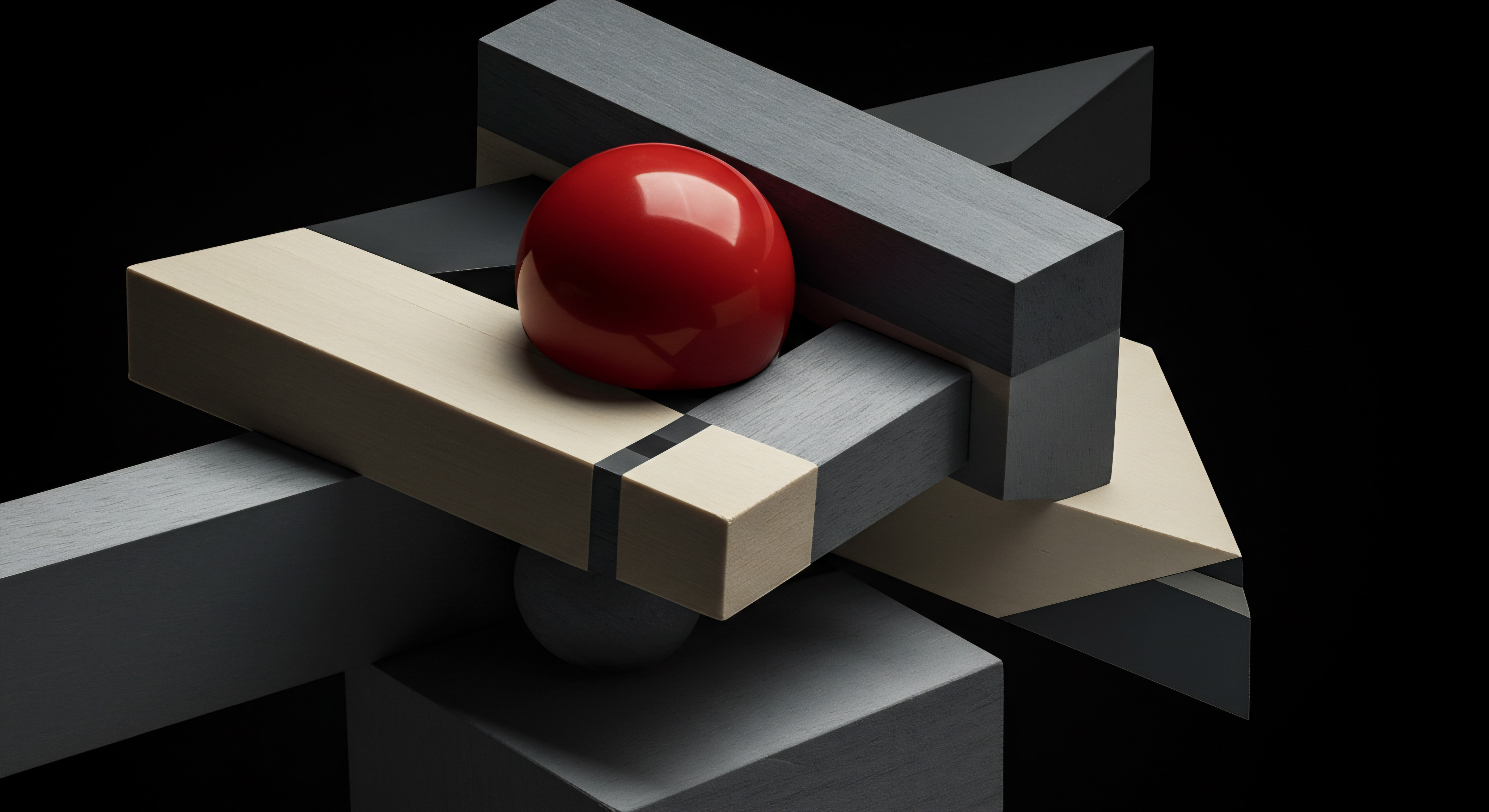
References
- Kotler, Philip, and Kevin Lane Keller. Marketing Management. 15th ed., Pearson Education, 2016.
- Rust, Roland T., and Ming-Hui Huang. “The Service Revolution and the Transformation of Marketing Science.” Marketing Science, vol. 33, no. 2, 2014, pp. 206-21.
- Zeithaml, Valarie A., et al. Delivering Quality Service ● Balancing Customer Perceptions and Expectations. Free Press, 1990.

Reflection
As SMBs consider the integration of AI chatbots, it is vital to remember that technology serves as an enabler, not a replacement for genuine human connection. The most successful chatbot implementations will be those that strike a balance between automation and human touch. The future of customer service for SMBs is not about robots versus humans, but rather about humans and AI working in synergy. Chatbots can handle routine tasks, freeing up human agents to focus on complex, emotionally sensitive, and value-added interactions.
This hybrid approach, where AI augments human capabilities, will define the next generation of customer service excellence for SMBs. The challenge lies in thoughtfully designing this collaborative ecosystem, ensuring that technology enhances, rather than diminishes, the human element that is fundamental to building lasting customer relationships and brand loyalty.
AI Chatbots ● Transform SMB customer service with 24/7 support, instant responses, and personalized experiences. Actionable guide included.

Explore
Chatbot Platforms for Small Business
Optimizing Chatbot Conversations for Customer Engagement
Advanced AI Chatbot Analytics for Strategic Business Growth