
Fundamentals

Understanding Conversational Ai And Its Business Impact
Artificial intelligence (AI) chatbots represent a significant shift in how small to medium businesses (SMBs) can interact with their customers. At its core, a chatbot is a computer program designed to simulate conversation with human users, especially over the internet. For SMBs, this technology is not about replacing human interaction entirely, but about enhancing it by providing immediate, efficient, and personalized support at scale. Think of it as adding a highly responsive, always-available member to your customer service Meaning ● Customer service, within the context of SMB growth, involves providing assistance and support to customers before, during, and after a purchase, a vital function for business survival. team, without the constraints of traditional staffing.
AI chatbots offer SMBs a scalable solution to enhance customer engagement Meaning ● Customer Engagement is the ongoing, value-driven interaction between an SMB and its customers, fostering loyalty and driving sustainable growth. by providing instant support and personalized interactions, leading to improved efficiency and customer satisfaction.
The business impact of AI chatbots Meaning ● AI Chatbots: Intelligent conversational agents automating SMB interactions, enhancing efficiency, and driving growth through data-driven insights. is substantial. They can handle routine inquiries, freeing up human agents to focus on more complex issues. This leads to improved operational efficiency Meaning ● Maximizing SMB output with minimal, ethical input for sustainable growth and future readiness. and reduced customer service costs. Furthermore, chatbots can operate 24/7, addressing customer needs outside of standard business hours, a critical advantage in today’s always-on digital world.
For SMBs operating with limited resources, this constant availability is a game-changer. Imagine a potential customer visiting your website at 10 PM with a question about your product. Without a chatbot, they might leave and look elsewhere. With a chatbot, they receive instant answers, increasing the likelihood of conversion and building a positive first impression.

Identifying Key Use Cases For Chatbots In Smbs
Before implementing a chatbot, it’s vital for SMBs to pinpoint specific areas where this technology can provide the most value. A scattershot approach can lead to wasted resources and underutilized potential. Instead, focus on identifying pain points in your customer journey or operational bottlenecks that a chatbot can effectively address. Common and high-impact use cases for SMBs include:
- Customer Support ● Answering frequently asked questions (FAQs) about products, services, operating hours, shipping policies, and more. This reduces the burden on your customer support Meaning ● Customer Support, in the context of SMB growth strategies, represents a critical function focused on fostering customer satisfaction and loyalty to drive business expansion. team and provides instant answers to customers.
- Lead Generation ● Qualifying leads by asking initial questions, gathering contact information, and directing potential customers to the appropriate sales channels. Chatbots can proactively engage website visitors and capture leads that might otherwise be missed.
- Appointment Scheduling ● Allowing customers to book appointments or consultations directly through the chatbot interface, streamlining the scheduling process and reducing administrative overhead. This is particularly useful for service-based SMBs like salons, clinics, and consultants.
- Order Assistance ● Helping customers track orders, answer questions about product availability, or guide them through the purchasing process. For e-commerce SMBs, chatbots can significantly improve the online shopping experience.
- Feedback Collection ● Gathering customer feedback through surveys or simple questions within the chat interface. This provides valuable insights for improving products, services, and the overall customer experience.
Consider your specific business needs and customer interactions to prioritize these use cases. For instance, an e-commerce store might prioritize order assistance and lead generation, while a restaurant might focus on reservations and answering menu-related questions. The key is to choose use cases that align with your business goals and offer tangible benefits.

Selecting The Right No-Code Chatbot Platform
One of the biggest barriers to entry for SMBs when it comes to AI technologies is the perception of complexity and the need for coding expertise. Fortunately, a plethora of no-code chatbot platforms Meaning ● Chatbot Platforms, within the realm of SMB growth, automation, and implementation, represent a suite of technological solutions enabling businesses to create and deploy automated conversational agents. have emerged, specifically designed to empower businesses without requiring any programming skills. These platforms offer user-friendly interfaces, drag-and-drop builders, and pre-built templates, making chatbot creation accessible to anyone on your team.
When choosing a platform, consider these factors:
- Ease of Use ● The platform should be intuitive and easy to navigate, even for users with limited technical skills. Look for drag-and-drop interfaces and visual chatbot builders.
- Features and Functionality ● Ensure the platform offers the features you need for your chosen use cases. Consider features like integrations with other business tools (CRM, email marketing), analytics dashboards, and customization options.
- Scalability ● Choose a platform that can scale with your business as your chatbot needs grow. Consider factors like the number of chatbots you can create, the volume of conversations, and the availability of higher-tier plans.
- Pricing ● No-code chatbot Meaning ● No-Code Chatbots empower Small and Medium Businesses to automate customer interaction and internal processes without requiring extensive coding expertise. platforms offer a range of pricing plans, often based on usage or features. Select a plan that fits your budget and provides the necessary value. Many platforms offer free trials or free plans with limited features, allowing you to test them out before committing.
- Customer Support ● Reliable customer support is essential, especially when you’re just starting out. Check for documentation, tutorials, and responsive support channels like email or chat.
Here are a few examples of popular no-code chatbot platforms Meaning ● No-Code Chatbot Platforms empower Small and Medium-sized Businesses to build and deploy automated customer service solutions and internal communication tools without requiring traditional software development. suitable for SMBs:
- Chatfuel ● Known for its user-friendly interface and strong features for Facebook Messenger chatbots.
- ManyChat ● Another popular platform for Messenger chatbots, offering robust marketing automation features.
- Tidio ● A versatile platform that supports website chatbots, live chat, and email marketing Meaning ● Email marketing, within the small and medium-sized business (SMB) arena, constitutes a direct digital communication strategy leveraged to cultivate customer relationships, disseminate targeted promotions, and drive sales growth. integration.
- Landbot ● Focuses on conversational landing pages and lead generation Meaning ● Lead generation, within the context of small and medium-sized businesses, is the process of identifying and cultivating potential customers to fuel business growth. chatbots with a visually appealing interface.
- Dialogflow (Google Cloud) ● While technically a developer platform, Dialogflow CX offers a more visual interface and pre-built agents, making it accessible for technically inclined SMB users seeking more advanced AI capabilities.
Table 1 ● Comparison of No-Code Chatbot Platforms
| Platform Chatfuel |
| Ease of Use Very Easy |
| Key Features Messenger chatbots, automation, templates |
| Pricing Free plan available, paid plans from $15/month |
| Best For Facebook Messenger marketing, simple chatbots |
| Platform ManyChat |
| Ease of Use Easy |
| Key Features Messenger & Instagram chatbots, marketing automation, growth tools |
| Pricing Free plan available, paid plans from $15/month |
| Best For Messenger & Instagram marketing, lead generation |
| Platform Tidio |
| Ease of Use Easy |
| Key Features Website chatbots, live chat, email integration, customer support |
| Pricing Free plan available, paid plans from $19/month |
| Best For Website customer support, sales engagement |
| Platform Landbot |
| Ease of Use Moderate |
| Key Features Conversational landing pages, lead capture, visually driven bots |
| Pricing Free trial, paid plans from $30/month |
| Best For Lead generation, interactive experiences |
| Platform Dialogflow CX |
| Ease of Use Moderate (with visual builder) |
| Key Features Advanced AI, NLP, integrations, multi-platform |
| Pricing Free tier available, usage-based pricing |
| Best For Complex chatbot needs, AI-driven conversations |
Experiment with free trials and free plans to find the platform that best aligns with your technical comfort level, budget, and business requirements. Remember, the goal is to choose a platform that empowers you to quickly and effectively deploy a chatbot without getting bogged down in technical complexities.

Designing Your First Basic Chatbot Flow
Once you’ve selected a platform, the next step is to design the conversational flow of your chatbot. This involves mapping out the interactions between the chatbot and the user, anticipating user queries, and crafting appropriate responses. Start simple and focus on your initial use case. For example, if you’re creating a chatbot for customer support FAQs, begin by listing the most frequently asked questions your team receives.
A well-designed chatbot flow anticipates user needs and provides clear, concise responses, guiding users efficiently towards their desired outcome.
Here’s a simplified step-by-step approach to designing your first chatbot flow:
- Define the Goal ● What is the primary purpose of this chatbot? (e.g., answer FAQs, generate leads, schedule appointments). Having a clear goal will keep your chatbot focused and effective.
- Map Common User Questions ● List the questions users are most likely to ask related to your chosen goal. Use your existing customer service data, FAQ pages, or conduct simple surveys to identify these questions.
- Create a Conversational Flowchart ● Visualize the chatbot conversation using a flowchart or diagram. Start with a greeting message, then branch out based on potential user inputs. For each user input, define the chatbot’s response and the next possible steps.
- Write Clear and Concise Responses ● Keep chatbot responses short, direct, and easy to understand. Avoid jargon or overly technical language. Use a friendly and conversational tone that aligns with your brand voice.
- Incorporate Buttons and Quick Replies ● Utilize buttons and quick replies to guide users and provide predefined options. This simplifies user input and ensures the chatbot can understand user intentions. For example, instead of asking “How can I help you?”, use buttons like “Track Order,” “Contact Support,” “Browse Products.”
- Test and Iterate ● Once you’ve built your initial chatbot flow, thoroughly test it yourself and with colleagues. Identify areas for improvement, refine responses, and iterate on the flow based on testing and user feedback.
For a basic FAQ chatbot, your flow might look something like this:
- Greeting ● “Hi there! Welcome to [Your Business Name]! How can I help you today?”
- Quick Replies/Buttons ● “Shipping Information,” “Return Policy,” “Product Availability,” “Contact Support”
- Example Flow for “Shipping Information” Button ●
- User Clicks “Shipping Information”
- Chatbot Response ● “Our standard shipping takes 3-5 business days within [Region]. Do you have a specific question about shipping?”
- Possible User Inputs ● “What are your shipping costs?”, “Do you ship internationally?”, “Where is my order?”
- Chatbot Responses (and Further Flows) for Each of These Inputs.
Start with a limited set of FAQs and gradually expand your chatbot’s knowledge base as you gather more user interactions and identify additional common questions. The key is to launch a functional basic chatbot quickly and then continuously improve it based on real-world usage.

Avoiding Common Pitfalls When Starting With Chatbots
Implementing chatbots can offer significant benefits, but SMBs should be aware of common pitfalls that can hinder success, especially in the initial stages. Avoiding these mistakes will ensure a smoother implementation and maximize the positive impact of your chatbot.
- Overcomplicating the Chatbot ● Resist the urge to build a chatbot that can do everything at once. Start with a narrow focus and a limited set of features. A simple, well-functioning chatbot is more valuable than a complex, buggy one.
- Neglecting User Experience Meaning ● User Experience (UX) in the SMB landscape centers on creating efficient and satisfying interactions between customers, employees, and business systems. (UX) ● Prioritize a positive user experience. Ensure the chatbot is easy to understand, provides helpful responses, and doesn’t lead users down dead ends. Test the chatbot flow from a user’s perspective to identify any friction points.
- Lack of Personalization ● While basic chatbots may not have advanced personalization, strive to personalize the experience where possible. Use the user’s name if available, tailor responses based on context, and ensure the chatbot’s tone aligns with your brand personality.
- Ignoring Analytics and Feedback ● Don’t just set up your chatbot and forget about it. Regularly monitor chatbot analytics to understand user interactions, identify areas where the chatbot is failing, and gather user feedback to inform improvements.
- Treating Chatbots as a Replacement for Human Support ● Chatbots are tools to enhance, not replace, human customer service. Ensure there’s a clear path for users to escalate to a human agent when necessary. Integrate a “Contact Support” option prominently in your chatbot flow.
- Poor Onboarding and Promotion ● Let your customers know about your chatbot! Promote its availability on your website, social media, and other communication channels. Clearly explain what the chatbot can do and how it can benefit users.
By being mindful of these potential pitfalls and focusing on simplicity, user experience, and continuous improvement, SMBs can successfully integrate chatbots into their customer engagement strategy and reap the rewards of this powerful technology.

Intermediate

Enhancing Chatbot Personalization And Proactive Engagement
Once you’ve mastered the basics of chatbot implementation, the next step is to elevate the user experience through personalization and proactive engagement. Moving beyond simple rule-based responses to creating more dynamic and tailored interactions can significantly boost customer satisfaction Meaning ● Customer Satisfaction: Ensuring customer delight by consistently meeting and exceeding expectations, fostering loyalty and advocacy. and drive conversions. Personalization in chatbots means tailoring responses and offers based on user data, past interactions, and context. Proactive engagement Meaning ● Proactive Engagement, within the sphere of Small and Medium-sized Businesses, denotes a preemptive and strategic approach to customer interaction and relationship management. involves initiating conversations with users based on their behavior or specific triggers, rather than waiting for them to initiate contact.
Intermediate chatbot strategies focus on personalization and proactive engagement to create more meaningful customer interactions and drive better business outcomes.

Implementing Basic Personalization Techniques
Even without advanced AI, SMBs can implement effective personalization techniques within no-code chatbot platforms. These techniques can make interactions feel more human and relevant:
- Name Capture and Usage ● The simplest form of personalization is capturing the user’s name at the beginning of the conversation and using it throughout. Most platforms offer features to easily store and recall user names. For example, “Welcome back, [User Name]! How can I help you today?”
- Context-Based Responses ● Design your chatbot to understand the context of the conversation. If a user is browsing a specific product page on your website and then initiates a chat, the chatbot should be aware of this context and offer relevant assistance related to that product.
- Past Interaction History ● Some platforms allow you to track basic user interaction history within the chatbot. Use this data to personalize follow-up messages or offer tailored recommendations based on previous conversations. For instance, if a user previously inquired about a specific product category, the chatbot can proactively suggest new arrivals in that category in a subsequent interaction.
- Segmentation Based on User Attributes ● If you collect basic user attributes (e.g., location, industry, customer type) through your chatbot or CRM, you can segment users and deliver personalized messages or offers based on these attributes.

Leveraging Proactive Chatbot Triggers
Proactive chatbots initiate conversations with users based on predefined triggers, rather than waiting for users to click a chat button. This can be highly effective for engaging website visitors, reducing cart abandonment, and offering timely assistance. Common proactive chatbot triggers include:
- Time-Based Triggers ● Trigger a chatbot message after a user has spent a certain amount of time on a specific page. For example, if a user spends more than 30 seconds on a product page, a proactive message could appear ● “Hi there! Are you interested in [Product Name]? I can answer any questions you might have.”
- Exit-Intent Triggers ● Detect when a user is about to leave a page (e.g., by moving their mouse towards the browser’s close button) and trigger a chatbot message to offer assistance or prevent abandonment. For example, on a checkout page, an exit-intent chatbot could offer a discount code or free shipping to encourage completion of the purchase.
- Page-Based Triggers ● Trigger different chatbot messages depending on the specific page the user is viewing. For example, on the pricing page, a chatbot could offer a free consultation or answer pricing-related FAQs. On the contact page, it could offer alternative ways to get in touch or answer immediate questions.
- Scroll-Based Triggers ● Trigger a chatbot message after a user has scrolled a certain percentage down a page, indicating they are actively engaged with the content.
- Event-Based Triggers ● Trigger chatbot messages based on specific user actions or events, such as adding items to a cart, viewing multiple product pages, or returning to the website after a period of inactivity.
When implementing proactive chatbots, it’s crucial to strike a balance between engagement and intrusiveness. Avoid overly aggressive or disruptive proactive messages that might annoy users. Ensure your proactive messages are genuinely helpful and relevant to the user’s context and behavior.

Integrating Chatbots With Crm And Other Business Tools
To maximize the effectiveness of your chatbots, integrate them with your existing business tools, particularly your Customer Relationship Management (CRM) system. Integration allows for seamless data flow between your chatbot and other systems, enabling richer personalization, better lead management, and a more unified customer experience. Beyond CRM, consider integrations with email marketing platforms, e-commerce platforms, and other relevant tools.
Chatbot integrations with CRM and other business tools create a unified customer experience, enhance data utilization, and streamline business processes.

Benefits of CRM Integration
CRM integration unlocks several key benefits for chatbot implementation:
- Centralized Customer Data ● CRM integration Meaning ● CRM Integration, for Small and Medium-sized Businesses, refers to the strategic connection of Customer Relationship Management systems with other vital business applications. centralizes customer data from chatbot interactions, website activity, sales interactions, and other touchpoints into a single view. This provides a holistic understanding of each customer, enabling more personalized and effective communication across all channels.
- Improved Lead Management ● Chatbots can automatically capture leads and push them directly into your CRM, streamlining the lead generation and qualification process. Lead information collected by the chatbot (e.g., contact details, interests, needs) is instantly available to your sales team within the CRM.
- Personalized Customer Service ● With CRM integration, chatbots can access customer data stored in the CRM, such as past purchase history, support tickets, and preferences. This allows for highly personalized customer service interactions. For example, a chatbot can greet a returning customer by name, recall their past purchases, and proactively offer relevant assistance.
- Automated Workflows ● CRM integration enables the automation of various workflows involving chatbots and other business processes. For instance, a chatbot can automatically create support tickets in the CRM for complex issues that require human agent intervention. It can also trigger email marketing campaigns based on chatbot interactions.
- Enhanced Analytics and Reporting ● By integrating chatbot data with CRM data, you gain a more comprehensive view of customer interactions and chatbot performance. You can track metrics like lead conversion rates from chatbots, customer satisfaction with chatbot interactions, and the impact of chatbots on overall customer service efficiency.

Types of Integrations and Implementation
Most no-code chatbot platforms offer integrations with popular CRM systems Meaning ● CRM Systems, in the context of SMB growth, serve as a centralized platform to manage customer interactions and data throughout the customer lifecycle; this boosts SMB capabilities. and other business tools through APIs (Application Programming Interfaces) or pre-built connectors. Common integration types include:
- Native Integrations ● Many chatbot platforms offer native integrations with popular CRM systems like Salesforce, HubSpot, Zoho CRM, and others. These integrations are typically easy to set up with just a few clicks, requiring minimal technical expertise.
- Zapier/Integromat Integrations ● Platforms like Zapier and Integromat act as middleware, allowing you to connect your chatbot platform with thousands of other apps and services, including CRMs, email marketing platforms, e-commerce platforms, and more. These platforms offer a visual interface for creating automated workflows between different applications.
- API Integrations ● For more custom integrations or integrations with less common CRM systems, you can use the chatbot platform’s API to directly connect with your CRM’s API. This approach requires some technical knowledge or the assistance of a developer, but it offers the most flexibility and control over the integration.
When implementing integrations, start with your CRM system as it’s often the most impactful integration for customer engagement. Then, consider integrations with other tools based on your specific business needs and priorities. For example, e-commerce SMBs should prioritize integration with their e-commerce platform to enable features like order tracking and personalized product recommendations within the chatbot.

Measuring Chatbot Roi And Optimizing Performance
To ensure your chatbot investment is delivering value, it’s crucial to track key metrics, measure Return on Investment (ROI), and continuously optimize chatbot performance Meaning ● Chatbot Performance, within the realm of Small and Medium-sized Businesses (SMBs), fundamentally assesses the effectiveness of chatbot solutions in achieving predefined business objectives. based on data and user feedback. Simply launching a chatbot is not enough; ongoing monitoring and refinement are essential for maximizing its impact.
Measuring chatbot ROI Meaning ● Chatbot ROI, within the scope of Small and Medium-sized Businesses, measures the profitability derived from chatbot implementation, juxtaposing gains against investment. and continuously optimizing performance are critical for ensuring that chatbots deliver tangible business value and contribute to long-term success.

Key Metrics to Track
Monitor these key metrics to assess chatbot performance and identify areas for improvement:
- Chatbot Usage Volume ● Track the number of chatbot conversations, the number of unique users interacting with the chatbot, and the frequency of chatbot usage over time. This provides insights into chatbot adoption and user engagement.
- Conversation Completion Rate ● Measure the percentage of chatbot conversations that successfully achieve the intended goal (e.g., answering a question, generating a lead, scheduling an appointment). A low completion rate may indicate issues with chatbot flow or response effectiveness.
- Customer Satisfaction (CSAT) Score ● Implement a simple CSAT survey within the chatbot to gauge user satisfaction with chatbot interactions. Ask users to rate their experience on a scale of 1 to 5 or using emojis. CSAT scores provide direct feedback on chatbot effectiveness and user perception.
- Customer Effort Score (CES) ● Measure the effort required by users to interact with the chatbot and achieve their goal. A high CES score indicates friction in the chatbot experience and potential areas for simplification.
- Lead Generation Metrics ● If lead generation is a key chatbot use case, track metrics like the number of leads generated by the chatbot, lead quality (e.g., conversion rate of chatbot leads to sales), and the cost per lead generated through the chatbot.
- Customer Service Efficiency Meaning ● Service Efficiency, within the context of SMB growth, automation, and implementation, represents the optimal allocation and utilization of resources to deliver services, thereby minimizing waste and maximizing value for both the SMB and its customers. Metrics ● Measure the impact of chatbots on customer service efficiency. Track metrics like the reduction in customer service ticket volume, average resolution time for chatbot-handled inquiries, and cost savings in customer support operations.
- Fall-Back Rate to Human Agents ● Monitor the percentage of chatbot conversations that are escalated to human agents. While some fall-back is expected, a high fall-back rate may indicate that the chatbot is not effectively handling user inquiries or that the chatbot flow needs refinement.

Calculating Chatbot Roi
To calculate chatbot ROI, compare the benefits gained from chatbot implementation Meaning ● Chatbot Implementation, within the Small and Medium-sized Business arena, signifies the strategic process of integrating automated conversational agents into business operations to bolster growth, enhance automation, and streamline customer interactions. with the costs incurred. ROI can be expressed as a percentage:
ROI = [(Benefits – Costs) / Costs] X 100%
Benefits can include:
- Cost Savings in Customer Support ● Calculate the reduction in customer service costs due to chatbot automation (e.g., reduced agent hours, lower ticket volume).
- Increased Revenue from Lead Generation ● Estimate the revenue generated from leads captured and converted through the chatbot.
- Improved Customer Satisfaction ● Quantify the value of improved customer satisfaction, which can lead to increased customer loyalty and repeat business (though this is harder to directly quantify).
- Increased Sales Conversion Rates ● Measure any increase in sales conversion rates attributed to chatbot assistance during the purchase process.
Costs can include:
- Chatbot Platform Subscription Fees ● The monthly or annual cost of your chatbot platform.
- Implementation and Setup Costs ● The time and resources spent on chatbot design, development, and integration.
- Maintenance and Optimization Costs ● Ongoing costs for chatbot maintenance, updates, and performance optimization.
Table 2 ● Example Chatbot ROI Calculation
| Benefit Customer Support Cost Savings (Annual) |
| Value $5,000 |
| Benefit Increased Revenue from Chatbot Leads (Annual) |
| Value $10,000 |
| Benefit Total Benefits (Annual) |
| Value $15,000 |
| Benefit Chatbot Platform Subscription (Annual) |
| Value $1,200 |
| Benefit Implementation & Setup (One-time, amortized over 1 year) |
| Value $800 |
| Benefit Maintenance & Optimization (Annual) |
| Value $500 |
| Benefit Total Costs (Annual) |
| Value $2,500 |
| Benefit ROI = [($15,000 – $2,500) / $2,500] x 100% |
| Value 500% |
This example shows a highly positive ROI of 500%. While actual ROI will vary depending on your business and chatbot implementation, this illustrates the potential for significant returns. Regularly calculate and track your chatbot ROI to justify your investment and identify areas for improvement.

Strategies for Optimization
Continuously optimize your chatbot based on data and user feedback. Key optimization strategies include:
- Analyze Chatbot Analytics ● Regularly review chatbot analytics dashboards to identify trends, pain points, and areas for improvement. Pay attention to metrics like conversation completion rates, fall-back rates, and user feedback.
- Refine Chatbot Flow and Responses ● Based on analytics and user feedback, refine your chatbot flow and responses to improve clarity, efficiency, and user experience. Simplify complex flows, clarify confusing responses, and add more helpful options.
- Expand Chatbot Knowledge Base ● Continuously expand your chatbot’s knowledge base by adding answers to new frequently asked questions and updating existing information to ensure accuracy.
- A/B Test Different Chatbot Variations ● Experiment with different chatbot greetings, responses, and flows to identify what works best for your users. Use A/B testing to compare the performance of different chatbot variations and optimize for key metrics.
- Gather User Feedback Regularly ● Actively solicit user feedback through in-chatbot surveys, feedback forms, or direct feedback channels. Use this feedback to identify user pain points and areas for improvement.
- Monitor Industry Best Practices ● Stay up-to-date with industry best practices in chatbot design and customer engagement. Continuously learn and adapt your chatbot strategy based on emerging trends and successful examples from other SMBs.
By consistently measuring, analyzing, and optimizing your chatbot performance, you can ensure it continues to deliver increasing value to your business and customers over time.

Advanced
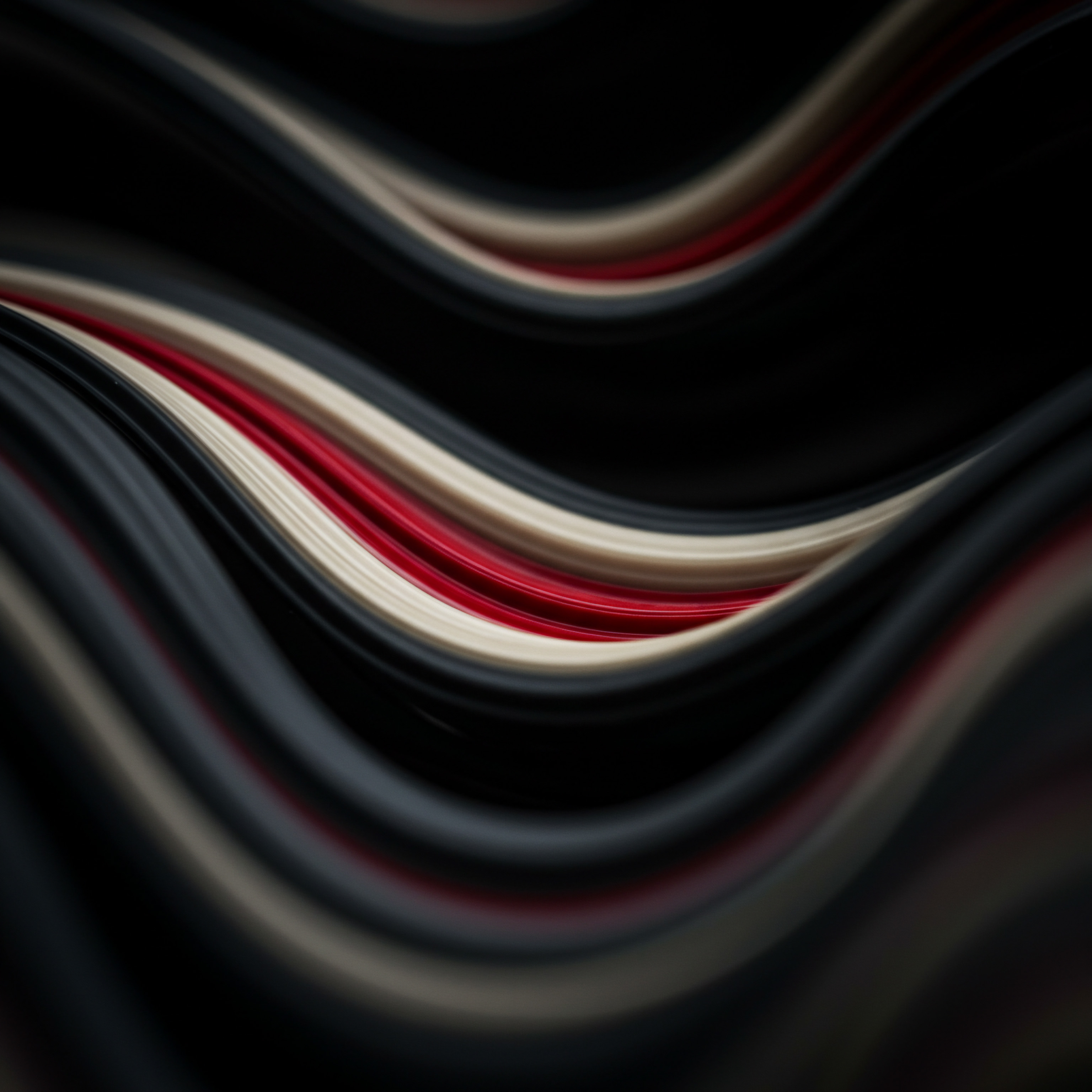
Leveraging Natural Language Processing And Ai-Powered Chatbots
For SMBs seeking to push the boundaries of customer engagement, advanced AI-powered chatbots Meaning ● Within the context of SMB operations, AI-Powered Chatbots represent a strategically advantageous technology facilitating automation in customer service, sales, and internal communication. leveraging Natural Language Processing Meaning ● Natural Language Processing (NLP), in the sphere of SMB growth, focuses on automating and streamlining communications to boost efficiency. (NLP) offer a significant leap forward. Moving beyond rule-based chatbots, NLP-driven chatbots can understand the nuances of human language, interpret user intent, and provide more sophisticated and human-like interactions. This advanced capability unlocks new possibilities for personalization, proactive support, and complex conversational workflows.
Advanced AI-powered chatbots with NLP enable SMBs to create highly intelligent and human-like conversational experiences, leading to deeper customer engagement and competitive advantage.

Understanding Natural Language Processing (NLP)
NLP is a branch of artificial intelligence Meaning ● AI empowers SMBs to augment capabilities, automate operations, and gain strategic foresight for sustainable growth. that deals with the interaction between computers and human language. It enables computers to understand, interpret, and generate human language in a valuable way. For chatbots, NLP is the key technology that allows them to understand the meaning behind user inputs, even if they are phrased in different ways or contain misspellings or grammatical errors. Key NLP capabilities relevant to advanced chatbots include:
- Intent Recognition ● NLP algorithms can identify the user’s intent behind their message, even if it’s not explicitly stated. For example, if a user types “I need to return an item,” the chatbot can recognize the intent as initiating a return process, even without explicitly mentioning “return process.”
- Entity Extraction ● NLP can extract key information or entities from user messages, such as product names, dates, locations, or contact information. This extracted information can be used to personalize responses or trigger specific actions. For example, if a user asks “Is the blue shirt in size medium available?”, NLP can extract “blue shirt” as the product and “size medium” as the attribute.
- Sentiment Analysis ● NLP can analyze the sentiment expressed in user messages, determining whether it’s positive, negative, or neutral. Sentiment analysis allows chatbots to adapt their responses based on user emotions, providing more empathetic and appropriate interactions. For example, if a user expresses frustration, the chatbot can respond with an apology and offer immediate assistance.
- Contextual Understanding ● Advanced NLP models can maintain context throughout a conversation, remembering previous turns and using that context to interpret subsequent user messages. This enables more natural and coherent conversations, mimicking human-to-human interaction.
- Natural Language Generation (NLG) ● NLG is the counterpart to NLP, allowing chatbots to generate human-like text responses. Advanced NLG models can create more varied, natural-sounding, and personalized responses compared to pre-scripted rule-based chatbots.

Implementing Ai-Powered Chatbot Features
Leveraging NLP and AI, SMBs can implement advanced chatbot features that significantly enhance customer engagement:
- Dynamic and Personalized Responses ● AI-powered chatbots can generate dynamic and personalized responses in real-time based on user input, context, and sentiment. This goes beyond pre-scripted responses and allows for more flexible and human-like conversations.
- Proactive and Predictive Support ● By analyzing user behavior and past interactions, AI chatbots can proactively offer support or assistance before users even explicitly ask for it. For example, if a user is struggling to complete a form, the chatbot can proactively offer help or guidance. Predictive support can anticipate user needs based on patterns and trends.
- Complex Conversational Workflows ● AI chatbots can handle more complex conversational workflows involving multiple steps, decision points, and integrations with backend systems. This allows for automating more sophisticated customer service processes, such as troubleshooting complex issues or processing intricate requests.
- Multilingual Support ● Advanced NLP models enable chatbots to understand and respond in multiple languages, expanding your reach to a global customer base. This is particularly valuable for SMBs operating in diverse markets.
- Continuous Learning and Improvement ● AI chatbots can learn from every interaction, continuously improving their understanding of user language, response accuracy, and overall performance over time. This self-learning capability ensures that your chatbot becomes more effective and efficient with each interaction.

Advanced Automation And Workflow Orchestration With Chatbots
Beyond customer interaction, advanced chatbots can be integrated into broader business automation strategies to streamline workflows and improve operational efficiency. By orchestrating chatbots with other automation tools and systems, SMBs can automate complex tasks, reduce manual processes, and free up human resources for higher-value activities.
Advanced chatbot automation extends beyond customer service to orchestrate complex workflows, streamline operations, and enhance overall business efficiency.

Automating Internal Processes With Chatbots
Chatbots are not just for external customer interactions; they can also be used to automate internal processes and improve employee productivity. Examples of internal chatbot applications include:
- Internal Help Desk ● Create an internal chatbot to answer employee FAQs, provide access to company policies, and guide employees through internal processes. This reduces the burden on HR and IT departments and provides employees with instant access to information.
- Task Management and Workflow Automation ● Integrate chatbots with project management tools or workflow automation platforms to allow employees to manage tasks, update project status, and trigger automated workflows through conversational interfaces. For example, an employee could use a chatbot to assign a task to a colleague, update the status of a project, or request approval for a purchase.
- Data Entry and Reporting ● Use chatbots to simplify data entry processes and generate reports. Employees can input data through conversational interfaces, and chatbots can automatically format and store the data in relevant systems. Chatbots can also generate reports based on user requests, providing quick access to key business metrics.
- Employee Onboarding and Training ● Develop chatbots to guide new employees through the onboarding process, providing information about company culture, policies, and procedures. Chatbots can also be used for ongoing employee training, delivering interactive learning modules and quizzes.

Orchestrating Chatbots With Rpa And Ipa
To achieve more advanced automation, integrate chatbots with Robotic Process Automation (RPA) and Intelligent Process Automation (IPA) technologies. RPA and IPA extend the automation capabilities of chatbots by enabling them to interact with various software applications and systems, perform repetitive tasks, and make decisions based on predefined rules or AI algorithms.
- Chatbot-Triggered RPA ● Use chatbots as the front-end interface to trigger RPA bots that perform back-end tasks. For example, a customer service chatbot can collect customer information and then trigger an RPA bot to automatically process a refund or update customer records in the CRM.
- IPA-Enhanced Chatbot Workflows ● Integrate chatbots with IPA platforms to create more intelligent and dynamic automation workflows. IPA combines RPA with AI technologies like machine learning and NLP to automate more complex and decision-driven processes. For example, an IPA-powered chatbot can analyze customer inquiries, route them to the appropriate department based on intent and sentiment, and even proactively resolve certain types of issues without human intervention.
- End-To-End Process Automation ● By combining chatbots, RPA, and IPA, SMBs can automate end-to-end business processes, from customer interaction to back-office operations. For example, an entire order processing workflow, from order placement through a chatbot to fulfillment and shipping, can be fully automated.
Implementing advanced automation Meaning ● Advanced Automation, in the context of Small and Medium-sized Businesses (SMBs), signifies the strategic implementation of sophisticated technologies that move beyond basic task automation to drive significant improvements in business processes, operational efficiency, and scalability. requires careful planning and integration with your existing systems. Start by identifying processes that are repetitive, manual, and time-consuming, and explore how chatbots, RPA, and IPA can be combined to automate these processes and improve efficiency.

Ethical Considerations And Responsible Ai In Chatbot Deployment
As SMBs increasingly adopt AI-powered chatbots, it’s crucial to consider the ethical implications and ensure responsible AI Meaning ● Responsible AI for SMBs means ethically building and using AI to foster trust, drive growth, and ensure long-term sustainability. deployment. Ethical considerations go beyond just technical implementation and encompass fairness, transparency, privacy, and accountability in chatbot design and usage.
Ethical and responsible AI deployment Meaning ● Responsible AI Deployment, for small and medium-sized businesses, underscores a commitment to ethical and accountable use of artificial intelligence as SMBs automate and grow. is paramount for SMBs using chatbots, ensuring fairness, transparency, privacy, and building customer trust.

Transparency And Disclosure
Transparency is key to building trust with customers when using chatbots. Users should be clearly informed that they are interacting with a chatbot and not a human agent. Avoid misleading users into believing they are chatting with a person. Implement these transparency measures:
- Chatbot Identification ● Clearly identify the chatbot as an AI assistant or virtual agent in the chat interface. Use labels like “Chatbot,” “AI Assistant,” or “Virtual Agent.”
- Disclosure in Greeting Message ● Include a disclosure in the chatbot’s greeting message, informing users that they are interacting with a chatbot. For example, “Hi, I’m [Chatbot Name], your AI assistant. How can I help you?”
- Human Agent Escalation Option ● Provide a clear and easily accessible option for users to escalate to a human agent at any point during the conversation. This ensures that users can connect with a human when needed, especially for complex or sensitive issues.
- Explain Chatbot Capabilities and Limitations ● Be transparent about what the chatbot can and cannot do. Set realistic expectations for users regarding the chatbot’s capabilities and limitations.

Data Privacy And Security
Chatbots often collect and process user data, making data privacy Meaning ● Data privacy for SMBs is the responsible handling of personal data to build trust and enable sustainable business growth. and security paramount. SMBs must comply with relevant data privacy regulations Meaning ● Data Privacy Regulations for SMBs are strategic imperatives, not just compliance, driving growth, trust, and competitive edge in the digital age. (e.g., GDPR, CCPA) and implement robust security measures to protect user data. Key data privacy and security Meaning ● Data privacy, in the realm of SMB growth, refers to the establishment of policies and procedures protecting sensitive customer and company data from unauthorized access or misuse; this is not merely compliance, but building customer trust. considerations include:
- Data Minimization ● Collect only the minimum amount of user data necessary for chatbot functionality. Avoid collecting unnecessary personal information.
- Data Security Measures ● Implement strong security measures to protect chatbot data from unauthorized access, breaches, and cyber threats. Use encryption, secure storage, and regular security audits.
- Data Privacy Policies ● Clearly communicate your data privacy practices to users in a privacy policy. Explain what data is collected, how it’s used, and how users can exercise their data privacy rights.
- User Consent ● Obtain user consent for data collection and processing, especially for sensitive personal information. Provide users with control over their data and options to opt out of data collection.
- Compliance with Regulations ● Ensure your chatbot implementation complies with all relevant data privacy regulations, such as GDPR, CCPA, and other applicable laws.

Bias And Fairness
AI models can sometimes inherit biases from the data they are trained on, leading to unfair or discriminatory outcomes. SMBs should be aware of potential biases in chatbot AI models and take steps to mitigate them. Consider these bias and fairness considerations:
- Bias Detection and Mitigation ● Use tools and techniques to detect and mitigate biases in your chatbot’s AI models. Regularly audit chatbot performance for potential bias and fairness issues.
- Diverse Training Data ● Use diverse and representative training data to minimize bias in AI models. Ensure your training data reflects the diversity of your customer base.
- Fairness Testing ● Conduct fairness testing to evaluate chatbot performance across different demographic groups and identify any disparities or biases.
- Human Oversight and Review ● Implement human oversight and review processes for chatbot interactions, especially in sensitive areas like customer service and decision-making. Human agents can identify and correct any unfair or biased chatbot responses.
- Ethical Guidelines and Training ● Develop ethical guidelines for chatbot design and deployment and provide training to your team on responsible AI practices.
Accountability And Responsibility
Establish clear lines of accountability and responsibility for chatbot performance and ethical compliance. Define roles and responsibilities for chatbot development, deployment, maintenance, and ethical oversight. Key accountability measures include:
- Designated Responsible Team ● Assign a specific team or individual to be responsible for chatbot performance, ethical compliance, and ongoing monitoring.
- Regular Audits and Reviews ● Conduct regular audits and reviews of chatbot performance, ethical practices, and compliance with guidelines and regulations.
- Feedback Mechanisms ● Establish feedback mechanisms for users and employees to report any concerns or issues related to chatbot ethics or fairness.
- Incident Response Plan ● Develop an incident response plan to address any ethical breaches, data privacy incidents, or performance issues related to chatbots.
- Continuous Monitoring and Improvement ● Continuously monitor chatbot performance, ethical considerations, and user feedback to identify areas for improvement and ensure responsible AI deployment over time.

References
- Russell, Stuart J., and Peter Norvig. Artificial Intelligence ● A Modern Approach. 4th ed., Pearson, 2020.
- Jurafsky, Daniel, and James H. Martin. Speech and Language Processing. 3rd ed., Pearson, 2023.
- Stone, Peter, et al. “Artificial Intelligence and Life in 2030.” One Hundred Year Study on Artificial Intelligence ● Report of the 2015-2016 Study Panel, Stanford University, 2016.

Reflection
The adoption of AI chatbots by SMBs is not merely a technological upgrade, but a strategic realignment in the face of evolving customer expectations. While the allure of enhanced customer engagement and operational efficiency is undeniable, SMBs must recognize that the true transformative power of chatbots lies in their ability to foster a new paradigm of customer interaction. This paradigm shift necessitates a move away from reactive, transactional exchanges towards proactive, relationship-centric conversations. The challenge, therefore, is not just to implement chatbots, but to strategically integrate them into a holistic customer engagement ecosystem that prioritizes genuine connection and personalized value delivery.
Failing to recognize this fundamental shift risks relegating chatbots to mere cost-cutting tools, missing the opportunity to cultivate lasting customer loyalty and unlock sustainable growth in an increasingly competitive landscape. The future of SMB success may well hinge on their ability to embrace chatbots not just as technology, but as a catalyst for a more human-centered business philosophy.
AI Chatbots ● Instant support, 24/7 availability, personalized engagement, and streamlined operations for SMB growth.
Explore
No-Code Chatbot Platforms for Smbs
Implementing a Chatbot in Seven Days
Chatbot Strategy for E-Commerce Growth and Scale