
Decoding Chatbots First Steps For Small Business Success
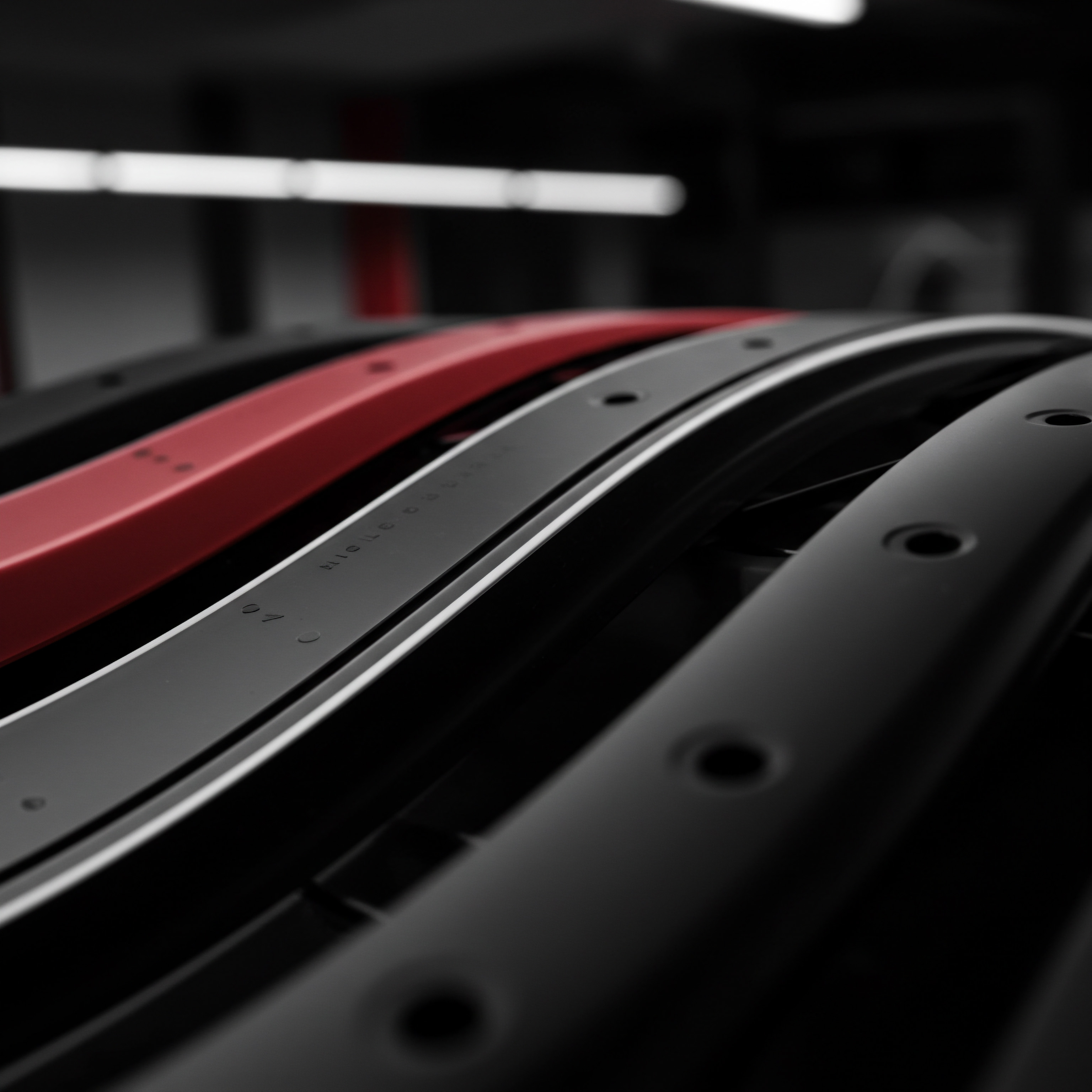
Understanding Conversational Ai And Its Small Business Impact
Artificial intelligence (AI) chatbots are transforming how small to medium businesses (SMBs) interact with customers. No longer a futuristic concept, chatbots are readily available tools that can significantly enhance customer service, streamline operations, and boost sales for businesses of all sizes. For SMBs, often operating with limited resources, understanding the fundamental benefits and practical implementation of chatbots is now a competitive advantage, not just an option. This guide will demystify AI chatbots, providing a clear, actionable path for SMBs to integrate this technology without requiring extensive technical expertise or large investments.
For SMBs, AI chatbots Meaning ● AI Chatbots: Intelligent conversational agents automating SMB interactions, enhancing efficiency, and driving growth through data-driven insights. represent a readily accessible technology to enhance customer service, streamline operations, and boost sales without requiring extensive technical expertise.
At its core, an AI chatbot is a software application designed to simulate human conversation. Unlike traditional rule-based chatbots that follow pre-programmed scripts, AI-powered chatbots use natural language processing Meaning ● Natural Language Processing (NLP), in the sphere of SMB growth, focuses on automating and streamlining communications to boost efficiency. (NLP) and machine learning Meaning ● Machine Learning (ML), in the context of Small and Medium-sized Businesses (SMBs), represents a suite of algorithms that enable computer systems to learn from data without explicit programming, driving automation and enhancing decision-making. (ML) to understand and respond to customer inquiries in a more intelligent and human-like manner. This means they can handle a wider range of questions, learn from interactions, and even personalize conversations, leading to a more engaging and efficient customer experience. For SMBs, this translates to several key benefits:
- Enhanced Customer Service Meaning ● Customer service, within the context of SMB growth, involves providing assistance and support to customers before, during, and after a purchase, a vital function for business survival. Availability ● Chatbots offer 24/7 customer support, addressing inquiries even outside of business hours. This constant availability improves customer satisfaction Meaning ● Customer Satisfaction: Ensuring customer delight by consistently meeting and exceeding expectations, fostering loyalty and advocacy. and ensures no potential customer is left unattended.
- Improved Response Times ● Customers receive instant answers to common questions, eliminating wait times associated with phone calls or email responses. Faster service leads to happier customers and increased efficiency.
- Lead Generation and Qualification ● Chatbots can engage website visitors, collect contact information, and qualify leads by asking relevant questions. This automated lead generation Meaning ● Lead generation, within the context of small and medium-sized businesses, is the process of identifying and cultivating potential customers to fuel business growth. process frees up sales teams to focus on more promising prospects.
- Operational Efficiency ● By handling routine inquiries, chatbots free up human agents to focus on complex issues and higher-value tasks. This optimization of resources can lead to significant cost savings and improved productivity.
- Personalized Customer Experiences ● AI allows chatbots to learn customer preferences and tailor interactions, creating a more personalized and engaging experience. Personalization can increase customer loyalty and drive repeat business.
Imagine a local bakery that receives numerous inquiries about operating hours, cake orders, and delivery options. Instead of manually answering each query via phone or email, an AI chatbot on their website or social media can instantly provide this information. This not only saves the bakery staff valuable time but also provides customers with immediate answers, improving their overall experience. Similarly, an e-commerce store can use a chatbot to guide customers through product selection, answer shipping questions, and even process simple orders, all without requiring human intervention.

Identifying Your Business Needs And Chatbot Use Cases
Before implementing any chatbot, an SMB must clearly define its specific business needs and identify where a chatbot can provide the most value. A successful chatbot implementation Meaning ● Chatbot Implementation, within the Small and Medium-sized Business arena, signifies the strategic process of integrating automated conversational agents into business operations to bolster growth, enhance automation, and streamline customer interactions. is not about simply having the latest technology; it’s about strategically applying it to solve real business problems and achieve measurable goals. This section guides SMBs through a structured approach to identify relevant chatbot use cases tailored to their unique operations.
The first step is to analyze your current customer interactions and identify pain points or areas for improvement. Consider the following questions:
- What are the Most Frequently Asked Questions by Your Customers? Analyze customer service logs, emails, and phone call records to identify common inquiries. These repetitive questions are prime candidates for chatbot automation.
- Where are Customers Experiencing Delays or Frustration in Their Interactions with Your Business? Are customers waiting too long for responses? Are they struggling to find information on your website? Chatbots can address these bottlenecks and improve customer satisfaction.
- What are Your Business Goals for Implementing a Chatbot? Are you aiming to improve customer service, generate more leads, increase sales, or reduce operational costs? Clearly defined goals will guide your chatbot strategy and allow you to measure success.
- What are Your Current Customer Service Channels and Their Limitations? Are you relying heavily on phone calls or emails that are time-consuming and resource-intensive? Chatbots can complement or even replace some of these channels, offering a more efficient and scalable solution.
Once you have a clear understanding of your business needs, you can start identifying specific chatbot use cases. Here are some common and effective applications for SMBs:
- Customer Support ● Answering frequently asked questions (FAQs), providing product information, troubleshooting common issues, and directing customers to relevant resources. This is often the most immediate and impactful use case for SMBs.
- Lead Generation ● Engaging website visitors, collecting contact information through forms or conversational interactions, qualifying leads based on pre-defined criteria, and scheduling appointments or consultations.
- Sales Assistance ● Guiding customers through the purchasing process, recommending products based on their needs and preferences, providing personalized offers, and processing simple orders directly within the chat interface.
- Appointment Scheduling ● Allowing customers to book appointments or reservations directly through the chatbot, streamlining the scheduling process and reducing administrative burden.
- Order Tracking and Updates ● Providing customers with real-time updates on their order status, tracking information, and estimated delivery times, improving transparency and customer satisfaction.
- Feedback Collection ● Gathering customer feedback through surveys or conversational prompts, providing valuable insights for improving products, services, and the overall customer experience.
For a small online clothing boutique, a chatbot could be used to answer questions about sizing, materials, and shipping policies. It could also proactively engage website visitors browsing specific product categories, offering style advice or highlighting promotions. For a local restaurant, a chatbot could handle online ordering, reservation requests, and answer questions about menu items and dietary options. The key is to identify the most pressing customer interaction needs and select use cases that align with your business goals and resources.
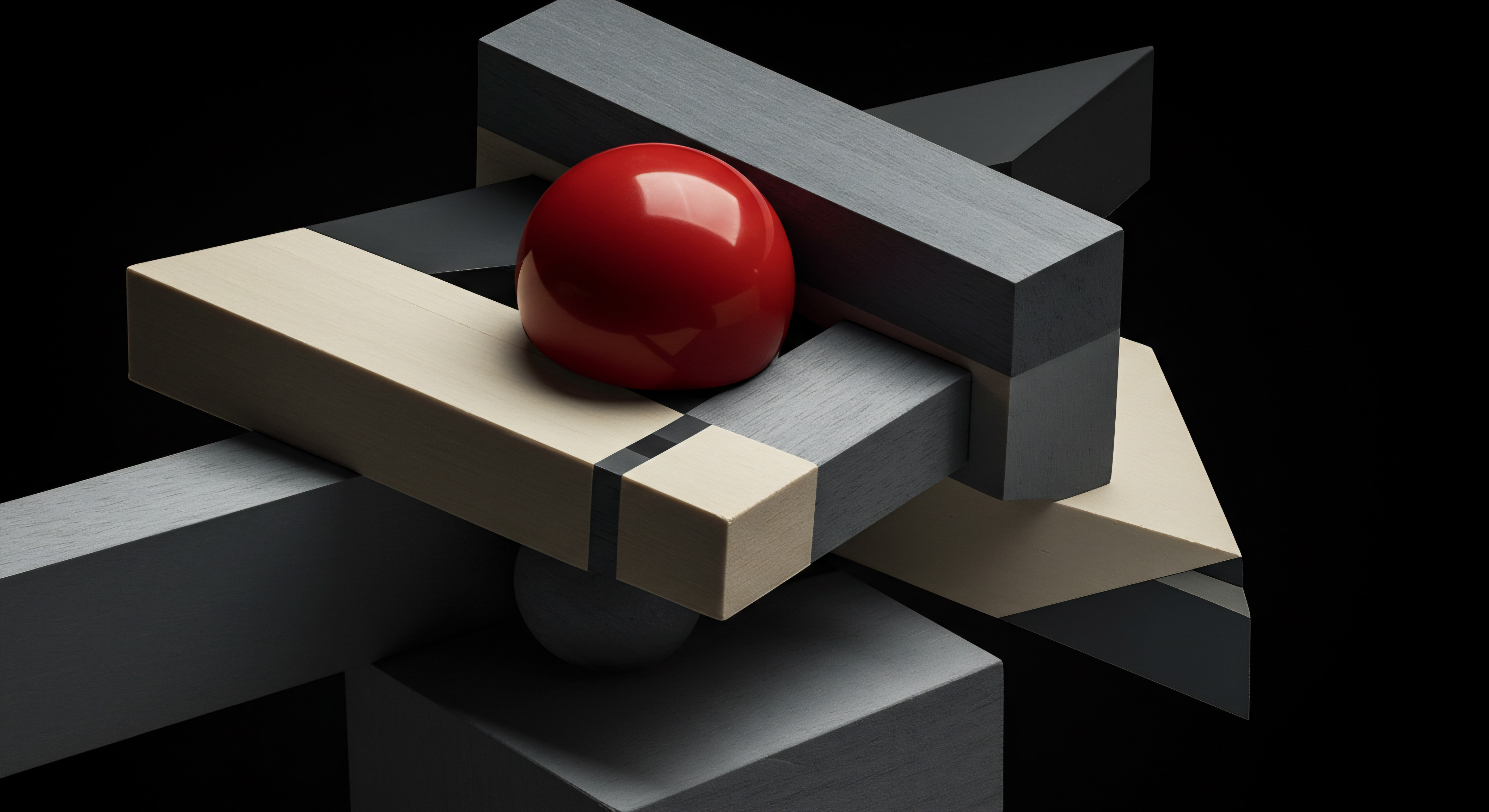
Choosing The Right Chatbot Platform No Code Solutions
The chatbot platform landscape is diverse, offering solutions ranging from complex, code-intensive platforms to user-friendly, no-code options perfectly suited for SMBs. For businesses without dedicated IT departments or coding expertise, no-code chatbot platforms Meaning ● Chatbot Platforms, within the realm of SMB growth, automation, and implementation, represent a suite of technological solutions enabling businesses to create and deploy automated conversational agents. are the ideal entry point. These platforms empower SMBs to build and deploy sophisticated chatbots without writing a single line of code, making AI accessible and manageable. This section explores the advantages of no-code platforms and guides SMBs in selecting the best platform for their needs.
No-code chatbot platforms democratize AI for SMBs, enabling them to build and deploy sophisticated chatbots without coding expertise, making advanced technology accessible and manageable.
Advantages of No-Code Chatbot Meaning ● No-Code Chatbots empower Small and Medium Businesses to automate customer interaction and internal processes without requiring extensive coding expertise. Platforms ●
- Ease of Use ● No-code platforms feature intuitive drag-and-drop interfaces, pre-built templates, and visual flow builders. This user-friendly design allows anyone, regardless of technical skills, to create and manage chatbots.
- Speed of Deployment ● With no coding required, chatbots can be built and deployed much faster than with traditional development methods. SMBs can quickly launch chatbots and start realizing their benefits.
- Cost-Effectiveness ● No-code platforms often come with affordable subscription plans, especially designed for SMBs. They eliminate the need for expensive developers or specialized IT staff, reducing implementation costs.
- Flexibility and Scalability ● Despite being no-code, many platforms offer robust features and customization options. They can scale as your business grows and adapt to evolving customer needs.
- Integration Capabilities ● Most no-code platforms seamlessly integrate with popular business tools and channels, such as websites, social media platforms, CRM systems, and email marketing Meaning ● Email marketing, within the small and medium-sized business (SMB) arena, constitutes a direct digital communication strategy leveraged to cultivate customer relationships, disseminate targeted promotions, and drive sales growth. platforms.
Key Features to Consider When Choosing a No-Code Platform ●
- Ease of Use and Interface ● Opt for a platform with a user-friendly interface that is easy to navigate and understand. Look for drag-and-drop functionality and visual flow builders that simplify chatbot creation.
- Pre-Built Templates and Industry-Specific Solutions ● Platforms offering pre-built templates for common use cases (e.g., customer support, lead generation, e-commerce) can significantly accelerate the chatbot building process. Industry-specific templates tailored to sectors like restaurants, retail, or services are even more valuable.
- Integration Capabilities ● Ensure the platform integrates with the channels where your customers are most active (e.g., website chat, Facebook Messenger, WhatsApp) and with your existing business tools (e.g., CRM, email marketing).
- AI and NLP Capabilities ● While focusing on no-code, prioritize platforms that offer robust AI and NLP features. These capabilities enable chatbots to understand natural language, handle complex queries, and learn from interactions, leading to more effective conversations.
- Analytics and Reporting ● Choose a platform that provides comprehensive analytics and reporting dashboards. These insights allow you to track chatbot performance, identify areas for improvement, and measure the ROI of your chatbot implementation.
- Customer Support and Documentation ● Reliable customer support Meaning ● Customer Support, in the context of SMB growth strategies, represents a critical function focused on fostering customer satisfaction and loyalty to drive business expansion. and comprehensive documentation are crucial, especially when you are new to chatbot technology. Look for platforms with responsive support teams and readily available tutorials and guides.
- Pricing and Scalability ● Evaluate the pricing plans and ensure they align with your budget and business growth Meaning ● SMB Business Growth: Strategic expansion of operations, revenue, and market presence, enhanced by automation and effective implementation. plans. Consider the scalability of the platform as your chatbot needs evolve.
Several excellent no-code chatbot platforms are available, each with its strengths. Here are a few leading options:
- Chatfuel ● Known for its user-friendly interface and strong features for Facebook Messenger chatbots. Offers pre-built templates and integrations for e-commerce and lead generation.
- ManyChat ● Another popular platform for Facebook Messenger and SMS chatbots. Provides advanced automation features and marketing tools, suitable for businesses focused on social media engagement.
- Tidio ● A versatile platform offering live chat and chatbot functionalities for websites. Features an easy-to-use drag-and-drop builder and integrations with popular e-commerce platforms.
- Dialogflow Essentials (Google Cloud Dialogflow CX) ● While a Google Cloud product, Dialogflow CX offers a visual flow builder and is increasingly accessible to non-coders. It’s powerful for NLP and integrates well with Google services.
- Zendesk Chat ● Part of the Zendesk suite, Zendesk Chat provides both live chat and chatbot capabilities. It’s well-suited for businesses already using Zendesk for customer support and offers seamless integration.
Selecting the right no-code chatbot platform is a critical first step. By carefully evaluating your needs and considering the features and capabilities of different platforms, SMBs can choose a solution that empowers them to build effective chatbots and achieve their business goals without the complexities of coding.

Designing Basic Conversational Flows And User Journeys
Once you’ve selected a no-code chatbot platform, the next crucial step is designing the conversational flows and user journeys your chatbot will follow. This is where you map out how your chatbot will interact with users, guide them through conversations, and achieve the desired outcomes. Effective conversational design is essential for creating a chatbot that is not only functional but also engaging and user-friendly. This section provides a step-by-step guide to designing basic conversational flows for SMB chatbots.
Effective conversational design is paramount to create a chatbot that is not only functional but also engaging and user-friendly, ensuring positive user experiences and achieving desired business outcomes.
Understanding Conversational Flows and User Journeys ●
A Conversational Flow is the path a user takes when interacting with your chatbot. It’s a series of messages, questions, and responses that guide the conversation from start to finish. A User Journey is a broader concept that encompasses the entire experience a user has with your chatbot, including their goals, expectations, and emotions. Designing effective conversational flows involves anticipating user needs and creating journeys that are intuitive, efficient, and enjoyable.
Steps to Design Basic Conversational Flows ●
- Define the Chatbot’s Purpose and Goals ● Reiterate the specific goals you want your chatbot to achieve. Are you focusing on customer support, lead generation, sales, or appointment scheduling? Clearly defined goals will shape your conversational flows.
- Map Out Common User Scenarios ● Identify the most common scenarios users will encounter when interacting with your chatbot. For example, if your chatbot is for customer support, common scenarios might include asking about order status, requesting refunds, or seeking product information. List these scenarios and prioritize the most frequent ones.
- Create a Basic Flowchart or Dialogue Tree ● Visualize the conversational flow using a flowchart or dialogue tree. Start with a greeting message and then branch out based on user inputs and choices. Each branch represents a different path a user can take.
- Write Clear and Concise Chatbot Responses ● Craft chatbot responses that are clear, concise, and easy to understand. Avoid jargon or overly technical language. Use a friendly and conversational tone that aligns with your brand voice.
- Incorporate Questions and Choices ● Use questions and multiple-choice options to guide users through the conversation and gather information. This makes the interaction more interactive and helps the chatbot understand user needs.
- Handle Different User Inputs ● Anticipate different ways users might phrase their questions or requests. Use keywords and intent recognition features of your chatbot platform to handle variations in user input.
- Include Fallback Mechanisms ● Design fallback mechanisms for situations where the chatbot doesn’t understand a user’s input or cannot fulfill their request. This could involve offering to connect the user with a human agent or providing alternative options.
- Test and Iterate ● Thoroughly test your conversational flows with colleagues or beta users. Gather feedback and iterate on your design based on user testing. Conversational design is an iterative process of refinement.
Example ● Basic Customer Support Flow for an Online Store
Greeting Message ● “Hi there! Welcome to our online store. How can I help you today?”
User Options:
- “Track my order”
- “Return an item”
- “Ask a question”
- “Contact support”
Flow for “Track My Order”:
- Chatbot ● “Sure, I can help with that. Please enter your order number.”
- User ● [Enters order number]
- Chatbot ● “Your order [order number] is currently [shipping status]. You can track it here ● [tracking link].”
- Chatbot ● “Is there anything else I can assist you with?”
Flow for “Ask a Question”:
- Chatbot ● “Okay, I can answer some common questions. What’s your question about?”
- User Options:
- “Shipping”
- “Returns”
- “Products”
- “Something else”
- [Flow Branches Out Based on User’s Choice, Providing Relevant FAQs or Directing to Further Options]
Best Practices for Conversational Design ●
- Keep It Simple and Focused ● Start with basic flows and gradually add complexity as needed. Focus on the most common and important user scenarios.
- Use a Conversational Tone ● Write chatbot responses that sound natural and human-like. Avoid robotic or overly formal language.
- Provide Clear Instructions ● Guide users clearly on what they can do and what information you need from them.
- Offer Multiple Options ● Give users choices and options to navigate the conversation and find what they need.
- Test Regularly and Iterate ● Continuously test your chatbot flows and gather feedback to improve their effectiveness and user experience.
Designing effective conversational flows is a critical skill for successful chatbot implementation. By following these steps and best practices, SMBs can create chatbots that provide valuable assistance to their customers and achieve their business objectives.

Integrating Your Chatbot Into Key Business Channels
A chatbot is only effective if customers can easily interact with it. Therefore, integrating your chatbot into the right business channels is crucial for maximizing its reach and impact. This section focuses on the essential channels for SMB chatbot integration, ensuring your chatbot is accessible where your customers are most active. Strategic channel integration is key to unlocking the full potential of your chatbot and driving business results.
Strategic channel integration is paramount for maximizing a chatbot’s reach and impact, ensuring it’s accessible to customers where they are most active and driving optimal business results.
Key Channels for SMB Chatbot Integration ●
- Website Chat ● Integrating a chatbot directly into your website is often the most fundamental and impactful channel. Website visitors can immediately access the chatbot for support, information, or assistance while browsing your site. Website chat is ideal for addressing customer queries in real-time and guiding them through the sales funnel.
- Social Media Platforms (Facebook Messenger, Instagram Direct) ● For many SMBs, social media is a primary channel for customer engagement. Integrating chatbots into platforms like Facebook Messenger and Instagram Direct allows you to provide instant support, answer questions, and even process orders directly within these social environments. Social media chatbots Meaning ● Social Media Chatbots represent automated conversational agents deployed on platforms like Facebook Messenger, Instagram, and WhatsApp, enabling Small and Medium-sized Businesses (SMBs) to enhance customer service, lead generation, and sales processes. are particularly effective for businesses with a strong social media presence.
- Messaging Apps (WhatsApp, Telegram) ● Messaging apps like WhatsApp and Telegram are increasingly popular for customer communication, especially in certain geographic regions. Integrating your chatbot into these apps can provide a convenient and personalized channel for customer support and engagement. Messaging app chatbots are excellent for building direct relationships with customers.
- SMS (Text Messaging) ● SMS chatbots allow you to reach customers directly on their mobile phones via text messages. SMS is effective for sending notifications, reminders, and quick updates. While less conversational than other channels, SMS chatbots can be valuable for specific use cases like appointment reminders or order confirmations.
- Email ● While less real-time, email integration can be useful for certain chatbot applications. For example, a chatbot can be used to automate email responses to common inquiries or to follow up with leads generated through other channels. Email chatbots can streamline email communication and improve response times.
Integration Strategies for Each Channel ●
Website Chat ●
- Embed Code ● Most chatbot platforms provide a simple embed code snippet that you can easily add to your website’s HTML.
- Placement ● Consider placing the chat widget in a prominent but non-intrusive location, typically in the bottom right or left corner of the screen.
- Proactive Chat Triggers ● Set up proactive chat triggers to automatically initiate conversations with website visitors based on specific behaviors, such as time spent on a page or pages visited.
Social Media Platforms (Facebook Messenger, Instagram Direct) ●
- Platform Integration ● Chatbot platforms usually offer direct integrations with social media platforms. Connect your chatbot platform to your business pages on Facebook and Instagram.
- Welcome Messages ● Customize welcome messages for social media chatbots to greet users and explain how the chatbot can assist them.
- Social Media Ads ● Use social media ads that direct users to your chatbot for instant engagement and lead generation.
Messaging Apps (WhatsApp, Telegram) ●
- API Integration ● Chatbot platforms often provide APIs for integrating with messaging apps. Follow the platform’s documentation to set up the integration.
- Business Accounts ● Use official business accounts on WhatsApp and Telegram to enhance credibility and trust.
- QR Codes and Links ● Promote your messaging app chatbot by displaying QR codes or direct links on your website, marketing materials, and social media.
SMS (Text Messaging) ●
- SMS Gateway Integration ● Integrate your chatbot platform with an SMS gateway provider to send and receive text messages.
- Short Codes or Long Numbers ● Choose between short codes (shorter, memorable numbers) or long numbers (regular phone numbers) depending on your needs and budget.
- Compliance ● Be mindful of SMS marketing regulations and obtain proper consent before sending promotional messages via SMS.
Email ●
- Email Parser Integration ● Some chatbot platforms offer email parser integrations to automatically process incoming emails and trigger chatbot responses.
- Auto-Responders ● Use chatbots to set up automated email auto-responders for common inquiries.
- Lead Follow-Up ● Integrate chatbots with your email marketing platform to automatically follow up with leads generated through chatbots via email.
Prioritizing Channels ●
When choosing channels, consider where your target audience is most active and which channels align best with your chatbot use cases. For most SMBs, website chat and social media integration are often the highest priority. Start with these essential channels and gradually expand to others as needed. Regularly analyze chatbot usage data across different channels to optimize your integration strategy and ensure you are reaching your customers effectively.
| Step 1. Define Business Needs |
| Description Identify customer interaction pain points and areas for chatbot impact. |
| Actionable Task Analyze customer service logs, surveys, and feedback to pinpoint frequent inquiries and customer frustrations. |
| Step 2. Identify Use Cases |
| Description Determine specific chatbot applications aligned with business goals. |
| Actionable Task List potential chatbot use cases like customer support, lead generation, or sales assistance relevant to your SMB. |
| Step 3. Choose No-Code Platform |
| Description Select a user-friendly platform with essential features and SMB pricing. |
| Actionable Task Research and compare no-code chatbot platforms based on ease of use, features, integrations, and cost. |
| Step 4. Design Basic Flows |
| Description Map out conversational paths for common user scenarios. |
| Actionable Task Create simple flowcharts for key use cases, focusing on clear questions and concise chatbot responses. |
| Step 5. Integrate Key Channels |
| Description Deploy chatbot on website and priority social media platforms. |
| Actionable Task Embed chatbot code on website and connect platform to relevant social media business pages. |

Elevating Chatbot Performance Strategies For Smb Growth

Advanced Conversational Design Personalization And Engagement
Moving beyond basic chatbot functionality requires a deeper understanding of conversational design principles, focusing on personalization and engagement. Intermediate-level chatbot implementation involves crafting more sophisticated conversations that resonate with users on a personal level, leading to increased satisfaction, loyalty, and ultimately, business growth. This section explores advanced conversational design techniques to create chatbots that are not just functional but also truly engaging and effective in building customer relationships.
Advanced conversational design focuses on personalization and engagement, crafting sophisticated chatbot interactions that resonate with users, foster loyalty, and drive business growth.
Personalization Strategies ●
Generic chatbot interactions can be helpful, but personalization takes the user experience Meaning ● User Experience (UX) in the SMB landscape centers on creating efficient and satisfying interactions between customers, employees, and business systems. to the next level. Personalized chatbots tailor conversations to individual users based on their past interactions, preferences, and context. This creates a more relevant and engaging experience, making users feel valued and understood.
- User Segmentation ● Segment your customer base based on demographics, purchase history, behavior, or other relevant criteria. Design different chatbot flows and responses for each segment to address their specific needs and interests. For example, a chatbot for an e-commerce store could offer different product recommendations to new customers versus returning customers.
- Contextual Awareness ● Make your chatbot contextually aware of the user’s current situation. If a user is on a specific product page, the chatbot can proactively offer relevant information about that product. If a user is revisiting your website, the chatbot can remember their previous interactions and continue the conversation where they left off.
- Dynamic Content Insertion ● Use dynamic content insertion to personalize chatbot messages with user-specific information, such as their name, location, or order details. Addressing users by name and referencing their past interactions creates a more personal and friendly tone.
- Personalized Recommendations ● Leverage user data to provide personalized recommendations within the chatbot. For example, a chatbot for a restaurant could recommend menu items based on a user’s dietary preferences or past orders. An AI-powered chatbot can learn user preferences over time and refine its recommendations.
- Adaptive Responses ● Design chatbots that adapt their responses based on user sentiment and feedback. If a user expresses frustration or dissatisfaction, the chatbot can adjust its tone and offer more empathetic or helpful responses. Sentiment analysis Meaning ● Sentiment Analysis, for small and medium-sized businesses (SMBs), is a crucial business tool for understanding customer perception of their brand, products, or services. can be integrated to automatically detect user emotions.
Engagement Techniques ●
Beyond personalization, engaging chatbot conversations are crucial for keeping users interested and achieving desired outcomes. Passive or robotic chatbots can lead to user drop-off and missed opportunities. Employing engagement techniques makes chatbot interactions more dynamic, interactive, and enjoyable.
- Gamification ● Incorporate gamification elements into chatbot conversations to make them more fun and interactive. This could involve quizzes, polls, challenges, or rewards for user engagement. Gamification can increase user participation and collect valuable data.
- Rich Media and Interactive Elements ● Utilize rich media elements such as images, videos, carousels, and quick reply buttons to enhance visual appeal and interactivity. Visual elements can make conversations more engaging and easier to navigate.
- Proactive Engagement ● Don’t wait for users to initiate conversations. Set up proactive chatbot triggers to engage website visitors or app users at opportune moments. For example, a chatbot can proactively offer assistance to users who have been browsing a product page for a certain amount of time.
- Storytelling and Narrative ● Weave storytelling and narrative elements into chatbot conversations to create a more immersive and memorable experience. Instead of just providing information, frame it within a story or scenario to capture user attention.
- Human-Like Conversation Style ● Refine your chatbot’s language and tone to be more human-like and conversational. Use natural language, humor (where appropriate), and empathetic responses to build rapport with users. Avoid overly formal or robotic language.
Example ● Personalized and Engaging Chatbot for a Coffee Shop
Scenario ● A customer who frequently orders online visits the coffee shop’s website chatbot.
Personalized Greeting ● “Welcome back, [Customer Name]! It’s great to see you again. Ready for your usual caffeine fix?”
Contextual Awareness ● If the customer is browsing the “Breakfast Menu” page, the chatbot proactively offers ● “Looking for breakfast today? Our new avocado toast is getting rave reviews! Would you like to see some pictures?” (Displays carousel of images).
Personalized Recommendation ● “Based on your past orders, you usually enjoy our Caramel Latte. Would you like to add one to your order today? We have a special offer on Caramel Lattes this week!”
Gamification ● “Participate in our Coffee Quiz and win a free pastry with your next order! Want to play?” (Starts a short, fun quiz about coffee facts).
Adaptive Response ● If the customer types “This is taking too long!”, the chatbot responds ● “I apologize for the delay. Let me quickly get you to the right menu section. Are you looking to place an order for pickup or delivery?” (Offers quick reply buttons for options).
By implementing these personalization and engagement strategies, SMBs can transform their chatbots from simple question-answering tools into powerful customer relationship building assets. The result is improved customer satisfaction, increased engagement, and stronger brand loyalty.

Integrating Chatbots With Crm And Data Analytics Systems
To truly maximize the value of chatbots, SMBs must integrate them with their Customer Relationship Management (CRM) and data analytics Meaning ● Data Analytics, in the realm of SMB growth, represents the strategic practice of examining raw business information to discover trends, patterns, and valuable insights. systems. This integration unlocks powerful capabilities for customer data Meaning ● Customer Data, in the sphere of SMB growth, automation, and implementation, represents the total collection of information pertaining to a business's customers; it is gathered, structured, and leveraged to gain deeper insights into customer behavior, preferences, and needs to inform strategic business decisions. management, personalized interactions, and data-driven optimization. Connecting chatbots to these systems transforms them from standalone tools into integral components of a broader customer engagement Meaning ● Customer Engagement is the ongoing, value-driven interaction between an SMB and its customers, fostering loyalty and driving sustainable growth. and business intelligence strategy. This section explores the benefits and practical steps of integrating chatbots with CRM and data analytics platforms.
Integrating chatbots with CRM and data analytics systems unlocks powerful capabilities for customer data management, personalized interactions, and data-driven optimization, transforming them into strategic business assets.
Benefits of CRM Integration ●
- Centralized Customer Data ● CRM integration Meaning ● CRM Integration, for Small and Medium-sized Businesses, refers to the strategic connection of Customer Relationship Management systems with other vital business applications. allows you to consolidate chatbot interaction data with other customer information in your CRM system. This provides a holistic view of each customer’s journey, preferences, and interactions across all channels. A unified customer profile enables more personalized and consistent experiences.
- Personalized Interactions ● Access CRM data within your chatbot to personalize conversations in real-time. Chatbots can retrieve customer history, purchase data, preferences, and other CRM information to tailor responses and offers. Personalization based on CRM data leads to more relevant and effective interactions.
- Lead Management and Sales Automation ● Chatbots can automatically capture leads and customer data directly into your CRM system. They can also qualify leads based on pre-defined criteria and trigger automated workflows within your CRM, such as sending follow-up emails or assigning leads to sales representatives. CRM integration streamlines lead management Meaning ● Lead Management, within the SMB landscape, constitutes a structured process for identifying, engaging, and qualifying potential customers, known as leads, to drive sales growth. and sales processes.
- Improved Customer Service ● CRM integration empowers chatbots to provide more informed and efficient customer service. Chatbots can access customer service history, past issues, and support tickets within the CRM to provide faster and more accurate assistance. Agents can also access chatbot transcripts within the CRM to understand the context of customer inquiries.
- Enhanced Customer Segmentation ● CRM data can be used to create more refined customer segments for chatbot personalization and targeted messaging. Segment customers based on CRM attributes and tailor chatbot flows and campaigns to each segment’s specific needs and characteristics. Advanced segmentation drives more effective chatbot engagement.
Benefits of Data Analytics Integration ●
- Performance Monitoring and Optimization ● Data analytics integration allows you to track key chatbot performance Meaning ● Chatbot Performance, within the realm of Small and Medium-sized Businesses (SMBs), fundamentally assesses the effectiveness of chatbot solutions in achieving predefined business objectives. metrics, such as conversation completion rates, user satisfaction, goal conversion rates, and common drop-off points. Analytics dashboards provide insights into chatbot effectiveness and areas for improvement.
- User Behavior Analysis ● Analyze chatbot conversation data to understand user behavior patterns, common questions, preferred interaction paths, and pain points. User behavior insights inform chatbot design improvements, content optimization, and better understanding of customer needs.
- Identify Trends and Opportunities ● Analyze chatbot data to identify emerging trends, customer feedback themes, and new business opportunities. Chatbot data can reveal valuable insights into customer preferences, market trends, and areas for product or service innovation.
- A/B Testing and Experimentation ● Data analytics enables A/B testing Meaning ● A/B testing for SMBs: strategic experimentation to learn, adapt, and grow, not just optimize metrics. of different chatbot flows, messages, and features. Compare the performance of different chatbot variations to identify the most effective approaches and optimize for better results. Data-driven A/B testing ensures continuous chatbot improvement.
- ROI Measurement ● Track chatbot performance metrics Meaning ● Chatbot Performance Metrics represent a quantifiable assessment of a chatbot's effectiveness in achieving predetermined business goals for Small and Medium-sized Businesses. and correlate them with business outcomes, such as lead generation, sales conversions, customer satisfaction scores, and cost savings. Data analytics provides the data to measure the return on investment Meaning ● Return on Investment (ROI) gauges the profitability of an investment, crucial for SMBs evaluating growth initiatives. (ROI) of your chatbot implementation and demonstrate its business value.
Practical Steps for Integration ●
- Choose Compatible Platforms ● When selecting a chatbot platform and a CRM/data analytics system, ensure they offer seamless integration capabilities. Many leading platforms provide pre-built integrations or APIs for connecting with popular CRM and analytics tools.
- API Integration ● Utilize APIs (Application Programming Interfaces) to connect your chatbot platform with your CRM and data analytics systems. APIs enable data exchange and communication between different software applications. Follow the API documentation provided by each platform to set up the integration.
- Data Mapping and Synchronization ● Define how data will be mapped and synchronized between your chatbot, CRM, and analytics systems. Identify which data points need to be exchanged and ensure data consistency across platforms. Proper data mapping is crucial for accurate data analysis and personalized interactions.
- Workflow Automation ● Set up automated workflows to trigger actions in your CRM or analytics system based on chatbot interactions. For example, automatically create a new lead in your CRM when a user provides contact information in the chatbot, or trigger an analytics event when a user completes a specific chatbot goal.
- Security and Privacy ● Ensure data security and user privacy when integrating your chatbot with CRM and data analytics systems. Implement appropriate security measures to protect sensitive customer data and comply with data privacy regulations. Data security and privacy are paramount for responsible chatbot integration.
Popular CRM and Data Analytics Tools for Chatbot Integration ●
Many CRM and data analytics platforms offer robust integrations with chatbot platforms. Here are a few popular options:
- CRM ● Salesforce, HubSpot CRM, Zoho CRM, Microsoft Dynamics 365, Pipedrive.
- Data Analytics ● Google Analytics, Mixpanel, Amplitude, Tableau, Power BI.
Integrating chatbots with CRM and data analytics systems is a strategic investment that significantly enhances their value and impact. By leveraging customer data and analytics insights, SMBs can create more personalized, efficient, and data-driven chatbot experiences that drive business growth and improve customer relationships.

Advanced Natural Language Processing And Intent Recognition
Moving beyond basic keyword-based chatbots, intermediate-level implementation leverages advanced Natural Language Processing (NLP) and intent recognition. These technologies enable chatbots to understand the nuances of human language, interpret user intent accurately, and engage in more sophisticated and natural conversations. Advanced NLP and intent recognition are key to creating chatbots that can handle complex queries, understand context, and provide truly intelligent and helpful responses. This section explores how SMBs can leverage these technologies to elevate their chatbot capabilities.
Advanced NLP and intent recognition are pivotal for creating intelligent chatbots capable of understanding nuanced language, accurately interpreting user intent, and engaging in sophisticated, natural conversations.
Understanding Natural Language Processing (NLP) ●
NLP is a branch of AI that focuses on enabling computers to understand, interpret, and generate human language. In the context of chatbots, NLP is used to process user input in natural language (text or voice) and extract meaning and intent. Advanced NLP capabilities allow chatbots to go beyond simple keyword matching and understand the semantic meaning of user messages.
Key NLP Techniques Used in Chatbots ●
- Tokenization ● Breaking down user input into individual words or tokens for analysis.
- Part-Of-Speech Tagging ● Identifying the grammatical role of each word (e.g., noun, verb, adjective).
- Named Entity Recognition (NER) ● Identifying and classifying named entities in text, such as names of people, organizations, locations, and dates.
- Sentiment Analysis ● Determining the emotional tone or sentiment expressed in user input (e.g., positive, negative, neutral).
- Syntactic Analysis (Parsing) ● Analyzing the grammatical structure of sentences to understand relationships between words.
- Semantic Analysis ● Understanding the meaning of words and sentences in context, going beyond literal interpretation.
- Machine Translation ● Translating user input from one language to another (for multilingual chatbots).
Intent Recognition ●
Intent recognition is the process of identifying the user’s goal or intention behind their message. It’s about understanding what the user wants to achieve with their interaction. Accurate intent recognition is crucial for chatbots to provide relevant and helpful responses. Advanced intent recognition goes beyond simple keyword matching and uses NLP techniques to understand the underlying intent.
Techniques for Advanced Intent Recognition ●
- Machine Learning (ML) Classifiers ● Training ML models to classify user input into predefined intents. These models learn from labeled training data and can accurately predict user intent based on linguistic patterns. Common ML algorithms used for intent recognition include Support Vector Machines (SVM), Naive Bayes, and deep learning models.
- Contextual Understanding ● Maintaining conversation context to understand user intent in relation to previous interactions. Contextual understanding allows chatbots to handle follow-up questions, clarifications, and multi-turn conversations more effectively. Techniques like dialogue state tracking are used to manage conversation context.
- Entity Extraction ● Extracting relevant entities (e.g., product names, dates, locations) from user input to further refine intent understanding. Entity extraction provides additional context and details that help chatbots understand user needs more precisely. NER techniques are used for entity extraction.
- Fuzzy Matching and Semantic Similarity ● Using fuzzy matching and semantic similarity algorithms to handle variations in user phrasing and understand semantically similar expressions. These techniques allow chatbots to recognize intent even when users express themselves in different ways. Word embeddings and semantic networks are used for semantic similarity analysis.
- Human-In-The-Loop (HITL) ● Incorporating human review and feedback to continuously improve intent recognition accuracy. HITL involves having human agents review chatbot conversations, correct intent misclassifications, and provide training data for model improvement. HITL is crucial for refining intent recognition models over time.
Implementing Advanced NLP and Intent Recognition ●
- Choose a Platform with Robust NLP Capabilities ● Select a chatbot platform that offers advanced NLP and intent recognition features. Platforms like Dialogflow CX, Rasa, and Microsoft Bot Framework provide powerful NLP engines.
- Define Intents and Entities ● Clearly define the intents your chatbot needs to recognize and the entities relevant to each intent. Create a comprehensive intent taxonomy and entity dictionary. Intent and entity definition is the foundation for effective NLP.
- Train Intent Recognition Models ● Provide labeled training data to train ML models for intent recognition. The quality and quantity of training data are crucial for model accuracy. Collect real user conversation data to improve model training.
- Implement Context Management ● Design your chatbot to maintain conversation context and use it to improve intent understanding and response generation. Use dialogue state tracking or similar techniques to manage context.
- Continuously Monitor and Improve ● Regularly monitor chatbot performance, analyze intent recognition accuracy, and identify areas for improvement. Use analytics dashboards and human review to identify and address NLP challenges. Continuous monitoring and improvement are essential for maintaining and enhancing NLP effectiveness.
Example ● Advanced NLP for a Restaurant Chatbot
User Input ● “I’m looking for Italian food near me that’s open late and has outdoor seating.”
NLP Processing:
- Tokenization ● “I’m”, “looking”, “for”, “Italian”, “food”, “near”, “me”, “that’s”, “open”, “late”, “and”, “has”, “outdoor”, “seating”.
- Part-Of-Speech Tagging ● Identifying nouns (food, seating), adjectives (Italian, outdoor, late), verbs (looking, open, has), etc.
- NER ● Identifying “Italian food” as cuisine type, “near me” as location constraint, “open late” as time constraint, “outdoor seating” as feature preference.
- Sentiment Analysis ● Detecting positive sentiment (user is “looking for” something, indicating interest).
Intent Recognition ● Identifying intent as “Restaurant Search” with entities ● cuisine=”Italian”, location=”near me”, time=”late”, features=[“outdoor seating”].
Chatbot Response ● “Great! I can help you find Italian restaurants nearby that are open late and have outdoor seating. To help me narrow down the search, could you tell me your current location or neighborhood?”
By leveraging advanced NLP and intent recognition, SMBs can create chatbots that understand complex user requests, provide more relevant and personalized responses, and deliver a superior conversational experience.
| Strategy Personalized Conversations |
| Description Tailor chatbot interactions based on user data and context. |
| Business Impact Increased customer satisfaction, loyalty, and repeat business. |
| Strategy Engaging Interactions |
| Description Incorporate gamification, rich media, and human-like language. |
| Business Impact Improved user engagement, higher conversation completion rates, and better data collection. |
| Strategy CRM Integration |
| Description Connect chatbot to CRM for centralized data and personalized service. |
| Business Impact Streamlined customer data management, personalized sales and support, and improved lead management. |
| Strategy Data Analytics Integration |
| Description Track chatbot performance and user behavior with analytics systems. |
| Business Impact Data-driven chatbot optimization, performance monitoring, and ROI measurement. |
| Strategy Advanced NLP & Intent Recognition |
| Description Utilize NLP to understand complex language and user intent. |
| Business Impact More accurate and relevant chatbot responses, improved handling of complex queries, and enhanced user experience. |

Future Proofing Chatbots Innovation And Competitive Edge

Proactive Ai Chatbots For Personalized Customer Journeys
Advanced chatbot implementation moves beyond reactive customer service to proactive engagement Meaning ● Proactive Engagement, within the sphere of Small and Medium-sized Businesses, denotes a preemptive and strategic approach to customer interaction and relationship management. and personalized customer journeys. This involves leveraging AI to anticipate customer needs, proactively offer assistance, and guide users through tailored experiences that maximize value and satisfaction. Proactive AI chatbots represent a significant leap forward, transforming chatbots from support tools into strategic drivers of customer engagement and business growth. This section explores the strategies and technologies behind proactive AI chatbots and their potential for SMBs.
Proactive AI chatbots transcend reactive support, anticipating customer needs and guiding them through personalized journeys, transforming chatbots into strategic drivers of engagement and growth.
Shifting from Reactive to Proactive Chatbots ●
Traditional chatbots are primarily reactive, waiting for users to initiate conversations and ask questions. Proactive chatbots, on the other hand, actively engage users based on predefined triggers, behaviors, and data insights. This proactive approach can significantly enhance the customer experience Meaning ● Customer Experience for SMBs: Holistic, subjective customer perception across all interactions, driving loyalty and growth. and unlock new opportunities for engagement and conversion.
Strategies for Proactive Chatbot Engagement ●
- Behavior-Based Triggers ● Set up triggers based on user behavior on your website or app. For example:
- Time-Based Triggers ● Proactively engage users who have spent a certain amount of time on a specific page (e.g., product page, pricing page).
- Page-Based Triggers ● Trigger chatbots on specific pages relevant to the chatbot’s purpose (e.g., trigger a sales chatbot on product pages, a support chatbot on FAQ pages).
- Exit-Intent Triggers ● Proactively engage users who are about to leave your website, offering assistance or incentives to stay.
- Scroll-Depth Triggers ● Engage users who have scrolled down a certain percentage of a page, indicating higher engagement and interest.
- Cart Abandonment Triggers ● Proactively reach out to users who have abandoned their shopping carts, offering assistance or discounts to complete the purchase.
- Personalized Proactive Messages ● Tailor proactive chatbot messages based on user data, context, and behavior. Generic proactive messages can be intrusive; personalized messages are more likely to be welcomed and effective. Use CRM data, browsing history, and user preferences to personalize proactive outreach.
- Contextual Proactive Assistance ● Offer proactive assistance relevant to the user’s current context and needs. If a user is struggling to find information or navigate your website, a proactive chatbot can offer help and guidance. Contextual relevance is key to effective proactive engagement.
- Predictive Engagement ● Leverage AI and machine learning to predict user needs and proactively offer assistance before users even ask. Analyze user behavior patterns and historical data to anticipate potential issues or questions and proactively address them. Predictive engagement is the future of proactive chatbots.
- Multi-Channel Proactive Outreach ● Extend proactive chatbot engagement beyond your website to other channels like social media, messaging apps, and email. Proactively reach out to users on their preferred channels based on their past interactions and preferences. Multi-channel proactive outreach expands the reach and impact of proactive chatbots.
AI Technologies Enabling Proactive Chatbots ●
- Predictive Analytics ● Using machine learning algorithms to analyze user data and predict future behavior, needs, and potential issues. Predictive analytics enables chatbots to anticipate user needs and proactively offer relevant assistance.
- Behavioral Analytics ● Tracking and analyzing user behavior on your website or app to identify patterns, triggers, and opportunities for proactive engagement. Behavioral analytics provides the data insights needed to set up effective behavior-based triggers.
- Contextual AI ● Developing AI models that understand and maintain conversation context across interactions and channels. Contextual AI enables chatbots to deliver more personalized and relevant proactive messages based on the user’s current situation and past history.
- Personalization Engines ● Leveraging AI-powered personalization engines to dynamically generate personalized chatbot content, offers, and recommendations based on user profiles and preferences. Personalization engines are crucial for delivering truly tailored proactive experiences.
- Real-Time Data Processing ● Processing user data and behavior in real-time to trigger proactive chatbot engagements at the optimal moment. Real-time data processing ensures that proactive messages are timely and relevant.
Example ● Proactive AI Chatbot for an E-Commerce Store
Scenario 1 ● Time-Based Trigger on Product Page
User Behavior ● User spends 30 seconds on a product page for a high-value item.
Proactive Chatbot Message ● “Hi there! I see you’re looking at our premium [Product Name]. Do you have any questions about its features or benefits? I’m happy to help!”
Scenario 2 ● Cart Abandonment Trigger
User Behavior ● User adds items to cart but leaves website without completing purchase.
Proactive Chatbot Message (triggered after 30 Minutes via Email or Website Chat on Revisit) ● “Welcome back! We noticed you left some items in your cart. Is there anything preventing you from completing your purchase? We’re offering free shipping on orders over $50 today!”
Scenario 3 ● Predictive Engagement Based on Browsing History
User Behavior ● User has previously browsed hiking boots and camping gear.
Proactive Chatbot Message (triggered on Website Homepage Visit) ● “Welcome back, outdoor enthusiast! We have some exciting new arrivals in our hiking and camping collection. Would you like to see our latest gear?” (Displays carousel of new products).
Proactive AI chatbots represent a significant evolution in chatbot technology. By anticipating customer needs and proactively offering personalized assistance, SMBs can create more engaging, efficient, and customer-centric experiences that drive business growth and competitive advantage.

Voice Activated Chatbots And Multimodal Interactions
The future of chatbot interaction is increasingly multimodal, incorporating voice activation and seamless integration with other input methods. Voice-activated chatbots and multimodal interactions offer a more natural, convenient, and accessible user experience, expanding the reach and usability of chatbot technology. This section explores the advancements in voice-activated chatbots and multimodal interactions, and their implications for SMBs seeking to innovate and enhance customer engagement.
Voice-activated chatbots and multimodal interactions represent the future of chatbot technology, offering natural, convenient, and accessible user experiences that expand reach and usability.
The Rise of Voice-Activated Chatbots ●
Voice interfaces are becoming increasingly prevalent in daily life, driven by the popularity of voice assistants like Siri, Alexa, and Google Assistant. Voice-activated chatbots extend this voice-first paradigm to customer interactions, allowing users to communicate with chatbots using spoken language. Voice interaction offers several advantages:
- Hands-Free Convenience ● Voice interaction is hands-free, making it convenient for users in various situations, such as while driving, cooking, or multitasking.
- Natural and Intuitive ● Voice communication is the most natural form of human interaction. Voice-activated chatbots offer a more intuitive and conversational experience compared to text-based interfaces.
- Accessibility ● Voice interaction improves accessibility for users with disabilities or those who have difficulty typing or reading.
- Faster Interaction ● For many users, speaking is faster than typing, especially for complex queries or longer messages.
- Increased Engagement ● Voice interaction can feel more personal and engaging than text-based interactions, leading to higher user satisfaction.
Multimodal Chatbot Interactions ●
Multimodal chatbots go beyond single input methods (text or voice) and support multiple modes of interaction, such as text, voice, images, videos, and touch. Multimodal interactions allow users to choose the most convenient and effective input method for their needs, creating a more flexible and user-friendly experience. Examples of multimodal interactions:
- Voice Input with Visual Output ● User asks a question via voice, chatbot responds with a combination of voice and visual elements (e.g., images, charts, maps).
- Text Input with Voice Output ● User types a question, chatbot responds with spoken language.
- Image Input with Text/Voice Output ● User uploads an image (e.g., product photo), chatbot analyzes the image and provides relevant information via text or voice.
- Touch Interaction with Voice/Text Feedback ● User interacts with chatbot interface using touch (e.g., tapping buttons, swiping carousels), chatbot provides voice or text feedback.
Technologies Enabling Voice and Multimodal Chatbots ●
- Speech Recognition (Automatic Speech Recognition – ASR) ● Converting spoken language into text that chatbots can understand. Advanced ASR technologies can handle variations in accents, dialects, and background noise.
- Text-To-Speech (TTS) Synthesis ● Generating spoken language output from chatbot responses. Advanced TTS technologies can produce natural-sounding and expressive voice output.
- Natural Language Understanding (NLU) for Voice ● Adapting NLU models to process and understand spoken language input, which can differ from written text in terms of grammar, syntax, and conversational style.
- Multimodal Input Processing ● Developing AI models that can process and integrate input from multiple modalities (text, voice, images, etc.) to understand user intent and context.
- Multimodal Output Generation ● Designing chatbot interfaces that can generate output in multiple modalities (text, voice, images, videos) and coordinate them effectively to provide a rich and coherent user experience.
- Gesture and Touch Recognition ● Incorporating gesture and touch recognition technologies to enable chatbots to respond to user gestures and touch interactions on touch-screen devices.
Implementing Voice and Multimodal Chatbots for SMBs ●
- Choose a Platform with Voice and Multimodal Capabilities ● Select a chatbot platform that supports voice input and output, and ideally offers multimodal interaction features. Platforms like Dialogflow CX, Amazon Lex, and Rasa offer voice integration capabilities.
- Optimize for Voice Interaction ● Design conversational flows and chatbot responses specifically for voice interaction. Voice conversations tend to be more concise and direct than text-based conversations. Optimize chatbot language and tone for spoken communication.
- Consider Multimodal Use Cases ● Identify use cases where multimodal interactions can enhance the user experience. For example, in e-commerce, multimodal chatbots can use images and voice to showcase products and provide visual and auditory information. In customer support, multimodal chatbots can use screen sharing and voice to guide users through troubleshooting steps.
- Test and Iterate on Voice and Multimodal Interactions ● Thoroughly test voice and multimodal chatbot interactions with users and gather feedback. Voice and multimodal interfaces require careful design and testing to ensure usability and effectiveness. Iterate on your design based on user feedback and performance data.
- Ensure Accessibility ● Voice and multimodal chatbots can improve accessibility, but it’s important to design them with accessibility in mind. Provide alternative input and output methods for users who may have difficulty with voice or visual interfaces. Adhere to accessibility guidelines and best practices.
Example ● Multimodal Chatbot for a Travel Agency
Scenario 1 ● Voice-Activated Flight Search
User (via voice) ● “Hey chatbot, book me a flight to Paris next month.”
Chatbot (voice response) ● “Sure, I can help with that. Flying to Paris next month. Do you have specific dates in mind, or are you flexible?” (Displays calendar on screen).
Scenario 2 ● Image-Based Hotel Inquiry
User (uploads image of a hotel from a travel website) ● “Is this hotel available for these dates?”
Chatbot (analyzes image, identifies hotel, responds via text and voice) ● “Yes, that’s the ‘Hotel Royal Palace’ in Paris. Let me check availability for your dates…” (Provides availability and pricing information visually and audibly).
Voice-activated chatbots and multimodal interactions are paving the way for more natural, intuitive, and accessible chatbot experiences. By embracing these advancements, SMBs can position themselves at the forefront of chatbot innovation and deliver cutting-edge customer engagement.

Ai Powered Chatbot Analytics And Continuous Optimization
The final stage of advanced chatbot implementation is leveraging AI-powered analytics and continuous optimization. This involves using AI to analyze chatbot performance data, identify areas for improvement, and automate the optimization process, ensuring chatbots are constantly evolving and delivering maximum value. AI-powered analytics and continuous optimization Meaning ● Continuous Optimization, in the realm of SMBs, signifies an ongoing, cyclical process of incrementally improving business operations, strategies, and systems through data-driven analysis and iterative adjustments. are crucial for maintaining chatbot effectiveness, adapting to changing customer needs, and achieving long-term success. This section explores the advanced analytics techniques and optimization strategies for future-proofing SMB chatbots.
AI-powered analytics and continuous optimization are crucial for future-proofing chatbots, ensuring they evolve, adapt to changing needs, and consistently deliver maximum value and effectiveness.
Beyond basic metrics like conversation volume and completion rates, advanced chatbot analytics Meaning ● Advanced Chatbot Analytics represents the strategic analysis of data generated from chatbot interactions to provide actionable business intelligence for Small and Medium-sized Businesses. delve deeper into user behavior, conversation quality, and business impact. Key advanced metrics include:
- Intent Recognition Accuracy ● Measuring the accuracy of the chatbot’s intent recognition models. Track the percentage of user inputs where the chatbot correctly identifies the user’s intent. Intent recognition accuracy is a fundamental indicator of chatbot intelligence.
- Entity Extraction Precision and Recall ● Evaluating the precision and recall of entity extraction models. Precision measures the accuracy of extracted entities, while recall measures the completeness of entity extraction. Entity extraction metrics assess the chatbot’s ability to extract relevant information from user input.
- Conversation Path Analysis ● Analyzing user conversation paths to identify common interaction flows, drop-off points, and areas of friction. Conversation path analysis reveals user behavior patterns and areas for chatbot flow optimization.
- Sentiment Trends Over Time ● Tracking changes in user sentiment expressed in chatbot conversations over time. Monitor sentiment trends to identify potential issues or improvements in customer satisfaction and chatbot effectiveness. Sentiment analysis over time provides insights into the evolving user experience.
- Goal Conversion Rates by Chatbot Flow ● Measuring the conversion rates for different chatbot flows and goals (e.g., lead generation, sales, appointment booking). Goal conversion rates directly measure the business impact Meaning ● Business Impact, within the SMB sphere focused on growth, automation, and effective implementation, represents the quantifiable and qualitative effects of a project, decision, or strategic change on an SMB's core business objectives, often linked to revenue, cost savings, efficiency gains, and competitive positioning. of different chatbot functionalities.
- Customer Satisfaction Scores (CSAT) and Net Promoter Score (NPS) via Chatbot ● Integrating CSAT and NPS surveys directly into chatbot conversations to collect real-time feedback on user satisfaction and loyalty. In-chatbot surveys provide immediate and contextual feedback on the chatbot experience.
- Return on Investment (ROI) Metrics ● Tracking the financial ROI of chatbot implementation by measuring cost savings, revenue generation, and other business benefits attributable to chatbot usage. ROI metrics demonstrate the tangible business value of chatbots.
AI-Powered Analytics Tools and Techniques ●
- Machine Learning-Based Anomaly Detection ● Using ML algorithms to automatically detect anomalies and outliers in chatbot performance metrics, such as sudden drops in intent recognition accuracy or spikes in negative sentiment. Anomaly detection enables proactive identification of potential issues.
- Automated Root Cause Analysis ● Leveraging AI to automatically analyze chatbot conversation data and identify the root causes of performance issues or user dissatisfaction. Automated root cause analysis accelerates problem diagnosis and resolution.
- Predictive Performance Monitoring ● Using predictive models to forecast future chatbot performance based on historical data and trends. Predictive monitoring allows for proactive planning and resource allocation to maintain chatbot effectiveness.
- AI-Driven Conversation Analytics Dashboards ● Utilizing AI-powered analytics dashboards that automatically visualize key chatbot metrics, insights, and recommendations for optimization. AI-driven dashboards provide actionable insights in a user-friendly format.
- Natural Language Generation (NLG) for Analytics Reporting ● Generating automated reports and summaries of chatbot analytics data in natural language, making insights accessible to non-technical users. NLG-powered reporting simplifies data interpretation and communication.
- Reinforcement Learning for Chatbot Optimization ● Applying reinforcement learning algorithms to automatically optimize chatbot conversational flows and responses based on user interactions and feedback. Reinforcement learning enables continuous and autonomous chatbot improvement.
- Data-Driven Iteration ● Use chatbot analytics data to drive iterative improvements to chatbot design, content, and functionality. Regularly review analytics reports and identify areas for optimization. Data-driven iteration ensures continuous chatbot evolution.
- A/B Testing and Multivariate Testing ● Continuously A/B test different chatbot flows, messages, and features to identify the most effective variations. Multivariate testing allows for testing multiple elements simultaneously. A/B and multivariate testing are essential for optimizing chatbot performance.
- User Feedback Integration ● Actively collect and analyze user feedback from chatbot conversations, surveys, and other channels. Incorporate user feedback into chatbot improvements and new feature development. User feedback is invaluable for guiding chatbot optimization.
- Human-In-The-Loop Optimization ● Combine AI-powered analytics with human review and expertise. Use human agents to review chatbot conversations, identify areas for improvement, and provide training data for AI models. Human-in-the-loop optimization balances automation with human oversight.
- Regular Model Retraining ● Retrain chatbot NLP and intent recognition models regularly with new data to maintain accuracy and adapt to evolving language patterns and user needs. Model retraining is crucial for keeping AI models up-to-date.
- Performance Benchmarking and Goal Setting ● Benchmark chatbot performance against industry standards and set clear performance goals for continuous improvement. Benchmarking and goal setting provide targets for optimization efforts.
Example ● AI-Powered Chatbot Optimization for a Subscription Service
Analytics Insight ● Analysis of conversation paths reveals high drop-off rates in the chatbot flow for “Subscription Cancellation”. Sentiment analysis shows increasing negative sentiment associated with cancellation requests.
Root Cause Analysis (AI-powered) ● Automated analysis identifies that users are frustrated with the cancellation process being too complex and lacking clear instructions.
Optimization Strategy ● Redesign the “Subscription Cancellation” chatbot flow to simplify the process, provide clearer instructions, and offer alternative options to cancellation (e.g., pausing subscription, downgrading plan). A/B test the new flow against the old flow.
Performance Monitoring ● Track intent recognition accuracy, conversation completion rates, sentiment scores, and cancellation rates for the optimized flow. Continuously monitor performance and iterate further based on data.
AI-powered analytics and continuous optimization are the keys to unlocking the full potential of chatbots and ensuring they remain valuable assets for SMBs in the long run. By embracing data-driven optimization Meaning ● Leveraging data insights to optimize SMB operations, personalize customer experiences, and drive strategic growth. and AI-powered insights, SMBs can create chatbots that are not just intelligent but also constantly improving and delivering exceptional customer experiences.

References
- Levesque, H. J. (1985). Readings in knowledge representation. Morgan Kaufmann.
- Russell, S. J., & Norvig, P. (2010). Artificial intelligence ● a modern approach. Prentice Hall.
- Weizenbaum, J. (1966). ELIZA ● A computer program for the study of natural language communication between man and machine. Communications of the ACM, 9(1), 36-45.

Reflection
The implementation of AI chatbots within SMBs transcends mere technological adoption; it represents a fundamental shift in business philosophy. By strategically embracing AI-driven conversational agents, SMBs are not simply automating customer interactions, but are actively constructing dynamic, intelligent interfaces that redefine brand engagement. This guide advocates for a departure from viewing chatbots as static tools and encourages their evolution into adaptive, learning entities that grow in sophistication and effectiveness alongside the business itself.
The true measure of success in chatbot implementation lies not just in immediate efficiency gains, but in the cultivation of enduring customer relationships Meaning ● Customer Relationships, within the framework of SMB expansion, automation processes, and strategic execution, defines the methodologies and technologies SMBs use to manage and analyze customer interactions throughout the customer lifecycle. and the establishment of a proactive, data-informed approach to business growth. The journey towards AI-powered conversations is not a destination, but a continuous process of learning, adaptation, and strategic refinement, demanding a commitment to ongoing analysis and a willingness to embrace the transformative potential of intelligent automation.
Implement AI chatbots to transform SMB customer engagement, streamline operations, and drive growth through personalized, efficient interactions.

Explore
Mastering Chatbots No Code Smb
Automating Customer Service Ai Chatbot Guide
Growth Hacking With Ai Chatbots For Small Businesses