
Unlocking Lead Scoring Power in HubSpot Crm
For small to medium businesses (SMBs), the quest for growth often hinges on efficiently converting leads into paying customers. HubSpot CRM Meaning ● HubSpot CRM functions as a centralized platform enabling SMBs to manage customer interactions and data. offers a robust platform to manage this process, and at its heart lies lead scoring Meaning ● Lead Scoring, in the context of SMB growth, represents a structured methodology for ranking prospects based on their perceived value to the business. ● a system to prioritize leads based on their likelihood to convert. However, many SMBs only scratch the surface of HubSpot’s reporting capabilities, missing out on crucial insights that can dramatically improve lead scoring accuracy and sales effectiveness. This guide starts at the beginning, ensuring even those new to HubSpot or lead scoring can establish a strong foundation.
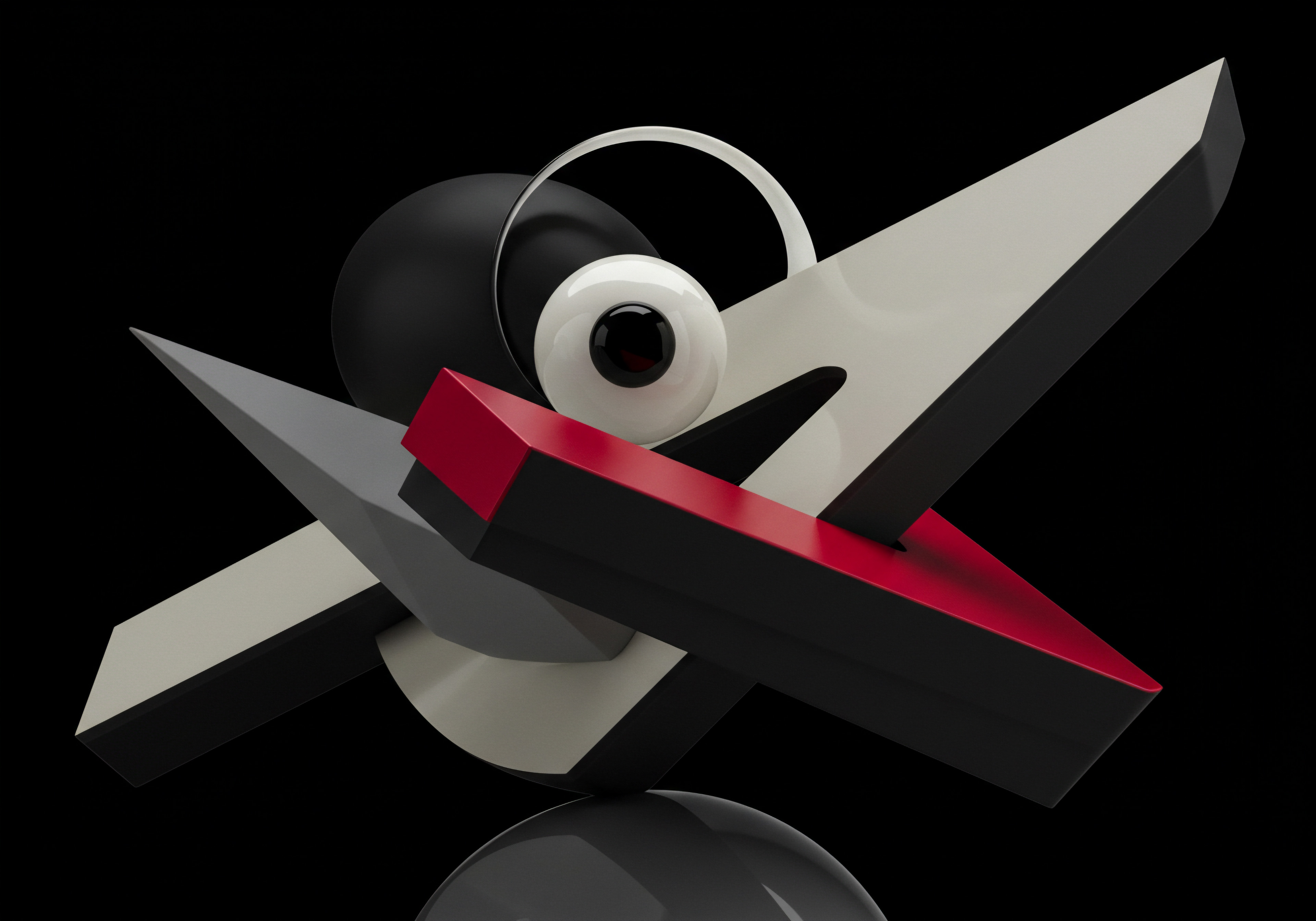
Understanding Lead Scoring Basics
Lead scoring is essentially a points system. You assign points to leads based on various attributes and behaviors that indicate their interest and fit with your business. These attributes can be broadly categorized into:
- Demographic Information ● Who they are. This includes job title, company size, industry, location, etc. For instance, a decision-maker in your target industry gets more points.
- Behavioral Activities ● What they do. This encompasses website visits, content downloads, email opens and clicks, form submissions, social media engagement, etc. Someone who downloads your pricing guide signals stronger interest than someone who just visits your homepage.
By tracking these factors and assigning points, you create a dynamic score that reflects a lead’s sales-readiness. The higher the score, the more qualified the lead and the more sales attention they warrant.
Effective lead scoring ensures sales teams focus on the most promising prospects, maximizing conversion rates and revenue.

Setting Up Your Initial HubSpot Lead Scoring System
HubSpot’s intuitive interface makes setting up basic lead scoring straightforward. Here’s a step-by-step approach:
- Define Ideal Customer Profile (ICP) ● Before assigning points, you must know who your ideal customer is. What are their characteristics? What problems do they have that your product/service solves? Documenting your ICP is the cornerstone of effective lead scoring.
- Identify Key Lead Attributes and Behaviors ● Based on your ICP and sales experience, brainstorm the attributes and behaviors that indicate a good lead. Think about the actions prospects typically take before becoming customers.
- Assign Point Values ● Now, translate those attributes and behaviors into point values. Start simple. For demographics, you might assign points based on job title seniority or industry relevance. For behaviors, prioritize actions that show stronger intent, like requesting a demo or contacting sales. Initially, use rough estimates ● you’ll refine these later with reporting data.
- Implement in HubSpot ● Navigate to ‘Settings’ -> ‘Sales’ -> ‘Lead Scoring’ in HubSpot. Use the visual interface to add criteria and assign points. HubSpot allows you to set up both positive and negative attributes (negative attributes can deduct points for less desirable leads).
- Set Score Thresholds ● Determine score ranges that categorize leads (e.g., Marketing Qualified Leads (MQLs), Sales Qualified Leads (SQLs)). This helps define when a lead is ready to be passed from marketing to sales.

Common Lead Scoring Pitfalls to Avoid
Even with a clear setup process, SMBs often stumble into common pitfalls that undermine lead scoring effectiveness. Being aware of these is crucial for building a robust system from the outset:
- Subjective Scoring ● Basing scores solely on gut feeling or assumptions without data backing. This leads to inaccurate scoring and misprioritization of leads.
- Static Scoring Rules ● Setting up lead scoring once and forgetting about it. Customer behavior and market dynamics change; your scoring rules must adapt.
- Overly Complex Systems ● Starting with too many criteria and intricate point assignments. This can be overwhelming to manage and difficult to interpret. Simplicity is key initially.
- Lack of Sales and Marketing Alignment ● If sales and marketing teams don’t agree on lead definitions and scoring criteria, the system will be ineffective. Collaboration is paramount.
- Ignoring Negative Indicators ● Focusing only on positive attributes and neglecting negative signals that might indicate a poor fit or lack of interest.
Avoiding these pitfalls requires a data-driven approach, which is where HubSpot reporting Meaning ● HubSpot Reporting provides SMBs with tools to analyze marketing, sales, and customer service data, driving informed decisions. becomes invaluable. The next sections will explore how to leverage HubSpot reports to move beyond basic setup and optimize your lead scoring for maximum impact.

Essential HubSpot Reports for Initial Lead Scoring Assessment
To ensure your initial lead scoring setup is on the right track, focus on a few key reports within HubSpot. These reports will provide early insights into lead quality and scoring accuracy.

Contact Performance Report
This report provides a broad overview of your contact database, including lead sources, conversion rates, and lifecycle stages. It’s a good starting point to see how leads are progressing through your funnel and identify any immediate bottlenecks. Look at the conversion rates from lead to customer for different lead sources.
Are leads from certain sources converting at a higher rate? This might indicate higher quality leads from those sources, which should be reflected in your lead scoring.

Deal Stage Funnel Report
This report visualizes your sales pipeline and shows how deals are moving through different stages. By segmenting this report by lead score (if you’re passing lead score data to deals), you can start to see if higher lead scores correlate with faster deal progression and higher win rates. This is early validation of your scoring system.

List Segmentation and Analysis
HubSpot lists are powerful for segmenting your contacts based on lead score ranges. Create smart lists for different lead score tiers (e.g., ‘Hot Leads’ – score 70+, ‘Warm Leads’ – score 40-69, ‘Cold Leads’ – below 40). Then, analyze these lists. Are the ‘Hot Leads’ actually converting at a higher rate?
Are the ‘Cold Leads’ truly inactive or are they being prematurely dismissed? List analysis provides qualitative insights into your score thresholds.
These initial reports are not about deep, complex analysis, but about establishing a baseline and identifying obvious wins and areas for immediate adjustment. Use these reports to validate your initial assumptions about lead attributes and point values. Are your highest-scoring leads actually your best leads? If not, it’s time to revisit your scoring criteria.
| Report Name Contact Performance Report |
| Key Metric to Analyze Lead-to-Customer Conversion Rate by Source |
| Insight for Lead Scoring Identify high-converting lead sources for potential scoring adjustments. |
| Report Name Deal Stage Funnel Report |
| Key Metric to Analyze Deal Progression Rate by Lead Score (Segmented) |
| Insight for Lead Scoring Initial validation of whether higher scores correlate with faster deal flow. |
| Report Name List Segmentation Analysis (by Lead Score) |
| Key Metric to Analyze Conversion Rates and Engagement within Score Tiers |
| Insight for Lead Scoring Qualitative validation of score thresholds and lead quality within each tier. |
Starting with these fundamental reports and iteratively refining your lead scoring based on early data is the most effective way for SMBs to begin harnessing the power of HubSpot CRM for lead prioritization. The next stage involves moving to intermediate reporting techniques to gain deeper, more actionable insights.

Refining Lead Scoring With HubSpot Intermediate Reporting
Once you’ve established a basic lead scoring system and assessed its initial performance with fundamental reports, the next step is to move to intermediate-level reporting in HubSpot. This stage is about digging deeper into the data, identifying specific areas for improvement, and optimizing your lead scoring for greater accuracy and efficiency. Intermediate reporting leverages HubSpot’s custom report builder and dashboard functionalities to provide more granular insights.
Intermediate HubSpot reporting empowers SMBs to move beyond basic lead scoring and data validation, enabling data-driven optimization for improved lead quality and sales performance.
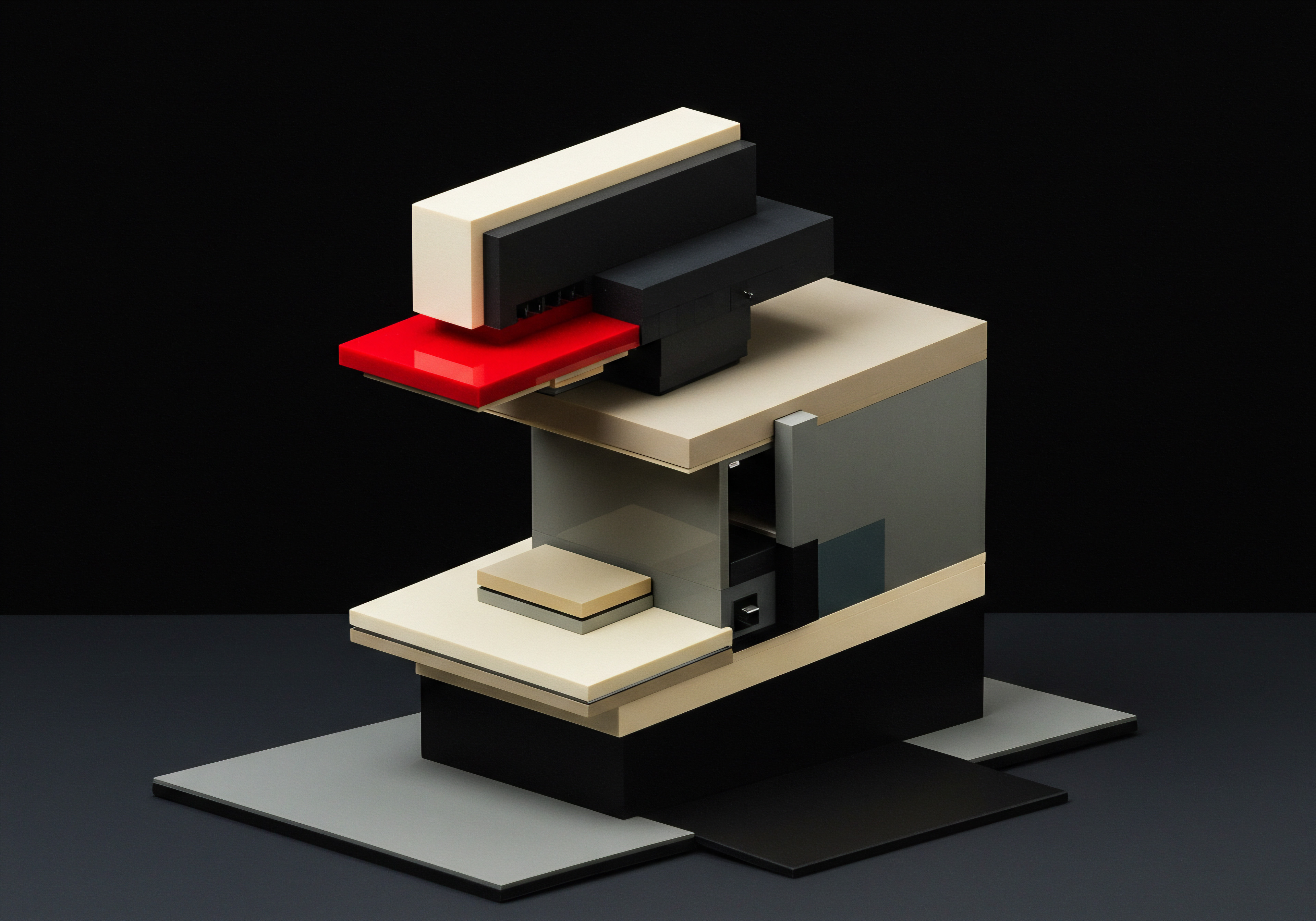
Creating Custom Reports for Deeper Lead Scoring Analysis
HubSpot’s custom report builder is a powerful tool for creating reports tailored to your specific lead scoring analysis needs. Here are key custom reports to build at the intermediate level:

Lead Score Distribution Report
This report shows the distribution of lead scores across your contact database. It helps you understand if your scoring system is effectively differentiating leads or if most leads are clustered in a narrow score range. An ideal distribution should show a pyramid shape, with fewer leads at the highest scores (most qualified) and a larger base of leads at lower scores (less qualified or new leads). If your distribution is skewed or flat, it indicates your scoring criteria might not be granular enough or your point assignments are not effectively differentiating leads.
How to Create It ● Use the ‘Custom Report Builder’ -> ‘Single object report’ -> ‘Contacts’. Select ‘Lead Score’ as the primary data field and choose a ‘Histogram’ or ‘Bar Chart’ visualization to see the distribution. Segment the report by time period (e.g., last month, last quarter) to track changes in score distribution over time.

Conversion Rate by Lead Score Range Report
This report directly links lead score to conversion rates. It shows the percentage of leads within different score ranges that convert into customers. This is crucial for validating your score thresholds and understanding the actual conversion power of different score tiers.
Ideally, you should see a clear upward trend in conversion rates as lead scores increase. If you don’t, it suggests your score ranges might be misaligned with actual lead quality.
How to Create It ● Use the ‘Custom Report Builder’ -> ‘Cross object report’ -> ‘Contacts & Deals’. Group by ‘Lead Score Range’ (create score ranges as custom contact properties if needed). Calculate the ‘Deal Conversion Rate’ (Number of Deals / Number of Contacts in Range). Visualize as a ‘Line Chart’ or ‘Bar Chart’ to see the trend.

Lead Score Influence on Deal Velocity Report
This report examines how lead score impacts the time it takes for deals to close. Higher quality leads should ideally move through the sales pipeline faster. This report helps assess if lead score is a predictor of deal velocity. If higher-scoring leads aren’t closing faster, it could indicate issues in your sales process Meaning ● A Sales Process, within Small and Medium-sized Businesses (SMBs), denotes a structured series of actions strategically implemented to convert prospects into paying customers, driving revenue growth. or that lead score is not as strong a predictor of deal velocity as you assumed.
How to Create It ● Use the ‘Custom Report Builder’ -> ‘Cross object report’ -> ‘Contacts & Deals’. Group by ‘Lead Score Range’. Calculate the ‘Average Days to Close Deal’ for each range. Visualize as a ‘Bar Chart’ to compare deal velocity across score ranges.

Lead Scoring Attribute Performance Report
This report drills down into the performance of individual lead scoring attributes. It shows which attributes are most strongly correlated with conversions. This helps you refine your scoring system by identifying which criteria are most predictive of lead quality and which might be less relevant. For example, you might discover that downloading a specific type of content is a much stronger indicator of conversion than initially assumed, prompting you to increase the points assigned to that behavior.
How to Create It ● This report requires more data manipulation. Export contact data including lead score and individual attribute data (e.g., specific content downloads, website page visits). Use spreadsheet software (like Excel or Google Sheets) or data analysis tools to calculate correlation coefficients or perform regression analysis to determine the strength of correlation between each attribute and conversion rates. While not directly in HubSpot’s report builder, this analysis is invaluable for data-driven refinement.

Building HubSpot Dashboards for Continuous Monitoring
Dashboards in HubSpot provide a centralized view of your key lead scoring metrics. Create a dedicated dashboard for lead scoring performance, featuring the custom reports mentioned above and other relevant metrics. Regularly monitoring this dashboard allows you to track the effectiveness of your lead scoring system over time and identify any performance dips or areas needing attention.
Key Metrics to Include in Your Lead Scoring Dashboard ●
- Lead Score Distribution (Histogram)
- Conversion Rate by Lead Score Range (Line Chart)
- Deal Velocity by Lead Score Range (Bar Chart)
- MQL to SQL Conversion Rate (Percentage)
- SQL to Customer Conversion Rate (Percentage)
- Average Lead Score of Converted Customers (Number)
- Changes in Lead Score Distribution Month-over-Month (Comparison Chart)
Set up regular reviews of your lead scoring dashboard ● weekly or bi-weekly ● to identify trends, anomalies, and opportunities for optimization. Dashboards transform reporting from a periodic task to an ongoing monitoring process, ensuring your lead scoring remains effective and aligned with your business goals.

Case Study ● SMB Improving Lead Quality with Intermediate Reporting
Consider a SaaS SMB selling marketing automation software. Initially, they implemented a basic lead scoring system based on demographic data and website visits. However, their sales team complained about the quality of MQLs. Using intermediate reporting, they built a ‘Conversion Rate by Lead Score Range’ report and discovered a surprising insight ● leads scoring in the mid-range (40-60 points) had the highest conversion rates, not the highest-scoring leads (70+).
Further investigation using a ‘Lead Scoring Attribute Performance’ report revealed that product demo requests were a far stronger conversion indicator than they had initially weighted. They adjusted their scoring system, increasing points for demo requests and refining demographic criteria. As a result, their MQL quality improved significantly, sales team efficiency increased, and their overall conversion rates saw a noticeable uplift.

A/B Testing Lead Scoring Criteria
Intermediate reporting also enables A/B testing Meaning ● A/B testing for SMBs: strategic experimentation to learn, adapt, and grow, not just optimize metrics. of your lead scoring criteria. Hypothesize that changing the point value of a specific attribute (e.g., increasing points for attending webinars) will improve lead quality. Create two versions of your lead scoring system ● version A (control) with the current scoring and version B (variant) with the adjusted point value. Run both systems concurrently for a set period (e.g., one month).
Then, use your custom reports to compare the performance of leads scored by version A versus version B. Did version B leads convert at a higher rate? Did they move through the pipeline faster? A/B testing provides a data-driven way to validate scoring changes before fully implementing them, minimizing risk and maximizing optimization impact.
By mastering intermediate HubSpot reporting techniques ● custom report building, dashboard monitoring, and A/B testing ● SMBs can move from reactive lead scoring adjustments to proactive, data-driven optimization. This leads to a more refined, accurate, and efficient lead scoring system that significantly contributes to improved sales performance and business growth. The next section will explore advanced reporting and analytics strategies for SMBs seeking to maximize their lead scoring impact.
| Report Name Lead Score Distribution Report |
| Purpose Analyze score distribution across contacts |
| Actionable Insight Identify if scoring effectively differentiates leads; adjust criteria for better distribution. |
| Report Name Conversion Rate by Lead Score Range |
| Purpose Validate score thresholds and conversion power of score tiers |
| Actionable Insight Refine score ranges to align with actual conversion performance. |
| Report Name Lead Score Influence on Deal Velocity |
| Purpose Assess lead score as predictor of deal closing speed |
| Actionable Insight Identify if higher scores correlate with faster deal flow; optimize sales process if not. |
| Report Name Lead Scoring Attribute Performance Report |
| Purpose Determine conversion impact of individual scoring attributes |
| Actionable Insight Refine scoring criteria by prioritizing high-impact attributes. |

Maximizing Lead Scoring Impact Through Advanced HubSpot Analytics
For SMBs aiming for peak performance and a significant competitive edge, advanced HubSpot reporting for lead scoring analysis is not just beneficial ● it’s essential. This stage moves beyond standard reports and dashboards, leveraging HubSpot’s more sophisticated features, external data integration, and potentially even AI-powered tools to create a truly dynamic and predictive lead scoring Meaning ● Predictive Lead Scoring for SMBs: Data-driven lead prioritization to boost conversion rates and optimize sales efficiency. system. Advanced analytics allows for proactive identification of high-potential leads, personalized engagement strategies, and continuous optimization Meaning ● Continuous Optimization, in the realm of SMBs, signifies an ongoing, cyclical process of incrementally improving business operations, strategies, and systems through data-driven analysis and iterative adjustments. for sustainable growth.
Advanced HubSpot analytics transforms lead scoring from a reactive prioritization tool to a proactive, predictive engine driving revenue growth and strategic business decisions for SMBs.

Predictive Lead Scoring and AI-Powered Insights
HubSpot’s Sales Hub Professional and Enterprise tiers offer predictive lead scoring features, leveraging machine learning Meaning ● Machine Learning (ML), in the context of Small and Medium-sized Businesses (SMBs), represents a suite of algorithms that enable computer systems to learn from data without explicit programming, driving automation and enhancing decision-making. to analyze historical data and identify patterns that predict lead conversion probability. While HubSpot’s built-in predictive scoring Meaning ● Predictive Scoring, in the realm of Small and Medium-sized Businesses (SMBs), is a method utilizing data analytics to forecast the likelihood of future outcomes, assisting in strategic decision-making. is a powerful starting point, advanced SMBs can explore further by integrating external AI-powered analytics platforms or building custom predictive models Meaning ● Predictive Models, in the context of SMB growth, refer to analytical tools that forecast future outcomes based on historical data, enabling informed decision-making. (if they have in-house data science capabilities or partner with specialized firms). These advanced approaches can consider a wider range of data points and employ more complex algorithms for enhanced prediction accuracy.

Leveraging HubSpot Predictive Lead Scoring
If you have access to HubSpot’s predictive lead scoring, activate and analyze its performance. HubSpot’s AI models consider numerous factors beyond manually defined rules, often uncovering hidden patterns and correlations that humans might miss. Monitor the accuracy of HubSpot’s predictive scores using reports that compare predicted conversion probability with actual conversion outcomes.
Use this data to refine your manual scoring rules and identify areas where the AI model is particularly strong or weak. Predictive scoring is not a replacement for manual scoring but a powerful augmentation.

Exploring External AI Analytics Integration
For SMBs with more complex data needs or seeking deeper predictive insights, consider integrating external AI and machine learning platforms with HubSpot. These platforms can ingest data from various sources (CRM, marketing automation, website analytics, social media, external databases) to build more sophisticated predictive models tailored to your specific business. Examples of such platforms include:
- DataRobot ● Offers automated machine learning platform for building and deploying predictive models.
- Amazon SageMaker ● Provides a comprehensive set of machine learning services for building, training, and deploying models.
- Google AI Platform ● Google’s suite of AI tools and services for machine learning and data analysis.
Integrating these platforms with HubSpot (via API connections) allows you to feed enriched data into your predictive models and push AI-driven lead scores back into HubSpot for sales team prioritization. This approach requires more technical expertise but can deliver significantly more accurate and actionable predictive lead scores.

Integrating External Data Sources for Enriched Lead Profiles
Advanced lead scoring thrives on rich, comprehensive lead profiles. Beyond the data collected within HubSpot, integrating external data sources can significantly enhance your understanding of leads and improve scoring accuracy. Consider integrating data from:
- Data Enrichment Services ● Platforms like Clearbit, ZoomInfo, and Cognism provide enriched demographic, firmographic, and contact data, filling in missing information and providing deeper insights into leads’ companies and roles. HubSpot integrates directly with many of these services, automating data enrichment Meaning ● Data enrichment, in the realm of Small and Medium-sized Businesses, signifies the augmentation of existing data sets with pertinent information derived from internal and external sources to enhance data quality. within your CRM.
- Intent Data Platforms ● Services like Bombora and Demandbase track online content consumption and identify companies actively researching topics related to your products or services. Integrating intent data into lead scoring allows you to identify leads showing high purchase intent even before they directly engage with your website.
- Customer Data Platforms (CDPs) ● If your SMB uses a CDP, integrating it with HubSpot can unify customer data from various touchpoints (website, apps, offline interactions) into a single customer view, providing a holistic understanding of lead behavior and preferences for more accurate scoring.
By integrating these external data sources, you move beyond basic CRM data and create a 360-degree view of your leads, enabling more nuanced and predictive lead scoring.
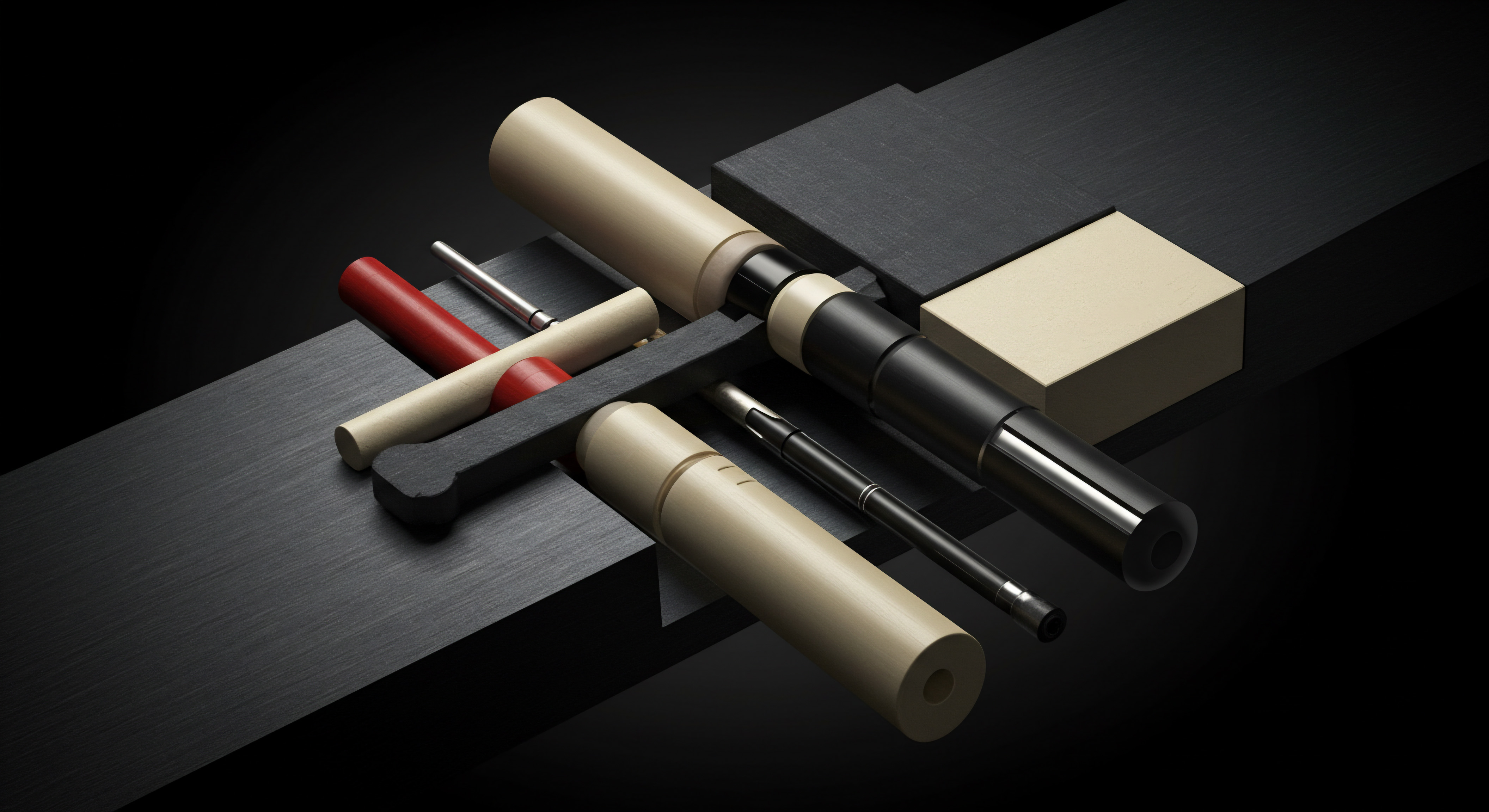
Advanced Segmentation and Personalization Based on Lead Score
Advanced lead scoring is not just about prioritization; it’s about enabling personalized engagement strategies. With refined lead scores and enriched lead profiles, SMBs can implement sophisticated segmentation and personalization tactics to maximize conversion rates. Examples include:
- Dynamic Content Personalization ● Serve different website content, email content, and ad content based on lead score ranges. High-scoring leads might see content focused on advanced features and pricing, while lower-scoring leads receive introductory content and educational resources.
- Personalized Sales Cadences ● Tailor sales outreach cadences based on lead score. High-scoring leads might receive more aggressive and direct sales outreach, while lower-scoring leads are nurtured with more educational and value-added content.
- Account-Based Marketing (ABM) Prioritization ● For SMBs using ABM strategies, lead scores can prioritize target accounts and identify key contacts within those accounts who are most engaged and sales-ready. Focus ABM efforts on accounts with high-scoring leads.
- Lead Score-Triggered Workflows ● Automate actions based on lead score changes. For example, trigger a notification to sales reps when a lead reaches a specific score threshold, automatically enroll leads in nurture sequences based on score ranges, or dynamically update lead lifecycle stages based on score progression.
Advanced segmentation and personalization ensure that your marketing and sales efforts are highly targeted and relevant, maximizing engagement and conversion efficiency across all lead segments.

Continuous Optimization and Feedback Loops
Advanced lead scoring is not a set-and-forget system; it requires continuous monitoring, analysis, and optimization. Establish feedback loops Meaning ● Feedback loops are cyclical processes where business outputs become inputs, shaping future actions for SMB growth and adaptation. between sales and marketing teams to regularly review lead scoring performance and identify areas for improvement. Sales feedback is invaluable for understanding if lead scores accurately reflect lead quality in real-world sales interactions. Regularly analyze advanced reports (as discussed in the intermediate section) and consider these advanced metrics:
- Lead Score Decay Rate ● Track how quickly lead scores decline for inactive leads. Identify the optimal timeframe for lead score decay to ensure sales reps are focusing on actively engaged prospects.
- Attribute Weight Recalibration Frequency ● Determine how often you should review and recalibrate your lead scoring attribute weights based on performance data and market changes. Regular recalibration ensures your scoring system remains accurate and relevant.
- Predictive Model Accuracy Tracking ● If using predictive lead scoring, continuously monitor the accuracy of the model and retrain it periodically with new data to maintain its predictive power.
- Sales Team Feedback Integration ● Implement a structured process for sales reps to provide feedback on lead quality and scoring accuracy. Use this feedback to refine scoring rules and improve alignment between sales and marketing.
Continuous optimization, driven by data and sales team feedback, is the hallmark of advanced lead scoring. It ensures your system evolves with your business and market dynamics, consistently delivering high-quality leads and maximizing sales effectiveness.

Case Study ● SaaS SMB Achieving 30% Revenue Growth with Advanced Lead Scoring
A rapidly growing SaaS SMB in the cybersecurity space implemented advanced HubSpot reporting and analytics for lead scoring. They integrated HubSpot with Clearbit for data enrichment and Bombora for intent data. They built custom predictive models using Google AI Platform, incorporating data from HubSpot, Clearbit, Bombora, and their website analytics. Their sales and marketing teams established a bi-weekly review process to analyze lead scoring performance and sales feedback.
They implemented dynamic content Meaning ● Dynamic content, for SMBs, represents website and application material that adapts in real-time based on user data, behavior, or preferences, enhancing customer engagement. personalization and lead score-triggered workflows. Within six months, they saw a 30% increase in revenue attributed directly to improved lead quality and sales efficiency driven by their advanced lead scoring system. Their sales cycle shortened by 15%, and their sales team reported a significant increase in the number of qualified leads they were engaging with.
For SMBs ready to push the boundaries of lead generation and sales performance, advanced HubSpot reporting and analytics offer a powerful pathway to achieve significant competitive advantages. By embracing predictive scoring, external data integration, advanced segmentation, and continuous optimization, SMBs can transform lead scoring from a basic prioritization tool into a strategic asset driving sustainable growth and market leadership.
| Technique Predictive Lead Scoring & AI |
| Benefit Enhanced prediction accuracy, uncover hidden patterns |
| Implementation Approach Utilize HubSpot predictive scoring or integrate external AI platforms (DataRobot, SageMaker, Google AI). |
| Technique External Data Integration |
| Benefit Enriched lead profiles, 360-degree lead view |
| Implementation Approach Integrate data enrichment (Clearbit, ZoomInfo), intent data (Bombora, Demandbase), and CDPs. |
| Technique Advanced Segmentation & Personalization |
| Benefit Targeted engagement, maximized conversion efficiency |
| Implementation Approach Implement dynamic content, personalized cadences, ABM prioritization, and score-triggered workflows. |
| Technique Continuous Optimization & Feedback Loops |
| Benefit Adaptive system, sustained performance improvement |
| Implementation Approach Track decay rate, recalibrate attribute weights, monitor predictive model accuracy, integrate sales feedback. |

References
- Kotler, Philip, and Kevin Lane Keller. Marketing Management. 15th ed., Pearson Education, 2016.
- Levitt, Theodore. “Marketing Myopia.” Harvard Business Review, vol. 38, no. 4, July-Aug. 1960, pp. 45-56.
- Ries, Al, and Jack Trout. Positioning ● The Battle for Your Mind. 20th Anniversary ed., McGraw-Hill, 2001.

Reflection
The journey to mastering advanced HubSpot CRM reporting for lead scoring analysis reveals a fundamental truth for SMBs ● data is not just information, it’s a strategic weapon. While many SMBs focus on the immediate tactical gains of lead scoring ● prioritizing sales outreach ● the true power lies in the strategic insights gleaned from advanced reporting. By meticulously analyzing lead scoring data, SMBs can unlock a deeper understanding of their customer journey, refine their marketing strategies, and ultimately, build a more predictable and scalable growth engine. The sophistication of your reporting directly correlates with the strategic advantage you gain.
Are you merely using lead scoring to chase ‘hot’ leads, or are you leveraging advanced analytics to engineer sustained, data-driven growth and market dominance? The answer to this question defines your trajectory.
Optimize lead scoring with advanced HubSpot reporting for data-driven sales growth.

Explore
HubSpot Sales Hub Growth Tactics
Data-Driven Sales Process Implementation Guide
Building a High-Conversion Sales Funnel Strategy