
Fundamentals
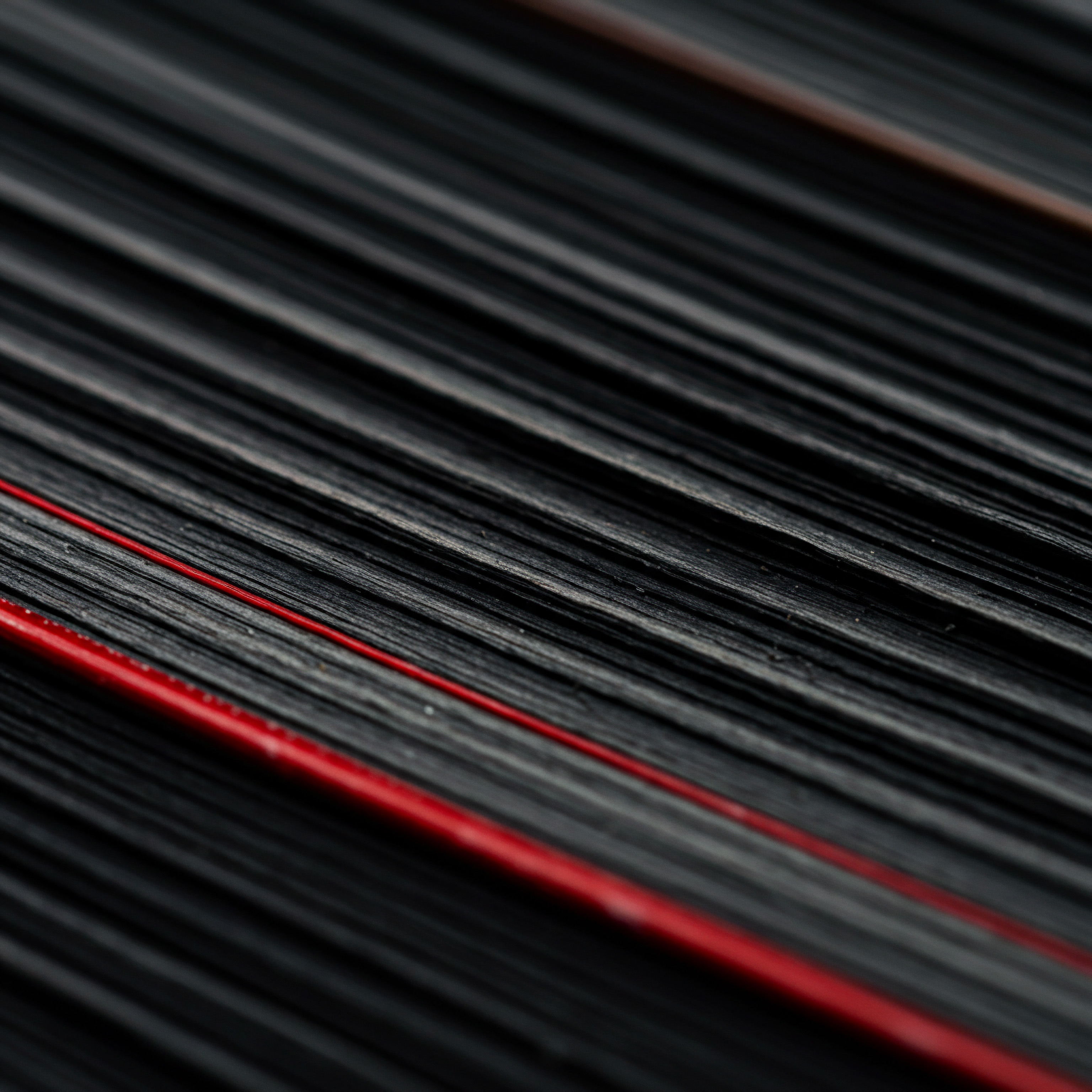
Google Analytics Four Quickstart Setting Up Your Foundation
For small to medium businesses (SMBs), time is a precious resource. Diving into complex analytics platforms can feel overwhelming, pulling focus away from core operations. This guide offers a streamlined, actionable approach to Google Analytics Meaning ● Google Analytics, pivotal for SMB growth strategies, serves as a web analytics service tracking and reporting website traffic, offering insights into user behavior and marketing campaign performance. 4 (GA4), designed for rapid implementation and immediate insights.
We’re cutting through the noise to deliver a setup process that’s not just fast but also directly relevant to your business growth Meaning ● SMB Business Growth: Strategic expansion of operations, revenue, and market presence, enhanced by automation and effective implementation. objectives. Forget weeks of configuration; we’re talking hours to a foundational understanding that starts yielding data you can use today.
Our unique selling proposition is simple ● AI-Powered Google Analytics Quickstart. We leverage readily available AI tools to accelerate insight discovery, even from basic GA4 setups. This isn’t about replacing analytical expertise; it’s about augmenting your capabilities, regardless of your analytics background.
Imagine setting up GA4 and, within the same day, using AI to highlight key trends and opportunities you might otherwise miss. This is the power of our approach ● immediate action, augmented intelligence, and measurable impact, all tailored for the SMB reality.
The first step is account creation. If you haven’t already, navigate to the Google Analytics website and create a GA4 account. Google’s setup wizard is reasonably intuitive, but we’ll pinpoint the essential configurations for SMBs. Focus on setting up your primary website property and connecting it to your Google Ads Meaning ● Google Ads represents a pivotal online advertising platform for SMBs, facilitating targeted ad campaigns to reach potential customers efficiently. account if you use paid advertising.
This initial connection is vital for understanding the full customer journey, from ad click to website conversion. Don’t get bogged down in advanced configurations at this stage. Our goal is a functional baseline, not perfection, right out of the gate.
Next, data streams are crucial. For most SMBs, a website data stream is the immediate priority. When setting this up, ensure enhanced measurement is enabled. This GA4 feature automatically tracks key interactions like page views, scrolls, outbound clicks, site search, video engagement, and file downloads ● all without writing a single line of code.
This instant data collection is a game-changer for time-strapped businesses. It provides a rich dataset from day one, giving you a comprehensive view of user behavior without complex tagging implementations.
Finally, integrate Google Search Console. This free tool provides invaluable insights into your website’s organic search performance. Linking it to GA4 unlocks search query data, landing page performance in search, and mobile usability reports directly within your analytics interface.
This integration is essential for understanding how users find you through search engines and identifying opportunities to improve your search visibility. By connecting these core platforms ● GA4, Google Ads (if applicable), and Search Console ● you establish a robust analytics ecosystem with minimal effort, ready to fuel data-driven decisions Meaning ● Leveraging data analysis to guide SMB actions, strategies, and choices for informed growth and efficiency. from the outset.
A functional Google Analytics 4 Meaning ● Google Analytics 4 (GA4) signifies a pivotal shift in web analytics for Small and Medium-sized Businesses (SMBs), moving beyond simple pageview tracking to provide a comprehensive understanding of customer behavior across websites and apps. setup, connected with Google Search Console Meaning ● Google Search Console furnishes SMBs with pivotal insights into their website's performance on Google Search, becoming a critical tool for informed decision-making and strategic adjustments. and potentially Google Ads, forms the bedrock of data-driven decisions for SMBs.

Essential Metrics That Matter Most For Smbs
Data overload is a real threat, especially for SMBs where resources are stretched thin. The sheer volume of metrics in Google Analytics 4 can be paralyzing if you don’t know where to focus. We’re honing in on the vital few metrics that provide actionable insights Meaning ● Actionable Insights, within the realm of Small and Medium-sized Businesses (SMBs), represent data-driven discoveries that directly inform and guide strategic decision-making and operational improvements. and directly correlate with business growth. This isn’t about vanity metrics; it’s about understanding user behavior, identifying high-impact areas for improvement, and measuring the effectiveness of your marketing efforts.
Website Traffic is the foundational metric. Monitor trends in users, sessions, and page views. While these are high-level, they provide a pulse on your website’s overall performance. Pay attention to traffic sources ● where are your visitors coming from?
Organic search, direct traffic, referrals, social media, paid advertising? Understanding traffic sources helps you evaluate the effectiveness of different marketing channels and allocate resources accordingly. GA4’s acquisition reports provide a clear breakdown of traffic sources, making it easy to identify top-performing channels and areas needing attention.
Engagement Rate replaces bounce rate in GA4 and offers a more nuanced view of user interaction. It measures the percentage of engaged sessions ● those lasting longer than 10 seconds, having conversion events, or viewing more than one page. A high engagement rate signifies that your content resonates with your audience.
Analyze engagement rate across different pages and traffic sources to identify high-performing content and areas where user engagement drops off. This metric is crucial for assessing content relevance and website usability.
Conversions are the lifeblood of any business. Define what a conversion means for your SMB ● it could be a purchase, a form submission, a phone call, or a newsletter signup. Set up conversion tracking Meaning ● Conversion Tracking, within the realm of SMB operations, represents the strategic implementation of analytical tools and processes that meticulously monitor and attribute specific actions taken by potential customers to identifiable marketing campaigns. in GA4 to measure these key actions. Focus on micro-conversions (e.g., newsletter signups) and macro-conversions (e.g., purchases) to understand the entire conversion funnel.
Conversion data reveals which marketing efforts are driving tangible business results and highlights areas in your customer journey Meaning ● The Customer Journey, within the context of SMB growth, automation, and implementation, represents a visualization of the end-to-end experience a customer has with an SMB. that need optimization. GA4’s conversion reports allow you to track performance across different traffic sources and campaigns, providing clear ROI visibility.
User Demographics and Interests provide valuable context. While respecting user privacy is paramount, anonymized demographic and interest data in GA4 can offer insights into your audience. Understand the age, gender, and interests of your website visitors to tailor your content and marketing messages more effectively.
This data helps you refine your target audience profiles and personalize user experiences. GA4’s demographic and interest reports offer aggregated, privacy-safe data that can inform your broader marketing strategy without compromising individual user privacy.
Mobile Vs. Desktop Performance is critical in today’s mobile-first world. Segment your website traffic by device category (mobile, desktop, tablet) to understand how users interact with your site on different devices. Identify any performance gaps or usability issues specific to mobile users.
Ensure your website is optimized for mobile viewing and conversions. GA4’s device reports allow you to compare key metrics across device categories, highlighting areas where mobile optimization is needed to improve user experience and conversion rates.
By focusing on these essential metrics ● Website Traffic, Engagement Rate, Conversions, User Demographics, and Mobile vs. Desktop Performance ● SMBs can gain a clear, actionable understanding of their online performance without getting lost in data complexity. These metrics, when monitored regularly and analyzed strategically, provide the insights needed to drive growth and optimize online operations.

Avoiding Common Google Analytics Four Pitfalls
Even with a simplified approach, certain pitfalls can derail your Google Analytics 4 efforts. Knowing these common mistakes allows you to proactively avoid them and ensure your data is accurate and actionable. This section highlights key areas where SMBs often stumble and provides practical solutions to stay on the right track. We’re focusing on preventative measures to save you time and frustration down the line, ensuring your analytics foundation is solid from the start.
Incorrect Setup and Configuration is the most fundamental pitfall. Rushing through the setup process or neglecting essential configurations can lead to inaccurate data collection. Double-check your GA4 property settings, data stream configurations, and Google tag implementation. Verify that your website URL is correctly entered and that enhanced measurement is enabled.
Take the time to review Google’s setup documentation and utilize their tag assistant browser extension to validate your implementation. A small investment of time in proper setup pays dividends in data accuracy and reliability.
Neglecting Conversion Tracking is a critical oversight. If you’re not tracking conversions, you’re missing the most important piece of the puzzle ● how your website contributes to your business goals. Clearly define your conversion actions (purchases, leads, signups, etc.) and configure them as conversion events in GA4. Test your conversion tracking setup thoroughly to ensure data is being recorded accurately.
Without conversion data, you’re operating in the dark, unable to measure ROI and optimize your marketing efforts effectively. Prioritize conversion tracking setup as a core component of your GA4 implementation.
Ignoring Data Privacy Meaning ● Data privacy for SMBs is the responsible handling of personal data to build trust and enable sustainable business growth. Settings is not only a legal risk but also erodes user trust. Understand GA4’s data privacy features and configure them appropriately for your business and target audience. Review data retention settings, IP anonymization options, and consent mode functionalities.
Ensure your website’s privacy policy is updated to reflect your data collection practices. Data privacy compliance is not an afterthought; it’s an integral part of responsible data management and building long-term customer relationships.
Overlooking Internal Traffic Filtering can skew your data. Your own website visits and employee activity should be excluded from your analytics reports to get a clear picture of external user behavior. Set up internal traffic filters in GA4 based on IP addresses or other identifying parameters.
Regularly review and update these filters as your team and office locations evolve. Filtering internal traffic ensures your data reflects genuine customer interactions, not internal website usage.
Not Utilizing Reporting and Analysis Features renders GA4 setup pointless. Simply collecting data is not enough; you need to actively use GA4’s reporting and analysis tools to extract insights. Familiarize yourself with standard reports, customization options, and exploration features. Set aside dedicated time each week to review your GA4 data and identify trends, opportunities, and areas for improvement.
Data-driven decisions require consistent data analysis. Make GA4 reporting a regular part of your business operations.
By proactively addressing these common pitfalls ● Incorrect Setup, Neglecting Conversion Tracking, Ignoring Privacy, Overlooking Internal Traffic, and Not Utilizing Reports ● SMBs can establish a robust and reliable Google Analytics 4 foundation. Avoiding these mistakes ensures data accuracy, actionable insights, and ultimately, a stronger return on your analytics investment.
Here’s a table summarizing common pitfalls and solutions:
| Pitfall Incorrect Setup |
| Solution Double-check settings, use Tag Assistant |
| Pitfall No Conversion Tracking |
| Solution Define and configure conversions, test setup |
| Pitfall Privacy Neglect |
| Solution Configure privacy settings, update policy |
| Pitfall Internal Traffic |
| Solution Set up internal traffic filters |
| Pitfall No Reporting |
| Solution Regularly review reports, explore features |
And a quick checklist for initial GA4 setup:
- Create GA4 Account and Property
- Set up Website Data Stream with Enhanced Measurement
- Integrate Google Search Console
- Connect Google Ads (if applicable)
- Verify Google Tag Implementation
- Define and Configure Conversion Events
- Set up Internal Traffic Filters
- Review Data Privacy Settings
By focusing on a streamlined setup, essential metrics, and avoiding common pitfalls, SMBs can establish a solid Google Analytics 4 foundation quickly and efficiently. This initial phase is about building a functional, actionable analytics base that sets the stage for more advanced strategies and deeper insights in the future. Remember, progress, not perfection, is the goal at this stage.

Intermediate
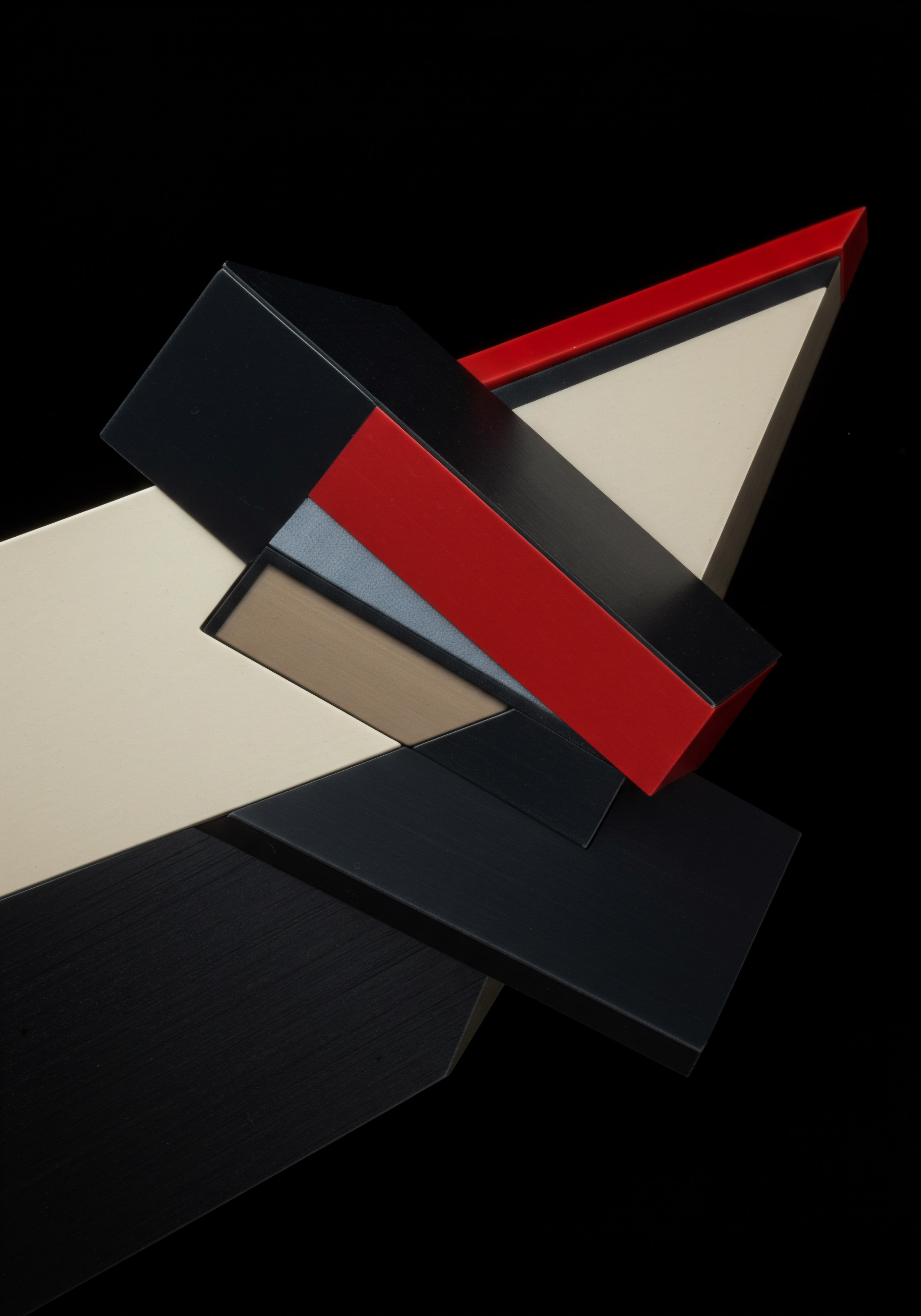
Custom Dashboards And Reports Tailoring Ga4 To Your Needs
Moving beyond the fundamentals, the next step in leveraging Google Analytics 4 for SMB growth Meaning ● SMB Growth is the strategic expansion of small to medium businesses focusing on sustainable value, ethical practices, and advanced automation for long-term success. involves customization. Standard reports are a good starting point, but to truly extract actionable insights, you need to tailor GA4 to your specific business needs. Custom dashboards and reports allow you to focus on the metrics that matter most to your unique objectives, saving time and providing a clearer picture of performance. This section guides you through creating customized views that transform raw data into targeted, business-relevant information.
Creating Custom Dashboards is about building at-a-glance performance summaries. GA4 allows you to create dashboards with widgets displaying key metrics and visualizations. Think of your dashboard as your analytics command center, showing the most critical KPIs in one place.
Start by identifying your top 5-7 key performance indicators (KPIs). These might include website traffic, conversion rates, top-selling products, lead generation metrics, or customer acquisition cost, depending on your business model.
Once you’ve identified your KPIs, create a new dashboard in GA4. Use widgets to display each KPI, choosing visualizations that best represent the data ● scorecards for single metrics, line charts for trends over time, bar charts for comparisons, and pie charts for proportions. Arrange widgets logically, placing the most important metrics prominently.
Consider creating different dashboards for different purposes or teams ● a marketing dashboard, a sales dashboard, or an e-commerce dashboard. Custom dashboards provide a high-level overview, enabling quick performance checks and identification of immediate issues or opportunities.
Building Custom Reports goes deeper, allowing you to analyze specific aspects of your data in detail. GA4’s Exploration feature is incredibly powerful for creating custom reports. Start with a specific question you want to answer.
For example ● “Which marketing channels are driving the most conversions for our key product categories?” Use the Exploration tool to create a report that breaks down conversions by marketing channel and product category. You can drag and drop dimensions (e.g., marketing channel, product category) and metrics (e.g., conversions, revenue) to build reports tailored to your exact needs.
Explore different Exploration techniques ● Free Form for table-based reports, Funnel Exploration for visualizing conversion paths, Path Exploration for user journey analysis, and Segment Overlap for audience segmentation. Use filters and segments to refine your reports and focus on specific data subsets. Save your custom reports for easy access and regular analysis. Custom reports enable in-depth investigation, revealing granular insights that standard reports often miss.
Leveraging Segments is crucial for understanding different user groups. Segments allow you to isolate and analyze specific subsets of your website traffic based on shared characteristics. Create segments based on demographics (e.g., age, gender, location), traffic sources (e.g., organic search, paid ads, social media), behavior (e.g., converters vs.
non-converters, engaged users), or technology (e.g., mobile users, desktop users). Apply segments to your dashboards and reports to compare performance across different user groups and identify audience-specific trends and opportunities.
For example, create a segment for “Mobile Users who Converted” and compare their behavior and conversion paths to “Desktop Users who Converted.” This can reveal mobile-specific usability issues or conversion barriers. Segment analysis provides a deeper understanding of your diverse audience and allows for more targeted marketing Meaning ● Targeted marketing for small and medium-sized businesses involves precisely identifying and reaching specific customer segments with tailored messaging to maximize marketing ROI. and website optimization efforts.
Automating Report Delivery saves time and ensures consistent data monitoring. GA4 allows you to schedule email delivery of dashboards and reports. Set up automated reports to be sent to your inbox or team members on a daily, weekly, or monthly basis.
Automate reports for key performance metrics, weekly traffic summaries, or monthly conversion reports. Automated reporting ensures that critical data is regularly reviewed without manual effort, promoting proactive monitoring and timely responses to performance changes.
By mastering custom dashboards, reports, segments, and automated delivery, SMBs can transform Google Analytics 4 from a general data collection tool into a highly personalized and actionable insights engine. This customization phase is about making data work for you, providing the specific information you need to drive informed decisions and accelerate business growth.
Customizing Google Analytics 4 through dashboards and reports transforms it into a tailored insights engine for SMB-specific needs.

Advanced Conversion Tracking And Goal Setting
Basic conversion tracking is essential, but intermediate GA4 mastery involves refining your conversion setup to capture a more complete picture of user actions and business value. Advanced conversion tracking and goal setting allow you to measure not just macro-conversions (like purchases) but also micro-conversions and user engagement metrics that contribute to long-term business success. This section explores techniques to track a wider range of valuable actions and align your analytics goals with your overall business objectives.
Tracking Micro-Conversions provides insights into user engagement and progress through the customer journey. Micro-conversions are smaller actions that indicate user interest and intent, even if they don’t immediately result in a sale. Examples include newsletter signups, resource downloads, video views, contact form submissions, “add to cart” actions, and time spent on key pages.
Set up these micro-conversions as events in GA4 and mark them as conversions. Tracking micro-conversions helps you understand user behavior at different stages of the funnel and identify areas to improve engagement and lead nurturing.
Value-Based Conversion Tracking assigns monetary values to different conversion actions. Not all conversions are created equal. A high-value purchase is worth more than a newsletter signup. Assigning values to conversions allows you to measure the financial impact of different marketing efforts and prioritize high-value conversions.
For e-commerce businesses, transaction revenue is automatically tracked. For lead generation businesses, assign estimated values to leads based on their likelihood to convert into customers and average deal value. Value-based conversion tracking provides a clearer picture of ROI and enables data-driven decisions focused on maximizing revenue.
Enhanced E-Commerce Tracking is essential for online stores. GA4 offers enhanced e-commerce tracking features that go beyond basic transaction tracking. Implement e-commerce events to track product impressions, product clicks, add-to-carts, cart removals, checkout steps, and refunds.
This detailed e-commerce data provides insights into product performance, shopping behavior, and checkout funnel optimization. Use e-commerce reports to identify popular products, optimize product merchandising, reduce cart abandonment, and improve the overall online shopping experience.
Cross-Domain Tracking is necessary if your user journey spans multiple domains. If your website and checkout process are on separate domains, standard GA4 tracking might break the user journey and misattribute conversions. Implement cross-domain tracking to seamlessly track users across domains as a single session. This ensures accurate attribution and complete user journey analysis, especially for businesses with complex online processes involving multiple websites or subdomains.
Offline Conversion Tracking bridges the gap between online marketing and offline sales. If offline conversions (e.g., phone calls, in-store visits, offline purchases) are a significant part of your business, import offline conversion data into GA4. Use Google Click ID (GCLID) or other identifiers to attribute offline conversions back to online marketing campaigns. Offline conversion tracking provides a holistic view of marketing ROI, encompassing both online and offline touchpoints, essential for businesses with omnichannel sales strategies.
Setting Smart Goals aligns your analytics with business objectives. Go beyond simply tracking conversions and define smart goals in GA4. Smart goals are specific, measurable, achievable, relevant, and time-bound (SMART). For example, instead of a generic goal like “increase website traffic,” set a smart goal like “increase organic search traffic by 15% in the next quarter.” Smart goals provide clear targets, facilitate progress monitoring, and ensure your analytics efforts are directly contributing to measurable business outcomes.
By implementing advanced conversion tracking techniques ● Micro-Conversions, Value-Based Tracking, Enhanced E-commerce, Cross-Domain, Offline Conversions ● and setting SMART goals, SMBs can gain a much deeper and more valuable understanding of their customer behavior and marketing performance. This refined approach to conversion tracking is crucial for optimizing ROI and driving sustainable business growth.
Here is a list of advanced conversion tracking techniques:
- Track Micro-Conversions (e.g., downloads, video views)
- Implement Value-Based Conversion Tracking
- Utilize Enhanced E-commerce Tracking (if applicable)
- Set up Cross-Domain Tracking (if needed)
- Explore Offline Conversion Tracking

Leveraging Ai Powered Insights In Google Analytics Four
The true power of modern Google Analytics 4 lies in its integration of artificial intelligence (AI). GA4 is not just a data reporting tool; it’s becoming an AI-driven insights engine. For SMBs, leveraging these AI capabilities can be a game-changer, providing automated insights, predictive analytics, and anomaly detection Meaning ● Anomaly Detection, within the framework of SMB growth strategies, is the identification of deviations from established operational baselines, signaling potential risks or opportunities. without requiring deep technical expertise. This section explores practical ways SMBs can tap into GA4’s AI features to uncover hidden opportunities and optimize performance proactively.
Anomaly Detection automatically identifies unusual data patterns. GA4’s AI constantly monitors your data and flags anomalies ● unexpected spikes or drops in metrics. These anomalies can signal potential problems (e.g., website outage, tracking errors) or opportunities (e.g., viral content, successful campaign).
Regularly review anomaly detection reports in GA4 to proactively identify and address performance fluctuations. Anomaly detection acts as an early warning system, helping you stay ahead of issues and capitalize on emerging trends.
Predictive Metrics forecast future user behavior. GA4 uses AI to predict metrics like churn probability and purchase probability. These predictions are based on user behavior patterns and machine learning Meaning ● Machine Learning (ML), in the context of Small and Medium-sized Businesses (SMBs), represents a suite of algorithms that enable computer systems to learn from data without explicit programming, driving automation and enhancing decision-making. models. Use predictive metrics Meaning ● Predictive Metrics in the SMB context are forward-looking indicators used to anticipate future business performance and trends, which is vital for strategic planning. to identify users at risk of churn and proactively engage them with retention efforts.
Target users with high purchase probability with personalized offers and marketing messages to increase conversion rates. Predictive metrics enable proactive, data-driven customer engagement strategies.
Insights and Recommendations are automatically generated by GA4’s AI. GA4’s Insights feature proactively surfaces relevant insights and recommendations based on your data. These insights might highlight trending topics, underperforming pages, audience segments with high conversion potential, or opportunities for optimization.
Regularly review GA4’s Insights panel to discover AI-driven recommendations and implement actionable changes to improve performance. Insights act as an AI consultant, providing data-backed suggestions for optimization.
Natural Language Questions allow you to query your data using plain language. GA4’s search functionality supports natural language queries. Instead of navigating complex reports, simply type questions like “What are my top landing pages for mobile users?” or “How did my website traffic change last month?” GA4’s AI interprets your questions and provides relevant data visualizations and reports. Natural language queries make data access more intuitive and democratize analytics insights across your team, regardless of their analytics expertise.
Automated Audience Segmentation leverages AI for advanced audience discovery. GA4’s AI can automatically identify audience segments based on behavior patterns and predictive metrics. These AI-generated segments can reveal valuable audience groups you might not have discovered through manual segmentation.
Use these AI-powered segments for targeted marketing campaigns, personalized website experiences, and deeper audience understanding. Automated segmentation uncovers hidden audience opportunities and enhances marketing precision.
Attribution Modeling Powered by AI provides more accurate campaign performance insights. GA4’s data-driven attribution model uses AI to distribute conversion credit across different touchpoints in the customer journey based on actual data, rather than rule-based models. This AI-powered attribution provides a more accurate understanding of each marketing channel’s contribution to conversions, enabling better budget allocation and campaign optimization. Data-driven attribution moves beyond simplistic last-click attribution and provides a holistic view of marketing effectiveness.
By actively leveraging GA4’s AI-powered features ● Anomaly Detection, Predictive Metrics, Insights, Natural Language Questions, Automated Segmentation, and AI-Driven Attribution ● SMBs can gain a significant competitive advantage. These AI capabilities augment analytical skills, automate insight discovery, and enable proactive, data-driven decision-making, all within the familiar Google Analytics 4 environment.
Here’s a table summarizing GA4’s AI-powered features and their benefits for SMBs:
| AI Feature Anomaly Detection |
| Benefit for SMBs Proactive issue identification, early trend detection |
| AI Feature Predictive Metrics |
| Benefit for SMBs Proactive customer engagement, personalized marketing |
| AI Feature Insights |
| Benefit for SMBs Automated recommendations, optimization opportunities |
| AI Feature Natural Language Questions |
| Benefit for SMBs Intuitive data access, democratized analytics |
| AI Feature Automated Segmentation |
| Benefit for SMBs Hidden audience discovery, targeted marketing |
| AI Feature AI-Driven Attribution |
| Benefit for SMBs Accurate campaign ROI, optimized budget allocation |
Integrating AI into your Google Analytics 4 strategy is no longer a futuristic concept; it’s a present-day reality. SMBs that embrace these AI capabilities will be better equipped to understand their data, anticipate trends, and make smarter decisions, ultimately driving faster and more sustainable growth.

Advanced

Predictive Analytics And Forecasting Future Trends
For SMBs aiming for sustained growth and market leadership, moving beyond reactive data analysis Meaning ● Data analysis, in the context of Small and Medium-sized Businesses (SMBs), represents a critical business process of inspecting, cleansing, transforming, and modeling data with the goal of discovering useful information, informing conclusions, and supporting strategic decision-making. to proactive prediction is essential. Advanced Google Analytics 4 capabilities empower businesses to leverage predictive analytics Meaning ● Strategic foresight through data for SMB success. and forecasting to anticipate future trends, optimize resource allocation, and make strategic decisions with greater confidence. This section explores sophisticated techniques for harnessing GA4’s predictive power to gain a forward-looking perspective on your business performance.
Cohort Analysis for Predictive Insights reveals long-term user behavior patterns. Cohort analysis groups users based on shared characteristics, such as acquisition date, and then tracks their behavior over time. By analyzing cohorts, you can identify trends in customer retention, lifetime value, and engagement.
For example, compare the retention rates of users acquired through different marketing channels to predict which channels drive the most valuable long-term customers. Cohort analysis provides a deeper understanding of customer lifecycle and enables predictive modeling of future behavior based on historical trends.
Time Series Forecasting uses historical data to predict future metric values. GA4 data, when analyzed using time series forecasting techniques, can project future trends in website traffic, conversions, revenue, and other key metrics. Utilize tools and techniques like ARIMA (Autoregressive Integrated Moving Average) or Prophet (from Facebook) in conjunction with GA4 data exports to create sophisticated forecasts. Time series forecasting enables proactive resource planning, inventory management, and budget allocation based on anticipated future performance.
Machine Learning Models for Custom Predictions goes beyond standard GA4 predictions. For businesses with specific predictive needs, custom machine learning models Meaning ● Machine Learning Models, within the scope of Small and Medium-sized Businesses, represent algorithmic structures that enable systems to learn from data, a critical component for SMB growth by automating processes and enhancing decision-making. can be trained using GA4 data. For example, build a custom model to predict customer lifetime value (CLTV) based on user behavior, demographics, and purchase history.
Integrate these custom predictions into your CRM and marketing automation Meaning ● Marketing Automation for SMBs: Strategically automating marketing tasks to enhance efficiency, personalize customer experiences, and drive sustainable business growth. systems to personalize customer interactions and optimize marketing spend. Custom ML models offer highly tailored predictive capabilities for unique business challenges.
Scenario Planning with Predictive Data allows for proactive strategy adjustments. Combine predictive forecasts with scenario planning Meaning ● Scenario Planning, for Small and Medium-sized Businesses (SMBs), involves formulating plausible alternative futures to inform strategic decision-making. to evaluate the potential impact of different business decisions. For example, forecast website traffic and conversions under different marketing budget scenarios.
Use these forecasts to assess the potential ROI of different marketing investments and optimize budget allocation for maximum impact. Scenario planning with predictive data enables data-driven strategic decision-making and mitigates risks by anticipating potential outcomes.
Predictive Audience Segmentation Meaning ● Audience Segmentation, within the SMB context of growth and automation, denotes the strategic division of a broad target market into distinct, smaller subgroups based on shared characteristics and behaviors; a pivotal step allowing businesses to efficiently tailor marketing messages and resource allocation. for Personalized Experiences refines targeting. Leverage GA4’s predictive metrics and custom ML models to create highly targeted audience segments based on predicted behavior. For example, segment users based on their predicted churn probability or purchase likelihood.
Deliver personalized website experiences, marketing messages, and product recommendations to these predictive segments to maximize engagement and conversion rates. Predictive segmentation enhances personalization effectiveness by targeting users based on their future behavior, not just past actions.
Anomaly Detection for Predictive Maintenance extends beyond immediate issue alerts. Advanced anomaly detection, combined with predictive analytics, can anticipate potential future issues. For example, detect subtle deviations from expected traffic patterns that might indicate an impending server overload or a future drop in conversion rates.
Proactively address these potential issues before they escalate and impact business performance. Predictive anomaly detection enables proactive system maintenance and prevents future disruptions.
By mastering predictive analytics and forecasting techniques with Google Analytics 4, SMBs can transition from reactive data analysis to proactive strategic planning. These advanced capabilities empower businesses to anticipate future trends, optimize resource allocation, personalize customer experiences, and ultimately, achieve sustainable growth Meaning ● Sustainable SMB growth is balanced expansion, mitigating risks, valuing stakeholders, and leveraging automation for long-term resilience and positive impact. and competitive advantage in dynamic markets.
Predictive analytics in Google Analytics 4 empowers SMBs to move from reactive analysis to proactive strategic planning, anticipating future trends.

Advanced Automation And Api Integrations For Scalability
For SMBs experiencing growth, manual data analysis and reporting become increasingly time-consuming and inefficient. Advanced Google Analytics 4 capabilities include powerful automation features and API integrations that enable scalability, streamline workflows, and unlock new levels of efficiency. This section explores how SMBs can leverage automation and APIs to optimize their analytics processes and integrate GA4 data seamlessly into their broader business ecosystem.
Automated Report Generation and Distribution via API streamlines reporting workflows. GA4’s Reporting API allows you to programmatically access and extract data, automate report generation, and distribute reports to stakeholders. Use scripting languages like Python or tools like Google Apps Script to create custom scripts that automatically generate and email reports on a scheduled basis. Automated reporting saves significant time and ensures consistent data delivery without manual intervention, freeing up resources for deeper analysis and strategic initiatives.
Data Integration with CRM and Marketing Automation Platforms enhances personalization and campaign effectiveness. Use GA4’s Data API to integrate website analytics data with your CRM (Customer Relationship Management) and marketing automation platforms. Import GA4 audience segments, conversion data, and user behavior metrics into your CRM to enrich customer profiles and personalize marketing communications.
Trigger marketing automation workflows based on GA4 events and user behavior to deliver timely and relevant messages. Data integration creates a unified view of customer interactions across channels and enables highly personalized and automated marketing experiences.
Automated Data Export to Data Warehouses and Business Intelligence Meaning ● BI for SMBs: Transforming data into smart actions for growth. (BI) Tools facilitates advanced analysis and visualization. Export raw GA4 data to data warehouses like Google BigQuery or cloud-based databases using GA4’s BigQuery Export feature. Connect BI tools like Tableau or Power BI to your data warehouse to create interactive dashboards and perform advanced data analysis beyond GA4’s built-in capabilities. Automated data export enables scalable data storage, complex data manipulation, and sophisticated visualizations for deeper insights and business intelligence.
Alerting and Notifications Based on API Data enables real-time monitoring and proactive responses. Use GA4’s API to set up custom alerts and notifications based on specific data thresholds or anomalies. For example, create alerts for significant drops in website traffic, conversion rate decreases, or unexpected spikes in error rates.
Receive real-time notifications via email or messaging platforms when these alerts are triggered, enabling immediate investigation and proactive problem resolution. API-driven alerting enhances real-time monitoring and responsiveness to critical performance changes.
Custom Integrations with Internal Systems and Applications extends GA4’s reach across your organization. Use GA4’s API to build custom integrations with internal systems and applications, such as inventory management systems, order processing systems, or customer support platforms. Share GA4 data with relevant teams and departments to provide a holistic view of customer behavior and business performance Meaning ● Business Performance, within the context of Small and Medium-sized Businesses (SMBs), represents a quantifiable evaluation of an organization's success in achieving its strategic objectives. across the organization. Custom integrations break down data silos and democratize access to analytics insights, fostering data-driven decision-making across all business functions.
Server-Side Tagging for Enhanced Data Privacy and Performance improves data collection and control. Implement server-side tagging Meaning ● Server-Side Tagging, for the SMB, represents a strategic shift in digital data collection, moving tag execution from the user's browser to a secure server environment. using Google Tag Manager’s server-side container to shift tag processing from the user’s browser to your server. Server-side tagging enhances data privacy by reducing reliance on client-side cookies and improves website performance by reducing browser processing load. It also provides greater control over data collection and transformation, enabling more robust and privacy-compliant analytics implementations.
By implementing advanced automation Meaning ● Advanced Automation, in the context of Small and Medium-sized Businesses (SMBs), signifies the strategic implementation of sophisticated technologies that move beyond basic task automation to drive significant improvements in business processes, operational efficiency, and scalability. and API integrations, SMBs can transform Google Analytics 4 from a standalone analytics tool into a seamlessly integrated component of their broader business infrastructure. These capabilities unlock scalability, efficiency, and deeper insights, empowering data-driven decision-making across the organization and supporting sustained growth in increasingly complex business environments.
Here’s a list of advanced automation and API integration strategies:
- Automated Report Generation via API
- CRM and Marketing Automation Integration
- Data Export to Data Warehouses/BI Tools
- API-Driven Alerting and Notifications
- Custom Integrations with Internal Systems
- Server-Side Tagging Implementation

Ethical Considerations And Data Privacy Best Practices
As SMBs leverage increasingly sophisticated Google Analytics 4 capabilities, ethical considerations and data privacy best practices become paramount. Beyond legal compliance, building customer trust and maintaining ethical data handling Meaning ● Ethical Data Handling for SMBs: Respectful, responsible, and transparent data practices that build trust and drive sustainable growth. practices are crucial for long-term business sustainability and brand reputation. This section addresses key ethical considerations and provides actionable best practices for responsible data collection, usage, and governance within the GA4 framework.
Transparency and User Consent are foundational principles. Be transparent with users about your data collection practices. Clearly communicate what data you collect, how you use it, and why. Obtain explicit user consent for data collection, especially for personally identifiable information (PII) and in regions with stringent privacy regulations like GDPR or CCPA.
Implement a robust consent management platform (CMP) to manage user consent preferences and ensure compliance with privacy regulations. Transparency and consent build user trust and demonstrate ethical data Meaning ● Ethical Data, within the scope of SMB growth, automation, and implementation, centers on the responsible collection, storage, and utilization of data in alignment with legal and moral business principles. handling.
Data Minimization and Purpose Limitation reduces privacy risks. Collect only the data you genuinely need for your stated purposes. Avoid collecting excessive or unnecessary data. Clearly define the purposes for data collection and ensure data usage is limited to these defined purposes.
Implement data minimization Meaning ● Strategic data reduction for SMB agility, security, and customer trust, minimizing collection to only essential data. principles to reduce your data footprint and minimize potential privacy risks. Purpose limitation ensures data is used ethically and responsibly, aligned with user expectations.
Anonymization and Pseudonymization Techniques protect user identity. Utilize GA4’s anonymization features, such as IP anonymization, to mask user IP addresses. Implement pseudonymization techniques to replace directly identifying information with pseudonyms, making it more difficult to re-identify individual users. Anonymization and pseudonymization enhance user privacy by reducing the risk of individual identification and data breaches.
Data Security and Access Control safeguards user data. Implement robust data security Meaning ● Data Security, in the context of SMB growth, automation, and implementation, represents the policies, practices, and technologies deployed to safeguard digital assets from unauthorized access, use, disclosure, disruption, modification, or destruction. measures to protect collected data from unauthorized access, breaches, and cyber threats. Use secure data storage practices, encryption, and access control mechanisms to limit data access to authorized personnel only.
Regularly audit data security practices and update security measures to address evolving threats. Data security is paramount for maintaining user trust and preventing data misuse.
User Rights and Data Control empowers individuals. Respect user rights regarding their data, including the right to access, rectify, erase, restrict processing, and data portability. Provide users with easy mechanisms to exercise these rights.
Respond promptly and effectively to user data requests. Empowering users with control over their data fosters trust and aligns with ethical data governance principles.
Regular Data Audits Meaning ● Data audits in SMBs provide a structured review of data management practices, ensuring data integrity and regulatory compliance, especially as automation scales up operations. and Privacy Impact Assessments (PIAs) ensures ongoing compliance and ethical practice. Conduct regular data audits to review data collection, processing, and usage practices. Perform Privacy Impact Assessments (PIAs) for new projects or data processing activities that may pose privacy risks.
PIAs help identify and mitigate potential privacy risks proactively. Regular audits and PIAs ensure ongoing compliance and ethical data handling practices evolve with changing regulations and business needs.
Employee Training and Data Privacy Culture fosters responsible data handling throughout the organization. Provide comprehensive data privacy training to all employees who handle user data. Cultivate a data privacy culture within your organization that emphasizes ethical data handling, user rights, and responsible data usage.
Make data privacy a core organizational value, not just a compliance requirement. A strong data privacy culture ensures ethical data practices are embedded in all business operations.
By prioritizing ethical considerations and implementing robust data privacy best practices, SMBs can build customer trust, enhance brand reputation, and ensure long-term sustainability in an increasingly privacy-conscious world. Ethical data handling is not just a legal obligation; it’s a business imperative for responsible and sustainable growth.
Here is a list of ethical and data privacy best practices for GA4:
- Transparency and User Consent (CMP implementation)
- Data Minimization and Purpose Limitation
- Anonymization and Pseudonymization Techniques
- Robust Data Security and Access Control
- Respect User Rights and Data Control
- Regular Data Audits and Privacy Impact Assessments
- Employee Training and Data Privacy Culture

References
- Marr, Bernard. Data Strategy ● How to Profit from a World of Big Data, Analytics and Artificial Intelligence. Kogan Page, 2018.
- Provost, Foster, and Tom Fawcett. Data Science for Business ● What You Need to Know About Data Mining and Data-Analytic Thinking. O’Reilly Media, 2013.
- Sharda, Ramesh, et al. Business Intelligence and Analytics. Pearson Education, 2014.
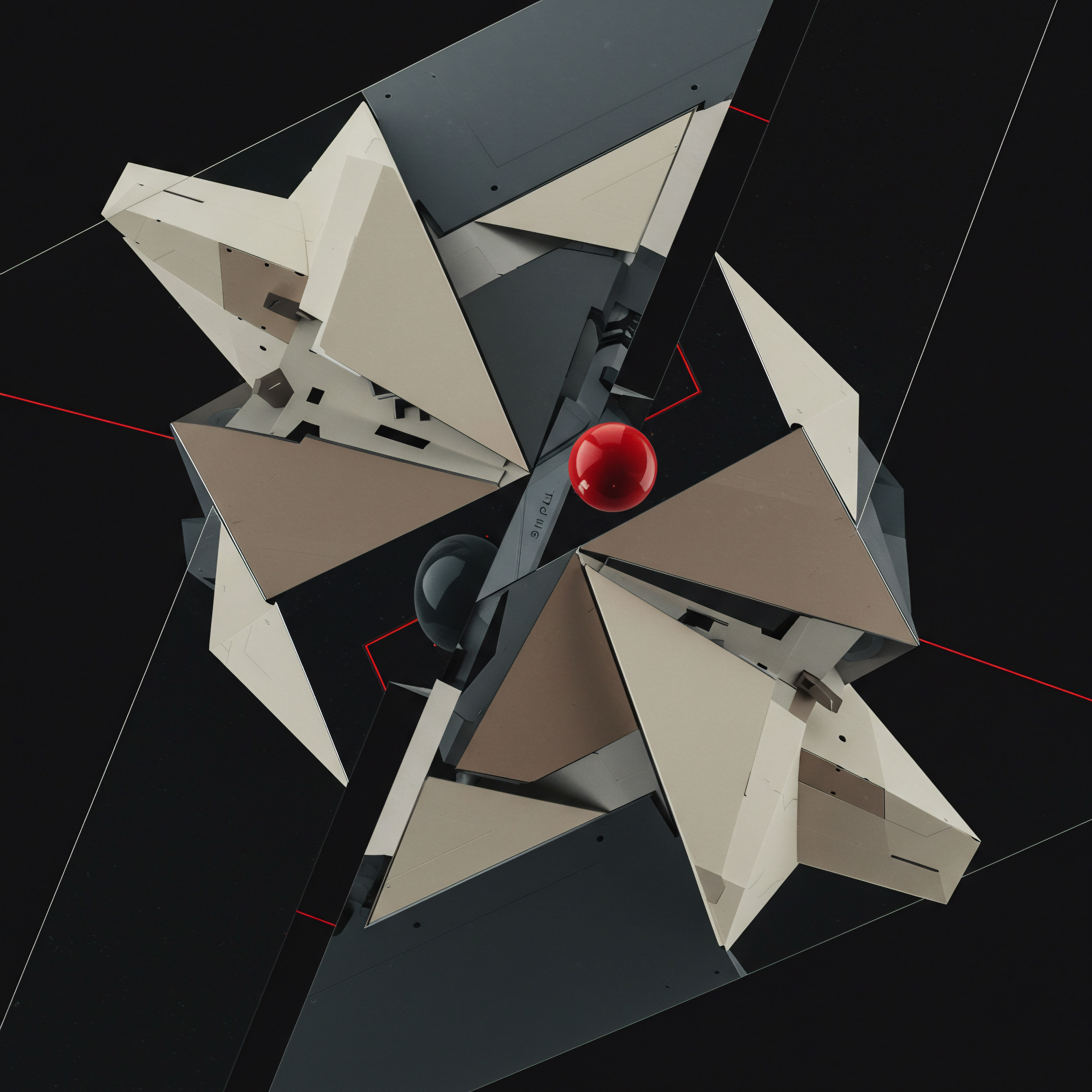
Reflection
The actionable Google Analytics SMB guide isn’t just about data collection; it’s a strategic realignment. It challenges SMBs to view analytics not as a reporting function, but as a dynamic, AI-augmented compass. This compass, when used ethically and intelligently, doesn’t just show where you are, but illuminates where you could be. The discord lies in the initial perception of analytics as complex and resource-intensive.
The guide aims to resolve this by demonstrating that, with a focused, AI-enhanced approach, even lean SMBs can transform data paralysis into data-driven power, unlocking growth opportunities previously hidden in plain sight. The ultimate reflection point is not just about understanding data, but about fostering a business culture where data-informed intuition becomes the norm, propelling SMBs to compete and thrive in an increasingly complex digital landscape.
Unlock SMB growth with AI-powered Google Analytics ● a simplified, actionable guide for data-driven decisions and measurable results.
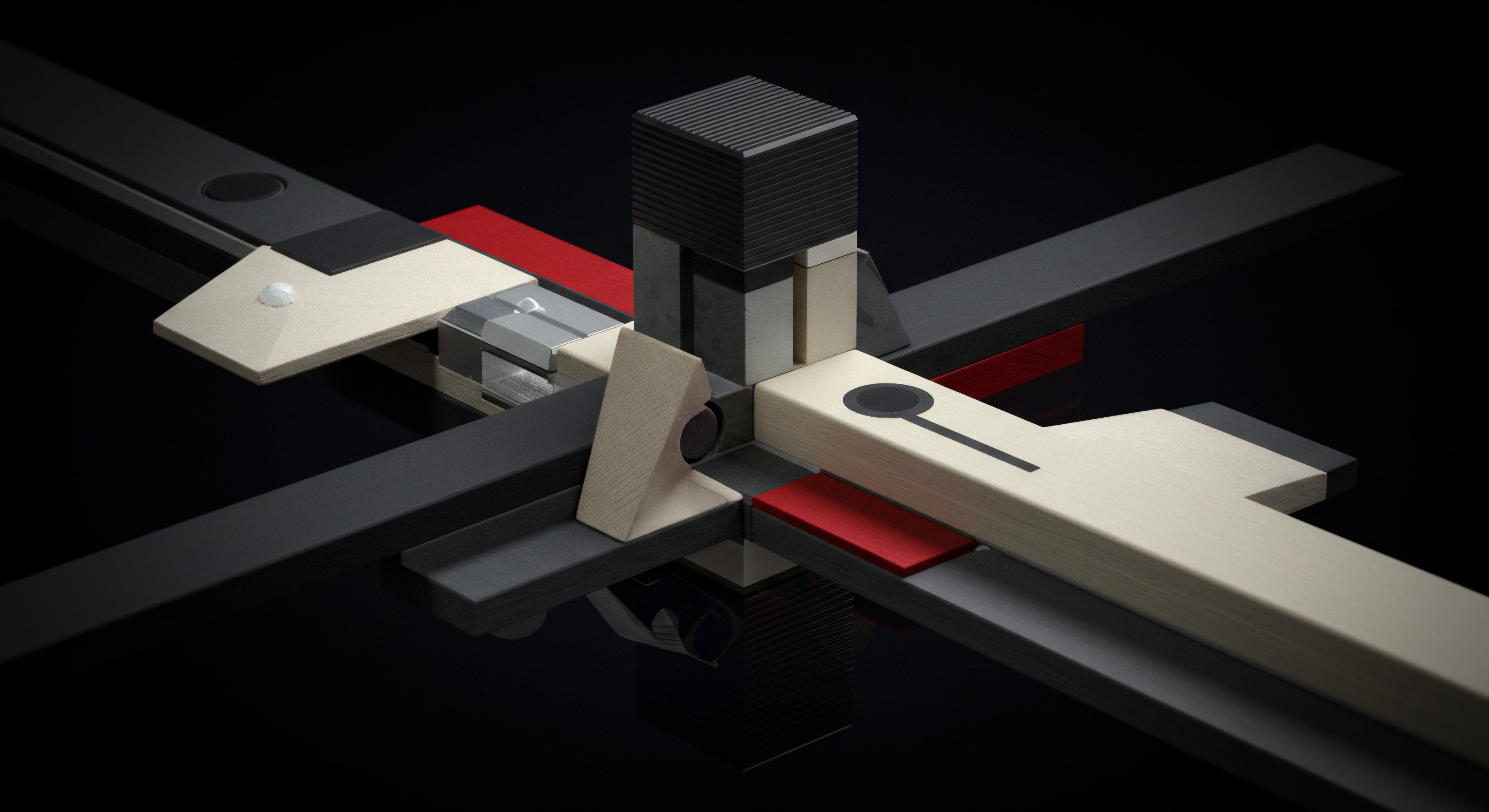
Explore
AI Driven Marketing Automation Tactics
Simplifying Google Ads Campaign Management
Data Privacy Strategies For Small Businesses Online