
Fundamentals

Unlocking Smb Growth Potential Chatbots Simplified
Small to medium businesses (SMBs) operate in a fiercely competitive landscape. Every advantage counts, and customer engagement Meaning ● Customer Engagement is the ongoing, value-driven interaction between an SMB and its customers, fostering loyalty and driving sustainable growth. is paramount. In this environment, efficiency and accessibility are not just aspirations, they are survival imperatives. Many SMBs Meaning ● SMBs are dynamic businesses, vital to economies, characterized by agility, customer focus, and innovation. find themselves stretched thin, juggling numerous responsibilities with limited resources.
Traditional customer service models, reliant on manual responses and fixed business hours, often fall short of meeting the demands of today’s always-on consumer. This is where chatbots Meaning ● Chatbots, in the landscape of Small and Medium-sized Businesses (SMBs), represent a pivotal technological integration for optimizing customer engagement and operational efficiency. enter as a transformative tool, offering a pathway to enhanced customer interaction, streamlined operations, and scalable growth.
Chatbots are not futuristic novelties; they are practical, readily available solutions that can revolutionize how SMBs interact with their customers. They offer 24/7 availability, instant responses to common queries, and personalized interactions at scale, all without requiring extensive human resources. For SMBs, this translates to happier customers, increased efficiency, and a significant competitive edge. However, the prospect of implementing chatbots can seem daunting.
Many SMB owners believe it requires complex coding, significant investment, and a dedicated IT team. This perception often prevents them from tapping into the immense potential chatbots offer.
This guide is designed to demystify chatbot implementation Meaning ● Implementation in SMBs is the dynamic process of turning strategic plans into action, crucial for growth and requiring adaptability and strategic alignment. for SMBs. We present a straightforward, three-step process that focuses on actionability and measurable results. Our approach prioritizes simplicity and ease of use, leveraging no-code or low-code platforms that empower even non-technical users to build and deploy effective chatbots.
We understand that SMBs need solutions that are not only powerful but also practical, affordable, and easy to manage. This guide provides exactly that ● a hands-on roadmap to integrating chatbots into your business, driving growth, and enhancing customer experiences without breaking the bank or requiring a PhD in computer science.
Chatbots offer SMBs 24/7 customer service, lead generation, and operational efficiency without requiring extensive technical expertise or large budgets.

The Three Step Chatbot Implementation Blueprint For Smbs
Our three-step process is designed to be iterative and adaptable, allowing SMBs to start small, learn quickly, and scale their chatbot strategy as needed. It focuses on achieving tangible results in each phase, ensuring that your chatbot implementation Meaning ● Chatbot Implementation, within the Small and Medium-sized Business arena, signifies the strategic process of integrating automated conversational agents into business operations to bolster growth, enhance automation, and streamline customer interactions. journey is both productive and rewarding. This isn’t about complex coding or lengthy development cycles. It’s about leveraging readily available tools and a strategic approach to quickly deploy chatbots that deliver real business value.
Here’s a high-level overview of the three steps:
- Step 1 ● Define Your Chatbot’s Purpose And Scope ● This initial step is about strategic planning. Before diving into chatbot building, it’s crucial to clearly define what you want your chatbot to achieve. This involves identifying specific business needs that a chatbot can address, understanding your target audience, and outlining the core functionalities your chatbot will offer. It’s about setting realistic goals and focusing on delivering immediate value in key areas.
- Step 2 ● Select Your No Code Platform And Build Your Basic Chatbot ● This step is where the hands-on implementation begins. We guide you through selecting a user-friendly, no-code chatbot Meaning ● No-Code Chatbots empower Small and Medium Businesses to automate customer interaction and internal processes without requiring extensive coding expertise. platform that aligns with your needs and budget. You’ll learn how to use visual interfaces and pre-built templates to construct your chatbot, design conversation flows, and integrate basic functionalities like answering FAQs or capturing contact information. The emphasis is on speed and simplicity, getting your first chatbot version up and running quickly.
- Step 3 ● Deploy Integrate And Begin Simple Optimization ● The final step focuses on launching your chatbot and ensuring it’s effectively integrated into your existing customer touchpoints, such as your website or social media channels. We cover essential deployment strategies, basic performance monitoring, and simple optimization techniques to refine your chatbot’s performance based on real-world interactions. This is about continuous improvement, ensuring your chatbot becomes an increasingly valuable asset to your business over time.
This three-step process is not just a theoretical framework; it’s a practical roadmap designed for SMBs to achieve rapid chatbot implementation and realize tangible benefits. Each step is broken down into actionable sub-steps, providing clear guidance and readily applicable strategies. By following this structured approach, SMBs can confidently navigate the world of chatbots, transforming customer interactions and driving business growth.

Step One Define Your Chatbot’s Purpose And Scope
The foundation of any successful chatbot implementation lies in a clear understanding of its purpose and scope. Jumping directly into building a chatbot without a well-defined strategy is a common pitfall. It’s akin to setting sail without a destination ● you might be moving, but you’re unlikely to reach your desired outcome.
For SMBs, time and resources are precious, making strategic planning in this initial phase absolutely critical. This step is about identifying the specific business problems you want your chatbot to solve and setting realistic, measurable goals.
Start by asking yourself ● “What are the Biggest Pain Points in My Customer Interactions or Internal Operations That a Chatbot could Alleviate?” Consider areas where your team spends significant time on repetitive tasks, where customer inquiries are frequent and predictable, or where there are opportunities to enhance customer engagement and lead generation. Common use cases for SMB chatbots include:
- Answering Frequently Asked Questions (FAQs) ● Reduce the burden on your customer service team by automating responses to common queries about products, services, operating hours, shipping, and more.
- Providing Instant Customer Support ● Offer immediate assistance for basic customer issues, troubleshooting steps, or directing customers to relevant resources, even outside of business hours.
- Generating Leads And Qualifying Prospects ● Engage website visitors proactively, collect contact information, and qualify leads based on pre-defined criteria, feeding valuable prospects to your sales team.
- Booking Appointments And Reservations ● Streamline the appointment scheduling process, allowing customers to book services, consultations, or reservations directly through the chatbot.
- Processing Orders And Transactions ● For e-commerce SMBs, chatbots can assist with order placement, tracking, and even processing simple transactions, improving the customer shopping experience.
- Gathering Customer Feedback And Surveys ● Collect valuable insights by deploying chatbots to gather feedback after customer interactions or to conduct quick surveys, improving your products and services.
Once you’ve identified potential use cases, prioritize them based on their potential impact and ease of implementation. Start with one or two key areas where a chatbot can deliver the most immediate value. Avoid the temptation to build a chatbot that does everything at once. A focused approach in the initial phase will lead to faster results and a more manageable implementation process.
Next, define specific, measurable, achievable, relevant, and time-bound (SMART) goals for your chatbot. For example, instead of saying “improve customer service,” set a goal like “reduce customer service email volume by 20% within the first month of chatbot deployment.” Or, instead of “generate more leads,” aim for “capture 50 qualified leads per week through the chatbot on our website.” Clear goals provide direction and allow you to track the success of your chatbot implementation.
Finally, consider your target audience. Who are your customers? What are their communication preferences? Where do they typically interact with your business online?
Understanding your audience will inform your chatbot’s tone, language, and the platforms where you deploy it. For example, if your target audience is active on social media, deploying your chatbot on platforms like Facebook Messenger or Instagram might be highly effective. If your primary customer interaction point is your website, then a website chatbot is essential.
By taking the time to clearly define your chatbot’s purpose, scope, goals, and target audience, you lay a solid foundation for a successful implementation. This strategic planning phase is an investment that pays off significantly in the subsequent steps, ensuring that your chatbot efforts are focused, effective, and aligned with your overall business objectives.
Strategic planning in Step One is crucial for chatbot success, ensuring alignment with business goals and target audience needs.

Choosing The Right No Code Chatbot Platform For Your Smb
Selecting the right no-code chatbot platform is a pivotal decision in your chatbot implementation journey. The platform you choose will directly impact the ease of building, deploying, and managing your chatbot. Fortunately, the market is rich with user-friendly, no-code options specifically designed for SMBs. These platforms empower you to create sophisticated chatbots without writing a single line of code, using intuitive visual interfaces and drag-and-drop builders.
When evaluating no-code chatbot platforms, consider these key factors:
- Ease of Use ● The platform should be intuitive and easy to navigate, even for users with limited technical skills. Look for drag-and-drop interfaces, pre-built templates, and clear documentation. A steep learning curve can derail your implementation efforts and waste valuable time.
- Features and Functionality ● Ensure the platform offers the features you need to achieve your chatbot goals. Consider functionalities like:
- Visual Flow Builder ● For designing conversational flows easily.
- Integration Capabilities ● Ability to connect with your website, social media channels, CRM, email marketing tools, and other business systems.
- Customization Options ● Flexibility to customize the chatbot’s appearance, branding, and conversational style to align with your brand identity.
- Analytics and Reporting ● Tools to track chatbot performance, understand user interactions, and identify areas for improvement.
- AI and Natural Language Processing Meaning ● Natural Language Processing (NLP), in the sphere of SMB growth, focuses on automating and streamlining communications to boost efficiency. (NLP) Capabilities ● While not always essential for basic chatbots, NLP Meaning ● Natural Language Processing (NLP), as applicable to Small and Medium-sized Businesses, signifies the computational techniques enabling machines to understand and interpret human language, empowering SMBs to automate processes like customer service via chatbots, analyze customer feedback for product development insights, and streamline internal communications. can enhance your chatbot’s ability to understand and respond to complex user queries in a more human-like way.
- Scalability ● Choose a platform that can scale with your business needs as your chatbot usage grows and your requirements become more complex. Consider platforms that offer different pricing tiers to accommodate growth.
- Pricing and Affordability ● No-code chatbot platforms Meaning ● Chatbot Platforms, within the realm of SMB growth, automation, and implementation, represent a suite of technological solutions enabling businesses to create and deploy automated conversational agents. offer a range of pricing plans, from free trials and basic plans to more advanced enterprise solutions. Select a platform that fits your budget and offers a pricing structure that aligns with your usage and growth Meaning ● Growth for SMBs is the sustainable amplification of value through strategic adaptation and capability enhancement in a dynamic market. projections. Many platforms offer free tiers or trials that are excellent for initial testing and experimentation.
- Customer Support and Resources ● Reliable customer support and comprehensive documentation are invaluable, especially when you’re getting started. Look for platforms that offer responsive support channels, tutorials, and active user communities.
Here are a few popular no-code chatbot platforms Meaning ● No-Code Chatbot Platforms empower Small and Medium-sized Businesses to build and deploy automated customer service solutions and internal communication tools without requiring traditional software development. that are well-suited for SMBs:
| Platform Name Chatfuel |
| Key Strengths User-friendly visual builder, strong Facebook Messenger integration, pre-built templates, good analytics. |
| Ideal For SMBs focused on Facebook Messenger marketing and customer service. |
| Pricing (Example) Free plan available, paid plans starting from around $15/month. |
| Platform Name ManyChat |
| Key Strengths Powerful marketing automation features, SMS and email integration, growth tools, user segmentation. |
| Ideal For SMBs looking for advanced marketing automation and multi-channel engagement. |
| Pricing (Example) Free plan available, paid plans starting from around $15/month. |
| Platform Name Tidio |
| Key Strengths Live chat and chatbot combined, website-focused, easy integration, visitor tracking. |
| Ideal For SMBs prioritizing website customer support and lead generation. |
| Pricing (Example) Free plan available, paid plans starting from around $19/month. |
| Platform Name Landbot |
| Key Strengths Conversational landing pages, visually appealing interface, integrations with marketing tools, advanced features. |
| Ideal For SMBs focused on lead generation and creating engaging conversational experiences. |
| Pricing (Example) Free trial available, paid plans starting from around $30/month. |
Note ● Pricing is approximate and subject to change. Always check the platform’s official website for the most up-to-date pricing information.
We recommend trying out free trials or free tiers of a few different platforms to get a feel for their interfaces and features. Consider your specific needs and priorities when making your final selection. The right platform will empower you to build and manage your chatbot effectively, making the implementation process smooth and successful.
Selecting a user-friendly, feature-rich, and affordable no-code platform is essential for successful SMB chatbot implementation.
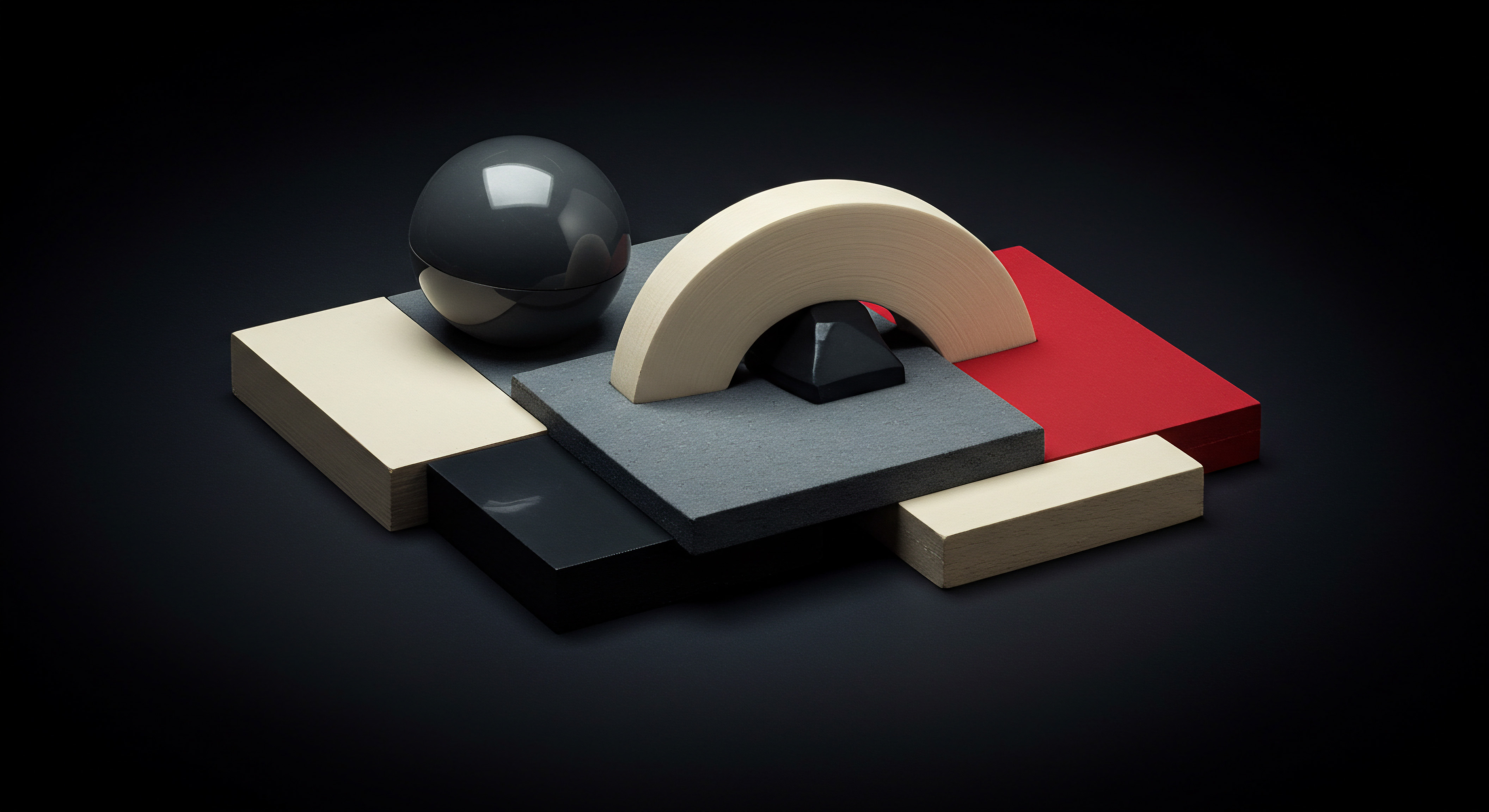
Intermediate

Step Two Building Your Basic Chatbot No Code Approach
With your chatbot’s purpose defined and your no-code platform chosen, Step Two is where you bring your chatbot to life. This stage focuses on the practical process of building your initial chatbot version using the visual tools provided by your selected platform. The goal is to create a functional chatbot that addresses your prioritized use cases, without getting bogged down in complex features or advanced functionalities at this stage.
Simplicity and speed are key. You want to get a working chatbot deployed quickly to start realizing its benefits and gathering real-world user feedback.
Most no-code chatbot platforms utilize a visual flow builder. This interface allows you to design conversational flows by dragging and dropping nodes representing different actions or messages. Think of it as creating a visual flowchart for your chatbot’s conversations. You’ll define the user’s journey through the chatbot, from the initial greeting to the final interaction, step by step.
Start with a simple welcome message that greets users and explains what your chatbot can do. For example:
“Hi there! Welcome to [Your Business Name]. I’m your virtual assistant.
I can help you with FAQs, order tracking, and booking appointments. How can I assist you today?”
This message sets the stage and manages user expectations. Clearly communicate the chatbot’s capabilities upfront.
Next, design conversation flows for your prioritized use cases. Let’s take answering FAQs as an example. You can create a menu or a series of buttons offering common FAQ topics, such as “Shipping Information,” “Return Policy,” or “Contact Us.” When a user selects a topic, the chatbot responds with the relevant information. For instance, if a user clicks “Shipping Information,” the chatbot might display:
“Our standard shipping takes 3-5 business days within the US. Expedited shipping options are available at checkout. For international shipping, please allow 7-14 business days. You can track your order using the tracking number sent to your email after your order is processed.”
For more complex interactions, like lead generation, you can design conversational flows that guide users through a series of questions to qualify them as leads. For example:
- Chatbot ● “Are you interested in learning more about our [Product/Service]?” (Buttons ● Yes/No)
- User (if Yes) ● Clicks “Yes”
- Chatbot ● “Great! Could you tell me a bit about your needs? (Open text field)”
- User ● Types in their needs.
- Chatbot ● “Thank you! To help us connect you with the right expert, could you please provide your email address?” (Text field for email)
- User ● Enters email address.
- Chatbot ● “Perfect! One of our team members will reach out to you shortly. Is there anything else I can help you with?”
Most no-code platforms offer pre-built templates for common chatbot functionalities, such as FAQ bots, lead generation Meaning ● Lead generation, within the context of small and medium-sized businesses, is the process of identifying and cultivating potential customers to fuel business growth. bots, and appointment booking bots. Leverage these templates to accelerate your building process. They provide a starting point that you can customize to fit your specific needs. Customize the chatbot’s branding to align with your business identity.
This includes setting your brand colors, using your logo (if the platform allows), and crafting a conversational tone that reflects your brand personality. Consistency in branding across all customer touchpoints enhances brand recognition and builds trust.
During the building process, regularly test your chatbot’s conversation flows. Most platforms offer preview or testing modes that allow you to interact with your chatbot as a user would. Identify any confusing or broken flows and refine them. Testing is crucial to ensure a smooth and user-friendly chatbot experience.
Start with the core functionalities you defined in Step One. Focus on building these well before adding more advanced features. A simple, well-functioning chatbot is more effective than a complex, buggy one. Remember, you can always iterate and expand your chatbot’s capabilities in later stages.
Step Two focuses on rapidly building a functional chatbot using no-code platforms, prioritizing simplicity, user-friendliness, and core functionalities.

Integrating Your Chatbot Across Key Smb Channels
Once you have built your basic chatbot, the next crucial step is integration. A chatbot sitting in isolation is of limited value. To maximize its impact, you need to seamlessly integrate it into the channels where your customers interact with your business. For most SMBs, the primary integration points are their website and social media platforms, particularly Facebook Messenger.
Website Integration ● Integrating your chatbot into your website makes it readily accessible to visitors browsing your site. This is often the first point of contact for potential customers, making website chatbot integration a high-priority task. Most no-code platforms provide simple embed codes or plugins that you can easily add to your website. Typically, this involves copying a snippet of code provided by the chatbot platform and pasting it into your website’s HTML or using a plugin for platforms like WordPress.
The chatbot usually appears as a chat widget in the corner of your website, often the bottom right corner, making it easily visible but not intrusive. Configure the chatbot widget’s appearance to match your website’s design and branding. Customize the colors, icon, and welcome message to create a cohesive user experience. Consider the placement of the chatbot widget on your website. You might want it to appear on all pages or only on specific pages, such as your homepage, contact page, or product pages, depending on your chatbot’s primary purpose.
Social Media Integration (Facebook Messenger) ● Facebook Messenger is a powerful channel for chatbot deployment, especially for SMBs with a strong social media presence. Many customers prefer to communicate with businesses through messaging platforms for convenience and speed. Integrating your chatbot with Facebook Messenger allows you to engage with customers directly within the Messenger app. Most no-code platforms offer direct integration with Facebook Messenger.
This usually involves connecting your chatbot platform to your business’s Facebook Page. Follow the platform’s instructions to authorize the connection. Once integrated, your chatbot can respond to messages sent to your Facebook Page. Configure your Facebook Page settings to set your chatbot as the primary response method for messages.
This ensures that your chatbot automatically handles initial inquiries. Promote your Messenger chatbot on your Facebook Page and other marketing materials. Let customers know they can reach out to you via Messenger for quick support or information.
Other Potential Integration Channels ● Depending on your business and target audience, consider these additional integration channels:
- WhatsApp ● Increasingly popular for customer communication, especially in certain regions. Some platforms offer WhatsApp integration.
- Telegram ● Another messaging platform with a growing user base.
- Slack or Microsoft Teams (Internal Chatbots) ● For internal use, chatbots can streamline internal communication and workflows within your team.
- Email Marketing Platforms ● Integrate your chatbot with your email marketing platform to capture leads and automate follow-up sequences.
- CRM Systems ● Connect your chatbot to your CRM to automatically log customer interactions, update contact information, and trigger workflows based on chatbot conversations.
Prioritize integration channels based on where your customers are most active and where your chatbot can deliver the most significant impact. Start with website and Facebook Messenger integration as these are typically the most impactful channels for SMBs. Ensure seamless handover from chatbot to human agents if needed.
For inquiries that your chatbot cannot handle, provide a clear pathway for users to connect with a human customer service representative. This could be through a “Contact Support” button within the chatbot or by providing contact information.
Seamless chatbot integration across website and social media channels maximizes customer engagement and chatbot effectiveness.

Initial Chatbot Testing And Refinement For Optimal Performance
Before fully launching your chatbot to the public, thorough testing and refinement are essential. Think of this as a quality assurance phase to ensure your chatbot performs as expected and provides a positive user experience. Testing helps identify any flaws in your conversational flows, technical glitches, or areas where the chatbot’s responses are unclear or unhelpful. This iterative process of testing and refinement is crucial for optimizing your chatbot’s performance and maximizing its effectiveness.
Internal Testing ● Start with internal testing within your team. Have team members interact with the chatbot from a user’s perspective. Encourage them to test all conversation flows, try different queries, and look for any issues.
Provide your internal testers with specific scenarios to test. For example, ask them to:
- Ask common FAQs.
- Try to book an appointment.
- Inquire about order status.
- Attempt to trigger error messages by entering unexpected inputs.
- Assess the chatbot’s overall conversational tone and clarity.
Gather feedback from your internal testers. Ask them to document any issues they encounter, areas of confusion, or suggestions for improvement. Use this feedback to refine your chatbot’s conversation flows, correct errors, and improve the clarity of responses. Pay close attention to user experience Meaning ● User Experience (UX) in the SMB landscape centers on creating efficient and satisfying interactions between customers, employees, and business systems. during internal testing.
Is the chatbot easy to use? Is it intuitive? Does it provide helpful and accurate information? Address any usability issues identified during internal testing.
User Acceptance Testing (UAT) ● Once you’ve addressed the issues identified during internal testing, move on to user acceptance testing with a small group of external users. This group should ideally represent your target audience. Invite a select group of customers or beta users to test your chatbot. Explain that it’s a beta version and their feedback is valuable.
Provide them with specific tasks to perform with the chatbot, similar to the scenarios used for internal testing. Collect feedback from your UAT group through surveys, feedback forms, or direct interviews. Ask them about their overall experience, ease of use, helpfulness of the chatbot, and any suggestions for improvement. Analyze the feedback from your UAT group and prioritize issues to address. Focus on fixing any critical issues that significantly impact user experience or prevent users from achieving their goals.
Refinement and Iteration ● Testing is not a one-time event. It’s an iterative process. Based on the feedback from internal and user acceptance testing, refine your chatbot’s conversation flows, responses, and overall functionality. Make necessary adjustments in your no-code platform’s visual builder.
Re-test after making changes to ensure the issues are resolved and no new issues have been introduced. Consider A/B testing different versions of your chatbot’s welcome message, conversation flows, or responses to see which performs better. Most no-code platforms offer A/B testing features. Continuously monitor your chatbot’s performance even after launch.
Track user interactions, identify common drop-off points in conversations, and gather ongoing user feedback to identify areas for further refinement and optimization. Regularly update your chatbot’s knowledge base and conversation flows to keep the information accurate and relevant. Chatbot refinement is an ongoing process. Embrace iteration and continuous improvement to ensure your chatbot remains effective and valuable to your users.
Thorough testing and iterative refinement are crucial for optimizing chatbot performance and ensuring a positive user experience before and after launch.

Advanced

Step Three Deploy Launch And Begin Simple Optimization Strategies
Step Three marks the transition from building and testing to making your chatbot publicly available and actively working for your business. Deployment is about making your chatbot accessible to your target audience through your chosen integration channels. Launching is the formal introduction of your chatbot to your customers.
Optimization, even in its initial stages, is crucial for ensuring your chatbot continuously improves and delivers increasing value over time. This step is not the end of the journey but rather the beginning of an ongoing process of management, monitoring, and enhancement.
Deployment Across Channels ● Ensure your chatbot is properly deployed across all your intended channels, primarily your website and Facebook Messenger (and any other channels you’ve chosen). Double-check website integration. Verify that the chatbot widget is correctly embedded on your website and functioning as expected. Test it on different browsers and devices to ensure compatibility.
For Facebook Messenger, confirm that your chatbot is connected to your Facebook Page and set as the primary response method. Send test messages to your Page to ensure the chatbot responds correctly. For other channels like WhatsApp or Telegram, follow the specific deployment instructions provided by your no-code platform for each channel. Inform your team about the chatbot launch and provide them with basic information about its functionalities and how it can assist them. Internal buy-in is important for successful chatbot adoption.
Launching Your Chatbot Publicly ● Announce the launch of your chatbot to your customers. This can be done through various marketing channels:
- Website Announcement ● Place a prominent announcement on your website homepage or blog, informing visitors about your new chatbot and its benefits.
- Social Media Posts ● Create social media posts across your platforms (Facebook, Instagram, Twitter, etc.) to announce your chatbot launch. Highlight its key features and encourage users to try it out.
- Email Newsletter ● Send an email newsletter to your subscriber list announcing the chatbot and explaining how it can help them.
- In-Store Signage (if Applicable) ● For brick-and-mortar SMBs, consider in-store signage to promote your chatbot and encourage customers to use it for support or information.
In your launch announcements, clearly communicate what your chatbot can do and how it benefits customers. Focus on the value proposition, such as 24/7 support, instant answers, or convenient appointment booking. Provide clear instructions on how to access and use the chatbot. For website chatbots, ensure the widget is easily visible.
For Messenger chatbots, provide a direct link to your Facebook Page or Messenger code. Monitor your chatbot closely immediately after launch. Be prepared to address any unexpected issues or user feedback promptly. Initial user experiences are crucial for chatbot adoption.
Simple Optimization Strategies ● Even basic optimization efforts can significantly improve your chatbot’s performance and user satisfaction. Start with monitoring key chatbot metrics provided by your no-code platform. Common metrics include:
- Conversation Volume ● Number of chatbot interactions.
- Completion Rate ● Percentage of users who successfully complete a conversation flow (e.g., booking an appointment, getting an answer to their question).
- Drop-Off Rate ● Points in the conversation flow where users tend to abandon the interaction.
- User Feedback (if Collected) ● Ratings or comments provided by users about their chatbot experience.
Analyze these metrics to identify areas for improvement. For example, a high drop-off rate at a particular point in a conversation flow might indicate confusion or a poorly designed step. Review conversation transcripts to understand how users are interacting with your chatbot. Most platforms provide access to conversation logs.
Look for common user queries that the chatbot is not handling well, areas where users get stuck, or instances where the chatbot’s responses are inadequate. Based on your analysis of metrics and conversation transcripts, make iterative improvements to your chatbot’s conversation flows and responses. Refine wording, clarify instructions, and expand the chatbot’s knowledge base to address user needs more effectively. Regularly update your chatbot’s FAQ answers and information to ensure accuracy and relevance.
Outdated information can lead to user frustration and undermine trust in your chatbot. Consider adding a feedback mechanism to your chatbot, such as a simple rating system (e.g., “Was this helpful? Yes/No”) or a feedback form. Gathering direct user feedback is invaluable for ongoing optimization.
Step Three focuses on deploying the chatbot across channels, launching it publicly, and implementing basic optimization strategies for continuous improvement.
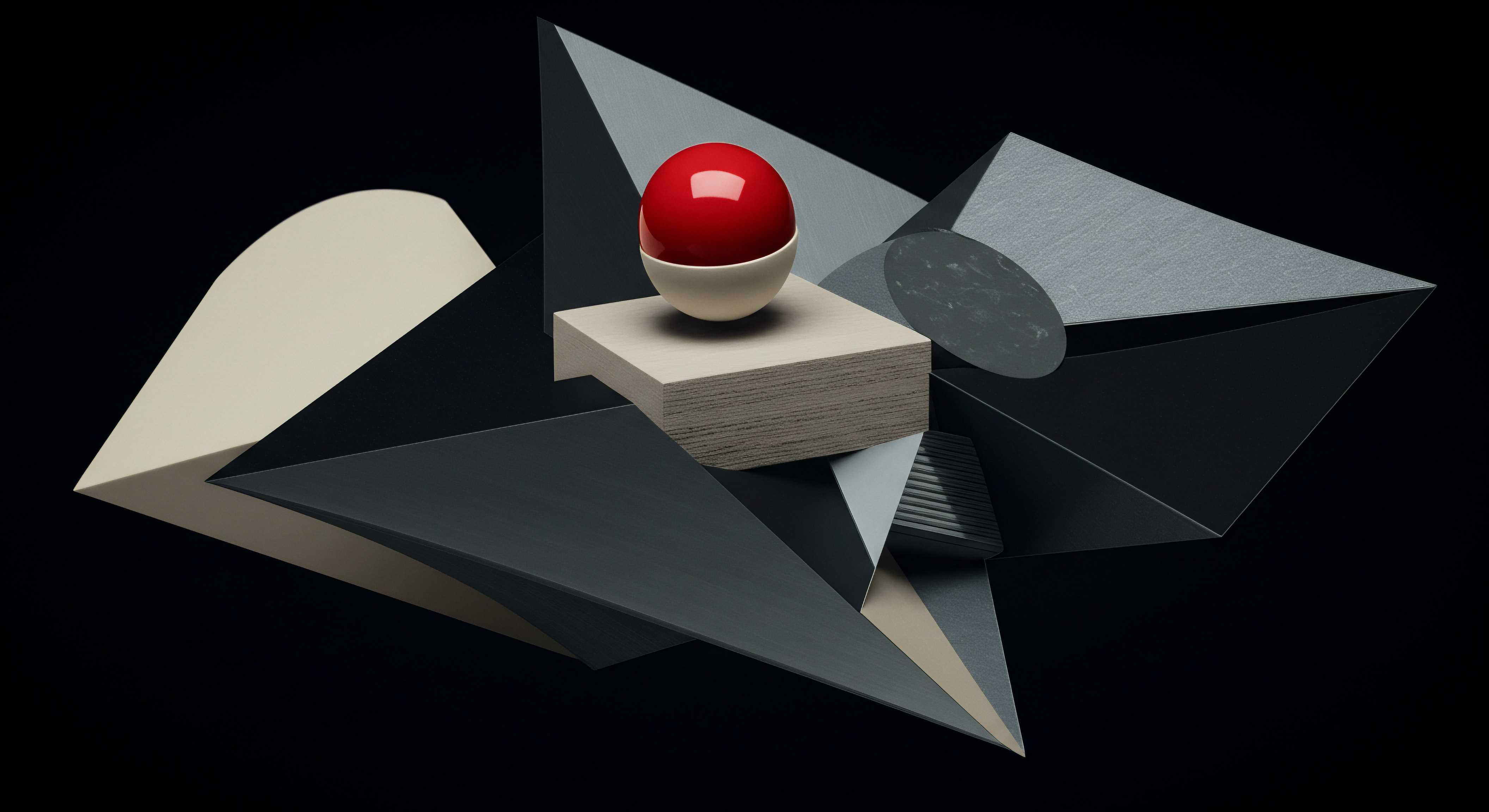
Leveraging Chatbot Analytics For Data Driven Improvements
Moving beyond basic monitoring, leveraging chatbot analytics Meaning ● Chatbot Analytics, crucial for SMB growth strategies, entails the collection, analysis, and interpretation of data generated by chatbot interactions. is crucial for data-driven optimization and maximizing your chatbot’s ROI. No-code chatbot platforms typically provide dashboards and reports that offer valuable insights into chatbot performance and user behavior. Understanding and utilizing these analytics allows you to move from reactive adjustments to proactive, data-informed improvements.
Deep Dive into Key Chatbot Metrics ● Go beyond simply tracking conversation volume. Analyze metrics in detail to understand user engagement and chatbot effectiveness. Examine Completion Rates for specific conversation flows. Identify flows with low completion rates and investigate the reasons for user drop-off.
Are the flows too long? Are the questions unclear? Is the information provided not helpful? Analyze Drop-Off Points in conversation flows.
These points indicate friction or confusion. Review the chatbot’s responses and the user prompts at these points to identify areas for improvement. Track User Satisfaction metrics if your platform provides them. This could be through explicit feedback ratings or sentiment analysis of user messages.
Low satisfaction scores indicate areas where the chatbot is failing to meet user expectations. Monitor Fall-Back Rates. This metric indicates how often the chatbot fails to understand user queries and resorts to a generic “I don’t understand” response or hands over to a human agent. High fall-back rates suggest a need to improve the chatbot’s natural language processing capabilities or expand its knowledge base.
Analyzing Conversation Transcripts ● Regularly review conversation transcripts to gain qualitative insights into user interactions. Look for:
- Common User Questions and Keywords ● Identify frequently asked questions that your chatbot is not currently addressing effectively. Expand your chatbot’s knowledge base to cover these topics. Identify keywords and phrases users commonly use when interacting with your chatbot. Optimize your chatbot’s responses and conversation flows to align with user language.
- Points of Confusion or Frustration ● Pinpoint moments in conversations where users express confusion, frustration, or ask for clarification. Refine the chatbot’s wording and flow to address these pain points.
- Successful Conversation Patterns ● Identify conversation flows that consistently lead to successful outcomes (e.g., appointment bookings, lead generation). Analyze these patterns to understand what makes them effective and replicate successful elements in other flows.
- Unmet User Needs ● Look for instances where users ask questions or express needs that your chatbot cannot fulfill. Consider expanding your chatbot’s capabilities to address these unmet needs in future iterations.
A/B Testing and Experimentation ● Use A/B testing to optimize different aspects of your chatbot. Test different welcome messages to see which one results in higher engagement rates. Experiment with different phrasing and response styles to see which resonates best with users. Test different conversation flows to identify the most efficient and user-friendly paths to achieve specific goals.
Track the performance of each variation using chatbot analytics and choose the version that performs best. Continuously experiment and iterate to optimize your chatbot’s performance over time.
Integrating Chatbot Data with Other Business Systems ● Maximize the value of your chatbot data by integrating it with other business systems. Connect your chatbot platform to your CRM system to automatically log chatbot interactions, update customer profiles, and track lead generation efforts. Integrate chatbot data with your marketing analytics platform to gain a holistic view of customer journeys and the impact of chatbots on marketing campaigns. Share chatbot analytics reports with relevant teams, such as customer service, sales, and marketing, to inform their strategies and improve overall business operations.
Regularly review chatbot analytics reports and discuss findings with your team to identify actionable insights and prioritize optimization efforts. Data-driven optimization is an ongoing process. Continuously monitor, analyze, and refine your chatbot based on data insights to ensure it remains a valuable asset to your business.
Leveraging chatbot analytics for data-driven optimization is essential for continuous improvement and maximizing chatbot ROI for SMBs.

Advanced Chatbot Features Smbs Can Explore For Enhanced Functionality
Once you have a basic chatbot successfully deployed and optimized, you can explore advanced features to further enhance its functionality and deliver even greater value to your business and customers. These advanced features can take your chatbot from a helpful tool to a powerful, intelligent assistant that significantly impacts customer engagement, operational efficiency, and business growth.
Natural Language Processing (NLP) and AI-Powered Chatbots ● Moving beyond rule-based chatbots, integrating NLP and AI can significantly enhance your chatbot’s ability to understand and respond to user queries in a more human-like and intelligent way. NLP allows your chatbot to understand the intent behind user messages, even with variations in phrasing, misspellings, or grammatical errors. AI-powered chatbots can learn from user interactions, improve their responses over time, and even proactively offer assistance based on user behavior.
Consider platforms that offer advanced NLP and AI capabilities if you want to build chatbots that can handle more complex conversations and provide more personalized experiences. These platforms often utilize machine learning models to continuously improve chatbot performance.
Personalization and Dynamic Content ● Take personalization beyond basic greetings. Leverage customer data to deliver personalized chatbot experiences. Integrate your chatbot with your CRM or customer data platform to access customer information. Use this data to tailor chatbot responses, offer personalized recommendations, and provide context-aware assistance.
Implement dynamic content within your chatbot conversations. This means displaying information that is relevant to the specific user based on their past interactions, preferences, or profile data. For example, a chatbot for an e-commerce SMB could display personalized product recommendations based on a user’s browsing history or past purchases.
Proactive Chatbot Engagement ● Instead of waiting for users to initiate conversations, consider proactive chatbot engagement strategies. Trigger your chatbot to proactively initiate conversations with website visitors based on specific behaviors, such as time spent on a page, pages visited, or cart abandonment. Proactive chatbots can offer assistance, answer questions, or provide special offers to encourage conversions and improve user engagement. Use proactive engagement judiciously.
Avoid being intrusive or disruptive. Ensure that proactive chatbot messages are relevant and provide genuine value to the user.
Multi-Channel and Omnichannel Chatbot Strategies ● Expand your chatbot presence beyond your website and Facebook Messenger. Explore deploying your chatbot on other relevant channels, such as WhatsApp, Telegram, your mobile app, or even voice assistants like Google Assistant or Amazon Alexa. Develop an omnichannel chatbot strategy to provide a seamless and consistent customer experience across all channels.
Ensure that chatbot conversations can seamlessly transition between channels without losing context. For example, a customer could start a conversation on your website chatbot and continue it later on Facebook Messenger without having to repeat information.
Advanced Integrations and Automation ● Explore deeper integrations with your business systems to automate more complex tasks and workflows through your chatbot. Integrate your chatbot with your order management system to allow customers to track orders, manage returns, or update shipping information directly through the chatbot. Connect your chatbot to your inventory management system to provide real-time product availability information. Integrate your chatbot with payment gateways to enable in-chatbot transactions for e-commerce SMBs.
Automate internal workflows using chatbots. For example, create internal chatbots to handle employee requests, IT support, or HR inquiries, streamlining internal processes and improving efficiency.
Implementing advanced chatbot features requires a more strategic approach and potentially a higher level of technical expertise or investment. However, the potential benefits in terms of enhanced customer experience, operational efficiency, and competitive advantage can be significant for SMBs looking to push the boundaries of chatbot technology.
Advanced chatbot features like NLP, personalization, proactive engagement, and omnichannel strategies offer significant potential for SMBs seeking enhanced functionality and competitive advantage.

Future Trends In Smb Chatbots And Ai Driven Customer Service
The field of chatbots and AI-driven customer service is rapidly evolving. Staying informed about future trends is crucial for SMBs to maintain a competitive edge and leverage the latest advancements to enhance their customer interactions and business operations. Several key trends are shaping the future of SMB chatbots.
Hyper-Personalization Driven by AI ● Expect chatbots to become even more personalized and context-aware, driven by advancements in AI and machine learning. Chatbots will increasingly leverage vast amounts of customer data to understand individual preferences, predict needs, and deliver hyper-personalized experiences in real-time. This includes personalized product recommendations, tailored content, and proactive assistance based on individual customer journeys. SMBs will need to prioritize data privacy and ethical considerations as they leverage customer data for chatbot personalization.
Conversational AI and More Human-Like Interactions ● Natural language processing (NLP) will continue to advance, making chatbots even more conversational and human-like. Chatbots will become better at understanding complex language, nuances, and emotions, leading to more natural and engaging interactions. Voice-activated chatbots will become more prevalent, allowing for hands-free customer service and expanding chatbot accessibility. SMBs should explore incorporating conversational AI and voice capabilities into their chatbot strategies to enhance user experience and accessibility.
Integration with Emerging Channels and Platforms ● Chatbots will expand beyond traditional channels like websites and social media to integrate with new and emerging platforms. This includes integration with metaverse platforms, in-car infotainment systems, and IoT devices, providing customer service and engagement across a wider range of touchpoints. SMBs should consider emerging channels relevant to their target audience and explore chatbot integration opportunities to reach customers where they are.
Low-Code/No-Code AI Chatbot Development Platforms ● The trend of low-code and no-code development will accelerate in the chatbot space. More powerful and user-friendly platforms will emerge, making advanced AI chatbot development accessible to SMBs without requiring deep technical expertise or large budgets. This democratization of AI chatbot technology will empower more SMBs to leverage advanced features and compete effectively. SMBs should continuously evaluate new low-code/no-code chatbot platforms to access cutting-edge AI capabilities and simplify chatbot development.
Focus on Proactive and Predictive Customer Service ● Chatbots will become increasingly proactive and predictive in anticipating customer needs and offering assistance before customers even ask. AI-powered chatbots will analyze customer data and behavior patterns to identify potential issues or opportunities and proactively engage with customers to resolve problems or offer relevant solutions. This proactive approach will enhance customer satisfaction and loyalty. SMBs should explore proactive chatbot strategies to improve customer service efficiency and enhance customer experience.
Chatbots for Internal Operations and Employee Support ● The use of chatbots will expand beyond customer-facing applications to internal operations and employee support. Internal chatbots will automate internal workflows, streamline communication, provide instant access to information, and offer 24/7 employee support. This will improve internal efficiency and employee productivity. SMBs should consider leveraging chatbots for internal operations to streamline processes and improve employee experience.
Embracing these future trends will enable SMBs to leverage chatbots as a strategic asset for growth, customer engagement, and operational excellence in an increasingly competitive and AI-driven business landscape. Continuous learning and adaptation are key to staying ahead in the evolving world of chatbots and AI-powered customer service.
Future chatbot trends point towards hyper-personalization, conversational AI, integration with new channels, low-code AI platforms, proactive service, and expanded internal applications for SMBs.

References
- Venkatesh, V., Thong, J. Y. L., & Xu, X. (2012). Consumer Acceptance and Use of Information Technology ● Extending the Unified Theory of Acceptance and Use of Technology. MIS Quarterly, 36(1), 157-178.
- Parasuraman, A., Zeithaml, V. A., & Malhotra, A. (2005). E-S-QUAL ● A Multiple-Item Scale for Assessing Electronic Service Quality. Journal of Service Research, 7(3), 213-233.
- Rust, R. T., & Huang, M. H. (2014). The Service Revolution and the Transformation of Marketing Science. Marketing Science, 33(2), 206-221.

Reflection
The implementation of chatbots, as outlined in this guide, represents more than just an adoption of new technology; it signifies a strategic realignment for SMBs in the contemporary business ecosystem. While the three-step process ● Define, Build, and Deploy & Optimize ● appears linear, its true power lies in its cyclical nature when viewed through the lens of continuous business evolution. The discord arises when SMBs perceive chatbot implementation as a one-time project rather than an ongoing, adaptive strategy. The real competitive advantage isn’t simply having a chatbot, but in cultivating a dynamic chatbot ecosystem that learns, evolves, and anticipates customer needs in a manner that mirrors the agility and responsiveness of successful SMBs themselves.
This requires a shift in mindset from technological deployment to strategic integration, where the chatbot becomes a core component of the SMB’s operational fabric, constantly refined and reimagined to not just meet current demands, but to proactively shape future customer interactions and business growth trajectories. The question then becomes not just “How do we implement a chatbot?” but “How do we architect a perpetually learning, customer-centric automated interaction framework that becomes intrinsically woven into our SMB’s DNA, driving sustained value and competitive resilience?”. This continuous loop of implementation, analysis, and strategic adaptation is where the true, lasting value of chatbot technology for SMBs resides.
Implement SMB chatbots in 3 steps ● Define goals, build no-code, deploy & optimize for growth and customer engagement.

Explore
Automating Smb Customer Support With Ai
Building a No Code Chatbot For Lead Generation
Implementing Omnichannel Customer Service For Small Businesses