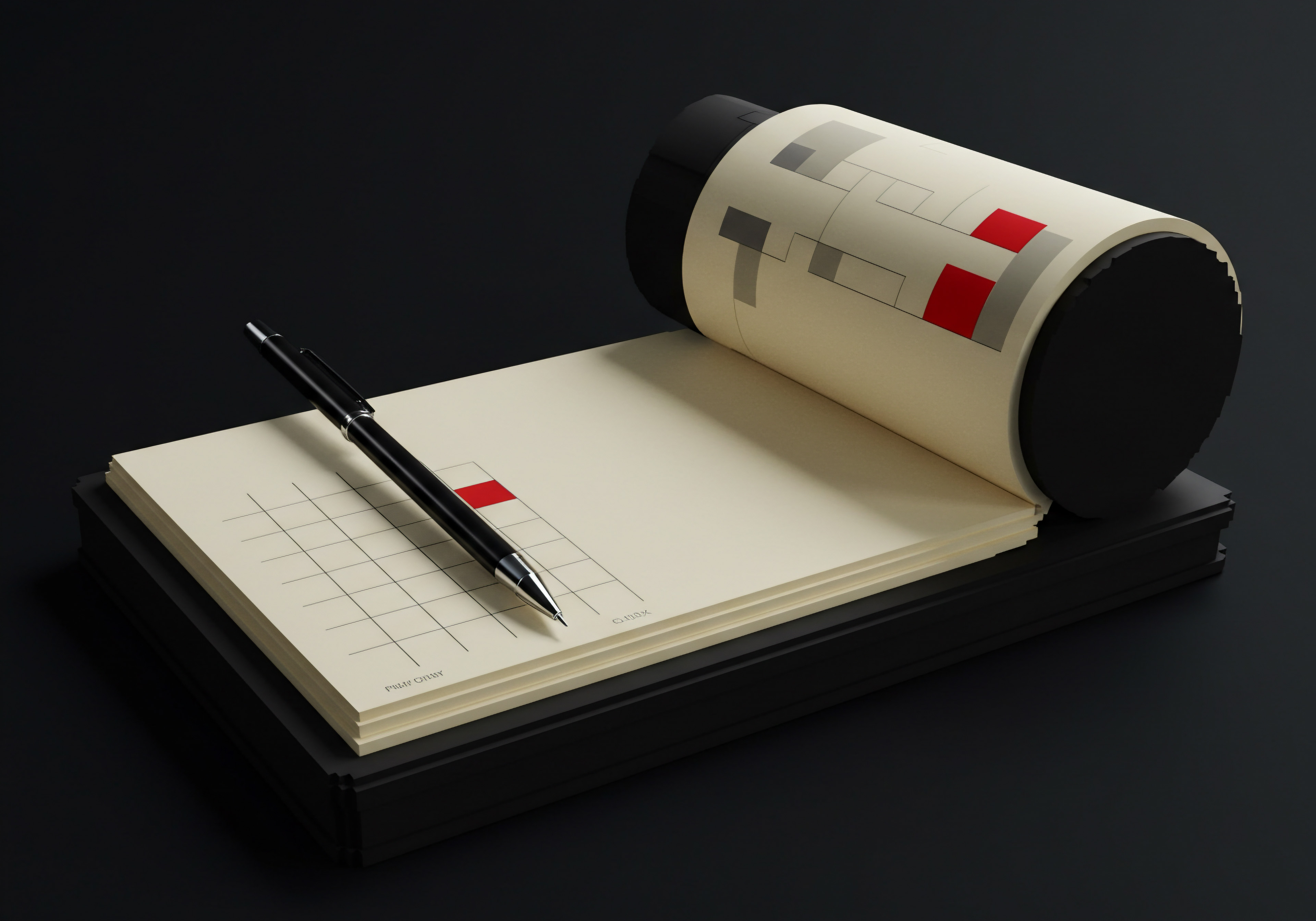
Fundamentals
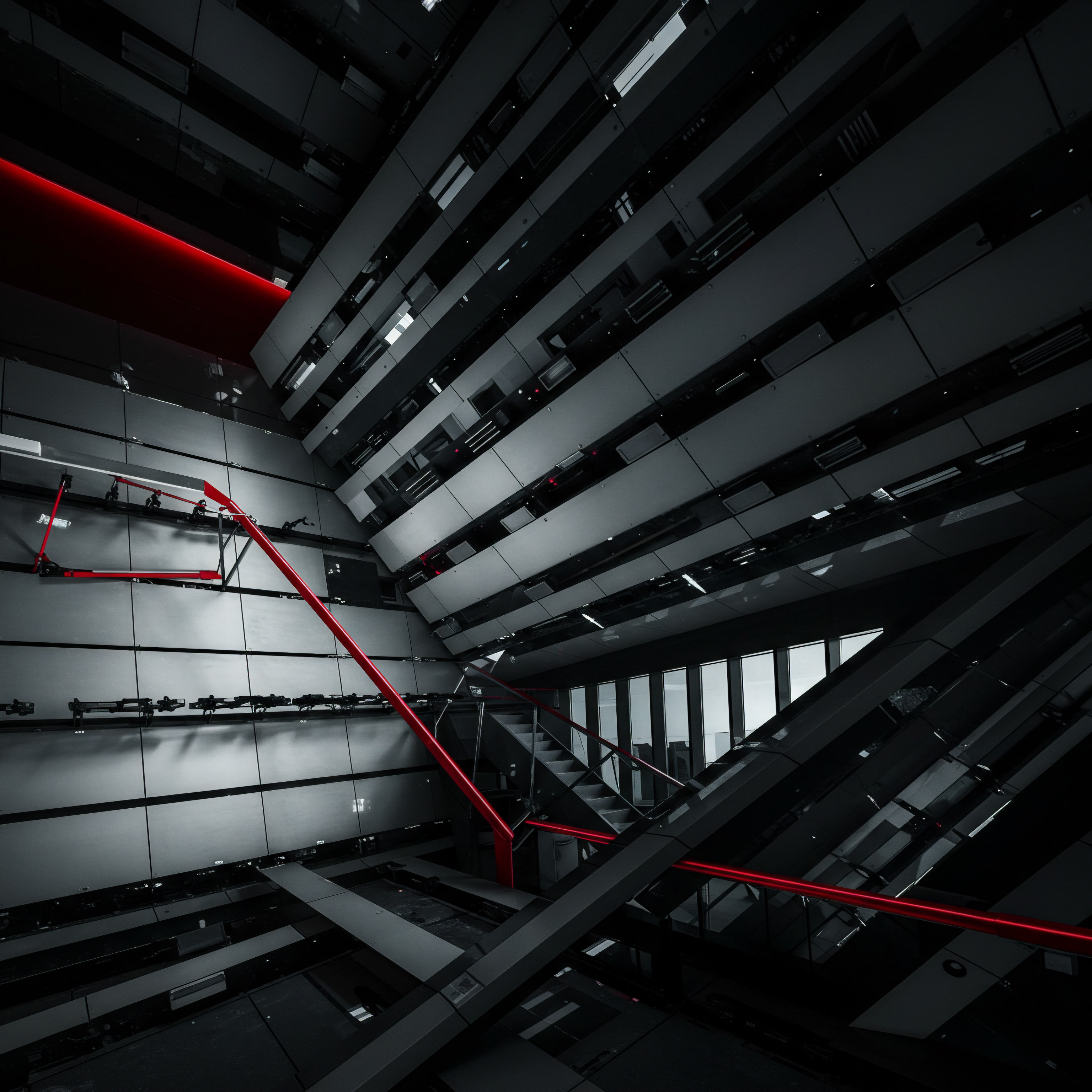
Demystifying Ai Chatbots Core Concepts For Small Businesses
The digital marketplace presents both unparalleled opportunity and relentless competition for small to medium businesses. Standing out, engaging customers, and operating efficiently are no longer optional ● they are imperatives for survival and growth. AI chatbots Meaning ● AI Chatbots: Intelligent conversational agents automating SMB interactions, enhancing efficiency, and driving growth through data-driven insights. offer a tangible solution, acting as digital assistants capable of transforming customer interaction, streamlining operations, and driving business growth, even with limited resources.
Misconceptions often surround AI, portraying it as complex and costly, especially for smaller operations. However, modern AI chatbot technology has become remarkably accessible, user-friendly, and affordable, designed to empower businesses of all sizes.
Think of an AI chatbot as a highly efficient, always-available member of your team. Unlike traditional customer service Meaning ● Customer service, within the context of SMB growth, involves providing assistance and support to customers before, during, and after a purchase, a vital function for business survival. approaches that rely on human agents limited by time and availability, chatbots operate 24/7, instantly responding to customer queries, guiding website visitors, and even processing basic transactions. For an SMB, this translates to immediate benefits ● enhanced customer service without increased staffing costs, improved lead generation Meaning ● Lead generation, within the context of small and medium-sized businesses, is the process of identifying and cultivating potential customers to fuel business growth. through proactive engagement, and freed-up human resources to focus on more complex tasks and strategic initiatives.
The core of an AI chatbot lies in its ability to understand and respond to human language. Powered by Natural Language Processing (NLP), these chatbots can interpret customer inquiries, identify intent, and provide relevant answers or actions. This is not about replacing human interaction entirely, but about augmenting it. Chatbots handle routine tasks and initial inquiries, ensuring no customer is left waiting, and seamlessly escalate complex issues to human agents, creating a hybrid approach that optimizes both efficiency and customer satisfaction.
For SMBs hesitant about adopting new technologies, the current landscape offers compelling reasons to embrace AI chatbots. Customer expectations are evolving rapidly, with instant gratification becoming the norm. Consumers expect immediate responses and seamless online experiences.
Businesses that fail to meet these expectations risk losing customers to competitors who are more readily available and responsive. AI chatbots bridge this gap, enabling SMBs to deliver the level of service customers demand, regardless of business size or operating hours.
Starting with AI chatbots does not require a complete overhaul of existing systems or a significant financial investment. Many platforms offer user-friendly, no-code interfaces and affordable subscription plans tailored to SMB budgets. The key is to begin with a clear understanding of your business needs and customer pain points, and then strategically implement chatbots to address these specific areas. This phased approach, starting with the fundamentals, ensures a smooth transition and maximizes the return on investment in this transformative technology.
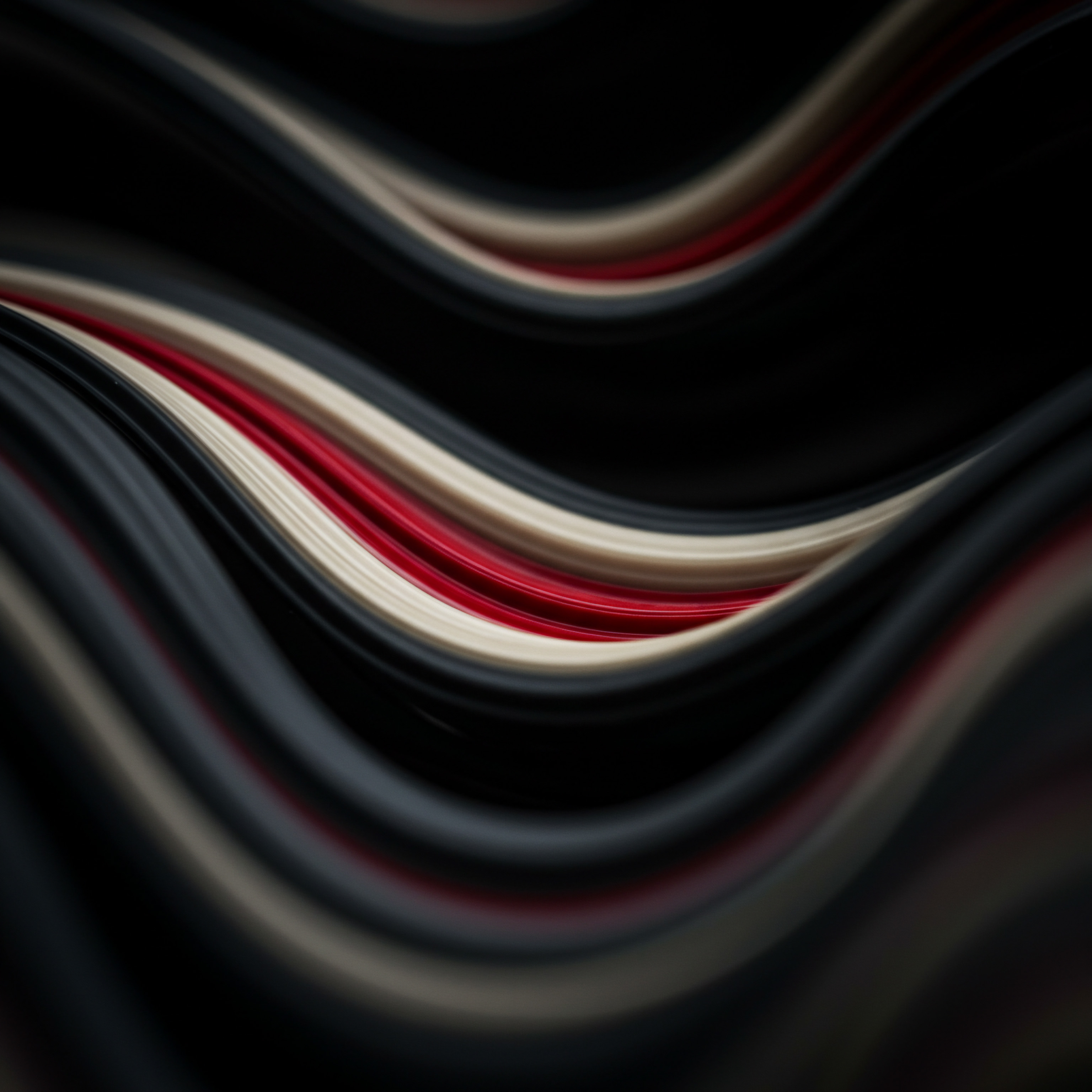
Phase One Laying The Groundwork For Chatbot Success
Before diving into chatbot implementation, a crucial preliminary phase involves careful planning and strategic alignment. This initial groundwork is paramount to ensure that your chatbot deployment is not only successful but also directly contributes to your business objectives. Phase One focuses on understanding your business needs, defining clear chatbot goals, and selecting the right platform to build your AI assistant.

Defining Your Business Needs And Chatbot Objectives
The first step is to critically assess your current business operations and identify areas where a chatbot can provide the most significant impact. Consider your customer service processes ● Are there frequent, repetitive questions that consume your team’s time? Analyze website interactions ● Are visitors struggling to find information or complete desired actions? Examine your sales funnel ● Are there points where leads are lost due to slow response times or lack of engagement?
For instance, a restaurant might identify that a large volume of incoming calls are for reservation inquiries or checking opening hours. An e-commerce store might find that customers frequently ask about order status or return policies. A service-based business, like a salon, might see appointment booking and service information requests as time-consuming tasks. These pain points are prime candidates for chatbot automation.
Once you have identified these areas, define specific, measurable, achievable, relevant, and time-bound (SMART) objectives for your chatbot. Instead of a vague goal like “improve customer service,” aim for something concrete, such as “reduce response time to customer inquiries by 50% within one month” or “increase lead generation through website chatbot interactions by 20% in two months.”
Example SMART Objectives for SMB Chatbot Implementation ●
- Reduce customer service email volume by 30% within the first quarter.
- Increase website lead capture Meaning ● Lead Capture, within the small and medium-sized business (SMB) sphere, signifies the systematic process of identifying and gathering contact information from potential customers, a critical undertaking for SMB growth. by 15% in the first two months using a chatbot.
- Improve customer satisfaction Meaning ● Customer Satisfaction: Ensuring customer delight by consistently meeting and exceeding expectations, fostering loyalty and advocacy. scores (CSAT) related to response time by 10% within six weeks.
- Automate appointment booking process through the chatbot, aiming for 25% of appointments booked via chatbot within three months.
- Provide 24/7 customer support Meaning ● Customer Support, in the context of SMB growth strategies, represents a critical function focused on fostering customer satisfaction and loyalty to drive business expansion. for basic FAQs, reducing after-hours inquiries to human agents by 40% within two months.
Clearly defined objectives provide a roadmap for your chatbot implementation Meaning ● Chatbot Implementation, within the Small and Medium-sized Business arena, signifies the strategic process of integrating automated conversational agents into business operations to bolster growth, enhance automation, and streamline customer interactions. and serve as benchmarks to measure success and make data-driven adjustments along the way.

Choosing The Right Chatbot Platform No Code Solutions For Smbs
Selecting the appropriate chatbot platform is a pivotal decision. For SMBs, especially those without dedicated technical teams, no-code or low-code platforms are highly advantageous. These platforms offer user-friendly drag-and-drop interfaces, pre-built templates, and intuitive workflows, enabling you to build and deploy chatbots without requiring any programming skills.
Consider platforms like Tidio, Chatfuel (free plan options available), ManyChat (tiered pricing), and MobileMonkey. These platforms are specifically designed for ease of use and offer features tailored to business needs, including integrations with popular marketing and CRM tools. When evaluating platforms, focus on factors such as:
- Ease of Use ● A user-friendly interface is paramount for SMBs. Look for platforms with intuitive drag-and-drop builders and clear navigation.
- Features and Functionality ● Ensure the platform offers the features you need to achieve your objectives. This might include features like live chat handover, integrations with other tools, analytics dashboards, and customization options.
- Scalability ● While starting small, consider the platform’s ability to scale as your business grows and your chatbot needs become more complex.
- Pricing ● Choose a platform that fits your budget. Many platforms offer free trials or free plans with limited features, allowing you to test them before committing to a paid subscription. Carefully review pricing structures and understand any limitations on message volume or features in lower-tier plans.
- Customer Support ● Reliable customer support is essential, especially when you are new to chatbot technology. Check platform reviews and documentation to assess the quality of their support resources.
- Integrations ● Consider the platform’s integration capabilities with your existing tools, such as your CRM, email marketing Meaning ● Email marketing, within the small and medium-sized business (SMB) arena, constitutes a direct digital communication strategy leveraged to cultivate customer relationships, disseminate targeted promotions, and drive sales growth. platform, and website. Seamless integrations streamline workflows and enhance data flow.
Comparison of No-Code Chatbot Platforms Meaning ● Chatbot Platforms, within the realm of SMB growth, automation, and implementation, represent a suite of technological solutions enabling businesses to create and deploy automated conversational agents. for SMBs
| Platform Tidio |
| Ease of Use Very Easy |
| Key Features Live chat, email marketing integration, basic chatbot automation, free plan available. |
| Pricing Free plan, paid plans from $29/month |
| SMB Suitability Excellent for beginners, strong live chat capabilities. |
| Platform Chatfuel |
| Ease of Use Easy |
| Key Features Facebook Messenger and Instagram chatbots, e-commerce integrations, free plan available. |
| Pricing Free plan, paid plans from $15/month |
| SMB Suitability Ideal for social media focused SMBs, e-commerce features. |
| Platform ManyChat |
| Ease of Use Easy to Medium |
| Key Features Multi-channel chatbots (Facebook, Instagram, WhatsApp, SMS), advanced automation, growth tools. |
| Pricing Free plan, paid plans from $15/month |
| SMB Suitability Good for businesses needing multi-channel presence and advanced features. |
| Platform MobileMonkey |
| Ease of Use Medium |
| Key Features OmniChat platform, chatbot templates, lead generation focus, marketing automation. |
| Pricing Free plan, paid plans from $59/month |
| SMB Suitability Suited for businesses prioritizing lead generation and marketing automation. |
Begin with a free trial of a couple of platforms that seem promising based on your needs. Experiment with their interfaces, build a simple chatbot prototype, and assess which platform feels most intuitive and aligns best with your technical comfort level and business requirements. This hands-on approach will provide invaluable insights for making an informed platform selection.
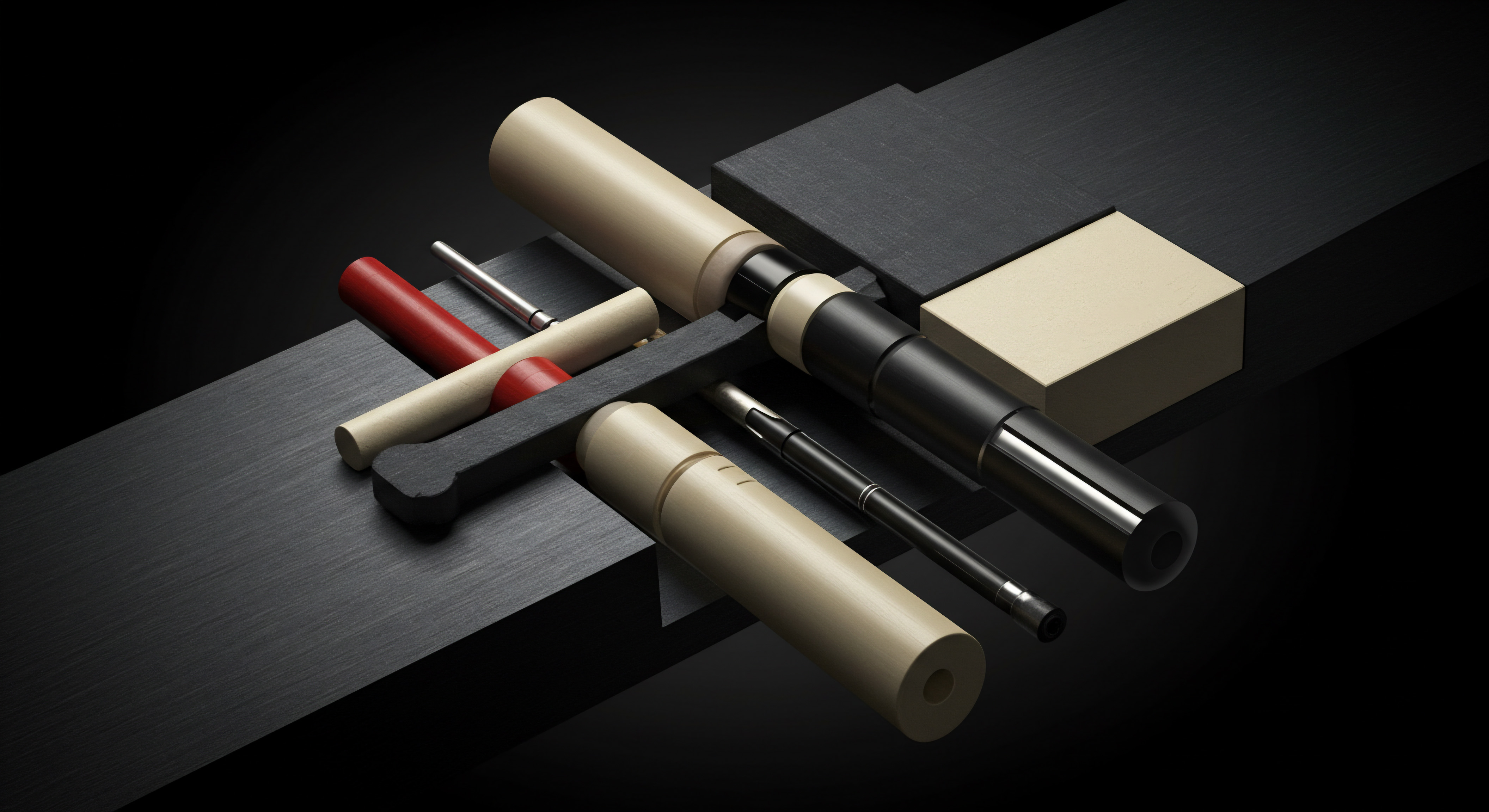
Setting Up Your First Simple Chatbot For Faqs And Basic Inquiries
With a platform chosen, the next step is to build your first chatbot. Start simple. Focus on automating responses to frequently asked questions (FAQs) and handling basic inquiries. This approach delivers immediate value and allows you to learn the platform and chatbot building process without being overwhelmed by complexity.
Identify the most common questions your customers ask. Review your customer service logs, email inboxes, and social media interactions to compile a list of repetitive inquiries. These might include questions about business hours, location, product availability, shipping information, or basic service details. Structure these FAQs into a chatbot conversation flow.
Most no-code platforms utilize a visual flow builder. You will define keywords or trigger phrases that initiate specific chatbot responses. For example, if a user types “What are your opening hours?” the chatbot can be programmed to instantly reply with your business hours. If they ask “Where are you located?” it can provide your address or a map link.
Steps to Set Up a Basic FAQ Chatbot ●
- Identify Top FAQs ● Compile a list of 10-15 most frequently asked questions from customer interactions.
- Create a Conversation Flow ● Map out a simple conversation flow for each FAQ. The flow typically involves a trigger (keyword/phrase) and a corresponding chatbot response (text, image, link).
- Utilize Platform Templates ● Many platforms offer pre-built FAQ chatbot templates. Leverage these templates to expedite the setup process.
- Customize Responses ● Personalize chatbot responses to align with your brand voice and tone. Avoid generic, robotic replies.
- Integrate with Website ● Embed the chatbot code onto your website. Most platforms provide easy-to-follow instructions for website integration.
- Test Thoroughly ● Test your chatbot extensively to ensure it functions correctly and provides accurate answers to FAQs. Test different phrasing of questions to ensure the chatbot recognizes variations.
- Launch and Monitor ● Deploy your chatbot and monitor its performance. Track the number of FAQ inquiries handled by the chatbot and gather customer feedback.
Initial chatbot interactions should be straightforward and helpful. Avoid trying to automate complex tasks in the first iteration. The goal is to provide quick, accurate answers to common questions and familiarize yourself with chatbot management.
Ensure there is always a clear pathway for users to escalate to a human agent if their query is beyond the chatbot’s capabilities. This can be achieved through a “Talk to Agent” button or option within the chatbot interface.
Implementing AI chatbots in Phase One for SMBs means starting simple, focusing on automating FAQs, and choosing user-friendly, no-code platforms to achieve quick wins and build a solid foundation.

Intermediate

Elevating Chatbot Capabilities Personalization And Integration
Having established a foundational chatbot presence in Phase One, Phase Two focuses on enhancing chatbot capabilities to deliver more personalized and integrated customer experiences. This stage involves moving beyond basic FAQs and incorporating strategies to personalize interactions, integrate chatbots with other business systems, and leverage data to optimize chatbot performance. The aim is to transform your chatbot from a simple information provider into a proactive engagement Meaning ● Proactive Engagement, within the sphere of Small and Medium-sized Businesses, denotes a preemptive and strategic approach to customer interaction and relationship management. tool that drives customer loyalty and operational efficiency.
Personalization is key to creating engaging chatbot interactions. Generic responses can be helpful, but personalized experiences resonate more deeply with customers, fostering stronger connections and increasing satisfaction. Integration with CRM (Customer Relationship Management) and email marketing systems unlocks the potential for personalized chatbot interactions based on customer data Meaning ● Customer Data, in the sphere of SMB growth, automation, and implementation, represents the total collection of information pertaining to a business's customers; it is gathered, structured, and leveraged to gain deeper insights into customer behavior, preferences, and needs to inform strategic business decisions. and preferences. By leveraging these integrations, you can create chatbot conversations that are not only helpful but also tailored to individual customer needs and past interactions.
Furthermore, analyzing chatbot data Meaning ● Chatbot Data, in the SMB environment, represents the collection of structured and unstructured information generated from chatbot interactions. becomes crucial in Phase Two. Monitoring chatbot performance Meaning ● Chatbot Performance, within the realm of Small and Medium-sized Businesses (SMBs), fundamentally assesses the effectiveness of chatbot solutions in achieving predefined business objectives. metrics provides valuable insights into user behavior, common pain points, and areas for improvement. This data-driven approach allows you to refine chatbot flows, optimize responses, and continuously enhance the user experience, ensuring your chatbot remains effective and aligned with evolving customer needs.

Personalizing Chatbot Interactions Tailoring Experiences
Generic chatbots are functional, but personalized chatbots are memorable and impactful. Personalization in chatbots involves tailoring the conversation and responses to individual users based on their past interactions, preferences, and available data. This level of customization significantly enhances user engagement and creates a more human-like interaction, even with an AI assistant.
Start by leveraging basic personalization techniques. Address users by name if you have that information (e.g., from website login or previous interactions). Segment your chatbot flows based on user type or intent. For instance, differentiate between new visitors and returning customers, or tailor conversations based on whether a user is browsing products or seeking customer support.
Strategies for Chatbot Personalization ●
- Name-Based Greetings ● Program the chatbot to greet users by name if available. This simple touch creates a more personal feel from the outset.
- Dynamic Content Insertion ● Use dynamic content insertion to personalize messages with user-specific information, such as order details, account status, or personalized recommendations.
- Preference-Based Flows ● Design different conversation paths based on user preferences. For example, offer different product recommendations based on past purchase history or browsing behavior.
- Location-Based Personalization ● If applicable, use location data to provide location-specific information, such as store hours, directions, or local promotions.
- Time-Based Personalization ● Adjust chatbot greetings and messages based on the time of day or day of the week. For example, a “Good morning” greeting or weekend-specific promotions.
- Personalized Recommendations ● Integrate with product catalogs or recommendation engines to provide personalized product or service suggestions based on user browsing history or stated preferences.
To implement advanced personalization, integrate your chatbot with your CRM system. CRM integration Meaning ● CRM Integration, for Small and Medium-sized Businesses, refers to the strategic connection of Customer Relationship Management systems with other vital business applications. allows the chatbot to access customer data, including purchase history, past interactions, and demographic information. This data can be used to create highly personalized chatbot experiences. For example, a chatbot integrated with a CRM could recognize a returning customer, greet them by name, and offer support related to their previous purchases or inquiries.
Example of Personalized Chatbot Interaction (E-Commerce) ●
Chatbot ● “Welcome back, [Customer Name]! I see you’re browsing our shoe collection again. Are you still looking for running shoes, or can I help you find something else today?”
Customer ● “Yes, still looking for running shoes.”
Chatbot ● “Great! Based on your past purchases and browsing history, you might be interested in these new arrivals in our running shoe category [Displays personalized product recommendations Meaning ● Personalized Product Recommendations utilize data analysis and machine learning to forecast individual customer preferences, thereby enabling Small and Medium-sized Businesses (SMBs) to offer pertinent product suggestions. with images and links].”
Personalization is an ongoing process. Continuously analyze chatbot interaction data to identify opportunities for further personalization and refinement. A/B test different personalized messages and flows to determine what resonates best with your audience and drives the desired outcomes.

Integrating Chatbots With Crm And Email Marketing Systems
Standalone chatbots offer value, but integrated chatbots become powerful business tools. Integrating your chatbot with your CRM and email marketing systems unlocks significant potential for streamlining workflows, enhancing customer data management, and creating seamless omnichannel customer experiences. This integration allows for a unified view of customer interactions and enables more sophisticated automation and personalization strategies.
CRM Integration Benefits ●
- Centralized Customer Data ● Chatbot interactions are logged directly into your CRM, providing a complete history of customer conversations and interactions across all channels.
- Enhanced Customer Context ● Chatbots can access CRM data to understand customer history, preferences, and past interactions, enabling more informed and personalized responses.
- Automated Lead Capture and Qualification ● Chatbots can automatically capture lead information and qualify leads based on predefined criteria, feeding qualified leads directly into your CRM sales pipeline.
- Improved Customer Service Efficiency ● Customer service agents have access to chatbot interaction history within the CRM, providing context for resolving complex issues and ensuring seamless transitions from chatbot to human agent.
- Personalized Follow-Up ● CRM integration enables automated follow-up actions based on chatbot interactions, such as sending personalized emails or triggering CRM workflows.
Popular CRM platforms like HubSpot CRM (free and paid plans), Salesforce Sales Cloud (paid), and Zoho CRM (free and paid plans) offer integrations with many chatbot platforms. These integrations typically involve connecting the chatbot platform to your CRM via API (Application Programming Interface) or pre-built connectors. No-code chatbot Meaning ● No-Code Chatbots empower Small and Medium Businesses to automate customer interaction and internal processes without requiring extensive coding expertise. platforms often simplify this integration process with user-friendly setup wizards and pre-configured integrations.
Email Marketing Integration Benefits ●
- Automated Email List Building ● Chatbots can capture email addresses during conversations and automatically add them to your email marketing lists, expanding your reach and marketing potential.
- Personalized Email Campaigns ● Chatbot interactions can trigger personalized email marketing campaigns based on user behavior or stated interests. For example, a user browsing a specific product category in the chatbot could receive a follow-up email with related product recommendations or promotions.
- Improved Lead Nurturing ● Integrate chatbot lead capture with email nurturing sequences to guide leads through the sales funnel and increase conversion rates.
- Omnichannel Communication ● Email marketing integration enables seamless transitions between chatbot interactions and email communication, providing a consistent omnichannel customer experience.
- Targeted Promotions ● Chatbot interactions can segment users based on their interests or needs, allowing for highly targeted email promotions and offers.
Email marketing platforms like Mailchimp (free and paid plans), Constant Contact (paid), and Sendinblue (free and paid plans) commonly integrate with chatbot platforms. Similar to CRM integration, email marketing integration is often facilitated through APIs or pre-built connectors, with no-code platforms streamlining the setup process.
Example of CRM and Email Marketing Integration Workflow ●
- A website visitor interacts with the chatbot and expresses interest in a product.
- The chatbot captures the visitor’s email address and product interest.
- This information is automatically logged in the CRM system as a new lead, including product interest.
- The email address is added to a relevant email marketing list (e.g., “Product Interest List”).
- The CRM triggers an automated email nurturing sequence targeted at leads interested in that product, including personalized content and offers.
- Sales team receives notification in CRM of the new qualified lead with chatbot interaction history.
Integrating chatbots with CRM and email marketing systems transforms them from isolated communication tools into integral components of your broader business ecosystem, driving efficiency, enhancing customer understanding, and maximizing marketing effectiveness.

Analyzing Chatbot Data And Optimizing Performance
Data is the compass guiding chatbot optimization. Phase Two emphasizes the importance of tracking chatbot performance metrics Meaning ● Chatbot Performance Metrics represent a quantifiable assessment of a chatbot's effectiveness in achieving predetermined business goals for Small and Medium-sized Businesses. and using data-driven insights to refine chatbot flows, improve responses, and maximize ROI. Chatbot platforms typically provide analytics dashboards that offer valuable data on user interactions, chatbot effectiveness, and areas for improvement.
Key Chatbot Metrics to Track ●
- Conversation Volume ● Number of chatbot conversations initiated over a specific period. Tracks chatbot usage and overall engagement.
- Completion Rate ● Percentage of users who successfully complete a chatbot flow (e.g., booking an appointment, finding information, completing a purchase). Measures chatbot effectiveness in achieving desired outcomes.
- Drop-Off Rate ● Percentage of users who abandon a chatbot conversation before completion. Identifies points of friction or confusion in chatbot flows.
- Average Conversation Duration ● Average length of chatbot interactions. Can indicate user engagement and complexity of queries.
- Customer Satisfaction (CSAT) Score ● Measure of customer satisfaction with chatbot interactions, often collected through post-chat surveys. Directly reflects user perception of chatbot effectiveness.
- Goal Conversion Rate ● Percentage of chatbot conversations that result in a specific business goal (e.g., lead generation, sales conversion). Quantifies chatbot contribution to business objectives.
- Fallback Rate ● Percentage of times the chatbot fails to understand user input and falls back to a default response or human agent. Indicates areas where chatbot NLP or flow logic needs improvement.
- Frequently Asked Questions (FAQs) Resolved ● Number of FAQs successfully answered by the chatbot. Measures chatbot effectiveness in automating customer support.
- Time Saved (Customer Service) ● Estimate of time saved by automating customer service tasks through the chatbot. Quantifies operational efficiency gains.
Regularly review your chatbot analytics dashboard to monitor these key metrics. Identify trends, patterns, and areas where performance is lagging. For example, a high drop-off rate at a specific point in a chatbot flow might indicate confusing wording or a poorly designed interaction.
A low CSAT score could signal issues with chatbot response quality or overall user experience. A high fallback rate points to the need to improve NLP understanding or add more conversational variations to your chatbot flows.
- Analyze Drop-Off Points ● Identify stages in chatbot flows with high drop-off rates. Redesign these sections to improve clarity, simplify interactions, or offer alternative paths.
- Review Fallback Triggers ● Examine user inputs that trigger fallback responses. Expand chatbot understanding by adding more relevant keywords, phrases, and conversational variations.
- Optimize Response Content ● Analyze CSAT scores and user feedback to identify areas where chatbot responses can be improved. Refine wording, provide more detailed information, or offer clearer instructions.
- A/B Test Chatbot Flows ● Experiment with different chatbot flows, messages, and calls to action. A/B test variations to determine which versions perform best in terms of completion rates, conversion rates, and user engagement.
- Monitor Goal Conversions ● Track goal conversion rates to assess chatbot contribution to business objectives. Identify chatbot flows that are most effective in driving conversions and optimize others to replicate success.
- Gather User Feedback ● Actively solicit user feedback on chatbot interactions through post-chat surveys or feedback forms. Use qualitative feedback to gain deeper insights into user experiences and identify unmet needs.
- Iterate and Refine ● Chatbot optimization is an iterative process. Continuously analyze data, implement improvements, and monitor performance to ensure your chatbot remains effective and aligned with evolving user needs and business goals.
Regular data analysis and iterative optimization are essential for maximizing the value of your chatbot investment. By embracing a data-driven approach, you can transform your chatbot from a static tool into a dynamic, continuously improving asset that delivers increasing ROI over time.
Phase Two of AI chatbot implementation Meaning ● AI Chatbot Implementation, within the SMB landscape, signifies the strategic process of deploying artificial intelligence-driven conversational interfaces to enhance business operations, customer engagement, and internal efficiencies. for SMBs focuses on personalization and integration, leveraging CRM and email marketing systems, and data analytics to create more engaging and effective customer experiences.

Advanced

Unlocking Ai Chatbot Potential Proactive Engagement And Ai Power
Phase Three represents the pinnacle of AI chatbot implementation, moving beyond reactive customer service and basic automation to proactive engagement and leveraging the full power of Artificial Intelligence. This advanced stage focuses on creating chatbots that not only respond to inquiries but also anticipate customer needs, initiate proactive conversations, and utilize AI-driven features like Natural Language Understanding Meaning ● Natural Language Understanding (NLU), within the SMB context, refers to the ability of business software and automated systems to interpret and derive meaning from human language. (NLU) and sentiment analysis Meaning ● Sentiment Analysis, for small and medium-sized businesses (SMBs), is a crucial business tool for understanding customer perception of their brand, products, or services. to deliver truly exceptional and intelligent customer experiences. The goal is to transform your chatbot into a strategic asset that drives proactive customer engagement, enhances brand loyalty, and provides a significant competitive advantage.
Proactive engagement is a key differentiator in Phase Three. Instead of waiting for customers to initiate contact, advanced chatbots can proactively reach out to users based on triggers like website behavior, browsing history, or CRM data. This proactive approach can significantly improve customer engagement, drive conversions, and enhance customer satisfaction by anticipating needs and offering timely assistance.
Furthermore, harnessing AI-powered features like NLU and sentiment analysis elevates chatbot capabilities to a new level of sophistication. NLU enables chatbots to understand the nuances of human language, including intent, context, and sentiment, leading to more natural and effective conversations. Sentiment analysis allows chatbots to detect customer emotions during interactions, enabling them to tailor responses and escalate situations appropriately, creating more empathetic and human-like experiences.
Advanced chatbot implementation in Phase Three is about pushing the boundaries of what’s possible, leveraging cutting-edge AI technologies to create intelligent, proactive, and highly personalized customer interactions that drive significant business impact and establish a leadership position in customer experience.

Proactive Chatbot Engagement Anticipating Customer Needs
Reactive chatbots respond to user-initiated queries. Proactive chatbots anticipate customer needs and initiate conversations based on predefined triggers and user behavior. This shift from reactive to proactive engagement is a hallmark of advanced chatbot strategy Meaning ● A Chatbot Strategy defines how Small and Medium-sized Businesses (SMBs) can implement conversational AI to achieve specific growth objectives. and offers significant opportunities to enhance customer experience, drive conversions, and build stronger customer relationships.
Proactive chatbot engagement Meaning ● Chatbot Engagement, crucial for SMBs, denotes the degree and quality of interaction between a business’s chatbot and its customers, directly influencing customer satisfaction and loyalty. involves setting up triggers that initiate chatbot conversations based on specific user actions or conditions. These triggers can be based on website behavior, time spent on page, CRM data, or even external events. The key is to identify opportune moments to engage users proactively and offer relevant assistance or information.
Proactive Chatbot Engagement Triggers ●
- Website Exit Intent ● Trigger a chatbot conversation when a user’s mouse cursor indicates exit intent (moving towards the browser’s back button or close button). Offer assistance, special offers, or encourage them to complete their purchase before leaving.
- Time on Page ● Trigger a chatbot conversation after a user has spent a certain amount of time on a specific page, such as a product page or pricing page. Offer help with product information, answer FAQs, or guide them through the next steps.
- Cart Abandonment ● If integrated with an e-commerce platform, trigger a chatbot conversation when a user abandons their shopping cart. Offer assistance with checkout, address concerns about shipping or payment, or provide a discount code to encourage purchase completion.
- Returning Visitors ● Recognize returning website visitors (using cookies or CRM integration) and trigger a personalized chatbot greeting. Offer tailored recommendations based on their past browsing history or purchases.
- Specific Page Visits ● Trigger different chatbot conversations based on the specific page a user is visiting. Provide context-specific information or assistance related to the content of that page.
- CRM Data Triggers ● Trigger proactive chatbot outreach based on CRM data, such as customer purchase history, subscription status, or support ticket activity. Offer proactive support, personalized offers, or renewal reminders.
- Event-Based Triggers ● Trigger proactive chatbot conversations based on external events, such as product launches, promotions, or seasonal events. Announce new products, promote special offers, or provide event-related information.
When implementing proactive chatbots, it’s crucial to strike a balance between helpful engagement and intrusive interruption. Avoid overly aggressive or repetitive proactive prompts that can annoy users. Ensure that proactive chatbot messages are relevant, timely, and genuinely helpful. Personalization is key to making proactive engagement feel natural and valuable rather than intrusive.
Best Practices for Proactive Chatbot Engagement ●
- Relevance is Paramount ● Ensure proactive chatbot messages are highly relevant to the user’s current context, website behavior, or needs. Generic or irrelevant prompts will be ignored or perceived as spam.
- Timing is Critical ● Trigger proactive conversations at opportune moments, such as when a user seems hesitant, is spending time on a decision-making page, or is about to abandon a desired action.
- Personalize Proactive Messages ● Personalize proactive chatbot messages based on user data and context. Address users by name, reference their browsing history, or tailor offers to their preferences.
- Offer Genuine Value ● Proactive chatbot messages should offer genuine value to the user, such as helpful information, assistance with a task, or a relevant offer. Avoid purely promotional or self-serving prompts.
- Limit Frequency ● Avoid overwhelming users with too many proactive chatbot prompts. Set frequency limits to prevent intrusive or annoying experiences.
- Provide Opt-Out Option ● Offer users a clear option to opt-out of proactive chatbot engagement Meaning ● Proactive Chatbot Engagement, in the realm of SMB growth strategies, refers to strategically initiating chatbot conversations with website visitors or app users based on pre-defined triggers or user behaviors, going beyond reactive customer service. if they prefer not to be proactively contacted. Respect user preferences and choices.
- Monitor and Optimize ● Track the performance of proactive chatbot engagements. Analyze metrics like engagement rates, conversion rates, and user feedback to optimize trigger conditions, message content, and timing for maximum effectiveness.
Proactive chatbot engagement, when implemented strategically and thoughtfully, can significantly enhance customer experience, drive conversions, and differentiate your business by providing timely, personalized assistance and anticipating customer needs before they are even explicitly expressed.
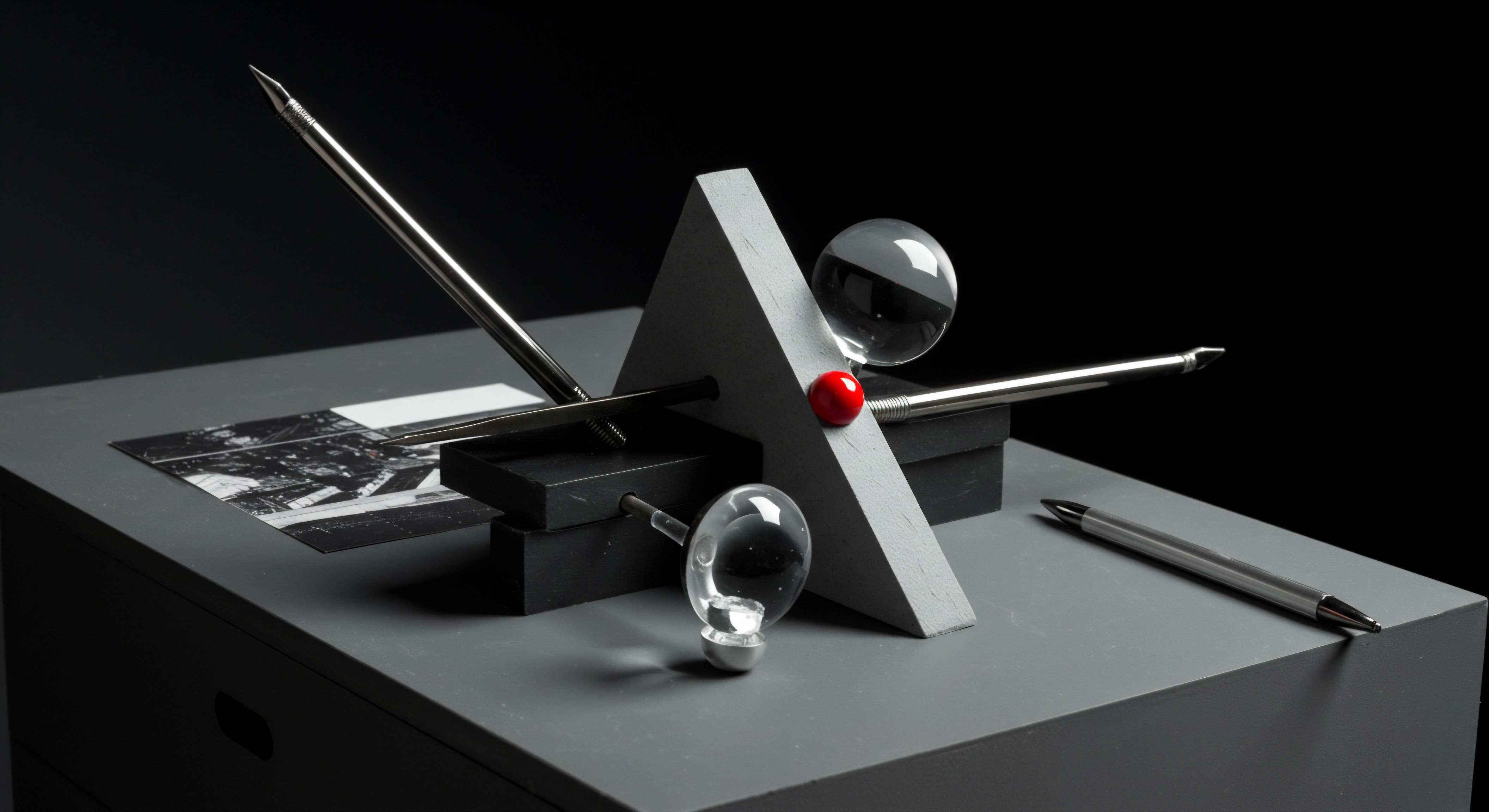
Leveraging Ai Powered Features Nlu And Sentiment Analysis
Advanced chatbots harness the power of Artificial Intelligence, particularly Natural Language Understanding (NLU) and sentiment analysis, to achieve a deeper level of conversational intelligence and deliver more human-like and empathetic interactions. These AI-powered features enable chatbots to go beyond keyword matching and truly understand the meaning and intent behind user inputs, as well as detect the emotional tone of conversations.
Natural Language Understanding (NLU) ●
NLU is a branch of AI that enables computers to understand human language in a more sophisticated way than traditional keyword-based approaches. NLU allows chatbots to:
- Intent Recognition ● Identify the user’s underlying goal or purpose behind their message, even with variations in phrasing or sentence structure. For example, understanding that “I want to book an appointment” and “Schedule a meeting, please” have the same intent.
- Entity Extraction ● Identify and extract key pieces of information from user inputs, such as dates, times, locations, product names, or contact details. For example, extracting the date and time from “Book an appointment for tomorrow at 2 PM.”
- Contextual Understanding ● Maintain context throughout a conversation and understand references to previous turns in the dialogue. For example, remembering the product a user was asking about earlier in the conversation.
- Handling Complex Language ● Process more complex sentence structures, slang, and variations in grammar and spelling, leading to more robust and flexible language understanding.
- Disambiguation ● Resolve ambiguity in user language and determine the correct meaning based on context and conversation history.
Platforms like Dialogflow (Google Cloud), Rasa (open-source, enterprise version available), and Microsoft Bot Framework offer advanced NLU capabilities. While these platforms can be more technically complex than no-code platforms, they provide the power to build highly intelligent and conversational chatbots. Many platforms now offer simplified interfaces and pre-trained NLU models to make these advanced features more accessible to SMBs without deep AI expertise.
Sentiment Analysis ●
Sentiment analysis is an AI technique that enables chatbots to detect the emotional tone or sentiment expressed in user messages. Sentiment analysis allows chatbots to:
- Detect Customer Emotions ● Identify whether a user’s message expresses positive, negative, or neutral sentiment. Understand if a customer is happy, frustrated, angry, or satisfied.
- Tailor Responses Based on Sentiment ● Adjust chatbot responses based on detected sentiment. Provide empathetic and apologetic responses to negative sentiment, and reinforce positive sentiment with appreciative and encouraging messages.
- Escalate Negative Sentiment ● Automatically escalate conversations with negative sentiment to human agents for immediate attention and resolution. Prioritize handling of frustrated or angry customers.
- Proactive Issue Identification ● Analyze sentiment trends across chatbot conversations to identify recurring customer pain points or areas of dissatisfaction. Proactively address systemic issues based on sentiment data.
- Personalized Customer Care ● Use sentiment analysis to personalize customer care interactions and build stronger rapport with customers by responding empathetically to their emotional state.
Sentiment analysis capabilities are increasingly being integrated into advanced chatbot platforms. These features often provide sentiment scores or classifications (positive, negative, neutral) for each user message, allowing chatbot flows to be designed to react dynamically to detected sentiment.
Example of Chatbot Interaction with NLU and Sentiment Analysis ●
Customer ● “This is really frustrating! My order hasn’t arrived yet, and it was supposed to be here days ago!”
Chatbot (with NLU and Sentiment Analysis) ● “I understand your frustration, and I sincerely apologize for the delay with your order. [Sentiment analysis detects negative sentiment – ‘frustrating’]. Let me look into the status of your order right away. Could you please provide your order number?” [Chatbot understands intent – ‘order status inquiry’ – using NLU].
By leveraging NLU and sentiment analysis, advanced chatbots can engage in more natural, intelligent, and empathetic conversations, leading to improved customer satisfaction, more effective issue resolution, and stronger customer relationships. These AI-powered features represent the cutting edge of chatbot technology and offer significant competitive advantages for SMBs willing to embrace them.

Advanced Automation And Long Term Chatbot Strategy
Phase Three culminates in advanced automation Meaning ● Advanced Automation, in the context of Small and Medium-sized Businesses (SMBs), signifies the strategic implementation of sophisticated technologies that move beyond basic task automation to drive significant improvements in business processes, operational efficiency, and scalability. and the development of a long-term chatbot strategy that aligns with overall business growth Meaning ● SMB Business Growth: Strategic expansion of operations, revenue, and market presence, enhanced by automation and effective implementation. and scalability. This stage involves leveraging chatbots for more complex automation tasks, integrating them deeply into business processes, and developing a strategic roadmap for the continuous evolution and expansion of your chatbot capabilities.
Advanced chatbot automation Meaning ● Chatbot Automation, within the SMB landscape, refers to the strategic deployment of automated conversational agents to streamline business processes and enhance customer interactions. goes beyond basic FAQs and lead capture to encompass more sophisticated tasks that streamline operations, improve efficiency, and enhance customer experience. This might include automating complex customer service workflows, personalizing product recommendations based on real-time data, or even using chatbots for internal business processes like employee onboarding or IT support.
Advanced Chatbot Automation Examples ●
- Automated Customer Service Workflows ● Automate end-to-end customer service workflows Meaning ● Customer service workflows represent structured sequences of actions designed to efficiently address customer inquiries and issues within Small and Medium-sized Businesses (SMBs). for common issues like returns, refunds, order modifications, or technical support. Chatbots can guide users through troubleshooting steps, process requests, and update relevant systems automatically.
- Personalized Product Recommendations (Real-Time) ● Integrate chatbots with real-time data feeds (e.g., website browsing history, CRM data, inventory levels) to provide highly personalized product recommendations during conversations. Suggest products that are relevant to the user’s current context and needs.
- Proactive Customer Support ● Use chatbots to proactively reach out to customers based on triggers like website behavior or CRM data to offer assistance, resolve potential issues before they escalate, or provide personalized guidance.
- Multilingual Support ● Implement chatbots that can converse with customers in multiple languages, expanding your reach and improving customer experience Meaning ● Customer Experience for SMBs: Holistic, subjective customer perception across all interactions, driving loyalty and growth. for international audiences. Leverage AI-powered translation capabilities for seamless multilingual interactions.
- Omnichannel Chatbot Deployment ● Deploy chatbots across multiple channels, such as website, social media, messaging apps, and voice assistants, to provide a consistent and seamless customer experience across all touchpoints.
- Internal Business Process Automation ● Utilize chatbots for internal business processes, such as employee onboarding, IT support, HR inquiries, or internal communication. Automate routine tasks and improve internal efficiency.
- Predictive Customer Service ● Leverage AI and machine learning to predict potential customer issues or needs based on historical data and proactively reach out with solutions or assistance. Anticipate customer needs before they are even expressed.
Developing a long-term chatbot strategy is essential for ensuring that your chatbot implementation remains aligned with your evolving business goals and continues to deliver increasing value over time. This strategy should encompass:
- Scalability Planning ● Plan for the scalability of your chatbot infrastructure and capabilities as your business grows and your chatbot usage increases. Choose platforms and architectures that can handle increasing conversation volumes and complexity.
- Continuous Improvement Process ● Establish a continuous improvement Meaning ● Ongoing, incremental improvements focused on agility and value for SMB success. process for your chatbot. Regularly analyze chatbot data, gather user feedback, and iterate on chatbot flows, responses, and features to optimize performance and user experience.
- Technology Roadmap ● Stay informed about the latest advancements in AI and chatbot technology. Develop a technology roadmap for incorporating new features and capabilities into your chatbot strategy over time, such as enhanced NLU, sentiment analysis, or integration with emerging platforms.
- Team Skill Development ● Invest in developing the skills of your team to manage and optimize your chatbot implementation. Provide training on chatbot platform usage, data analysis, conversation design, and AI technologies.
- ROI Measurement and Reporting ● Establish clear metrics for measuring chatbot ROI and regularly report on chatbot performance and business impact. Track key metrics like cost savings, efficiency gains, customer satisfaction improvements, and revenue generation attributed to chatbots.
- Ethical Considerations ● Address ethical considerations related to AI chatbot implementation, such as data privacy, algorithmic bias, and transparency. Ensure responsible and ethical use of chatbot technology.
- Integration with Overall Business Strategy ● Ensure that your chatbot strategy is fully integrated with your overall business strategy and supports your long-term growth objectives. Align chatbot goals and initiatives with broader business priorities.
Advanced automation and a well-defined long-term chatbot strategy are crucial for unlocking the full potential of AI chatbots and transforming them into strategic assets that drive significant business value, enhance customer experience, and provide a sustainable competitive advantage in the evolving digital landscape.
Phase Three of AI chatbot implementation for SMBs is about proactive engagement, leveraging AI-powered features like NLU and sentiment analysis, and developing a long-term strategy for advanced automation and continuous improvement.
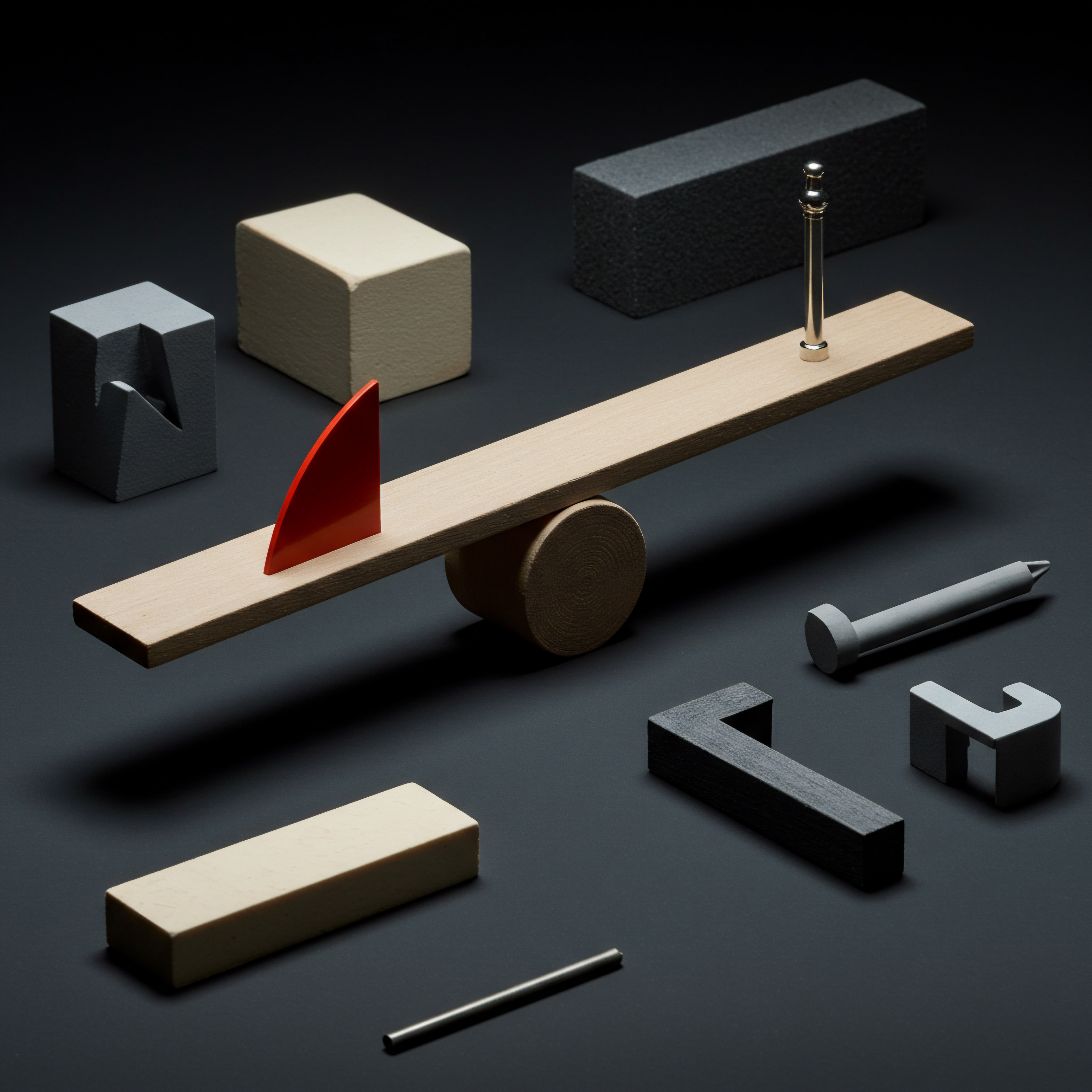
References
- Floridi, Luciano. The Philosophy of Information. Oxford University Press, 2011.
- Kaplan, Andreas M., and Michael Haenlein. “Siri, Siri in my hand, who’s the fairest in the land? On the interpretations, illustrations, and implications of artificial intelligence.” Business Horizons, vol. 62, no. 1, 2019, pp. 15-25.
- Russell, Stuart J., and Peter Norvig. ● A Modern Approach. 4th ed., Pearson, 2020.
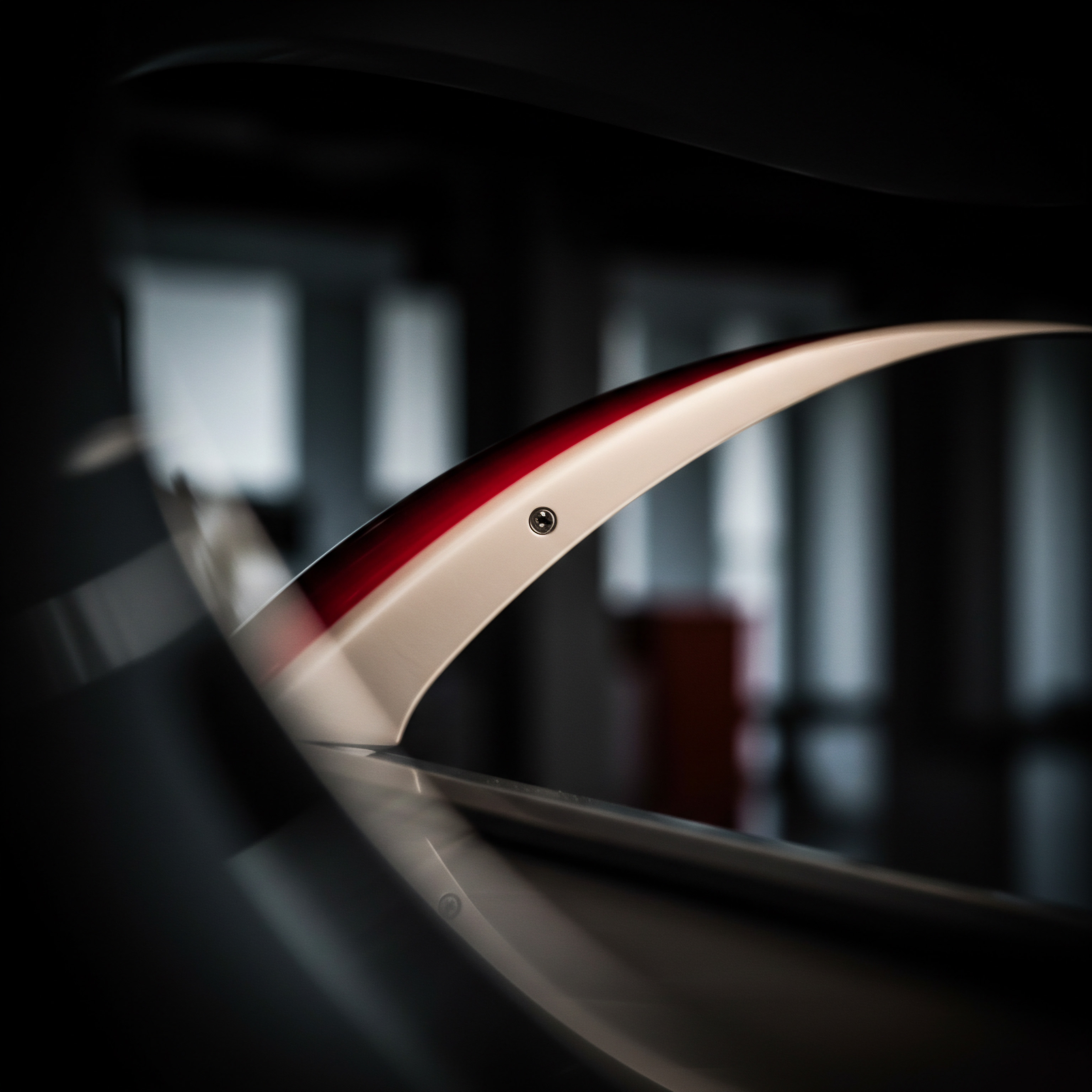
Reflection
The journey of AI chatbot implementation for SMBs, as outlined in this three-phase plan, transcends mere technological adoption. It represents a fundamental shift in business philosophy ● a move towards anticipatory service, data-driven decision-making, and a reimagining of customer interaction in the digital age. While the technical steps and platform selections are critical, the true transformative power lies in embracing a mindset of continuous evolution and customer-centric innovation.
The chatbot is not just a tool, but a dynamic interface capable of reshaping business operations and customer relationships, prompting SMBs to reconsider not just how they serve customers, but when and why, ultimately redefining value creation in an increasingly automated world. This necessitates a constant questioning of existing paradigms and an openness to the emergent possibilities that AI-driven interactions unlock, pushing SMBs to become not just participants, but leaders in the next wave of business evolution.
Implement AI chatbots in 3 phases for SMB growth ● Fundamentals, Intermediate, Advanced. Enhance customer service, automate tasks, and drive proactive engagement.

Explore
Automating Customer Service With ChatbotsStep-by-Step Guide To No-Code Chatbot BuildingStrategic Chatbot Integration For Small Business Growth