
Unlocking Search Potential Semrush Audit Foundation

Understanding Semrush Interface For First Time Users
Semrush stands as a powerful ally for small to medium businesses aiming to amplify their online visibility. For those new to the platform, the initial interface might seem complex, yet it’s structured logically to guide users through various aspects of SEO, content marketing, competitive research, and social media management. Begin by navigating to the Semrush website and creating an account. A free account offers limited access, but it’s sufficient to familiarize yourself with the basic layout and functionalities before considering a paid subscription for deeper analysis.
The dashboard is your central hub, providing an overview of your projects, key metrics, and quick access to different toolkits. On the left-hand sidebar, you’ll find the main navigation menu, categorized into logical sections such as SEO, Advertising, Content Marketing, and more. Each section expands to reveal a suite of specialized tools. For an SEO audit, the primary toolkits you’ll engage with are SEO and Competitive Research.
Within SEO Toolkit, explore Site Audit, Keyword Research, and Link Building. Competitive Research allows you to analyze your competitors’ strategies, traffic sources, and keyword rankings. Take time to click through each section, read the tool descriptions, and watch the brief introductory videos Semrush often provides. This initial exploration is crucial to understand the breadth of capabilities at your fingertips.
Remember, the goal at this stage isn’t mastery, but familiarization. Think of it as learning the layout of a new office before starting your first project. The more comfortable you become with the interface, the more efficiently you’ll conduct your SEO audit Meaning ● An SEO Audit, within the landscape of Small and Medium-sized Businesses, constitutes a systematic evaluation of a website's performance against search engine optimization best practices. and extract valuable insights for your SMB.
Semrush’s interface, while initially appearing complex, is logically structured to guide SMB users through SEO audits and online visibility Meaning ● Online Visibility, for Small and Medium-sized Businesses (SMBs), represents the degree to which a business is discoverable online by potential customers. enhancement.

Initial Site Audit Setup Configuring Your First Project
Before diving into the intricacies of an SEO audit, the first concrete step within Semrush is setting up your project. This action effectively anchors your audit to your specific website, allowing Semrush to crawl and analyze your site’s data comprehensively. Navigate to the ‘Projects’ section on the left-hand menu and click on ‘Create Project’. You’ll be prompted to enter your domain name.
Input your website’s URL accurately, ensuring you include the correct protocol (http:// or https://). Once your domain is entered, Semrush initiates the project creation process, which involves setting up various tools relevant to your website. For an SEO audit, the most crucial tool to configure at this stage is ‘Site Audit’. Click on ‘Set up’ next to Site Audit.
Here, you can customize the audit parameters. For a foundational audit, the default settings are generally sufficient. However, consider these initial configurations:
- Crawl Scope ● Define the parts of your website you want Semrush to crawl. For a comprehensive audit, ‘Entire website’ is recommended. However, if you’re focusing on specific sections initially, you can specify URL patterns.
- Crawl Source ● Choose between ‘Desktop’ and ‘Mobile’ crawlers. Given mobile-first indexing, selecting ‘Mobile’ is advisable to align with Google’s primary crawling perspective.
- Crawl Limit ● For smaller websites, the default crawl limit is usually adequate. If you have a large site, you might consider adjusting this, but for initial audits, focusing on a representative sample is often more efficient.
- Scheduled Audits ● Set up a recurring audit schedule (e.g., weekly or monthly). This automates the process, allowing you to track SEO health over time and identify new issues as they arise.
After configuring these basic settings, click ‘Start Site Audit’. Semrush will begin crawling your website, a process that may take some time depending on the size of your site. While the audit runs, you can explore other Semrush tools Meaning ● Semrush Tools offer Small and Medium-sized Businesses a comprehensive suite of instruments designed to optimize their digital presence and drive strategic growth. or return later to review the results.
Setting up your project and configuring the Site Audit Meaning ● A Site Audit, within the scope of SMB growth, automation, and implementation, constitutes a systematic evaluation of a business's website to determine its effectiveness in achieving specific business objectives. tool correctly is the bedrock of your Semrush SEO Meaning ● Semrush SEO, within the SMB arena, signifies leveraging a comprehensive digital toolkit to enhance online visibility and drive organic growth. audit. It ensures that the data collected is relevant, accurate, and tailored to your website’s specific context, paving the way for actionable insights.

Analyzing Site Audit Overview Identifying Initial Issues
Once the Site Audit is complete, Semrush presents a comprehensive overview of your website’s SEO health. This overview acts as your diagnostic report, highlighting critical areas that require attention. Access the Site Audit dashboard within your project to view the initial findings. The dashboard typically displays a site health score, represented as a percentage.
This score is a composite metric reflecting the overall SEO soundness of your website based on various technical and on-page factors. Aim for a score above 80% as a good starting point, but understand that perfection is often unattainable and continuous improvement is key. The overview also categorizes issues into errors, warnings, and notices, prioritized by severity. Errors are critical issues that directly harm SEO and user experience, demanding immediate attention.
Warnings are less severe but still indicate areas for improvement. Notices are suggestions for optimization, often related to best practices. Focus initially on addressing errors. These are typically technical issues such as broken links, crawl errors, duplicate content, or slow page loading speeds.
Semrush provides detailed explanations for each issue, including the affected pages and recommendations for fixing them. Explore the key reports within the Site Audit overview:
- Errors Report ● This is your priority list. Address these issues first as they have the most significant negative impact on SEO. Examples include server errors, broken internal links, and pages blocked from crawling.
- Warnings Report ● After resolving errors, turn your attention to warnings. These might include issues like duplicate meta descriptions, slow-loading pages, or missing alt attributes on images.
- Notices Report ● These are opportunities for optimization. While not critical, implementing these suggestions can further enhance your SEO performance. Examples include improving internal linking structure or optimizing image file sizes.
- Thematic Reports ● Semrush often groups issues thematically, such as ‘Crawlability’, ‘Site Performance’, and ‘On-Page SEO’. These reports provide a structured way to understand the types of issues affecting your site.
The Site Audit overview is designed to be easily digestible, even for those without deep technical SEO Meaning ● Technical SEO for small and medium-sized businesses (SMBs) directly addresses website optimization to enhance search engine visibility, impacting organic growth and revenue. expertise. It translates complex technical data into actionable insights, allowing SMBs to quickly grasp the most pressing SEO issues and begin formulating a remediation plan. Remember, this initial overview is just the starting point. Deeper dives into specific reports will uncover more granular details and opportunities for optimization.
The Site Audit overview in Semrush provides a prioritized diagnostic report, enabling SMBs to quickly identify and address critical SEO issues affecting their website.

Basic Keyword Research Identifying Initial Opportunities
Keyword research is the cornerstone of any effective SEO strategy. For SMBs starting with Semrush, the Keyword Overview and Keyword Magic Tool are invaluable for identifying initial keyword opportunities. Begin with the Keyword Overview tool. Enter your primary business keywords or phrases related to your products or services.
For example, if you run a local bakery, you might start with keywords like “bakery near me,” “custom cakes,” or “best bread in [your city]”. The Keyword Overview provides essential metrics for each keyword:
- Volume ● This indicates the average monthly searches for the keyword. Focus on keywords with a reasonable volume that aligns with your business scale.
- Keyword Difficulty (KD%) ● This metric estimates how challenging it is to rank in the top positions for the keyword. For beginners, target low to medium KD% keywords (ideally below 50%).
- CPC (Cost Per Click) ● While primarily for paid advertising, CPC can indicate the commercial value of a keyword. Higher CPC often suggests higher buyer intent.
- SERP Features ● This shows the types of search results displayed for the keyword (e.g., featured snippets, local packs, image packs). Understanding SERP features helps you tailor your content strategy.
Next, utilize the Keyword Magic Tool to expand your keyword list. Enter a broad keyword related to your business, such as “bakery.” The Keyword Magic Tool generates a vast list of related keywords, categorized by match types (broad match, phrase match, exact match, related). Use filters to refine your search:
- Volume Filter ● Set a minimum and maximum search volume to focus on keywords within your target range.
- KD% Filter ● Filter by Keyword Difficulty to find less competitive keywords.
- Include/Exclude Keywords ● Add keywords you want to include or exclude to narrow down the results.
- Questions ● Filter for question-based keywords (e.g., “where to buy custom cakes”). These are excellent for creating content that answers user queries.
For initial keyword research, focus on long-tail keywords ● longer, more specific phrases that have lower search volume but higher conversion potential. Examples for a bakery might include “vegan chocolate cake delivery downtown,” “gluten-free cupcakes for birthday party,” or “order custom wedding cake online”. Create a spreadsheet to organize your keyword findings, noting volume, KD%, and relevance to your business.
Start by targeting 5-10 low-difficulty, relevant keywords to optimize your website content. This foundational keyword research Meaning ● Keyword research, within the context of SMB growth, pinpoints optimal search terms to attract potential customers to your online presence. provides a data-driven starting point for attracting the right audience to your SMB’s website.

Competitor Analysis Basics Identifying Key Rivals Online
Understanding your online competitors is crucial for formulating an effective SEO strategy. Semrush’s Competitive Research toolkit offers powerful tools to identify your key online rivals and analyze their strengths and weaknesses. Start by using the Organic Research tool. Enter your domain name.
Semrush will identify your main organic competitors ● websites ranking for similar keywords as you. Review the ‘Main Organic Competitors’ report. This list shows websites that compete with you in organic search results. Focus on competitors that:
- Rank for a significant number of keywords you also target or should be targeting.
- Have a Domain Authority (DA) or Authority Score (AS) similar to or slightly higher than yours.
- Operate in the same or a closely related industry as your SMB.
Once you’ve identified your primary competitors (aim for 3-5 initially), delve deeper into their strategies using Semrush tools. Analyze their:
- Top Organic Keywords ● Use the ‘Top Keywords’ report within Organic Research for each competitor. Identify the keywords they rank highest for and that drive the most traffic. This reveals their keyword strategy Meaning ● Keyword strategy, within the scope of SMB growth, automation, and implementation, represents a deliberate and structured approach to identifying and utilizing search terms that potential customers use when seeking products, services, or information relevant to a specific business. and potential opportunities for you.
- Traffic Sources ● Explore the ‘Traffic Analytics’ tool. Enter your competitor’s domain to analyze their traffic sources ● organic search, direct, referral, social, paid. Understand how they acquire traffic and where they focus their marketing efforts. Pay attention to their organic search traffic volume and trends.
- Backlink Profile (Basics) ● Use the ‘Backlink Analytics’ tool. Enter your competitor’s domain to get a basic overview of their backlink profile. Note the number of referring domains and the authority of their backlinks. This gives you an initial sense of their link building efforts.
- Content Strategy (Initial) ● Review your competitors’ websites, particularly their blogs or resource sections. Analyze the topics they cover, the format of their content, and how frequently they publish. This provides insights into their content strategy Meaning ● Content Strategy, within the SMB landscape, represents the planning, development, and management of informational content, specifically tailored to support business expansion, workflow automation, and streamlined operational implementations. and potential content gaps you can fill.
This basic competitor analysis helps you understand the competitive landscape and identify areas where you can differentiate your SMB. Focus on learning from your competitors’ successes and identifying their weaknesses to carve out your own online niche. Remember, competitor analysis is an ongoing process, not a one-time task. Regularly monitor your competitors’ activities to stay ahead in the dynamic online environment.
Basic competitor analysis using Semrush tools enables SMBs to identify key online rivals, understand their strategies, and pinpoint opportunities for differentiation and competitive advantage.

Quick Wins On-Page Optimization Fundamentals
On-page optimization involves refining elements within your website to improve search engine rankings and user experience. For SMBs seeking quick wins, focusing on fundamental on-page elements using Semrush can yield immediate positive results. Start with the Semrush On-Page SEO Checker. This tool analyzes your target keywords and provides actionable recommendations to optimize your website pages.
Enter a target keyword and the URL of the page you want to optimize. Semrush analyzes the top-ranking pages for that keyword and suggests optimizations for your page in several key areas:
- Semantic Keywords ● Semrush identifies semantically related keywords that should be included in your page content to enhance topical relevance. Incorporate these naturally within your text, headings, and image alt text.
- Content Length and Readability ● Semrush analyzes the content length and readability of top-ranking pages. Aim for content that is comprehensive yet easy to read. Use shorter paragraphs, bullet points, and subheadings to improve readability.
- Title Tag and Meta Description Optimization ● These are crucial for click-through rates (CTR) from search results. Semrush provides recommendations for optimizing your title tag and meta description to be keyword-rich, compelling, and within the optimal length.
- Heading Tags (H1-H6) ● Use heading tags to structure your content logically and highlight important keywords. Ensure your primary keyword is in your H1 tag and use secondary keywords in H2-H6 tags where relevant.
- Image Optimization ● Optimize images by using descriptive file names and alt attributes that include relevant keywords. Compress images to reduce file size and improve page loading speed.
- Internal and External Links ● Semrush suggests relevant internal and external links to include in your content. Internal links improve site navigation and distribute link juice. External links to authoritative sources enhance content credibility.
Implement these on-page optimizations for your most important pages, starting with your homepage and key service or product pages. Use the Semrush recommendations as a guide, but always prioritize creating high-quality, user-friendly content. Regularly re-run the On-Page SEO Checker as you update your content or target new keywords to ensure ongoing optimization. These fundamental on-page optimizations, guided by Semrush, are quick wins that lay a solid SEO foundation and improve your website’s visibility in search results.
Fundamental on-page optimizations, guided by Semrush’s On-Page SEO Checker, deliver quick wins by enhancing website content relevance, readability, and click-through rates.

Setting Up Basic Rank Tracking Monitoring Initial Progress
Rank tracking is essential to monitor the effectiveness of your SEO efforts. Semrush’s Position Tracking tool allows you to track your website’s rankings for your target keywords in specific locations and search engines. Setting up basic rank tracking is straightforward and provides valuable insights into your initial SEO progress. Navigate to the Position Tracking tool within your Semrush project.
Click on ‘Set up Position Tracking’. You’ll be prompted to configure several parameters:
- Target Keywords ● Enter the list of keywords you identified during your initial keyword research. Start with your 5-10 most important keywords. You can import keywords from a file or manually enter them.
- Target Locations ● Specify the geographic locations you want to track rankings for. This is particularly crucial for local SMBs. You can track rankings at the country, region, or city level. Select locations relevant to your target customer base.
- Search Engines ● Choose the search engines you want to track rankings on. Google is the primary focus for most SMBs, but you can also include Bing, Yahoo, or others if relevant to your market.
- Competitors to Track ● Add your key competitors identified during competitor analysis. Tracking their rankings alongside yours provides a benchmark for your performance and helps you understand your competitive position.
- Devices ● Choose to track rankings for desktop, mobile, or both. Given mobile-first indexing, tracking both is recommended to get a comprehensive view.
Once you’ve configured these settings, click ‘Start Tracking’. Semrush will begin monitoring your website’s rankings for your specified keywords and locations. Rank tracking data typically updates daily, providing you with regular insights into your SEO progress. Monitor the ‘Positions’ report to see your current rankings, ranking changes over time, and average position.
Pay attention to keywords where you are making progress (improving rankings) and keywords where you are losing ground. Use this data to refine your SEO strategy Meaning ● SEO strategy, in the realm of Small and Medium-sized Businesses, defines a systematic plan to enhance online visibility and attract targeted traffic. and focus on areas that need improvement. Set up automated reports to receive regular updates on your rank tracking performance. This ensures you stay informed of your SEO progress without having to manually check the tool each day. Basic rank tracking in Semrush provides a data-driven feedback loop, allowing you to monitor the impact of your initial SEO efforts and make informed adjustments to your strategy.
Basic rank tracking in Semrush offers SMBs a data-driven feedback loop to monitor SEO progress, identify ranking trends, and refine strategies based on performance data.

Elevating Semrush SEO Audit For Sustained Growth

Deep Dive Site Audit Technical SEO Refinement
Building upon the foundational site audit, the next step involves a deeper technical SEO refinement. This stage focuses on resolving more complex technical issues that can significantly impact search engine crawlability and indexing. Revisit the Site Audit tool in Semrush and delve into the thematic reports, particularly ‘Crawlability’, ‘Site Performance’, and ‘HTTPS’.

Crawlability Optimization
Examine the ‘Crawlability’ report for issues that hinder search engine crawlers from accessing and indexing your website effectively. Address errors such as:
- Server Errors (5xx) ● These indicate problems with your server that prevent crawlers from accessing pages. Investigate server logs to identify the root cause and resolve server-side issues.
- Broken Internal Links (4xx) ● Broken links within your website create a poor user experience Meaning ● User Experience (UX) in the SMB landscape centers on creating efficient and satisfying interactions between customers, employees, and business systems. and hinder crawlability. Use Semrush to identify broken internal links and fix or remove them.
- Pages Blocked by Robots.txt or Meta Robots ● Ensure that your robots.txt file and meta robots tags are not unintentionally blocking important pages from being crawled or indexed. Review and adjust these directives as needed.
- Orphan Pages ● Orphan pages are not linked to from any other pages on your website, making them difficult for crawlers and users to find. Identify orphan pages and integrate them into your site’s internal linking structure.
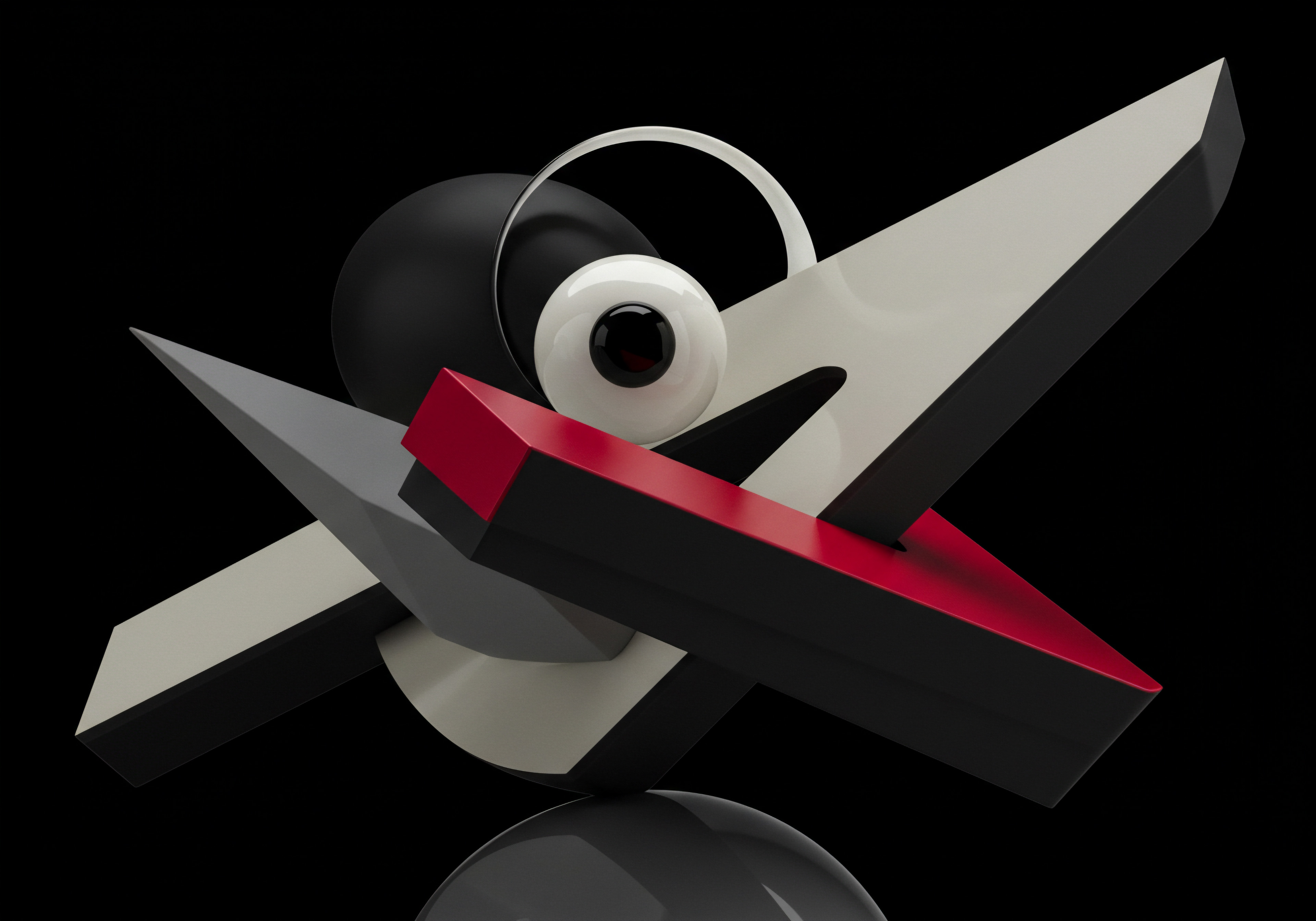
Site Performance Enhancement
Site speed is a critical ranking factor and user experience element. The ‘Site Performance’ report highlights pages with slow loading times and provides recommendations for improvement. Focus on:
- Page Load Speed ● Identify slow-loading pages and use tools like Google PageSpeed Insights (integrated within Semrush) to diagnose specific performance bottlenecks.
- Image Optimization (Advanced) ● Compress images further using advanced compression techniques (e.g., WebP format). Implement lazy loading for images to improve initial page load time.
- Minification and Compression ● Minify CSS, JavaScript, and HTML files to reduce file sizes. Enable Gzip or Brotli compression on your server to compress files during transmission.
- Caching ● Implement browser caching and server-side caching to store static resources and reduce server load.
- Mobile Optimization ● Ensure your website is fully mobile-responsive and optimized for mobile speed. Mobile-first indexing Meaning ● Mobile-First Indexing: Search engines prioritize mobile site versions for indexing and ranking, crucial for SMB online visibility. prioritizes the mobile version of your site.

HTTPS Implementation and Security
HTTPS is a ranking signal and crucial for user trust and data security. The ‘HTTPS’ report checks for HTTPS implementation issues. Ensure:
- Full HTTPS Coverage ● All pages on your website should be served over HTTPS, not just some. Identify and fix any mixed content issues (HTTP resources on HTTPS pages).
- Valid SSL Certificate ● Your SSL certificate should be valid and correctly installed. Semrush checks for certificate errors and expiration.
- Internal Linking to HTTPS ● Ensure all internal links point to HTTPS versions of your pages. Update internal links if necessary.
- Redirect HTTP to HTTPS ● Implement proper 301 redirects from HTTP to HTTPS versions of your pages to consolidate link equity and ensure users and crawlers are directed to the secure version.
Addressing these technical SEO refinements based on Semrush’s Site Audit reports will significantly improve your website’s crawlability, speed, and security, leading to better search engine rankings and user experience. This deeper technical audit moves beyond basic checks to optimize the underlying infrastructure of your website for sustained SEO growth.
Deep dive site audits using Semrush for technical SEO refinement focus on crawlability, site performance, and HTTPS implementation, optimizing the website’s infrastructure for improved search engine rankings.

Advanced Keyword Research Content Gap Analysis
Moving beyond basic keyword research, advanced strategies involve identifying content gaps and uncovering niche keyword opportunities. Semrush’s Keyword Gap and Topic Research tools are instrumental in this phase.

Keyword Gap Analysis
The Keyword Gap tool allows you to compare your keyword profile with your competitors to identify keywords they rank for but you don’t. This reveals content gaps and keyword opportunities you might be missing. Enter your domain and up to four competitors’ domains into the Keyword Gap tool.
Select the ‘Weak keywords’ or ‘Missing keywords’ intersection type to focus on keywords your competitors rank for but you don’t. Analyze the results to identify:
- High-Volume, Low-Difficulty Keywords ● Prioritize keywords with decent search volume and low keyword difficulty that your competitors are ranking for. These are quick win opportunities to target.
- Topical Gaps ● Identify broader topics or themes that your competitors are covering extensively but you are not. This reveals content gaps in your overall content strategy.
- Long-Tail Keyword Variations ● Explore long-tail variations of keywords your competitors are ranking for. These niche keywords often have lower competition and higher conversion potential.
- Competitor Strengths ● Understand which keywords your competitors are particularly strong in. This helps you avoid direct competition in highly competitive areas initially and focus on underserved keyword niches.

Topic Research for Content Strategy
The Topic Research tool helps you generate content ideas and identify subtopics related to your target keywords. This is crucial for creating comprehensive and engaging content that addresses user search intent fully. Enter a broad topic or keyword related to your business into the Topic Research tool.
Semrush generates a mind map of related subtopics, questions, and headlines. Explore the:
- Content Ideas ● The tool provides a wealth of content ideas, including trending topics, questions people are asking, and related subtopics. Use these ideas to create blog posts, articles, guides, and other content formats.
- Headline Suggestions ● Semrush suggests attention-grabbing headlines for your content based on popular search queries and competitor analysis. Use these as inspiration to create compelling titles.
- Questions to Answer ● The ‘Questions’ tab reveals common questions people are asking related to your topic. Address these questions directly in your content to improve its relevance and user engagement.
- Related Keywords ● The tool identifies related keywords and semantic variations to incorporate into your content for enhanced topical depth.
- Content Formats ● Consider different content formats beyond blog posts, such as videos, infographics, podcasts, or interactive tools, based on topic research insights.
By leveraging Keyword Gap and Topic Research tools, SMBs can move beyond basic keyword targeting to develop a more strategic and comprehensive content strategy. This advanced keyword research Meaning ● Advanced Keyword Research for SMBs transcends basic keyword identification; it's a strategic process utilizing sophisticated tools and techniques to pinpoint high-value search terms. approach focuses on identifying content gaps, uncovering niche opportunities, and creating content that truly resonates with their target audience and fills unmet search demand.
Advanced keyword research using Semrush’s Keyword Gap and Topic Research tools enables SMBs to identify content gaps, uncover niche keywords, and develop a strategic content plan aligned with user search intent.

Competitor Backlink Analysis Strategic Link Building
Building high-quality backlinks is essential for improving domain authority and search engine rankings. Advanced competitor backlink analysis using Semrush’s Backlink Analytics and Backlink Gap tools informs a more strategic and effective link building strategy.

In-Depth Backlink Analytics
Go beyond a basic backlink overview and conduct an in-depth analysis of your competitors’ backlink profiles using the Backlink Analytics tool. Analyze:
- Backlink Types ● Identify the types of backlinks your competitors are acquiring (e.g., text links, image links, form links, and frame links). Understand the distribution of link types in their profile.
- Anchor Text Distribution ● Analyze the anchor text used in their backlinks. Note the proportion of branded, generic, and keyword-rich anchor text. Aim for a natural and diverse anchor text profile.
- Referring Domains Authority ● Assess the authority and quality of the domains linking to your competitors. Focus on acquiring backlinks from high-authority, relevant websites in your niche.
- Link Attributes (Follow/Nofollow) ● Understand the ratio of follow and nofollow backlinks in their profile. While follow links are more valuable for SEO, a natural profile includes a mix of both.
- Backlink Growth Trend ● Analyze their backlink growth trend over time. Identify patterns and spikes in their link acquisition efforts.

Backlink Gap Analysis
The Backlink Gap tool identifies websites that are linking to your competitors but not to you. This reveals potential link building opportunities. Enter your domain and up to four competitors’ domains into the Backlink Gap tool. Analyze the results to identify:
- Common Referring Domains ● These are websites linking to multiple of your competitors. Prioritize outreach to these domains as they are likely relevant to your industry and open to linking to similar businesses.
- Competitor-Specific Backlinks ● Identify websites linking exclusively to specific competitors. Investigate why they are linking to those competitors and if there’s an opportunity for you to acquire a backlink as well.
- Link Intersect Opportunities ● Focus on domains that link to competitors but not you and have high authority and relevance. These are high-potential link building targets.
- Content-Based Link Opportunities ● Analyze the content on competitor pages that are attracting backlinks. Create similar or better content on your website and reach out to websites linking to your competitors’ content to suggest your resource as an alternative or additional link.
Based on this advanced competitor backlink analysis, develop a strategic link building plan. Focus on acquiring high-quality backlinks from authoritative and relevant websites. Prioritize outreach to domains identified in the Backlink Gap analysis. Diversify your backlink profile in terms of link types, anchor text, and referring domains.
Monitor your backlink growth and profile using Semrush’s backlink tracking features to measure the effectiveness of your link building efforts. This strategic approach to link building, informed by competitor analysis, is crucial for long-term SEO success and domain authority growth.
Strategic link building informed by advanced competitor backlink analysis using Semrush’s Backlink Analytics and Gap tools focuses on acquiring high-quality backlinks from authoritative and relevant domains, driving domain authority and SEO performance.
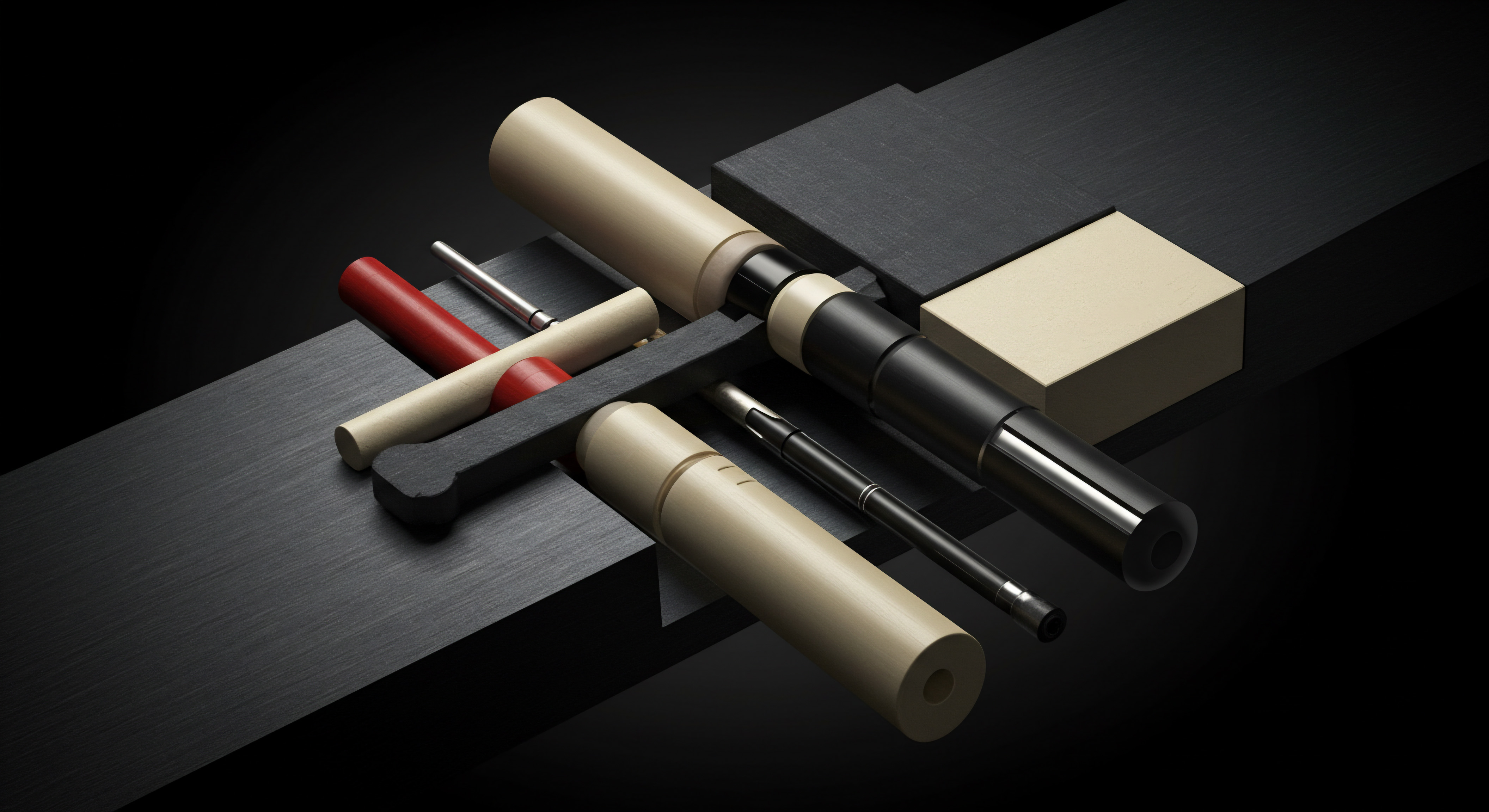
Content Optimization Semrush SEO Writing Assistant
Creating high-quality, SEO-optimized content is paramount for attracting and engaging your target audience. Semrush’s SEO Writing Assistant (SWA) is a powerful tool for optimizing your content in real-time as you write. Integrate SWA with your content creation Meaning ● Content Creation, in the realm of Small and Medium-sized Businesses, centers on developing and disseminating valuable, relevant, and consistent media to attract and retain a clearly defined audience, driving profitable customer action. workflow to ensure every piece of content is SEO-friendly and user-focused.

Real-Time Content Optimization
Semrush SEO Writing Assistant offers real-time feedback and recommendations as you write your content directly within the tool or integrated platforms like Google Docs and WordPress. Utilize SWA to optimize your content for:
- SEO ● SWA analyzes your text against top-ranking competitors for your target keywords and provides recommendations for keyword usage, content length, readability, and semantic keywords.
- Readability ● SWA assesses the readability of your content using various readability scores (e.g., Flesch-Kincaid). Aim for a readability score that aligns with your target audience’s reading level. Improve sentence structure and word choice for better clarity.
- Tone of Voice ● SWA helps you maintain a consistent tone of voice throughout your content (e.g., formal, informal, neutral). Choose a tone that resonates with your brand and target audience.
- Originality ● SWA checks your content for plagiarism against a vast database. Ensure your content is original and properly cite sources if using external information.
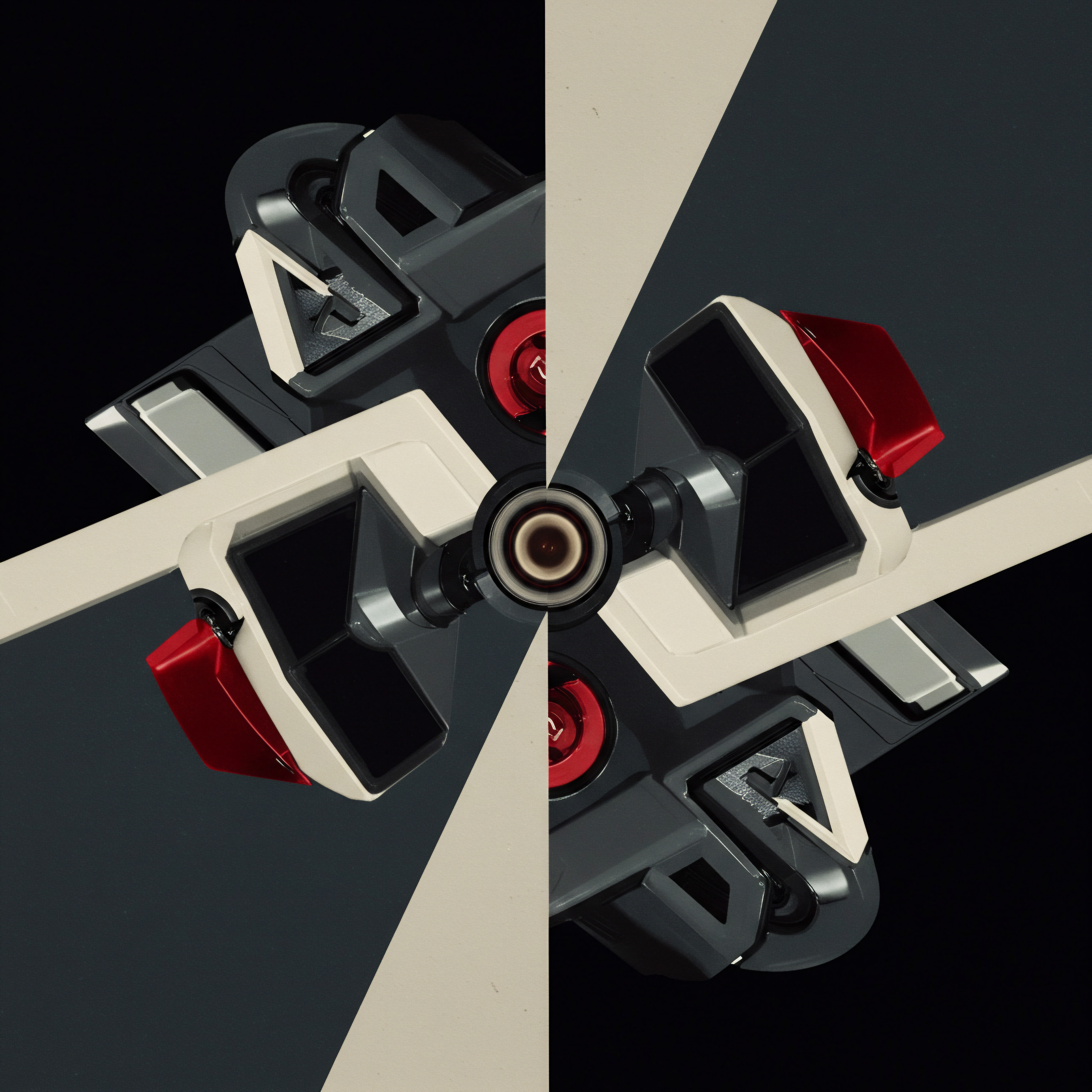
Actionable Recommendations
SWA provides actionable recommendations within four key categories ● Readability, SEO, Tone of Voice, and Originality. Implement these recommendations to refine your content:
- Readability Improvements ● Simplify complex sentences, use shorter paragraphs, and replace jargon with simpler terms to enhance readability.
- SEO Enhancements ● Incorporate recommended semantic keywords naturally, optimize keyword density, and ensure your content length is competitive.
- Tone of Voice Adjustments ● Adjust word choice and sentence structure to align with your desired tone of voice. Maintain consistency throughout the content.
- Originality Checks and Citations ● Address any plagiarism issues by rewriting or properly citing sources. Ensure all external information is attributed correctly.

Content Brief Creation
SWA can also be used to create SEO-optimized content briefs for your content writers. Generate a brief based on your target keyword and SWA will provide:
- Target Keywords and Semantic Keywords ● A list of primary and related keywords to incorporate.
- Recommended Content Length and Readability Score ● Guidelines for content length and readability.
- Competitor Analysis Summary ● Insights into top-ranking competitor content.
- Key Questions to Answer ● Common questions users are asking related to the topic.
By integrating Semrush SEO Writing Assistant into your content creation process, you can ensure that every piece of content is not only high-quality and engaging but also strategically optimized for search engines. This tool empowers SMBs to create content that ranks well, attracts organic traffic, and resonates with their target audience, driving content marketing Meaning ● Content Marketing, in the context of Small and Medium-sized Businesses (SMBs), represents a strategic business approach centered around creating and distributing valuable, relevant, and consistent content to attract and retain a defined audience — ultimately, to drive profitable customer action. ROI.
Semrush SEO Writing Assistant empowers SMBs to create SEO-optimized, high-quality content in real-time, ensuring readability, originality, and strategic keyword integration for enhanced content marketing ROI.

Intermediate Rank Tracking Segmentation and Reporting
Intermediate rank tracking involves segmenting your keyword tracking and setting up more sophisticated reporting to gain deeper insights into your SEO performance. Semrush’s Position Tracking tool offers advanced features for segmentation and reporting.

Keyword Segmentation
Segment your tracked keywords into meaningful groups to analyze performance more granularly. Segment keywords based on:
- Keyword Themes ● Group keywords by topic or theme (e.g., product keywords, service keywords, blog keywords). This allows you to assess the performance of different content categories.
- Keyword Intent ● Segment keywords by search intent (e.g., informational, navigational, transactional, commercial). Understand which intent types are driving the most traffic and conversions.
- Keyword Difficulty ● Group keywords by keyword difficulty (e.g., low, medium, high difficulty). Track your progress in ranking for keywords of different difficulty levels.
- Location Targeting ● If targeting multiple locations, segment keywords by geographic region. Analyze location-specific ranking performance.
Use Semrush’s tagging feature within Position Tracking to categorize your keywords into these segments. This allows you to filter and analyze ranking data by segment.
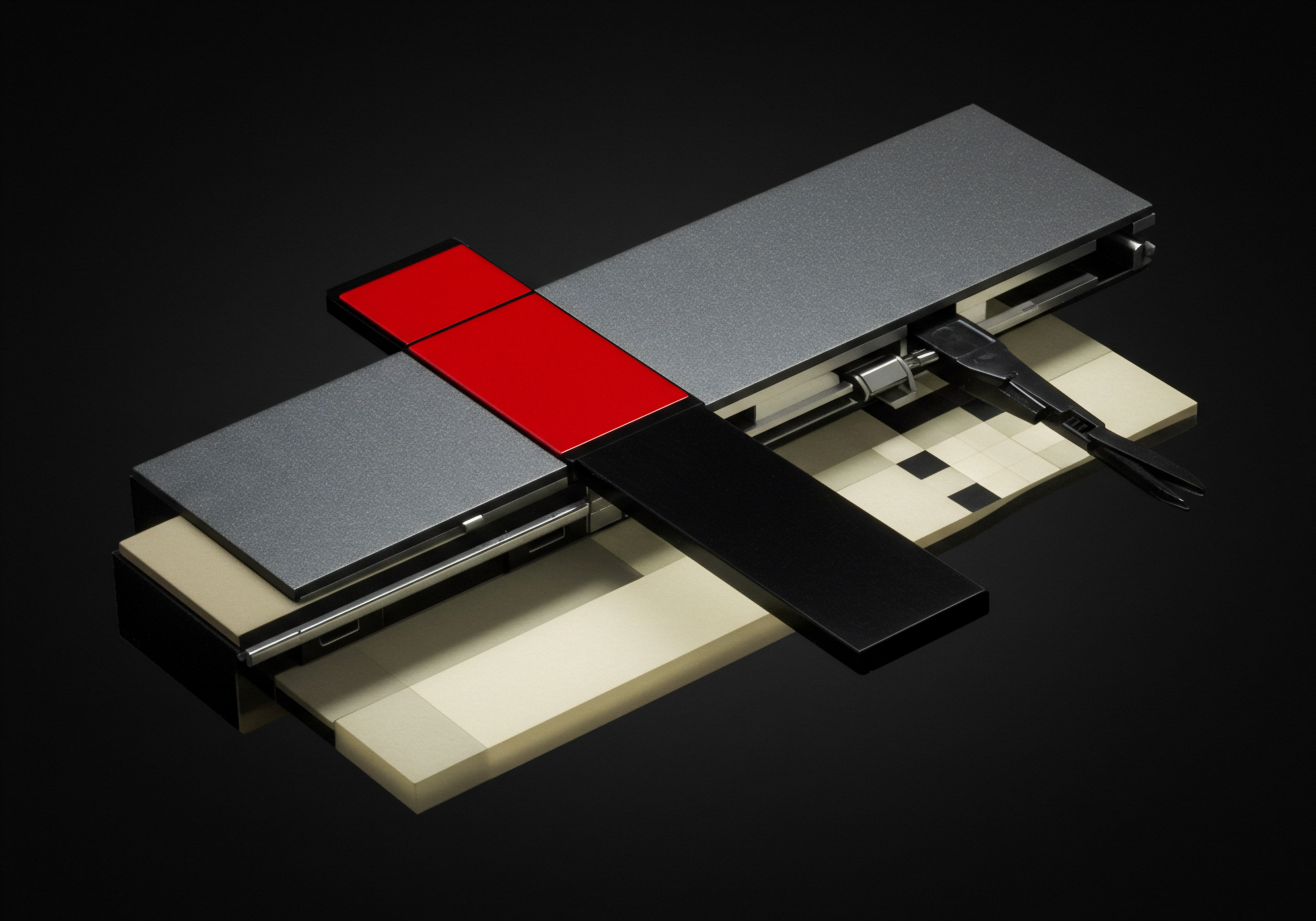
Customized Reporting
Set up customized reports in Position Tracking to monitor key SEO metrics and trends relevant to your segmented keywords. Create reports that track:
- Average Ranking Position by Segment ● Monitor the average ranking position for each keyword segment over time. Identify segments that are improving and those that need attention.
- Visibility Trend by Segment ● Track the visibility score for each keyword segment. Visibility score reflects the overall organic presence for a group of keywords.
- Ranking Distribution by Segment ● Analyze the distribution of rankings within different position ranges (e.g., top 3, top 10, top 20) for each segment.
- Competitor Ranking Comparison by Segment ● Compare your ranking performance against competitors for each keyword segment. Identify areas where you are outperforming or lagging behind competitors.
- SERP Feature Tracking ● Monitor your presence in SERP features (e.g., featured snippets, local packs) for your target keywords and segments.

Automated Reporting and Alerts
Set up automated reports to receive regular updates on your rank tracking performance. Schedule reports to be delivered weekly or monthly to your email. Configure alerts to be notified of significant ranking changes or competitor activity. Set up alerts for:
- Keyword Ranking Drops ● Get alerted when your rankings for important keywords drop significantly.
- Competitor Ranking Gains ● Receive notifications when competitors gain significant ranking positions for keywords you are tracking.
- SERP Feature Changes ● Be alerted to changes in SERP features for your target keywords.
Intermediate rank tracking with segmentation and customized reporting provides a more nuanced understanding of your SEO performance. By segmenting keywords and monitoring segmented metrics, SMBs can gain actionable insights Meaning ● Actionable Insights, within the realm of Small and Medium-sized Businesses (SMBs), represent data-driven discoveries that directly inform and guide strategic decision-making and operational improvements. into content category performance, search intent targeting effectiveness, and competitive positioning. Automated reporting and alerts ensure timely awareness of important ranking changes, enabling proactive SEO management and optimization.
Intermediate rank tracking in Semrush, through keyword segmentation and customized reporting, offers SMBs nuanced insights into SEO performance across keyword themes, search intent, and competitive landscapes, enabling data-driven optimization.

Maximizing Semrush SEO Audit For Competitive Edge
Advanced Technical Audit Core Web Vitals Optimization
Advanced technical SEO audits delve into highly specialized areas to achieve peak website performance Meaning ● Website Performance, in the context of SMB growth, represents the efficacy with which a website achieves specific business goals, such as lead generation or e-commerce transactions. and user experience. Core Web Vitals Meaning ● Core Web Vitals are a crucial set of metrics established by Google that gauge user experience, specifically page loading speed (Largest Contentful Paint), interactivity (First Input Delay), and visual stability (Cumulative Layout Shift). (CWV) optimization is paramount in this advanced stage. Semrush’s Site Audit tool, coupled with its integration with Google PageSpeed Insights, provides the data needed for CWV optimization. Focus on the ‘Core Web Vitals’ report within Site Audit and PageSpeed Insights integration.
Understanding Core Web Vitals
Core Web Vitals are a set of specific metrics that Google uses to quantify user experience. They are crucial ranking factors, particularly for mobile search. The three CWV metrics are:
- Largest Contentful Paint (LCP) ● Measures loading performance. It reports the time it takes for the largest content element (image or text block) visible in the viewport to render. Aim for an LCP under 2.5 seconds.
- First Input Delay (FID) ● Measures interactivity. It reports the time from when a user first interacts with a page (e.g., clicks a link or button) to the time when the browser is able to respond to that interaction. Aim for an FID of less than 100 milliseconds.
- Cumulative Layout Shift (CLS) ● Measures visual stability. It quantifies the amount of unexpected layout shift of visible page content. Aim for a CLS score of less than 0.1.
Semrush CWV Reports and PageSpeed Insights
Semrush Site Audit integrates with Google PageSpeed Insights to provide comprehensive CWV data. Utilize these reports to:
- Identify Pages with Poor CWV ● The ‘Core Web Vitals’ report in Site Audit lists pages with failing CWV metrics (LCP, FID, CLS). Prioritize optimizing these pages.
- Analyze PageSpeed Insights Recommendations ● Click on ‘View Details’ for each page in the CWV report to access Google PageSpeed Insights. PageSpeed Insights provides detailed diagnostics and recommendations for improving CWV.
- Focus on Mobile CWV ● Pay particular attention to mobile CWV metrics as mobile-first indexing prioritizes the mobile user experience. Optimize for mobile performance first.
- Track CWV Trends Over Time ● Monitor your CWV metrics over time using Semrush’s historical data tracking. Track the impact of your optimizations on CWV performance.
Advanced CWV Optimization Techniques
Implement advanced techniques to optimize CWV based on PageSpeed Insights recommendations:
- LCP Optimization ●
- Optimize Hero Images and Videos ● Compress hero images and videos aggressively. Use CDN for faster delivery. Consider using image formats like WebP.
- Optimize Server Response Time ● Improve server response time by using a faster hosting provider, optimizing server configuration, and implementing server-side caching.
- Preload Critical Resources ● Preload critical resources like hero images, fonts, and CSS using .
- Optimize CSS Delivery ● Minify and compress CSS. Defer non-critical CSS. Inline critical CSS for above-the-fold content.
- FID Optimization ●
- Reduce JavaScript Execution Time ● Minimize and defer JavaScript execution. Remove unused JavaScript. Optimize JavaScript code for performance.
- Break Up Long Tasks ● Break up long JavaScript tasks into smaller, asynchronous tasks to prevent blocking the main thread.
- Optimize Third-Party Scripts ● Optimize or remove unnecessary third-party scripts. Load third-party scripts asynchronously.
- CLS Optimization ●
- Set Size Attributes for Images and Videos ● Always specify width and height attributes for images and videos to prevent layout shifts during loading.
- Reserve Space for Ads ● If using ads, reserve space for them to prevent layout shifts when ads load.
- Avoid Inserting Content Above Existing Content ● Avoid dynamically inserting content above existing content, especially after initial page load, as this causes layout shifts.
Advanced technical audits focused on Core Web Vitals optimization Meaning ● Core Web Vitals Optimization for Small and Medium-sized Businesses (SMBs) centers on refining website performance metrics, directly influencing user experience, which is pivotal for online success. are crucial for achieving top-tier website performance and user experience. By leveraging Semrush’s CWV reports and PageSpeed Insights integration, SMBs can identify and address CWV issues, implementing advanced optimization techniques to improve search engine rankings and user satisfaction. Continuous monitoring and optimization of CWV are essential for maintaining a competitive edge in search.
Advanced technical audits with Semrush focus on Core Web Vitals optimization, utilizing PageSpeed Insights integration to identify and resolve CWV issues, enhancing website performance and user experience for competitive SEO advantage.
Semantic SEO and Entity Optimization Advanced Content Strategy
Semantic SEO goes beyond keyword optimization to focus on understanding search intent and optimizing content for topical authority and entity recognition. Advanced content strategy Meaning ● Strategic content ecosystems driving SMB growth. in Semrush leverages Topic Research and SEO Content Template tools to implement semantic SEO Meaning ● Semantic SEO for SMBs is strategically aligning online content with user intent for enhanced visibility and sustainable growth. principles.
Understanding Semantic SEO
Semantic SEO aims to create content that is not just keyword-rich but also contextually relevant and semantically related to the user’s search query and broader topic. It involves:
- Search Intent Alignment ● Understanding the underlying intent behind user searches (informational, navigational, transactional) and creating content that directly addresses that intent.
- Topical Authority ● Building comprehensive content clusters around core topics to establish your website as an authority in your niche.
- Entity Optimization ● Identifying and optimizing for entities ● real-world objects or concepts that search engines understand (e.g., people, places, organizations, products).
- Latent Semantic Indexing (LSI) Keywords ● Incorporating semantically related keywords and phrases that are contextually relevant to your main topic.
Semrush Tools for Semantic SEO
Semrush’s Topic Research and SEO Content Template tools are crucial for implementing semantic SEO strategies:
- Topic Research for Content Clusters ● Use Topic Research to identify core topics and related subtopics for building content clusters. Create pillar pages on core topics and supporting cluster content on subtopics, linking them internally.
- SEO Content Template for Semantic Optimization ● Use SEO Content Template to get recommendations for semantic keywords, related questions, and content structure based on top-ranking content for your target topic.
- Keyword Magic Tool for LSI Keywords ● Use Keyword Magic Tool to find LSI keywords and semantically related phrases to incorporate into your content. Focus on ‘Related Keywords’ and ‘Questions’ reports.
- Market Explorer for Audience Intent ● Use Market Explorer to analyze audience interests and search behavior within your niche. Understand the broader context of user search intent.
Advanced Semantic Content Creation
Create content that is semantically optimized and establishes topical authority:
- Comprehensive Content Depth ● Create in-depth, comprehensive content that covers all aspects of a topic. Aim for longer, more detailed content that provides maximum value to users.
- Structured Data Markup (Schema) ● Implement structured data markup (Schema.org) to help search engines understand the entities and context of your content. Use relevant schema types (e.g., Article, Product, LocalBusiness, FAQ).
- Entity Linking ● Link to relevant entities within your content, both internally and externally. Link to authoritative sources and entity pages (e.g., Wikipedia, Wikidata).
- Natural Language Processing (NLP) Optimization ● Write content in a natural, conversational style, avoiding keyword stuffing. Focus on answering user questions and providing valuable information in a clear and concise manner.
- Content Updates and Refresh ● Regularly update and refresh your content to maintain topical relevance and freshness. Search engines favor up-to-date and accurate information.
Advanced content strategy focused on semantic SEO and entity optimization enables SMBs to create content that not only ranks well for target keywords but also establishes topical authority and resonates deeply with user search intent. By leveraging Semrush tools and semantic SEO principles, SMBs can build a content ecosystem that attracts a highly engaged audience and drives sustainable organic growth.
Advanced content strategy leveraging Semrush tools for semantic SEO and entity optimization enables SMBs to create contextually relevant, topically authoritative content that deeply aligns with user search intent, driving sustainable organic growth.
AI-Powered SEO Automation Semrush API Integration
Advanced SEO leverages automation to streamline workflows, improve efficiency, and gain a competitive edge. Semrush API Meaning ● Semrush API enables Small and Medium-sized Businesses to directly access Semrush's data and tools, fostering automation and efficiency in digital marketing efforts. integration and AI-powered tools within Semrush facilitate SEO automation Meaning ● SEO Automation, in the context of Small and Medium-sized Businesses, signifies the application of software and systems to streamline Search Engine Optimization tasks. for SMBs.
Semrush API for SEO Automation
Semrush API (Application Programming Interface) allows you to programmatically access Semrush data and integrate it into your own tools and workflows. Use Semrush API to automate:
- Rank Tracking Automation ● Automate rank tracking data retrieval and integration with your reporting dashboards or internal systems. Set up automated alerts and notifications based on API data.
- Site Audit Automation ● Automate site audits and integrate audit data into your project management or issue tracking systems. Schedule automated audits and receive reports via API.
- Keyword Research Automation ● Automate keyword research tasks, such as retrieving keyword metrics, generating keyword lists, and identifying keyword gaps. Integrate keyword data into your content planning tools.
- Backlink Analysis Automation ● Automate backlink data retrieval, competitor backlink analysis, and link monitoring. Integrate backlink data into your link building and outreach workflows.
- Custom SEO Dashboards ● Build custom SEO dashboards using Semrush API data to visualize key SEO metrics and track performance across different projects or clients.
AI-Powered Tools within Semrush
Semrush incorporates AI-powered features in several tools to enhance SEO automation and insights:
- SEO Writing Assistant AI ● SWA AI provides intelligent content optimization Meaning ● Content Optimization, within the realm of Small and Medium-sized Businesses, is the practice of refining digital assets to improve search engine rankings and user engagement, directly supporting business growth objectives. recommendations, including semantic keywords, readability improvements, and tone of voice suggestions, automating content optimization.
- Topic Research AI ● Topic Research uses AI to generate content ideas, subtopics, and questions based on user search behavior and trending topics, automating content ideation.
- SEO Content Template AI ● SEO Content Template leverages AI to analyze top-ranking content and provide data-driven recommendations for content creation, automating content strategy development.
- Position Tracking Sensors ● Position Tracking uses AI-powered sensors to detect significant ranking changes and SERP feature fluctuations, automating anomaly detection and alerting.
Automated SEO Workflows
Combine Semrush API and AI-powered tools to create automated SEO workflows:
- Automated Weekly SEO Audit and Reporting ● Schedule weekly site audits via API. Automatically generate reports summarizing key audit findings, CWV metrics, and SEO recommendations. Deliver reports to stakeholders automatically.
- AI-Driven Content Ideation and Brief Creation ● Automate content ideation using Topic Research AI. Automatically generate SEO-optimized content briefs using SEO Content Template AI, including target keywords, semantic keywords, and content structure recommendations.
- Automated Rank Tracking and Alerting System ● Automate daily rank tracking via API. Set up automated alerts for keyword ranking drops or competitor ranking gains. Trigger automated notifications to SEO team for immediate action.
- Personalized SEO Recommendations Engine ● Build a personalized SEO recommendations engine using Semrush API data and AI algorithms. Provide customized SEO recommendations to clients or internal teams based on their specific website data and goals.
AI-powered SEO automation using Semrush API integration and built-in AI tools enables SMBs to streamline repetitive tasks, improve efficiency, and gain deeper insights from SEO data. Automation frees up SEO professionals to focus on strategic planning, creative content development, and high-level optimization strategies, driving significant competitive advantages and scalable SEO growth.
AI-powered SEO automation through Semrush API integration and built-in AI tools streamlines workflows, enhances efficiency, and delivers deeper SEO insights, enabling SMBs to focus on strategic initiatives and achieve scalable growth.
Predictive SEO Analytics Trend Forecasting
Advanced SEO analytics moves beyond reactive reporting to predictive analytics, forecasting future trends and proactively adapting SEO strategies. Semrush’s Market Explorer and Traffic Analytics tools, combined with trend analysis, enable predictive SEO Meaning ● Predictive SEO, within the context of Small and Medium-sized Businesses (SMBs), represents a forward-thinking marketing strategy. for SMBs.
Market Explorer for Trend Identification
Semrush Market Explorer provides insights into market trends, audience behavior, and competitor benchmarking. Use Market Explorer to:
- Identify Emerging Market Trends ● Analyze market growth, audience interest, and trend dynamics within your industry. Identify emerging trends and adapt your SEO strategy proactively.
- Benchmark Against Industry Leaders ● Compare your website performance and SEO metrics against industry leaders. Identify best practices and areas for improvement based on industry benchmarks.
- Analyze Audience Demographics and Interests ● Understand your target audience’s demographics, interests, and online behavior. Tailor your content and SEO strategy to resonate with your audience’s evolving preferences.
- Predict Market Demand Fluctuations ● Analyze seasonal trends and market demand fluctuations within your industry. Adjust your SEO efforts and content calendar to capitalize on peak demand periods.
Traffic Analytics for User Behavior Forecasting
Semrush Traffic Analytics provides detailed website traffic data and user behavior insights. Use Traffic Analytics to:
- Forecast Traffic Trends ● Analyze historical traffic data to identify seasonal patterns and growth trends. Forecast future traffic based on past performance and market trends.
- Predict User Engagement Metrics ● Analyze user engagement metrics (bounce rate, time on page, pages per visit) to identify trends and predict future user behavior. Optimize content and user experience to improve engagement.
- Identify Content Performance Meaning ● Content Performance, in the context of SMB growth, automation, and implementation, represents the measurable success of created materials in achieving specific business objectives. Trends ● Analyze content performance metrics (traffic, engagement, conversions) for different content types and topics. Predict future content performance based on historical trends.
- Forecast Keyword Performance ● Analyze keyword ranking trends and traffic data to predict future keyword performance. Prioritize keywords with high growth potential and adapt your keyword strategy accordingly.
Predictive SEO Strategies
Develop predictive SEO strategies Meaning ● Anticipating search trends for SMB growth through data-driven SEO automation. based on trend forecasting Meaning ● Trend Forecasting, within the purview of Small and Medium-sized Businesses (SMBs), is the strategic process of anticipating future market shifts and consumer behaviors to inform business decisions related to growth, automation implementation, and overall strategic direction. and analytics:
- Trend-Driven Content Creation ● Create content proactively based on emerging market trends and predicted audience interests. Capitalize on trending topics before they become saturated.
- Seasonal SEO Campaigns ● Plan seasonal SEO campaigns in advance based on predicted market demand fluctuations. Optimize content and target keywords for peak seasons.
- Proactive Technical SEO Optimization ● Anticipate future technical SEO requirements based on search engine algorithm updates and industry trends. Implement proactive technical optimizations to stay ahead of the curve.
- Dynamic Keyword Strategy Adaptation ● Continuously adapt your keyword strategy based on predicted keyword performance and market trends. Shift focus to high-potential keywords and emerging search terms.
- Personalized User Experience Optimization ● Optimize user experience based on predicted user behavior trends. Personalize content and website experience to enhance user engagement and conversions.
Predictive SEO analytics and trend forecasting empower SMBs to move beyond reactive SEO management to proactive strategy development. By leveraging Semrush’s Market Explorer and Traffic Analytics tools, SMBs can anticipate future market trends, user behavior shifts, and search engine algorithm updates. This proactive approach enables them to adapt their SEO strategies in advance, gain a competitive edge, and achieve sustainable long-term growth in the dynamic online landscape.
Predictive SEO analytics using Semrush’s Market Explorer and Traffic Analytics empowers SMBs to forecast trends, anticipate market shifts, and proactively adapt SEO strategies for sustained competitive advantage and long-term growth.
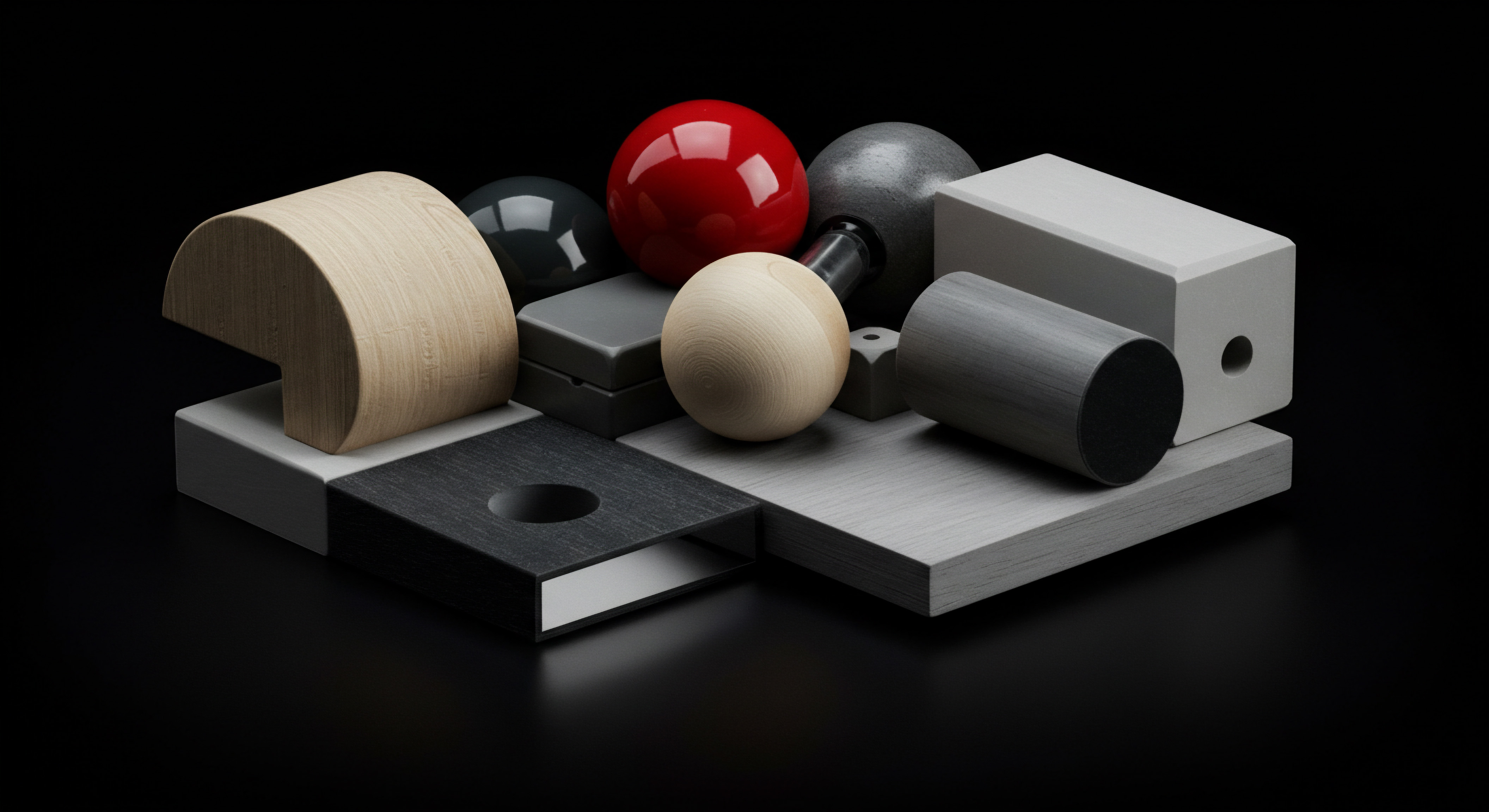
References
- Patel, Neil. Neil Patel’s Digital Marketing Playbook. NP Digital, 2021.
- Enge, Eric, et al. The Art of SEO ● Mastering Search Engine Optimization. 3rd ed., O’Reilly Media, 2017.
- Fishkin, Rand. Lost and Founder ● A Painfully Honest Field Guide to the Startup World. Penguin Portfolio, 2018.

Reflection
The Semrush SEO audit Meaning ● A Semrush SEO Audit provides Small and Medium-sized Businesses with an automated, data-driven assessment of their website's search engine optimization (SEO) performance, identifying weaknesses that hinder online visibility. process, when viewed through a wider business lens, transcends mere technical website analysis. It becomes a strategic instrument for SMBs to not only enhance online visibility but also to cultivate a deeper understanding of their market, customer behavior, and competitive landscape. The data unearthed during a Semrush audit is not confined to SEO metrics; it is a rich vein of business intelligence. By rigorously applying the step-by-step process, SMBs are essentially performing market research, competitor analysis, and customer intent analysis concurrently.
This integrated approach transforms SEO from a siloed marketing activity into a central nervous system informing diverse business decisions, from product development to customer service enhancements. The true value of a Semrush SEO audit lies in its capacity to democratize sophisticated data analytics, making actionable insights accessible to businesses of all sizes, thereby leveling the playing field and fostering a more data-driven, competitive SMB ecosystem.
Data-driven Semrush SEO audit unlocks hidden SMB growth opportunities, boosting visibility and efficiency.
Explore
AI-Driven Content Optimization for SMBs
Automating Semrush SEO Audits for Efficiency
Predictive SEO Strategies for Small Business Growth