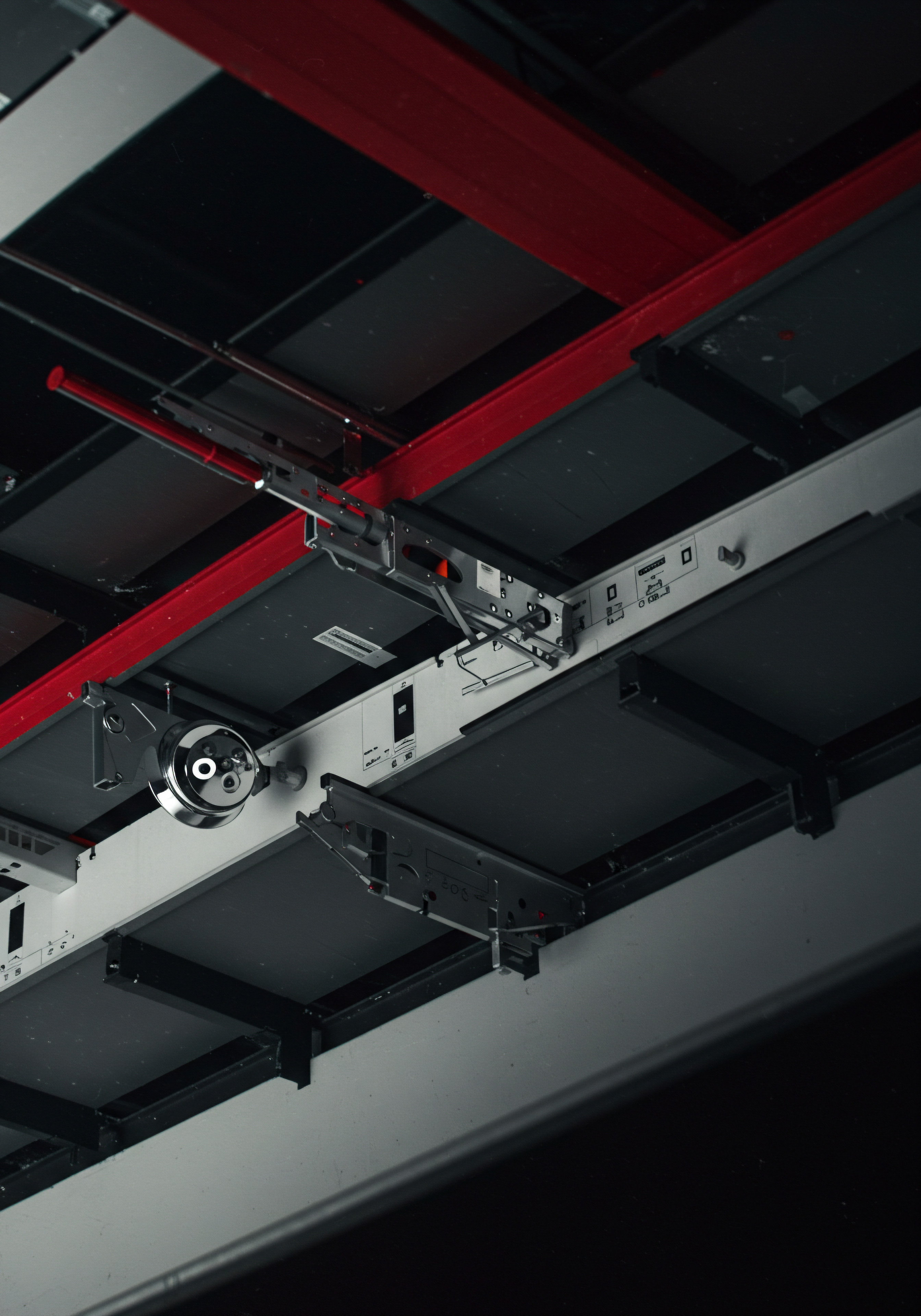
Fundamentals

Understanding Mobile Analytics Importance
In today’s digital landscape, a mobile-first approach is not merely an option but a necessity for small to medium businesses (SMBs). The majority of online interactions now occur on mobile devices, making it paramount for SMBs to understand how users engage with their brand on smartphones and tablets. Mobile analytics Meaning ● Mobile Analytics for SMBs represents the strategic gathering and interpretation of data from mobile applications and websites to inform business decisions. provides the insights needed to optimize mobile experiences, enhance online visibility, and drive business growth. Without a clear understanding of mobile user behavior, SMBs risk missing critical opportunities and falling behind competitors who are leveraging mobile data effectively.
Mobile analytics is essential for SMBs to understand user behavior on mobile devices and optimize their mobile presence for growth.

Defining Key Mobile Metrics
Before diving into a mobile analytics audit, it’s crucial to define the key metrics that matter most to SMBs. These metrics offer a snapshot of mobile performance and highlight areas for improvement. Focusing on the right metrics ensures that audit efforts are directed towards actionable insights Meaning ● Actionable Insights, within the realm of Small and Medium-sized Businesses (SMBs), represent data-driven discoveries that directly inform and guide strategic decision-making and operational improvements. that impact business objectives.
Here are some fundamental mobile metrics for SMBs:
- Mobile Traffic Volume ● The total number of visits to your website or app from mobile devices.
- Mobile Bounce Rate ● The percentage of mobile visitors who leave your site or app after viewing only one page. A high bounce rate can indicate issues with mobile user experience.
- Mobile Session Duration ● The average length of time mobile users spend on your site or app. Longer session durations often correlate with higher engagement.
- Mobile Conversion Rate ● The percentage of mobile visitors who complete a desired action, such as making a purchase, filling out a form, or subscribing to a newsletter.
- Mobile Page Load Speed ● The time it takes for your web pages to load on mobile devices. Slow loading times can significantly increase bounce rates and negatively impact user experience.
- Mobile Exit Pages ● The pages on your site or app where mobile users are most likely to leave. Identifying exit pages can pinpoint areas of friction in the user journey.
- Mobile Demographics and Interests ● Understanding the age, gender, location, and interests of your mobile audience allows for more targeted marketing and content creation.
These metrics, when analyzed regularly, provide a solid foundation for understanding mobile user behavior Meaning ● Mobile User Behavior, in the realm of SMB growth, automation, and implementation, specifically analyzes how customers interact with a business's mobile assets, apps, or website versions. and identifying areas for optimization. SMBs should select the metrics that align most closely with their business goals and track them consistently.

Setting Up Google Analytics 4 for Mobile Insights
Google Analytics 4 (GA4) is a powerful, free tool that provides comprehensive mobile analytics for SMBs. Unlike its predecessor, Universal Analytics, GA4 is event-based and designed for the modern, multi-platform user journey. Setting up GA4 correctly is the first step in any mobile analytics audit.
Here’s a step-by-step guide to setting up GA4 for mobile insights:
- Create a GA4 Property ● If you don’t already have a GA4 property, navigate to Google Analytics Meaning ● Google Analytics, pivotal for SMB growth strategies, serves as a web analytics service tracking and reporting website traffic, offering insights into user behavior and marketing campaign performance. and create a new property. Ensure you select “Web + App” as the property type to track both website and app data (if applicable).
- Implement the GA4 Measurement Code ● For website tracking, you’ll need to add the GA4 measurement code (also known as the Global Site Tag or gtag.js) to the section of every page of your website. GA4 provides this code snippet within the property settings under “Data Streams.” For mobile app tracking, you’ll need to integrate the Google Analytics for Firebase SDK into your app. Firebase is Google’s mobile development platform, and its SDK seamlessly integrates with GA4.
- Configure Data Streams ● In GA4, data streams represent your data sources. You’ll have a web data stream for your website and potentially app data streams for your iOS and Android apps. Configure each data stream by providing the relevant URLs or app package names.
- Enable Enhanced Measurement ● GA4’s Enhanced Measurement automatically tracks key events without requiring manual coding. Ensure Enhanced Measurement is enabled in your web data stream settings. This feature tracks page views, scrolls, outbound clicks, site search, video engagement, and file downloads.
- Set Up Conversions ● Define your key conversions in GA4. These are the actions you want mobile users to take, such as purchases, form submissions, or phone calls. Go to “Configure” and then “Conversions” to set up these events as conversions.
- Integrate with Google Search Console ● Linking GA4 with Google Search Console provides valuable insights into your mobile website’s search performance. This integration allows you to see the Google Search queries that drive mobile traffic to your site and analyze your mobile landing page performance in search results.
- Explore Initial Reports ● Once setup is complete and data collection begins, familiarize yourself with GA4’s reports. Start with the “Reports snapshot” for a high-level overview and then explore the “Acquisition overview” and “Engagement overview” reports to understand mobile traffic sources and user behavior.
Proper GA4 setup is foundational for accurate mobile analytics. SMBs should ensure they follow these steps carefully to unlock the full potential of GA4 for mobile insights.

Identifying Mobile-Specific User Journeys
Mobile user journeys are often distinct from desktop journeys due to the context of mobile usage ● users are frequently on the go, seeking quick information, or engaging in short bursts. Understanding these mobile-specific journeys is crucial for tailoring mobile experiences and optimizing for conversions.
To identify mobile-specific user journeys, SMBs can:
- Analyze Mobile Behavior Flow in GA4 ● Use GA4’s “Exploration” feature, specifically the “Path exploration” report, to visualize the paths mobile users take through your website or app. This report reveals common entry points, navigation patterns, and drop-off points for mobile users.
- Segment Mobile Traffic in Reports ● Within GA4 reports, use segments to isolate mobile traffic and analyze their behavior separately. For example, segment by “Device category” and select “mobile” to view mobile-specific data in acquisition, engagement, and conversion reports.
- Review Mobile Landing Pages ● Identify the pages that serve as entry points for mobile users. Are these pages optimized for mobile viewing and quick information access? Analyze the bounce rate and exit rate of mobile landing pages to identify potential issues.
- Map Mobile Conversion Funnels ● Define the steps mobile users take to complete a conversion (e.g., product browsing to checkout to purchase). Use GA4’s “Funnel exploration” report to visualize these funnels for mobile users and identify drop-off points at each stage.
- Conduct Mobile User Testing ● Observe real users interacting with your website or app on mobile devices. User testing provides qualitative insights into user behavior, pain points, and areas for improvement that may not be evident from quantitative analytics data alone.
By understanding the unique journeys of mobile users, SMBs can identify friction points and optimize their mobile presence to better serve their mobile audience and improve conversion rates.

Quick Wins for Mobile Optimization Based on Initial Audit
Even a basic mobile analytics audit Meaning ● A Mobile Analytics Audit assesses the effectiveness of a Small and Medium-sized Business' (SMB) mobile analytics implementation, crucial for understanding user behavior on mobile platforms. can reveal quick wins for SMBs to improve their mobile performance. These are often low-hanging fruit that can deliver immediate positive results with minimal effort.
Here are some quick wins based on initial mobile analytics audit findings:
- Optimize Mobile Page Load Speed ● If your mobile page load speed is slow (check in Google PageSpeed Insights or GA4’s Speed reports), prioritize optimizing images, leveraging browser caching, and minifying CSS and JavaScript. Faster loading times directly reduce bounce rates and improve user experience.
- Improve Mobile Navigation ● Ensure your website or app navigation is clear and easy to use on mobile devices. Use a mobile-friendly menu (hamburger menu), clear call-to-action buttons, and sufficient spacing between interactive elements.
- Optimize Mobile Content Readability ● Use legible font sizes and line heights for mobile viewing. Break up large blocks of text into shorter paragraphs and use headings and subheadings to improve readability on smaller screens.
- Ensure Mobile Responsiveness ● Confirm your website is fully responsive and adapts seamlessly to different mobile screen sizes. Use Google’s Mobile-Friendly Test to check responsiveness.
- Simplify Mobile Forms ● Mobile users are less likely to fill out lengthy forms. Simplify forms by reducing the number of fields, using auto-fill options where possible, and ensuring form fields are easy to tap and fill on touchscreens.
- Optimize Mobile Call-To-Actions ● Make call-to-action buttons prominent and easy to tap on mobile devices. Use clear and concise action-oriented language (e.g., “Shop Now,” “Book Appointment,” “Call Us”).
- Address High Mobile Bounce Pages ● If specific pages have high mobile bounce rates, investigate potential issues. Are these pages slow to load? Is the content irrelevant to mobile users? Is the layout broken on mobile? Address these issues to reduce bounce rates.
Implementing these quick wins based on an initial mobile analytics audit can lead to noticeable improvements in mobile user experience Meaning ● Mobile User Experience (MUX) in the SMB context directly impacts customer engagement and retention, a critical factor for growth. and engagement, setting the stage for more advanced optimization efforts.
| Metric Mobile Traffic Volume |
| Description Total mobile visits to site/app |
| Importance for SMBs Indicates mobile reach and audience size |
| Metric Mobile Bounce Rate |
| Description % of single-page mobile visits |
| Importance for SMBs Reflects mobile UX and content relevance |
| Metric Mobile Session Duration |
| Description Average time spent by mobile users |
| Importance for SMBs Measures mobile engagement levels |
| Metric Mobile Conversion Rate |
| Description % of mobile visitors completing goals |
| Importance for SMBs Directly impacts mobile revenue and ROI |
| Metric Mobile Page Load Speed |
| Description Time for pages to load on mobile |
| Importance for SMBs Critical for mobile UX and bounce rate |

Intermediate

Deep Dive into Google Analytics 4 Mobile Reports
Once the fundamentals of mobile analytics are established and initial optimizations are implemented, SMBs can move to an intermediate level by leveraging the more advanced reporting capabilities within Google Analytics 4 Meaning ● Google Analytics 4 (GA4) signifies a pivotal shift in web analytics for Small and Medium-sized Businesses (SMBs), moving beyond simple pageview tracking to provide a comprehensive understanding of customer behavior across websites and apps. (GA4). GA4 offers a range of reports designed to provide deeper insights into mobile user behavior and performance beyond basic metrics.
To conduct a deeper mobile analytics audit using GA4 reports, SMBs should explore:
- Exploration Reports for Mobile Journey Analysis ● GA4’s Exploration reports are highly customizable and allow for in-depth analysis. Use “Path exploration” to visualize mobile user journeys and identify drop-off points. “Funnel exploration” helps analyze mobile conversion funnels step-by-step. “Segment overlap” allows you to analyze overlaps between different mobile user segments (e.g., mobile users who convert vs. those who don’t).
- Mobile-Specific Acquisition Reports ● In the “Acquisition” section, explore the “Traffic acquisition” and “User acquisition” reports, filtering by “Device category = mobile.” Understand which channels (organic search, social media, paid ads, etc.) are driving the most valuable mobile traffic. Analyze mobile traffic quality from different sources based on engagement and conversion metrics.
- Mobile Engagement Reports ● The “Engagement” section provides detailed reports on user interactions. “Pages and screens” report shows mobile page views, engagement time, and user scrolls for individual pages. “Events” report tracks specific mobile user actions (button clicks, form submissions, video plays) if event tracking Meaning ● Event Tracking, within the context of SMB Growth, Automation, and Implementation, denotes the systematic process of monitoring and recording specific user interactions, or 'events,' within digital properties like websites and applications. is set up. “Conversions” report shows mobile conversion performance for different goals.
- Demographics and Interests Reports for Mobile Users ● In the “Demographics” and “Interests” sections, analyze the characteristics of your mobile audience. Understand the age, gender, location, and interests of mobile users. This data can inform mobile content strategy and targeted marketing campaigns.
- Tech Reports for Mobile Device and Browser Analysis ● The “Tech” section offers reports on the technology used by mobile users. “Technology overview” provides a summary of browsers, operating systems, and device models used by mobile visitors. “Browsers and operating systems” and “Device models” reports offer granular data for identifying potential compatibility issues or optimization opportunities for specific mobile devices or browsers.
By systematically exploring these GA4 reports and applying mobile-specific filters and segments, SMBs can gain a much richer understanding of their mobile audience, identify areas for improvement, and make data-driven decisions to enhance their mobile strategy.
GA4’s advanced reports offer SMBs deeper mobile insights beyond basic metrics, enabling data-driven optimization strategies.

Implementing Event Tracking for Mobile Actions
Standard page view tracking in GA4 provides valuable data, but to truly understand mobile user behavior, SMBs need to implement event tracking. Event tracking allows you to measure specific interactions within your mobile website or app, such as button clicks, form submissions, video plays, file downloads, and more. This granular data is essential for understanding user engagement and optimizing conversion paths.
Steps to implement event tracking for mobile actions:
- Identify Key Mobile Interactions to Track ● Determine the most important actions mobile users take on your website or app that contribute to your business goals. Examples include ● “Add to Cart” button clicks, “Contact Us” form submissions, video plays on product pages, downloads of brochures or resources, clicks on phone numbers or email addresses.
- Choose Event Tracking Methods ● GA4 offers several methods for implementing event tracking. For website tracking, you can use:
- Enhanced Measurement (for Some Events) ● GA4 automatically tracks certain events like outbound clicks, file downloads, and video engagement if Enhanced Measurement is enabled. Review these settings to ensure relevant events are being tracked automatically.
- Google Tag Manager (GTM) ● GTM is a tag management system that simplifies the process of deploying and managing tracking codes, including event tracking codes. GTM is recommended for more complex event tracking setups and for users who want to manage tracking codes without directly editing website code.
- Directly in the Gtag.js Code ● For simpler event tracking, you can add event tracking code directly to your website’s gtag.js code. This method requires basic coding knowledge.
For mobile app tracking, event tracking is implemented using the Firebase SDK.
- Define Event Parameters ● When setting up event tracking, define event parameters to provide additional context about each event. For example, for an “Add to Cart” event, parameters could include ● item name, item category, item price, quantity added. Parameters allow for more detailed analysis and segmentation of event data.
- Test Event Tracking Implementation ● After implementing event tracking, thoroughly test your setup to ensure events are being tracked correctly in GA4. Use GA4’s “DebugView” feature to see real-time event data as you interact with your website or app.
- Analyze Event Data in GA4 Reports ● Once event tracking is live and data is collected, analyze event data in GA4 reports.
Use the “Events” report to see overall event volume and performance. Use Exploration reports (e.g., Path exploration, Funnel exploration) to analyze event sequences and their contribution to conversions.
Implementing event tracking for key mobile actions provides SMBs with a much deeper understanding of how mobile users are interacting with their website or app, enabling data-driven optimization of user journeys and conversion funnels.

Mobile User Segmentation for Targeted Analysis
Analyzing aggregate mobile data provides a general overview, but to gain actionable insights, SMBs need to segment their mobile users. Segmentation involves dividing your mobile audience into smaller groups based on shared characteristics or behaviors. This allows for targeted analysis and identification of specific opportunities and challenges within different mobile user segments.
Key mobile user segments for SMBs to analyze:
- Device Type ● Segment by smartphone vs. tablet users. Tablet users may exhibit different behavior patterns than smartphone users.
- Operating System ● Segment by iOS vs. Android users. Analyze potential differences in behavior or conversion rates between these platforms.
- Device Model ● Analyze performance and behavior across different mobile device models. Identify potential device-specific issues or optimization opportunities.
- Mobile Traffic Source ● Segment mobile users by acquisition channel (organic search, social media, paid ads, referral, etc.). Understand which channels drive the most engaged and converting mobile users.
- Mobile Landing Page ● Segment mobile users based on their entry pages. Analyze the performance of different mobile landing pages and identify areas for optimization.
- Mobile User Behavior ● Segment users based on their engagement metrics (e.g., high vs. low session duration, high vs. low bounce rate) or conversion behavior (converters vs. non-converters). Understand the characteristics and journeys of different behavior-based segments.
- Mobile Demographics ● Segment users by age, gender, or location (if demographic data is available). Tailor mobile content and marketing messages to specific demographic segments.
To perform mobile user segmentation in GA4:
- Use Segments in Reports ● In most GA4 reports, you can add segments to filter and compare data for different user groups. Click “Add segment” at the top of a report and create or select pre-defined segments (e.g., “Mobile traffic,” “Tablet traffic”).
- Create Custom Segments ● For more specific segmentation, create custom segments in GA4’s “Explore” section. Define segment conditions based on dimensions and metrics (e.g., “Device category is mobile AND Browser is Chrome”).
- Compare Segments Side-By-Side ● GA4 allows you to compare up to four segments side-by-side in reports. This is useful for identifying performance differences between segments and uncovering insights.
- Analyze Segment Overlap ● Use the “Segment overlap” exploration report to visualize the overlap between different segments and understand the relationships between them.
Mobile user segmentation empowers SMBs to move beyond generic mobile analytics and gain a deeper, more nuanced understanding of their diverse mobile audience, leading to more effective optimization and personalization efforts.

A/B Testing Mobile Website Elements for Improved Conversions
Mobile analytics provides insights into user behavior, but to truly optimize mobile performance, SMBs need to implement A/B testing. A/B testing, also known as split testing, involves comparing two or more versions of a mobile website element (e.g., headline, button, image, form) to see which version performs better in terms of user engagement or conversions. A/B testing Meaning ● A/B testing for SMBs: strategic experimentation to learn, adapt, and grow, not just optimize metrics. allows for data-driven decisions about mobile design and content optimization.
Steps to conduct A/B testing on mobile website elements:
- Identify Mobile Elements to Test ● Based on your mobile analytics audit, identify areas of your mobile website that could be improved to increase conversions. Examples include ● call-to-action button text or color, headline wording, product image placement, form field order, page layout. Prioritize testing elements that are likely to have a significant impact on user behavior.
- Define Your Hypothesis and Goals ● For each A/B test, formulate a clear hypothesis about which variation you expect to perform better and why. Define specific, measurable goals for the test (e.g., increase mobile conversion rate, reduce mobile bounce rate, increase mobile click-through rate).
- Create Variations ● Develop variations of the mobile element you are testing. Typically, you will have a control version (the original element) and one or more variations (challenger versions). Ensure variations are distinct enough to produce measurable differences in user behavior.
- Choose an A/B Testing Tool ● Select an A/B testing tool that is suitable for SMBs and integrates with your website platform. Options include:
- Google Optimize (free, Being Sunsetted in Sept 2023, Consider Alternatives) ● While Google Optimize is being sunsetted, it’s still a viable option for tests before the deadline and provides seamless integration with Google Analytics.
- Optimizely ● A popular A/B testing platform with a free plan and more advanced features in paid plans.
- VWO (Visual Website Optimizer) ● Another well-regarded A/B testing tool with a range of features and pricing plans.
- AB Tasty ● A comprehensive A/B testing and personalization platform.
- Set Up and Run the A/B Test ● Configure your A/B test in your chosen tool. Define the variations, the target pages, the traffic allocation (e.g., 50/50 split between control and variation), and the goals you want to track. Launch the test and allow it to run for a sufficient duration to gather statistically significant data. Consider factors like traffic volume and conversion rates when determining test duration.
- Analyze Test Results and Implement Winning Variation ● Once the test is complete, analyze the results in your A/B testing tool. Determine if there is a statistically significant winner. If a variation outperforms the control, implement the winning variation on your mobile website. If there is no clear winner, refine your hypothesis and test again.
- Iterate and Test Continuously ● A/B testing is an iterative process. Continuously identify new elements to test, refine your hypotheses based on previous test results, and keep optimizing your mobile website for improved performance.
Mobile A/B testing is a powerful method for SMBs to make data-driven improvements to their mobile website, leading to increased user engagement, higher conversion rates, and ultimately, better business outcomes.
| Action Deep Dive GA4 Reports |
| Description Explore advanced GA4 mobile reports |
| Benefit for SMBs Uncover richer mobile insights and patterns |
| Action Implement Event Tracking |
| Description Track key mobile user interactions |
| Benefit for SMBs Understand granular mobile user behavior |
| Action Mobile User Segmentation |
| Description Divide mobile users into segments |
| Benefit for SMBs Targeted analysis and personalized optimization |
| Action A/B Test Mobile Elements |
| Description Compare variations of mobile elements |
| Benefit for SMBs Data-driven improvements to mobile conversions |

Advanced

Leveraging AI-Powered Mobile Analytics Tools
As mobile analytics evolves, Artificial Intelligence (AI) is playing an increasingly significant role. AI-powered mobile analytics tools offer advanced capabilities that go beyond traditional reporting and analysis. For SMBs ready to push the boundaries, leveraging AI can unlock deeper insights, automate complex tasks, and provide a competitive edge in the mobile space.
AI-powered features in mobile analytics tools can include:
- Anomaly Detection ● AI algorithms can automatically detect anomalies in mobile data patterns, such as sudden drops in traffic, spikes in bounce rate, or unusual conversion fluctuations. This proactive detection allows SMBs to quickly identify and address potential issues.
- Predictive Analytics ● AI can analyze historical mobile data to predict future trends and user behavior. For example, predicting mobile conversion rates, user churn, or peak traffic times. Predictive insights Meaning ● Predictive Insights within the SMB realm represent the actionable intelligence derived from data analysis to forecast future business outcomes. enable proactive planning and resource allocation.
- Automated Insights and Recommendations ● Some AI tools automatically generate insights and recommendations based on mobile data analysis. These tools can surface hidden opportunities or potential problems that might be missed in manual analysis.
- Personalization and User Segmentation ● AI can create more granular and dynamic user segments based on complex behavioral patterns and preferences. This enables highly personalized mobile experiences and marketing campaigns.
- Natural Language Processing (NLP) for Data Analysis ● Some advanced tools allow users to query mobile data using natural language, making data exploration more accessible and efficient.
- Mobile App Performance Monitoring with AI ● AI can be used to monitor mobile app performance in real-time, identify performance bottlenecks, and predict potential app crashes or slowdowns.
Examples of AI-powered mobile analytics tools or features (some may require paid subscriptions):
- Google Analytics 4 (GA4) with AI Features ● GA4 incorporates some AI-powered features, such as automated insights, anomaly detection, and predictive metrics Meaning ● Predictive Metrics in the SMB context are forward-looking indicators used to anticipate future business performance and trends, which is vital for strategic planning. (e.g., churn probability, conversion probability). Explore GA4’s “Insights” section and predictive metrics reports.
- Amplitude ● A product analytics platform with AI-powered features for behavioral analysis, predictive insights, and personalized experiences.
- Mixpanel ● Another product analytics tool with AI capabilities for user segmentation, funnel analysis, and anomaly detection.
- Firebase Analytics (for Mobile Apps) ● Firebase, Google’s mobile development platform, includes analytics features with some AI-driven insights and predictions.
- AppDynamics, New Relic (for Mobile App Performance) ● These application performance monitoring (APM) tools leverage AI to analyze mobile app performance data and identify issues proactively.
When considering AI-powered mobile analytics tools, SMBs should evaluate their specific needs, budget, and technical capabilities. Start by exploring AI features within tools they already use (like GA4) and gradually explore more advanced, dedicated AI platforms as their mobile analytics maturity grows.
AI-powered mobile analytics tools offer SMBs advanced capabilities like anomaly detection, predictive insights, and automated recommendations for a competitive edge.

Advanced Mobile User Segmentation with Predictive Analytics
Building upon basic segmentation, advanced mobile user segmentation leverages predictive analytics Meaning ● Strategic foresight through data for SMB success. to create more sophisticated and forward-looking segments. Instead of just segmenting users based on past behavior, predictive segmentation Meaning ● Predictive Segmentation, within the SMB landscape, leverages data analytics to categorize customers into groups based on predicted behaviors or future value. uses AI and machine learning Meaning ● Machine Learning (ML), in the context of Small and Medium-sized Businesses (SMBs), represents a suite of algorithms that enable computer systems to learn from data without explicit programming, driving automation and enhancing decision-making. to predict future behavior and segment users based on their likelihood to take specific actions.
Types of predictive mobile user segments SMBs can create:
- Likelihood to Convert ● Segment users based on their predicted probability of converting (e.g., making a purchase, signing up for a trial). Target high-likelihood converters with personalized offers and optimize the experience for those less likely to convert.
- Churn Probability ● For mobile apps, segment users based on their predicted likelihood to churn or uninstall the app. Proactively engage with high-churn-risk users to improve retention.
- Lifetime Value (LTV) Prediction ● Segment users based on their predicted lifetime value. Focus retention and engagement efforts on high-LTV users.
- Interest-Based Segments (Predicted) ● Use AI to predict user interests based on their browsing history, app usage, and other data signals. Create segments based on predicted interests for more targeted content and advertising.
- Optimal Engagement Time ● Predict the optimal time to engage with individual mobile users based on their past activity patterns. Segment users based on their preferred engagement times for personalized messaging.
Tools and techniques for advanced predictive segmentation:
- GA4 Predictive Metrics ● GA4 offers built-in predictive metrics like “Purchase probability” and “Churn probability.” You can use these metrics to create segments in GA4 based on predicted user behavior.
- Machine Learning Models ● For more custom predictive segmentation, SMBs with data science capabilities can build their own machine learning models using historical mobile data. Libraries like scikit-learn (Python) and platforms like Google Cloud AI Platform can be used for model development and deployment.
- Predictive Analytics Platforms ● Dedicated predictive analytics platforms (like those mentioned earlier, Amplitude, Mixpanel) often provide more advanced predictive segmentation features and pre-built models.
- Customer Data Platforms (CDPs) with AI ● CDPs can unify mobile data with data from other sources and use AI to create sophisticated user segments based on a holistic view of the customer journey.
Advanced predictive segmentation enables SMBs to move from reactive to proactive mobile marketing and optimization. By anticipating future user behavior, they can deliver more personalized and effective mobile experiences, leading to improved conversion rates, customer retention, and business growth.

Automating Mobile Analytics Reporting and Alerts
Manual mobile analytics reporting can be time-consuming and resource-intensive. Automation is key to scaling mobile analytics efforts and ensuring that insights are delivered efficiently and consistently. Automating reporting and alerts frees up valuable time for SMB teams to focus on analysis and action rather than data gathering and report creation.
Areas of mobile analytics automation for SMBs:
- Scheduled Reporting ● Automate the generation and delivery of regular mobile analytics reports. Schedule reports to be sent to relevant stakeholders on a daily, weekly, or monthly basis. GA4 and other analytics tools allow for scheduled email delivery of reports.
- Automated Anomaly Alerts ● Set up automated alerts to be triggered when key mobile metrics deviate significantly from expected patterns. For example, alert when mobile traffic drops by more than 20%, or when mobile bounce rate spikes unexpectedly. GA4’s “Insights” feature can be configured to send automated anomaly alerts.
- Dashboard Automation ● Create automated mobile analytics dashboards that provide a real-time overview of key performance indicators (KPIs). Use data visualization tools (like Google Data Studio, Tableau, Power BI) to build dynamic dashboards that automatically update with the latest mobile data.
- API Integration for Data Export ● Use APIs (Application Programming Interfaces) to automatically export mobile analytics data from tools like GA4 to other systems, such as CRM (Customer Relationship Management) platforms, data warehouses, or marketing automation platforms. This enables seamless data integration and cross-platform analysis.
- AI-Powered Automated Insights ● Leverage AI-powered tools that automatically generate insights and recommendations based on mobile data. These tools can automate the process of identifying key trends, opportunities, and potential issues.
Tools and platforms for mobile analytics automation:
- Google Analytics 4 (GA4) Automation Features ● GA4 offers scheduled email reports, automated insights, and API access for data export.
- Google Data Studio ● A free data visualization tool that integrates seamlessly with GA4 and other data sources. Use Data Studio to build automated mobile analytics dashboards.
- Zapier, Integromat (Make) ● These automation platforms can be used to connect GA4 with other apps and automate workflows, such as sending alerts to Slack or email based on GA4 data, or automatically updating spreadsheets with mobile metrics.
- Custom Scripting (Python, R) ● For more advanced automation, SMBs with programming skills can use scripting languages like Python or R to interact with analytics APIs, automate data processing, and generate custom reports.
By automating mobile analytics reporting and alerts, SMBs can improve efficiency, ensure timely insights delivery, and free up resources for strategic analysis and action, ultimately leading to better mobile performance and business outcomes.

Mobile App Analytics for SMBs with Apps
For SMBs that have mobile apps, a dedicated mobile app analytics audit is essential. While website analytics focuses on browser-based interactions, mobile app analytics delves into user behavior within native mobile applications. Understanding in-app user behavior is crucial for app optimization, user retention, and monetization.
Key areas of a mobile app analytics audit for SMBs:
- App Downloads and Installs ● Track app downloads, install sources, and uninstall rates. Understand app acquisition channels and identify areas for improving app store optimization (ASO).
- User Acquisition and Onboarding ● Analyze user acquisition sources and the app onboarding process. Identify drop-off points in onboarding and optimize the initial user experience Meaning ● User Experience (UX) in the SMB landscape centers on creating efficient and satisfying interactions between customers, employees, and business systems. to improve activation rates.
- In-App User Behavior ● Track key in-app events, such as screen views, button clicks, feature usage, and content interactions. Understand how users navigate the app and engage with different features.
- Retention and Churn Analysis ● Monitor user retention rates (daily, weekly, monthly retention). Analyze user churn patterns and identify factors that contribute to user churn. Implement strategies to improve user retention.
- App Performance Monitoring ● Track app performance metrics, such as app load time, crash rates, and error occurrences. Identify performance bottlenecks and ensure a smooth and stable app experience.
- In-App Purchases and Monetization (if Applicable) ● For apps with in-app purchases or other monetization models, track revenue metrics, purchase frequency, and average order value. Optimize monetization strategies based on user behavior.
- Push Notification and In-App Messaging Performance ● If using push notifications or in-app messages, track delivery rates, open rates, click-through rates, and conversion rates. Optimize messaging strategies for maximum engagement.
Tools for mobile app analytics:
- Firebase Analytics ● Google’s free mobile app analytics platform, tightly integrated with GA4 and Firebase development platform. Provides comprehensive app analytics features, including event tracking, user segmentation, and crash reporting.
- Amplitude ● A dedicated product analytics platform that excels in mobile app analytics. Offers advanced behavioral analysis, funnel analysis, and user segmentation features.
- Mixpanel ● Another popular product analytics tool with strong mobile app analytics capabilities. Provides event tracking, cohort analysis, and A/B testing features for apps.
- App Annie (now Data.ai) ● A market intelligence platform that provides app store analytics, competitive analysis, and market trends for mobile apps.
- AppDynamics, New Relic (for App Performance Monitoring) ● APM tools that specialize in monitoring mobile app performance and identifying technical issues.
SMBs with mobile apps should prioritize a dedicated mobile app analytics audit to gain a deep understanding of in-app user behavior, optimize app performance, and drive app growth and monetization.
| Strategy AI-Powered Tools |
| Description Leverage AI for advanced mobile insights |
| Impact for SMBs Proactive issue detection, predictive insights |
| Strategy Predictive Segmentation |
| Description Segment users based on predicted behavior |
| Impact for SMBs Personalized experiences, proactive marketing |
| Strategy Automation |
| Description Automate reporting and alerts |
| Impact for SMBs Efficient insights delivery, time savings |
| Strategy Mobile App Analytics |
| Description Dedicated analytics for mobile apps |
| Impact for SMBs In-app user behavior optimization, app growth |

References
- Kaushik, Avinash. Web Analytics 2.0 ● The Art of Online Accountability and Science of Customer Centricity. Sybex, 2010.
- Peterson, Eric T. Web Analytics Demystified. CafePress, 2004.

Reflection
In the relentless pursuit of growth, SMBs often find themselves navigating a digital ocean with limited resources. The mobile analytics audit, far from being a mere technical exercise, emerges as a strategic compass. It’s not simply about tracking clicks and conversions; it’s about understanding the evolving mobile customer, anticipating their needs, and crafting experiences that resonate in a world increasingly mediated by handheld screens. The discord lies in the potential misalignment between the vast data generated and the actionable insights derived.
SMBs must move beyond data accumulation to cultivate a culture of data-driven decision-making, ensuring that every mobile interaction contributes meaningfully to sustainable business advancement. The audit, therefore, is not an endpoint, but the commencement of a continuous cycle of mobile optimization Meaning ● Mobile Optimization, within the SMB context, is the strategic process of ensuring a business's website, content, and digital marketing efforts deliver an optimal user experience on mobile devices, thereby driving business growth. and strategic adaptation in a dynamic marketplace.
Actionable mobile analytics audit for SMB growth ● metrics, GA4 setup, optimization, AI tools, advanced strategies.

Explore
GA4 Mobile Reporting Quickstart
Boost Mobile Conversions with A/B Testing
Mobile-First Growth Strategies for Local Businesses