
Fundamentals

Understanding Website Personalization And Its Value For Small Businesses
Website personalization, at its core, is about tailoring the online experience to individual visitors. Instead of presenting a generic website to everyone, personalization allows small to medium businesses (SMBs) to show different content, layouts, and offers based on who is visiting their site. This isn’t just about making visitors feel special; it’s a strategic approach to improve engagement, increase conversions, and build stronger customer relationships. For SMBs operating with limited resources, website personalization Meaning ● Website Personalization, within the SMB context, signifies the utilization of data and automation technologies to deliver customized web experiences tailored to individual visitor profiles. can be a powerful tool to maximize the impact of their online presence without requiring extensive technical expertise or budget.
Think of it like this ● if you own a local bakery, you wouldn’t offer the same samples to every customer walking in. You might offer a gluten-free option to someone who mentions dietary restrictions, or a rich chocolate brownie to someone browsing the dessert section. Website personalization applies the same principle online. It’s about understanding your website visitors ● even in basic ways ● and adapting your site to meet their needs and interests more effectively.
The benefits of website personalization for SMBs are numerous and directly contribute to key business goals:
- Improved User Engagement ● When visitors see content relevant to them, they are more likely to spend time on your site, browse more pages, and interact with your offerings. This increased engagement signals to search engines that your website is valuable, potentially boosting your search rankings.
- Increased Conversion Rates ● By showing targeted offers and calls to action, personalization can significantly improve the likelihood of visitors becoming customers. For instance, a visitor who has previously viewed product pages in a specific category might be more receptive to a personalized discount offer on those items.
- Enhanced Customer Experience ● Personalization demonstrates that you understand and value your customers’ individual needs. This can lead to increased customer satisfaction and loyalty, encouraging repeat business and positive word-of-mouth referrals, which are invaluable for SMB growth.
- Better Lead Generation ● By tailoring content to different segments of your audience, you can capture more qualified leads. For example, a business services website could personalize its lead capture Meaning ● Lead Capture, within the small and medium-sized business (SMB) sphere, signifies the systematic process of identifying and gathering contact information from potential customers, a critical undertaking for SMB growth. forms to ask different questions based on the visitor’s industry, resulting in more relevant and actionable leads.
- Competitive Advantage ● In today’s crowded online marketplace, personalization can help SMBs stand out. By offering a more tailored and relevant experience than competitors, you can attract and retain customers who appreciate the individualized attention.
Website personalization doesn’t have to be complex or expensive to start with. Many readily available tools and techniques are accessible to SMBs with minimal technical skills. The key is to begin with a clear understanding of your business goals and your target audience. Starting small and focusing on fundamental personalization tactics can yield significant results and lay the groundwork for more advanced strategies as your business grows.
Website personalization is about tailoring the online experience to individual visitors, improving engagement, conversions, and customer relationships Meaning ● Customer Relationships, within the framework of SMB expansion, automation processes, and strategic execution, defines the methodologies and technologies SMBs use to manage and analyze customer interactions throughout the customer lifecycle. for SMBs.

Essential First Steps Defining Your Audience And Goals
Before diving into specific personalization tools and techniques, SMBs must lay a solid foundation by clearly defining their target audience and setting specific, measurable goals for their personalization efforts. Without this groundwork, personalization can become a scattered and ineffective effort, wasting valuable time and resources.

Identifying Your Target Audience Segments
Understanding who your ideal customers are is paramount. For SMBs, this often means going beyond broad demographic categories and focusing on more specific segments based on behavior, interests, and needs. Consider these segmentation approaches:
- Demographic Segmentation ● This is the most basic form, categorizing visitors by age, gender, location, income, education, and occupation. While broad, it can be useful for tailoring content based on general audience characteristics. For example, a clothing retailer might show different styles to different age groups.
- Behavioral Segmentation ● This focuses on how visitors interact with your website. Track actions like pages viewed, products browsed, content downloaded, time spent on site, and purchase history. This data provides valuable insights into visitor interests and intent. For example, a visitor who has repeatedly viewed product pages for hiking boots is likely interested in hiking-related content and offers.
- Source Segmentation ● Understanding where your website traffic originates from is crucial. Visitors arriving from social media might have different expectations and interests than those coming from organic search or email marketing Meaning ● Email marketing, within the small and medium-sized business (SMB) arena, constitutes a direct digital communication strategy leveraged to cultivate customer relationships, disseminate targeted promotions, and drive sales growth. campaigns. Tailoring the landing page experience based on the traffic source can improve conversion rates.
- Technographic Segmentation ● Consider the technology visitors use to access your website, such as device type (mobile, desktop, tablet) and browser. This can inform design and content adjustments for optimal viewing and functionality across different platforms. For instance, mobile users might benefit from a simplified navigation and faster loading times.
- Psychographic Segmentation ● This delves into the motivations, values, lifestyle, and personality traits of your audience. While harder to gather directly, understanding your target audience’s psychographics can inform the tone and messaging of your personalized content, making it more relatable and persuasive. Customer surveys and social media listening can provide insights here.
For most SMBs starting with personalization, focusing on behavioral and source segmentation offers the most immediate and actionable data. Tools like Google Analytics Meaning ● Google Analytics, pivotal for SMB growth strategies, serves as a web analytics service tracking and reporting website traffic, offering insights into user behavior and marketing campaign performance. provide valuable insights into website traffic sources and visitor behavior, which can be used to create initial audience segments.

Setting Measurable Personalization Goals
Personalization efforts should always be tied to specific business objectives. Vague goals like “improve user experience” are difficult to measure and track progress. Instead, focus on setting SMART goals ● Specific, Measurable, Achievable, Relevant, and Time-bound. Examples of SMART goals for SMB website personalization include:
- Increase Conversion Rate from Website Visitors to Leads by 15% within Three Months by personalizing lead capture forms based on visitor industry and pages viewed.
- Reduce Website Bounce Rate by 10% within Two Months by personalizing landing page content based on traffic source (e.g., social media, organic search).
- Increase Average Order Value by 5% within Four Months by implementing personalized product recommendations Meaning ● Personalized Product Recommendations utilize data analysis and machine learning to forecast individual customer preferences, thereby enabling Small and Medium-sized Businesses (SMBs) to offer pertinent product suggestions. based on browsing history and past purchases.
- Improve Customer Retention Meaning ● Customer Retention: Nurturing lasting customer relationships for sustained SMB growth and advocacy. rate by 3% within six months by personalizing post-purchase email sequences and offering exclusive content to repeat customers.
By setting clear, measurable goals, SMBs can track the effectiveness of their personalization efforts, identify what’s working and what’s not, and make data-driven adjustments to optimize their strategies. This iterative approach is essential for maximizing ROI and ensuring that personalization efforts contribute directly to business growth.
Remember, defining your audience and setting goals is not a one-time task. As your business evolves and you gather more data, you should revisit and refine your audience segments and personalization goals to ensure they remain aligned with your overall business strategy. This continuous refinement is key to long-term success with website personalization.
Clearly defining target audience segments and setting SMART personalization goals are crucial first steps for SMBs.
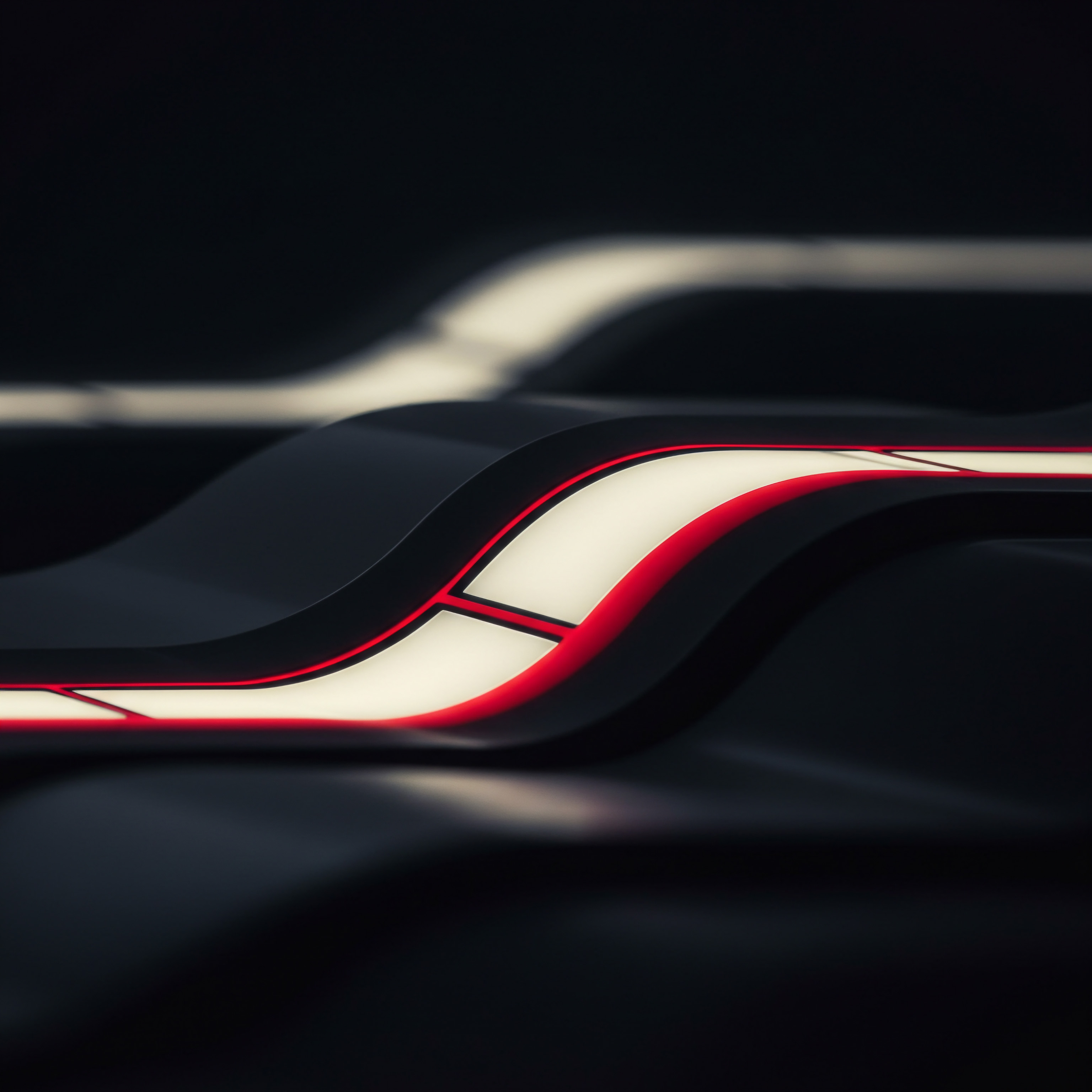
Avoiding Common Personalization Pitfalls In Early Stages
While the potential benefits of website personalization are significant, SMBs in the early stages can easily fall into common pitfalls that hinder their progress and waste resources. Being aware of these potential missteps and taking proactive measures to avoid them is crucial for a successful personalization journey.
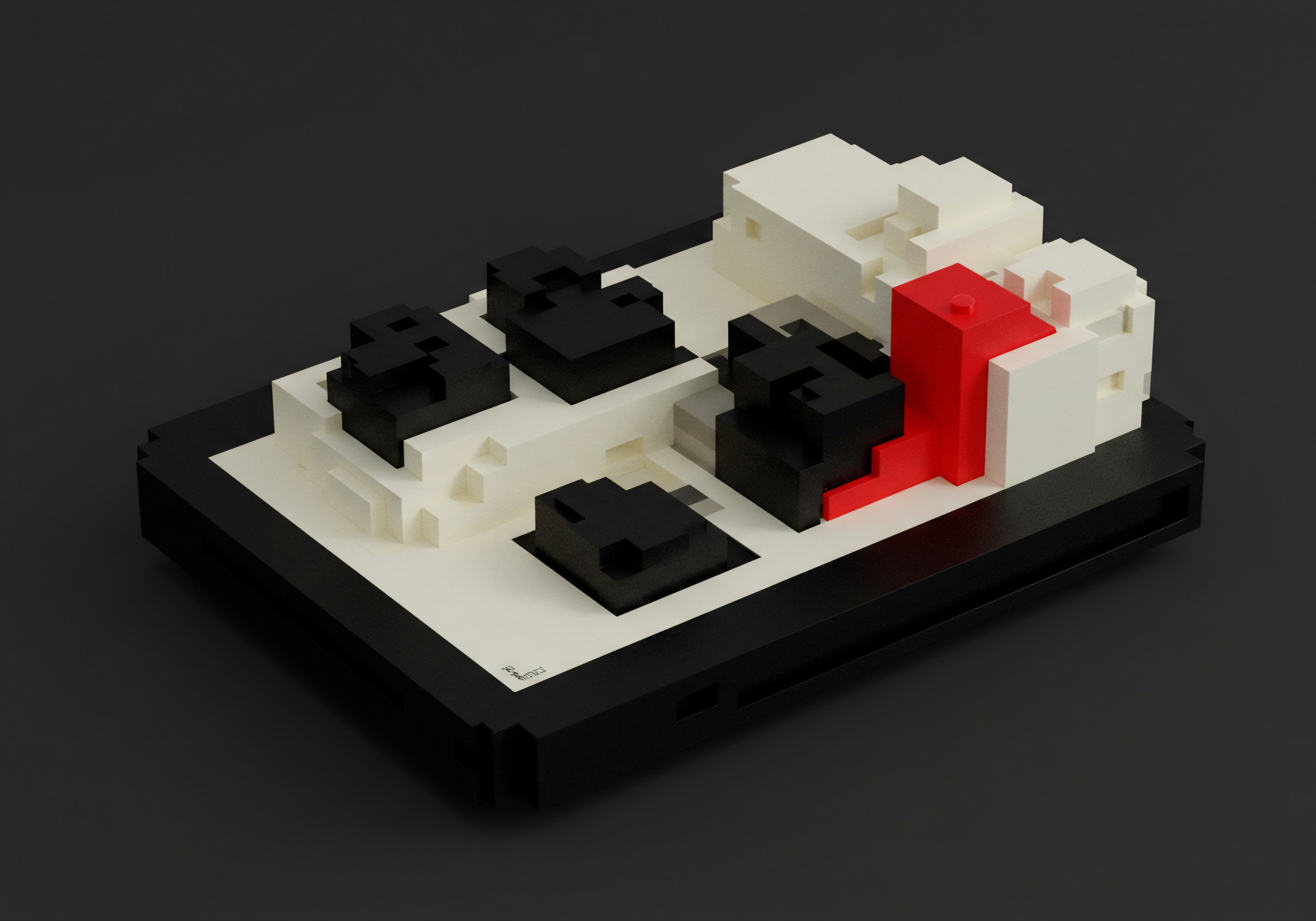
Over-Personalization And Creepiness Factor
One of the most significant risks is over-personalization, where efforts become too intrusive or “creepy,” potentially alienating visitors. Showing extreme personalization based on very personal data, or making assumptions that are incorrect or feel too invasive, can backfire. For example, addressing a visitor by name multiple times on a single page, or referencing very recent browsing activity in an overly direct way, can feel unsettling. The goal is to be helpful and relevant, not to make visitors feel like they are being watched too closely.
Solution ● Start with subtle and valuable personalization tactics. Focus on providing relevant content and offers based on behavior and stated preferences, rather than making assumptions about personal characteristics. Always prioritize user privacy and transparency. Clearly communicate how you are using data to personalize the experience and give users control over their data preferences when possible.

Lack Of Data Or Poor Data Quality
Personalization relies on data. If you don’t have enough data about your website visitors, or if the data you have is inaccurate or incomplete, your personalization efforts will be ineffective at best, and potentially misleading at worst. Trying to personalize without a sufficient data foundation is like trying to bake a cake without ingredients. You need reliable data to understand your audience and create relevant personalized experiences.
Solution ● Begin by focusing on collecting essential data points through website analytics, CRM systems Meaning ● CRM Systems, in the context of SMB growth, serve as a centralized platform to manage customer interactions and data throughout the customer lifecycle; this boosts SMB capabilities. (if you have one), and basic forms. Prioritize data quality Meaning ● Data Quality, within the realm of SMB operations, fundamentally addresses the fitness of data for its intended uses in business decision-making, automation initiatives, and successful project implementations. over quantity. Ensure your data collection methods are accurate and compliant with privacy regulations.
Start with personalization tactics that require less data initially, such as location-based personalization or simple behavior-based triggers. As you gather more data, you can gradually implement more sophisticated personalization strategies.

Implementing Complex Tools Too Early
It’s tempting to jump straight into advanced personalization Meaning ● Advanced Personalization, in the realm of Small and Medium-sized Businesses (SMBs), signifies leveraging data insights for customized experiences which enhance customer relationships and sales conversions. platforms with all the bells and whistles. However, for SMBs just starting out, this can be overwhelming and counterproductive. Complex tools often require significant technical expertise, time investment, and budget.
Trying to implement advanced personalization before mastering the fundamentals is like trying to run a marathon before learning to walk. You need to build a solid foundation first.
Solution ● Start with simple, user-friendly tools that are easy to implement and manage. Many affordable or even free tools offer basic personalization features that are perfect for SMBs. Examples include website plugins for basic segmentation, email marketing platforms with personalization capabilities, and simple A/B testing Meaning ● A/B testing for SMBs: strategic experimentation to learn, adapt, and grow, not just optimize metrics. tools.
Focus on mastering these fundamental tools and techniques before considering more complex platforms. Gradually scale up your toolkit as your personalization maturity grows and your needs become more complex.

Ignoring Mobile Users
In today’s mobile-first world, neglecting mobile users in your personalization strategy Meaning ● Personalization Strategy, in the SMB sphere, represents a structured approach to tailoring customer experiences, enhancing engagement and ultimately driving business growth through automated processes. is a major oversight. A significant portion of website traffic for many SMBs comes from mobile devices. If your personalization efforts are only focused on desktop users, you are missing a large and potentially valuable segment of your audience. Mobile users often have different needs and expectations than desktop users, such as faster loading times, simpler navigation, and location-based relevance.
Solution ● Ensure your website is mobile-responsive and that your personalization strategies Meaning ● Personalization Strategies, within the SMB landscape, denote tailored approaches to customer interaction, designed to optimize growth through automation and streamlined implementation. are optimized for mobile devices. Consider mobile-specific personalization tactics, such as location-based offers, mobile-friendly pop-ups, and streamlined mobile checkout processes. Test your personalized experiences Meaning ● Personalized Experiences, within the context of SMB operations, denote the delivery of customized interactions and offerings tailored to individual customer preferences and behaviors. on different mobile devices to ensure they are working correctly and providing a seamless user experience.

Lack Of Testing And Optimization
Personalization is not a “set it and forget it” activity. Without continuous testing and optimization, your personalization efforts may become stale or ineffective over time. Assumptions about what works best for your audience can be wrong.
Testing allows you to validate your assumptions, identify what resonates with your visitors, and refine your strategies for better results. Failing to test and optimize is like driving a car without looking at the road ● you might eventually veer off course.
Solution ● Implement A/B testing and multivariate testing to compare different personalization approaches and identify the most effective ones. Start with testing small changes and gradually expand to more complex tests. Use website analytics Meaning ● Website Analytics, in the realm of Small and Medium-sized Businesses (SMBs), signifies the systematic collection, analysis, and reporting of website data to inform business decisions aimed at growth. to track the performance of your personalized experiences and identify areas for improvement.
Establish a regular schedule for reviewing and optimizing your personalization strategies based on data and testing results. Embrace an iterative approach to personalization, continuously learning and improving over time.
By proactively addressing these common pitfalls, SMBs can significantly increase their chances of success with website personalization and avoid wasting valuable resources on ineffective strategies. Starting with a solid foundation, focusing on user value, and continuously testing and optimizing are key to unlocking the full potential of personalization for SMB growth.
Avoiding over-personalization, data gaps, complex tools too early, neglecting mobile, and lack of testing are crucial for SMBs starting with website personalization.

Fundamental Tools For Easy Website Personalization
For SMBs venturing into website personalization, starting with accessible and easy-to-use tools is key. These fundamental tools often require minimal technical expertise and can deliver significant impact without a large budget. Focusing on tools that integrate smoothly with existing website platforms and offer intuitive interfaces is crucial for early success.

Google Analytics For Basic Audience Segmentation
Google Analytics is a cornerstone tool for any SMB with a website, and it provides valuable data for basic audience segmentation. While primarily an analytics platform, its segmentation capabilities are fundamental for understanding website visitor behavior and creating initial personalization strategies. Google Analytics allows you to segment visitors based on a wide range of criteria, including:
- Demographics ● Age, gender, location, language.
- Technology ● Browser, operating system, device type (desktop, mobile, tablet).
- Behavior ● New vs. returning visitors, pages per session, session duration, bounce rate, conversions.
- Traffic Sources ● Organic search, direct, referral, social, email, paid search.
By analyzing these segments, SMBs can identify key audience groups and understand their behavior patterns. For example, you might discover that mobile visitors have a higher bounce rate on certain pages, or that visitors from social media are more likely to engage with video content. This information can then be used to create basic personalization rules, such as showing mobile-optimized content to mobile users or highlighting video content for social media referrals.
Actionable Steps with Google Analytics for Personalization ●
- Set up Google Analytics ● If you haven’t already, install Google Analytics tracking code on your website.
- Explore Audience Segments ● Navigate to the “Audience” section in Google Analytics and explore the different segmentation options.
- Identify Key Segments ● Analyze your website data to identify your most valuable audience segments based on demographics, behavior, and traffic sources.
- Create Custom Segments ● Create custom segments in Google Analytics to focus on specific audience groups relevant to your business goals.
- Analyze Segment Behavior ● Compare the behavior of different segments to identify areas for personalization. For example, compare bounce rates, conversion rates, and page views for mobile vs. desktop users.
- Use Insights for Basic Personalization ● Use the insights gained from Google Analytics segments to inform basic personalization tactics, such as tailoring landing page content based on traffic source or optimizing mobile experience for mobile users.
Google Analytics provides the foundational data and insights needed to understand your website audience and begin implementing basic website personalization strategies. It’s a free and powerful tool that every SMB should leverage as a starting point.

Welcome Bars And Basic On-Site Messaging Tools
Welcome bars and basic on-site messaging tools are among the simplest and most effective tools for SMBs to implement initial website personalization. These tools allow you to display targeted messages to website visitors based on basic rules and triggers, without requiring coding or complex integrations.
Welcome Bars ● These are small bars that appear at the top or bottom of a website page, designed to capture attention and deliver a concise message. They can be used for various personalization purposes:
- Greeting Returning Visitors ● Display a personalized welcome message to returning visitors, acknowledging their previous visit and encouraging further engagement.
- Promoting Special Offers ● Highlight limited-time promotions or discounts to specific segments of visitors, such as first-time visitors or visitors from specific geographic locations.
- Collecting Email Sign-Ups ● Offer a personalized incentive for visitors to subscribe to your email list, such as a discount code or free resource.
- Announcing Important Updates ● Communicate important business updates or announcements to all or specific segments of website visitors.
Basic On-Site Messaging Tools ● These tools offer more flexibility than welcome bars and allow you to display various types of messages, including pop-ups, slide-ins, and embedded messages, triggered by different visitor behaviors:
- Exit-Intent Pop-Ups ● Display a targeted message when a visitor is about to leave your website, offering a last-minute incentive to stay or convert.
- Time-Based Pop-Ups ● Show messages after a visitor has spent a certain amount of time on a page, indicating engagement and potential interest.
- Scroll-Based Pop-Ups ● Trigger messages when a visitor has scrolled a certain percentage down a page, indicating they are actively consuming content.
- Page-Specific Messages ● Display different messages on different pages of your website, tailoring the content to the page context and visitor intent.
Examples of User-Friendly Tools ●
- Hello Bar ● A popular and easy-to-use welcome bar tool with free and paid plans.
- OptinMonster ● A comprehensive on-site messaging tool with a wide range of pop-up types and targeting options.
- Sumo ● Offers a suite of marketing tools, including welcome bars and pop-ups, with a free plan available.
- Poptin ● Focuses on pop-ups and forms with various templates and targeting features.
Actionable Steps with Welcome Bars and On-Site Messaging ●
- Choose a Tool ● Select a welcome bar or on-site messaging tool that fits your budget and technical skills. Many offer free trials or free plans to get started.
- Define Personalization Goals ● Determine what you want to achieve with on-site messaging, such as increasing email sign-ups, promoting offers, or reducing bounce rate.
- Identify Target Segments ● Decide which visitor segments you want to target with specific messages (e.g., first-time visitors, returning visitors, mobile users).
- Create Personalized Messages ● Craft clear and concise messages that are relevant to your target segments and personalization goals.
- Set Up Targeting Rules ● Configure the tool to display messages based on your chosen targeting rules (e.g., traffic source, page URL, visitor behavior).
- Test and Optimize ● Monitor the performance of your on-site messages and A/B test different messages and targeting rules to optimize results.
Welcome bars and basic on-site messaging tools provide a quick and effective way for SMBs to implement initial website personalization, improving engagement and driving conversions without significant technical hurdles.
| Tool Google Analytics |
| Description Website analytics platform |
| Personalization Capabilities Audience segmentation based on demographics, behavior, traffic sources, technology. |
| Ease of Use Moderate (requires setup and understanding of analytics data) |
| Cost Free |
| Tool Hello Bar |
| Description Welcome bar tool |
| Personalization Capabilities Personalized welcome messages, promotions, email sign-ups, announcements based on basic rules. |
| Ease of Use Very Easy (user-friendly interface, no coding required) |
| Cost Free and Paid Plans |
| Tool OptinMonster |
| Description On-site messaging tool |
| Personalization Capabilities Pop-ups, slide-ins, welcome bars, and other message types; targeting based on behavior, traffic source, page URL, and more. |
| Ease of Use Easy to Moderate (drag-and-drop builder, some advanced targeting options) |
| Cost Paid Plans (Free Trial Available) |
| Tool Sumo |
| Description Marketing tools suite |
| Personalization Capabilities Welcome bars, pop-ups, share buttons, and other tools; basic targeting options. |
| Ease of Use Easy (user-friendly interface) |
| Cost Free and Paid Plans |
| Tool Poptin |
| Description Pop-up and form builder |
| Personalization Capabilities Various pop-up types, forms, and templates; targeting based on behavior, traffic source, page URL, and more. |
| Ease of Use Easy to Moderate (drag-and-drop builder, various templates) |
| Cost Free and Paid Plans |
By starting with these fundamental tools and focusing on easy-to-implement personalization tactics, SMBs can begin to realize the benefits of website personalization and build a solid foundation for more advanced strategies in the future. The key is to start small, focus on providing value to website visitors, and continuously learn and optimize based on data and results.
Fundamental tools like Google Analytics, welcome bars, and on-site messaging tools offer SMBs an accessible entry point to website personalization.

Intermediate

Moving Beyond Basics Dynamic Content And Behavioral Triggers
Having established a foundation with basic personalization tactics, SMBs can progress to intermediate strategies that involve dynamic content Meaning ● Dynamic content, for SMBs, represents website and application material that adapts in real-time based on user data, behavior, or preferences, enhancing customer engagement. and behavioral triggers. These techniques offer a more sophisticated level of personalization, adapting website content in real-time based on visitor actions and preferences. Moving beyond static website content to dynamic experiences can significantly enhance user engagement and drive conversions.
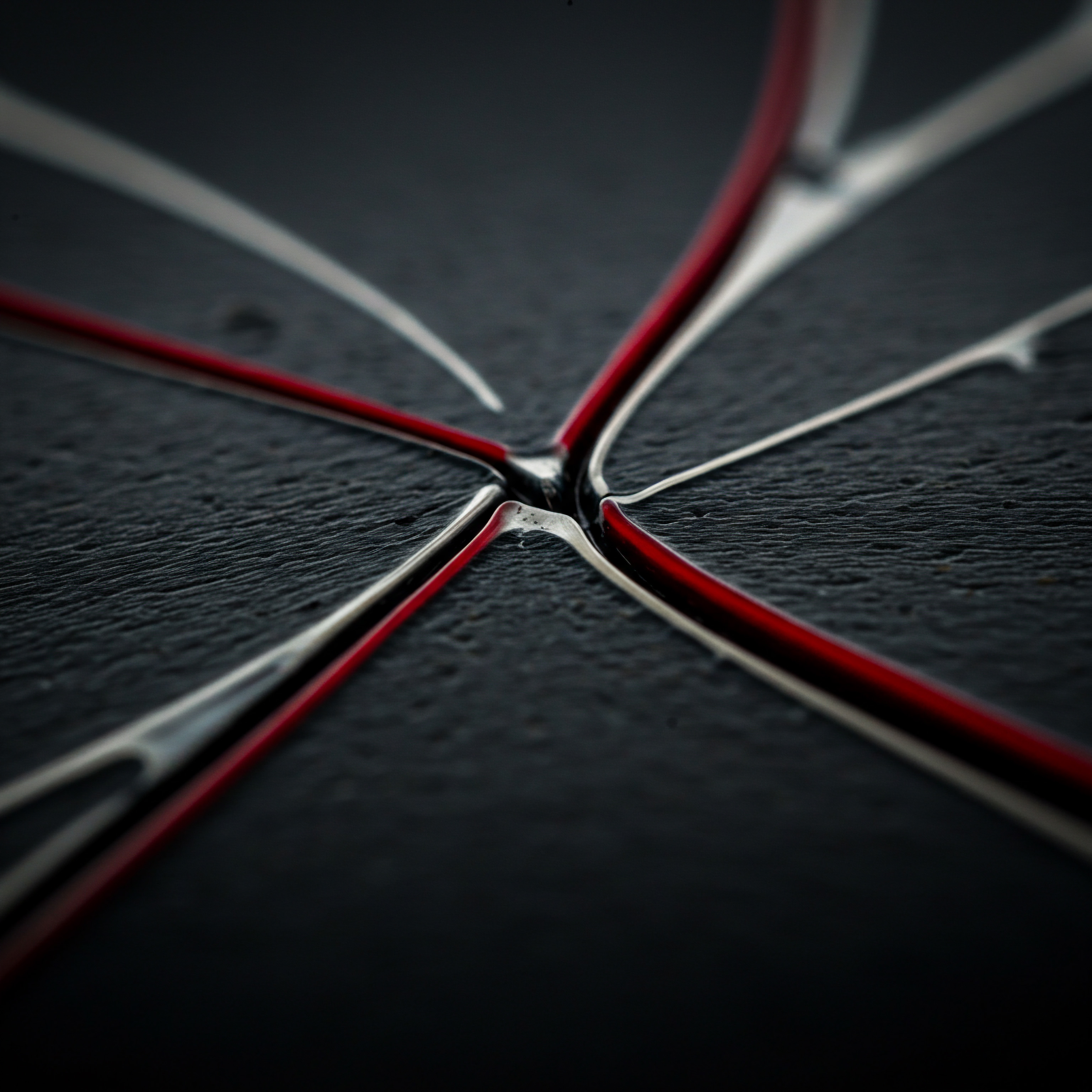
Implementing Dynamic Content Based On User Behavior
Dynamic content refers to website content that changes automatically based on visitor data. Unlike static content that remains the same for all users, dynamic content adapts to individual visitor characteristics and behaviors, creating a more personalized and relevant experience. This level of personalization requires tracking user behavior and using that data to inform content variations.
Types of Dynamic Content Personalization Meaning ● Content Personalization, within the SMB context, represents the automated tailoring of digital experiences, such as website content or email campaigns, to individual customer needs and preferences. Based on Behavior ●
- Browsing History ● Displaying content related to pages or products a visitor has previously viewed. For example, an e-commerce site can showcase product recommendations based on a visitor’s browsing history, or a blog can suggest related articles based on previously read posts.
- Search History ● Personalizing content based on keywords a visitor has used in on-site search. If a visitor searches for “running shoes,” the website can dynamically display content related to running shoes, such as product listings, blog posts about running, or customer testimonials about running gear.
- Content Engagement ● Adapting content based on the type of content a visitor has previously engaged with. For example, if a visitor has frequently watched video content, the website can prioritize video content in personalized recommendations. Or, if a visitor has downloaded e-books, the website can suggest similar downloadable resources.
- Form Submissions ● Personalizing content after a visitor has submitted a form. For instance, after a visitor signs up for a newsletter, the website can display a personalized welcome message and suggest relevant content based on their expressed interests in the sign-up form.
- Purchase History ● Showing personalized product recommendations or offers based on past purchases. An e-commerce site can suggest products that complement previous purchases or offer discounts on frequently bought items.
Tools for Implementing Dynamic Content ●
- Personalization Platforms ● More advanced platforms like Adobe Target, Optimizely, and Evergage (now Salesforce Interaction Studio) offer robust dynamic content capabilities, including AI-powered recommendations and advanced segmentation. While these platforms are more powerful, they often come with a higher price tag and may be more suitable for larger SMBs or those with dedicated marketing teams.
- CMS Plugins and Extensions ● Many Content Management Systems (CMS) like WordPress, Drupal, and Joomla offer plugins and extensions that enable dynamic content personalization. For example, WordPress plugins like “Personalization Suite” or “If-So” allow you to create rules to display different content blocks based on various visitor characteristics and behaviors.
- Marketing Automation Platforms ● Some marketing automation Meaning ● Marketing Automation for SMBs: Strategically automating marketing tasks to enhance efficiency, personalize customer experiences, and drive sustainable business growth. platforms, like HubSpot or Marketo, include website personalization features as part of their broader marketing automation capabilities. These platforms can be a good option for SMBs already using marketing automation for email marketing and lead nurturing, as they can integrate website personalization into their existing marketing workflows.
- Custom Development ● For SMBs with in-house development resources or a development partner, custom-built dynamic content solutions can be tailored to specific needs and integrated directly into their website’s codebase. This approach offers maximum flexibility but requires more technical expertise and development effort.
Actionable Steps for Implementing Dynamic Content ●
- Identify Key Personalization Opportunities ● Analyze your website data and customer journey Meaning ● The Customer Journey, within the context of SMB growth, automation, and implementation, represents a visualization of the end-to-end experience a customer has with an SMB. to identify areas where dynamic content can have the biggest impact. Consider pages with high bounce rates, low conversion rates, or areas where personalized recommendations Meaning ● Personalized Recommendations, within the realm of SMB growth, constitute a strategy employing data analysis to predict and offer tailored product or service suggestions to individual customers. could be beneficial.
- Choose a Tool ● Select a dynamic content tool or platform that aligns with your budget, technical skills, and personalization goals. Start with simpler CMS plugins or marketing automation features if you are new to dynamic content.
- Define Personalization Rules ● Determine the rules that will trigger dynamic content variations. For example, create rules to show personalized product recommendations based on browsing history or display different calls-to-action based on traffic source.
- Create Content Variations ● Develop different versions of your website content to be displayed dynamically. Ensure these variations are relevant to the visitor segments and personalization rules you have defined.
- Implement and Test ● Implement the dynamic content rules using your chosen tool or platform. Thoroughly test the implementation to ensure content variations are displayed correctly and are functioning as expected.
- Monitor and Optimize ● Track the performance of your dynamic content personalization Meaning ● Dynamic Content Personalization (DCP), within the context of Small and Medium-sized Businesses, signifies an automated marketing approach. efforts using website analytics. Monitor metrics like engagement, conversion rates, and bounce rates to assess the impact of personalization and identify areas for optimization. A/B test different content variations and rules to refine your dynamic content strategy over time.
Implementing dynamic content based on user behavior represents a significant step forward in website personalization for SMBs. It allows for more relevant and engaging website experiences, leading to improved user satisfaction and business outcomes.
Dynamic content adapts website content in real-time based on visitor behavior, enhancing relevance and engagement for SMBs.

Leveraging Behavioral Triggers For Personalized Interactions
Behavioral triggers are automated responses that are activated when a website visitor performs a specific action or exhibits a certain behavior. These triggers enable SMBs to deliver personalized interactions at key moments in the customer journey, enhancing engagement and guiding visitors towards desired outcomes. Behavioral triggers Meaning ● Behavioral Triggers, within the sphere of SMB growth, automation, and implementation, are predefined customer actions or conditions that automatically activate a specific marketing or operational response. go beyond simply displaying dynamic content; they initiate proactive interactions based on real-time visitor behavior.
Types of Behavioral Triggers for Personalization ●
- Exit-Intent Triggers ● As discussed earlier, exit-intent pop-ups are a classic example of behavioral triggers. They are activated when a visitor’s mouse movements indicate they are about to leave the page, allowing you to present a last-minute offer or message to retain them.
- Time-On-Page Triggers ● Triggered after a visitor has spent a certain amount of time on a specific page, indicating engagement and potential interest. This can be used to display further information, offer assistance, or suggest next steps. For example, on a product page, after a visitor has spent 30 seconds, a trigger could display a pop-up offering a product demo or a customer service Meaning ● Customer service, within the context of SMB growth, involves providing assistance and support to customers before, during, and after a purchase, a vital function for business survival. chat option.
- Scroll Depth Triggers ● Activated when a visitor scrolls down a certain percentage of a page, demonstrating they are actively consuming content. This trigger can be used to reveal additional content, display a call-to-action, or offer related resources. For instance, on a blog post, after a visitor scrolls 75% down, a trigger could display a related article suggestion or an email sign-up form to capture engaged readers.
- Inactivity Triggers ● Triggered after a period of visitor inactivity on the website, suggesting they may be lost or need assistance. This can be used to display a friendly message offering help or guidance, such as a chat invitation or a pop-up with frequently asked questions.
- Form Abandonment Triggers ● Activated when a visitor starts filling out a form but doesn’t complete it, indicating potential hesitation or difficulty. This trigger can be used to offer assistance, simplify the form, or provide reassurance about data privacy. For example, if a visitor abandons a checkout form, a trigger could send a reminder email or display a pop-up offering customer support.
Tools for Implementing Behavioral Triggers ●
- On-Site Messaging Platforms ● Tools like OptinMonster, Poptin, and Intercom offer robust behavioral trigger capabilities as part of their on-site messaging features. These platforms allow you to set up various trigger types and customize the messages displayed based on visitor behavior.
- Marketing Automation Platforms ● Marketing automation platforms Meaning ● MAPs empower SMBs to automate marketing, personalize customer journeys, and drive growth through data-driven strategies. often include behavioral trigger functionality for both website interactions and email marketing. Platforms like HubSpot, Marketo, and ActiveCampaign enable you to create automated workflows triggered by website visitor actions, such as page visits, form submissions, or downloads.
- Live Chat Platforms ● Live chat platforms like Intercom, Drift, and Zendesk Chat can be configured to use behavioral triggers to initiate proactive chat conversations with website visitors. For example, you can set up a trigger to automatically invite visitors to chat if they spend a certain amount of time on a pricing page or product page.
- Custom Development ● For more complex or highly customized behavioral trigger implementations, custom development may be necessary. This approach allows for precise control over trigger conditions and actions but requires technical expertise and development resources.
Actionable Steps for Leveraging Behavioral Triggers ●
- Identify Key Trigger Points ● Analyze your customer journey and website behavior data to identify key moments where behavioral triggers can be most effective. Consider points where visitors might be hesitating, getting lost, or showing high engagement.
- Choose Trigger Types ● Select the most appropriate trigger types for each identified trigger point. For example, use exit-intent triggers for pages with high exit rates, time-on-page triggers for content-rich pages, and form abandonment triggers for lead capture forms.
- Craft Personalized Interactions ● Design personalized messages and interactions that are relevant to the trigger context and visitor behavior. Ensure the interactions provide value and guide visitors towards desired outcomes. For example, offer a discount in an exit-intent pop-up, provide helpful resources after time-on-page trigger, or offer chat support for form abandonment.
- Set Up Trigger Rules ● Configure your chosen tool or platform to activate triggers based on specific behavioral conditions. Define the trigger type, conditions (e.g., time delay, scroll percentage), and target pages.
- Test and Optimize Triggers ● Monitor the performance of your behavioral triggers and A/B test different trigger conditions and interactions to optimize effectiveness. Track metrics like conversion rates, engagement rates, and bounce rates to assess the impact of triggers and make data-driven adjustments.
Leveraging behavioral triggers allows SMBs to create more proactive and personalized website experiences. By responding to visitor actions in real-time, businesses can improve engagement, guide conversions, and build stronger relationships with their online audience.
Behavioral triggers enable SMBs to deliver personalized interactions at key moments, enhancing engagement and guiding conversions.

Integrating CRM Data For Enhanced Personalization
For SMBs that utilize a Customer Relationship Management (CRM) system, integrating CRM data with website personalization efforts unlocks a powerful level of customer understanding and personalization capabilities. CRM systems store valuable information about customers, including their contact details, purchase history, interactions with your business, and more. Leveraging this data to personalize website experiences can significantly improve relevance and effectiveness.

Connecting Your CRM To Your Website Personalization Strategy
Integrating CRM data into website personalization involves connecting your CRM system with your website personalization tools or platform. This connection allows you to access and utilize CRM data to personalize website content and interactions for known website visitors. The level of integration can vary depending on the CRM system and personalization tools used, but the core principle is to leverage customer data Meaning ● Customer Data, in the sphere of SMB growth, automation, and implementation, represents the total collection of information pertaining to a business's customers; it is gathered, structured, and leveraged to gain deeper insights into customer behavior, preferences, and needs to inform strategic business decisions. stored in the CRM to create more tailored website experiences.
Benefits of CRM Data Integration Meaning ● Data Integration, a vital undertaking for Small and Medium-sized Businesses (SMBs), refers to the process of combining data from disparate sources into a unified view. for Personalization ●
- Deeper Customer Understanding ● CRM data provides a more comprehensive view of individual customers, going beyond website behavior to include purchase history, customer service interactions, email engagement, and more. This holistic view allows for more informed and relevant personalization decisions.
- Personalization Based on Customer Lifecycle Meaning ● Within the SMB landscape, the Customer Lifecycle depicts the sequential stages a customer progresses through when interacting with a business: from initial awareness and acquisition to ongoing engagement, retention, and potential advocacy. Stage ● CRM data can be used to identify a customer’s stage in the customer lifecycle (e.g., prospect, lead, customer, loyal customer). Website content can then be personalized to align with each stage, nurturing prospects, onboarding new customers, and rewarding loyal customers.
- Account-Based Personalization ● For B2B SMBs, CRM data enables account-based personalization, tailoring website experiences for visitors from specific target companies. Content can be personalized based on company size, industry, and CRM data about the company’s engagement with your business.
- Consistent Omnichannel Experience ● CRM integration Meaning ● CRM Integration, for Small and Medium-sized Businesses, refers to the strategic connection of Customer Relationship Management systems with other vital business applications. helps ensure a consistent and personalized experience across different channels. Website personalization can be aligned with email marketing, sales interactions, and customer service interactions, creating a cohesive customer journey.
- Improved Personalization ROI ● By using richer CRM data, personalization efforts become more targeted and effective, leading to a higher return on investment. Personalization becomes less about broad assumptions and more about individual customer needs and preferences.
Methods for Integrating CRM Data ●
- Direct CRM Integrations ● Many website personalization platforms and marketing automation platforms offer direct integrations with popular CRM systems like Salesforce, HubSpot CRM, Zoho CRM, and Microsoft Dynamics 365. These integrations often involve pre-built connectors that simplify data synchronization Meaning ● Data synchronization, in the context of SMB growth, signifies the real-time or scheduled process of keeping data consistent across multiple systems or locations. and access.
- API Integrations ● If direct integrations are not available or for more customized integrations, Application Programming Interfaces (APIs) can be used to connect your CRM system with your website personalization tools. APIs allow for programmatic data exchange between systems, enabling more flexible and tailored integrations. This approach typically requires technical expertise to set up and maintain.
- Data Management Platforms (DMPs) ● DMPs are platforms designed to centralize and manage customer data from various sources, including CRM systems, website analytics, and marketing platforms. DMPs can be used to create unified customer profiles and make data available for website personalization tools. DMPs are often more suitable for larger SMBs with complex data environments.
- Customer Data Platforms (CDPs) ● CDPs are similar to DMPs but focus more on creating persistent, unified customer profiles that can be used across marketing and customer service touchpoints. CDPs are increasingly popular for businesses looking to build a customer-centric data infrastructure Meaning ● Data Infrastructure, in the context of SMB growth, automation, and implementation, constitutes the foundational framework for managing and utilizing data assets, enabling informed decision-making. and enable advanced personalization across channels.
Actionable Steps for Integrating CRM Data ●
- Assess CRM Data Availability and Quality ● Evaluate the data stored in your CRM system and assess its relevance and quality for website personalization. Ensure you have sufficient and accurate customer data to support your personalization goals.
- Choose Integration Method ● Select the most appropriate CRM integration method based on your CRM system, website personalization tools, technical resources, and budget. Consider direct integrations, API integrations, or data platforms like DMPs or CDPs.
- Define Data Mapping and Synchronization ● Determine which CRM data points will be used for website personalization and how data will be mapped and synchronized between your CRM and personalization tools. Ensure data privacy Meaning ● Data privacy for SMBs is the responsible handling of personal data to build trust and enable sustainable business growth. and security are considered in data mapping and synchronization processes.
- Implement CRM-Powered Personalization Rules ● Create personalization rules that leverage CRM data to personalize website content and interactions. For example, personalize content based on customer lifecycle stage, purchase history, industry, or company size (for B2B).
- Test and Optimize CRM Personalization ● Thoroughly test your CRM-powered personalization implementations to ensure data is flowing correctly and personalization rules are working as expected. Monitor the performance of CRM personalization efforts and optimize based on data and results. Track metrics like customer engagement, conversion rates, and customer lifetime value Meaning ● Customer Lifetime Value (CLTV) for SMBs is the projected net profit from a customer relationship, guiding strategic decisions for sustainable growth. to assess the impact of CRM personalization.
Integrating CRM data elevates website personalization from basic behavior-based tactics to more customer-centric and data-driven strategies. By leveraging the rich customer insights stored in CRM systems, SMBs can create truly personalized website experiences Meaning ● Personalized Website Experiences, for Small and Medium-sized Businesses (SMBs), refers to tailoring a website's content, design, functionality, and interactions to individual users or specific audience segments. that foster stronger customer relationships and drive business growth.
CRM data integration empowers SMBs to create customer-centric website personalization, leveraging deeper customer insights for enhanced relevance.

Measuring Intermediate Personalization Success And ROI
As SMBs implement intermediate website personalization strategies like dynamic content, behavioral triggers, and CRM data integration, it becomes crucial to measure the success and return on investment Meaning ● Return on Investment (ROI) gauges the profitability of an investment, crucial for SMBs evaluating growth initiatives. (ROI) of these efforts. Measuring personalization ROI ensures that resources are being allocated effectively and that personalization initiatives are contributing to tangible business outcomes. Without proper measurement, it’s difficult to justify continued investment and optimize personalization strategies for maximum impact.

Key Metrics For Tracking Personalization Performance
To effectively measure the success of intermediate website personalization, SMBs need to track relevant key performance indicators Meaning ● Key Performance Indicators (KPIs) represent measurable values that demonstrate how effectively a small or medium-sized business (SMB) is achieving key business objectives. (KPIs) that reflect the impact of personalization on website visitor behavior and business results. The specific metrics to track will depend on the personalization goals and strategies implemented, but some common and valuable metrics include:
- Conversion Rate ● This is a fundamental metric that measures the percentage of website visitors who complete a desired action, such as making a purchase, submitting a lead form, or signing up for a newsletter. Personalization aims to increase conversion rates by making the website experience more relevant and persuasive. Track conversion rates for personalized experiences compared to non-personalized experiences to assess the impact of personalization.
- Bounce Rate ● Bounce rate measures the percentage of visitors who leave your website after viewing only one page. Personalized content Meaning ● Tailoring content to individual customer needs, enhancing relevance and engagement for SMB growth. and experiences should reduce bounce rates by engaging visitors and encouraging them to explore more pages. Monitor bounce rates on personalized pages and compare them to bounce rates on non-personalized pages.
- Pages Per Session ● This metric tracks the average number of pages a visitor views during a website session. Higher pages per session indicate increased engagement and interest. Personalization should lead to higher pages per session as visitors find more relevant content and are encouraged to explore further. Track pages per session for personalized vs. non-personalized experiences.
- Session Duration ● Session duration measures the average time visitors spend on your website per session. Longer session durations suggest higher engagement and interest. Personalization should increase session duration by providing more compelling and relevant content. Monitor session duration for personalized vs. non-personalized experiences.
- Click-Through Rate (CTR) ● If personalization involves personalized recommendations, offers, or calls-to-action, track the click-through rate on these personalized elements. CTR measures the percentage of visitors who click on a specific link or element. Higher CTRs indicate that personalized elements are resonating with visitors.
- Average Order Value (AOV) ● For e-commerce SMBs, track the average order value. Personalization, particularly product recommendations and personalized offers, can increase AOV by encouraging customers to purchase more or higher-value items. Compare AOV for personalized experiences to non-personalized experiences.
- Customer Lifetime Value (CLTV) ● While more challenging to measure in the short term, personalization aims to improve customer loyalty and retention, ultimately increasing customer lifetime value. Track metrics that contribute to CLTV, such as repeat purchase rate, customer retention rate, and customer churn rate, to assess the long-term impact of personalization.
Tools for Measuring Personalization Performance ●
- Website Analytics Platforms ● Google Analytics and similar platforms are essential for tracking website metrics like conversion rates, bounce rates, pages per session, and session duration. Use segmentation features in analytics platforms to compare the performance of personalized experiences to non-personalized experiences.
- A/B Testing Tools ● A/B testing tools like Optimizely, VWO, and Google Optimize are crucial for measuring the impact of specific personalization changes. Use A/B testing to compare different personalization approaches and identify the most effective variations based on tracked metrics.
- Personalization Platform Analytics ● Many website personalization platforms include built-in analytics dashboards that track the performance of personalization campaigns and experiences. These dashboards often provide metrics specific to personalization, such as engagement rates with personalized content, conversion rates for personalized offers, and ROI calculations.
- CRM Reporting ● If you are using CRM data for personalization, leverage CRM reporting capabilities to track the impact of personalization on customer behavior Meaning ● Customer Behavior, within the sphere of Small and Medium-sized Businesses (SMBs), refers to the study and analysis of how customers decide to buy, use, and dispose of goods, services, ideas, or experiences, particularly as it relates to SMB growth strategies. and business outcomes. CRM reports can help measure the effectiveness of personalization in driving leads, sales, and customer retention.
Actionable Steps for Measuring Personalization Success ●
- Define Key Performance Indicators (KPIs) ● Identify the most relevant KPIs to track based on your personalization goals and strategies. Focus on metrics that directly reflect the impact of personalization on your business objectives.
- Establish Baseline Metrics ● Before implementing personalization changes, establish baseline metrics for your chosen KPIs. This baseline will serve as a point of comparison to measure the impact of personalization.
- Implement Tracking and Analytics ● Ensure you have proper tracking and analytics in place to measure your chosen KPIs. Set up event tracking in Google Analytics or your personalization platform to track specific personalization interactions and conversions.
- Conduct A/B Tests ● Use A/B testing to compare personalized experiences to non-personalized experiences or to test different personalization variations. Track KPIs for each variation to determine the most effective approach.
- Analyze Data and Calculate ROI ● Regularly analyze your tracking data and A/B test results to assess the performance of your personalization efforts. Calculate the ROI of personalization by comparing the gains in KPIs (e.g., increased conversion rate, AOV) to the costs of personalization implementation and tools.
- Optimize Based on Data ● Use the insights gained from data analysis and ROI calculations to optimize your personalization strategies. Identify what’s working well and what’s not, and make data-driven adjustments to improve personalization performance and ROI over time.
Measuring the success and ROI of intermediate website personalization is essential for SMBs to ensure they are realizing the benefits of their personalization investments. By tracking relevant metrics, conducting A/B tests, and analyzing data, SMBs can demonstrate the value of personalization and continuously optimize their strategies for maximum impact.
Measuring personalization success Meaning ● Personalization Success, within the domain of Small and Medium-sized Businesses, signifies achieving quantifiable improvements in business metrics, such as customer lifetime value or conversion rates, directly attributable to tailored experiences. through KPIs and ROI analysis is crucial for SMBs to justify investments and optimize strategies.

Case Studies Smb Success With Intermediate Personalization
To illustrate the practical application and impact of intermediate website personalization strategies, let’s examine case studies of SMBs that have successfully implemented these techniques. These examples showcase how dynamic content, behavioral triggers, and CRM data integration can drive tangible results for small to medium businesses.

E-Commerce Smb Using Dynamic Product Recommendations
Business ● A small online retailer selling specialty coffee beans and brewing equipment.
Challenge ● Increase average order value and customer retention in a competitive e-commerce market.
Intermediate Personalization Strategy ● Implemented dynamic product recommendations on product pages, cart page, and post-purchase email sequences, based on browsing history and purchase history.
Tools Used ● Shopify platform with a personalization app (e.g., Nosto, LimeSpot) that integrates with Shopify’s product catalog and customer data.
Implementation ●
- Browsing History Recommendations ● On product pages, implemented “Customers who viewed this item also viewed” and “Recommended for you” sections, displaying products similar to the currently viewed item and products from recently browsed categories.
- Cart Page Recommendations ● On the cart page, implemented “Frequently bought together” recommendations, suggesting complementary products or accessories that customers often purchase with items in their cart.
- Post-Purchase Email Recommendations ● In post-purchase confirmation emails and follow-up emails, included personalized product recommendations based on past purchases, suggesting related items or replenishment products.
Results ●
- 12% Increase in Average Order Value ● Personalized product recommendations encouraged customers to add more items to their cart, resulting in a significant increase in AOV.
- 8% Increase in Customer Retention Rate ● Post-purchase email recommendations and relevant product suggestions fostered customer engagement Meaning ● Customer Engagement is the ongoing, value-driven interaction between an SMB and its customers, fostering loyalty and driving sustainable growth. and encouraged repeat purchases, improving customer retention.
- 15% Increase in Product Page Conversion Rate ● Dynamic recommendations on product pages helped customers discover relevant products more easily, leading to a higher conversion rate from product page views to purchases.
Key Takeaway ● Dynamic product recommendations, powered by browsing and purchase history, can effectively increase AOV, customer retention, and conversion rates for e-commerce SMBs. Utilizing e-commerce platform integrations and personalization apps simplifies implementation and delivers measurable results.

B2C Service Smb Using Behavioral Triggered Pop-Ups
Business ● A local fitness studio offering group classes and personal training.
Challenge ● Generate more leads from website visitors and increase class sign-ups.
Intermediate Personalization Strategy ● Implemented behavioral triggered pop-ups on key website pages to capture leads and promote class sign-ups.
Tools Used ● WordPress website with a pop-up plugin (e.g., OptinMonster, Poptin) and Google Analytics for tracking.
Implementation ●
- Exit-Intent Pop-Up on Homepage ● Displayed an exit-intent pop-up on the homepage offering a free trial class to first-time visitors who were about to leave the site.
- Time-On-Page Pop-Up on Class Schedule Page ● Triggered a time-on-page pop-up after 60 seconds on the class schedule page, offering a “Book Your Spot Now” call-to-action and a link to the class booking page.
- Scroll-Based Pop-Up on Blog Posts ● Displayed a scroll-based pop-up after visitors scrolled 75% down blog posts, offering a downloadable fitness guide in exchange for email sign-up.
Results ●
- 25% Increase in Lead Generation ● Exit-intent and scroll-based pop-ups effectively captured leads from website visitors who might have otherwise left without engaging.
- 18% Increase in Class Sign-Ups ● Time-on-page pop-ups on the class schedule page prompted more visitors to book classes directly from the website.
- 10% Reduction in Homepage Bounce Rate ● Exit-intent pop-ups helped retain visitors on the homepage, reducing bounce rate and increasing overall website engagement.
Key Takeaway ● Behavioral triggered pop-ups are a powerful tool for B2C service SMBs to generate leads, promote specific services, and reduce bounce rates. Strategic placement and relevant offers within pop-ups are crucial for maximizing effectiveness.

B2B Smb Using CRM Data For Account-Based Personalization
Business ● A SaaS company providing project management software for small businesses.
Challenge ● Improve lead quality and conversion rates from website visitors, particularly from target accounts.
Intermediate Personalization Strategy ● Integrated HubSpot CRM Meaning ● HubSpot CRM functions as a centralized platform enabling SMBs to manage customer interactions and data. data to personalize website content for visitors from target companies, focusing on account-based personalization.
Tools Used ● HubSpot CRM, HubSpot Marketing Hub (including website personalization features), and Clearbit for company data enrichment.
Implementation ●
- Target Account Identification ● Identified key target accounts based on industry, company size, and CRM data on ideal customer profiles.
- Company Data Enrichment ● Used Clearbit integration to enrich HubSpot CRM with company data, including industry, company size, and website information.
- Website Personalization Rules ● Set up website personalization rules in HubSpot to identify website visitors based on their company (using IP address lookup and Clearbit data).
- Personalized Homepage Content ● For visitors from target accounts, personalized the homepage headline, hero image, and call-to-action to be more relevant to their industry and company size, showcasing case studies and testimonials from similar businesses.
- Personalized Case Study Recommendations ● On the case studies page, prioritized and highlighted case studies featuring companies in the same industry as the website visitor’s company (based on CRM data).
Results ●
- 30% Increase in Lead Conversion Rate from Target Accounts ● Account-based personalization made website content more relevant to target accounts, significantly improving lead conversion rates from these high-value prospects.
- 20% Increase in Website Engagement Meaning ● Website Engagement, for small and medium-sized businesses, represents the depth and frequency of interaction visitors have with a company's online presence, particularly its website, with strategic growth tied to this business interaction. from Target Accounts ● Personalized content resonated more strongly with visitors from target accounts, leading to increased time on site, pages per session, and content engagement.
- Improved Lead Quality ● Leads generated from personalized experiences for target accounts were more qualified and aligned with the ideal customer profile, improving sales efficiency.
Key Takeaway ● CRM data integration enables B2B SMBs to implement account-based personalization, improving lead quality, conversion rates, and website engagement from target accounts. Leveraging CRM and data enrichment Meaning ● Data enrichment, in the realm of Small and Medium-sized Businesses, signifies the augmentation of existing data sets with pertinent information derived from internal and external sources to enhance data quality. tools facilitates effective account identification and personalization.
These case studies demonstrate that intermediate website personalization strategies, when implemented strategically and with the right tools, can deliver significant business benefits for SMBs across various industries and business models. The key is to identify relevant personalization opportunities, choose appropriate tools and techniques, and continuously measure and optimize performance.
SMB case studies demonstrate the tangible benefits of intermediate personalization strategies like dynamic content, behavioral triggers, and CRM integration.

Advanced

Pushing Boundaries Ai Powered Personalization And Automation
For SMBs ready to achieve a significant competitive edge, advanced website personalization leverages cutting-edge technologies like Artificial Intelligence (AI) and advanced automation. These strategies move beyond rule-based personalization to create truly adaptive and predictive website experiences. AI-powered personalization Meaning ● AI-Powered Personalization: Tailoring customer experiences using AI to enhance engagement and drive SMB growth. can analyze vast amounts of data in real-time to deliver hyper-relevant content and interactions, while automation streamlines personalization workflows and ensures consistent execution at scale.
Harnessing Ai For Predictive And Adaptive Personalization
AI is transforming website personalization by enabling predictive and adaptive experiences. Traditional rule-based personalization relies on pre-defined rules and segments, which can be limited in their ability to adapt to individual visitor nuances and evolving behaviors. AI, particularly machine learning (ML), allows systems to learn from data, identify patterns, and make predictions about visitor behavior, enabling personalization that is both proactive and highly tailored.
AI-Powered Personalization Techniques ●
- Predictive Product Recommendations ● AI algorithms analyze vast datasets of customer behavior, product attributes, and contextual information to predict which products a visitor is most likely to purchase. These recommendations go beyond basic browsing history and consider factors like purchase patterns, product affinities, and real-time trends. AI can predict not just what a visitor might like, but what they are most likely to buy now.
- Personalized Content Curation ● AI can curate website content dynamically based on individual visitor interests and preferences. ML algorithms analyze content consumption patterns, topic preferences, and user profiles to deliver personalized content feeds, article recommendations, and learning paths. This ensures that visitors are presented with the most relevant and engaging content, increasing content consumption and time on site.
- Dynamic Website Layout Optimization ● AI can optimize website layout and design in real-time for individual visitors. ML algorithms analyze visitor behavior, heatmaps, and eye-tracking data to identify optimal layouts for different segments or even individual users. AI can dynamically adjust the placement of key elements like calls-to-action, navigation menus, and content blocks to maximize engagement and conversions.
- Personalized Search Results ● AI-powered search can personalize search results based on individual visitor search history, browsing behavior, and preferences. Instead of displaying generic search results, AI can rank and filter results to prioritize items that are most relevant to the individual user’s context. This improves search effectiveness and helps visitors find what they are looking for faster.
- Chatbot Personalization ● AI-powered chatbots can deliver personalized customer service and engagement. Chatbots can analyze visitor behavior, CRM data, and conversation history to provide tailored responses, proactive assistance, and personalized recommendations within chat interactions. This enhances customer service efficiency and provides a more personalized support experience.
Tools and Platforms for AI-Powered Personalization ●
- Personalization AI Platforms ● Platforms like Dynamic Yield (now part of Mastercard), Personyze, and Monetate are specifically designed for AI-powered website personalization. These platforms offer a range of AI algorithms and features for predictive recommendations, dynamic content optimization, and advanced segmentation. They often provide user-friendly interfaces for marketers to manage and deploy AI personalization Meaning ● AI Personalization for SMBs: Tailoring customer experiences with AI to enhance engagement and drive growth, while balancing resources and ethics. campaigns without requiring deep technical expertise.
- E-Commerce Personalization Engines ● For e-commerce SMBs, specialized personalization engines like Algolia Recommend, Bloomreach, and Constructor.io focus on AI-powered product recommendations and personalized search. These engines integrate with e-commerce platforms and leverage AI to optimize product discovery and drive sales.
- Marketing Automation Platforms with AI ● Some advanced marketing automation platforms, like HubSpot Marketing Hub Enterprise and Marketo Engage, are incorporating AI features for personalization. These platforms may offer AI-powered content recommendations, predictive lead scoring, and AI-driven journey optimization.
- Cloud-Based AI Services ● Cloud providers like Google Cloud AI Platform, Amazon SageMaker, and Microsoft Azure AI offer a range of AI and ML services that can be used to build custom AI-powered personalization solutions. These services provide the infrastructure and tools for SMBs with technical expertise to develop highly tailored AI personalization models.
Actionable Steps for Harnessing AI Personalization ●
- Identify AI Personalization Use Cases ● Determine specific areas of your website and customer journey where AI personalization can deliver the greatest impact. Focus on use cases that align with your business goals and address key customer pain points or opportunities for improvement.
- Choose an AI Personalization Tool ● Select an AI personalization platform or tool that fits your budget, technical capabilities, and personalization needs. Consider pre-built AI platforms, e-commerce personalization engines, or cloud-based AI services based on your requirements and resources.
- Data Integration and Preparation ● Ensure your website data, customer data, and product data are properly integrated and prepared for AI algorithms. Data quality and completeness are crucial for AI effectiveness. Work with your chosen platform or tool provider to set up data integrations and data pipelines.
- Implement AI Personalization Campaigns ● Design and implement AI-powered personalization campaigns using your chosen tool or platform. Start with specific use cases and gradually expand to broader personalization initiatives. Focus on clear objectives and measurable outcomes for each campaign.
- Monitor, Test, and Optimize AI Models ● Continuously monitor the performance of your AI personalization campaigns and track key metrics. A/B test different AI algorithms, personalization strategies, and content variations to optimize AI model accuracy and personalization effectiveness. AI models require ongoing monitoring and retraining to maintain performance and adapt to changing data patterns.
- Ethical Considerations and Transparency ● Be mindful of ethical considerations and ensure transparency in your AI personalization efforts. Clearly communicate to website visitors how AI is being used to personalize their experience and provide options for controlling personalization preferences when appropriate. Address data privacy and security Meaning ● Data privacy, in the realm of SMB growth, refers to the establishment of policies and procedures protecting sensitive customer and company data from unauthorized access or misuse; this is not merely compliance, but building customer trust. concerns related to AI-powered personalization.
Harnessing AI for predictive and adaptive personalization represents the frontier of website personalization. By leveraging the power of AI, SMBs can create website experiences that are not only personalized but also intelligent, anticipatory, and continuously optimized for individual visitor needs and business goals.
AI-powered personalization enables predictive and adaptive website experiences, moving beyond rule-based approaches for hyper-relevance.
Advanced Automation For Scalable Personalization Workflows
While AI provides the intelligence for advanced personalization, automation is essential for scaling personalization workflows and ensuring consistent execution across the website and customer journey. Advanced automation Meaning ● Advanced Automation, in the context of Small and Medium-sized Businesses (SMBs), signifies the strategic implementation of sophisticated technologies that move beyond basic task automation to drive significant improvements in business processes, operational efficiency, and scalability. streamlines personalization processes, reduces manual effort, and enables SMBs to deliver personalized experiences efficiently and at scale. Automation is not just about saving time; it’s about creating consistent, high-quality personalized experiences across every touchpoint.
Automation Techniques for Personalization ●
- Automated Segmentation and Audience Building ● Automation can be used to dynamically segment website visitors and build audiences based on real-time behavior, CRM data, and AI-driven insights. Instead of manually creating and updating segments, automation tools Meaning ● Automation Tools, within the sphere of SMB growth, represent software solutions and digital instruments designed to streamline and automate repetitive business tasks, minimizing manual intervention. can continuously refine segments based on evolving visitor characteristics and actions. This ensures that personalization efforts are always targeting the most relevant audience segments.
- Personalized Content Automation ● Automating the creation and delivery of personalized content is crucial for scalability. Content automation tools can dynamically generate personalized content variations based on pre-defined templates and data sources. For example, personalized email content, product descriptions, and website banners can be automatically generated and delivered to different audience segments.
- Triggered Campaign Automation ● Automating the delivery of personalized messages and experiences based on behavioral triggers is a key aspect of advanced personalization automation. Marketing automation platforms enable SMBs to set up automated workflows that trigger personalized email sequences, on-site messages, and other interactions based on visitor actions like website visits, form submissions, or purchase events.
- Personalization A/B Testing Automation ● Automating A/B testing for personalization campaigns is essential for continuous optimization. Automation tools can automatically set up A/B tests, track performance metrics, and identify winning variations. Some advanced tools even use AI to automatically optimize personalization campaigns in real-time based on A/B test results.
- Personalization Reporting and Analytics Automation ● Automating the reporting and analysis of personalization performance data saves time and provides timely insights for optimization. Automated reporting dashboards can track key personalization metrics, calculate ROI, and identify areas for improvement. Automated alerts can notify marketers of significant changes in personalization performance, enabling proactive adjustments.
Tools and Platforms for Personalization Automation ●
- Marketing Automation Platforms ● Platforms like HubSpot Marketing Hub, Marketo Engage, Pardot (Salesforce Marketing Cloud Account Engagement), and ActiveCampaign are central to personalization automation. These platforms offer comprehensive features for automating segmentation, content personalization, triggered campaigns, A/B testing, and reporting. They provide visual workflow builders and drag-and-drop interfaces to simplify automation setup and management.
- Personalization Platforms with Automation ● Personalization platforms like Dynamic Yield, Personyze, and Monetate often include automation features as part of their broader personalization capabilities. These platforms may offer automation for campaign scheduling, content delivery, and A/B testing within their personalization workflows.
- API Integrations for Automation ● API integrations play a crucial role in connecting different systems and automating data flow for personalization. APIs enable SMBs to integrate their CRM, e-commerce platform, content management system, and personalization tools to automate data synchronization and trigger personalized interactions across systems.
- Workflow Automation Tools ● General-purpose workflow automation Meaning ● Workflow Automation, specifically for Small and Medium-sized Businesses (SMBs), represents the use of technology to streamline and automate repetitive business tasks, processes, and decision-making. tools like Zapier, Integromat (now Make), and Automate.io can be used to automate personalization tasks and connect different marketing and business applications. These tools allow SMBs to create custom automation workflows Meaning ● Automation Workflows, in the SMB context, are pre-defined, repeatable sequences of tasks designed to streamline business processes and reduce manual intervention. without extensive coding, such as automating data transfers between systems, triggering personalized emails based on website events, or generating personalized reports.
Actionable Steps for Implementing Personalization Automation ●
- Identify Personalization Automation Meaning ● Personalization Automation for SMBs: Strategically using tech to tailor customer experiences, boosting engagement and growth. Opportunities ● Analyze your current personalization workflows and identify areas where automation can streamline processes, reduce manual effort, and improve efficiency. Focus on repetitive tasks, data synchronization, and campaign execution.
- Choose Automation Tools and Platforms ● Select marketing automation platforms, personalization platforms, or workflow automation tools that align with your automation needs, technical capabilities, and budget. Consider platforms that offer pre-built integrations with your existing marketing and business systems.
- Design Automated Personalization Workflows ● Map out your desired personalization workflows and design automation processes to support them. Use workflow diagrams or flowcharts to visualize automation steps and data flow. Start with automating key personalization processes like segmentation, triggered campaigns, and A/B testing.
- Implement Automation Workflows ● Set up your designed automation workflows using your chosen tools and platforms. Utilize visual workflow builders and drag-and-drop interfaces to simplify automation setup. Test automation workflows thoroughly to ensure they are functioning correctly and delivering the desired personalized experiences.
- Monitor and Optimize Automation Performance ● Continuously monitor the performance of your automated personalization workflows and track key automation metrics. Identify bottlenecks, inefficiencies, and areas for improvement. Optimize automation workflows based on performance data and feedback to enhance efficiency and effectiveness.
- Expand Automation Scope Gradually ● Start with automating core personalization processes and gradually expand the scope of automation to cover more complex and comprehensive personalization workflows. As your automation maturity grows, explore more advanced automation techniques like AI-powered workflow optimization and dynamic automation rules.
Advanced automation is the engine that drives scalable and efficient website personalization. By automating personalization workflows, SMBs can deliver consistent, high-quality personalized experiences across the customer journey, freeing up marketing resources to focus on strategic planning and creative personalization initiatives.
Advanced automation streamlines personalization workflows, enabling SMBs to deliver consistent, high-quality experiences at scale.
Advanced Segmentation Strategies Beyond Basic Demographics
While basic demographic segmentation is a starting point, advanced website personalization requires more sophisticated segmentation strategies Meaning ● Segmentation Strategies, in the SMB context, represent the methodical division of a broad customer base into smaller, more manageable groups based on shared characteristics. that go beyond age, gender, and location. Advanced segmentation leverages a wider range of data points and techniques to create highly granular and relevant audience segments. These advanced strategies enable SMBs to target website visitors with unprecedented precision and deliver truly personalized experiences.
Behavioral And Psychographic Segmentation In Depth
Delving deeper into behavioral and psychographic segmentation is crucial for advanced personalization. These segmentation approaches capture the nuances of visitor actions, motivations, and preferences, allowing for more targeted and resonant personalization.
Behavioral Segmentation in Depth ●
- Website Activity History ● Go beyond basic page views and track specific actions like product views, content downloads, video watches, event registrations, and resource interactions. Analyze the frequency, recency, and type of website activities to identify visitor interests and engagement levels. For example, segment visitors based on the number of product pages viewed in the past week or the types of content they have downloaded.
- Purchase Behavior Patterns ● Segment customers based on their purchase history, including purchase frequency, recency, value, product categories, and purchase channels. Analyze purchase patterns to identify customer segments like loyal customers, high-value customers, frequent purchasers of specific product categories, or customers who prefer online vs. in-store purchases.
- Engagement with Marketing Channels ● Track visitor engagement with different marketing channels like email, social media, paid advertising, and content marketing. Segment visitors based on their channel preferences, email open rates, social media interactions, ad clicks, and content consumption habits. For example, segment visitors who are highly engaged with email marketing vs. those who primarily interact through social media.
- On-Site Search Behavior ● Analyze visitor search queries on your website to understand their specific needs and interests. Segment visitors based on the keywords they use, the product categories they search for, and the types of information they seek. For example, segment visitors who frequently search for “discount codes” or “product reviews.”
- Device and Platform Usage ● Segment visitors based on the devices they use (desktop, mobile, tablet), operating systems, browsers, and app usage. Analyze device preferences to optimize website design and content delivery for different platforms. For example, segment mobile-first visitors vs. desktop-heavy users to tailor mobile and desktop experiences accordingly.
Psychographic Segmentation in Depth ●
- Values and Beliefs ● Segment visitors based on their values, ethical beliefs, and social consciousness. Understand what matters most to your audience and tailor messaging to align with their values. For example, segment customers who are environmentally conscious and highlight your company’s sustainability initiatives.
- Lifestyle and Interests ● Segment visitors based on their lifestyle choices, hobbies, interests, and activities. Understand their passions and tailor content and offers to resonate with their lifestyles. For example, segment visitors who are interested in fitness and offer personalized workout tips and fitness product recommendations.
- Personality Traits ● Segment visitors based on their personality traits, such as introversion vs. extroversion, risk-aversion vs. risk-seeking, or early adopters vs. laggards. Tailor messaging style and content format to match different personality types. For example, use more direct and action-oriented language for extroverted personalities and more detailed and informative content for introverted personalities.
- Attitudes and Opinions ● Segment visitors based on their attitudes towards your brand, products, industry, or relevant topics. Gauge their sentiment and tailor messaging to address their opinions and concerns. For example, segment visitors who are skeptical about your product and provide social proof and testimonials to build trust.
- Motivations and Goals ● Segment visitors based on their motivations for visiting your website and their goals in engaging with your business. Understand what they are trying to achieve and tailor content and offers to help them reach their goals. For example, segment visitors who are researching product options vs. those who are ready to make a purchase and provide different types of content and calls-to-action accordingly.
Tools and Techniques for Advanced Segmentation ●
- Customer Data Platforms (CDPs) ● CDPs are designed to unify customer data from various sources, including website analytics, CRM, marketing platforms, and offline data. CDPs enable SMBs to create comprehensive customer profiles and build advanced segments based on a wide range of behavioral and psychographic data points.
- Data Enrichment Services ● Services like Clearbit, ZoomInfo, and Datanyze provide data enrichment capabilities to append demographic, firmographic, and psychographic data to your existing customer profiles. Data enrichment enhances your understanding of your audience and enables more granular segmentation.
- Surveys and Quizzes ● Online surveys and quizzes can be used to directly collect psychographic data from website visitors. Embed surveys and quizzes on your website or send them via email to gather information about visitor values, interests, lifestyles, and attitudes.
- Social Listening Tools ● Social listening Meaning ● Social Listening is strategic monitoring & analysis of online conversations for SMB growth. tools monitor social media conversations and analyze public social media profiles to gain insights into audience psychographics. Social listening can help you understand audience interests, opinions, and brand perceptions.
- AI-Powered Segmentation ● AI and machine learning algorithms can analyze vast datasets to identify hidden patterns and create advanced audience segments that may not be apparent through manual analysis. AI can uncover complex relationships between different data points and create dynamic segments that adapt to changing visitor behavior.
Actionable Steps for Implementing Advanced Segmentation ●
- Define Segmentation Goals ● Clearly define your segmentation goals and how advanced segmentation will support your personalization objectives. Identify specific areas where granular segmentation can improve personalization effectiveness and business outcomes.
- Identify Relevant Data Sources ● Determine the data sources that will provide the necessary behavioral and psychographic data for your advanced segmentation strategies. Leverage website analytics, CRM, marketing platforms, data enrichment services, surveys, and social listening tools.
- Choose Segmentation Tools and Techniques ● Select appropriate tools and techniques for collecting, analyzing, and segmenting your audience data. Consider CDPs, data enrichment services, surveys, social listening tools, and AI-powered segmentation platforms based on your data needs and technical capabilities.
- Create Granular Segments ● Develop advanced audience segments based on a combination of behavioral and psychographic data points. Use segmentation criteria that are relevant to your personalization goals and enable you to deliver highly targeted experiences.
- Personalize Experiences for Advanced Segments ● Tailor website content, offers, messaging, and interactions to the specific needs and preferences of your advanced audience segments. Ensure that personalized experiences are highly relevant and valuable to each segment.
- Test and Refine Segments ● Continuously test and refine your advanced audience segments based on performance data and customer feedback. Monitor segment size, engagement levels, conversion rates, and ROI to assess segment effectiveness and make data-driven adjustments.
Advanced segmentation, particularly behavioral and psychographic segmentation in depth, is the key to unlocking truly personalized website experiences. By understanding the nuances of visitor behavior, motivations, and preferences, SMBs can create highly targeted and resonant personalization strategies that drive significant business results.
Advanced segmentation, including behavioral and psychographic approaches, enables SMBs to target visitors with unprecedented precision.
Long Term Strategic Thinking For Sustainable Personalization
Website personalization is not a one-time project; it’s an ongoing, evolving strategy that requires long-term strategic thinking for sustainable success. SMBs that approach personalization as a continuous process, rather than a set-it-and-forget-it tactic, are more likely to realize its full potential and achieve lasting competitive advantages. Long-term strategic thinking ensures that personalization efforts are aligned with business goals, adaptable to changing customer needs, and continuously optimized for maximum impact.
Building A Personalization Roadmap And Iterative Approach
Developing a personalization roadmap and adopting an iterative approach are essential components of long-term strategic thinking for website personalization. A roadmap provides a clear direction and phased plan for personalization initiatives, while an iterative approach allows for continuous learning, testing, and optimization.
Building a Personalization Roadmap ●
- Define Long-Term Personalization Vision ● Start by defining your long-term vision for website personalization. What do you want to achieve with personalization in the next 1-3 years? How will personalization contribute to your overall business goals? Your vision should be ambitious yet realistic, and it should guide your roadmap development.
- Conduct Personalization Maturity Assessment ● Assess your current personalization maturity level. Where are you starting from? What are your existing personalization capabilities, data infrastructure, technical resources, and marketing expertise? A maturity assessment helps you understand your starting point and identify areas for improvement.
- Prioritize Personalization Initiatives ● Based on your vision and maturity assessment, prioritize personalization initiatives for the short-term, medium-term, and long-term. Focus on initiatives that will deliver the greatest impact and align with your business priorities. Start with quick wins and foundational initiatives before moving to more complex and advanced strategies.
- Outline Phased Implementation Plan ● Develop a phased implementation plan for your prioritized initiatives. Break down each initiative into manageable steps and define timelines, resources, and responsibilities for each phase. A phased approach allows you to implement personalization gradually, learn from each phase, and adapt your plan as needed.
- Allocate Resources and Budget ● Allocate the necessary resources and budget for your personalization roadmap. Consider investments in personalization tools, data infrastructure, marketing technology, training, and personnel. Ensure that your budget aligns with your personalization vision and roadmap priorities.
- Establish Measurement Framework ● Define a measurement framework for tracking progress against your personalization roadmap. Identify key performance indicators (KPIs) for each initiative and establish reporting mechanisms to monitor performance and ROI. Regular performance reviews will help you assess roadmap progress and make necessary adjustments.
Adopting an Iterative Approach to Personalization ●
- Start Small and Test ● Begin with small-scale personalization experiments and A/B tests to validate hypotheses and gather data. Don’t try to implement everything at once. Focus on testing one or two personalization tactics at a time and learn from the results.
- Data-Driven Decision Making ● Base your personalization decisions on data and analytics. Track key metrics, analyze performance data, and use insights to inform your personalization strategy. Avoid making assumptions or relying on gut feelings. Let data guide your optimization efforts.
- Continuous Learning and Optimization ● Embrace a culture of continuous learning Meaning ● Continuous Learning, in the context of SMB growth, automation, and implementation, denotes a sustained commitment to skill enhancement and knowledge acquisition at all organizational levels. and optimization. Regularly review personalization performance, identify areas for improvement, and implement iterative changes based on data and testing results. Personalization is an ongoing process of refinement and adaptation.
- Agile Personalization Development ● Adopt agile methodologies for personalization development. Use short sprints, iterative development cycles, and frequent feedback loops to accelerate personalization implementation and adapt to changing requirements. Agile approaches promote flexibility and responsiveness in personalization efforts.
- Cross-Functional Collaboration ● Foster cross-functional collaboration between marketing, sales, customer service, IT, and analytics teams. Personalization success requires collaboration across different departments. Establish clear communication channels and shared goals to ensure alignment and effective teamwork.
- Adapt to Changing Customer Needs ● Customer needs and preferences are constantly evolving. Continuously monitor customer behavior, gather feedback, and adapt your personalization strategies to stay relevant and meet changing customer expectations. Be prepared to adjust your roadmap and iterate on your personalization approach as customer needs shift.
By building a personalization roadmap and adopting an iterative approach, SMBs can ensure that their website personalization efforts are strategic, sustainable, and aligned with long-term business goals. This approach fosters a culture of continuous improvement and enables SMBs to maximize the ROI of their personalization investments over time.
A personalization roadmap and iterative approach are crucial for SMBs to achieve sustainable success with website personalization.
Future Trends In Smb Website Personalization
The landscape of website personalization is constantly evolving, driven by technological advancements and changing customer expectations. SMBs that stay ahead of future trends in personalization will be better positioned to innovate, maintain a competitive edge, and deliver exceptional customer experiences. Understanding emerging trends allows SMBs to proactively adapt their personalization strategies and prepare for the future of online customer engagement.
Emerging Technologies And Personalization Innovations
Several emerging technologies and innovations are shaping the future of website personalization for SMBs:
- Generative AI for Personalized Content Creation ● Generative AI Meaning ● Generative AI, within the SMB sphere, represents a category of artificial intelligence algorithms adept at producing new content, ranging from text and images to code and synthetic data, that strategically addresses specific business needs. models, like large language models (LLMs) and image generation models, are revolutionizing content creation. In the future, SMBs will leverage generative AI to automatically create highly personalized content variations at scale. Imagine AI generating personalized website copy, product descriptions, blog posts, and even images tailored to individual visitor profiles and preferences. This will significantly reduce content creation time and effort while enhancing personalization relevance.
- Hyper-Personalization at Scale with AI ● AI will drive hyper-personalization to new levels of granularity and scale. AI algorithms will analyze vast datasets of individual visitor data in real-time to deliver truly one-to-one personalization across every website interaction. Expect to see AI-powered personalization that adapts to individual visitor context, intent, and even emotional state, creating website experiences that feel incredibly personal and intuitive.
- Personalization Across the Entire Customer Journey ● Website personalization will extend beyond the website itself to encompass the entire customer journey. SMBs will integrate website personalization with other customer touchpoints like email, mobile apps, social media, and even offline channels to create seamless and consistent personalized experiences across all interactions. This omnichannel personalization Meaning ● Omnichannel Personalization, within the reach of Small and Medium Businesses, represents a strategic commitment to deliver unified and tailored customer experiences across all available channels. will require unified customer data platforms Meaning ● A Customer Data Platform for SMBs is a centralized system unifying customer data to enhance personalization, automate processes, and drive growth. and sophisticated orchestration capabilities.
- Privacy-Preserving Personalization ● As data privacy regulations Meaning ● Data Privacy Regulations for SMBs are strategic imperatives, not just compliance, driving growth, trust, and competitive edge in the digital age. become stricter and customer privacy concerns grow, privacy-preserving personalization techniques will become increasingly important. SMBs will need to adopt personalization strategies that respect user privacy while still delivering relevant experiences. Techniques like differential privacy, federated learning, and on-device personalization will enable personalization without compromising user data security and anonymity.
- Personalization for Voice and Conversational Interfaces ● With the rise of voice assistants and conversational interfaces, website personalization will need to adapt to voice-based interactions. SMBs will need to optimize website content and experiences for voice search, voice commands, and conversational chatbots. Personalized voice experiences will require natural language processing (NLP) and AI-powered conversational AI Meaning ● Conversational AI for SMBs: Intelligent tech enabling human-like interactions for streamlined operations and growth. to understand user intent and deliver relevant voice-based responses.
- Immersive and Experiential Personalization ● Website personalization will evolve beyond content and offers to encompass immersive and experiential elements. Expect to see personalized website experiences that incorporate augmented reality (AR), virtual reality (VR), and interactive 3D elements. Personalized AR/VR experiences can create more engaging and memorable website interactions, particularly for product demos, virtual tours, and brand storytelling.
Preparing for Future Personalization Trends ●
- Invest in Data Infrastructure and CDP ● Build a robust data infrastructure and consider implementing a Customer Data Platform (CDP) to unify customer data from various sources. A strong data foundation is essential for leveraging AI-powered personalization and future personalization technologies.
- Explore AI Personalization Tools and Platforms ● Start experimenting with AI-powered personalization tools and platforms. Explore AI-driven product recommendations, content personalization, and dynamic website optimization. Gain experience with AI personalization and prepare for wider adoption of AI in the future.
- Prioritize Customer Privacy and Data Security ● Make customer privacy and data security a top priority in your personalization strategy. Implement privacy-preserving personalization techniques and comply with data privacy regulations. Build customer trust by being transparent about your data practices and personalization efforts.
- Develop Omnichannel Personalization Strategy ● Start planning for omnichannel personalization. Think about how you can extend website personalization to other customer touchpoints and create seamless personalized experiences across channels. Explore integrations between your website, CRM, email marketing platform, and other customer interaction systems.
- Experiment with Conversational AI and Voice ● Begin experimenting with conversational AI and voice interfaces. Explore chatbots for website customer service and consider optimizing website content for voice search. Prepare for the growing importance of voice-based interactions in the future.
- Stay Informed and Adapt ● Continuously monitor emerging trends in website personalization, AI, and related technologies. Stay informed about industry best practices, new tools, and innovative personalization strategies. Be prepared to adapt your personalization roadmap and strategies as the personalization landscape evolves.
By understanding and preparing for future trends in website personalization, SMBs can position themselves as leaders in customer experience innovation. Embracing emerging technologies and adopting a forward-thinking approach will enable SMBs to deliver truly cutting-edge personalized experiences and maintain a competitive advantage in the years to come.
Future trends in personalization include generative AI, hyper-personalization, omnichannel experiences, privacy-preserving techniques, and voice interfaces.

References
- Brebach, A. (2023). Personalization in Marketing ● A Comprehensive Guide. Kogan Page.
- Epley, T. (2018). The Power of Personalization ● How to Use Customer Data to Strengthen Relationships. McGraw Hill Professional.
- Vesanen, J., & Raassens, N. (2020). Personalization in Digital Marketing ● Literature Review and Research Directions. Journal of Interactive Marketing, 51, 100-120.

Reflection
Website personalization, while technologically advanced, is fundamentally a return to traditional business values for SMBs. Before mass marketing, local businesses thrived on knowing their customers personally. Personalization tools, especially AI-driven solutions, offer a scalable way to recapture that intimate customer understanding in the digital age. The challenge for SMBs isn’t just mastering the technology, but remembering the human element.
Personalization should enhance, not replace, genuine customer connection. The most advanced AI is useless if it creates a website that feels cold or manipulative. True personalization is about using data to be more human, more helpful, and more genuinely customer-centric. SMBs that embrace this philosophy will find personalization not just a growth tactic, but a way to build lasting, meaningful relationships in an increasingly impersonal digital world.
Website personalization empowers SMBs to tailor online experiences, boosting engagement, conversions, and customer loyalty through data-driven strategies.
Explore
AI-Powered Content Personalization For E-commerce
Implementing Behavioral Triggers For Lead Generation
A Step-By-Step Guide To CRM-Driven Website Personalization Strategy