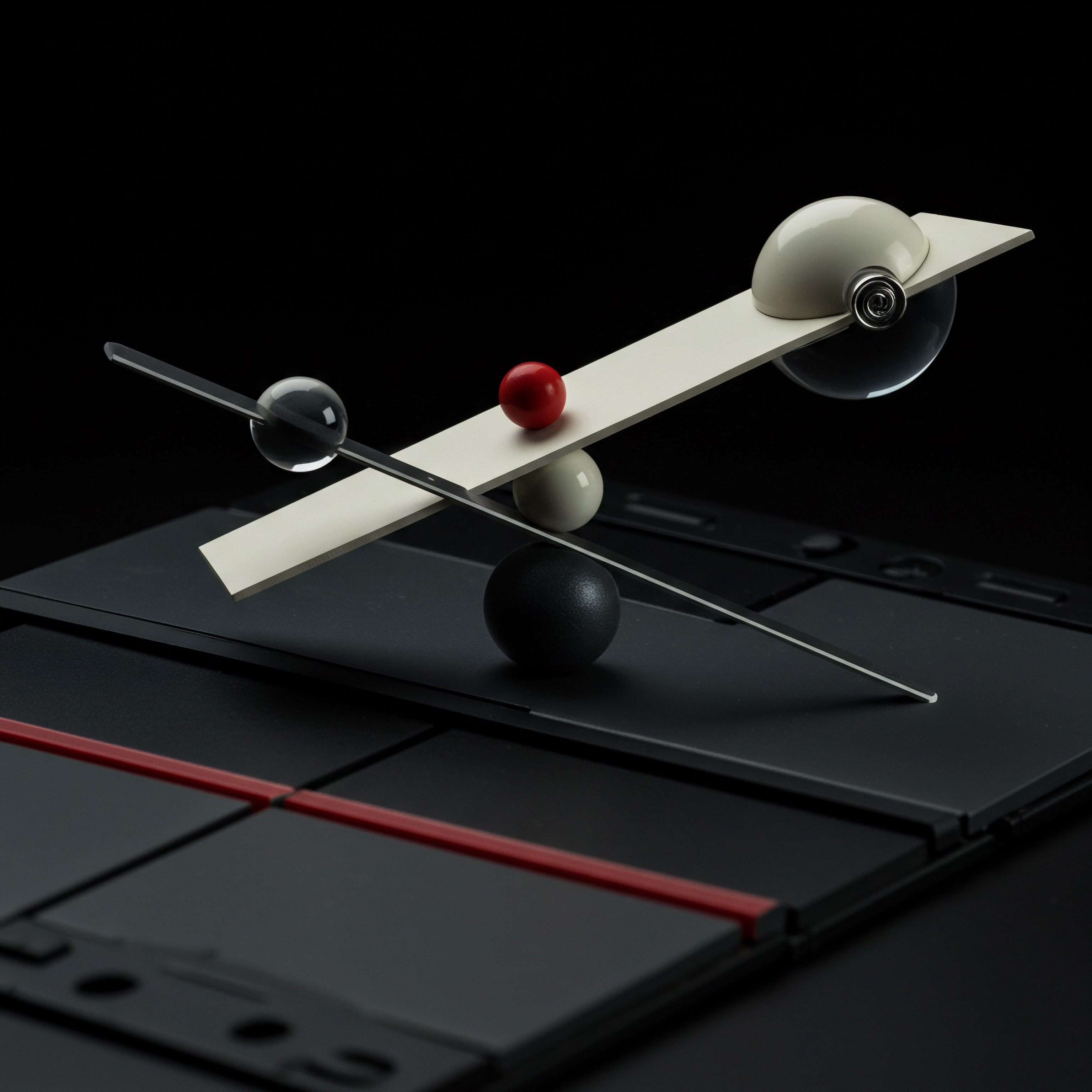
Fundamentals
Mobile app store optimization Meaning ● App Store Optimization (ASO) represents the pivotal process of refining a mobile application's visibility within an app store like Apple's App Store or Google Play, fundamentally important for SMBs seeking growth and increased market presence. (ASO) is often misunderstood as solely about keywords and rankings. For small to medium businesses (SMBs), it is fundamentally about conversions ● turning app store visitors into loyal users. This guide provides a step-by-step, data-driven workflow, uniquely leveraging accessible AI tools Meaning ● AI Tools, within the SMB sphere, represent a diverse suite of software applications and digital solutions leveraging artificial intelligence to streamline operations, enhance decision-making, and drive business growth. to simplify and amplify ASO efforts for SMBs, even without technical expertise. This is not just about visibility; it’s about sustainable growth and maximizing return on investment (ROI) in the app ecosystem.

Understanding the ASO Landscape
Before diving into specific tactics, it is essential to grasp the core elements of ASO and how they interrelate, especially for SMBs operating with limited resources. ASO is not a one-time task but a continuous process of refinement and adaptation.
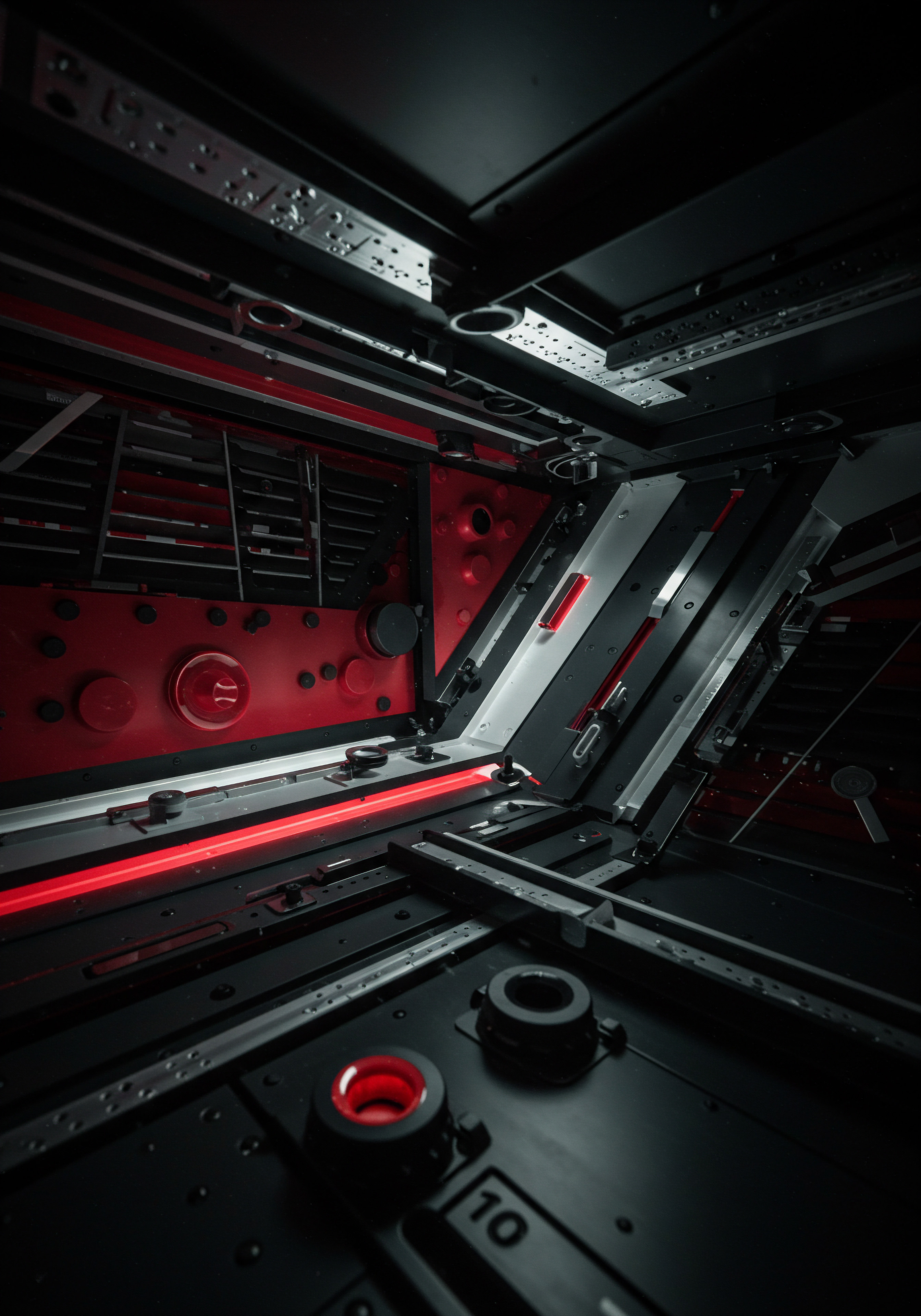
Key Pillars of ASO for Conversions
For SMBs, ASO success hinges on a balanced approach across several key areas. These pillars are interconnected and contribute synergistically to improved visibility and, most importantly, higher conversion rates.
- Keyword Optimization ● Identifying and strategically using relevant keywords to ensure your app appears in searches conducted by potential users. This is the bedrock of discoverability.
- App Title and Subtitle ● Crafting compelling titles and subtitles that not only incorporate primary keywords but also clearly communicate your app’s value proposition. These are prime real estate in the app stores.
- App Description ● Writing persuasive and informative descriptions that highlight key features, benefits, and social proof to encourage downloads. This is your sales pitch within the app store.
- Icon and Screenshots/App Previews ● Utilizing visually appealing icons and screenshots (or short video previews) to capture attention and showcase your app’s user interface and functionality at a glance. Visuals are crucial for first impressions.
- Ratings and Reviews Management ● Actively managing and responding to user ratings and reviews to build trust and demonstrate responsiveness. Positive social validation significantly influences download decisions.
- Localization ● Adapting your app store listing for different languages and cultural contexts to reach a wider global audience if relevant to your SMB’s target market.
Effective ASO for SMBs is a holistic strategy, integrating keyword optimization with compelling visual and textual elements, and proactive reputation management Meaning ● Reputation management for Small and Medium-sized Businesses (SMBs) centers on strategically influencing and monitoring the public perception of the brand. to maximize conversions.

Avoiding Common ASO Pitfalls for SMBs
SMBs often fall into traps when approaching ASO, leading to wasted effort and missed opportunities. Recognizing these common mistakes is the first step toward a more effective strategy.
- Ignoring Keyword Research ● Jumping directly into listing optimization without understanding what users are actually searching for. This results in listings that are irrelevant and invisible.
- Keyword Stuffing ● Overloading app titles and descriptions with keywords, making them sound unnatural and spammy. This can negatively impact user perception and store rankings.
- Neglecting Visual Assets ● Using generic or low-quality icons and screenshots that fail to capture attention or communicate app value effectively. Visuals are often the first point of contact with potential users.
- Passive Review Management ● Failing to respond to reviews, both positive and negative, missing opportunities to build relationships and address user concerns. Unmanaged reviews can deter potential downloads.
- One-Time Optimization ● Treating ASO as a set-and-forget activity, neglecting the need for continuous monitoring, testing, and adaptation to algorithm changes and market trends. ASO is an ongoing process.
- Lack of Localization (When Needed) ● Limiting reach by not adapting listings for international markets if the SMB’s target audience is global or multilingual. Localization can unlock significant growth potential.
Avoiding these pitfalls requires a structured, data-informed approach, which this guide will outline step by step.

Step 1 ● Foundational Keyword Research with AI Assistance
Keyword research is the cornerstone of ASO. For SMBs, efficient and accurate keyword identification is paramount. Manually sifting through keyword data can be time-consuming and inefficient. Leveraging AI-powered tools significantly streamlines this process.

Utilizing AI Keyword Tools for SMBs
Several AI-driven keyword research Meaning ● Keyword research, within the context of SMB growth, pinpoints optimal search terms to attract potential customers to your online presence. tools are accessible and affordable for SMBs. These tools move beyond basic keyword suggestions and provide deeper insights into keyword relevance, competition, and potential traffic.
- App Radar’s Keyword Finder ● This tool uses AI to suggest relevant keywords based on your app’s category and target audience. It also analyzes keyword difficulty and traffic potential, helping SMBs prioritize efforts.
- Sensor Tower’s Keyword Optimization ● Sensor Tower offers AI-powered keyword suggestions and competitive analysis. Its Keyword Spy feature allows SMBs to see what keywords competitors are ranking for, providing valuable strategic insights.
- Keyword Tool.io (App Store Keywords) ● While not exclusively AI-driven, Keyword Tool.io is highly effective for generating long-tail keywords specific to the App Store and Google Play. It offers a free version that is a great starting point for SMBs.
- Google Keyword Planner (Indirectly) ● Although designed for Google Ads, Keyword Planner can provide broader keyword ideas and search volume data that can inform ASO keyword selection, particularly for apps that complement web-based services.

A Step-By-Step Guide to AI-Assisted Keyword Research
Follow these steps to conduct effective keyword research using AI tools, tailored for SMB efficiency:
- Brainstorm Seed Keywords ● Start with a list of 5-10 seed keywords that broadly describe your app’s function and target audience. Think about how users would initially search for an app like yours. Examples ● “restaurant ordering,” “fitness tracker,” “photo editor.”
- Input Seed Keywords into AI Tool ● Enter your seed keywords into your chosen AI ASO tool (e.g., App Radar, Sensor Tower). Let the tool generate a broader list of related keywords and phrases.
- Analyze Keyword Metrics ● Focus on metrics like search volume, keyword difficulty, and traffic potential provided by the AI tool. Prioritize keywords with a balance of moderate search volume and lower difficulty for initial targeting. SMBs should aim for achievable wins first.
- Competitor Keyword Analysis ● Use the AI tool to analyze the keywords your top competitors are ranking for. Identify any high-potential keywords they are using that you may have missed. This is crucial for competitive positioning.
- Categorize Keywords ● Group keywords into categories ● Brand Keywords (your app name, company name), Generic Keywords (broad terms like “photo editor”), and Long-Tail Keywords (specific phrases like “best free photo editor for portraits”). SMBs should target a mix, initially focusing on long-tail and generic terms.
- Create a Keyword Master List ● Compile a comprehensive list of 30-50 relevant keywords, prioritizing those identified by the AI tool as high-potential and relevant to your app’s core functionality.
By leveraging AI tools, SMBs can perform robust keyword research efficiently, saving time and resources while identifying the most impactful keywords for their ASO strategy.

Step 2 ● Optimizing App Title and Subtitle for Impact
The app title and subtitle are prime real estate in app store listings. They are among the first elements users see and are heavily weighted by app store algorithms for keyword ranking. For SMBs, crafting compelling and keyword-rich titles and subtitles is crucial for maximizing discoverability and click-through rates.

Best Practices for Title and Subtitle Optimization
Effective title and subtitle optimization involves balancing keyword inclusion with clarity and user appeal. The goal is to inform both the algorithm and the potential user about your app’s value proposition.
- Primary Keyword in Title ● Include your most important primary keyword directly in your app title. This immediately signals relevance to users and search algorithms.
- Brand Name (If Applicable) ● If your brand name is recognizable or adds value, include it in the title, either before or after the primary keyword. For newer SMBs, keyword priority often outweighs brand recognition initially.
- Concise and Clear ● Keep your title concise and easy to understand. Aim for under 30 characters to ensure it displays fully in search results on most devices.
- Secondary Keywords in Subtitle ● Utilize the subtitle to incorporate secondary keywords and further clarify your app’s function or unique selling proposition (USP).
- Benefit-Oriented Language ● Frame your subtitle to highlight the key benefit users will gain from your app. Focus on solving a problem or fulfilling a need.
- A/B Testing Titles and Subtitles ● Use app store developer consoles or third-party A/B testing Meaning ● A/B testing for SMBs: strategic experimentation to learn, adapt, and grow, not just optimize metrics. tools to experiment with different title and subtitle variations to determine which combinations yield the highest conversion rates.
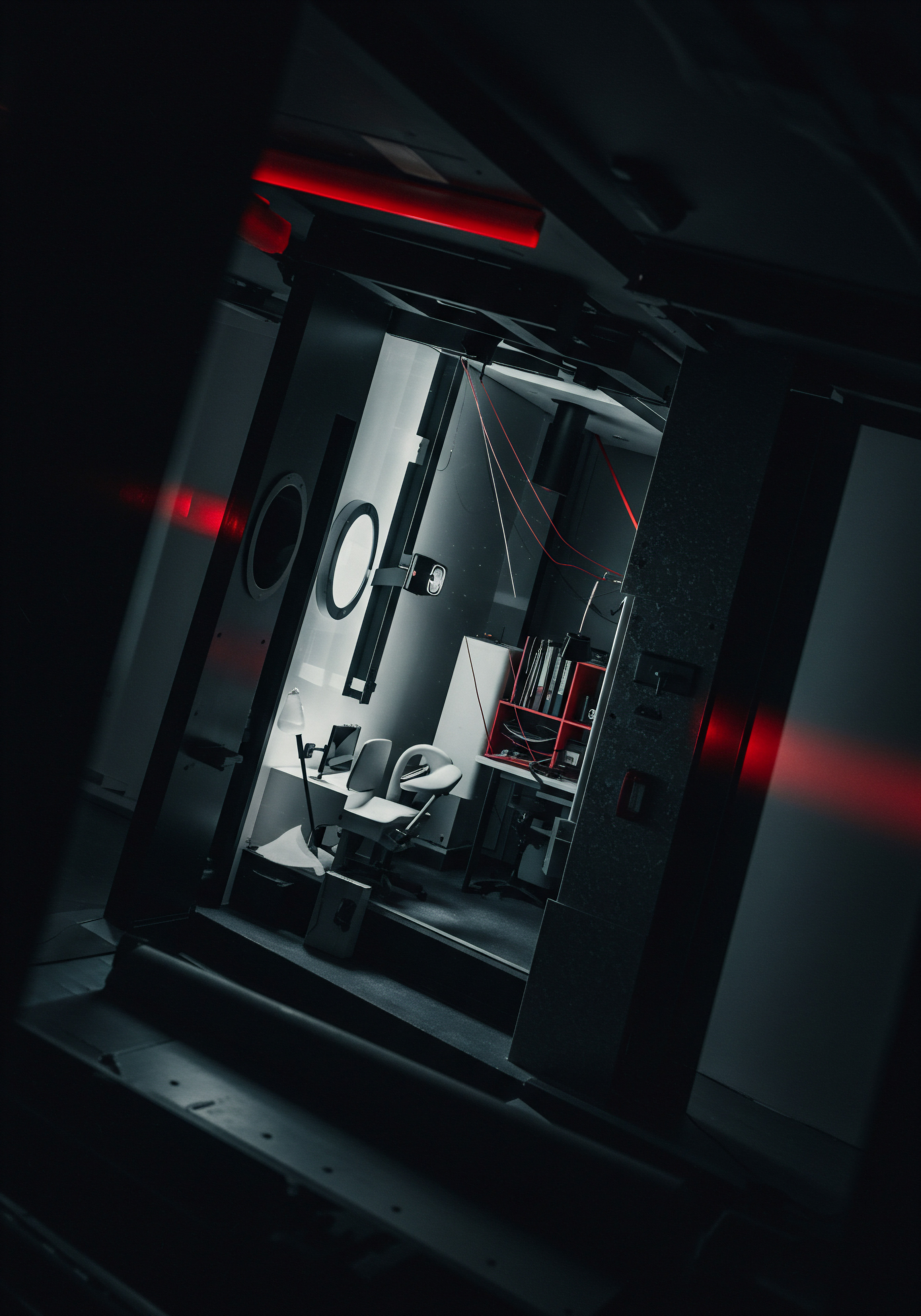
Examples of Optimized Titles and Subtitles for SMBs
Let’s look at examples of how SMBs in different sectors can optimize their app titles and subtitles:
| App Category Restaurant Ordering |
| Ineffective Title/Subtitle Acme Eats App |
| Optimized Title Acme Eats ● Online Food Order |
| Optimized Subtitle Local Restaurant Delivery & Takeout |
| App Category Fitness Tracker |
| Ineffective Title/Subtitle Fitness Pal |
| Optimized Title Fitness Pal ● Workout Tracker |
| Optimized Subtitle Run, Gym & Home Exercise Plans |
| App Category Photo Editor |
| Ineffective Title/Subtitle Photo Magic |
| Optimized Title Photo Magic ● Edit Pictures Free |
| Optimized Subtitle Easy Photo Editor & Filters App |
| App Category Local Services (Plumbing) |
| Ineffective Title/Subtitle Quick Fix Services |
| Optimized Title Quick Fix ● Plumbing Service |
| Optimized Subtitle Emergency Plumbers Near You 24/7 |
These examples demonstrate how to integrate primary and secondary keywords naturally while highlighting the core benefit and service area. For SMBs, local relevance (e.g., “Near You,” “Local”) can be a significant differentiator.

Step 3 ● Crafting a Compelling App Description
The app description is your extended sales pitch within the app store. While it may not directly influence keyword rankings as heavily as the title and subtitle, it is crucial for convincing users to download your app once they have found it. For SMBs, a well-crafted description can be the deciding factor in conversion.

Key Elements of a High-Converting App Description
A successful app description should be structured to engage users, highlight key features and benefits, and address potential concerns. It’s a balance of information, persuasion, and clarity.
- Hook Opening ● Start with a strong opening sentence or two that immediately grabs the user’s attention and clearly states the app’s primary value proposition. Address the user’s pain point directly.
- Feature-Benefit Breakdown ● List 3-5 key features of your app, but frame them as benefits to the user. Explain how each feature solves a problem or improves the user’s experience.
- Social Proof and Testimonials ● Include social proof elements such as user testimonials, awards, or mentions in reputable publications. For SMBs, even a few positive user quotes can significantly boost credibility.
- Call to Action (Implicit or Explicit) ● Encourage downloads by including a clear call to action, either directly (“Download Now and Start…”) or implicitly by highlighting the immediate value users will receive.
- Keyword Integration (Naturally) ● Incorporate relevant keywords naturally throughout the description, but avoid keyword stuffing. Focus on readability and user engagement first.
- Use of Formatting ● Break up long blocks of text with bullet points, short paragraphs, and emojis (where appropriate for your brand and target audience) to improve readability and visual appeal.

Example of an Optimized App Description for an SMB Fitness App
Consider an SMB offering a fitness app focused on home workouts:
Ineffective Description ●
Our fitness app helps you workout. It has many exercises. You can track your progress. Download now.
Optimized Description ●
Unlock Your Fitness Potential at Home!
Tired of crowded gyms and expensive equipment? Fitness Pal brings personalized workouts right to your fingertips. Get fit, lose weight, and build strength ● all from the comfort of your home.
Key Features & Benefits ●
- Personalized Workout Plans ● AI-powered plans tailored to your fitness level and goals. Achieve results faster and more effectively.
- Hundreds of Exercises ● From beginner to advanced, find workouts you’ll love ● no equipment needed!
- Progress Tracking ● Monitor your workouts, track calories burned, and see your fitness journey unfold. Stay motivated and on track.
- Expert Guidance ● Access tips and advice from certified fitness trainers to ensure you’re exercising safely and effectively.
Join thousands of users transforming their bodies and lives with Fitness Pal. Download today and start your journey to a healthier you!
This optimized description uses a hook, highlights benefit-driven features, and includes an implicit call to action. For SMBs, emphasizing accessibility (“at home,” “no equipment”) and personalization can be strong selling points.

Step 4 ● Visual Optimization ● Icon, Screenshots, and App Previews
Visual elements in your app store listing ● the icon, screenshots, and app previews ● are critical for capturing attention and conveying your app’s essence at a glance. For SMBs, compelling visuals can level the playing field against larger competitors with bigger marketing budgets.

Designing a Captivating App Icon
Your app icon is often the first visual impression users have of your app. It needs to be memorable, relevant, and stand out in a crowded app store environment.
- Simplicity and Recognizability ● Opt for a simple, clean design that is easily recognizable even at small sizes. Avoid overly complex or cluttered icons.
- Brand Relevance ● Ensure your icon visually represents your app’s function or brand identity. Use colors and imagery that align with your brand.
- Uniqueness and Differentiation ● Research competitor icons in your category and aim for a design that stands out. Avoid generic or easily confused icons.
- Scalability ● Design your icon to look good at various sizes, from small app store icons to larger promotional graphics.
- A/B Testing Icons ● Experiment with different icon designs to see which ones generate higher click-through and download rates. App store developer consoles often allow icon A/B testing.

Optimizing Screenshots and App Previews
Screenshots and app previews (short videos) showcase your app in action. They should highlight key features, user interface, and the overall user experience. For SMBs, strategic use of visuals can dramatically increase user engagement and downloads.
- Showcase Key Features ● Select screenshots that clearly demonstrate your app’s most important features and functionalities. Focus on what users will find most valuable.
- Highlight User Interface (UI) and User Experience Meaning ● User Experience (UX) in the SMB landscape centers on creating efficient and satisfying interactions between customers, employees, and business systems. (UX) ● Use screenshots to display your app’s clean, intuitive UI and positive UX. Visual appeal is a major driver of downloads.
- Use Captions and Text Overlays ● Add concise captions or text overlays to your screenshots to explain what users are seeing and highlight key benefits. Guide their understanding.
- Create a Storyboard ● Arrange screenshots in a logical sequence that tells a story about how users will interact with your app and the value they will receive.
- App Preview Video (Highly Recommended) ● A short, engaging app preview video can significantly boost conversion rates. Show your app in action, highlight key features, and create a compelling narrative. Keep it concise (15-30 seconds).
- Localization of Visuals ● If targeting multiple languages, localize screenshots and video previews to reflect different languages and cultural contexts.
Visual optimization is not just about aesthetics; it’s about strategic communication. For SMBs, investing in high-quality, informative visuals is a direct investment in user acquisition and conversion.

Step 5 ● Ratings and Reviews Management for Trust and Conversions
Ratings and reviews are powerful social proof signals in the app stores. Positive ratings and reviews build trust and credibility, significantly influencing download decisions. For SMBs, proactive ratings and reviews management is essential for building a positive app reputation and maximizing conversions.
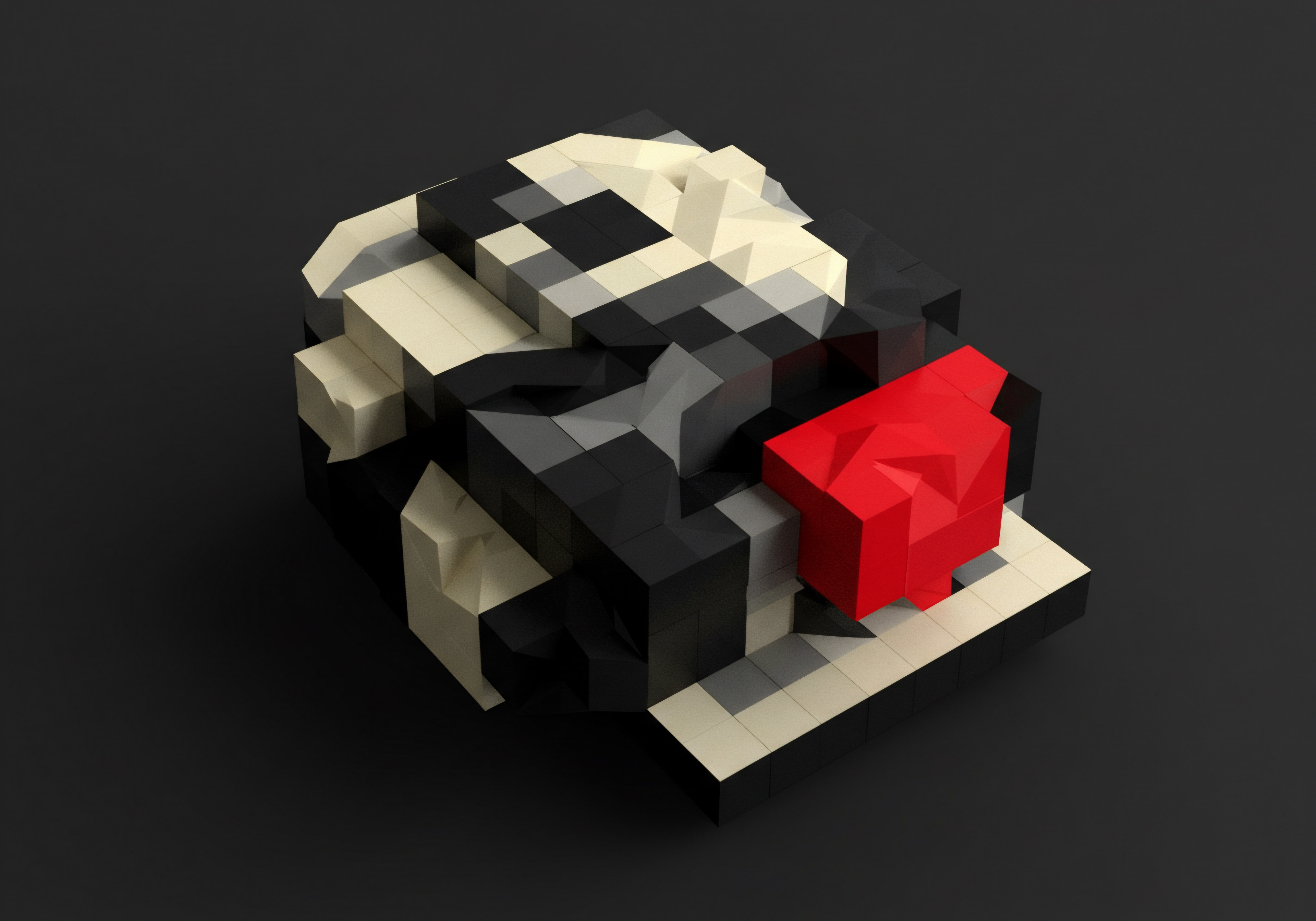
Strategies for Encouraging Positive Ratings and Reviews
Generating positive ratings and reviews is an ongoing effort. It requires a combination of providing a great user experience and strategically prompting users to leave feedback at opportune moments.
- Excellent User Experience ● The foundation of positive reviews is a well-designed, functional, and user-friendly app. Focus on providing a seamless and valuable experience.
- In-App Rating Prompts (Strategic Timing) ● Implement in-app prompts asking users to rate your app, but time these prompts carefully. Trigger them after users have experienced a positive interaction (e.g., completing a key task, achieving a milestone). Avoid interrupting critical workflows.
- Make It Easy to Rate ● Use in-app rating flows that minimize friction. Ideally, users should be able to rate your app in just one or two taps.
- Respond to Reviews (Both Positive and Negative) ● Actively monitor and respond to user reviews. Thank users for positive feedback and address concerns in negative reviews professionally and constructively. Demonstrate that you value user input.
- Address Negative Feedback Proactively ● Use negative reviews as opportunities to identify and fix bugs or improve app features. Follow up with users who left negative reviews once issues are resolved to potentially improve their rating.
- Incentivize (Ethically and Carefully) ● Consider ethical incentives for leaving reviews, such as offering in-app rewards or discounts for users who rate and review your app. However, be cautious not to violate app store guidelines against incentivized reviews. Transparency is key.
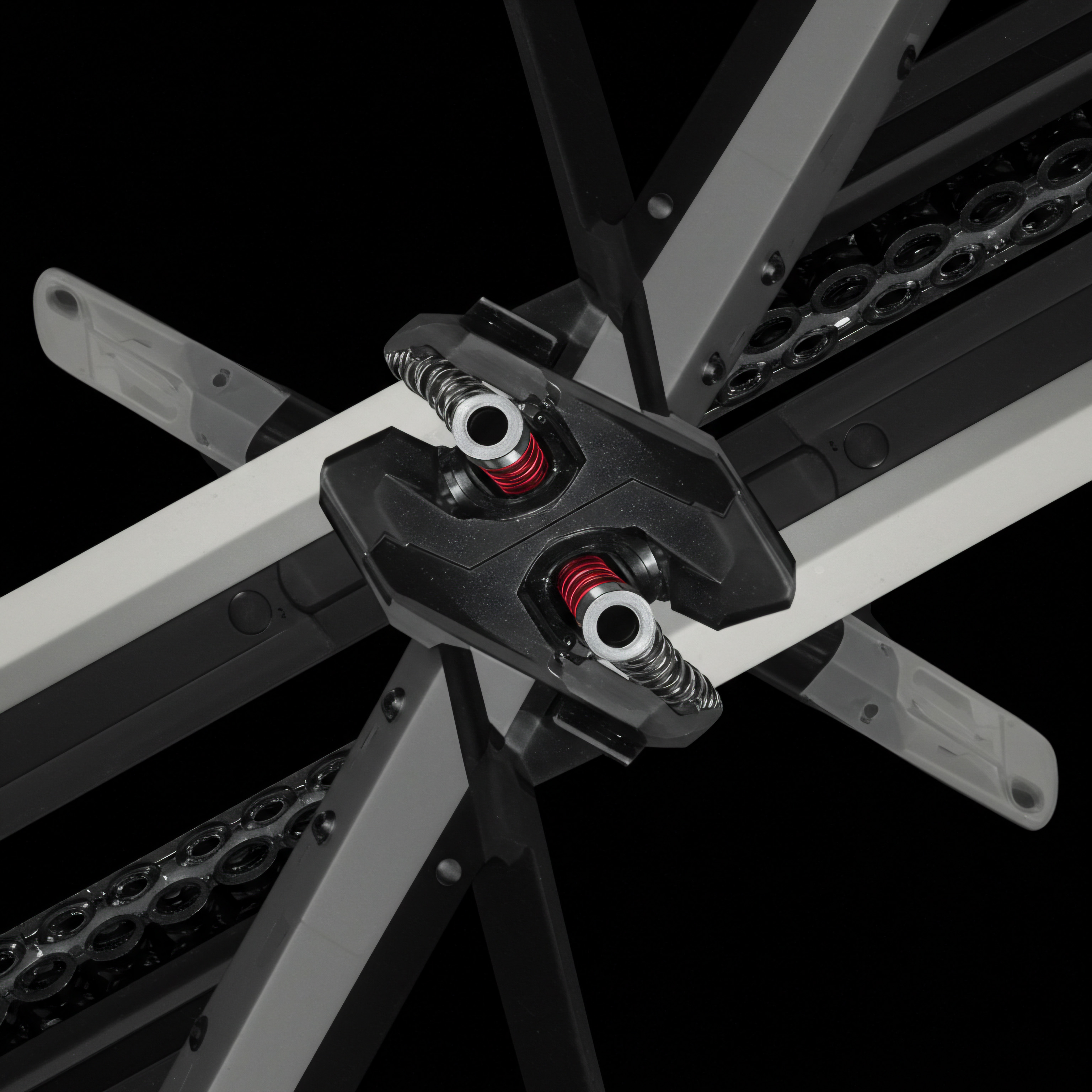
Tools for Review Management and Monitoring
Manually tracking and responding to reviews can be cumbersome, especially as your app grows. Several tools are available to streamline review management Meaning ● Review management, within the SMB landscape, refers to the systematic processes of actively soliciting, monitoring, analyzing, and responding to customer reviews across various online platforms. for SMBs.
- App Store Connect and Google Play Console ● These platforms provide basic review monitoring and response capabilities directly within the developer consoles.
- App Radar and Sensor Tower (Review Management Features) ● These ASO platforms often include review management dashboards that aggregate reviews from multiple app stores, making it easier to monitor and respond in one place.
- Reputation Management Software (Broader Scope) ● For SMBs with a wider online presence, broader reputation management tools like Birdeye or ReviewTrackers can consolidate app store reviews with reviews from other platforms (e.g., Google My Business, Yelp).
Proactive review management is not just about damage control; it’s a powerful tool for building trust, improving your app, and driving conversions. For SMBs, positive reviews are a valuable asset in a competitive app market.
For SMBs, ASO is not a set-it-and-forget-it task; it’s a dynamic, iterative process requiring continuous monitoring, adaptation, and a data-driven approach to maximize app store conversions.

Intermediate
Having established the fundamentals of ASO, SMBs ready to elevate their app store performance need to delve into intermediate strategies. This phase focuses on refining initial efforts, leveraging more sophisticated tools, and implementing data-driven optimization cycles. The aim is to move beyond basic visibility and achieve sustained, measurable improvements in conversion rates and user acquisition.
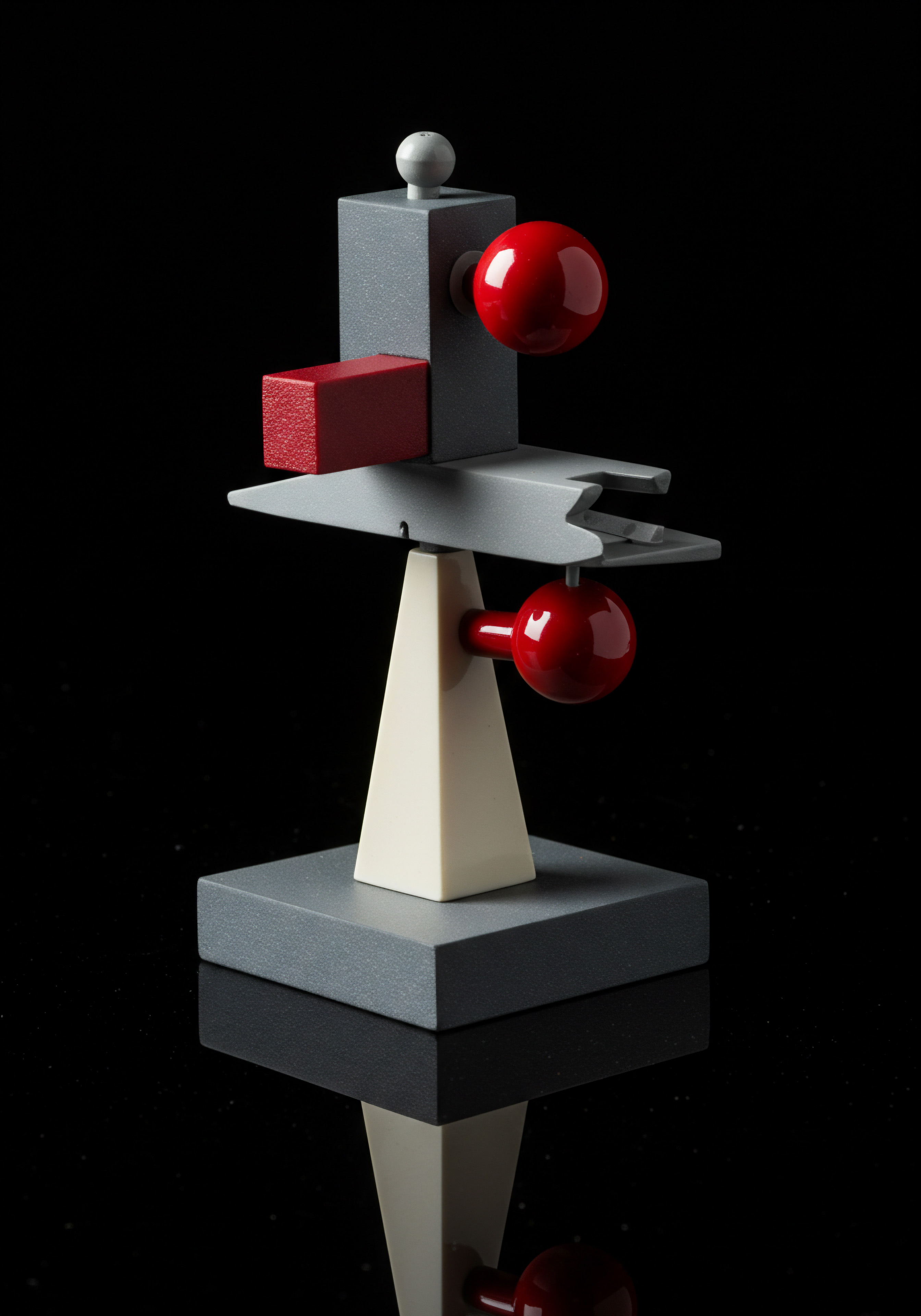
Step 6 ● Advanced Keyword Strategy and Competitive Analysis
Intermediate ASO involves moving beyond basic keyword research and implementing more nuanced strategies. This includes targeting long-tail keywords, analyzing keyword seasonality, and conducting in-depth competitive keyword analysis. For SMBs, this level of sophistication can unlock significant competitive advantages.
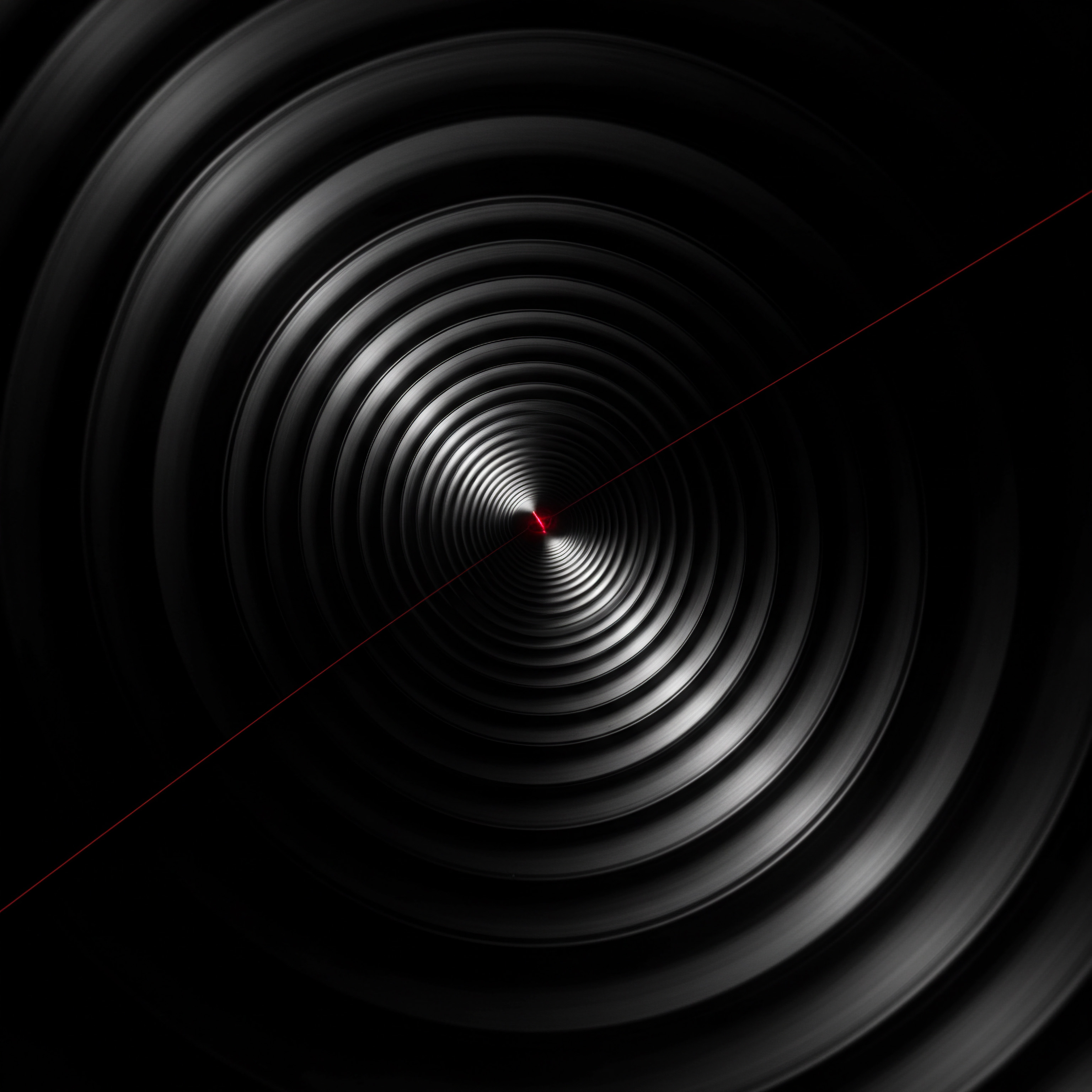
Targeting Long-Tail Keywords for Specific Niches
Long-tail keywords are longer, more specific keyword phrases that typically have lower search volume but higher conversion rates. They target niche audiences with specific needs. For SMBs, focusing on long-tail keywords can be highly effective for attracting qualified users.
- Identify Niche User Needs ● Understand the specific problems your app solves for different user segments. What are the detailed queries users might type when looking for an app like yours?
- Long-Tail Keyword Generation Tools ● Use keyword tools like Ahrefs, SEMrush (while primarily SEO tools, they offer valuable long-tail keyword insights), or even Google’s “People Also Ask” and “Related Searches” to uncover long-tail keyword variations.
- Example ● Fitness App Long-Tail Keywords ● Instead of just “fitness app,” long-tail examples could be “best workout app for women over 40,” “yoga app for beginners with back pain,” “free HIIT workout app no equipment.”
- Incorporate Long-Tail Keywords ● Integrate these long-tail keywords naturally into your app description, keyword list, and even in-app content (if relevant to store listing context).
- Content Marketing Alignment ● Align your content marketing efforts (blog posts, social media) with long-tail keywords to drive targeted traffic to your app store listing.

Analyzing Keyword Seasonality and Trends
Keyword search volume can fluctuate based on seasonality and current trends. Understanding these patterns allows SMBs to optimize their ASO strategy proactively and capitalize on peak interest periods.
- Google Trends ● Use Google Trends to analyze the search volume trends for your primary and secondary keywords over time. Identify seasonal peaks and valleys.
- App Store Connect and Google Play Console Analytics ● Monitor your app store listing traffic and keyword performance over different periods to identify seasonal patterns specific to your app category.
- Seasonal Keyword Optimization ● Adjust your keyword targeting and app store listing content to align with seasonal trends. For example, a fitness app might emphasize “summer body workouts” in the spring and “holiday weight management” in the fall.
- Event-Based Optimization ● Capitalize on relevant events or holidays by incorporating event-related keywords and themes into your listing (e.g., “Valentine’s Day photo editor,” “Black Friday shopping app”).

Advanced Competitive Keyword Analysis
Moving beyond basic competitor keyword identification, advanced analysis involves understanding competitor keyword strategies, identifying keyword gaps, and leveraging competitive insights for your own ASO strategy.
- Deep Dive into Competitor Keyword Rankings ● Use tools like Sensor Tower or App Radar to analyze not just the top keywords competitors rank for, but their full keyword portfolio and ranking positions for each.
- Identify Keyword Gaps ● Pinpoint keywords that competitors are ranking well for but you are not yet targeting. These are potential opportunities for growth.
- Analyze Competitor Keyword Strategy ● Infer competitor keyword strategies by examining their keyword targeting patterns, keyword density in listings, and any changes in their keyword strategy Meaning ● Keyword strategy, within the scope of SMB growth, automation, and implementation, represents a deliberate and structured approach to identifying and utilizing search terms that potential customers use when seeking products, services, or information relevant to a specific business. over time.
- Reverse Engineer Successful Competitor Keywords ● Identify high-performing keywords for competitors (high ranking, good traffic) and adapt them for your own listing, ensuring relevance to your app’s features and target audience.
- Monitor Competitor ASO Updates ● Track changes in competitor app titles, subtitles, descriptions, and keywords to stay ahead of their ASO efforts and adapt your strategy accordingly.
Advanced keyword strategy and competitive analysis Meaning ● Competitive Analysis, within the scope of SMB strategy, involves a systematic assessment of direct and indirect competitors to pinpoint opportunities and threats. provide SMBs with a deeper understanding of the app store keyword landscape, enabling more targeted and effective ASO efforts.

Step 7 ● A/B Testing for Continuous Optimization
A/B testing, also known as split testing, is a crucial methodology for data-driven ASO. It involves testing different versions of your app store listing elements to determine which variations perform best in terms of conversion rates. For SMBs, A/B testing is essential for maximizing the ROI of ASO efforts.

Elements to A/B Test in App Store Listings
Numerous elements within your app store listing can be A/B tested to optimize for conversions. Prioritize testing elements that have the most significant impact on user decisions.
- App Icon ● Test different icon designs, colors, and styles to see which icon attracts more clicks and downloads.
- App Title and Subtitle Combinations ● Experiment with different keyword combinations, phrasing, and value propositions in your title and subtitle.
- App Description (Different Openings, Feature Order, Length) ● Test various aspects of your app description, such as the opening hook, the order of feature presentation, and the overall length and tone.
- Screenshots and Screenshot Order ● Test different screenshots, captions, and the order in which screenshots are presented to highlight the most compelling aspects of your app.
- App Preview Video (Different Thumbnails, Video Length, Content Focus) ● If using an app preview video, test different video thumbnails, video lengths, and the focus of the video content (features vs. benefits, etc.).
- Promotional Text (App Store Connect) ● For iOS apps, A/B test different promotional text variations to see which messaging resonates best with users.

Tools and Platforms for A/B Testing
Several tools and platforms facilitate A/B testing for app store listings, making the process more manageable and data-driven for SMBs.
- App Store Connect (iOS Built-In A/B Testing) ● Apple App Store Connect offers native A/B testing capabilities for app icons, screenshots, and app previews. This is the most direct and reliable method for iOS A/B testing.
- Google Play Console (Google Play Experiments) ● Google Play Console provides “Store Listing Experiments” for A/B testing app icons, feature graphics, short descriptions, and long descriptions.
- Third-Party ASO A/B Testing Tools ● Tools like SplitMetrics and StoreMaven specialize in ASO A/B testing and offer more advanced features, such as user segmentation, detailed analytics, and simulation of app store browsing behavior. These may come at a cost but offer deeper insights.
- A/B Testing Methodology:
- Define a Hypothesis ● Formulate a clear hypothesis about what you expect to achieve with each variation (e.g., “Variation B icon will increase conversion rate by 5%”).
- Create Variations ● Develop two or more variations of the element you are testing (e.g., two different app icons).
- Split Traffic ● Divide your app store listing traffic evenly between the variations.
- Run the Test for Sufficient Duration ● Allow the test to run for a statistically significant period (typically 1-2 weeks) to gather enough data.
- Analyze Results ● Use the A/B testing platform to analyze the performance of each variation based on key metrics like conversion rate, install rate, and click-through rate.
- Implement Winning Variation ● Roll out the winning variation to your live app store listing and iterate by testing other elements or further refining the winning variation.
A/B testing is not a one-time activity but an ongoing cycle of experimentation and optimization. For SMBs, continuous A/B testing is crucial for staying ahead of the curve and maximizing ASO performance.
Step 8 ● Localization for Global Reach (If Applicable)
For SMBs targeting international markets, localization ● adapting your app store listing for different languages and cultural contexts ● is a powerful strategy for expanding reach and increasing downloads globally. Localization goes beyond simple translation and involves cultural adaptation to resonate with local audiences.
Key Aspects of App Store Listing Localization
Effective localization requires attention to various elements of your app store listing to ensure cultural relevance and linguistic accuracy.
- Keyword Translation and Adaptation ● Simply translating keywords is insufficient. Conduct localized keyword research to identify the keywords that local users actually use in their language. Adapt keywords to local search behavior and trends.
- Title and Subtitle Localization ● Translate and culturally adapt your app title and subtitle to resonate with local audiences. Ensure that the value proposition is clear and compelling in the local language.
- App Description Localization (Cultural Nuances) ● Translate your app description, paying attention to cultural nuances and idioms. Ensure that the tone and messaging are appropriate for the local culture. Consider localizing social proof elements and testimonials if possible.
- Screenshot and Video Localization ● Localize screenshots and app preview videos by translating text overlays and captions. Ideally, adapt visuals to reflect local cultural preferences and contexts if culturally significant differences exist.
- Local Currency and Pricing ● Display pricing in local currency and consider adjusting pricing tiers to align with local market conditions and purchasing power.
- Date and Time Formats ● Ensure date and time formats in your app store listing (and within the app itself) are localized to match local conventions.
- Cultural Sensitivity ● Be mindful of cultural sensitivities and avoid any content or imagery that might be offensive or inappropriate in the target locale.
Tools and Services for Localization
SMBs can leverage various tools and services to streamline the localization process and ensure high-quality translations and cultural adaptations.
- Professional Translation Services ● Hire professional translation services or localization agencies that specialize in app store listing localization. Human translation is crucial for capturing nuances and cultural context accurately.
- Localization Management Platforms (LMPs) ● LMPs like Lokalise or PhraseApp can help manage the translation workflow, collaborate with translators, and ensure consistency across localized listings.
- In-House Bilingual Team (If Available) ● If your SMB has bilingual team members with marketing expertise, they can play a crucial role in localization, especially for cultural adaptation and quality assurance.
- Community Localization (For Certain Apps) ● For some types of apps (e.g., open-source, community-driven), consider involving your user community in the localization process. This can be cost-effective and enhance community engagement.
Localization is not just about translation; it’s about creating a locally relevant and appealing app store presence. For SMBs with global ambitions, effective localization is a key driver of international growth.
Step 9 ● Advanced Ratings and Reviews Strategy
Building upon basic ratings and reviews management, intermediate ASO involves implementing more sophisticated strategies to actively shape your app’s reputation and leverage user feedback for continuous improvement. For SMBs, a proactive approach to ratings and reviews can create a significant competitive advantage.
Sentiment Analysis of Reviews
Going beyond simply tracking the number of reviews, sentiment analysis Meaning ● Sentiment Analysis, for small and medium-sized businesses (SMBs), is a crucial business tool for understanding customer perception of their brand, products, or services. involves analyzing the emotional tone and user sentiment expressed in reviews. This provides deeper insights into user satisfaction and pain points.
- Manual Sentiment Analysis (Qualitative Review) ● Periodically read through a sample of recent reviews and categorize them as positive, negative, or neutral. Identify recurring themes and sentiment drivers in each category.
- AI-Powered Sentiment Analysis Tools ● Utilize AI-based sentiment analysis tools (many are integrated into ASO platforms like App Radar or Sensor Tower) to automatically analyze large volumes of reviews and identify sentiment trends and key sentiment drivers.
- Categorize Sentiment Drivers ● Identify specific app features, functionalities, or aspects of the user experience that are consistently associated with positive or negative sentiment.
- Prioritize Improvements Based on Sentiment ● Use sentiment analysis insights to prioritize app improvements and bug fixes that address the most significant sources of negative sentiment.
Responding to Reviews Strategically
Beyond simply responding to all reviews, strategic review responses involve tailoring responses to different types of reviews and using responses to influence user perception and encourage positive ratings.
- Personalized Responses ● Avoid generic responses. Personalize responses by addressing the specific points raised in each review. Show users that you have read and understood their feedback.
- Empathy and Problem-Solving for Negative Reviews ● For negative reviews, express empathy, apologize for any issues, and outline steps you are taking to resolve the problem. Offer to provide support or assistance.
- Highlight Positive Feedback Publicly ● When responding to positive reviews, publicly acknowledge and appreciate the positive feedback. Reinforce what users are enjoying about your app.
- Request Updated Ratings After Issue Resolution ● If you resolve an issue raised in a negative review, follow up with the user and politely ask if they would consider updating their rating based on the resolution.
- Use Reviews in Marketing (With Permission) ● With user permission, feature positive reviews and testimonials in your app store listing description, website, and marketing materials to build social proof.
In-App Feedback Mechanisms
Supplementing app store reviews with in-app feedback mechanisms allows SMBs to gather more detailed and timely user feedback directly within the app experience.
- In-App Feedback Forms ● Integrate non-intrusive in-app feedback forms that users can access to provide detailed feedback on specific features or aspects of the app.
- User Surveys (Targeted and Timed) ● Implement targeted user surveys triggered after specific in-app events or milestones to gather feedback on specific user journeys or features. Time surveys to avoid interrupting critical workflows.
- Beta Testing Programs ● Run beta testing programs with a select group of users to gather early feedback on new features and updates before public release.
- Direct Communication Channels ● Provide clear channels for users to contact support directly from within the app (e.g., in-app chat, email support link).
Advanced ratings and reviews strategy transforms user feedback from a passive metric into an active driver of app improvement and reputation building. For SMBs, this proactive approach is essential for long-term ASO success.
Intermediate ASO is about refining foundational efforts through data-driven methodologies like A/B testing, strategic keyword expansion, and proactive reputation management to achieve sustained growth.

Advanced
For SMBs aiming for market leadership in the app ecosystem, advanced ASO strategies are paramount. This level delves into cutting-edge techniques, leveraging AI-powered automation, predictive analytics, and sophisticated growth hacking Meaning ● Growth hacking, within the purview of Small and Medium-sized Businesses, denotes a strategic approach leveraging innovative and often unconventional marketing tactics to rapidly accelerate business growth. tactics. The focus shifts towards long-term strategic advantage, sustainable growth, and maximizing lifetime value (LTV) through advanced ASO practices.
Step 10 ● AI-Powered ASO Automation and Predictive Analytics
Advanced ASO leverages the power of artificial intelligence (AI) to automate repetitive tasks, gain deeper insights from vast datasets, and predict future trends. For SMBs, AI-powered tools can provide a significant competitive edge by optimizing ASO efforts with speed and precision.
Automating ASO Tasks with AI
AI can automate various time-consuming ASO tasks, freeing up SMB resources to focus on strategic initiatives and creative optimization.
- Automated Keyword Research and Suggestion ● AI tools can continuously monitor keyword trends, identify new high-potential keywords, and automatically suggest keyword updates for your app store listing.
- Automated Competitor Monitoring and Alerting ● AI can track competitor ASO activities in real-time, including keyword changes, listing updates, and review sentiment shifts, and automatically alert you to significant changes.
- Automated A/B Testing Analysis ● AI can accelerate A/B testing analysis by rapidly processing test data, identifying statistically significant winners, and recommending optimal variations.
- Automated Review Sentiment Analysis and Reporting ● AI can continuously analyze user reviews, generate sentiment reports, and automatically flag critical negative reviews requiring immediate attention.
- Smart Listing Optimization Recommendations ● Some AI tools offer smart recommendations for optimizing app titles, subtitles, and descriptions based on real-time data and performance predictions.
Predictive Analytics for ASO Trend Forecasting
AI-powered predictive analytics Meaning ● Strategic foresight through data for SMB success. can forecast future ASO trends, keyword performance, and user behavior, enabling SMBs to make proactive and data-informed decisions.
- Keyword Trend Prediction ● AI can analyze historical keyword data and search trends to predict future keyword popularity and identify emerging keywords before they become mainstream.
- Seasonal Demand Forecasting ● AI can forecast seasonal fluctuations in app demand and keyword search volume with greater accuracy, allowing for proactive seasonal ASO optimization.
- User Behavior Prediction ● AI can analyze user download patterns, engagement metrics, and review data to predict future user behavior and optimize ASO to attract and retain high-value users.
- Conversion Rate Prediction ● AI can predict the potential conversion rate of different ASO listing variations based on historical data and market trends, helping prioritize A/B testing efforts.
- Competitive Landscape Prediction ● AI can analyze competitor strategies and market dynamics to predict future competitive shifts and inform proactive ASO strategy adjustments.
AI Tools for Advanced ASO
Several advanced ASO platforms and tools leverage AI to provide automation and predictive analytics capabilities for SMBs.
- App Radar (AI-Powered Features) ● App Radar incorporates AI for keyword research, competitor analysis, and review sentiment analysis, offering automated suggestions and insights.
- Sensor Tower (AI-Driven ASO Platform) ● Sensor Tower leverages AI across its platform for keyword optimization, competitive intelligence, and market trend forecasting, providing advanced automation and predictive capabilities.
- ASO Tools with Machine Learning Integrations ● Explore ASO tools that specifically highlight machine learning (ML) or AI integrations for automated tasks and predictive analytics. Look for features like “AI Keyword Suggestions,” “Predictive Analytics Dashboard,” or “Automated ASO Reporting.”
- Custom AI Solutions (For Larger SMBs) ● For larger SMBs with in-house data science capabilities, consider developing custom AI solutions tailored to your specific ASO needs, leveraging APIs from ASO platforms and cloud-based AI services.
AI-powered ASO is no longer a futuristic concept; it is a present-day reality that SMBs can leverage to achieve unprecedented levels of ASO efficiency and strategic foresight.
Step 11 ● Advanced App Preview Video Strategies
App preview videos have become increasingly crucial for driving conversions. Advanced video strategies go beyond basic feature demonstrations and focus on creating emotionally engaging narratives, leveraging user-generated content, and optimizing video for different platforms and audiences. For SMBs, compelling video can be a major differentiator.
Emotionally Driven Video Storytelling
Advanced app preview videos tap into user emotions and create compelling stories that resonate with viewers on a deeper level.
- Focus on User Benefits and Aspirations ● Instead of just showcasing features, highlight how your app helps users achieve their goals, fulfill their aspirations, or solve their problems. Focus on the “why” behind your app.
- Create a Narrative Arc ● Structure your video with a clear narrative arc ● introduce a problem, present your app as the solution, and show the positive outcome. Engage viewers emotionally through storytelling.
- User Testimonials and Success Stories in Video ● Incorporate user testimonials and success stories directly into your video. Real user voices build authenticity and trust.
- Evoke Positive Emotions ● Design your video to evoke positive emotions like joy, excitement, relief, or empowerment. Emotional connection drives downloads.
- Music and Sound Design for Emotional Impact ● Carefully select music and sound effects that enhance the emotional tone of your video and amplify the storytelling.
Leveraging User-Generated Content (UGC) in Videos
User-generated content adds authenticity and social proof to app preview videos, making them more relatable and persuasive.
- Showcase User Creations ● If your app enables user creativity (e.g., photo editing, video creation, social networking), feature examples of user-generated content Meaning ● User-Generated Content (UGC) signifies any form of content, such as text, images, videos, and reviews, created and disseminated by individuals, rather than the SMB itself, relevant for enhancing growth strategy. in your video.
- User Video Testimonials ● Encourage users to submit video testimonials and incorporate the best ones into your app preview video. UGC testimonials are highly credible.
- Social Media Content Integration ● If users share app-related content on social media, consider embedding snippets of this content (with permission) into your app preview video.
- Run Video Contests and Challenges ● Host contests or challenges that encourage users to create videos using your app and feature winning entries in your official app preview video.
Platform-Specific Video Optimization
Optimize your app preview videos for different app stores and platforms, considering platform-specific guidelines and user viewing behaviors.
- App Store (iOS) Video Optimization ● Adhere to Apple App Store video guidelines (duration, format, content restrictions). Optimize for silent autoplay ● videos often play muted in search results. Focus on visual storytelling.
- Google Play (Android) Video Optimization (YouTube Integration) ● Google Play videos are hosted on YouTube. Optimize for YouTube search and discovery. Consider longer video formats (up to 30-60 seconds) to tell a more detailed story. Use engaging YouTube thumbnails.
- Video Length Variation ● Create different video lengths for different platforms and purposes ● a shorter version for app store listings (15-30 seconds) and a longer version for YouTube and social media (30-60 seconds or longer).
- Localized Video Versions ● Localize video content for different languages and cultures, including voiceovers, text overlays, and potentially visual elements to resonate with local audiences.
Advanced app preview video strategies transform videos from simple demonstrations into powerful conversion drivers, leveraging emotion, authenticity, and platform-specific optimization.
Step 12 ● Custom Store Listings and User Segmentation
Advanced ASO recognizes that not all users are the same. Custom store listings and user segmentation allow SMBs to tailor app store messaging and visuals to specific user segments, maximizing relevance and conversion rates. This is a highly targeted and personalized approach to ASO.
Creating Custom Store Listings for Different Audiences
Custom store listings enable you to create different versions of your app store listing tailored to specific user demographics, interests, or acquisition channels.
- Audience Segmentation ● Define distinct user segments based on demographics (age, location), interests (fitness enthusiasts, foodies), acquisition channels (social media ads, search ads), or in-app behavior.
- Tailored Messaging and Visuals ● For each segment, create custom app store listing variations with messaging, keywords, screenshots, and videos that specifically resonate with that audience. Highlight features and benefits most relevant to each segment.
- Example ● Fitness App Segmentation:
- Segment 1 ● Beginners ● Listing focused on ease of use, beginner-friendly workouts, weight loss benefits. Keywords ● “easy workout app,” “beginner fitness,” “weight loss for beginners.” Visuals ● Simple UI, beginner workouts.
- Segment 2 ● Advanced Athletes ● Listing focused on advanced training features, performance tracking, workout variety. Keywords ● “advanced workout app,” “HIIT training,” “performance tracker.” Visuals ● Intense workouts, performance metrics.
- Google Play Custom Store Listings (Google Play Console) ● Google Play Console offers native support for creating custom store listings targeting different user segments based on country, language, and pre-registration status.
- Third-Party Custom Listing Tools ● Some third-party ASO platforms may offer advanced custom listing capabilities beyond platform-native features.
Dynamic Keyword Insertion and Listing Personalization
Taking personalization further, dynamic keyword insertion and listing personalization dynamically adapt your app store listing content based on user search queries or user profiles.
- Dynamic Keyword Insertion (Advanced Concept) ● In theory, dynamic keyword insertion would involve automatically inserting keywords from a user’s search query directly into your app store listing in real-time. While not directly supported by app stores, this concept highlights the goal of extreme keyword relevance.
- Listing Personalization (Emerging Trend) ● Future ASO may involve more advanced listing personalization based on user profiles, past app interactions, or even real-time contextual data. This is an evolving area.
- API-Driven Listing Updates (Hypothetical) ● Imagine a future where app store listings can be updated programmatically via APIs based on real-time user data and AI-driven insights, enabling dynamic personalization at scale. (This is speculative and not currently available).
Benefits of Custom Listings and Segmentation
Custom store listings and user segmentation offer significant advantages for advanced ASO and conversion optimization.
- Increased Relevance and Conversion Rates ● Tailoring listings to specific audiences increases relevance, user engagement, and ultimately, conversion rates.
- Improved User Acquisition Efficiency ● By targeting specific segments with personalized messaging, you can improve the efficiency of your user acquisition campaigns and reduce acquisition costs.
- Enhanced User Experience (Pre-Install) ● Custom listings provide a more personalized and relevant pre-install user experience, setting the stage for better user engagement post-install.
- Competitive Differentiation ● Offering highly personalized app store experiences can differentiate your app from competitors and create a stronger brand impression.
Custom store listings and user segmentation represent the future of ASO ● moving towards highly personalized and user-centric app store experiences.
Step 13 ● Growth Hacking and Viral ASO Tactics
Advanced ASO incorporates growth hacking and viral marketing principles to amplify app store visibility and drive exponential growth. These tactics focus on leveraging creative, unconventional, and often low-cost strategies to achieve rapid user acquisition and organic growth.
App Store Referral Programs and Incentives
Referral programs incentivize existing users to refer new users to your app, leveraging word-of-mouth marketing within the app store ecosystem.
- In-App Referral Programs ● Integrate referral programs directly into your app, rewarding users for inviting friends to download and use the app. Offer dual-sided incentives (rewards for both referrer and referee).
- App Store Listing Promotion of Referral Program ● Mention your referral program in your app store listing description to attract users interested in referral benefits.
- Viral Referral Mechanics ● Design referral programs with viral mechanics ● make it easy for users to share referral links via social media, messaging apps, and email.
- Tiered Referral Rewards ● Implement tiered reward systems where users earn increasingly valuable rewards for referring more users. Gamify the referral process.
- Track Referral Performance ● Meticulously track referral program performance (referral rates, conversion rates, ROI) to optimize incentives and program mechanics.
Cross-Promotion and App Bundling Strategies
Cross-promotion and app bundling leverage your existing app portfolio or partnerships to drive traffic to your app store listing.
- Cross-Promotion within Your App Portfolio ● If you have multiple apps, cross-promote your apps within each other. Feature banners or promotional sections in one app to drive downloads of your other apps.
- App Bundling (iOS and Google Play) ● Utilize app bundling features offered by app stores (iOS App Bundles, Google Play App Bundles) to offer multiple apps as a discounted bundle. Bundles can increase overall downloads and user engagement across your app portfolio.
- Strategic Partnerships for Cross-Promotion ● Partner with complementary apps or businesses to cross-promote each other’s apps to relevant user bases. Explore co-marketing opportunities.
- Influencer Marketing for App Promotion ● Collaborate with relevant social media influencers or app reviewers to promote your app to their audiences and drive traffic to your app store listing.
Social Media Contests and Viral Campaigns
Social media contests and viral campaigns can generate buzz and drive significant traffic to your app store listing through social sharing and organic reach.
- App-Related Social Media Contests ● Run contests on social media platforms that encourage users to engage with your app and share content related to your app. Offer app-related prizes or in-app rewards.
- Viral Challenges and Trends ● Tap into existing viral challenges or trends on social media and create app-related challenges or content that aligns with these trends. Encourage user participation and sharing.
- User-Generated Content Campaigns (Viral Potential) ● Launch campaigns that encourage users to create and share user-generated content related to your app. Select and feature the most creative or engaging content to amplify reach.
- Hashtag Campaigns for App Discovery ● Create unique hashtags for your app and encourage users to use these hashtags when sharing app-related content on social media. Hashtags enhance discoverability.
- Monitor Social Media Buzz and Engagement ● Track social media mentions, hashtag usage, and overall social buzz generated by your viral campaigns. Analyze what resonates with users and optimize accordingly.
Growth hacking and viral ASO tactics are about thinking outside the box and leveraging creative, often unconventional strategies to achieve rapid and scalable app growth. For SMBs, these tactics can be particularly impactful with limited marketing budgets.
Step 14 ● Monitoring, Iteration, and Long-Term ASO Strategy
Advanced ASO is not a one-time effort but a continuous cycle of monitoring, iteration, and strategic adaptation. Long-term ASO success requires establishing robust monitoring systems, data-driven iteration processes, and a forward-looking strategic vision. For SMBs, sustained ASO excellence is a marathon, not a sprint.
Establishing Key Performance Indicators (KPIs) for ASO
Define clear KPIs to measure ASO performance and track progress towards your goals. KPIs should align with your overall business objectives.
- App Store Visibility Metrics:
- Keyword Rankings ● Track rankings for your target keywords over time. Monitor average ranking position and ranking distribution across different keyword tiers.
- Category Rankings ● Monitor your app’s ranking within its primary and secondary categories.
- Top Charts Performance ● Track your app’s performance in app store top charts (e.g., Top Free, Top New Apps).
- Impression Share ● (If available through ASO tools) Measure the percentage of relevant searches where your app listing is displayed.
- Conversion and Acquisition Metrics:
- Install Conversion Rate (Listing Page to Install) ● Track the percentage of app store listing visitors who install your app. This is a key indicator of listing effectiveness.
- App Store Page Visits ● Monitor the number of visits to your app store listing.
- Organic Installs Vs. Paid Installs ● Track the ratio of organic installs (attributable to ASO) to paid installs (from advertising). Aim to increase organic install share.
- Cost Per Install (CPI) for Organic Installs ● While organic installs are “free,” track the cost of ASO efforts (tool subscriptions, personnel time) and calculate an effective CPI for organic user acquisition.
- User Engagement and Retention Metrics (Post-Install, Indirectly Influenced by ASO):
- App Usage Frequency and Session Length ● Monitor how frequently users open your app and the average session duration.
- User Retention Rates (Day 1, Day 7, Day 30 Retention) ● Track user retention over different time periods. High retention indicates user satisfaction and long-term value.
- App Uninstalls ● Monitor uninstall rates. High uninstall rates may indicate issues with app quality or user expectations set by the app store listing.
- Lifetime Value (LTV) of Users Acquired Through ASO ● Ultimately, measure the LTV of users acquired organically through ASO efforts. This is the ultimate measure of ASO ROI.
Data-Driven Iteration and Optimization Cycles
Establish a structured process for regularly reviewing ASO performance data, identifying areas for improvement, and implementing iterative optimizations.
- Weekly/Monthly ASO Performance Reviews ● Schedule regular reviews of ASO KPIs (weekly for tactical adjustments, monthly for strategic reviews). Analyze trends, identify performance fluctuations, and pinpoint areas needing attention.
- A/B Testing as a Continuous Process ● Make A/B testing a continuous activity, not just a one-off project. Regularly test different listing elements based on performance data and emerging trends.
- Keyword Portfolio Refinement (Ongoing) ● Continuously refine your keyword portfolio based on ranking data, search trend analysis, and competitor activity. Add new keywords, remove underperforming keywords, and adjust keyword targeting.
- Algorithm Update Monitoring and Adaptation ● Stay informed about app store algorithm updates and changes. Adapt your ASO strategy proactively to align with algorithm shifts and maintain or improve rankings.
- User Feedback Loop Integration ● Continuously integrate user feedback from reviews, in-app feedback, and user surveys into your ASO optimization process. Address user pain points and highlight features users value most in your listing.
Long-Term Strategic ASO Vision
Develop a long-term ASO strategy that aligns with your overall business goals and app roadmap. ASO is a long-term investment that yields compounding benefits over time.
- ASO Roadmap Alignment with App Development Roadmap ● Integrate ASO planning into your app development roadmap. Plan ASO optimizations in conjunction with new feature releases, app updates, and marketing campaigns.
- Brand Building Through ASO ● Use ASO not just for keyword rankings but also for brand building. Craft app titles, subtitles, and descriptions that reinforce your brand identity and value proposition.
- Sustainable Organic Growth Focus ● Prioritize sustainable organic growth through ASO. Organic user acquisition is more cost-effective and often yields higher LTV users compared to paid acquisition.
- Competitive Advantage Through ASO Excellence ● Strive for ASO excellence to create a sustainable competitive advantage Meaning ● SMB Competitive Advantage: Ecosystem-embedded, hyper-personalized value, sustained by strategic automation, ensuring resilience & impact. in the app market. Superior ASO performance can differentiate your app and drive long-term market leadership.
- Adaptability and Future-Proofing ASO Strategy ● Design your ASO strategy to be adaptable to future changes in app store algorithms, user behavior, and market trends. Embrace continuous learning and innovation in ASO.
Advanced ASO is about building a sustainable, data-driven, and future-proof ASO strategy that drives long-term app growth and market success. For SMBs, mastering advanced ASO is a pathway to achieving app store dominance and maximizing the value of their app investment.
Advanced ASO is characterized by AI-powered automation, predictive analytics, custom personalization, and growth hacking tactics, all underpinned by a long-term strategic vision for sustained market leadership.

References
- Ryan, David, and Calvin Jones. Understanding Digital Marketing ● Marketing Strategies for Engaging the Digital Generation. Kogan Page, 2017.
- Varian, Hal R. Big Data ● New Tricks for Econometrics. Journal of Economic Perspectives, vol. 28, no. 2, 2014, pp. 3-28.
- Manning, Christopher D., Prabhakar Raghavan, and Hinrich Schütze. Introduction to Information Retrieval. Cambridge University Press, 2008.

Reflection
In the relentless pursuit of app store optimization, SMBs often find themselves caught in a reactive cycle, chasing algorithm updates and competitor moves. However, the ultimate leverage lies not just in mastering the technicalities of ASO, but in cultivating a proactive, almost anticipatory approach. Imagine ASO as a form of ‘market listening’ at scale. By deeply analyzing app store data ● keywords, user reviews, competitor strategies ● SMBs can discern emerging user needs and unmet demands before they become mainstream trends.
This preemptive insight allows for not only optimizing current listings but also for informing future app development and strategic pivots. Could ASO, therefore, evolve beyond optimization into a powerful tool for market intelligence and product innovation? For SMBs, the future of ASO might be less about reacting to the market and more about shaping it.
Data-driven ASO boosts SMB app conversions via AI, testing, and deep user understanding.
Explore
AI-Driven Keyword Optimization for AppsA/B Testing App Store Listings for Higher ConversionsGrowth Hacking Mobile App Downloads with Viral Strategies