
Fundamentals

Understanding Conversational Ai Customer Service
Artificial intelligence (AI) chatbots represent a significant shift in how small to medium businesses (SMBs) can manage customer interactions. Moving beyond traditional phone calls and email exchanges, AI chatbots Meaning ● AI Chatbots: Intelligent conversational agents automating SMB interactions, enhancing efficiency, and driving growth through data-driven insights. offer an immediate, always-on communication channel. For SMBs, often constrained by resources and time, this technology is not just a futuristic addition but a practical solution to enhance customer service efficiency Meaning ● Efficient customer service in SMBs means swiftly and effectively resolving customer needs, fostering loyalty, and driving sustainable growth. and responsiveness.
At its core, an AI chatbot is a computer program designed to simulate conversation with human users, especially over the internet. Unlike simple rule-based chatbots that follow pre-scripted paths, AI chatbots leverage machine learning Meaning ● Machine Learning (ML), in the context of Small and Medium-sized Businesses (SMBs), represents a suite of algorithms that enable computer systems to learn from data without explicit programming, driving automation and enhancing decision-making. (ML) and natural language processing (NLP) to understand, interpret, and respond to customer queries in a more human-like and contextually relevant manner. This means they can handle a wider range of questions, learn from interactions, and improve their responses over time without constant manual reprogramming.
For SMBs, the appeal of AI chatbots is multifaceted. They provide 24/7 customer support, addressing inquiries even outside of business hours, which is a major advantage in today’s always-connected world. They can handle multiple conversations simultaneously, eliminating wait times and improving customer satisfaction.
Moreover, chatbots can filter and resolve simple, repetitive questions, freeing up human agents to focus on more complex issues that require empathy and nuanced problem-solving. This hybrid approach optimizes resource allocation Meaning ● Strategic allocation of SMB assets for optimal growth and efficiency. and enhances overall operational efficiency.
The implementation of AI chatbots is becoming increasingly accessible to SMBs. User-friendly platforms and no-code solutions are democratizing access to this technology, removing the need for extensive technical expertise or large upfront investments. This guide will navigate you through the practical steps of integrating AI chatbots into your customer service Meaning ● Customer service, within the context of SMB growth, involves providing assistance and support to customers before, during, and after a purchase, a vital function for business survival. strategy, ensuring that even businesses with limited resources can benefit from this powerful tool.
AI chatbots offer SMBs a scalable, efficient, and cost-effective way to enhance customer service and improve customer engagement.

Identifying Immediate Business Needs For Chatbots
Before diving into chatbot implementation, it’s essential for SMBs to pinpoint the specific customer service challenges they aim to solve. A clear understanding of these needs will guide the selection and configuration of the right chatbot solution, ensuring it delivers tangible benefits and a strong return on investment. Start by analyzing your current customer service operations to identify pain points and areas for improvement.
Begin by examining the volume and nature of customer inquiries. Are you overwhelmed with a high volume of simple, repetitive questions that tie up your customer service team? Analyzing past customer service logs, emails, and call transcripts can reveal recurring themes and frequently asked questions (FAQs).
Tools like help desk software Meaning ● Help Desk Software represents a pivotal technology for SMBs, streamlining customer support processes to foster business growth. or even basic spreadsheets can help categorize and quantify these inquiries. If a significant portion of your team’s time is spent answering the same questions repeatedly (e.g., order status, business hours, basic product information), a chatbot can automate these responses, freeing up human agents for more complex tasks.
Consider your customer service availability. Are you limited to business hours, potentially missing out on customer engagement Meaning ● Customer Engagement is the ongoing, value-driven interaction between an SMB and its customers, fostering loyalty and driving sustainable growth. and sales opportunities outside of these times? If you operate in multiple time zones or have customers who prefer to interact outside of typical business hours, a 24/7 chatbot can provide continuous support, improving customer convenience and satisfaction. This is particularly relevant for e-commerce businesses or those with a global customer base.
Evaluate customer wait times. Are customers experiencing long delays when trying to get in touch with your support team? Long wait times can lead to frustration and negative customer experiences.
Chatbots offer instant responses and can handle multiple conversations concurrently, significantly reducing or eliminating wait times. This can lead to improved customer satisfaction Meaning ● Customer Satisfaction: Ensuring customer delight by consistently meeting and exceeding expectations, fostering loyalty and advocacy. and loyalty, crucial for SMB growth.
Think about scalability. Is your current customer service model able to scale effectively as your business grows? Hiring and training new customer service agents can be time-consuming and expensive.
Chatbots offer a scalable solution, capable of handling increasing customer inquiries without a proportional increase in staffing costs. This scalability is vital for SMBs planning for expansion and growth.
Finally, assess the cost-effectiveness of your current customer service operations. Are you spending a significant portion of your budget on customer support? Chatbots can automate many customer service tasks at a fraction of the cost of human agents.
While there is an initial investment in chatbot implementation, the long-term cost savings, particularly in terms of reduced labor costs and increased efficiency, can be substantial. This cost-effectiveness makes chatbots an attractive option for budget-conscious SMBs.
By thoroughly analyzing these areas ● inquiry volume, availability, wait times, scalability, and cost-effectiveness ● SMBs can clearly define their customer service needs and determine how AI chatbots can provide targeted solutions and deliver measurable improvements.
- Analyze Inquiry Volume and Nature ● Identify recurring questions and areas consuming significant agent time.
- Evaluate Service Availability ● Determine if 24/7 support is needed to enhance customer experience.
- Assess Customer Wait Times ● Measure delays and aim to improve response speed with instant chatbot interactions.
- Consider Scalability Needs ● Plan for growth and utilize chatbots to handle increasing customer interactions efficiently.
- Examine Cost-Effectiveness ● Compare chatbot implementation Meaning ● Chatbot Implementation, within the Small and Medium-sized Business arena, signifies the strategic process of integrating automated conversational agents into business operations to bolster growth, enhance automation, and streamline customer interactions. costs against current customer service expenses for potential savings.

Selecting The Right Chatbot Platform For Your Business
Choosing the appropriate chatbot platform is a pivotal step in successful implementation. The market offers a wide array of options, from basic rule-based systems to sophisticated AI-powered platforms. For SMBs, the key is to select a platform that aligns with their specific needs, technical capabilities, and budget. A platform that is too complex or expensive can hinder adoption and ROI, while one that is too simplistic might not address their customer service challenges effectively.
Consider ease of use and integration. For SMBs without dedicated IT departments or coding expertise, no-code or low-code platforms are highly advantageous. These platforms offer user-friendly interfaces, drag-and-drop builders, and pre-built templates that simplify chatbot creation and deployment.
Ensure the platform integrates smoothly with your existing systems, such as your website, CRM, social media channels, and help desk software. Seamless integration streamlines workflows and avoids data silos, enhancing overall efficiency.
Evaluate the chatbot’s AI capabilities. While basic chatbots can handle simple FAQs, AI-powered chatbots, equipped with NLP and ML, offer more advanced functionalities. They can understand natural language, interpret user intent, handle complex queries, personalize interactions, and learn from conversations to improve over time.
For businesses seeking to provide a more sophisticated and human-like customer service experience, investing in an AI-driven platform is beneficial. However, assess whether your current needs truly require advanced AI features, or if a simpler rule-based system can suffice initially.
Examine the platform’s scalability and customization options. As your business grows and your customer service needs evolve, your chatbot platform should be able to scale accordingly. Choose a platform that allows for future expansion and customization, such as adding more complex conversational flows, integrating new features, and handling increased conversation volumes. Customization options are also important to align the chatbot’s branding and personality with your business identity, creating a consistent and recognizable customer experience.
Review pricing and support. Chatbot platform pricing varies widely, from free plans with limited features to enterprise-level subscriptions. Carefully evaluate the pricing structure and choose a plan that fits your budget and offers the necessary features. Consider the platform’s support options.
Reliable customer support, documentation, and tutorials are crucial, especially during the initial setup and implementation phase. Opt for platforms that offer robust support to ensure you can effectively troubleshoot issues and maximize the platform’s potential.
Consider security and compliance. Customer data Meaning ● Customer Data, in the sphere of SMB growth, automation, and implementation, represents the total collection of information pertaining to a business's customers; it is gathered, structured, and leveraged to gain deeper insights into customer behavior, preferences, and needs to inform strategic business decisions. privacy and security are paramount. Ensure the chatbot platform complies with relevant data protection regulations (e.g., GDPR, CCPA) and offers robust security measures to protect sensitive customer information. Inquire about data encryption, storage policies, and security certifications to ensure data safety and maintain customer trust.
By carefully considering these factors ● ease of use, AI capabilities, scalability, customization, pricing, support, and security ● SMBs can make an informed decision and select a chatbot platform that best meets their current and future customer service requirements, setting the stage for successful implementation and impactful results.
| Criteria Ease of Use & Integration |
| Description User-friendly interface, no-code options, seamless integration with existing systems. |
| SMB Considerations Prioritize no-code platforms for ease of implementation and integration with website, CRM, social media. |
| Criteria AI Capabilities |
| Description NLP, ML, intent recognition, personalization, learning capabilities. |
| SMB Considerations Assess need for advanced AI; simpler rule-based systems may suffice initially. Consider AI for complex queries and personalization. |
| Criteria Scalability & Customization |
| Description Ability to handle growth, add features, customize branding and conversational flows. |
| SMB Considerations Choose scalable platforms allowing for future expansion and customization to align with business growth and brand identity. |
| Criteria Pricing & Support |
| Description Varied pricing plans, reliable customer support, documentation, tutorials. |
| SMB Considerations Select a plan within budget with necessary features and robust support for setup and troubleshooting. |
| Criteria Security & Compliance |
| Description Data protection compliance (GDPR, CCPA), data encryption, secure storage. |
| SMB Considerations Ensure platform compliance with data regulations and strong security measures to protect customer data and maintain trust. |

Designing Basic Conversational Flows And Scripts
Once a chatbot platform is selected, the next fundamental step is designing the conversational flows and scripts that will guide customer interactions. Effective chatbot conversations should be intuitive, helpful, and aligned with the common questions and needs of your customer base. Start with mapping out typical customer journeys Meaning ● Customer Journeys, within the realm of SMB operations, represent a visualized, strategic mapping of the entire customer experience, from initial awareness to post-purchase engagement, tailored for growth and scaled impact. and identifying key interaction points where a chatbot can provide assistance. This initial planning phase is crucial for creating a chatbot that is genuinely useful and enhances the customer experience, rather than frustrating users with irrelevant or unhelpful responses.
Begin with frequently asked questions (FAQs). As identified in the needs analysis, FAQs are a prime area for chatbot automation. Compile a list of your most common customer questions and categorize them. For each category, draft clear and concise answers that the chatbot can provide.
Think about the different ways customers might phrase these questions and create variations to ensure the chatbot can understand and respond accurately. For example, questions about business hours could be phrased as “What are your opening times?”, “When are you open?”, or “Are you open on Sundays?”.
Design simple, linear conversational flows for common tasks. For basic inquiries, a straightforward, linear flow is often sufficient. Start with a greeting and offer a menu of options based on the FAQ categories or common customer needs.
For example, a chatbot for an e-commerce store might offer options like “Track my order,” “Return an item,” or “Contact support.” Each option should lead to a predefined path with clear questions and responses, guiding the user to the information or action they need. Avoid overly complex branching at this stage, focusing on clear and direct paths to resolution.
Incorporate clear and concise language. Chatbot scripts should be written in simple, easy-to-understand language, avoiding jargon or overly technical terms. Use a friendly and approachable tone that aligns with your brand personality.
Keep responses brief and to the point, providing the necessary information without overwhelming the user. Break down long blocks of text into shorter paragraphs or bullet points for better readability within the chat interface.
Implement error handling and fallback mechanisms. No chatbot is perfect, and users may ask questions outside of its programmed capabilities or in unexpected ways. Design error messages that are helpful and guide the user back to a relevant path. Implement a fallback mechanism to seamlessly transfer the conversation to a human agent when the chatbot cannot handle a query.
This ensures that customers can always get the help they need, even if the chatbot reaches its limitations. A simple message like “I’m sorry, I don’t understand. Let me connect you with a human agent” is effective.
Test and iterate your scripts. Before launching your chatbot, thoroughly test your conversational flows and scripts. Have colleagues or beta users interact with the chatbot and provide feedback on its usability and effectiveness. Identify any points of confusion, errors in logic, or areas where the conversation flow could be improved.
Use this feedback to iterate and refine your scripts, making them more user-friendly and effective. Continuous testing and iteration are key to optimizing chatbot performance Meaning ● Chatbot Performance, within the realm of Small and Medium-sized Businesses (SMBs), fundamentally assesses the effectiveness of chatbot solutions in achieving predefined business objectives. over time.
By focusing on FAQs, designing linear flows, using clear language, implementing error handling, and rigorously testing, SMBs can create basic conversational flows and scripts that form a solid foundation for their AI chatbot customer service, delivering immediate value and a positive initial user experience.
- Map Customer Journeys ● Identify key interaction points for chatbot assistance.
- Compile FAQs ● List and categorize common customer questions for automated responses.
- Design Linear Flows ● Create straightforward conversation paths for frequent tasks.
- Use Clear Language ● Write scripts in simple, friendly, and concise language.
- Implement Error Handling ● Include fallback options for unanswered queries and agent handover.
- Test and Iterate ● Continuously refine scripts based on user feedback and testing.
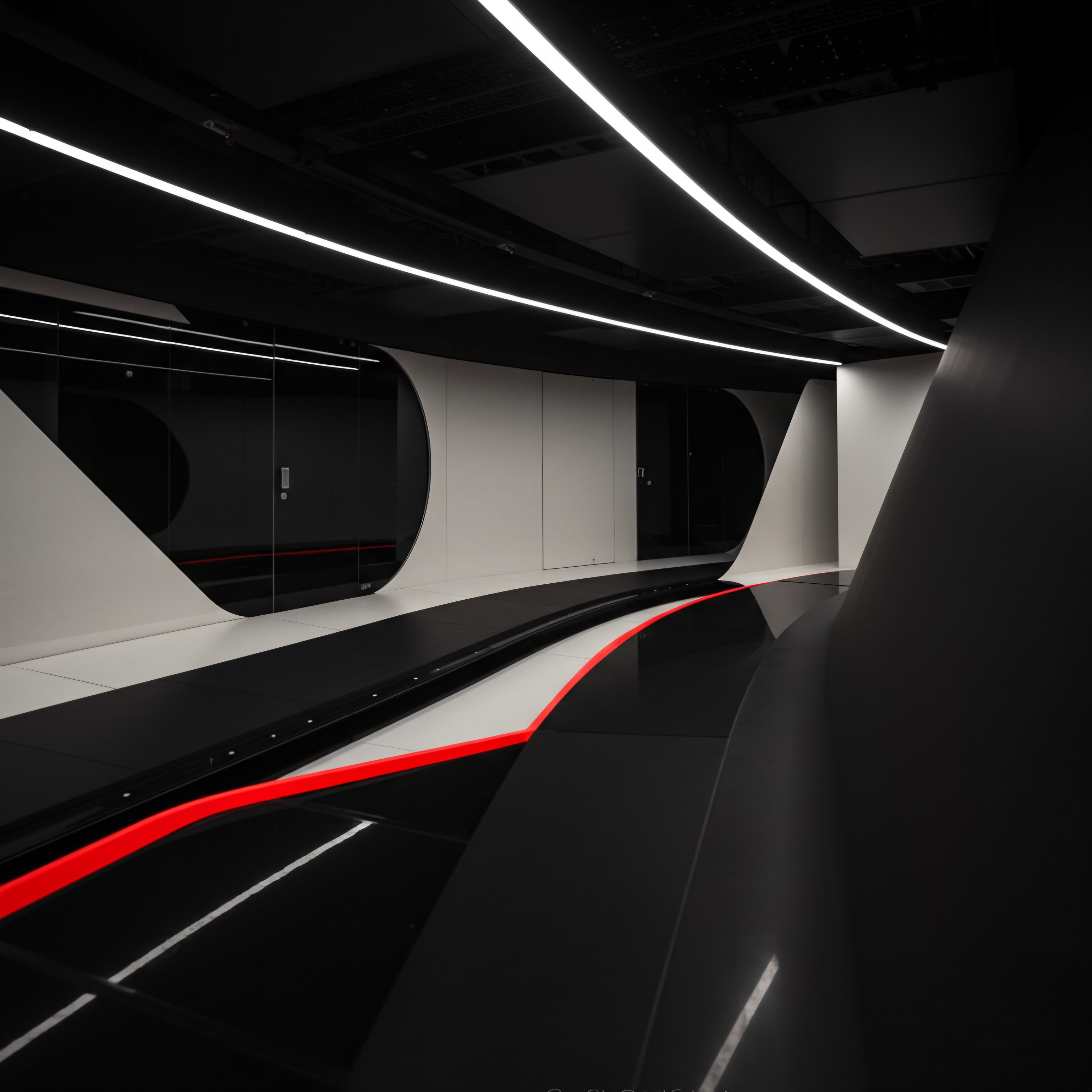
Initial Integration With Website And Social Media
Seamless integration of your AI chatbot with your website and social media platforms is crucial for maximizing its accessibility and impact. This initial integration makes the chatbot readily available to customers across their preferred channels, ensuring they can easily access support and information wherever they engage with your business online. Strategic placement and configuration are key to driving chatbot adoption and realizing its benefits in customer service and engagement.
Website integration typically involves embedding the chatbot directly onto your site. Most chatbot platforms Meaning ● Chatbot Platforms, within the realm of SMB growth, automation, and implementation, represent a suite of technological solutions enabling businesses to create and deploy automated conversational agents. provide a code snippet that can be easily added to your website’s HTML. Consider placing the chatbot widget in a prominent but non-intrusive location, such as the bottom right corner of the screen. Ensure the widget is visually appealing and consistent with your website’s design and branding.
Customize the chatbot’s welcome message and appearance to create a seamless user experience. Make sure the chatbot is accessible across all pages of your website, or at least on key pages like the homepage, contact page, product pages, and FAQ section.
Social media integration often involves connecting your chatbot platform to your business’s social media accounts, particularly Facebook Messenger. Many chatbot platforms offer direct integrations with social media APIs, allowing you to manage chatbot conversations directly within your chosen platform’s interface. Configure your social media chatbot to respond to direct messages and comments, providing instant support and engagement to your social media audience.
Utilize social media chatbots to handle common inquiries, provide product information, and even facilitate purchases directly within the messaging platform. Promote your social media chatbot to encourage customers to use it for support and inquiries.
Ensure cross-channel consistency in branding and messaging. Whether a customer interacts with your chatbot on your website or social media, the experience should be consistent in terms of branding, tone, and the quality of support provided. Use the same welcome message, chatbot name, and visual style across all channels to create a unified brand experience. Maintain consistent response quality and ensure that the chatbot provides accurate and up-to-date information regardless of the channel used.
Test integration thoroughly across different browsers and devices. Before fully launching your chatbot, rigorously test its integration on your website and social media across various web browsers (Chrome, Firefox, Safari, Edge) and devices (desktops, laptops, tablets, smartphones). Ensure the chatbot widget loads correctly, functions smoothly, and is responsive on all platforms and screen sizes. Address any display issues or functional glitches to provide a seamless experience for all users, regardless of their device or browser.
Monitor initial chatbot performance and user feedback post-integration. Once your chatbot is integrated and live, closely monitor its performance and gather user feedback. Track metrics like conversation volume, resolution rate, and customer satisfaction. Analyze user interactions to identify areas for improvement in chatbot scripts, integration, and overall user experience.
Actively solicit feedback from users through surveys or feedback prompts within the chatbot itself. Use this data and feedback to continuously optimize your chatbot’s integration and effectiveness.
By focusing on strategic placement, cross-channel consistency, thorough testing, and performance monitoring, SMBs can ensure a successful initial integration of their AI chatbots with websites and social media, making customer service more accessible and enhancing overall online engagement.
- Embed on Website ● Place chatbot widget prominently on key website pages for easy access.
- Integrate with Social Media ● Connect to platforms like Facebook Messenger for social support.
- Ensure Cross-Channel Consistency ● Maintain unified branding and messaging across all channels.
- Test Across Browsers/Devices ● Verify functionality and responsiveness on various platforms.
- Monitor Performance ● Track metrics and gather user feedback for ongoing optimization.

Measuring Basic Chatbot Performance Metrics
To ensure your AI chatbot is delivering value and meeting your customer service objectives, it’s crucial to establish and track basic performance metrics Meaning ● Performance metrics, within the domain of Small and Medium-sized Businesses (SMBs), signify quantifiable measurements used to evaluate the success and efficiency of various business processes, projects, and overall strategic initiatives. from the outset. These metrics provide insights into how effectively your chatbot is functioning, identify areas for improvement, and demonstrate the return on your chatbot investment. Focus on metrics that are easy to track and provide actionable data for optimization. Ignoring performance measurement is a common pitfall that can lead to underutilization or misaligned chatbot strategies.
Track conversation volume and chatbot usage. Monitor the total number of conversations initiated with your chatbot over a given period (daily, weekly, monthly). Analyze trends in conversation volume to understand chatbot adoption and usage patterns.
Identify peak times and days for chatbot interactions to optimize resource allocation. High conversation volume indicates that customers are finding the chatbot accessible and useful, while low volume may signal a need to promote chatbot availability or improve its visibility.
Measure resolution rate or containment rate. This metric indicates the percentage of customer inquiries that are fully resolved by the chatbot without requiring human agent intervention. A higher resolution rate signifies that the chatbot is effectively handling customer needs and reducing the workload on your human support team. Track resolution rate by categorizing conversations as either “chatbot-resolved” or “agent-transferred.” Aim to increase the resolution rate over time through script optimization and expanding chatbot capabilities.
Monitor customer satisfaction (CSAT) scores. While basic chatbots may not have sophisticated sentiment analysis, you can still gather customer satisfaction data through simple post-conversation surveys. Include a quick question at the end of each chatbot interaction, such as “Was this helpful? (Yes/No)” or a rating scale (e.g., 1-5 stars).
Track CSAT scores to gauge customer perception of chatbot effectiveness and identify areas where customer experience Meaning ● Customer Experience for SMBs: Holistic, subjective customer perception across all interactions, driving loyalty and growth. can be improved. Low CSAT scores may indicate issues with chatbot accuracy, helpfulness, or conversational flow.
Analyze common fallback reasons and agent transfer rates. When the chatbot fails to resolve a query and transfers the conversation to a human agent, track the reasons for these fallbacks. Identify recurring issues or questions that the chatbot is unable to handle.
High agent transfer rates for specific topics indicate areas where chatbot scripts need to be improved or expanded. Analyze fallback reasons to refine chatbot capabilities and reduce the need for human intervention.
Track average conversation duration. Monitor the average length of chatbot conversations. Extremely short conversations might indicate that users are not finding the chatbot helpful and are abandoning the interaction quickly.
Conversely, excessively long conversations could suggest inefficiencies in the conversational flow or that the chatbot is struggling to provide concise answers. Analyze conversation duration in conjunction with other metrics to identify potential areas for optimization in script design and chatbot efficiency.
By consistently tracking these basic performance metrics ● conversation volume, resolution rate, CSAT scores, fallback reasons, and conversation duration ● SMBs can gain valuable insights into their chatbot’s effectiveness, identify areas for improvement, and ensure that their chatbot implementation is delivering tangible benefits to their customer service operations and overall business goals.
| Metric Conversation Volume |
| Description Total number of chatbot interactions over time. |
| Insights Gained Chatbot adoption, usage trends, peak interaction times. |
| Actionable Improvements Promote chatbot visibility, optimize resource allocation during peak times. |
| Metric Resolution Rate (Containment Rate) |
| Description Percentage of inquiries resolved by the chatbot without agent transfer. |
| Insights Gained Chatbot effectiveness in handling customer needs, workload reduction for agents. |
| Actionable Improvements Optimize scripts, expand chatbot capabilities to increase resolution rate. |
| Metric Customer Satisfaction (CSAT) Scores |
| Description Customer feedback on chatbot helpfulness (e.g., Yes/No surveys, ratings). |
| Insights Gained Customer perception of chatbot effectiveness, areas for experience improvement. |
| Actionable Improvements Address issues based on low CSAT scores, improve chatbot accuracy and helpfulness. |
| Metric Fallback Reasons & Agent Transfer Rates |
| Description Reasons for chatbot failures and conversations transferred to human agents. |
| Insights Gained Identify chatbot limitations, areas for script improvement, and common unresolved issues. |
| Actionable Improvements Refine scripts, expand capabilities to reduce agent transfers for recurring issues. |
| Metric Average Conversation Duration |
| Description Average length of chatbot interactions. |
| Insights Gained Chatbot efficiency, potential issues with conversational flow or answer conciseness. |
| Actionable Improvements Optimize scripts for efficiency, ensure concise answers, and improve flow for shorter, more effective conversations. |

Intermediate

Customizing Chatbot Personality And Branding
Moving beyond basic functionality, customizing your chatbot’s personality and branding is an intermediate step that significantly enhances user engagement and strengthens brand identity. A well-crafted chatbot persona makes interactions more personable and memorable, fostering a stronger connection with customers. This level of customization transforms the chatbot from a mere tool to a valuable brand ambassador, reflecting your business’s values and voice. Ignoring personality and branding can result in a generic and forgettable chatbot experience, diminishing its potential impact.
Define your brand voice Meaning ● Brand Voice, in the context of Small and Medium-sized Businesses (SMBs), denotes the consistent personality and style a business employs across all communications. and tone. Before customizing your chatbot’s personality, clearly define your brand’s voice and tone. Is your brand playful and informal, or professional and authoritative? Your chatbot’s personality should be consistent with your overall brand identity.
Consider your target audience and tailor the chatbot’s tone to resonate with them. For example, a brand targeting younger demographics might adopt a more casual and conversational tone, while a business in the financial sector might opt for a more formal and trustworthy persona.
Develop a chatbot persona. Give your chatbot a name and define its key personality traits. Think of your chatbot as a virtual employee representing your brand. Is it friendly, helpful, efficient, knowledgeable, or perhaps a combination of these?
Create a persona that aligns with your brand values and customer expectations. A well-defined persona makes the chatbot feel more human and approachable, improving user engagement. Consider creating a brief “character profile” for your chatbot to guide consistent personality implementation across scripts and interactions.
Incorporate brand-specific language and greetings. Customize your chatbot’s greetings, responses, and error messages to reflect your brand’s unique language and style. Use brand-specific terminology, taglines, or catchphrases where appropriate. Personalize greetings with the customer’s name if possible.
Craft error messages that are not only informative but also on-brand and reassuring. Consistent use of brand-specific language reinforces brand recognition Meaning ● Brand Recognition, in the realm of SMB growth, signifies the extent to which potential and current customers can correctly recall or identify a particular brand by its attributes. and creates a cohesive customer experience.
Design a visually appealing chatbot interface. Customize the chatbot widget’s appearance to match your website and brand aesthetics. Use your brand colors, logo, and fonts to create a visually consistent experience. Ensure the chatbot interface is clean, user-friendly, and visually appealing.
A well-designed interface enhances user perception of your brand and makes chatbot interactions more enjoyable. Consider using platform features to customize widget colors, icons, and even chatbot avatars, if applicable.
Maintain consistency across all chatbot interactions. Ensure that your chatbot consistently embodies its defined personality and brand voice across all conversational flows and scenarios. Review chatbot scripts regularly to ensure they align with your brand guidelines.
Train your team on the chatbot’s personality and branding to maintain consistency in updates and expansions. Consistency in personality and branding reinforces brand identity Meaning ● Brand Identity, for Small and Medium-sized Businesses (SMBs), is the tangible manifestation of a company's values, personality, and promises, influencing customer perception and loyalty. and builds customer trust over time.
By thoughtfully customizing chatbot personality and branding, SMBs can elevate their customer service experience, strengthen brand recognition, and create a more engaging and memorable interaction for their customers, transforming the chatbot from a functional tool into a powerful brand asset.
Customizing chatbot personality and branding humanizes interactions, strengthens brand identity, and enhances customer engagement.

Integrating Chatbots With Crm And Help Desk Systems
Integrating your AI chatbot with your CRM (Customer Relationship Management) and help desk systems is a crucial intermediate step for streamlining customer service operations and gaining a holistic view of customer interactions. This integration bridges the gap between automated chatbot interactions and your broader customer data ecosystem, enabling seamless data flow, personalized experiences, and more efficient workflows. Without integration, chatbots operate in silos, limiting their potential and hindering a unified customer service approach.
Connect chatbot data Meaning ● Chatbot Data, in the SMB environment, represents the collection of structured and unstructured information generated from chatbot interactions. to your CRM. Integrate your chatbot platform with your CRM system to automatically log chatbot conversations, customer data collected, and interaction history directly into customer profiles. This provides your sales and customer service teams with a complete overview of customer interactions, regardless of channel.
CRM integration enables personalized chatbot interactions by allowing the chatbot to access customer data and tailor responses based on past interactions, purchase history, and preferences. Utilize CRM data to trigger proactive chatbot engagements based on customer behavior Meaning ● Customer Behavior, within the sphere of Small and Medium-sized Businesses (SMBs), refers to the study and analysis of how customers decide to buy, use, and dispose of goods, services, ideas, or experiences, particularly as it relates to SMB growth strategies. or lifecycle stage.
Synchronize chatbot with your help desk for seamless agent handover. Integrate your chatbot with your help desk system to ensure smooth transitions when conversations are escalated to human agents. When a chatbot cannot resolve a query, the conversation and all relevant context should be seamlessly transferred to a help desk ticket, assigned to an available agent.
This eliminates the need for customers to repeat information and provides agents with full conversation history for efficient resolution. Help desk integration also allows for centralized management of all customer inquiries, whether handled by chatbots or human agents, within a single platform.
Automate data entry and task creation. Leverage chatbot and CRM/help desk integration to automate data entry and task creation. Chatbot interactions can automatically update customer information in your CRM, such as contact details, preferences, or support requests.
Based on chatbot conversations, the system can automatically create help desk tickets, schedule follow-up tasks, or trigger automated workflows, streamlining internal processes and improving efficiency. Automation reduces manual data entry, minimizes errors, and frees up human agents for more strategic tasks.
Utilize chatbot data for reporting and analytics within CRM/Help Desk. Integrated systems enable comprehensive reporting and analytics by combining chatbot interaction data with CRM and help desk data. Track key metrics across all channels, such as customer journey Meaning ● The Customer Journey, within the context of SMB growth, automation, and implementation, represents a visualization of the end-to-end experience a customer has with an SMB. analysis, channel performance, and overall customer service efficiency.
Gain deeper insights into customer behavior, preferences, and pain points by analyzing combined data sets. Use integrated analytics to identify trends, optimize chatbot performance, and improve overall customer service strategies.
Enhance agent efficiency with chatbot interaction history. CRM and help desk integration provides human agents with access to complete chatbot conversation history when they take over a conversation. Agents can quickly understand the context of the customer’s issue, the steps already taken by the chatbot, and relevant customer information.
This reduces agent handling time, improves first-call resolution rates, and enhances overall agent efficiency. Contextual information empowers agents to provide more personalized and effective support.
By strategically integrating chatbots with CRM and help desk systems, SMBs can create a unified customer service ecosystem, improve data visibility, enhance personalization, streamline workflows, and ultimately deliver a more efficient and satisfying customer experience while optimizing internal operations.
- CRM Data Connection ● Log chatbot conversations and data directly into CRM customer profiles.
- Help Desk Synchronization ● Seamlessly transfer chatbot conversations to help desk tickets for agent handover.
- Automated Data Entry ● Automatically update CRM and create help desk tasks from chatbot interactions.
- Unified Reporting ● Combine chatbot, CRM, and help desk data for comprehensive analytics.
- Enhanced Agent Efficiency ● Provide agents with chatbot interaction history for context and faster resolution.

Designing More Complex Conversational Flows
As SMBs become more comfortable with AI chatbots, moving beyond basic linear flows to designing more complex conversational structures becomes essential for handling a wider range of customer interactions and providing more nuanced support. Complex flows enable chatbots to address more intricate queries, guide users through multi-step processes, and offer personalized experiences based on user input and context. Sticking solely to simple flows limits chatbot capabilities and prevents them from addressing more sophisticated customer needs.
Implement branching logic and conditional responses. Introduce branching logic into your conversational flows to create dynamic paths based on user responses. Use conditional statements to tailor chatbot responses based on specific keywords, intents, or user attributes.
For example, if a user asks about shipping options, branch the conversation to different paths depending on their location or order value. Branching logic allows for more personalized and relevant interactions, guiding users through tailored experiences.
Incorporate natural language understanding Meaning ● Natural Language Understanding (NLU), within the SMB context, refers to the ability of business software and automated systems to interpret and derive meaning from human language. (NLU) for intent recognition. Leverage NLU capabilities of your chatbot platform to enable intent recognition. Instead of relying solely on keyword matching, NLU allows the chatbot to understand the user’s underlying intent, even if expressed in different ways.
This makes conversations more natural and flexible, allowing users to phrase their questions in their own words. Intent recognition improves chatbot accuracy and reduces frustration caused by rigid keyword-based systems.
Design multi-turn conversations and context retention. Create conversational flows that span multiple turns and maintain context throughout the interaction. Enable the chatbot to remember previous user inputs and refer back to them in subsequent responses.
This is crucial for handling complex queries that require multiple exchanges of information. Context retention allows for more natural and engaging conversations, mimicking human-like dialogue and building rapport with users.
Integrate with external APIs for dynamic data retrieval. Connect your chatbot to external APIs (Application Programming Interfaces) to retrieve dynamic data in real-time. For example, integrate with your inventory system to provide up-to-date product availability information, or with a weather API to provide location-specific weather updates.
API integrations enable chatbots to provide more dynamic and personalized responses, enhancing their utility and value to users. Consider APIs for order tracking, appointment scheduling, or accessing knowledge bases.
Utilize carousels and rich media for enhanced engagement. Incorporate carousels, images, videos, and other rich media elements into your conversational flows to enhance visual engagement and provide information in a more interactive way. Carousels are effective for showcasing multiple product options, displaying FAQ categories, or presenting step-by-step instructions. Rich media makes conversations more visually appealing and engaging, improving user experience Meaning ● User Experience (UX) in the SMB landscape centers on creating efficient and satisfying interactions between customers, employees, and business systems. and information retention.
By designing more complex conversational flows incorporating branching logic, NLU, multi-turn conversations, API integrations, and rich media, SMBs can significantly enhance their chatbot capabilities, handle more sophisticated customer interactions, and deliver a more engaging and personalized customer service experience.
- Branching Logic ● Create dynamic conversation paths based on user responses and conditions.
- NLU for Intent Recognition ● Utilize Natural Language Understanding to interpret user intent beyond keywords.
- Multi-Turn Conversations ● Design flows that span multiple exchanges and retain conversation context.
- API Integrations ● Connect to external APIs for real-time data retrieval and dynamic responses.
- Rich Media Engagement ● Incorporate carousels, images, and videos for interactive conversations.

Proactive Customer Engagement With Chatbots
Moving beyond reactive customer support, proactive chatbot engagement represents an intermediate strategy to initiate conversations, offer assistance before customers explicitly ask, and drive sales and engagement. Proactive chatbots can anticipate customer needs, offer personalized recommendations, and guide users through key processes, enhancing customer experience and achieving business objectives. Limiting chatbots to reactive support misses significant opportunities for proactive engagement Meaning ● Proactive Engagement, within the sphere of Small and Medium-sized Businesses, denotes a preemptive and strategic approach to customer interaction and relationship management. and customer journey optimization.
Implement welcome messages and proactive greetings. Configure your chatbot to display a welcome message or proactive greeting when users land on specific website pages or engage with your social media channels. Welcome messages can introduce the chatbot, highlight its capabilities, and encourage users to ask questions.
Proactive greetings can be triggered based on user behavior, such as time spent on a page or exit intent, offering assistance before they leave. Personalize welcome messages based on page content or user context for increased relevance.
Offer proactive support during key customer journey points. Identify critical points in the customer journey where proactive chatbot assistance can be most beneficial. For example, on product pages, a chatbot can proactively offer product information, answer questions about features, or provide personalized recommendations.
During the checkout process, a chatbot can offer assistance with payment options, shipping details, or address common checkout issues. Proactive support at key journey points reduces friction, improves conversion rates, and enhances customer satisfaction.
Personalize proactive offers and recommendations based on user behavior. Leverage user data and browsing history to personalize proactive chatbot offers and recommendations. If a user has been browsing specific product categories, the chatbot can proactively suggest related products or special offers.
If a user is revisiting their shopping cart, the chatbot can offer assistance with completing the purchase or address any cart abandonment concerns. Personalized proactive engagement increases relevance and improves the likelihood of conversion and engagement.
Use chatbots for proactive feedback collection. Instead of solely relying on passive feedback mechanisms, use chatbots to proactively solicit customer feedback Meaning ● Customer Feedback, within the landscape of SMBs, represents the vital information conduit channeling insights, opinions, and reactions from customers pertaining to products, services, or the overall brand experience; it is strategically used to inform and refine business decisions related to growth, automation initiatives, and operational implementations. at relevant touchpoints. After a purchase, a chatbot can initiate a conversation to ask about the customer’s experience and gather feedback on the product or service.
After a customer service interaction, a chatbot can proactively request feedback on the support experience. Proactive feedback collection provides timely insights and demonstrates your commitment to customer satisfaction.
Trigger proactive campaigns based on customer segments or events. Segment your customer base and design proactive chatbot campaigns targeted at specific segments or triggered by specific events. For example, send proactive messages to new customers welcoming them and offering onboarding assistance.
Trigger proactive messages based on events like abandoned carts, order confirmations, or subscription renewals. Segmented and event-triggered proactive campaigns ensure that messages are relevant and timely, maximizing their impact.
By implementing proactive customer engagement Meaning ● Anticipating customer needs to enhance value and build loyalty. strategies with chatbots, SMBs can transform their customer service from reactive to proactive, anticipate customer needs, drive sales, improve customer experience, and build stronger customer relationships.
- Welcome Messages ● Implement greetings on website and social media to introduce chatbot capabilities.
- Proactive Journey Support ● Offer assistance at key customer journey points like product pages and checkout.
- Personalized Recommendations ● Provide proactive offers and suggestions based on user behavior and data.
- Proactive Feedback Collection ● Solicit customer feedback at relevant touchpoints through chatbot conversations.
- Segmented Campaigns ● Trigger proactive messages based on customer segments and specific events.

Implementing Basic Sentiment Analysis For Chatbot Interactions
Integrating basic sentiment analysis Meaning ● Sentiment Analysis, for small and medium-sized businesses (SMBs), is a crucial business tool for understanding customer perception of their brand, products, or services. into your AI chatbot interactions is an intermediate step that provides valuable insights into customer emotions and satisfaction levels during conversations. Sentiment analysis allows your chatbot to detect whether a customer’s tone is positive, negative, or neutral, enabling it to respond more appropriately and escalate negative sentiment interactions to human agents. Ignoring sentiment analysis limits your ability to understand customer emotions and proactively address negative experiences. Even basic sentiment analysis can significantly enhance customer service quality and responsiveness.
Choose a chatbot platform with sentiment analysis capabilities. Select a chatbot platform that offers built-in sentiment analysis features or integrates with third-party sentiment analysis tools. Many modern chatbot platforms provide basic sentiment detection as part of their core functionality.
Evaluate different platforms based on their sentiment analysis accuracy, language support, and ease of integration. Ensure the chosen platform aligns with your budget and technical capabilities.
Configure sentiment thresholds for triggering actions. Define sentiment thresholds to trigger specific actions based on the detected sentiment. For example, set a threshold for negative sentiment that, when crossed, automatically escalates the conversation to a human agent.
Configure different thresholds for positive, negative, and neutral sentiment to tailor chatbot responses and workflows accordingly. Threshold configuration allows for automated responses to different sentiment levels, optimizing customer service workflows.
Use sentiment analysis to personalize chatbot responses. Tailor chatbot responses based on detected customer sentiment. If positive sentiment is detected, the chatbot can reinforce positive interactions with appreciative messages and personalized offers.
If negative sentiment is detected, the chatbot can adjust its tone to be more empathetic and offer immediate assistance to resolve the issue. Sentiment-aware responses make interactions more human-like and customer-centric.
Escalate negative sentiment interactions to human agents promptly. Configure your chatbot to automatically escalate conversations with negative sentiment to human agents. Prompt escalation ensures that customers expressing frustration or dissatisfaction receive timely human intervention to address their concerns.
Agent escalation prevents negative experiences from escalating further and demonstrates your commitment to resolving customer issues effectively. Define clear escalation paths and agent notification protocols for seamless handover.
Analyze sentiment trends and patterns in chatbot interactions. Track sentiment trends and patterns over time to identify recurring issues and areas for improvement in customer service. Analyze sentiment data to understand common sources of positive and negative customer emotions.
Use sentiment analysis reports to identify trends, measure the impact of customer service initiatives, and optimize chatbot scripts and workflows. Sentiment data provides valuable insights for continuous improvement Meaning ● Ongoing, incremental improvements focused on agility and value for SMB success. of customer service strategies.
By implementing basic sentiment analysis, SMBs can gain a deeper understanding of customer emotions during chatbot interactions, respond more appropriately to different sentiment levels, proactively address negative experiences, and continuously improve their customer service strategies based on sentiment insights.
- Platform Selection ● Choose a chatbot platform with sentiment analysis capabilities or integration options.
- Sentiment Thresholds ● Define thresholds to trigger actions based on detected sentiment levels.
- Personalized Responses ● Tailor chatbot responses based on positive, negative, or neutral sentiment.
- Agent Escalation ● Automatically escalate negative sentiment interactions to human agents.
- Sentiment Trend Analysis ● Track sentiment trends to identify issues and improve customer service.

Tracking Intermediate Chatbot Metrics And Roi
As your chatbot implementation matures to the intermediate level, tracking more sophisticated metrics and demonstrating a clear return on investment Meaning ● Return on Investment (ROI) gauges the profitability of an investment, crucial for SMBs evaluating growth initiatives. (ROI) becomes crucial. Moving beyond basic metrics, intermediate metrics focus on efficiency gains, cost savings, and tangible business outcomes driven by chatbot implementation. Demonstrating ROI is essential for justifying continued investment and securing buy-in from stakeholders. Relying solely on basic metrics at this stage limits your ability to quantify chatbot value and optimize for business impact.
Measure customer service cost savings. Calculate the cost savings achieved by implementing chatbots in customer service. Compare the operational costs of your previous customer service model with the costs after chatbot implementation.
Consider factors such as reduced agent hours, lower support ticket volumes handled by human agents, and increased efficiency in handling routine inquiries. Quantify cost savings to demonstrate the financial benefits of chatbot automation.
Track agent efficiency improvements. Measure the improvement in human agent efficiency resulting from chatbot support. Track metrics such as agent handling time per ticket, first-call resolution rates for agent-handled tickets, and agent satisfaction levels.
Improved agent efficiency indicates that chatbots are effectively filtering out routine inquiries, allowing agents to focus on more complex and high-value tasks. Quantify agent efficiency gains Meaning ● Efficiency Gains, within the context of Small and Medium-sized Businesses (SMBs), represent the quantifiable improvements in operational productivity and resource utilization realized through strategic initiatives such as automation and process optimization. to showcase the operational improvements driven by chatbots.
Monitor lead generation Meaning ● Lead generation, within the context of small and medium-sized businesses, is the process of identifying and cultivating potential customers to fuel business growth. and sales conversions through chatbots. If your chatbot is used for lead generation or sales, track metrics such as the number of leads generated by the chatbot, conversion rates from chatbot leads to sales, and revenue attributed to chatbot-assisted sales. Implement tracking mechanisms to attribute leads and sales directly to chatbot interactions. Quantify lead generation and sales conversions to demonstrate the direct revenue impact of chatbots.
Analyze customer journey improvements and engagement metrics. Track customer journey metrics to assess how chatbots are improving the overall customer experience. Analyze metrics such as customer journey completion rates, bounce rates on key website pages, and customer engagement metrics Meaning ● Engagement Metrics, within the SMB landscape, represent quantifiable measurements that assess the level of audience interaction with business initiatives, especially within automated systems. within chatbot conversations (e.g., interaction rate, completion rate of conversational flows).
Improved journey metrics indicate that chatbots are guiding users effectively and enhancing engagement. Quantify journey improvements to demonstrate the positive impact on customer experience.
Calculate chatbot ROI based on cost savings and revenue generation. Calculate the overall ROI of your chatbot implementation by comparing the total investment in chatbot technology, implementation, and maintenance against the quantifiable benefits, such as cost savings and revenue generation. Use ROI calculations to demonstrate the financial return on your chatbot investment and justify continued or expanded chatbot initiatives. Regular ROI reporting is crucial for stakeholder communication and strategic decision-making.
By tracking intermediate metrics focused on cost savings, agent efficiency, revenue generation, customer journey improvements, and overall ROI, SMBs can effectively demonstrate the tangible business value of their AI chatbot implementation, secure continued investment, and optimize their chatbot strategies Meaning ● Chatbot Strategies, within the framework of SMB operations, represent a carefully designed approach to leveraging automated conversational agents to achieve specific business goals; a plan of action aimed at optimizing business processes and revenue generation. for maximum impact.
| Metric Customer Service Cost Savings |
| Description Reduced operational costs compared to previous customer service model. |
| ROI Measurement Directly quantifies financial savings from chatbot automation. |
| Business Impact Demonstrates cost-effectiveness and efficiency gains. |
| Metric Agent Efficiency Improvements |
| Description Improved agent handling time, resolution rates, and satisfaction. |
| ROI Measurement Measures operational efficiency gains and agent workload reduction. |
| Business Impact Highlights improved agent productivity and resource optimization. |
| Metric Lead Generation & Sales Conversions |
| Description Leads generated, conversion rates, and revenue attributed to chatbots. |
| ROI Measurement Directly quantifies revenue generation and sales impact. |
| Business Impact Demonstrates chatbot contribution to revenue growth. |
| Metric Customer Journey Improvements |
| Description Enhanced journey completion rates, reduced bounce rates, and engagement metrics. |
| ROI Measurement Measures improvements in customer experience and engagement. |
| Business Impact Highlights positive impact on customer satisfaction and journey effectiveness. |
| Metric Chatbot ROI |
| Description Overall return on investment calculated from cost savings and revenue generation. |
| ROI Measurement Provides a comprehensive financial justification for chatbot investment. |
| Business Impact Secures stakeholder buy-in and supports strategic decision-making. |
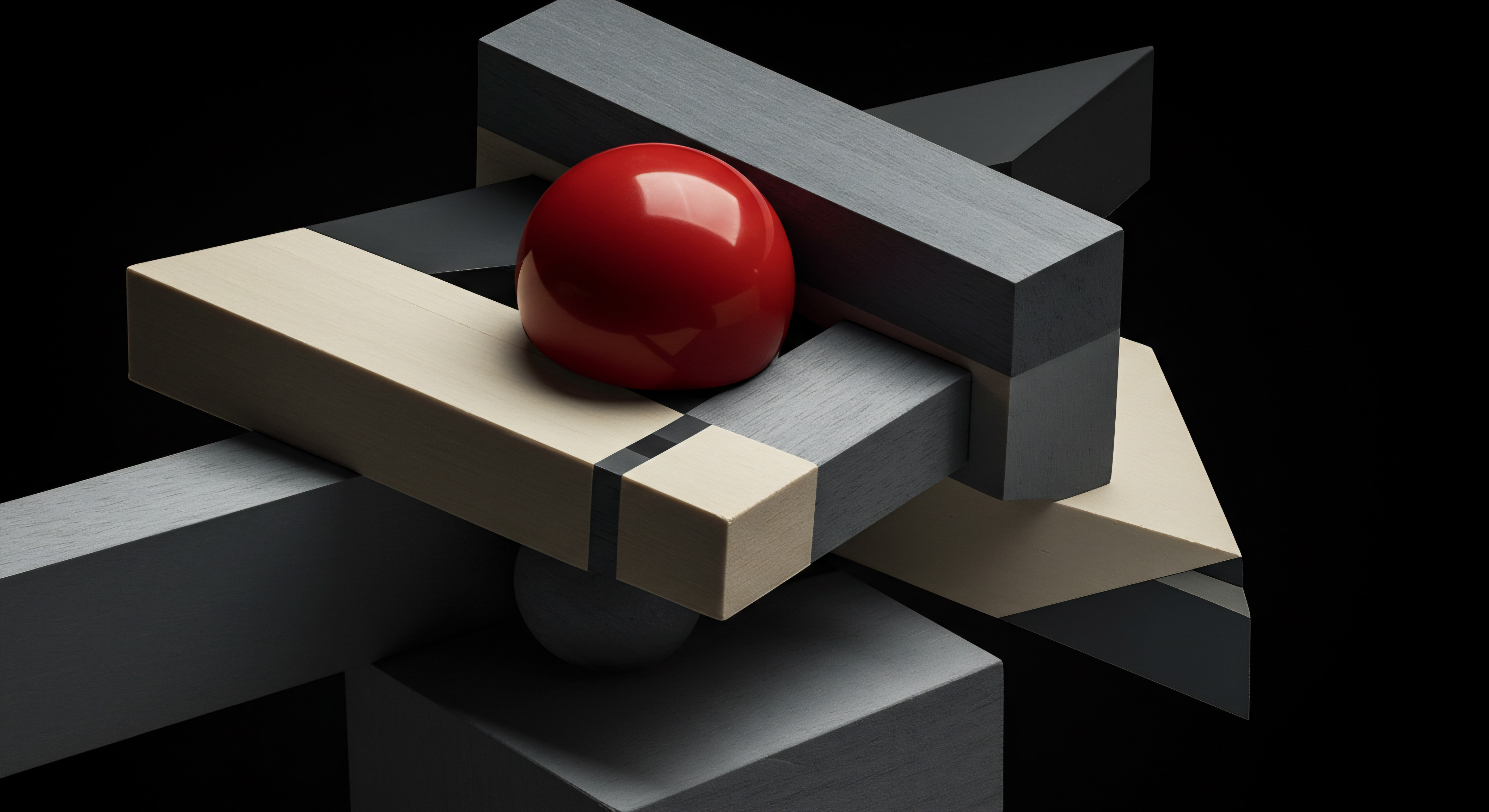
Advanced

Leveraging Ai For Personalized Chatbot Interactions
At the advanced level, leveraging the full power of AI to personalize chatbot interactions becomes paramount for delivering exceptional customer experiences and achieving significant competitive advantages. Personalization goes beyond simply using a customer’s name; it involves tailoring chatbot responses, offers, and even conversational styles based on individual customer data, preferences, and past interactions. Generic chatbot interactions, even if efficient, can feel impersonal and fail to build strong customer relationships. Advanced personalization transforms chatbots from transactional tools into proactive relationship-building assets.
Implement dynamic content personalization based on customer data. Integrate your chatbot with your CRM and data analytics platforms to access comprehensive customer data in real-time. Use this data to dynamically personalize chatbot content, such as product recommendations, promotional offers, and even conversational language.
Tailor greetings, responses, and suggestions based on customer demographics, purchase history, browsing behavior, and stated preferences. Dynamic personalization ensures that every interaction feels relevant and valuable to the individual customer.
Utilize predictive AI Meaning ● Predictive AI, within the scope of Small and Medium-sized Businesses, involves leveraging machine learning algorithms to forecast future outcomes based on historical data, enabling proactive decision-making in areas like sales forecasting and inventory management. for proactive personalized recommendations. Employ predictive AI algorithms to anticipate customer needs and proactively offer personalized recommendations Meaning ● Personalized Recommendations, within the realm of SMB growth, constitute a strategy employing data analysis to predict and offer tailored product or service suggestions to individual customers. through your chatbot. Analyze customer data to predict future purchases, potential issues, or areas of interest.
Based on these predictions, proactively offer relevant product suggestions, helpful resources, or personalized support through the chatbot. Predictive personalization anticipates customer needs and enhances proactive engagement.
Adapt chatbot conversational style based on customer sentiment and interaction history. Utilize advanced sentiment analysis and conversation history to dynamically adapt the chatbot’s conversational style. If a customer has a history of positive interactions and expresses positive sentiment, the chatbot can adopt a more enthusiastic and friendly tone.
If a customer expresses frustration or has had negative past experiences, the chatbot can adopt a more empathetic and solution-oriented approach. Adaptive conversational styles create more human-like and emotionally intelligent interactions.
Offer personalized self-service options and journeys. Design personalized self-service journeys within your chatbot based on customer roles, needs, and interaction history. For example, offer different self-service options to new customers versus returning customers, or to customers with different product subscriptions.
Guide users through personalized troubleshooting steps or knowledge base articles based on their specific issues and past interactions. Personalized self-service empowers customers and enhances efficiency.
Continuously learn and optimize personalization strategies Meaning ● Personalization Strategies, within the SMB landscape, denote tailored approaches to customer interaction, designed to optimize growth through automation and streamlined implementation. with machine learning. Employ machine learning algorithms to continuously analyze chatbot interaction data and optimize personalization strategies over time. Track the effectiveness of different personalization approaches and identify patterns in customer responses.
Use machine learning to refine personalization algorithms, improve recommendation accuracy, and enhance the overall effectiveness of personalized chatbot interactions. Data-driven optimization ensures that personalization strategies remain relevant and impactful.
By leveraging AI for advanced personalization, SMBs can create chatbot experiences that are not only efficient but also deeply engaging, relevant, and customer-centric, fostering stronger customer relationships, driving loyalty, and achieving significant competitive differentiation.
Advanced AI personalization transforms chatbots into proactive relationship-building tools, delivering exceptional and deeply relevant customer experiences.

Predictive Customer Service Using Chatbot Data
Moving to predictive customer service Meaning ● Proactive anticipation of customer needs for enhanced SMB experience. with chatbot data represents an advanced strategy to anticipate customer needs, proactively address potential issues, and optimize customer service operations based on data-driven insights. Predictive customer service goes beyond reactive support and proactive engagement; it leverages chatbot data to forecast future customer behavior and proactively intervene to improve customer experience and prevent problems before they arise. Ignoring predictive capabilities limits the strategic value of chatbot data and misses opportunities for proactive issue resolution and service optimization.
Analyze chatbot conversation data to identify recurring issues and pain points. Utilize advanced data analytics techniques to analyze chatbot conversation transcripts and identify recurring customer issues, pain points, and areas of frustration. Categorize and quantify common issues reported through chatbots to understand the most prevalent customer service challenges. Data-driven issue identification allows for targeted improvements in products, services, and customer service processes.
Develop predictive models Meaning ● Predictive Models, in the context of SMB growth, refer to analytical tools that forecast future outcomes based on historical data, enabling informed decision-making. to forecast customer service demand. Leverage chatbot conversation volume and patterns, combined with other relevant data sources (e.g., website traffic, seasonal trends), to develop predictive models for forecasting customer service demand. Accurately predict peak periods and potential surges in customer inquiries to optimize staffing levels and resource allocation. Predictive demand forecasting ensures adequate support resources are available when needed, improving response times and customer satisfaction.
Proactively address potential customer churn based on chatbot interaction patterns. Analyze chatbot interaction patterns and sentiment data to identify customers at high risk of churn. Develop predictive models to identify early warning signs of dissatisfaction or disengagement based on chatbot conversations.
Proactively reach out to at-risk customers through personalized chatbot interventions or human agent follow-up to address their concerns and prevent churn. Predictive churn prevention improves customer retention and loyalty.
Personalize proactive outreach based on predicted customer needs. Utilize predictive models to anticipate individual customer needs and proactively offer personalized assistance through chatbots. For example, if a customer is predicted to experience a product issue based on their past interactions or usage patterns, proactively reach out with troubleshooting tips or support resources. Personalized proactive outreach demonstrates customer care and enhances customer experience.
Optimize chatbot scripts and flows based on predictive insights. Use predictive insights Meaning ● Predictive Insights within the SMB realm represent the actionable intelligence derived from data analysis to forecast future business outcomes. derived from chatbot data to continuously optimize chatbot scripts and conversational flows. Identify areas where chatbot performance can be improved based on predicted customer needs and potential issues.
Refine scripts to proactively address common pain points, improve resolution rates, and enhance overall chatbot effectiveness. Data-driven script optimization ensures chatbots remain relevant and effective over time.
By implementing predictive customer service strategies using chatbot data, SMBs can move beyond reactive support, anticipate customer needs, proactively resolve potential issues, optimize resource allocation, and create a more proactive and data-driven customer service operation, leading to enhanced customer satisfaction, loyalty, and operational efficiency.
- Issue Identification ● Analyze chatbot data to identify recurring customer service issues and pain points.
- Demand Forecasting ● Develop predictive models to forecast customer service demand and optimize staffing.
- Churn Prediction ● Identify at-risk customers based on chatbot interactions and proactively prevent churn.
- Personalized Outreach ● Proactively offer personalized assistance based on predicted customer needs.
- Script Optimization ● Refine chatbot scripts and flows based on predictive insights for continuous improvement.

Multilingual Chatbot Implementation For Global Reach
For SMBs expanding into global markets, multilingual chatbot implementation is an advanced strategy to provide customer service in multiple languages, enhancing accessibility and improving customer experience for international audiences. Multilingual chatbots break down language barriers, enabling businesses to engage with customers in their preferred language, fostering trust and improving communication effectiveness. Limiting chatbot support to a single language restricts global reach and can alienate potential international customers.
Select a chatbot platform with multilingual support capabilities. Choose a chatbot platform that natively supports multiple languages or offers seamless integration with translation services. Evaluate platforms based on the number of languages supported, translation accuracy, and ease of multilingual content management. Ensure the chosen platform can handle the languages relevant to your target international markets.
Translate chatbot scripts and content professionally. Do not rely solely on machine translation for chatbot scripts and content. Invest in professional translation services to ensure accurate and culturally appropriate translations of all chatbot scripts, greetings, responses, and error messages.
Professional translation is crucial for maintaining brand voice and avoiding miscommunications or cultural misunderstandings. Localized content resonates better with international audiences and builds trust.
Implement language detection and routing mechanisms. Configure your chatbot to automatically detect the user’s preferred language based on browser settings, location, or explicit language selection options. Implement language routing mechanisms to direct users to the appropriate language version of the chatbot. Automatic language detection and routing provide a seamless multilingual experience for users, ensuring they interact with the chatbot in their preferred language.
Localize chatbot personality and cultural nuances. Beyond translation, localize your chatbot’s personality and cultural nuances to resonate with different international audiences. Adapt conversational styles, greetings, and humor to be culturally appropriate and avoid any potentially offensive or insensitive content. Cultural localization enhances user engagement and demonstrates cultural sensitivity, building stronger relationships with international customers.
Monitor multilingual chatbot performance and gather feedback in each language. Track chatbot performance metrics Meaning ● Chatbot Performance Metrics represent a quantifiable assessment of a chatbot's effectiveness in achieving predetermined business goals for Small and Medium-sized Businesses. separately for each language version to assess effectiveness in different markets. Gather customer feedback in each language to identify areas for improvement in translation accuracy, cultural appropriateness, and overall user experience. Language-specific performance monitoring Meaning ● Performance Monitoring, in the sphere of SMBs, signifies the systematic tracking and analysis of key performance indicators (KPIs) to gauge the effectiveness of business processes, automation initiatives, and overall strategic implementation. and feedback are crucial for continuous optimization Meaning ● Continuous Optimization, in the realm of SMBs, signifies an ongoing, cyclical process of incrementally improving business operations, strategies, and systems through data-driven analysis and iterative adjustments. of multilingual chatbot implementations.
By implementing multilingual chatbots, SMBs can effectively expand their global reach, provide customer service in multiple languages, enhance accessibility for international customers, and build stronger relationships with diverse audiences, unlocking new growth opportunities in global markets.
- Platform with Multilingual Support ● Select a platform with native multilingual capabilities or translation integrations.
- Professional Translation ● Invest in professional translation for accurate and culturally appropriate chatbot content.
- Language Detection and Routing ● Implement mechanisms for automatic language detection and user routing.
- Cultural Localization ● Localize chatbot personality and cultural nuances for each target language.
- Language-Specific Performance Monitoring ● Track performance and gather feedback for each language version.

Integrating Chatbots With Voice Assistants For Omnichannel Support
Integrating AI chatbots with voice assistants like Amazon Alexa or Google Assistant represents an advanced omnichannel strategy to extend customer service beyond text-based interfaces and provide seamless support across voice channels. Voice integration enables customers to interact with your chatbot using voice commands, offering hands-free convenience and expanding accessibility to voice-first devices. Limiting chatbot access to text-based channels restricts omnichannel reach and misses opportunities to engage voice-activated users.
Choose a chatbot platform with voice assistant integration capabilities. Select a chatbot platform that offers direct integration with popular voice assistants or provides APIs for custom voice integration development. Evaluate platforms based on ease of voice integration, voice recognition accuracy, and support for voice-specific conversational features. Ensure the chosen platform aligns with your technical capabilities and voice channel strategy.
Design voice-optimized conversational flows. Adapt your chatbot conversational flows for voice interactions, considering the unique characteristics of voice communication. Optimize scripts for spoken language, using natural and conversational phrasing.
Design voice-friendly menus and navigation, considering voice commands and hands-free interaction. Voice-optimized flows ensure a smooth and intuitive voice chatbot experience.
Implement voice authentication and personalization. Utilize voice authentication features, if available, to personalize voice chatbot interactions. Identify users based on their voice profiles to provide personalized responses and access customer-specific information.
Voice personalization enhances security and enables tailored voice experiences. Consider privacy implications and obtain necessary user consent for voice authentication.
Ensure seamless transition between voice and text channels. Design your omnichannel chatbot strategy to allow seamless transitions between voice and text-based interactions. If a voice conversation needs to be escalated to a human agent or requires visual information, provide options to seamlessly switch to a text-based chat interface while maintaining conversation context. Omnichannel continuity ensures a smooth customer experience across different interaction modes.
Test and optimize voice chatbot performance in real-world voice environments. Thoroughly test your voice chatbot implementation in real-world voice environments, considering variations in accents, background noise, and voice command clarity. Gather user feedback on voice chatbot usability and effectiveness. Continuously optimize voice recognition accuracy, conversational flows, and overall voice user experience based on testing and feedback.
By integrating chatbots with voice assistants, SMBs can deliver truly omnichannel customer service, providing support across text and voice channels, enhancing accessibility, and catering to the growing adoption of voice-activated devices, creating a future-proof customer service strategy.
- Platform with Voice Integration ● Choose a chatbot platform with voice assistant integration or API options.
- Voice-Optimized Flows ● Adapt conversational flows for spoken language and voice-friendly navigation.
- Voice Authentication ● Implement voice authentication for personalized and secure voice interactions.
- Omnichannel Transition ● Ensure seamless transitions between voice and text channels for continuity.
- Voice Environment Testing ● Thoroughly test and optimize voice chatbot performance in real-world conditions.

Advanced Analytics And Reporting For Chatbot Optimization
At the advanced stage of chatbot implementation, leveraging sophisticated analytics and reporting becomes essential for continuous optimization and maximizing chatbot performance. Advanced analytics Meaning ● Advanced Analytics, in the realm of Small and Medium-sized Businesses (SMBs), signifies the utilization of sophisticated data analysis techniques beyond traditional Business Intelligence (BI). goes beyond basic metrics, providing deeper insights into user behavior, conversational effectiveness, and areas for strategic improvement. Data-driven optimization is crucial for ensuring chatbots remain effective, relevant, and deliver maximum value over time. Relying solely on basic reporting limits your ability to identify nuanced insights and drive continuous chatbot improvement.
Implement customer journey mapping within chatbot interactions. Track customer journeys within chatbot conversations to understand user navigation patterns, drop-off points, and areas of friction. Visualize customer journeys to identify common paths, successful flows, and areas where users struggle or abandon conversations. Journey mapping provides insights for optimizing conversational flows and improving user experience.
Utilize funnel analysis to optimize conversational flows for specific goals. Apply funnel analysis techniques to track user progression through specific conversational flows designed for lead generation, sales, or self-service tasks. Identify drop-off rates at each step of the funnel to pinpoint bottlenecks and areas for optimization. Funnel analysis helps improve conversion rates and goal completion within chatbot interactions.
Perform cohort analysis to understand user segment behavior. Segment your chatbot users into cohorts based on demographics, behavior, or other relevant criteria. Analyze cohort-specific chatbot interaction patterns, performance metrics, and feedback to understand how different user segments interact with the chatbot. Cohort analysis provides insights for tailoring chatbot strategies to specific user groups and personalizing experiences.
Conduct A/B testing Meaning ● A/B testing for SMBs: strategic experimentation to learn, adapt, and grow, not just optimize metrics. of chatbot scripts and conversational flows. Implement A/B testing to compare different versions of chatbot scripts, greetings, responses, or conversational flows. Test variations to identify which versions perform better in terms of engagement, resolution rates, or conversion goals. Data-driven A/B testing allows for continuous optimization of chatbot content and conversational design.
Integrate chatbot data with broader business intelligence (BI) dashboards. Combine chatbot analytics data with data from other business systems (CRM, marketing automation, website analytics) into comprehensive BI dashboards. Visualize chatbot performance alongside broader business metrics to understand the overall impact of chatbots on business outcomes. Integrated BI dashboards provide a holistic view of chatbot value and strategic insights for business decision-making.
By leveraging advanced analytics and reporting techniques, SMBs can gain deep insights into chatbot performance, user behavior, and areas for optimization, enabling data-driven continuous improvement and maximizing the strategic value of their AI chatbot implementations.
- Journey Mapping ● Track and visualize customer journeys within chatbot conversations to identify friction points.
- Funnel Analysis ● Optimize conversational flows for specific goals by analyzing user progression funnels.
- Cohort Analysis ● Segment users and analyze cohort-specific behavior to tailor chatbot strategies.
- A/B Testing ● Continuously optimize scripts and flows by A/B testing different variations.
- BI Dashboard Integration ● Integrate chatbot data with BI dashboards for holistic business performance insights.

Scaling Chatbot Deployments Across Multiple Channels
For advanced SMBs, scaling chatbot deployments across multiple channels becomes a strategic imperative to provide consistent and seamless customer service wherever customers engage with the business. Omnichannel chatbot presence ensures customers can access support and information through their preferred channels, creating a unified and convenient customer experience. Limiting chatbot deployment to a single channel restricts accessibility and misses opportunities to engage customers across their preferred touchpoints.
Centralize chatbot management with a unified platform. Choose a chatbot platform that supports centralized management of chatbot deployments across multiple channels. A unified platform allows you to manage chatbot scripts, analytics, and configurations from a single interface, simplifying omnichannel management and ensuring consistency across channels. Centralized management streamlines operations and reduces administrative overhead.
Ensure consistent branding and messaging across all channels. Maintain consistent chatbot branding, personality, and messaging across all channels where your chatbot is deployed (website, social media, messaging apps, voice assistants). Unified branding reinforces brand identity and creates a cohesive customer experience, regardless of the channel used. Consistency builds brand recognition and trust.
Adapt conversational flows for channel-specific nuances. While maintaining core consistency, adapt conversational flows to account for channel-specific nuances and user expectations. For example, conversational flows for voice assistants may need to be more concise and voice-optimized compared to text-based flows. Channel-specific adaptation ensures optimal user experience on each platform.
Implement cross-channel conversation continuity. Enable seamless conversation continuity across different channels. If a customer starts a conversation on your website and then switches to social media, ensure the conversation history and context are preserved, allowing for a seamless transition. Cross-channel continuity eliminates customer frustration and provides a truly omnichannel experience.
Monitor and optimize performance across all channels. Track chatbot performance metrics separately for each channel to understand channel-specific usage patterns and effectiveness. Analyze channel-specific data to identify areas for optimization and tailor chatbot strategies to each channel’s unique characteristics. Channel-specific performance monitoring ensures optimal chatbot performance across your entire omnichannel deployment.
By scaling chatbot deployments across multiple channels, SMBs can deliver truly omnichannel customer service, enhance customer convenience, expand their reach, and create a seamless and consistent brand experience across all customer touchpoints, solidifying their position as customer-centric and forward-thinking businesses.
- Unified Management Platform ● Centralize chatbot management across channels with a unified platform.
- Consistent Branding ● Maintain consistent branding and messaging across all chatbot channels.
- Channel-Specific Flows ● Adapt conversational flows to account for channel-specific nuances.
- Cross-Channel Continuity ● Enable seamless conversation continuity across different channels.
- Channel-Specific Monitoring ● Track and optimize chatbot performance for each channel individually.
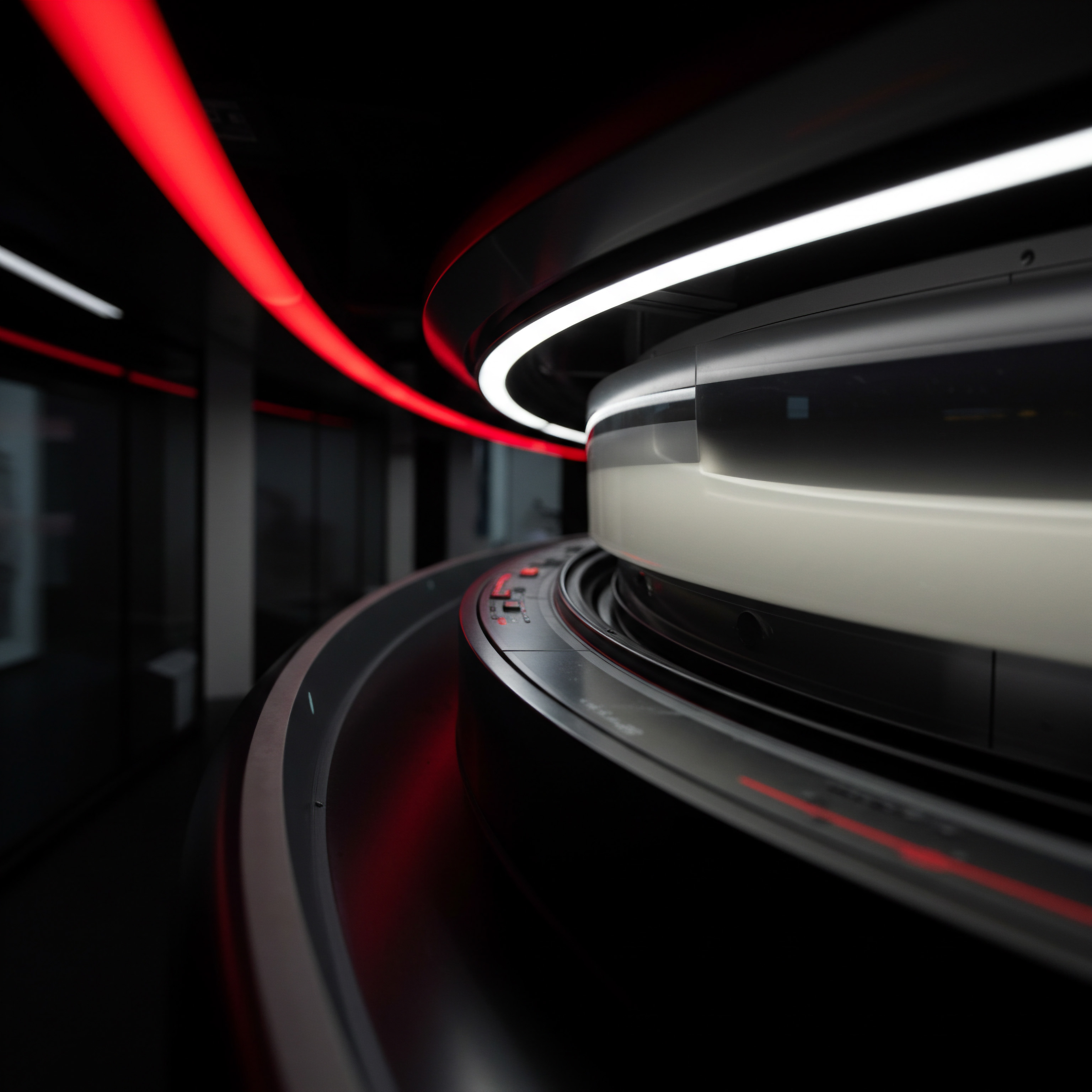
References
- Bates, Joseph, and Robert Weischedel. Pragmatics and Machine Translation. Morgan Kaufmann, 1990.
- Russell, Stuart J., and Peter Norvig. Artificial Intelligence ● A Modern Approach. 4th ed., Pearson, 2020.

Reflection
Implementing AI chatbots for customer service is not merely about adopting a trendy technology; it represents a fundamental shift in how SMBs can strategically scale customer interaction, enhance brand perception, and drive operational efficiency. The journey, as outlined, progresses from basic functional integration to advanced, personalized, and predictive engagement, mirroring the growth trajectory of a forward-thinking business. However, the ultimate success hinges not just on technological deployment, but on a deeply ingrained customer-centric philosophy. SMBs must view AI chatbots not as replacements for human interaction, but as augmentations ● tools that free human agents to handle complex, emotionally resonant issues while chatbots manage routine, high-volume tasks.
The true competitive advantage lies in achieving a harmonious blend of AI efficiency and human empathy, creating a customer service ecosystem Meaning ● An interconnected system for SMBs to proactively manage customer interactions for loyalty and growth. that is both scalable and genuinely caring. The ongoing challenge is to ensure that as AI capabilities advance, the human touch, the very essence of customer relationship, remains central to the SMB service model, preventing automation from overshadowing authentic connection.
Implement AI chatbots to transform SMB customer service, enhance efficiency, and boost customer engagement with our step-by-step guide.

Explore
AI Chatbots For E-commerce Growth
Automating Small Business Customer Support With AI
Implementing Predictive AI In Customer Service Operations