
Fundamentals
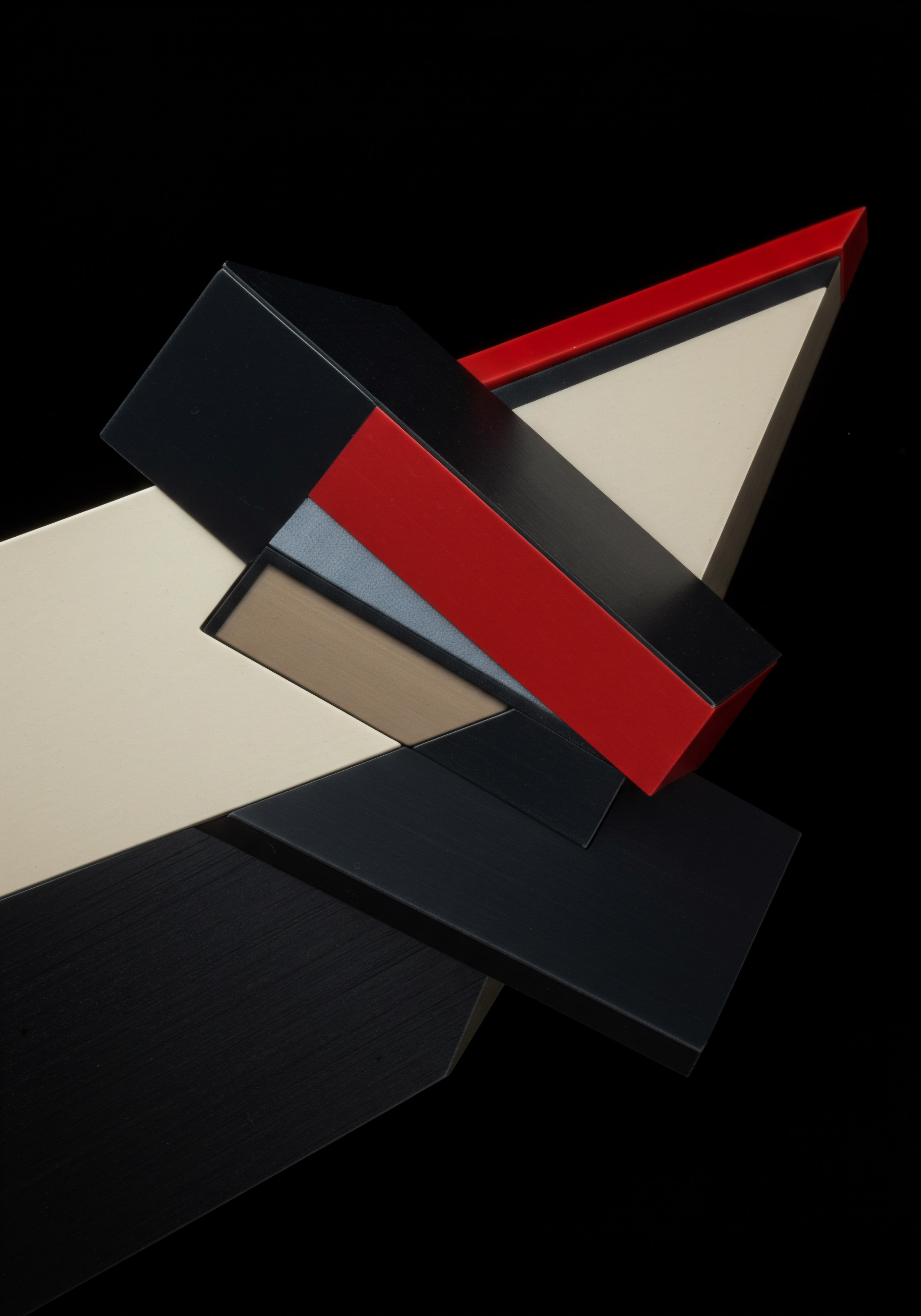
Understanding Ga4 Core Concepts
Google Analytics 4 (GA4) represents a significant shift from its predecessor, Universal Analytics. For small to medium businesses (SMBs), this change necessitates understanding fundamental differences to leverage data effectively. GA4 moves beyond pageviews and sessions, focusing on user engagement and event-based tracking. This model provides a more holistic view of customer interactions across websites and apps, crucial for modern omnichannel marketing strategies.
Event-based tracking is at the heart of GA4. Every user interaction, from page views to button clicks and video plays, is recorded as an event. This granular data collection allows for deeper insights into user behavior and custom analysis tailored to specific business objectives. For SMBs, this means tracking actions that directly correlate with business goals, such as newsletter sign-ups, contact form submissions, or product inquiries.
Another key concept is the shift from a session-centric to a user-centric approach. GA4 uses user IDs and Google signals to unify user journeys across devices and platforms. This cross-device tracking provides a more complete picture of individual customer behavior, helping SMBs understand how users interact with their brand at different touchpoints. This is particularly valuable for businesses with both web and app presence or those engaging with customers across multiple devices.
For SMBs, understanding GA4’s event-based and user-centric approach is the first step towards unlocking actionable marketing insights.
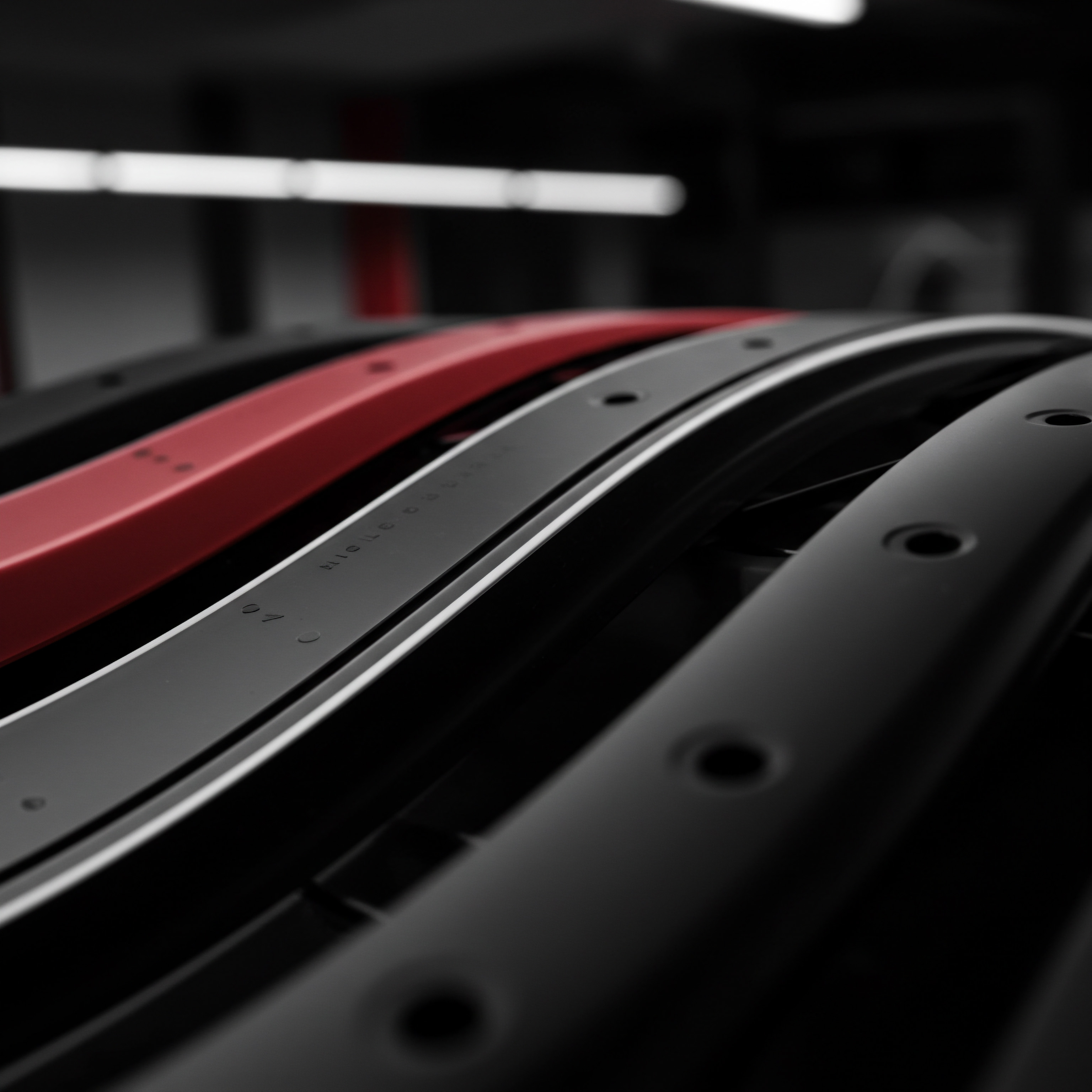
Setting Up Ga4 For Smbs ● A Streamlined Approach
Setting up GA4 can seem daunting, but for SMBs, a streamlined approach focusing on essential configurations is key. The first step is creating a GA4 property within your Google Analytics Meaning ● Google Analytics, pivotal for SMB growth strategies, serves as a web analytics service tracking and reporting website traffic, offering insights into user behavior and marketing campaign performance. account. During setup, you’ll be prompted to create data streams.
A data stream represents a source of data, such as your website or app. For most SMBs, a web data stream will be the primary focus.
During web data stream setup, you’ll need to add your website URL. Enhanced measurement, enabled by default, automatically tracks common events like page views, scrolls, outbound clicks, site search, video engagement, and file downloads. This feature provides immediate value without requiring complex custom coding. SMBs should review these enhanced measurement events and ensure they align with their basic tracking needs.
Beyond enhanced measurement, setting up conversions is critical. Conversions, in GA4, are key events that represent valuable actions you want users to take. For SMBs, typical conversions include contact form submissions, newsletter sign-ups, or purchases.
You can mark existing events as conversions or create new conversion events based on specific user actions. Defining clear conversion goals is fundamental for measuring marketing effectiveness in GA4.
Initial GA4 setup should also include connecting to Google Search Console. This integration provides valuable insights into organic search performance directly within GA4 reports. Linking Search Console allows SMBs to see which search queries are driving traffic to their site and analyze landing page performance from organic search.
Finally, consider basic user permissions. Grant access to team members who need to work with GA4 data, ensuring appropriate roles and access levels are assigned. For many SMBs, this might involve granting access to marketing team members and potentially external agencies.
Key Steps for Streamlined GA4 Setup ●
- Create a GA4 property in your Google Analytics account.
- Set up a web data stream for your website.
- Review and customize enhanced measurement events.
- Define and set up key conversion events.
- Connect GA4 to Google Search Console.
- Configure basic user permissions.

Navigating The Ga4 Interface ● Essential Reports For Smbs
The GA4 interface is different from Universal Analytics, but for SMBs focusing on key reports, navigation becomes straightforward. The main navigation menu is on the left-hand side. For initial insights, focus on the ‘Reports’ section, specifically ‘Reports snapshot’, ‘Acquisition’, ‘Engagement’, and ‘Conversions’.
The ‘Reports snapshot’ provides a high-level overview of key metrics. It summarizes user trends, acquisition channels, top-performing content, and conversion performance. This dashboard is useful for a quick pulse check on overall website performance.
The ‘Acquisition’ reports focus on how users are arriving at your website. The ‘Acquisition overview’ report summarizes traffic by channel groups like Organic Search, Direct, Referral, and Paid Search. Drilling down into ‘Traffic acquisition’ provides a more detailed breakdown of traffic sources, allowing SMBs to understand which marketing channels are driving the most users.
The ‘Engagement’ reports analyze user interactions on your website. ‘Overview’ provides summary metrics like sessions, engaged sessions, average engagement time, and engagement rate. ‘Pages and screens’ report shows page views and engagement metrics Meaning ● Engagement Metrics, within the SMB landscape, represent quantifiable measurements that assess the level of audience interaction with business initiatives, especially within automated systems. for individual pages, helping identify top-performing content and areas for improvement. ‘Events’ report provides data on the events being tracked, including conversions, allowing SMBs to analyze the performance of key user actions.
The ‘Conversions’ reports provide insights into conversion performance. The ‘Overview’ report summarizes total conversions and conversion rates. The ‘Conversion events’ report lists all conversion events and their respective counts, allowing SMBs to monitor the performance of their defined goals. Understanding these core reports is essential for SMBs to extract actionable insights from GA4 data.
| Report Name Reports Snapshot |
| Key Metrics Users, Sessions, Conversions, Engagement Rate |
| Smb Insight Quick overview of website performance |
| Report Name Acquisition Overview |
| Key Metrics Traffic by Channel Group |
| Smb Insight Top-level understanding of traffic sources |
| Report Name Traffic Acquisition |
| Key Metrics Users, Sessions, Engagement metrics by Source/Medium |
| Smb Insight Detailed channel performance analysis |
| Report Name Engagement Overview |
| Key Metrics Sessions, Engaged Sessions, Engagement Rate, Avg. Engagement Time |
| Smb Insight Summary of user interaction levels |
| Report Name Pages and Screens |
| Key Metrics Page Views, Users, Engagement metrics per page |
| Smb Insight Content performance analysis |
| Report Name Conversion Events |
| Key Metrics Conversion Count, Users, Event Count per conversion |
| Smb Insight Performance of defined business goals |

Avoiding Common Pitfalls In Ga4 Implementation
While GA4 offers powerful capabilities, SMBs can encounter pitfalls during implementation if best practices are not followed. One common mistake is neglecting proper event naming conventions. Consistent and descriptive event names are crucial for clear reporting and analysis.
SMBs should establish a naming convention for events early on and adhere to it consistently. For instance, using generate_lead instead of vague names like button_click provides clearer context.
Another pitfall is failing to define conversions accurately. Conversions should represent meaningful business outcomes. Defining too many events as conversions can dilute focus, while defining too few may miss important user actions. SMBs should prioritize conversions that directly contribute to revenue or business growth, such as qualified leads or sales completions.
Insufficient data validation is another frequent issue. After implementing GA4, SMBs must verify data collection accuracy. This involves checking real-time reports to ensure events are firing correctly and using debug mode to troubleshoot any implementation issues. Regular data validation ensures data integrity and reliable insights.
Ignoring cross-device tracking capabilities is also a missed opportunity. GA4’s user-centric approach and Google signals allow for cross-device user identification. SMBs should ensure Google signals are activated (data settings -> data collection and retention) to gain a unified view of user journeys across devices. This provides a more complete understanding of customer behavior.
Finally, many SMBs get overwhelmed by GA4’s advanced features and neglect basic reporting. Focusing solely on complex analysis before mastering fundamental reports is counterproductive. SMBs should prioritize understanding and utilizing core reports like Acquisition, Engagement, and Conversions before venturing into advanced features like Explorations or predictive metrics. Starting with the essentials ensures a solid foundation for data-driven decision-making.
By understanding core concepts, streamlining setup, focusing on essential reports, and avoiding common pitfalls, SMBs can effectively harness GA4 for actionable marketing insights and achieve measurable business improvements.
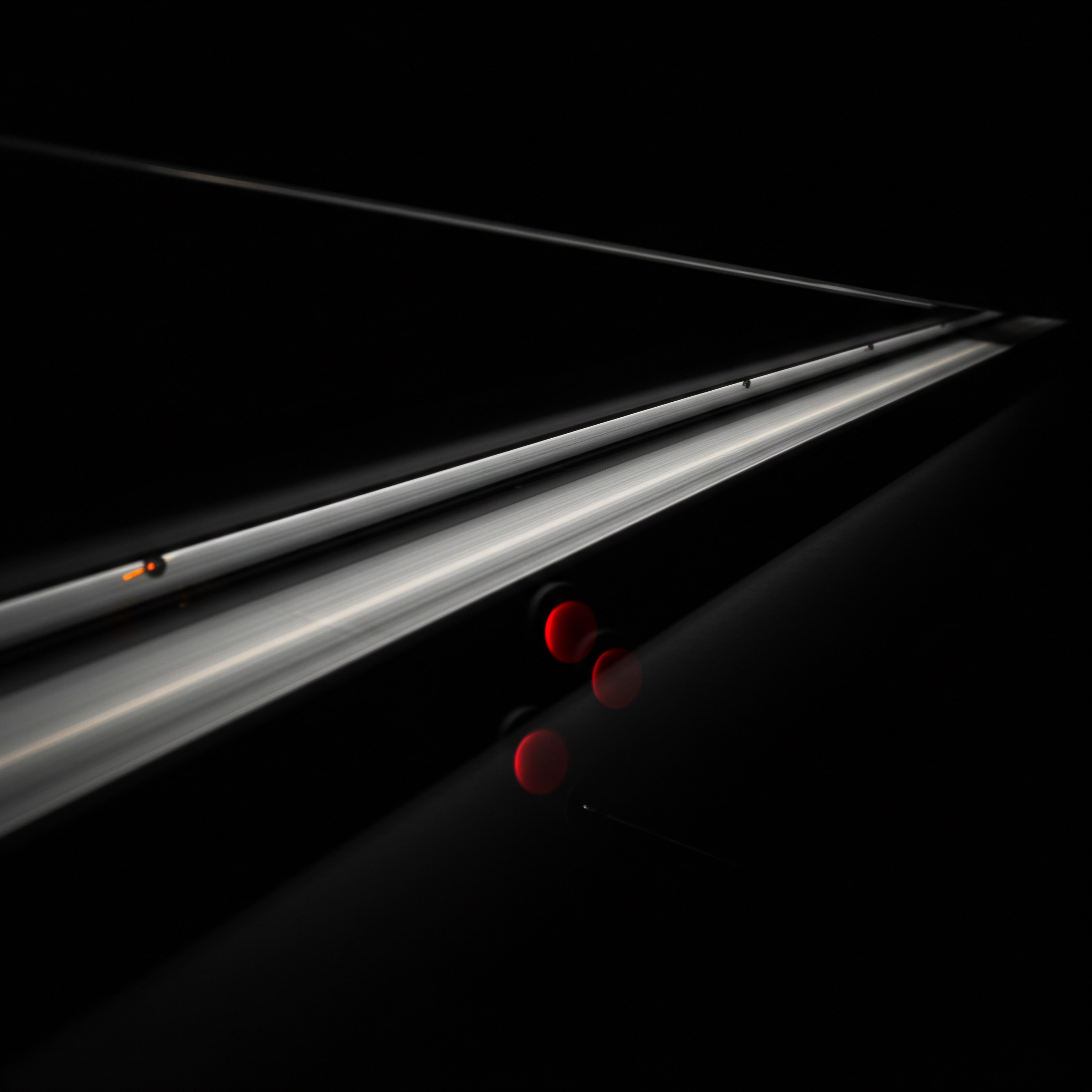
Intermediate

Deep Dive Into Audience Analysis For Smbs
Moving beyond basic reports, intermediate GA4 analysis for SMBs involves a deeper exploration of audience data. Understanding who your website visitors are is crucial for tailoring marketing efforts and improving user experience. GA4 provides demographic and interest reports to gain insights into audience characteristics. These reports, found under ‘Demographics’ and ‘Interests’ in the ‘Reports’ section, reveal age, gender, location, and interests of your website users.
Demographic data, while subject to data thresholds for privacy, can reveal key segments within your audience. For example, an SMB might discover that a significant portion of their website visitors are in the 25-34 age range, informing content and ad targeting strategies. Location data helps understand geographic distribution of users, useful for local businesses or those targeting specific regions.
Interest reports categorize users based on their online activity and browsing history. These categories, while broad, can provide directional insights into audience preferences. For instance, identifying a high proportion of users interested in ‘Home & Garden’ could inform content strategy Meaning ● Content Strategy, within the SMB landscape, represents the planning, development, and management of informational content, specifically tailored to support business expansion, workflow automation, and streamlined operational implementations. for a home goods retailer. However, SMBs should use interest data as directional indicators rather than precise targeting parameters due to data aggregation and privacy considerations.
Beyond demographics and interests, analyzing user behavior within GA4 provides richer insights. The ‘Behavior’ reports (within ‘Engagement’ -> ‘Pages and screens’ and ‘Events’) reveal how users interact with your website content. Analyzing pages with high bounce rates or low engagement times can pinpoint areas for content improvement or user experience Meaning ● User Experience (UX) in the SMB landscape centers on creating efficient and satisfying interactions between customers, employees, and business systems. optimization. Event data allows for segmentation based on specific actions users take, such as downloading resources or watching videos, providing a more granular understanding of user engagement.
Intermediate GA4 audience analysis empowers SMBs to move beyond broad assumptions and make data-informed decisions about content, targeting, and user experience.

Optimizing Traffic Sources Based On Ga4 Insights
Understanding traffic sources is fundamental, but intermediate GA4 usage focuses on optimizing these sources for better performance. The ‘Traffic acquisition’ report is the starting point, providing a channel-level view. However, SMBs should delve deeper into source/medium data for granular insights. By analyzing source and medium combinations (e.g., google / organic, facebook / social, newsletter / email), SMBs can pinpoint specific traffic drivers and areas for optimization.
For organic search, integrating GA4 with Google Search Console Meaning ● Google Search Console furnishes SMBs with pivotal insights into their website's performance on Google Search, becoming a critical tool for informed decision-making and strategic adjustments. is crucial. This integration allows SMBs to see which search queries are driving traffic and analyze landing page performance for organic keywords. Identifying high-performing keywords and pages allows for SEO optimization efforts to further enhance organic visibility. Conversely, identifying low-performing pages for relevant keywords highlights areas needing SEO improvement.
Referral traffic analysis reveals valuable sources of website traffic from other websites. Analyzing referral sources can uncover partnership opportunities or identify websites driving qualified traffic. SMBs should investigate referral sources driving high engagement and conversion rates to explore potential collaborations or content placement opportunities.
Social media traffic analysis involves examining performance across different social platforms. GA4’s default channel groupings categorize social traffic broadly. However, by drilling down into source/medium, SMBs can differentiate between traffic from specific social networks like Facebook, Instagram, or LinkedIn. Analyzing engagement and conversion rates from each platform helps SMBs understand which social channels are most effective for their marketing goals and optimize their social media strategy accordingly.
Paid search analysis in GA4 requires linking to Google Ads. This integration provides cost and campaign data alongside GA4 engagement and conversion metrics. Analyzing paid search performance within GA4 allows SMBs to assess campaign ROI, identify high-performing keywords, and optimize ad spend for maximum effectiveness. Comparing paid search performance against organic and other channels provides a holistic view of marketing channel efficiency.
Traffic Source Optimization Workflow ●
- Analyze ‘Traffic acquisition’ report by source/medium.
- Integrate GA4 with Google Search Console for organic search insights.
- Investigate high-performing referral sources for partnership opportunities.
- Analyze social media traffic by platform for channel optimization.
- Link GA4 with Google Ads Meaning ● Google Ads represents a pivotal online advertising platform for SMBs, facilitating targeted ad campaigns to reach potential customers efficiently. for paid search ROI analysis.
- Compare channel performance to identify optimization priorities.
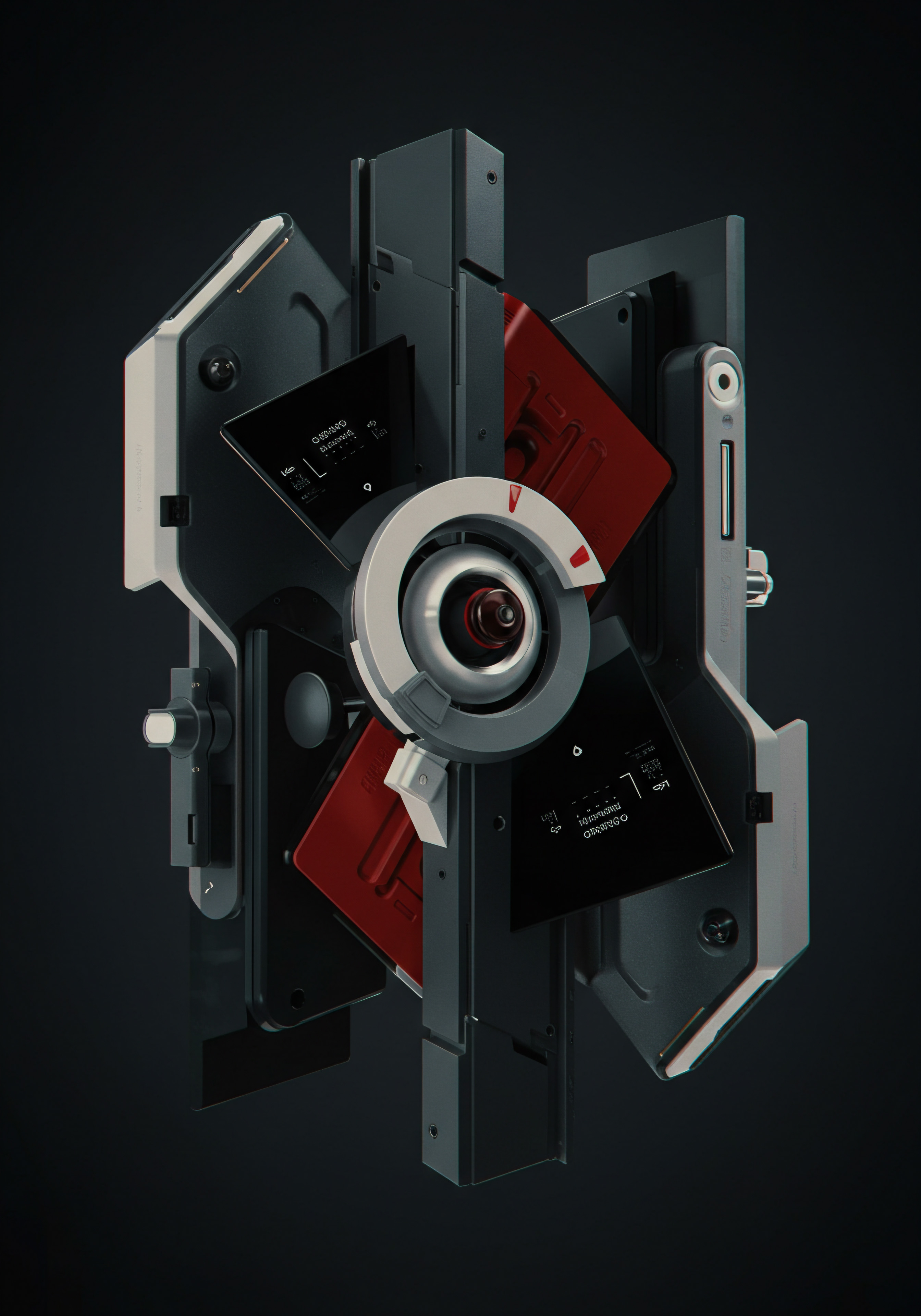
Enhancing Content Strategy With Ga4 Page And Event Data
GA4 provides valuable data to enhance content strategy beyond basic page views. The ‘Pages and screens’ report shows page-level metrics, but SMBs should focus on engagement metrics like engaged sessions, average engagement time, and scroll depth to assess content effectiveness. High page views alone don’t guarantee content success; engagement metrics indicate whether users are actually consuming and interacting with the content.
Analyzing pages with high exit rates or low engagement times can pinpoint areas where content is failing to hold user attention. This could indicate issues with content relevance, readability, or user experience on those pages. SMBs should investigate these pages to identify and address content gaps or usability problems.
Event tracking provides granular insights into content interactions. Tracking events like video plays, file downloads, or form interactions associated with specific content pieces allows for a deeper understanding of content engagement. For example, tracking video completion rates for product demo videos provides direct feedback on video content effectiveness.
Content grouping in GA4 allows for aggregating page performance by content category. Grouping blog posts by topic or product pages by category enables SMBs to analyze content performance at a thematic level. This helps identify content themes that resonate most with users and areas where content coverage needs expansion.
A/B testing landing pages and content variations can be directly informed by GA4 data. By setting up event tracking for different content elements or calls-to-action on A/B test variations, SMBs can use GA4 to measure which variations drive higher engagement and conversions. This data-driven approach to content optimization ensures continuous improvement based on user behavior.
| Metric Engaged Sessions |
| Ga4 Report Pages and Screens |
| Content Strategy Insight Indicates content that actively engages users |
| Metric Average Engagement Time |
| Ga4 Report Pages and Screens |
| Content Strategy Insight Measures user attention on specific pages |
| Metric Scroll Depth (Enhanced Measurement Event) |
| Ga4 Report Events |
| Content Strategy Insight Reveals how far users scroll down pages, content consumption |
| Metric Event Count (e.g., video_start, file_download) |
| Ga4 Report Events |
| Content Strategy Insight Tracks specific content interactions |
| Metric Conversion Rate (associated with content) |
| Ga4 Report Conversions |
| Content Strategy Insight Measures content effectiveness in driving desired actions |
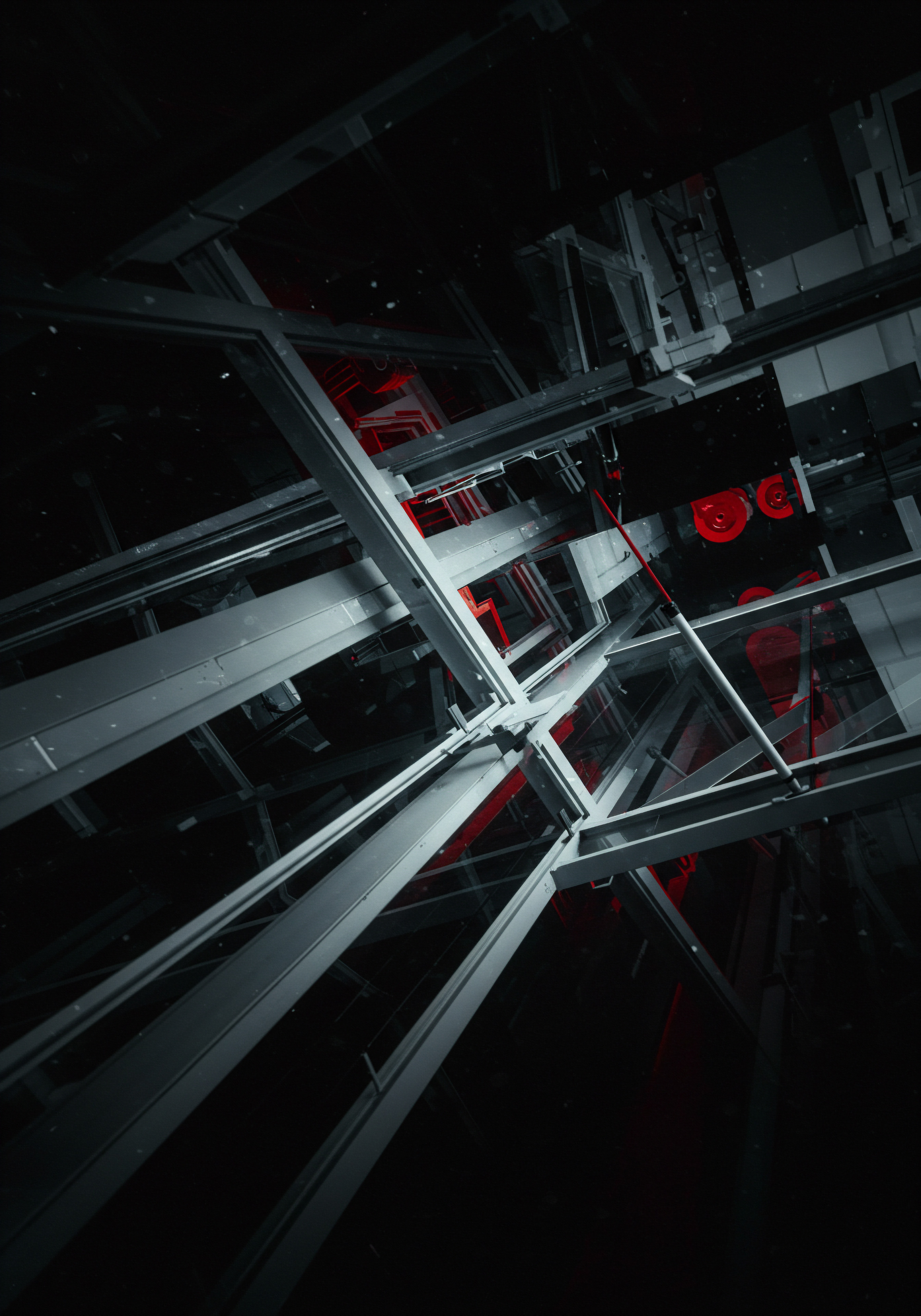
Customizing Ga4 Reports For Specific Smb Needs
While standard GA4 reports provide valuable insights, customizing reports is crucial for tailoring data to specific SMB needs. GA4’s ‘Customize reports’ feature allows SMBs to modify existing reports or create entirely new ones. Customizing reports involves selecting dimensions and metrics relevant to specific business objectives and arranging them in a meaningful way.
For e-commerce SMBs, customizing reports to focus on e-commerce specific metrics is essential. Creating reports that track product views, add-to-carts, purchases, and revenue by product category or brand provides direct insights into online sales performance. Segmenting e-commerce reports by traffic source further reveals which marketing channels are driving the most valuable e-commerce traffic.
Service-based SMBs can customize reports to track lead generation Meaning ● Lead generation, within the context of small and medium-sized businesses, is the process of identifying and cultivating potential customers to fuel business growth. and service inquiries. Creating reports that focus on contact form submissions, phone call clicks (if tracked as events), or appointment bookings as conversions provides a clear view of lead generation performance. Analyzing these conversions by landing page or traffic source identifies effective lead generation channels and content.
Local SMBs can customize reports to focus on location-based data. Segmenting reports by city or region allows for analyzing local traffic and conversion patterns. This is particularly valuable for businesses targeting specific geographic areas. Combining location data with traffic source analysis helps understand local marketing channel effectiveness.
Custom explorations offer even greater flexibility for ad-hoc analysis. Explorations allow SMBs to drag-and-drop dimensions and metrics to create custom visualizations and analyses. For example, using the ‘Funnel exploration’ to visualize conversion funnels for specific user journeys or the ‘Path exploration’ to analyze user navigation paths through the website provides deeper, tailored insights beyond standard reports. Mastering report customization and explorations empowers SMBs to answer specific business questions and gain truly actionable insights from their GA4 data, moving beyond generic reporting to data that directly informs strategic decisions.

Advanced

Advanced Segmentation For Granular Audience Insights
Advanced GA4 analysis for SMBs leverages segmentation to unlock granular audience insights. Segmentation allows for isolating specific subsets of users based on shared characteristics or behaviors. This goes beyond basic demographic or interest-based analysis, enabling a deeper understanding of nuanced audience segments and their interactions with your business.
Cohort analysis, a powerful segmentation technique in GA4 Explorations, groups users based on a shared acquisition date and then tracks their behavior over time. For example, analyzing cohorts of users acquired in different months can reveal trends in customer retention, lifetime value, or engagement patterns. SMBs can use cohort analysis to assess the long-term impact of marketing campaigns or website changes on user behavior.
Behavioral segmentation focuses on grouping users based on their actions on your website or app. Creating segments based on users who have completed specific events, visited certain pages, or engaged with particular content allows for analyzing the behavior of highly engaged users or those exhibiting specific intent. For instance, segmenting users who have viewed product pages but not added to cart can identify potential drop-off points in the purchase funnel.
Predictive audiences, a more advanced GA4 feature, use machine learning Meaning ● Machine Learning (ML), in the context of Small and Medium-sized Businesses (SMBs), represents a suite of algorithms that enable computer systems to learn from data without explicit programming, driving automation and enhancing decision-making. to identify users likely to convert or churn. GA4 can predict user behavior based on historical data, creating audiences of users with high purchase probability Meaning ● Purchase Probability, within the context of SMB growth, automation, and implementation, quantifies the likelihood that a prospective customer will complete a transaction. or churn risk. SMBs can use these predictive audiences Meaning ● Predictive Audiences leverage data analytics to forecast customer behaviors and preferences, a vital component for SMBs seeking growth through targeted marketing automation. for targeted marketing campaigns, such as re-engaging users at risk of churn or offering special promotions to high-intent purchasers. However, predictive audiences require sufficient data volume and may not be immediately available for all SMBs.
Advanced segmentation in GA4 empowers SMBs to move beyond aggregate data and understand the nuanced behaviors and characteristics of specific audience groups, leading to more targeted and effective marketing strategies.

Leveraging Predictive Metrics For Proactive Marketing
GA4’s predictive metrics Meaning ● Predictive Metrics in the SMB context are forward-looking indicators used to anticipate future business performance and trends, which is vital for strategic planning. offer a significant advantage for SMBs by enabling proactive marketing strategies. Predictive metrics use machine learning to forecast future user behavior, providing insights into potential churn, purchase probability, and revenue prediction. These metrics are not just descriptive of past performance but are forward-looking, allowing SMBs to anticipate trends and take preemptive actions.
Churn probability predicts the likelihood of users becoming inactive within the next seven days or 28 days. Identifying users with high churn probability allows SMBs to proactively engage them with retention campaigns, personalized offers, or improved customer service. This proactive approach to churn management can significantly improve customer retention rates and reduce customer acquisition costs in the long run.
Purchase probability predicts the likelihood of users making a purchase within the next seven days. Identifying users with high purchase probability allows for targeted marketing efforts to capitalize on their purchase intent. This could involve personalized product recommendations, special promotions, or streamlined checkout processes for these high-intent users, increasing conversion rates and revenue.
Revenue prediction, currently in beta, forecasts the revenue a user is likely to generate in the next 28 days. While still under development, this metric has the potential to help SMBs forecast future revenue based on user behavior and allocate marketing resources more effectively. Understanding predicted revenue can inform budgeting decisions and optimize marketing spend for maximum ROI.
To effectively utilize predictive metrics, SMBs need to ensure they are collecting sufficient historical data and have configured relevant conversion events. Predictive metrics rely on machine learning models trained on past data. The accuracy and usefulness of these metrics improve with more comprehensive and accurate data collection. SMBs should review GA4’s data quality thresholds for predictive metrics and ensure their data collection meets these requirements to leverage these advanced capabilities.
Proactive Marketing with Predictive Metrics ●
- Monitor churn probability to identify at-risk users.
- Implement retention campaigns for high churn probability segments.
- Target high purchase probability users with conversion-focused marketing.
- Utilize revenue prediction (when available) for revenue forecasting.
- Ensure sufficient data quality for accurate predictive metrics.

Advanced Attribution Modeling For Roi Optimization
Attribution modeling in GA4 moves beyond simplistic last-click attribution to provide a more comprehensive understanding of marketing channel contributions to conversions. Advanced attribution models distribute conversion credit across multiple touchpoints in the customer journey, recognizing that customers often interact with multiple marketing channels before converting. For SMBs, adopting data-driven attribution Meaning ● Data-Driven Attribution for SMBs: A pragmatic approach to marketing measurement focusing on actionable insights and resource efficiency. or other advanced models provides a more accurate picture of marketing ROI and informs better budget allocation decisions.
Last-click attribution, the default in Universal Analytics, attributes 100% of the conversion credit to the last marketing interaction before conversion. This model undervalues earlier touchpoints in the customer journey, such as initial brand awareness Meaning ● Brand Awareness for SMBs: Building recognition and trust to drive growth in a competitive market. campaigns or early engagement content. In contrast, advanced models like data-driven attribution, linear attribution, or position-based attribution distribute credit more equitably across touchpoints.
Data-driven attribution (DDA) is GA4’s recommended model and uses machine learning to determine the contribution of each touchpoint based on actual conversion data. DDA analyzes various paths to conversion and non-conversion to understand how different touchpoints influence outcomes. This model provides the most data-informed attribution but requires sufficient conversion data to train the model effectively. SMBs with a substantial volume of conversions should prioritize data-driven attribution.
Linear attribution gives equal credit to each touchpoint in the conversion path. While simpler than DDA, linear attribution provides a more balanced view than last-click, acknowledging the contribution of all touchpoints. This model can be a good starting point for SMBs transitioning from last-click attribution.
Position-based attribution, also known as U-shaped attribution, attributes 40% of the credit to the first interaction, 40% to the last interaction, and distributes the remaining 20% across middle interactions. This model emphasizes the importance of both initial brand awareness and final conversion touchpoints. Position-based attribution can be suitable for SMBs that value both brand building and direct response marketing.
SMBs should experiment with different attribution models in GA4’s attribution settings to understand how they impact channel performance evaluation. Comparing channel performance across different models reveals how attribution choices can influence perceived ROI and budget allocation decisions. Ultimately, selecting an attribution model that aligns with business goals and provides a more holistic view of marketing effectiveness is crucial for advanced GA4 usage.
| Attribution Model Data-Driven Attribution (DDA) |
| Credit Distribution Machine learning-based, data-informed distribution |
| Smb Benefit Most accurate ROI assessment, optimal budget allocation (data-intensive) |
| Attribution Model Linear Attribution |
| Credit Distribution Equal credit to all touchpoints |
| Smb Benefit Balanced view, better than last-click, simpler implementation |
| Attribution Model Position-Based Attribution |
| Credit Distribution 40% first, 40% last, 20% middle touchpoints |
| Smb Benefit Values both brand awareness and conversion touchpoints |
| Attribution Model Last-Click Attribution |
| Credit Distribution 100% credit to last touchpoint |
| Smb Benefit Simple, but undervalues early touchpoints (not recommended for advanced analysis) |

Integrating Ga4 With Marketing Tools For Automation
Advanced GA4 implementation involves seamless integration with other marketing tools to automate workflows and enhance data-driven decision-making. Integrating GA4 with platforms like Google Ads, Google Search Console, and CRM systems creates a unified marketing ecosystem, streamlining data flow and enabling more efficient operations for SMBs.
Google Ads integration is essential for SMBs running paid advertising campaigns. Linking GA4 with Google Ads allows for importing GA4 conversion data into Google Ads, enabling optimized campaign bidding and performance analysis directly within the ad platform. This integration ensures consistent conversion tracking across platforms and facilitates ROI-focused campaign management.
Google Search Console integration, as mentioned earlier, provides organic search insights within GA4. Conversely, linking GA4 to Search Console also allows for accessing GA4 engagement data within Search Console reports. This bidirectional integration provides a holistic view of organic search performance, combining search query data with user engagement metrics.
CRM integration, while more complex, offers significant benefits for SMBs with customer relationship management systems. Integrating GA4 data with CRM platforms allows for enriching customer profiles with website behavior data. This provides a more complete customer view for sales and marketing teams, enabling personalized interactions and targeted outreach. CRM integration can involve exporting GA4 user data or using APIs for real-time data synchronization.
Marketing automation platforms can also be integrated with GA4 to trigger automated workflows based on user behavior data. For example, users exhibiting high churn probability (identified by GA4 predictive metrics) can be automatically enrolled in re-engagement email sequences within a marketing automation platform. This automation driven by GA4 insights Meaning ● GA4 Insights: Actionable intelligence from website data, empowering SMBs to understand customer behavior and optimize online performance for growth. streamlines marketing efforts and improves efficiency.
API access to GA4 data allows for even more advanced integrations and custom reporting solutions. GA4’s Data API enables SMBs to programmatically access and extract data for use in custom dashboards, data warehouses, or other analytical tools. This level of integration is particularly valuable for SMBs with in-house data analysis capabilities or those working with specialized reporting platforms. By strategically integrating GA4 with their broader marketing technology stack, SMBs can unlock significant automation potential and data synergy.

References
- Farris, Paul W., Neil T. Bendle, Phillip E. Pfeifer, and David J. Reibstein. Marketing Metrics ● The Manager’s Guide to Measuring Marketing Performance. Pearson Education, 2010.
- Kaushik, Avinash. Web Analytics 2.0 ● The Art of Online Accountability and Science of Customer Centricity. Sybex, 2010.
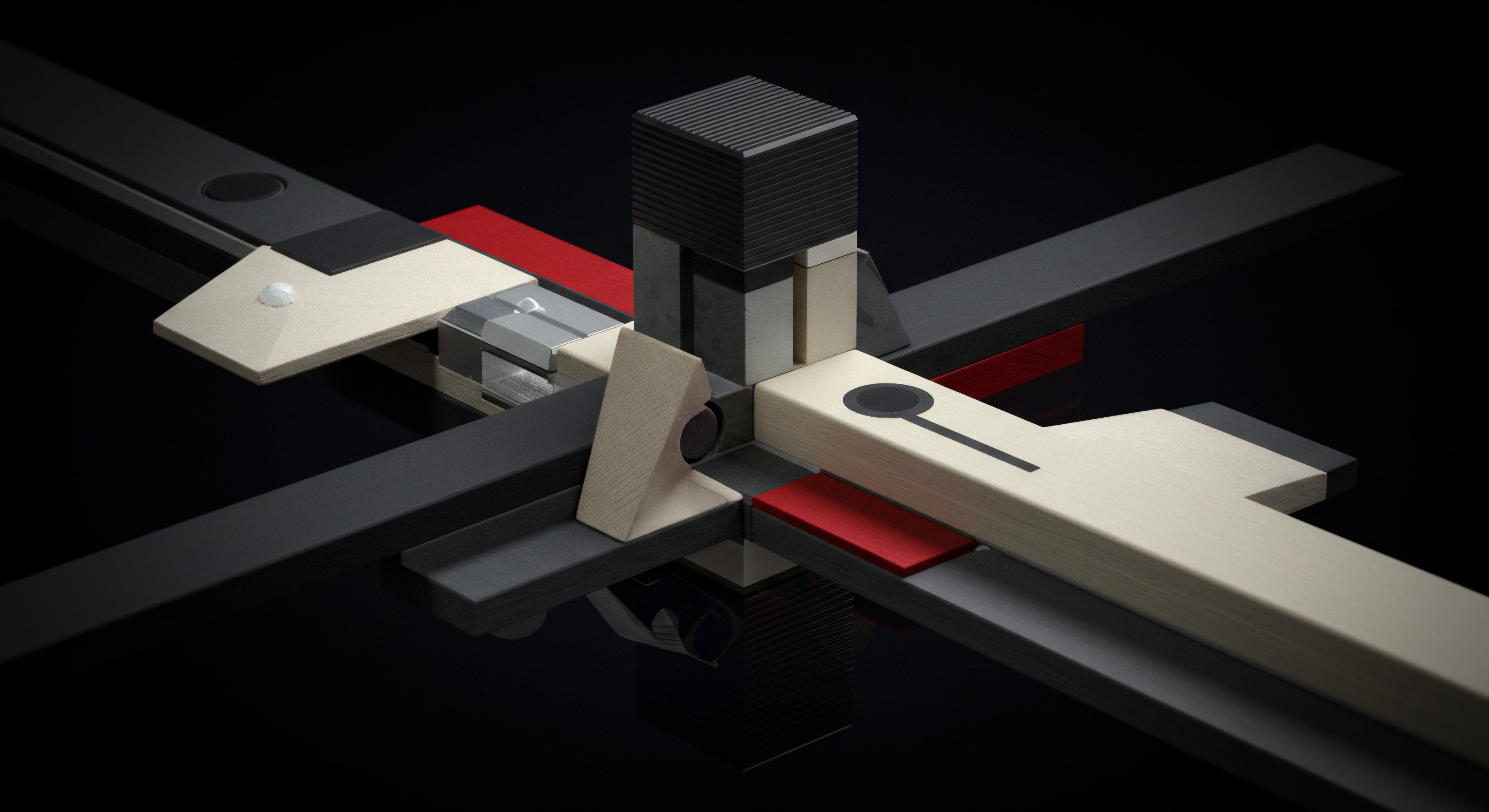
Reflection
The journey through GA4 marketing insights for SMBs reveals a landscape where data is not merely a record of past actions but a compass guiding future strategy. The shift from reactive reporting to proactive prediction, from channel-centric views to user-centric understanding, marks a fundamental evolution in how SMBs can leverage analytics. However, the ultimate success hinges not just on mastering tools or techniques, but on cultivating a data-driven culture where insights inform every decision, fostering an environment of continuous learning and adaptation in the ever-shifting digital marketplace. The challenge lies in transforming data potential into tangible business value, a transformation that requires both analytical prowess and a commitment to action, ensuring that GA4 insights become the engine of sustainable growth and competitive advantage.
Unlock growth with GA4 ● a step-by-step guide for SMBs to gain actionable marketing insights and drive measurable results.

Explore
Mastering Ga4 For E-Commerce Growth Automating Smb Marketing Reports With Ga4 And Looker Studio A Practical Guide To Data-Driven Content Optimization Using Ga4 Engagement Metrics