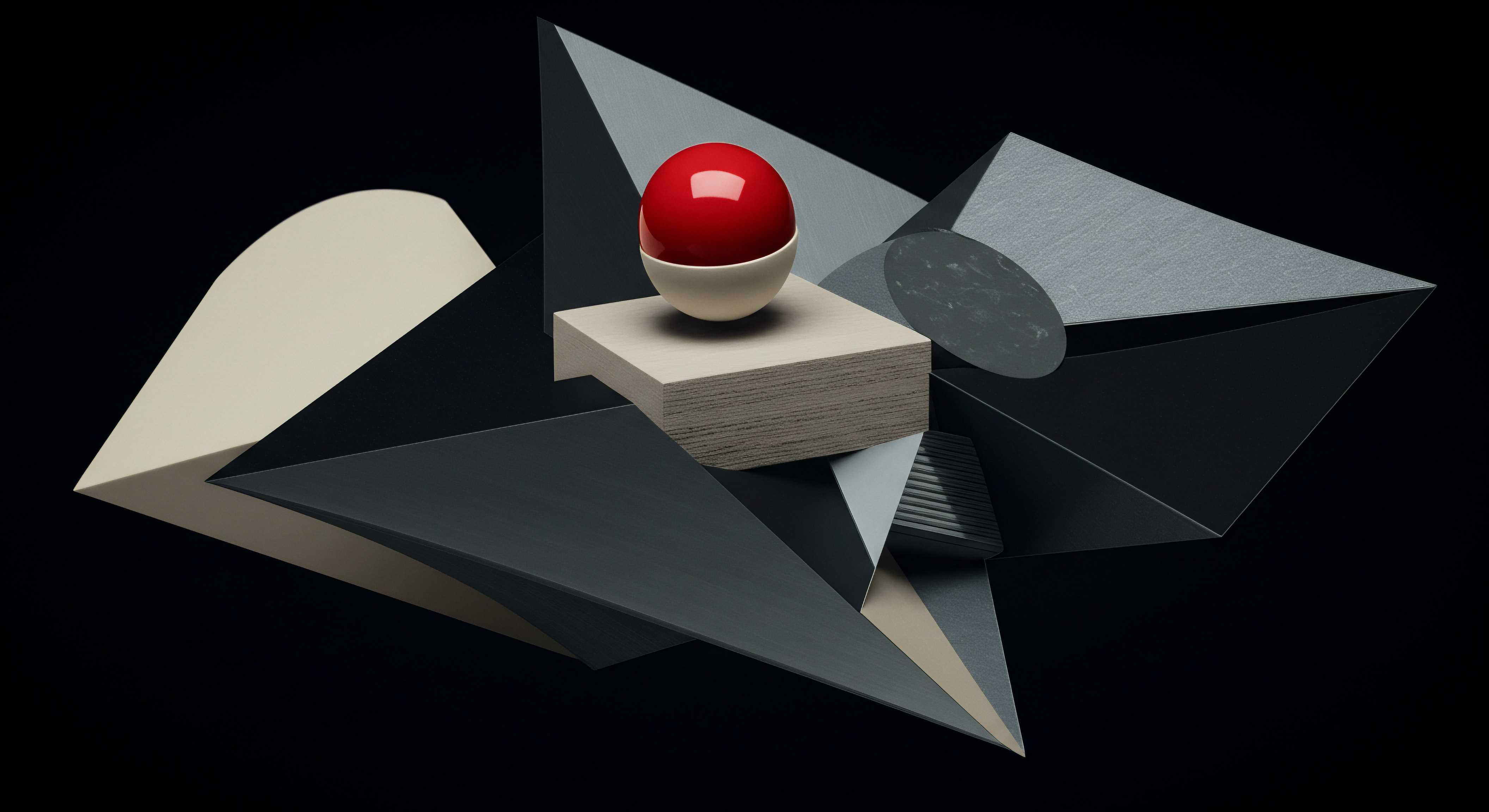
Fundamentals

Introduction to Data Driven Content
In today’s digital marketplace, small to medium businesses (SMBs) face a constant challenge ● how to make their voices heard above the noise. Traditional content creation, often based on gut feeling or industry trends alone, can be a shot in the dark. It’s like throwing darts blindfolded and hoping to hit the bullseye. A data-driven content Meaning ● Data-Driven Content for SMBs: Crafting targeted, efficient content using data analytics for growth and customer engagement. creation workflow offers a more strategic, precise approach.
It’s about using information to guide your content decisions, ensuring your efforts are focused, effective, and yield measurable results. This guide provides a practical, hands-on approach to implementing such a workflow, tailored specifically for SMBs.
Imagine a local bakery trying to increase its online orders. Instead of randomly posting pictures of pastries on social media, a data-driven approach would involve understanding what their online audience is actually searching for. Are they looking for “vegan cakes near me”? “best sourdough bread delivery”?
“gluten-free cupcakes for parties”? By using readily available data, the bakery can create content that directly answers these queries, attracting customers actively seeking their products. This is the power of data-driven content ● connecting with your audience based on what they are already telling you they want and need.
Data-driven content creation Meaning ● Content Creation, in the realm of Small and Medium-sized Businesses, centers on developing and disseminating valuable, relevant, and consistent media to attract and retain a clearly defined audience, driving profitable customer action. transforms guesswork into informed strategy, ensuring your content resonates with your target audience and achieves tangible business outcomes.
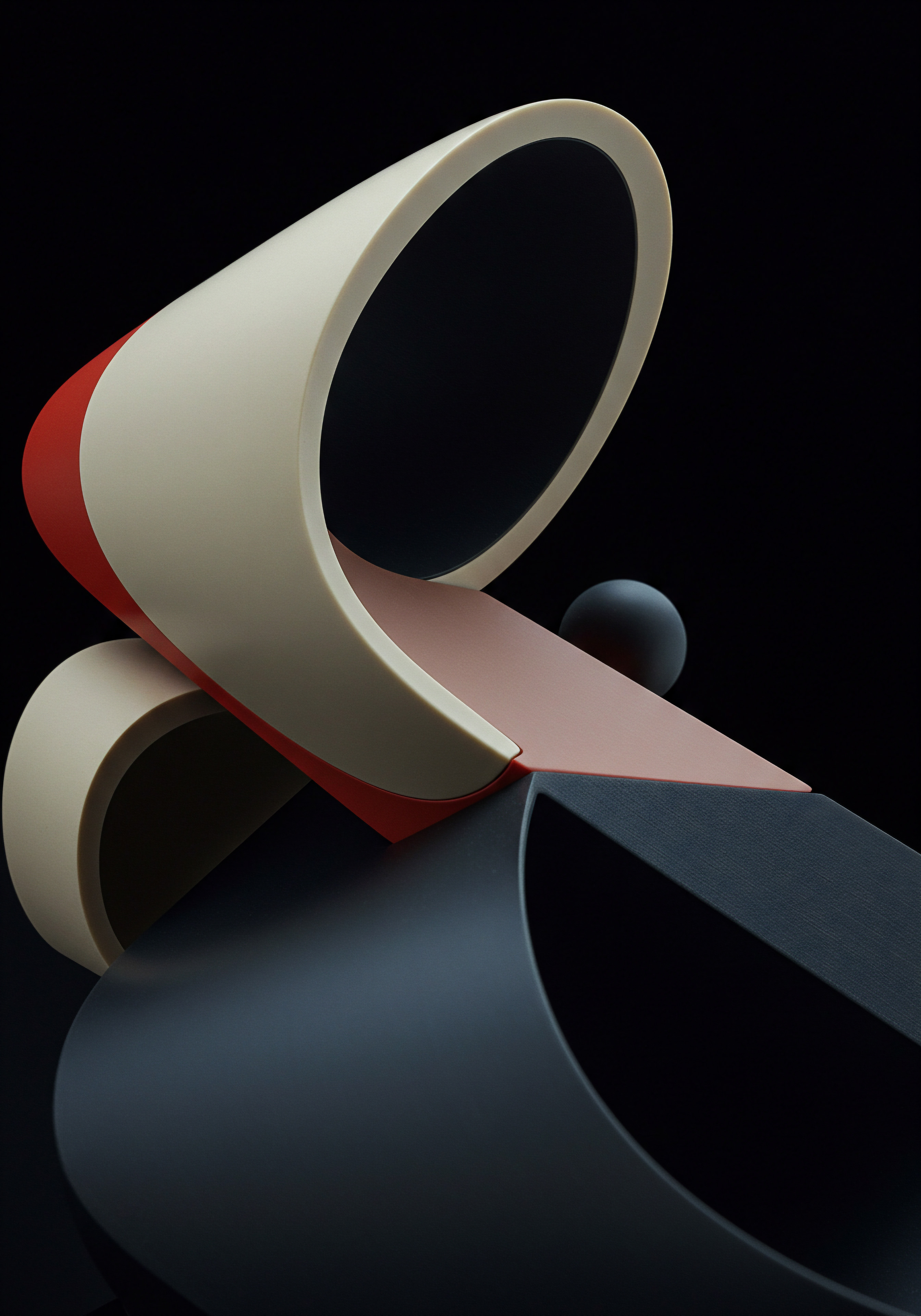
Why Data Matters for Smbs
For SMBs, every marketing dollar counts. Unlike larger corporations with expansive budgets, SMBs need to maximize their return on investment (ROI). Data-driven content creation is not just a “nice-to-have”; it’s a necessity for efficient growth. Here’s why:
- Targeted Reach ● Data helps you understand your ideal customer ● their interests, pain points, and online behavior. This allows you to create content that speaks directly to them, increasing engagement and conversion rates.
- Reduced Waste ● By focusing on data-backed topics and keywords, you avoid creating content that no one is searching for or interested in. This saves time and resources, ensuring your content efforts are not wasted.
- Improved SEO ● Search engines reward content that is relevant and valuable to users. Data insights, especially keyword research, are fundamental for optimizing your content for search engines, improving your online visibility and organic traffic.
- Measurable Results ● Data provides a clear way to track the performance of your content. You can see what’s working, what’s not, and make adjustments accordingly. This iterative process of analysis and optimization is key to continuous improvement.
- Competitive Advantage ● Many SMBs still rely on traditional marketing methods. Embracing a data-driven approach can give you a significant edge over competitors who are not leveraging data to inform their content strategy.
Think of a small e-commerce store selling handmade jewelry. Without data, they might create generic blog posts about “jewelry trends.” However, by analyzing website search queries and social media engagement, they might discover that their audience is highly interested in “sustainable jewelry,” “ethical gemstone sourcing,” or “jewelry for sensitive skin.” Creating content around these specific, data-backed topics will attract a more targeted audience and position them as experts in their niche.

Essential First Steps Avoiding Pitfalls
Getting started with data-driven content creation doesn’t require a massive overhaul or expensive software. For SMBs, the key is to begin with readily accessible, often free, tools and focus on building a foundational understanding. Here are the essential first steps, along with common pitfalls to avoid:

Setting Up Basic Analytics
The cornerstone of any data-driven approach is data collection. For online content, this begins with website analytics. Google Analytics is an indispensable free tool that provides a wealth of information about your website visitors and their behavior.
- Install Google Analytics ● If you haven’t already, create a Google Analytics Meaning ● Google Analytics, pivotal for SMB growth strategies, serves as a web analytics service tracking and reporting website traffic, offering insights into user behavior and marketing campaign performance. account and install the tracking code on your website. Most website platforms (like WordPress, Shopify, Squarespace) have plugins or built-in options to easily integrate Google Analytics.
- Familiarize Yourself with the Dashboard ● Take some time to explore the Google Analytics interface. Focus on key reports like:
- Audience Overview ● Provides a general snapshot of your website visitors ● demographics, location, technology they use.
- Acquisition Overview ● Shows where your traffic is coming from ● organic search, social media, referrals, direct traffic.
- Behavior Overview ● Reveals how users interact with your website ● page views, bounce rate, average session duration.
- Set Up Goals (Optional but Recommended) ● Define what you want users to achieve on your website ● e.g., contact form submissions, product purchases, newsletter sign-ups. Setting up goals allows you to track conversions and measure the effectiveness of your content in driving desired actions.
Common Pitfall ● Feeling overwhelmed by the vast amount of data in Google Analytics. Solution ● Start small. Focus on understanding the basic reports first.
Don’t try to analyze everything at once. Begin by tracking just a few key metrics that are most relevant to your business goals.

Leveraging Google Search Console
Google Search Console is another free tool from Google that provides valuable insights into your website’s performance in Google Search. It’s essential for understanding how Google sees your website and identifying opportunities to improve your search visibility.
- Verify Your Website ● Add your website to Google Search Console Meaning ● Google Search Console furnishes SMBs with pivotal insights into their website's performance on Google Search, becoming a critical tool for informed decision-making and strategic adjustments. and verify ownership. This typically involves adding a simple code snippet to your website or using your Google Analytics account.
- Explore Key Reports ● Focus on these reports in Search Console:
- Performance Report ● Shows your website’s performance in Google Search ● clicks, impressions, average position, click-through rate (CTR) for different queries and pages.
- URL Inspection ● Allows you to check how Google has indexed a specific page on your website and identify any indexing issues.
- Sitemaps ● Enables you to submit your website’s sitemap to Google, helping them discover and crawl your content more efficiently.
- Identify Search Queries ● The Performance report is particularly valuable for content creation. It shows the actual search queries that are bringing users to your website. This reveals what your audience is searching for related to your business.
Common Pitfall ● Ignoring Google Search Console because it seems “technical.” Solution ● Search Console provides user-friendly reports that are accessible even to non-technical users. Focus on the Performance report to understand search queries ● this is direct user intent data that is gold for content creation.

Understanding Basic Metrics
To make data-driven decisions, you need to understand what key metrics mean and how to interpret them in the context of your content. Here are some essential metrics for SMBs to track:
- Website Traffic ● The total number of visits to your website. Track overall traffic and traffic from different sources (organic search, social, etc.) to understand your reach.
- Bounce Rate ● The percentage of visitors who leave your website after viewing only one page. A high bounce rate can indicate that your content is not relevant or engaging for visitors landing on that page.
- Average Session Duration ● The average time visitors spend on your website during a session. Longer session duration generally indicates higher engagement with your content.
- Pages Per Session ● The average number of pages a visitor views during a session. Higher pages per session can suggest that users are exploring your website and finding your content valuable.
- Conversion Rate ● The percentage of website visitors who complete a desired action (goal), such as making a purchase or filling out a form. This is a critical metric for measuring the effectiveness of your content in driving business results.
- Keyword Ranking ● The position of your website pages in search engine results pages (SERPs) for specific keywords. Tracking keyword rankings helps you monitor your SEO performance and identify opportunities for improvement.
Common Pitfall ● Focusing on vanity metrics (like social media likes) instead of actionable metrics. Solution ● Prioritize metrics that directly relate to your business goals, such as website traffic, conversion rates, and keyword rankings. These metrics provide insights into the actual impact of your content on your business.

Quick Wins ● Optimizing Existing Content
Before creating new content, look for quick wins by optimizing your existing website content based on initial data insights. This is a fast way to see tangible results and build momentum.
- Identify High Bounce Rate Pages ● In Google Analytics, look for pages with a high bounce rate (e.g., above 70-80%). These pages are often underperforming and may need improvement.
- Analyze Page Content ● Review the content of high bounce rate pages. Is it relevant to the keywords it’s targeting? Is it easy to read and understand? Is there a clear call to action?
- Improve Content Relevance and Engagement ● Refine the content to better match user search intent. Make it more engaging by adding visuals, breaking up text into shorter paragraphs, and incorporating internal links to related content.
- Optimize for Target Keywords ● Ensure the page is properly optimized for relevant keywords in the title tag, meta description, headings, and body text. Use Google Search Console’s Performance report to identify keywords the page is already ranking for and optimize around those.
- Add Clear Calls to Action ● Guide users on what to do next. Encourage them to explore related content, contact you, or make a purchase.
For instance, a local restaurant might have a blog post about their history with a high bounce rate. By analyzing the content, they might realize it’s too long and focuses on internal details rather than what customers are interested in. A quick win would be to rewrite the post to focus on the restaurant’s unique dishes and ingredients, optimize it for local food-related keywords, and add a clear call to action to view their menu or make a reservation.
By taking these fundamental steps ● setting up analytics, understanding basic metrics, and optimizing existing content ● SMBs can lay a solid foundation for a data-driven content creation workflow. It’s about starting simple, focusing on actionable data, and continuously learning and improving.
| Tool Google Analytics |
| Description Website analytics platform |
| Primary Use Website traffic analysis, user behavior tracking, goal setting |
| Tool Google Search Console |
| Description Search engine performance monitoring |
| Primary Use Keyword performance, search queries, indexing issues, sitemap submission |
| Tool Ubersuggest (Free Version) |
| Description Keyword research tool |
| Primary Use Basic keyword research, content ideas, competitor analysis (limited features in free version) |
| Tool AnswerThePublic (Free Version) |
| Description Question-based keyword research |
| Primary Use Identifying questions people are asking related to your topics, content ideation |

Intermediate
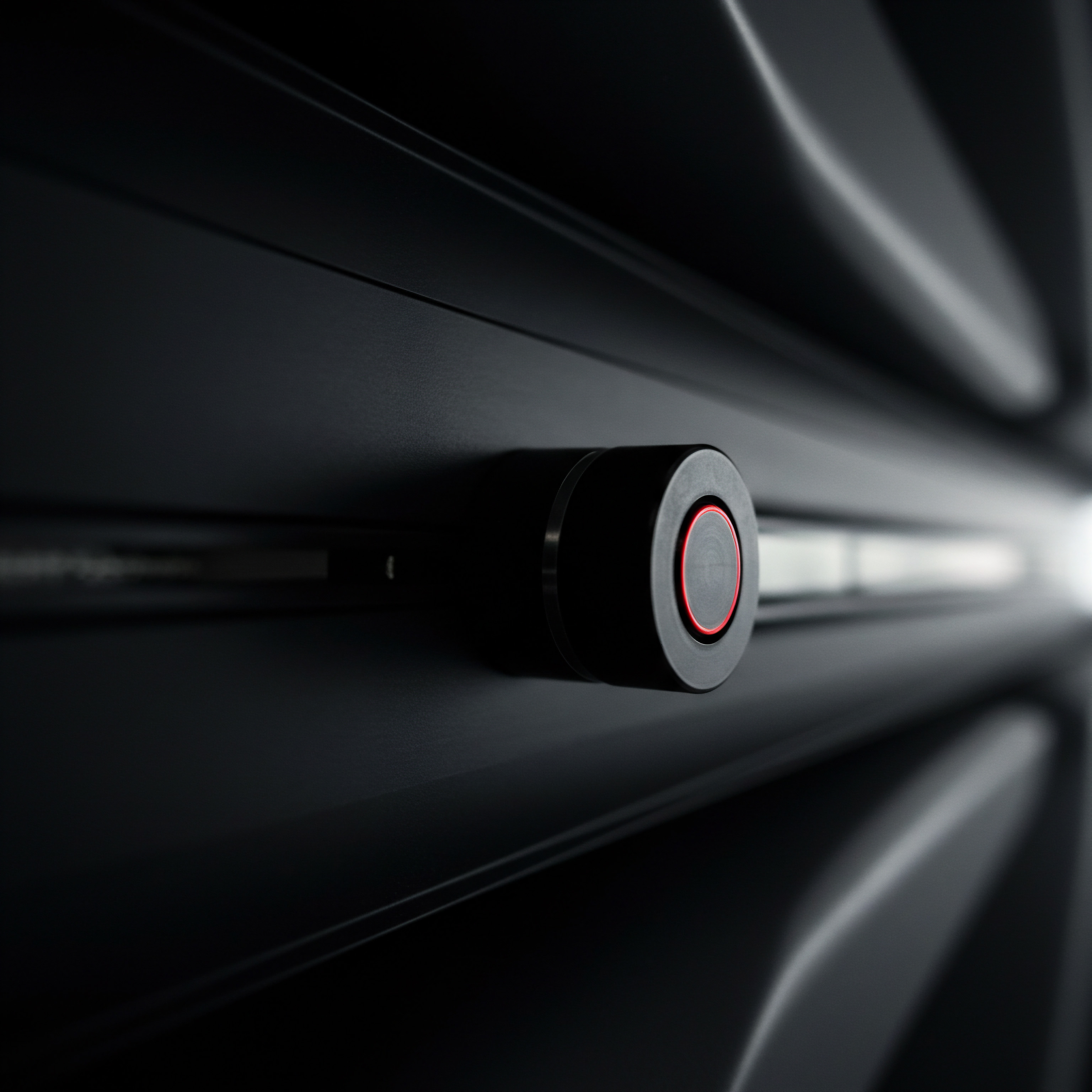
Deeper Analytics and Search Console Utilization
Having established the fundamentals, SMBs can now progress to intermediate techniques to extract more profound insights from website analytics Meaning ● Website Analytics, in the realm of Small and Medium-sized Businesses (SMBs), signifies the systematic collection, analysis, and reporting of website data to inform business decisions aimed at growth. and Search Console. This stage is about moving beyond basic metrics and leveraging data for more strategic content planning Meaning ● Content Planning, within the landscape of Small and Medium-sized Businesses (SMBs), denotes a strategic process essential for business growth. and optimization.

Advanced Google Analytics Exploration
Google Analytics offers a wealth of reports beyond the overview dashboards. To move to an intermediate level, focus on these areas:
- User Behavior Flow ● Located under the “Behavior” section, the Behavior Flow report visualizes the paths users take through your website. This helps identify common user journeys, drop-off points, and content engagement patterns. Analyze this report to understand how users navigate your content and where they might be encountering friction. For instance, if users frequently drop off after landing on a specific blog post, it might indicate that the content is not meeting their expectations or the page layout is confusing.
- Landing Page Performance ● Under “Behavior” > “Site Content” > “Landing Pages,” this report shows the performance of each page that serves as an entry point to your website. Analyze metrics like bounce rate, session duration, and conversion rate for landing pages. Identify high-performing landing pages and analyze what makes them successful ● content format, topic relevance, calls to action. Also, pinpoint underperforming landing pages and investigate why they are not engaging visitors. Perhaps the content doesn’t align with the search queries bringing users to those pages, or the page load speed is slow.
- Keyword Performance in Google Analytics (Limited but Useful) ● While Google Search Console is the primary source for keyword data, Google Analytics can provide some keyword insights, especially if you haven’t fully transitioned to encrypted keyword data analysis. Look at the “Organic Search” traffic under “Acquisition” > “All Traffic” > “Channels” and then drill down to “Landing Pages.” By analyzing the landing pages that receive organic traffic, you can infer some of the keywords driving that traffic, particularly for long-tail keywords that often align closely with specific page topics. This can help validate your keyword research Meaning ● Keyword research, within the context of SMB growth, pinpoints optimal search terms to attract potential customers to your online presence. and identify which keywords are actually bringing visitors to your content.
- Segmentation for Deeper Understanding ● Google Analytics allows you to segment your data based on various dimensions, such as traffic source, demographics, or user behavior. Use segmentation to analyze specific user groups. For example, segment traffic from social media to understand how social media users interact with your content compared to organic search users. Segment users who converted versus those who didn’t to identify behavioral differences and optimize content for better conversion.
Intermediate Tip ● Create custom dashboards in Google Analytics to track the metrics that are most important for your content goals. This allows you to quickly monitor performance without having to navigate through multiple reports each time.

Advanced Google Search Console Techniques
Google Search Console offers more than just basic performance reports. Intermediate users can leverage it for deeper SEO insights and content optimization.
- Query Analysis in Performance Report ● Go beyond just looking at total clicks and impressions in the Performance report. Dive into the “Queries” tab to see the specific search terms users are using to find your website. Filter queries by position to identify keywords where you are ranking on page 2 or 3 of search results. These “low-hanging fruit” keywords represent opportunities to improve your ranking with targeted content optimization. Also, analyze queries with high impressions but low CTR. This could indicate that your page title and meta description are not compelling enough and need to be rewritten to attract more clicks.
- URL Inspection for Content Optimization ● Use the URL Inspection tool not just for checking indexing status but also for content optimization. After updating a page’s content, use URL Inspection to request indexing. This prompts Google to recrawl your page and recognize the changes faster. Furthermore, analyze the “Coverage” report to identify any indexing errors or warnings related to your content. Fixing these issues ensures that your content is properly indexed and visible in search results.
- Sitemap Strategy ● Ensure your sitemap is up-to-date and submitted to Google Search Console. For websites with frequently updated content (like blogs or news sites), consider using dynamic sitemaps that automatically update as you publish new content. This helps Google discover and index new content more quickly.
- Mobile-First Indexing Insights ● Google primarily uses the mobile version of websites for indexing and ranking. In Google Search Console, check the “Mobile Usability” report to identify any mobile-friendliness issues on your website. Ensure your content is fully accessible and user-friendly on mobile devices. This is crucial for SEO and user experience Meaning ● User Experience (UX) in the SMB landscape centers on creating efficient and satisfying interactions between customers, employees, and business systems. in a mobile-first world.
Intermediate Tip ● Regularly monitor the “Experience” reports in Google Search Console, including “Page Experience” and “Core Web Vitals.” These reports provide insights into user experience factors that Google considers important for ranking, such as page load speed, interactivity, and visual stability. Optimize your content and website to improve these metrics for better search performance.
Intermediate data-driven content creation involves moving beyond basic metrics to analyze user behavior flows, landing page performance, and search query details for deeper insights and strategic optimization.

Competitive Analysis and Identifying Content Gaps
Data-driven content creation is not just about your own website data; it also involves understanding your competitive landscape. Competitive analysis Meaning ● Competitive Analysis, within the scope of SMB strategy, involves a systematic assessment of direct and indirect competitors to pinpoint opportunities and threats. helps you identify content gaps and opportunities to differentiate your content and attract a wider audience.

Using Free Tools for Competitor Keyword Research
Several free or freemium tools can assist in basic competitor keyword research. These tools provide insights into the keywords your competitors are ranking for and the content they are creating.
- Ubersuggest (Free Version) ● Ubersuggest’s free version offers limited but valuable competitor analysis features. Enter a competitor’s domain to see their top-ranking keywords, top pages, and estimated traffic. This provides a starting point for understanding their content strategy Meaning ● Content Strategy, within the SMB landscape, represents the planning, development, and management of informational content, specifically tailored to support business expansion, workflow automation, and streamlined operational implementations. and identifying keywords they are targeting. Pay attention to keywords with high search volume and relatively lower SEO difficulty ● these might be good opportunities to target with your own content.
- SEMrush (Free Trial) ● SEMrush offers a free trial that provides access to more comprehensive competitor analysis data. Use the “Organic Research” tool to analyze a competitor’s domain. See their top organic keywords, keyword ranking distribution, and competitor positioning map. The “Keyword Gap” tool in SEMrush is particularly useful for identifying keywords that your competitors are ranking for but you are not. This directly reveals content gaps and opportunities to create content that fills those gaps.
- Ahrefs (Free Tools & Webmaster Tools) ● Ahrefs offers some free SEO tools, including a website authority checker and a broken link checker. While their full suite is paid, their Webmaster Tools (AWT) is free and provides insights into your own website’s backlinks and keyword rankings. While AWT doesn’t directly analyze competitors, understanding your own backlink profile and keyword performance is crucial for competitive context. Analyze your competitors’ backlink profiles (using tools like Ubersuggest or SEMrush) to identify websites linking to them. These websites might be potential link-building opportunities for your own content.
- BuzzSumo (Free Version) ● BuzzSumo’s free version focuses on social media content analysis. Enter a competitor’s domain or a relevant keyword to see their most shared content on social media platforms. This reveals what types of content resonate with their audience and which topics are generating social engagement in your niche. Analyze the content formats, headlines, and topics of their most shared content to get ideas for your own social media content strategy.
Intermediate Tip ● Don’t just copy your competitors’ content. Use competitor analysis to identify topics and keywords, but create content that is unique, more comprehensive, and offers a fresh perspective. Aim to outperform competitors by providing greater value to your audience.

Identifying Content Gaps
Content gaps are topics or keywords that your target audience is interested in, but your website (and potentially your competitors’ websites) does not adequately cover. Identifying and filling these gaps is a powerful strategy for attracting more traffic and establishing thought leadership.
- Keyword Gap Analysis ● Use tools like SEMrush’s “Keyword Gap” tool to directly identify keywords that competitors are ranking for but you are not. Prioritize keywords that are relevant to your business and have decent search volume.
- Topic Cluster Analysis ● Analyze your existing content and your competitors’ content to identify topic clusters. A topic cluster consists of a pillar page (a comprehensive guide on a core topic) and several cluster content pieces (supporting articles that delve into specific subtopics related to the pillar page). Identify gaps in your topic clusters. Are there subtopics that you or your competitors haven’t covered adequately? Filling these subtopic gaps strengthens your topic authority Meaning ● Topic Authority, within the scope of Small and Medium-sized Businesses, reflects the perceived expertise and reliability a business possesses in a specific subject area related to its products, services, or industry. and improves your SEO.
- Question-Based Keyword Research for Gaps ● Use tools like AnswerThePublic to uncover questions people are asking related to your industry or niche. These questions often represent content gaps. If you find a significant number of questions related to a specific topic that you haven’t addressed, create content that directly answers those questions. This positions you as a helpful resource and attracts users actively seeking information.
- Analyze Customer Feedback Meaning ● Customer Feedback, within the landscape of SMBs, represents the vital information conduit channeling insights, opinions, and reactions from customers pertaining to products, services, or the overall brand experience; it is strategically used to inform and refine business decisions related to growth, automation initiatives, and operational implementations. and Queries ● Your customer service interactions, emails, and social media comments are a goldmine of content gap insights. What questions are customers frequently asking? What pain points are they expressing? What information are they struggling to find? Turn these questions and pain points into content topics. This ensures your content is directly relevant to your audience’s needs and fills real information gaps.
- Website Search Analysis ● If your website has an internal search function, analyze the search queries users are entering. These queries reveal what users are looking for on your website but might not be finding easily. Content based on these internal search queries can improve website navigation and user experience, as well as address content gaps.
For example, a SaaS company offering project management software might find through keyword gap analysis that competitors are ranking well for keywords like “agile project management tools” and “scrum software.” However, they might also discover a content gap around “project management tools for remote teams” or “integrating project management with CRM.” Creating content specifically addressing these gaps would attract a more niche audience and position them as experts in remote work and CRM integration within project management.
By combining competitive analysis with content gap identification, SMBs can develop a more strategic and targeted content plan that not only competes effectively but also carves out unique territory in their online space.

Content Planning Based on Data
With data insights from analytics, Search Console, and competitive analysis, SMBs can move to data-driven content planning. This involves structuring your content strategy around data-backed topics and keywords to maximize impact and efficiency.

Topic Clusters and Pillar Pages
The topic cluster model is a highly effective content planning approach for SEO and user engagement. It involves creating a pillar page ● a comprehensive, authoritative guide on a core topic ● and linking it to numerous cluster content pieces that delve into specific subtopics related to the pillar page.
- Identify Core Topics ● Based on your keyword research and content gap analysis, identify 2-3 core topics that are central to your business and have high search volume potential. These core topics will serve as the foundation for your pillar pages. For a marketing agency, core topics might be “SEO,” “Social Media Marketing,” and “Content Marketing.”
- Create Pillar Pages ● Develop comprehensive pillar pages for each core topic. These pages should be in-depth guides (e.g., 3000+ words) that cover all major aspects of the core topic. Think of them as 101 guides or ultimate guides. Optimize pillar pages for broad, high-volume keywords related to the core topic (e.g., “SEO Guide for Small Businesses”).
- Identify Cluster Content Subtopics ● For each pillar page, brainstorm related subtopics that users might search for. These subtopics will become your cluster content pieces. Use keyword research tools to find long-tail keywords related to these subtopics. For the “SEO” pillar page, cluster content subtopics could be “Keyword Research Tools,” “On-Page SEO Checklist,” “Link Building Strategies,” “Technical SEO Audit,” etc.
- Create Cluster Content Pieces ● Develop individual content pieces (blog posts, articles, guides) for each subtopic. These pieces should be more focused and detailed than the pillar page, targeting specific long-tail keywords related to the subtopic (e.g., “Best Free Keyword Research Tools for SEO”).
- Internal Linking Structure ● The crucial element of the topic cluster model is internal linking. From each cluster content piece, link back to the relevant pillar page. And from the pillar page, link out to all the related cluster content pieces. This creates a topical hub of content that signals to search engines the authority and depth of your coverage on the core topic.
Intermediate Tip ● Use a content calendar Meaning ● A content calendar, in the context of SMB growth, automation, and implementation, represents a strategic plan outlining scheduled content publication across various channels. to plan your topic cluster content creation. Schedule pillar page creation first, followed by a steady stream of cluster content pieces over time. This ensures a consistent and organized content publishing schedule.
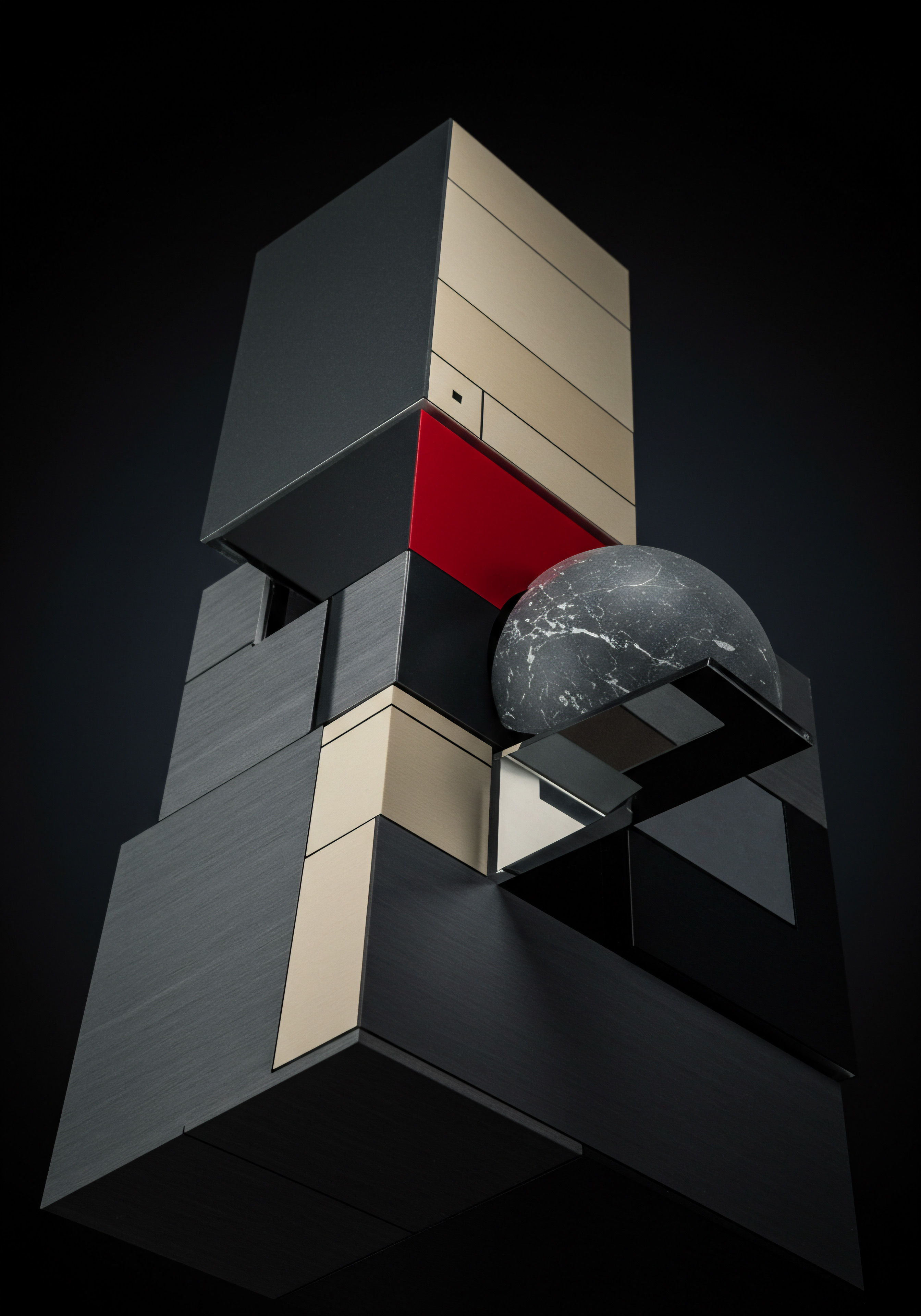
Keyword Mapping
Keyword mapping is the process of assigning target keywords to specific pages on your website. This ensures that each page is optimized for relevant keywords and avoids keyword cannibalization (multiple pages targeting the same keywords, which can dilute SEO performance).
- Keyword Research and Selection ● Conduct thorough keyword research using tools like Ubersuggest, SEMrush, or Ahrefs. Identify primary keywords (high-volume, broad keywords) and secondary keywords (long-tail, specific keywords) for each topic you plan to cover.
- Page Inventory ● List all the important pages on your website ● homepage, product/service pages, blog categories, existing blog posts, etc.
- Keyword-Page Assignment ● Match your selected keywords to relevant pages.
- Homepage ● Target broad, brand-related keywords and high-level industry keywords.
- Product/Service Pages ● Target product/service-specific keywords, including transactional keywords (e.g., “buy [product],” “[service] near me”).
- Blog Category Pages ● Target broader category keywords.
- Blog Posts/Articles ● Target long-tail keywords and specific topic keywords.
- Optimization and Tracking ● Once keywords are mapped to pages, optimize each page for its target keywords (on-page SEO ● title tags, meta descriptions, headings, content). Track keyword rankings for each page to monitor performance and make adjustments as needed.
For an e-commerce store selling coffee beans, keyword mapping might look like this:
| Page Homepage |
| Primary Keyword Coffee Beans Online |
| Secondary Keywords Buy Coffee Beans, Best Coffee Beans, Specialty Coffee Beans |
| Page Product Category Page ● Arabica Beans |
| Primary Keyword Arabica Coffee Beans |
| Secondary Keywords Buy Arabica Beans Online, Best Arabica Coffee, Single Origin Arabica |
| Page Product Page ● Ethiopian Yirgacheffe Beans |
| Primary Keyword Ethiopian Yirgacheffe Coffee Beans |
| Secondary Keywords Buy Yirgacheffe Beans, Best Ethiopian Coffee, Light Roast Yirgacheffe |
| Page Blog Post ● "Guide to Brewing the Perfect Pour Over Coffee" |
| Primary Keyword Pour Over Coffee Brewing Guide |
| Secondary Keywords How to Make Pour Over Coffee, Best Pour Over Coffee Ratio, Pour Over Coffee Temperature |
Intermediate Tip ● Use a spreadsheet to manage your keyword map. List pages, target keywords, search volume, keyword difficulty, and ranking tracking. This provides a centralized view of your keyword strategy and performance.
Data-driven content planning, using topic clusters and keyword mapping, provides a structured and strategic approach to content creation. It ensures that your content is aligned with user search demand, optimized for SEO, and contributes to building topical authority.
Data-driven content planning utilizes topic clusters and keyword mapping to create a structured, SEO-optimized content strategy aligned with user search demand and business goals.

Content Optimization for Search Engines (SEO)
Creating data-driven content is only half the battle. To maximize its impact, you need to optimize it for search engines (SEO). Intermediate SEO optimization Meaning ● SEO Optimization, within the landscape of SMBs, represents the strategic enhancement of a business's online visibility, directly impacting growth trajectories. goes beyond basic keyword stuffing and focuses on creating user-friendly, search-engine-friendly content.

On-Page SEO Basics (Data-Informed)
On-page SEO involves optimizing elements within your webpage to improve search engine rankings. Data insights guide effective on-page optimization.
- Title Tag Optimization ● The title tag is a crucial SEO element that appears in search results as the clickable headline.
- Keyword Placement ● Include your primary target keyword naturally and as close to the beginning of the title tag as possible.
- Length Optimization ● Keep title tags under 60 characters to avoid truncation in search results.
- Compelling and Click-Worthy ● Make title tags engaging and enticing to encourage clicks. Use power words and address user intent. Analyze high-CTR title tags of top-ranking pages for your target keywords for inspiration.
- Meta Description Optimization ● The meta description is a brief summary of your page content that appears below the title tag in search results.
- Keyword Inclusion ● Include your primary and secondary keywords naturally.
- Length Optimization ● Keep meta descriptions under 160 characters.
- Value Proposition and Call to Action ● Clearly state the value proposition of your content and include a call to action (e.g., “Learn More,” “Read Now”). Analyze meta descriptions of top-ranking pages to see what persuasive language they use.
- Heading Optimization (H1-H6 Tags) ● Headings structure your content and signal topic relevance to search engines.
- H1 Tag ● Use only one H1 tag per page, typically for the main page title. Include your primary keyword in the H1 tag.
- H2-H6 Tags ● Use H2-H6 tags to structure subtopics and sections within your content. Incorporate relevant keywords naturally in subheadings. Structure headings hierarchically (H2 for main sections, H3 for subsections, etc.) to improve readability and SEO.
- URL Optimization ● Create search-engine-friendly URLs that are descriptive and keyword-rich.
- Keyword Inclusion ● Include your primary keyword in the URL.
- Short and Descriptive ● Keep URLs short and easy to understand.
- Hyphens for Separation ● Use hyphens to separate words in URLs (e.g., example.com/keyword-phrase).
- Image Optimization ● Optimize images for SEO and user experience.
- Descriptive File Names ● Use keyword-rich file names for images (e.g., keyword-phrase.jpg).
- Alt Text Optimization ● Write descriptive alt text for images, including relevant keywords. Alt text is important for accessibility and SEO (search engines use alt text to understand image content).
- Image Compression ● Compress images to reduce file size and improve page load speed.
- Content Body Optimization ● Optimize the main body of your content for keywords and user engagement.
- Keyword Density and Placement ● Use your primary and secondary keywords naturally throughout your content. Avoid keyword stuffing (overusing keywords unnaturally). Focus on providing valuable and informative content.
- Readability and Formatting ● Make your content easy to read and scan. Use short paragraphs, bullet points, lists, headings, and visuals to break up text and improve readability. Analyze top-ranking content for your target keywords to see their content structure and formatting styles.
- Internal and External Linking ● Incorporate internal links to other relevant pages on your website to improve website navigation and distribute link equity. Link out to authoritative external websites to add credibility and value to your content.
Intermediate Tip ● Use SEO browser extensions (like MozBar or SEOquake) to quickly analyze on-page SEO elements of your own pages and competitor pages directly in the browser. This allows for real-time on-page SEO analysis and optimization.

Leveraging Data to Inform On-Page SEO
Data from Google Analytics and Search Console can directly inform and improve your on-page SEO efforts.
- Bounce Rate Optimization ● As mentioned earlier, analyze high bounce rate pages in Google Analytics. Review the on-page SEO elements of these pages. Are the title tags and meta descriptions compelling enough to attract the right users? Is the content body well-structured and engaging? Optimize on-page elements to improve content relevance and user engagement, aiming to reduce bounce rate.
- Keyword Performance Analysis in Search Console ● Use the Performance report in Search Console to identify pages that are ranking for relevant keywords but have a low CTR. This indicates that the page title and meta description might not be optimized for clicks. Rewrite title tags and meta descriptions to be more compelling and align with user search intent, aiming to improve CTR and drive more organic traffic.
- Landing Page Optimization Based on Behavior Flow ● Analyze the Behavior Flow report in Google Analytics to identify drop-off points on landing pages. If users are dropping off at a specific section of a page, review the on-page SEO elements and content of that section. Is the heading clear and informative? Is the content engaging and relevant? Optimize on-page elements to improve user flow and reduce drop-offs.
- Mobile-Friendliness Optimization Based on Search Console ● Address any mobile usability Meaning ● Mobile Usability, in the context of SMB growth, pertains to the ease with which customers and employees can access and effectively use a small or medium-sized business's digital assets on mobile devices. issues identified in Google Search Console. Ensure your on-page SEO elements are optimized for mobile devices. For example, title tags and meta descriptions might need to be slightly shorter for optimal display on mobile screens. Content formatting should be mobile-friendly, with easily readable font sizes and spacing.
By using data to guide on-page SEO optimization, SMBs can make informed decisions to improve search engine rankings, drive more organic traffic, and enhance user experience. It’s an iterative process of analysis, optimization, and monitoring performance to achieve continuous improvement.
Intermediate SEO optimization leverages data insights to refine on-page elements like title tags, meta descriptions, headings, and content body, enhancing both search engine rankings and user engagement.

Case Study ● SMB Blog Content Improvement with Data
To illustrate the practical application of intermediate data-driven content creation, consider a hypothetical case study of a small online bookstore, “The Book Nook,” looking to improve its blog content Meaning ● Blog content, for small to medium-sized businesses (SMBs), represents a planned collection of articles and media, generally published on a company website. performance.

The Challenge
The Book Nook had a blog, but it wasn’t driving significant traffic or sales. Their blog posts were primarily based on book reviews and author interviews, with no clear keyword strategy or data-driven approach.
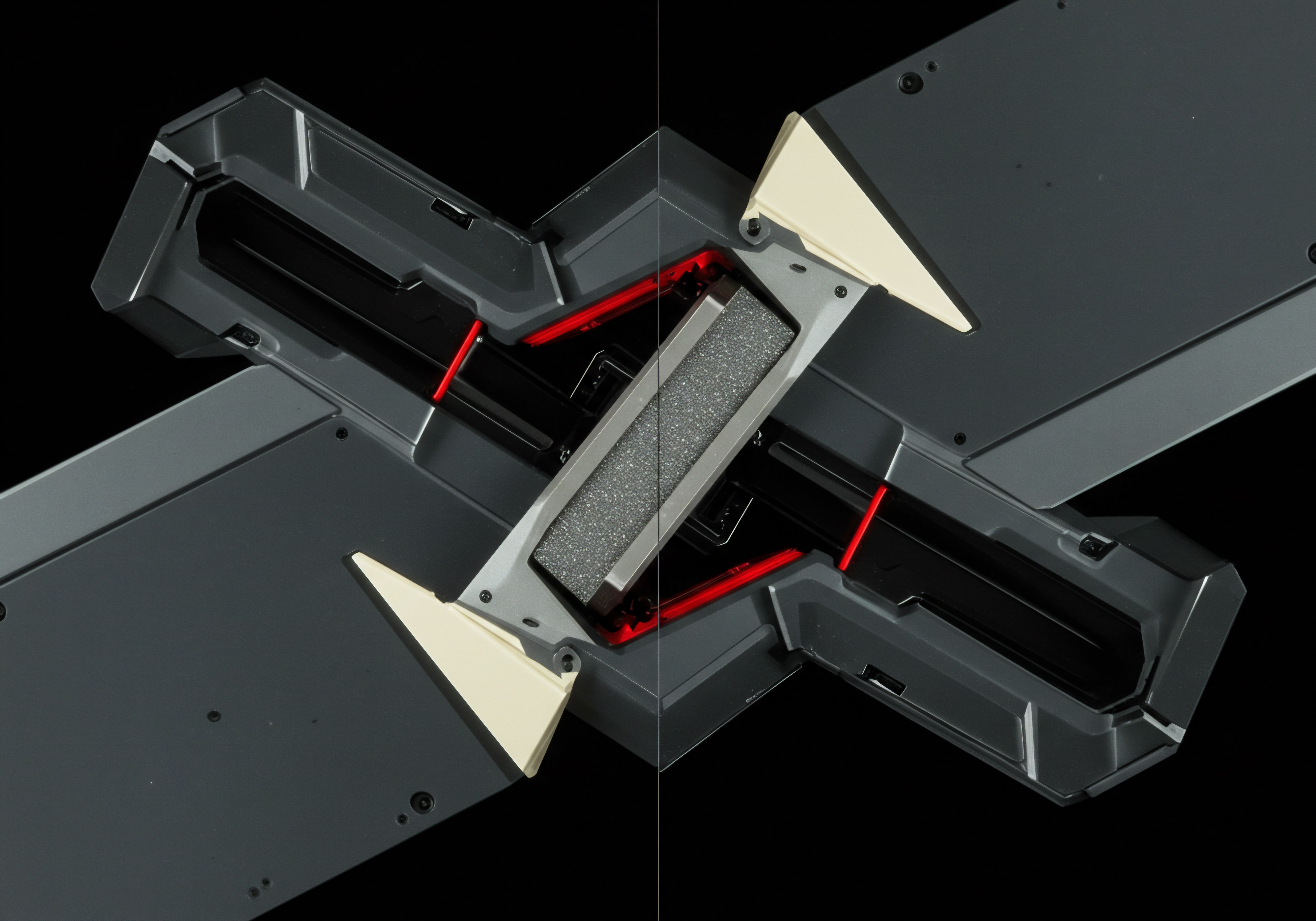
The Solution ● Data-Driven Content Workflow Implementation
- Fundamentals Setup ● The Book Nook first ensured Google Analytics and Google Search Console were properly set up and tracking data. They familiarized themselves with basic reports and metrics.
- Intermediate Analysis ●
- Google Analytics Analysis ● They analyzed their blog’s landing page performance in Google Analytics. They found that blog posts had a high bounce rate (around 85%) and low average session duration (under 1 minute). This indicated that blog content was not engaging visitors.
- Google Search Console Analysis ● They used the Performance report in Search Console to see which search queries were bringing users to their blog. They discovered that they were ranking for some book titles and author names, but not for broader book-related topics or genres.
- Competitor Analysis (Ubersuggest Free Version) ● They used Ubersuggest to analyze competitor bookstore blogs. They found that competitors were ranking for keywords related to book genres, reading lists, book recommendations, and literary trends.
- Content Gap Identification ● Based on competitor analysis and Search Console data, The Book Nook identified content gaps around book genres (e.g., “best fantasy books,” “thriller novels of 2024”), reading lists (e.g., “summer reading list 2024,” “books for book clubs”), and book recommendations (e.g., “books like [popular book]”).
- Data-Driven Content Planning ●
- Topic Clusters ● They decided to create topic clusters around popular book genres. For example, a pillar page on “Fantasy Books ● A Comprehensive Guide” with cluster content pieces on “Best Fantasy Books of 2024,” “Fantasy Books for Beginners,” “Epic Fantasy vs. Urban Fantasy,” etc.
- Keyword Mapping ● They mapped keywords to new blog post ideas. For example, “Best Fantasy Books of 2024” as the primary keyword for a cluster content piece, with secondary keywords like “top fantasy novels 2024,” “new fantasy releases 2024.”
- Content Optimization ●
- On-Page SEO ● They optimized new blog posts for target keywords, focusing on title tags, meta descriptions, headings, and content body. They also optimized existing blog posts with high bounce rates.
- Readability and Engagement ● They improved blog post readability by using shorter paragraphs, bullet points, images, and embedded videos. They added calls to action to browse related books on their website at the end of each blog post.
- Internal Linking ● They implemented a strong internal linking structure, linking cluster content pieces to pillar pages and vice versa.
- Results and Iteration ●
- Improved Website Traffic ● Within three months, The Book Nook saw a 40% increase in organic traffic to their blog.
- Reduced Bounce Rate ● Blog post bounce rate decreased from 85% to 65%.
- Increased Session Duration ● Average session duration on blog posts increased to over 2 minutes.
- Sales Increase ● They observed a measurable increase in website sales attributed to blog traffic, as users were discovering books through their genre-focused content.
- Continuous Optimization ● The Book Nook continued to monitor their blog performance in Google Analytics and Search Console, identifying new content opportunities and further optimizing existing content based on data.

Key Takeaways from the Case Study
- Data-Driven Approach Works ● Shifting from gut-feeling content to a data-driven approach yielded significant improvements in blog performance for The Book Nook.
- Focus on User Intent ● By understanding user search queries and content gaps, they created content that directly addressed user needs and interests.
- Intermediate Techniques are Accessible ● SMBs can implement intermediate data analysis Meaning ● Data analysis, in the context of Small and Medium-sized Businesses (SMBs), represents a critical business process of inspecting, cleansing, transforming, and modeling data with the goal of discovering useful information, informing conclusions, and supporting strategic decision-making. and SEO techniques using readily available, often free, tools.
- Iterative Optimization is Crucial ● Data-driven content creation is not a one-time effort but an ongoing process of analysis, optimization, and adaptation based on performance data.
This case study demonstrates that even with limited resources, SMBs can achieve substantial content marketing Meaning ● Content Marketing, in the context of Small and Medium-sized Businesses (SMBs), represents a strategic business approach centered around creating and distributing valuable, relevant, and consistent content to attract and retain a defined audience — ultimately, to drive profitable customer action. success by embracing a data-driven workflow and implementing intermediate strategies for analysis, planning, and optimization.
| Tool SEMrush (Free Trial & Freemium) |
| Description SEO and competitive analysis suite |
| Primary Use Competitor keyword research, keyword gap analysis, SEO site audit, rank tracking (limited features in free trial/freemium) |
| Tool Ahrefs (Free Tools & Webmaster Tools) |
| Description SEO toolset |
| Primary Use Backlink analysis, website authority check, broken link checker (limited free tools; Webmaster Tools for own site analysis) |
| Tool BuzzSumo (Free Version & Freemium) |
| Description Social media content analysis |
| Primary Use Competitor content analysis, social sharing analysis, content ideation (limited features in free version/freemium) |
| Tool Google Keyword Planner (Free with Google Ads Account) |
| Description Keyword research tool |
| Primary Use Detailed keyword research, search volume data, keyword ideas (requires Google Ads account, but can be used for organic keyword research) |
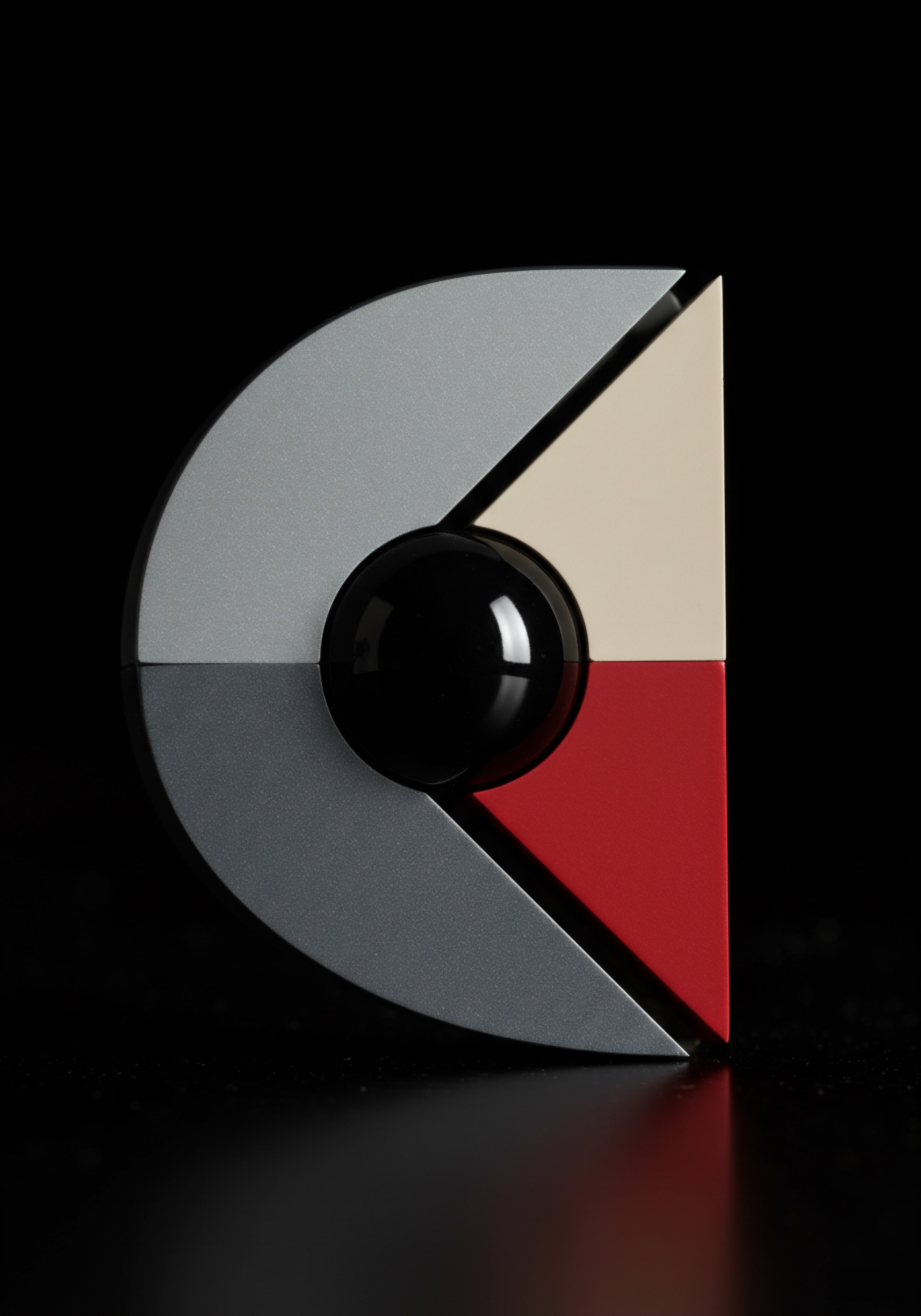
Advanced
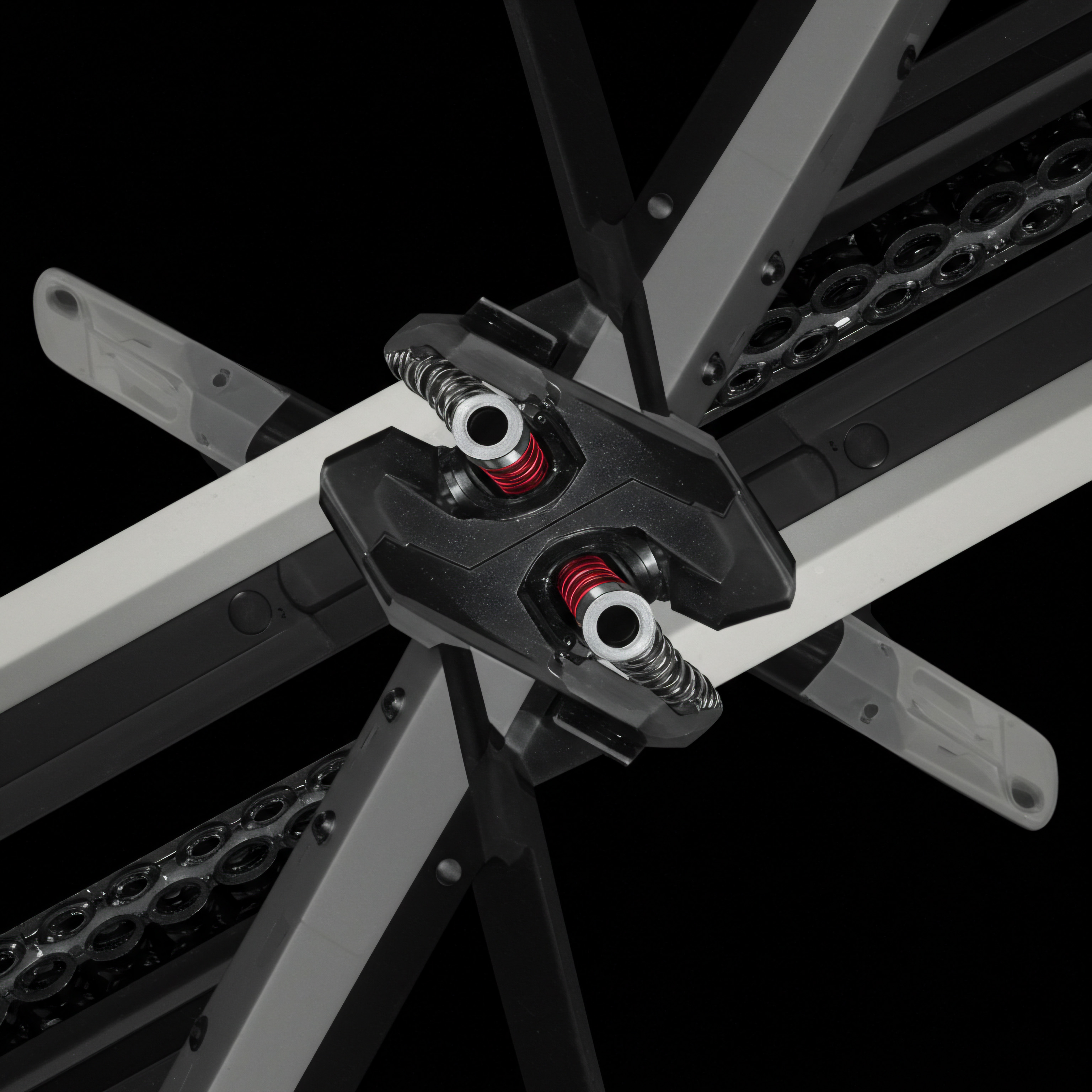
Advanced Analytics Techniques for Content Strategy
For SMBs aiming for a competitive edge, advanced analytics Meaning ● Advanced Analytics, in the realm of Small and Medium-sized Businesses (SMBs), signifies the utilization of sophisticated data analysis techniques beyond traditional Business Intelligence (BI). techniques provide deeper, more granular insights into content performance Meaning ● Content Performance, in the context of SMB growth, automation, and implementation, represents the measurable success of created materials in achieving specific business objectives. and user behavior. Moving beyond standard reports allows for sophisticated content strategy refinement and optimization.

Cohort Analysis for Content Engagement
Cohort analysis groups users based on shared characteristics over time, revealing valuable insights into user retention and engagement with content. In content marketing, cohorts can be defined by the date users first visited your website, subscribed to your newsletter, or interacted with a specific piece of content.
- Defining Content Cohorts ●
- New Visitor Cohorts ● Group users based on their first website visit date (e.g., users who first visited in January, February, March). Analyze how engagement metrics Meaning ● Engagement Metrics, within the SMB landscape, represent quantifiable measurements that assess the level of audience interaction with business initiatives, especially within automated systems. (session duration, pages per session, conversion rate) evolve over time for each cohort. This reveals if newer cohorts are more or less engaged than older cohorts and if content updates are improving new user engagement.
- Content Interaction Cohorts ● Group users based on their first interaction with a specific piece of content (e.g., users who first viewed a particular blog post in April, May, June). Track their subsequent website behavior, content consumption patterns, and conversion rates over time. This helps assess the long-term impact of specific content pieces and identify content that effectively nurtures users towards conversion.
- Subscription Cohorts ● Group users based on their newsletter subscription date. Analyze their website behavior, content consumption, and purchase history over time. This cohort analysis reveals the value of email subscribers and helps optimize email marketing Meaning ● Email marketing, within the small and medium-sized business (SMB) arena, constitutes a direct digital communication strategy leveraged to cultivate customer relationships, disseminate targeted promotions, and drive sales growth. and content promotion strategies for subscribers.
- Analyzing Cohort Behavior ●
- Retention Rates ● Track the percentage of users in each cohort who return to your website or engage with content repeatedly over time. Falling retention rates in newer cohorts might indicate content quality decline or changing audience preferences.
- Engagement Metrics Trends ● Analyze trends in session duration, pages per session, and conversion rates for each cohort over time. Improving engagement metrics in newer cohorts suggests content strategy improvements are working. Declining metrics might signal the need for content refresh or strategy adjustments.
- Content Consumption Patterns ● Identify which types of content are most consumed by different cohorts over time. This helps tailor content recommendations Meaning ● Content Recommendations, in the context of SMB growth, signify automated processes that suggest relevant information to customers or internal teams, boosting engagement and operational efficiency. and personalize user experiences based on cohort behavior.
- Implementing Cohort Analysis (Google Analytics Limitations & Solutions) ● Google Analytics’ standard reporting doesn’t directly offer cohort analysis for content in a readily usable format. While Google Analytics 4 Meaning ● Google Analytics 4 (GA4) signifies a pivotal shift in web analytics for Small and Medium-sized Businesses (SMBs), moving beyond simple pageview tracking to provide a comprehensive understanding of customer behavior across websites and apps. (GA4) has improved cohort analysis features, for Universal Analytics (older version), cohort analysis for content often requires custom reporting or using tools that integrate with Google Analytics data.
- Google Analytics 4 (GA4) ● GA4 has built-in cohort analysis capabilities. Explore the “Exploration” reports and utilize the cohort analysis template to analyze user behavior over time based on acquisition date or other cohort criteria.
- Google Sheets/Excel + Google Analytics API ● Export Google Analytics data Meaning ● Analytics Data, within the scope of Small and Medium-sized Businesses (SMBs), represents the structured collection and subsequent analysis of business-relevant information. (e.g., user acquisition dates, content interactions, engagement metrics) using the Google Analytics API or Google Sheets add-ons. Then, use spreadsheet formulas and pivot tables to manually perform cohort analysis. This approach requires technical skills but offers greater customization.
- Third-Party Analytics Platforms ● Consider using advanced analytics platforms (e.g., Mixpanel, Amplitude, Kissmetrics) that are specifically designed for cohort analysis and user behavior tracking. These platforms often offer more user-friendly cohort analysis interfaces and deeper insights compared to standard Google Analytics reporting.
Advanced Tip ● Combine cohort analysis with user segmentation. Segment cohorts based on demographics, traffic source, or behavior patterns to gain even more granular insights. For example, analyze cohort behavior separately for mobile users vs.
desktop users, or for users acquired through social media vs. organic search.
Custom Dashboards and Reporting for Content KPIs
While standard analytics reports are useful, custom dashboards and reports tailored to your specific content KPIs (Key Performance Indicators) provide a more focused and efficient way to monitor performance and track progress.
- Identify Key Content KPIs ● Define the most important metrics for measuring content success based on your business goals. Common content KPIs include:
- Organic Traffic ● Volume of website traffic from organic search.
- Keyword Rankings ● Rankings for target keywords.
- Bounce Rate (Content Pages) ● Bounce rate specifically for blog posts and content pages.
- Session Duration (Content Pages) ● Average session duration on content pages.
- Pages Per Session (Content Pages) ● Average pages per session initiated from content pages.
- Conversion Rate (Content-Assisted Conversions) ● Conversions that are attributed to users who interacted with content before converting (e.g., viewed a blog post before making a purchase).
- Social Shares/Engagement ● Number of social media shares, likes, comments on content.
- Backlinks ● Number of backlinks acquired to content pieces.
- Create Custom Dashboards in Google Analytics (or Other Analytics Platforms) ●
- Widget Selection ● Choose widgets that display your key content KPIs in a visually clear and concise manner. Use scorecards for key metrics, line charts for trend analysis, and tables for detailed data.
- Segmentation and Filtering ● Apply segments and filters to your dashboards to focus on specific content types (e.g., blog posts, guides, case studies) or traffic sources (e.g., organic search, social media).
- Custom Date Ranges ● Set custom date ranges to compare content performance over different periods (e.g., month-over-month, year-over-year).
- Regular Monitoring and Reporting ● Schedule regular reviews of your custom dashboards (e.g., weekly, monthly) to track progress towards content goals and identify areas for improvement. Generate automated reports from your dashboards to share content performance insights with your team.
- Advanced Custom Reporting (Beyond Dashboards) ● For deeper analysis, create custom reports in Google Analytics (or use report customization features in other platforms) that go beyond dashboard visualizations.
- Custom Dimensions and Metrics ● Use custom dimensions and metrics to track content-specific data that is not available in standard reports (e.g., content author, content type, content topic tags).
- Advanced Segmentation ● Create complex segments based on combinations of user behavior, demographics, and traffic sources to analyze specific user groups and their content interactions in detail.
- Funnel Analysis ● Set up conversion funnels to track user journeys through content and identify drop-off points in the content consumption process. This helps optimize content flow and calls to action to improve conversion rates.
Advanced Tip ● Integrate data from multiple sources into your custom dashboards and reports. Combine Google Analytics data with data from Google Search Console (keyword rankings, search queries), social media analytics Meaning ● Strategic use of social data to understand markets, predict trends, and enhance SMB business outcomes. (social shares, engagement), and CRM systems Meaning ● CRM Systems, in the context of SMB growth, serve as a centralized platform to manage customer interactions and data throughout the customer lifecycle; this boosts SMB capabilities. (lead generation, sales attributed to content) for a holistic view of content performance and ROI.
Event Tracking for Granular Content Interaction Analysis
Standard pageview tracking provides basic website usage data. Event tracking Meaning ● Event Tracking, within the context of SMB Growth, Automation, and Implementation, denotes the systematic process of monitoring and recording specific user interactions, or 'events,' within digital properties like websites and applications. in Google Analytics allows you to track specific user interactions within your content, providing granular insights into how users are engaging with different content elements.
- Identify Key Content Interactions to Track ● Determine which user interactions within your content are most meaningful for understanding engagement and achieving content goals. Examples include:
- Video Plays and Completion Rates ● Track video starts, pauses, completions, and quartile views to assess video content engagement.
- Button Clicks ● Track clicks on calls to action buttons, download links, external links within content.
- Form Submissions within Content ● Track form submissions embedded directly within blog posts or guides.
- Content Scrolling Depth ● Track how far users scroll down content pages to understand content consumption depth and identify potential drop-off points within long-form content.
- Interaction with Interactive Elements ● Track interactions with interactive elements like quizzes, calculators, embedded surveys within content.
- Content Sharing Actions ● Track clicks on social sharing buttons within content.
- Implement Event Tracking (Google Tag Manager Recommended) ● Implementing event tracking directly in Google Analytics code can be complex. Google Tag Manager (GTM) simplifies event tracking setup and management.
- Set Up Google Tag Manager ● Install Google Tag Manager on your website.
- Define Event Tags ● In GTM, create event tags to track specific user interactions. Define event categories, actions, and labels to categorize and identify different types of events.
- Set Up Triggers ● Configure triggers in GTM to specify when event tags should fire. Triggers can be based on user actions (clicks, scrolls, video events), page elements, or other conditions.
- Test and Debug Event Tracking ● Use GTM’s preview mode to test and debug your event tracking setup before publishing changes live. Verify that events are firing correctly and data is being sent to Google Analytics.
- Analyze Event Data in Google Analytics ● Once event tracking is implemented, analyze event data in Google Analytics reports.
- Behavior > Events Reports ● Explore the Behavior > Events reports to see aggregated event data (total events, unique events, event value).
- Custom Reports with Event Dimensions and Metrics ● Create custom reports to analyze event data in combination with other dimensions and metrics (e.g., event actions by landing page, event categories by traffic source).
- Visualize Event Data in Dashboards ● Add event-related widgets to your custom dashboards to monitor key content interaction metrics in real-time.
Advanced Tip ● Use event tracking data to A/B test different content elements and calls to action. For example, track button clicks on two different versions of a call-to-action button within a blog post to determine which version performs better in driving conversions.
Advanced analytics techniques, including cohort analysis, custom dashboards, and event tracking, empower SMBs to gain a deeper understanding of content performance and user behavior. These insights enable more strategic content Meaning ● Strategic Content, within the SMB landscape, represents a carefully planned and executed approach to creating and distributing information that aligns with specific business objectives, such as lead generation or brand building. optimization, personalization, and ROI maximization.
Advanced analytics, including cohort analysis and event tracking, provide granular insights into content engagement, enabling sophisticated optimization and personalization strategies for SMBs.
AI-Powered Tools for Content Research and Optimization
Artificial intelligence (AI) is revolutionizing content creation. For SMBs, AI-powered tools offer significant advantages in content research, optimization, and even content generation, enabling them to compete more effectively and scale content efforts efficiently.
AI for Advanced Keyword and Topic Research
AI tools go beyond traditional keyword research by analyzing vast amounts of data to uncover hidden keyword opportunities, trending topics, and content gaps with greater precision and speed.
- AI-Powered Keyword Research Tools ●
- Surfer SEO ● Surfer SEO’s keyword research features use AI to analyze top-ranking content for target keywords and identify related keywords, content structure recommendations, and NLP (Natural Language Processing) keyword suggestions. It helps uncover semantically related keywords and topic clusters that might be missed by traditional keyword tools.
- MarketMuse ● MarketMuse uses AI to analyze content quality and topic authority. Its keyword research features help identify content gaps by analyzing the depth and breadth of topic coverage in your niche and comparing it to competitors. It suggests content briefs and topic clusters to build comprehensive topic authority.
- Scalenut ● Scalenut is an AI-powered SEO and content marketing platform that includes keyword research tools. It uses AI to analyze search intent and suggest keywords based on different content formats (blog posts, product pages, etc.). It also provides AI-driven content briefs and outlines.
- AI for Trending Topic Discovery ●
- Google Trends ● While not strictly AI-powered, Google Trends provides valuable data on trending search topics and keyword popularity over time. Use Google Trends to identify emerging trends in your industry and create timely content that capitalizes on current interest.
- BuzzSumo (AI-Powered Content Discovery) ● BuzzSumo uses AI to analyze social media and online content to identify trending topics and content formats in your niche. It helps discover what content is currently resonating with audiences and generating social engagement.
- Exploding Topics ● Exploding Topics is a tool that identifies rapidly growing search topics before they become mainstream. It uses algorithms to detect emerging trends across various industries and provides insights into early-stage topic opportunities.
- AI for Content Gap Analysis (Advanced) ●
- MarketMuse (Content Inventory and Gap Analysis) ● MarketMuse’s content inventory and gap analysis features use AI to analyze your existing content and identify topic gaps compared to top-ranking competitors. It provides content briefs and recommendations to fill these gaps and build topic authority.
- Frase.io ● Frase.io uses AI to analyze top-ranking content for target keywords and identify content gaps in terms of topic coverage, content structure, and keyword usage. It generates AI-powered content Meaning ● AI-Powered Content, in the realm of Small and Medium-sized Businesses (SMBs), signifies the strategic utilization of artificial intelligence technologies to automate content creation, optimize distribution, and personalize user experiences, boosting efficiency and market reach. briefs that guide content creation to fill these gaps effectively.
Advanced Tip ● Combine AI-powered keyword research Meaning ● AI-Powered Keyword Research, as it applies to SMBs, leverages artificial intelligence to discover and analyze search terms relevant to their business. tools with traditional keyword research methods. Use AI tools Meaning ● AI Tools, within the SMB sphere, represent a diverse suite of software applications and digital solutions leveraging artificial intelligence to streamline operations, enhance decision-making, and drive business growth. to uncover broader topic areas and content gaps, and then use traditional tools (like Google Keyword Planner, Ubersuggest) to refine keyword selection and analyze search volume and keyword difficulty for specific keywords within those topic areas.
AI for Content Optimization and SEO Enhancement
AI tools can significantly enhance content optimization Meaning ● Content Optimization, within the realm of Small and Medium-sized Businesses, is the practice of refining digital assets to improve search engine rankings and user engagement, directly supporting business growth objectives. for SEO by providing data-driven recommendations for content structure, keyword usage, readability, and overall SEO performance.
- AI-Powered Content Optimization Tools ●
- Surfer SEO (Content Editor and Optimizer) ● Surfer SEO’s content editor provides real-time feedback and recommendations as you write content. It analyzes top-ranking content for your target keywords and suggests optimal word count, keyword density, NLP keyword usage, heading structure, and other on-page SEO factors. It helps optimize content to align with search engine ranking factors.
- Frase.io (Content Optimizer) ● Frase.io’s content optimizer also provides AI-driven recommendations for content optimization. It analyzes top-ranking content and suggests topic coverage, keyword usage, and content structure improvements. It helps ensure content is comprehensive and SEO-friendly.
- Clearscope ● Clearscope is another AI-powered content optimization Meaning ● AI-Powered Content Optimization for SMBs utilizes artificial intelligence to analyze content performance, identify areas for improvement, and automate the creation or refinement of marketing materials. tool that analyzes top-ranking content and provides data-driven recommendations for keyword usage, content length, readability, and other SEO factors. It offers a content grading system to assess content SEO quality and identify areas for improvement.
- AI for Readability and Engagement Improvement ●
- Grammarly Business ● Grammarly Business (and premium versions) uses AI to analyze writing quality, grammar, style, and readability. It provides suggestions to improve sentence structure, word choice, and overall clarity, enhancing content readability and user engagement.
- Hemingway Editor ● Hemingway Editor focuses specifically on readability. It highlights complex sentences, passive voice, and adverbs, encouraging writers to simplify language and improve content clarity. Readable content is generally more engaging and performs better in search.
- AI for SEO Audits and Technical SEO ●
- SEMrush (Site Audit) ● SEMrush’s Site Audit Meaning ● A Site Audit, within the scope of SMB growth, automation, and implementation, constitutes a systematic evaluation of a business's website to determine its effectiveness in achieving specific business objectives. tool uses AI to crawl your website and identify technical SEO Meaning ● Technical SEO for small and medium-sized businesses (SMBs) directly addresses website optimization to enhance search engine visibility, impacting organic growth and revenue. issues, including broken links, crawl errors, duplicate content, slow page load speed, and mobile usability problems. It provides recommendations to fix these issues and improve overall website SEO health.
- Ahrefs (Site Audit) ● Ahrefs’ Site Audit tool also uses AI to crawl websites and identify technical SEO issues. It provides detailed reports on website health, SEO errors, and areas for technical SEO improvement.
Advanced Tip ● Don’t rely solely on AI for content optimization. AI tools provide valuable data-driven recommendations, but human creativity, expertise, and critical thinking are still essential for creating high-quality, engaging, and unique content. Use AI tools as assistants to enhance your content creation process, not replace human input entirely.
AI for Content Generation (Ethical Considerations and SMB Applications)
AI content generation tools are rapidly advancing. While fully automated AI content Meaning ● AI Content, in the SMB (Small and Medium-sized Businesses) context, refers to digital material—text, images, video, or audio—generated, enhanced, or optimized by artificial intelligence, specifically to support SMB growth strategies. generation might not be suitable for all SMB content needs, AI can assist in specific content generation tasks, boosting efficiency and scalability.
- AI for Content Outline and Brief Generation ●
- Surfer SEO, MarketMuse, Frase.io ● These AI-powered content optimization tools also offer AI-driven content brief and outline generation features. They analyze top-ranking content and generate structured outlines with suggested headings, subheadings, and topics to cover. This significantly speeds up the content planning process and ensures content briefs are data-driven and SEO-focused.
- Jasper (formerly Jarvis) ● Jasper is a popular AI writing assistant that can generate content outlines, blog post introductions, and even entire blog posts based on user prompts and keywords. While AI-generated content needs human editing and refinement, Jasper can be a valuable tool for content ideation and drafting.
- Rytr ● Rytr is another AI writing tool that offers various content generation templates, including blog post outlines, article writing, and social media post creation. It can assist in generating initial drafts and overcoming writer’s block.
- AI for Content Repurposing Meaning ● Content Repurposing, within the SMB environment, denotes the strategic adaptation of existing content assets for diverse platforms and purposes, optimizing resource allocation and amplifying reach. and Summarization ●
- Article Forge ● Article Forge is an AI content generator that can automatically rewrite and repurpose existing content into new articles or blog posts. While the quality of fully AI-generated articles might vary, it can be used for generating variations of existing content for different platforms or formats.
- QuillBot ● QuillBot is an AI paraphrasing tool that can rewrite sentences, paragraphs, and articles to create unique content variations. It can be used for content repurposing and avoiding duplicate content issues.
- Summarizer Tools (e.g., Summarizer by SMMRY) ● AI-powered summarizer tools can automatically condense long-form content into shorter summaries. This is useful for creating social media snippets, email newsletters, or content teasers from longer articles or blog posts.
- Ethical Considerations and Human Oversight ● While AI content generation Meaning ● AI Content Generation, in the realm of Small and Medium-sized Businesses, denotes the use of artificial intelligence to automate the creation of marketing materials, website copy, and other business communications, designed to improve operational efficiency. tools are powerful, ethical considerations and human oversight are crucial.
- Accuracy and Fact-Checking ● AI-generated content may not always be factually accurate. Always fact-check and verify AI-generated content before publishing.
- Originality and Plagiarism ● Ensure AI-generated content is original and does not plagiarize existing content. Use plagiarism checkers to verify originality.
- Brand Voice and Tone ● AI-generated content might not always perfectly align with your brand voice and tone. Human editing is needed to ensure content reflects your brand identity.
- Value and User Experience ● Focus on creating valuable content for users, not just generating content for search engines. AI-generated content should be user-centric and provide genuine value.
Advanced Tip ● Start by using AI tools for content research and optimization before fully embracing AI content generation. Experiment with AI writing assistants for specific content tasks like outline generation or drafting introductions, but always maintain human oversight and editing to ensure content quality, accuracy, and ethical standards.
AI-powered tools offer SMBs unprecedented opportunities to enhance their content creation workflow. By leveraging AI for research, optimization, and strategic content generation, SMBs can create more effective, data-driven content, scale their content efforts, and achieve a competitive advantage in the digital marketplace.
AI-powered tools empower SMBs with advanced keyword research, content optimization, and efficient content generation capabilities, enhancing content quality and scalability.
Data-Driven Content Repurposing Strategies
Content repurposing is a highly efficient strategy for SMBs to maximize the reach and impact of their content investments. A data-driven approach to content repurposing ensures that your repurposing efforts are focused on content that performs well and resonates with your audience.
Identifying High-Performing Content for Repurposing
Data analytics provides valuable insights into which content pieces are performing best, making them prime candidates for repurposing.
- Google Analytics Performance Analysis ●
- Top Landing Pages (Behavior > Site Content > Landing Pages) ● Identify your top-performing landing pages in terms of organic traffic, session duration, pages per session, and conversion rate. Pages with consistently high performance are excellent candidates for repurposing.
- Content Drilldown (Behavior > Site Content > Content Drilldown) ● Analyze content performance by content category or topic. Identify content categories or topics that are consistently popular and engaging. This helps identify broader content themes that are ripe for repurposing.
- Conversion Goals and Funnels ● Analyze conversion data to identify content pieces that are effectively driving conversions (e.g., lead generation, sales). Content that contributes to conversions is highly valuable and should be repurposed to reach a wider audience and generate more conversions.
- Google Search Console Performance Data ●
- Top Performing Queries and Pages (Performance Report) ● Identify search queries and pages with high clicks, impressions, and CTR in Google Search Console. Pages ranking well for relevant keywords and attracting significant search traffic are strong candidates for repurposing.
- Keyword Ranking Analysis ● Identify content pieces that are ranking well for valuable keywords but could potentially rank even higher or reach a wider audience with repurposed formats.
- Social Media Analytics ●
- Top Performing Social Media Posts ● Analyze social media analytics to identify your most shared, liked, and commented-on social media posts. Content that resonates strongly on social media is likely to perform well in repurposed formats.
- Social Media Engagement Data ● Identify content topics and formats that consistently generate high engagement (likes, shares, comments) on social media platforms. These topics are ideal for repurposing into different social media formats or other content formats.
- Customer Feedback and Queries ●
- Frequently Asked Questions (FAQs) ● Identify common questions customers ask through customer service channels, emails, or social media. Content that answers these FAQs is highly valuable and can be repurposed into various formats to address customer needs proactively.
- Customer Pain Points and Challenges ● Analyze customer feedback and support tickets to identify common pain points and challenges. Content that addresses these pain points is highly relevant and can be repurposed to provide solutions and build customer trust.
Advanced Tip ● Prioritize repurposing content that is “evergreen” ● meaning it remains relevant and valuable over time. Evergreen content has a longer lifespan and can generate sustained traffic and engagement even after repurposing.
Content Repurposing Formats and Strategies
Once you’ve identified high-performing content, consider various repurposing formats and strategies to extend its reach and impact.
- Repurposing Blog Posts into Different Formats ●
- Infographics ● Condense key data and insights from blog posts into visually engaging infographics for social media sharing and website embedding.
- Videos ● Turn blog posts into short explainer videos, animated videos, or talking-head videos for YouTube, social media, and website embedding.
- Podcasts ● Convert blog posts into podcast episodes by reading them aloud or expanding on the topics in an audio format.
- Slide Decks/Presentations ● Create slide decks based on blog post content for SlideShare, webinars, or internal presentations.
- Ebooks/Guides ● Compile a series of related blog posts into a comprehensive ebook or guide for lead generation Meaning ● Lead generation, within the context of small and medium-sized businesses, is the process of identifying and cultivating potential customers to fuel business growth. or content upgrades.
- Social Media Posts ● Extract key quotes, statistics, and takeaways from blog posts to create engaging social media updates (text, images, carousels).
- Repurposing Videos into Different Formats ●
- Blog Posts/Articles ● Transcribe video content and repurpose it into blog posts or articles. Expand on video topics and add written content for SEO and readability.
- Podcasts (Audio-Only Version) ● Extract the audio track from videos to create podcast episodes.
- Short Video Clips for Social Media ● Cut longer videos into shorter, attention-grabbing clips for social media platforms like TikTok, Instagram Reels, and YouTube Shorts.
- GIFs and Memes ● Create GIFs and memes from video highlights for social media sharing and viral potential.
- Infographics (Visual Summaries) ● Create infographics that visually summarize key points from videos.
- Repurposing Podcasts into Different Formats ●
- Blog Posts/Articles (Show Notes and Transcriptions) ● Create blog posts or articles based on podcast episodes. Include show notes, transcripts, and key takeaways for SEO and readability.
- Videos (Audiograms) ● Create audiograms ● videos with waveforms and static images ● for social media promotion of podcast episodes.
- Social Media Soundbites ● Extract short audio clips from podcasts for social media sharing and teasers.
- Quotes and Text Snippets ● Extract quotable moments and key text snippets from podcasts for social media updates and blog post quotes.
- Strategic Content Updates and Refreshes ● Repurposing also includes updating and refreshing existing content to maintain its relevance and performance.
- Content Updates for SEO ● Regularly update blog posts and articles with fresh data, examples, and insights to improve SEO rankings and maintain content freshness.
- Content Refreshes for User Engagement ● Revamp existing content with improved formatting, visuals, interactive elements, and updated calls to action to boost user engagement.
- Content Format Upgrades ● Upgrade older blog posts into more engaging formats like videos, infographics, or interactive guides to revitalize content performance.
Advanced Tip ● Tailor your repurposing strategy to different platforms and audiences. Content formats and messaging that work well on one platform might not be as effective on another. Adapt your repurposed content to the specific platform and audience you are targeting.
Content Repurposing Workflow and Automation
To streamline content repurposing, establish a workflow and leverage automation tools where possible.
- Content Audit and Inventory ● Regularly audit your existing content library to identify high-performing content and repurposing opportunities. Maintain a content inventory spreadsheet or database to track content performance and repurposing status.
- Repurposing Idea Brainstorming ● For each high-performing content piece, brainstorm potential repurposing formats and strategies. Consider your target audience, platform suitability, and content goals.
- Content Repurposing Schedule ● Create a content repurposing schedule to plan and manage repurposing projects. Integrate repurposing tasks into your overall content calendar.
- Repurposing Tools and Automation ●
- Transcription Tools (e.g., Otter.ai, Descript) ● Use transcription tools to automatically transcribe video and audio content into text for blog posts and articles.
- Video Editing Software (e.g., Adobe Premiere Pro, Final Cut Pro, Filmora) ● Use video editing software to create videos from blog posts or repurpose existing video content into shorter clips.
- Graphic Design Tools (e.g., Canva, Adobe Photoshop) ● Use graphic design tools to create infographics, slide decks, and social media visuals from text-based content.
- Social Media Scheduling Tools (e.g., Hootsuite, Buffer) ● Use social media scheduling Meaning ● Social Media Scheduling, within the operational sphere of small and medium-sized businesses (SMBs), represents the strategic process of planning and automating the distribution of content across various social media platforms. tools to schedule and automate the distribution of repurposed content across social media platforms.
- Performance Tracking and Optimization ● Track the performance of repurposed content using analytics. Monitor metrics like traffic, engagement, and conversions to assess the effectiveness of repurposing efforts and optimize your strategy over time.
Data-driven content repurposing maximizes the ROI of your content creation efforts. By focusing on high-performing content and strategically repurposing it into different formats, SMBs can reach wider audiences, increase content engagement, and drive better business results with efficient resource utilization.
Data-driven content repurposing maximizes content ROI by strategically transforming high-performing pieces into diverse formats, reaching wider audiences and enhancing engagement.
Personalization and Segmentation Based on User Data
In the advanced stage of data-driven content creation, personalization and segmentation become key strategies for delivering highly relevant and engaging content experiences to specific user groups. By leveraging user data, SMBs can create content that resonates more deeply and drives higher conversion rates.
User Segmentation Strategies for Content Personalization
User segmentation involves dividing your audience into distinct groups based on shared characteristics. This allows you to tailor content to the specific needs and preferences of each segment.
- Demographic Segmentation ● Segment users based on demographic data like age, gender, location, income, education, occupation. Tailor content topics, language, and examples to resonate with specific demographic groups. For example, a financial services company might create different content for young adults starting their careers versus retirees planning for retirement.
- Behavioral Segmentation ● Segment users based on their website behavior, content interactions, and purchase history.
- Website Activity ● Segment users based on pages viewed, content consumed, time spent on site, and website navigation patterns. Personalize content recommendations and website experiences based on user browsing history.
- Content Engagement ● Segment users based on their engagement with specific content types (blog posts, videos, webinars, ebooks). Recommend similar content or offer content upgrades based on past content consumption.
- Purchase History ● Segment customers based on past purchases, product categories purchased, and purchase frequency. Personalize product recommendations, promotional offers, and content related to previously purchased products or categories.
- Psychographic Segmentation ● Segment users based on their interests, values, lifestyle, attitudes, and opinions. Understand user motivations and create content that aligns with their psychographic profiles. For example, a travel agency might segment users based on travel style (adventure travel, luxury travel, budget travel) and create content tailored to each style.
- Source-Based Segmentation ● Segment users based on how they arrived at your website (organic search, social media, email marketing, referral traffic). Tailor content messaging and calls to action based on the traffic source. For example, users arriving from social media might be more receptive to visually engaging content and social sharing prompts, while users from organic search might be looking for in-depth information and solutions to specific problems.
- Lifecycle Stage Segmentation ● Segment users based on their stage in the customer lifecycle (new visitors, leads, customers, repeat customers, churned customers). Deliver content that is relevant to each stage of the lifecycle. For example, new visitors might receive introductory content and website tours, leads might receive lead nurturing content and case studies, and existing customers might receive product updates, customer support resources, and loyalty rewards.
Advanced Tip ● Combine multiple segmentation criteria for more granular user segments. For example, segment users by demographics (age, location) and behavior (website activity, content engagement) to create highly specific user profiles and personalize content with greater precision.
Personalization Techniques for Content Delivery
Once you have defined user segments, implement personalization techniques to deliver tailored content experiences.
- Dynamic Website Content Personalization ● Use website personalization Meaning ● Website Personalization, within the SMB context, signifies the utilization of data and automation technologies to deliver customized web experiences tailored to individual visitor profiles. platforms or CMS features to dynamically display different content elements based on user segments.
- Personalized Homepage Content ● Display different homepage banners, featured content sections, and calls to action based on user demographics, behavior, or source.
- Personalized Product Recommendations ● Display personalized product recommendations Meaning ● Personalized Product Recommendations utilize data analysis and machine learning to forecast individual customer preferences, thereby enabling Small and Medium-sized Businesses (SMBs) to offer pertinent product suggestions. on product pages, category pages, and the homepage based on user browsing history, purchase history, and segmentation data.
- Personalized Content Recommendations ● Recommend relevant blog posts, articles, videos, or guides based on user content consumption history and interests.
- Dynamic Content Blocks in Blog Posts ● Insert dynamic content Meaning ● Dynamic content, for SMBs, represents website and application material that adapts in real-time based on user data, behavior, or preferences, enhancing customer engagement. blocks within blog posts that display personalized offers, calls to action, or related content recommendations based on user segments.
- Email Marketing Personalization ● Personalize email marketing campaigns based on user segments.
- Segmented Email Lists ● Create email lists segmented by demographics, behavior, interests, or lifecycle stage.
- Personalized Email Content ● Tailor email subject lines, email body content, and calls to action to resonate with each segment.
- Dynamic Email Content ● Use dynamic content blocks Meaning ● Dynamic Content Blocks are adaptable digital assets that automatically adjust based on user data, behavior, or contextual factors, enabling SMBs to deliver personalized experiences at scale. within emails to display personalized product recommendations, content recommendations, or offers based on user data.
- Behavioral Email Triggers ● Set up automated email triggers based on user behavior, such as website activity, content engagement, or purchase events. Send personalized emails based on user actions (e.g., abandoned cart emails, welcome emails for new subscribers, content recommendation emails based on viewed blog posts).
- Personalized Social Media Content ● Tailor social media content and advertising campaigns to specific user segments.
- Segmented Social Media Audiences ● Create custom audiences in social media advertising platforms based on demographics, interests, and behavior.
- Targeted Social Media Ads ● Run targeted social media ads with personalized messaging and visuals for different user segments.
- Personalized Social Media Content Feeds (Emerging) ● Explore emerging social media platforms or features that allow for personalized content feeds based on user preferences and interests.
- Content Personalization Tools and Platforms ●
- Website Personalization Platforms (e.g., Optimizely, Adobe Target, VWO) ● Use website personalization platforms to implement dynamic website content Meaning ● Dynamic Website Content, in the realm of Small and Medium-sized Businesses, refers to web pages where content adapts based on various factors, providing a customized user experience crucial for SMB growth. personalization, A/B testing, and user segmentation.
- Email Marketing Platforms with Personalization Features (e.g., Mailchimp, HubSpot, ActiveCampaign) ● Utilize email marketing platforms with advanced personalization features for email segmentation, dynamic content, and behavioral email triggers.
- CRM Systems with Segmentation and Personalization Capabilities (e.g., HubSpot CRM, Salesforce Sales Cloud) ● Integrate CRM systems with your content marketing efforts to leverage customer data for user segmentation and personalization across website, email, and other channels.
Advanced Tip ● Start with basic personalization techniques and gradually implement more advanced strategies as you collect more user data and gain experience. Begin with website and email personalization, and then expand to social media and other channels. Continuously test and optimize your personalization efforts to improve performance and ROI.
Data Privacy and Ethical Considerations in Personalization
While personalization offers significant benefits, it’s crucial to address data privacy Meaning ● Data privacy for SMBs is the responsible handling of personal data to build trust and enable sustainable business growth. and ethical considerations.
- Data Privacy Compliance (GDPR, CCPA, Etc.) ● Ensure your personalization practices comply with data privacy regulations like GDPR (General Data Protection Regulation) and CCPA (California Consumer Privacy Act). Obtain user consent for data collection and personalization, and provide users with control over their data and personalization preferences.
- Transparency and User Control ● Be transparent with users about how you are using their data for personalization. Provide users with clear explanations and options to control their personalization preferences, opt-out of personalization, or access and delete their data.
- Data Security and Protection ● Implement robust data security measures to protect user data from unauthorized access, breaches, and misuse. Use secure data storage and transmission methods, and regularly update security protocols.
- Ethical Use of Data ● Use user data ethically and responsibly for personalization. Avoid using data in discriminatory or manipulative ways. Focus on providing genuine value and improving user experiences through personalization, rather than exploiting user data for purely self-serving purposes.
- Data Minimization and Purpose Limitation ● Collect only the minimum amount of user data necessary for personalization purposes. Use data only for the specific purposes for which it was collected and for which users have provided consent. Avoid collecting and storing excessive or unnecessary user data.
Data-driven personalization and segmentation, when implemented ethically and responsibly, can significantly enhance content effectiveness and user engagement. By tailoring content experiences to specific user segments, SMBs can build stronger customer relationships, improve conversion rates, and achieve sustainable growth.
Data-driven personalization and segmentation empower SMBs to deliver highly relevant content experiences, fostering stronger customer relationships and driving increased conversions.
Automation of Content Workflow for Efficiency and Scale
Automation is essential for SMBs to scale their content creation efforts efficiently. By automating repetitive tasks and streamlining content workflows, SMBs can free up resources, reduce manual work, and accelerate content production.
Automating Content Research and Ideation
Automation can streamline content research and ideation processes, saving time and improving the quality of content ideas.
- Automated Keyword Research and Trend Monitoring ●
- SEMrush, Ahrefs, Surfer SEO (Automated Keyword Tracking and Reporting) ● Set up automated keyword tracking and ranking reports in SEO tools to monitor keyword performance and identify new keyword opportunities.
- Google Alerts, Talkwalker Alerts (Trend Monitoring) ● Use Google Alerts or Talkwalker Alerts to monitor industry keywords, brand mentions, and competitor activities. Receive automated email alerts when new content or mentions appear online.
- BuzzSumo (Content Trend Alerts) ● Use BuzzSumo to set up alerts for trending content and topics in your niche. Receive automated notifications when new content goes viral or gains significant social engagement.
- AI-Powered Content Idea Generation (Semi-Automated) ●
- AI Writing Assistants (Jasper, Rytr) ● Use AI writing assistants to generate content ideas, blog post titles, and outlines based on keywords and topic prompts. While AI-generated ideas require human review and refinement, they can accelerate the ideation process.
- AnswerThePublic (Automated Question Research) ● Use AnswerThePublic to automatically generate lists of questions people are asking around specific keywords. This provides a wealth of content ideas based on user queries.
- Topic Cluster Generators (MarketMuse, Surfer SEO) ● Utilize topic cluster generator features in AI-powered SEO tools to automatically identify related subtopics and content clusters around core topics.
- Content Calendar Automation ●
- Google Calendar, Trello, Asana (Content Calendar Management) ● Use project management tools or calendar applications to create and manage a content calendar. Automate task assignments, deadlines, and notifications for content creation tasks.
- Content Calendar Integrations (CoSchedule, Editorial Calendar WordPress Plugin) ● Use dedicated content calendar platforms or WordPress plugins that integrate with other content marketing tools (social media scheduling, email marketing). Automate content scheduling and cross-platform content management.
Advanced Tip ● Integrate automated keyword research Meaning ● Automated Keyword Research represents a pivotal process for Small and Medium-sized Businesses aiming to amplify their online visibility through search engine optimization. and trend monitoring with your content calendar. Set up automated alerts to trigger content ideation tasks in your content calendar when new keyword opportunities or trending topics emerge.
Automating Content Creation and Optimization
Automation can streamline content creation and optimization tasks, improving efficiency and consistency.
- AI-Assisted Content Writing and Editing (Semi-Automated) ●
- AI Writing Assistants (Jasper, Rytr) ● Use AI writing assistants to generate initial drafts of content, overcome writer’s block, and speed up content production. Remember that AI-generated content requires human editing and refinement for quality and accuracy.
- Grammarly Business, Hemingway Editor (Automated Grammar and Readability Checks) ● Integrate grammar and readability checking tools into your writing workflow. Automate grammar, spelling, style, and readability checks to improve content quality and consistency.
- Automated SEO Optimization Tools ●
- Surfer SEO, Frase.io, Clearscope (Real-Time Content Optimization) ● Use AI-powered content optimization tools that provide real-time feedback and recommendations as you write content. Automate on-page SEO optimization for keywords, content structure, and readability.
- Yoast SEO, Rank Math (WordPress SEO Plugins) ● Utilize SEO plugins for WordPress to automate basic on-page SEO tasks like title tag and meta description optimization, schema markup, and readability analysis.
- Automated Content Formatting and Publishing ●
- WordPress Automation Plugins (e.g., WP Automate, Uncanny Automator) ● Use WordPress automation plugins to automate content formatting tasks (e.g., automatic image optimization, table of contents generation, internal linking). Automate content publishing workflows based on triggers and conditions.
- Zapier, IFTTT (Workflow Automation) ● Use workflow automation Meaning ● Workflow Automation, specifically for Small and Medium-sized Businesses (SMBs), represents the use of technology to streamline and automate repetitive business tasks, processes, and decision-making. platforms like Zapier or IFTTT to connect different content marketing tools and automate cross-platform content workflows. For example, automate social media post creation and scheduling when a new blog post is published.
Advanced Tip ● Set up automated content Meaning ● Automated Content, in the realm of SMB growth, automation, and implementation, refers to the strategic generation of business-related content, such as marketing materials, reports, and customer communications, using software and predefined rules, thus minimizing manual effort. quality checks as part of your content workflow. Integrate grammar checkers, plagiarism checkers, and readability analysis tools into your content creation process to ensure consistent content quality and SEO compliance.
Automating Content Distribution and Promotion
Automation can significantly streamline content distribution and promotion across multiple channels, maximizing content reach and impact.
- Social Media Automation ●
- Social Media Scheduling Tools (Hootsuite, Buffer, Sprout Social) ● Use social media scheduling tools to automate social media post scheduling across multiple platforms. Schedule content promotion posts in advance and maintain a consistent social media presence.
- Social Media Automation Platforms (Zapier, IFTTT) ● Use automation platforms to automate social media posting workflows. For example, automatically share new blog posts on social media channels when published. Automate social media engagement Meaning ● Social Media Engagement, in the realm of SMBs, signifies the degree of interaction and connection a business cultivates with its audience through various social media platforms. tasks like responding to comments or retweeting relevant content.
- Email Marketing Automation ●
- Email Marketing Automation Platforms Meaning ● MAPs empower SMBs to automate marketing, personalize customer journeys, and drive growth through data-driven strategies. (Mailchimp, HubSpot, ActiveCampaign) ● Use email marketing automation Meaning ● Email Marketing Automation empowers SMBs to streamline their customer communication and sales efforts through automated email campaigns, triggered by specific customer actions or behaviors. platforms to automate email list segmentation, email campaign scheduling, and behavioral email triggers. Automate content promotion emails to segmented email lists based on user interests and behavior.
- RSS-To-Email Automation ● Set up RSS-to-email automation to automatically send email newsletters to subscribers whenever new blog posts or content updates are published.
- Content Syndication Automation ●
- Automated Content Syndication Meaning ● Content syndication, in the realm of Small and Medium-sized Businesses, represents a strategic endeavor. Platforms (Outbrain, Taboola) ● Use content syndication platforms to automate content distribution to relevant websites and audiences. Automate content promotion across a network of publisher websites.
- RSS Feed Automation for Content Syndication ● Use RSS feeds to automate content syndication to content aggregators, industry websites, and partner websites.
Advanced Tip ● Integrate content distribution automation with content performance analytics. Track content performance across different channels and platforms. Automate adjustments to content distribution strategies based on performance data. For example, automatically allocate more promotion budget to channels that are driving the highest engagement and conversions.
Measuring Automation ROI and Continuous Optimization
Automation investments should be measured and optimized to ensure they deliver a positive ROI. Track the impact of automation on content workflow efficiency, content output, and business results.
- Track Content Workflow Efficiency Meaning ● Optimizing processes for SMB agility, leveraging technology and human expertise for streamlined, adaptive operations. Metrics ●
- Content Production Time ● Measure the reduction in content production time achieved through automation. Track time saved on content research, writing, optimization, and publishing tasks.
- Content Output Volume ● Monitor the increase in content output volume achieved through automation. Track the number of blog posts, articles, videos, or social media posts published per week or month.
- Content Team Productivity ● Assess the impact of automation on content team productivity. Measure how automation frees up team members to focus on more strategic tasks and creative work.
- Measure Content Performance and Business Results ●
- Website Traffic and Engagement ● Track website traffic, engagement metrics (session duration, bounce rate), and keyword rankings for content created and promoted through automated workflows.
- Lead Generation and Conversions ● Measure lead generation and conversion rates attributed to content marketing efforts that leverage automation. Track the ROI of content marketing campaigns that utilize automation.
- Cost Savings and Resource Optimization ● Calculate cost savings achieved through automation by reducing manual work and improving content workflow efficiency. Assess resource optimization and reallocation of team resources to higher-value activities.
- Continuous Automation Optimization ●
- Regularly Review Automation Workflows ● Periodically review and evaluate your automated content workflows. Identify areas for improvement, optimization, and further automation.
- Test and Experiment with New Automation Tools ● Continuously explore and test new automation tools and technologies to enhance your content workflow. Experiment with different automation approaches and strategies to optimize performance.
- Data-Driven Automation Adjustments ● Use data analytics Meaning ● Data Analytics, in the realm of SMB growth, represents the strategic practice of examining raw business information to discover trends, patterns, and valuable insights. to inform automation adjustments and optimization. Monitor automation performance metrics and make data-driven decisions to refine automation workflows and improve ROI.
Content workflow automation is a powerful strategy for SMBs to achieve content marketing efficiency and scale. By automating repetitive tasks, streamlining workflows, and continuously optimizing automation efforts, SMBs can create more content, reach wider audiences, and drive better business results with limited resources.
Content workflow automation is crucial for SMBs to achieve efficiency and scale, streamlining tasks from research to distribution and maximizing content impact.
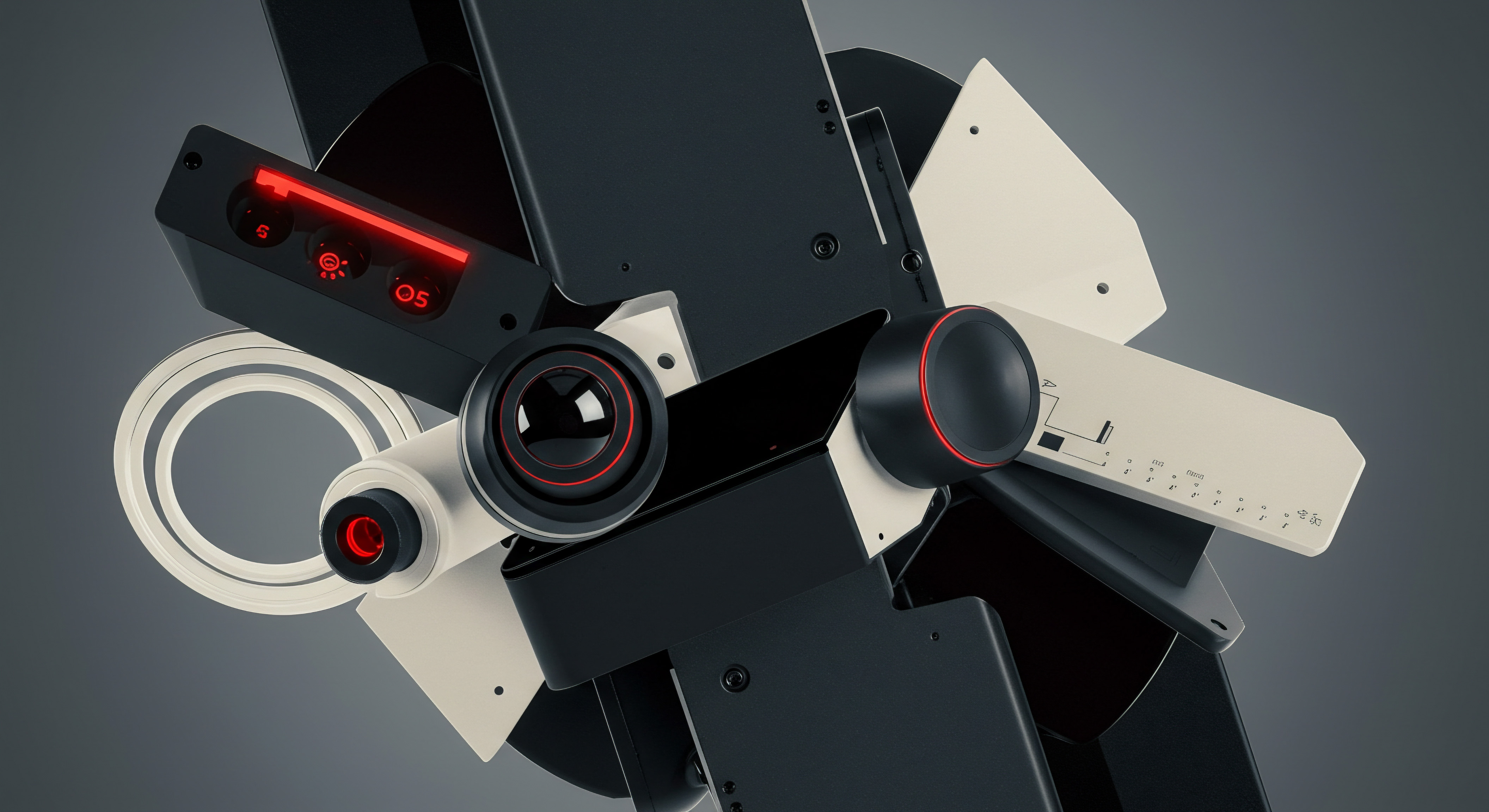
References
- Pulizzi, Joe. Content Inc. ● How Entrepreneurs Use Content to Build Massive Audiences and Create Radically Successful Businesses. 2nd ed., McGraw Hill Education, 2018.
- Sterling, Greg. Local SEO Secrets ● 20 Local SEO Strategies You Should Be Using. 5th ed., Sterling Sky Inc., 2023.
- Fishkin, Rand. Lost and Founder ● A Painfully Honest Field Guide to the Startup World. Penguin Business, 2018.

Reflection
The journey toward a fully realized data-driven content creation workflow for SMBs is not a destination but a continuous evolution. It’s a shift in mindset, a move away from intuition-based marketing to a culture of informed decision-making. The tools and techniques outlined in this guide are not merely technological advancements; they represent a fundamental change in how SMBs can understand and connect with their audience. The true discordance lies in the initial resistance to data itself.
Many SMBs operate on years of accumulated anecdotal evidence, and transitioning to data-backed strategies can feel counterintuitive. However, the modern marketplace demands agility and precision. The SMBs that thrive will be those that embrace the power of their own data ● not just as a reporting mechanism, but as a compass guiding their content strategy, revealing hidden opportunities, and ultimately, shaping a more resonant and impactful brand presence. The question is not whether data matters, but whether SMBs are ready to listen to what their data is already telling them.
Data-driven content creation empowers SMBs to create impactful content that resonates and drives growth by leveraging readily available data.
Explore
Google Analytics for Content Insights
Three Steps to Data-Driven Content Planning
Unlock Content ROI with SMB Data Analysis